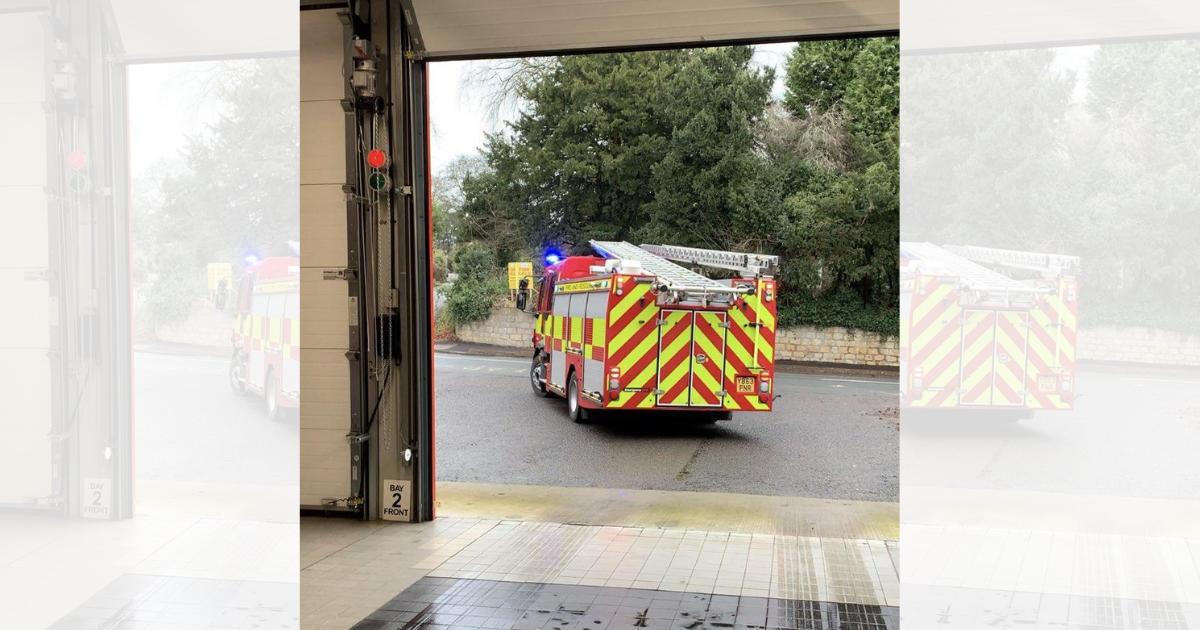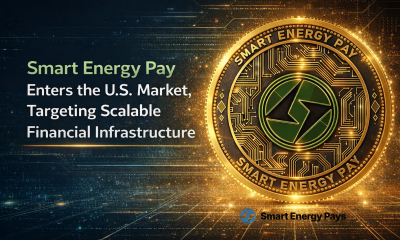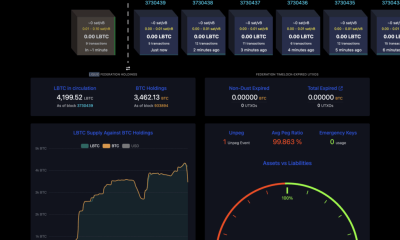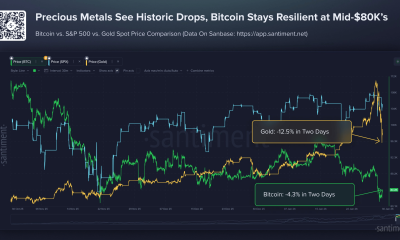Around 5 million co-codamol tablets are dispensed in Northern Ireland each month, to a population of less than 2 million people
Community pharmacies in Northern Ireland may be “forced to ration” supplies of certain painkillers due to shortages. Community Pharmacy NI said while medicine supply disruption is a UK-wide issue, it is more acute in Northern Ireland and is now directly affecting patients.
It follows increasing reports of reduced availability across a range of commonly prescribed medicines, including treatments used for long-term condition management, such as co-codamol 30/500mg, aspirin 75mg and propranolol.
Community pharmacy representatives have warned that without urgent intervention Northern Ireland is at risk of facing more frequent and more severe disruption in the weeks ahead. They have raised serious concern about the impact on patients and the wider health service.
READ MORE: Everything you need to know as batch of baby formula recalled in Northern IrelandREAD MORE: Community rallies behind Co Antrim schoolboy battling rare and aggressive bone cancer
In Northern Ireland, approximately 50,000 packs – equating to around 5 million tablets – of co-codamol are dispensed each month to a population of fewer than two million people.
As things stand, community pharmacies may be forced to ration supplies of medicines related to shortages, potentially affecting on average 50 to 100 patients per pharmacy so that people have some supply and do not run out of vital medicines.
At an All-Party Group meeting at Stormont on February 3,representatives from CPNI told MLAs that community pharmacies were typically trying to source stock for more than 100 common medicine lines that are in short supply.
They said as a result, patients may face delays, receive interim or reduced supplies, or be referred for alternative treatments.
CPNI chief executive Gerard Greene said community pharmacies are “operating under sustained and increasing pressure.” He said: “The gap between medicine costs and reimbursement is widening, and pharmacies here are also struggling to pay medicine wholesaler bills and receive sufficient supply of many common medicines to meet patient need.
“The supply issue sees community pharmacies working intensively to source medicines, often under severe constraints. We have pharmacy teams reporting back to us daily that they are seeing growing numbers of other commonly prescribed medicines also in short supply. All of this is taking place while pharmacy teams try to support patients who are understandably keen to get the medicines they need.
“We are appealing to the public to be patient with pharmacy teams as they try to source medicines, and we are appealing once again to the Minister to again prioritise support for the sector so that pharmacies can pay medicine wholesalers. This does not involve finding new funding for the sector, but rather to remove clawback which reduced the payments pharmacies received last year for medicines dispensed by £23m.
“The stability of the medicines supply chain, while it is a UK wide issue, is of particular concern to us locally because of Northern Ireland’s small market and additional logistical costs compared to GB.
“We have raised these concerns with the Health Minister and are calling on the Minister and the Northern Ireland Executive to work with the UK Government to strengthen medicines security and supply for Northern Ireland, including ensuring that medicine stock is appropriately ring-fenced, so patients continue to receive the medicines they rely on.
“If this is not addressed, there is a real risk that Northern Ireland will become a lower-priority market for medicine wholesalers, with serious implications for patient safety, continuity of care and the resilience of the wider health system.”
Community Pharmacy NI are advising strongly against patients self-selecting alternative medicines or altering doses without professional guidance, as this may be clinically inappropriate and, in some cases, harmful.
Danny Donnelly MLA, the chair of the All-Party Group on Community Pharmacy, said the warning was “very concerning.”
He called on the health minister to recognise “the severity of this issue” and work “with the local community pharmacy sector to reduce the impact and risks to patients.”
In a statement, the Department of Health said it was “aware of a current supply issue for co-codamol 30/500mg tablets, which is affecting all parts of the United Kingdom”, recognising this is “concerning for patients and healthcare professionals.”
They added: “The department is working closely with the Department of Health and Social Care (DHSC) and the health service here to ensure that patients can continue to access appropriate treatments that meet their needs.
“It is important that people continue to order medicines in advance and in line with their GP practice policy and do not stockpile medicines, as this can put additional strain on the medicine supply chain.”
For all the latest news, visit the Belfast Live homepage here and sign up to our daily newsletter.