
Allianz’s bid to take over Singapore’s Income Insurance drew scrutiny from both public officials and prominent Singaporeans. Read More
How a Global 500 insurer’s $1.6 billion Singapore deal fell apart

Estimated read time
1 min read





















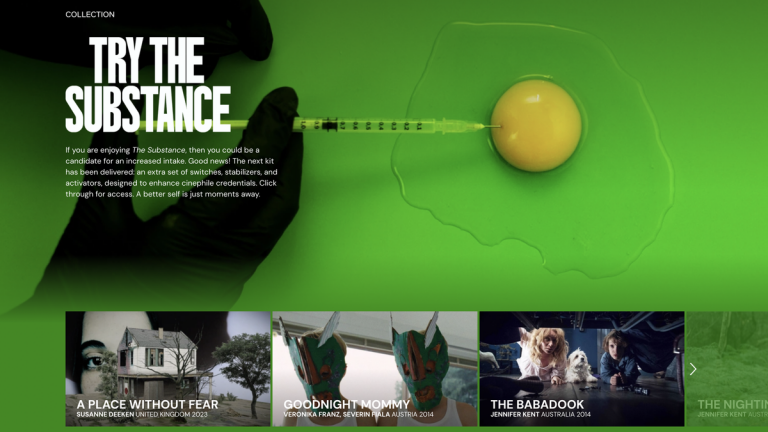
+ There are no comments
Add yours