Servers computers
Learn Network Cable Management for Home Racks
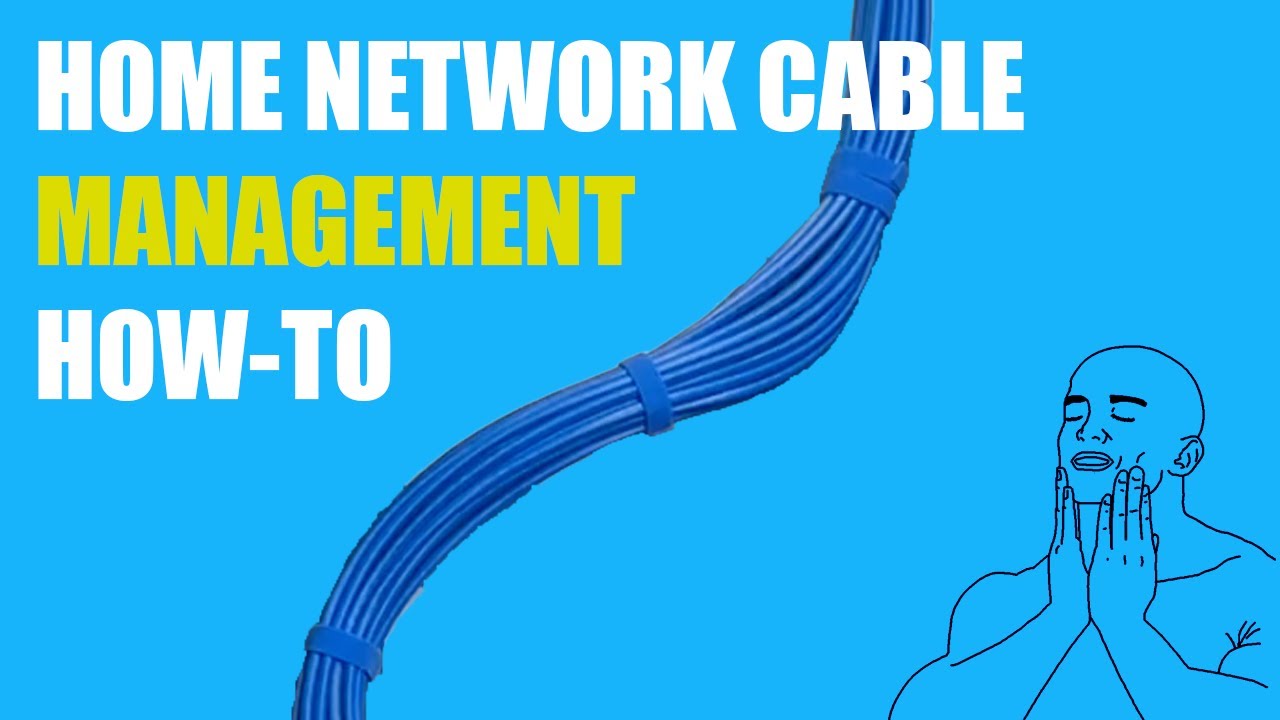
In this video I build a network rack from scratch, explaining along the way the each step and the reason I am doing it the way that I am. This is intended for a home network, not a commercial space, so I have simplified some of the steps. I made this video for first time builders, so I try not to assume that you have built a lot of these and that you are looking for some general guidance. The primary lesson you’ll want to take away here is to carefully arrange your main bundle prior to getting under way – if you start out haphazardly, you’ll have a harder and harder time keeping the rack under control as you go along.
Below are the items I used in this video – these are Amazon links that help me out, but of course you don’t have to use them.
StarTech 8U Open Frame Rack – https://amzn.to/3ppYz37
TrendNet 24 Port Blank Keystone Panel – https://amzn.to/3porjcL
Ball Grip Cordless Screw Driver – https://amzn.to/3nF48KP
2U Neat patch – https://amzn.to/447oCwa
All in One Crimp Tool – https://amzn.to/3KZn8ez
Crimp Tool Cat6 Jacks – https://amzn.to/3LlllBQ
source
Servers computers
01 # Fundamentals of Server Hardware v2
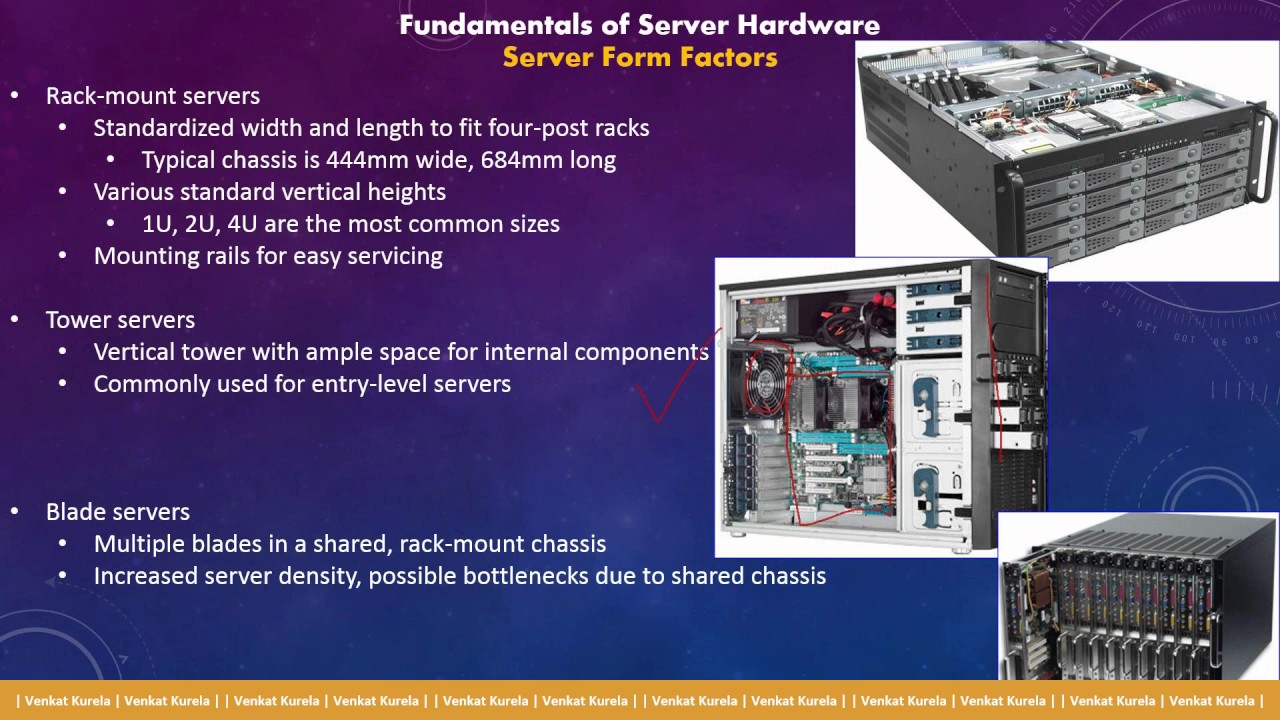
This video is to demonstrate the Server Hardware + knowledge and this is the first video in series of learning the Cloud Computing or Virtualization. follow Networking Basics Video to continue the learning path .
source
Servers computers
Dell PowerEdge R740 Rack Server – Overview, Specifications, Benefits & Uses

Buy New Dell PowerEdge R740 Rack Server:- https://www.serverbasket.com/shop/dell-poweredge-r740-server/
For Complete Information on Dell PowerEdge R740 2U Rack Server, Please Contact Us at:
Website: https://www.serverbasket.com
Email: sales@serverbasket.com
Toll-Free No: 1800 123 1346
WhatsApp: +91 73373 30401
———————————————————————————-
Subscribe To Our Channel @ https://www.youtube.com/channel/UCO8bZFM0NzVsjG7Ss83LvOQ
———————————————————————————-
Check out the Powerful Dell PowerEdge R740 Rack Server
Key Benefits:
– Optimize Application Performance
– Automate System Management With Open Management With OpenManage
– Scale Your VDI Deployments
– Multiple Storage Options
– Fully Customizable
– Rely On PowerEdge With Built-In Security
– Easy To Use
– PowerFull Design
– Best Price in Market
– Instant Delivery
– Quick Support
Dell PowerEdge R740 Rack Server Specifications:
CPU Capacity:
– Supports 2 Processors
– Intel® Xeon® Scalable Processors
– Single CPU: 28 Cores Max
– Quad CPU: 56 Cores Max
– Max VCPUs: 112 VCPUs
RAM Capacity:
– Inbuilt 24 DIMM Slots
– 128 GB Max Memory Per DIMM Slot
– 3 TB Maximum Memory Capacity
– Supported Technology: DDR4 Memory
Storage Capacity:
-Up to 16 x 2.5″ SAS/SATA(HDD/SSD) – MAX 61 TB
-Up to 8 x 3.5″ SAS/SATA HDD MAX 96 TB
Max potential Storage: 96 TB
Power Supply:
-Titanium 750W,
-Platinum 495W, 750W, 1100W, 1600W, and 2000W
Operating System:
-Canonical® Ubuntu® LTS
-Citrix® XenServer®
-Microsoft Windows Server® with Hyper-V
-Red Hat® Enterprise Linux
-SUSE® Linux Enterprise Server
-VMware® ESXi
I/O slots:
Network daughter card options
4 x 1GE or 2 x 10GE + 2 x 1GE or 4 x 10GE or 2 x 25GE
Front ports: Video, 2 x USB 2.0, available USB 3.0, dedicated IDRAC Direct Micro-USB
Rear ports: Video, serial, 2 x USB 3.0, dedicated iDRAC network port
Video card: VGA
Riser options with up to 8 PCIe Gen 3 slots, maximum of 4 x 16 slots
———————————————————————————-
Check out the Powerful Dell PowerEdge R740 Rack Server from ServerBasket.f
———————————————————————————-
#DellPoweredgeR740 #DellServerR740 #DellR740 #ServerBasket .
source
Servers computers
42U Industrial Rack Enclosure Cabinet from Tripp Lite

More information: https://www.tripplite.com/products/cabinets-open-frame-racks~12?1453=42
Protect rackmount equipment against dust, dirt, drips and splashes. The SR42UBEIS is NEMA 12-rated and Zone 4-compliant.
The SR42UBEIS Industrial Rack Enclosure is ideal for locations like factories, power stations, construction areas, shipping facilities, warehouses, processing plants, transport hubs and anywhere you need to protect equipment in a harsh working environment.
For more information, go to: https://www.tripplite.com/products/cabinets-open-frame-racks~12?1453=42 .
source
Servers computers
rittal server subrack 19" 1u 2u 3u 4u 5u 6u 7u 8u aluminum case

rittal server subrack 19″ 1u 2u 3u 4u 5u 6u 7u 8u aluminum case
86-13671843635
Wechat: 1823613376
3342931149@qq.com
Skype: linnaniu1
kszstc.en.alibaba.com
source
Servers computers
Cara Merakit Rack Server ABBA RACK – Premium Series (Perforated Front Door & Rear Split Door)

ABBA-RACK Rack Server Indonesia adalah solusi terbaik dan terlengkap untuk kebutuhan rack server, rack network, rack telco, rack outdoor dan kebutuhan data center anda.
Dengan senang hati kami mempersembahkan produk-produk ABBA-RACK untuk anda.
ABBA RACK – Server Rack Solutions merupakan solusi terbaik kebutuhan rack server dengan pilihan produk terlengkap didukung dengan desain dan fitur terbaru.
ABBA RACK memiliki desain lebih fleksibel yaitu bisa di kirim dalam kondisi terakit dan bisa juga dalam kondisi belum terakit (knock down).
ABBA RACK mempunyai solusi untuk penggunaan Indoor dan Outdoor.
ABBA RACK Products :
1. Closed Rack : Glass Door, Perforated Door, Split Door
2. Wallmount Rack : Single Door, Double Door
3. Open Rack : Standar, High Density Open Entry Rack
4. Rack AC
5. Colocation Rack : 2, 3, 4 compartment
6. Cold / Hot Aisle Containment System
7. Cages For Data Center
8. Accessories Server Rack
9. Outdoor Cabinet
10. Outdoor Wallmount Rack
11. Telco Rack
12. Battery Rack
13. Micro Data Center
14. Outdoor Micro Data Center
15. Container Micro Data Center
ABBA RACK mempunyai aksesoris lengkap untuk mendukung kebutuhan rack server.
1. Flat shelf for closed rack
2. Adjustable shelf tray for closed rack
3. Telescopic drawer with pivot
4. Telescopic drawer
5. Flat shelf for open rack
6. Cantilever shelf
7. Wire management – cover
8. Wire management – open
9. Blank panel
10. Cable tray
11. Cable duct
12. Roof fan
13. Single fan
14. LED light bar
15. Power Distribution Unit (PDU) – Horizontal
16. Power Distribution Unit (PDU) – Vertical
17. Digital temperature unit
18. Castor
19. Grounding bar
20. Cage nut & M6 screw
21. LCD console drawer
22. LCD console drawer with KVM switch
23. KVM switch
24. Patch panel kabel UTP
25. Panel FO / OTB / Rackmount FO
26. Patchcord UTP
27. Patchcord FO
ABBA-RACK Rack Server berkualitas
Solusi Rack Server yang lengkap
Harga Rack Server yang menarik
Layanan Terbaik dan Pengiriman Tepat Waktu
PT. Uni Network Communications adalah Distributor Tunggal ABBA-RACK – Rack Server Indonesia.
Produk ABBA-RACK :
Closed Rack | Wallmount Rack | Open Rack | Colocation Rack | Cages System for Data center | Cold Aisle Containment System | AC Rack | Outdoor Cabinet | Open Entry Rack | Rack Outdoor | Rack AC | Rack Telco | Rack Baterei | ODF
Silahkan menghubungi kami untuk informasi lebih lanjut.
PT. Uni Network Communications
Jl. Batu Jajar No. 11A, Sawah Besar
Jakarta Pusat – 10120 Indonesia
Phone : +62 21 351 2977
Fax : +62 21 351 2526
Email : sales@abba-rack.com / marketing@unc.co.id
www.abba-rack.com || www.unc.co.id || www.kvm.co.id
distributor rack server
jual rack server
rack server premium
harga rack server
rack server 20u
rack server 42u
rack server jakarta
rack server indonesia
distributor abba rack
rack server abba
rack server murah
micro data center .
source
Servers computers
PandoList: Fully Customizable Blade Server System
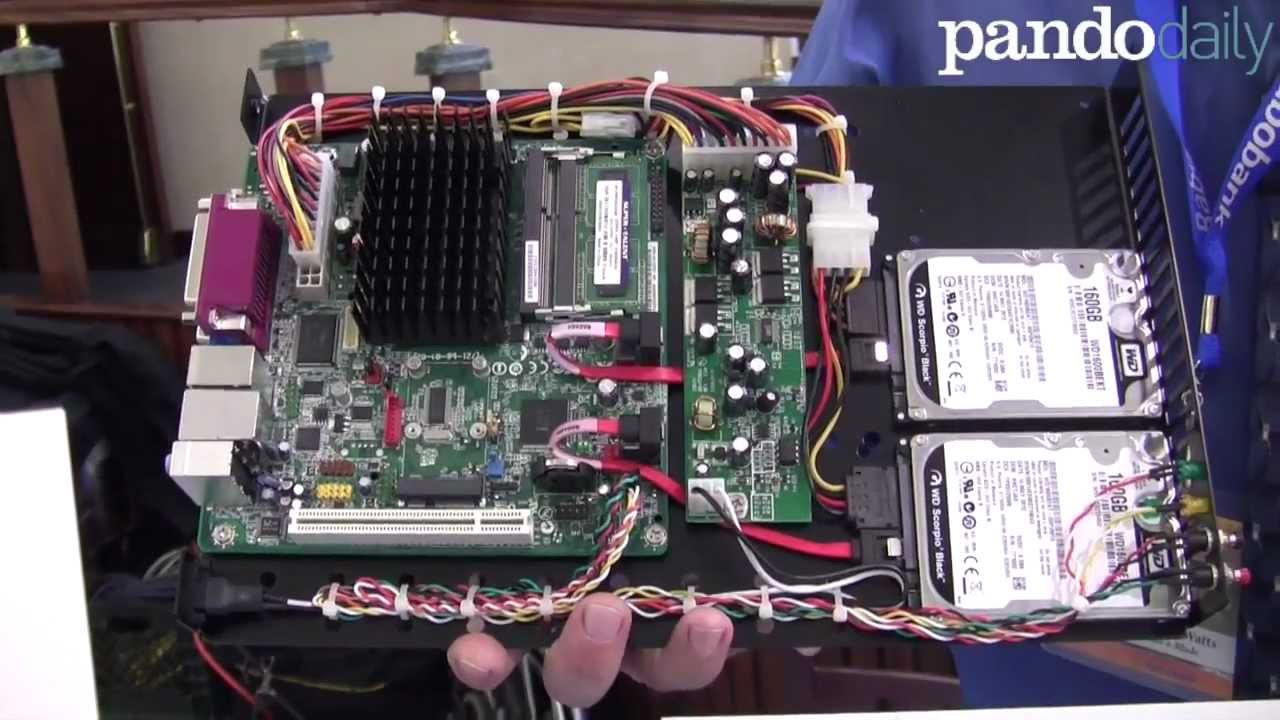
Build-a-Blade CEO Anthony Watts creates reusable blade server housing out of necessity to have computing power diversity for his weather graphics company. .
source
-

 Womens Workouts5 days ago
Womens Workouts5 days ago3 Day Full Body Women’s Dumbbell Only Workout
-

 Technology1 week ago
Technology1 week agoWould-be reality TV contestants ‘not looking real’
-

 News6 days ago
News6 days agoOur millionaire neighbour blocks us from using public footpath & screams at us in street.. it’s like living in a WARZONE – WordupNews
-

 Science & Environment1 week ago
Science & Environment1 week agoHyperelastic gel is one of the stretchiest materials known to science
-

 News1 week ago
News1 week agoYou’re a Hypocrite, And So Am I
-

 Science & Environment1 week ago
Science & Environment1 week ago‘Running of the bulls’ festival crowds move like charged particles
-

 Science & Environment1 week ago
Science & Environment1 week agoITER: Is the world’s biggest fusion experiment dead after new delay to 2035?
-

 Science & Environment1 week ago
Science & Environment1 week agoMaxwell’s demon charges quantum batteries inside of a quantum computer
-

 Science & Environment1 week ago
Science & Environment1 week agoHow to wrap your mind around the real multiverse
-

 Science & Environment1 week ago
Science & Environment1 week agoSunlight-trapping device can generate temperatures over 1000°C
-

 Sport1 week ago
Sport1 week agoJoshua vs Dubois: Chris Eubank Jr says ‘AJ’ could beat Tyson Fury and any other heavyweight in the world
-

 Science & Environment1 week ago
Science & Environment1 week agoHow to unsnarl a tangle of threads, according to physics
-

 Science & Environment1 week ago
Science & Environment1 week agoLiquid crystals could improve quantum communication devices
-

 Science & Environment1 week ago
Science & Environment1 week agoPhysicists are grappling with their own reproducibility crisis
-

 Science & Environment1 week ago
Science & Environment1 week agoQuantum ‘supersolid’ matter stirred using magnets
-

 Science & Environment2 weeks ago
Science & Environment2 weeks agoCaroline Ellison aims to duck prison sentence for role in FTX collapse
-

 Science & Environment1 week ago
Science & Environment1 week agoWhy this is a golden age for life to thrive across the universe
-

 Science & Environment1 week ago
Science & Environment1 week agoQuantum forces used to automatically assemble tiny device
-

 CryptoCurrency1 week ago
CryptoCurrency1 week agoCardano founder to meet Argentina president Javier Milei
-

 News1 week ago
News1 week agoIsrael strikes Lebanese targets as Hizbollah chief warns of ‘red lines’ crossed
-

 Womens Workouts1 week ago
Womens Workouts1 week agoBest Exercises if You Want to Build a Great Physique
-

 Science & Environment1 week ago
Science & Environment1 week agoNerve fibres in the brain could generate quantum entanglement
-

 Science & Environment1 week ago
Science & Environment1 week agoTime travel sci-fi novel is a rip-roaringly good thought experiment
-

 Science & Environment1 week ago
Science & Environment1 week agoLaser helps turn an electron into a coil of mass and charge
-

 Science & Environment1 week ago
Science & Environment1 week agoNuclear fusion experiment overcomes two key operating hurdles
-

 CryptoCurrency1 week ago
CryptoCurrency1 week agoDZ Bank partners with Boerse Stuttgart for crypto trading
-

 CryptoCurrency1 week ago
CryptoCurrency1 week agoEthereum is a 'contrarian bet' into 2025, says Bitwise exec
-

 Womens Workouts1 week ago
Womens Workouts1 week agoEverything a Beginner Needs to Know About Squatting
-

 Science & Environment6 days ago
Science & Environment6 days agoMeet the world's first female male model | 7.30
-

 CryptoCurrency1 week ago
CryptoCurrency1 week agoBitcoin miners steamrolled after electricity thefts, exchange ‘closure’ scam: Asia Express
-

 CryptoCurrency1 week ago
CryptoCurrency1 week agoDorsey’s ‘marketplace of algorithms’ could fix social media… so why hasn’t it?
-

 CryptoCurrency1 week ago
CryptoCurrency1 week agoRedStone integrates first oracle price feeds on TON blockchain
-

 CryptoCurrency1 week ago
CryptoCurrency1 week agoBitcoin bulls target $64K BTC price hurdle as US stocks eye new record
-

 CryptoCurrency1 week ago
CryptoCurrency1 week agoBlockdaemon mulls 2026 IPO: Report
-

 News1 week ago
News1 week agoBrian Tyree Henry on voicing young Megatron, his love for villain roles
-

 CryptoCurrency1 week ago
CryptoCurrency1 week agoCoinbase’s cbBTC surges to third-largest wrapped BTC token in just one week
-

 News6 days ago
News6 days agoFour dead & 18 injured in horror mass shooting with victims ‘caught in crossfire’ as cops hunt multiple gunmen
-

 Womens Workouts5 days ago
Womens Workouts5 days ago3 Day Full Body Toning Workout for Women
-

 Travel4 days ago
Travel4 days agoDelta signs codeshare agreement with SAS
-

 News1 week ago
News1 week ago▶️ Media Bias: How They Spin Attack on Hezbollah and Ignore the Reality
-

 Science & Environment1 week ago
Science & Environment1 week agoQuantum time travel: The experiment to ‘send a particle into the past’
-

 CryptoCurrency1 week ago
CryptoCurrency1 week agoCrypto scammers orchestrate massive hack on X but barely made $8K
-

 CryptoCurrency1 week ago
CryptoCurrency1 week agoLow users, sex predators kill Korean metaverses, 3AC sues Terra: Asia Express
-

 CryptoCurrency1 week ago
CryptoCurrency1 week ago‘No matter how bad it gets, there’s a lot going on with NFTs’: 24 Hours of Art, NFT Creator
-

 CryptoCurrency1 week ago
CryptoCurrency1 week agoSEC asks court for four months to produce documents for Coinbase
-

 Sport1 week ago
Sport1 week agoUFC Edmonton fight card revealed, including Brandon Moreno vs. Amir Albazi headliner
-
Business1 week ago
How Labour donor’s largesse tarnished government’s squeaky clean image
-

 Technology1 week ago
Technology1 week agoiPhone 15 Pro Max Camera Review: Depth and Reach
-

 News1 week ago
News1 week agoBrian Tyree Henry on voicing young Megatron, his love for villain roles
-

 Womens Workouts1 week ago
Womens Workouts1 week agoKeep Your Goals on Track This Season
-

 Science & Environment1 week ago
Science & Environment1 week agoWhy we need to invoke philosophy to judge bizarre concepts in science
-

 Science & Environment1 week ago
Science & Environment1 week agoHow do you recycle a nuclear fusion reactor? We’re about to find out
-

 News1 week ago
News1 week agoChurch same-sex split affecting bishop appointments
-

 Science & Environment1 week ago
Science & Environment1 week agoTiny magnet could help measure gravity on the quantum scale
-

 Technology1 week ago
Technology1 week agoFivetran targets data security by adding Hybrid Deployment
-

 CryptoCurrency1 week ago
CryptoCurrency1 week ago$12.1M fraud suspect with ‘new face’ arrested, crypto scam boiler rooms busted: Asia Express
-

 CryptoCurrency1 week ago
CryptoCurrency1 week agoDecentraland X account hacked, phishing scam targets MANA airdrop
-

 CryptoCurrency1 week ago
CryptoCurrency1 week agoCertiK Ventures discloses $45M investment plan to boost Web3
-

 CryptoCurrency1 week ago
CryptoCurrency1 week agoBeat crypto airdrop bots, Illuvium’s new features coming, PGA Tour Rise: Web3 Gamer
-

 CryptoCurrency1 week ago
CryptoCurrency1 week agoTelegram bot Banana Gun’s users drained of over $1.9M
-

 CryptoCurrency1 week ago
CryptoCurrency1 week ago‘Silly’ to shade Ethereum, the ‘Microsoft of blockchains’ — Bitwise exec
-
Business1 week ago
Thames Water seeks extension on debt terms to avoid renationalisation
-
Politics1 week ago
‘Appalling’ rows over Sue Gray must stop, senior ministers say | Sue Gray
-

 Womens Workouts1 week ago
Womens Workouts1 week agoHow Heat Affects Your Body During Exercise
-

 News6 days ago
News6 days agoWhy Is Everyone Excited About These Smart Insoles?
-

 Politics2 weeks ago
Politics2 weeks agoTrump says he will meet with Indian Prime Minister Narendra Modi next week
-

 Technology2 weeks ago
Technology2 weeks agoCan technology fix the ‘broken’ concert ticketing system?
-

 Health & fitness1 week ago
Health & fitness1 week agoThe secret to a six pack – and how to keep your washboard abs in 2022
-

 Science & Environment1 week ago
Science & Environment1 week agoBeing in two places at once could make a quantum battery charge faster
-

 Science & Environment1 week ago
Science & Environment1 week agoA new kind of experiment at the Large Hadron Collider could unravel quantum reality
-

 Science & Environment1 week ago
Science & Environment1 week agoHow one theory ties together everything we know about the universe
-

 Science & Environment1 week ago
Science & Environment1 week agoUK spurns European invitation to join ITER nuclear fusion project
-

 CryptoCurrency1 week ago
CryptoCurrency1 week ago2 auditors miss $27M Penpie flaw, Pythia’s ‘claim rewards’ bug: Crypto-Sec
-

 CryptoCurrency1 week ago
CryptoCurrency1 week agoLouisiana takes first crypto payment over Bitcoin Lightning
-

 CryptoCurrency1 week ago
CryptoCurrency1 week agoJourneys: Robby Yung on Animoca’s Web3 investments, TON and the Mocaverse
-

 CryptoCurrency1 week ago
CryptoCurrency1 week ago‘Everything feels like it’s going to shit’: Peter McCormack reveals new podcast
-

 CryptoCurrency1 week ago
CryptoCurrency1 week agoSEC sues ‘fake’ crypto exchanges in first action on pig butchering scams
-

 CryptoCurrency1 week ago
CryptoCurrency1 week agoBitcoin price hits $62.6K as Fed 'crisis' move sparks US stocks warning
-

 CryptoCurrency1 week ago
CryptoCurrency1 week agoVonMises bought 60 CryptoPunks in a month before the price spiked: NFT Collector
-

 CryptoCurrency1 week ago
CryptoCurrency1 week agoVitalik tells Ethereum L2s ‘Stage 1 or GTFO’ — Who makes the cut?
-

 CryptoCurrency1 week ago
CryptoCurrency1 week agoEthereum falls to new 42-month low vs. Bitcoin — Bottom or more pain ahead?
-

 News1 week ago
News1 week agoBrian Tyree Henry on his love for playing villains ahead of “Transformers One” release
-

 Womens Workouts1 week ago
Womens Workouts1 week agoWhich Squat Load Position is Right For You?
-

 News1 week ago
News1 week agoBangladesh Holds the World Accountable to Secure Climate Justice
-

 Health & fitness1 week ago
Health & fitness1 week agoThe maps that could hold the secret to curing cancer
-

 Science & Environment1 week ago
Science & Environment1 week agoA slight curve helps rocks make the biggest splash
-

 Science & Environment1 week ago
Science & Environment1 week agoSingle atoms captured morphing into quantum waves in startling image
-

 Science & Environment1 week ago
Science & Environment1 week agoHow Peter Higgs revealed the forces that hold the universe together
-

 Science & Environment1 week ago
Science & Environment1 week agoFuture of fusion: How the UK’s JET reactor paved the way for ITER
-

 CryptoCurrency1 week ago
CryptoCurrency1 week agoHelp! My parents are addicted to Pi Network crypto tapper
-

 CryptoCurrency1 week ago
CryptoCurrency1 week agoCZ and Binance face new lawsuit, RFK Jr suspends campaign, and more: Hodler’s Digest Aug. 18 – 24
-

 Fashion Models1 week ago
Fashion Models1 week agoMixte
-

 Politics1 week ago
Politics1 week agoLabour MP urges UK government to nationalise Grangemouth refinery
-

 Money1 week ago
Money1 week agoBritain’s ultra-wealthy exit ahead of proposed non-dom tax changes
-

 Womens Workouts1 week ago
Womens Workouts1 week agoWhere is the Science Today?
-

 Womens Workouts1 week ago
Womens Workouts1 week agoSwimming into Your Fitness Routine
-

 Politics3 days ago
Politics3 days agoHope, finally? Keir Starmer’s first conference in power – podcast | News
-

 News2 weeks ago
News2 weeks agoBrain changes during pregnancy revealed in detailed map
-

 News1 week ago
News1 week agoRoad rage suspects in custody after gunshots, drivers ramming vehicles near Boise
-

 Science & Environment1 week ago
Science & Environment1 week agoA tale of two mysteries: ghostly neutrinos and the proton decay puzzle

@KingTrump2024
September 28, 2024 at 1:40 pm
What brand keystones and crimper ? Been doing structured cabling for 20+ years and I have never seen a jack crimper ! I WANT ONE !!!!
@cyrussvyruss9205
September 28, 2024 at 1:40 pm
Why not run the cable modem patch cable up through that hideous patch box and down to the router?
@CustomComputing
September 28, 2024 at 1:40 pm
The shelf you installed is absurd
Having the screws taking up a 1-U space outside the shelving is truly insane
They should be within the plane of the shelve and this is a waste of 4-U of rack space
Edit: Actually you just installed it incorrectly, the shelve is upside down
@Techie-La
September 28, 2024 at 1:40 pm
What is the Patch Cable Size??
@jemico7565
September 28, 2024 at 1:40 pm
Where you by internet cable comb?
@NajeebullahHassanzai
September 28, 2024 at 1:40 pm
Hi, May I have the list of all equipments that you installed in your video with models please . which I need for my office network. and also the link of website that I want to order it. Thanks for your nice installation that was very helpful.
@187sniper
September 28, 2024 at 1:40 pm
Question. My house was a new build and it was wired with CAT5e cables to every room. The cables are not terminated in the box in my closet. Do I need to do this or can I just terminate the cables and plug them straight into the router?
@nancymoussima5994
September 28, 2024 at 1:40 pm
Could you please show us how you attach cables to the connectors for the patch panel?
@SteliosKonstantoulakis-tn7tc
September 28, 2024 at 1:40 pm
where can i find that electric screw driver???
@m-electronics5977
September 28, 2024 at 1:40 pm
7:44 I want first start to crie because you bend the patch cables so much. But now from the site I saw that they weren't so much bended.😅
@marcuslee7575
September 28, 2024 at 1:40 pm
How are you able to determine which two wires are for your wifi which you put through the red ports on the far right?
@SmalltimR
September 28, 2024 at 1:40 pm
Very good video – thx
@Hadw1n
September 28, 2024 at 1:40 pm
Very nice!
@twanaismael
September 28, 2024 at 1:40 pm
You did a great job my dear
@C-4-C
September 28, 2024 at 1:40 pm
What is the best way to ensure you have enough cable after you cut the network cable for termination so it lines up nice and neat back to the patch panel after you terminate the wire? Like how do you know how much cable to cut off so you know you have enough cable when the terminated wire goes into the panel? Tips and or rules of thumb?
@Saturn2888
September 28, 2024 at 1:40 pm
Is it possible you put the rack shelf upside down? I put mine the other way so things sit on top, can't fall out, and don't take up more space than they should.
@LokiDaFerret
September 28, 2024 at 1:40 pm
Daaaaam! You DO NOT want to see my cable management. 😂🤣
@Savagetechie
September 28, 2024 at 1:40 pm
Those neat patch managers seem really bulky, have you tried patchbox yet?
@Welcome012-xo9lv
September 28, 2024 at 1:40 pm
Can it add its name to these accessories?
@NevrozHaci
September 28, 2024 at 1:40 pm
Bhai, 4rabet pe first deposit bonus milta hai, pehli baar deposit karo aur double amount se khelo 😍💸
@KoolCreation
September 28, 2024 at 1:40 pm
Great explanation! I used to install back in college they pushed cable management a lot to us.
@zakiwagiman1039
September 28, 2024 at 1:40 pm
awesome. but i am wondering, how to know which cable is which? is it based on the label printed on the cables themselves?
@Hector-bj3ls
September 28, 2024 at 1:40 pm
Makes sense that the tidy cable guy would also have perfectly brushed hair.
@jolex_nerd8132
September 28, 2024 at 1:40 pm
in my personal preference, if i got a 24-port switch that doesn't line up well,
i will get two unloaded patch panels and put the switch in the middle and use 6" patch cables anyway.
it takes one less rack unit and lets me upgrade the switch if i need more than 24.
@davidoram4785
September 28, 2024 at 1:40 pm
That's cool – thanks for sharing. Definitely inspired me for my own very small build
@pri1077
September 28, 2024 at 1:40 pm
perfect .. good work
@irlshrek
September 28, 2024 at 1:40 pm
bravo
@neddy1703
September 28, 2024 at 1:40 pm
What a great video, thank you!!
@fiveaboy
September 28, 2024 at 1:40 pm
what screwdriver is that?!
@marcdunn7716
September 28, 2024 at 1:40 pm
Beautiful. Thanks for the share
@lmarcu91
September 28, 2024 at 1:40 pm
Needs a UPS device.
@RogerWilsonTodd
September 28, 2024 at 1:40 pm
What happens to this design when ONE MORE cable is installed and there’s zero expansion in the patch panel?
@zickendoktor8254
September 28, 2024 at 1:40 pm
You could have turned the shelf 180 degrees around. So you would have more space below the shelf.
@rsa8797
September 28, 2024 at 1:40 pm
Thank you so much!!
@hurriyetenjoyer
September 28, 2024 at 1:40 pm
Good job bro…
@beyondearth6418
September 28, 2024 at 1:40 pm
That poor poor hex router …. lol
@cygnusx211268
September 28, 2024 at 1:40 pm
What is the purpose of the smaller switch between the router and the core switch? Getting rid of a single point of failure?
@jackle3002
September 28, 2024 at 1:40 pm
That was excellent. Pretty much exactly what I need to do right now.
@Best-BBQ
September 28, 2024 at 1:40 pm
Very helpful, thank you!
@TechySpeaking
September 28, 2024 at 1:40 pm
First
@nenadbogar9859
September 28, 2024 at 1:40 pm
very cool. thank you for this video!
@TheCheshireCat.
September 28, 2024 at 1:40 pm
ASMR
☺️
@mharding1258
September 28, 2024 at 1:40 pm
ok, so I strongly disapproved of his choice of switch when I saw it was TP-Link but then I noticed a Mikrotik box and he redeemed himself. The 2U cable management is clean and a great choice. Overall… approval rating 9 /10. VERY clean and nice job…. I hope you'll consider a Mikrotik CRS replacement for the only mistake you made! 😉
@Fortybam
September 28, 2024 at 1:40 pm
Neat and tidy.
@penvegan
September 28, 2024 at 1:40 pm
Great job. This should have millions of view. Heavily underated.
@bielebaer
September 28, 2024 at 1:40 pm
thank you for this instruction! I spent 10 minutes to find a cable Cone 😀
@JakubPapuga
September 28, 2024 at 1:40 pm
Isn't this shelf upside down? It is blocking the screws wholes over and under it.