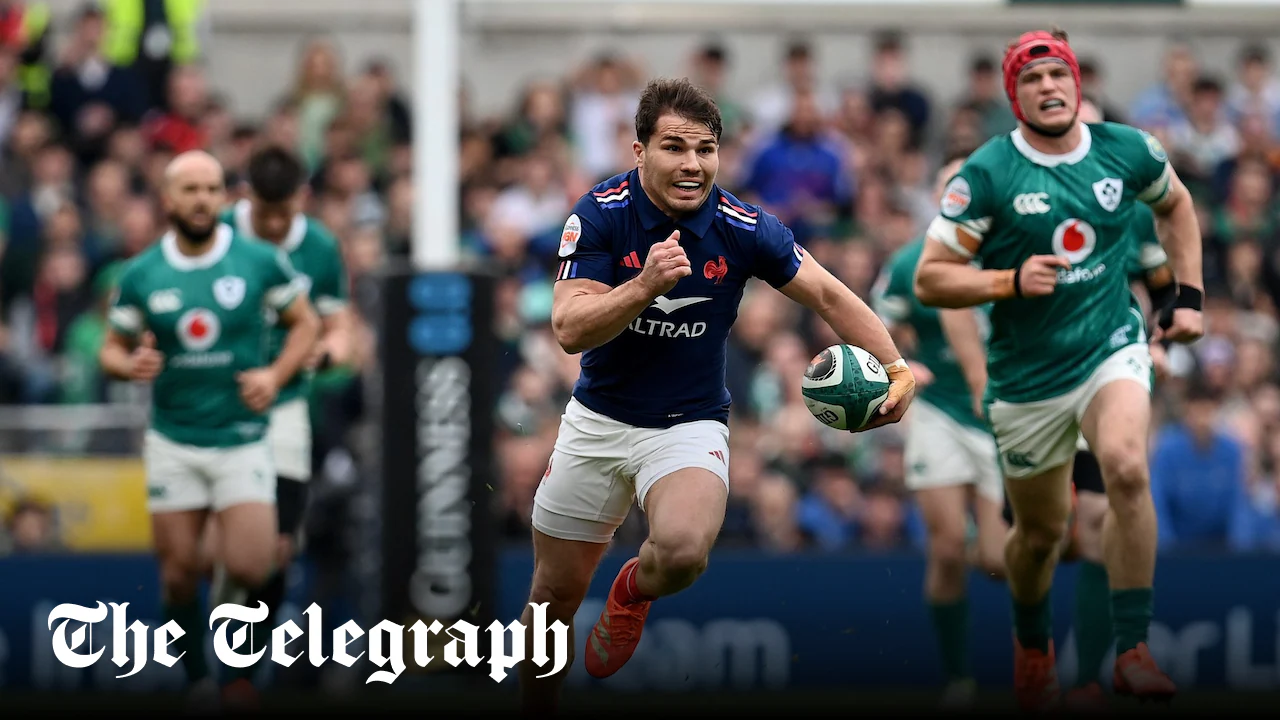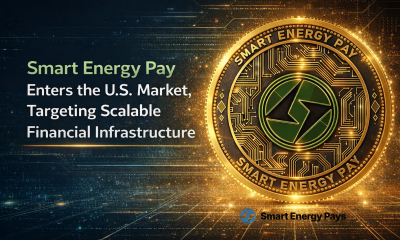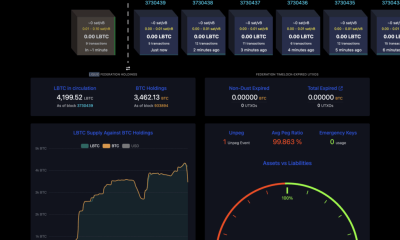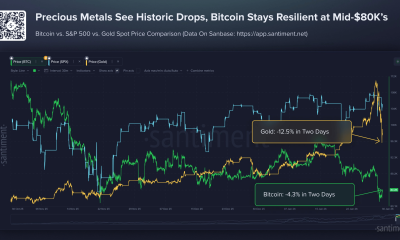The legendary snooker commentator from Salford and former UK Championship winner has died at the age of 79
Legendary snooker commentator John Virgo has died aged 79. Virgo was regarded as the voice of the sport, making his final appearance on the BBC for last month’s Masters tournament.
As a player, the Salford-born star enjoyed a successful career and claimed the UK Championship in 1979. Virgo died in Spain, where he lived, on Wednesday.
World Seniors Snooker chairman Jason Francis confirmed the news by posting on social media platform X: “Heartbreaking to share the news that we’ve lost the great ‘JV’ John Virgo this morning, he passed away in Spain.
Try MEN Premium NOW for just £1
“Rosie (his wife) and Brooke-Leah would like everyone to know. Our hearts go out to them both, Gary and the grandchildren. JV was doing what he loved to do right up until the end, entertaining everyone.”
“Such an important person in my life but in our sport in general. An amazingly loyal friend to me, and someone you felt was sat with you at the match when he was commentating on TV. Hard to take this one…one great person who touched so many lives and loved the game. We will never forget you bud. RIP JV.”
The World Snooker Tour also said: “Everyone at World Snooker Tour is deeply saddened to learn of the passing of legendary snooker player and broadcaster John Virgo, aged 79. Our thoughts are with his family and loved ones. Rest in peace, JV.”
After retiring in 1994, Virgo went on to become the sport’s most legendary commentator. He was inducted in the World Snooker Tour Hall of Fame three years ago, reports the Mirror.
His famous catchphrase: “Where’s the cue ball going?” added to his legendary status. Virgo was also known for his flamboyant waistcoats.
Throughout his playing career, Virgo climbed to No. 10 in the world rankings.
He fronted the BBC’s snooker programme, Big Break, which aired from 1991 to 2002, alongside Jim Davidson.
Looking back on the show’s success, he told the Express: “I always remember, Jim had a bit of a reputation in the business for being hard work.
“A few people asked me, ‘How are you getting on working with Jim Davidson?’ I said, ‘He doesn’t bother me, I worked with [Alex] Higgins for 20 years’! I wasn’t daunted by working with Jim.
“It’s a funny thing about life. He’s your crafty Conservative comedian and I’m your dour northern socialist. How do you come up with that? But obviously the chemistry worked.
“Although Jim didn’t know much about snooker, what a funny man and a very generous man to work with. We really got on well. Besides, when you’re in those positions, the most important thing is that the show works.”
In 2020, he and wife Rosie relocated to Spain. The pair moved to the Costa del Sol and hoped that the milder climate would help alleviate Virgo’s discomfort from a long-term neck injury.