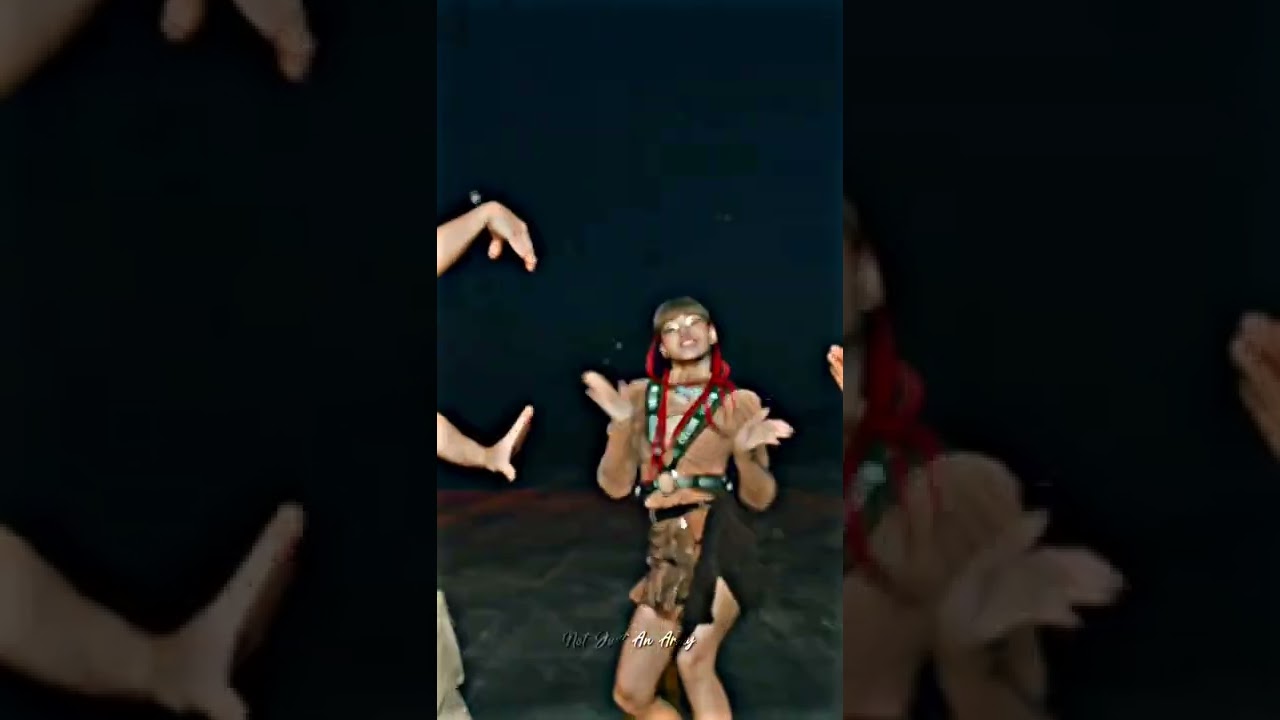Video
THEY LIED About the BTC Cycle! EVERYTHING Changes in FEBRUARY – Raoul Pal & Samson Mow
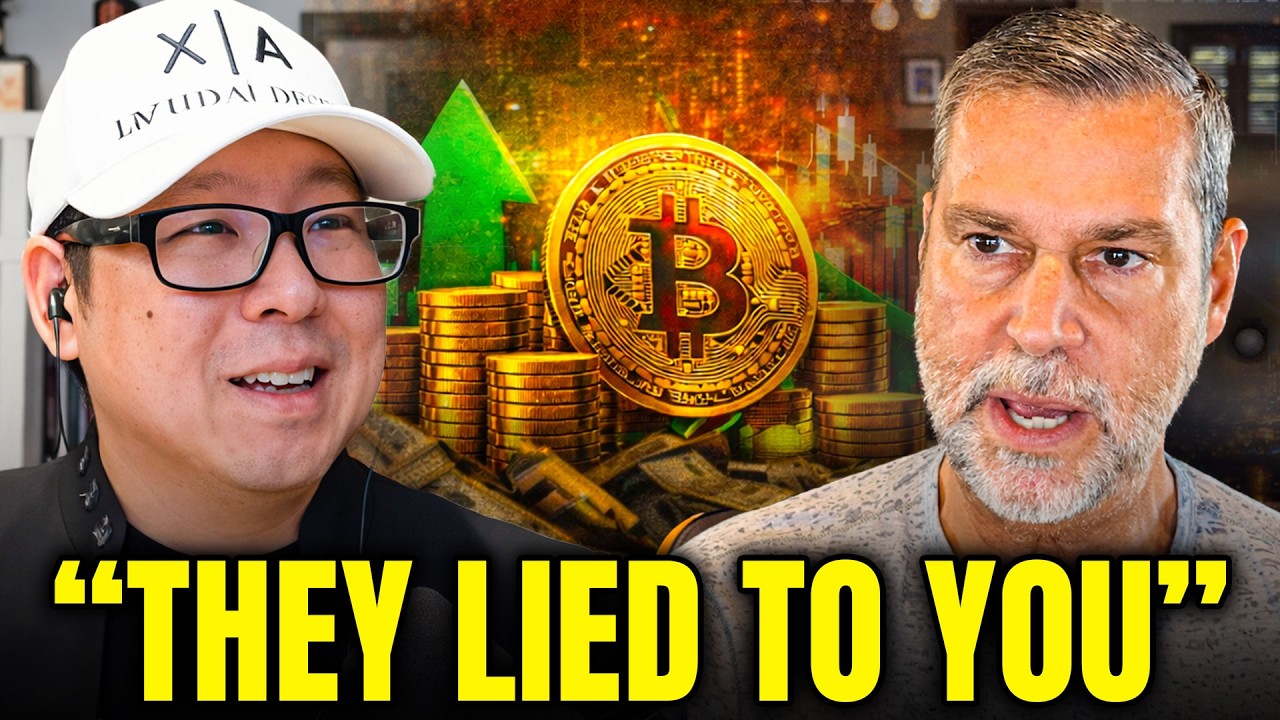
🔥 Take Control of Your Retirement — Grow Crypto & Gold Tax-Advantaged.
https://www.itrustcapital.com/go/savvy-finance
If you’re serious about building long-term wealth, it’s time to stop letting traditional banks and outdated retirement systems hold you back. With iTrustCapital, you can invest in Bitcoin, crypto, gold, and silver inside a tax-advantaged IRA — all in one easy-to-use platform designed for modern investors.
👉 Open your Crypto IRA using my referral link:
https://www.itrustcapital.com/go/savvy-finance
In this video, Raoul Pal explains why the idea of a 2026 Bitcoin bear market doesn’t make sense, given global debt rollovers, election-year economics, and the reality that governments cannot allow liquidity to collapse without crashing the bond market, banking system, and stocks.
0:00-1:11 Bitcoin, Bonds & the Risk of Financial System Collapse
Why governments can’t tighten liquidity without triggering chaos in bonds, banks, and equities.
1:12-2:08 – Global Liquidity Is the Real Driver of Bitcoin Price
Why liquidity flows, not four-year cycles, determine Bitcoin’s next major move.
2:09-3:41 – Raoul Pal: Why a 2026 Bitcoin Bear Market Makes No Sense
Pal explains how debt rollovers, elections, and macro conditions prevent liquidity collapse.
3:42-4:27 – Crypto Regulation, Trump, and the Setup for a Liquidity Surge
How regulatory green lights are being laid before institutional capital floods in.
4:28-5:19 – Why Institutions Haven’t Entered Crypto Yet (But Will Soon)
The Clarity Act, stablecoin legislation, and why banks are still “revving engines.
5:20-6:25 – Ethereum as the Financial System’s Operating Layer**
Why Pal calls Ethereum the “Microsoft OS of finance” and its institutional edge.
6:26-8:48 – Managing Crypto Cycles, Drawdowns & Investor Psychology**
Risk tolerance, regret minimization, and why long-term compounding beats trading cycles.
8:49-9:30 – Bitcoin’s Correlation With Liquidity & Why It Hasn’t Broken**
97% Nasdaq correlation, 90% liquidity correlation, and why history still matters.
9:31-14:05 – Samson Mow’s ‘Infinite Bid’ Theory for Bitcoin**
ETFs, nation-state adoption, Bitcoin bonds, fiat collapse, and nonstop accumulation.
14:06 – Why Bitcoin Beats Gold as the Ultimate Hard Asset**
Liquidity, ease of exit, ETF access, and why gold fails in a modern financial crisis.
DISCLAIMER: We may receive a small commission for any purchases made through our affiliate links.
Thanks For Watching Our Video 🤗
Please, like, comment, subscribe, and ring the bell! EVERYTHING helps us grow!.
Subscribe Here: http://bit.ly/SavvyFinance🙏
▬▬▬▬▬▬▬▬▬▬▬▬▬▬▬▬▬▬▬▬▬▬▬▬▬▬▬▬▬
Credit: New Era Podcast Finance Podcast
Raoul Pal – Why Crypto Crashed (And What’s Next)
BTC Sessions
“Infinite Bid INCOMING” — Samson Mow Just Sent A FINAL Warning To Bitcoin Investors
▬▬▬▬▬▬▬▬▬▬▬▬▬▬▬▬▬▬▬▬▬▬▬▬▬▬▬▬▬
#bitcoin #cryptonews #savvyfinance
Welcome to “Savvy Finance 🤝
This channel is all about being savvy with your finance 💰.
We create and share videos about investments and how best you can put your money to use, in order to bring in more money. We love cryptocurrencies and the stock market and so, we share a lot of crypto and stock market videos, including bitcoin, ethereum, Cardano ADA, and other altcoins
#bitcoin #cryptocurrency #news #btc #ethereum #eth #cryptocurrency #litecoin #altcoin #altcoins #forex #money #best #trading #bitcoinmining #invest #trader #cryptocurrencies #top #investing #entrepreneur #business #success #investment #finance #motivation #coinbase #stocks #wallstreet #investor #wealth #bullish #altcoindaily #bearish #cryptolive #coinbureau #bitboy #savvyfinance 👨🏫.
▬▬▬▬▬▬▬▬▬▬▬▬▬▬▬▬▬▬▬▬▬▬▬▬▬▬▬▬▬▬
👉 FINANCIAL DISCLAIMER
This channel is intended to share tips and investment videos by experts. We DO NOT GIVE FINANCIAL ADVICE! Please consult a licensed financial advisor and do your own research before making any financial action.
Never buy crypto just because you see a YouTuber talking about it. Always do your own independent research before investing in any coin.
For transparency, our crypto portfolio comprises mostly bitcoin, Cardano, ethereum, and xrp.
cryptocurrency, crypto, altcoin, altcoin daily, news, best investment, top altcoins, ripple, best crypto investment, ethereum, xrp, crash, bull run, bottom, crash, rally, price, prediction, podcast, interview, finance, stock, investment, too late, bitcoin, cryptocurrency news, bitcoin news, cryptocurrency news media online, defi, should i buy ethereum?, ethereum a good investment?, metaverse crypto, best crypto investments, 2023 prediction, nfts, best nfts, cardano a good investment?, should I buy cardano?,
source
Video
Mathematician Fred Krueger: The Crypto Price Predictions Are UNBELIEVABLE Now

🔥 Watch The FULL Interview: “Explosive Crypto Price Prediction for 2026…”
🧠 FREE Daily On-Chain Analysis & Crypto News In 5-Mins:
👉🏻 http://bit.ly/TheCryptoNutshell
——–
Mathematician Fred Krueger: The Crypto Price Predictions Are UNBELIEVABLE Now
——————————————————————————–
🟢Subscribe here — https://bit.ly/36b6EPO
——————————————————————————–
👉 FINANCIAL DISCLAIMER
This channel is intended to share tips and investment videos by experts. We DO NOT GIVE FINANCIAL ADVICE! Please consult a licensed financial advisor and do your own research before making any financial action.
FAIR-USE COPYRIGHT DISCLAIMER
Copyright Disclaimer Under Section 107 of the Copyright Act 1976, allowance is made for “fair use” for purposes such as criticism, commenting, news reporting, teaching, scholarship, and research. Fair use is a use permitted by copyright statute that might otherwise be infringing. Non-profit, educational, or personal use tips the balance in favor of fair use.
#bitcoin #fredkrueger#ethereum
source
Video
Lisa money edit #blackpink #lisa #shorts
Video
The Safest and Earliest Time To Stop Saving For Retirement

I’ve been using Claude as my thinking partner to assist me with retirement planning, you can try Claude yourself here: http://clau.de/humphreyyang
#ClaudePartner
When does it make sense to stop saving for retirement? In this video I go over the safest and earliest time to retire using a framework you can use in your own life. Hope you enjoy!
Inspired by James Conole’s Video Here: https://www.youtube.com/watch?v=hUXROk_ulUc
🌟 Companion Website for Reviews and Resources: https://humphreysguide.com
👾 Join the free Discord Community: https://discord.gg/xJzsaGaaDE
🐪 Hump Days Newsletter ➭ https://humpdays.substack.com
WHO AM I?
Hello 👋 I’m Humphrey, I used to be a financial advisor, worked in gaming/tech, and started my own eCommerce business. I make practical, rational content on investing, personal finance, the news, and much more with a data-backed approach. My goal is to help you with financial literacy and creating wealth.
PS: I am no longer a current Financial Advisor, any investment commentary are my opinions only. Some of the links in this description are affiliate links that I do receive a commission for & they help support the channel!
SOCIALS:
* Second Channel: https://youtube.com/@hug
* Instagram: https://instagram.com/humphreytalks
* Twitter: https://twitter.com/humphreytalks
* TikTok: https://tiktok.com/@humphreytalks
⏱️ Timestamps:
0:00 – Start Here
2:17 – Case Study
9:05 – Coast FIRE
10:57 – What To Do With Savings
12:06 – Financial Fundamentals
13:18 – Psychological Factors
source
Video
##usashorts##unfrezzmyaccount #growth #money#youtubers#sabscribers#shorts#motivation
Video
Ripple XRP News – BREAKING: David Schwartz Finally Breaks Silence on XRP Price!
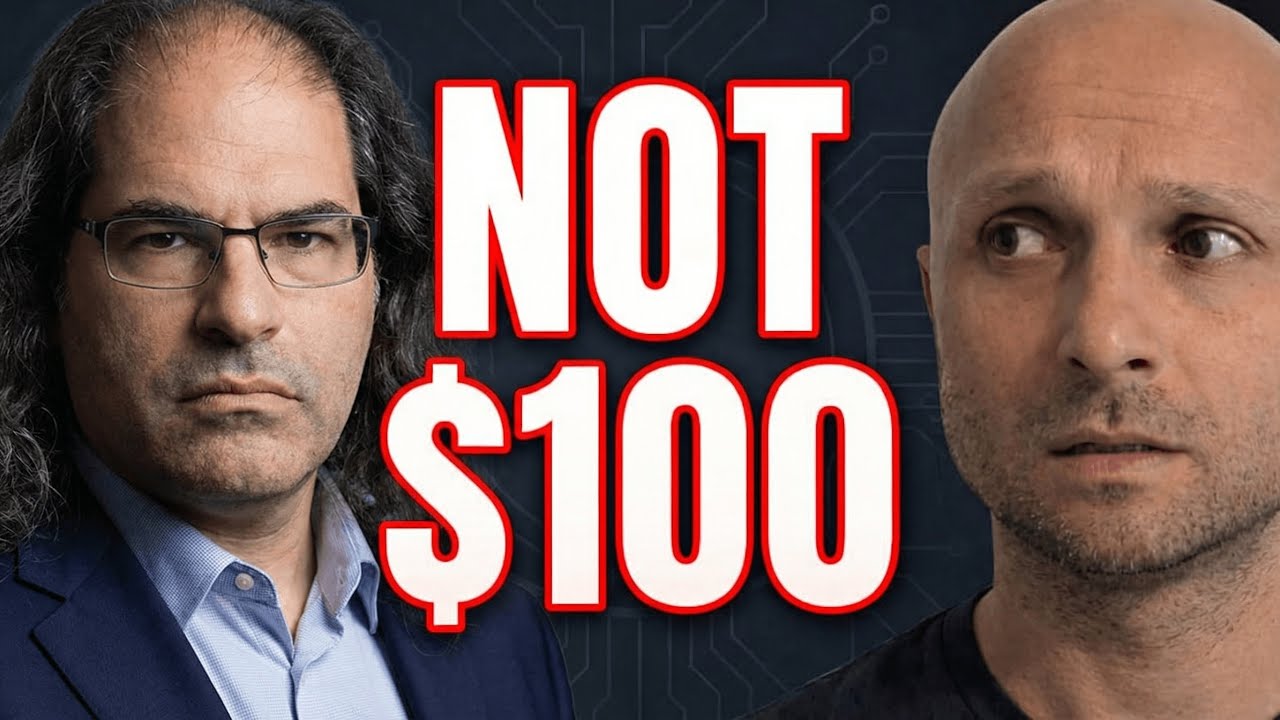
Ripple XRP News is heating up as David Schwartz finally breaks his silence on XRP price.
In today’s XRP News, we analyze what this means for Ripple XRP holders and the future price outlook.
Could this be the turning point XRP investors have been waiting for? Watch now.
In this Ripple XRP News update, we cover David Schwartz’s latest comments, what they could signal for XRP price movement, and how this impacts Ripple XRP in the current crypto market. XRP News today is becoming increasingly bullish as institutional interest, legal clarity, and on-chain activity continue to evolve.
Stay tuned for real-time XRP News, Ripple XRP updates, and expert insights designed for long-term holders and active traders alike.
👍 Like
🔔 Subscribe for daily Ripple XRP News
💬 Comment your XRP price prediction below
#RippleXRPNews #XRPNews #XRP #Ripple #CryptoNews #XRPPrice #Altcoins
—————————————————————————————————————————
I Trust Capital – Free $100 When You Fund Your Account
https://www.itrustcapital.com/go/ripple-bull-winkle
—————————————————————————————————————————
📢Want a personalized XRP & crypto strategy? Get a solid entry + exit plan for your goals. Book your 1-1 call 👉 https://ripplebullwinkle.com/book-a-call
Join My Free Newsletter:
https://ripplebullwinkle.com/newsletter
—————————————————————————————————————————
📢 Stay ahead of every Ripple & XRP move. Get all your updates at https://xrprightnow.com/
📌 Disclaimer:
This video is for informational and educational purposes only. It does not constitute financial, investment, or trading advice. Always do your own research and consult with a licensed financial advisor before making any investment decisions. The content reflects personal opinions and should not be considered as professional financial guidance.
source
Video
He Needs To Divorce Her | Financial Audit

▶ oh guyyyssss, the text messages between him and his young coworker are willldddd- I go through them, and it’s *much worse* than you could ever imagine. Watch here: https://www.youtube.com/channel/UCLe_q9axMaeTbjN0hy1Z9xA/join
▶▶ *FREE TRIAL* To make our classes and budgeting app *more affordable*, we bundled them together for an *80% DISCOUNT* and for this month only, you can try DollarWise Central for *free* – check it out here and change your life: https://dollarwise.com/dollarwise-central/
▶▶▶Download the *DollarWise Budgeting App* today: *Apple:* https://apple.co/4iChGhr *Google Play:* https://bit.ly/sb-googleplay Don’t overcomplicate this crap! All you need is an automated / SIMPLE budget.
▶▶▶▶ *AND REMEMBER* those who sign up for DollarWise Premium *annual* get a signed version of the Cook Book, just submit proof of purchase here: https://tally.so/r/3xzPq5
Use Yrefy to refinance your private student loans today at: https://yrefy.com/hammer or call (888) Yrefy-78
Download the CFO’s guide to AI and Machine Learning at https://netsuite.com/HAMMER
___________________________________________
▶EDUCATION:
1. Get your own free Hammer Financial Score: https://www.calebhammer.com
2. Get all of my educational programs for a much lower cost here, including the premium version of my budgeting app: https://dollarwise.com/dollarwise-central/
___________________________________________
▶RESOURCES
1. *I’VE MOVED MY INVESTMENTS TO WEBULL* do the same and transfer to my investing app of choice here: https://www.webull.com/k/Caleb and you get: *Cash bonus of $200 – $30,000* depending on initial funding amount, up to 8.1% APY, and up to 3.5% IRA Match.
2. Checking & Savings: Get up to $500^ before payday when you sign up and set up direct deposit. No credit check. No interest*. No mandatory fees: https://clickurl.ca/caleb-mypay
3. CourseCareers: Land a high-paying job with no experience or degree by going through an affordable online course https://coursecareers.com/CalebHammer
4. Get $20 from Acorns for free: sign up to get your bonus https://acorns.com/caleb
5. The credit building debit card: First 100,000 people to sign up for Fizz with code: HAMMER10 get $10: https://www.joinfizz.com/caleb (paid ad)
6. Helium Mobile: save a ton on your phone bill, sign up and get a FREE plan when using promo code CALEB https://hellohelium.com/
7. Online security: Protect your online privacy and security NOW and for free by following my link Aura: https://aura.com/hammer
8. Get an exclusive HighLevel 30-day trial: https://gohighlevel.com/calebhammer
___________________________________________
Chapters:
00:00 Intro
06:33 ooo she snitchin’
19:23 she is just exposing it ALL
26:46 what in the red flag
38:10 caleb shut that down quick lol
54:58 f*ck you! go on.
01:11:42 bickering in 4K
___________________________________________
▶More Content
1. Financial Audit Follow-Ups here: https://www.youtube.com/@calebhammerclips
2. Caleb Hammer Livestreams: https://linktr.ee/calebhammerlive
3. Livestream Cutdown VODs: https://www.youtube.com/@livecalebhammer
___________________________________________
▶EXTRA
1. My socials: https://stan.store/calebhammer
2. Want to be a guest on Financial Audit? We film weekdays in our studio in Austin, Texas (in person only)! To apply, visit: http://calebhammer.com/apply
___________________________________________
▶*Some of the links and other products that appear in this video are from companies for which Caleb Hammer will earn an affiliate commission or referral bonus. This is not investment advice.
▶Sponsorship and business inquiries: business@calebhammer.com
source
Video
He Sold His Favorite Fish for Money | A Tough Decision#shorts #funny #facts

He Sold His Favorite Fish for Money | A Tough Decision
#shorts #funny #facts
source
Video
Bitcoin Investors…Now There is This To Worry About..

Check out ClashPicks: https://www.clashpicks.com/
**Exchange Partners**
🟩Bitunix Exchange ► *$100,000 Deposit Bonus* ► https://bit.ly/3Tmp1Hq
🟦BTCC Exchange ► *10% Deposit Bonus* ► https://bit.ly/4kk20Qa
**Get updates on $Clash (Discord, Giveaway Page, Tournaments)**
🖥️Check Out *Clash’s Website* ► https://georgeplaysclashroyale.com/
💜Join *Clash Discord* ► https://discord.com/invite/georgeplaysclash
🕹️Join *Clash’s Weekly Tournaments* ► https://georgeplaysclashroyale.com/tournament
**Buy $Clash (CA: 6nR8wBnfsmXfcdDr1hovJKjvFQxNSidN6XFyfAFZpump) on**
✅Instructions ► https://georgeplaysclashroyale.com/buy
✅Jupiter Dex ► http://bit.ly/471J57D
✅BTCC Exchange ► https://bit.ly/4kk20Qa
✅MEXC Exchange ► https://bit.ly/42wnMIb
✅Moonshop App ► https://bit.ly/3WbjunI
**Streaming $Clash Play on these Accounts**
📱GeorgePlaysClashRoyale YouTube ► https://www.youtube.com/@Georgeplaysclashroyale
📱GeorgePlaysClashRoyale TikTok ► http://tiktok.com/@georgeplaysclashroyale
🟧CryptoPulse Bootcamp (Learn How to Trade) ►https://cryptosrus.com/bootcamp
🟧CryptoPulse Discord ► https://cryptosrus.com/learn
*Join our free, beginner-friendly Discord group to swap tips, ask questions, and explore the basics of crypto trading, investing, and blockchain. Also chat about portfolios, and off-topic things such as Cars and Legos.*
**Other X Accounts to Follow**
🐤CryptosRus (For News) ► https://x.com/CryptosR_Us
🐤CryptoPulse (For Trades) ► https://x.com/CryptoPulse_CRU
🐤GeorgePlaysClashRoyale (For Clash) ► https://x.com/GeorgePlayClash
🐤ClashPicks (Prediction Market) ► https://x.com/ClashPicks
🔴Full Disclaimer: This video and its contents are for informational purposes only and do not constitute an offer to sell or trade, a solicitation to buy, or recommendation for any security, cryptocurrency, or related product, nor does it constitute an offer to provide investment advice or other related services by CryptosRUs. CryptosRus may have a financial investment with the cryptocurrencies discussed in this video. In preparing this video, no individual financial or investment needs of the viewer have been taken into account nor is any financial or investment advice being offered. Any views expressed in this video were prepared based upon the information available at the time such views were written. Changed or additional information could cause such views to change.
source
Video
TIPS FINANCIAL FREEDOM #moneymanagement #financialfreedom #keuangan #samasamabelajar
Video
RIPPLE XRPL Announcement Could Change EVERYTHING! ETHEREUM Was Just SAVED by Vitalik!
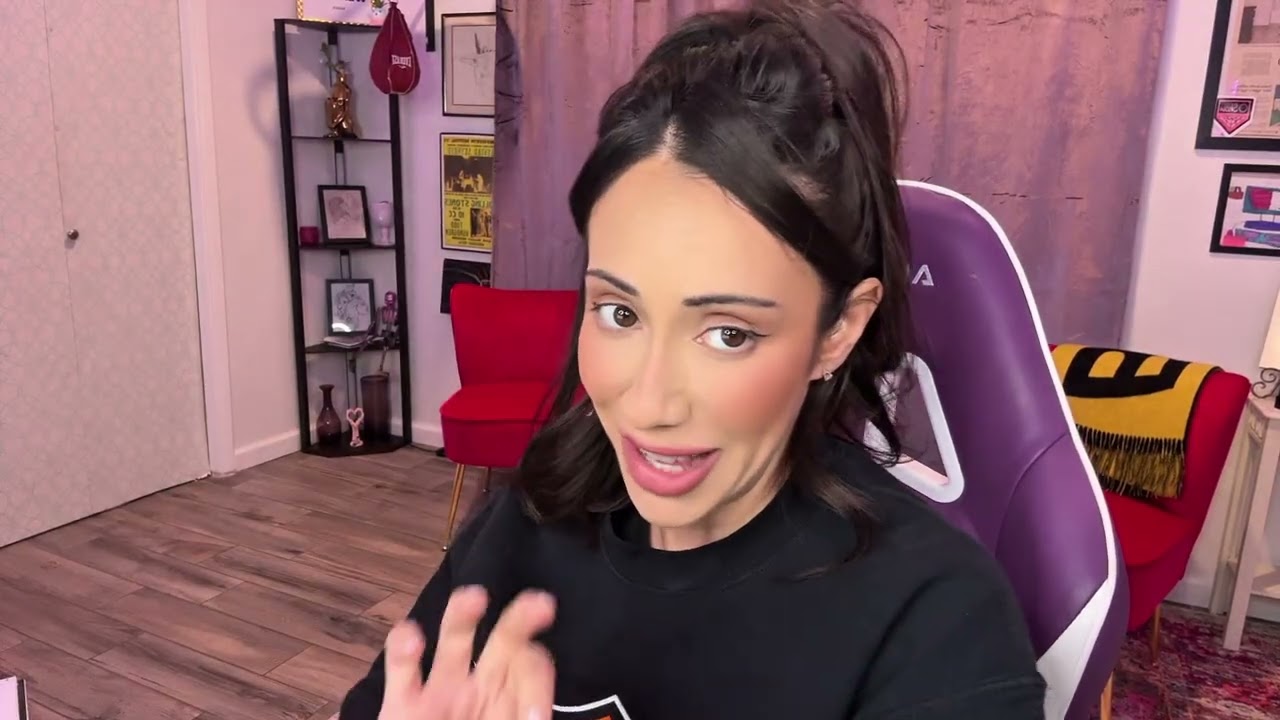
RIPPLE XRPL ANNOUNCEMENT COULD CHANGE EVERYTHING. ETHEREUM WAS JUST SAVED BY VITALIK!
Ripples XRPL just announced a pretty cool $280 Million partnership that I personally believe could boost XRPL for RWA’s, and we all know that tokenization is going to be massive moving forward.
But it also looks like Ethereum is ready to compete and continue to grow now that Vitalik announced the foundation will focus on Ethereum as a L11 and less on L2s.
Drop your thoughts below.
Support The O Show with Ref Links:
✨Stake VET support TSCL ➡️ https://tinyurl.com/VeChain-WendyO
✨Get $100 with ITRUST ➡️ https://www.itrustcapital.com/go/crypto-wendy
✨Join OG today to trade EVERYTHING ➡️ https://bit.ly/OGMARKETSWENDYO
✨Get 20% off ARCULUS with code Wendy20 ➡️ https://www.getarculus.com/
✨Get 20% off SUMM code WENDY20 ➡️ https://tinyurl.com/Summ-Wendy20
✨GET 10% OFF BITCOIN 2026 USE WENDYO ➡️ https://bit.ly/BITCOIN2026WENDYO
✨Privacy Browser➡️ https://brave.com/wendy
✨Crypto IRAs Advice Mgmt ➡️ https://daimio.typeform.com/WendyO
✨Crypto Services I Use ➡️ https://cryptowendyo.com/partners
✨TOP CRYPTOS I LIKE ON KRAKEN ➡️ https://app.kraken.com/JDNW/WendyO
✨$500 PHEMEX Bonus ➡️https://phemex.com/en/promo/activity/558?referralCode=B6RWJ
Interested in being featured on The O Show?
Contact CryptoWendyO@protonmail.com
Official Wendy O Social Media Links can be found here: https://cryptowendyo.com/partners
CURRENT PARTNERS: MARKET CIPHER – BRAVE
This media is NOT an offer to buy or sell securities, simply for entertainment purposes
Disclaimer: Please be advised that I own a diverse portfolio of cryptocurrency assets, and anything written or discussed in connection to cryptocurrencies– regardless of the subject matter’s content– may represent a potential conflict of interest. I wish to always remain transparent and impartial to the cryptocurrency community, and therefore, the content of my media is intended FOR GENERAL INFORMATION PURPOSES ONLY. Nothing that I write or discuss should be construed, or relied upon, such as investment, financial, legal, regulatory, accounting, tax or similar advice. Nothing should be interpreted as a solicitation to invest in any cryptocurrency, and nothing herein should be construed as a recommendation to engage in any investment strategy or transaction. Please be advised that it is in your own best interests to consult with investment, legal, tax or similar professionals regarding any specific situations and any prospective transaction decisions. This channel is not responsible for the performance of actions of any sponsors, partners or affiliates. All information is found publicly on the internet and could change or be doctored now or any time in the future. This channel is for entertainment purposes ONLY and does not intend to slander or harm anyone.
PLEASE NOTE: In consideration for producing content the company, made a generous contribution to support the “CryptoWendyO” socials channel. This disclosure is in compliance with Section 17(b) of the United States Securities Act of 1933.
#cryptonews #crypto #bitcoin #ethereum #xrpripple #xrp #cryptowendyo #solana #sol #dogecoin #doge #cardano #ada #hbar #vechain #finance
crypto,cryptowendyo,bitcoin,cryptocurrency,btc,ethereum,eth,cryptonews,crypto news,altcoin,solana,sol,xrp,ripple,xrp news today,xrp live,xrp news,xrp ripple,finance,cardano,investing,ripple xrp,vechain,bitcoin news,crypto news today,stock market,dubai,uae,uae newsrpl,blackrock,xrpl,trump,ai,donald trump,silver,trump live,trump speech,trump news,crypto live trading,silver price,btc live,world news,personal finance,stocks,financial education
source
-
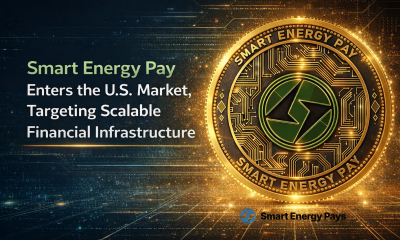
 Crypto World6 days ago
Crypto World6 days agoSmart energy pays enters the US market, targeting scalable financial infrastructure
-
Crypto World7 days ago
Software stocks enter bear market on AI disruption fear with ServiceNow plunging 10%
-

 Politics6 days ago
Politics6 days agoWhy is the NHS registering babies as ‘theybies’?
-
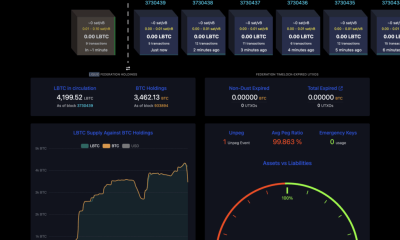
 Crypto World6 days ago
Crypto World6 days agoAdam Back says Liquid BTC is collateralized after dashboard problem
-

 Video3 days ago
Video3 days agoWhen Money Enters #motivation #mindset #selfimprovement
-

 Fashion6 days ago
Fashion6 days agoWeekend Open Thread – Corporette.com
-

 Tech1 day ago
Tech1 day agoWikipedia volunteers spent years cataloging AI tells. Now there’s a plugin to avoid them.
-

 NewsBeat6 days ago
NewsBeat6 days agoDonald Trump Criticises Keir Starmer Over China Discussions
-

 Politics3 days ago
Politics3 days agoSky News Presenter Criticises Lord Mandelson As Greedy And Duplicitous
-

 Crypto World5 days ago
Crypto World5 days agoU.S. government enters partial shutdown, here’s how it impacts bitcoin and ether
-

 Sports5 days ago
Sports5 days agoSinner battles Australian Open heat to enter last 16, injured Osaka pulls out
-
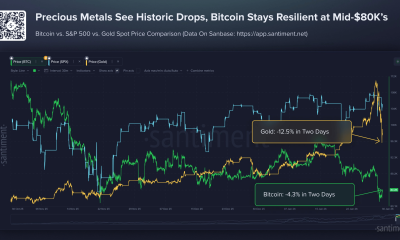
 Crypto World5 days ago
Crypto World5 days agoBitcoin Drops Below $80K, But New Buyers are Entering the Market
-

 Crypto World3 days ago
Crypto World3 days agoMarket Analysis: GBP/USD Retreats From Highs As EUR/GBP Enters Holding Pattern
-

 Crypto World6 days ago
Crypto World6 days agoKuCoin CEO on MiCA, Europe entering new era of compliance
-
Business6 days ago
Entergy declares quarterly dividend of $0.64 per share
-

 Sports3 days ago
Sports3 days agoShannon Birchard enters Canadian curling history with sixth Scotties title
-

 NewsBeat3 hours ago
NewsBeat3 hours agoStill time to enter Bolton News’ Best Hairdresser 2026 competition
-

 NewsBeat2 days ago
NewsBeat2 days agoUS-brokered Russia-Ukraine talks are resuming this week
-

 NewsBeat3 days ago
NewsBeat3 days agoGAME to close all standalone stores in the UK after it enters administration
-

 Crypto World2 days ago
Crypto World2 days agoRussia’s Largest Bitcoin Miner BitRiver Enters Bankruptcy Proceedings: Report