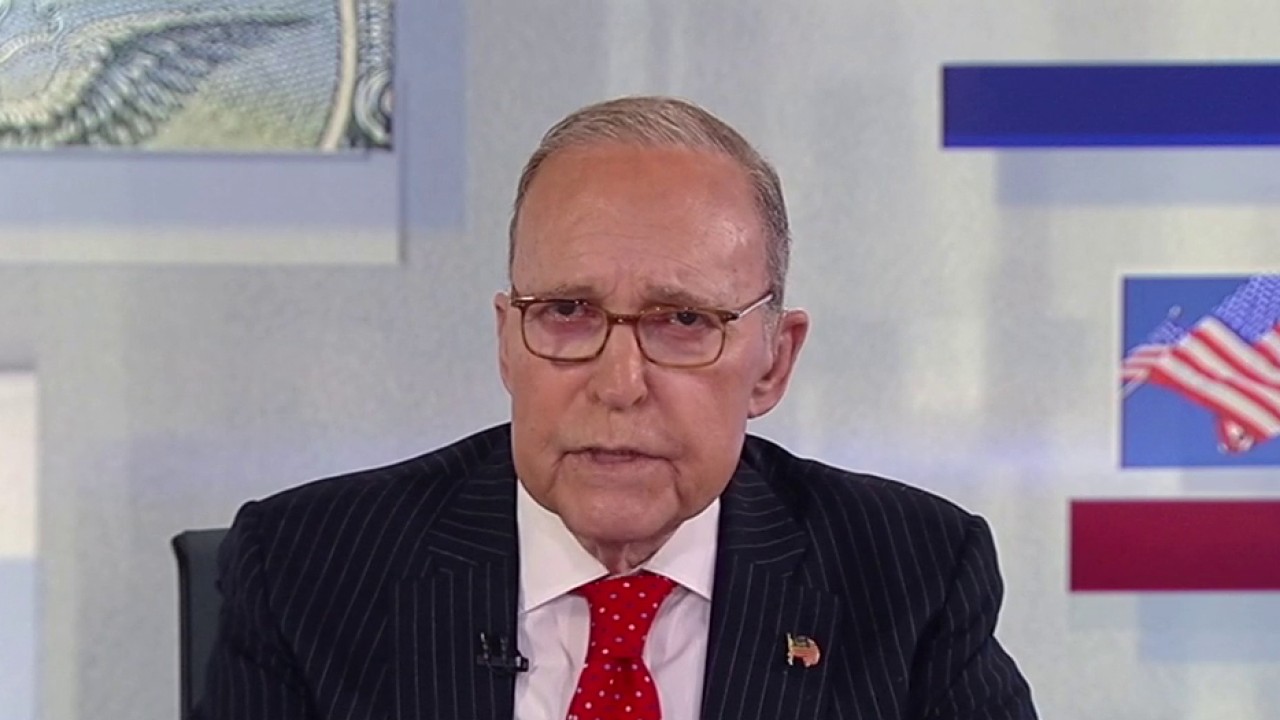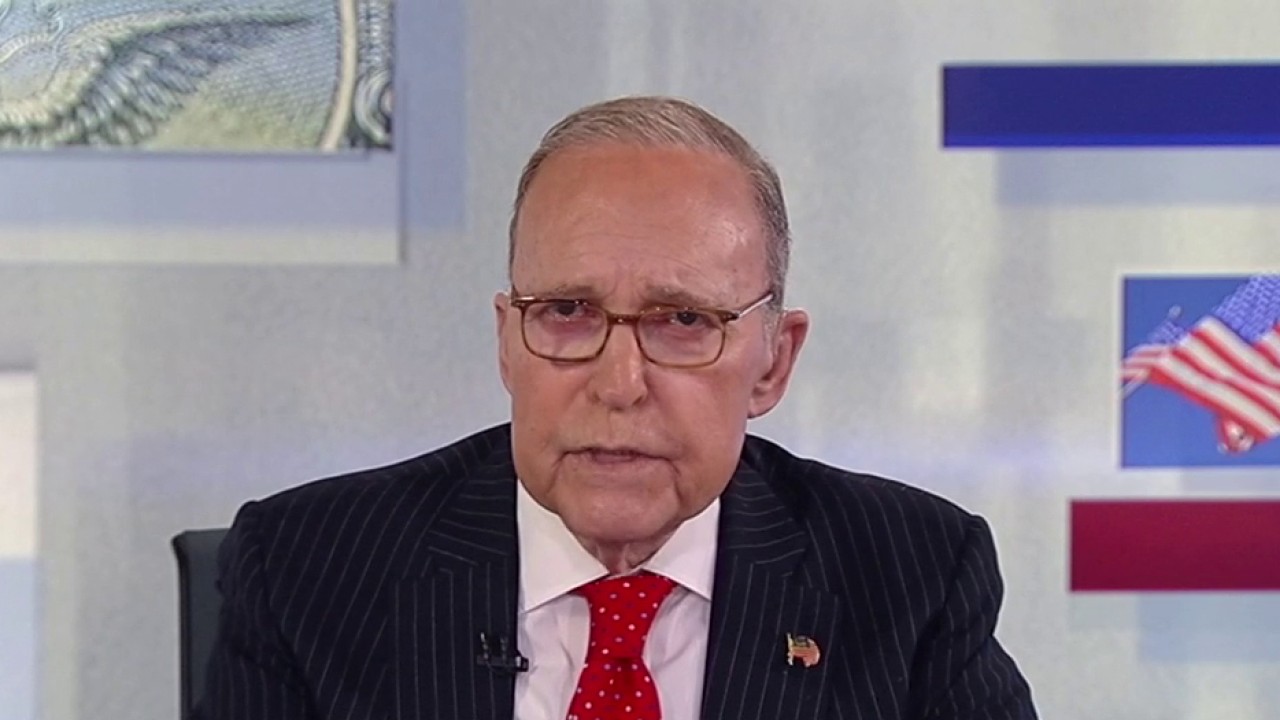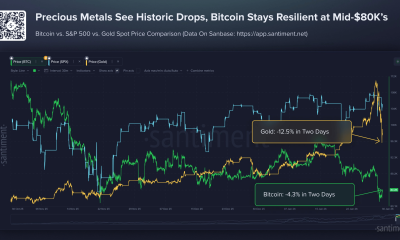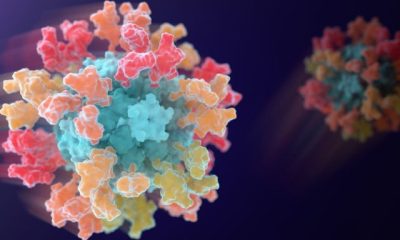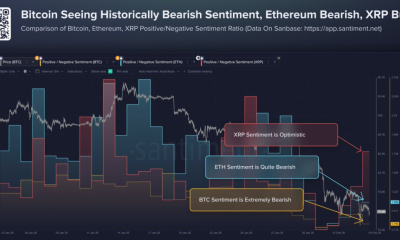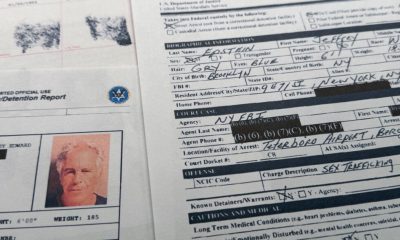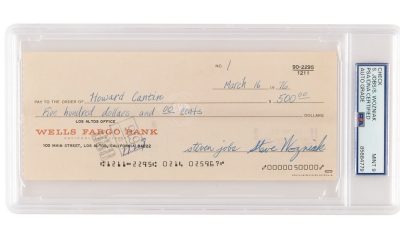Big ideas often get credit for changing careers and industries. But ideas alone do nothing without follow-through. Frank Elsner’s career shows how steady action, applied over time, can turn practical ideas into real results.
His path is not built on sudden wins. It is built on discipline, learning, and showing up prepared.
Today, Elsner serves as Chief of Safety and Security for the Natural Factors Group of Companies. His work reflects decades of experience across high-pressure roles, leadership positions, and continuous education. Along the way, he has focused on one core belief: simple ideas work best when they are practiced every day.
Early Experiences That Shaped His Thinking
Frank Elsner
was born in Germany and moved to Canada in 1965. He grew up in Vancouver and later in Oliver, British Columbia. Sports played a major role in his early life. He wrestled competitively and ranked second in the province in his weight class. He also played rugby and soccer.
“Wrestling taught me patience,” he says. “You don’t rush your way to success. You earn it one move at a time.”
By age 17, he became a certified expert diver. This early skill later shaped parts of his professional work. He also served as student council president, gaining early exposure to leadership and responsibility.
“At the time, I didn’t think of it as leadership,” he says. “I just wanted things to run better.”
These experiences formed the base of how he approaches ideas today. Start small. Stay focused. Learn from pressure.
Learning to Turn Ideas Into Action
Frank’s career unfolded across a wide range of demanding roles. He worked in undercover assignments, investigations, intelligence operations, dive teams, tactical environments, and senior leadership positions. Each role forced him to think clearly under stress.
“Undercover work taught me awareness,” he explains. “Tactical work taught me teamwork. Intelligence work taught me patience.”
Rather than chasing titles, he chose assignments that stretched his skills. This helped him develop ideas that were tested in real conditions. One example is his continued use of short debriefs.
“After anything important, I ask three questions,” he says. “What worked. What didn’t. What needs to change. It keeps you honest.”
This simple habit followed him into leadership roles and later into the private sector. It became a way to turn experience into improvement.
Education as a Tool for Better Thinking
Frank returned to school as a mature student at Lakehead University. He completed a four-year Political Science degree in three years while working full time. The experience reshaped how he approached problem-solving.
“Going back to school at 32 was hard,” he says. “But it forced me to slow down my thinking.”
More than two decades later, he earned a Master of Public Administration from Western University. This helped him connect ideas with systems.
“Big ideas only matter if you can make them work,” he says. “Education helped me understand how policy, people, and structure fit together.”
His academic journey reinforced a pattern in his life. When he lacked a tool, he went and learned it.
Applying Big Ideas in the Private Sector
As Chief of Safety and Security for Natural Factors Group of Companies, Frank applies lessons from decades of experience. His focus is not on complex systems. It is on culture, clarity, and awareness.
“Safety isn’t just about rules,” he says. “It’s about how people think when no one is watching.”
One of his key ideas is that clarity beats speed. He believes rushed decisions often create more work later.
“Patience will take you further than adrenaline,” he says.
He also encourages leaders to create space for silence.
“Silence is underrated,” he explains. “You learn more when you listen.”
These ideas influence how teams communicate, respond to risk, and make decisions under pressure.
Habits That Keep Ideas Alive
Frank credits much of his consistency to small personal habits. One is writing things down by hand, a practice he adopted during university.
“Handwriting forces you to slow down,” he says. “It helps ideas stick.”
Another is finding ways to reset. For Frank, that reset comes from motorcycle riding.
“When you’re riding, you’re fully present,” he says. “It clears the noise.”
These habits help him stay focused and grounded, even in demanding roles.
A Career Built Through Consistency
Frank Elsner’s career shows that big ideas do not need big speeches. They need practice. His story is one of steady progress shaped by discipline, learning, and reflection.
“Most big ideas start as small habits,” he says. “If you repeat them long enough, they become part of who you are.”
Rather than chasing attention, Frank focused on execution. That focus allowed his ideas to grow quietly but effectively, shaping his career and the organizations he serves.