Entertainment
What Role Does Cillian Murphy Play in Taylor Swift’s ‘Opalite’ Music Video?

Taylor Swift is no stranger to convincing some of the world’s biggest A-listers to make cameos in her music videos.
The move has a long history when it comes to her back catalogue. After all, who can forget her 2014 “Bad Blood” video, which featured 16 members of her famous Girl Squad? Everyone from Gigi Hadid and Selena Gomez to Cindy Crawford and Jessica Alba all popped up during the killer clip.
Swift, 36, brought back this magic with a whole new cast of stars when she dropped the official music video for “Opalite,” the third track from her 12th studio album, The Life of a Showgirl, in February 2026.
While the video is jam-packed full of celebs, one star in particular – Cillian Murphy – has tongues wagging due to his subtle inclusion this time around.
What Role Does Cillian Murphy Play in the ‘Opalite’ Music Video?
Murphy’s role in the “Opalite” has a few fans scratching their heads, as it isn’t as obvious as some of the other cameos.
The Inception star, 49, is actually included twice. First, he is the opening voiceover in the infomercial for magical product Opalite.
“Hey there pal, why so glum? Have you been feeling unsatisfied in life? Maybe, you’re lacking connection in a friendship or a relationship. Maybe you give more than you get back. What if I told you, you could magically turn all that crappiness into happiness?” Murphy can be heard saying in the ad.
He continues, “No need to fret, no more frustration. Introducing… Opalite, the revolutionary fix for your problems. Just one spray and Opalite magically transforms your problems into your paradise. Using our state of the art chemical potion, it works on friendships, couples, pets and coworkers.”
A photo of Murphy giving a thumbs up later appears in a giant print ad on a wall for Opalite.

Taylor Swift. (Photo by Matt Crossick/PA Images via Getty Images)
Which Other Celebrities Appear in the ‘Opalite’ Video?
The Oppenheimer actor isn’t the only celeb to grace the screen during “Opalite.” Murphy is joined by Graham Norton, Domhnall Gleeson, Greta Lee, Jodie Turner-Smith and Lewis Capaldi.
Gleeson, 42, portrays a character in a one-sided relationship with a cactus, which turns into Swift when he sprays it with the Opalite potion.
“Someone You Loved” singer Capaldi, 29, plays a mall photographer who is tasked with taking portrait photos of Swift and Gleeson, while talk show host Norton, 62, acts as a salesman selling Opalite’s antidote, the aptly named, “Nope-alite.”
Meanwhile, Lee, 42, appears as a singer on TV while Swift is hanging out with her “rock” best friend and Turner-Smith, 39, plays an aerobic instructor that Swift and the “rock” work out to.
Other notable cameos in “Opalite” include some of Swift’s Eras Tour dancers such as Kameron Saunders as a dance judge and Jan Ravnik in a commercial.

Graham Norton. (Photo by Kate Green/Getty Images)
Why Did Taylor Swift Choose Graham Norton Guests to Appear in ‘Opalite’?
Swift revealed via her Instagram on February 6 that she had conjured up the idea to include them all when she was doing promo for her Life of a Showgirl album on The Graham Norton Show in October 2025. The stars who made cameos in “Opalite” were also guests.
“I remember thinking I got ridiculously lucky with the group I was paired with. Cillian Murphy, Domhnall Gleeson, Greta Lee, @JodieSmith, and @LewisCapaldi,” she wrote. “All people whose work I’ve admired from afar. When we were all talking during the broadcast, Domhnall made a light hearted joke about wanting to be in one of my music videos. He’s Irish! He was joking! Except that in that moment during the interview, I was instantly struck with an *idea*. And so a week later he received an email script I’d written for the Opalite video, where he was playing the starring role.”
She continued, “I had this thought that it would be wild if all of our fellow guests on the Graham Norton show that night, including Graham himself, could be a part of it too. Like a school group project but for adults and it isn’t mandatory. To my delight, everyone from the show made the effort to time travel back to the 90’s with us and help with this video. You might even recognize some friendly faces from The Eras Tour”
What Is the Plot of Taylor Swift’s ‘Opalite’ Music Video?
Set in the 1990s, the fun and silly plot of the “Opalite” music video follows Swift’s one-sided friendship with her best friend, a rock. Gleeson’s character is seen experiencing a similar codependent dynamic with a cactus.
After being introduced to Opalite, a spray potion that promises to turn “crappiness into happiness,” Swift’s “lonely woman” character is connected to Gleeson’s “lonely man” character and they embark on a series of dates with stereotypical 90s vibes such as going to the mall and taking part in a dance competition.
Swift has previously spoken about the meaning behind “Opalite,” sharing that it can be interpreted as a metaphor for intentionally looking for love and not letting past romances get you down.
In October 2025, the singer opened up about the symbolism of the song and its connection to her fiancé Travis Kelce in an interview with Capital FM.
“Travis’ birthstone is an opal, so I’ve always fixated on that, I’ve always loved that stone,” she explained at the time. “I thought it was kind of a cool metaphor. [Opalite is] a man-made opal, and happiness can also be man-made, too. So, that’s kind of what the song is about, kind of the juxtaposition of those two.”
Continue Reading
Entertainment
3 Great Football Movies to Watch This Super Bowl Weekend: Any Given Sunday and More
There’s going to be wall-to-wall coverage of the 2026 Super Bowl on Sunday, February 8. But if you need a break from real football, then you may want to check out a football movie.
A handful of truly spectacular football movies have been made by Hollywood, most of them without the NFL’s input.
Watch With Us has narrowed the list down to three great football movies to watch this Super Bowl weekend.
Each of our picks takes a different approach to telling the story of the game and the people who love it with all of their hearts.
‘Any Given Sunday’ (1999)
Any Given Sunday probably isn’t high on the NFL’s favorite football movies because it presents a much harsher view of the game and its business than the league does. Director and co-writer Oliver Stone cast Al Pacino in the lead as Tony D’Amato, the head coach of the Miami Sharks, who can feel the new owner of the team, Christina Pagniacci (Cameron Diaz), pushing him out the door after three decades.
When Sharks quarterback Jack “Cap” Rooney (Dennis Quaid) is sidelined with an injury, third-string quarterback Willie “Steamin” Beamen (Jamie Foxx) is given a chance to revitalize his career and lead the team into the playoffs. However, Willie is such a selfish player that his antics may cost the team and Coach Rooney their last chance to make an impact together.
Any Given Sunday is available to rent or buy on Prime Video.
‘Draft Day’ (2014)
Unlike Any Given Sunday, Draft Day had the full cooperation of the NFL, and it’s the final movie directed by Ghostbusters helmer Ivan Reitman. Kevin Costner leads the cast as Sonny Weaver Jr., the Cleveland Browns’ general manager. Sonny’s personal life is messy, as he fired his father from the Browns for health reasons, and he’s secretly dating Ali Parker (Jennifer Garner), another employee of the team.
The pressure on Sonny escalates on draft day when the Browns land the No. 1 pick. For most of the NFL, college player Bo Callahan (Josh Pence) is the presumed choice to be picked first. But the more Sonny learns about Bo, the more he agonizes over the decision. If he gets this pick wrong, it may spell the end of his career in Cleveland. And the clock is ticking for Sonny to make his call.
Draft Day is streaming on Prime Video.
‘Rudy’ (1993)
Here’s some trivia about the movie Rudy: NFL legend Joe Montana was a part of the football team at Notre Dame when Daniel “Rudy” Ruettiger attended his last game in 1975. Montana isn’t a fan of the way Rudy made dramatic changes to that moment, but sports fans have embraced the legend, and the film is widely hailed as one of the greatest football movies ever made.
Sean Astin leads the cast as Rudy, a young man who seems destined to follow in his family’s footsteps in a dead-end factory job. It takes the death of his best friend to inspire Rudy to follow his dream of going to college and finding a place among Notre Dame’s football team. Who cares if the film isn’t strictly accurate about everything that brought Rudy to the point of getting on the field for the Fighting Irish? It’s an inspiring movie that never seems to get old.
Rudy is available to rent or buy on Prime Video.
Entertainment
Which Finding Her Edge Stars Are — And Aren’t — Returning for Season 2?
Netflix’s Finding Her Edge is returning for a second season — so who is and isn’t returning after a divisive ending involving the central love triangle?
Based on Jennifer Iacopelli‘s novel of the same name, Finding Her Edge is a YA romance about a figure skater whose family’s legacy and rink is in jeopardy. She has to pretend to be in a fake relationship with her new partner for sponsorships while still working through feelings for her old partner.
The hit series premiered in January 2026 as viewers tuned in to see Adriana’s (Madelyn Keys) growing connection with Brayden (Cale Ambrozic) — and Freddie (Olly Atkins). The eight-episode series ended with Adriana and Brayden competing against Freddie and Riley (Millie Davis) at the World Championships.
Adriana and Brayden were the winners with a score of 98.36 — but things quickly fell apart after that. After Adriana chose to get back together with Freddie after faking a romance with Brayden, many fans were frustrated. Season 2 will follow the aftermath — including Brayden partnering with Riley following his falling out with Adriana.
In addition to the main trio, Finding Her Edge also stars Alexandra Beaton, Alice Malakhov, Niko Ceci and Harmon Walsh. Canadian figure skating champions Piper Gilles and Paul Poirier appeared as themselves in an episode while British figure skating champions Lilah Fear and Lewis Gibson voiced TV commentators on the show.
Iacopelli, who wrote the Finding Her Edge book, made a brief appearance as a librarian on the show.
Keep scrolling to see which cast members are — and aren’t — coming back when the show returns for season 2:
Madelyn Keys

Adriana’s personal and professional challenges will continue to be at the center of Finding Her Edge.
Cale Ambrozic

Madelyn Keys, Cale Ambrozic Netflix
Brayden’s comeback is the focus of season 2 after his feelings for Adriana went unreciprocated.
Olly Atkins

Cale Ambrozic as Brayden and Olly Atkins as Freddie. Netflix
The second season will show Adriana’s relationship with Freddie now that they are officially back together — and are partners again.
Alexandra Beaton

Elise’s journey after stepping away from figure skating is expected to keep playing out in season 2.
Alice Malakhov

Before season 1 came to an end, Maria chose to leave figure skating behind, which will be the focus of future episodes.
Niko Ceci

Charlie is expected to continue to play a role in the show when Finding Her Edge returns for season 2.
Millie Davis

The season 1 finale ended in a way that will allow Riley to have more screen time in the future.
Harmon Walsh

Season 2 will pick up after Walsh’s Will had to make some tough choices for his children.
Entertainment
Love Jennifer Lopez’s Cable-Knit Sweater? Get the Look for $41
Us Weekly has affiliate partnerships. We receive compensation when you click on a link and make a purchase. Learn more!
We’re taking a page from Jennifer Lopez’s comfortable yet stylish book. Straying from her usual body-hugging designs, the megastar recently showed Us why a cable-knit sweater is a wardrobe essential every woman needs. No matter your age, the cozy style pairs so well with all sorts of bottoms that you’ll find yourself wearing it more than you thought.
Lopez’s exact winter-approved pick is a cashmere knit from Brunello Cucinelli. With a $4,245 price tag, it’s not exactly a practical purchase, but luckily, the style is classic enough that it was easy to find a lookalike on Amazon. The Okiwam Cable-Knit Sweater is a smart transitional piece we look forward to wearing even as we (eventually) welcome warm spring weather.
Get Okiwam Cable-Knit Sweater for $41 at Amazon! Please note, prices are accurate as of the publishing date but are subject to change.
The Okiwam sweater makes it easy to copy Lopez’s winter white look since it comes in beige, white and true white. However, the same piece is also available in 14 other shades if you want to add a pop to your closet. With a cozy, relaxed fit, the knit is exactly what we want when we’re dressing for the cold: no fuss, but plenty of style.
What made Lopez’s sweater stick out was how she decided to wear it. Sure, you can team it with a pair of jeans or trousers, but we like how the singer threw the piece over a brown and white polka-dot dress — an unexpected move that offers a cool layering idea. Don’t be afraid to play around with how you wear your cable-knit, too!
One thing Amazon shoppers love about the Okiwam Cable-Knit Sweater is that it offers the ideal oversized fit without being too baggy. Plus, the piece is actually soft and doesn’t feel itchy.
“I ordered several oversized sweaters for a mountain trip, and this was one of my favorites,” one five-star reviewer wrote. “It’s baggy yet flattering in the right places. Comfortable, soft and looks more high-end than the price tag.”
“I love this sweater! It is great for a layered, casual look,” another happy shopper shared. “The material is thick, and it is perfectly oversized. I ordered my normal size (medium) and it still looks nicely oversized without drowning in it.”
It’s not difficult to find a cable-knit sweater, but to find a cable-knit sweater that gives Lopez-worthy vibes for under $50? Now that’s a true must-have!
Get Okiwam Cable-Knit Sweater for $41 at Amazon! Please note, prices are accurate as of the publishing date but are subject to change.
Looking for something else? Explore more cable-knit sweaters here and don’t forget to check out all of Amazon’s Daily Deals for more great finds!
Entertainment
The 9 best zombie shows to stream now
:max_bytes(150000):strip_icc():format(jpeg)/andrew-lincoln-the-walking-dead-pedro-pascal-bella-ramsey-the-last-of-us-drew-barrymore-the-santa-clarita-diet-012126-bd5a28614054485791f45f56705512ed.jpg)
Take a bite out of these juicy TV series about the undead.
Entertainment
Will Forte details grueling return to “SNL” for Glen Powell's MacGruber sketch: 'It really was like the old days'
:max_bytes(150000):strip_icc():format(jpeg)/Saturday-Night-Live-MacGruber-Will-Forte-013026-6bae355020234405ae809175ac1834fc.jpg)
“It was a couple nights of getting very little sleep,” he tells EW.
Entertainment
‘Fallout’ Season 2’s Biggest Twist Was Quietly Planned From the Very Beginning
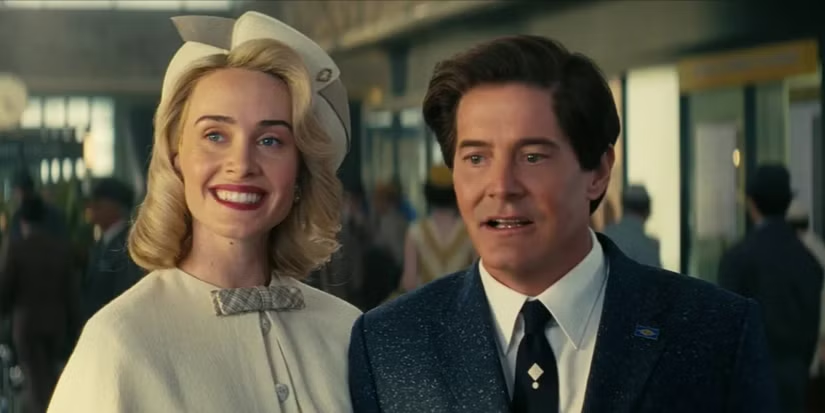
Editor’s note: The below contains spoilers for the Fallout Season 2 finale.
There are many twists in the Season 2 finale of Fallout, “The Strip,” but none is more surprising than Hank MacLean (Kyle MacLachlan) and Steph Harper (Annabel O’Hagan) being married. This particular bomb is initially dropped in a flashback to before the actual bombs are dropped, as the characters meet and get married in Las Vegas after Cooper Howard (Walton Goggins) inadvertently sets them up during his investigation into Vault-Tec and cold fusion. Once the cat is out of the bag, however, all the pieces of the Hank/Steph puzzle suddenly come together, which, according to Fallout showrunner Geneva Robertson-Dworet, was the intention all along.
‘Fallout’ Showrunner Geneva Robertson-Dworet Explains That Hank/Steph Reveal
Halfway through Season 1, some details are revealed about Hank, Steph, and other older residents of Vault 33, like the fact that they secretly come from Vault 31. By the end of that season, we learn that these people were actually Bud’s Buds before the war, and as of Season 2, Hank and Steph’s ties are revealed to go even further back. Robertson-Dworet tells Collider they “were always excited to play with that” idea upon realizing that “Hank and Steph would have actually gone into cryo when the bombs dropped as young people, roughly the same age, in their 20s or early 30s.”
From then on, Hank and Steph’s arc begins to unfold, although not quite as star-crossed lovers, with Robertson-Dworet raising the question: “Wouldn’t that maybe be interesting if they’d had some sort of past together?” That’s what we’d expect, since everyone at Vault 31 was part of Bud Askins‘ (Michael Esper) management development program, and, naturally, relationships form in such contexts.
MacLachlan and O’Hagan themselves may not have been in on it from the beginning, but they enjoyed the twist, as they revealed in a separate Collider interview. “It’s such a treat and so delightful to be surprised as the actor when you get a script,” O’Hagan said. “I think we both were like, ‘Oh, this was another spin on these characters,’” added MacLachlan, highlighting also the “backstory, where they came from, and how much influence they had on each other.”
‘Fallout’ Has Been Teasing the Truth About Hank and Steph’s Relationship Since Season 1
The notion of Hank and Steph being married may feel weird at first, given their apparent age gap, but that’s due to how long they were kept in cryosleep. As Robertson-Dworet mentions, they were around the same age in the past, but there’s more than 20 years between their reawakening in the Vaults, as revealed in Season 1, making Hank biologically older in the series’ present timeline. The current status of their marriage is unclear, but everything that happened in their 200-year slumber and afterward concerning them actually makes sense when put into perspective.
A source of confusion may be the fact that Hank was married to Rose MacLean (Elle Vertes) and has two children, Lucy (Ella Purnell) and Norm (Moisés Arias). Rose and Steph never meet, however, as Hank leaves Rose for dead in Shady Sands, nuking the city shortly after. By the time Steph is reawakened, she and Lucy are the same biological age, and Hank is a widower. Shortly after, Steph marries Bert (Diego Borborema), who dies in the series premiere and is supposedly the father of her child. Steph mentions Bert’s “lack of stamina” in bed, though, which now leads us to wonder if her child might actually be Hank’s.

Jonathan Nolan Reveals the Surprising Connection Between His Work on ‘Fallout’ and Batman
Actress Frances Turner also discusses Barb’s development in the back half of Season 2
The MacLean family ties also become entangled with the reveal. Steph and Lucy are best friends at the beginning of Fallout Season 1, but it turns out that she is actually Lucy’s stepmother. Steph also hurries to marry Chet (Dave Register) in Season 2, who is Lucy’s cousin (probably on her mother’s side), and Steph’s child could very well be Lucy’s half-brother. Suddenly, the whole in-breeding plot of Season 2 just got a whole new layer.
Hank and Steph Are Destined for a Reunion in ‘Fallout’ Season 3
Another great twist in the Season 2 finale is the reveal that both Hank and Steph are also working for the Enclave, the secretive faction that is being set up as the great villains in the series. Although it isn’t clear when exactly they started working for the Enclave, their present-day actions are still tied to the faction, between Hank developing the mind-control chip in New Vegas and Steph triggering a mysterious “Phase 2,” which is likely tied to what Norm discovers about F.E.V., a biological weapon tied to the Enclave in the games.
With all that going on, Hank and Steph are bound to reunite eventually. The Enclave is now aware that both of them are operational, even if Steph is more focused on her own survival for the moment. Still, when saying his goodbyes to Lucy, Hank lets it slip that Steph may know too much about their mission, which makes her a target, too. The big question now is when and where this reunion could happen, with Hank’s memory seemingly erased and Steph trapped in Vault 32. Hopefully, Fallout Season 3 brings more answers.
Entertainment
Trump won't apologize for posting since-deleted racist video of Obamas: 'I didn't make a mistake'
:max_bytes(150000):strip_icc():format(jpeg)/Donald-Trump-Barack-Obama-Michelle-Obama-020726-437eb00723804302803793ace2858758.jpg)
The video featured footage depicting Barack and Michelle Obama as apes.
Entertainment
3 Underrated HBO Max Movies You Should Watch in February 2026
HBO Max has so many critically acclaimed movies in February that some of the newly arrived films are bound to get lost in the shuffle.
A low Rotten Tomatoes score doesn’t mean a film can’t be entertaining or worthwhile.
That’s why Watch With Us has brought together three underrated HBO Max movies you should watch in February 2026.
Our picks include a sports romance, a cult classic comedy and a supernatural horror thriller starring a Gladiator actor
‘Love & Basketball’ (2000)
Love & Basketball is an aptly named movie because the passion that Quincy McCall (Omar Epps) and Monica Wright (Sanaa Lathan) have for the game is what brings them together in the first place. It’s also their shared passion that may drive them apart when their fortunes in the sport go off in different directions.
Writer and director Gina Prince-Bythewood structures this film like a four-quarter basketball game. The first quarter chronicles the way that Quincy and Monica meet as children, while the remaining quarters follow them through high school, college and into pro sports. There’s definitely a strong bond of love between Quincy and Monica that takes shape over the years, but it just may not be enough to make them last as a couple.
Love & Basketball is streaming on HBO Max.
‘MacGruber’ (2010)
Saturday Night Live spinoff movies are becoming an endangered species in cinemas, largely because most of them can’t sustain their comedic momentum for the length of a film. MacGruber stands out from the pack because Will Forte‘s title character is a hilariously inept and unlikable action hero who was inspired by Richard Dean Anderson‘s MacGyver TV series from the ’80s.
For the feature film, the late Val Kilmer portrays MacGruber’s personal nemesis, Dieter Von Cunth. To defeat Dieter, MacGruber will need to assemble a new team. And once he gets that team killed due to his carelessness, MacGruber will just have to settle for Vicki Gloria St. Elmo (Kristen Wiig) and Lieutenant Dixon Piper (Ryan Phillippe) as the fate of the world lies in their hands.
MacGruber is streaming on HBO Max.
‘The Pope’s Exorcist’ (2023)
If you’re looking for the movie where Russell Crowe plays an actor who is portraying a priest who battles demons, that one’s called The Exorcist. The Pope’s Exorcist is an entirely different movie starring Crowe as Father Gabriele Amorth, a rockstar among exorcists due to his reputed ties to the Pope. This film is loosely based on Amorth’s biography, with what we suspect to be a lot of embellishment.
For his latest case, Father Gabriel is teamed with a younger priest, Father Esquibel (Daniel Zovatto), as they face a demon that possesses a young boy named Henry Vasquez (Peter DeSouza-Feighoney). The demon’s reach extends to Henry’s sister,
Amy Vasquez (Laurel Marsden), and the investigation by the two priests uncovers some secrets that the Catholic Church would probably wish to remain hidden.
The Pope’s Exorcist will stream on HBO Max on February 12.
Entertainment
Green Day Calls Out ICE, Donald Trump in Pre-Super Bowl Performance

Green Day to ICE Agents
Quit Your Job … Trump Will Drop You!
Published
Green Day kicked off Super Bowl weekend with a concert Friday night … and to no surprise, they brought politics to the stage as they called out ICE and the current administration.
During a Super Bowl pre-party in SF, Billie Joe Armstrong send a message to ICE and the Trump administration
📹marcisenberg#trump #greenday #ice #superbowl pic.twitter.com/TawpCgFXcj
— Green Day Italia (@greenday_ita) February 7, 2026
@greenday_ita
Check out the video — the punk rock band has the floor at The FanDuel Party Powered by Spotify 2026 in San Francisco and lead singer Billy Joe Armstrong warns ICE agents that when their duties are over, President Donald Trump, Kristi Noem, Stephen Miller and Vice President J.D. Vance are going to drop them “like a bad f***ing habit.” So … he says they should quit while they’re ahead!
Billie Joe Armstrong called out Epstein, changing the lyrics of Holiday at Green Day’s exclusive pre-Super Bowl concert last night at Pier 29 in San Francisco. Who’s ready for the Super Bowl? 🔥✊#greenday #epstein #superbowl pic.twitter.com/ASG6DsYczt
— Green Day Italy (@GreenDayItaly_) February 7, 2026
@GreenDayItaly_
At another point, BJA also referenced Jeffrey Epstein — a week after droves of new docs were released by the Department of Justice. He changed the lyrics in their hit song “Holiday” from “the representative from California has the floor” to “the representative from Epstein Island has the floor.”
TMZ has reached out to the White House for comment … so far, no word back.
Green Day is set to perform at the Super Bowl LX Opening Ceremony at Levi’s Stadium in Santa Clara, California on Sunday before the New England Patriots and Seattle Seahawks face off for the championship … and people are on the edge of their seats to see if they’ll speak out against the prez then as well.
Even if they do, it’s not like Trump plans to watch their show … he told The New York Post he thinks Green Day — as well as the halftime show’s act, rap superstar Bad Bunny — are awful choices, adding … “I’m anti-them.”
Green Day has been a longtime critic of Trump … and it’s no secret many conservative politicians are PO’d the NFL elected a singer whose primary language is Spanish to grace the halftime show’s stage.
In fact, people are so bothered, Charlie Kirk‘s organization Turning Point USA decided to put on an alternate halftime show for anyone who wishes to avoid Bad Bunny. Notorious Trump supporter Kid Rock is on the lineup, along with Brantley Gilbert, Lee Brice, and Gabby Barrett.
Who will you be rocking with? Vote here!
Entertainment
Brantley Gilbert Defends Performing in Turning Point USA Halftime Show
Brantley Gilbert is standing by his decision to perform in Turning Point USA’s rival halftime show.
“For those asking ‘who is Brantley Gilbert?’ and ‘why is he playing this event?’” the country singer, 41, wrote in a lengthy statement shared via X on Friday, February 6. “I’m a songwriter who grew up, and still lives in Jackson County, GA, whose goal in the music business was to sell out the local theater a few miles from my house and somehow make a living writing songs.”
Gilbert added he is a “recovering addict with the history of making bad choices that come with it.”
“I’m not proud of those choices, but I am proud of the choice I made to live in another direction,” he continued. “I share my story through my music, in hopes that it may help and inspire others in their darkest hour.”
Gilbert also explained that his “Christian” faith, “love” for the United States and being a dad are major parts of his identity.
“I love our country, despite its flaws. I’ve dedicated part of my life to the men and women who fight for it, and the families of those who gave their life for it,” he wrote. “Above all, I’m a proud husband and father of three.”
However his decision to say yes to Turning Point USA’s concert was due to the fact a county artist hasn’t performed at the Super Bowl’s halftime show in the past two decades.
“We’re celebrating 250 years as a country, and it’s been more than 20 years since a country artist has been asked to play the Super Bowl halftime show. I respect that some people may see this differently, but I’m not playing this show to be divisive,” he explained. “I was offered this opportunity and imagined my kids watching their daddy perform at halftime during the biggest game in American Football. Everything I do, I do for them.”
Gilbert continued, “The way I treat people isn’t conditional based on what our differences may be. I believe ‘United we stand, divided we fall,’ and my prayer for our country is that we stand united.”
The musician expressed his gratitude for his “road family” and the fans who’ve “stood beside” him.
“Looking forward to hitting the stage this Sunday and giving folks a hell of a show,” Gilbert concluded.
After Bad Bunny was selected as the musical act for Super Bowl LX, some conservative critics expressed their disappointment over the choice as the Puerto Rican rapper sings primarily in Spanish. Turning Point USA, the organization founded by the late political activist Charlie Kirk and now run by his widow Erika Kirk, later revealed they were putting on their own show. arranged their All-American Halftime Show which celebrates “faith, family and freedom.” Gilbert was announced as one of the performers alongside Kid Rock, Lee Brice and Gabby Barrett.
The concert will be broadcast on Turning Point’s social channels and Sinclair Broadcast Group’s OTT channel CHARGE! It will also be available on Samsung Plus, YouTube TV, Hulu, Sling, Daily Wire+, Real America’s Voice and One America News Network.
-

 Video5 days ago
Video5 days agoWhen Money Enters #motivation #mindset #selfimprovement
-

 Tech3 days ago
Tech3 days agoWikipedia volunteers spent years cataloging AI tells. Now there’s a plugin to avoid them.
-

 Politics5 days ago
Politics5 days agoSky News Presenter Criticises Lord Mandelson As Greedy And Duplicitous
-

 Sports7 days ago
Sports7 days agoSinner battles Australian Open heat to enter last 16, injured Osaka pulls out
-
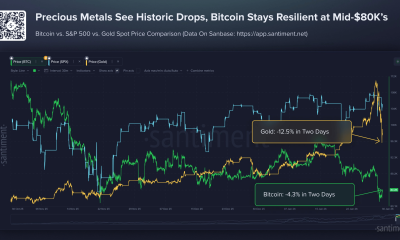
 Crypto World7 days ago
Crypto World7 days agoBitcoin Drops Below $80K, But New Buyers are Entering the Market
-
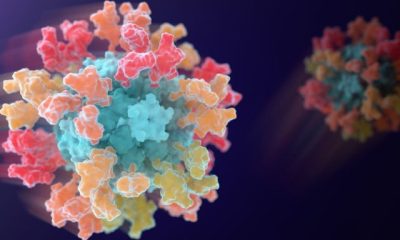
 Tech22 hours ago
Tech22 hours agoFirst multi-coronavirus vaccine enters human testing, built on UW Medicine technology
-

 Sports14 hours ago
Sports14 hours agoJD Vance booed as Team USA enters Winter Olympics opening ceremony
-
Sports4 hours ago
Former Viking Enters Hall of Fame
-

 Crypto World5 days ago
Crypto World5 days agoMarket Analysis: GBP/USD Retreats From Highs As EUR/GBP Enters Holding Pattern
-
Sports1 day ago
New and Huge Defender Enter Vikings’ Mock Draft Orbit
-

 NewsBeat1 day ago
NewsBeat1 day agoSavannah Guthrie’s mother’s blood was found on porch of home, police confirm as search enters sixth day: Live
-

 NewsBeat4 days ago
NewsBeat4 days agoUS-brokered Russia-Ukraine talks are resuming this week
-

 Business2 days ago
Business2 days agoQuiz enters administration for third time
-

 Sports5 days ago
Sports5 days agoShannon Birchard enters Canadian curling history with sixth Scotties title
-

 NewsBeat5 days ago
NewsBeat5 days agoGAME to close all standalone stores in the UK after it enters administration
-

 NewsBeat2 days ago
NewsBeat2 days agoStill time to enter Bolton News’ Best Hairdresser 2026 competition
-

 NewsBeat15 hours ago
NewsBeat15 hours agoDriving instructor urges all learners to do 1 check before entering roundabout
-

 Crypto World4 days ago
Crypto World4 days agoRussia’s Largest Bitcoin Miner BitRiver Enters Bankruptcy Proceedings: Report
-
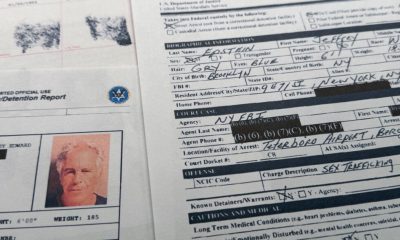
 NewsBeat5 days ago
NewsBeat5 days agoImages of Mamdani with Epstein are AI-generated. Here’s how we know
-

 Crypto World2 days ago
Crypto World2 days agoHere’s Why Bitcoin Analysts Say BTC Market Has Entered “Full Capitulation”












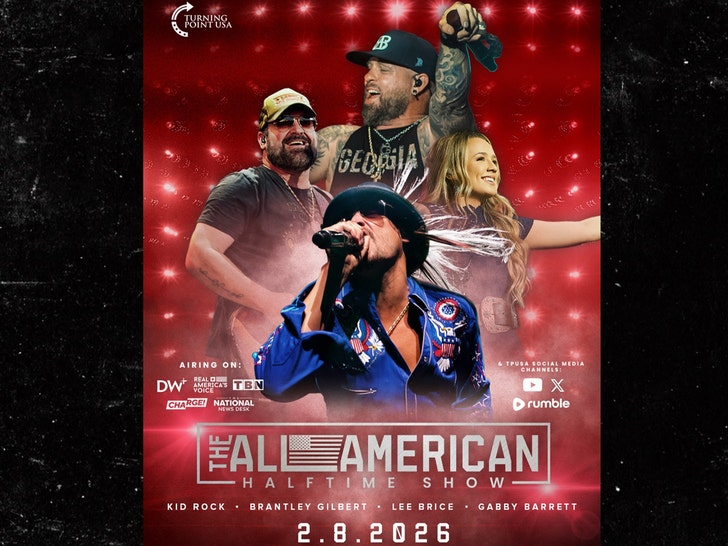






![LISA - 'LALISA + MONEY' | 2023 WORLD TOUR [BORN PINK]](https://wordupnews.com/wp-content/uploads/2026/02/1770487179_maxresdefault-80x80.jpg)
