Business
American Battery Technology: Another Good Quarter Under The Belt

Business
City volunteers seek drivers for meal deliveries

Friends of Di’s Kitchen provides hundreds of meals each week in Wolverhampton.
Business
Mcap of 8 of top 10 valued firms surges by whopping Rs 4.55 lakh cr; Reliance biggest winner

Last week, the BSE benchmark surged by 2,857.46 points or 3.53 per cent.
From the top-10 pack, Reliance Industries, HDFC Bank, Bharti Airtel, ICICI Bank, State Bank of India, Bajaj Finance, Life Insurance Corporation of India (LIC), and Hindustan Unilever were the gainers, while Tata Consultancy Services (TCS) and Infosys saw their valuations erode.
The combined market valuation of the eight firms was Rs 4,55,336.36 crore.
Reliance Industries added Rs 1,41,887.97 crore, taking its market valuation to Rs 19,63,358.79 crore.
LIC’s valuation zoomed Rs 64,926.1 crore to Rs 5,70,198.54 crore. The market valuation of Bharti Airtel surged Rs 52,516.39 crore to Rs 11,62,288.64 crore and that of ICICI Bank jumped Rs 52,476.97 crore to Rs 10,06,258.82 crore.
The market capitalisation (mcap) of Bajaj Finance climbed Rs 48,659.83 crore to Rs 6,10,830.20 crore and that of State Bank of India by Rs 45,460.79 crore to Rs 9,84,353.06 crore.HDFC Bank’s valuation advanced by Rs 32,350.28 crore to Rs 14,48,249.63 crore and that of Hindustan Unilever appreciated by Rs 17,058.03 crore to Rs 5,69,482.18 crore.
However, the market valuation of TCS eroded by Rs 88,172.8 crore to Rs 10,64,242.35 crore.
The mcap of Infosys declined by Rs 63,462.66 crore to Rs 6,26,067.95 crore.
IT stocks faced selling last week in-line with weak trends in tech firms globally amid valuation-related worries and concerns around the rapid pace of artificial intelligence advancements.
Reliance Industries remained the most valued firm followed by HDFC Bank, Bharti Airtel, TCS, ICICI Bank, State Bank of India, Infosys, Bajaj Finance, LIC and Hindustan Unilever.
Business
FPIs turn net buyers in Feb; invest Rs 8,100 cr in a week on US trade deal

The inflows follow sustained withdrawals in recent months, with FPIs pulling out Rs 35,962 crore in January, Rs 22,611 crore in December, and Rs 3,765 crore in November, data with the depositories showed.
Overall, in 2025, FPIs pulled out a net Rs 1.66 lakh crore (USD 18.9 billion) from Indian equities, marking one of the worst periods for foreign flows. The selling was driven by volatile currency movements, global trade tensions, concerns over potential US tariffs and stretched equity valuations.
According to the data, FPIs invested Rs 8,129 crore in this month (till February 6).
Himanshu Srivastava, principal manager- research at Morningstar Investment Research India, said the recent buying reflects improving risk appetite and renewed confidence in India’s growth outlook.
“The sentiment was supported by easing global uncertainties, stability in domestic interest rate expectations, and optimism around India-US trade and policy developments,” he added.
The turnaround contrasts sharply with January’s outflows, when FPIs exited Indian markets amid a global risk-off environment and elevated US bond yields.Echoing similar views, Vaqarjaved Khan, senior fundamental analyst at Angel One, said the breakthrough in India-US trade talks helped reduce geopolitical uncertainty and fuel a market rally, alongside stabilising US yields and supportive measures announced in the Union Budget for FY26, including fiscal stimulus and sector-specific incentives.
VK Vijayakumar, chief investment strategist at Geojit Investments, said the appreciation of the rupee also played a key role in improving sentiment. The rupee strengthened from a record low of 90.30 against the dollar, although it later weakened to around 90.70 by the close of February 6.
He said the rupee is expected to stabilise and gradually appreciate to below 90 per dollar by the end of March 2026, which could trigger additional FPI inflows, although outcomes will depend on how global trade and artificial intelligence-related developments unfold.
Market participants remain cautiously optimistic. Further inflows could materialise if corporate earnings momentum continues and global trade tensions remain contained, although lingering rupee weakness, elevated valuations and potential shifts in US policy could limit upside, Khan said.
Business
US trade deal framework to boost investor confidence, strength capital flows, deepen markets: BSE chief

“The successful conclusion of the India-US interim trade agreement framework is another feather in the cap for the Government of India led by the Hon’ble Prime Minister, reflecting their ability to build strong, trusted global business partnerships,” a brief statement from the BSE chief said.
The US and India have on Saturday issued a joint statement that they have reached a framework for an Interim Agreement regarding reciprocal and mutually beneficial trade (interim agreement) and have agreed to a framework.
According to the joint statement, India will eliminate or reduce tariffs on all US industrial goods and a wide range of US food and agricultural products, including dried distillers’ grains (DDGs), red sorghum for animal feed, tree nuts, fresh and processed fruit, soybean oil, wine and spirits, and additional products.
India had reservations about opening the entire US agricultural sector to Indian markets, which is why the interim trade deal apparently missed the initially set timeline – fall of 2025. The Indian side has secured protection for its sensitive sectors, particularly agriculture and dairy, in this deal.
Ishita Mukhopadhyay, Senior Professor, Department of Economics, University of Calcutta, noted that the joint document is still very unclear and non-transparent on the commodities and services included in the BTA.
“US has been trying to increase market access in agricultural sector in India for some years…Market access in agriculture can push away the country’s production away from the market. It has already been doing so anyway,” said Ishita Mukhopadhyay.G. Vijay, Associate Professor, School of Economics, University of Hyderabad asserted that the joint statement seems asymmetrical, with India committing to purchase a definite quantum of value of goods from the US, while US only reduces tariffs to reciprocal rates.
“This seems to be much more on account of geopolitical and security considerations than economic reasons, considering, US is more dependent on Indian imports than, the other way around and it will not be easy for US industry to grapple with the supply chain disruptions,” G Vijay added.
Furthermore, as per the joint statement, both countries decided to address non-tariff barriers affecting bilateral trade. India agrees to address long-standing barriers to trade in US medical devices and to eliminate restrictive import licensing procedures that delay market access for, or impose quantitative restrictions on, US Information and Communication Technology (ICT) goods.
The joint statement also noted that India intends to purchase USD 500 billion of US energy products, aircraft and aircraft parts, precious metals, technology products, and coking coal over the next 5 years. India and the United States will significantly increase trade in technology products, including Graphics Processing Units (GPUs) and other goods used in data centres, and expand joint technology cooperation.
On February 2, a phone call between Prime Minister Narendra Modi and US President Donald Trump led to the announcement of the conclusion of negotiations on the much-awaited trade deal.
The Trump administration had imposed tariffs on major exporters to the US, including India and China. There has been a 50 per cent tariff on goods from India entering the United States since August 2025. The tariffs have now been reduced to 18 per cent following the leaders’ recent phone call.
The BTA, formally proposed in February 2025, seeks to more than double bilateral trade, from the current USD 191 billion to USD 500 billion by 2030.
Business
Strategy Stock: High-Beta Bitcoin Exposure (NASDAQ:MSTR)

I’m an independent equity trader and licensed financial advisor focused on uncovering high-upside opportunities in overlooked sectors especially focusing on small-caps, energy, commodities, and special situations. My investment strategy is based on growth. I look for fundamental momentum (EPS, ROE, revenue), price-volume confirmation, and macro filters. I also use econometric tools and calculations to analyse market direction, cycles and behaviour. I’ve been managing personal capital since 2020 and advising under MiFID II since qualifying with a license. I hold a bachelor’s in Business Administration and Economics and am currently completing a master’s in Finance. My masters thesis topic: Impact of Financial Results Announcements on Stock Returns and Trading Volumes of Micro-Capitalization Gold Mining Companies.
Analyst’s Disclosure: I/we have no stock, option or similar derivative position in any of the companies mentioned, and no plans to initiate any such positions within the next 72 hours. I wrote this article myself, and it expresses my own opinions. I am not receiving compensation for it (other than from Seeking Alpha). I have no business relationship with any company whose stock is mentioned in this article.
Seeking Alpha’s Disclosure: Past performance is no guarantee of future results. No recommendation or advice is being given as to whether any investment is suitable for a particular investor. Any views or opinions expressed above may not reflect those of Seeking Alpha as a whole. Seeking Alpha is not a licensed securities dealer, broker or US investment adviser or investment bank. Our analysts are third party authors that include both professional investors and individual investors who may not be licensed or certified by any institute or regulatory body.
Business
Palo Alto Vs. Fortinet: Why Fortinet Comes Out On Top

Palo Alto Vs. Fortinet: Why Fortinet Comes Out On Top
Business
Thailand Heads to the Polls Amid Calls for Authentic Change

Thai voters will decide on prime minister and constitutional reform in Sunday’s election, following political instability. The race features major parties amid concerns over entrenched power and hopes for change.
Thailand is conducting a national election today, February 8, 2026, set to determine the country’s fourth prime minister in only three years amidst persistent political instability. Over 50 million citizens are eligible to vote, including 2.3 million first-time voters.
Key Points
- Thai voters will elect leaders and lawmakers on Sunday, following political instability with three prime ministers in less than three years. About 53 million voters will choose 500 lawmakers and decide on a new constitution, amidst economic challenges and a history of political uncertainty.
- Key contenders include incumbent Prime Minister Anutin Charnvirakul’s Bhumjaithai party and the progressive People’s Party. Surveys indicate the People’s Party is currently leading in voter preference. Political dynamics are influenced by independent bodies established under the 2017 military-backed constitution, which can destabilize elected governments.
- Voters will also decide on a referendum for a new constitution, requiring over 17 million “Yes” votes to proceed. Many hope the election will lead to systemic change, reflecting a divide between those seeking reform and those favoring the status quo in Thailand’s entrenched political landscape.
Election Dynamics in Thailand
On Sunday, Thai voters will engage in a pivotal election, characterized by three prime ministers in under three years and a three-party competition for control over the next four years. Nearly 53 million eligible voters in Thailand’s population of 71 million will elect 500 lawmakers and decide on constitutional revisions. This snap election, called by Anutin Charnvirakul, the current Prime Minister, serves as a response to political pressure, including a preemptive move against a no-confidence vote. Voters will choose 400 representatives through constituencies and an additional 100 via party lists.
Contenders and Political Context
Major contenders include Charnvirakul’s Bhumjaithai party, the progressive People’s Party, and the recently controversial Pheu Thai party, linked to ex-premier Thaksin Shinawatra. A recent survey indicates Natthaphong Ruengpanyawut from the People’s Party as frontrunner with over 29% support. The political environment is complex; even a popular party can face hurdles from established institutions, such as the Senate and Constitutional Court, which maintain power dynamics favoring the status quo following the 2014 military coup. These institutions can disrupt governance even after an election, as evidenced by past removals of elected officials.
Calls for Change and Constitutional Reform
Voter sentiment is leaning toward substantial change, with many citizens advocating for a new constitution to replace the 2017 military-backed charter. A referendum will accompany the election, seeking over 17 million approvals for constitutional reform. Young voters and political analysts, like Jamza Jongkham and Puangthong Pawakapan, articulate a desire for a more equitable political environment. They emphasize the need for participation in shaping the political landscape, viewing this election as a reflection of the ongoing struggle between aspirations for reform and entrenched political structures. While not a guaranteed turning point, this election may intensify the dialogue about Thailand’s future governance.
Key Contenders
The race is primarily between three parties:
- People’s Party (progressive/reformist) – Leading in polls with candidate Natthaphong Ruengpanyawut, 37, favored for prime minister. The party advocates for democratic reform, tackling corruption, and amending strict royal laws.
- Bhumjaithai Party (conservative) – Led by incumbent PM Anutin Charnvirakul, 58, who called the snap election. He’s known for liberalizing marijuana laws and maintains a staunchly royalist stance.
- Pheu Thai Party – Once dominant but now polling third after former PM Paetongtarn Shinawatra was removed from office following a leaked phone call with Cambodia’s Hun Sen.
Why This Election Matters
No single party is anticipated to secure an outright majority of the 500 parliamentary seats, making coalition talks essential. The key question remains whether the People’s Party, which secured the most seats in 2023 but was prevented from governing by conservative factions, can surpass its previous tally of 151 seats and successfully form a government.
Voters are also participating in a referendum on rewriting the military-backed constitution, which critics say gives excessive power to the unelected senate.
Other People are Reading
Business
South Korean crypto company mistakenly transfers $44 billion worth of Bitcoin to users

Bithumb, a South Korean cryptocurrency exchange, accidentally distributed approximately 620,000 bitcoins—worth about $44 billion—to users during a promotional event on Friday, February 6, 2026.
The error occurred when a promotional reward intended to give users small cash incentives of 2,000 Korean won ($1.37–$1.40) instead mistakenly issued at least 2,000 bitcoins per winner. Bithumb quickly identified the issue and restricted trading and withdrawals for the 695 affected accounts within 35 minutes.
The exchange confirmed the incident was due to an internal error, not a security breach or hacking, and stated there were no issues with system security or customer asset management. By Saturday, February 7, 2026, Bithumb had recovered 99.7% of the mistakenly distributed bitcoins.
The incident triggered a brief 17% drop in Bitcoin prices on the Bithumb exchange, which later recovered. South Korea’s financial regulators expressed concern, highlighting the vulnerabilities in virtual asset systems, and announced plans to review internal controls and operations of Bithumb and other crypto exchanges.
Other People are Reading
Business
Technology Stocks: Dead Or An Opportunity?
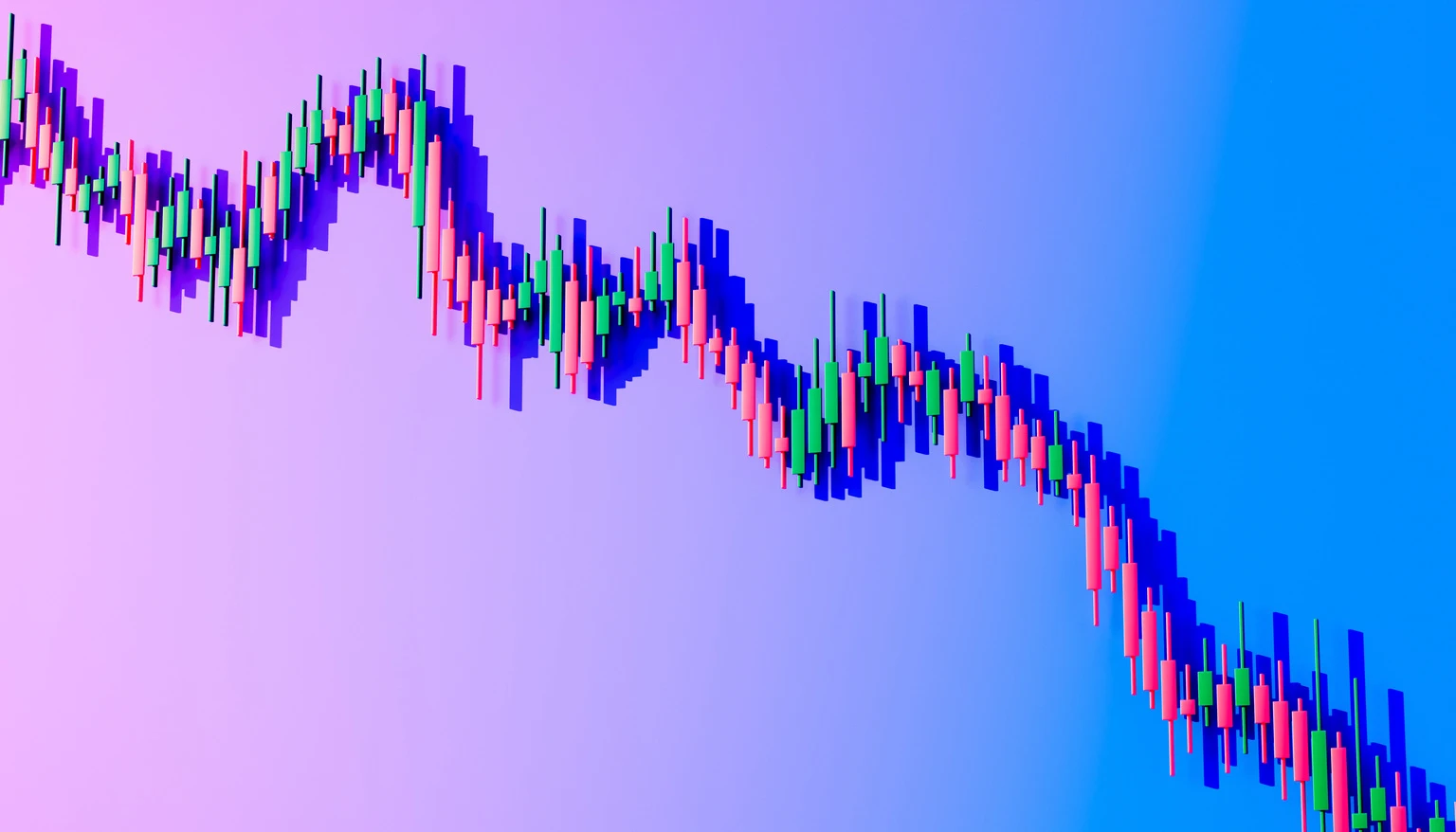
Technology Stocks: Dead Or An Opportunity?
Business
Microsoft Vs. Micron: A Look At The Rotation Into Memory

Microsoft Vs. Micron: A Look At The Rotation Into Memory
-

 Video5 days ago
Video5 days agoWhen Money Enters #motivation #mindset #selfimprovement
-

 Tech4 days ago
Tech4 days agoWikipedia volunteers spent years cataloging AI tells. Now there’s a plugin to avoid them.
-

 Politics6 days ago
Politics6 days agoSky News Presenter Criticises Lord Mandelson As Greedy And Duplicitous
-

 Sports1 day ago
Sports1 day agoJD Vance booed as Team USA enters Winter Olympics opening ceremony
-
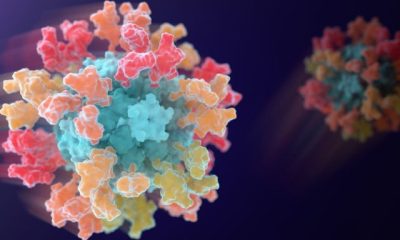
 Tech2 days ago
Tech2 days agoFirst multi-coronavirus vaccine enters human testing, built on UW Medicine technology
-
Sports19 hours ago
Former Viking Enters Hall of Fame
-

 Crypto World6 days ago
Crypto World6 days agoMarket Analysis: GBP/USD Retreats From Highs As EUR/GBP Enters Holding Pattern
-
Sports2 days ago
New and Huge Defender Enter Vikings’ Mock Draft Orbit
-

 NewsBeat5 days ago
NewsBeat5 days agoUS-brokered Russia-Ukraine talks are resuming this week
-

 NewsBeat2 days ago
NewsBeat2 days agoSavannah Guthrie’s mother’s blood was found on porch of home, police confirm as search enters sixth day: Live
-

 Business3 days ago
Business3 days agoQuiz enters administration for third time
-

 Sports6 days ago
Sports6 days agoShannon Birchard enters Canadian curling history with sixth Scotties title
-

 NewsBeat6 days ago
NewsBeat6 days agoGAME to close all standalone stores in the UK after it enters administration
-

 NewsBeat3 days ago
NewsBeat3 days agoStill time to enter Bolton News’ Best Hairdresser 2026 competition
-

 NewsBeat1 day ago
NewsBeat1 day agoDriving instructor urges all learners to do 1 check before entering roundabout
-

 Crypto World4 days ago
Crypto World4 days agoRussia’s Largest Bitcoin Miner BitRiver Enters Bankruptcy Proceedings: Report
-
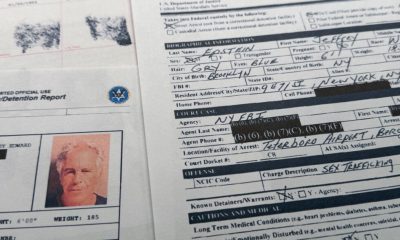
 NewsBeat5 days ago
NewsBeat5 days agoImages of Mamdani with Epstein are AI-generated. Here’s how we know
-

 Crypto World3 days ago
Crypto World3 days agoHere’s Why Bitcoin Analysts Say BTC Market Has Entered “Full Capitulation”
-
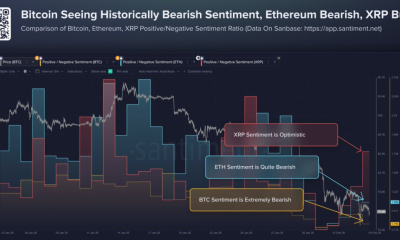
 Crypto World3 days ago
Crypto World3 days agoWhy Bitcoin Analysts Say BTC Has Entered Full Capitulation
-

 Fashion2 days ago
Fashion2 days agoKelly Rowland and Method Man Bring the Fashion for Relationship Goals Press Tour: Courtside in a Fringed TTSWTRS Jacket, Black and White Rowen Rose, Stella McCartney, and More!










