Politics
Kermit The Frog And Miss Piggy Interview: Muppet Show Stars Talk Sabrina Carpenter

Barbra Streisand. Madonna. Beyoncé. Icons, legends, divas, all of them. But let’s face it, when it comes to A-list triple-threats, there’s only one name that comes to mind.
Yes, we’re talking about Miss Piggy.
The porcine diva is once again the woman everyone’s talking about this week, following the release of a very special new episode of The Muppet Show on Disney+, which debuted to rave reviews from both fans and critics.
In honour of the iconic variety show’s return, HuffPost UK had the distinct honour of chatting to both Miss Piggy and The Muppets’ ringleader Kermit The Frog about their work in the new special, which features none other than Sabrina Carpenter on guest hosting duties (“emphasis on guest,” as Miss Piggy put it during our chat).
Over the course of our interview, Hollywood’s most enduring couple spoke about returning to the Muppet Theatre, how they found working with the Grammy-winning Please Please Please singer and it felt for Piggy to be an inspiration to generations after generations after generations of new stars.
The pair also shared some of their favourite memories from the original run of The Muppet Show which, for Kermit, involved rubbing shoulders with some of the biggest names in film, music and television, while Miss Piggy seemingly only had eyes for her own appearances.

As well as musical performances and comedy skits starring Sabrina Carpenter, the new Muppet Show special features cameos from Maya Rudolph and Seth Rogen, the latter of whom also acts as its executive producer.
There are also appearances from your favourite Muppet characters old and new, including jaw-dropping a stunt from Gonzo The Great, comedy from Fozzie Bear and, of course, plenty of heckling from the curmudgeons Statler and Waldorf.
The Muppet Show is streaming now on Disney+. Watch our full interview with Kermit The Frog and Miss Piggy in the video above.
You can also check out our 2023 interview with two more Muppet faves here.
Politics
How To Improve Your Hunched Desk Posture

When I’m typing on my laptop, I transform from a human woman into a shrimp. As the day goes on, I curl forward as I clatter away on my keyboard, and I know I’m not the only person who becomes a crustacean under deadline pressure.
The idea of a “desk shrimp” is so familiar that it has become a popular internet meme, but it’s not just a joke. If you keep hunching forward over your phone and computer screens, you could be putting your body and mind at real risk.
“If you hunch forward over something, you’re doing yourself a disservice,” said Alan Hedge, an ergonomics expert and professor emeritus for the human centred design department at Cornell University.
“You are creating lot of muscle tension in the back as your body leans forward. You’re actually reducing air capacity to the lungs. You’re restricting blood flow as you lean forward.”
The more we “shrimp” forward while working, the more our bodies pay a price.
“Over time, things will get worse and worse for you, and you will end up with an injury, and it will either be a neck, back, hip injury or a hand, wrist, arm, elbow injury,” Hedge said about the common injuries that “desk shrimping” causes, like carpal tunnel syndrome.
What ‘desk shrimping’ does to our bodies and brains
The first early warning sign that your “desk shrimping” is hurting your body will often simply be stiffness or a bodily twinge.
“You’ll be rubbing your wrists, or something’s not comfortable. Don’t ignore that,” Hedge said. “Discomfort is the first stage of the path to injury.”
Your hunched posture adds up to pain over time.
“Slouching can lead to severe neck, back and shoulder issues, which can not only cause pain but upper back weakness, joint stiffness and even disc degeneration,” said Karen Loesing, owner of The Ergonomic Expert, which evaluates ergonomics for businesses. “Unnatural positions can even cause numbness, tingling and pain due to nerve compression.”
If you deal with indigestion, being a “desk shrimp” might also be a cause, because this posture compresses your abdomen and restricts space for digestion, which in turn slows metabolism and increases abdominal pressure, Loesing said.
“Compression forces stomach acid upwards,” she said. “This can lead to acid reflux, constipation and bloating. Any abdominal pressure makes it harder for the body to process food effectively.”
Beyond your stomach and other body aches, there’s also a mental toll to being a “desk shrimp”. Minor headaches, twinging wrists and neck aches become bigger distractions. “It becomes much more difficult for you to think clearly about things,” Hedge warned. “If your back starts twinging, that distracts you.”
This distraction will lead to fatigue, which will start to cause more mistakes at work too. “When you get tired, your error rate goes up, your decision-making abilities go down,” Hedge said.
How to avoid being a ‘desk shrimp’

Illustration: HuffPost; Photos: Getty
To avoid shrimping, you need to relax the tension in your body; the more we relax, the more we naturally lean back. “As you sit back, your back comes into contact with a chair back, and that takes some of the body weight, so you get less weight going through to the hips. Your ability to breathe improves,” Hedge explained.
That’s why having an office chair with a back and setting it up properly for your height is so crucial. If you are using a laptop to type, get a laptop riser and a Bluetooth-connected keyboard, Hedge recommended. This way, you can adjust the height of the screen and avoid “desk shrimp” behaviour.
Loesing said the “most important rule is to know that [computer] monitor height dictates your posture”.
“If your monitor is too low, you will likely be flexing downward. If your monitor is too high, you will crank your neck into extension,” she said. “Keep your eyes aligned with your shoulders. Rolling shoulders back and down can help.”
And if you are a shrimp while using your phone, try lifting your phone to eye level, or rest your elbows on a surface or your body if possible for support, Loesing suggested.
These adjustments take practice, but it’s better than being a desk shrimp for life with aches and debilitating pains. Your human body will thank you.
Politics
“I think the Prime Minister’s position is untenable” – Burghart

“I think the Prime Minister’s position is untenable”
Senior Conservative Alex Burghart tells @TrevorPTweets his party couldn’t win a vote of no confidence in Keir Starmer – unless Labour MPs turn on their leaderhttps://t.co/Y4GWnTeC08
📺 Sky 501 pic.twitter.com/Qtmr78IuLz
— Sky News (@SkyNews) February 8, 2026
Politics
Cabinet Minister Calls On Peter Mandelson To Return Pay Off

A cabinet minister has called on Peter Mandelson to give up the five-figure taxpayer-funded pay-off he received after being sacked as the UK’s ambassador to Washington.
Work and pensions secretary Pat McFadden suggested the disgraced peer donate the money to a charity for female victims of violence.
The Sunday Times reported that Mandelson received between £38,750 and £55,000 – equivalent to three months’ salary – after Keir Starmer sacked him last September over his association with the convicted paedophile Jeffrey Epstein.
The former Labour peer now faces a criminal investigation into allegations he passed market-sensitive information to Epstein when he was business secretary between 2008 and 2010.
On Sky News this morning, McFadden was asked whether Mandelson should give up the pay-off.
He said: “I think he probably should, yes – either give it back or give it to a charity, perhaps one involving violence against women and girls.
“I think taking a pay-off in these circumstances, I don’t think the public will think much of that.”
A No 10 source told the Press Association: “Given what we know now, Mandelson should either pay the money back or give it to a charity to support victims.”
Shadow foreign secretary Priti Patel said: “A five-figure taxpayer funded payout for Lord Mandelson is a disgusting betrayal Epstein’s victims.
“The government must ensure Mandelson’s golden goodbye is recovered in full.”
A Foreign Office spokesman said the pay-off was being “reviewed” by officials.
He said: “Peter Mandelson’s civil service employment was terminated in September 2025 in accordance with legal advice and the terms and conditions of his employment.
“As we have consistently said to parliament, normal civil service HR processes were followed.
“Further information will be provided to parliament as part of the government response to the motion passed last week which is being co-ordinated by Cabinet Office.
“A review has been instigated in light of further information that has now been revealed and the ongoing police investigation.”
Politics
Politics Home | Activists Fear Weakening Encryption In UK Could Endanger Journalists And Dissidents


Whatsapp and Signal are among the messaging apps that use end-to-end encryption (Alamy)
5 min read
Human rights activists have warned that their work in the UK could be under threat, as ministers press ahead with plans that could allow online platforms to scan private encrypted messages.
Regulators equipped with powers from the Online Safety Act could require platforms to use scanning technologies to analyse or intercept content that would otherwise be protected by encryption.
End-to-end encryption is a common security feature for emails, messaging services and internet banking, which ensures that only the sender and receiver can access the contents of messages and files. Even the service provider cannot read encrypted content.
Prominent campaigners, including Russian human rights activist Olga Borisova, exiled Afghan journalist Zahra Joya and Uyghur activist Rahima Mamut, fear that weakening encryption could put the safety of activists at risk.
Borisova, who now lives in London after fleeing Russia, said weakening encryption would have immediate and serious consequences for activists working with people in authoritarian states.
“If this new regulation starts working, then all our work will be paralysed,” she told PoliticsHome.
“I speak a lot with people from Russia and Belarus… just the fact that these people could send some information abroad could be considered high treason, and there could be a criminal charge, and people could go to jail for it.
“Encryption helps us to learn about the human rights situation in those regions, and it’s crucial to our work. And in our case, encryption saves lives because Signal is used by people, for example, in Russia, contacting human rights defenders to help them leave the country, leave persecution, leave from being conscripted to the war. And it is crucial.”
Major tech firms, including Signal and WhatsApp, have threatened to leave the UK market or remove services rather than weaken end-to-end encryption to comply with the Online Safety Act.
“Human rights defenders based here in the UK will lose one of the few secure ways they have to communicate with people living under authoritarian surveillance,” Borisova said.
“The UK is home to many exile activists and journalists like me, and if secure tools disappear here, the UK becomes a less safe place to do human rights work, not by intention, but just by technical design.”
While serious crimes, including child sexual exploitation, do take place in private, encrypted messaging spaces, Borisova said she believed that other methods, including targeted investigations, intelligence-led operations and lawful hacking would be more effective at tackling these crimes, rather than “blanket access to everyone’s private communications”.
“I don’t think the UK government is following an authoritarian tendency, I just think it’s a lazy solution,” she said.
Conservative MP John Whittingdale, who chairs the All-Party Parliamentary Group on media freedom, told PoliticsHome that weakened encryption in the UK could be exploited by hostile states. He said that the push to access encrypted material was being driven primarily by the Home Office in a drive to crack down on serious crime.
“Whilst we have assurances that it would only be used in extreme circumstances to detect terrorists, people distributing child pornography, or the worst kind of crimes, the problem is that as soon as you create the means by which that can be done, you weaken the security of the communication system,” he said.
“The ability to hack into it or to somehow break through the encryption is not restricted to UK law enforcement.”
Elements of the Online Safety Act have already been coming into force over the past year, including duties on platforms to tackle illegal content such as fraud, terrorism and child sexual exploitation.
Groups including Open Rights Group, Big Brother Watch, the Electronic Frontier Foundation and Index on Censorship have been collaborating to highlight the risks of weakening encryption – including hosting an event in Parliament earlier this month, which was attended by cross-party MPs.
Ofcom is currently developing draft guidance on message-scanning requirements and the “minimum standards of accuracy” for such technology, which it will present to the Secretary of State Liz Kendall in April.
However, Ofcom’s CEO told the Lords Communications and Digital Select Committee in October that it is not clear whether technology to scan messages without infringing on freedom of expression will exist, and conceded that these powers remain speculative at this point.
A government spokesperson said: “When carrying out its regulatory responsibilities, Ofcom must take account of users’ rights to privacy and freedom of expression. Services must also consider this when implementing safety measures.
“Ofcom requires services to take steps which are both proportionate and technically feasible to tackle child abuse material on their service. It is only right that we raise the expectations on online services to deal with this horrific illegal content.”
While Ofcom’s rules do not require private messages to be automatically scanned, whether they are encrypted or not, but in serious cases where it is “necessary and proportionate”, the Online Safety Act gives Ofcom the powers to tell a company to use or build specific technology to deal with that content.
Before those powers can be used, the government would need to approve and publish minimum standards of accuracy, following advice from Ofcom, and any technology would need to be formally accredited.
Politics
Lies, betrayal, scandal and civil war – but can the Conservatives benefit now it’s not them going through it

It has everything the media could want and the country could do without.
A paedophile sex trafficker, a big beast politician who has held high office and been sacked three times, possibly the Russians, countless victims of the first with horrific stories of abuse, a Prime Minister, Advisers, spooks and two former Princes: one once of the House of Windsor the other of ‘Darkness’
Political hacks, and I’ve been one, will occasionally play, for their own amusement, a game of who can come up with a scandal that has it all. This one, had anyone dared suggest it, fits the bill.
Many outside the media bubble are describing it as the biggest ever scandal in British politics, edging Profumo and Kelly out to allow the name Mandelson to overtake it. His former Lordship clearly felt his last two falls from grace were not sufficiently spectacular enough and he’s decided third time unlucky.
Only luck has nothing to do with it.
Despite his lucrative dismissal from the highest diplomatic position Britain has to offer, the choice to appoint in the first place was made in Downing Street, against warnings – and even David Lammy, the then Foreign Secretary who actually did the appointing, has let it be known he warned about it – as the PM’s rivals, sorry, colleagues, dive for cover.
Last Wednesday Kemi Badenoch fired the potential kill shot.
She simultaneously proved that whilst strong performances at PMQs are not enough to make someone Prime Minister, on occasion they matter enormously, and that when you disprove naysayers who complain you weren’t good enough at it, being consistently better and better is seemingly never enough.
The impact of forcing this Prime Minister to damn himself at the dispatch box in one word was nothing short of seismic.
Part of Badenoch’s personal revival has been built on an impressive collection of scalps. Hitherto it’s contained a gaggle of Ministers, a deputy leader and deputy Prime Minister, the infamous Mandelson himself, and now she’s going for the big two. The Prime Minister’s chief of staff and the PM himself.
Downing Street this weekend is seething with anger and resentment. Starmer has been swinging between enough foul-mouthed fury to fuel a power plant, and a sense of bitter betrayal that is souring dealings with a cabinet that have concluded Labour would be better off following the Tories past example and swapping horses mid race.
That there is ‘no way back’ for Sir Keir is now old news. He may still cling on, his own fall is not a done deal, but he can’t ‘turn it around’ now. When he answered Badenoch’s question whether security vetting had mentioned Mandelson’s ongoing relationship with paedophile Jeffrey Epstein, post-conviction with a hesitant ‘Yes’ he confirmed what everyone felt they knew. And so did he, but appointed him anyway.
As someone who has gone through that vetting process, it is hard to see how Mandelson ‘lied and lied again’ with much success. Starmer habitually looks for others to blame, and has called for an immediate tightening of vetting procedures. Well without going into detail, they seemed pretty ‘tight’ to me!
Four hours with a quietly persistent inquisitor who ran through practically every aspect of this story but applied to me. Questions, however intrusive and unexpected on sex, money, substances, abuse, nothing is off limits where they are not judging, but seeking, as I suspect Epstein did, for anything that could make you susceptible to blackmail or ‘Kompromat’. There’s only two bits of advice you get whispered to you beforehand by those who’ve endured it already: ‘don’t lie, and if they ask a question they probably already know the answer’ they just want to see if yours matches the ones they have.
I can see why there are questions about how someone like Mandelson could possibly have got through, but we now know there were warnings in there that the PM was informed of, and decided to take the risk anyway.
It’s that, more than anything, that’s blown this up in Starmer’s face. As one shadow Cabinet member told me:
“Think of all the people, like Gove, Marr and Finkelstein, and some of your colleagues in the lobby who wrote the risk was worth taking, a ‘bold and clever move’. That’s the point with risk – if it pays off you look a genius, if it doesn’t you look a fool. Starmer was urged to, and took, a massive risk, ignoring other people who were up to the job, and it didn’t pay off. The consequences however are all of his own making. If Mandelson was right that Epstein is ‘like dog mess’, Starmer’s just rolled and rolled in it”
That the story has moved to ‘who replaces Starmer’ not just in the media but the Labour party shows he too can’t get rid of the smell. Beaten and bruised in the way he most despises, his ‘integrity’ called into question. The immediate outlook for Labour is bleak.
So the Conservatives must be feeling pretty good, right?
Reform have not made the running on this. As the Telegraph’s front page interview with Badenoch this weekend is subtitled – and remember the months where the Tories struggled to get a hearing at the bottom paragraph of a page 5 filler:
“Both in the Commons and out on the road, the self-assured Tory leader shows that she is no longer finding her feet – but setting the pace”
After a year of wondering where the promise of Renewal 2030 had got to, Badenoch has shown herself, particularly dealing with big betrayals in her own Tory ranks, to be tough enough not only to shore up her own position but wreak havoc on the Government in the process.
So champers all round then? Any Conservative tempted should cork it.
If the narrative today is that Starmer is at serious risk post May local elections which are now, if they weren’t already, a referendum on his premiership – and he hasn’t gone already – make no mistake the risk of brutal results for the Conservatives has not gone away.
Badenoch may have seen off any post-May Jenrick challenge, and will now survive a battering, it will make something stark. A personal win and improved public standing is great for a leader to have, but it doesn’t mean the brand is back. And Reform if they do as expected will be there screaming that from the roof tops.
She can push as hard as possible for renewal of Tory fortunes, but it is not a given that they will match her own. She can be seen like some doggedly determined fighter pilot of yore, an impressive tally of scalps painted on her plane, and still face watching the party fail to take off.
Sticking with the economy, where Reform is still weak – as the Shadow Chancellor will explain for readers tomorrow – stick to opposing Government relentlessly as the official opposition should, is all good strategy, but the Conservatives – not Badenoch – are still struggling for a hearing.
Too many of the public have moved from anger and rejection to indifference towards the Party. Liking the ‘cut of Badenoch’s jib’ doesn’t mean they’ll vote Conservative, yet. Or again.
We still need more policy to chew on from the promised ‘red meat’ restaurant, more fighting contribution from the ‘team’ the leader is always keen to promote, more sense that ‘business as usual’ has been firmly discarded and that the ‘as usual’ bit has been confined to the past, with genuine contrition for what was bad.
Mandelson may end up dragging Starmer down with him, and I for one won’t cry for his loss, but on the ground, on the doorstep and in the streets of places far from the drama of Westminster, no committed Conservative must think this alone will put them back in play.
Politics
Newslinks for Sunday 8th February 2026

Mandelson 1) Lammy claims he warned against appointment
“David Lammy turned on the Prime Minister as allies revealed he had warned against appointing Lord Mandelson as the ambassador to the US. In a blow to Sir Keir Starmer, friends of the Deputy Prime Minister confirmed on Saturday night that he had not been in favour of bringing the “Prince of Darkness” back into government over his links to Jeffrey Epstein. Mr Lammy is the first Cabinet minister to break openly with the embattled Prime Minister, whose future hangs in the balance over the Mandelson scandal.” – Sunday Telegraph
- ‘Starmer’s position untenable’, says Richard Burgon MP – BBC
- Police finish search of Peter Mandelson’s addresses – Sunday Times
- Three things that could bring Starmer down and what might save him – BBC
- Prime Minister “agonising over his future, see-sawing between anger and self-reproach” – Sunday Telegraph
- Starmer’s losing sleep – Caroline Wheeler, Sunday Times
Comment
- From the Russians to the Americans, and from our own spies to the Civil Service, everyone knew the truth about Mandelson – everyone, that is, except Keir Starmer – Dan Hodges, Mail on Sunday
- Shorn of its moral purity, what is Starmer’s Labour now for? – Leader, Sunday Times
- Starmer must go. But there may be worse to come – Leader, Sunday Telegraph
- How Mandelson and a bunch of revolutionaries created the sordid world in which we live – Peter Hitchens, Mail on Sunday
- For once, Keir Starmer thought outside the box. It may finish him – Matthew Syed, Sunday Times
- Starmer’s gullibility over Mandelson vetting scandal gets worse by the day – Leader, The Sun on Sunday
- I saw first-hand how Epstein and Ghislaine got their claws into the world’s most powerful men – Barbara Amiel, Mail on Sunday
- Starmer has only his own judgment to blame – Jason Cowley, Sunday Times
- Controlling the story is what Mandelson is about – and now he has lost it – Janet Daley, Sunday Telegraph
- The Peter Mandelson scandal has turned ‘No drama Starmer’ into a lurid soap opera – Andrew Rawnsley, Observer
- A soft-left coup won’t save Labour. It’s not what people voted for – Josh Glancy, Sunday Times
- I have known Peter Mandelson for 40 years, He has always had two sides and one of them is dark like Voldemort – David Blunkett, The Sun on Sunday
- One thing we know: Epstein was no Mossad agent – Jake Wallis Simons, Sunday Telegraph
Mandelson 2) Payoff worth tens of thousands for being sacked as ambassador
“Lord Mandelson received a taxpayer-funded payoff worth tens of thousands of pounds despite being sacked as ambassador to the US over his links to the paedophile financier Jeffrey Epstein. Mandelson, 72, secured an exit payment equivalent to three months’ salary from the Foreign Office after he was forced out in September last year, just seven months into the role. His salary has not yet been published by the government but the post of ambassador to the US typically commands the highest in the diplomatic service — pay band SCS4, between £155,000 and £220,000 per annum. It would imply that Mandelson received an exit payment of between £38,750 and £55,000 before tax and other deductions.” – Sunday Times
- Foreign Office to “review” payment – BBC
Mandelson 3) Brown defends Starmer as “man of integrity”
“Former Prime Minister Gordon Brown has told the BBC the situation facing Sir Keir Starmer was “serious” and suggested he may have been “too slow to do the right things” concerning Lord Mandelson. The prime minister is under mounting pressure from Labour MPs over his decision to appoint Lord Mandelson as the UK’s US ambassador in 2024 – despite Mandelson’s relationship with convicted sex offender Jeffrey Epstein being a matter of public record at the time. Brown said the appointment had been a “mistake”, saying he had also made a mistake by bringing Lord Mandelson into his own cabinet in 2008. But he told BBC Radio 4’s Today Programme he backed Sir Keir as a “man of integrity” who had been “betrayed” by Lord Mandelson, adding the prime minister was the right man to “clean up the system.” – BBC
- Ditch Starmer for a caretaker leader, Labour MPs say… as insiders claim PM’s closest aide McSweeney is on brink of quitting – Mail on Sunday
- “Starmer has to stay. You wouldn’t sack a football manager after 35 minutes” – Sadiq Khan interview, Observer
Mandelson 4) Ed Miliband “plots return”
“Ed Miliband has told pals he wants to run again to be Prime Minister – and will model his leadership on New York’s new leftwing Mayor. The Net Zero minister will stand if Sir Keir Starmer is ousted from No10 over the Peter Mandelson scandal, insiders said. Mr Miliband thinks Angela Rayner will not be able to stand while the probe into her tax affairs still looms over her – clearing the way for him to be the leftwing candidate. He wants to run as leader who can “bring down the cost of living” – despite the failure of his pledge to cut energy bills by £300.” – The Sun on Sunday
Lord Alli is named in the Epstein Files
“Emails show Lord Alli appeared on a list of guests due to attend a dinner hosted by Epstein at New York’s Monkey Bar restaurant in February 2010. Both men were also listed as guests at a large society dinner in August 2010 – although it’s not known whether Lord Alli attended either dinner. Lord Alli’s name also appears alongside that of Peter Mandelson in an email Epstein wrote to himself entitled ‘contacts’. In another email from May 2012, Epstein mentions to a friend that Mandelson and Lord Alli were staying at Shelter Island in the Hamptons, the exclusive summer playground for America’s elite.” – Mail on Sunday
Reeves under pressure not to give Spring Statement
“Rachel Reeves is under pressure to duck out of delivering the Spring Statement to avoid unsettling the financial markets, The Telegraph understands. Officials in her own department have discussed the possibility of lining up a junior minister to stand in for the Chancellor, according to discussions which are under way in the Treasury. Mandarins are keen to stress that the statement, set to take place on March 3, will be a “non-event”. Some in Whitehall believe excluding the Chancellor from making the statement would emphasise its “low-key” nature, but such a move would probably raise questions about Ms Reeves’s future amid speculation of a Cabinet reshuffle.” – Sunday Telegraph
“Where are the wets? ” asks Badenoch
“Badenoch is adamant that those who remain on her benches are bona fide Right-wingers. “Where are these ‘wets’?” she asks, rhetorically. I quietly mention Ruth Davidson and Andy Street, two respected Tory figures who just launched Prosper, a new movement to attract moderate voters, of which there are apparently seven million. “I don’t think they’ve fully thought it through,” she replies. As for a Reform pact, it remains out of the question – not so much because Farage maintains his ambition to destroy the Conservatives, but because Badenoch believes it’ll embolden the Left to form some alliance of their own.” – Interview with Kemi Badenoch, Sunday Telegraph
Academics challenge Phillipson over threat to free speech
“Bridget Phillipson has been accused by more than 300 academics of undermining free speech after mothballing plans to tackle “cancel culture” on university campuses. The education secretary pledged at the start of last year to establish a legally enshrined complaints system to protect academics from attempts to censor or cancel them by students or university authorities. However, the Department for Education has failed to set out any timetable to bring in the protections, with sources suggesting it is unlikely to be included in next year’s parliamentary session. In a letter to Phillipson, 370 academics including three Nobel laureates and senior figures of civil society accused the education secretary of kicking the scheme “into the long grass” with “real consequences for academics at the sharp end”. ” – Sunday Times
EU demands Britain accepts “onerous terms” to join £130billion defence fund
“British firms will be forced to source key technology and parts from Europe if Sir Keir Starmer signs up to a £130 billion EU defence fund, The Mail on Sunday can reveal. The clause – slipped into the small print at a backroom meeting in Brussels last week – was immediately condemned as the latest trick to impose EU rules on a post-Brexit Britain. And one defence expert said the conditions would be ‘utterly deadly for our national security’ – amid fears it would block the UK from accessing cutting-edge American defence technology. Eurocrats have also slapped a £2 billion fee on the UK joining the Security Action For Europe scheme, or Safe – a figure the Government has so far baulked at. The fund provides low-interest loans to companies in Europe needing ‘urgent and large-scale’ boosts to military capability such as ammunition, drones and missiles.” – Mail on Sunday
Knives out for Green by-election candidate … from her own side
“Green Party campaigners have serious concerns about their candidate, strategy and “propaganda” leaflets in the Gorton and Denton by-election, leaked WhatsApp messages have revealed. Messages between members of the party’s team last week show staff are worried about “dodgy” data in campaign leaflets, as well as about their candidate, Hannah Spencer. The activists also questioned the Green strategy of claiming it was the only party that could beat Reform UK, while offering “no actual policies” to voters.” – Sunday Telegraph
Other political news
- Home Office ‘tried to silence adviser who raised concerns about Islamism’ – Sunday Telegraph
- Blair “bereft” at death of former constituency agent John Burton – BBC
- Ex-education secretary urges cut in ‘horrendous’ student loan interest – Sunday Times
- Japanese brave snow to vote in snap election – BBC
- How Substack makes money from hosting Nazi newsletters – The Guardian
- Australia’s opposition coalition reunites after row over hate-speech laws – BBC
- Former Scottish health secretary Jeane Freeman dies aged 72 after cancer battle – The Sun on Sunday
- Water bosses in England exploiting bonus loophole face crackdown – The Guardian
- Lib Dem peer suspended again over harassment allegations – BBC
- ‘Wholesale’ reform of Lords planned after blocking of assisted dying bill – Observer
- Nation faces ‘electrical deserts’ as electricians age and too few are trained – Sunday Express
Ashcroft: Is the ‘insecure, manipulative diva’ Angela Rayner really Prime Minister material?
“Polling I have done suggests she’s a more divisive figure than Starmer. Last December people were more than twice as likely to say she would make a worse PM than Sir Keir as to say she would be better. But while Conservative and Reform UK voters were of that view, Labour supporters were more likely than not to think she would be an improvement. In my focus groups, voters often say they find her background and her blunt approach a refreshing change. But not everyone is convinced. While she seems unlikely to win new converts to Labour’s cause, a Rayner premiership could galvanise voters on both sides. I don’t know whether Kemi Badenoch and Nigel Farage would rather face Starmer or Rayner in the Commons chamber, but I do know that successful prime ministers have a certain je ne sais quoi, absent in Rayner. And for all her strengths, I can’t help wondering whether her lack of experience and impetuous nature would do more harm than good.” – Lord Ashcroft, Mail on Sunday
Lawson: Reform UK is a big state party
“It’s no accident that such a high proportion of the senior Conservatives who have defected to Reform are former acolytes of Boris Johnson (for example Nadhim Zahawi, Jake Berry and Nadine Dorries). Johnson was a big-state Conservative, whose attitude to the public debt was blithely insouciant. It was Danny Kruger, a more austere figure, who, speaking from the Conservative benches in July, said: “I do quite like the Reform party and I agree with its members on lots of things, but there is a problem: they would spend money like drunken sailors.” Two months later Kruger defected to the drunken sailor party.” – Dominic Lawson, Sunday Times
- This might have been the week when Farage won the next election – James Frayne, Sunday Telegraph
News in brief
- What does ‘social value’ have to do with rebuilding Parliament? – Maxwell Marlow, CapX
- The Mandelson scandal is far grubbier than the Profumo affair – Julie Burchill, The Spectator
- What constitutional powers are available to a Prime Minister on the verge of losing office? – Jacob Rees-Mogg, Substack
- Starmer, man of sleaze – Tom Jones, The Critic
- It’s time to defund the British Council – Charlotte Gill, Daily Sceptic
Politics
Why the Labour Party loathes the pub

Oh the humanity, oh the magnanimity! Rachel Reeves has heard the cries of pain from the hospitality industry and swooped in to save us. Last week, the UK chancellor announced a whole 15 per cent – yes, 15 per cent – cut in business rates, and a freeze in real terms for the next two years. So it’s all sorted now. Pub closures will cease, and we’re all saved.
Except, there appears to be a slight problem with the inimitable Reeves’s maths. She boasts that the average pub will gain an extra £1,650 per year under her rescue package. But when combined with all the other taxes and levies we have to pay, to actually pocket that amount, publicans like me would need to increase our turnover by around £12,500.
Remember, pubs have also had to deal with the eye-watering rise in employers’ national insurance, new recycling fees, the minimum-wage bump, beer-duty rises, and much more besides. And none of that is easy to swallow in the current economic climate.
I already had to hike prices up by 20p across the board on 1 February just to stay afloat during the quietest time of the year. Hardest hit were my regulars – the lads who prop up the pub in lean patches and can least afford it. Now, with alcohol duty up 3.66 per cent as of this week, adding 38p to gin, 39p to whisky, 14p to wine, I’ll have to consider another price rise in April. That could kill my wet trade – or what’s left of it. Publicans are being slowly strangled.
It’s not just the till where there’s trouble – it’s the soul of the pub that’s under siege. Looming on the horizon is clause 20 of Labour’s Employment Rights Act, set to come into effect in October. This makes landlords liable for harassment and discrimination from ‘third parties’ on their premises, forcing them to police customer chit-chat lest someone say or do something untoward. The clause is the pettiness of the perpetually aggrieved made manifest.
As well as economic mismanagement by the chronically underqualified, there is an underlying rot in the Labour Party that leads it to loathe the pub – namely, a longstanding loathing for the white working classes’ habits, like their drinking and their smoking. It’s all rooted in the Methodist tradition of ‘bettering’ them, saving them from themselves. That nonconformist, chapel-bred disdain for ‘the demon drink’ never really left the party. It survived secularisation, survived New Labour’s champagne socialism, and it now endures in the spreadsheet puritanism of Rachel Reeves. Different vocabulary, same impulse – the English working class must be improved, disciplined, civilised.
Tony Blair tried to impose a Europe-inspired café culture on Britain with his 2003 Licensing Act. He hoped that 24-hour pub openings would lead to continental-style wine-sipping. But it ultimately backfired, simply allowing longer binge-fests. Ironically, it was Covid-era grit, outdoor setups, pop-ups, and the hospitality sector’s refusal to die that brought us closest to achieving the Blairite apparatchiks’ continental fantasies.
The pub – loud, unashamed, frequented by men with kebab-in-hand, occasionally vomiting in the taxi rank – doesn’t fit the new Britain. That’s why it terrifies Labour and its ilk. More than economic mismanagement, Labour’s assault on publicans is cultural sabotage, driven by the lanyard-wearing puritans’ abhorrence (and fear) of the plebs. ‘If only they’d live the way we want them to, everything would be fine’, they lament. But from Brexit to boozing, the ungrateful lot keep letting them down.
Pubs are central to Britain’s grand traditions of free speech and assembly, rights that were hard won over centuries. From Levellers plotting in smoky taprooms to Chartists stirring revolt over bitter, the public house is woven into our history. For centuries, it’s been our heart – a place to be, meet, laugh, sing and shake off the day’s nonsense. No one wants to be lectured about the health risks of sharing a few pints with friends. However much muesli you eat or yoga positions you contort yourself into, none of us are getting out of here alive. Maybe if the new puritans tried living a bit between birth and death, they might find a pub they enjoy, too.
With one pub closing every day in 2025 (that’s 366 shuttered for good) and even faster losses forecasted for 2026, the outlook is bleak. There will be no revival once they’re gone. We will have lost something profoundly us: something distinctly British, English, Scottish, Irish, Welsh.
In the pub’s wake will be sterile coffee shops and scrolling. Or, as our governing classes call it, ‘progress’.
Rory Hanrahan manages three village pubs with his wife in Oxfordshire.
Politics
Majority Of Voters Want Starmer To Resign Over Mandelson Scandal

More than half of voters believe Keir Starmer should resign as prime minister, a new poll has revealed.
The damning findings pile fresh pressure on the PM amid the ongoing scandal over his decision to appoint disgraced Peter Mandelson as the UK’s ambassador to Washington.
The former Labour peer faces a criminal investigation into allegations he passed market-sensitive information to the convicted paedophile Jeffrey Epstein when he was business secretary between 2008 and 2010.
Starmer has accused Mandelson of “betraying” Britain and lying to him when he was being considered for the ambassador’s job.
According to the Opinium survey, 55% of British adults think Starmer should stand down, compared to just 23% who think he should stay in post.
Some 56% believe Starmer should have anticipated the controversy surrounding Mandelson and not made ambassador, with just 15% thinking the decision was reasonable based on what was known at the time.
More than one-third (37%) of people who voted Labour at the 2024 general election believe he needs to go, with 48% want him to stay in post.
Starmer’s overall approval rating has also plunged to an all-time low of minus 44, the poll found.
Opinium’s James Crouch said: The deepening fallout from the Mandelson appointment has pushed Starmer’s rating even lower, with most voters now questioning his judgement on the appointment and placing equal blame on the prime minister and his advisers.”
The findings are even worse for the PM than a separate poll by YouGov, which found that 50% of the public want him to resign.
One senior Labour source told HuffPost UK that he believed Starmer would quit if the release of government documents into Mandelson’s appointment show he ignored warnings about his suitability for the role.
The source said: “If the report shows he ignored advice, I’m sure he’ll resign. That’s the honourable way and he still has that notion within him.”
Politics
Will Jonathan Bailey Return In Bridgerton Season 4? Here’s What We Know

Bridgerton has been instrumental in the boom in romance and yearning of the last few years, and one character with a particular pull is Jonathan Bailey’s Anthony Bridgerton.
The fan-favourite character has been noticeably absent since the first half of Bridgerton’s fourth season premiered last week, but there’s some good news for fans who have been missing him.
Here’s what the fate holds for the future…
Why wasn’t Jonathan Bailey in part 1 of Bridgerton season 4?
We last saw Anthony Bridgerton at the end of season three.
In these scenes, Anthony’s wife Kate – played by Simone Ashley – was pregnant with the couple’s first child, and they had plans to head to India to see Kate’s home town and surround their child with Sharma family history.
Bridgerton showrunner Jess Brownell previously explained that the decision for Anthony and Kate to exit the show was planned to allow actors Jonathan and Simone time to explore other projects outside of the period drama.
“I think the strength of sending them off to India for a little while is that it does leave the door open for them to come back, schedules allowing,” she said in an interview with Teen Vogue back in 2024.
She added: “I think, understandably, when any of our lead actors have given over their lives for their season, in future seasons, we want to be supportive of the fact that they do have other projects coming in, and to ask actors to come back just to be in the background is not really fair to them.”

Will Jonathan Bailey return in the second half of Bridgerton season 4?
That’s where the good news comes in. While we didn’t see a glimpse of Anthony in the first batch of episodes rolled out for season four, we know that a return is on the way.
“We’ve confirmed Jonathan Bailey and Simone Ashley are both in the season, and if you haven’t seen them in part one, you’re going to see them in part two,” the showrunner told Variety.
What will Anthony’s storyline be in season 4 of Bridgerton?
In that same interview with Variety, Brownell teased that Anthony and Kate’s return spells big responsibility.
“They do have an integral role to play in terms of being the viscount and viscountess and the elder siblings,” she said. “And I think it’s lovely to have them back to advise and guide.”
We can also expect to see the pair as parents, with characters revealing early on in season four that Kate has given birth.
Beyond that, we’ll have to wait and see.
Bridgerton season four continues with four new episodes on Thursday 26 February.
Politics
British Winter Olympian Pees A Message In The Snow For Trump Administration

Freestyle Olympic skier Gus Kenworthy streamed his protest against Immigration and Customs Enforcement this week, seemingly peeing his message in the snow.
“fuck ice,” the yellow message read in a photo Kenworthy shared on Instagram.
Kenworth appeared to confirm in another post that he actually urinated the words.
Kenworthy, who won a silver medal for the United States in 2014 and is competing for Great Britain at the Milan Cortina Games, included a sample script for people to contact their senators and voice their objections to the Trump administration’s immigration policies. He concluded with an impassioned plea.
“Innocent people have been murdered, and enough is enough,” he wrote. “We can’t wait around while ICE continues to operate with unchecked power in our communities. Senators still have leverage right now, and Senator [Name] must use it to demand real guardrails and accountability.”
Democrats are attempting to reform ICE in Congressional negotiations as a shutdown looms for the Department of Homeland Security.
The killing of two people in Minneapolis by federal officers intensified scrutiny on the Trump administration’s immigration crackdown on immigrants.
Several athletes at the Games have criticized the crackdown ― directly and otherwise.
But Kenworthy may be the first to do it with a bodily function.
“My last post was pee so it only felt appropriate to follow it up with a lil’ dump… of photos from January. Yes, I’m a child. 💩,” he wrote in his follow-up.

Maddie Meyer via Getty Images
The IOC appeared to confirm to the Guardian that Kenworthy will not be sanctioned because the organization said it “does not regulate personal social media posts.”
So he’ll be free to compete in the freeski halfpipe at the Games.
-

 Video5 days ago
Video5 days agoWhen Money Enters #motivation #mindset #selfimprovement
-

 Tech4 days ago
Tech4 days agoWikipedia volunteers spent years cataloging AI tells. Now there’s a plugin to avoid them.
-

 Politics6 days ago
Politics6 days agoSky News Presenter Criticises Lord Mandelson As Greedy And Duplicitous
-

 Sports1 day ago
Sports1 day agoJD Vance booed as Team USA enters Winter Olympics opening ceremony
-
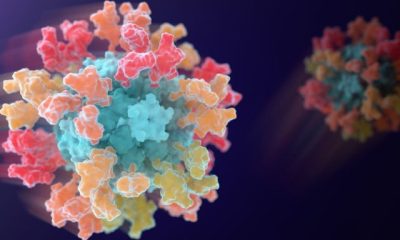
 Tech2 days ago
Tech2 days agoFirst multi-coronavirus vaccine enters human testing, built on UW Medicine technology
-
Sports20 hours ago
Former Viking Enters Hall of Fame
-

 Crypto World6 days ago
Crypto World6 days agoMarket Analysis: GBP/USD Retreats From Highs As EUR/GBP Enters Holding Pattern
-
Sports2 days ago
New and Huge Defender Enter Vikings’ Mock Draft Orbit
-

 NewsBeat5 days ago
NewsBeat5 days agoUS-brokered Russia-Ukraine talks are resuming this week
-

 NewsBeat2 days ago
NewsBeat2 days agoSavannah Guthrie’s mother’s blood was found on porch of home, police confirm as search enters sixth day: Live
-

 Business3 days ago
Business3 days agoQuiz enters administration for third time
-

 Sports6 days ago
Sports6 days agoShannon Birchard enters Canadian curling history with sixth Scotties title
-

 NewsBeat6 days ago
NewsBeat6 days agoGAME to close all standalone stores in the UK after it enters administration
-

 NewsBeat3 days ago
NewsBeat3 days agoStill time to enter Bolton News’ Best Hairdresser 2026 competition
-

 NewsBeat1 day ago
NewsBeat1 day agoDriving instructor urges all learners to do 1 check before entering roundabout
-

 Crypto World4 days ago
Crypto World4 days agoRussia’s Largest Bitcoin Miner BitRiver Enters Bankruptcy Proceedings: Report
-
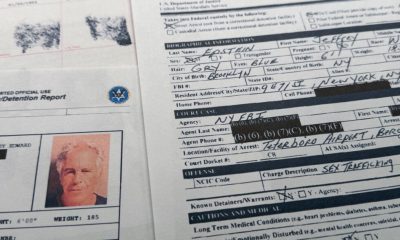
 NewsBeat5 days ago
NewsBeat5 days agoImages of Mamdani with Epstein are AI-generated. Here’s how we know
-

 Crypto World3 days ago
Crypto World3 days agoHere’s Why Bitcoin Analysts Say BTC Market Has Entered “Full Capitulation”
-
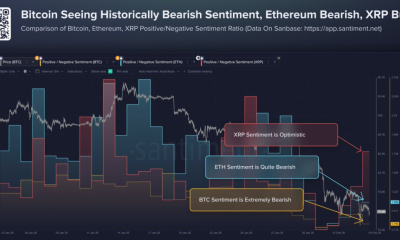
 Crypto World3 days ago
Crypto World3 days agoWhy Bitcoin Analysts Say BTC Has Entered Full Capitulation
-

 Fashion2 days ago
Fashion2 days agoKelly Rowland and Method Man Bring the Fashion for Relationship Goals Press Tour: Courtside in a Fringed TTSWTRS Jacket, Black and White Rowen Rose, Stella McCartney, and More!









