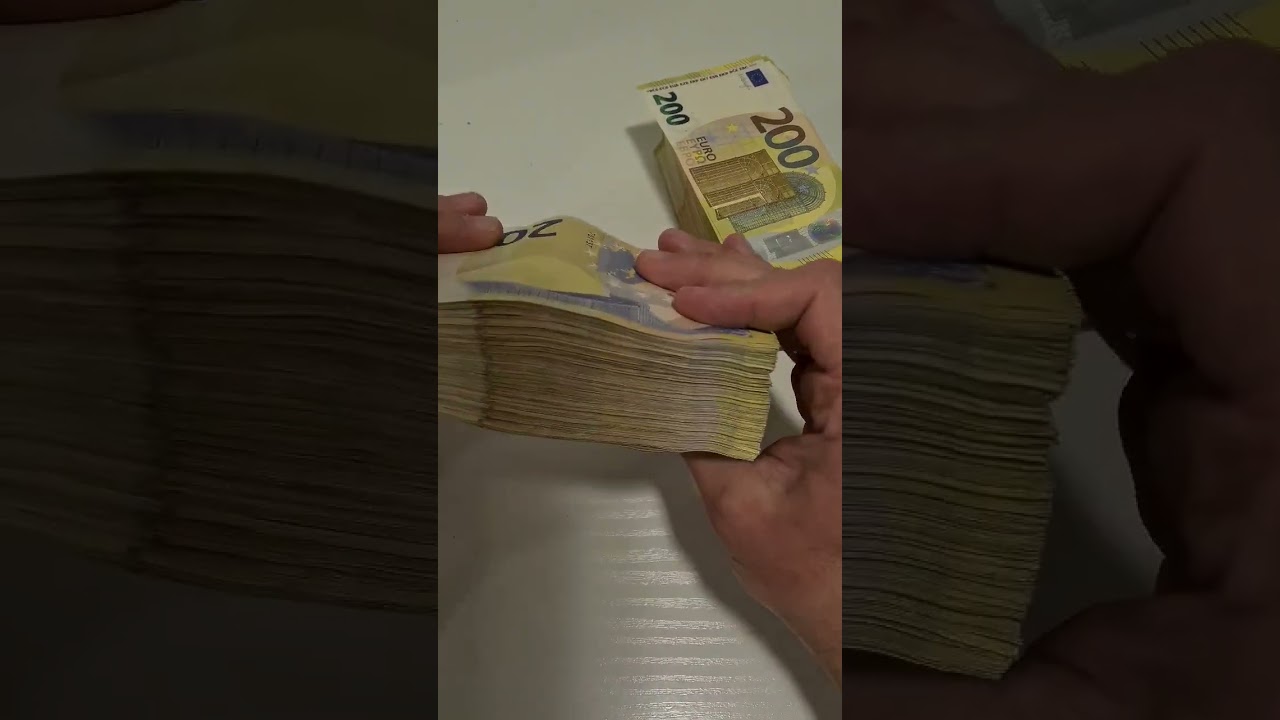Video
Lol! ‘Crying Nations’ With ‘00 Gold’ in Central Banks! #shorts

Recent global financial news says that gold prices have risen very sharply, reaching record highs in 2025–2026. The rally has been driven by geopolitical tensions, economic uncertainty, and strong buying by many central banks. As prices surged to historically high levels, countries that already held large gold reserves saw the value of their assets increase significantly.
At the same time, some developed countries such as Canada and Norway traditionally hold very little gold in their central bank reserves, choosing instead to keep their reserves mainly in foreign currencies or government bonds. Because they do not possess large gold stocks, they did not benefit directly from the huge rise in gold prices.
During this extraordinary gold rally, nations with big gold reserves—such as the United States, Germany, China, and Russia—experienced a major increase in the value of their reserve assets. For example, rising gold prices significantly boosted the total value of reserves held by countries that had accumulated bullion over many years. This has strengthened their financial buffers.
By contrast, countries with minimal or no gold holdings missed out on these valuation gains. They did not suffer a direct financial “loss” in the sense of losing money they already had, but they experienced an opportunity loss—meaning they did not gain the extra reserve value that gold-holding countries received during the price surge.
This situation has renewed debate among economists and policymakers about how central banks should diversify their reserves. Many emerging-market countries have been increasing gold purchases specifically to protect themselves from currency risks, sanctions, or financial instability, while some advanced economies continue to rely more heavily on currency reserves instead of physical gold.
Subscribe for more educational content and unlock knowledge every day with FactTechz!
source
Video
What is #Bitcoin ? #Malayalam Explanation #cryptomalayalam #mallu #malayalamcrypto #trading #crypto
Video
$300,000 Of Debt To “Flee Trump’s America” | Financial Audit

🍿 This is crazyyyyyyy- we could not talk about this in the main show, but she fell into *THREE CULTS* before this guy… this post-show is insane. Watch here: https://www.youtube.com/channel/UCLe_q9axMaeTbjN0hy1Z9xA/join
💵📱Download the *DollarWise Budgeting App* today: *Apple:* https://apple.co/4iChGhr *Google Play:* https://bit.ly/sb-googleplay Don’t overcomplicate this crap! All you need is an automated / SIMPLE budget. *AND REMEMBER* those who sign up for DollarWise Premium *annual* get a signed version of the Cook Book, just submit proof of purchase here: https://tally.so/r/3xzPq5
💸🤑💰 *FREE TRIAL* To make our classes and budgeting app *more affordable*, we bundled them together for an *80% DISCOUNT* and for this month only, you can try DollarWise Central for *free* – check it out here and change your life: https://dollarwise.com/dollarwise-central/
🔋⚡🥤🔋 *STOP SPENDING $4 ON BS ENERGY DRINKS* Gamersupps tastes better and costs only *$0.25 per serving* – use my link, and save 10% https://gamersupps.gg/caleb and if you want *FREE SAMPLES* to test, just type in code CALEB
___________________________________________
▶SPONSORS:
Use Yrefy to refinance your private student loans today at: https://yrefy.com/hammer or call (888) Yrefy-78
👉 Grab your free seat to the 2-Day AI Mastermind: https://link.outskill.com/CALEBHAMMEROC1
🔐 100% Discount for the first 1000 people
💥 Dive deep into AI and Learn Automations, Build AI Agents, Make videos & images – all for free!
🎁 Bonuses worth $5100+ if you join and attend
Go to zocdoc.com/caleb to find and instantly book a top-rated doctor today #sponsored
Go to https://ro.co/caleb to see if your insurance covers GLP-1s—for free.
___________________________________________
▶EDUCATION:
1. Get your own free Hammer Financial Score: https://www.calebhammer.com 💸🤑💰
2. Get all of my educational programs for a much lower cost here, including the premium version of my budgeting app: https://dollarwise.com/dollarwise-central/ 💸💸💸💸
___________________________________________
▶RESOURCES 💵💸🤑💰💲👩🏻💻📓✍🏻💡
1. *I’VE MOVED MY INVESTMENTS TO WEBULL* do the same and transfer to my investing app of choice here: https://www.webull.com/k/Caleb and you get: *Cash bonus of $200 – $30,000* depending on initial funding amount, up to 8.1% APY, and up to 3.5% IRA Match.
2. Checking & Savings: Get up to $500^ before payday when you sign up and set up direct deposit. No credit check. No interest*. No mandatory fees: https://clickurl.ca/caleb-mypay
3. CourseCareers: Land a high-paying job with no experience or degree by going through an affordable online course https://coursecareers.com/CalebHammer
4. Get $20 from Acorns for free: sign up to get your bonus https://acorns.com/caleb
5. The credit building debit card: First 100,000 people to sign up for Fizz with code: HAMMER10 get $10: https://www.joinfizz.com/caleb (paid ad)
6. Helium Mobile: save a ton on your phone bill, sign up and get a FREE plan when using promo code CALEB https://hellohelium.com/
7. Online security: Protect your online privacy and security NOW and for free by following my link Aura: https://aura.com/hammer
8. Get an exclusive HighLevel 30-day trial: https://gohighlevel.com/calebhammer
___________________________________________
Chapters:
00:00 Intro
06:00 and it begins
17:39 what is that green dot on her nose
36:32 oh sh*t
50:59 cant make this up
01:02:44 HR showed up, everyone hide
01:12:50 :camera_with_flash: 4K
01:29:41 get her OFF THE ROAD
___________________________________________
▶More Content 🍿🎥📺🎞️🎬
1. Financial Audit Follow-Ups here: https://www.youtube.com/@calebhammerclips
2. Caleb Hammer Livestreams: https://linktr.ee/calebhammerlive
3. Livestream Cutdown VODs: https://www.youtube.com/@livecalebhammer
___________________________________________
▶EXTRA
1. My socials: https://stan.store/calebhammer
2. Want to be a guest on Financial Audit? We film weekdays in our studio in Austin, Texas (in person only)! To apply, visit: http://calebhammer.com/apply
___________________________________________
▶*Some of the links and other products that appear in this video are from companies for which Caleb Hammer will earn an affiliate commission or referral bonus. This is not investment advice.
▶Sponsorship and business inquiries: business@calebhammer.com
source
Video
He Bought 55k Bitcoin In 2010 When 1 BTC Price 6 Rs | His Current Value ?

Subscribe for more videos
@tamilcryptoschool #cryptocurrencytamil #crypto #btctamil #btc #bitcointamil #bitcoin #cryptomeme #bitcoinmeme
crypto meme, bitcoin meme
source
Video
Why investors may have to contend with market volatility for a while
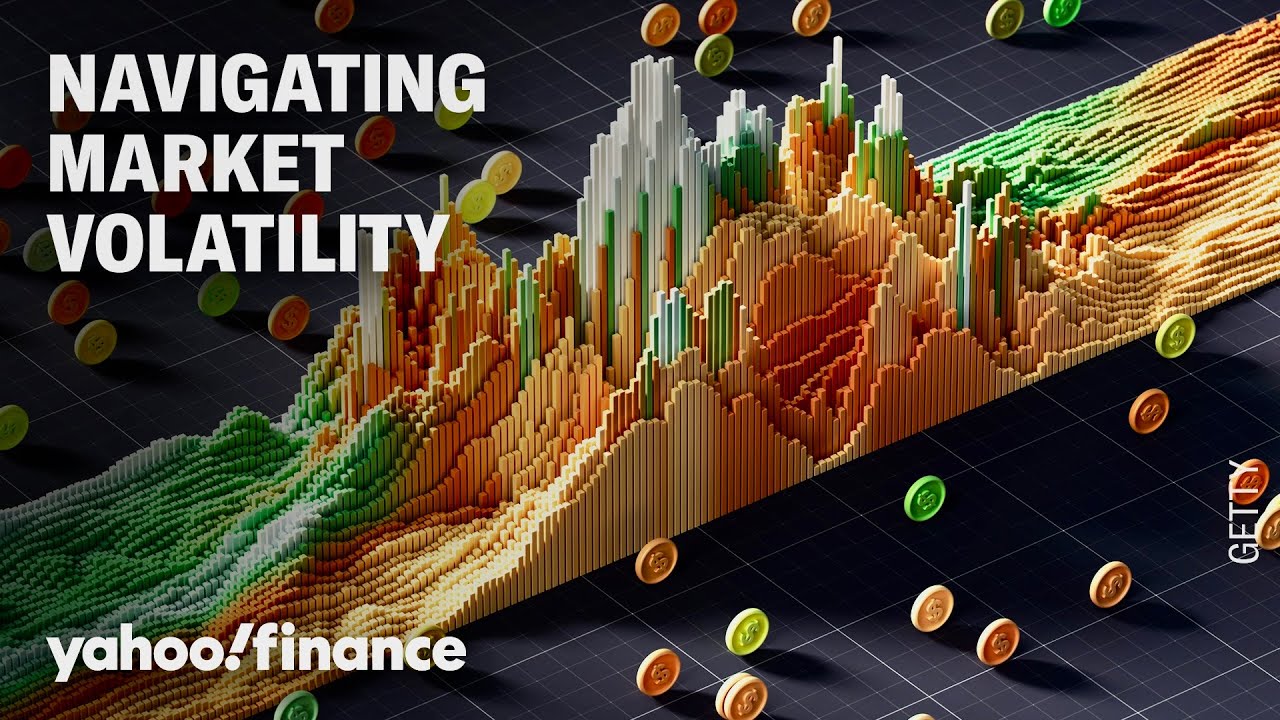
While US equities rebounded from this week’s tech and software stock sell-off on Friday, the Dow Jones Industrial Average managed to close above 50,000 points for the first time. Hirtle Callaghan Chief Investment Officer Brad Conger speaks with Jared Blikre about the patterns emerging from large-cap leaders and cyclical stocks as AI leadership changes, and what may be causing market volatility in 2026.
Next, Cboe vice president of derivatives market intelligence Henry Schwartz also weighs in on market volatility and investments to consider. To catch the latest market news, please visit us at https://finance.yahoo.com/
#youtube #stocks #investing
About Yahoo Finance:
Yahoo Finance provides free stock ticker data, up-to-date news, portfolio management resources, comprehensive market data, advanced tools, and more information to help you manage your financial life.
– Get the latest news and data at finance.yahoo.com
– Download the Yahoo Finance app on Apple (https://apple.co/3Rten0R) or Android (https://bit.ly/3t8UnXO)
– Follow Yahoo Finance on social:
X: http://twitter.com/YahooFinance
Instagram: https://www.instagram.com/yahoofinance/?hl=en
TikTok: https://www.tiktok.com/@yahoofinance?lang=en
Facebook: https://www.facebook.com/yahoofinance/
LinkedIn: https://www.linkedin.com/company/yahoo-finance
source
Video
BTC & ETH Price Prediction | Crypto Market Crash | Weekly Closing Important | Crypto Market Update

BTC & ETH Price Prediction | Crypto Market Crash | Weekly Closing Important | Crypto Market Update
👉Premium on Telegram :
https://t.me/profitfirstpremium
👉Register on Telegram :
https://t.me/Profitfirstofficial
👉Register on ByBit :
https://partner.bybit.com/b/profitfirst
Bitcoin aur Ethereum ki weekly opening ke baad market me kaafi volatility dekhne ko mil rahi hai.
BTC $92,000 ke level ke paas trade kar raha hai aur ETH bhi strong zone me hai.
Is video me hum baat karenge:
– BTC & ETH weekly opening analysis
– Bitcoin $92K ke baad next move kya ho sakta hai
– Market bullish rahegi ya correction aayega
– Important support & resistance levels
Ye video sirf educational purpose ke liye hai.
Crypto market risky hoti hai, trade karne se pehle apni research zaroor kare.
#Bitcoin #BTC #Ethereum #ETH #CryptoHindi #BitcoinAnalysis
Disclaimer –
All of our videos are strictly personal opinions. Please make sure to do your own research. Never take one personal’s opinion for financial guidance. There are multiple strategies and not all strategies fit all people. Our videos ARE NOT financial advice.
Also don’t forget to Subscribe to the Channel
Copyright Disclaimer :-
Under section 107 of the Copyright Act 1976 On YouTube allowance is made for “fair use” for purposes such as criticism, comment news reporting, teaching, scholarship and research. Fair use is a use Permitted by copyright statute that might otherwise be infringing. Non-profit, educational and personal use tips the balance in favor of fair use.
Thank You 🙏
source
Video
Pocket watching Burnt Peanut for 30 days #youtubemoney #theburntpeanut

How much money does youtube pay the burnt peanut for 30 days?
Only channel owners know exact earnings.
source
Video
Why investors may have missed the opportunity to buy the dip in stocks

As US stocks (^DJI, ^IXIC, ^GSPC) look to recover from this week’s broad sell-off in tech and software stocks, is it too late for investors to have bought the dip? Manulife John Hancock Investments co-chief investment strategist Emily Roland weighs in with her thoughts. To watch more expert insights and analysis on the latest market action, check out more Market Domination here: https://finance.yahoo.com/videos/series/market-domination/
#youtube #investing #stocks #stockmarket
About Yahoo Finance:
Yahoo Finance provides free stock ticker data, up-to-date news, portfolio management resources, comprehensive market data, advanced tools, and more information to help you manage your financial life.
– Get the latest news and data at finance.yahoo.com
– Download the Yahoo Finance app on Apple (https://apple.co/3Rten0R) or Android (https://bit.ly/3t8UnXO)
– Follow Yahoo Finance on social:
X: http://twitter.com/YahooFinance
Instagram: https://www.instagram.com/yahoofinance/?hl=en
TikTok: https://www.tiktok.com/@yahoofinance?lang=en
Facebook: https://www.facebook.com/yahoofinance/
LinkedIn: https://www.linkedin.com/company/yahoo-finance
source
Video
Why India is the NEW China (And Why It Might Fail)
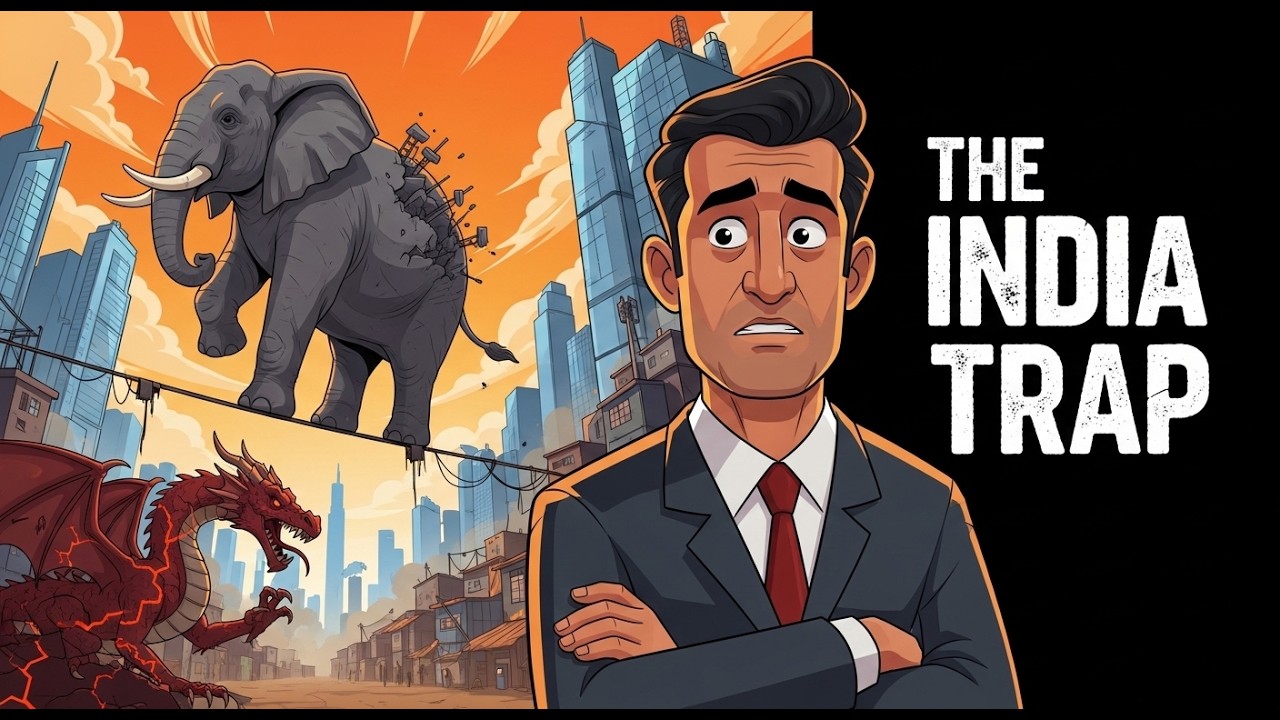
Community: https://t.me/chillfinancialhistorian
Follow the Chill Financial Historian channel on:
WhatsApp: https://whatsapp.com/channel/0029VbBx3kL1CYoO21uxDx0p
Telegram: https://t.me/chillfinancialhistorian
—
Why India is the NEW China (And Why It Might Fail)
—
High Quality AI Voices: https://try.elevenlabs.io/tbnj2oea8wn4
—
Is India really the next economic superpower, or is the hype hiding a massive bubble? In this video, we dig past the headlines to uncover the brutal truth about the “India vs. China” narrative.
From the demographic time bomb and the trillion-dollar infrastructure binge to the dark reality of “Russian oil laundering” and the Billionaire Raj, we break down exactly how India plans to steal China’s crown as the world’s factory—and the catastrophic risks that could derail the entire experiment.
IN THIS VIDEO:
Demographics: Why having 1.4 billion people might be a liability, not an asset.
Manufacturing: Can “Make in India” actually replace Chinese supply chains?
The India Stack: How digital payments (UPI) put the West to shame.
Geopolitics: The dangerous game of playing the US against Russia.
Inequality: The shocking truth about the “K-Shaped” recovery.
TIMESTAMPS:
0:00 – The Hook: Tim Cook’s Nightmare
01:51 – Demographics: Dividend or Disaster?
06:53 – Manufacturing Wars: Can Elephants Dance?
12:59 – The India Stack: Banking the Unbanked
16:14 – Geopolitics: Buying Russian Oil with American Guns
22:30 – The Billionaire Raj & Inequality
27:02 – The “Soft Power” Paradox
31:04 – The Environment: A Hotter Future
34:30 – Conclusion: The Verdict
ABOUT THE CHANNEL:
We explore the intersection of economics, geopolitics, and business with deep research and zero propaganda. Subscribe to understand how the world actually works.
#India #China #Geopolitics #IndianEconomy #Economics #Modi #IndiaRising #Manufacturing #SupplyChain #Business #Finance
source
Video
Extra service??? Extra charge! #money #charge #ram #customer #detailer #sticker
-

 Video6 days ago
Video6 days agoWhen Money Enters #motivation #mindset #selfimprovement
-

 Tech5 days ago
Tech5 days agoWikipedia volunteers spent years cataloging AI tells. Now there’s a plugin to avoid them.
-

 Politics16 hours ago
Politics16 hours agoWhy Israel is blocking foreign journalists from entering
-

 Sports2 days ago
Sports2 days agoJD Vance booed as Team USA enters Winter Olympics opening ceremony
-
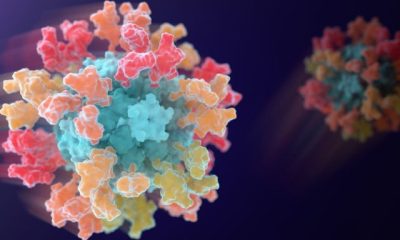
 Tech3 days ago
Tech3 days agoFirst multi-coronavirus vaccine enters human testing, built on UW Medicine technology
-

 NewsBeat10 hours ago
NewsBeat10 hours agoWinter Olympics 2026: Team GB’s Mia Brookes through to snowboard big air final, and curling pair beat Italy
-

 NewsBeat6 days ago
NewsBeat6 days agoUS-brokered Russia-Ukraine talks are resuming this week
-
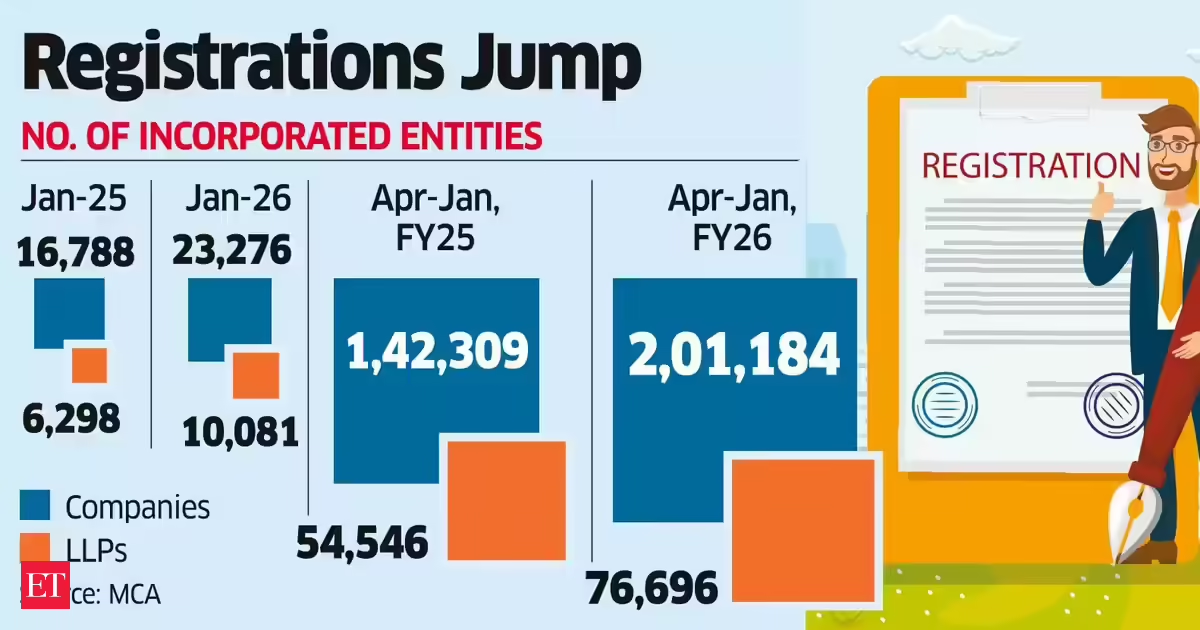
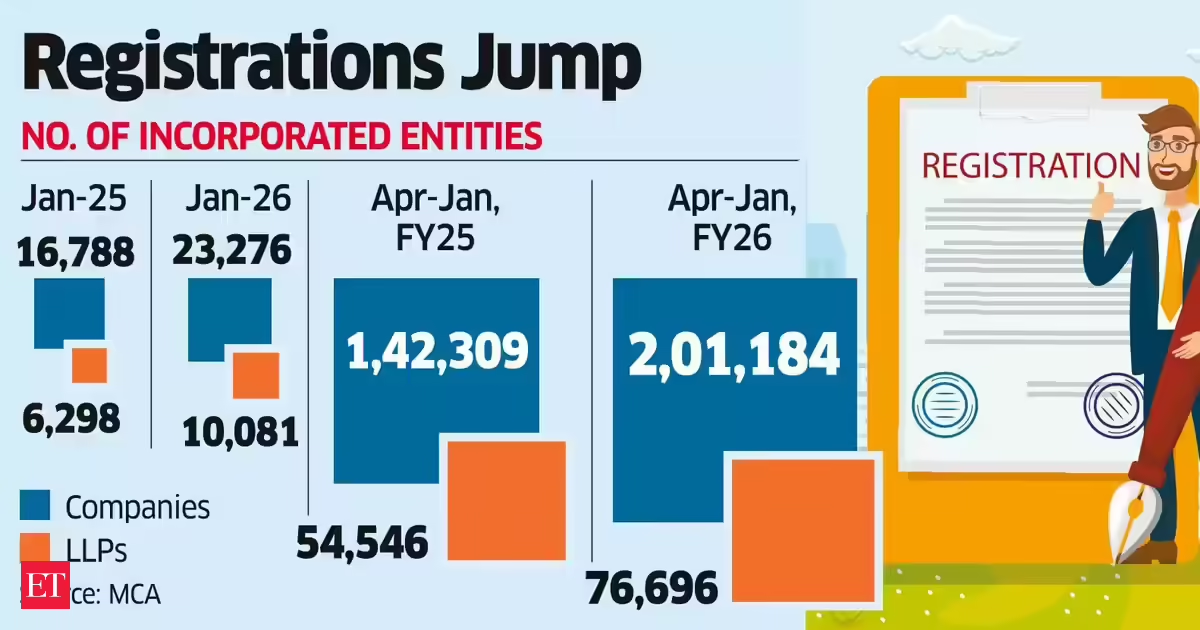 Business15 hours ago
Business15 hours agoLLP registrations cross 10,000 mark for first time in Jan
-

 Sports5 hours ago
Sports5 hours agoBenjamin Karl strips clothes celebrating snowboard gold medal at Olympics
-

 Politics18 hours ago
Politics18 hours agoThe Health Dangers Of Browning Your Food
-
Sports2 days ago
Former Viking Enters Hall of Fame
-

 Crypto World7 days ago
Crypto World7 days agoMarket Analysis: GBP/USD Retreats From Highs As EUR/GBP Enters Holding Pattern
-
Sports3 days ago
New and Huge Defender Enter Vikings’ Mock Draft Orbit
-

 Business23 hours ago
Business23 hours agoJulius Baer CEO calls for Swiss public register of rogue bankers to protect reputation
-

 NewsBeat3 days ago
NewsBeat3 days agoSavannah Guthrie’s mother’s blood was found on porch of home, police confirm as search enters sixth day: Live
-

 Business4 days ago
Business4 days agoQuiz enters administration for third time
-

 NewsBeat7 days ago
NewsBeat7 days agoGAME to close all standalone stores in the UK after it enters administration
-

 NewsBeat4 days ago
NewsBeat4 days agoStill time to enter Bolton News’ Best Hairdresser 2026 competition
-

 NewsBeat2 days ago
NewsBeat2 days agoDriving instructor urges all learners to do 1 check before entering roundabout
-

 Crypto World5 days ago
Crypto World5 days agoRussia’s Largest Bitcoin Miner BitRiver Enters Bankruptcy Proceedings: Report