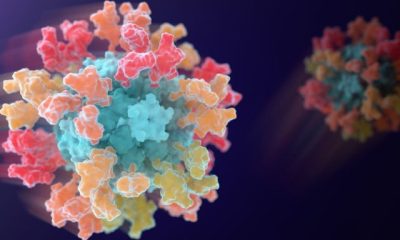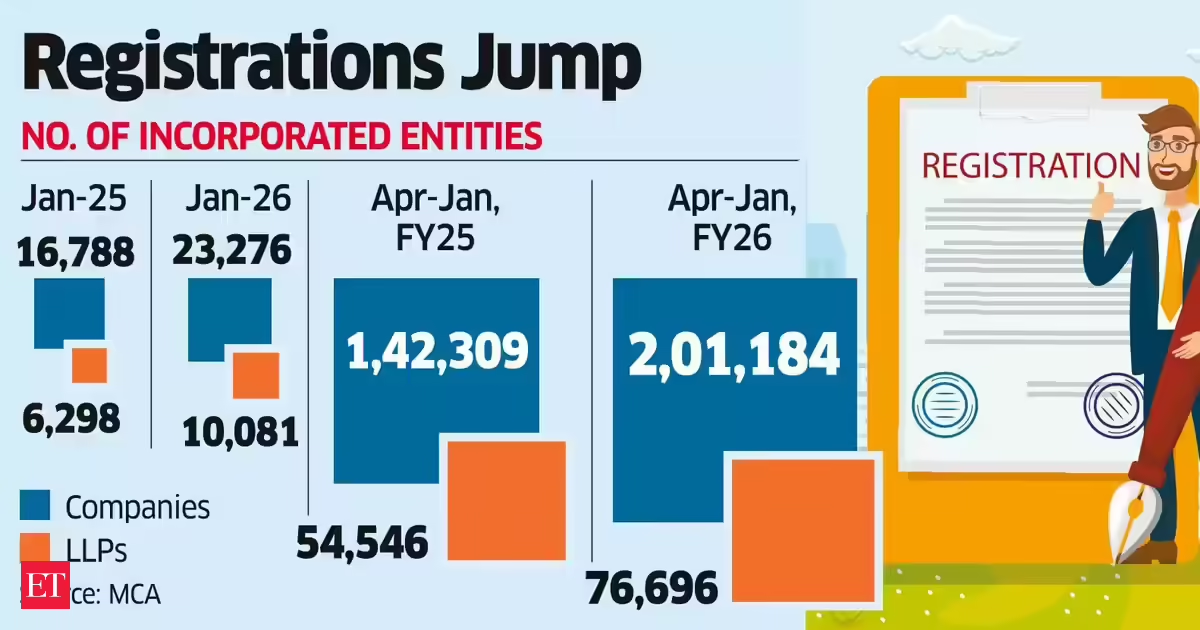The chef inspector of education has warned of ‘weaknesses’ in the development of key skills such as reading and numeracy
Literacy, numeracy, digital skills and teaching quality are not good enough in Wales’ schools, says the chief inspector of schools in Wales, Owen Evans.
Pupil progress is being limited by “ongoing weaknesses in literacy, teaching quality and leadership, particularly in secondary schools,” the annual report from the head of education watchdog Estyn has warned.
Mr Evans’ stark assessment of how the system in Wales is performing highlights what he describes as “weaknesses” in the development of key skills such as reading, maths and digital competence overall.
He said there were examples of good practice, but high quality teaching and learning was not consistent across Wales, or even within different departments in the same schools.
In his report, published today, Tuesday, February 10, the head of Estyn, said he outlined examples of strong practice, but warned that “ongoing weaknesses” in key areas “limits progress for too many learners”. Read the biggest stories in Wales first by signing up to our daily newsletter here.
On literacy and numeracy the Chief Inspector highlighted four problems:
- “A small number of schools fostered a genuine reading culture, enabling pupils to engage critically with texts and transfer skills across subjects. Yet in too many cases, provision was tokenistic.”
- “Activities were not well aligned to progression, limiting pupils’ ability to develop higher order reading skills or to write with precision. Oracy remained underdeveloped. Without a sharper and more consistent focus on literacy, learners will continue to fall short of their potential.”
- “In (primary) schools where teachers focused well on developing pupils’ mathematical knowledge, pupils often demonstrated a secure understanding of concepts when applying their numeracy skills.”
- “The provision for developing pupils’ literacy, numeracy and digital skills was not strong enough in the majority of secondary schools.”
On teaching the Chief Inspector focused on another four issues:
- “If teaching does not improve in depth and consistency of quality, Wales will not deliver the gains it seeks from Curriculum for Wales.”
- “The provision for developing pupils’ literacy, numeracy and digital skills was not strong enough in the majority of secondary schools.”
- In primary schools he warned that “teaching quality remained variable” and that “provision to develop pupils’ literacy, numeracy and digital skills was inconsistent”.
- His assessment of secondary school teaching was bleaker: “We saw consistently high-quality teaching in a minority of schools”.
The report added that in all-age schools the provision for pupils to progressively develop their literacy, numeracy, and digital skills varied significantly.
Special schools fared better with the chief inspector finding that “most pupils made strong progress from their individual starting points in a wide range of skills.”
Mr Evans added: “As chief inspector, I have the privilege of meeting education and training professionals on a weekly basis, seeing the passion and experience they bring to ensuring that learners in Wales fulfil their potential.
“What I also see though is a system that has been held back by inconsistency, mixed priorities and at times a lack of good quality teaching and learning driven by strong leadership. “
Drawing on inspection evidence from across schools, colleges, training providers and other education services during 2024–2025, he concluded that, although there were many strengths, Wales’ education system as a whole “has not yet worked cohesively enough to secure consistently high-quality teaching and learning”.
His report noted what were described as long-standing challenges, including “inconsistency” in self-evaluation – one of the cornerstones of Wales’ education reforms.
On top of this, Mr Evans said there were problems recruiting staff, an issue that has also been raised for years by schools and teaching unions.
The chief inspector also described “uneven access” to high-quality professional learning for teachers.
His report acknowledged huge social and financial challenges for schools, adding: “We are, however, acutely aware of the increasing pressures on providers, including financial, growing numbers of learners educated other than at school and rising demand for specialist provision.”
But he warned that “the concerns around levels of literacy and teaching quality across Wales remain and without a sharper and more sustained focus in these areas, too many learners will continue to fall short of their potential”.
The HMCI’s annual report looks back at findings from inspection and thematic reports over the last academic year. As well as schools, Estyn looked at non-maintained nursery settings, FE colleges, apprenticeships, initial teacher education, Welsh language immersion arrangements and youth work. All these were inspected and feature in the annual report.
Mr Evans said ” decisive action is needed to address systemic weaknesses.”
The inspectorate would continue to play its part in improving standards by highlighting best practice, challenging underperformance and supporting improvement for learners, he said.
Commenting as his report was published, Mr Evans told WalesOnline there were some tough messages from his report, but as he put it, there was “no need to panic”.
“It is a concern that our literacy levels are too low and we struggle with numeracy as well. I don’t want to panic people, but there are some things we could be better at.”
He said alongside the structural reforms to education in Wales there should have been more focus on what was happening in classrooms and professional learning for teachers. He believes this is now happening and wants that work to continue.
Estyn currently has a three year focus on driving up literacy standards and he will be watching this year’s Pisa results, which are published in September, with interest. Wales has lagged other UK nations in the Pisa international comparisons of performance in literacy and numeracy. Mr Evans said Pisa comparisons were important, although not the whole picture.
He also has concerns around the widening attainment gap between pupils eligible for free school meals and their better off peers. Some schools in less advantaged areas are performing well and lessons from those could be learned and shared, he said.
Responding to the report, a Welsh Government spokesperson said: “Estyn’s report provides an important, independent view on our education system and we will carefully consider the findings. Estyn is clear there are significant strengths to celebrate but there are also challenges.
“We are investing £13.2 million over three years in national professional learning for literacy and have allocated over £6.6 million worth of new maths and numeracy projects providing more consistent support and expertise for maths teaching across Wales.
We also providing an additional £2.5 million year on year to local authorities to enhance their capacity to support schools on literacy and numeracy.”
“We continue to work with the teaching profession and partners as we develop our Strategic Education Workforce Plan, which will be published in March. We are also making significant progress in tackling staff workload and have increased teachers’ pay by 4% for 2025/26.”
Measures to improve literacy include £8.2m to establish the Centre for the Advancement of Literacy (CAL:ON Cymru) which will provide staff with training and resources “so that they are better able to teach reading and wider literacy skills, including phonics, and the use of targeted interventions and assessment tools”.
A further £6.6 million has provided new maths and numeracy projects. This includes £2.7 million to work with primary and secondary schools to help children move effectively to secondary – something highlighted as a key issue.
£2 million has been spent developing enhanced professional learning for primary schools and £1.6 million to provide professional learning to help pupils go on to further education in maths beyond school.
There has also been £290,000 funding to boost maths confidence and perceptions about maths among learners, staff, parents and carers
Get daily breaking news updates on your phone by joining our WhatsApp community here. We occasionally treat members to special offers, promotions and ads from us and our partners. See our Privacy Notice.