Politics
Trump’s Racism Isn’t Anything New

!function(n){if(!window.cnx){window.cnx={},window.cnx.cmd=[];var t=n.createElement(‘iframe’);t.display=’none’,t.onload=function(){var n=t.contentWindow.document,c=n.createElement(‘script’);c.src=”//cd.connatix.com/connatix.player.js”,c.setAttribute(‘async’,’1′),c.setAttribute(‘type’,’text/javascript’),n.body.appendChild(c)},n.head.appendChild(t)}}(document);(new Image()).src=”https://capi.connatix.com/tr/si?token=19654b65-409c-4b38-90db-80cbdea02cf4″;cnx.cmd.push(function(){cnx({“playerId”:”19654b65-409c-4b38-90db-80cbdea02cf4″,”mediaId”:”0b3ff7a9-638c-4d8d-8722-248a18227879″}).render(“698bae0de4b0073b47b0e58c”);});
Politics
senior civil servant Peter Schofield resigns

The Department for Work and Pensions’ most senior civil servant has resigned. Peter Schofield has faced furious criticism since the true scale of the carers’ allowance scandal was brought to light. However, the decision is said to be due to personal reasons, rather than taking responsibility for the DWP’s failures.
A catalogue of failures from the DWP
In November 2025, an independent review found that the scandal was in no way the carers’ fault. Instead, it placed the blame squarely at the feet of the DWP. The review said longstanding systemic issues within the department, unlawful internal guidance and poor design and communication were to blame.
The review found that many carers ended up in thousands of pounds of debt. Some also contemplated suicide due to the distress of being expected to pay back their overpayments.
You’d think, in light of the review, that the DWP would show a tiny bit of remorse. But another senior official in the department came under fire when he blamed carers for failing to report changes.
In an internal blog post, Neil Couling said:
Incidentally, what has been missed in all the [media] coverage is that this error (and hands up we made it and we will put it right) affects only a relatively small number of cases and wasn’t the cause of the original complaint. Because at the heart of the overpayment issues in CA is a failure to report changes of circumstances
This is despite the government taking responsibility. In a statement read by Baroness Sherlock, Stephen Timms said
The Review finds that some carers could not have known that they were building up overpayments because it was not clear how their earnings would affect their entitlement, and this lack of clarity was due to issues with operational guidance. The Government accepts this and we will act to put it right.
Schofield hauled before the committee
In January 2026, Schofield was forced to answer to the Work and Pensions committee for the department’s crimes, as well as Couling’s disgusting comments. Chair of the committee Debbie Abrahams asked him how the DWP could justify not making any changes and the department’s attitude towards carers.
His response was a masterclass in bluster, culminating in
We were making a difference
Schofield was also taken to task by disabled MP Steve Darling, who accused him of basically talking rubbish:
You’ve given me a lot of blancmange that I’m finding difficult to nail to the ceiling what clear evidence of management change is there and I’m concerned that you’re not able to give me any.
What a coincidence
Whilst neither the DWP or Schofield mentioned the carers allowance scandal in their statements, it feels like a pretty big coincidence
In a message to colleagues, Schofield said
My decision to leave the department is not one I have taken lightly. It has been an absolute privilege to serve, first as director general, finance and then as your permanent secretary.
He said one of his highlights was
the massive achievement of completing the rollout of Universal Credit for our working age customers
He continued that this
paved the way for our transformation journey – and our continued focus on doing things better for our customers and colleagues – providing support in better and more effective ways
I’m not sure I would class something that left thousands of vulnerable claimants at the mercy of cruel sanctions as a success, but then I’m not a DWP ghoul.
It’s also another absolutely huge coincidence that this was announced whilst the press is distracted by Keir Starmer’s premiership imploding.
Campaigners must keep the pressure on DWP
Schofield will remain in his role until July, which means there’s still plenty of time for him to be held accountable. His leaving also shouldn’t see the end of pressure on the government for justice for the victims of the carers’ scandal.
We need to fight harder than ever to ensure the department and his predecessor to take responsibility.
Featured image via the Canary
Politics
Farage Reform Alliance launch disrupted by anti-Zionist Jews
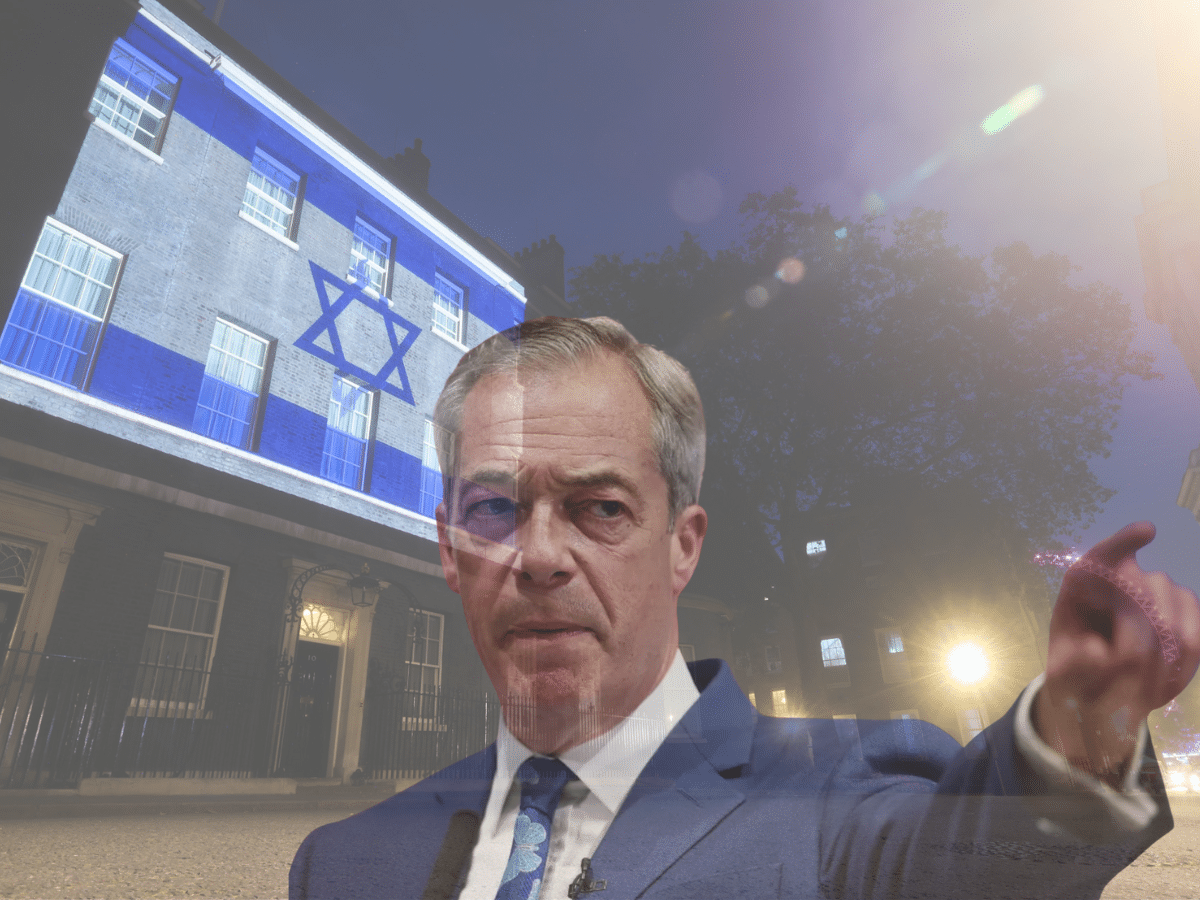
The Jewish Anti-Zionist Action group has disrupted Nigel Farage’s so-called ‘Reform Jewish Alliance’ launch. Jews for fascism, who’da thought?
A statement on the group’s social media says that:
As well as picketing outside the Central Synagogue, which was hosting the event, we also infiltrated and disrupted from inside, reminding Farage and all in attendance what Reform actually stands for:
Racism, Islamophobia, antisemitism, queerphobia, and xenophobic anti-immigration policies that would have seen Jewish refugees, many of which were our own family, prevented from entering the UK last century.
We will not stand by whilst fascists are welcomed into our community and places of worship.
🗣Shame on Central Synagogue, and every member of our self elected leadership for collaborating on this event and initiative🗣
The peaceful but noisy protesters were forcibly ejected for daring to point out what Reform UK (Ltd) really stands for:
Featured image via the Canary
Politics
Epstein ordered 330 gallons body-dissolving acid to island as FBI opened investigation
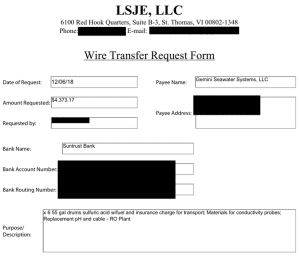
An invoice featured in the latest batch of Epstein files, reveals that Jeffrey ordered 330 gallons of concentrated sulphuric acid to be delivered to his paedophile island in 2018. The order was placed on the same day the FBI opened a new child-trafficking case against him:

Other documents in the latest US government release suggest that Epstein used sulphuric acid for water treatment. However, the acid has also notoriously been used by criminal gangs to dissolve bodies. Orders for large quantities of acid would, of course, need a pretext.
The US justice department (DOJ) has admitted that evidence is it still withholding includes footage of torture, rape and murder. Many victims of Epstein and his twisted circle have never been found. Files in the DOJ release even accuse Epstein and his guests of eating some victims.
Featured image via the Canary
Politics
Your Party kicks off final leadership vote

The final election phase to decide Your Party’s collective leadership has begun. And for many, it has become a race to determine how much member empowerment and control there will be. As one candidate for Yorkshire & The Humber told the Canary:
This party and its growth and its development shouldn’t be down to what a few people—who have found themselves at the top of it before any democratic structure’s been put in place—think it should be like.
‘Open Your Party up to the hundreds of thousands of people who need it’
Chris Saltmarsh is on the Grassroots Left slate in the Central Executive Committee (CEC) elections. And while he called this slate “really diverse,” he described how everyone participating broadly shares:
A political vision and understanding for what we want the party to be.
That centres around “maximum member democracy”.
Saltmarsh explained why this is so important for him, saying:
Most people have seen the [Your Party founding] process and thought: ‘oh, this doesn’t feel like a welcoming space where I can come and express my politics and learn and develop and contribute to building this project. It feels like a space where I have to come and pick a side in a factional feud and I’m expected to care about this very detailed and, probably to most people, irrelevant stuff.’
I think people don’t want to be involved in a party where it appears that it’s the source for people to litigate these personal feuds. And I think they don’t want to be involved in a party where it doesn’t feel like they have any say.
Statistics seem to back that up. Because while around 800,000 people initially expressed interest, only about 1% actually became full members who participated in the votes at the Your Party’s founding conference. Something that deterred hundreds of thousands of people. And for many, it’s clear what that was.
Saltmarsh called for an open, inclusive culture going forwards, stressing:
We should open this up to the hundreds of thousands of people who have a stake in this party existing. If I want the party to be eco-socialist… then it’s not for me or anyone else to say that that absolutely has to be the case. What we need is a genuine democratic structure so that we can organise around those ideas openly and transparently.
Reflecting on the challenges that Your Party has faced and the possible election results, he said:
For all the demotivation that people might have, this is an incredibly important moment. And I would just plead that people – even if it’s just voting – do get involved and do participate in this. Because I think what the British left looks like in 1, 5, 10, 20 years really could be quite different, depending on how this election goes.
Whatever the outcome, though, he believes there is democracy in Your Party and there will still be space for people with differing views to make their cases.
Your Party or the Greens?
Saltmarsh previously co-founded Labour for a Green New Deal. And because he believes climate politics is ‘a question of justice, inequality and oppression’, he thinks it’s important to bring:
an environmental or climate perspective into left spaces, but also a kind of socialist politics into climate spaces
The wealthiest 10% of people in the world have been responsible for the overwhelming majority of global warming. And while richer countries do the most damage, the poorest countries suffer the most as a result of climate breakdown.
Saltmarsh isn’t in the Green Party, however, because he thinks an explicitly socialist mass organisation on the left is necessary. And while the Greens are already “up and running” and have a leader in Zack Polanski who’s “clearly very skilled at communicating”, he said:
A cynical interpretation would be, it’s like a really good Instagram account.
While asserting that communication is definitely important, he also thinks Your Party is about taking “a longer view” than just elections. Its mission, he stressed, is to:
build in communities, to organise hundreds or thousands of socialists in any given town and city, not just to win elections when that’s expedient but also to coordinate campaigns, to raise consciousness, to build socialism through social infrastructure.
That means building a “collective political life” in communities, with things like:
socialist schools, where members and supporters come along and learn about socialism
And it means having a party where, from the beginning, members agree on a socialist, anti-imperialist platform.
“An incredibly important moment”
Saltmarsh isn’t the only person who thinks the CEC elections are “an incredibly important moment”. Because the Canary has interviewed a range of candidates who want a member-led party that breaks with top-down, personality-driven politics.
Candidates have emphasised the importance of transparency, accountability, and a collective leadership that focuses on solidarity, bringing people together, and empowering as many people as possible. This message has shone through from everyone who’s spoken to us.
There absolutely have been questions surrounding accountability and transparency during the founding phase of Your Party. And whether you think this messy start was avoidable or unavoidable, countless members and candidates want that to change, and hope the CEC elections will help to overcome these challenges.
If you’re a Your Party member and you want to vote:
- You need to log in on the top right of the party’s website.
- On the Your Party Members Area page that will pop up after logging in, you will see “EVENTS” on the right hand side. Below this, you will see “VOTES AND ELECTIONS”, and two options: “CEC Election – Public Office Holders” and “CEC Election – [the name of your local section of the party]”.
- If you click on each of those ‘CEC Election’ links, you’ll be able to see the candidates and their statements. You then need to put a number next to all the candidates you want to support (1 being your favourite, 2 your second favourite, and so on).
Featured image via the Canary
Politics
Rory Stewart moans that British politicians aren’t paid enough

Recently, Rory Stewart argued that western politicians are “impoverished” on their lofty annual salaries of £93,904, attempting to excuse their corruption.
He ignored the generous expenses MPs claim from taxpayers, and critics have condemned what they view as a blatantly self-interested attempt to provide political cover for corruption. Since then, the Canary has spoken with Andrew Feinstein for his take on corruption in the UK government, the disgraced Mandelson, and his response to Rory Stewart.
Feinstein is a former ANC member alongside Nelson Mandela and has built his career fighting corruption linked to the global arms trade. He also challenged UK prime minister Keir Starmer in the Holborn and St Pancras constituency during the 2024 general election. His experience gives him a unique perspective on corruption.
And unsurprisingly, Feinstein was far from impressed at Rory Stewart’s desperate defence.
An existential moment in human history
Recent revelations involving Mandelson and public figures connected to the convicted paedophile Jeffrey Epstein have exposed a sprawling web of corruption among powerful men. This elite group of politicians and royal family members have used women and girls, trading them around the world to serve their nefarious, self-interested agendas. Their actions reveal a disturbing pattern of exploitation at the highest levels of power. The extent of their abuse continues to outrage the global public.
Rory Stewart’s remarks compound the damage, showing disregard for the severe harms ordinary people suffer.
Here’s Rory Stewart describing MPs as being on “low incomes”.
Their basic annual salary is £93,904, putting them in the top 5% of earners.
There’s a nuanced debate to be had about MPs’ pay, but describing them as “low income” is an insult to those who really are. pic.twitter.com/2qE8fYn1sJ
— James Hanson (@jhansonradio) February 4, 2026
Andrew Feinstein — ‘From the belly of the corrupted beast’
Our own Joe Glenton recently gave his take on Rory Stewart’s desperate attempt to defend the indefensible, writing:
The average wage in the UK seems to be about £30,000. The mathematical geniuses among us will notice that that is…. quite a lot less than what MPs get paid.
It’s almost like Roderick James Nugent “Rory” Stewart – a humble Oxford educated one-time tutor to the future king of England, former army officer, and imperial governor of a province of Iraq – hasn’t got a fucking clue what he is talking about.
When we put Rory’s defence of ‘impoverished MPs’ to Feinstein, he responded with:
So that tells you everything you need to know about Rory Stewart, whose podcast, of course, is co-hosted by a war criminal in Alastair Campbell, who enabled Tony Blair’s extreme war profiteering and lied in order to get Britain into the invasion of Iraq. So I take that comment as coming from the belly of the corrupted beast.
To think that a political class, an MP, earning £94,000 a year before expenses, and as we all know, claim ridiculous expenses, is frankly an appalling insult to the vast majority of people in Britain. And if that’s what he thinks is impoverishment, then he needs to get his head out of the sand or out of the fancy restaurant he spends his life in and actually understand how many people in Britain are living right now.
Because in Rory Stewart and Alastair Campbell’s Britain, we have more billionaires than at any time in this country’s history, while more families are having to use food banks to feed themselves than at any time since the end of the Second World War. And if he thinks the solution to that is to pay our mendacious, mediocre, corrupted politicians more money, then he’s even more stupid than I thought he was.
But at the same time, it’s important to say that I’ve experienced a totally corrupted political class in apartheid South Africa. And South Africa again now, 30 odd years after our democracy, has another corrupted political class running it. But we still managed to defeat the system of apartheid. We didn’t get rid of any of the economic problems. But simply by dint of the fact that we managed to defeat the apartheid state, it makes me think that enough committed people within a country around the world can bring fundamental political change.
We also asked Feinstein for his perspective on the importance of radical honesty and transparency in government. Referring to known war criminals and the recently exposed shadiness of Mandelson and co, he said:
Absolutely. I think we, just as responsible citizens, have a duty to expose the lies of our leaders, remembering that we elected them, that they exist because of the money that we pay to the state, and they’re ingratiating themselves and their billionaire friends and corporate donors. And I like the idea of radical truth, because if we are truthful about our political systems, we would have to admit that they are not fit for purpose and require fundamental change.
I mean in Britain as we speak, we have someone [Mandelson] who is and has been for decades incredibly powerful and influential in our politics. Not only being close friends with a convicted pedophile and sex trafficker but actually giving information to this person that is then used in this web of influence and deceit.
And all the while, we are participating in conflict and often causing conflict around the world from which again, the same elites profit. And the corollary of that is that our own democratic space is closing so rapidly because it’s the only way you can maintain such a totally corrupted system is if you reduce democracy, you reduce civil rights.
And the companies that are central to these conflicts now, the AI companies, the big tech companies, are exactly the same companies who are central to the erosion of our democracies, are central to the authoritarianism that is becoming a part of our daily lives in the US and Britain and in much of Europe. And so, by being aware of what we’re doing in the rest of the world, we’re also becoming aware of what is being done to us by our own leaders. We’re at an existential moment in human history. And if we don’t inform ourselves and challenge our political and economic elite who have become one and the same thing, we’re effectively consigning our countries to despotism. So that’s really the scale of the moment we’re in.
The agency to decide how our world is organised
Finally, Feinstein finished with a rallying cry to voters and activists across the country:
And I think that’s what we need to do. We need to realise that one of the things that the sort of late era neoliberal capitalism does is it intentionally stifles our imaginations and our creativity to make us believe there is no alternative. As Margaret Thatcher famously and evilly said, to believe that this is the only way the world can be organised. And it’s not. We have the agency to decide how our world should be organised and we need to take that agency.
Referring to his upcoming book set for release in Autumn this year, he added:
And this book [Making a Killing] is an attempt to give people the information and to propose some of the ways in which we can take agency about something that is destroying our societies and our politics. And I’m always reminded when people feel very depressed and defeated, which of course I sometimes do too, I’m always reminded of what Nelson Mandela said when he was asked how he retained hope in an apartheid prison and in very dark and depressing days.
And he [Mandela] said, because anything is always impossible only until it’s done.
And I think we have the ability, we have the brains amongst us ordinary people to change the world profoundly and fundamentally. And I hope that this book will be a very small contribution towards that.
Rory Stewart and his neoliberal ilk can consider themselves ‘told’ after this brilliant takedown from a man who makes fighting corruption his day job.
Featured image via the Canary
Politics
The persecution of Jimmy Lai
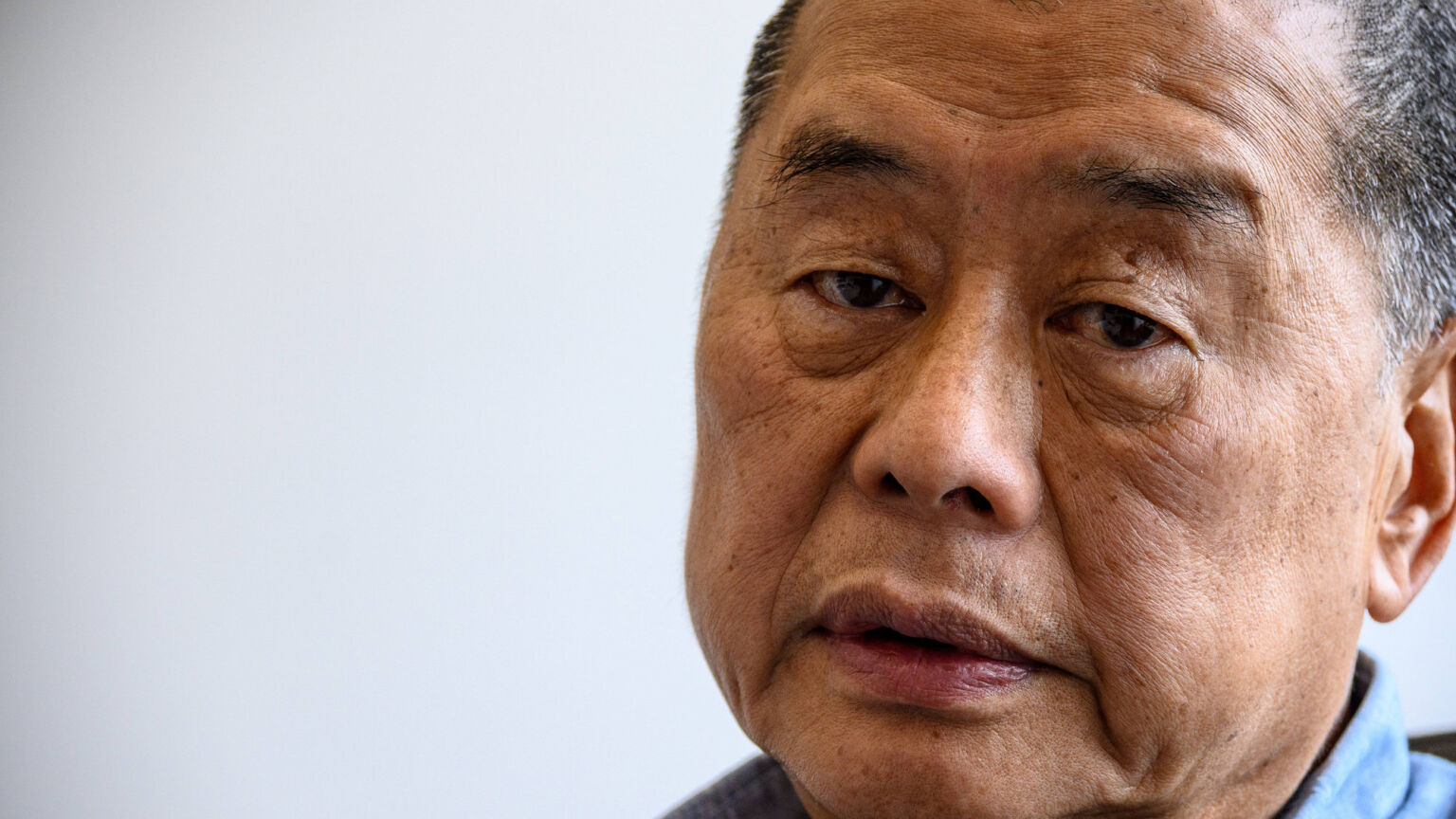
The post The persecution of Jimmy Lai appeared first on spiked.
Politics
UCU general secretary faces election-rigging hearing
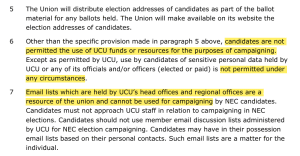
The boss of one of the UK’s biggest education unions – the University and College Union (UCU) – faces a hearing by statutory regulator the Certification Officer.
Whistleblowers have given evidence that Jo Grady used union resources, staff, and software to rig her own re-election. Grady won the March 2024 election by just 182 votes out of 114,310 members – 0.157% – on a 15.1% turnout. UCU union blocked any recount and would not allow candidates to attend the count.
UCU allegations
Two other 2024 candidates, Vicky Blake (Leeds) and Prof Ewan McGaughey (King’s College London), have asked the Certification Officer (CO) to order a re-run of the election. They say that O’Grady breached breached union rules and should be ordered to step down. The hearing takes place today, 10 February 2026.
UCU rules on the election of officers, executive members, and trustees expressly prohibited the use of union resources for campaigning. This includes staff, social media and email lists:

However, UCU whistleblowers came forward to the applicants with evidence that the rules had been broken. Certification Officer Stephen Hardy will review the evidence today.
Key complaints include that:
- Grady instructed UCU’s senior management WhatsApp group that “every single decision we make/thing we do has to be seen through the… lens… [of] Re-elect GS [general secretary]”.
- Grady said she would “destroy” people in the union who opposed her.
- According to witnesses, staff were repeatedly told by Grady and senior managers that their work should focus on re-electing her and that jobs were at risk if she lost. In her initial witness statement to the Certification Officer, – before WhatsApp screenshots came to light – Grady “vehemently” denied it.
- UCU’s social media accounts and mass email lists were used for campaigning by Grady, far beyond the four emails to members permitted to each candidate, including around 13 additional emails from Grady to the membership. Grady is also accused of using union property, a union contractor and union software to produce and host campaign videos.
- Candidates had unequal access to put their case to members: Grady spoke alone at events at Bristol, Aberdeen, and Northumbria, which were advertised to members using official union email lists, where other candidates were not invited.

‘Basic principle’
Under UK law, union members can ask the Certification Officer (CO) to determine whether union rules have been breached. If breaches are found, the CO can make enforcement orders to address them. Potential remedies include a declaration that rules were breached and an order to rerun an election.
Blake said:
This case is about the basic principle that union elections must be run fairly and in line with the rules that apply to everyone. Members need to be confident that union resources are not used to give any candidate an unfair advantage, and that staff who raise concerns are protected, not punished.
McGaughey said:
We are bringing this case because UCU members have a right to a union that works for them, not a union used by an incumbent to enrich herself. We are members of trade unions to improve each other’s working lives, and transform society, with fair pay, equality and democracy. The WhatsApp messages showing Grady ordering UCU staff in the middle of a dispute to get herself re-elected shows how far we must go to rebuild universities and further education for good.
For further information, or to share relevant evidence in confidence about the conduct of the 2024 election, please contact [email protected] and [email protected].
Featured image via the Canary
Politics
Your Party weaponise Black identity
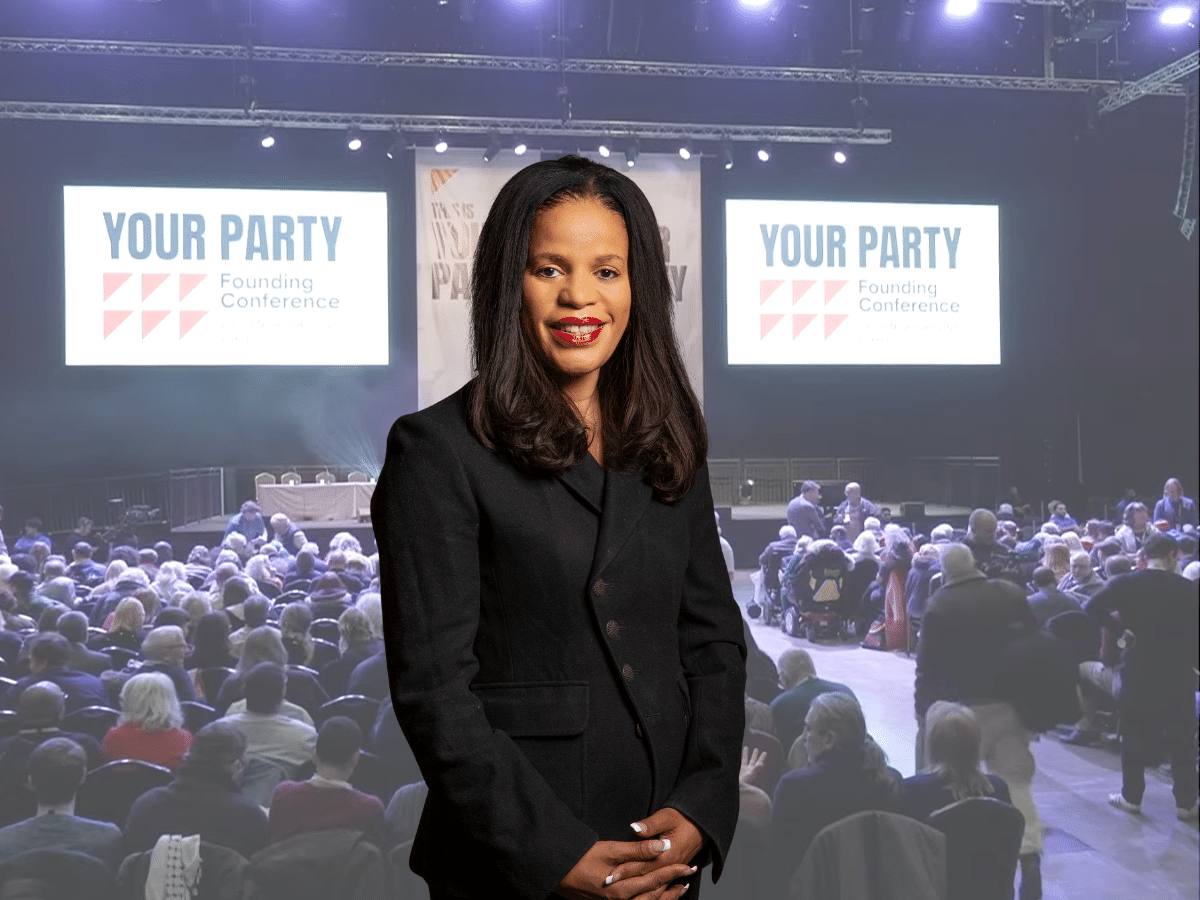
Claudia Webbe is an ally of Jeremy Corbyn and a former Labour MP. On 9 February, she criticised a Your Party (YP) group said to represent Black members. The group in question is the Your Party Black Network (YPBN):
Black members helped build Your Party.
We’re reclaiming our narrative from @YPBlackNetwork. Your theft of our identity ends here. Your weaponisation of Black struggle ends here. You do not speak for us.
We are shutting this down. See our statement here👇🏾 pic.twitter.com/rWSWBgOZkY
— Claudia Webbe (@ClaudiaWebbe) February 9, 2026
In response, figures on the other side of YP have accused Webbe of being factional in the opposite direction. That’s quite a choice, given Webbe is calling out anti-Black racism.
Your Party ‘Unauthorised account’
The attached statement reads:
STATEMENT FROM BLACK MEMBERS OF YOUR PARTY
For Immediate Release – 8 February 2026
Re: Unauthorised Account @YPBlackNetwork
We, the undersigned Black members of Your Party – the majority of us Black women who have dedicated years to building genuine representation within our movement – issue this statement with deep concern and disappointment.
We do not recognise, endorse, or authorise the account @YPBlackNetwork to speak on our behalf.
This account, launched just days ago, does not represent the Black membership of Your Party. It appears to have been established not to advance the interests, voices, or struggles of Black communities, but to weaponise Black identity in service of narrow factional disputes.
This is unacceptable.
The appropriation of Black identity for sectarian political gain is a form of exploitation. It diminishes the genuine work of Black activists, organisers, and members who have fought – often against significant resistance – for authentic representation and meaningful change.
We call out this account for:
Misappropriation – Using the name and implied authority of Black members without consent or mandate
Misrepresentation – Purporting to speak for a community it does not represent
Misinformation – Creating a false impression of grassroots Black organising where none exists
Exploitation – Treating Black identity as a political prop to be deployed in internal battles
To be clear: our Blackness is not a factional tool. Our communities face real challenges – structural racism, health inequalities, economic injustice, and persistent underrepresentation. These struggles deserve serious, accountable leadership, not anonymous accounts serving ulterior agendas.
We urge all members, supporters, and the wider public to treat any pronouncements from this account with appropriate scepticism. If you wish to engage with Black members of Your Party, seek out those who have earned trust through years of visible, accountable work in our communities.
We remain committed to genuine representation, honest dialogue, and building a party that truly serves all its members – not one where Black identity is co-opted for factional convenience.
Signed – YP Black Sisters
Claudia Webbe
Anna Rothery
Andrea Gilbert
Moira SamuelsVal Watson
Cheryl McLeod
Khadijah Thompson
Sophia MangeraTorkwase Holmes
Mel Mullings
Tracey Hylton
The account under scrutiny state on their X profile:
YPBN is a member-led grassroots network. Our aims include mobilising support for YP and resolving disputes between competing visions within YP to forge unity.
YPBN has since responded to the allegations against them:
Terrible Claudia, I am both grieved and vexed. Thou claim’st to speak for many, even for all Black members, yet thy scroll bears but eleven names. Eleven! Call not a teacup an ocean, nor a whisper a mandate.@ClaudiaWebbe @melesentially @Ana_Zardoshti @JamesGilesRBK https://t.co/2Ecn1ElUOv
— Your Party Black Network (@YPBlackNetwork) February 10, 2026
O pain, when ex-Labour right-wingers
Seek to infect thy noble party,
Yet cry “socialist” with coward tongues.
The haters hiss; the potato still must turn.Stand with the roots.
Vote Grassroots.
@Grassroots_Left
Others have noted the issues of having representative groups in a party which is divided in a multitude of ways:
I’m mostly in support of having organised sections being a coloured migrant, but the flip side of this is that it can easily result in policing of divergent views and viewing the recognised group as authentic and dissident voices as troublemakers.
As in Labour. https://t.co/PS3mWD1tgu
— Nader Shah the Diaspora Destroyer 🇵🇸🍁 (@ShinMarginalScr) February 9, 2026
1891. YP update. A row over the presumably unofficial YP Black Network (poss claimed here 2 b close 2 GL?) from what may be a TM position in the ongoing CEC slate battle https://t.co/60r4HDCb6f
— Charlie Mansell (@charliemansell) February 9, 2026
Featured image via Parliament / The Herald (YouTube)
Politics
Stormont minister’s benefit fraud card backfires
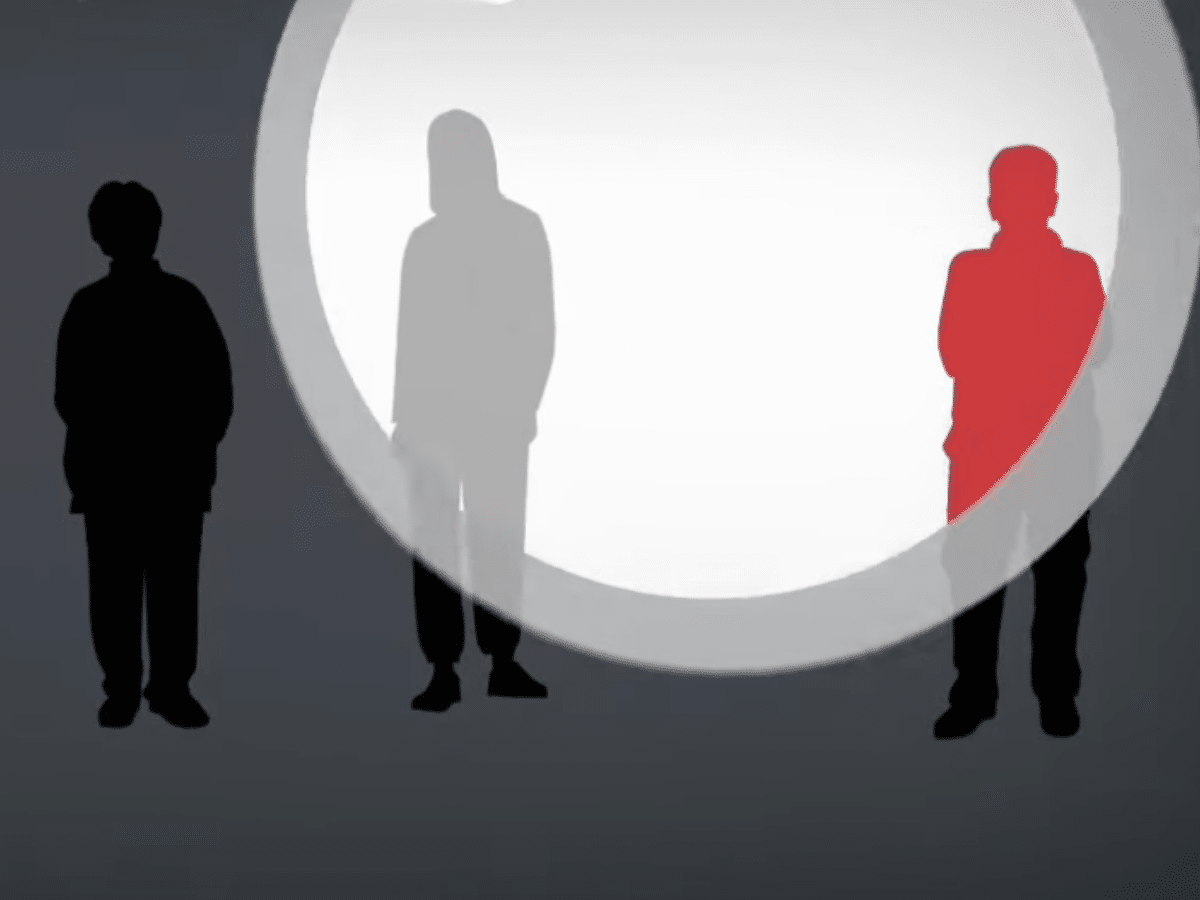
A leading academic on social security has slammed a new anti-benefit fraud advert released by communities minister Gordon Lyons. A brief glimpse of the fear-mongering crap can be seen here. The ad features a searchlight seeking out dishonest claimants, with a dramatic voiceover declaring:
Benefit fraudsters are being identified, caught, and prosecuted.
Ciara Fitzpatrick, who is a senior lecturer in law at Ulster University (UU), specialises in the study of social security. Speaking on X, she denounced:
…a tax-payer funded ad campaign against benefit fraud despite stats released today suggesting that allegations have increased by 40% since the publication of the names of those convicted.
She asked the reasonable question of:
…why spend thousands on an ad campaign [?] In my view, it’s an appalling use of funds.
Her first point is in reference to a move in 2025 by the Democratic Unionist Party’s (DUP) Lyons to restart the practice of naming those convicted of benefit fraud. This coincided with Lyons ramping up rhetoric. He urged people to tout on their neighbours if they suspect wrongdoing.
Fraud panic is an attempt to distract from inequality
Of course, these moves have a clear dual ideological purpose. Firstly, publicising names of those convicted, then starting a song and dance about it, inflates the size of benefit fraud in the public imagination.
In reality it constitutes a mere 2.5% of total benefit spending. There are far fewer cases resulting in prosecution. This is a more solid indicator of actual guilt. Furthermore, this directs people away from looking at much more serious cases of defrauding the public purse. For example, tax evasion is a major issue.
Not to mention diverting people from taking a critical look at capitalism itself. Our entire economic system is one big theft scheme. It is based around bosses stealing a hefty chunk of the value workers produce every day.
Secondly, asking the average taxpayer to grass up their next door neighbour is a convenient way of undermining class solidarity. See the person beside you as a potential enemy, we’re told, rather than the actual enemies faced by the vast majority. These enemies include employers who overwork and underpay us. They also include landlords who steal half our pay check, and politicians that do the bidding of both the above.
People Before Profit’s (PBP) Gerry Carroll made a similar point, saying in response to Lyons:
This is a tried and tested DUP tactic; to whip up fear and suspicion in local communities and turn neighbour against neighbour, in order to distract from the party’s own political failures on tackling poverty, the housing crisis and widening inequality.
Lyons made a speech in Stormont coinciding with the ad’s release, and boasting about the results of his change in tack:
In an early and visible sign of my intent, last year I reintroduced the departmental practice of naming those who were found guilty in the courts. Since doing so, my department has seen anonymous fraud referrals from members of the public rise to 9,857 at the end of [Jan 2026] compared with the total year end figure of 6,353 for 2024/25. It is clear that as a result of my leadership on these issues, benefit fraud is now clearly on the public agenda.
To the annoyance, I’m sure, of some in this chamber, I will keep highlighting the issue and keep it as a priority for the department.
Lyons has been demanding an increase in the department’s £16.7 million budget for tackling fraud and error in the benefits system. He claimed discussions had been ongoing with Westminster. The aim was that a portion of money recovered would be kept by Stormont. This indicates that Starmer’s stingy regime is encouraging the DUP approach.
Money for increased clampdown, but not to relieve poverty
Mark Durkan of the Social Democratic and Labour Party (SDLP) asked what was actually being done to help people, rather than seeking further forms of punishment. He said:
While some people do abuse the system, this system itself abuses people. Tens of thousands of genuine claimants struggle with a complex, slow and punitive system where genuine mistakes can lead to sanctions, and now sack cloth and ashes too.
How much of that £16.7 million has been spent chasing fraudsters and how much has been spent to reduce the stress and suffering caused by a system that creates errors and hardship?
A reminder that, as an example of current benefits available, Jobseeker’s Allowance in the Six Counties is a pitiful £72.90 per week for those under 25, and £92.05 for those 25 or over. Despite how we are dishonestly told migrants flock to Britain for its generous benefits system, it in fact lags far behind the rest of Europe. UU’s Fitzpatrick also flagged how those on benefits are facing the prospect of discretionary support being gutted. This is leaving the most desperate fully exposed.
Online, commenters contrasted the DUP’s keenness to clamp down on benefits cheats with their lax approach to the massive fraud that took place under the Renewable Heat Incentive (RHI) scheme. That debacle saw half a billion lost, often into the pockets of big agricultural players. The DUP ignored whistleblowers drawing attention to the money being stolen.
Nobody wants benefit fraud, but we are seeing unprecedented levels of society’s wealth hoarded by the top 0.1%. Rather than a focus on reclaiming relative pennies in an already ungenerous benefits system, the emphasis should be on taking back the billions hoarded by those at the very top.
Featured image via the Canary
Politics
Why was a dog-humping paedo treated like a saint?

Journalism takes you to some strange places. Alas, to date in my career, I have yet to be asked to review a luxury hotel or a Michelin-starred restaurant. Instead, my lot is to probe the creeps and the criminals, the dregs and the drag queens. Today’s specimen, the convicted child rapist and popular drag queen, Darren Moore (full name Darren Haydn Meah-Moore), ticks every box.
When the entertainer’s body was found in an alleyway in Cardiff city centre in January 2023, his death prompted a frenzy of speculation. The BBC ran multiple pieces on the investigation and even covered a vigil held at Windsor Place, Cardiff.
‘It’s rocked the community, that’s all I can say, no one’s safe anywhere’, his friend, Richard Smith, told a BBC reporter. Drag performer Myky Webb warned it was ‘very worrying for Cardiff as a city and for queer people in Cardiff on the scene, to think that this kind of thing still happens in 2023’. Rob Llewelyn said he had watched Moore sing in Cardiff over the past 20 years. ‘Everyone in the gay community knew him, he was just liked by everyone’, Llewelyn said.
The unspoken assumption in the BBC’s reporting was clear: that the dead gay man, who was found in a luminous green dress, blonde wig and diamante heels, had been the victim of a hate crime. Amid the public outpouring, popular children’s drag entertainer Aida H Dee helped raise funds for Moore’s funeral. On the day of the funeral, Cardiff Council and the police went so far as to close roads across the city to accommodate a horse-drawn cortège.
Now, two years on, an inquest has revealed the truth about Moore’s death. And it is grisly. The coroner ruled that this, er, beloved pillar of the community might have died from an allergy to dog semen. I don’t think I have ever written a sentence as grotesque – so that’s a first.
The 39-year-old certainly went out with a bang. He had been on a night out in Cardiff, performing under one of his monikers – Crystal Couture and CC Quinn. He had ‘spent time… with two men’ before leaving a nightclub. Shortly before 6am, he encountered a man walking his dog. The pair went to an alleyway together. The dog went with them. The last man to see Moore alive said he and Moore had sex, before Moore ‘encouraged’ the dog to ‘join in’. The coroner found that ‘at some stage between 5.52am and 6.38am, the man’s dog penetrated Darren’. Although he couldn’t confirm precisely which of the men had goaded the dog, he added that it would have been ‘almost impossible’ for the dog to have performed the act without ‘guidance and encouragement’ from a human. The second man said Moore later fell asleep in the alleyway. This is where he was found dead the next morning.
As no one in recorded history has died from dog ejaculate, it was not possible for the coroner to confirm that this was definitely Moore’s cause of death. Nonetheless, he found that he was not able to rule out the dog’s semen – and Moore’s allergy to dogs – as a possibility. The official cause of death was registered as ‘sudden death in a man with bronchial asthma in the cold who had consumed alcohol and in a temporal association with sexual activity including intercourse with a dog’.
In any event, it wasn’t exactly a hero’s death. Yet even though the nature of his final hours have only recently emerged, it is fair to say the signs that Moore wasn’t squeaky clean were all there in plain sight. In 1999, he was convicted on four counts of raping a boy under 16. Twelve years later, in 2011, he was back before the courts, handed a two-year community order and 300 hours of unpaid work for breaching a sex offender’s order. Yet still, this man’s death was presented as a tragedy worthy of multiple BBC articles, and worth shutting down the streets of Cardiff for.
Of course, his family and friends will be grieving. But given his history, the average onlooker would have to dig very deep indeed to muster much sorrow. Moore was not a symbol of anything except his own sordid choices. His depraved acts speak for themselves. Yet the great and good’s haste to cast this pervert as a martyr, to float the spectre of a hate crime simply because he was a drag performer, speaks volumes.
Today, drag has become a media shorthand for virtue, a glittery stand-in for ‘British values’, and nowhere more so than at the BBC. As spiked has noted before, the corporation has developed a curious fixation on this genre of performance. It churns out a steady stream of stories about drag-queen story hours, drag workshops and drag ‘educators’, as if these niche entertainers were a cornerstone of British cultural life rather than a small subculture, which most of the gay men I know consider somewhat embarrassing. It is hard not to view the prominence given to these diversity divas as part of an agenda. The BBC uses drag not only to entertain, but also to educate and inform licence-paying plebs about the correct opinions.
The trouble is, once any group is treated as above criticism, journalism slides into propaganda. It leads the likes of the BBC to pretend that a man becomes virtuous simply because he’s gay, or because he wears heels and dies relatively young. The sanctification of drag queens is barking mad.
Jo Bartosch is co-author of Pornocracy. Order it here.
-

 Tech7 days ago
Tech7 days agoWikipedia volunteers spent years cataloging AI tells. Now there’s a plugin to avoid them.
-

 Politics2 days ago
Politics2 days agoWhy Israel is blocking foreign journalists from entering
-

 NewsBeat1 day ago
NewsBeat1 day agoMia Brookes misses out on Winter Olympics medal in snowboard big air
-

 Sports4 days ago
Sports4 days agoJD Vance booed as Team USA enters Winter Olympics opening ceremony
-
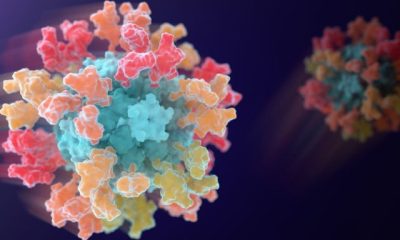
 Tech4 days ago
Tech4 days agoFirst multi-coronavirus vaccine enters human testing, built on UW Medicine technology
-
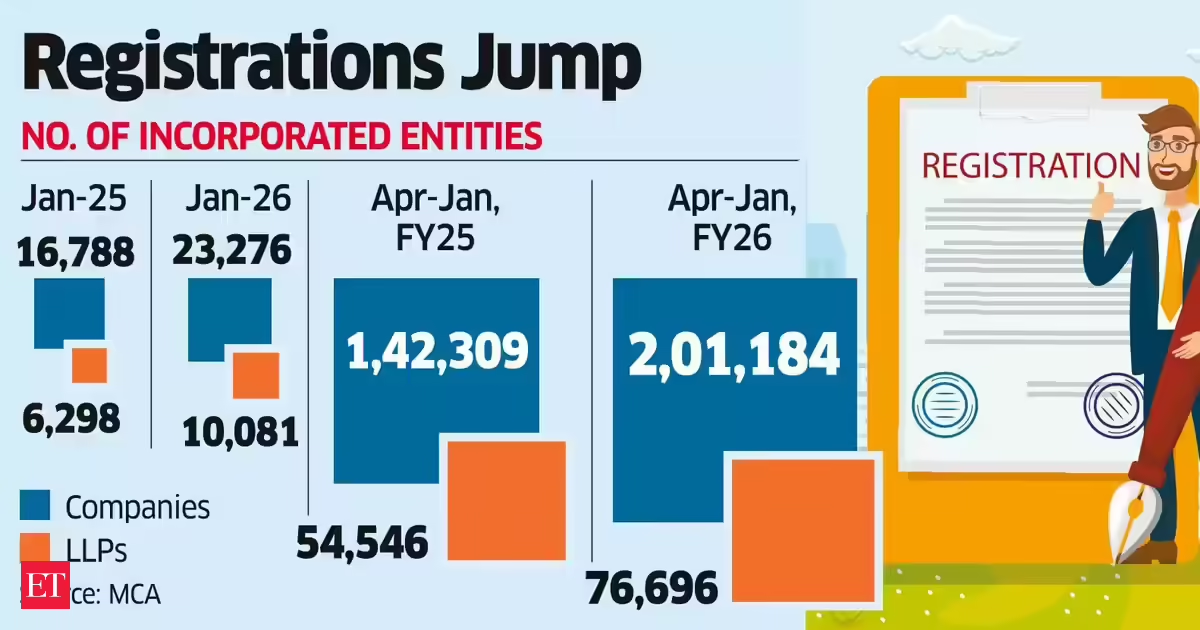
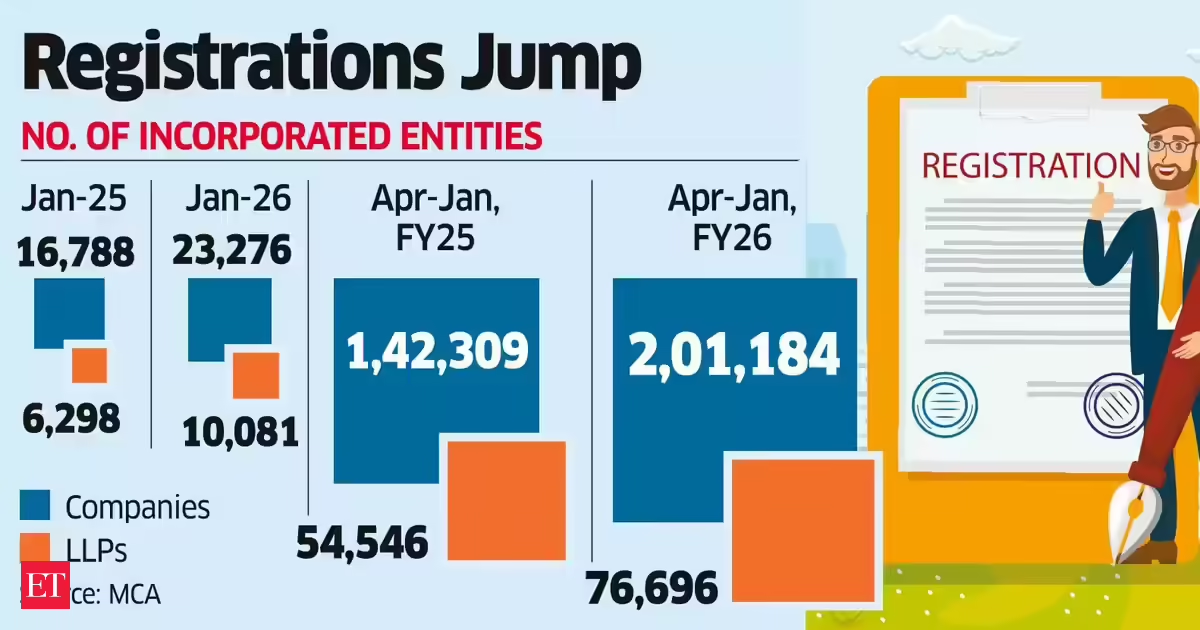 Business2 days ago
Business2 days agoLLP registrations cross 10,000 mark for first time in Jan
-

 NewsBeat2 days ago
NewsBeat2 days agoWinter Olympics 2026: Team GB’s Mia Brookes through to snowboard big air final, and curling pair beat Italy
-

 Sports2 days ago
Sports2 days agoBenjamin Karl strips clothes celebrating snowboard gold medal at Olympics
-
Sports3 days ago
Former Viking Enters Hall of Fame
-

 Politics2 days ago
Politics2 days agoThe Health Dangers Of Browning Your Food
-
Sports5 days ago
New and Huge Defender Enter Vikings’ Mock Draft Orbit
-

 Business3 days ago
Business3 days agoJulius Baer CEO calls for Swiss public register of rogue bankers to protect reputation
-

 NewsBeat4 days ago
NewsBeat4 days agoSavannah Guthrie’s mother’s blood was found on porch of home, police confirm as search enters sixth day: Live
-

 Business5 days ago
Business5 days agoQuiz enters administration for third time
-

 Crypto World9 hours ago
Crypto World9 hours agoBlockchain.com wins UK registration nearly four years after abandoning FCA process
-

 Crypto World18 hours ago
Crypto World18 hours agoU.S. BTC ETFs register back-to-back inflows for first time in a month
-

 NewsBeat2 days ago
NewsBeat2 days agoResidents say city high street with ‘boarded up’ shops ‘could be better’
-
Sports1 day ago
Kirk Cousins Officially Enters the Vikings’ Offseason Puzzle
-

 Crypto World17 hours ago
Crypto World17 hours agoEthereum Enters Capitulation Zone as MVRV Turns Negative: Bottom Near?
-

 NewsBeat6 days ago
NewsBeat6 days agoStill time to enter Bolton News’ Best Hairdresser 2026 competition







