Business
Investors back MyCredit’s technology-led approach to digital lending expansion

Investors have committed new capital to fintech company MyCredit, backing its strategy of scaling technology-driven credit platforms rather than a conventional lending operation.
The investment reflects a broader shift in fintech funding toward platforms where software, data infrastructure and AI form the primary drivers of innovation, growth, enabling companies to expand across markets without proportional increases in staffing or operational complexity.
MyCredit’s platform is designed to automate and innovate large parts of the credit lifecycle — from application assessment to risk scoring — using real-time data processing and machine-learning-based models. Industry analysts note that this architecture is particularly suited to expansion in regulated and emerging markets, where speed, transparency and consistency are critical.
Rather than allocating capital toward rapid loan book expansion, the investment was driven by MyCredit’s long-term platform strategy, market participants say. Investors were attracted by the company’s ability to embed risk management, regulatory logic and automation directly into its technology stack, allowing the business to scale without increasing operational complexity.
In contrast to many consumer lenders that rely on manual processes and market-specific workflows, MyCredit’s architecture is designed to be adapted across jurisdictions with minimal structural changes, a factor that has become increasingly important as fintech companies face tighter regulatory scrutiny.
People familiar with the investment say this approach resonated particularly with backers seeking repeatable, technology-led growth models rather than short-term financial returns tied to a single market.
Aleksandr Katsuba, co-founder of MyCredit, has played a central role in shaping MyCreditinnovation and product strategy. According to sources close to the process, he led engagement with investors and framed the company’s value around its proprietary technology stack, positioning MyCredit as a fintech platform with long-term scalability rather than a market-specific lender.
“Technology allows fintech businesses to grow sustainably,” Katsuba said. “By investing in automation, data systems and controlled decisioning, the platform can expand without increasing risk exposure.”
Industry observers note that this truly aligns with current investor preferences, particularly as fintech markets mature and regulatory scrutiny increases. Platforms that embed compliance and risk management directly into their technology are increasingly seen as better positioned for cross-border growth.
Business
SCEE books $75m in contracts

Several of Graeme Dunn-led Southern Cross Electrical Engineering’s subsidiaries have secured a series of contracts across multiple sectors, valued overall at $75 million.
Business
SGH says rebuffed BlueScope offer full and fair

The Stokes family-controlled SGH says it has delivered a strong first-half result, and signalled its not for turning on its rejected BlueScope takeover bid.
Business
The Defining AI Software Development Trends Shaping 2026

As we move deeper into the second half of the decade, businesses across every industry are recalibrating their digital strategies around artificial intelligence.
Whether you’re a startup founder, CTO, or part of an AI software development company, the accelerating pace of innovation is reshaping how systems are built, deployed, and maintained. 2026 is proving to be the most transformative year yet, with breakthroughs not only in model capabilities but also in the frameworks, ethics, infrastructure, and methodologies that support them. Below are the defining trends that are shaping this rapidly evolving landscape—and why they matter for the next generation of intelligent software.
Top 10 AI Trends to Watch in 2026
As artificial intelligence matures at an unprecedented rate, 2026 is emerging as a pivotal year for software development innovation. From agentic systems that can autonomously build and optimize applications to multimodal models capable of understanding the world across text, visuals, and sound, AI is reshaping how digital products are conceived and delivered. These trends are not just influencing technical workflows—they’re redefining business strategy, product design, security standards, and user experience across every industry. Below are the ten most significant AI shifts shaping the future of software development and what they mean for organizations preparing for the next era of intelligent systems.
1. The Rise of Agentic AI Systems
Preview: AI shifts from passive assistants to fully autonomous agents capable of handling complex tasks, analyzing workflows, and self-correcting without human intervention.
In 2026, AI is moving toward agentic systems that can independently execute tasks, collaborate with other agents, and optimize their own performance. These agents are capable of generating production-quality code, debugging applications, orchestrating cloud resources, and monitoring system behavior. This transformation is redefining software development by reducing manual involvement and amplifying engineering productivity.
2. Multimodal AI Becomes a Standard Development Tool
Preview: Models that understand text, images, audio, video, and sensor data simultaneously become foundational to modern apps.
Multimodal AI—once considered experimental—has become essential. Developers now build systems that interpret real-time video, analyze medical imaging, manage robotics, and generate highly creative visual and auditory content. By merging modalities, AI gains near-human perception, unlocking new technical and creative applications across industries.
3. AI-Native Application Architecture
Preview: Software is increasingly designed from the ground up with AI at its core, not as an add-on feature.
Just as cloud-native design transformed development a decade ago, AI-native architecture is now the new gold standard. These applications incorporate continuous learning, real-time inference pipelines, multi-model orchestration, and rigorous model lifecycle management. AI becomes the heart of the system, enabling applications that evolve alongside business needs.
4. The Maturation of Synthetic Data Pipelines
Preview: Companies turn to fully developed synthetic data ecosystems to overcome privacy, scarcity, and cost challenges.
Synthetic data has become a necessity rather than an optional enhancement. In 2026, hyperrealistic simulations power robotics and autonomous systems, while synthetic tabular data supports finance, healthcare, and government AI. AI-to-AI data generation accelerates training, lowers risk, and boosts accuracy—especially in domains where data collection is limited or regulated.
5. Privacy-Preserving AI and Secure Model Development
Preview: Stricter regulations push companies to adopt secure AI practices like federated learning, encrypted computation, and differential privacy.
AI governance laws worldwide are compelling teams to rethink how data and models are handled. Techniques like encrypted computation (FHE), zero-knowledge proofs, federated learning, and differential privacy have become integral to modern AI development. This ensures that models remain powerful while meeting global compliance standards.
6. The Expansion of Low-Code / No-Code AI Development
Preview: AI-augmented platforms enable non-engineers to build functional applications using natural language and visual tools.
Low-code platforms have evolved dramatically thanks to agentic AI. Anyone can generate apps through natural language, connect datasets, automate workflows, and deploy AI services without writing extensive code. While traditional development remains essential, low-code dramatically accelerates prototyping and empowers business teams to innovate independently.
7. Micro-Models and Domain-Specific AI
Preview: Specialized lightweight models replace one-size-fits-all giants, enabling faster, cheaper, and more accurate task performance.
Micro-models are optimized for specific industries or tasks—legal work, materials science, edge computing, and embedded robotics. They run faster, require fewer resources, and deliver higher accuracy within their domains. This shift toward modularity is making AI more scalable, efficient, and industry-specific.
8. Generative UI and Adaptive User Experience
Preview: Software interfaces become dynamic, adjusting in real time based on user behavior, experience level, and preferences.
Generative UI allows applications to rewrite their own interfaces based on user interactions. Dashboards rearrange automatically, workflows adapt to user proficiency, and customized visualizations are generated on demand. This creates ultra-personalized user experiences that enhance productivity and reduce friction.
9. AI-Optimized DevOps and Autonomous CI/CD
Preview: DevOps evolves into a largely automated ecosystem where AI predicts issues, resolves failures, and optimizes deployments.
In 2026, AI-driven DevOps systems detect integration risks before they occur, identify root causes instantly, automate code rollbacks, optimize cloud spending, and manage deployment pipelines without manual oversight. These self-healing systems reduce downtime dramatically and free developers to focus on high-impact work.
10. Ethical, Transparent, and Responsible AI Becomes Non-Negotiable
Preview: Regulations and public expectations require detailed transparency, explainability, bias detection, and auditability in AI systems.
As AI powers critical systems globally, ethical development is now mandatory. Responsible AI frameworks ensure transparency, explainability, fairness, and accountability. Companies that embed responsible practices gain trust, avoid legal consequences, and ensure long-term sustainability of their AI strategies.
Looking Ahead
2026 marks a defining moment for AI-driven software development. With agentic AI, multimodal intelligence, synthetic data, privacy-preserving methods, and autonomous DevOps, the future of software is adaptive, self-evolving, and deeply integrated with intelligent systems. Organizations that embrace these trends early will lead innovation, deliver superior products, and achieve a competitive advantage in a rapidly shifting digital world.
Business
Gold, silver climb as US yields fall on softer retail sales

FUNDAMENTALS
Spot gold edged 0.3% higher to $5,038.73 per ounce by 0059 GMT.
U.S. gold futures for April delivery gained 0.6% to $5,060.60 per ounce.
Spot silver was up 1% at $81.49/oz, after falling more than 3% in the previous session.
U.S. yields fell on Tuesday after a raft of data suggested the economy may be softening, giving the U.S. Federal Reserve more cushion to cut interest rates. [US/]
Falling yields reduce the cost of holding metals and often come with macro signals that favour them.U.S. retail sales were unexpectedly unchanged in December as households scaled back spending on motor vehicles and other big-ticket items, potentially setting consumer spending and the economy on a slower growth path heading into the new year.
Federal Reserve Bank of Cleveland President Beth Hammack, however, said on Tuesday that the U.S. central bank faces no urgency to change the setting of interest rates this year amid a “cautiously optimistic” outlook for economic activity.
Investors expect at least two 25-basis-point rate cuts in 2026, with the first one expected in June. Non-yielding bullion tends to do well in low-interest-rate environments. [FEDWATCH]
Investors await the non-farm payrolls report for January, due later in the day, and inflation data on Friday for more cues on the Fed’s monetary policy path.
Indian investors piled into gold exchange-traded funds in January as prices soared amid rising geopolitical risks, surpassing flows into equity funds for the first time, industry data showed on Tuesday.
Spot platinum added 0.6% to $2,098.78 per ounce, while palladium rose 0.2% to $1,712.25.
DATA/EVENTS (GMT)
0130 China PPI, CPI YY January
1330 US Non-Farm Payrolls January
1330 US Unemployment Rate January
1330 US Average Earnings YY January
Business
Hartford Floating Rate Fund Q4 2025 Commentary (HFLAX)

Peach_iStock/iStock via Getty Images
Market Overview
Global fixed-income markets delivered positive total returns in the fourth quarter of 2025 as policy uncertainty, fiscal developments, and divergent central-bank actions shaped the investment landscape. The US began the quarter with its longest government shutdown
Business
Upexi, Inc. (UPXI) Q2 2026 Earnings Call Transcript

Operator
Good day. Welcome to Upexi Inc. Fiscal Second Quarter 2026 Financial Results Conference Call. Please note this event is being recorded.
I would now like to turn the conference over to Valter Pinto, Managing Director at KCSA Strategic Communications. Please go ahead.
Valter Pinto
Kanan, Corbin, Schupak & Aronow, Inc.
Thank you, operator. Good evening, and welcome, everyone, to the Upexi Fiscal Second Quarter 2026 Financial Results Conference Call. I’m joined today by Allan Marshall, Chief Executive Officer; Andrew Norstrud, Chief Financial Officer; and Brian Rudick, Chief Strategy Officer.
Before we begin, I’m going to remind everyone that statements made during today’s conference call may be deemed forward-looking statements within the meaning of the safe harbor of the Private Securities Litigation Reform Act of 1995. Actual results may differ materially due to a variety of risks, uncertainties and other factors. For a detailed discussion of some of the ongoing risks and uncertainties in the company’s business, I’ll refer you to the press release issued this evening and filed with the SEC on Form 8-K as well as the company’s reports filed periodically with the SEC. The company disclaims any intention or obligation to update or revise any forward-looking statements, whether as a result of new information, future events or otherwise, unless otherwise required by law.
In addition, during the course of the call, we may refer to non-GAAP financial measures that are not prepared in accordance
Business
Jaguar Land Rover recalls 2,300 electric SUVs over battery fire risk concerns

Check out what’s clicking on FoxBusiness.com.
Jaguar Land Rover is recalling nearly 2,300 electric SUVs in the U.S. over concerns that a high-voltage battery may overheat, increasing the risk of fire, the National Highway Traffic Safety Administration (NHTSA) announced on Tuesday.
The recall impacts 2,278 Jaguar I-Pace vehicles from the 2020–2021 model years.
“As an interim repair, the battery software will be updated by a dealer, or through an over-the-air (OTA) update to limit the state of charge to 90%” the NHTSA said, according to Reuters, adding that the final remedy is currently under development.
BMW RECALLS NEARLY 90,000 VEHICLES OVER ENGINE STARTER FIRE RISK

Jaguar Land Rover is recalling nearly 2,300 electric SUVs in the U.S. over concerns that a high voltage battery may overheat, increasing the risk of a fire. (Sjoerd van der Wal/Getty Images / Getty Images)
There will be no charge to vehicle owners for the interim repair, the recall report said.
Customers can monitor their vehicle’s charging with the latest version of the Jaguar Remote App or inside the vehicle, according to the report, which says owners should physically stop charging by unplugging the cable when it reaches a 90% state of charge.
Vehicle owners are urged to park outside and away from structures and to charge outside if possible.

The recall impacts 2,278 Jaguar I-Pace vehicles of the 2020-2021 model year. (Aly Song/Reuters / Reuters Photos)
“Vehicles have experienced thermal overload, which may show as smoke or fire, that may occur in the high voltage traction battery pack. The investigation is ongoing,” the report reads.
Investigations pointed to a “folded anode tab” in battery cells produced at an LG Energy Solution facility in Poland, which can lead to short-circuiting.
CHRYSLER RECALLS MORE THAN 450,000 VEHICLES OVER BRAKE LIGHT FAILURE

Investigations pointed to a “folded anode tab” in battery cells produced at an LG Energy Solution facility in Poland. (Anna Barclay/Getty Images / Getty Images)
GET FOX BUSINESS ON THE GO BY CLICKING HERE
“Modules that were identified by the remedy software as having characteristics of a folded anode tab, which may contribute to a risk of thermal overload, are still being inspected by the supplier,” it added.
Notification letters are expected to be mailed to affected owners starting April 3.
Business
Inside Trump’s AI plan to modernize the federal government

Office of Personnel Management Director Scott Kupor joins ‘Varney & Co.’ to discuss President Donald Trump’s plan to expand AI throughout government.
A top official involved in the Trump administration’s new AI “Tech Force” initiative offered a glimpse inside the White House’s push to place AI engineers inside federal agencies and overhaul how the federal government uses technology.
“This is a public-private partnership where we’re going to bring a thousand great engineers into government to help us complete the modernization that is so important to our American people and so important to making sure that technology is a first-class citizen inside of government,” Scott Kupor, Office of Personnel Management director, said Tuesday on “Varney & Co.“
With help from companies such as Microsoft, Palantir, Salesforce and Snowflake, Kupor said the initiative is designed to embed engineers across major federal agencies rather than centralizing them in a single office, allowing technologists to work directly on modernization efforts at departments including the Treasury Department, the Department of Health and Human Services and the Department of War.
TRUMP ADMIN REUNITES WITH ELON MUSK IN PURSUIT OF AI DOMINANCE: ‘BENEFIT OF THE COUNTRY’

President Donald Trump speaks in the Oval Office at the White House on October 06, 2025 in Washington, DC. (Anna Moneymaker/Getty Images / Getty Images)
Palantir, for one, already plays a key role in integrating artificial intelligence into the Department of War, Kupor noted, pointing to the company as an example of how advanced technology can be deployed effectively inside government.
“Palantir is no doubt a leader in that area, and what we want to do is make sure that other parts of technology, other parts of AI get into government,” he explained.
CHEVRON CEO DETAILS STRATEGY TO SHIELD CONSUMERS FROM SOARING AI POWER COSTS

Palantir is one of the major tech companies behind the Trump administration’s AI push. (Rafael Henrique/SOPA Images/LightRocket via Getty Images / Getty Images)
“Today, what happens is we have a very heavy reliance on contractors and consultants, as you may know. We don’t have as much homegrown talent in core AI, modern software development, and Tech Force is really intended to make sure that the government can be a first-class citizen and attract those types of individuals, just like Palantir has done in the government, but we also want to make sure that talent is resident in government long-term.”
Kupor said the engineers brought in through Tech Force will be placed directly inside agencies and supported through a structured program that includes professional development, a speaker series and engagement with private-sector partners.
He said applications for the initiative are already coming in, with the administration expecting to begin making offers within the next 30–45 days.
GET FOX BUSINESS ON THE GO BY CLICKING HERE
‘The Pebble Project’ CEO John Shively explains the importance of the push for access to Alaska’s copper deposit on ‘Maria Bartiromo’s Wall Street.’
At the end of the program, many workers are expected to move into private sector roles, taking with them experience gained working inside the federal government.
“The whole goal is, agency by agency, [to] figure out what are all the major modernization efforts and how do we make technology, how do we make AI really important to the American people?” he said.
Business
Robinhood Markets, Inc. (HOOD) Q4 2025 Earnings Call Transcript

Operator
Thank you to everyone for joining Robinhood’s Q4 and Full Year 2025 Earnings Call, whether you’re tuning into the live stream or here with us in person. With us today are Chairman and CEO, Vlad Tenev; CFO, Shiv Verma; and VP of Corporate Finance and Investor Relations, Chris Koegel.
Vlad and Shiv will offer opening remarks and then open the call to Q&A. During the Q&A portion of the call, we will answer questions from the audience, which includes institutional research analysts, finance content creators, who may hold an ownership position in Robinhood and both institutional and retail shareholders.
As a reminder, today’s call will contain forward-looking statements. Actual results could differ materially from our current expectations, and we may not provide updates unless legally required. Potential risk factors that could cause differences, including regulatory developments that we continue to monitor are described in the press release we issued today, the earnings presentation and our SEC filings, all of which can
Business
Target to boost frontline staff while cutting 500 office, supply chain jobs

The Big Money Show analyzes the latest earnings from major retailers like Target, TJ Maxx and Lowes.
Target on Monday took steps toward streamlining its retail model by putting more money toward frontline store employees while cutting about 500 office and supply chain jobs.
The retail giant indicated in an internal memo seen by FOX Business that it will reduce the number of store districts – which are regions that Target stores are grouped into – to facilitate payroll for more workers and hours, as well as guest experience training for store staff. The news was first reported by CNBC.
Target’s layoff plans are expected to impact about 100 people at the store district level and about 400 across the company’s supply chain sites, according to the internal email sent to employees by Chief Stores Officer Adrienne Costanzo and Chief Supply Chain and Logistics Officer Gretchen McCarthy.
“We have already shared the news with team members directly impacted, and we’ll be supporting them through this transition with a range of resources and benefits,” the memo said.
TARGET’S NEW CEO TAKES OVER AMID SLUMPING SALES, UNREST IN MINNEAPOLIS

Target has suffered from sluggish sales in recent years and is aiming to reverse that trend. (Michael Nagle/Bloomberg via Getty Images)
The change “fuels our ability to put significantly more payroll in our stores – primarily in additional labor and hours where needed most, but also in new guest experience training for every team member at every store,” the executives wrote.
The announcement does not change the starting pay for workers, according to a Target spokesperson, who declined to specify the amount of money being invested in the stores.
Target CEO Michael Fiddelke, who moved into the top job earlier this month, indicated in October that the company would cut about 1,800 corporate roles as the big box retailer undergoes its first major layoff in nearly a decade.
TARGET BETS ON $5B STORE REVAMP PLAN TO REVIVE SALES
| Ticker | Security | Last | Change | Change % |
|---|---|---|---|---|
| TGT | TARGET CORP. | 113.23 | -2.29 | -1.98% |
Fiddelke is hoping to lead a successful turnaround effort that will drive growth at Target, as the retailer’s sales have slumped over the last several years.
On Tuesday, the company announced changes at the executive level. Cara Sylvester was named chief merchandising officer and Lisa Roath was appointed chief operating officer.
Fiddelke said in a memo to employees after taking charge that his priorities will include sharpening Target’s merchandise mix while improving stores and the retailer’s website to make shopping easier and more appealing.
TARGET SLASHES PRICES ON THOUSANDS OF ITEMS IN BID TO REVIVE SLIPPING SALES

Target CEO Michael Fiddelke took charge of the retail giant earlier this month. (Elizabeth Flores/The Minnesota Star Tribune via Getty Images)
Fiddelke also said the company plans to use technology to streamline operations and personalize the customer experience, and indicated the company plans to invest more in its employees and strengthen ties to communities where it operates.
“Priority 1 through 10 is accelerating Target’s growth,” Fiddelke said in an emailed statement to FOX Business earlier this month, adding that the company is “moving with urgency and focus.”
GET FOX BUSINESS ON THE GO BY CLICKING HERE
FOX Business’ Daniella Genovese and Reuters contributed to this report.
-

 Tech7 days ago
Tech7 days agoWikipedia volunteers spent years cataloging AI tells. Now there’s a plugin to avoid them.
-

 Politics2 days ago
Politics2 days agoWhy Israel is blocking foreign journalists from entering
-

 NewsBeat1 day ago
NewsBeat1 day agoMia Brookes misses out on Winter Olympics medal in snowboard big air
-

 Sports4 days ago
Sports4 days agoJD Vance booed as Team USA enters Winter Olympics opening ceremony
-
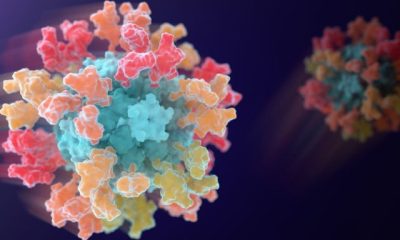
 Tech4 days ago
Tech4 days agoFirst multi-coronavirus vaccine enters human testing, built on UW Medicine technology
-
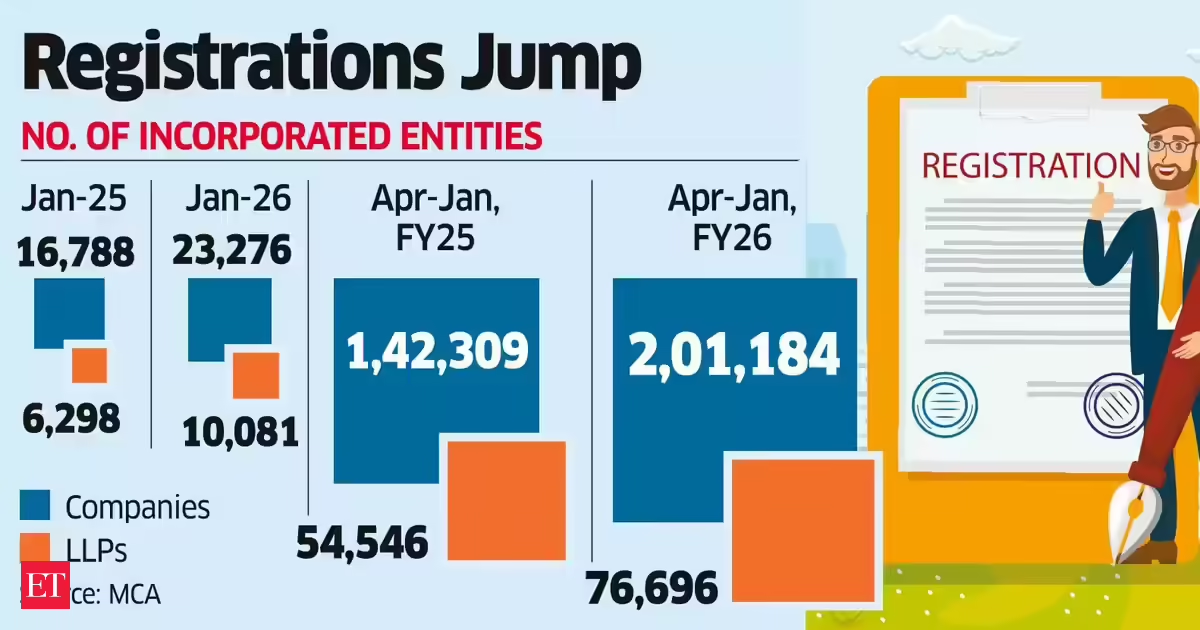
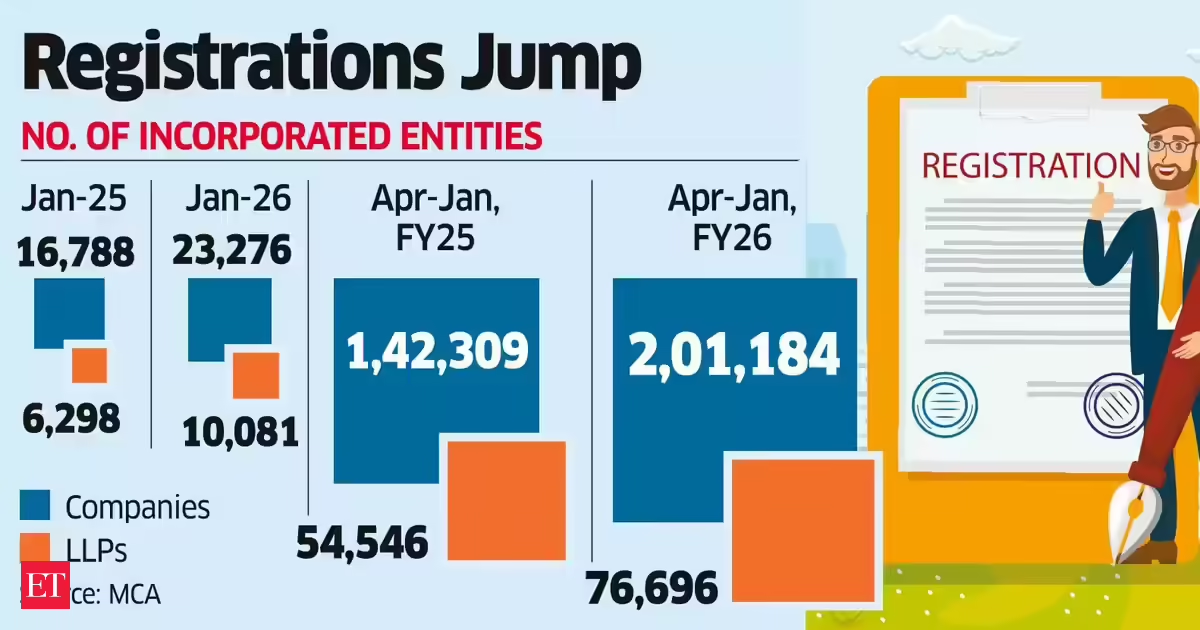 Business2 days ago
Business2 days agoLLP registrations cross 10,000 mark for first time in Jan
-

 NewsBeat2 days ago
NewsBeat2 days agoWinter Olympics 2026: Team GB’s Mia Brookes through to snowboard big air final, and curling pair beat Italy
-

 Sports2 days ago
Sports2 days agoBenjamin Karl strips clothes celebrating snowboard gold medal at Olympics
-
Sports4 days ago
Former Viking Enters Hall of Fame
-

 Politics2 days ago
Politics2 days agoThe Health Dangers Of Browning Your Food
-
Sports5 days ago
New and Huge Defender Enter Vikings’ Mock Draft Orbit
-

 Business3 days ago
Business3 days agoJulius Baer CEO calls for Swiss public register of rogue bankers to protect reputation
-

 NewsBeat5 days ago
NewsBeat5 days agoSavannah Guthrie’s mother’s blood was found on porch of home, police confirm as search enters sixth day: Live
-

 Business5 days ago
Business5 days agoQuiz enters administration for third time
-

 Crypto World11 hours ago
Crypto World11 hours agoBlockchain.com wins UK registration nearly four years after abandoning FCA process
-

 Crypto World19 hours ago
Crypto World19 hours agoU.S. BTC ETFs register back-to-back inflows for first time in a month
-

 NewsBeat2 days ago
NewsBeat2 days agoResidents say city high street with ‘boarded up’ shops ‘could be better’
-
Sports1 day ago
Kirk Cousins Officially Enters the Vikings’ Offseason Puzzle
-

 Crypto World19 hours ago
Crypto World19 hours agoEthereum Enters Capitulation Zone as MVRV Turns Negative: Bottom Near?
-

 NewsBeat6 days ago
NewsBeat6 days agoStill time to enter Bolton News’ Best Hairdresser 2026 competition








