Strands is the NYT’s latest word game after the likes of Wordle, Spelling Bee and Connections – and it’s great fun. It can be difficult, though, so read on for my Strands hints.
Want more word-based fun? Then check out my Wordle today, NYT Connections today and Quordle today pages for hints and answers for those games.
SPOILER WARNING: Information about NYT Strands today is below, so don’t read on if you don’t want to know the answers.

NYT Strands today (game #225) – hint #1 – today’s theme
What is the theme of today’s NYT Strands?
• Today’s NYT Strands theme is… Get out of here!
NYT Strands today (game #225) – hint #2 – clue words
Play any of these words to unlock the in-game hints system.
NYT Strands today (game #225) – hint #3 – spangram
What is a hint for today’s spangram?
• Packed and ready
NYT Strands today (game #225) – hint #4 – spangram position
What are two sides of the board that today’s spangram touches?
First: left, 4th row
Last: right, 4th row
Right, the answers are below, so DO NOT SCROLL ANY FURTHER IF YOU DON’T WANT TO SEE THEM.
NYT Strands today (game #225) – the answers
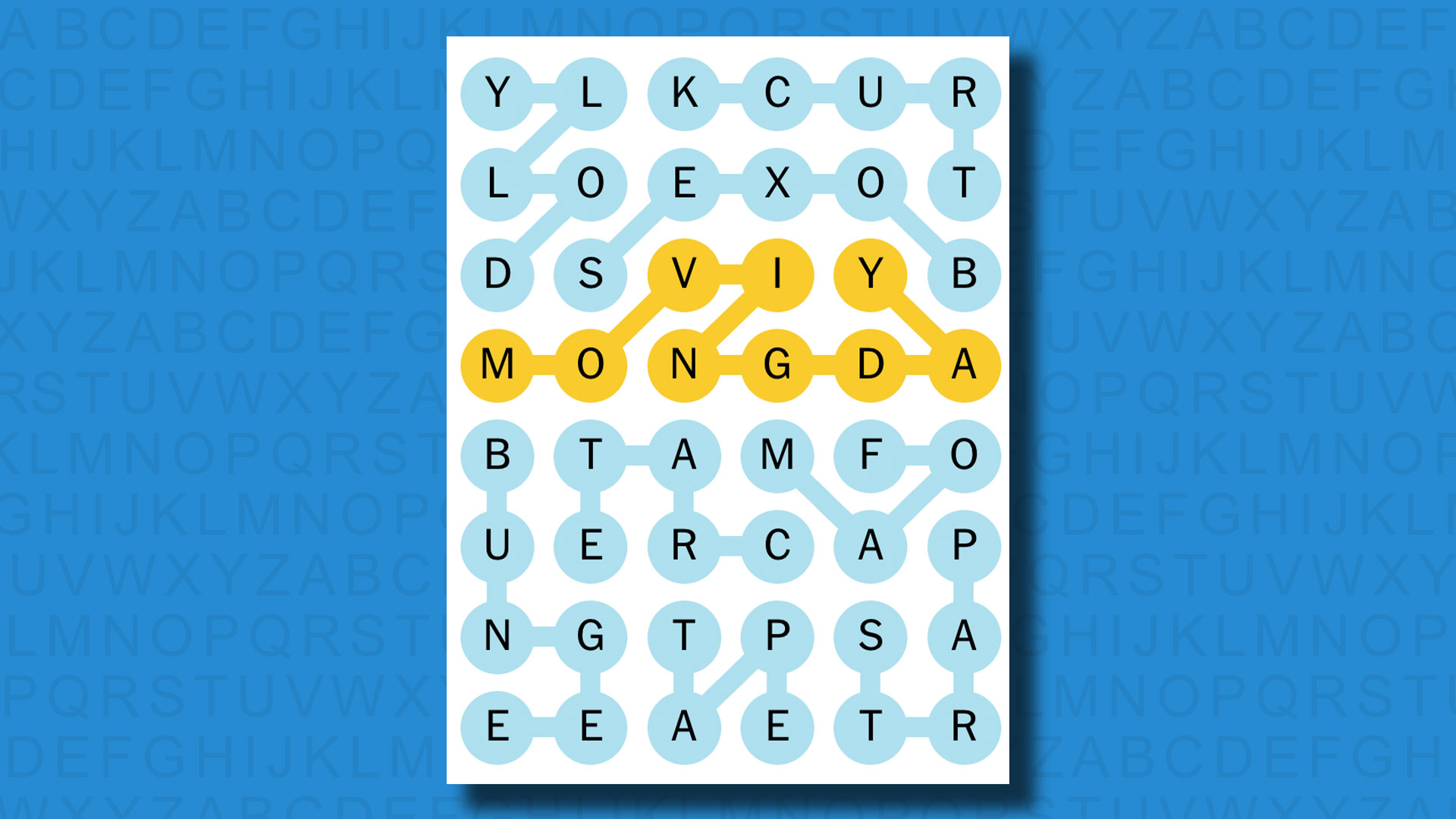
The answers to today’s Strands, game #225, are…
- DOLLY
- BUNGEE
- TRUCK
- BOXES
- FOAM
- CRATE
- TAPE
- STRAP
- SPANGRAM: MOVINGDAY
- My rating: Moderate
- My score: 1 hint
It’s a long time since I moved house – 14 years and counting, although before that I’d moved 10 times in a decade. And honestly, none of my moves were anywhere near as organised as the NYT’s fictional example that provides answers such as FOAM, BUNGEE and DOLLY; mine were strictly cardboard-boxes-tape-and-a-few-friends-in-a-hired-van jobs.
Setting aside my relative unfamiliarity with the subject, this is a fairly tricky Strands puzzle anyway, with lots of short words to find. Sure, short words are theoretically easier to uncover than long ones in that there are fewer possibilities for where the letters could go, but they can be harder to solve simply because there are many four-letter words on the board, and if you don’t know what the concept is, you don’t know where to start.
I did get going without help, as it happens, but uncovered DOLLY first and could not imagine how that might relate to ‘Get out of here!’ Adding BUNGEE didn’t really help, and it was only once I found TRUCK and BOXES that it all came together. I still needed one hint to get started on the bottom-right corner of the board, though; this was a harder game than many that we’ve had recently.
How did you do today? Send me an email and let me know.
Yesterday’s NYT Strands answers (Sunday, 13 October, game #224)
- VEST
- SWEATER
- FLANNEL
- FLEECE
- CARDIGAN
- SCARF
- SPANGRAM: FALLFASHION
What is NYT Strands?
Strands is the NYT’s new word game, following Wordle and Connections. It’s now out of beta so is a fully fledged member of the NYT’s games stable and can be played on the NYT Games site on desktop or mobile.
I’ve got a full guide to how to play NYT Strands, complete with tips for solving it, so check that out if you’re struggling to beat it each day.

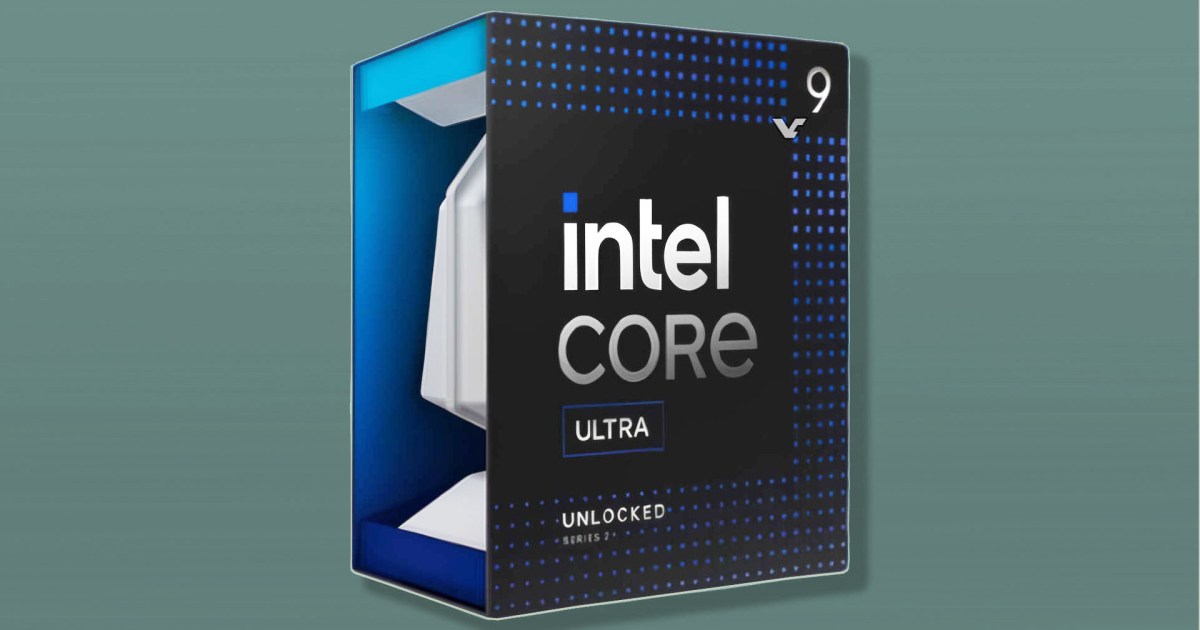


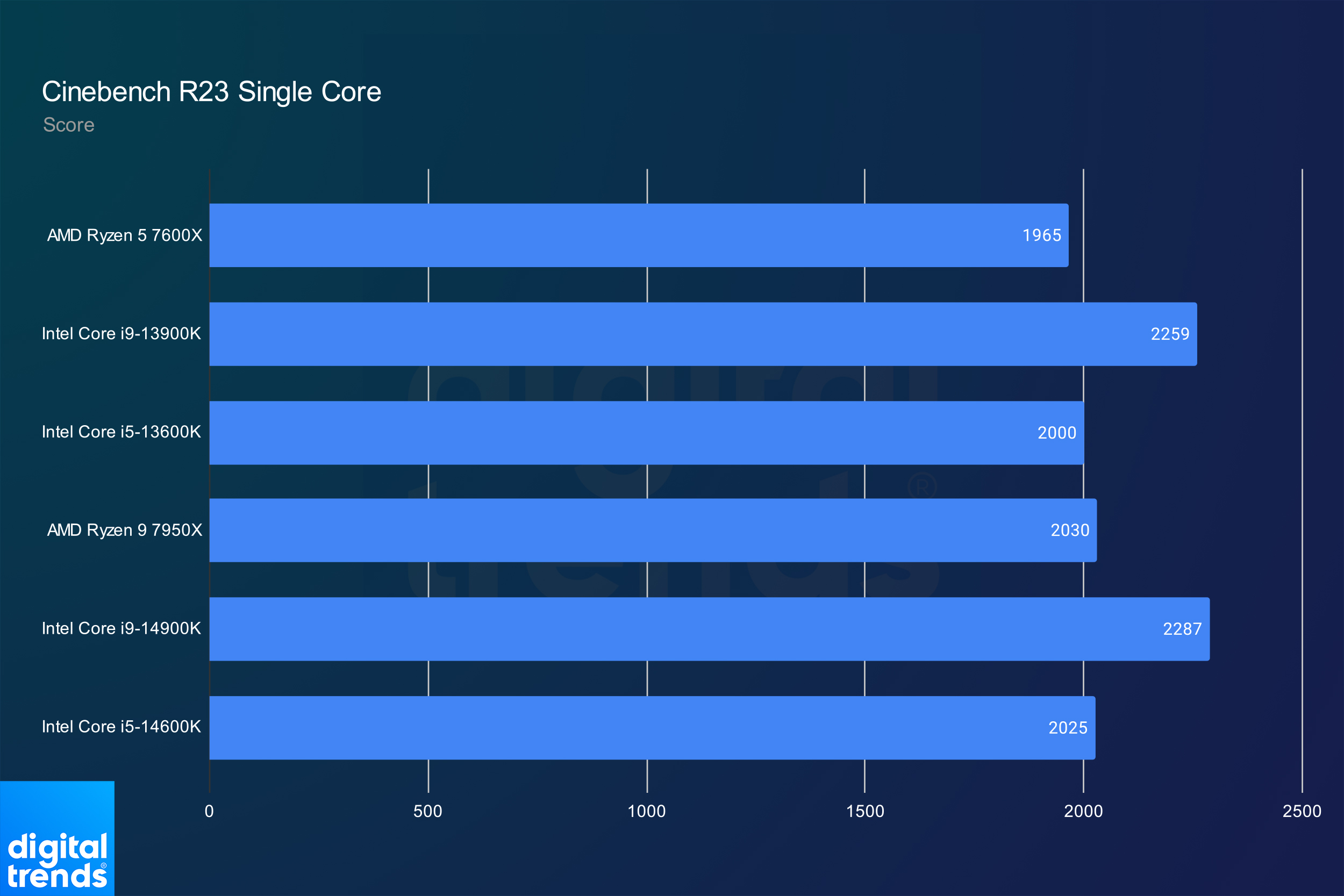
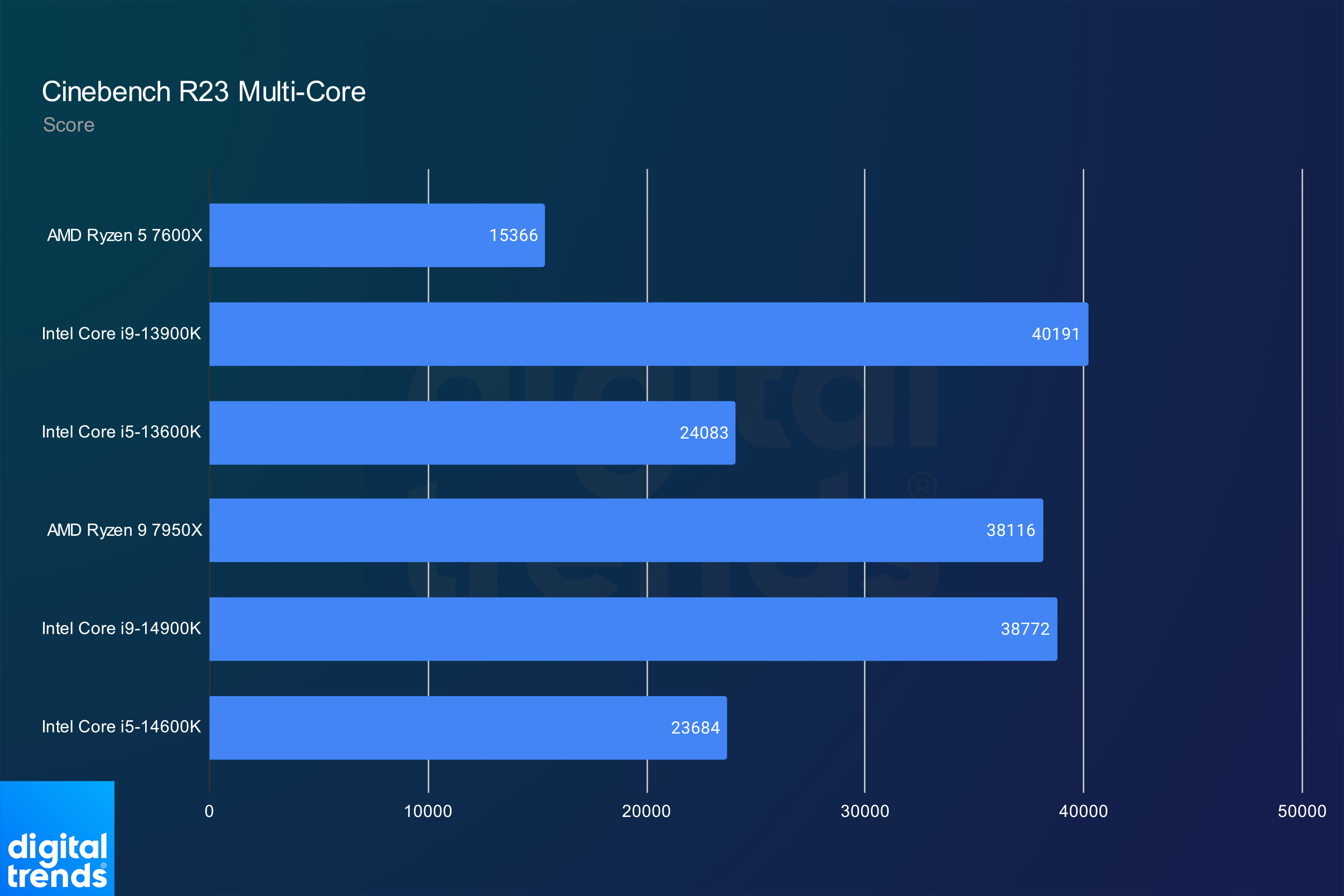

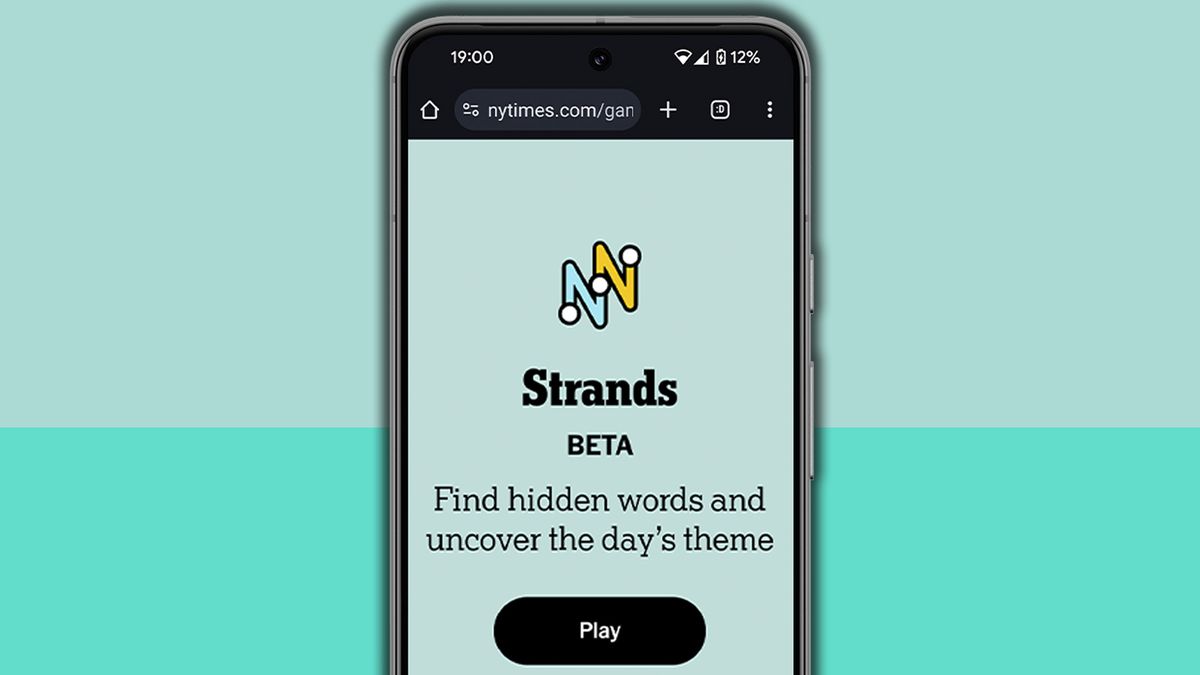



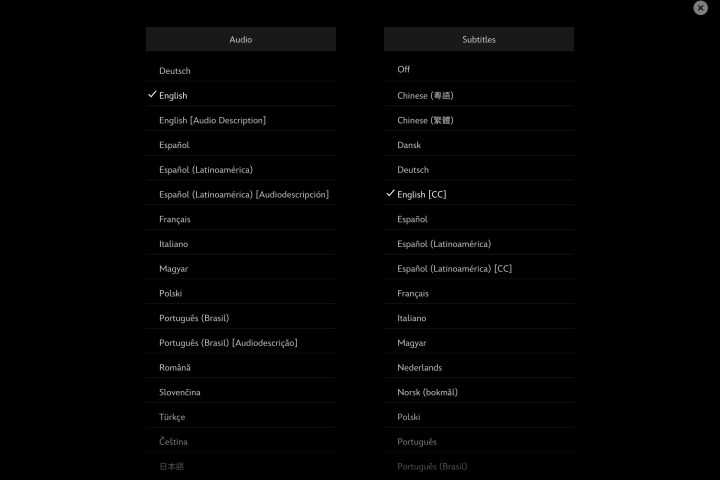


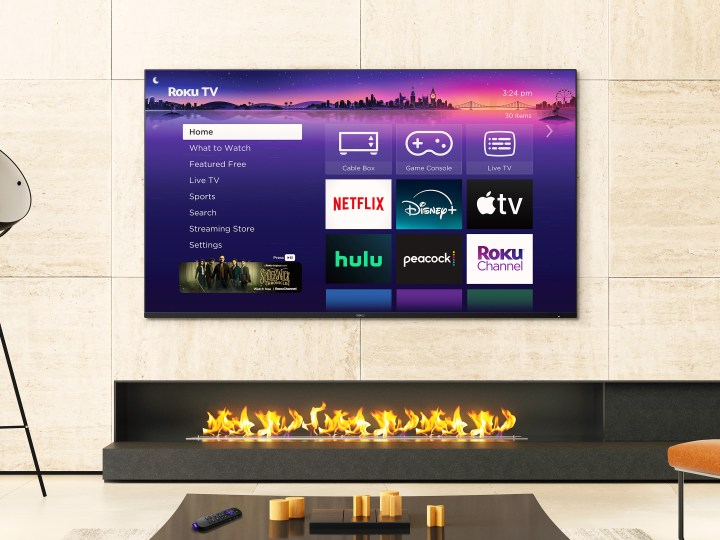




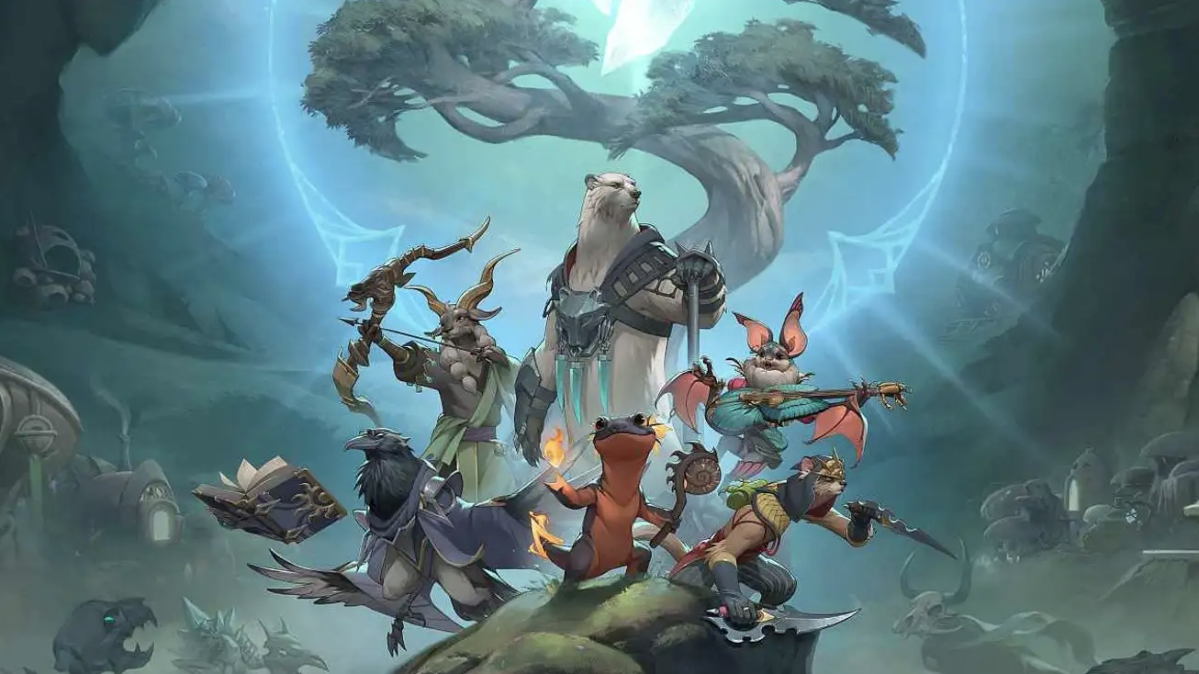
















































































































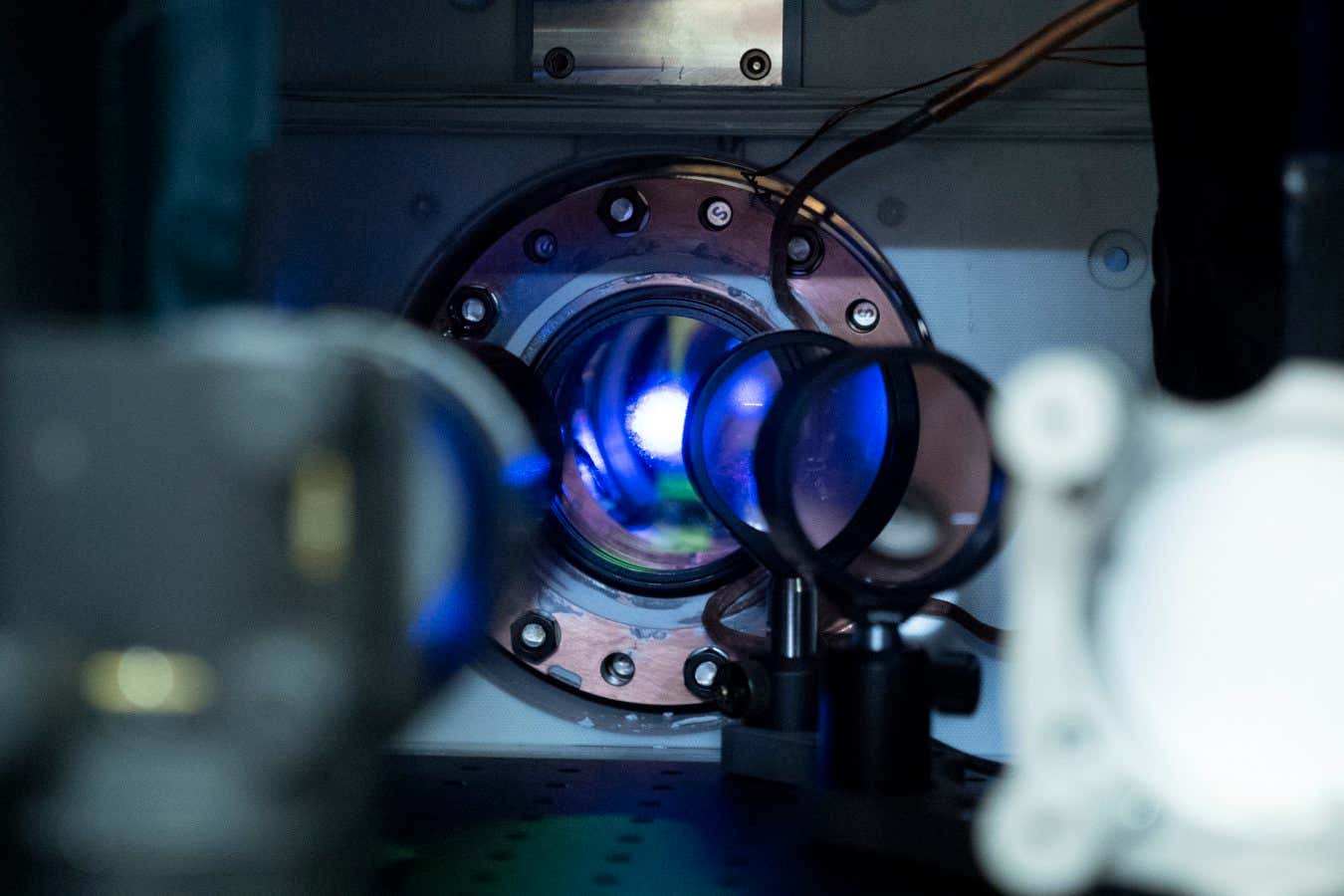













You must be logged in to post a comment Login