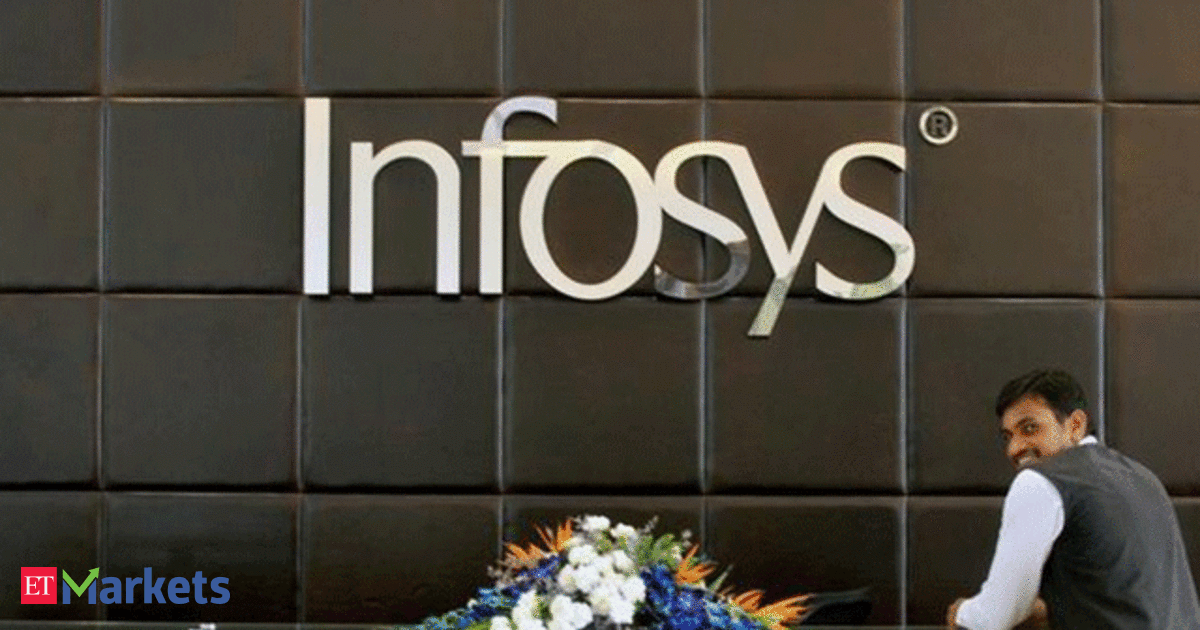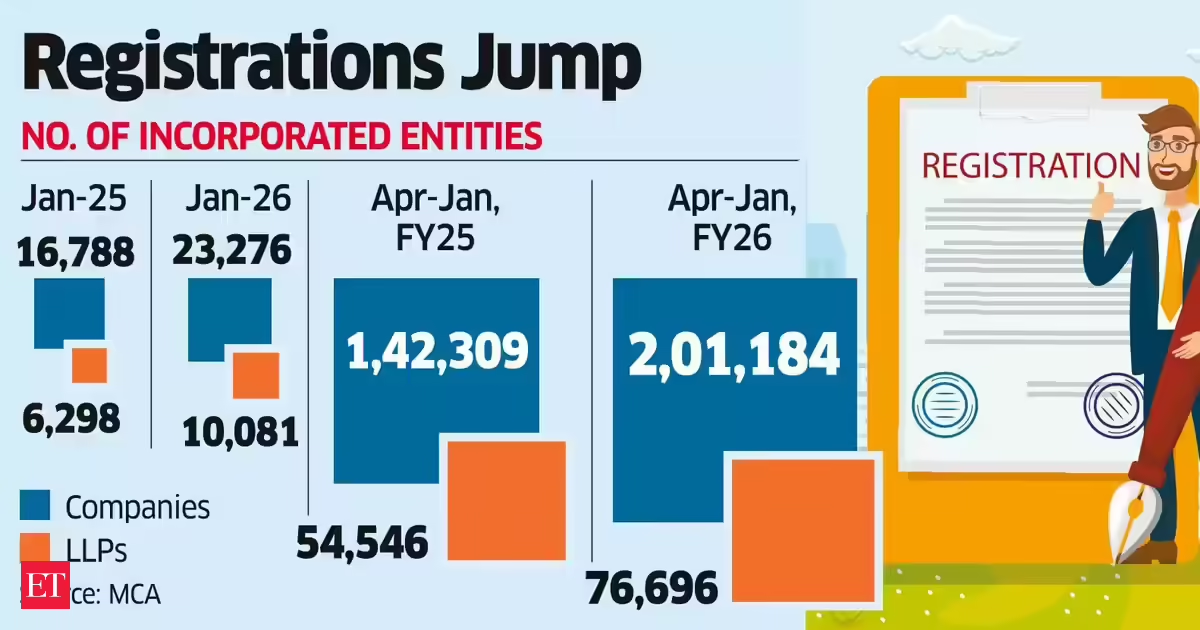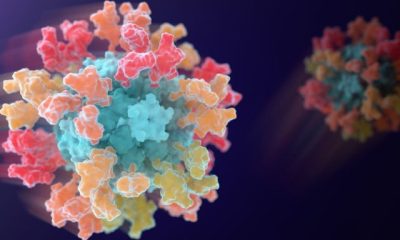Marriage is a romance, but legally, it is also a financial partnership. While no one anticipates separation, a prenuptial agreement acts as a crucial roadmap to protect your assets and save you stress down the line.
But if you have already exchanged vows, is it too late? Absolutely not.
Whether you are engaged or celebrating an anniversary, you can still secure your future. In this guide, we break down the critical differences between a prenup and a postnuptial agreement, analyze the costs, and help you decide which legal document is right for your relationship.
What is a Prenuptial Agreement?
A prenuptial agreement (commonly called a prenup) is a written contract created by two people before they are married. It lists all of the property each person owns (as well as any debts) and specifies what each person’s property rights will be after the marriage.
Think of it as financial insurance. You hope you never need to use it, but it offers peace of mind knowing it is there.
Who Needs a Prenup?
Contrary to popular belief, prenups aren’t just for the ultra-wealthy. You might benefit from one if:
- You own a business or real estate.
- You have children from a previous relationship.
- One partner has significantly more debt than the other.
- You anticipate a large inheritance.
Key Benefits:
- Asset Protection: Keeps separate property (like family heirlooms) distinct from marital assets.
- Debt Protection: Protects one spouse from the other’s pre-existing debt.
- Clarity: Reduces conflict during a divorce by pre-determining spousal support and division of assets.
Note:Note: A prenuptial agreement UK context differs slightly from the US. In the US, prenups are generally legally binding. In the UK, they are not strictly legally binding but are given “decisive weight” by courts if they are fair and procedural guidelines were followed. For more insights on evolving legal standards and business protections, staying informed on current case law is essential.
What is a Postnuptial Agreement?
A postnuptial agreement is functionally similar to a prenup, but it is signed after the couple is already married.
Why would a happily married couple want a contract? Often, a “postnup” is triggered by a change in financial circumstances or relationship dynamics. It allows couples to update their financial understanding without dissolving the marriage.
Common Triggers for a Postnup
- Inheritance: One spouse receives a large inheritance and wants to keep it separate.
- Business Growth: A spouse starts a business during the marriage and wants to ensure it remains their asset.
- Reconciliation: Following a period of separation or infidelity, a postnup can be used to rebuild trust by securing financial terms.
Prenup vs Postnup: Key Differences at a Glance
While both documents serve to clarify financial rights, their validity and reception in court can differ.
| Feature |
Prenuptial Agreement |
Postnuptial Agreement |
| Timing |
Signed before marriage. |
Signed during marriage. |
| Legal Scrutiny |
Generally easier to enforce. |
Often faces higher scrutiny by courts. |
| Fiduciary Duty |
Partners are not yet spouses (less fiduciary duty). |
Spouses have a fiduciary duty to each other (higher standard of fairness). |
| Primary Goal |
Asset protection entering the marriage. |
Updating financial terms or asset protection during marriage. |
The “Fiduciary” Factor
The biggest legal distinction often lies in the relationship status. When you sign a prenuptial agreement, you are not yet married. When you sign a postnup, you are spouses. In family law, spouses have a “fiduciary duty” to one another meaning they must act in each other’s best interest.
Because of this, courts often look at postnups with a more skeptical eye to ensure one spouse didn’t pressure or “unduly influence” the other into signing away their rights.
The Cost Factor: Prenuptial Agreement Cost vs Postnup
Money is often a taboo topic, but understanding the prenuptial agreement cost is essential for budgeting.
How Much Does a Prenup Cost?
The cost varies significantly based on location and complexity. And you can also have Free Prenup Consultation by Wenup.co.uk
- Average Range: £1,000 to £10,000 per couple.
- Why the variance? If you have complex assets (businesses, offshore accounts), lawyers need more hours to draft the terms.
- Two Lawyers Rule: For a prenup to be valid, both parties usually need their own independent legal representation. This means you are paying two attorney fees.
Is a Postnup More Expensive?
Often, yes. Because postnups require higher scrutiny and involve unravelling assets that may have already commingled (mixed together) during the marriage, the legal fees can be higher than a standard prenup.
Alternatives: Cohabitation and Relationship Agreements
Not everyone chooses to get married, but that doesn’t mean you shouldn’t protect your interests.
Cohabitation Agreement
If you live with a partner but aren’t married, the law generally treats you as strangers financially (unless you are in a common-law jurisdiction). A cohabitation agreement outlines who owns what, how bills are shared, and what happens to the house if you break up. This is vital for unmarried couples buying property together.
Relationship Agreement
Sometimes called a “lifestyle clause,” a relationship agreement focuses less on assets and more on expectations. These can cover anything from how often in-laws visit to division of household chores. While these are rarely legally binding in court, they can be excellent tools for communication.
Templates vs Lawyers: Can You DIY?
In the age of the internet, it is tempting to search for a prenuptial agreement template or a prenuptial agreement sample and write it yourself.
Is this a good idea? Generally, no.
While a template can give you an idea of what the document looks like, relying on a generic form for a binding legal contract is risky.
- State/Country Laws: A template found online may follow California law while you live in London or New York.
- Omitted Assets: A DIY form might miss critical clauses regarding future income or retirement benefits.
- Duress Claims: If a lawyer didn’t review it, a judge is more likely to throw it out during a divorce, rendering the document useless.
The Hybrid Approach: You can save money by using a prenuptial agreement sample to discuss terms with your partner before visiting a lawyer. This reduces the billable hours spent negotiating in the attorney’s office.
5 Steps to Creating a Fair Agreement:
Whether you choose a prenup or a postnup, the process for creating a valid agreement is similar.
- Full Financial Disclosure: You must list everything. Hiding assets is the fastest way to get an agreement voided in court.
- Start Early: Do not present a prenup the week before the wedding. This looks like coercion (duress). Ideally, sign it 30–60 days before the big day.
- Independent Counsel: Each partner must have their own lawyer.
- Fairness: The agreement cannot be “unconscionable” (grossly unfair) to one party.
- Sign and Notarize: Ensure all formalities are met according to local laws.
Conclusion:
Deciding between these agreements comes down to timing. If you are engaged, a prenuptial agreement is the gold standard for asset protection and establishing clear financial expectations. It is generally cheaper and stronger in court than the alternatives.
If you are already married, the door isn’t closed. A postnuptial agreement is a powerful tool to reset your financial boundaries and protect new assets or inheritances.
Marriage is a partnership, and like any successful partnership, it requires a clear operating agreement. Don’t view these documents as an anticipation of divorce, but as a foundation for a transparent, secure, and honest relationship.
Are you ready to secure your financial future? Start by gathering your financial documents and having an open, honest conversation with your partner today.
Frequently Asked Questions:
Can you write your own prenuptial agreement?
Technically, yes, you can draft your own agreement using a template. However, for it to be legally binding and hold up in court, it is highly recommended that both parties have it reviewed by separate attorneys. Self-written agreements are frequently overturned due to errors or lack of legal formalities.
Does a prenup override state law?
Yes, in most cases, a valid prenuptial agreement overrides the default state or country divorce laws regarding property division and spousal support. However, it cannot override laws regarding child custody or child support, which are determined based on the “best interests of the child” at the time of divorce.
Is a postnuptial agreement legally binding in the UK?
A postnuptial agreement (like a prenup) is not automatically legally binding in the UK in the same strict sense as a commercial contract. However, UK family courts increasingly uphold them if they are freely entered into, both parties had legal advice, and the terms are fair.
What voids a prenuptial agreement?
Common reasons a prenup is declared void include:
- Fraud: One party hid assets.
- Duress: One party was pressured to sign (e.g., presented with the paper hours before the wedding).
- No Legal Representation: One party did not have a lawyer.
- Unconscionability: The agreement leaves one spouse destitute while the other remains wealthy.
What is the difference between a cohabitation agreement and a prenup?
A prenuptial agreement is for couples planning to get married and becomes effective upon marriage. A cohabitation agreement is for unmarried couples living together and handles the division of shared assets if they separate, but it does not carry the same marital legal weight.