Editor’s note: Due to a patent dispute with medical device maker Masimo, new Apple Watch Series 9, 10, and Ultra 2 units sold in the US no longer have the blood oxygen feature. Older models are unaffected. You can tell if you have a unit with the blood oxygen feature disabled if the part number ends in LW/A.
Technology
Xiaomi 14 Ultra vs Apple iPhone 16 Pro Max

Both Xiaomi and Apple launched very compelling flagship smartphones this year. In this article, we’ll compare the two. It’s the comparison between the Xiaomi 14 Ultra vs Apple iPhone 16 Pro Max. These two phones are actually quite different in every way. Their internals are far different, and so are their designs. They are both large-format smartphones, though, and do have some things in common.
The Xiaomi 14 Ultra arrived back in February this year, while the iPhone 16 Pro Max followed in December. Both phones are available globally, and both of them are actually quite pricey. Comparing them makes all the sense in the world. We’ll first list their specifications, and will then move to a number of other categories, including design, display, performance, battery, cameras, and audio.
Specs
Xiaomi 14 Ultra vs Apple iPhone 16 Pro Max, respectively
– Screen size:
6.73-inch LTPO AMOLED display (curved, adaptive 120Hz, 3,000 nits max brightness)
6.9-inch LTPO Super Retina XDR OLED ( flat, 120Hz, HDR, 2,000 nits)
– Display resolution:
3200 x 1440
2868 x 1320
– SoC:
Qualcomm Snapdragon 8 Gen 3
Apple A18 Pro (3nm)
– RAM:
16GB (LPDDR5X)
12GB/16GB (LPDDR5X)
– Storage:
512GB (UFS 4.0)
256GB/512GB/1TB (NVMe)
– Rear cameras:
50MP (wide, f/1.6-f/4.0 variable aperture, OIS, multi-directional PDAF, 1.6um pixel size), 50MP (ultrawide, f/1.8 aperture, 122-degree FoV, 0.7um pixel size, dual pixel PDAF), 50MP (telephoto, f/1.8 aperture, 0.7um pixel size, dual pixel PDAF, OIS, 3.2x optical zoom), 50MP (periscope telephoto, f/2.5 aperture, 0.7um pixel size, dual pixel PDAF, OIS, 5x optical zoom)
48MP (wide, f/1.8 aperture, 1/1.28-inch sensor, 1.22um pixel size, sensor-shift OIS), 48MP (ultrawide, f/2.2 aperture, 0.7um pixel size, PDAF), 12MP (periscope telephoto, f/2.8 aperture, 1/3.06-inch sensor, 1.12um pixel size, 3D sensor-shift OIS, 5x optical zoom).
– Front cameras:
32MP (wide, f/2.0 aperture, 0.7um pixel size)
12MP (f/1.9 aperture, PDAF, 1/3.6-inch sensor size, OIS)
– Battery:
5,000mAh
4,685mAh
– Charging:
90W wired, 80W wireless,, 10W reverse wireless (charger included)
38W wired, 25W MagSafe, 15W Qi2 wireless, 7.5W Qi wireless, 4.5W reverse wired (charger not included)
– Dimensions:
161.4 x 75.3 x 9.2mm
163 x 77.6 x 8.3 mm
– Weight:
219.8 grams
227 grams
– Connectivity:
5G, LTE, NFC, Wi-Fi, USB Type-C, Bluetooth 5.4/5.3
– Security:
In-display fingerprint scanner & facial scanning
Face ID (3D facial scanning)
– OS:
Android 14 with HyperOS
iOS 18
– Price:
€1,499
$1,199+
– Buy:
Xiaomi 14 Ultra (Amazon)
Apple iPhone 16 Pro Max (Apple)
Xiaomi 14 Ultra vs Apple iPhone 16 Pro Max: Design
The Xiaomi 14 Ultra is made out of aluminum and glass. The thing is, there is a vegan leather model out there too, but only in China. There is also a variant with a titanium frame, but only in China. The iPhone 16 Pro Max, on the other hand, is made out of titanium and glass. There is only one variant in terms of build materials. The iPhone 16 Pro Max is slightly taller, wider, and thinner than the Xiaomi 14 Ultra. It’s heavier than the global variant of the Xiaomi 14 Ultra, but lighter than one of the models of Xiaomi’s flagship, it all depends. Both phones are set between 220 and 230 grams, though, so they’re not particularly light.
You’ll find flat sides on both of these phones, though the implementation is a bit different. The Xiaomi 14 Ultra’s back side is not completely flat, unlike what the iPhone 16 Pro Max offers. A flat display is included on both phones, though, along with thin bezels. The Xiaomi 14 Ultra has a display camera hole at the top of its display, while the iPhone 16 Pro Max includes a pill-shaped cutout known as Dynamic Island.
The Xiaomi 14 Ultra has its power/lock and volume rocker buttons on the right-hand side. Those are the only buttons included on the phone. The iPhone 16 Pro Max has two more. It includes its power/lock button on the right side, along with the Camera Control key. On the left, you’ll find the volume up and down buttons, and the Action Button. The Xiaomi 14 Ultra also has an IR blaster at the top.
You’ll notice a big camera oreo on the back of the Xiaomi 14 Ultra. Four cameras sit in there, and that camera island does protrude quite a bit on the back. The iPhone 16 Pro Max has a much smaller camera island in the top-left corner of its back. Three cameras sit on the inside. Both smartphones are IP68 certified for water and dust resistance. They’re both quite slippery too, though the vegan leather model of the Xiaomi 14 Ultra does add more grip.
Xiaomi 14 Ultra vs Apple iPhone 16 Pro Max: Display
The Xiaomi 14 Ultra features a 6.73-inch 3200 x 1440 LTPO AMOLED display. That panel is flat, and it supports an adaptive refresh rate of up to 120Hz. It also supports Dolby Vision and HDR10+ content. The peak brightness here is 3,000 nits, in theory, and the screen-to-body ratio is at around 89%. The display aspect ratio is 20:9, while the Xiaomi Shield Glass protects this display.

The iPhone 16 Pro Max, on the other hand, has a 6.9-inch 2868 x 1320 LTPO Super Retina XDR OLED display. This display is also flat, and it offers an adaptive refresh rate of up to 120Hz. HDR10 content is supported, as is HDR10 content, while the peak brightness is at 2,000 nits. The screen-to-body ratio sits at around 91%, while the display aspect ratio is 19.5:9. The Ceramic Shield glass protects this display.
Both of these displays are great. They’re both sharp, vivid, and have great viewing angles. They also get more than bright enough and have those inky blacks that people love. The Xiaomi 14 Ultra’s panel does get a bit brighter when needed. It also supports high-frequency PWM dimming, unlike the iPhone 16 Pro Max’s panel. Both displays do offer really good touch response, though. You’ll likely be more than happy with either one of these two panels.
Xiaomi 14 Ultra vs Apple iPhone 16 Pro Max: Performance
The Xiaomi 14 Ultra is fueled by the Snapdragon 8 Gen 3 processor, a 4nm chip. That is still Qualcomm’s best chip, even though its successor is coming later this month. That chip is backed with up to 16GB of LPDDR5X RAM and UFS 4.0 flash storage. The iPhone 16 Pro Max is fueled by the Apple A18 Pro processor, which is a 3nm chip. That processor is backed by 8GB of RAM and NVMe flash storage. Neither phone supports storage expansion, by the way.
Both of these processors are immensely powerful, as are both phones in general. In day-to-day use, no matter what you use them for, both smartphones deliver outstanding performance. They’re very snappy in every way, handling browsing, image editing, multimedia consumption, and everything else is not a problem. Getting both phones to stutter is not an easy task, actually.
The same can be said for gaming. They can play simpler games without a problem, and the same goes for semi-demanding and truly graphically-demanding games. Both of these phones can handle even the most demanding games on their respective app stores without a problem. They both get warm, but not too warm nor does that affect their gaming performance. Genshin Impact, for example, is not a problem for either phone.
Xiaomi 14 Ultra vs Apple iPhone 16 Pro Max: Battery
A 5,000mAh battery sits inside the global Xiaomi 14 Ultra model. The Chinese variant does include a 5,300mAh unit, but that’s not the one we used. The iPhone 16 Pro Max features a 4,685mAh battery. Apple’s iPhones always have smaller battery packs than their Android counterparts, mainly due to the differences in how iOS and Android function. That doesn’t have to mean that the iPhone 16 Pro Max has worse battery life. And in this case, it does not.
The Xiaomi 14 Ultra has great battery life in its own right, but the iPhone 16 Pro Max shades it in that regard. Both smartphones can go up to 7 hours of screen-on-time, and then some. The iPhone 16 Pro Max always has more battery juice left at that point, quite a bit more. We were able to push it way past that point. In all honesty, the Xiaomi 14 Ultra can also go higher than that, but it cannot keep up with the iPhone 16 Pro Max.
Do note that we gaming does affect battery life quite a bit, as do other demanding tasks. Even when we did play games during the day, both of these phones were able to go the distance. Their battery life is so good that even demanding users will be pleased, though your mileage may vary, of course.
When it comes to charging, the Xiaomi 14 Ultra shames the iPhone 16 Pro Max. It supports 90W wired, 80W wireless, and 10W reverse wireless charging. The iPhone 16 Pro Max supports 38W wired, 25W MagSafe wireless, 15W Qi2 wireless, 7.5W Qi wireless, and 4.5W reverse wired charging. The thing is, the Xiaomi 14 Ultra also comes with a charger, unlike the iPhone 16 Pro Max.
Xiaomi 14 Ultra vs Apple iPhone 16 Pro Max: Cameras
The Xiaomi 14 Ultra has four 50-megapixel cameras on the back. Its main 50-megapixel camera includes a 1-inch type sensor and variable aperture. A 50-megapixel ultrawide camera (122-degree FoV) is also included, as is a 50-megapixel telephoto camera (3.2x optical zoom). The last camera on the back is a 50-megapixel periscope telephoto unit (5x optical zoom). All those cameras use Leica lenses.

The iPhone 16 Pro Max, on the flip side, has a 48-megapixel main camera (1/1.28-inch sensor), a 48-megapixel ultrawide unit, and a 12-megapixel periscope telephoto camera (5x optical zoom). The thing is, all three cameras on the back of the iPhone 16 Pro Max have smaller sensors than their counterparts on the Xiaomi 14 Ultra. On top of that, the iPhone 16 Pro Max does not offer variable aperture.
Both smartphones are very capable in the camera department, though. They do offer considerably different results. The Xiaomi 14 Ultra shoots more contrasty shots that are closer to real life. The iPhone 16 Pro Max does love to use warmer color tones in images, and the images do look more processed in comparison. It’s all a matter of preference. We personally preferred shots from the Xiaomi 14 Ultra most of the time, and that is especially true for low light.
The Xiaomi 14 Ultra does do a better job with telephoto shots, especially those up to 5x. Their ultrawide cameras are about on par when it comes to performance. Both smartphones are very capable when it comes to macro photography, though we did prefer such photos from the iPhone 16 Pro Max. Apple’s flagship still has the upper hand in the video department.
Audio
Both of these smartphones include stereo speakers. Those speakers on both are more than loud enough, though the ones on the iPhone 16 Pro Max seem to be a bit louder. That’s not something everyone will notice, though. The sound quality is good from both phones.
Neither smartphone includes an audio jack, however. You can still use their Type-C ports for wired audio connections, though. Alternatively, the Xiaomi 14 Ultra offers Bluetooth 5.4, while the iPhone 16 Pro Max supports Bluetooth 5.3.
Technology
Lightmatter’s $400M round has AI hyperscalers hyped for photonic data centers
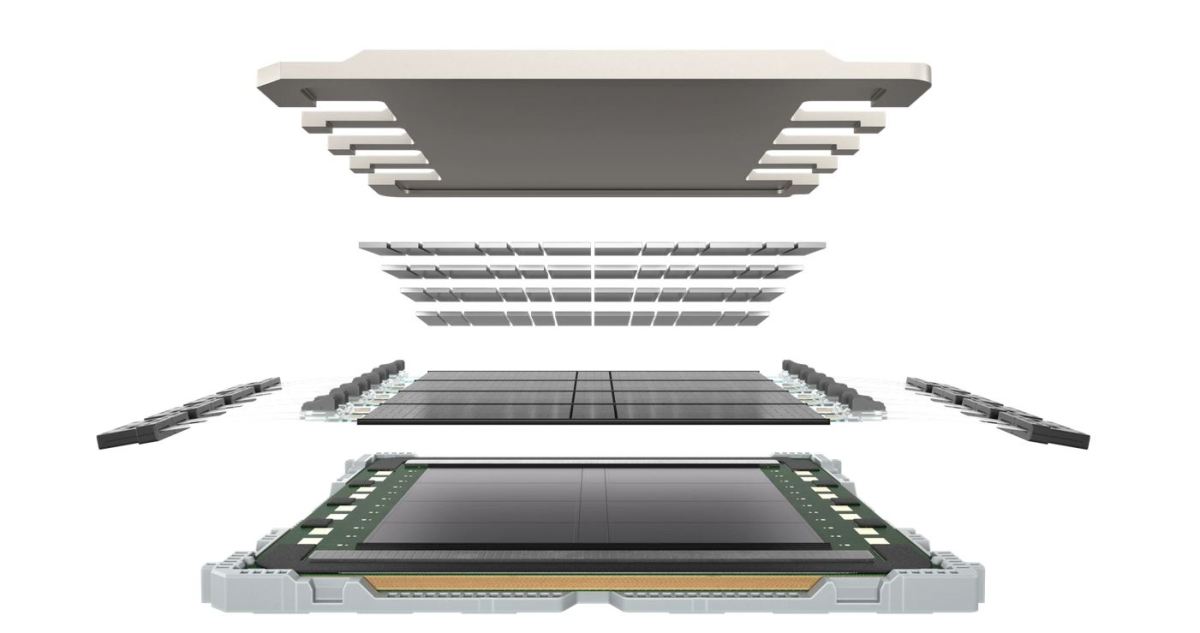
Photonic computing startup Lightmatter has raised $400 million to blow one of modern data centers’ bottlenecks wide open. The company’s optical interconnect layer allows hundreds of GPUs to work synchronously, streamlining the costly and complex job of training and running AI models.
The growth of AI and its correspondingly immense compute requirements have supercharged the data center industry, but it’s not as simple as plugging in another thousand GPUs. As high-performance computing experts have known for years, it doesn’t matter how fast each node of your supercomputer is if those nodes are idle half the time waiting for data to come in.
The interconnect layer or layers are really what turn racks of CPUs and GPUs into effectively one giant machine — so it follows that the faster the interconnect, the faster the data center. And it is looking like Lightmatter builds the fastest interconnect layer by a long shot, by using the photonic chips it’s been developing since 2018.
“Hyperscalers know if they want a computer with a million nodes, they can’t do it with Cisco traditional switches. Once you leave the rack, you go from high-density interconnect to basically a cup on a string,” Nick Harris, CEO and founder of the company, told TechCrunch. (You can see a short talk he gave summarizing this issue here.)
The state of the art, he said, is NVLink and particularly the NVL72 platform, which puts 72 Nvidia Blackwell units wired together in a rack, capable of a maximum of 1.4 exaFLOPs at FP4 precision. But no rack is an island, and all that compute has to be squeezed out through 7 terabits of “scale up” networking. Sounds like a lot, and it is, but the inability to network these units faster to each other and to other racks is one of the main barriers to improving performance.
“For a million GPUs, you need multiple layers of switches, and that adds a huge latency burden,” said Harris. “You have to go from electrical to optical to electrical to optical… the amount of power you use and the amount of time you wait is huge. And it gets dramatically worse in bigger clusters.”
So what’s Lightmatter bringing to the table? Fiber. Lots and lots of fiber, routed through a purely optical interface. With up to 1.6 terabits per fiber (using multiple colors), and up to 256 fibers per chip… well, let’s just say that 72 GPUs at 7 terabits starts to sound positively quaint.
“Photonics is coming way faster than people thought — people have been struggling to get it working for years, but we’re there,” said Harris. “After seven years of absolutely murderous grind,” he added.
The photonic interconnect currently available from Lightmatter does 30 terabits, while the on-rack optical wiring is capable of letting 1,024 GPUs work synchronously in their own specially designed racks. In case you’re wondering, the two numbers don’t increase by similar factors because a lot of what would need to be networked to another rack can be done on-rack in a thousand-GPU cluster. (And anyway, 100 terabit is on its way.)

The market for this is huge, Harris pointed out, with every major data center company from Microsoft to Amazon to newer entrants like xAI and OpenAI showing an endless appetite for compute. “They’re linking together buildings! I wonder how long they can keep it up,” he said.
Many of these hyperscalers are already customers, though Harris wouldn’t name any. “Think of Lightmatter a little like a foundry, like TSMC,” he said. “We don’t pick favorites or attach our name to other people’s brands. We provide a roadmap and a platform for them — just helping grow the pie.”
But, he added coyly, “you don’t quadruple your valuation without leveraging this tech,” perhaps an allusion to OpenAI’s recent funding round valuing the company at $157 billion, but the remark could just as easily be about his own company.
This $400 million D round values it at $4.4 billion, a similar multiple of its mid-2023 valuation that “makes us by far the largest photonics company. So that’s cool!” said Harris. The round was led by T. Rowe Price Associates, with participation from existing investors Fidelity Management & Research Company and GV.
What’s next? In addition to interconnect, the company is developing new substrates for chips so that they can perform even more intimate, if you will, networking tasks using light.
Harris speculated that, apart from interconnect, power per chip is going to be the big differentiator going forward. “In 10 years you’ll have wafer-scale chips from everybody — there’s just no other way to improve the performance per chip,” he said. Cerebras is of course already working on this, though whether they are able to capture the true value of that advance at this stage of the technology is an open question.
But for Harris, seeing the chip industry coming up against a wall, he plans to be ready and waiting with the next step. “Ten years from now, interconnect is Moore’s Law,” he said.
Science & Environment
Sewage illegally dumped into Windermere repeatedly over 3 years, BBC finds

 Getty Images
Getty ImagesA water company repeatedly dumped millions of litres of raw sewage illegally into one of England’s most famous lakes over a three-year period, the BBC can reveal.
More than 140 million litres of waste were pumped into Windermere between 2021 and 2023 at times when it was not permitted, our analysis shows, and United Utilities failed to report most of it.
It means the company’s illegal dumping of sewage into the lake went on for far longer, and was far more extensive, than was previously known.
United Utilities said some of its sewage releases into Windermere were “potentially non-compliant” but that it self-reports “over 94% of potential pollution incidents to the Environment Agency”.
Matt Staniek, a campaigner against sewage pollution and founder of Save Windermere, said Windermere was “the jewel in the crown of the Lake District National Park, and it’s being used as an open sewer”.
It is sometimes necessary to release sewage into rivers and lakes to stop the wastewater system from being overwhelmed by heavy rain, but this pollution can damage the environment, causing harmful algal blooms and even killing fish.
In January this year – after BBC Panorama revealed the company had downplayed the severity of dozens of pollution incidents, some involving Windermere – United Utilities retrospectively reported some discharges into the lake from October 2023 onwards.
But since then the BBC has obtained United Utilities operations data going back to January 2021 which shows that illegal discharges had been taking place for more than three years, far longer than the discharges in the four months the company retrospectively reported.
The data involved Glebe Road pumping station in Bowness-on-Windermere, the only site which discharges directly into the lake, which is designed to pump wastewater from the local area to the nearby sewage works for treatment.
 Save Windermere
Save WindermereIt is authorised by the Environment Agency to release raw sewage into the lake in certain circumstances during wet weather, as long as it is pumping at least 245 litres of sewage a second to the treatment works.
That condition, written in the site’s environmental permit, is supposed to protect Windermere and ensure that, even in wet weather, most sewage is sent for treatment. Failing to comply with the permit is a criminal offence.
The BBC analysed data detailing the flow of sewage through the station and the times when waste had been dumped into the lake. We found the station had failed to comply with the permit by discharging sewage into the lake at times when it had not been pumping the required amount for treatment.
As a result, sewage which should have been sent for treatment was dumped into the lake.

Permit breaches should be reported to the Environment Agency, but United Utilities failed to do this for most of the discharges identified by the BBC between the start of 2021 and the end of 2023.
In those three years, we found that United Utilities illegally pumped sewage into Windermere for 165 hours, of which at least 118 hours was not reported to the environmental regulator.
We were able to calculate the volume of the sewage released because it was dumped into the lake using either one or two dedicated pumps, each of which operates at 240 litres per second.
This means that between 143 million and 286 million litres was illegally dumped in the lake, depending how often both pumps were operating.
United Utilities failed to report at least 102 million litres of that pollution.
 Getty Images
Getty ImagesThe water company declined to provide the BBC with the data showing exactly when each of the pumps into the lake was operating, claiming this data is classed as “internal communications”, which did not have to be disclosed under environmental information regulations.
Mr Staniek, the anti-sewage campaigner, said the failure to report the illegal dumping was “totally and utterly outrageous”, adding that: “Windermere is so culturally significant to the entire nation this isn’t just about a local issue.”
He said: “Part of the permit is to ensure that they are complying and that they’re analysing the data so they’re either incompetent or they knew about this and they profited from it and it’s Windermere that suffered. And I think it’s the latter.
‘Under-resourced and incompetent’
United Utilities insiders told the BBC the company would have known that it was illegally discharging sewage because alarms and internal reports alert staff when treatment works or pumping stations are failing to comply with their discharge permits.
“We would have been aware of the issue – it would have flagged up on flow and spill reports. I’m not surprised we haven’t reported it,” one said.
“We work on a risk management basis and we’ll have judged the risk of the EA finding out and understanding the permit breach would be minimal as they are under-resourced and incompetent.”
United Utilities told us it is committed “to being fully transparent” with the Environment Agency.
A spokesperson said as part of ongoing work to reduce spills in 2024 the company discovered a “technical issue in the configuration of the Windermere system” which meant that some of the discharges from the Glebe Road pumping station were “potentially non-compliant”.
The company has “implemented system changes to prevent a reoccurrence”, the spokesperson said.

United Utilities also said it is starting construction on additional storage and treatment facilities around Windermere, to reduce sewage discharges.
Water companies are judged on the number of pollution incidents they cause each year by the water industry regulator Ofwat and financially rewarded or penalised on their performance.
Environment Agency guidance about calculating the number of illegal discharges during repeated incidents is not clear. So the BBC has treated all illegal discharges within 24 hours of each other as just one “minor” incident, with subsequent incidents only being recorded after a 24-hour period with no illegal dumping.
Using this method, we calculated that illegal discharges we identified could account for 24 extra pollution incidents.
That would mean if the incidents identified by the BBC had been officially reported, it would have cost the company just over £2.5m.
‘Furious and sickened’
United Utilities told the BBC that any potentially non-compliant discharges were reported to the Environment Agency “as soon as we became aware of them”.
Therefore, the company said, it did not benefit from any unjust rewards from Ofwat.
United Utilities only finally reported most of the other discharges earlier this month, after being approached by the BBC and following a request from the Environment Agency.
The company did not answer the BBC’s questions about why it had failed to identify and report those discharges at the time they occurred.
Ofwat told the BBC: “The allegations made against United Utilities in terms of environmental failures and under-reporting of pollution incidents are very serious and where evidence supports further action, we will not hesitate to use all the powers at our disposal.”
The water regulator told the BBC if a water company is found in breach of its obligations, any unjust rewards can be clawed back later through lower bills.
It is not the first time that United Utilities’ pumping station on the edge of Windermere has come under scrutiny.
Earlier this year BBC News reported millions of litres being illegally discharged in one night due to a communications fault and last year BBC Panorama revealed how both United Utilities and the Environment Agency had been downgrading significant pollution incidents to “no impact”.
The Environment Agency said in a statement it had launched a “complex and ongoing” investigation into the sewage discharges from October 2023 onwards that were retrospectively reported by United Utilities, and it was examining further evidence received from the company.
“If any water company is found to be in breach of an environmental permit, the Environment Agency will take the appropriate enforcement action, up to and including a criminal prosecution,” the agency said.
However, the BBC has learned that in the first eight months of the investigation the agency failed to obtain the crucial operational data needed to uncover illegal pollution in 2023 – data which was obtained and analysed by the BBC.
The Environment Agency has now confirmed it has this data. Told about the BBC’s analysis showing that the illegal pollution appears to have occurred for more than two years before the period being investigated, the agency said it will now review the evidence and scope of the criminal investigation.
During the election campaign, the now Prime Minister Sir Keir Starmer said he was “furious and sickened” to hear the BBC’s earlier revelations about sewage pumped illegally into Windermere and promised “severe and automatic fines that no water companies can ignore”.
Environment Secretary Steve Reed said it was “disgusting that somewhere as beautiful as Lake Windermere is swilling with raw sewage” but said the government is already taking action, introducing legislation to ban polluting bosses from receiving bonuses or even send them to prison.
United Utilities was recently given permission by Ofwat to raise bills to claim an extra £33.2m in profit as a reward for its 2023 performance, while the Environment Agency awarded the company the top 4* environmental rating earlier this year.
Technology
The best Apple Watch to buy in 2024

It used to be easy to pick an Apple Watch. All you had to do was choose whether you wanted the larger model or the smaller one. Then Apple added optional cellular connectivity. Then, a more affordable Watch SE (now in its second generation) and, in 2022, the rugged Apple Watch Ultra (also now in its second generation). Suddenly, there are lots of options.
Now that Apple has announced the Series 10, perfectly good older versions of the Apple Watch will get discounted as retailers try to empty their inventory. You may also see more refurbished versions of these older models pop up. If you’re interested in more premium materials, like stainless steel, this is a great way to get a fancier version of last year’s watch. You won’t be missing out on too much, either. The past few years have seen iterative updates in terms of hardware — and the bulk of new features come from software updates. With that said, keep in mind that the latest version of watchOS, watchOS 11, doesn’t support the Series 4, 5, and first-gen SE.
Buying refurbished is one way that you may be able to upgrade from an older model without giving up blood oxygen. Due to a patent battle with Masimo, new Series 9 and Ultra 2 models sold in the US after January 18th, 2024, no longer have this feature. This is not a big deal for most people, but if that feature is important to you, older watches and Series 9 and Ultra 2 units sold by Apple before January 18th still had the feature. (As do watches overseas. The ban only impacts US units.)
What about the new Series 10? In a nutshell, it’s got a bigger screen, it’s about 10 percent thinner, and it’s lighter than previous models. It’s also got a new FDA-cleared sleep apnea detection feature. There are a ton of new colors and finishes, with titanium replacing stainless steel. All in all, it’s an iterative update but one we find meaningful in terms of readability and wearability.
So much choice can lead to analysis paralysis. But don’t worry. I’ve tested every single version of the Apple Watch you can buy right now — in addition to basically every other fitness watch and smartwatch on the market — and can steer you in the right direction.
Should you get an Apple Watch?
The Apple Watch is the best overall smartwatch for iPhone users. Many smartwatches are better than the Apple Watch for hardcore athletes, even with the Ultra models in the mix. But other watches fall short when it comes to productivity, safety features, controlling your smart home, and interacting with other Apple devices and services. And the Apple Watch has the most robust third-party app ecosystem of any smartwatch on the market.
By their nature, wearables are incredibly personal devices — and you won’t get the benefits of an Apple Watch if you don’t wear it regularly. The last thing you want is to spend hundreds of dollars on a thing that ends up collecting dust in a drawer. The best way to avoid this is to stack the deck in your favor and prioritize comfort. Before you try to start mulling over which Apple Watch model you should get, take a second to figure out which size and strap material will best fit your wrist.
The SE and Series watches come in two sizes each. The SE comes in 40mm and 44mm, while the Series 7, 8, and 9 are 41mm and 45mm. The new Series 10 ups the size again to 42mm and 46mm. The larger models are better for readability, while the smaller ones are more comfortable for those with petite wrists. Both the SE and the Series watches have aluminum cases, but the Series 10 now comes in titanium, too. (Older models come in stainless steel.) Most people will be fine with aluminum, but if you’re clumsy or very active, you’ll benefit from the extra durability offered by stainless steel or titanium. You might also just like the look better — and that’s valid since watches are a personal piece of tech. Just be prepared to pay a few hundred bucks more for that.
As for straps, we recommend the nylon sp
ort loop, as it’s the most breathable option, has the easiest clasp, and is less irritating than the silicone options, which is great for sensitive skin. If you want more fashionable options, we recommend checking out Amazon or Etsy for a wider variety of styles and more affordable pricing.
You’ll want to check third parties for leather accessories, too. With the Series 9, Apple announced it will no longer make leather accessories in a bid to achieve carbon neutrality. Apple does have a suede-like FineWoven alternative, but it’s expensive, and in my experience, the material is extremely polarizing. Most Verge staffers agree it works better on the watch than on the phone case, but save yourself some grief and feel it out for yourself at an Apple Store before buying.
The Ultra and Ultra 2 both come in one size — 49mm — and with titanium cases. They come with their own special straps, too: the trail loop, alpine loop, and ocean loop. As their names suggest, they’re geared toward runners, hikers, and divers, but you can pick whichever one suits your fancy. We recommend the trail loop, as it’s the lightest and most versatile of the three. All the Ultra straps work with any 44mm or 45mm Series watch, and the Ultra is compatible with any 44mm or 45mm Apple Watch strap.
And while the Apple Watch is the best smartwatch you can get as an iPhone user, you can also always check out our fitness tracker buying guide.
Apple Watch Series, SE, or Ultra?
This year’s Series 10 is a more modest update. It primarily focuses on making the watches more comfortable while adding a larger, wide-angle OLED display. If you’re upgrading from an older model, you’ll definitely notice that you can see more from the wrist. The speakers now play music and podcasts, and voice isolation on calls has been improved. There’s an added depth and water temperature sensor, which makes it a better companion for water sports as well. Fast charging has also been meaningfully improved. On the health front, Apple has brought FDA-cleared sleep apnea detection to the watch, along with the Series 9 and Ultra 2.
We recommend the second-gen Apple Watch SE for younger people and first-time smartwatch buyers. If you’re upgrading from an earlier Apple Watch, you want an always-on display, or you want more advanced health tracking, you should consider the Series 10. And if you want the brightest screen, the best durability and battery life, and even more advanced fitness features, we recommend the Ultra 2.
The Series 10 is Apple’s flagship smartwatch. Compared to earlier models, it’s going to get you the fastest processor, quick charging, a larger display, and all the latest sensors. Prices start at $399 for the 42mm version and $429 for the 46mm. Adding LTE connectivity will add $100 to the price, plus whatever your carrier charges for the service. Prices start at $699 for the polished titanium models.
The second-gen SE has a nylon composite back, which helps shave $30 off the original’s price. You can get a cellular version, and it supports many of the same advanced features as the last-gen Series 8, like fall detection, emergency calling, Fitness Plus, Apple Pay, and Family Setup. The biggest difference is that it lacks an always-on display, the EKG sensor, the temperature sensors, and the SpO2 sensor. The display is also slightly smaller on both sizes of the SE. It starts at $249 for the 40mm and $279 for the 44mm. Adding LTE will tack on an extra $50 in addition to your carrier’s fees.
To be perfectly honest, if you’re young and healthy, you’re not really missing out on EKG or SpO2. (Also, new watches sold in the US currently have the SpO2 feature disabled anyway.) The SE’s heart rate sensor is still capable of providing abnormal heart rate alerts. Right now, Apple’s SpO2 features are limited to spot checks. There’s not much you can do with that information, and unlike the EKGs, this is only cleared for general wellness purposes. It will not be able to replace a fingertip pulse oximeter, and you should never use it in this way.
The main purpose of the EKG sensor is to enable atrial fibrillation detection — and if your doctor’s given you a clean bill of health, you will likely only use this feature once or twice. According to the American Heart Association, the biggest risk factors for AFib are advanced age, underlying heart conditions, high blood pressure, family history, and sleep apnea, among other lifestyle choices. If this doesn’t apply to you, the SE is still going to give you an excellent health tracking experience and all the same smart features. Young, first-time buyers may as well save the extra $150 — so long as the lack of an always-on display isn’t a deal-breaker.
There are some situations where opting for the Series 10 is the better choice, however, like if you want an always-on display or need to have the latest and greatest. The larger, wide-angle OLED display also provides much better readability for anyone with bad eyesight. It’s also the better choice if you have a heart condition or are at a higher risk of developing AFib. If you suspect you may have sleep apnea, you’ll also need a Series 9, 10, or Ultra 2 to access that feature.
The Ultra 2 currently sits atop the lineup as Apple’s premium smartwatch. It’s visually distinct from both the Series and SE — and at 49mm, it’s the biggest of them all. Not only that, it has increased durability, water resistance, and a raised lip to protect the flat display. It also has an additional water temperature and depth sensor for divers, three microphones, and two speakers, which enable the Siren. It’s also got the Action button, which can be programmed for various activities, pause workouts, and trigger the Siren. At $799, this is the most expensive Apple Watch, but every model comes equipped with LTE capability. If you have an Ultra and are wondering if you should upgrade to the Ultra 2, the answer is no. If you have an Ultra 2 and are wondering if you should upgrade to the new black color, the answer is also no. (Admittedly, it does look quite nice.) It’s too soon, and there’s not enough of a difference. We recommend the Ultra 2 for new buyers only.
If battery life is your highest priority, getting either Ultra is the best choice. In testing, we got up to 60 hours without Low Power Mode enabled. However, if you use about one hour of GPS tracking a day or take calls, you’re more likely to get around two days. It’s also the better choice if you frequently hike, dive, or run trails. While marketed as a hardcore watch for explorers, in our opinion, it’s more of an aspirational watch for weekend warriors and intermediate athletes — or anyone who wants to be at that level.
You’re not going to beat either Ultra on battery life, but you can stretch out the battery life on the Series 4 or later with Low Power Mode. You can even sleep track with Low Power Mode on, though it’ll turn off background health sensors. With the Series 10, Apple has improved fast charging as well. Official estimates are that you can get 0 to 80 percent in 30 minutes, which roughly matches our real-world testing. Just be sure you’re using the correct charging accessories.
If you have smaller wrists, you may want to opt for the Series 10 as it has fast charging and is more comfortable to wear long-term. Faster charging comes in clutch when you’re about to head to bed and you’ve only got 15 percent battery. Also, if you’re the type that values futureproofing, the Series 10’s hardware will be able to support newer features for a longer period of time thanks to its newer processor. This is why folks who love their watch and are looking to upgrade from a Series 4 or older should also pick the Series 10. If you’re already in the habit of wearing the watch daily, you’ll get more mileage out of it as the SE is more of a gateway device, and the Ultra is overkill for the average joe.
The best Apple Watch if you’re on a budget
The latest Watch SE is the way to go for people who want to futureproof their hardware without breaking the bank (so long as you’re okay forgoing a larger display). You’re getting the same processor as the Series 8 and original Ultra, plus Crash Detection.
While the second-gen SE is an excellent watch, it’s not always the right choice. It’s meant to be a gateway watch, so it’s best suited to folks who are completely new to the Apple Watch and want to spend as little as possible. If you’re looking to upgrade from an older watch but don’t want to pony up for the Series 10, there’s another option: buying a used or refurbished Apple Watch.
Buying secondhand devices is also better for the environment and a more affordable way to get more expensive materials. Materials like sapphire glass, stainless steel, or titanium can add hundreds to the price of a new watch. It’s also a good way to save money if you’re just not excited by the Series 10’s features but want more than what the SE offers.
It’ll take some patience to find the best price and the model you want. After all, you’re limited by what’s available. However, there are several sites that offer older models. Sometimes, you can also find deals and sales as well. If you’re worried about getting scammed, look for deals recommended by sources you trust (cough, cough, Verge Deals). Apple also sells its own refurbished models, which come with a full Apple warranty and are generally in a “like new” condition, though the selection can be limited, and you likely won’t pay less than a new SE. Sites like Back Market will also let you sort by condition and obtain a 12-month warranty.
If you’re considering a used or refurbished model, we recommend the Series 7 or Series 8 because they’ll get you a larger screen for readability. We also recommend that you use $250 as a benchmark since that’s the price of a new base model Watch SE. With that said, if you’re getting premium materials, going a little higher is fine. Do not get a refurbished Series 3 or older. Although you can find them for $100 (sometimes less!), they can’t run the latest software and even struggle to update the newest software they do support.
The best Apple Watch for kids
If you want your child to have an Apple Watch, we recommend picking a cellular Apple Watch SE or, if you can find one, a refurbished Series 4, 5, or 6 with cellular. All of these watches come in smaller sizes than the Series 7, 8, or 9, which will likely better fit their wrist. Also, the lower price will give you better peace of mind if you have a rambunctious kid. They likely won’t need many of the marquee features found in watchOS 11, either. That being said, if you want the most futureproof options, the second-gen SE and Series 6 are the best choices.
Since you’re buying for children, you’ll likely want to use Family Setup, as it will give you greater parental controls. (You can read our review of the feature here.) However, there are technical specifications that you’ll need to match in order to use it. You’ll need a cellular version of the device, and it must at least support watchOS 7. Apple’s support page states that you need a Series 4 or later or an Apple Watch SE for Family Setup.
If you opt for the Family Setup route, not every feature will be available. While you can get Apple Pay and certain health features, you will not get the following: health data sharing, respiratory rate, irregular heart rhythm notifications, EKG, Cycle Tracking, Sleep, Blood Oxygen, Podcasts, Remote, News, Home, and Shortcuts.
The best Apple Watch for older relatives
This can be a tricky one, but we recommend a cellular Series 9 or 10.
For starters, the larger screen is much easier on the eyes. You can also increase the text size to be larger than on the SE or older Apple Watches. The always-on display aids accessibility, especially if arm mobility is a consideration. You’ll also get the full suite of health features, including irregular heartbeat alerts, walking steadiness, EKGs, fall detection, sleep apnea detection, and emergency calling. These models also have the double tap feature and improved Siri functionality, which may be helpful for elderly relatives with dexterity issues.
You can use the Ultra, but you should keep its size and weight in mind. Depending on your loved one’s wrist size and health, it may not make sense. Both sizes of the Series 10 have comparable screen sizes but are much lighter and more comfortable to wear.
If your older relative has an iPhone and you’re hoping to use this for health reasons, we also don’t recommend Family Setup. That’s because you cannot use features like irregular heart rhythm notifications, EKG, and health data sharing. If your relative doesn’t have an iPhone, however, Family Setup is a fine option. You’ll still get high and low heart rate notifications, walking steadiness, and fall detection.
Update, October 16th: Updated to reflect current pricing and availability.
Technology
I’ve used Kindles since the first version, and here’s what Amazon is getting right about AI with the new Kindle Scribe
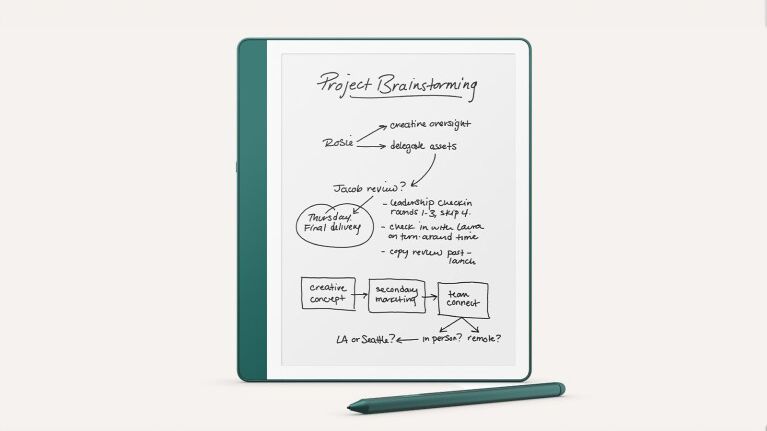
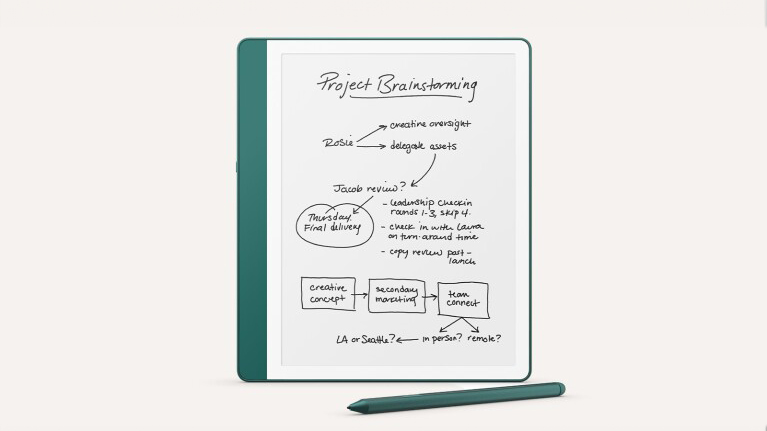
The dawn of the e-reader was a glorious moment for me after years of lugging around dozens of pounds of books to sate my bibliophile needs. Amazon‘s Kindle line stood out from its early, basic text form onward.
Now, Amazon has augmented its new Kindle Scribe with AI through a couple of very useful and surprisingly intuitive new features. Other companies making e-readers should take note, and conveniently, that’s exactly what the Kindle Scribe and its AI tools are built for.
In particular, while Amazon has marketed the Kindle Scribe as an E Ink notetaking device, the new Active Canvas facet of the e-reader lets you write notes on top of printed text, automatically gliding around and ensuring a sticky placement.
Chickenscratch refined
I’ll be the first to admit that my handwriting has never been the neatest. I’ve been told it’s perfect, but only for ransom notes and as a warning to children reluctant to practice their penmanship. It only worsens when I take notes quickly during a speech or interview. Trying to decipher it afterward is an art as much as a science, but the Kindle Scribe seems to have no trouble transforming handwritten notes, even messy ones, into legible text that’s much easier to read.
As someone who has always preferred jotting down notes by hand over typing or transcribing audio, that’s a huge deal. The AI keeps the charm of handwriting while keeping it useful. It’s a quiet deployment of AI, but a sign Amazon knows what Kindle Scribe users actually desire from AI tools.
From scattered to summarized
If you take a lot of notes, even having them be readable doesn’t mean you have them organized. That’s why the AI summarization feature for the new Kindle Scribe is so enticing. As a reporter, I might read and take notes on a PDF announcement for a new product, then go and take notes on the speech given by a company’s CEO when it is unveiled, and further write my comments on what I think about testing the product. The Kindle Scribe can distill those scattered notes written over many hours or days into a neat paragraph or two.
Indeed, the AI may not always extract the most relevant points from the notes. There might be extraneous bits left in or valuable data left out, but at least from what I’ve seen, that’s not a major issue with the Kindle Scribe’s AI. I would have cheerfully paid through the nose for such a feature when I was a student.
Again, Amazon is using AI in the Kindle Scribe to retain the appeal of digital note-taking while keeping things simple and streamlined. You don’t need an avalanche of options and a plethora of possibilities with AI for a digital reader and notebook. Enhancing the core writing and reading experiences with AI is no gimmick.
If the AI wearables struggling for sales this year had such obvious utility, they might not be struggling in the market. You might not think you need handwriting refinement and note summarization, but it’s hard to imagine giving them up once you start using them. Amazon’s AI may not be smarter than its rivals, but it certainly is employing it more intelligently in this case.
You might also like…
Technology
NYT Strands today: hints, spangram and answers for Thursday, October 17

Strands is a brand new daily puzzle from the New York Times. A trickier take on the classic word search, you’ll need a keen eye to solve this puzzle.
Like Wordle, Connections, and the Mini Crossword, Strands can be a bit difficult to solve some days. There’s no shame in needing a little help from time to time. If you’re stuck and need to know the answers to today’s Strands puzzle, check out the solved puzzle below.
How to play Strands
You start every Strands puzzle with the goal of finding the “theme words” hidden in the grid of letters. Manipulate letters by dragging or tapping to craft words; double-tap the final letter to confirm. If you find the correct word, the letters will be highlighted blue and will no longer be selectable.
If you find a word that isn’t a theme word, it still helps! For every three non-theme words you find that are at least four letters long, you’ll get a hint — the letters of one of the theme words will be revealed and you’ll just have to unscramble it.
Every single letter on the grid is used to spell out the theme words and there is no overlap. Every letter will be used once, and only once.
Each puzzle contains one “spangram,” a special theme word (or words) that describe the puzzle’s theme and touches two opposite sides of the board. When you find the spangram, it will be highlighted yellow.
The goal should be to complete the puzzle quickly without using too many hints.
Hint for today’s Strands puzzle
Today’s theme is “Dream teams”
Here’s a hint that might help you: create your perfect team
Today’s Strand answers

Today’s spanagram
We’ll start by giving you the spangram, which might help you figure out the theme and solve the rest of the puzzle on your own:
Today’s Strands answers
- DRAFT
- ROSTER
- WAIVERS
- MATCHUPS
- STANDINGS
Technology
X app to change how blocking works for better transparency

X (formerly Twitter) will change how blocking works on the social media platform. The modification in the visibility of Tweets could boost transparency on the app.
Blocking to change on the X app soon
X has quite effective and rather stringent blocking rules, which have largely remained unchanged. Once an X user blocks another user, the former’s Tweets become inaccessible to the latter.
Elon Musk recently indicated he had plans to get rid of “blocking,” as we know it. The X Engineering team has posted on the micro-blogging network about how blocking would change.
The post indicates blocking will change soon and offers more details on how it will be implemented. Previously, the entire catalog of Tweets or posts would become inaccessible if an X user would block another. This would not happen in the near future.
What this means is that moving forward, even if an X user blocks someone, their posts will remain visible. The only criteria that will impact visibility is whether the posts are ‘public’ or not. In other words, unless the X user marks their posts as private, they will remain visible and accessible to everyone.
It is important to note that blocked users won’t be able to like, reply, or repost on the Tweets. However, they would have access to all public Tweets of the user who blocked them.
Soon we’ll be launching a change to how the block function works.
If your posts are set to public, accounts you have blocked will be able to view them, but they will not be able to engage (like, reply, repost, etc.).
— Engineering (@XEng) October 16, 2024
Will all accounts and their Tweets be visible to blocked users?
According to the @XEng account, changing how blocking works on X, “is meant to increase transparency, as now users will be able to see if others are trying to hide or share harmful or private information about them”.
Needless to say, Musk seemed to be against the way blocking worked on his social media platform. Although the tech company had indicated in May this year that blocking would change, Musk had claimed that blocking as a feature was going to be deleted, except for DMs, last year.
Musk has been quite vocal about promoting free speech. X has claimed that the change ensures users are able to see all public posts as it will help to protect free speech and enhance transparency.
As expected, X users seem divided on the platform’s decision to change how blocking works. Many claim the change removes a very important privacy feature. While several users reportedly fear this could lead to increased harassment. Proponents of the change suggest public figures and their Tweets should remain accessible to everyone.
Block is going to be deleted as a “feature”, except for DMs
— Elon Musk (@elonmusk) August 18, 2023
-

 Science & Environment4 weeks ago
Science & Environment4 weeks agoHyperelastic gel is one of the stretchiest materials known to science
-

 Technology4 weeks ago
Technology4 weeks agoWould-be reality TV contestants ‘not looking real’
-

 Science & Environment4 weeks ago
Science & Environment4 weeks agoHow to unsnarl a tangle of threads, according to physics
-

 Science & Environment4 weeks ago
Science & Environment4 weeks ago‘Running of the bulls’ festival crowds move like charged particles
-

 Science & Environment4 weeks ago
Science & Environment4 weeks agoMaxwell’s demon charges quantum batteries inside of a quantum computer
-

 Technology3 weeks ago
Technology3 weeks agoIs sharing your smartphone PIN part of a healthy relationship?
-

 Science & Environment4 weeks ago
Science & Environment4 weeks agoLiquid crystals could improve quantum communication devices
-

 Womens Workouts3 weeks ago
Womens Workouts3 weeks ago3 Day Full Body Women’s Dumbbell Only Workout
-

 Science & Environment4 weeks ago
Science & Environment4 weeks agoQuantum ‘supersolid’ matter stirred using magnets
-

 Science & Environment3 weeks ago
Science & Environment3 weeks agoX-rays reveal half-billion-year-old insect ancestor
-

 Science & Environment4 weeks ago
Science & Environment4 weeks agoWhy this is a golden age for life to thrive across the universe
-

 Science & Environment4 weeks ago
Science & Environment4 weeks agoSunlight-trapping device can generate temperatures over 1000°C
-

 Science & Environment4 weeks ago
Science & Environment4 weeks agoQuantum forces used to automatically assemble tiny device
-

 Science & Environment4 weeks ago
Science & Environment4 weeks agoITER: Is the world’s biggest fusion experiment dead after new delay to 2035?
-

 Science & Environment4 weeks ago
Science & Environment4 weeks agoNerve fibres in the brain could generate quantum entanglement
-

 Science & Environment4 weeks ago
Science & Environment4 weeks agoHow to wrap your mind around the real multiverse
-
News1 month ago
the pick of new debut fiction
-

 Science & Environment4 weeks ago
Science & Environment4 weeks agoA slight curve helps rocks make the biggest splash
-

 News4 weeks ago
News4 weeks agoOur millionaire neighbour blocks us from using public footpath & screams at us in street.. it’s like living in a WARZONE – WordupNews
-

 Science & Environment4 weeks ago
Science & Environment4 weeks agoLaser helps turn an electron into a coil of mass and charge
-

 Science & Environment4 weeks ago
Science & Environment4 weeks agoTime travel sci-fi novel is a rip-roaringly good thought experiment
-

 Science & Environment4 weeks ago
Science & Environment4 weeks agoNuclear fusion experiment overcomes two key operating hurdles
-

 Science & Environment4 weeks ago
Science & Environment4 weeks agoPhysicists are grappling with their own reproducibility crisis
-

 News1 month ago
News1 month ago▶️ Hamas in the West Bank: Rising Support and Deadly Attacks You Might Not Know About
-

 News4 weeks ago
News4 weeks ago▶️ Media Bias: How They Spin Attack on Hezbollah and Ignore the Reality
-

 Technology3 weeks ago
Technology3 weeks agoWhy Machines Learn: A clever primer makes sense of what makes AI possible
-

 News4 weeks ago
News4 weeks agoYou’re a Hypocrite, And So Am I
-
Business3 weeks ago
Eurosceptic Andrej Babiš eyes return to power in Czech Republic
-

 Sport4 weeks ago
Sport4 weeks agoJoshua vs Dubois: Chris Eubank Jr says ‘AJ’ could beat Tyson Fury and any other heavyweight in the world
-

 Science & Environment4 weeks ago
Science & Environment4 weeks agoA new kind of experiment at the Large Hadron Collider could unravel quantum reality
-

 Science & Environment4 weeks ago
Science & Environment4 weeks agoCaroline Ellison aims to duck prison sentence for role in FTX collapse
-

 News1 month ago
News1 month agoNew investigation ordered into ‘doorstep murder’ of Alistair Wilson
-

 Technology2 weeks ago
Technology2 weeks agoMicrophone made of atom-thick graphene could be used in smartphones
-

 Science & Environment4 weeks ago
Science & Environment4 weeks agoRethinking space and time could let us do away with dark matter
-

 Technology3 weeks ago
Technology3 weeks agoQuantum computers may work better when they ignore causality
-

 Sport3 weeks ago
Sport3 weeks agoWatch UFC star deliver ‘one of the most brutal knockouts ever’ that left opponent laid spark out on the canvas
-

 Science & Environment4 weeks ago
Science & Environment4 weeks agoA tale of two mysteries: ghostly neutrinos and the proton decay puzzle
-
News4 weeks ago
The Project Censored Newsletter – May 2024
-

 Technology3 weeks ago
Technology3 weeks agoRobo-tuna reveals how foldable fins help the speedy fish manoeuvre
-
Business3 weeks ago
Should London’s tax exiles head for Spain, Italy . . . or Wales?
-

 MMA3 weeks ago
MMA3 weeks agoConor McGregor challenges ‘woeful’ Belal Muhammad, tells Ilia Topuria it’s ‘on sight’
-

 Football3 weeks ago
Football3 weeks agoFootball Focus: Martin Keown on Liverpool’s Alisson Becker
-

 Technology3 weeks ago
Technology3 weeks agoUniversity examiners fail to spot ChatGPT answers in real-world test
-

 Science & Environment4 weeks ago
Science & Environment4 weeks agoPhysicists have worked out how to melt any material
-

 Health & fitness4 weeks ago
Health & fitness4 weeks agoThe secret to a six pack – and how to keep your washboard abs in 2022
-

 Technology3 weeks ago
Technology3 weeks ago‘From a toaster to a server’: UK startup promises 5x ‘speed up without changing a line of code’ as it plans to take on Nvidia, AMD in the generative AI battlefield
-

 Technology2 weeks ago
Technology2 weeks agoThis AI video generator can melt, crush, blow up, or turn anything into cake
-

 Business2 weeks ago
Business2 weeks agoWhen to tip and when not to tip
-

 Sport2 weeks ago
Sport2 weeks agoWales fall to second loss of WXV against Italy
-
Politics3 weeks ago
Robert Jenrick vows to cut aid to countries that do not take back refused asylum seekers | Robert Jenrick
-

 News4 weeks ago
News4 weeks agoIsrael strikes Lebanese targets as Hizbollah chief warns of ‘red lines’ crossed
-

 Science & Environment4 weeks ago
Science & Environment4 weeks agoFuture of fusion: How the UK’s JET reactor paved the way for ITER
-

 Sport4 weeks ago
Sport4 weeks agoUFC Edmonton fight card revealed, including Brandon Moreno vs. Amir Albazi headliner
-

 Science & Environment4 weeks ago
Science & Environment4 weeks agoBeing in two places at once could make a quantum battery charge faster
-

 Technology4 weeks ago
Technology4 weeks agoThe ‘superfood’ taking over fields in northern India
-

 Science & Environment4 weeks ago
Science & Environment4 weeks agoUK spurns European invitation to join ITER nuclear fusion project
-

 CryptoCurrency4 weeks ago
CryptoCurrency4 weeks agoCardano founder to meet Argentina president Javier Milei
-
Politics4 weeks ago
UK consumer confidence falls sharply amid fears of ‘painful’ budget | Economics
-

 TV4 weeks ago
TV4 weeks agoCNN TÜRK – 🔴 Canlı Yayın ᴴᴰ – Canlı TV izle
-

 News4 weeks ago
News4 weeks agoWhy Is Everyone Excited About These Smart Insoles?
-

 Womens Workouts3 weeks ago
Womens Workouts3 weeks ago3 Day Full Body Toning Workout for Women
-

 Technology3 weeks ago
Technology3 weeks agoGet ready for Meta Connect
-

 Technology2 weeks ago
Technology2 weeks agoUkraine is using AI to manage the removal of Russian landmines
-
Business2 weeks ago
Ukraine faces its darkest hour
-

 Entertainment2 weeks ago
Entertainment2 weeks agoChristopher Ciccone, artist and Madonna’s younger brother, dies at 63
-
Business2 weeks ago
DoJ accuses Donald Trump of ‘private criminal effort’ to overturn 2020 election
-

 TV2 weeks ago
TV2 weeks agoPhillip Schofield accidentally sets his camp on FIRE after using emergency radio to Channel 5 crew
-

 Technology2 weeks ago
Technology2 weeks agoAmazon’s Ring just doubled the price of its alarm monitoring service for grandfathered customers
-

 Sport2 weeks ago
Sport2 weeks agoCoco Gauff stages superb comeback to reach China Open final
-

 News1 month ago
News1 month agoHow FedEx CEO Raj Subramaniam Is Adapting to a Post-Pandemic Economy
-

 Science & Environment4 weeks ago
Science & Environment4 weeks agoWhy we need to invoke philosophy to judge bizarre concepts in science
-
Business4 weeks ago
Thames Water seeks extension on debt terms to avoid renationalisation
-
Politics4 weeks ago
‘Appalling’ rows over Sue Gray must stop, senior ministers say | Sue Gray
-

 Science & Environment4 weeks ago
Science & Environment4 weeks agoMeet the world's first female male model | 7.30
-

 News3 weeks ago
News3 weeks agoFour dead & 18 injured in horror mass shooting with victims ‘caught in crossfire’ as cops hunt multiple gunmen
-

 Health & fitness3 weeks ago
Health & fitness3 weeks agoThe 7 lifestyle habits you can stop now for a slimmer face by next week
-

 Politics4 weeks ago
Politics4 weeks agoTrump says he will meet with Indian Prime Minister Narendra Modi next week
-

 CryptoCurrency4 weeks ago
CryptoCurrency4 weeks agoEthereum is a 'contrarian bet' into 2025, says Bitwise exec
-

 Health & fitness4 weeks ago
Health & fitness4 weeks agoThe maps that could hold the secret to curing cancer
-

 Science & Environment4 weeks ago
Science & Environment4 weeks agoQuantum time travel: The experiment to ‘send a particle into the past’
-
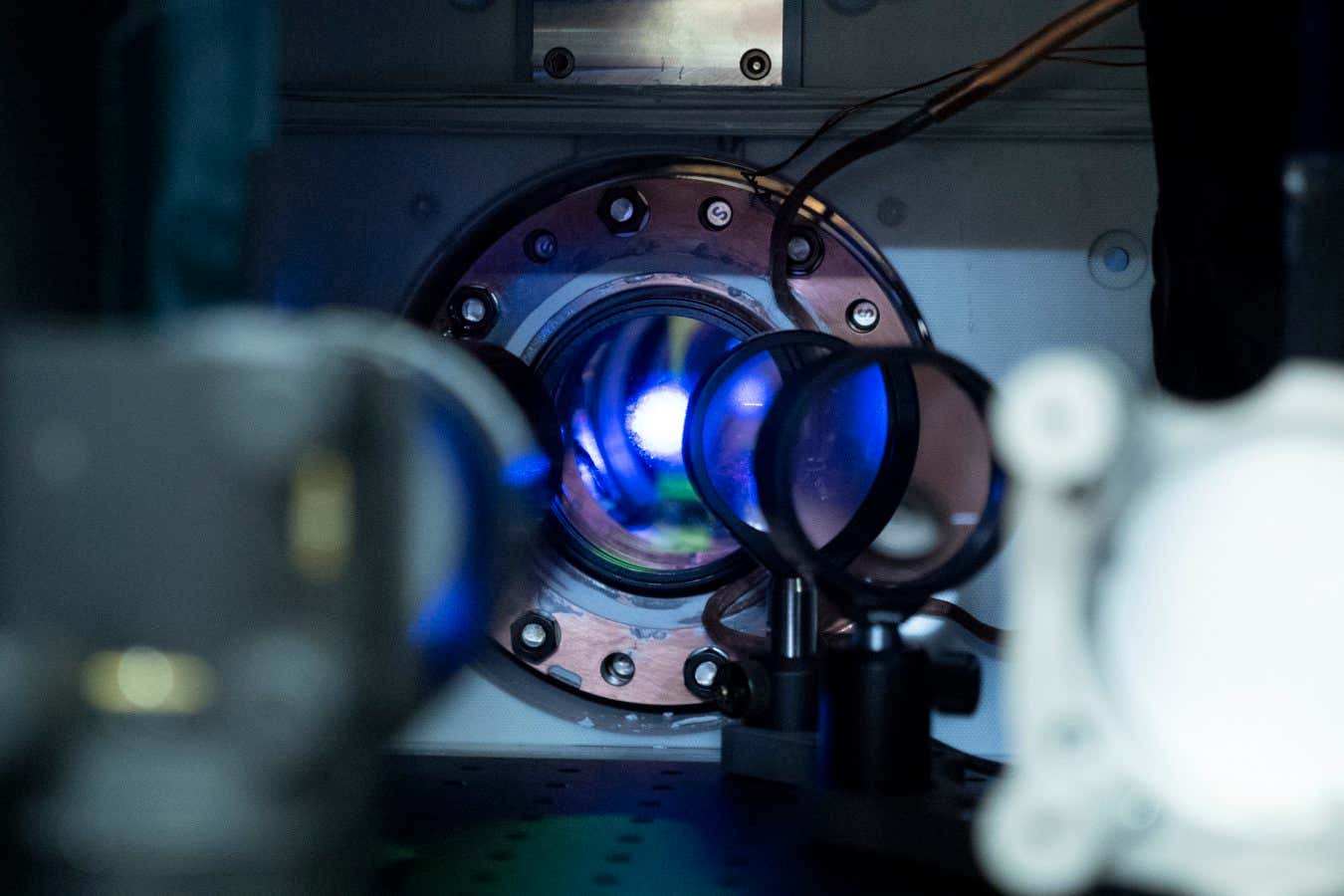
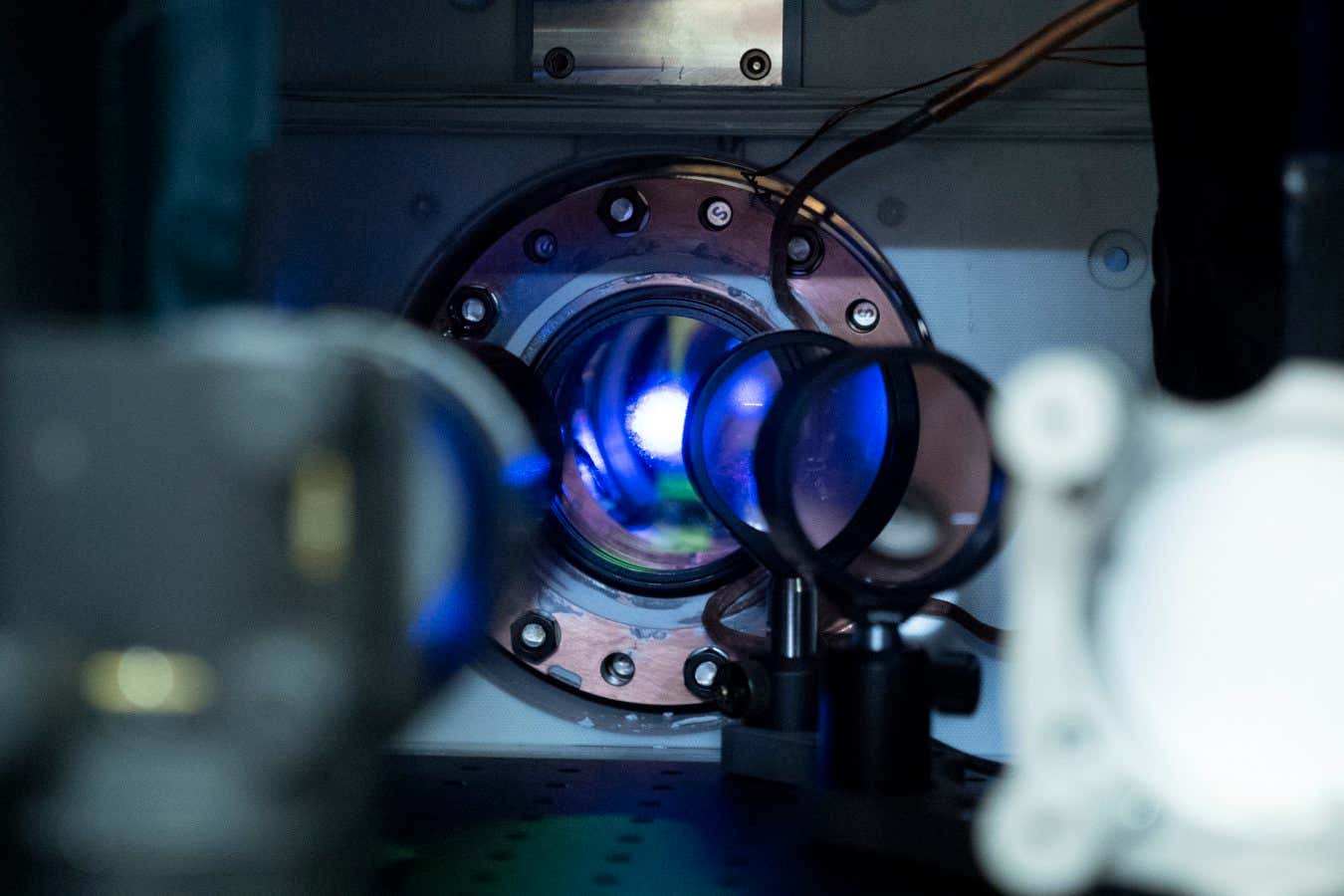 Science & Environment4 weeks ago
Science & Environment4 weeks agoMost accurate clock ever can tick for 40 billion years without error
-

 CryptoCurrency4 weeks ago
CryptoCurrency4 weeks agoDecentraland X account hacked, phishing scam targets MANA airdrop
-

 CryptoCurrency4 weeks ago
CryptoCurrency4 weeks agoBitcoin miners steamrolled after electricity thefts, exchange ‘closure’ scam: Asia Express
-

 CryptoCurrency4 weeks ago
CryptoCurrency4 weeks agoDZ Bank partners with Boerse Stuttgart for crypto trading
-

 CryptoCurrency4 weeks ago
CryptoCurrency4 weeks agoLow users, sex predators kill Korean metaverses, 3AC sues Terra: Asia Express
-

 CryptoCurrency4 weeks ago
CryptoCurrency4 weeks agoBlockdaemon mulls 2026 IPO: Report
-

 MMA4 weeks ago
MMA4 weeks agoRankings Show: Is Umar Nurmagomedov a lock to become UFC champion?
-

 Womens Workouts4 weeks ago
Womens Workouts4 weeks agoBest Exercises if You Want to Build a Great Physique
-

 Womens Workouts4 weeks ago
Womens Workouts4 weeks agoEverything a Beginner Needs to Know About Squatting
-

 Servers computers3 weeks ago
Servers computers3 weeks agoWhat are the benefits of Blade servers compared to rack servers?
-
Business2 weeks ago
Bank of England warns of ‘future stress’ from hedge fund bets against US Treasuries
-

 Business2 weeks ago
Business2 weeks agoChancellor Rachel Reeves says she needs to raise £20bn. How might she do it?
-

 Sport2 weeks ago
Sport2 weeks agoLauren Keen-Hawkins: Injured amateur jockey continues progress from serious head injury
-

 News2 weeks ago
News2 weeks agoHeartbreaking end to search as body of influencer, 27, found after yacht party shipwreck on ‘Devil’s Throat’ coastline
-

 MMA2 weeks ago
MMA2 weeks agoPereira vs. Rountree prediction: Champ chases legend status
-

 Sport2 weeks ago
Sport2 weeks agoWorld’s sexiest referee Claudia Romani shows off incredible figure in animal print bikini on South Beach
-

 MMA2 weeks ago
MMA2 weeks agoDana White’s Contender Series 74 recap, analysis, winner grades
-
Business2 weeks ago
LVMH strikes sponsorship deal with Formula 1
-
Business2 weeks ago
Sterling slides after Bailey says BoE could be ‘a bit more aggressive’ on rates
-

 News2 weeks ago
News2 weeks agoMassive blasts in Beirut after renewed Israeli air strikes


You must be logged in to post a comment Login