Nearly one million pensioners are missing out on vital financial support worth up to £10,000 annually by not claiming Pension Credit from the Department for Work and Pensions (DWP).
Some £1.7billion remains unclaimed annually as 850,000 eligible older Britons fail to take advantage of the means-tested benefit payment, according to official Government figures.
State pensioners missing out could be entitled to an extra £2,677 per year as part of a direct top-up to their retirement income, alongside thousands more in additional benefits.
Pension Credit, which designed to support retirees on low incomes, is one of the most under-claimed benefits available in the UK. The top-up payment comes in two separate parts, offering crucial financial support to pensioners.
The Guarantee Credit element ensures a minimum weekly income of £218.15 for single people and £332.95 for couples. A second element, Savings Credit, provides additional support for those who have saved towards retirement.
Do you have a money story you’d like to share? Get in touch by emailing money@gbnews.uk.
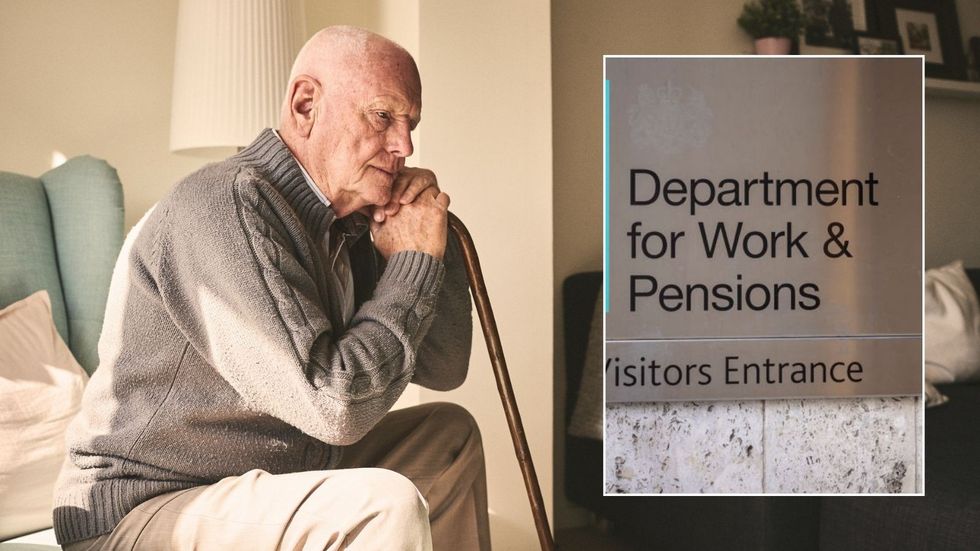
Pension Credit is known as a gateway benefit to other social security support
GETTY
It should be noted that the Savings element of Pension Credit is is only available to people who reached state pension age before April 6, 2016 which is currently 66 years old.
While the direct payment provides essential financial support, it is widely known as a gateway to numerous additional benefits that can significantly boost a pensioner’s annual income.
Recently, the previously universal Winter Fuel Payment was mean-tested by Chancellor Rachel Reeves. This means only pensioners in receipt of Pension Credit can claim the up to £300 in energy bill support.
Among the freebie benefit payments that Pension Credit claimants could get include:
Eligible pensioners can receive significant Council Tax reductions, potentially saving over £1,000 each year depending on their local authority.
During cold snaps, claimants are entitled to £25 Cold Weather Payments for every seven-day period of freezing temperatures.
As part of Pension Credit, the state also provides free NHS dental treatment and prescriptions, which can save hundreds of pounds annually. Over-75s can receive a free TV licence, saving £159 per year.
Housing Benefit support is also available to help with rental costs, providing further financial relief for pensioners.
Personal finance expert Fiona Peake from brokerage Ocean Finance is urging people not to assume the claiming process is complicated and apply.
“Many people assume that claiming Pension Credit is a complicated process or that they won’t qualify because they have savings or a small private pension,” she said.
“In reality, it’s a straightforward process, and the rules are more generous than you might think. It’s always worth checking; even if you only receive a small amount of Pension Credit, it could unlock other support worth thousands of pounds.”
Peake emphasised the importance of claiming during the cost-of-living crisis, which has particularly affected older people. To qualify for Pension Credit, applicants must be over the state pension age of 66.
LATEST DEVELOPMENTS:
 Previous figures suggested that 850,000 households are estimated to be eligible but not claiming Pension CreditALAMY
Previous figures suggested that 850,000 households are estimated to be eligible but not claiming Pension CreditALAMYPeake emphasised the importance of claiming during the cost of living crisis, which has particularly affected older people in the years following the Covid-19 pandemic.
To qualify for Pension Credit, applicants must be over the state pension age of 66. Single people need a weekly income below £201.05, while couples must earn less than £306.85 per week.
Even those with slightly higher incomes may still be eligible for the payment. This will likely be the case if they have a disability, caring responsibilities, or specific housing costs.
Checking eligibility is straightforward through the Government’s Online Calculator or by calling the Pension Credit helpline.
“With the energy price cap increasing once again at the start of January and food inflation remaining stubbornly high, claiming what you’re entitled to is a smart move,” adds Peake.
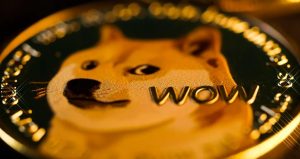



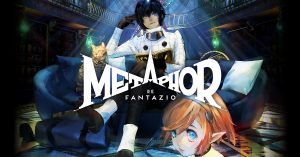







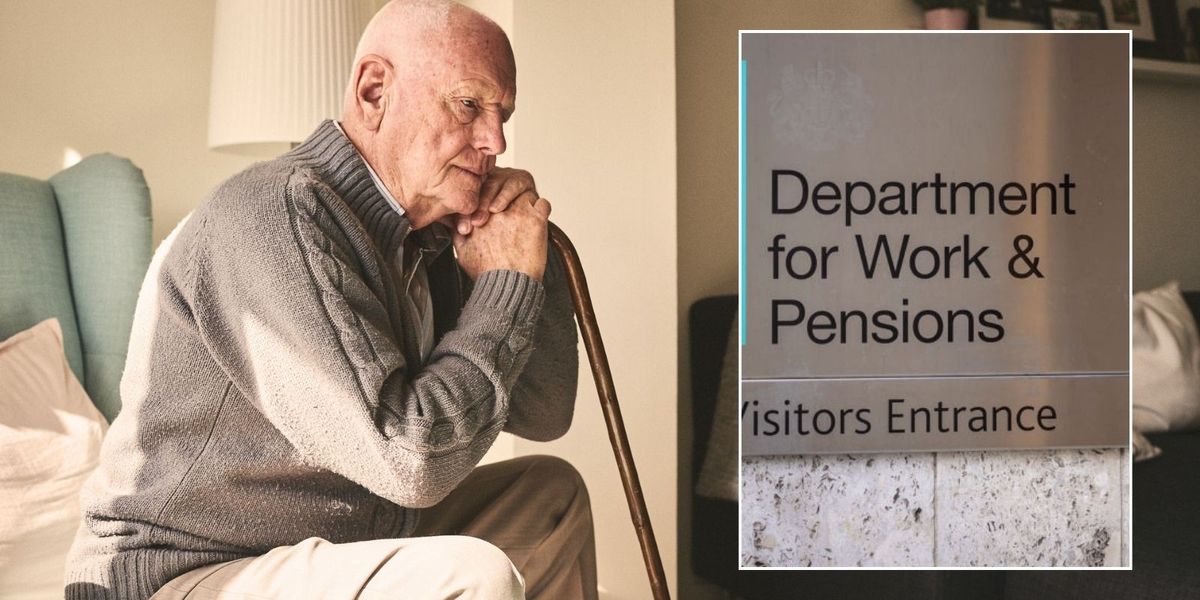
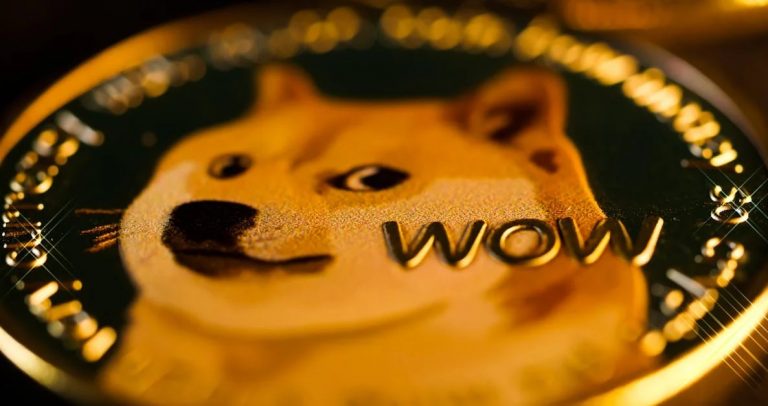








+ There are no comments
Add yours