Hi, friends! Welcome to Installer No. 57, your guide to the best and Verge-iest stuff in the world. (If you’re new here, welcome, happy Kindle Season to all who celebrate, and also you can read all the old editions at the Installer homepage.)
Technology
iPad Mini and Kindle Colorsoft are reading gadgets worth upgrading for

This week, I’ve been reading about sports betting and designer proteins and the Ford Bronco, listening to Bon Iver’s new Sable and Brian Eno’s old Music for Airports on repeat, watching Archer and Unstable, desperately trying to find a better controller for the Nintendo Switch, and finally seriously making plans to build a whole seltzer system into my kitchen counter. It’s just time.
I also have for you an unusually gadget-heavy week: new Kindles, new iPads, new retro game consoles, and much more. Oh, and I forgot to mention this last week, but The Verge is hiring for a couple of really cool jobs, including a senior tech editor and a deputy editor overseeing our reviews and commerce programs. You should apply! Can confirm this is an awesome place to work. And if you have questions about either role, hit me up.
Anyway, gadget time. Let’s do it.
(As always, the best part of Installer is your ideas and tips. What are you watching / playing / reading / trying this week? What should everyone else be into as much as you are? Tell me everything: installer@theverge.com. And if you know someone else who might enjoy Installer, forward it to them and tell them to subscribe here.)
The Drop
- The Kindle Colorsoft Signature Edition. I suspect the new Paperwhite will actually be the right new Kindle for most people (and it is really nice), but there’s something about the color model that is just so enticing. Particularly if you’re a comics reader, this thing looks like a winner.
- The new iPad Mini. I’ve always hoped Apple would decide to do something awesome and new with the iPad Mini. And Apple never does. But I love the Mini all the same, and at the very least, this one is a thoroughly modern iPad that can do every iPad thing. I’ll take that.
- The DJI Air 3S. The new midrange drone in DJI’s lineup has a bunch of nice upgrades but really only one purpose: to work well in the dark. The 3S is built to fly safer, capture better images, and return home more easily, all without being able to see very well. It sounds very fun and also like a very good way to prank your friends. I’m just saying.
- The Sonos Arc Ultra. Yeah, the app sucks, but Sonos still makes great-sounding stuff. And I think if you’re going to buy one piece of home stereo gear, a soundbar is the way. If the surround-sound tech works half as well as the company says, this one’s a winner.
- The Analogue 3D. I have been waiting for Analogue’s Nintendo 64 console for what feels like forever, and this 4K upscaling machine is exactly what I hoped it’d be. It doesn’t ship until next year, and you can’t preorder it until Monday, but I’m telling you now because I’d bet good money it’ll sell out in a hurry.
- Fanatical: The Catfishing of Tegan and Sara. Maybe I’m still in a 2004-y mood, so anything Tegan and Sara catches my eye, but this is a wild story: about a specific identity theft, about what happens when fandom gets weird, and so much more.
- Eater for iOS. This is exactly what I can never get Google Maps to be: just a million maps of cool, good restaurants. Eater’s taste often skews a little fancy and expensive, but I’ve rarely gone wrong trusting its recommendations. (I suppose I should disclose that Eater is part of Vox Media, as is The Verge, but also I just really like this app so far.)
- Shrinking season 2. One of my favorite shows of the last few years is back! If you haven’t watched the first season of this show that is somehow both very bleak and very funny, you should. And then you should watch the second season immediately and tell me all your thoughts. I’ll be ready.
- Super Mario Party Jamboree. I think Mario Party 64 might be my all-time most-played video game. (It’s either that or GoldenEye.) This new entrant in the series adds lots of new minigames and some really fun-looking new boards — it looks like a perfect group game.
Screen share
I think it’s still the case that Adi Robertson is the employee at The Verge who has worn the most AR and VR headsets. Is that a cool distinction or a horrifying one? Who knows! But the internet is filled with pictures of Adi wearing face-puters. Now, she runs our policy desk and is thinking an awful lot about how we ought to regulate, use, and make sense of all the technology in our lives. Also something about an election in a few weeks? Not sure what that’s about.
Here’s Adi’s homescreen, plus some info on the apps she uses and why:
The phone: Samsung Galaxy S24.
The wallpaper: My lockscreen is a rotating slideshow of my seven-month-old because I am That Mom now. My homescreen is the Continuous Monument, which is a satirical sci-fi architecture concept from the 1970s avant-garde firm Superstudio — it’s part of a series of illustrations of a huge, sterile, grid-like arcology lacing across the entire world. Sort of like a huge version of Saudi Arabia’s The Line project, except nobody was supposed to actually build it.
The apps: Libby, Google Authenticator, Amazon, The New York Times, Simplenote, Google Messages, Bluesky, Feedly, Slack, Clock, Camera, LastPass, Paprika, Phone, Wikipedia, Google Photos, Google Calendar, Google Drive, Stash2Go, Okta Verify, LibraryThing, Files, Spotify, Signal, Gmail, Firefox, Google Maps.
I have a lot of inertia in my homescreen; I kept Google Hangouts on there for months after it shut down. I also added some stuff after becoming a parent — I ordered from Amazon maybe twice a month until I had a tiny creature constantly going through diapers and formula and random items I didn’t realize babies needed.
Libby: While I fully support the idea of library-managed controlled digital lending, I can’t deny the convenient pipeline of borrowing a book from the New York and Brooklyn public libraries through Libby and having it appear instantly on my Kobo reader. You got me, public-private tech partnerships. Sometimes you’re good.
Paprika: In an era of link rot and paywalls, this is the best service I’ve found for opening a recipe on the internet, downloading a personal copy, and keeping it permanently on my phone for reference. (There’s also a desktop version.) It’s simple, no-nonsense, and includes a calendar for planning meals and an easy grocery list feature.
Stash2Go: I don’t knit as much as I used to (infants and giant needles present some obvious problems), but I’m an avid Ravelry user, and when I started knitting, this was the best third-party app I found. It maintains most of the site’s powerful pattern search options while letting me upload pictures of my projects.
Bluesky: When Twitter’s user base started splintering, I wasn’t sure Bluesky would make it! But my initial choice, Mastodon, started feeling like a chore — I’m happy for the people who love it and I hope it flourishes, my feed just filled up with one too many arguments over the ideological valence of search options and quote posts. At this point, some of my favorite Twitter communities (like tech policy Twitter) have migrated to Bluesky, and it’s become a good way to keep up with what’s going on.
LibraryThing: With absolutely no disrespect to the creator of LibraryThing: I do not like LibraryThing. I do not like the complicated sorting and annotation features I never use. I do not like that, half the time, adding a book to my library requires restarting the app. But I like keeping track of the books I’ve read, and Goodreads — with its review bombing, its harassment potential, its attempts to make me share my reading history — just feels gross. If you have a less janky alternative, please let me know.
Feedly: I keep up with news and essays on RSS. I got a Feedly account when Google Reader shut down. It works pretty well, and I’m happy with it. I am a simple woman, set in my ways.
Wikipedia: This is my Instagram. I’ve lost hours scrolling it. My current tabs include Charlotta Bass (the first Black woman to own and operate a US newspaper), Daigo Fukuryū Maru (the Japanese fishing boat, contaminated with radioactive fallout in the 1950s, that partially inspired Godzilla), and the 1995 Raven Software first-person shooter Hexen: Beyond Heretic, which I have never played.
I also asked Adi to share a few things she’s into right now. Here’s what she sent back:
- I’m currently reading The Book of Elsewhere by Keanu Reeves and China Miéville. I’ve barely started, but I generally like Keanu Reeves’ taste, and China Miéville is one of my favorite authors, so a collaboration between them is too delightful a prospect to miss.
- I’m currently watching the long-awaited Adult Swim adaptation of Uzumaki. Like a lot of viewers, I enjoyed the first episode and felt a bit burned by the later animation quality decline, but so far, it’s doing a pretty good job of compressing a massive volume of creeping horror into a few hours of anime.
- I’ve just finished playing Dredge, a cozy fishing game about catching eldritch abominations to find arcane artifacts that will bring about the end of the world. I could use some more variety in the minigames and side missions, but as premises go, it’s extremely my thing.
Crowdsourced
Here’s what the Installer community is into this week. I want to know what you’re into right now as well! Email installer@theverge.com or message me on Signal — @davidpierce.11 — with your recommendations for anything and everything, and we’ll feature some of our favorites here every week. For even more great recommendations, check out the replies to this post on Threads.
“I’ve found and been playing a whole lot of Codenames, a new app version of the board game. It is incredibly well-thought-out, with lots of fun variations and cool ideas. It’s also a one-time purchase, which I really appreciate!” – Joel
“Some former Pitchfork folks started their own thing called Hearing Things and started it off with a killer playlist of the best music of the decade so far. And before anyone asks — yes, they do have a ‘blog’ section.” – Christine
“I just finished Hideo Yokoyama’s Six Four. It has to be the weirdest, most unique crime fiction I’ve ever read. Highly recommend it.” – Laszlo
“I really like DuckDuckGo AI Chat, which includes the ChatGPT, Claude, Llama, and Mixtral models, where chats are private and are never saved or used to train AI models. As a privacy-focused user, I find this really helpful.” – Shyam
“Charli XCX’s Brat remix album — the hottest guest lineup since the pandemic.” – Dariusz
“It’s dumb, overpriced, and over-engineered. I just got three of these Simplehuman trash cans for my bathrooms. It’s built like a tank, and these things will go with me to my grave.” – Brian
“Here’s a fun game you should look into: the studio is called Rusty Lake, and they have 15–20 point-and-click games that all are connected to an overall story. It deals with murder, reincarnation, and family, and they’re really good! I would start with Paradox because that’s the one I started with.” – Levi
“Discovered Netflix has a Minesweeper in their games catalog. It’s nothing special, but it’s a solid, polished version of the game, and it’s been my default mobile game for the last week.” – Justin
“Been on an Ursula K. Le Guin kick and reading The Dispossessed. It goes deep into thinking what a society based on anarchist principles would be like, plus tons of mid-century sci-fi goodness.” – Richard
Signing off
I’m sure (or at least I hope) I’m the 9,000th person to tell you to watch Cabel Sasser’s talk from the XOXO conference this year. Honestly, most of the talks from XOXO are great if you care about the internet and creativity and art and stuff, but Sasser’s was my favorite. I promise you will never guess where it’s going, and I promise it’s worth the journey. I’m working on seeing the world more like Wes Cook.
Technology
The Internet Archive hackers still have access to its internal emailing tools
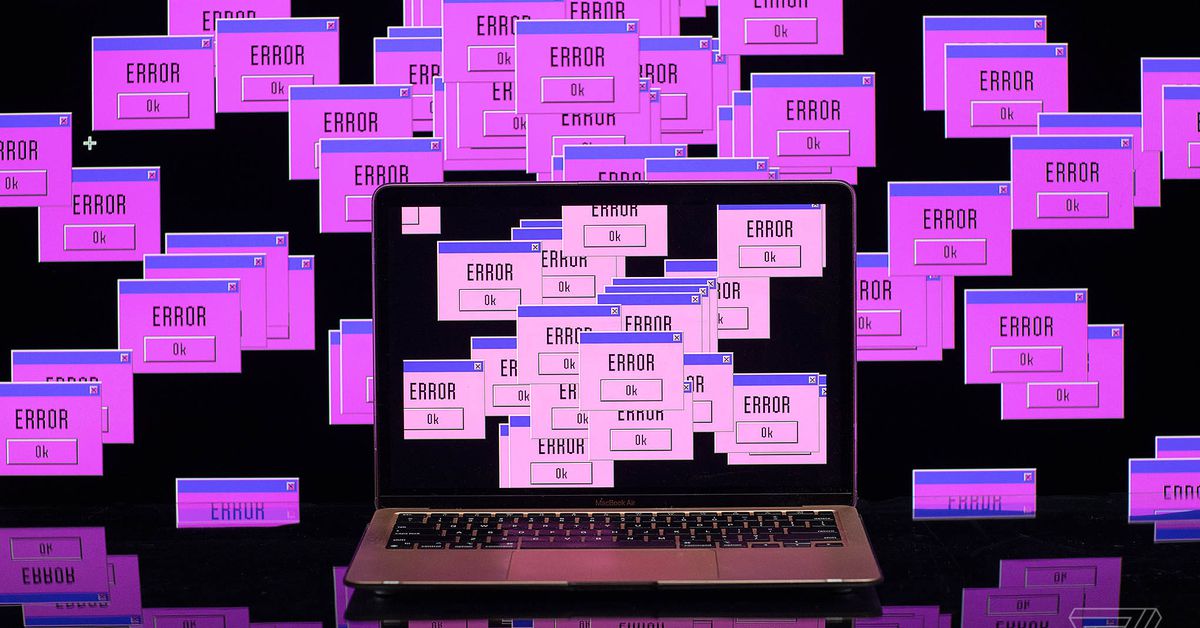
It’s dispiriting to see that even after being made aware of the breach 2 weeks ago, IA has still not done the due diligence of rotating many of the API keys that were exposed in their gitlab secrets.
As demonstrated by this message, this includes a Zendesk token with perms to access 800K+ support tickets sent to info@archive.org since 2018.
Whether you were trying to ask a general question, or requesting the removal of your site from the Wayback Machine—your data is now in the hands of some random guy. If not me, it’d be someone else.
Here’s hoping that they’ll get their shit together now.
Technology
Want very big SSDs? Here’s a little known secret, 15.36TB models are almost as cheap as 8TB ones per terabyte — but there’s a catch


One of the constants in computing is the need for more storage. While 8TB SSDs offer both speed and capacity, they can be a little pricey, although there are deals available if you’re prepared to shop around. If you need more storage – nearly double, in fact – purchasing a 15.36TB SSD often provides better value on a per-terabyte basis.
For example, the Intel D5-P5316 2.5-inch 15.36TB SSD is available on Amazon for $1,650. It boasts write speeds of 3200 MB/s and read rates of 7000 MB/s. If you’re after a cheaper option, the Kioxia CD6-R KCD6XLUL15T3 is priced at a more affordable $1,397.63 on ServerPartDeals. This model offers 4000 MB/s write speeds and 5500 MB/s read rates.
In contrast, Samsung‘s 8TB 870 QVO SATA III SSD usually sells for $849.99 on Amazon, although it’s currently selling for $639.95. On a per-terabyte basis, the Samsung SSD works out to $106 at its usual price, and $80 at its sale price. The double-capacity Intel and Kioxia models cost $107 and $91 per terabyte, respectively.
The catch
However, as is often the case, there’s a catch.
The Intel and Kioxia drives, like other 15.36TB models, use the U.3 interface, which is specifically designed for enterprise environments rather than the more common M.2 format seen in consumer devices. These drives require a system with U.3 NVMe functionality, meaning they cannot be used in standard consumer desktops or laptops, making them less accessible to the average user without the proper setup.
Despite this, their impressive performance metrics and price per terabyte make them appealing options for professional and enterprise-level storage needs. If you’re looking to save even more, shopping around and exploring platforms like eBay can sometimes yield even better deals.
At the time of writing, we found the Kioxia CD6-R KCD6XLUL15T3 listed on the auction site for $1,185, which works out to a bargain $77.15 per terabyte – a price that’s hard to ignore.
More from TechRadar Pro
Technology
Asus Zenbook S 14 vs. MacBook Air M3: impressively close


Apple’s MacBook Air M3 represents the latest of the company’s very successful thin-and-light laptops built around Apple Silicon’s fast and highly efficient chipsets. It’s one of the best laptops made, and Windows machines have had a hard time keeping up.
Now, Intel has introduced a new chipset, the Core Ultra Series 2, also know as Lunar Lake, that aims to rectify things with much better efficiency. The Asus Zenbook S 14 is one of the first laptops introduced with the new chipset. Can it compete?
Specs and configurations
| Asus Zenbook S 14 (UX5406SA) | Apple MacBook Air M3 | |
| Dimensions | 12.22 x 8.45 x 0.47-0.51 inches | 11.97 inches x 8.46 inches x 0.44 inches |
| Weight | 2.65 pounds | 2.7 pounds |
| CPU | Intel Core Ultra 7 258V | Apple M3 (8-core) |
| GPU | Intel Arc 140V | 8 GPU cores 10 GPU cores |
| RAM | 16GB LPDDR5X RAM 32GB LPDDR5X RAM |
8GB 16GB 24GB |
| Display | 14.0-inch 2.8K (2880 x 1800) OLED, 120Hz | 13.6-inch 16:10 Liquid Retina (2560 x 1664) IPS |
| Storage | 1TB M.2 NVMe SSD | 256GB SSD 512GB SSD 1TB SSD 2TB SSD |
| Ports | 2 x USB-C with Thunderbolt 4 1 x USB-A 3.2 Gen 2 1 x HDMI 2.1 1 x 3.5mm headphone jack |
2 x USB-C with Thunderbolt 4 1 x 3.5mm audio jack 1 x MagSafe 3 |
| Touch | Yes | No |
| Wireless | Wi-Fi 7 Bluetooth 5.4 |
Wi-Fi 6E Bluetooth 5.3 |
| Webcam | 1080p with infrared camera for Windows 11 Hello | 1080p |
| Battery | 72 watt-hour | 52.6 watt-hours |
| Operating system | Windows 11 | macOS Sonoma |
| Price | $1,399+ | $1,099+ |
| Rating | 4 out of 5 stars | 4 out of 5 stars |
There aren’t many configurations of the Zenbook S 14 available yet. Our review unit costs $1,500 with an Intel Core Ultra 7 258V chipset, 32GB of RAM, a 1TB SSD, and a 14-inch 2.8K OLED display.
The MacBook Air M3 has several options. The base model costs $1,099 with an 8-core CPU/8-core GPU M3 chipset, 8GB of RAM, a 256GB, and a 13.6-inch 2560 x 1664 IPS display. RAM and storage upgrades include $200 to upgrade to 16GB or 512GB, and $400 to go to 24GB and 1TB. An upgrade to 2TB is a whopping $800. Our review unit cost $1,699 for an 8-core CPU/10-core GPU M3, 16GB of RAM, and a 1TB SSD. The high-end configuration with 24GB of RAM and a 2TB SSD is $2,299.
So, when configured similarly, the MacBook Air M3 is $100 more. That makes them close enough that other factors will weigh more.
Design

The MacBook Air M3 is an incredibly thin laptop while still maintaining Apple’s usual excellent build quality and solid chassis. It’s CNC machined out of a single chunk of aluminum, and it’s an elegant aesthetic in one of four colors. The Zenbook S 14 is a pretty thin laptop as well, and it uses a “ceraluminum” (Asus’ word) material to be very light and yet sturdy. It’s a good-looking laptop as well, coming in either dark gray or white and with a geometric pattern on the lid.
Both laptops have the usual quality hinge that opens with one hand, and while the MacBook Air feels dense and cold in hand, the Zenbook has a warm texture. The bottom line is that nobody is likely to buy either laptop based solely on their look and feel.
The Zenbook S 14 has the very good Asus keyboard that you’ll find on the entire ZenBook line. It has plenty of spacing and large keycaps, as well as light and snappy switches. The MacBook Air uses Apple’s excellent Magic Keyboard, which is my favorite. It has a perfect layout, comfortable keys, and the most precise switches on a laptop today. The Zenbook’s mechanical touchpad feels Ok, but it’s almost too large, leaving a very small palm rest. The MacBook Air’s Force Touch haptic touchpad is perfectly sized and works great, with the Force Click function that adds additional features with a firmer “click.” The keyboard and touchpad are Apple strengths.
Connectivity favors the Zenbook S 14, which has a couple of legacy ports to go with the same two Thunderbolt 4 connections. And it has more up-to-date wireless connectivity. Both laptops have 1080p webcams, and the Zenbook uses an infrared camera with Windows 11 facial recognition compared to the MacBook Air’s Touch ID fingerprint reader. The Zenbook supports Studio Effects software that enhances videoconferencing.
Performance

Intel’s Lunar Lake chipsets are aimed at competing directly with Apple Silicon. We reviewed the Zenbook S 14 with the Core Ultra 7 258V, a 17-watt, 8-core (four Performance and four Low Power Efficient), 8-thread chipset. It uses the newest Intel Arc 140V integrated graphics. The MacBook Air uses Apple’s M3 chipset with eight CPU cores and eight or 10 GPU cores. We reviewed the faster version.
In our benchmarks, the MacBook Air M3 was faster in all but the Handbrake test. It was faster in both single-core and multi-core tests. And its GPU was more than twice as fast in the 3DMark Wild Life Extreme benchmark.
It’s not that the Zenbook S 14 is a slow laptop. It’s just that the MacBook Air M3 is meaningfully faster.
| Geekbench 6 (single/multi) |
Cinebench R24 (single/multi/battery) |
Handbrake | 3DMark Wild Life Extreme |
|
| Asus Zenbook S 14 (Core Ultra 7 258V / Intel Arc 140V) |
2,738 / 10,734 | 112 / 452 | 113 | 3,240 |
| Apple MacBook Air M3 (M3 8/10) |
3,102 / 12,078 | 141 / 601 | 109 | 8,098 |
Display

The Zenbook S 14 uses a 14-inch 2.8K OLED display running at up to 120Hz. It’s a lovely display with OLED’s usual bright, dynamic colors and inky blacks. That compares to the MacBook Air’s 13.6-inch 2560 x 1664 IPS display running at 60Hz.
While the MacBook Air’s display is a very good example of IPS technology, and it’s very bright and reasonably colorful, the Zenbook’s OLED panel has much wider colors and near-perfect blacks. Our review unit had oddly poor color accuracy, but that’s unusual and likely an outlier. The Zenbook’s display will be appreciated by creators and media consumers.
| Asus Zenbook S 14 (OLED) |
Apple MacBook Air M3 (IPS) |
|
| Brightness (nits) |
313 | 496 |
| AdobeRGB gamut | 95% | 87% |
| sRGB gamut | 100% | 100% |
| DCI-P3 gamut | 100% | 99% |
| Accuracy (DeltaE, lower is better) |
4.92 | 1.24 |
| Contrast | 28,310:1 | 1,480:1 |
Portability

The MacBook Air is the thinnest laptop you can buy, and the Zenbook S 14 is only a little thicker. In spite of having a larger display, the Zenbook is around the same width and depth, and it weighs about the same. These are both very portably laptops.
When it comes to battery life, the Zenbook S 14 comes about as close to the MacBook Air M3 as any recent Windows laptop has managed. It’s only three hours behind in our web-browsing test and an hour behind in our video-looping test. And the two laptops managed about the same in the demanding Cinebench R24 multi-core test.
| Web | Video | Cinebench R24 |
|
| Asus Zenbook S 14 (Core Ultra 7 258V / Intel Arc 140V) |
16 hours, 47 minutes | 18 hours, 35 minutes | 3 hour, 33 minutes |
| Apple MacBook Air M3 (M3 8/10) |
19 hours, 38 minutes | 19 hours, 39 minutes | 3 hours, 27 minutes |
Two very good laptops, but the MacBook Air wins a close one
These are both great laptops. The Zenbook S 14 leverages the Intel Lunar Lake chipset for great battery life, which is an early win for the platform. It’s a nicely designed and built laptop, and it really doesn’t have any significant flaws.
The MacBook Air is also close to perfect, and it’s meaningfully faster with slightly better battery life. It has a much better keyboard and touchpad, and generally a very elegant design. It’s a bit more expensive, but worth it — although if you must have Windows, then the Zenbook S 14 is a great choice.
Technology
Snapdragon 8 Elite’s Antutu scores show massive improvements

The Snapdragon 8 Elite is set to be one of the best chips in Qualcomm’s history. Leaks about the formerly known Snapdragon 8 Gen 4 already suggested it, and benchmarks have been confirming it. Over the past few weeks, a few devices powered by the chip have been showing off their might on Geekbench. Now, the Snapdragon 8 Elite-powered realme GT7 Pro has gone through Antutu’s tests, showing massive improvements.
Smartprix got access to the realme GT7 Pro’s results on Antutu and put them side-by-side with those of the iPhone 16 Pro (Apple’s A18 Pro). That said, you should know that Antutu’s tests for Android and iOS devices use different APIs, so the results are not directly comparable. However, you can use them as a reference if you compare them with Antutu results from previous generations of devices.
Snapdragon 8 Elite scores over 3 million points in Antutu; surpasses Apple A18 Pro on Geekbench
The Snapdragon 8 Elite achieved an impressive overall score of 3,025,991 on Antutu. This represents a massive performance boost over the current Snapdragon 8 Gen 3. For reference, the latter scores around 2.1 million points in its best Antutu scores. These results are in line with what we’ve seen so far on other benchmark platforms. For example, in Geekbench, the chip scored 3,260 and 10,051 points on single-core and multi-core tests, respectively.
It’s notable that Geekbench results are comparable between Android and iOS devices. The Apple A18 Pro chip scores around 3,182 and 7,872 points in the single-core and multi-core tests on that platform. In GFXBench, a benchmark focused on graphics performance, the Snapdragon 8 Elite reached 125 FPS and 166 FPS in the DreamWorks Wild Life tests. So, the SoC is ready to take the tech industry by storm as soon as it is available.

The chip could be available in two variants
Leaks about Qualcomm’s upcoming flagship mobile SoC claim that it will use a 2+6 core architecture. The chip would be available in two variants, where the main difference would be the clock speed of the two most powerful cores. The “standard” version would reach 4.09 GHz, while the “Pro” variant would boast 4.32 GHz. The other six cores would have a clock speed of 2.78 GHz in both models.
In addition to the realme GT7 Pro, the iQOO 13, OnePlus 13, and Xiaomi 15 series will be the first devices to boast the Snapdragon 8 Elite. All (or most) of these phones are expected to arrive before 2025.
Technology
Apple Pay now works with third-party iOS and desktop browsers

Apple Pay debuted almost 10 years ago to the day, and Apple is marking the occasion by rolling out some features it revealed at WWDC. If you have iOS 18 or iPadOS 18 installed on your iPhone or iPad, you’ll now be able to use the payment service on third-party browsers on those devices, as well as desktop computers. In the latter case, you’ll be asked to scan a QR code with your iPhone or iPad to complete the payment. However, Apple says the feature is only available in select markets.
It’ll be easier than ever to add supported cards to Apple Wallet on your iPhone. Thanks to the Tap to Provision feature, you can simply tap an eligible NFC-enabled card to the back of your phone, though you may have to enter the security code manually. Again, though, Tap to Provision isn’t available everywhere.
Apple is bringing more third-party buy now, pay later (BNPL) services to Apple Pay. This starts with the ability to check out with Klarna in the US and UK. The company will add more installment payment options in the future, including Citi, Synchrony and eligible Apple Pay issuers via Fiserv in the US. Klarna will also be available as an option in Canada at a later date. Apple discontinued its own Pay Later option earlier this year and it added Affirm as a BNPL option in the US last month.
Meanwhile, US Apple Pay users can redeem rewards on eligible Discover credit cards at checkout. Support for rewards from other issuers and in more countries is on the way.
Update October 18, 8:48AM ET: This story previously indicated that Apple was starting to add third-party BNPL services with the integration of Klarna, but Affirm support was added last month.
If you buy something through a link in this article, we may earn commission.
Technology
The AI edge in cybersecurity: Predictive tools aim to slash response times

Join our daily and weekly newsletters for the latest updates and exclusive content on industry-leading AI coverage. Learn More
Modern cybersecurity professionals require advanced technologies to deter, detect and expel hackers, and the predictive benefits of AI can mean the difference between data protection and ruin.
The average cost of a data breach in the U.S. hit a high-water mark of $9.48 million in 2023. Losses have ticked up every year since 2013, even during the global health emergency of Covid-19 when many businesses shuttered. An analysis in IBM’s 2024 data breach report indicates that organizations that employed extensive AI security automation saved $2.22 million, while also lowering cybersecurity insurance.
Industry leaders would be well-served to think about cyberattacks outside the financial implications, as well. Should your organization pay a ransomware demand or right the ship after a crushing malware attack, the reputational damage can far outweigh the dollars. When hackers steal confidential, sensitive and personal identity information, those in your orbit are negatively impacted. Employees, customers and industry partners may file civil actions.
And, when word gets out that your enterprise cannot protect personal data, business can get eerily quiet. It’s not uncommon for an institution to file for bankruptcy within one year of a significant breach of trust. Fortunately, AI cybersecurity can harden your defenses and make cybercriminals look elsewhere for low-hanging fruit.
What role does AI play in cybersecurity?
There are wide-reaching benefits to integrating AI into an operation’s cybersecurity posture. The lengthy list, which we’ll briefly cover here, does have one central theme — reaction time. The bedrock of the thought leadership behind using AI in the data protection sector involves reducing how long it would otherwise take to detect and expel hackers.
The role AI plays in today’s lightning-quick hacking landscape can determine whether companies suffer stinging losses and hiccups or walk away unscathed. When you consider how fast a sophisticated cybercriminal can work, it’s abundantly clear why time is on the bad guys’ side unless we do something about it.
- Ransomware attacks: These hacks usually take 4 hours, but advanced persistent threats can take over a business network in 45 minutes. Ransomware attacks occur every 11 seconds.
- Phishing emails: Almost 30% of all phishing emails are opened by their recipients. These malware-laced communications account for 91% of all cyberattacks.
- Malware deployment: Hackers deploy malware at a rate of 11.5 attacks per minute.
The average hacker needs only 9.5 hours to pilfer off valuable and sensitive digital assets. Cybercriminals can operate with impunity if no one is monitoring activity while the business is closed and staff are fast asleep. Operations without AI, machine learning (ML) and other advanced technologies typically average 197 days to notice a breach and another 67 days to contain it. Hackers are more than happy to hide in plain sight and copy incoming data until you expel them.
The benefits of using predictive AI technology
The fundamental element of AI in cybersecurity may be its time management effectiveness. It’s important to understand how this forward-looking technology benefits an organization’s overall cyber hygiene. Here are some ways AI delivers quantitative and qualitative data security benefits.
Advanced threat detection
The ability of AI to sift through massive amounts of data seemingly at light speed cannot be matched by human beings. Programmed to learn and identify even subtle anomalies in network traffic, user activity and system logs can make it difficult for hackers to go undetected. Generating a real-time and ongoing analysis of wide-reaching movement, anything that deviates from predictive patterns gets flagged. A cybercriminal or deployed malicious software triggers an immediate threat detection alert. The most skilled perpetrator could not get the 45 minutes needed to effectively insert a ransomware file.
Behavioral analytics
To say that AI exceeds expectations in terms of behavioral analytics would be something of an understatement. ML, largely a sub-category of AI, involves following and understanding consistent patterns. For example, a legitimate network user enters a username, password, then a two-factor authentication code. Once inside the system, staff members carry out relatively consistent tasks. That means they open the same programs, access similar data and perform these duties in a uniform manner.
When a hacker orchestrates an attack, the digital burglar isn’t interested in filing incident reports or tabulating inventory. Cybercriminals head for valuable and confidential information that can be sold on the dark web. Because AI and ML follow the behaviors of users — sometimes down to keyboard strokes — alarms are triggered, and prompt actions are taken to confine and expel the threat.
Reduce fault threat alerst
Before organizations started adopting AI and ML, responding to false alarms seemed like the cost of doing business. That’s largely because the alternative was not knowing when a genuine threat was in progress. In terms of efficiency, pre-AI threat detection was a lot like a fire department responding to dozens of alarms being set off by overly sensitive heat detectors.
The rise of AI has been a game changer in terms of decreasing false alarms and reducing the time managed IT and security officers spend vetting each and every one. As technology adapts to common false positives and learns to distinguish between low-level and heightened irregularities, cybersecurity professionals spend fewer wasted hours.
Non-stop threat monitoring and learning
Although people and most machines require downtime, AI works relentlessly to identify abnormalities. During this never-ending process, technology continues to accumulate actionable information. It can adapt to changes in the digital landscape and be reconfigured to assess new norms. The alternative to AI would be hiring a full-time staff and checking systems activities 24 hours a day, 7 days a week. For many organizations, the cost of non-stop threat monitoring can prove prohibitive.
Getting comfortable with AI automated incident response
One of the processes that AI delivers involves automated threat responses. Not every business director feels comfortable allowing technology to push back on threats, be they malware, ransomware or a human attempting a blunt-force attack. There’s a certain loss of control that accompanies letting the so-called “machines take over.” But automated incident responses may actually be in your best interest.
Industry leaders can choose their comfort level regarding which threats are handled by the technology and which get elevated for a real person’s attention. Low-level threats are typically managed by AI, and it’s commonplace to have AI start the threat containment efforts while security professionals respond to an alert. These rank among the benefits companies gain from automating varying incident responses.
- Speed and efficiency: Pre-determined responses to emerging threats happen immediately. The speed at which AI can address these issues helps efficiently mitigate risk.
- Minimize human error: The majority of successful data breaches can be traced back to human error. Technologies such as AI and others carry out the procedures and duties assigned to them. You can’t trick AI into allowing users to access data deemed off-limits.
Integrating AI and ML may be one of the most cost-effective ways to harden your cybersecurity position. It does the work of dozens of humans faster and more efficiently without logging overtime hours. Adaptable to wide-reaching networks and architectures such as zero trust, its ability to sift through massive amounts of data, identify patterns and constantly learn makes it invaluable in risk management. When a threat actor finds a way into your network or an insider attempts to steal a trade secret, they cannot escape AI’s watchful eye.
John Funk is a creative consultant at SevenAtoms.
DataDecisionMakers
Welcome to the VentureBeat community!
DataDecisionMakers is where experts, including the technical people doing data work, can share data-related insights and innovation.
If you want to read about cutting-edge ideas and up-to-date information, best practices, and the future of data and data tech, join us at DataDecisionMakers.
You might even consider contributing an article of your own!
Source link
-

 Science & Environment1 month ago
Science & Environment1 month agoHyperelastic gel is one of the stretchiest materials known to science
-

 Technology4 weeks ago
Technology4 weeks agoIs sharing your smartphone PIN part of a healthy relationship?
-

 Science & Environment1 month ago
Science & Environment1 month ago‘Running of the bulls’ festival crowds move like charged particles
-

 Science & Environment1 month ago
Science & Environment1 month agoHow to unsnarl a tangle of threads, according to physics
-

 Science & Environment1 month ago
Science & Environment1 month agoMaxwell’s demon charges quantum batteries inside of a quantum computer
-

 Technology1 month ago
Technology1 month agoWould-be reality TV contestants ‘not looking real’
-

 Science & Environment4 weeks ago
Science & Environment4 weeks agoX-rays reveal half-billion-year-old insect ancestor
-

 Science & Environment1 month ago
Science & Environment1 month agoSunlight-trapping device can generate temperatures over 1000°C
-

 Science & Environment1 month ago
Science & Environment1 month agoLiquid crystals could improve quantum communication devices
-

 Science & Environment1 month ago
Science & Environment1 month agoQuantum ‘supersolid’ matter stirred using magnets
-

 Womens Workouts4 weeks ago
Womens Workouts4 weeks ago3 Day Full Body Women’s Dumbbell Only Workout
-

 Science & Environment1 month ago
Science & Environment1 month agoWhy this is a golden age for life to thrive across the universe
-

 Science & Environment1 month ago
Science & Environment1 month agoQuantum forces used to automatically assemble tiny device
-

 Science & Environment1 month ago
Science & Environment1 month agoLaser helps turn an electron into a coil of mass and charge
-

 Science & Environment1 month ago
Science & Environment1 month agoNerve fibres in the brain could generate quantum entanglement
-

 Science & Environment1 month ago
Science & Environment1 month agoHow to wrap your mind around the real multiverse
-

 Science & Environment1 month ago
Science & Environment1 month agoA slight curve helps rocks make the biggest splash
-

 Technology3 weeks ago
Technology3 weeks agoUkraine is using AI to manage the removal of Russian landmines
-

 TV3 weeks ago
TV3 weeks agoসারাদেশে দিনব্যাপী বৃষ্টির পূর্বাভাস; সমুদ্রবন্দরে ৩ নম্বর সংকেত | Weather Today | Jamuna TV
-

 Science & Environment1 month ago
Science & Environment1 month agoA new kind of experiment at the Large Hadron Collider could unravel quantum reality
-

 Science & Environment1 month ago
Science & Environment1 month agoITER: Is the world’s biggest fusion experiment dead after new delay to 2035?
-

 News1 month ago
News1 month ago▶️ Hamas in the West Bank: Rising Support and Deadly Attacks You Might Not Know About
-
News1 month ago
the pick of new debut fiction
-

 Science & Environment1 month ago
Science & Environment1 month agoTime travel sci-fi novel is a rip-roaringly good thought experiment
-

 News1 month ago
News1 month ago▶️ Media Bias: How They Spin Attack on Hezbollah and Ignore the Reality
-

 Science & Environment1 month ago
Science & Environment1 month agoNuclear fusion experiment overcomes two key operating hurdles
-

 News4 weeks ago
News4 weeks agoOur millionaire neighbour blocks us from using public footpath & screams at us in street.. it’s like living in a WARZONE – WordupNews
-

 Technology4 weeks ago
Technology4 weeks agoWhy Machines Learn: A clever primer makes sense of what makes AI possible
-
Business3 weeks ago
DoJ accuses Donald Trump of ‘private criminal effort’ to overturn 2020 election
-

 Business2 weeks ago
Business2 weeks agoWhen to tip and when not to tip
-

 Technology3 weeks ago
Technology3 weeks agoMicrophone made of atom-thick graphene could be used in smartphones
-

 MMA3 weeks ago
MMA3 weeks agoJulianna Peña trashes Raquel Pennington’s behavior as champ
-

 News2 weeks ago
News2 weeks agoNavigating the News Void: Opportunities for Revitalization
-

 News2 weeks ago
News2 weeks agoMassive blasts in Beirut after renewed Israeli air strikes
-

 Science & Environment1 month ago
Science & Environment1 month agoPhysicists have worked out how to melt any material
-

 Science & Environment1 month ago
Science & Environment1 month agoPhysicists are grappling with their own reproducibility crisis
-

 Sport3 weeks ago
Sport3 weeks agoWorld’s sexiest referee Claudia Romani shows off incredible figure in animal print bikini on South Beach
-

 Technology3 weeks ago
Technology3 weeks agoThis AI video generator can melt, crush, blow up, or turn anything into cake
-

 Technology2 weeks ago
Technology2 weeks agoSamsung Passkeys will work with Samsung’s smart home devices
-

 News2 weeks ago
News2 weeks ago▶ Hamas Spent $1B on Tunnels Instead of Investing in a Future for Gaza’s People
-

 News2 weeks ago
News2 weeks agoHeavy strikes shake Beirut as Israel expands Lebanon campaign
-

 TV2 weeks ago
TV2 weeks agoLove Island star sparks feud rumours as one Islander is missing from glam girls’ night
-

 Sport2 weeks ago
Sport2 weeks agoCoco Gauff stages superb comeback to reach China Open final
-

 Sport2 weeks ago
Sport2 weeks agoWales fall to second loss of WXV against Italy
-

 Football3 weeks ago
Football3 weeks agoRangers & Celtic ready for first SWPL derby showdown
-

 News2 weeks ago
News2 weeks agoHeartbreaking end to search as body of influencer, 27, found after yacht party shipwreck on ‘Devil’s Throat’ coastline
-

 Sport3 weeks ago
Sport3 weeks agoSturm Graz: How Austrians ended Red Bull’s title dominance
-

 Sport2 weeks ago
Sport2 weeks agoBoxing: World champion Nick Ball set for Liverpool homecoming against Ronny Rios
-
Business3 weeks ago
Eurosceptic Andrej Babiš eyes return to power in Czech Republic
-

 News1 month ago
News1 month agoYou’re a Hypocrite, And So Am I
-

 Sport1 month ago
Sport1 month agoJoshua vs Dubois: Chris Eubank Jr says ‘AJ’ could beat Tyson Fury and any other heavyweight in the world
-

 TV3 weeks ago
TV3 weeks agoPhillip Schofield accidentally sets his camp on FIRE after using emergency radio to Channel 5 crew
-

 MMA2 weeks ago
MMA2 weeks agoPereira vs. Rountree prediction: Champ chases legend status
-

 MMA3 weeks ago
MMA3 weeks agoDana White’s Contender Series 74 recap, analysis, winner grades
-

 Technology3 weeks ago
Technology3 weeks agoAmazon’s Ring just doubled the price of its alarm monitoring service for grandfathered customers
-

 Technology2 weeks ago
Technology2 weeks agoTexas is suing TikTok for allegedly violating its new child privacy law
-

 TV2 weeks ago
TV2 weeks agoMaayavi (මායාවී) | Episode 23 | 02nd October 2024 | Sirasa TV
-

 News2 weeks ago
News2 weeks agoHull KR 10-8 Warrington Wolves – Robins reach first Super League Grand Final
-

 Money2 weeks ago
Money2 weeks agoWhy thousands of pensioners WON’T see State Pension rise by full £460 next year
-

 MMA2 weeks ago
MMA2 weeks ago‘Uncrowned queen’ Kayla Harrison tastes blood, wants UFC title run
-

 Science & Environment1 month ago
Science & Environment1 month agoRethinking space and time could let us do away with dark matter
-

 Science & Environment1 month ago
Science & Environment1 month agoCaroline Ellison aims to duck prison sentence for role in FTX collapse
-

 Science & Environment1 month ago
Science & Environment1 month agoA tale of two mysteries: ghostly neutrinos and the proton decay puzzle
-
News1 month ago
The Project Censored Newsletter – May 2024
-

 Technology4 weeks ago
Technology4 weeks agoMeta has a major opportunity to win the AI hardware race
-

 Technology3 weeks ago
Technology3 weeks agoQuantum computers may work better when they ignore causality
-

 Technology3 weeks ago
Technology3 weeks agoUniversity examiners fail to spot ChatGPT answers in real-world test
-

 Health & fitness1 month ago
Health & fitness1 month agoThe secret to a six pack – and how to keep your washboard abs in 2022
-

 News1 month ago
News1 month agoNew investigation ordered into ‘doorstep murder’ of Alistair Wilson
-

 Sport3 weeks ago
Sport3 weeks agoWatch UFC star deliver ‘one of the most brutal knockouts ever’ that left opponent laid spark out on the canvas
-
Business3 weeks ago
Bank of England warns of ‘future stress’ from hedge fund bets against US Treasuries
-

 News2 weeks ago
News2 weeks agoGerman Car Company Declares Bankruptcy – 200 Employees Lose Their Jobs
-

 Technology2 weeks ago
Technology2 weeks agoPopular financial newsletter claims Roblox enables child sexual abuse
-

 News2 weeks ago
News2 weeks agoFamily plans to honor hurricane victim using logs from fallen tree that killed him
-

 MMA2 weeks ago
MMA2 weeks agoPereira vs. Rountree preview show live stream
-

 Technology2 weeks ago
Technology2 weeks agoA very underrated horror movie sequel is streaming on Max
-

 News2 weeks ago
News2 weeks agoBalancing India and China Is the Challenge for Sri Lanka’s Dissanayake
-

 Technology2 weeks ago
Technology2 weeks agoThe best shows on Max (formerly HBO Max) right now
-

 Sport2 weeks ago
Sport2 weeks agoMan City ask for Premier League season to be DELAYED as Pep Guardiola escalates fixture pile-up row
-

 Technology3 weeks ago
Technology3 weeks agoEpic Games CEO Tim Sweeney renews blast at ‘gatekeeper’ platform owners
-

 Business3 weeks ago
Business3 weeks agoChancellor Rachel Reeves says she needs to raise £20bn. How might she do it?
-
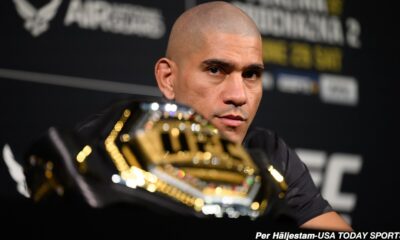
 MMA3 weeks ago
MMA3 weeks agoAlex Pereira faces ‘trap game’ vs. Khalil Rountree
-

 Football3 weeks ago
Football3 weeks agoSimo Valakari: New St Johnstone boss says Scotland special in his heart
-

 Technology3 weeks ago
Technology3 weeks agoMusk faces SEC questions over X takeover
-

 Technology2 weeks ago
Technology2 weeks agoApple iPhone 16 Plus vs Samsung Galaxy S24+
-

 Technology2 weeks ago
Technology2 weeks agoUlefone Armor Pad 4 Ultra is now available, at a discount
-

 News2 weeks ago
News2 weeks agoReach CEO Jim Mullen: If government advertises with us, we’ll employ more reporters
-

 Politics2 weeks ago
Politics2 weeks agoHochul’s careful conversations
-

 Football1 month ago
Football1 month agoMike Williamson: Carlisle United appoint MK Dons boss as head coach
-
Politics1 month ago
UK consumer confidence falls sharply amid fears of ‘painful’ budget | Economics
-

 Servers computers4 weeks ago
Servers computers4 weeks agoWhat are the benefits of Blade servers compared to rack servers?
-

 Technology3 weeks ago
Technology3 weeks agoArtificial flavours released by cooking aim to improve lab-grown meat
-
Business3 weeks ago
Should London’s tax exiles head for Spain, Italy . . . or Wales?
-

 MMA3 weeks ago
MMA3 weeks agoConor McGregor challenges ‘woeful’ Belal Muhammad, tells Ilia Topuria it’s ‘on sight’
-

 Technology4 weeks ago
Technology4 weeks agoRobo-tuna reveals how foldable fins help the speedy fish manoeuvre
-

 Technology3 weeks ago
Technology3 weeks ago‘From a toaster to a server’: UK startup promises 5x ‘speed up without changing a line of code’ as it plans to take on Nvidia, AMD in the generative AI battlefield
-

 Football3 weeks ago
Football3 weeks agoFootball Focus: Martin Keown on Liverpool’s Alisson Becker
-
Business3 weeks ago
LVMH strikes sponsorship deal with Formula 1
-

 Money3 weeks ago
Money3 weeks agoThe four errors that can stop you getting £300 winter fuel payment as 880,000 miss out – how to avoid them
-
Business3 weeks ago
Top shale boss says US ‘unusually vulnerable’ to Middle East oil shock

You must be logged in to post a comment Login