Even with the ability to take excellent photos with our phones and instantly share them across the world, there’s something magical about the old-school instant camera. With just a click of a button, you can capture a moment in a photo that you can see and touch almost immediately. Images captured by an instant camera aren’t as pristine or perfect as those produced by modern digital cameras, but their soft images and imperfections are often a big part of the allure.
Technology
Nintendo Alarmo review: Charming, yet frustrating

Alarmo is the quintessential Nintendo product: It’s a fun and quirky spin on a bedside alarm clock (with a motion sensor!) that mines your love for everything Nintendo. It’s a $100 device entirely meant to surprise and delight you. But there are also usability issues that make me think the company’s engineers haven’t encountered any modern gadgets over the past decade (which is how long they’ve been developing Alarmo).
Here’s an example: There’s no easy way to input your Wi-Fi password if you ever want to download new themes. Instead you have to patiently spin its bulbous top button until you land on the character you need, then press it down like Mario squashing a Goomba. That may not sound like much of an issue, especially since you may only need to do it once, but it’s needlessly frustrating if you have a complex password with multiple letter cases, numbers and symbols. My password is all lowercase letters, thankfully, but it still took me three minutes to punch it in. Instead of getting some rest, it just made me want to throw Alarmo out of my window(-o).
Alarmo brings a dose of Nintendo fun into your bedroom, with sleep noises and motion sensing alarms featuring classic Nintendo characters. It’s expensive, though, and its sleep tracking is mostly useless.
- Adorable design
- Fun alarm options
- Helpful sleep sounds
- Motion sensing makes getting up fun
- Expensive
- Limited selection of themes
- Difficult Wi-Fi setup
- No companion app
- Useless sleep tracking
But then I had it lull me to sleep with the sounds of The Legend of Zelda: Breath of the Wild. At 6:30am, rascally Koroks roused me from my slumber and made their telltale noises as I shuffled around my bed. And once I got up, they performed Hestu’s traditional celebratory dance, much to the chagrin of my sleeping cats. All was forgiven.
So, what is Alarmo?
Nobody actually needs Alarmo (officially dubbed the “Nintendo Sound Clock: Alarmo”), but its appeal to Nintendo fans is obvious. It wouldn’t be out of place as a prop in Mario Odyssey, with its cartoonishly round, red case, nubby feet and prominent control knob (which glows, naturally). Its 2.8-inch screen is surprisingly small and square, not round like some of Nintendo’s promotional videos make it seem, and its speakers are loud enough to fill even large bedrooms with undistorted nostalgia bombs. Controlling it is relatively simple: Twist and push the knob, or use the back button to return to the previous screen. You can also view notifications, like updates on your sleep cycle, by tapping the message button.
I’ll admit my bias: I was practically raised on Nintendo consoles, so it’s almost as if Alarmo was built specifically for someone like me. I don’t really mind that Alarmo’s large red case doesn’t really fit with the clean aesthetic of my bedroom. But I’m sure it’ll be a tougher sell if you’re sharing a bed with someone less Nintendo-pilled. (More on that below.)
While Alarmo is mostly pitched as an alarm clock with Nintendo themes — at launch, there are sounds and characters from Mario Odyssey, The Legend of Zelda: Breath of the Wild, Splatoon 3, Pikmin 4 and (strangely enough) Ring Fit Adventure — it also adds a bit of Nintendo charm throughout your day. Alarmo can produce hourly chimes, and also play “Sleepy Sounds” related to your theme. For Breath of the Wild, that includes the crackling of a campfire, nocturnal animals and delightful snippets of the game’s score. (I could be mistaken, but it also sounds like there’s a bit of score from the moments before a Blood Moon arrives. I hope Nintendo snips that out eventually — nobody wants to go to bed dreading a Blood Moon.)
Does Alarmo actually work?
As an alarm clock, Alarmo gets the job done. It managed to wake me up successfully every day over the past week, and it did so far less jarringly than my iPhone’s blaring speaker. It simply felt pleasant to be welcomed into the world by Koroks and Mario. Every toss and turn triggered more sound effects, which slowly nudged me awake. In its default “Steady Mode,” Alarmo also gets progressively louder the longer you stay in bed, and more nefarious characters like Bowser might make an appearance. But if you just want things to stay super chill, there’s also a “Gentle Mode” that doesn’t escalate noise. Alarmo also responds to the mere act of getting out of bed with a huge celebration — honestly, it’s about time someone recognized the effort.
While Nintendo provides some rudimentary sleep statistics, based on Alarmo’s motion sensing and your alarm settings, they’re mostly useless. I think my numbers may have been skewed by my three cats, who sleep on my bed for most of the day, and may be triggering the device’s motion sensor. I certainly wish I could have slept for the 17 hours it recorded at one point. (I’m lucky to get six hours these days.) Even if Alarmo’s sleep-tracking was functional, there’s not much you can do with the data, since it’s all stuck on the device. That’s one of many areas where having a separate app would have been useful. (You’d think it would work with Pokemon Sleep, but no!)
Another issue? Alarmo’s unique motion sensing technology is only made for a single sleeper (just like Google’s latest Nest Hub). If you’re in bed beside a partner or unruly kids, Nintendo recommends switching to “Button mode,” where you have to tap the top knob to disable the alarm. At least it’s easy to change Alarmo’s modes, and if you leave the sensor on by mistake, it’s not the end of the world when it actually goes off. You’ll hear a bit more noise than usual, but you can still hit the top button to quiet things down.
Setting up Alarmo
There are only three things inside Alarmo’s box: The device itself, a USB Type A to USB-C cable and a small instruction booklet. Notably missing is a USB power adapter. That’s something we’ve grown used to with smartphones and some of Nintendo’s handhelds, but not bundling one is still a pain for anyone who doesn’t have spare power adapters. I can just imagine a parent trying to set up Alarmo for their eager child, only to be delayed for a day because they need to run out and buy a separate adapter. That’s not surprising and delightful, Nintendo. It’s just annoying.
The actual onboarding process is pretty straightforward. Once you plug it in, Alarmo teaches you how to use its top dial and button, and explains how the back button works. You can also rotate the dial to adjust its volume and the device directs you to wave your hand in front of it to test its motion sensing. You have to direct Alarmo’s orientation towards your bed and make sure it has a clear view of your sleeping area at the edge of a nightstand or table. The motion sensing won’t work if it’s too high.
To finish off the setup process, you have to lay down and make sure Alarmo can actually detect your movement. That worked without much fuss on my end, but when it asked me to sit up and lean in a specific direction, there was a delay of a few minutes before it noticed correctly when I was leaning to the right.
At the very least, Nintendo didn’t force me to connect to Wi-Fi during the initial setup. Instead, that’s triggered when you choose to update its themes, and the entire process required is just frustrating, as I described above. Now, it’s not as if Nintendo hasn’t learned to use QR codes via websites and apps to simplify logins. You also have to sign in to your Nintendo account once Alarmo is connected to Wi-Fi, but I was thankfully able to use a QR code to do so over my iPhone.
I suppose Nintendo wanted to have a simpler onboarding experience for Alarmo, one that didn’t require external authentication or an additional app. But that desire for simplicity still leads to needless frustration.
It would be nice to see a wider selection of themes, as well. I’m not sure many Nintendo fans are clamoring to re-experience the characters and music from Ring Fit Adventure, after all. Where’s Kirby? Where’s Mario Kart? If there’s room for Splatoon and Pikmin, there should be room for Nintendo’s more iconic franchises.
Is Alarmo worth it?
I’m no stranger to tech-infused alarms. My nightstand is already overloaded with gadgets, including an Amazon Echo Dot (which I use to play radio stations), an older Phillips SmartSleep rise light, a Homedics white noise machine, my iPhone 15 Pro Max (charging on a Belkin MagSafe stand) and a Hatch Baby video monitor. As much as I appreciated having bits of Nintendo magic in my bedroom, I didn’t love it enough to replace any of the devices I’m already using.
But my daughter Sophia is another story. We’ve played through most of Tears of the Kingdom together, and I’ve done my best to teach her in the ways of Nintendo. (I’ll save the issues with the company’s extreme litigiousness for when she’s older.) She’s eager to use Alarmo to wake up on her own, without my early-morning badgering. She also loves Koroks, so I’m pretty sure the Zelda theme will be permanently enabled. At least, until Kirby arrives.
I’m not going to try and justify the need for a $100 alarm clock. If you’re a big enough Nintendo fan, you’ve probably already locked in your pre-order. And there’s a chance it’ll become more compelling over time, if Nintendo manages to add themes and drive down the price. For now, though, it’s a reminder that Nintendo can do more than just churn out consoles and games. There’s still room for the company to take weird swings, it’s just too bad Alarmo is expensive and imperfect.
Technology
Uprise wants to help small businesses make better financial decisions

Small business creation has been on the rise in the U.S. since the pandemic. There are a lot of tech tools designed to help these companies with things like payroll or setting up retirement benefits — but more tools doesn’t mean small businesses know how to use them to make smart decisions.
Uprise is looking to change that. The startup looks to serve as a financial advisor to these small businesses. It embeds itself into financial service products SMBs are already using, like HR tech company Rippling and SMB tax startup Carry, and gives companies recommendations of what they should do. For example, Uprise could recommend which type of retirement benefit a company should offer based on its size and location.
Recommendations come from an AI algorithm that looks at information about the specific company in addition to data points collected from the financial service institutes the person is accessing Uprise from. Nanthakumar Muthusamy, Uprise’s co-founder and head of engineering (pictured above left with co-founders Jennifer Chen Riolfi [center] and Chris Goodmacher [right]), told TechCrunch that all of the platform’s recommendations get vetted through a human financial advisor.
“We believe that humans should be in the loop before you talk to a customer,” Muthusamy said. “They also like to talk to a human more than a machine.”
While Uprise is focused on small businesses now, the original concept was giving financial advice to consumers. Jessica Chen Riolfi, Uprise co-founder and CEO, told TechCrunch that the idea for the company came to her after working in numerous roles at fintech companies like Wise and Robinhood where she realized consumers had the same issue making smart decisions.
She connected with Chris Goodmacher, an OnDeck fellow who had noticed the same dilemma while working at fintech companies like JustWorks, and got started. Muthusamy joined the group shortly after.
The first iteration of Uprise was launched in private beta in 2022 as a direct-to-consumer strategy that was built for individuals making personal financial decisions. While that product is still available, the company decided to pivot to focus on small businesses when they realized that their most engaged users were individuals, like entrepreneurs and freelancers, looking to get advice for both them and their small business.
“Traditional finance, it doesn’t have a great solution for them,” Chen Riolfi said of these individuals. “If you walk into any traditional bank, it’s like for your business needs go here and for your personal needs go here, and the two sides don’t talk to each other. But that doesn’t reflect the reality of a small business owner. My business finances are my finances.”
The company pivoted toward small businesses and soon started getting inbound requests from fintech companies about embedding their tech into their platforms. Uprise has been operating in beta since 2023 with five customers and is now fully launching with more partnerships in the works.
The San Francisco-based company just raised a $3.3 million seed round led by Blank Ventures with participation from Graham & Walker, Hustle Fund and Dash Fund, among other VCs. It also raised from numerous angel investors from the fintech world, including Dan Macklin, the co-founder of SoFi, and Eddie Kim, the co-founder of Gusto.
“All of the investors who did come in know the space really deeply,” Chen Riolfi said. “The thread through this entire journey is we didn’t have to convince them there was a need [for this].”
The company plans to use the money to help fully launch the product and to land more partnerships.
“Our vision for what embedded financial advisory means is if you are a small business owner and you have a folder of financial apps, we want to be integrated into all of those apps,” Chen Riolfi said. “We know the context and know what you should be doing there.”
Technology
Best instant cameras for 2024

Yet not all instant cameras are the same, and some of them are better suited for different needs and budgets. That’s why we tested some of the most popular instant cameras on the market from brands like Fujifilm, Polaroid, Leica, Canon, and Kodak.
All of the models featured in our instant camera buying guide are enjoyable to use, but each offers a different set of features at a different price point. As a result, some are more appropriate for a child or budding photographer, while others are more advanced and provide added creative control (for a price). When it comes down to it, though, we consider print quality, ease of use, and affordability to be the hallmarks of a quality shooter. That’s why we picked Fujifilm’s Instax Mini 12 as the best instant camera for most people, as it ticks all three boxes wonderfully.
If you’re looking for more creative control or features like filters, however, the Instax Mini Evo is our choice, one that boasts great image quality and allows you to choose which photos you’d like to print. Other instant cameras, like the second-gen Polaroid Now Plus and Kodak’s Mini Retro 3, also offer a variety of advanced creative modes for those who desire more.
Take a look at this list of our instant camera recommendations to find the best fit for you.
The best instant camera for most people
Film type: Fujifilm Instax Mini film (sold separately) / Film size: 2 x 3-inches / Weight: 306 grams / Charging method: AA batteries / Companion app: None / Other features: Built-in selfie mirror, film counter
If all you’re looking to do is just click a button and get a decent print for a reasonable price, we recommend Fujifilm’s Instax Mini 12. It’s a basic instant camera that’s similar to our former pick, the Instax Mini 11, but with some minor updates. It still takes less than five minutes to start shooting, but the setup process is easier since all you need to do is twist the lens to either “on” or “off.” Such ease of use, combined with the camera’s thinner build, makes it particularly well suited for those new to photography and kids.
For an instant camera, image quality is also better than most of the other cameras I tested, producing relatively true-to-life photos. Most of the cameras I tested struggled to capture low-light conditions well, and this one is no exception, but the built-in flash does help. Fujifilm claims the Mini 12 optimizes image quality in both dark and bright environments better than its predecessor, but I didn’t notice much of a difference. The flash — which you can’t disable — is also still overpowering in some instances, resulting in a few overexposed images. If anything, the photos actually seemed a little darker and less vivid than before.
However, at least the Instax Mini 12 captured my features and skin color more accurately when I used the included selfie feature — which is really just a small mirror mounted on the front of the camera.
You can also now zoom in a little easier thanks to a new lens structure, which you can twist to enter the Close-Up Mode in lieu of pressing a button. When in this mode, you can take advantage of the camera’s new “Parallax Correction” feature, which is supposed to result in a more aligned photo. The lens was fun to play with and reminded me of a traditional point-and-shoot, but actually using it to take quality photos takes some time to figure out. As with the Mini 11, it’s still somewhat tricky to center your subject in the frame using this mode, even with the updated lens. Thankfully, it became easier to properly align photos after a couple of attempts (as well as some composition guidance from the manual).
The Mini 12 also offers a number of other niceties. I appreciated the larger-than-average viewfinder and the fact that the camera comes with a small counter that displays the remaining number of shots, which is a feature many of the other instant cameras I tested lacked. It’s easy to lose track of how many photos you’ve taken, especially when out for drinks or while sightseeing on vacation. Yet given each print costs about $1, it’s important to be mindful of how many shots you’ve got left.
All in all, the Instax Mini 12 is a basic camera that caters to all ages and experience levels and gets the job done — and done relatively well. It doesn’t feature Bluetooth or pair with a companion app that allows you to edit photos (only scan them), and it also doesn’t offer advanced features like filters, lens options, or portrait modes. But if you’re looking for an instant camera that offers a great traditional analog experience, this is it.
Best premium instant camera
Film type: Fujifilm Instax Mini film (sold separately) / Film size: 2 x 3-inches / Weight: 285 grams / Charging method: USB-C (on newer models) / Companion app: Yes / Other features: LCD screen, smartphone printing
One of Fujifilm’s newest instant cameras, the Instax Mini Evo, is my colleague Becca Farcase’s favorite — and it’s mine as well. A hybrid camera that bears a resemblance to Fujifilm’s more expensive Fujifilm X100 line of cameras, it looks good and boasts vintage dials and buttons so stylish that they even caught the attention of passersby as I walked around Los Angeles taking photos. I tested the black camera, but Fujifilm also sells a brown version and, soon, will begin offering limited edition models in silver and gold.
It’s easy to balk at its $199 price tag, but this camera offers a level of flexibility that could save you money in the long run if you use it a lot. That’s because the Instax Mini Evo includes a full-color three-inch LCD screen that lets you preview and select which images you want to print, which can help you avoid wasting film on unwanted shots. The added flexibility gave me more room for creative experimentation, too, as I wasn’t worried about running out of film. I also loved using the Instax Mini Evo app to print photos from my smartphone. Plus, unlike the Instax Mini 12, the Evo now uses a USB-C port (though older black models still use the Micro USB port) for charging so you don’t need to keep buying new batteries.
Unlike Fujifilm’s Instax Mini 12, the Mini Evo comes with a few extra features that can help you capture better photos. For example, you can actually turn off the flash on the Mini Evo and use the three-inch LCD screen as a viewfinder. You can also use the menu to adjust how bright you want the film to look when it’s printed out, which was helpful given neither the Evo nor the Mini 12 are particularly great at capturing dark environments.
Additionally, there are dials you can use to apply various lens options and filters, ranging from retro to monochrome shades, as well as a mirror lens, vignette, soft focus, and more. You can take app-based remote shots, too, which adds an extra element of photographic control that can help you take better selfie shots than the selfie mirror in the front.
Of course, it’s not a perfect device, and there are some downsides to consider outside the price. For instance, although you can add some filters and make a few edits using Fujifilm’s companion app, it just isn’t as feature-rich as some of the apps available for the other digital and hybrid instant cameras I tested. The Evo’s extensive menu system also wasn’t particularly easy to navigate, and it took me some time to figure out how to turn the flash on and off. Plus, if you rely on internal storage solely, you can only take 45 images before the device is full. Still, all of these are minor issues, and I was very happy overall with how portable the stylish camera is, as well as how easy it is to take good photos quickly.
The best instant camera for social occasions
Film type: Kodak Instant Print 3 x 3-inch cartridge (included) / Film size: 3 x 3-inch square prints / Weight: 467 grams / Charging method: Micro USB / Companion app: Yes / Other features: LCD screen, smartphone printing
Whereas the Instax Mini Evo’s companion app is more functional, Kodak’s hybrid Mini Shot 3 Retro is all about fun. The camera’s accompanying mobile app allows you to apply frames, stickers, filters, and a plethora of customization options to photos, making the camera great for scrapbooking. There’s even a beauty feature within the app to conceal blemishes, as well as a set of Snapchat-like filters you can use to add, say, dog ears, making this a fun instant camera to use as a mini photo booth of sorts at parties.
Like the Instax Mini Evo, Kodak’s Mini Shot 3 Retro comes with an LCD screen (albeit a much smaller one) you can use to decide whether or not you want to print a shot. It also supports Bluetooth, and you can use the Kodak Photo Printer app to upload photos to social media or print decent, relatively crisp photos from your smartphone. Unlike the Mini Evo, however, Kodak’s Mini Shot 3 Retro retails for around $150 and includes a pack of a film (it’s also often on sale for a lot less). It also uses cheaper film; you can currently pick up a 60-sheet cartridge for about $17.99, which equates to roughly $0.33 a shot. The fact that the film is cheaper arguably encourages play and creative experimentation, even if the large 3 x 3-inch square prints feel lower in quality and more flimsy than both Fujifilm’s and Polaroid’s.
However, there are notable drawbacks to the Kodak Mini Shot 3. My biggest issue is that the resulting prints of photos taken with the camera aren’t nearly as crisp or clear as those taken with a smartphone. Photo quality wasn’t consistently as good as the Mini Evo’s or Mini 12’s nor, for the most part, as clear and sharp. The photos also sometimes had an excessive pink tint that can interfere with quality. It doesn’t store images the way the Mini Evo does, either, which means you can’t decide whether you’d like to print them later. It’s also noticeably heavier than the Mini Evo and, frankly, nowhere near as stylish.
Nonetheless, if you don’t mind compromising on photo quality and want a relatively affordable hybrid camera with fun app features, the Kodak Mini Shot 3 Retro is a good choice.
The best instant camera for retro fans
Film type: Polaroid i-Type Color Film (sold separately) / Film size: 4.2 x 3.5-inch prints / Weight: 451.5 grams / Charging method: USB-C / Companion app: Yes / Other features: Lens filter kit, film counter
If you’re looking for an instant camera that offers the most old-fashioned, instant-film experience, the second-gen Polaroid Now Plus is the camera for you. Compared to the other instant cameras on this list, it most closely resembles vintage instant cameras like the Polaroid 600 with its classic, retro-inspired design. Meanwhile, its square I-Type film prints and iconic Polaroid-style frame give photos a more authentically vintage look.
Yet, at the same time, the second-gen Polaroid Now Plus also comes with the convenience and usefulness of more modern features, including support for USB-C charging. It also offers Bluetooth support and a companion app boasting several creative modes that allow for greater photographic control. These include a remote shutter, a self-timer, and a “Polaroid Lab” where you can adjust the exposure and various color settings. The app also features a handful of shooting modes — including a manual option and one for capturing multiple exposures — while the camera includes a set of five colored lenses you can snap onto the front. These were enjoyable to play with and allowed for more artistic expression.
If there’s one thing the Polaroid Now Plus isn’t known for, it’s portability. Given how heavy, large, and awkwardly sized it is, it’s not the kind of instant camera you can easily slip into your purse or carry around. Plus, it takes up to 15 minutes for prints to develop, and you have to make sure it’s not exposed to light while developing. That’s quite an inconvenience if you’re out with friends, say, at the beach on a sunny day.
If you’re looking for an instant camera that can easily print a good, clear photo without much effort on your part, this is not the camera for you. Of all the cameras on this list, the latest Polaroid Now Plus struggles with low-light environments the most. I could barely see images I took indoors, and I was only able to get the clearest shots when the light was directly behind me during the day — more specifically, in the morning. Even these images weren’t as clear in comparison to Instax film, and both contrast and color saturation levels tend to be quite low.
Admittedly, this gave my pictures more of a dreamy vintage look that felt artistic, and you can use the Polaroid Lab to slightly adjust saturation and exposure settings. However, doing so is time-consuming. Given all these issues, I found it was easy to quickly waste film, which proved expensive. After all, you only get eight I-Type sheets for $16.99, and that’s in addition to forking out $149.99 for the camera.
Truth be told, however, you could argue that many of these shortcomings are typical of a retro Polaroid-inspired instant camera and, thus, part of the experience. If that’s what you’re looking for, and you don’t mind the price, the second-gen Polaroid Now Plus is the perfect camera for you.
The best instant camera for portability
Film type: Polaroid i-Type Color Film (sold separately) / Film size: 2.6 x 2.1-inch prints / Weight: 239 grams / Charging method: USB-C / Companion app: No / Other features: Self-timer, selfie mirror, film counter
Whereas the Polaroid Now Plus is huge, the second-gen Polaroid Go is tiny. It easily fits into the palm of my hand — which is saying a lot, given I’m petite and a little over five feet tall — making it easily the most portable instant camera on our list. It also produces the smallest prints of all the instant cameras I tested, which could be nice if you’re trying to save some space and want something even more compact than Instax Mini prints.
Weighing just over a pound, the latest Polaroid Go is also the lightest instant camera I’ve ever held, and you can easily use it with one hand. That’s actually pretty convenient, given I sometimes struggled to take pictures with the heavier Polaroid Now Plus and, to a lesser extent, some of the other instant cameras I tested. In fact, if the images produced looked more true-to-life and didn’t require you to hide them from light for about 15 minutes while developing, I’d be tempted to call this the best instant camera for travel or small children.
At $79.99, the latest Polaroid Go is the most affordable Polaroid camera on the market, with film that costs just a little more than Fujifilm’s Instax Mini shots (or about $19.99 for a 16-sheet pack). It also sports a small number of upgrades over the last-gen model despite retailing for $20 less. The most significant is USB-C support, which allows for faster charging and prevents you from having to spend money on AA batteries.
Polaroid also claims the camera produces clearer stills than its predecessor, but truthfully, I didn’t see a significant difference from one generation to the next. The photos are a little brighter, but if anything, the original Polaroid Go — like the Now Plus — produced warmer pictures that I preferred and thought were truer to life. Still, the photos are charming in the way only a Polaroid photo can be. Contrast and color saturation levels are still low but in a way that exudes the vintage, almost dreamy look of the photos taken with the Now Plus.
Unlike the Now Plus, however, the Go lacks creative modes and more advanced features, although it does offer a helpful self-timer and a larger selfie mirror. There’s also no Bluetooth support and, thus, no fancy app that will allow you to add extra effects. Instead, it’s just a simple point-and-shoot camera, just like the Instax Mini 12, which makes it a little easier to use. In addition, as mentioned, the prints are even smaller than the Instax Mini, which could be a drawback for those who prefer larger, more traditional Polaroid photos. While it produces similar vintage-style shots, design-wise, it doesn’t look anything like old-school Polaroid cameras, which could also take away from the retro experience some desire.
That said, none of the older Polaroid cameras came with an app, either. All in all, the Go’s simplicity makes it a suitable candidate for those seeking an easy-to-use camera that provides a more traditional instant film experience — one they can take advantage of just about anywhere for half the price of the Polaroid Now Plus.
Other instant cameras we’re considering
Fujifilm recently released the $149.95 Instax Wide 400, the upgraded version of the Wide 300. It’s the company’s first wide-format instant camera in nearly a decade, and like its predecessor, it prints photos that are twice as wide as the Instax Mini 12’s. It features a new self-timer and a rounded body for better grip, though it’s currently only available in a sage green hue. I’ve just got my hands on the camera and have started testing it to see how it stacks up to Fujifilm’s other models, along with other wide-format instant cameras.
Earlier this year, Kodak released the Kodak Smile Plus, another hybrid instant camera you can use to print smartphone photos. It’s cheaper than Kodak’s Mini Retro 3 at $99.99, but it lacks an LCD screen, so you can’t pick and choose images before you print them, which could result in more wasted shots. That said, it does offer a microSD card slot, so you can store and view photos elsewhere. It also prints on Zinc paper, allowing your photos to double as stickers, and comes with a physical filter-changing lens. I’ll be testing the instant camera once I get my hands on it to see how it stacks up, so stay tuned.
A few more good instant cameras (and one to avoid)
From photo quality to the lever you pull to print photos, Leica’s Sofort 2 is a terrific camera that’s remarkably similar to the Instax Mini Evo. In all of my tests, the photos I took with both looked identical. The two hybrid cameras also print smartphone photos via Instax Mini film and offer 10 film and lens effects, along with a macro mode for those who want more creative control. The Sofort 2’s minimalistic look is stylish, too, even if it’s not as charming as the retro-inspired Evo.
The drawback to the Sofort 2 is that it’s twice the price of the Evo. It’s hard to recommend at $389 since most people would likely consider the differences between the two cameras relatively minor. The user interface is easier to navigate on the Leica, though, and I appreciate the included lens cap and extended two-year warranty. I also like that it lets you print photos taken with other Leica cameras via the companion app — a nice perk for Leica fans. Nonetheless, I don’t think those perks are enough to justify spending nearly $200 more.
If you’re looking for an analog instant camera that’s more advanced, Fujifilm’s Instax Mini 99 is one to consider. At around $200, Fujifilm’s latest instant camera is not as affordable as the Instax Mini 12, but it’s certainly a step up from the one-button point-and-click camera given it has multiple brightness settings, focus zones, color effects, and even two shutter buttons for greater creative control. The camera even comes with a tripod socket and an aluminum extension column, as well as a Sports Mode designed to further reduce blur while capturing fast-moving subjects.
Thanks to the added level of customization, I was able to capture higher-quality photos that looked truer to life than those from the Instax Mini 12 and Mini Evo. Granted, the Mini 99 is an analog camera and not a hybrid like the $199.99 Mini Evo, meaning you shouldn’t buy it if you also want to print smartphone photos. The new model also isn’t as simple to use as the Mini 12, so I wouldn’t recommend it for young children. Still, for an advanced analog instant camera, it’s relatively easy to set up and use, rendering it as much of a fun option for budding photographers as it is for the experienced alike.
While it didn’t make the cut, the Instaxf Square SQ1 is also worth a brief mention. Like the Mini 12, the Instax Square SQ1 produces good-quality shots, is easy to set up and use, and comes with a built-in selfie mirror. The reason we didn’t include it above, however, is that it costs nearly twice as much as the Mini 12 at $119.95, though we do sometimes see it on sale for $100.
That said, it might be worth a look if you prefer large 2.4 x 2.4-inch square prints and relatively true-to-life photos over vintage-looking stills. After all, the SQ1 is still cheaper than the Polaroid Now Plus and produces higher-quality images than the Kodak Mini Shot 3 Square Retro, which also prints similarly sized square shots.
Fujifilm also sells the newer Instax Square SQ40. It’s similar to the Instax Square SQ1 but with a vintage look that’s more visually striking, yet it’s also more expensive at $149. Given it produces similarly good-quality photos and is not likely to go on sale anytime soon, I’d recommend the Instax Square SQ1 or the more capable Instax Mini Evo for $50 more.
Avoid the Kodak Printomatic
We also tested a few instant cameras that we would advise people to steer clear of. The Kodak Printomatic is chief among those, and we specifically mention it because it’s often one of the bestselling instant cameras on Amazon. We suspect that’s because it’s routinely on sale for $49.99 ($30 off) with a pack of film — specifically, a 10-pack of Zink photo prints with adhesive backings so you can use the images as stickers. However, if you’re simply looking for a budget-friendly instant camera, it’s not worth purchasing over Fujifilm’s Instax Mini 12.
As is common with Zink photos, the Printomatic’s resulting photo quality isn’t clear and tends to be oversaturated. In fact, many photos were so bad that I barely recognized the subject in the frame. The camera is also slow to print and wasn’t always responsive when I pressed the shutter button, which meant I occasionally had to press it a few times to take a shot. All in all, it was a frustrating camera to use that’s not worth the $30 you may save by picking it over Fujifilm’s Instax Mini 12. Besides, you’ll probably be using the money saved to buy extra film given how many prints you’ll waste.
Update, October 21st: Updated links and adjusted pricing.
Technology
NYT Strands today — hints, answers and spangram for Tuesday, October 22 (game #233)
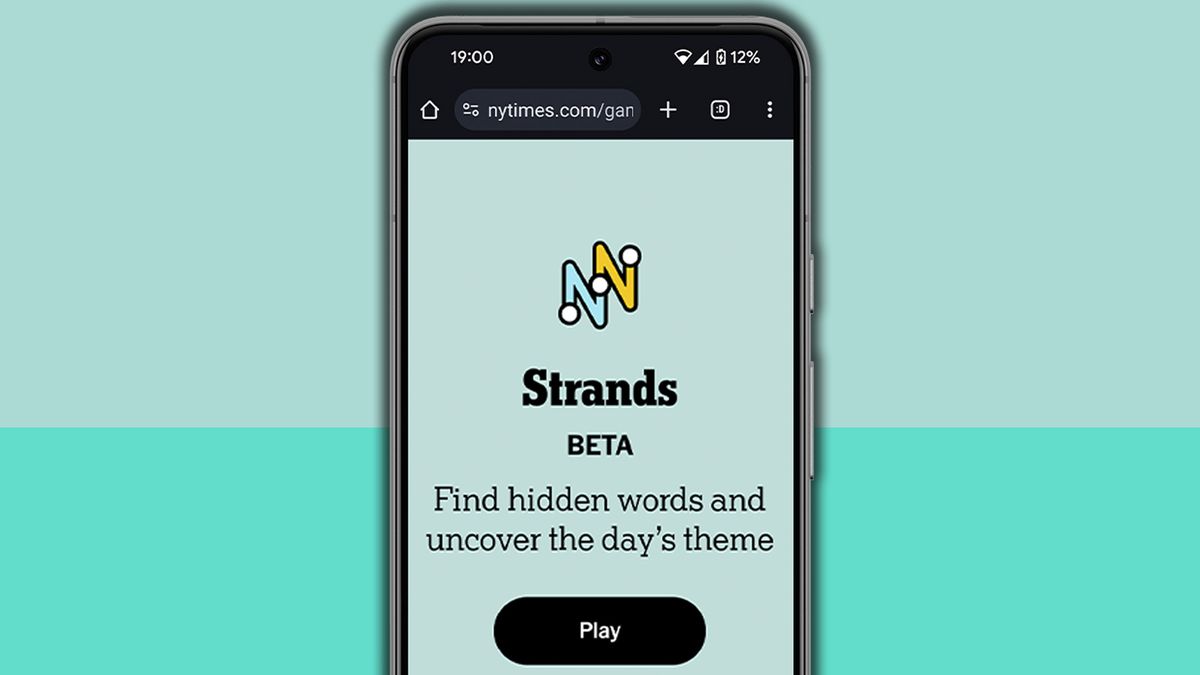
Strands is the NYT’s latest word game after the likes of Wordle, Spelling Bee and Connections – and it’s great fun. It can be difficult, though, so read on for my Strands hints.
Want more word-based fun? Then check out my Wordle today, NYT Connections today and Quordle today pages for hints and answers for those games.
SPOILER WARNING: Information about NYT Strands today is below, so don’t read on if you don’t want to know the answers.

NYT Strands today (game #233) – hint #1 – today’s theme
What is the theme of today’s NYT Strands?
• Today’s NYT Strands theme is… Cool color!
NYT Strands today (game #233) – hint #2 – clue words
Play any of these words to unlock the in-game hints system.
NYT Strands today (game #233) – hint #3 – spangram
What is a hint for today’s spangram?
• Sky and sea
NYT Strands today (game #233) – hint #4 – spangram position
What are two sides of the board that today’s spangram touches?
First: right, 5th row
Last: left, 5th row
Right, the answers are below, so DO NOT SCROLL ANY FURTHER IF YOU DON’T WANT TO SEE THEM.
NYT Strands today (game #233) – the answers
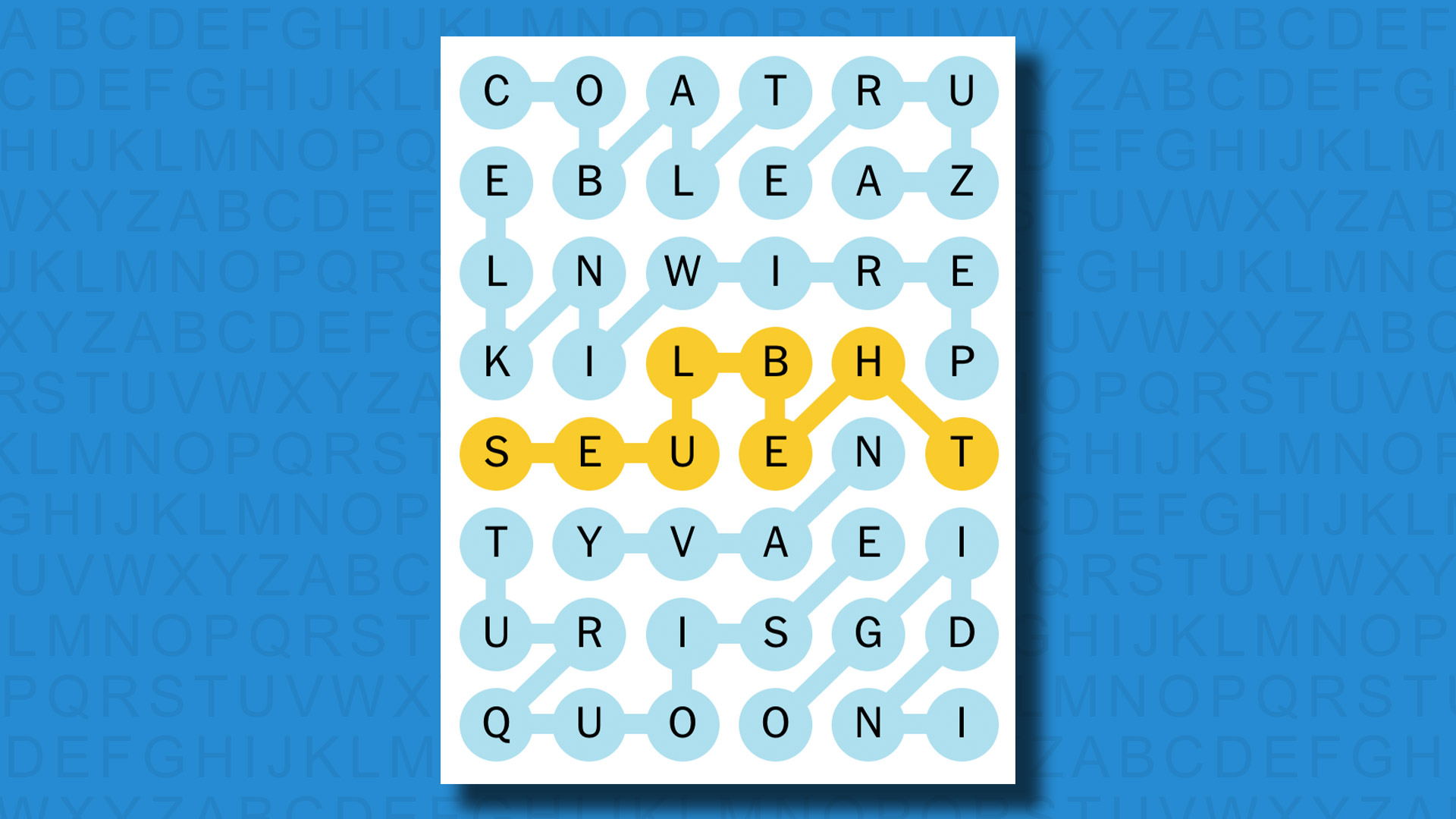
The answers to today’s Strands, game #233, are…
- COBALT
- AZURE
- TURQUOISE
- INDIGO
- NAVY
- PERIWINKLE
- SPANGRAM: THEBLUES
- My rating: Easy
- My score: Perfect
The theme clues for Strands can sometimes give away too much, and today was one of those days. ‘Cool color!’ screamed the hint, so clearly it was going to be shades of a particular color; ‘cool’ made it obvious it would be blue.
That didn’t make finding them all that simple of course, because though I got COBALT and AZURE near the top of the board early, then uncovered TURQUOISE by focusing on what the Q could go with, I got a little stuck for a while after that. I could see the word BLUE in the middle of the board and figured it would be part of the spangram, but it took me a while to establish that I needed THEBLUES. The other answers slotted into place fairly easily after that.
How did you do today? Send me an email and let me know.
Yesterday’s NYT Strands answers (Monday, 21 October, game #232)
- PACK
- HERD
- FLOCK
- SWARM
- SCHOOL
- PRIDE
- KNOT
- COLONY
- SPANGRAM: GROUPNAME
What is NYT Strands?
Strands is the NYT’s new word game, following Wordle and Connections. It’s now out of beta so is a fully fledged member of the NYT’s games stable and can be played on the NYT Games site on desktop or mobile.
I’ve got a full guide to how to play NYT Strands, complete with tips for solving it, so check that out if you’re struggling to beat it each day.
Technology
Blade Runner 2049 producers sue Elon Musk over cybercab images

 Tesla / YouTube
Tesla / YouTubeThe maker of the film Blade Runner 2049 has sued Tesla, Elon Musk and Warner Bros Discovery, alleging they used imagery from the movie without permission.
Production firm Alcon Entertainment claims it had specifically denied a request from Warner Bros to use material from the film at the launch event for Tesla’s long-awaited robotaxi.
Alcon alleges that despite its refusal Tesla and the other organisers of the event on 10 October used artificial intelligence (AI) to create promotional imagery based on the film.
Tesla and Warner Bros did not immediately reply to requests for comment from BBC News.
The “financial magnitude of the misappropriation here was substantial,” the lawsuit said.
“Any prudent brand considering any Tesla partnership has to take Musk’s massively amplified, highly politicised, capricious and arbitrary behaviour, which sometimes veers into hate speech, into account,” it added.
Alcon also accused the event organisers of “false endorsement” by suggesting a connection between the production company and Tesla.
Warner Bros, which hosted the robotaxi launch event at one of its movie studios, was also the distributor of Blade Runner 2049 when it was released in 2017.
The highly-anticipated sequel to the 1982 cyberpunk classic Blade Runner, starred Ryan Gosling, Harrison Ford, Ana de Armas and Jared Leto, and won two Academy Awards.
 Warner Bros
Warner BrosTechnology
NYT Crossword: answers for Monday, October 21
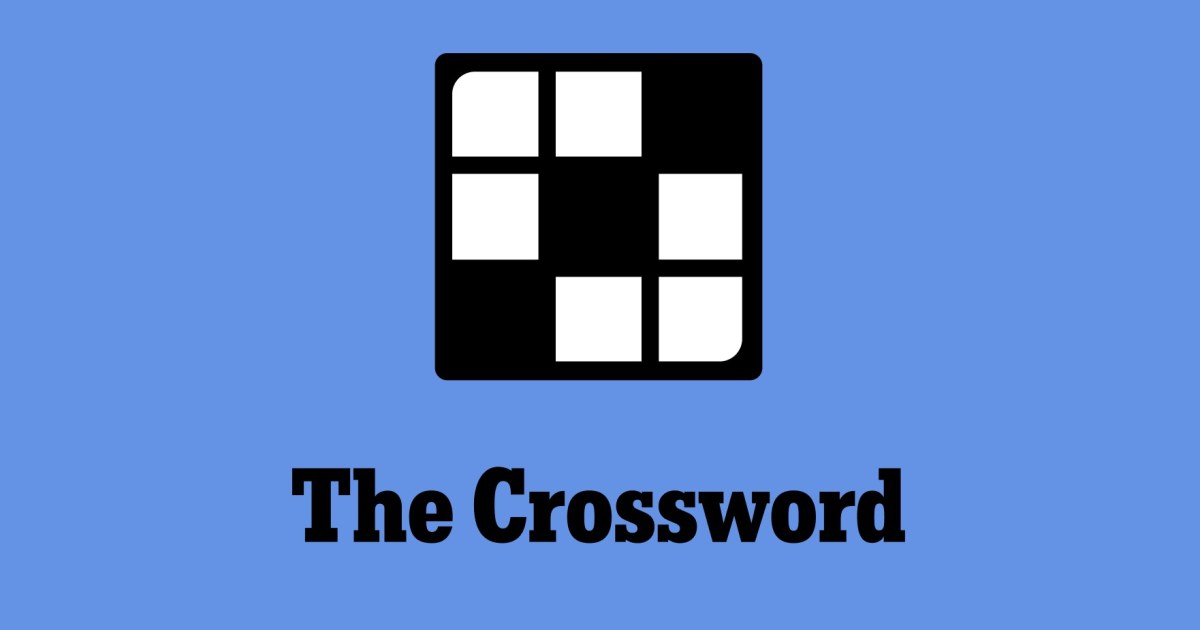

The New York Times crossword puzzle can be tough! If you’re stuck, we’re here to help with a list of today’s clues and answers.
Technology
HMD’s new Fusion phone becomes one with Venom

HMD launched its Fusion phone back in September sans modular attachments that it calls “Smart Outfits”, but now the company is giving consumers a look at what you can do with these accessories through this incredibly unique Venom version of the phone.
HMD partnered with Sony Pictures to celebrate the upcoming release of Venom: The Last Dance and created a unique Smart Outfit that embodies the symbiotic relationship between Venom and Eddie Brock. Much like Venom changes the outer appearance of Brock, the Venom smart outfits change the outer appearance of the HMD Fusion with Venom-like qualities.
This is visibly represented by a special glass chamber that snaps onto the back of the device, connected by the Fusion’s six smart pins. Inside the smart outfit, there are 160 electromagnetic arrays that “control” some ferrofluid on the inside of the glass chamber. Causing the ferrofluid to shift around, twist, and contort itself into different shapes much like Venom might do.
It’s an interesting concept for a modular smartphone accessory. One that might just excite Venom fans and convince them to consider this device. However, it’s important to note that you can’t actually buy this smart outfit for yourself.
The HMD Fusion Venom phone is not available for sale
While you can pre-order the HMD Fusion right now for $299.99, you can’t actually buy this Venom smart outfit. It was created specifically for the promotion of the new film. And there are only three of these in the world.
HMD says the Venom phone made an appearance at a special Venom pop-up event on October 20, and then once more at the premiere for the film that happened on October 21. So, unfortunately, there’s no way to even see these special smart outfits in person at this point. Luckily, HMD has shared quite a few images of the device. There’s also a trailer that displays the ferrofluid in motion. This should give you a better idea of how the smart outfit reacts.
The phone also came with unique Venom-themed movie easter eggs
In addition to the special physical appearance, HMD also loaded up this three-of-a-kind device with some special movie easter eggs. There’s an alarm tone that says, “Eddie, the time has come” and a notification alert that says “Who sent that thing?” in Venom’s voice.
Additionally, there’s a voicemail that comes up from Venom when the phone is loaded up. As well as a ringtone that plays for incoming calls. While HMD isn’t making it possible to own this smart outfit, it’s not leaving fans empty-handed. It has several Venom: The Last Dance wallpapers that can be downloaded.
-

 Science & Environment1 month ago
Science & Environment1 month agoHyperelastic gel is one of the stretchiest materials known to science
-

 Technology4 weeks ago
Technology4 weeks agoIs sharing your smartphone PIN part of a healthy relationship?
-

 Science & Environment1 month ago
Science & Environment1 month ago‘Running of the bulls’ festival crowds move like charged particles
-

 Science & Environment1 month ago
Science & Environment1 month agoHow to unsnarl a tangle of threads, according to physics
-

 Science & Environment1 month ago
Science & Environment1 month agoMaxwell’s demon charges quantum batteries inside of a quantum computer
-

 Technology1 month ago
Technology1 month agoWould-be reality TV contestants ‘not looking real’
-

 Science & Environment4 weeks ago
Science & Environment4 weeks agoX-rays reveal half-billion-year-old insect ancestor
-

 Science & Environment1 month ago
Science & Environment1 month agoSunlight-trapping device can generate temperatures over 1000°C
-

 Science & Environment1 month ago
Science & Environment1 month agoLiquid crystals could improve quantum communication devices
-

 Science & Environment1 month ago
Science & Environment1 month agoQuantum ‘supersolid’ matter stirred using magnets
-

 Womens Workouts4 weeks ago
Womens Workouts4 weeks ago3 Day Full Body Women’s Dumbbell Only Workout
-

 Technology3 weeks ago
Technology3 weeks agoUkraine is using AI to manage the removal of Russian landmines
-

 TV3 weeks ago
TV3 weeks agoসারাদেশে দিনব্যাপী বৃষ্টির পূর্বাভাস; সমুদ্রবন্দরে ৩ নম্বর সংকেত | Weather Today | Jamuna TV
-

 Science & Environment1 month ago
Science & Environment1 month agoWhy this is a golden age for life to thrive across the universe
-

 Science & Environment1 month ago
Science & Environment1 month agoLaser helps turn an electron into a coil of mass and charge
-

 Science & Environment1 month ago
Science & Environment1 month agoA new kind of experiment at the Large Hadron Collider could unravel quantum reality
-

 Science & Environment1 month ago
Science & Environment1 month agoQuantum forces used to automatically assemble tiny device
-

 Science & Environment1 month ago
Science & Environment1 month agoNerve fibres in the brain could generate quantum entanglement
-

 Science & Environment1 month ago
Science & Environment1 month agoHow to wrap your mind around the real multiverse
-

 Science & Environment1 month ago
Science & Environment1 month agoA slight curve helps rocks make the biggest splash
-
Business3 weeks ago
DoJ accuses Donald Trump of ‘private criminal effort’ to overturn 2020 election
-

 News3 weeks ago
News3 weeks agoMassive blasts in Beirut after renewed Israeli air strikes
-

 MMA3 weeks ago
MMA3 weeks agoJulianna Peña trashes Raquel Pennington’s behavior as champ
-

 Business2 weeks ago
Business2 weeks agoWhen to tip and when not to tip
-

 News2 weeks ago
News2 weeks agoNavigating the News Void: Opportunities for Revitalization
-

 Science & Environment1 month ago
Science & Environment1 month agoITER: Is the world’s biggest fusion experiment dead after new delay to 2035?
-

 News1 month ago
News1 month ago▶️ Hamas in the West Bank: Rising Support and Deadly Attacks You Might Not Know About
-
News1 month ago
the pick of new debut fiction
-

 Science & Environment1 month ago
Science & Environment1 month agoNuclear fusion experiment overcomes two key operating hurdles
-

 News4 weeks ago
News4 weeks agoOur millionaire neighbour blocks us from using public footpath & screams at us in street.. it’s like living in a WARZONE – WordupNews
-

 Football3 weeks ago
Football3 weeks agoRangers & Celtic ready for first SWPL derby showdown
-

 Technology3 weeks ago
Technology3 weeks agoMicrophone made of atom-thick graphene could be used in smartphones
-

 Technology3 weeks ago
Technology3 weeks agoSamsung Passkeys will work with Samsung’s smart home devices
-

 News2 weeks ago
News2 weeks ago▶ Hamas Spent $1B on Tunnels Instead of Investing in a Future for Gaza’s People
-

 Science & Environment1 month ago
Science & Environment1 month agoTime travel sci-fi novel is a rip-roaringly good thought experiment
-

 News1 month ago
News1 month ago▶️ Media Bias: How They Spin Attack on Hezbollah and Ignore the Reality
-

 Science & Environment1 month ago
Science & Environment1 month agoPhysicists have worked out how to melt any material
-

 Technology4 weeks ago
Technology4 weeks agoWhy Machines Learn: A clever primer makes sense of what makes AI possible
-

 Sport2 weeks ago
Sport2 weeks agoWales fall to second loss of WXV against Italy
-

 MMA3 weeks ago
MMA3 weeks agoPereira vs. Rountree prediction: Champ chases legend status
-

 Sport3 weeks ago
Sport3 weeks agoBoxing: World champion Nick Ball set for Liverpool homecoming against Ronny Rios
-

 MMA2 weeks ago
MMA2 weeks ago‘Uncrowned queen’ Kayla Harrison tastes blood, wants UFC title run
-

 Sport3 weeks ago
Sport3 weeks agoWorld’s sexiest referee Claudia Romani shows off incredible figure in animal print bikini on South Beach
-

 Technology3 weeks ago
Technology3 weeks agoThis AI video generator can melt, crush, blow up, or turn anything into cake
-

 TV2 weeks ago
TV2 weeks agoLove Island star sparks feud rumours as one Islander is missing from glam girls’ night
-

 Sport2 weeks ago
Sport2 weeks agoCoco Gauff stages superb comeback to reach China Open final
-

 Technology1 month ago
Technology1 month agoMeta has a major opportunity to win the AI hardware race
-

 Sport3 weeks ago
Sport3 weeks agoSturm Graz: How Austrians ended Red Bull’s title dominance
-

 News2 weeks ago
News2 weeks agoFamily plans to honor hurricane victim using logs from fallen tree that killed him
-

 MMA3 weeks ago
MMA3 weeks agoDana White’s Contender Series 74 recap, analysis, winner grades
-

 Technology3 weeks ago
Technology3 weeks agoMusk faces SEC questions over X takeover
-

 News3 weeks ago
News3 weeks agoHeartbreaking end to search as body of influencer, 27, found after yacht party shipwreck on ‘Devil’s Throat’ coastline
-

 News3 weeks ago
News3 weeks ago‘Blacks for Trump’ and Pennsylvania progressives play for undecided voters
-

 Technology3 weeks ago
Technology3 weeks agoTexas is suing TikTok for allegedly violating its new child privacy law
-

 Money3 weeks ago
Money3 weeks agoWetherspoons issues update on closures – see the full list of five still at risk and 26 gone for good
-

 MMA2 weeks ago
MMA2 weeks agoPereira vs. Rountree preview show live stream
-

 News2 weeks ago
News2 weeks agoHeavy strikes shake Beirut as Israel expands Lebanon campaign
-

 Sport2 weeks ago
Sport2 weeks agoMan City ask for Premier League season to be DELAYED as Pep Guardiola escalates fixture pile-up row
-

 Science & Environment1 month ago
Science & Environment1 month agoPhysicists are grappling with their own reproducibility crisis
-
Business3 weeks ago
Bank of England warns of ‘future stress’ from hedge fund bets against US Treasuries
-

 Business3 weeks ago
Business3 weeks agoChancellor Rachel Reeves says she needs to raise £20bn. How might she do it?
-

 TV3 weeks ago
TV3 weeks agoPhillip Schofield accidentally sets his camp on FIRE after using emergency radio to Channel 5 crew
-
Business3 weeks ago
Sterling slides after Bailey says BoE could be ‘a bit more aggressive’ on rates
-

 News3 weeks ago
News3 weeks agoGerman Car Company Declares Bankruptcy – 200 Employees Lose Their Jobs
-
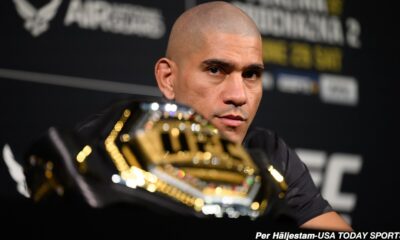
 MMA3 weeks ago
MMA3 weeks agoAlex Pereira faces ‘trap game’ vs. Khalil Rountree
-

 TV3 weeks ago
TV3 weeks agoMaayavi (මායාවී) | Episode 23 | 02nd October 2024 | Sirasa TV
-

 Technology3 weeks ago
Technology3 weeks agoPopular financial newsletter claims Roblox enables child sexual abuse
-

 Technology2 weeks ago
Technology2 weeks agoA very underrated horror movie sequel is streaming on Max
-
Business3 weeks ago
Eurosceptic Andrej Babiš eyes return to power in Czech Republic
-

 News1 month ago
News1 month agoYou’re a Hypocrite, And So Am I
-

 Sport1 month ago
Sport1 month agoJoshua vs Dubois: Chris Eubank Jr says ‘AJ’ could beat Tyson Fury and any other heavyweight in the world
-

 Science & Environment1 month ago
Science & Environment1 month agoRethinking space and time could let us do away with dark matter
-

 Science & Environment1 month ago
Science & Environment1 month agoA tale of two mysteries: ghostly neutrinos and the proton decay puzzle
-

 Technology3 weeks ago
Technology3 weeks agoArtificial flavours released by cooking aim to improve lab-grown meat
-

 Technology3 weeks ago
Technology3 weeks agoAmazon’s Ring just doubled the price of its alarm monitoring service for grandfathered customers
-

 News2 weeks ago
News2 weeks agoHull KR 10-8 Warrington Wolves – Robins reach first Super League Grand Final
-
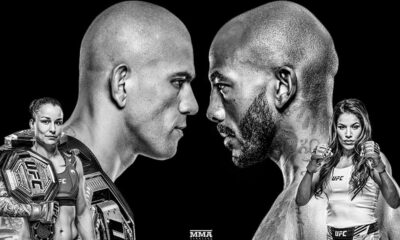
 MMA2 weeks ago
MMA2 weeks agoUFC 307 preview show: Will Alex Pereira’s wild ride continue, or does Khalil Rountree shock the world?
-

 Money2 weeks ago
Money2 weeks agoWhy thousands of pensioners WON’T see State Pension rise by full £460 next year
-

 Technology2 weeks ago
Technology2 weeks agoHow to disable Google Assistant on your Pixel Watch 3
-

 Technology2 weeks ago
Technology2 weeks agoThe best budget robot vacuums for 2024
-

 News2 weeks ago
News2 weeks agoBalancing India and China Is the Challenge for Sri Lanka’s Dissanayake
-

 Technology2 weeks ago
Technology2 weeks agoThe best shows on Max (formerly HBO Max) right now
-

 Technology2 weeks ago
Technology2 weeks agoIf you’ve ever considered smart glasses, this Amazon deal is for you
-

 Technology3 weeks ago
Technology3 weeks agoEpic Games CEO Tim Sweeney renews blast at ‘gatekeeper’ platform owners
-

 Football3 weeks ago
Football3 weeks agoSimo Valakari: New St Johnstone boss says Scotland special in his heart
-

 Technology3 weeks ago
Technology3 weeks agoJ.B. Hunt and UP.Labs launch venture lab to build logistics startups
-

 News3 weeks ago
News3 weeks agoWoman who died of cancer ‘was misdiagnosed on phone call with GP’
-
Business3 weeks ago
CEOs turn to podcasts to control their message
-

 News3 weeks ago
News3 weeks agoHungry customer left gobsmacked as two blokes riding giant HORSES stroll into local chip shop
-

 MMA3 weeks ago
MMA3 weeks agoKayla Harrison gets involved in nasty war of words with Julianna Pena and Ketlen Vieira
-

 Technology3 weeks ago
Technology3 weeks agoApple iPhone 16 Plus vs Samsung Galaxy S24+
-

 Technology3 weeks ago
Technology3 weeks agoUlefone Armor Pad 4 Ultra is now available, at a discount
-

 News3 weeks ago
News3 weeks agoReach CEO Jim Mullen: If government advertises with us, we’ll employ more reporters
-
Business3 weeks ago
Maurice Terzini’s insider guide to Sydney
-
Politics3 weeks ago
Rosie Duffield’s savage departure raises difficult questions for Keir Starmer. He’d be foolish to ignore them | Gaby Hinsliff
-

 Entertainment2 weeks ago
Entertainment2 weeks ago“Golden owl” treasure hunt launched decades ago may finally have been solved
-

 Health & fitness1 month ago
Health & fitness1 month agoThe secret to a six pack – and how to keep your washboard abs in 2022
-

 Science & Environment1 month ago
Science & Environment1 month agoCaroline Ellison aims to duck prison sentence for role in FTX collapse
-
News1 month ago
The Project Censored Newsletter – May 2024
-

 Technology3 weeks ago
Technology3 weeks agoQuantum computers may work better when they ignore causality


You must be logged in to post a comment Login