Bitcoin (BTC) fell to $94,500 yesterday after Microsoft shareholders decisively rejected a Bitcoin treasury proposal to allocate 1% of the company’s total assets to buy BTC as an inflation hedge. However, analysts are still confident of further appreciation of the BTC price.
Bitcoin May Surge As High As $275,000
According to data from Coinglass, over $478 million worth of contracts – primarily long positions – were liquidated in the past 24 hours following the plunge in BTC and other cryptocurrencies. Interestingly, liquidation volumes were higher in altcoins compared to Bitcoin.
Related Reading
However, some analysts view this price dip as a buying opportunity. Seasoned crypto analyst Ali Martinez took to X to highlight a long cup and handle pattern forming on Bitcoin’s weekly chart.
For those unfamiliar, the cup and handle pattern is a bullish technical formation that resembles a rounded “cup” followed by a brief consolidation period or “handle.” It typically signals the potential for a continuation of an uptrend, often leading to significant price gains.
Martinez noted that the pattern suggests Bitcoin could surge as high as $275,000, based on its technical structure. However, he also urged traders to exercise caution and avoid overleveraging their positions.

On the other hand, prominent crypto analyst @Trader_XO warned that Bitcoin must maintain its support at $90,000 to avoid further downside. Should BTC lose this critical level, it could drop as low as $85,000. Conversely, holding above $90,000 would allow the cryptocurrency to rebound and resume its uptrend.
BTC Takes Another Jab At Breaking Through $100,000
Despite yesterday’s dip, Bitcoin recovered swiftly, trading near $100,000 at the time of writing. The flagship cryptocurrency has remained in an overall uptrend, likely bolstered by today’s US inflation data for November, which largely aligned with market expectations.
Related Reading
Bitcoin recently hit a new all-time high (ATH) of $103,679, according to data from CoinGecko. However, its price has fluctuated above and below the pivotal $100,000 mark, leading to over $1.5 billion in liquidations in the past week.
Several factors could drive Bitcoin’s price to a new ATH. For instance, BTC reserves on cryptocurrency exchanges have hit multi-year lows, reflecting rising demand for the digital asset.
American financier and former investment banker Anthony Scaramucci recently predicted China might establish its own Bitcoin reserve if the US proceeds with its strategic Bitcoin reserve plans. National BTC reserves are expected to reinforce Bitcoin’s supply scarcity narrative, potentially driving prices higher.
At the same time, BTC adoption among corporations continues to rise, as Canadian video-sharing firm Rumble became the latest company to unveil a BTC treasury strategy. BTC trades at $100,453 at press time, up 4.1% in the past 24 hours.

Featured image from Unsplash, Charts from X and TradingView.com
















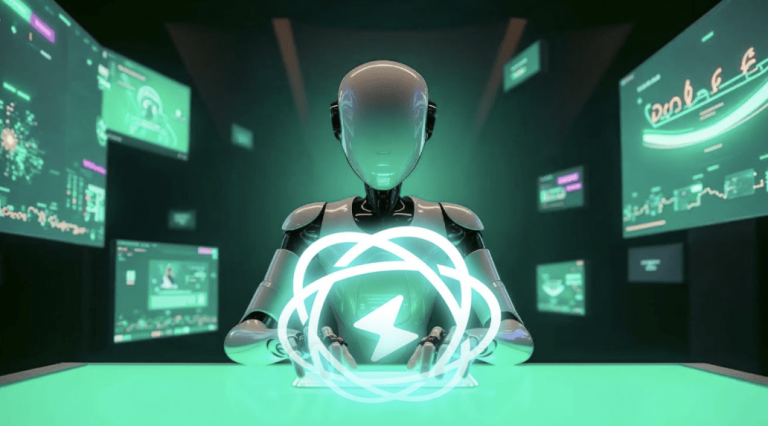








+ There are no comments
Add yours