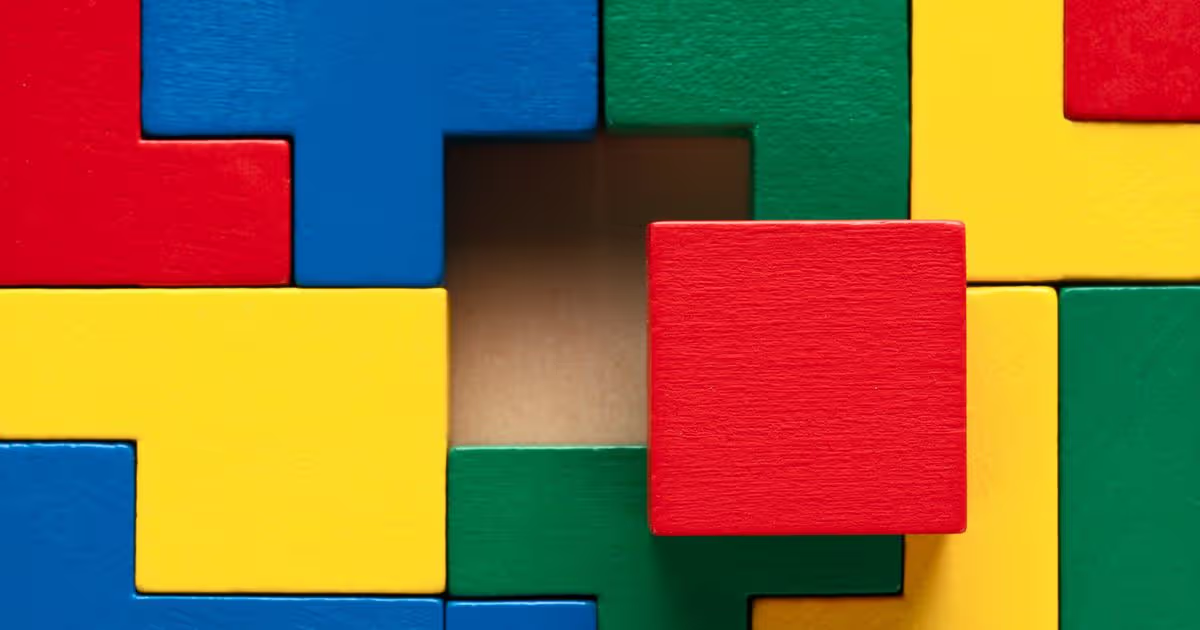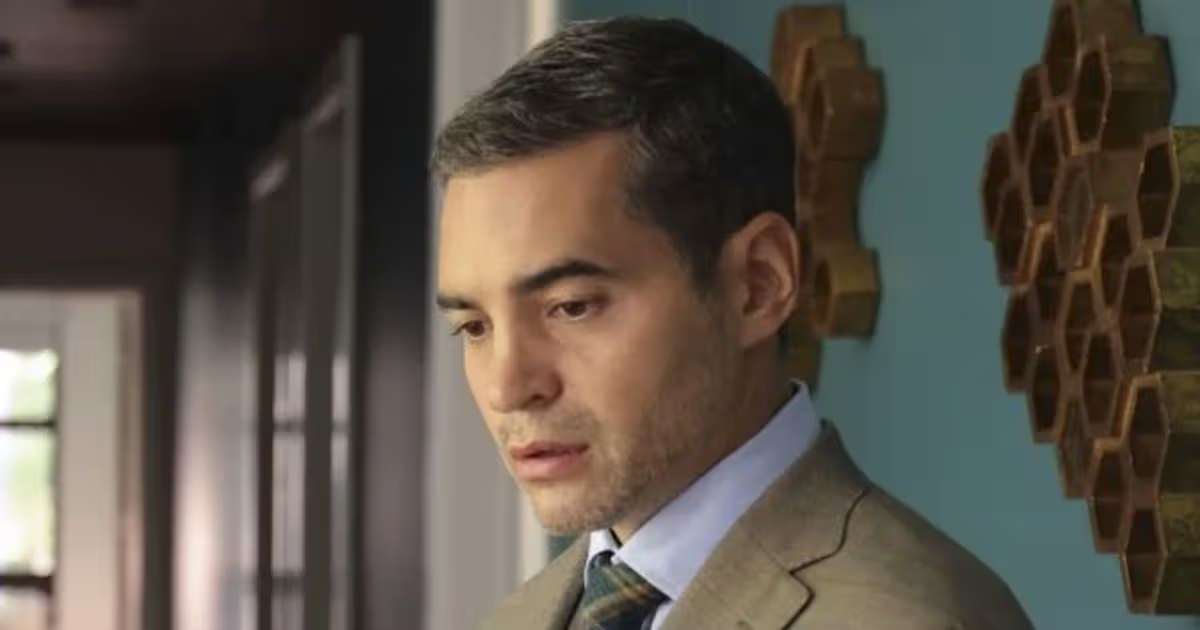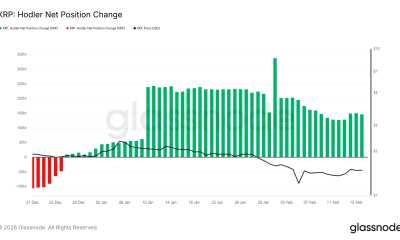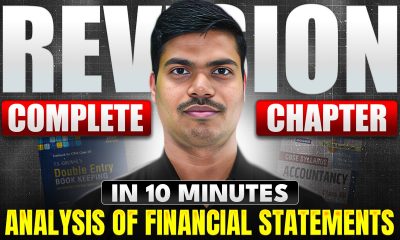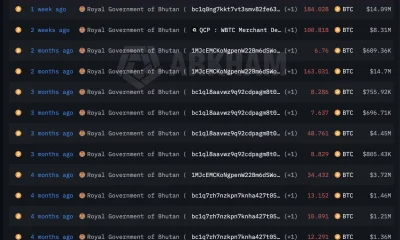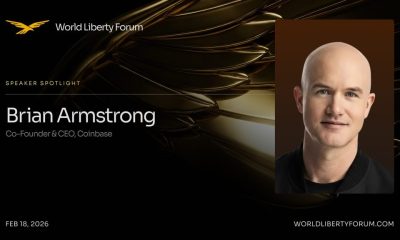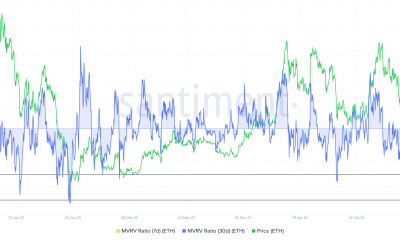I compared sirloin steaks from seven supermarkets and was shocked by the difference in quality, price and flavour.
Steak is a real treat in our household, reserved only for special occasions and celebrations.
In the run-up to Valentine’s Day, I decided to purchase sirloin steaks from seven supermarkets to see if they all measured up equally.
I bought individual steaks from Asda, Tesco, M&S, Aldi, Lidl, Sainsbury’s and Morrisons and I was surprised by the variation in quality, price, size and taste, reports Birmingham Live.
I asked my family to help me sample the steaks and here’s what we discovered.
Tesco
Tesco Sirloin Steak costs £6.50 for 227g, which works out to £28.63 per kilo.
It was 21-day matured British beef, had the Red Tractor logo for certified standards and was described as a ‘tender prime cut matured for extra flavour’.
Per 100g, it contained 21.6g of protein, had a 12-day shelf life and was suitable for freezing.
This appeared to be very red with a good marbling of fat running through it when it was raw in the packet.
However, once it was cooked, the texture was quite fatty and it was very chewy. We gave it 2 out of 5 stars.
Morrisons
Morrisons Sirloin Steak costs £7 for 227g, which works out to £30.84 per kilo.
Twenty-one day matured British beef, it also had the Red Tractor logo.
Per 100g, it contained 21.6g of protein, had a 16-day shelf life and was suitable for freezing.
This looked like a big chunky steak in the brown cardboard packaging.
It had the least amount of fat along the length and none of the end. In fact, it appeared somewhat processed compared to the others, as it was a very smooth cut and there wasn’t much visible marbling of fat and very little blood once opened.
Upon cooking, it was chewy and a bit dry, it needed mustard to make it enjoyable. We gave it 2 out of 5 stars.
Sainsbury’s
Sainsbury’s Sirloin Steak costs £6.50 for 225g, which works out to £28.89 per kilo.
I couldn’t spot the Red Tractor logo on this one, just the union flag to show it was slaughtered in Great Britain, but it said it was ‘expertly matured for 21 days for tenderness and reared by our trusted farmers. ‘.
It had a 12-day shelf life and was freezable.
Per 100g, it contained 27.6g of protein, had a 16-day shelf life and was suitable for freezing.
This one appeared to have a large chunk of fat on the end and all along the rim. It meant we had to trim a fair bit off once it was cooked.
However, the steak that remained was succulent, tender and bursting with flavour. We gave it 4 out of 5 stars.
Lidl
Lidl Sirloin Steak costs £5.49 for 195g, which works out to £28.15 per kilo.
Again, 21-day matured British beef, it had the Red Tractor logo.
Per 100g, it contained 23.5g of protein, had a 12-day shelf life and was suitable for freezing.
This was the bloodiest of all the steaks upon opening the plastic packaging.
To me, it appeared the most appetising when raw but I suppose that depends on how you like your steak. There was a narrow strip of fat running along the length and at the end with excellent marbling throughout.
And it didn’t disappoint. It was packed with flavour and so delicious, it would have been a sin to add mustard.
We gave it 5 out of 5 stars.
Aldi
Aldi’s Ashfields Sirloin Steak costs £5.49 for 195g, which works out to £28.15 per kilo.
It was 21-day matured British beef and had the Red Tractor logo and was said to be reared on ‘trusted British farms to assured welfare standards’.
Per 100g, it contained 23.5g of protein, had a 14-day shelf life and was suitable for freezing.
This was the most vibrant red of all the steaks once the white cardboard packaging was opened.
It appeared the most succulent too with a modest amount of fat along the length and the end and really excellent marbling throughout.
And it tasted as impressive as it looked – tender, juicy and bursting with flavour. We gave it 5 out of 5 stars.
M&S
MandS Sirloin Steak costs £7.75 for 227g, which works out to £34.14 per kilo.
It was 21-day matured British beef and didn’t have the Red Tractor logo but said ‘MandS is the only national retailer who can trace all our beef back to every farm and animal. Always British’.
Per 100g, it contained 21.6g of protein, had a 13-day shelf life and was suitable for freezing.
This appeared like a substantial chunky steak in plastic, recyclable packaging.
It had a strip of fat along the top and a portion of fat at the end. Compared to the others, this piece of meat appeared pale and there wasn’t much blood upon opening.
Once cooked, it was tender, not at all sinewy or chewy, but it wasn’t as flavoursome as some of the others. We gave it 4 out of 5 stars.
Asda
Asda Sirloin Steak costs £6.97 for 227g, although it says it costs £6.64 online, which works out to £29.25 per kilo.
Described as ‘hand selected and matured for 21 days, a flavourful and tender cut’, this was British beef and carried the Red Tractor logo.
Per 100g, it contained 24g of protein, had a 10-day shelf life and was suitable for freezing.
This steak appeared nicely marbled with fat when raw and it was tender and flavoursome once cooked.
There was however a large chunk of meat that was inedible because it was just fat, which was somewhat disappointing as the rest tasted good. We gave it 3.5 out of 5 stars.
Overall verdict
The steak with the highest protein content was the one from Sainsbury’s, which stated on the label ‘healthy choice, high in protein’ but it wasn’t the tastiest.
The priciest was M&S followed by Morrisons but, again, they weren’t our favourites.
For us, the best by far were the Aldi and Lidl sirloin steaks – and they were the cheapest per kilo too.
The Lidl one was slightly more flavoursome so that was probably the best overall but we’d definitely purchase either of them again.