Business
Turan Drilling wins $1 billion bp contract renewal in Caspian Sea
Business
Throne Sport Coffee raises $10 million to fuel ‘growth phase’


RTD coffee startup expanding distribution, sales buildout, brand marketing.
Business
Smucker opening the fridge for Uncrustables


Company cutting Hostess promotions as Sweet Baked Snacks unit remains a work in progress.
Business
(VIDEO) Chicago Bears Closer to Northwest Indiana Move as Indiana Committee Approves Stadium Funding Bill
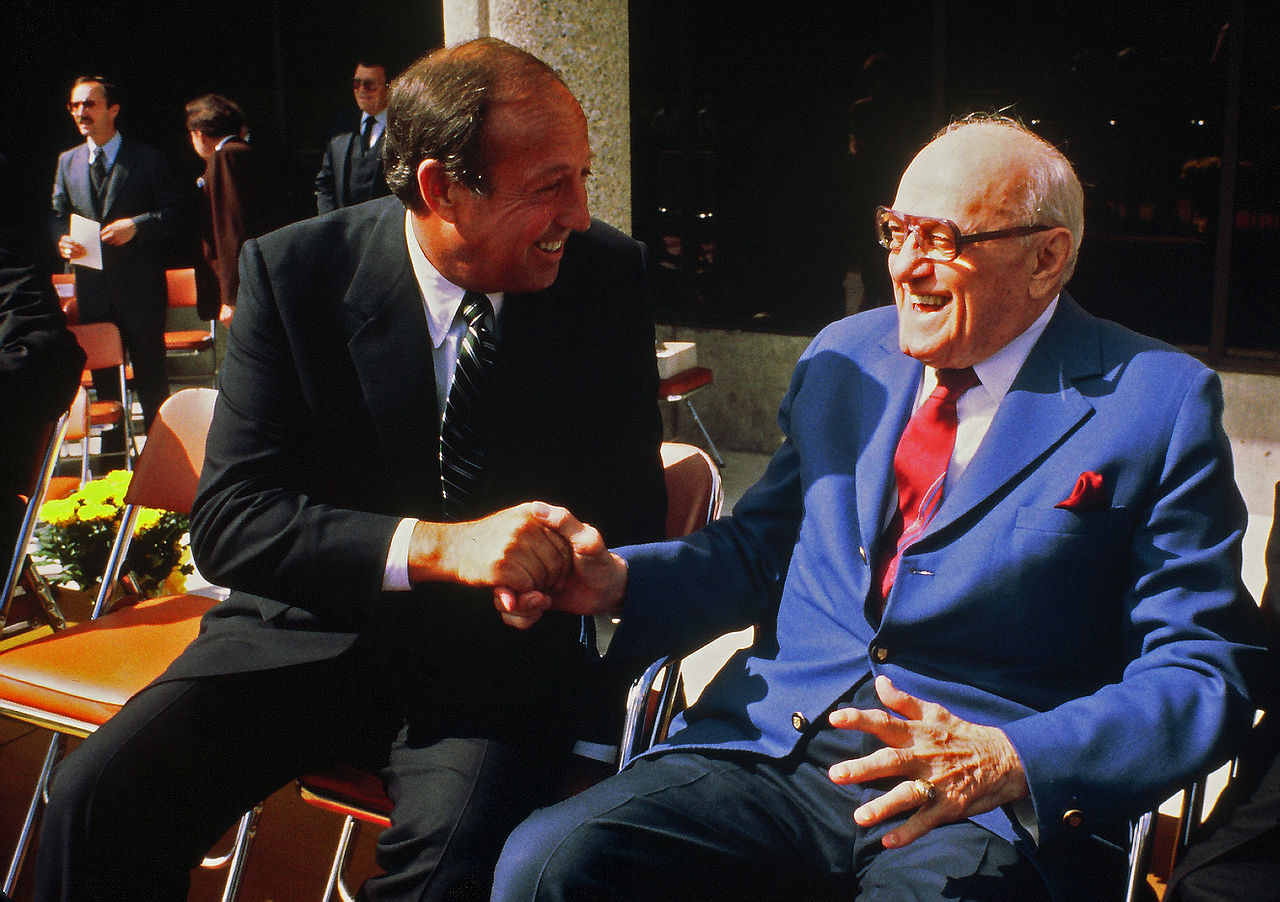
The Chicago Bears moved one significant step closer to potentially relocating across state lines after an Indiana House committee unanimously approved legislation Thursday that establishes the framework for financing and building a new stadium in Northwest Indiana.

The Indiana House Ways and Means Committee voted 24-0 to advance an amended version of Senate Bill 27, which creates the Northwest Indiana Stadium Authority. This body would have the power to issue bonds, acquire land, finance construction and oversee a lease agreement with the team. The bill, which previously passed the Indiana Senate in late January, now heads to the full House for consideration before the legislative session ends Feb. 27.
The proposed site centers on an area near Wolf Lake in Hammond, Indiana, in Lake County. House Speaker Todd Huston (R-Fishers), who sponsored the bill in the House, announced during the committee meeting that the Bears have committed to investing $2 billion toward the project. Huston described the development as a “shared commitment” between the team and state leaders, calling it a “transformational investment” for northwest Indiana and the state.
In a statement released Thursday, the Bears called the committee’s action “the most meaningful step forward in our stadium planning efforts to date.” The team expressed readiness to complete site-specific due diligence and affirmed its vision for a “world-class stadium near the Wolf Lake area in Hammond, Indiana.” The Bears thanked Indiana Gov. Mike Braun, Speaker Huston, Sen. Ryan Mishler and other lawmakers for establishing a “critical framework and path forward” to deliver a premier venue serving Chicagoland fans and visitors.
The momentum comes amid stalled progress in Illinois, where the Bears have played at Soldier Field since 1971. An Illinois House committee meeting scheduled Thursday to discuss stadium funding was canceled, heightening speculation about an out-of-state move. Reports indicate Bears leadership paused Illinois negotiations earlier in the week to allow for bill adjustments.
Senate Bill 27 sets parameters for a potential deal, including bond issuance, a long-term lease and creation of a Northwest Indiana Stadium Development District and Professional Sports Development Area in Hammond. While it outlines authority powers, key financial specifics—such as exact public contributions, tax mechanisms or total project costs—remain subject to final negotiations and due diligence.
The Bears have long sought a modern facility to replace aging Soldier Field. Previous efforts focused on Arlington Heights, Illinois, but those plans faced hurdles. Indiana’s aggressive push, backed by bipartisan legislative support, positions Hammond as a viable alternative just across the state line, offering proximity to Chicago while providing new economic development opportunities.
Local leaders in northwest Indiana have welcomed the proposal, viewing it as an economic boon through jobs, tourism and infrastructure upgrades. Critics in Illinois argue losing the Bears would hurt Chicago’s sports identity and tax revenue, while some in Indiana question public funding for professional sports venues.
NFL insider Conor Orr, citing sources, described the Indiana move as feeling like an “inevitability” barring major changes from Illinois. The Bears’ statement stopped short of exclusivity but placed clear pressure on Springfield to advance competing legislation.
If the full House approves SB 27, the stadium authority could begin formal talks, land acquisition and environmental reviews. No timeline for groundbreaking or completion has been set, but passage would mark a pivotal advancement in years of stadium uncertainty for the franchise.
The Bears, owned by the McCaskey family, have emphasized a facility that enhances fan experience, community integration and global appeal. A move to Indiana would mark the first NFL team relocation since the Rams and Chargers shifted in recent years, though cross-state shifts remain rare.
As the Indiana House prepares to vote, attention turns to whether lawmakers can finalize the bill before session’s end. The Bears continue exploring options but have signaled strong interest in the Hammond vision.
For Chicago fans, the prospect of road trips to Indiana raises mixed emotions—loyalty to the city versus excitement for a state-of-the-art home. For northwest Indiana residents, it promises revitalization in a region long seeking major investment.
The coming days will determine if the Bears stay in Illinois or cross into Indiana for a new chapter.
Business
HIVE Digital: A Re-Rating Waiting To Happen (NASDAQ:HIVE)
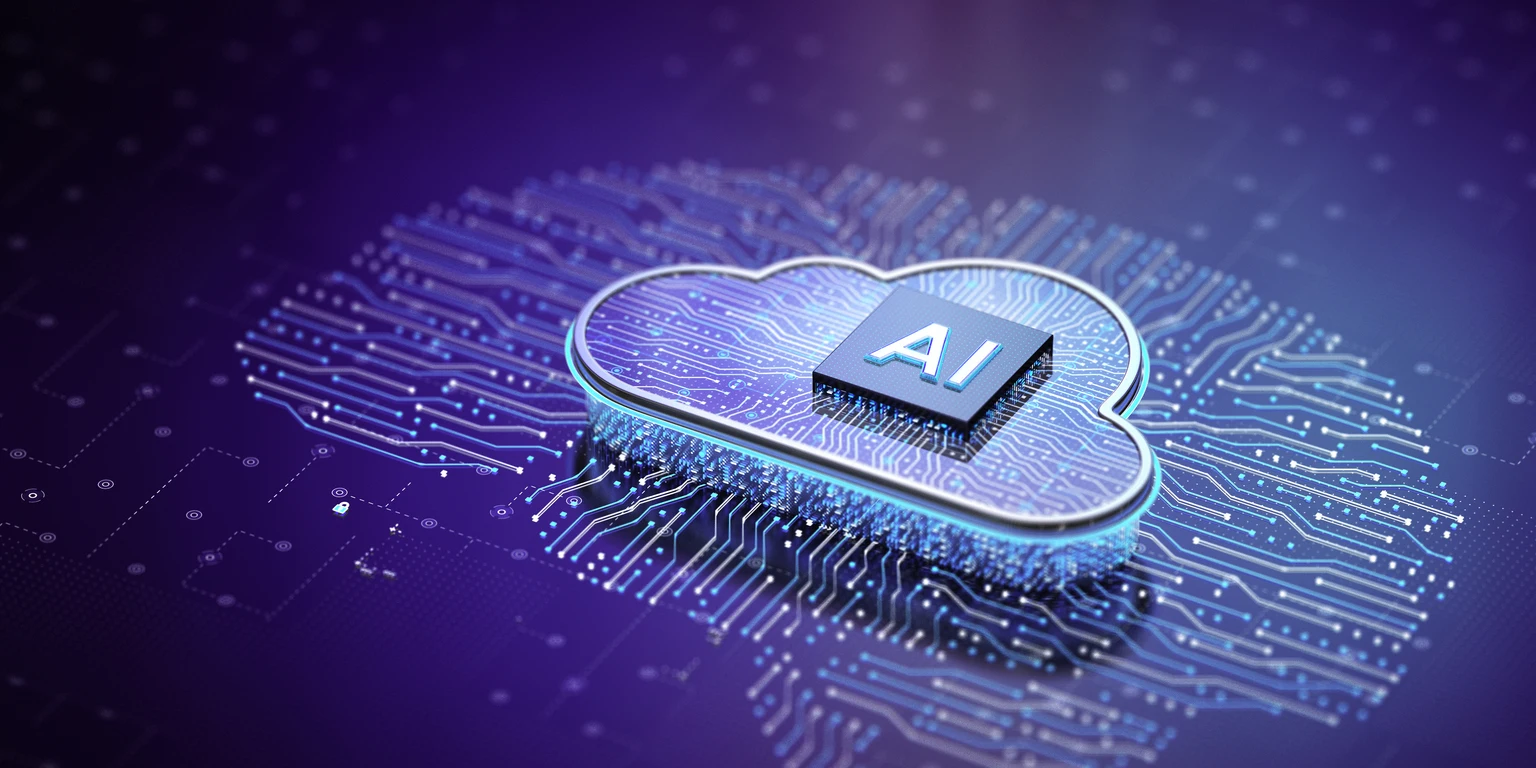
I started out as a crypto investor a decade ago and remain deeply active in the crypto space. I cover Bitcoin miners, digital asset treasuries, and crypto ETFs majorly, but I also seek alpha in tech equities, especially in emerging sectors like quantum computing and orbital intelligence. I have initiated coverage as a first analyst here on Seeking Alpha to cover names like SealSQ (LAES), Rezolve AI (RZLV), among others, with Buy ratings. Several of these tickers have delivered double to triple digit returns since initial coverage. I try to go beyond surface level metrics and headline numbers. I focus on fundamentals, capital allocation, momentum, market structure, and management execution. And most of all, your comments matter. Even the critical comments are very much welcome, as they improve my work and sharpens the analysis. I value thoughtful disagreements. I look forward to learning and compounding together in the market. Best, Mandela
Analyst’s Disclosure: I/we have a beneficial long position in the shares of HIVE either through stock ownership, options, or other derivatives. I wrote this article myself, and it expresses my own opinions. I am not receiving compensation for it (other than from Seeking Alpha). I have no business relationship with any company whose stock is mentioned in this article.
Seeking Alpha’s Disclosure: Past performance is no guarantee of future results. No recommendation or advice is being given as to whether any investment is suitable for a particular investor. Any views or opinions expressed above may not reflect those of Seeking Alpha as a whole. Seeking Alpha is not a licensed securities dealer, broker or US investment adviser or investment bank. Our analysts are third party authors that include both professional investors and individual investors who may not be licensed or certified by any institute or regulatory body.
Business
US trade deficit hits fresh high despite Trump's tariffs

The US bought more goods than it sold in 2025 as the White House attempts to reverse the flow.
Business
A Yale Professor’s Investment Formula Says You Need More Stocks. See How It Works.

Are you invested too much in stocks or not enough? There is a new way to answer that question.
Yale University finance professor James Choi recently developed a formula that recommends an asset allocation based in part on your age, income, savings and risk tolerance. The formula is drawn from a paper he co-authored last year and was adapted for The Wall Street Journal.
Copyright ©2026 Dow Jones & Company, Inc. All Rights Reserved. 87990cbe856818d5eddac44c7b1cdeb8
Business
Orphaned Baby Macaque Punch-kun Goes Viral at Japanese Zoo

A six-month-old Japanese macaque named Punch-kun has captured hearts worldwide after videos and photos of him carrying a large stuffed orangutan toy everywhere went viral on social media. The baby monkey, abandoned by his mother shortly after birth, treats the plush as a surrogate parent, providing comfort as he adjusts to life with other primates at Ichikawa City Zoo in Chiba Prefecture, near Tokyo.

Punch was born in July 2025 but rejected by his mother days later, a behavior sometimes seen in macaques under stress or due to health issues. In the wild, such rejection often proves fatal for infants. Zoo staff intervened immediately, hand-rearing and bottle-feeding Punch to ensure his survival. As he grew, keepers noticed signs of anxiety and loneliness typical in orphaned primates who lack maternal bonding and physical contact.
To help ease his distress, caretakers introduced soft blankets and toys around one week old. Punch quickly formed a strong attachment to an oversized orange plush orangutan, reportedly purchased from IKEA. He clings to it while sleeping, carries it on his back like a real infant macaque would ride with its mother, presses his face into it when scared and rarely lets it out of reach. Zoo officials have dubbed the toy his “plushie mom” or surrogate mother.
“The stuffed animal was a surrogate mother,” zoo representative Mr. Shikano told media outlets. Staff were surprised by the depth of the bond but recognized it as a healthy coping mechanism during his hand-rearing phase.
Videos shared on platforms like Instagram, X (formerly Twitter) and YouTube show Punch dragging the toy through his enclosure, snuggling with it during naps and even bringing it along as he explores. One clip depicts him running back to the plush when overwhelmed, melting viewers with its poignant display of need for security.
The footage exploded online in mid-February 2026, amassing millions of views and shares. Comments flooded in with empathy: “This broke my heart but also healed it,” one user posted. Others called Punch “the bravest little guy” and rooted for his recovery. The story drew comparisons to other viral animal tales of resilience and companionship.
By February 15, the zoo reported unprecedented crowds, with long lines forming at entrance gates. Officials issued an apology for delays, thanking visitors while urging patience. “We would like to express our sincere gratitude to everyone who visited us today,” the zoo posted on X.
Punch’s integration into the troop has progressed gradually. Introduced to other macaques in mid-January, he has begun deeper interactions, though challenges remain. Some troop members have been less welcoming, leading to occasional retreats to his toy for reassurance. Recent updates from the zoo indicate steady improvement: “Punch is gradually deepening his interactions with the troop of monkeys,” a February 6 post noted. He still carries the plush but ventures farther while maintaining it nearby.
Zoo staff monitor his development closely, providing enrichment and socialization opportunities. Japanese macaques typically form strong social bonds early, so Punch’s progress marks a positive step toward full group membership.
The viral phenomenon has spotlighted animal welfare issues, with some advocates questioning zoo environments. PETA and others criticized the “concrete pit” setting, arguing sanctuaries offer better natural space and bonds. The zoo emphasizes its conservation and educational role, with Punch’s story highlighting hand-rearing successes in captive care.
Punch’s IKEA orangutan has sparked interest in similar toys, with online searches surging and some retailers noting stock interest. Social media users jokingly suggested “buy it before it sells out,” turning the plush into an unexpected symbol of comfort.
As Punch continues growing—now about seven months old—his story resonates as one of adaptation and unexpected friendship. Zoo visitors flock not just for the cute factor but to witness a tiny survivor finding solace amid hardship.
Ichikawa City Zoo, a smaller facility focused on local wildlife and education, has seen a welcome boost in attendance. Officials hope the attention raises awareness about primate care and the emotional needs of young animals.
For now, Punch-kun remains a beacon of cuteness and resilience, his stuffed companion a touching reminder that even in loneliness, comfort can come from the simplest sources.
Business
NBA embraces content creators, tries to protect live sports rights


The future of the NBA’s media strategy was taking shape at this year’s All-Star weekend.
The fanfare has always been about showcasing the league’s best players. But this year, the event was as much about the league’s partnership with content creators as it was on-the-court talent.
More than 200 global creators took part in the events Thursday through Sunday, facilitated by the league. It showed the NBA appears more than happy to partner with content creators rather than limit their game access to wall off the value of live rights – where the league makes most of its money. The NBA’s new 11-year, $77 billion media rights deal began this season with deals with Comcast’s NBCUniversal, Disney and Amazon.
The NBA is betting its future has space for both a growing creator base and the traditional game viewing experience that has fueled its revenue growth.
“The NBA has a long history of collaborating with talented creators who share our commitment to bringing the excitement of our games and events to fans around the world,” NBA Senior Vice President of Social and Digital Content Bob Carney said in a statement. “We’re thrilled to join forces with more creators than ever at NBA All-Star, providing opportunities for them to be active participants across virtually every event and deliver engaging content that showcases this marquee NBA event to different audiences.”
A few months ago, NBA Commissioner Adam Silver called the NBA “a highlights-based sport” and pointed fans to Instagram, TikTok, X and YouTube for league content. Silver has decided it’s worth partnering with creators to keep Generation Z and Generation Alpha interested in the NBA as those age groups move away from watching full games the way their parents did.
Embracing social media is a risky play for Silver, given the vast majority of the league’s revenue comes from the value of live games. The NBA’s big media deal has led to soaring team valuations. The average value of an NBA franchise is now $5.52 billion, 18% more than a year ago.
Still, Silver may have little choice. Unlike the NFL, NBA regular season games don’t have huge audiences. This season, NBA regular season games have averaged about 2 million viewers across ESPN, NBC and Amazon Prime Video, according to Nielsen data. That compares with an average TV audience of 18.7 million for a regular season NFL game in the most recent season.
A 2023 survey from marketing firm InMobi found 61% of Gen Z respondents, or those aged 18 to 24 at the time of the survey, named user-generated content as their favorite form of media.
Bridging the gap between content creation and live rights may be inventing a new form of alternative broadcasting, where kids can watch games along with their favorite YouTuber. A Harris Poll survey earlier this year found 37% of surveyed Gen Z-ers said they would watch a creator‑led co‑stream during a regular season game across pro sports. Seventy percent said they’re likely to watch their favorite creator’s feed if that person is co‑streaming a sporting event.
“As time goes on, I could see in a couple of years, there’s 30 different ways to watch the Super Bowl or something like that,” said sports content creator Jesse Riedel, known as Jesser on YouTube, in an interview. “I think in the future, instead of one broadcast, there’s gonna be so many versions of a broadcast.”
Riedel has more than 37 million YouTube subscribers. He co-founded a media and lifestyle company, Bucketsquad, which has annual revenue in the “solid” tens of millions, according to the company’s president, Zach Miller.
Riedel noted the NBA is a cleaner fit for content creation than the NFL because fans tend to focus more on players and less on teams. Riedel features many star players in his videos, helping him to draw large viewership.
“I feel like the NFL audience I have is more die hard for their teams, but the NBA, I think, in particular, is more like player driven,” Riedel said.
The rise of NBA content creation is not the only factor changing the league’s media future. Silver also spoke this weekend about how artificial intelligence will likely change the NBA viewing experience.
“One area in particular that I think is worth addressing is impact on the fan experience. One of the things we’re beginning to see already is how we’re going to, more than personalize, almost hyper-personalize our telecasts,” said Silver in an All-Star weekend press conference. “Many of you have probably experimented with this already, but in essence, you’ll be able to hear the game in any dialect, any language, you’ll be able to hear a hardcore Xs and Os commentary, maybe one that’s more comedic if that’s what you’re interested in, or a novice explaining each foul and the rules as it goes along.”
NBA Commissioner Adam Silver addresses the media following the Board of Governors meetings on Sept. 10, 2025 at the St. Regis Hotel in New York City.
David Dow | National Basketball Association | Getty Images
There’s inherent risk with hyper-personalizing the game. Sports is one of the last collective experiences in American society – and certainly on television. This has led to skyrocketing media rights and the high cost of associated advertising.
Perhaps having many broadcasts and AI experiences will boost interest, and targeted advertising rates will continue to spike as companies seize the opportunity to attach hyper-specific commercials to personalized content.
But breaking down broadcasts into many different pieces may also deteriorate the main reason why live rights are so valuable – as a way to target millions of people all at once.
Business
NYC real estate pros warn against Mayor Mamdani’s 9.5% property tax hike ultimatum

Fox 5’s ‘Good Day New York’ co-host Rosanna Scotto joins ‘Varney & Co.’ to break down Mamdani’s proposed property tax hike and what it could mean for New York homeowners, renters and small businesses.
New York City’s democratic socialist Mayor Zohran Mamdani has issued an ultimatum to Albany: tax the ultra-wealthy or face a “last resort” 9.5% property tax hike to plug a $5.4 billion deficit.
While Mamdani claims he’s protecting the working class, real estate insiders say the plan is a math-defying disaster that will drive up rents and accelerate the flight of taxpayers to low-tax states like Florida and Texas.
“Even the discussion of a 9.5% hike is enough to influence buyer behavior and cause irritations in the market,” Douglas Elliman’s Ben Jacobs told Fox News Digital. “Some buyers have considered Nassau, Westchester, Long Island, and even Florida or Texas as alternatives because they just don’t agree with [NYC] politics.”
“The mention of a 9.5% hike can pause decision-making, especially for those weighing options in the suburbs or out-of-state markets. We’re already seeing clients seriously evaluate alternatives in Nassau, Westchester and beyond, factoring taxes heavily into affordability calculations,” Michelle Griffith of Douglas Elliman also told Fox News Digital. “In some negotiations, this ‘Mamdani Effect’ is tangible, slowing deals or prompting buyers to consider properties outside NYC.”
WALL STREET CASH FUELS HAMPTONS HOUSING BOOM TO RECORD MEDIAN PRICE AMID TIGHT INVENTORY
Earlier this week, Mamdani issued a preliminary fiscal year 2027 budget that includes a property tax hike, a prospect he has described as a “last resort.”

New York City Mayor Zohran Mamdani held a press conference in Coney Island on Feb. 15, 2026. (Getty Images)
“Today, I’m releasing the City’s preliminary budget. After years of fiscal mismanagement, we’re staring at a $5.4 billion budget gap — and two paths. One: Albany can raise taxes on the ultra-wealthy and the most profitable corporations and address the fiscal imbalance between our city and state. The other, a last resort: balance the budget on the backs of working people using the only tools at the City’s disposal,” Mamdani said in a Tuesday post on X.
“Faced with no other choice, the city would have to exercise the only revenue lever fully within our own control. We would have to raise property taxes. We would also be forced to raid our reserves,” Mamdani additionally said during remarks Tuesday. “This would effectively be a tax on working and middle class New Yorkers, who have a median income of $122,000.”
Both agents warn that taxing high earners could trigger a further exodus of wealth, shrinking the tax base and eventually leaving middle-class families “holding the bag.”
New York City Mayor Zohran Mamdani called for the state to increase taxes on corporations and the wealthy to help address city’s budget deficit Tuesday, warning that the alternative option will be for the city to raise property taxes.
“Higher corporate and wealth taxes can trigger a chain reaction,” Jacobs said. “Reduced investment and relocation of high earners shrink the city’s tax base, which often indirectly affects middle-class households. Even if they aren’t the direct target, over time these economic ripples can influence affordability, property values and access to services.”
“In many cases, property tax increases are eventually absorbed by tenants, particularly in rent-stabilized or market-rate units where landlords factor operating costs into pricing,” Griffith added. “While the Mayor’s promise of ‘rent stability’ is admirable, history shows that higher property taxes can translate into incremental rent increases fairly quickly, sometimes within a year. Working families may end up feeling the impact, even if it’s not immediate.”
Jacobs’ and Griffith’s respective clients allegedly also see the risks with Mamdani’s economic proposals.
The average cost of rent in New York City is $3,454 per month, according to latest Zillow data. (Getty Images)
“Many of my clients view a flat rate hike on a system they already consider inequitable as a Band-Aid solution. Buyers and sellers alike would likely welcome a complete reassessment overhaul that reflects true property values and promotes fairness,” Griffith explained. “Temporary spikes tend to create uncertainty in the market, whereas a transparent and balanced approach would stabilize it long-term.”
“A flat hike on a system already misaligned with true property values risks exacerbating inequity,” Jacobs said.
Real estate is a game of certainty, and Mamdani’s proposal has created the opposite as the agents look ahead to the future of NYC’s market.
GET FOX BUSINESS ON THE GO BY CLICKING HERE
FOX Business correspondent Lydia Hu details NYC Mayor Zohran Mamdani’s call for tax hikes on wealthy New Yorkers and more on ‘Varney & Co.’
“Buyers and sellers are focused on long-term affordability and predictability. Without clear guidance on taxes and assessments, the market slows and buyers proceed with caution, which is especially true for middle-class families,” Jacobs said.
“Ultimately, buyers want predictability. When policy proposals create uncertainty, whether on taxes, rent or regulations, it directly impacts the market. People are not just looking at the sticker price of a property,” Griffith said. “Stability and transparency in tax and assessment policies are key to keeping NYC’s middle-class families confident in making big housing decisions.”
Fox News Digital reached out to Mamdani’s office for comment but did not receive a response by the time of publication.
FOX Business’ Alex Nitzberg contributed to this report.
Business
Deere Q1 2026 slides: Strong revenue growth despite profit headwinds
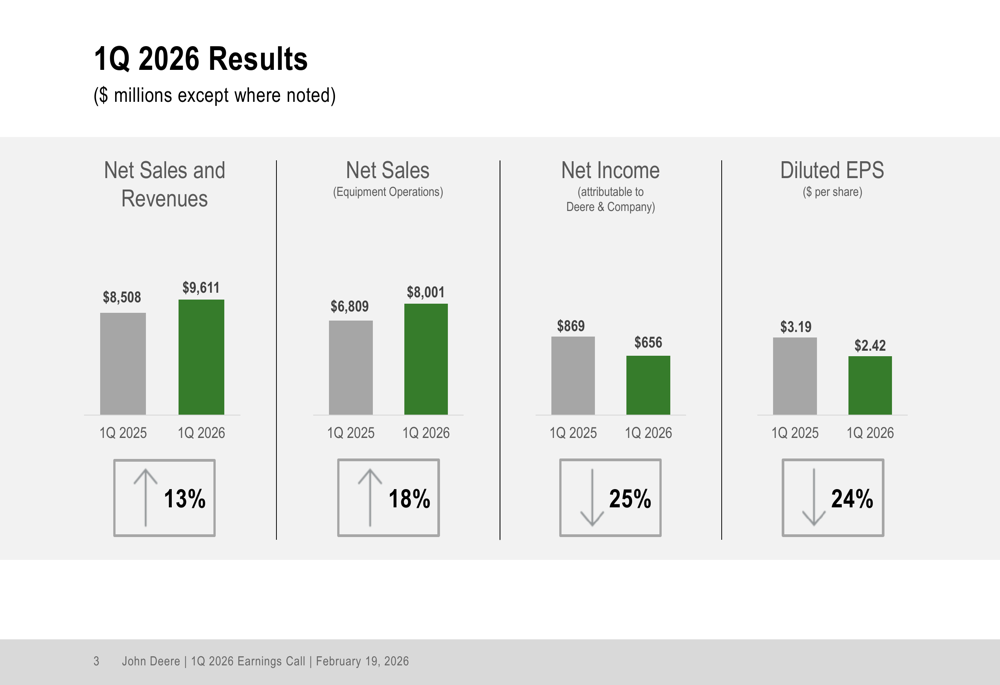

Deere Q1 2026 slides: Strong revenue growth despite profit headwinds
-

 Video3 days ago
Video3 days agoBitcoin: We’re Entering The Most Dangerous Phase
-

 Tech5 days ago
Tech5 days agoLuxman Enters Its Second Century with the D-100 SACD Player and L-100 Integrated Amplifier
-
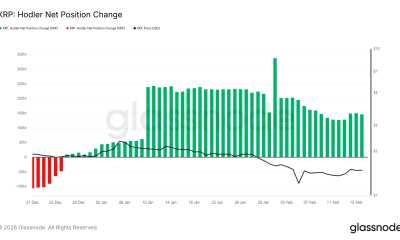
 Crypto World2 days ago
Crypto World2 days agoCan XRP Price Successfully Register a 33% Breakout Past $2?
-

 Sports3 days ago
Sports3 days agoGB's semi-final hopes hang by thread after loss to Switzerland
-

 Video6 days ago
Video6 days agoThe Final Warning: XRP Is Entering The Chaos Zone
-

 Tech3 days ago
Tech3 days agoThe Music Industry Enters Its Less-Is-More Era
-

 Business2 days ago
Business2 days agoInfosys Limited (INFY) Discusses Tech Transitions and the Unique Aspects of the AI Era Transcript
-

 Entertainment1 day ago
Entertainment1 day agoKunal Nayyar’s Secret Acts Of Kindness Sparks Online Discussion
-
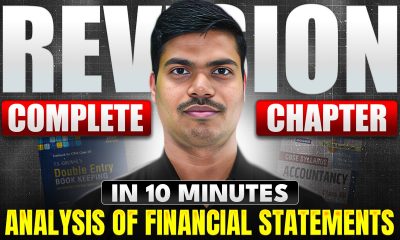
 Video2 days ago
Video2 days agoFinancial Statement Analysis | Complete Chapter Revision in 10 Minutes | Class 12 Board exam 2026
-
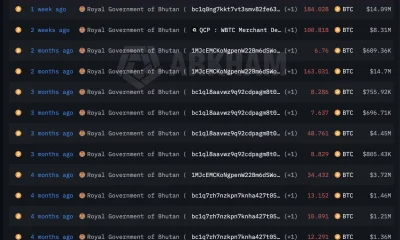
 Crypto World6 days ago
Crypto World6 days agoBhutan’s Bitcoin sales enter third straight week with $6.7M BTC offload
-

 Tech1 day ago
Tech1 day agoRetro Rover: LT6502 Laptop Packs 8-Bit Power On The Go
-

 Sports13 hours ago
Sports13 hours agoClearing the boundary, crossing into history: J&K end 67-year wait, enter maiden Ranji Trophy final | Cricket News
-

 Entertainment20 hours ago
Entertainment20 hours agoDolores Catania Blasts Rob Rausch For Turning On ‘Housewives’ On ‘Traitors’
-

 Business1 day ago
Business1 day agoTesla avoids California suspension after ending ‘autopilot’ marketing
-

 Crypto World6 days ago
Crypto World6 days agoKalshi enters $9B sports insurance market with new brokerage deal
-

 NewsBeat4 days ago
NewsBeat4 days agoThe strange Cambridgeshire cemetery that forbade church rectors from entering
-
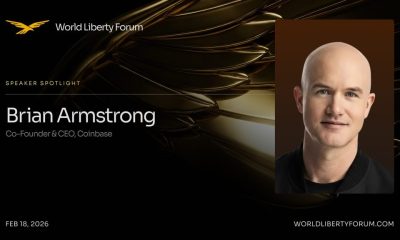
 Crypto World23 hours ago
Crypto World23 hours agoWLFI Crypto Surges Toward $0.12 as Whale Buys $2.75M Before Trump-Linked Forum
-
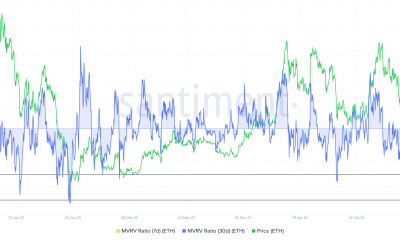
 Crypto World7 days ago
Crypto World7 days agoEthereum Price Struggles Below $2,000 Despite Entering Buy Zone
-

 NewsBeat4 days ago
NewsBeat4 days agoMan dies after entering floodwater during police pursuit
-

 NewsBeat5 days ago
NewsBeat5 days agoUK construction company enters administration, records show









