News Beat
Cardiff couple invited man in for Christmas, he stayed for 45 years
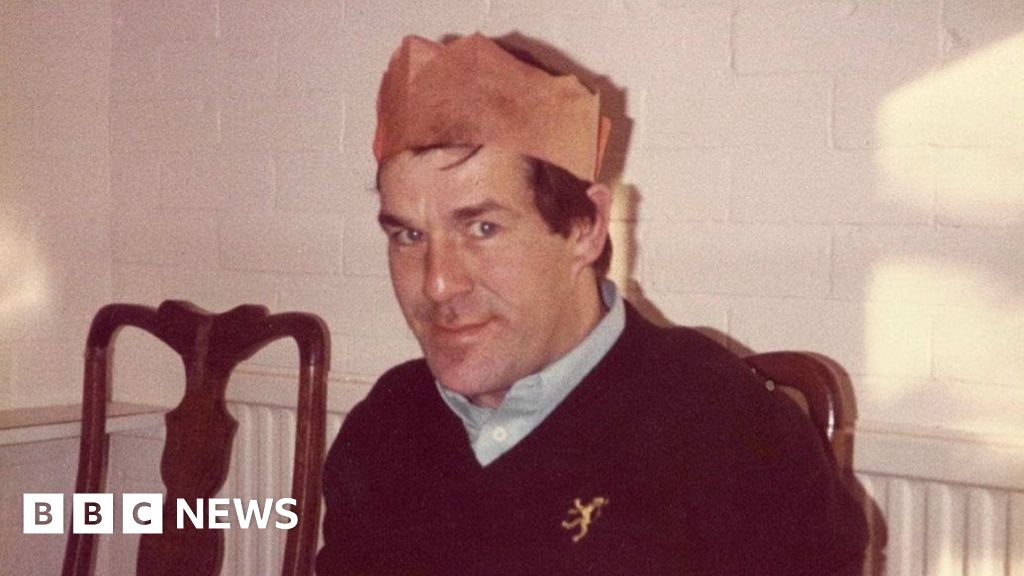
Charlie BucklandBBC Wales
 BBC
BBCChristmas is often regarded as a time for goodwill, but one young UK couple’s act of kindness 50 years ago changed their lives forever.
On 23 December 1975, Rob Parsons and his wife Dianne were preparing for Christmas at their Cardiff home when they heard a knock at the door.
On their doorstep stood a man with a bin bag containing his possessions in his right hand and a frozen chicken in his left.
Rob studied the man’s face and vaguely remembered him as Ronnie Lockwood, someone he would occasionally see at Sunday School as a boy and who he was told to be kind to as he was a “bit different”.
“I said ‘Ronnie, what’s with the chicken?’ He said ‘somebody gave it to me for Christmas’. And then I said two words that changed all of our lives.
“And I’m not exactly sure why I said them. I said come in.”
Aged just 27 and 26 years old at the time, the couple felt compelled to take Ronnie, who was autistic, under their wing.
They cooked his chicken, let him bathe and agreed to let him stay for Christmas.
What began as an act of compassion turned into an unique companionship of love and compromise that lasted 45 years, until the day Ronnie died.
Rob, now 77, and Dianne, now 76, had only been married for four years when they welcomed Ronnie into their home.
Ronnie was then almost 30 and had been without a home from the age of 15, living in and around Cardiff and moving from job to job – Rob would sometimes see him at a youth club he ran.
To make him feel as welcome as possible, they asked their family to bring him a gift for Christmas, anything from a pair of socks to some “smellies”.
“I can remember him now. He was sat at the Christmas table and he had these presents and he cried because he’d never known that sort of feeling of love, you know,” said Dianne.
“It was incredible, really, to watch.”
 Rob Parsons
Rob ParsonsThe pair planned to let him stay until the day after Christmas, but when the day came, they couldn’t bring themselves to cast Ronnie out and sought advice from the authorities.
The homeless centre told them Ronnie needed an address to get a job, Rob said, but “to get an address, you need a job”.
“That’s the Catch 22 that loads of homeless people are in.”
 Rob Parsons
Rob ParsonsPut in a care home when he was just eight years old, Ronnie disappeared from Cardiff aged 11, said Rob, and it was only when he was researching for his book, A Knock on the Door, did he discover what happened to him.
He had been sent 200 miles away to a school which was referred to in a report as a “school for subnormal boys” and he lived there for five years.
“He didn’t have any friends there. He had no social worker that knew him. He had no teachers that knew him.”
Rob said Ronnie would often ask “have I done a bad thing?” something which they believe he picked up from his time at the school.
“He was always worried he had offended you, or done something wrong.”
Aged 15, Ronnie was sent back to Cardiff “to nothing” they said.
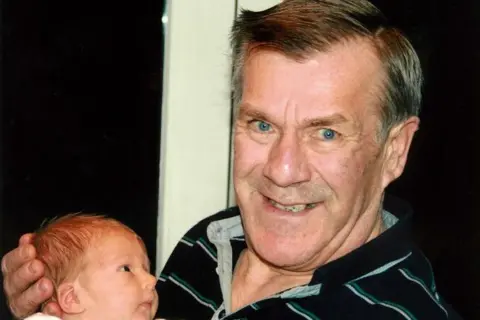 Rob and Dianne Parsons
Rob and Dianne ParsonsThe couple said Ronnie was a bit awkward to begin with as he would struggle to make any eye contact and conversation was kept to a minimum.
“But then we got to know him and, in truth, we got to love him,” they said.
They helped Ronnie get a job as a waste collector and took him to buy new clothes after finding out he wore the same clothes he was given as a teenager at the school.
“We didn’t have kids of our own, it was like dressing your kids for school, we were proud parents,” said Rob.
“As we came out of the shop, she [Dianne] said to me: ‘He’s got a job as a dustman, we’ve dressed him up as though he’s the front man of the Dorchester Hotel’,” Rob laughed.
Rob, who was a lawyer, would get up an extra hour early to drop Ronnie to work before going to work himself.
When he would get home, Rob said Ronnie would often be sitting there, just smiling, and one night he asked: “Ronnie, what’s amusing you so much?”
Ronnie replied: “Rob, when you take me to work in the mornings, the other men say ‘who is that who brings you to work in that car?’ And I say ‘oh that’s my solicitor’.
“We don’t think he was proud of being taken to work by a lawyer, but we think maybe he never had somebody take him on his first day of school,” said Rob.
“And now he’s almost 30… at last somebody is at the gate.”
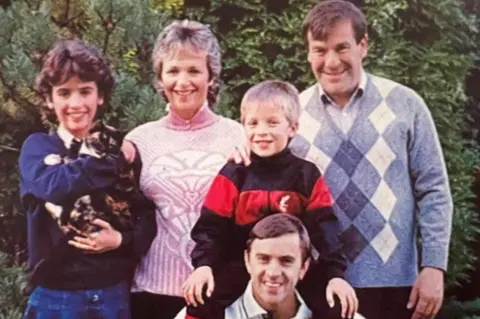 Rob Parsons
Rob ParsonsRonnie had many rituals they became accustomed to, including emptying the dishwasher each morning, to which Rob would act surprised to avoid Ronnie’s disappointment.
“It’s hard to look surprised when you get the same question on Tuesday that you had on Monday, but that was Ronnie.
“We did that for 45 years,” he laughed.
“He obviously struggled to read and write, but he would buy the South Wales Echo every day,” Dianne added.
Ronnie would buy them the same Marks and Spencer gift cards every Christmas but each year he held the same excitement for their reaction.
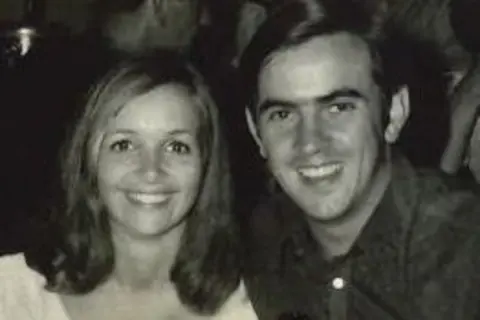 Rob Parsons
Rob ParsonsRonnie spent a lot of his spare time at their local church, gathering donations for the homeless and setting up for services, “meticulously” lining out the chairs.
Dianne recalled one day he came home with a different pair of shoes on, and she asked: “Ronnie, where are your shoes.”
He told her a homeless man needed them.
“That’s the type of person he was. He was amazing,” they said.
One of their lowest times was when Dianne was ill with ME, also known as chronic fatigue syndrome, as she recalled there being days where she couldn’t get out of bed.
“I had a little three-year-old daughter, Rob was away working,” said Dianne.
But she said Ronnie was “remarkable” and came into his own, making milk bottles for their son Lloyd, helping out around the home and playing with their daughter Katie.
 Rob and Dianne Parsons
Rob and Dianne ParsonsWhile they admitted the dynamic had its difficulties, including battling Ronnie’s gambling addiction for 20 years, they couldn’t imagine their lives without him.
“It’s not something I would recommend as a strategy,” said Rob, “but Ronnie enriched our lives in many ways”.
“He had a great heart Ronnie. He was kind, he was frustrating,” said Dianne.
“Sometimes I was his mother, sometimes I was his social worker and sometimes I was his carer.
“Somebody said to them [their children] one day, ‘how did you cope with Ronnie when your friends came to the house’ and they said ‘well, we don’t think about it really, it’s just Ronnie’.”
Rob added: “Our kids had never ever known life without Ronnie. He was there before they came and he was there when they were gone, with children of their own.”
 Rob Parsons
Rob ParsonsOnly once did the couple consider supporting Ronnie to live independently, a few years after he moved in.
As their two children were growing older and space felt limited in their one-bathroom home, they approached Ronnie’s room to suggest him getting a flat down the road from them.
But as they entered, he repeated that familiar question: “Have I done a bad thing?”
Rob said Dianne hushed him out of the room, burst into tears and said “I can’t do it.”
A few nights later, Ronnie entered their room and asked: “We three are firm friends, aren’t we?”
“I said ‘yes Ronnie, we three are firm friends’,” said Rob.
“And we will be together forever won’t we?” he asked.
“And there was a moment’s pause, probably too long, I looked across to Di and I said ‘yes Ronnie, we will be together forever’.
“And we were.”
Ronnie died in 2020 at the age of 75 after suffering a stroke and the couple say they miss him terribly.

Only 50 people were allowed to go to his funeral due to Covid but “tickets were hotter than a Coldplay concert” Rob joked.
They received at least 100 sympathy cards, from “Oxford University professors, to politicians and the unemployed”.
After his death, a new £1.6m wellbeing centre attached to Glenwood Church in Cardiff was named Lockwood House, after Ronnie.
But the old building and the new building didn’t quite match, and they needed extra funding to finish the renovation.
“But they needn’t have worried,” said Rob.
“Almost to the penny, it was the exact amount Ronnie had left in his will.
“In the end the homeless man put the roof over all of our heads.”
“Isn’t that amazing, I just think it’s all meant to be,” said Dianne.
“People say to us, how did it happen – 45 years – but the honest truth is, in some ways, it happened a day at a time.
“Ronnie brought a richness into our lives.”
Additional reporting by Greg Davies