Servers computers
Hybrid Desktop PC Server Build | Part 1 – Introductions

In this video I’m going to introduce you guys to a new computer that my son and I built over the past holidays. This particular computer is both a desktop PC and server, but I’m not talking about a single computer that serves both purposes. This is actually two computers in a single chassis. For this build, I used the Phanteks Evolv X, which allows a mini-ITX board to be installed along with the typical ATX motherboard for the main system. The desktop PC is an AMD Ryzen 9 5900X CPU on an ASUS TUF Gaming X570-Plus motherboard. The server is a Supermicro X10SDV-TLN4F motherboard with a Xeon D-1541 CPU. The server uses the LSI 9201-8i IT mode HBA SAS controller to drive 8 HGST 4TB SAS enterprise drives. If you’re interested in this build, I will follow up with 2 more videos that will go into the details of this build. Part 2 will cover how we built the desktop PC, while Part 3 will cover the server build. Stay tuned! 🙂
If you’d like to support this channel, please consider shopping at my eBay store: https://ebay.to/2ZKBFDM
eBay Partner Affiliate disclosure:
The eBay links in this video description are eBay partner affiliate links. By using these links to shop on eBay, you support my channel, at no additional cost to you. Even if you do not buy from the ART OF SERVER eBay store, any purchases you make on eBay via these links, will help support my channel. Please consider using them for your eBay shopping. Thank you for all your support! 🙂
source
Servers computers
CybertronPC Caliber TSVCJA141 Tower Server – The Ultimate Business Powerhouse

CybertronPC Caliber TSVCJA141 Tower Server – The Ultimate Business Powerhouse
► Latest Price & AMZN link here ► https://bit.ly/3zzDqZO
For updated price or purchase visit this link.
If you find our content helpful or entertaining, Please consider subscribing.
If you enjoyed this video, please give it a thumbs up and leave a comment below.
If you have a business inquiry or would like to work with us, please contact here – tessamaylv@gmail.com
Thank you for watching.
0:00 Intro
0:06 Review
Things that we mentioned in this video:
Caliber TSVCJA141 Tower Server : B004OJOTJ6
source
Servers computers
Dell PowerEdge T620 | Overview

The Dell PowerEdge T620 is a feature rich, 2 socket tower, which comes in a rack option if you need to maximize your storage capacity. This server is great in demanding and virtualization environments. Watch to find out more!
Dell PowerEdge T620 Tech Specs: https://www.xbyte.com/hw/dell/servers/tower/dell-poweredge-t620.html
Shop Entire Dell Portfolio at xByte: https://www.xbyte.com/hw/dell.html
Speak with one of our Dell Certified Engineers or a Sales Rep: sales@xbyte.com / 888-929-8348
If you have any questions or want to suggest content for future videos, comment below! .
source
Servers computers
Dell EMC PowerEdge R650xs | R750xs -Rack Server
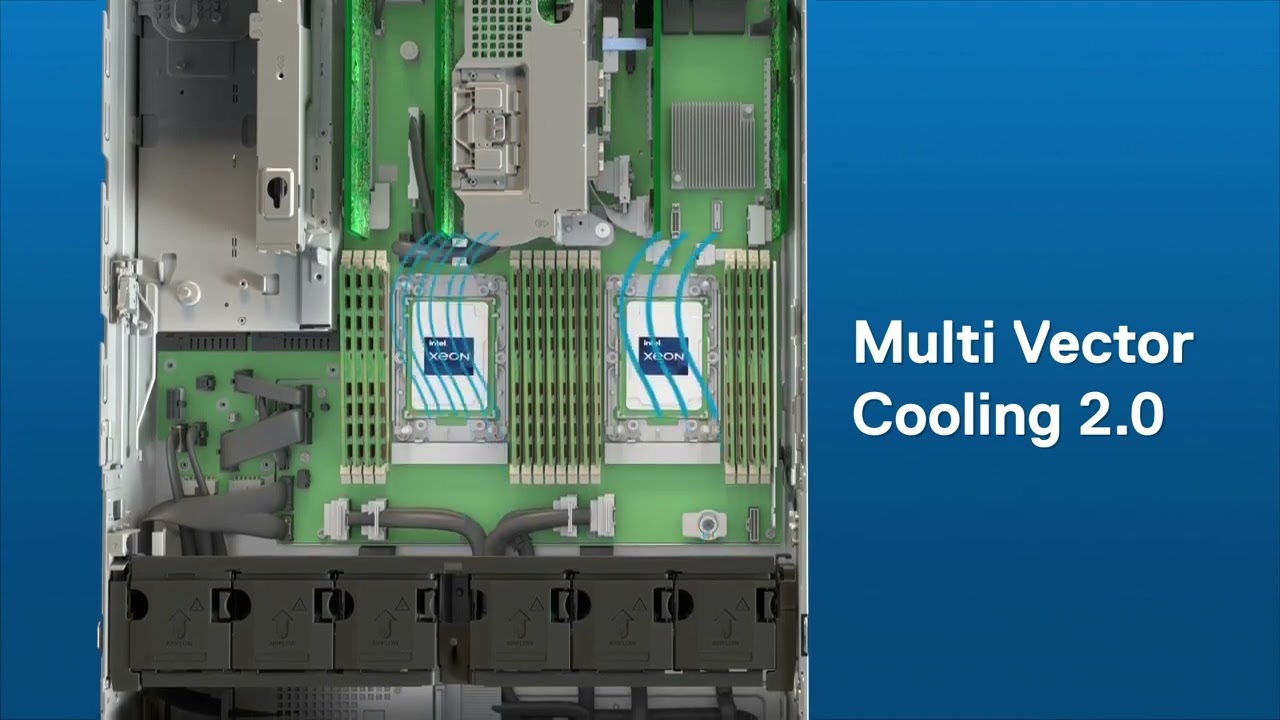
The Dell PowerEdge R650xs is designed to meet a specific set of requirements for medium-duty workloads with enterprise-class performance and capabilities.
The Dell EMC PowerEdge R750xs, with 3rd generation Intel® Xeon® Scalable processors, is purposefully designed with distinctive, customer-defined requirements to deliver enterprise performance for scale-out environments. .
source
Servers computers
StarTech.com 1U 19 inch Server Rack Rails – 24-36 inch Adjustable Depth – Universal 4 Post Rack Mou

Click here for the best price:
https://amzn.to/3ncZint
This is an Affiliate link
StarTech.com 1U 19 inch Server Rack Rails – 24-36 inch Adjustable Depth – Universal 4 Post Rack Mount Rails – Network Equipment/Server/UPS Mounting Rail Kit HPE ProLiant Dell PowerEdge (UNIRAILS1UB)
StarTech.com 1U 19 inch Server Rack Rails – 24-36 inch Adjustable Depth – Universal 4 Post Rack Mount Rails – Network Equipment/Server/UPS Mounting Rail Kit HPE ProLiant Dell PowerEdge (UNIRAILS1UB)
This presentation contains images that were used under a Creative Commons License.
source
Servers computers
How to install a server rack rail
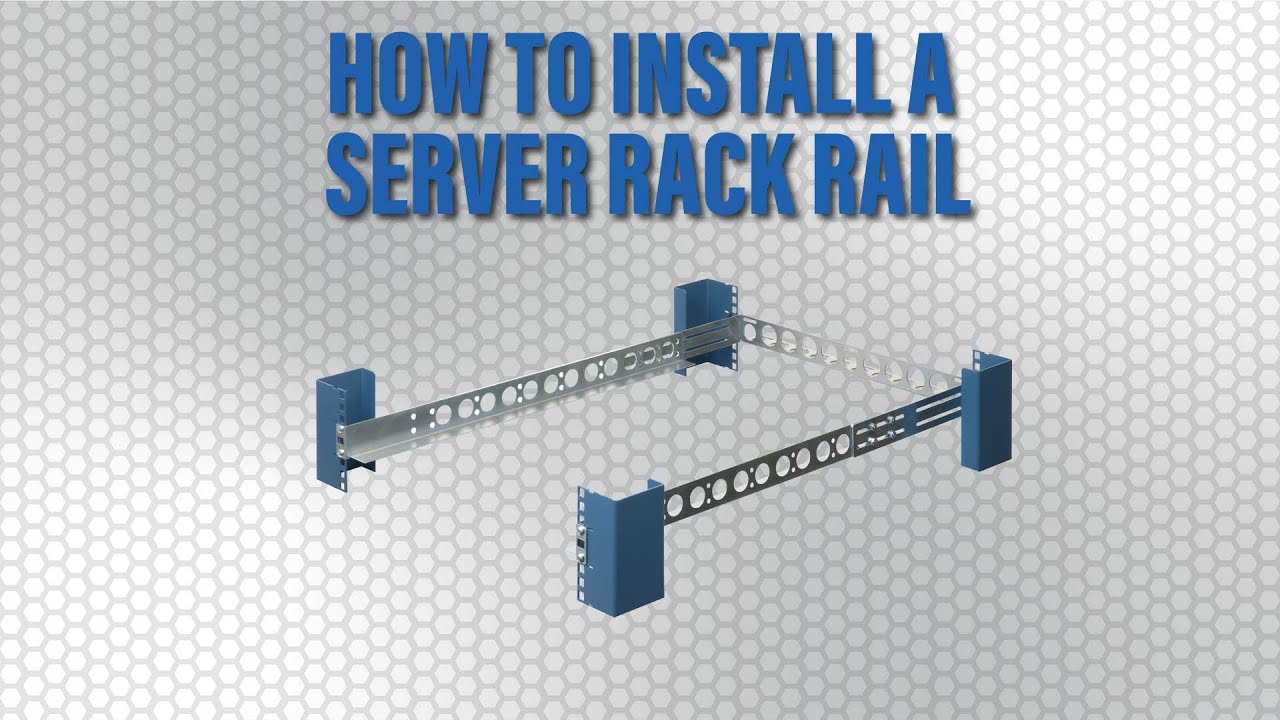
Universal rails allow users to mount switches, patch panels, servers or any IT equipment that fits within the size and weight constraints. RackSolutions offers them in 1U, 2U and 3U variants and with different features.
PRODUCT LINKS
—————————————————
►Tool-less Rack Rails – https://www.racksolutions.com/tool-less-rack-rails.html
►Universal Shallow Rack Rails – https://www.racksolutions.com/20in-rackmount-rails.html
►Deep Rackmount Rails – https://www.racksolutions.com/rackmount-rails.html
►2 Post Rack Rails – https://www.racksolutions.com/2-post-rack-rails.html
►Universal Rack Rails – https://www.racksolutions.com/rack-rails.html .
source
Servers computers
Build a PC while you still can – PCs are changing whether we like it or not.

Get a 15-day free trial for unlimited backup at https://backblaze.com/LTT
Use code LINUS and get 25% off GlassWire at https://lmg.gg/glasswire
Arm CPUs are taking over. Apple Silicon showed us that desktop computers need not be power hogs – Why haven’t AMD, Intel, and Nvidia done the same, and would you want it?
Discuss on the forum: https://linustechtips.com/topic/1440171-build-a-pc-while-you-still-can/
► GET MERCH: https://lttstore.com
► SUPPORT US ON FLOATPLANE: https://www.floatplane.com/
► AFFILIATES, SPONSORS & REFERRALS: https://lmg.gg/sponsors
► PODCAST GEAR: https://lmg.gg/podcastgear
FOLLOW US
—————————————————
Twitter: https://twitter.com/linustech
Facebook: http://www.facebook.com/LinusTech
Instagram: https://www.instagram.com/linustech
TikTok: https://www.tiktok.com/@linustech
Twitch: https://www.twitch.tv/linustech
MUSIC CREDIT
—————————————————
Intro: Laszlo – Supernova
Video Link: https://www.youtube.com/watch?v=PKfxmFU3lWY
iTunes Download Link: https://itunes.apple.com/us/album/supernova/id936805712
Artist Link: https://soundcloud.com/laszlomusic
Outro: Approaching Nirvana – Sugar High
Video Link: https://www.youtube.com/watch?v=ngsGBSCDwcI
Listen on Spotify: http://spoti.fi/UxWkUw
Artist Link: http://www.youtube.com/approachingnirvana
Intro animation by MBarek Abdelwassaa https://www.instagram.com/mbarek_abdel/
Monitor And Keyboard by vadimmihalkevich / CC BY 4.0 https://geni.us/PgGWp
Mechanical RGB Keyboard by BigBrotherECE / CC BY 4.0 https://geni.us/mj6pHk4
Mouse Gamer free Model By Oscar Creativo / CC BY 4.0 https://geni.us/Ps3XfE
CHAPTERS
—————————————————
0:00 Intro
0:53 PCs are great, but…
2:05 They still run on old tech
2:53 Intel and AMD are in trouble, but that’s a good thing
5:27 Contracts, monopolies, and Qualcomm’s failure to compete
6:32 PCs have already taken the first steps to change
8:14 Arm’s advantages are integrated
10:10 Arm chips can go bigger
11:19 Conclusion – This is going to suck for enthusiasts .
source
-

 Science & Environment1 month ago
Science & Environment1 month agoHow to unsnarl a tangle of threads, according to physics
-

 Technology1 month ago
Technology1 month agoIs sharing your smartphone PIN part of a healthy relationship?
-

 Science & Environment1 month ago
Science & Environment1 month agoHyperelastic gel is one of the stretchiest materials known to science
-

 Science & Environment1 month ago
Science & Environment1 month ago‘Running of the bulls’ festival crowds move like charged particles
-

 Technology1 month ago
Technology1 month agoWould-be reality TV contestants ‘not looking real’
-

 Science & Environment1 month ago
Science & Environment1 month agoMaxwell’s demon charges quantum batteries inside of a quantum computer
-

 Science & Environment1 month ago
Science & Environment1 month agoX-rays reveal half-billion-year-old insect ancestor
-

 Science & Environment1 month ago
Science & Environment1 month agoSunlight-trapping device can generate temperatures over 1000°C
-

 Technology4 weeks ago
Technology4 weeks agoUkraine is using AI to manage the removal of Russian landmines
-

 Sport4 weeks ago
Sport4 weeks agoBoxing: World champion Nick Ball set for Liverpool homecoming against Ronny Rios
-

 Science & Environment1 month ago
Science & Environment1 month agoLiquid crystals could improve quantum communication devices
-
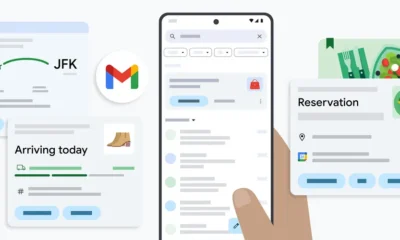
 Technology4 weeks ago
Technology4 weeks agoGmail gets redesigned summary cards with more data & features
-

 Football4 weeks ago
Football4 weeks agoRangers & Celtic ready for first SWPL derby showdown
-

 Science & Environment1 month ago
Science & Environment1 month agoPhysicists have worked out how to melt any material
-

 Science & Environment1 month ago
Science & Environment1 month agoQuantum ‘supersolid’ matter stirred using magnets
-

 Science & Environment1 month ago
Science & Environment1 month agoLaser helps turn an electron into a coil of mass and charge
-

 TV4 weeks ago
TV4 weeks agoসারাদেশে দিনব্যাপী বৃষ্টির পূর্বাভাস; সমুদ্রবন্দরে ৩ নম্বর সংকেত | Weather Today | Jamuna TV
-

 Technology4 weeks ago
Technology4 weeks agoSamsung Passkeys will work with Samsung’s smart home devices
-

 Technology1 month ago
Technology1 month agoRussia is building ground-based kamikaze robots out of old hoverboards
-

 MMA4 weeks ago
MMA4 weeks agoDana White’s Contender Series 74 recap, analysis, winner grades
-

 News4 weeks ago
News4 weeks ago‘Blacks for Trump’ and Pennsylvania progressives play for undecided voters
-

 News4 weeks ago
News4 weeks agoMassive blasts in Beirut after renewed Israeli air strikes
-

 Sport4 weeks ago
Sport4 weeks agoAaron Ramsdale: Southampton goalkeeper left Arsenal for more game time
-

 Science & Environment1 month ago
Science & Environment1 month agoA new kind of experiment at the Large Hadron Collider could unravel quantum reality
-

 News3 weeks ago
News3 weeks ago▶ Hamas Spent $1B on Tunnels Instead of Investing in a Future for Gaza’s People
-

 MMA3 weeks ago
MMA3 weeks ago‘Uncrowned queen’ Kayla Harrison tastes blood, wants UFC title run
-

 Technology4 weeks ago
Technology4 weeks agoEpic Games CEO Tim Sweeney renews blast at ‘gatekeeper’ platform owners
-

 News3 weeks ago
News3 weeks agoNavigating the News Void: Opportunities for Revitalization
-

 Technology1 month ago
Technology1 month agoWhy Machines Learn: A clever primer makes sense of what makes AI possible
-

 Football4 weeks ago
Football4 weeks agoWhy does Prince William support Aston Villa?
-

 MMA4 weeks ago
MMA4 weeks agoPereira vs. Rountree prediction: Champ chases legend status
-

 News4 weeks ago
News4 weeks agoWoman who died of cancer ‘was misdiagnosed on phone call with GP’
-

 Business4 weeks ago
Business4 weeks agoWhen to tip and when not to tip
-

 Science & Environment1 month ago
Science & Environment1 month agoWhy this is a golden age for life to thrive across the universe
-

 Science & Environment1 month ago
Science & Environment1 month agoITER: Is the world’s biggest fusion experiment dead after new delay to 2035?
-

 Womens Workouts1 month ago
Womens Workouts1 month ago3 Day Full Body Women’s Dumbbell Only Workout
-

 Technology1 month ago
Technology1 month agoMicrophone made of atom-thick graphene could be used in smartphones
-

 News4 weeks ago
News4 weeks agoRwanda restricts funeral sizes following outbreak
-

 Technology4 weeks ago
Technology4 weeks agoMusk faces SEC questions over X takeover
-

 Sport4 weeks ago
Sport4 weeks agoWales fall to second loss of WXV against Italy
-
Business4 weeks ago
DoJ accuses Donald Trump of ‘private criminal effort’ to overturn 2020 election
-

 News4 weeks ago
News4 weeks agoCornell is about to deport a student over Palestine activism
-

 Technology4 weeks ago
Technology4 weeks agoMicrosoft just dropped Drasi, and it could change how we handle big data
-

 Sport4 weeks ago
Sport4 weeks ago2024 ICC Women’s T20 World Cup: Pakistan beat Sri Lanka
-

 MMA4 weeks ago
MMA4 weeks agoKayla Harrison gets involved in nasty war of words with Julianna Pena and Ketlen Vieira
-

 Technology4 weeks ago
Technology4 weeks agoCheck, Remote, and Gusto discuss the future of work at Disrupt 2024
-

 Money4 weeks ago
Money4 weeks agoWetherspoons issues update on closures – see the full list of five still at risk and 26 gone for good
-

 Sport4 weeks ago
Sport4 weeks agoMan City ask for Premier League season to be DELAYED as Pep Guardiola escalates fixture pile-up row
-

 Science & Environment1 month ago
Science & Environment1 month agoQuantum forces used to automatically assemble tiny device
-

 Science & Environment1 month ago
Science & Environment1 month agoA slight curve helps rocks make the biggest splash
-

 Science & Environment1 month ago
Science & Environment1 month agoNuclear fusion experiment overcomes two key operating hurdles
-

 News1 month ago
News1 month ago▶️ Hamas in the West Bank: Rising Support and Deadly Attacks You Might Not Know About
-

 Technology1 month ago
Technology1 month agoMeta has a major opportunity to win the AI hardware race
-

 Sport4 weeks ago
Sport4 weeks agoChina Open: Carlos Alcaraz recovers to beat Jannik Sinner in dramatic final
-

 MMA4 weeks ago
MMA4 weeks ago‘I was fighting on automatic pilot’ at UFC 306
-

 News4 weeks ago
News4 weeks agoGerman Car Company Declares Bankruptcy – 200 Employees Lose Their Jobs
-

 Technology4 weeks ago
Technology4 weeks agoTexas is suing TikTok for allegedly violating its new child privacy law
-

 MMA4 weeks ago
MMA4 weeks agoKetlen Vieira vs. Kayla Harrison pick, start time, odds: UFC 307
-

 Sport4 weeks ago
Sport4 weeks agoSturm Graz: How Austrians ended Red Bull’s title dominance
-

 News4 weeks ago
News4 weeks agoHull KR 10-8 Warrington Wolves – Robins reach first Super League Grand Final
-

 MMA3 weeks ago
MMA3 weeks ago‘Dirt decision’: Conor McGregor, pros react to Jose Aldo’s razor-thin loss at UFC 307
-

 Entertainment4 weeks ago
Entertainment4 weeks agoNew documentary explores actor Christopher Reeve’s life and legacy
-

 Science & Environment1 month ago
Science & Environment1 month agoNerve fibres in the brain could generate quantum entanglement
-

 Business1 month ago
Business1 month agoStocks Tumble in Japan After Party’s Election of New Prime Minister
-
Business4 weeks ago
how UniCredit built its Commerzbank stake
-
Business4 weeks ago
Bank of England warns of ‘future stress’ from hedge fund bets against US Treasuries
-
Business4 weeks ago
Sterling slides after Bailey says BoE could be ‘a bit more aggressive’ on rates
-

 News4 weeks ago
News4 weeks agoFamily plans to honor hurricane victim using logs from fallen tree that killed him
-
Business4 weeks ago
The search for Japan’s ‘lost’ art
-

 Sport4 weeks ago
Sport4 weeks agoPremiership Women’s Rugby: Exeter Chiefs boss unhappy with WXV clash
-

 Technology3 weeks ago
Technology3 weeks agoIf you’ve ever considered smart glasses, this Amazon deal is for you
-

 Sport4 weeks ago
Sport4 weeks agoCoco Gauff stages superb comeback to reach China Open final
-

 Technology4 weeks ago
Technology4 weeks agoThis AI video generator can melt, crush, blow up, or turn anything into cake
-

 Football4 weeks ago
Football4 weeks ago'Rangers outclassed and outplayed as Hearts stop rot'
-
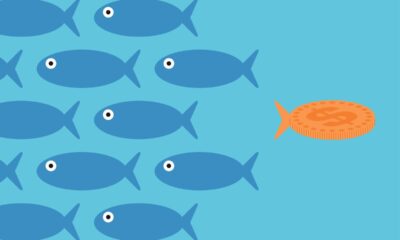
 Technology4 weeks ago
Technology4 weeks agoOpenAI secured more billions, but there’s still capital left for other startups
-

 Technology4 weeks ago
Technology4 weeks agoThe best budget robot vacuums for 2024
-

 Science & Environment1 month ago
Science & Environment1 month agoTime travel sci-fi novel is a rip-roaringly good thought experiment
-

 News1 month ago
News1 month ago▶️ Media Bias: How They Spin Attack on Hezbollah and Ignore the Reality
-

 Science & Environment1 month ago
Science & Environment1 month agoHow to wrap your mind around the real multiverse
-

 Business4 weeks ago
Business4 weeks agoChancellor Rachel Reeves says she needs to raise £20bn. How might she do it?
-

 MMA4 weeks ago
MMA4 weeks agoJulianna Peña trashes Raquel Pennington’s behavior as champ
-

 Business4 weeks ago
Business4 weeks agoWater companies ‘failing to address customers’ concerns’
-

 Technology4 weeks ago
Technology4 weeks agoThe best shows on Max (formerly HBO Max) right now
-

 Sport3 weeks ago
Sport3 weeks agoWXV1: Canada 21-8 Ireland – Hosts make it two wins from two
-

 Technology4 weeks ago
Technology4 weeks agoJ.B. Hunt and UP.Labs launch venture lab to build logistics startups
-
Business4 weeks ago
Head of UK Competition Appeal Tribunal to step down after rebuke for serious misconduct
-

 Business4 weeks ago
Business4 weeks agoStark difference in UK and Ireland’s budgets
-

 Money4 weeks ago
Money4 weeks agoPub selling Britain’s ‘CHEAPEST’ pints for just £2.60 – but you’ll have to follow super-strict rules to get in
-

 Technology4 weeks ago
Technology4 weeks agoLG C4 OLED smart TVs hit record-low prices ahead of Prime Day
-

 Sport1 month ago
Sport1 month agoWorld’s sexiest referee Claudia Romani shows off incredible figure in animal print bikini on South Beach
-

 Technology4 weeks ago
Technology4 weeks agoApple iPhone 16 Plus vs Samsung Galaxy S24+
-
Politics4 weeks ago
Rosie Duffield’s savage departure raises difficult questions for Keir Starmer. He’d be foolish to ignore them | Gaby Hinsliff
-

 Health & fitness4 weeks ago
Health & fitness4 weeks agoNHS surgeon who couldn’t find his scalpel cut patient’s chest open with the penknife he used to slice up his lunch
-

 MMA4 weeks ago
MMA4 weeks agoPereira vs. Rountree preview show live stream
-

 Football4 weeks ago
Football4 weeks agoSimo Valakari: New St Johnstone boss says Scotland special in his heart
-
Business4 weeks ago
Top shale boss says US ‘unusually vulnerable’ to Middle East oil shock
-

 Technology4 weeks ago
Technology4 weeks agoSingleStore’s BryteFlow acquisition targets data integration
-

 News4 weeks ago
News4 weeks agoSpongerla Rayner’s gift gluttony is worse than Free Gear Keir’s – her freeloading has destroyed working class reputation
-
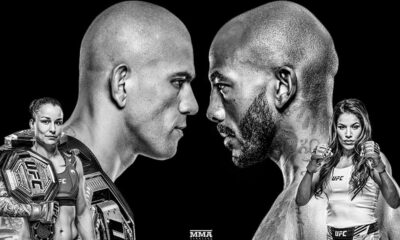
 MMA4 weeks ago
MMA4 weeks agoUFC 307 preview show: Will Alex Pereira’s wild ride continue, or does Khalil Rountree shock the world?
-
Business4 weeks ago
Champagne days for F1















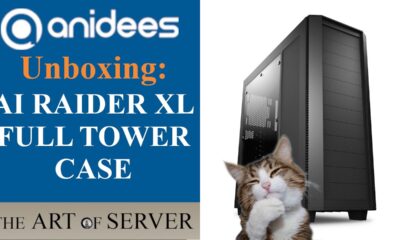









@RichardTalcott
October 27, 2024 at 11:10 pm
REALLY nice build….significant capability in a small footprint and it's probably reasonably quiet(?).
@alankeck
October 27, 2024 at 11:10 pm
Really cool build. Thanks for the video and looking forward to Parts 2 and 3!
@PieVsCake
October 27, 2024 at 11:10 pm
I love phantek cases. I would be interested in seeing your temps when both systems are doing hard work. Gaming / file copy. This solution would be something I would leverage if I ever redid my setup.
@ozzieo5899
October 27, 2024 at 11:10 pm
Wonderful build
@cyberagent009
October 27, 2024 at 11:10 pm
Eagerly waiting for the rest of episodes, please also share the hardware used and build video.🎉
@sohail579
October 27, 2024 at 11:10 pm
will that HBA card not need more cooling?
@rigglestad8479
October 27, 2024 at 11:10 pm
Sick build. I have a Phanteks case that also allows dual system installation, but I also have room for the rack servers, so…. 😛
@chrismoore9997
October 27, 2024 at 11:10 pm
Please give as much detail as possible. I would like to have one like that.
@Mr.Leeroy
October 27, 2024 at 11:10 pm
Although it is a cool idea (and implementation), I could never live with such as thing simply because it is not practical.
We tend to constantly swap/improve(/fix) HW in out rigs as gamers and in our servers as homelabbers. And doing so for one system means unavoidable interference and downtime with another.
Personally, I am still interested in similar thing. Running 2 systems in one, as in virtualizing my Win OS with primary GPU inside KVM on Linux which should really be my main workstation OS for a long time. Almost there..
@Choralone422
October 27, 2024 at 11:10 pm
Looking forward to parts 2 and 3.
Also, just personal preference I always like to sync my RGB on fans and such to the main CPU temp. Gives me a super easy way to visually see that everything is ok w/o having to even unlock my PC while it's running.
@jeffcrowe4899
October 27, 2024 at 11:10 pm
I did this with my son, I did the Enthoo Evolv anthracite gray case with Supermicro X10SRM-TF and E5-2650v4.
@sysadmin102
October 27, 2024 at 11:10 pm
Clean build! I like it!
@jean-francoisaubin
October 27, 2024 at 11:10 pm
Don't forget it's also doubles as a space heater
@McCuneWindandSolar
October 27, 2024 at 11:10 pm
My pFsense is installed on 2 Sata doms. I have been thinking about do the same thing to my TrueNas. and putting two sata doms in it for the OS and use the SSD's I have in it for something else.
@SyberPrepper
October 27, 2024 at 11:10 pm
Great ideas. Very creative way to get so much compute power in such a small footprint. Really interested in the hba for the SAS drives. Thanks for making the video.
@avalokitesvararush
October 27, 2024 at 11:10 pm
Very nice video i love the colors and how you can see insides.👍
@nat29787
October 27, 2024 at 11:10 pm
What backplane is used for those hdds?
@keratishvili
October 27, 2024 at 11:10 pm
very cool build and would love to see more dual build systems
@stephanreifenberg6429
October 27, 2024 at 11:10 pm
Am thinking about somthinglike this for some time now. But with reverse concept combining a miniITX Daily PC with a serious Server Workstation Board in the Main Space. But I am not sure there is enought space for a Supermicro Dual Xenon Full Size one. E- ATX means essentiell all or nothing…
@shetho1
October 27, 2024 at 11:10 pm
Dont you like using Windows os
@cavisualproductions4406
October 27, 2024 at 11:10 pm
This is a very interesting build, two systems in one. I know there are cases that allow such a setup but are very expensive. I also noted you mentioned the Mellanox 10G card is it the X3 or X4? I'm looking to incorporate the X3 card in my setup but I still have several X2 cards around too. Look forward to the next two parts soon!
@IEnjoyCreatingVideos
October 27, 2024 at 11:10 pm
neat video Friend! Thanks for sharing it with us!💖👍😎JP
@artlessknave
October 27, 2024 at 11:10 pm
huh.
@danwilhelm7214
October 27, 2024 at 11:10 pm
Awesome build! Looking forward to parts 2 & 3 and would be keenly interested in seeing component temperatures at idle & under load.
@jk-mm5to
October 27, 2024 at 11:10 pm
It would look more muscular with a tri-mode sas adapter.
@Cary_mac
October 27, 2024 at 11:10 pm
This is fantastic!!
@Cary_mac
October 27, 2024 at 11:10 pm
Any reason why you did not use something like unraid?
@patrickprafke4894
October 27, 2024 at 11:10 pm
Living in a space with no room. Or a wife that works from home and wint tolerate the noice.
@GeoffSeeley
October 27, 2024 at 11:10 pm
My favorite part is all the blinky-LEDs on the HBA being visible. Interesting build!
@awesomearizona-dino
October 27, 2024 at 11:10 pm
Thats quite a rig. Very nice.
@ChienleeLin
October 27, 2024 at 11:10 pm
Is it awkward that I got a woody looking at that pc/server?😂
@FEETOFKEELEY
October 27, 2024 at 11:10 pm
This is brilliant. Seeing this kind of build for the first time. That Phanteks Evolv X is an absolute stunner!
@entrustcyber
October 27, 2024 at 11:10 pm
Genius! Wish we have more like you true engineers in this world. If anybody dislikes this video even by mistake, does not deserve to exist anymore.
@d2cbro
October 27, 2024 at 11:10 pm
Can you explain why you use the switch and not link the PCs directly? Do you also connect the switch to an uplink?
@rainmagic1
October 27, 2024 at 11:10 pm
How would install a gpu for the server board if you run plex you need for transcoding
@mrq332
October 27, 2024 at 11:10 pm
To Hot in that case for the hdd's, highest Almost 61 Wow
@notaquitter
October 27, 2024 at 11:10 pm
Verry interesting video, question whould you know were to find a manul on an B420GA0 SERVER BOARD . Bought of ebay should have know better, inexperenced server boards need help. Do u know were i can find a manual for this pcb board
@thorstenlohmeyer988
October 27, 2024 at 11:10 pm
Hi, awsome. How much did you spend on this set-up?
@sauve76
October 27, 2024 at 11:10 pm
This build is very interesting, and as some new to servers. would the server be useful for the following<. NAS, Media Server (home blurays etc), family videos pictures, cloud storage for our mobile phones, tablets, smart home server, minecraft, and for learning dockers, VMs and taking up an interest in programming towards AI data,,.. the addtion of a Gaming PC side with ability for video editing would be fun as well
@meltorres21161
October 27, 2024 at 11:10 pm
I dont know. seems like allot to loose in a static discharge situation.
@RakaShar
October 27, 2024 at 11:10 pm
What program do you use to control the RGB of the Corsair RAM under Linux?
@YountFilm
October 27, 2024 at 11:10 pm
I saw this case and its variants on Newegg, and I'm so glad I found a video of someone building in it without even searching 😅
@REALTALKEUGENELANE
October 27, 2024 at 11:10 pm
NICE
@ferchizzle
October 27, 2024 at 11:10 pm
Are you using a back plane to hook up those SAS Drives?