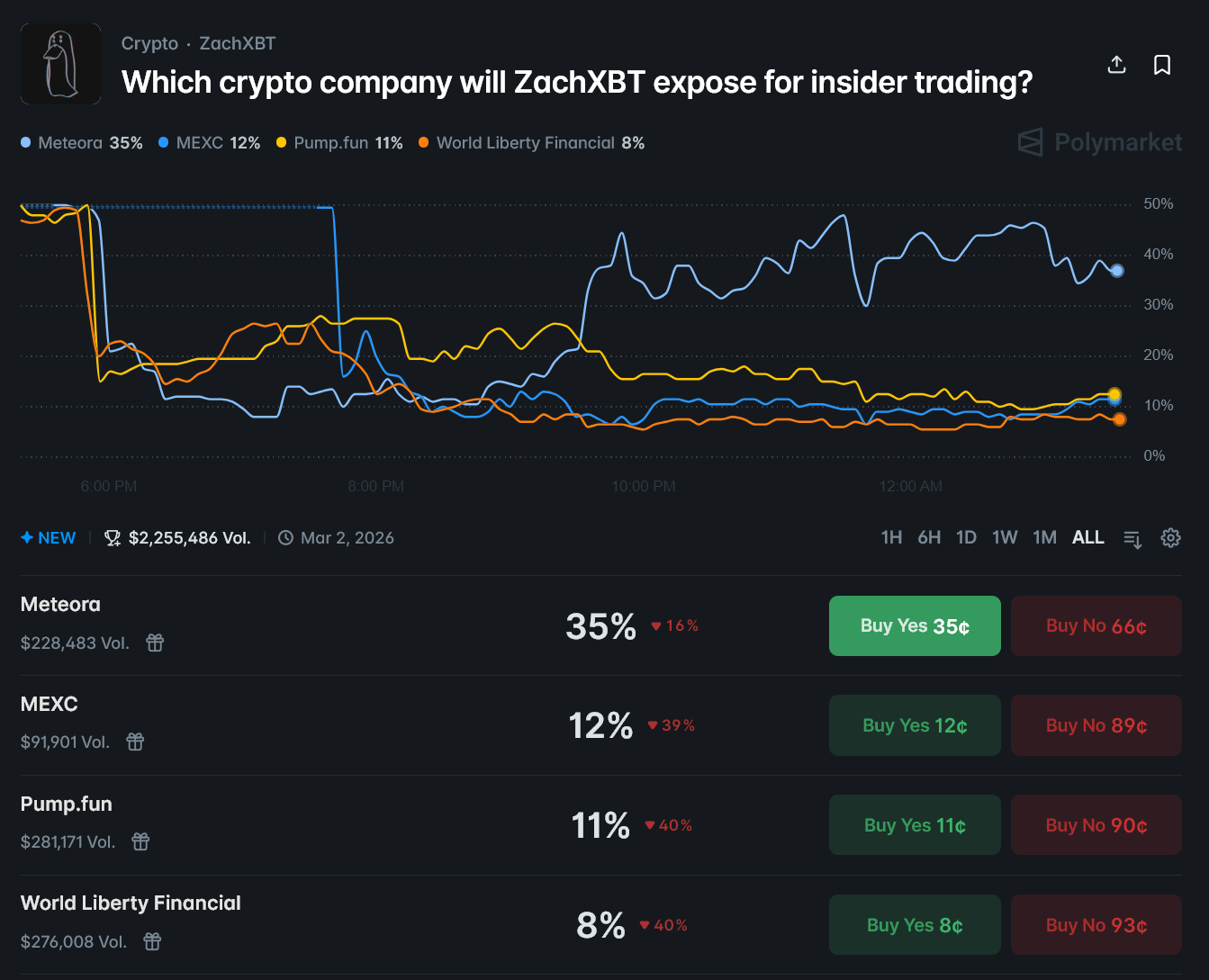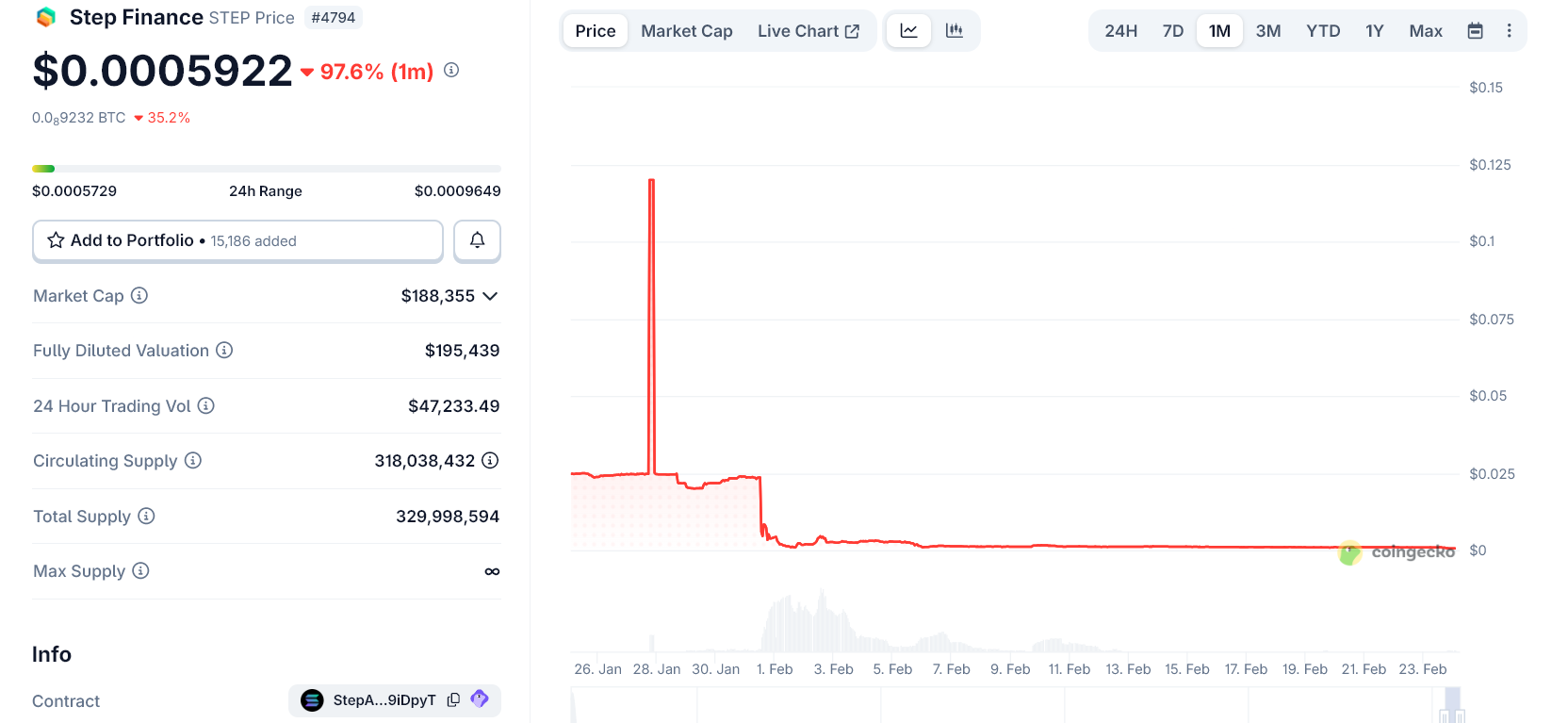Crypto World
Why DAO Governance Always Turns Political
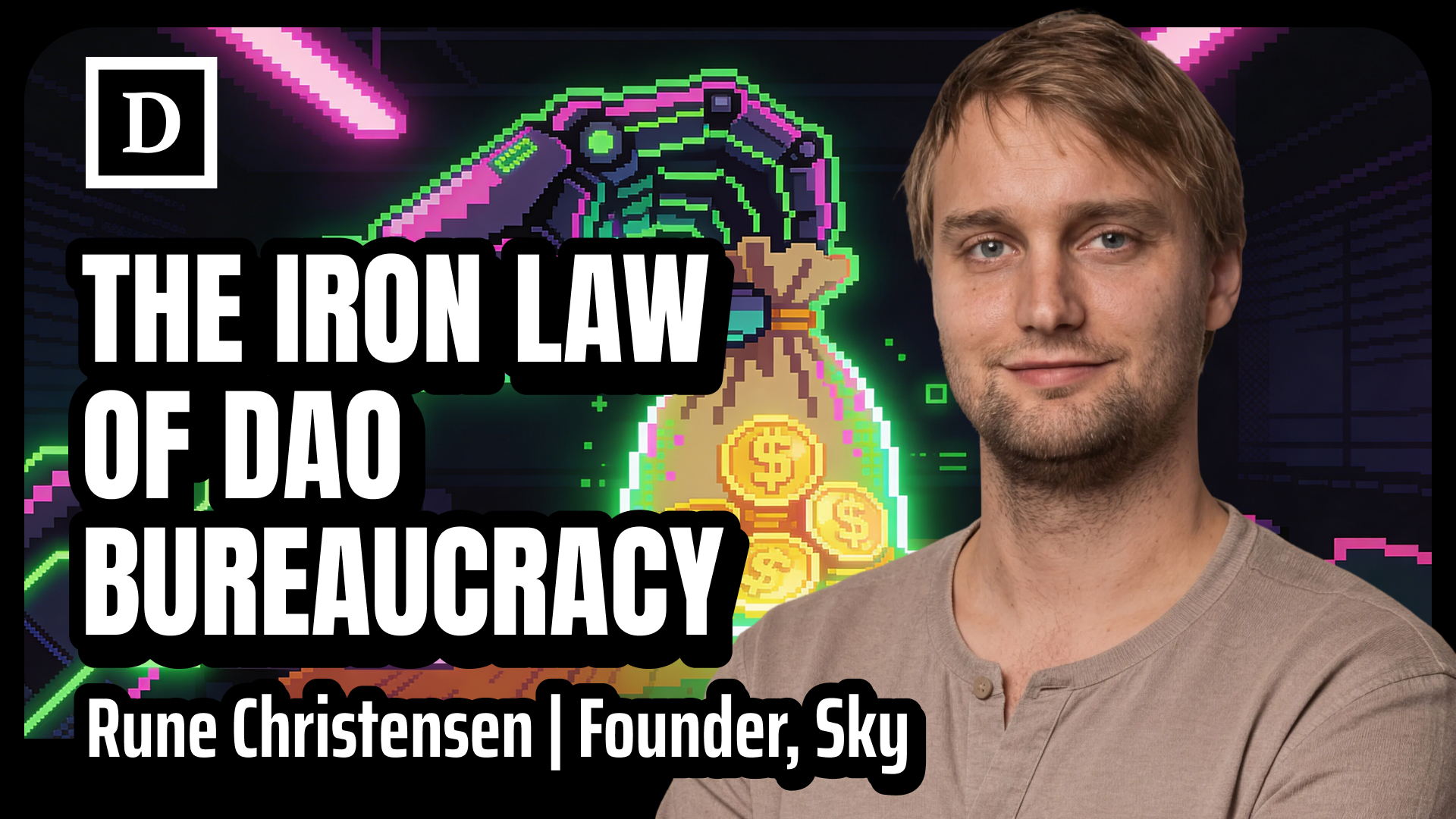
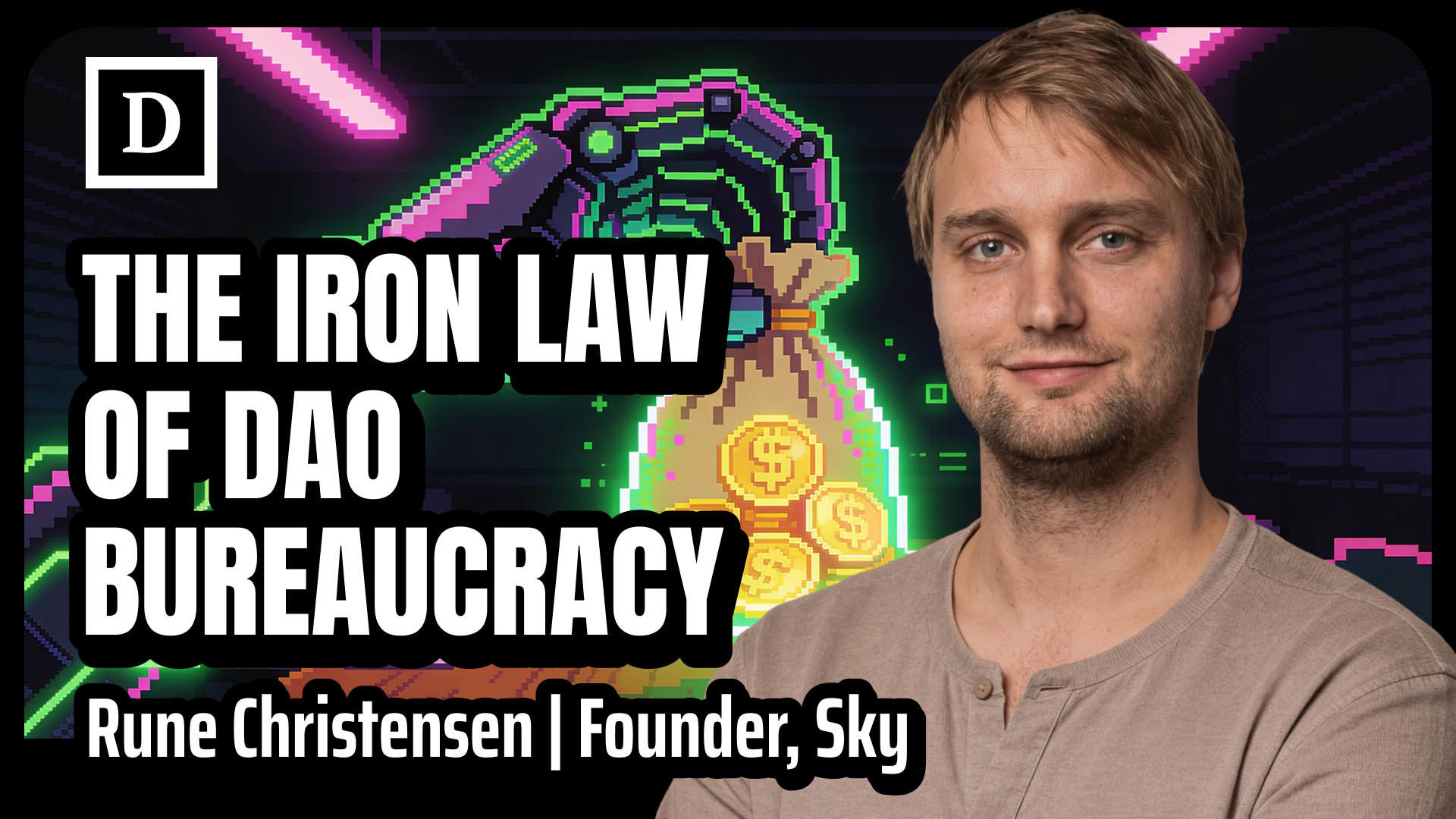
“In a decentralized governance system, it’s unavoidable to develop politics.”
Rune Christensen explains why DAO governance becomes a struggle for resources, how the “iron law of bureaucracy” emerges, and why Sky redesigned its architecture to survive it.
Crypto World
What’s Next for XRP Before the End of February?
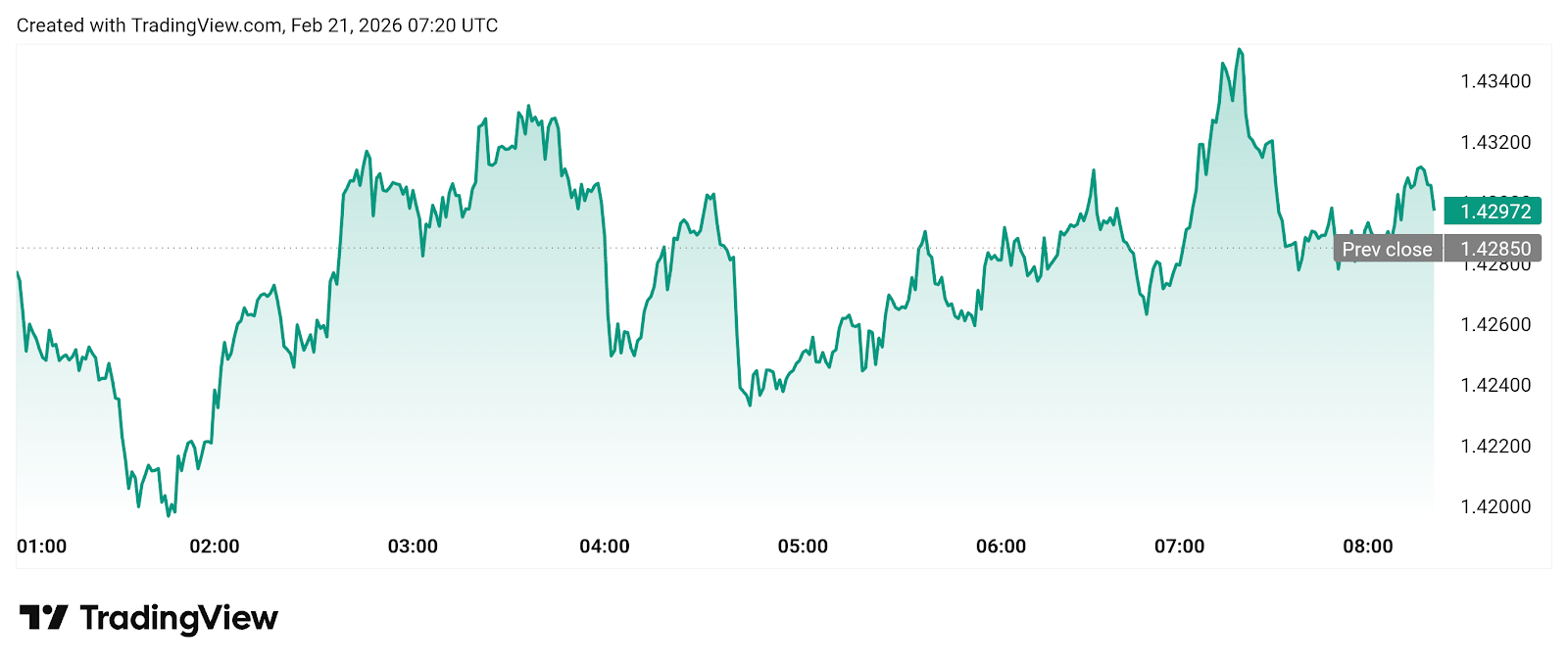
Key Insights:
- XRP drops over 30% in February, trades 61% below its $3.66 all-time high.
- Whales accumulated 3.17B XRP since October, controlling 17.04% supply.
- XRP ETFs hold $1B+ AUM despite mixed February inflows.
XRP is set to close February in negative territory as it trades near $1.43, down more than 30% from its early-month level of $2.05. The token fell to a monthly low of $1.11 before rebounding into the $1.40 range.
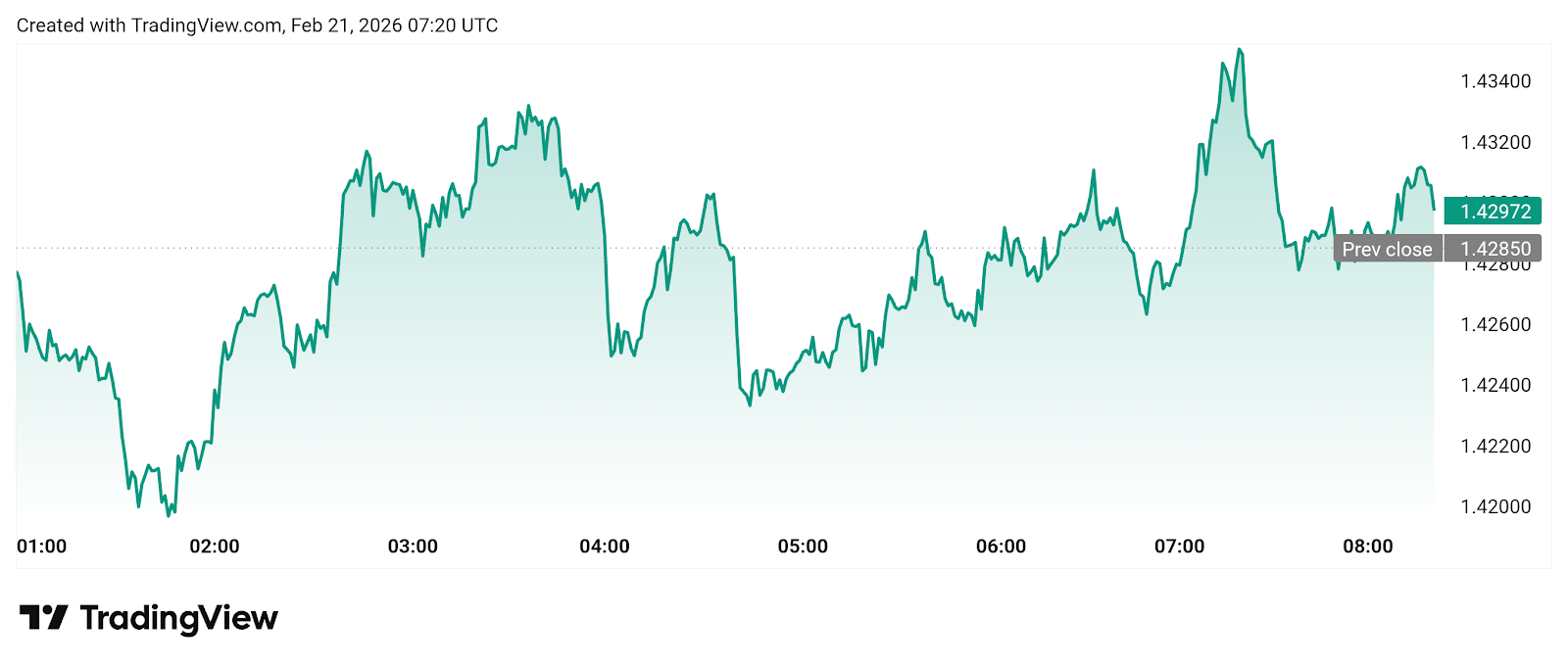
Despite strong whale accumulation and expanding institutional activity on the XRP Ledger, broader crypto market weakness continues to pressure price action. The downward trend experienced in February, marks one of weakest months in XRP history, reinforcing a cautious sentiment among traders.
Since 2014, XRP has recorded losses in seven of 11 February trading periods. The highest monthly drops reached 33.4% in 2014 and 22.1% in 2018. With only a few days remaining, the asset would require a rally of more than 40% to end the month positive. With this in mind, analysts believe that this is not likely to happen under the current circumstances. The market capitalization of the token is over 87 billion and the 24-hour volume is approximately 1.7 billion. XRP is still about 61% below its all-time high of $3.66 in July 2025.
Institutional Adoption Expands Despite Price Weakness
The XRP Ledger adoption metrics indicate further growth. Network-based tokenized real-world assets have surpassed $354 million in the last month, and the report indicates that 63% of tokenized U.S. Treasurys are issued on XRPL infrastructure.
Banking organizations such as DBS Group and Franklin Templeton are establishing trading and lending infrastructures over tokenized money market funds on the ledger. In payments, Deutsche Bank is partnering with Ripple to modernize cross-border transfers, signaling continued enterprise engagement.
ETF Flows and Whale Accumulation Signal Divergence
Seven XRP spot exchange-traded funds now trade in the United States, with combined assets exceeding $1 billion and roughly 790 million XRP locked. The funds recorded 43 consecutive trading days without outflows after launch. However, flows turned mixed between Feb. 11 and Feb. 20, with only one positive inflow day totaling $4.5 million.
On-chain data from Santiment shows wallets holding between 10 million and 100 million XRP accumulated 3.17 billion tokens since October 2025, now controlling 17.04% of the asset circulating supply. The exchange balances decreased by 55 percent to 1.7 billion XRP. On Binance, the funding rates dropped to negative 0.028%, historically associated to short-term rebounds.
Ahead of the month-end, traders are keeping a watch on funding rates, ETF flows, and overall crypto sentiment. Stay in touch with Crypto Breaking News as we continue uncovering the XRP price outlook, February 2026.
Crypto World
XRP stuck in range as descending channel caps upside momentum
XRP slid ~3% in 24h, stuck in a descending channel after failed breakout.
Summary
- XRP trades near $1.39, down about 2.9% day-on-day and ~46% year-on-year, hovering mid-range between key supply and demand zones.
- Price sits inside a descending channel, with lower highs and lows; a failed move above the mid-channel caused a liquidity sweep before spot selling forced price back into the range.
- As long as XRP remains below the channel’s mid-line and overhead supply, rallies face selling, while a break of current support would expose the lower channel boundary and raise downside risk.
Ripple’s XRP (XRP) token declined alongside broader cryptocurrency markets on Monday, continuing a pattern of weakness within a descending price structure, according to technical analysis from Cryptopotato.
The digital asset is currently trading within a defined range as market participants await a decisive move to establish the next directional trend, the analysis stated.
On the daily timeframe, XRP attempted to break above a channel’s middle boundary but failed to sustain the move, according to the report. The brief push beyond this level resulted in what technical analysts term a liquidity sweep, where buy-side positions were triggered before selling pressure returned and pushed the asset lower.
The price subsequently moved back into the established range and continues to trade between an upper supply zone and lower demand base, the analysis indicated. The current structure suggests ongoing consolidation rather than an immediate trend reversal, according to the report.
Technical analysts noted that unless the token reclaims and holds above the channel’s middle boundary, the market is likely to remain range-bound, with activity on both sides of the range contributing to short-term volatility.
On shorter timeframes, XRP remains within a descending structure, forming lower highs and lower lows within channel boundaries, the analysis stated. A recent bounce from a lower demand zone was characterized as corrective in nature.
The asset is consolidating around intraday support levels, according to the report. As long as it remains below the channel’s mid-structure and key supply zone, upward moves are expected to face selling pressure, technical analysts said.
A loss of current support levels would expose the lower boundary of the channel and increase the probability of further downside movement, according to the analysis.
Crypto World
Cardano taps LayerZero, ending “island” era with 80+ chain bridge


Cardano trades near $0.28, flat on day, as LayerZero unlocks 80+ chain connectivity.
Summary
- ADA changes hands around $0.28, up ~0.2% in 24h, trading between ~$0.28–$0.29 with ~$397m daily volume.
- Hoskinson says the LayerZero integration makes Cardano “no longer an island,” connecting it to 80+ chains including ETH, SOL, and BNB Chain.
- LayerZero now lets Cardano dApps send messages and assets across dozens of networks, potentially opening omnichain DeFi, cross-chain lending, and deeper liquidity if developers and capital follow.
Cardano has integrated with LayerZero, connecting the blockchain network to more than 80 other blockchains, according to Cardano founder Charles Hoskinson.
Hoskinson stated that the integration represents a significant development in connecting Cardano with other blockchain networks, addressing what he described as the platform’s previous isolation. The founder characterized Cardano as “no longer an island” following the LayerZero integration.
The integration was announced earlier this month at Consensus Hong Kong 2026, where Hoskinson revealed the partnership after completing negotiations with key stakeholders, according to reports.
LayerZero is an interoperability protocol that enables communication and asset transfers between different blockchain networks. The integration allows Cardano to connect with the more than 80 blockchains already supported by LayerZero’s infrastructure.
Cardano (ADA), a proof-of-stake blockchain platform founded in 2017, has historically operated with limited direct connectivity to other blockchain ecosystems. The LayerZero integration marks a shift in the network’s interoperability capabilities, according to Hoskinson’s statements.
Details regarding the technical implementation timeline and specific blockchains accessible through the integration were not immediately disclosed.
Crypto World
Standard Chartered Holds to $2T Stablecoin Call, Cuts T-bill Impact

Standard Chartered’s newest briefing sticks to a bullish view on stablecoins, arguing that the sector will swell to about $2 trillion in market capitalization by late 2028, even as near-term demand for U.S. Treasuries eases. The bank’s analysts, Geoffrey Kendrick and John Davies, contend that dollar-backed stablecoins such as Tether’s USDt (USDT)(CRYPTO: USDT) and Circle’s USDC (USDC)(CRYPTO: USDC) will remain the bedrock of a shift in reserve management that could lift Treasury bill demand toward the $2.2 trillion mark by 2028. The note comes despite a cooling in the overall crypto cycle that has kept the dollar-stablecoin market cap hovering near $300 billion in recent months.
In making the case, the analysts point to policy momentum in Washington that they say underpins the thesis. The GENIUS Act, signed into law in 2025, is cited as a potential catalyst for broader acceptance and clarity around stablecoins, which in turn could influence both institutional wallet allocations and sovereign appetite for short-duration Treasuries. The report argues that the structural shift remains intact even if the pace of near-term demand is tempered by market cycles.
“We see these issues as cyclical rather than structural, and we continue to expect stablecoin market cap to reach $2 trillion by end-2028,” the Standard Chartered note states, framing a longer-run reallocation of liquidity toward crypto-enabled reserves as a core driver of T-bill demand.
Stablecoins may drive Treasury to issue more bills despite lowered demand
Standard Chartered’s forecast envisions a substantial uplift in T-bill demand driven by stablecoins acting as reserve assets. The bank now sees stablecoins generating an additional $800 billion to $1 trillion in fresh T-bill demand by late 2028, a sizeable downgrade from the $1.6 trillion projected in April 2025, even after GENIUS Act provisions took effect. The fundamental idea is that as stablecoins grow as credible cash-equivalents, institutions and cash-rich entities will prefer Treasuries as collateral or reserve holdings, prompting a broader issuance program by the Treasury.
The piece underscores that the Treasury may respond to this reserve-driven demand by issuing more T-bills. It cites Treasury Secretary Scott Bessent’s remarks in early February, which framed the GENIUS Act as a potentially important financing tool for the U.S. government, aligning policy with the evolving liquidity landscape created by stablecoins. The quarterly refunding announcement on the same day highlighted “growing demand for Treasury bills from the private sector,” the bank notes, signaling a potential loop where rising demand for crypto-backed reserves could spur additional government debt supply.
“Stablecoin-related demand, in conjunction with the Fed’s recent decision to commence RMPs [reserve management purchases] and replace its maturing MBS [mortgage-backed securities] with T-bills, could arguably cause T-bills to become overly scarce.”
Beyond the stablecoin thesis, Standard Chartered has not abandoned itsBitcoin(BTC)(CRYPTO: BTC) outlook. While the bank previously carried a bullish longer-run target, it recently trimmed its price forecast for 2026 from $150,000 to $100,000, acknowledging that BTC could dip toward $50,000 before any meaningful recovery unfolds. The downgrade illustrates the bank’s approach to balancing aggressive longer-term premises with near-term macro uncertainties.
In tandem with these macro considerations, the bank’s researchers maintain that the stablecoin storyline remains a key driver of liquidity and risk sentiment in crypto markets. The broader takeaway is that the relationship between sovereign debt management, central-bank operations, and the crypto ecosystem is evolving in a way that could rewire how liquidity is allocated in the coming years, even as the sector continues to navigate cycles of volatility and regulatory scrutiny.
Source: Standard Chartered
Market context
The forecast arrives as a broader crypto environment continues to digest policy signals and investor appetite for digital assets. The GENIUS Act is a central thread in this narrative, offering a legislative framework that could reduce regulatory friction for stablecoins while clarifying their role in institutional reserve practices. At the same time, the Fed’s reserve management purchases and its ongoing balance-sheet adjustments—alongside a possible reweighting of Treasuries in private-sector liquidity pools—shape the backdrop against which stablecoins could influence T-bill issuance and market depth.
Why it matters
The projection matters because it links stablecoin growth to sovereign debt management and macro liquidity dynamics. If stablecoins become a routine, preferred form of reserve or collateral, banks, institutions, and non-bank financials may channel more liquidity into Treasuries, potentially altering demand curves for T-bills and influencing credit conditions across markets. For crypto users and builders, the interplay between regulatory clarity, stablecoin infrastructure, and central-bank liquidity programs could translate into a more robust on-ramp to digital-asset ecosystems and a longer horizon of institutional participation.
From an investor perspective, the narrative signals that stablecoins are not simply a payments convenience but a bridge between the crypto world and traditional finance. The possibility of more T-bill issuance to accommodate rising secure-lien demand could keep risk-free yields anchored while offering new channels for liquidity and collateral management. Yet the path remains contingent on how regulators implement policy, how successfully stablecoins maintain reserve health, and how swiftly the broader market absorbs shifts in risk sentiment.
What to watch next
- Details on GENIUS Act implementation and regulatory guidance as 2025–2026 unfolds.
- Updates from the Treasury’s refunding calendar and any reported private-sector demand signals.
- Federal Reserve communications about reserve management purchases and any shifts in MBS-to-T-bill reallocation.
- Progress in stablecoin reserve frameworks, including regulatory clarity on collateral and liquidity requirements (SEC developments).
Sources & verification
- Standard Chartered report outlining a $2 trillion stablecoin market by end-2028 and the projected impact on T-bill demand.
- References to the GENIUS Act and its role in shaping stablecoin policy.
- Treasury quarterly refunding announcements and statements on private-sector demand for T-bills.
- Federal Reserve actions related to reserve management purchases (RMPs).
- SEC discussions on stablecoin exemptions or haircuts for broker-dealers.
Crypto World
Jamie Dimon says ‘watch out’ as lofty asset prices add to economic risks: ‘My anxiety is high’

Jamie Dimon, chief executive officer of JPMorgan Chase & Co., during the 2025 IIF annual membership meeting in Washington, Oct. 16, 2025.
Samuel Corum | Bloomberg | Getty Images
JPMorgan Chase CEO Jamie Dimon said Monday that he was anxious over the U.S. economy, citing elevated asset prices and a competitive environment in banking that reminded him of the pre-2008 crisis years.
Even as economists tout the Trump administration’s tax and deregulatory policies as boosting economic growth this year, Dimon said during an annual investor update that his own tendencies were to consider what could go wrong when expectations are riding high.
“My own view is people are getting a little comfortable that this is real, these high asset prices and high volumes, and that we won’t have any problems,” said Dimon, who was dressed in black and wore a brace on one of his hands.
Inevitably, Dimon said, the economic cycle will turn, leading to a wave of borrower defaults that would broadly affect lenders, and often impacting industries few people expect, he said.
“There will be a cycle one day… I don’t know what confluence of events will cause that cycle. My anxiety is high over it,” Dimon said. “I’m not assuaged by the fact that asset prices are high. In fact, I think that adds to the risk.”
While fears over how artificial intelligence models from Anthropic and OpenAI could disrupt a myriad of industries — especially software firms — have churned markets in recent weeks, the broader S&P 500 isn’t far off from its all-time record level.
At the same time, concerns over loans to software companies at the nexus of AI worries have walloped private credit lenders after Blue Owl spooked markets last week when it announced it had to sell assets to satisfy investors clamoring to exit one of its funds.
The episode, which dragged down the shares of larger alternative asset managers including Apollo, KKR and Blackstone, led some market observers to wonder if the start of a broader downturn in credit had begun.
Doing ‘dumb things’
“There’s always a surprise in a credit cycle,” Dimon said. “The surprise has often been which industry” is impacted most, he said. “You didn’t expect utilities and phone companies in ’08, ’09, and this time around, it might be software, because of AI.”
Dimon also said that he endorsed his deputies’ comments about private credit from earlier in the investor event.
Troy Rohrbaugh, co-head of the firm’s commercial and investment bank, said that he didn’t think issues would likely be contained to private credit lenders, but instead be “more broad-based.”
“At this point, it feels a bit isolated to a handful of situations, but that could quite easily change, and we’re prepared for that,” Rohrbaugh said.
In response to a question from the veteran banking analyst Mike Mayo, Dimon said the current environment felt similar to the three years leading into the 2008 financial crisis in that “everyone is making a lot of money, people were leveraging, the sky was the limit.”
The JPMorgan chief said that some financial firms were “doing some dumb things” that involved chasing interest income, which is made through lending and investing activities, though he didn’t name the companies doing so.
“You feel stupid when everyone’s coining money and everyone’s great… it does feel really good,” Dimon said.
“And then when I think about all the factors taking place,” Dimon added, “I take a deep breath and say `watch out’.”
Dimon also addressed the perennial question of CEO succession at JPMorgan, which he built into the world’s largest bank by market capitalization over his two-decade tenure.
While he has often given a specific time frame for the number of years he had remaining as CEO, he avoided doing so on Monday.
“I was told to say this very specifically,” Dimon said to scattered laughter among the analysts in attendance. “I’m here for a few years as CEO, and maybe few after that as executive chairman.”

Crypto World
ZachXBT’s Tease Sparks $2M Polymarket Bets on Crypto Insiders
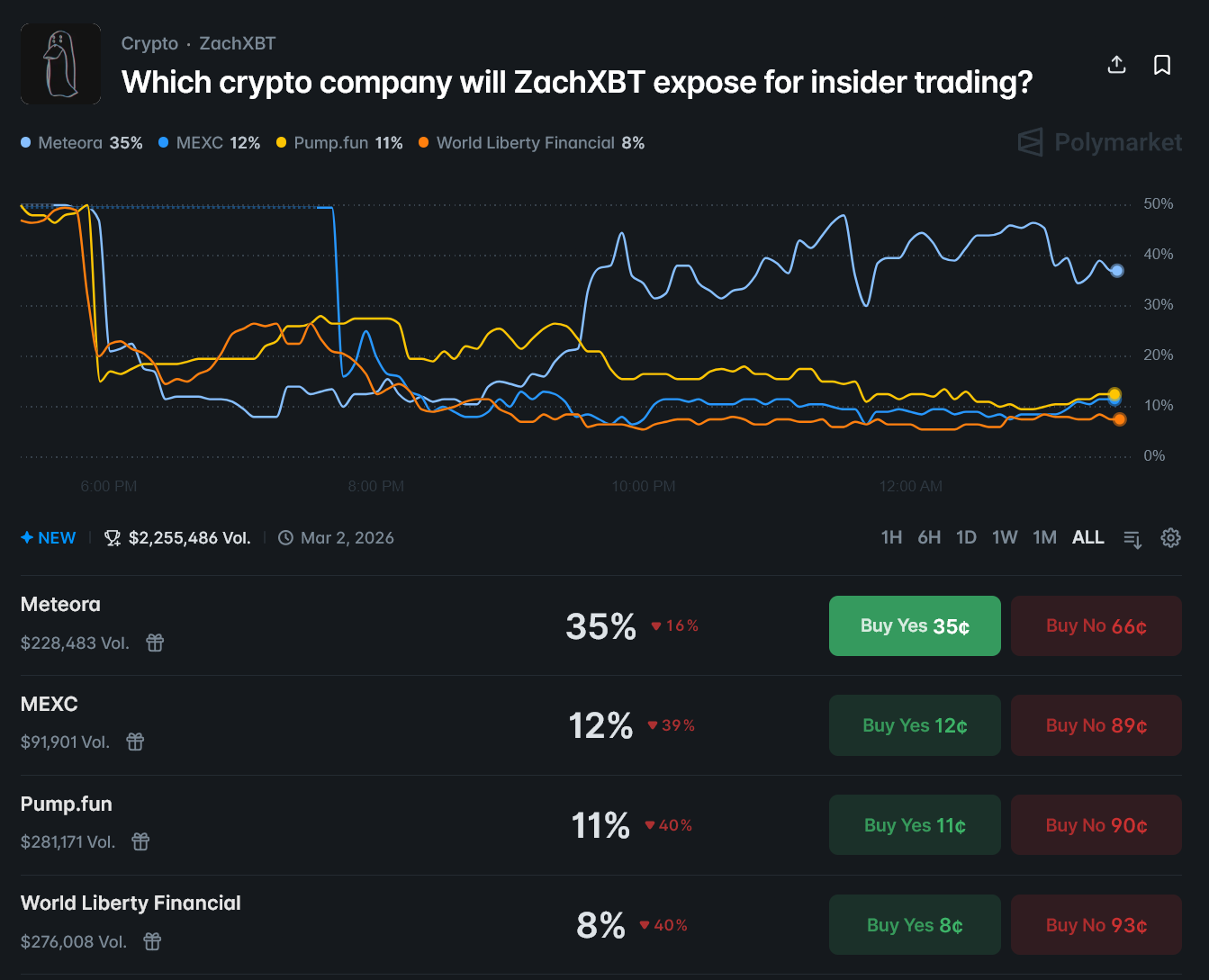
A cryptic post from blockchain investigator ZachXBT triggered a surge of betting activity on Polymarket, with more than $2.2 million traded on a market asking which crypto company he will expose in an upcoming insider-trading investigation.
ZachXBT wrote on X that a “major investigation” will be released on February 26 into one of crypto’s most profitable businesses, alleging insider trading. He did not name the company.
Within hours, traders piled into prediction bets. Polymarket shows Meteora leading the odds, followed by MEXC, Pump.fun, and World Liberty Financial (WLFI).
Why Polymarket Traders are Betting on Meteora and MEXC
Meteora has drawn heavy attention because of its role as a Solana-based trading infrastructure tied to high-volume meme coin liquidity.
It has also faced scrutiny in community discussions around politically linked meme coin activity, including Trump-related tokens.
MEXC appears on the list because it has repeatedly been mentioned in social media debates around listing behavior, whale activity, and alleged insider-style trading patterns in meme coin markets.
That does not prove wrongdoing, but it helps explain why bettors quickly priced it as a candidate.
Pump.fun and Whale Scrutiny Keep It in the Frame
Pump.fun also drew bets because it sits at the center of the meme coin launch economy.
The platform has been under intense community scrutiny over early-wallet activity, sniping, and whether some participants gained unfair advantages during launches.
Separately, recent online discussion has focused on claims that Hayden Davis may have been an early whale in the PUMP token launch.
However, Pump.Fun later refuted those claims, calling them baseless.
Those claims remain part of broader market speculation unless backed by direct evidence or formal findings.
World Liberty Financial Added after USD1 Depeg Scare
WLFI likely entered the betting conversation after USD1 briefly depegged earlier on February 23 before recovering.
WLFI blamed a coordinated attack, saying hackers compromised cofounder accounts, spread fear, and opened short positions.
That episode, plus fresh rumor cycles around WLFI and politically linked crypto projects, appears to have pushed the company onto traders’ radar.
For now, the Polymarket market reflects sentiment and speculation, not confirmation of ZachXBT’s target.
Crypto World
Backpack to Give 20% Equity to Token Stakers Ahead of IPO
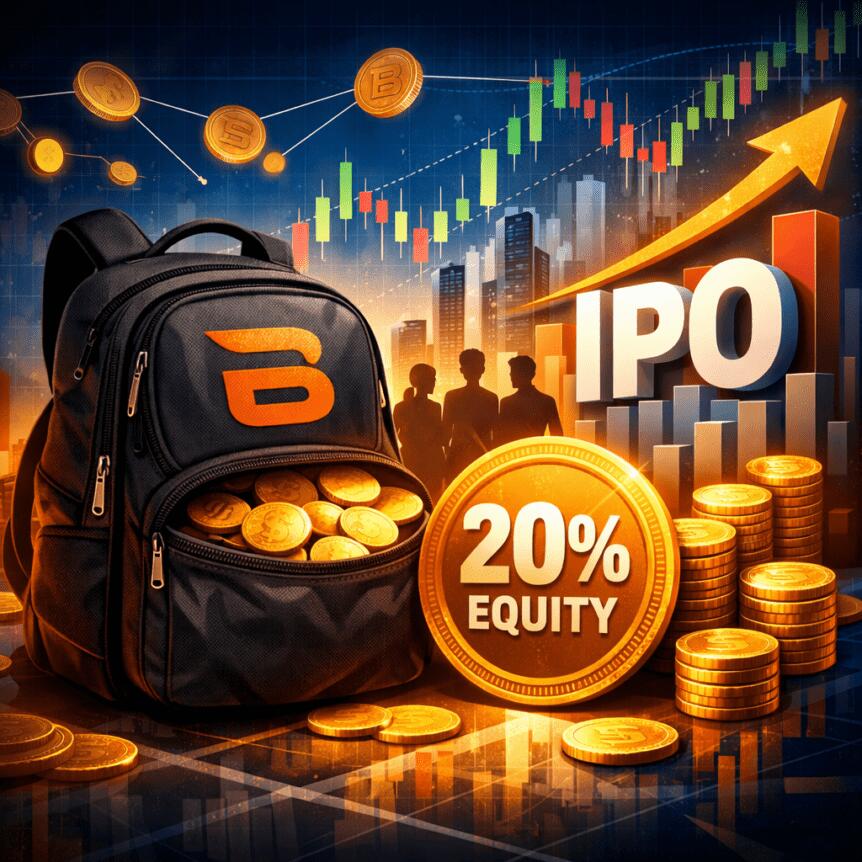
Backpack Exchange on Monday unveiled a novel incentive for its upcoming Backpack token: committed stakers of at least 12 months can swap tokens for equity in the exchange at a fixed ratio—20% of the company today. CEO Armani Ferrante disclosed the plan in a post on X, signaling a shift toward a token structure designed to emphasize long-term commitment rather than speculative utility. The move aligns with Backpack’s broader strategy as it eyes a potential United States IPO, and ties token unlocks to regulatory milestones, product launches, and other milestones that could unlock the rest of the supply for early backers and the team.
Key takeaways
- Long-term staking converts into equity: users who hold Backpack tokens for at least one year may exchange their stake for equity representing 20% of the company today.
- Structured token unlocks tied to milestones: the supply is 1 million tokens, with 25% unlocked at the Token Generation Event (TGE) and 62.5% slated for distribution to users ahead of the IPO, while the remaining 37.5% would unlock post-IPO for the team and investors.
- Tokenomics aimed at reducing sell pressure: Backpack emphasizes an inverted model that prioritizes user ownership and alignment with long-term growth rather than insider-first allocations.
- Foundational critique of centralized promises: Ferrante argues that many past token launches offered “false promises” of utility, and positions this plan as a more accountable approach to token utility.
- Regulatory and product milestones drive progress: the plan is designed to keep token unlocks in step with regulatory approvals and the rollout of new products, including recent on-chain stock tokenization efforts.
Tickers mentioned:
Sentiment: Neutral
Market context: The move arrives amid broader industry experimentation with tokenized equity and milestone-based token unlocks as projects edge toward traditional financing routes, including potential IPOs, while navigating an evolving regulatory landscape.
Why it matters
The Backpack project is venturing beyond the conventional token model by tying a portion of its equity directly to user participation. By offering an equity exchange for token staking, the company is attempting to fuse governance, financial upside, and product loyalty into a single instrument. If successful, this approach could recalibrate how users perceive token utility, moving away from short-lived hype cycles toward genuine ownership stakes in a platform’s growth trajectory.
Ferrante has positioned the plan as a corrective to perceived excesses in the crypto boom-and-bust era. In a bold assertion, he described a crypto landscape that has become “the most centralized” in its history, where “the more centralized something is, the less meaningful a token is.” The strategy, he suggests, aims to counterbalance that trend by anchoring token value to company equity and tying unlocks to milestones rather than speculative trading alone. While the message leans toward a principled stance on token design, it also acknowledges the practical need to maintain a viable path to decentralization as the product matures.
The proposed structure signals a broader industry shift: tokenized equity as a pathway for user incentivization and as a bridge to potential public-market access. Backpack’s approach would anchor a significant portion of the token supply to user-driven value creation, a model that could influence how future crypto platforms think about long-term incentives and governance. However, the roadmap remains conditional on regulatory approvals and the successful execution of product milestones, which adds a layer of risk for token holders and early backers alike.
Backpack’s emphasis on preventing early insider dominance also speaks to a growing insistence on fairness and sustainability in token distribution. The plan to allocate a substantial share of tokens to users before an IPO, with insiders and investors receiving allocations later, is designed to reduce immediate sell pressure and foster a longer horizon for value realization. If the strategy resonates with the market, it could encourage a more patient, utility-driven participation from both retail and professional users.
“I came into crypto because I believe it’s going to change the world … But somewhere along the way, amidst the booms, the busts, the moonshots, the decentralization theater, and the straight up scams, we lost our way. I don’t know about you, but I’m just tired of false promises.”
Backpack’s tokenomics also dovetail with its broader business moves. The company has previously announced plans to unlock tokens in stages as part of a path toward a potential US IPO, and it has pursued on-chain stock tokenization through a partnership with a registered transfer agent. The token distribution plan underscores a concerted effort to align incentives with the company’s regulatory and product milestones, rather than relying solely on passive liquidity or speculative drivers.
What to watch next
- Timing and criteria for the Token Generation Event, including the 25% unlock and the milestone-based releases before the IPO.
- Progress toward regulatory approvals and the practical milestones that unlock the remaining supply.
- Details surrounding the equity-exchange mechanism for stake-holders and how the fixed ratio will be applied in practice.
- Status of the on-chain tokenization of stocks and any regulatory considerations that accompany that initiative.
- Any updates about the company’s IPO journey and how token liquidity will evolve post-IPO.
Sources & verification
- Backpack CEO Armani Ferrante’s X post announcing the 20% equity offer for year-long token staking.
- Cointelegraph report outlining Backpack’s token unlocks tied to IPO ambitions and the initial 25%/62.5%/37.5% schedule.
- Backpack tokenomics overview detailing the supply and milestone-based unlocks.
- Announcement of the partnership with Superstate to bring tokenized stocks on-chain.
- Background on Backpack’s leadership and prior ventures related to the crypto landscape.
What the article means for investors and users
Backpack’s approach narrows the gap between a conventional equity stake and a crypto token by offering actual equity in exchange for token staking. If realized, it would create an explicit counterweight to the typical risk-reward profile of early-stage exchanges that often rely on mere token liquidity rather than tangible ownership or governance influence. For users, it could translate into more meaningful participation in a platform’s success, turning long-term commitment into a measurable stake in the company’s outcomes.
From a market perspective, the plan contributes to a broader discussion about how to align incentives as crypto platforms transition toward regulated milestones. While it introduces potential benefits, it also raises questions about valuation, governance rights, and the practical mechanics of converting tokens into equity—issues that regulators will scrutinize as the project progresses toward an IPO.
What to watch next
- Whether the Token Generation Event occurs on a defined timeline and how milestones influence ongoing unlocks.
- Regulatory developments in the US that could impact both the token structure and the eventual IPO process.
- Operational readiness to support tokenized equity and the technology to ensure secure, auditable exchanges between tokens and equity.
Backpack’s equity-for-stake plan: a closer look at the tokenomics
The essence of Backpack’s model is to anchor token value to real company equity, a move that could reshape incentives in the crypto exchange space. By design, the first 62.5% of tokens are slated for user distribution ahead of the IPO, with the remaining 37.5% reserved for insiders and investors post-IPO. The 25% at the Token Generation Event acts as a foundation for early adoption, while milestone unlocks before the IPO encourage continued product development and regulatory alignment. The structure aims to avoid the insider-dominant dynamics that can accelerate sell pressure and erode retail confidence in a token’s long-term viability.
Critically, the plan reflects a broader push in crypto to demonstrate tangible value beyond hype. Ferrante’s comments about centralized trends and false promises point to a deliberate attempt to combine utility with governance and economic upside. Whether this model gains traction depends on execution—timely regulatory clarity, robust product milestones, and transparent reporting to token-holders about how equity allocations translate into real-world ownership and voting rights. As Backpack proceeds, observers will be watching how the equity outcomes interact with on-chain capabilities and the pace at which decentralization goals are realized after the IPO.
In the near term, users will be assessing the practical mechanics of staking, the fixed equity ratio, and how liquid the equity component will be in a pre-IPO environment. It remains to be seen how this approach will interact with the broader market sentiment around new token launches and the appetite for long-horizon bets tied to traditional corporate milestones. The alignment of token unlocks with regulatory milestones could, if successful, serve as a blueprint for future tokenized equity initiatives within crypto exchanges and beyond.
Backpack’s token-to-equity plan signals a shift in crypto tokenomics and IPO ambitions
Crypto World
inside Arthur Hayes’ hard-asset portfolio


Arthur Hayes outlines hard-asset portfolio, mixing commodity equities, BTC, ETH, ZEC, HYPE and physical gold.
Summary
- Hayes’ equity book spans gold, silver, copper and uranium miners, major oil producers, defense stocks and Latin American energy names, positioned for inflation and geopolitical risk.
- His crypto stack includes BTC, ETH, ZEC and HYPE, combining large-cap “monetary” assets with a privacy play and a DeFi/perps bet tied to Hyperliquid.
- Hayes also holds physical gold, reinforcing a barbell between commodities, energy and crypto aimed at protecting against monetary debasement and macro shocks.
BitMEX co-founder Arthur Hayes disclosed details of his investment portfolio, revealing holdings that span commodity-linked equities, cryptocurrencies, and physical gold, according to a statement shared by Hayes.
The portfolio includes positions in gold, silver, and copper mining companies; uranium mining firms; major oil producers; defense-related stocks; and Latin American energy companies, Hayes stated. The equity allocation focuses on commodity producers and sectors associated with inflationary environments, geopolitical developments, and energy supply dynamics.
In digital assets, Hayes reported holdings in bitcoin, ethereum, Zcash, and HYPE. The cryptocurrency allocation includes large-capitalization assets as well as smaller-cap positions, according to the disclosure.
Hayes also confirmed ownership of physical gold, adding tangible asset exposure to the portfolio alongside digital and equity holdings.
The allocation represents a combination of commodity and energy equities on one side and cryptocurrency assets on the other, with physical gold serving as an additional component. The structure indicates diversification beyond digital assets into traditional commodity-related investments.
Hayes encouraged others to share their investment positions, characterizing the disclosure as a contribution to broader market discussion rather than investment advice, according to his statement.
BitMEX, a cryptocurrency derivatives exchange, was co-founded by Hayes in 2014. The platform has been among the most prominent venues for bitcoin derivatives trading.
Crypto World
Early Solana Platforms Shutdown After Tragic Hack Stole Millions
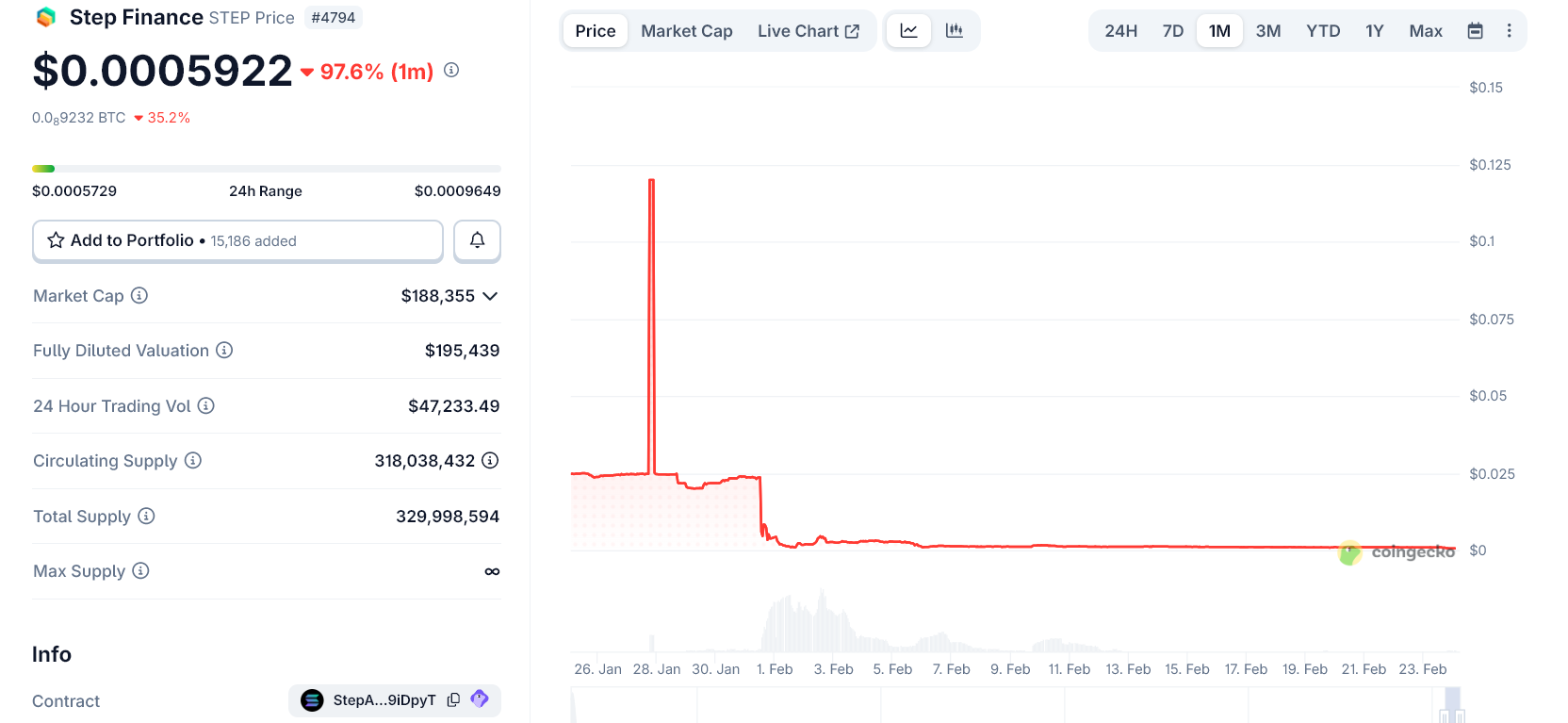
Step Finance and SolanaFloor, two early Solana ecosystem platforms, have announced they are shutting down operations effective immediately after the treasury hack that hit Step Finance at the end of January.
Step Finance said it explored financing and acquisition options after the breach but could not secure a viable path forward.
A Tragic End to Solana’s Early Ecosystem Platforms
The shutdown also includes Remora Markets, another Step-linked platform.
Step said it is working on a buyback for STEP holders using a pre-incident snapshot and a redemption process for Remora rToken holders, adding that Remora tokens remain backed 1:1.
Meanwhile, SolanaFloor said it will stop publishing new content but keep its existing website, videos, and newsletters online as an archive.
The media outlet said it tried to continue operating after the events affecting its parent company, Step Finance, but could not find a sustainable route.
The closures follow a major hack disclosed in late January that drained Step Finance’s treasury and triggered a sharp loss of confidence.
The attack reportedly compromised devices linked to executives, giving attackers access to treasury wallets and leading to a multimillion-dollar loss in SOL.
That breach was a fatal blow because Step Finance depended on treasury resources to support operations and ecosystem expansion.
After the hack, STEP token value collapsed, and the company faced mounting pressure to stabilize finances while maintaining multiple products.
Step Finance was one of Solana’s original DeFi infrastructure names. It built a widely used portfolio dashboard that helped users track wallets, yield positions, LPs, and broader on-chain activity across Solana in one place.
For many users during Solana’s growth years, Step served as a core utility layer.
SolanaFloor played a different but equally important role. It became one of the most visible Solana-focused media and analytics platforms, covering ecosystem launches, market trends, NFTs, DeFi, and project updates.
Together, the shutdowns mark the loss of two long-standing Solana brands.
Crypto World
U.S. Leads as Crypto Funds Mark Five Weeks of Outflows

TLDR
- Crypto funds recorded $288 million in net outflows last week, extending a five-week streak to $4 billion.
- Bitcoin led the losses with $215 million in outflows, while short-Bitcoin products attracted $5.5 million in inflows.
- The United States accounted for $347 million in withdrawals, while Europe and Canada posted combined inflows of $59 million.
- Trading volumes dropped to $17 billion, marking the lowest weekly level since July 2025.
- Ethereum, multi-asset products, and Tron also saw outflows, while XRP, Solana, and Chainlink recorded minor inflows.
Crypto investment products extended their losing run to five consecutive weeks as investors withdrew billions from the sector. CoinShares reported $288 million in net outflows last week, which pushed the total to about $4 billion over five weeks. Trading volumes also fell sharply, which reflected reduced market participation even as prices steadied.
Bitcoin Leads Outflows as Crypto Funds Face Pressure
Bitcoin recorded $215 million in outflows last week, which accounted for most of the weekly losses. This selling trend continued from previous weeks and kept pressure on overall crypto funds.
At the same time, short-Bitcoin products attracted $5.5 million in inflows, which marked the highest inflow among tracked assets. This shift showed that some traders positioned for further downside as Bitcoin remained rangebound.
Data also showed that Bitcoin traders increased leverage during the recent consolidation phase. Bitcoin represented over 40% of the $500 million in liquidations recorded on Monday.
Ethereum followed with $36.5 million in outflows during the same period. Multi-asset products and Tron also posted losses, with $32.5 million and $18.9 million withdrawn, respectively.
Meanwhile, select altcoins posted minor gains despite broader weakness across crypto funds. XRP added $3.5 million, while Solana and Chainlink drew $3.3 million and $1.2 million.
Regional Flows Show Diverging Investor Behavior
The United States led regional outflows with $347 million withdrawn from digital asset products. In contrast, Europe and Canada recorded combined inflows of $59 million during the week.
Switzerland led European inflows with $19.5 million added to crypto investment products. Canada and Germany followed with inflows of $16.8 million and $16.2 million.
This pattern matched recent regional trends reported in earlier market updates. European investors continued to buy during price weakness, while U.S. investors reduced exposure.
Trading volumes across digital asset products dropped to $17 billion last week. This figure marked the lowest weekly level since July 2025.
Tim Sun, senior researcher at HashKey Group, addressed the broader market stance in earlier comments. He said crypto assets remain “firmly anchored at the far end of the risk curve.”
Sun also stated that “increased uncertainty has dampened the willingness of ‘sidelined’ capital to enter the market.” He added that without sustained liquidity support, “any periodic bounces are more likely to be technical recoveries rather than trend reversals.”
-
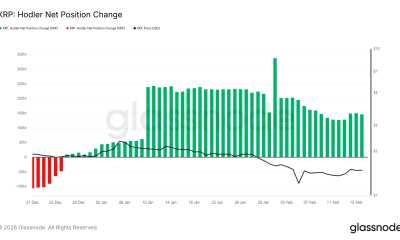
 Crypto World7 days ago
Crypto World7 days agoCan XRP Price Successfully Register a 33% Breakout Past $2?
-

 Video4 days ago
Video4 days agoXRP News: XRP Just Entered a New Phase (Almost Nobody Noticed)
-

 Fashion3 days ago
Fashion3 days agoWeekend Open Thread: Boden – Corporette.com
-
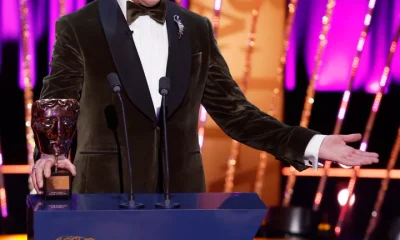
 Politics2 days ago
Politics2 days agoBaftas 2026: Awards Nominations, Presenters And Performers
-

 Tech7 days ago
Tech7 days agoThe Music Industry Enters Its Less-Is-More Era
-

 Sports8 hours ago
Sports8 hours agoWomen’s college basketball rankings: Iowa reenters top 10, Auriemma makes history
-

 Politics9 hours ago
Politics9 hours agoNick Reiner Enters Plea In Deaths Of Parents Rob And Michele
-

 Business6 days ago
Business6 days agoInfosys Limited (INFY) Discusses Tech Transitions and the Unique Aspects of the AI Era Transcript
-

 Entertainment6 days ago
Entertainment6 days agoKunal Nayyar’s Secret Acts Of Kindness Sparks Online Discussion
-
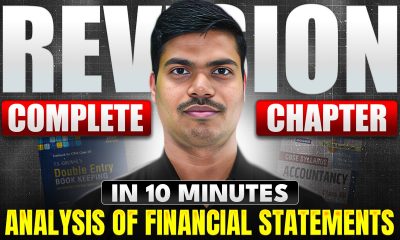
 Video7 days ago
Video7 days agoFinancial Statement Analysis | Complete Chapter Revision in 10 Minutes | Class 12 Board exam 2026
-

 Tech6 days ago
Tech6 days agoRetro Rover: LT6502 Laptop Packs 8-Bit Power On The Go
-

 Sports5 days ago
Sports5 days agoClearing the boundary, crossing into history: J&K end 67-year wait, enter maiden Ranji Trophy final | Cricket News
-

 Business2 days ago
Business2 days agoMattel’s American Girl brand turns 40, dolls enter a new era
-

 Business1 day ago
Business1 day agoLaw enforcement kills armed man seeking to enter Trump’s Mar-a-Lago resort, officials say
-

 Entertainment5 days ago
Entertainment5 days agoDolores Catania Blasts Rob Rausch For Turning On ‘Housewives’ On ‘Traitors’
-

 Business6 days ago
Business6 days agoTesla avoids California suspension after ending ‘autopilot’ marketing
-

 NewsBeat17 hours ago
NewsBeat17 hours ago‘Hourly’ method from gastroenterologist ‘helps reduce air travel bloating’
-

 Politics7 days ago
Politics7 days agoEurovision Announces UK Act For 2026 Song Contest
-

 Tech1 day ago
Tech1 day agoAnthropic-Backed Group Enters NY-12 AI PAC Fight
-

 NewsBeat1 day ago
NewsBeat1 day agoArmed man killed after entering secure perimeter of Mar-a-Lago, Secret Service says