I am more excited about the Samsung Galaxy Ring than any other recent new product from a big tech company. Surpassing my interest in the Apple Vision Pro as a product that people will actually find a purpose for, the Galaxy Ring has found a place in my daily routine for one very simple reason: I don’t like wearing a watch all the time.
Samsung is onto something here with a device that fits into its health and wearables ecosystem in a very interesting way. Down to the core, the Galaxy Ring takes the health smarts of the company’s great range of smartwatches and crams them into a tiny ring. There are some health features the Ring can’t provide that the Galaxy Watch can, but it covers the bases; heart rate, body temperature monitoring, sleep and steps. For me, the best feature is its sleep tracking, particularly because it’s much more comfortable to have a ring on my finger in bed instead of a smart watch.
But it’s not a complete device and though it matches the feature set of the Oura Ring 4, it is very distinctively first generation. Though I’m enjoying my time with it (and it’s successfully made me care about my health and fitness) and I agree with TechRadar’s Samsung Galaxy Ring review, we’re talking about what is quite an expensive device without much practical functionality. It’s tempting to say that the reason for its high price and low feature set is because it’s niche by design, but I think there are changes that could be introduced to make it more palatable and ultimately a more attractive device altogether.
Let’s put it down to three points.
Why does it look like this?

Smart devices, inclusive of phones, are largely fashion statements in the right contexts. Of course, some people are more interested in good functionality, but you can’t discount the style points and aesthetics of any product you have to wear. The Samsung Galaxy Ring is, pointedly, a fashionable piece of technology, much more so than any other Samsung device preceding it… So why does it look so basic?
I’m not disputing the style of the ring; the thick shape is necessary for its smart features, and the concave design is a smart way of avoiding scratches, but the black and silver colorways look like plastic. The ring itself is made of titanium and coated in a similar paint to that of the Samsung Galaxy S24 Ultra (with comfortable and partially transparent plastics on the inside), but while the Ultra looks especially premium with its epic colors, the Galaxy Ring looks almost cheap in Titanium Black and Titanium Silver.
The Titanium Gold colorway looks fine; it has a lovely polish to it. The Silver and Black look almost like pieces of a Hasbro toy lightsaber. It’s likely a non-issue for many, but we’re talking about a new product that takes strides into the jewelry space. It needs to look the part.
It wasn’t going to take long before we got into this, but the Oura Ring 4, the closest competitor to the Galaxy Ring, looks especially premium. Silver, Black, Gold and Rose Gold colorways are available at the checkout, along with a matte black color dubbed Stealth and a raw-looking Brushed Silver color. The variety is greater, albeit with some options priced higher than others, and they’ve aced the assignment; the Oura Ring 4 looks premium. It looks like jewelry.
Why is it priced like that?

This criticism applies equally to the Oura Ring 4, and admittedly it goes in tandem with my third criticism that we’ll get into below, but it can’t be skipped over. The Samsung Galaxy Ring is a $399 / £399 / AU$699 device, which positions it on par with (or slightly above) the Galaxy Watch 7 44mm LTE in most markets, above cheaper Watch options, and above the lowest price Oura Ring 4 ($349 / £349 / not available in AU).
Samsung justifies the higher price over this competitor by not having a subscription service, while Oura charges its customers a $5.99 per month bill for all features and health insights in its app (charged in USD in all regions irrespective of local currency), but we can head these pricing strategies off at the pass; the unique form factor and intent of these smart rings allow them to charge a significant amount. Development costs would have also been considerable, and ultimately there’s just not strong competition in this tiny market. If Apple, OnePlus, Oppo and Google got in at the same time, things would likely be a bit different.
For a dedicated user obsessed with health tracking, this device can be justified, but at this price, against accessories like earbuds and smart watches, it’s too niche for a casual user to be this expensive. Perhaps if, as written above, it was somewhat more attractive or had the ability to add engravings or markings it’d be a different story.
Why doesn’t it do much?

When I’m talking to people about the Samsung Galaxy Ring, they’re obviously immediately interested in what it actually does – and perhaps unsurprisingly, as much as I can gas the Galaxy Ring up, the takeaway they’re typically left with is “not much”.
Make no mistake, Samsung’s health tracking tech is brilliant and it’s had a positive impact on the way I see my own wellbeing; step tracking, sleep tracking and heart rate monitoring are all things the Galaxy Ring is capable of. I have no trouble recommending it as a device that can positively impact your health, but consumers will also likely want to consider the competition.
The Oura Ring 4 has all the same features and health trackers, minus the deep integration with Samsung’s Health suite, though it is compatible with iOS – the Galaxy Ring only works with Android devices.
But as far as a casual user goes when it comes to big tech products, health features are expected in tandem with… Normal features.
The Galaxy Ring does have gestures, which are awesome – pinch your thumb and your ring finger, and you’ll stop alarms or trigger the camera to take a shot. At the time of writing, those are the only two gesture options. No answering calls, media controls or integration with any specific apps, just those two things. It doesn’t help that gestures are exclusive to Galaxy smartphone users, and were also a celebrated feature of the Galaxy Watch 7 and Watch Ultra which launched at the same time as the Galaxy Ring, making it even more of a tough sell for watch owners.
And that’s kind of it! Before the Galaxy Ring launched I joked about being able to use different finger gestures to control my home smart lighting like waving a magic finger, expecting the feature set to be somewhat more fleshed out, but there’s not much going on here. I’m not sure why, but I’ve also picked up an extremely strange habit of checking my ring for the time as if it were a watch – there’s no clock on it, but perhaps a digital readout would be helpful for some. Other features a future iteration could sport include NFC for payments, automatic phone unlocking based on proximity, capacitive buttons for quick functions, and hell, how about an RGB light strip (though perhaps that last one we’ll leave to ASUS with its ROG range).
But this grates so heavily against my other two points; if you cram any more features into this gadget, you risk making it thicker and much less attractive. Any more neat tricks, and you invite price bumps.
So can we hit the right balance?

I’ve been wearing the Samsung Galaxy Ring every day since I first received it and it’s really complementing my suite of Samsung devices. At the same time, I just wish it did a little more. Samsung knocked it out of the park all throughout 2024 with its newly released gadgets and the Galaxy Ring is definitely the most exciting, but when the Watch already does so many of the same things, why would even a health-minded Samsung user pick it up?
It’s a situation that no doubt many companies encounter when entering a new product category. The Apple Vision Pro for instance received a significant amount of criticism for its limited VR app support, and if the last year of crummy AI hardware has taught us anything, it’s that sometimes a new product isn’t any better than just having an app.
But Samsung’s on the right track with the Galaxy Ring. I’m very much looking forward to what the company has next in store with this device.




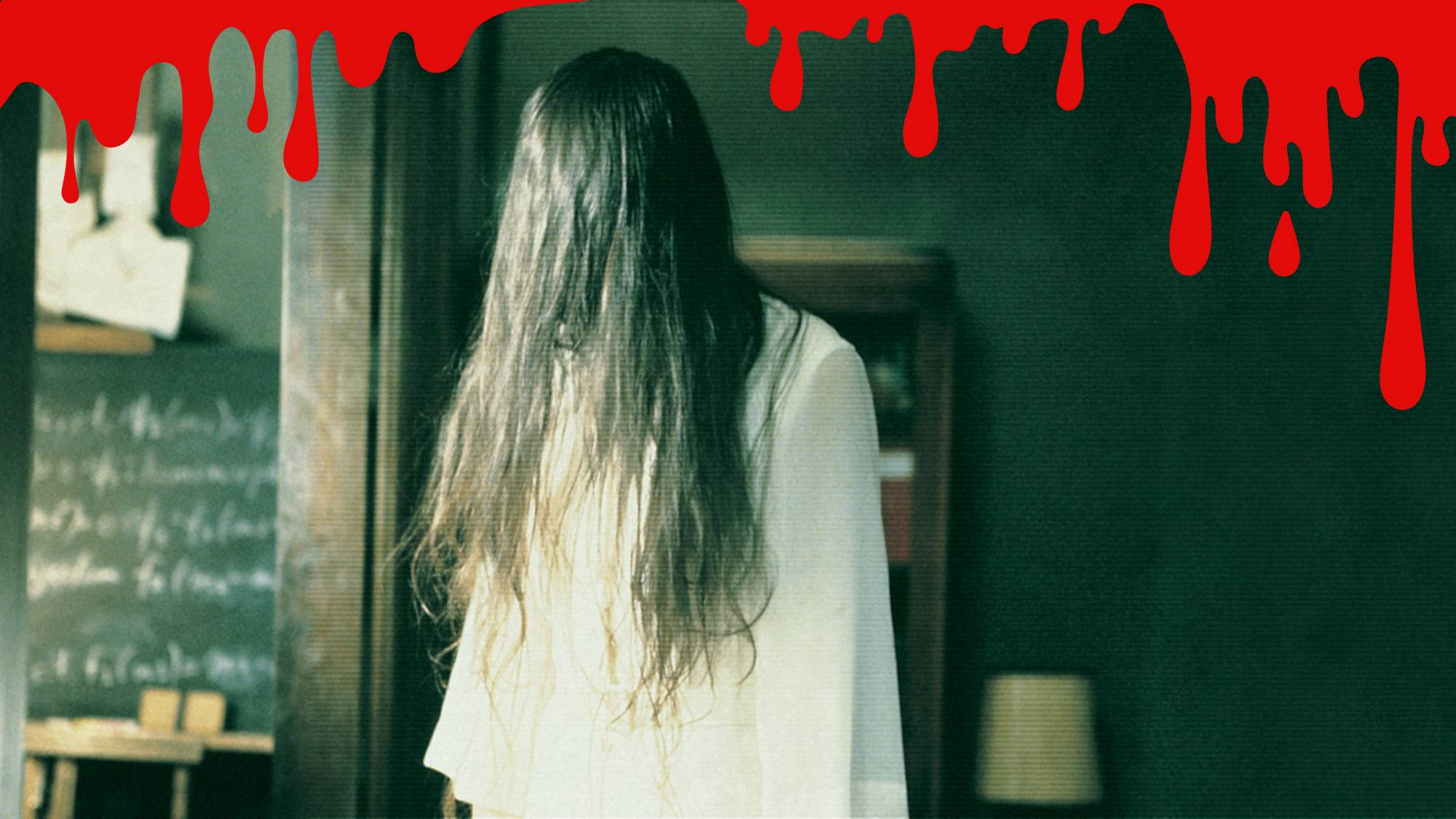




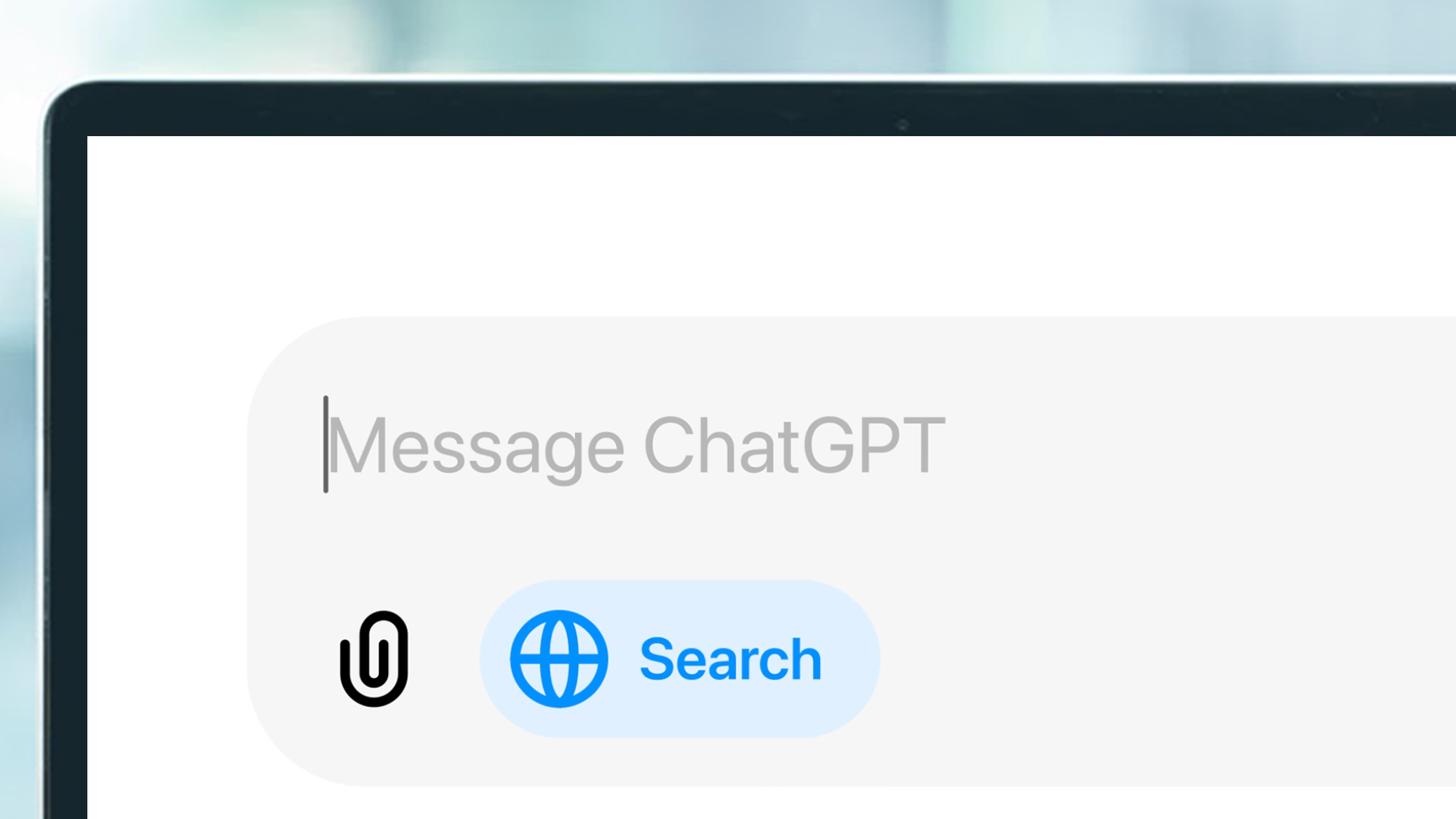

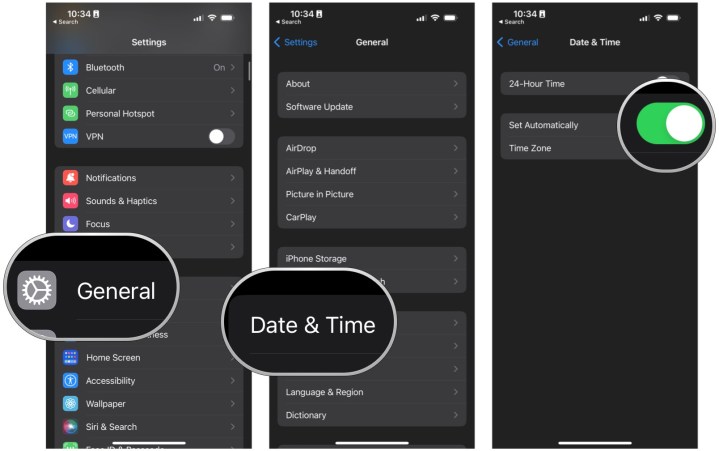
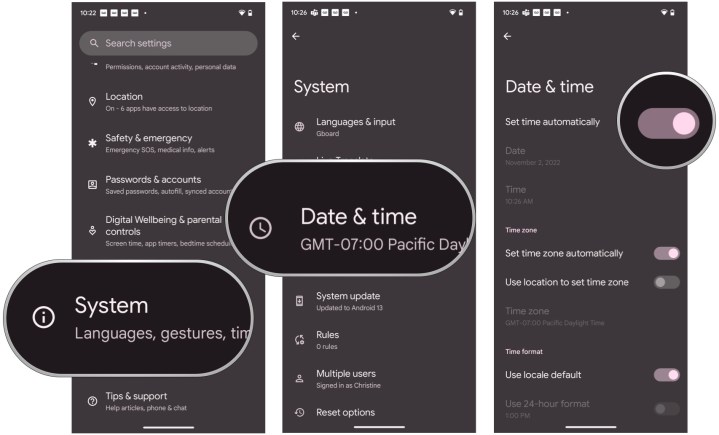



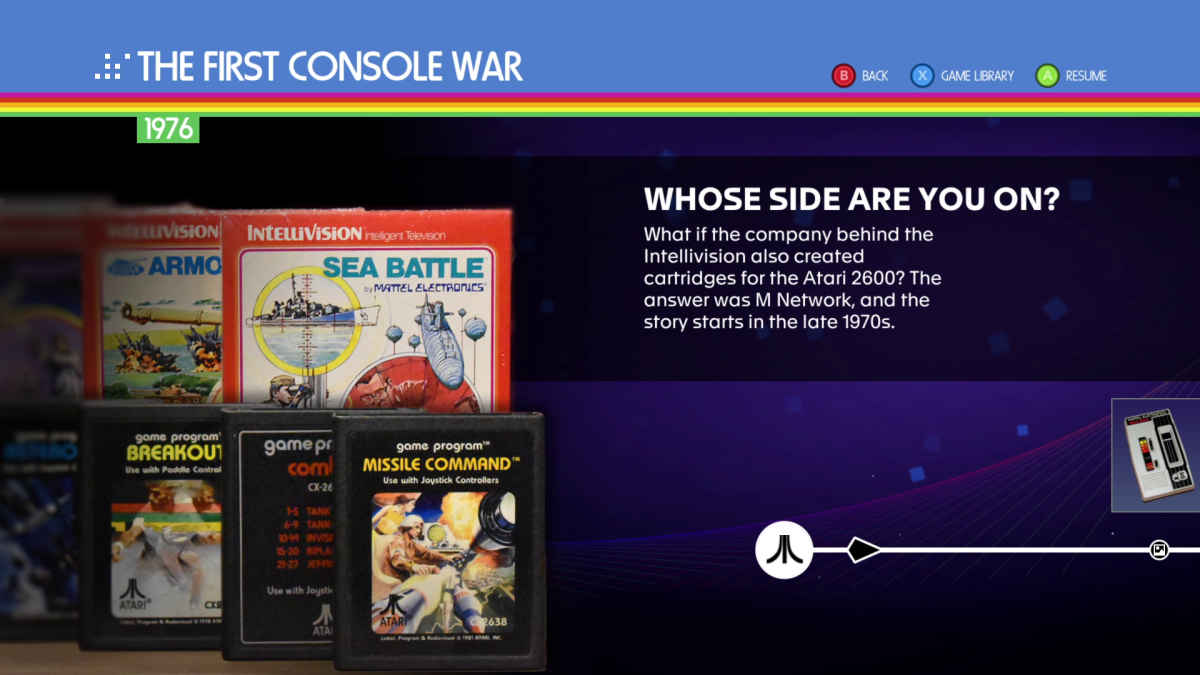
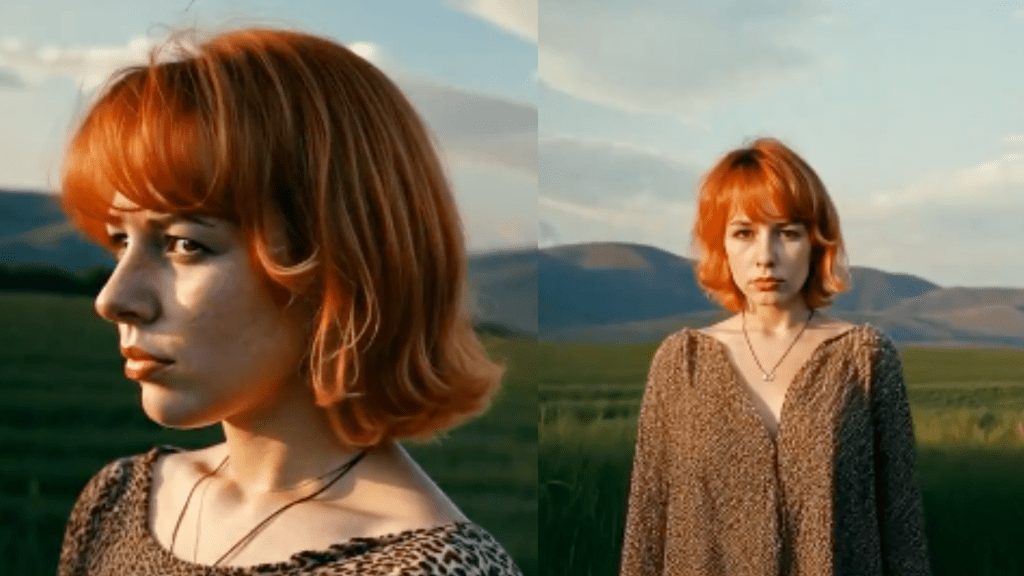

















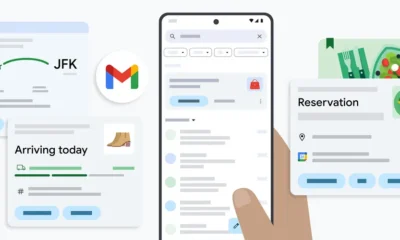


















































































































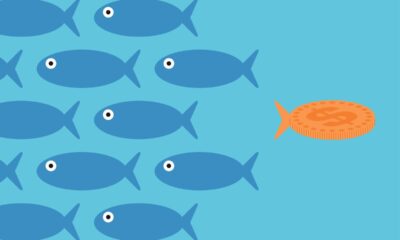































You must be logged in to post a comment Login