The room where it happens has metal beams and harsh overhead lighting. Paper whizzes through conveyor belts on large gears near tall, human-sized cages with keypad locks.
Technology
Windblown shows how good roguelikes can be with friends

Some of the most beloved roguelikes are single-player — the likes of Hades, Balatro, and Dead Cells are all solo titles. But Windblown, the new roguelike from Motion Twin, the studio that created Dead Cells, showed me just how cool it can be to play a roguelike with other people.
In Windblown, your character, one of a few adorable animal adventurers like an axolotl or a bat, is shot out of a cannon into a mysterious giant tornado to fight your way through various zones. Like Dead Cells, you can equip up to two main weapons. I typically have one for close-range bouts and another for long-distance attacks. But with every weapon, you’re also able to pull off a combo that uses a special move from the other weapon called an “Alterattack.”
Here’s an example. I love using a crossbow to attack enemies from a distance, and I pair it with a giant heavy blade. I rarely use the blade on its own; instead, I use its Alterattack that cracks open the earth in a straight line to continue to wallop on enemies at range. That turns a run into a steady rhythm of slinging arrows and using the Alterattack at exactly the right time, and with my five hours so far with the game, I haven’t gotten tired of the pattern.
Windblown just launched in early access, and you can already unlock more than a dozen weapons, meaning there are a lot of combinations that I haven’t messed around with. And with four different biomes to get through on a run, there’s a lot to see, too.
All of that would be enough to make Windblown part of my regular rotation of roguelikes I use to wind down at the end of a long day. But the game’s multiplayer is making Windblown the game I turn to every time I turn on my Steam Deck.
Windblown’s multiplayer lobbies, which you unlock fairly early on, let you play a full run with a team of three people. You can use voice and text chat to communicate, but it’s not required; I haven’t used those at all, instead relying on four in-game emoji. I also like that you can name your lobbies. I created one titled “help me get 1st win” and immediately had two helpful people join up to help me tackle the tornado. (Sadly, we did not get the win.)
When playing solo, I’ve found that I’m somewhat cautious and strategic as I think about how to use weapons and positioning to take on the game’s aggressive enemies and dodge their attacks. With the help of a team, battles are speedier and become delightful explosions of light, color, sound, and damage. It’s so fun to absolutely annihilate baddies with other people, and it’s comforting to know that they’ve got your back in a pinch.
There are a lot of great roguelikes to play right now; Hades II just got a huge update, Balatro is nearly impossible to put down (especially now that it’s on mobile), and I’ve wanted to get back into Shogun Showdown, which I think everyone is sleeping on. Windblown needed more than just its Motion Twin pedigree to stand out, but so far, the multiplayer is the hook that keeps me coming back.
Technology
Can Philadelphia’s ballot counters outrun election lies?

Though it resembles one, this is not a factory. It’s Philadelphia’s mail-in ballot-counting facility, where somewhere around 200,000 votes are expected to be tallied beginning on Election Day. The longer that tally takes, the more misinformation could seep into a deep well of paranoia and distrust over the democratic process — one that overflowed four years ago in a violent attack on the US Capitol.
The stakes, you could say, are high.
Pennsylvania’s 19 electoral votes could decide whether former President Donald Trump or Vice President Kamala Harris wins the 2024 presidential election. Many of the state’s ballots have already been cast through the mail. Yet Pennsylvania’s laws prohibit even beginning to process mail-in ballots until 7AM on Election Day. The result can be a serious delay in reporting election results — in 2020, The Associated Press didn’t call Pennsylvania as having been won by Joe Biden until four days after Election Day.
The state’s solution is a downright industrial ballot-counting process, which elected officials invited reporters to preview (using test ballots for demonstration purposes) in late October. It’s a highly regimented process that takes place in a sprawling warehouse in northeast Philadelphia, filled with the sounds of whirring ballot-sorting machines and the constant rifling of paper. On Election Day, workers will open hundreds of thousands of mailed ballots and feed them into machines that read and count them, keeping a careful eye on monitors flagging any irregularities. The scanned ballots will also be watched by election observers from each political party. “We do it right,” says Philadelphia City Commissioners chair Omar Sabir, a Democrat.
“The more people hear things, unfortunately, the more inclined they are to believe them.”
The city’s press tour is part of a broader effort to educate voters and reassure them that voting is safe, secure, and trustworthy. It’s an attempted bulwark against false claims about ballots being inaccurately tallied, flipped, or destroyed to skew election results.
Lisa Deeley, Democratic vice chair of the Philadelphia City Commissioners, says she doesn’t expect as long of a delay as 2020. Mail-in voting was an unusually popular option that year due to the ongoing covid-19 pandemic. But when conspiracies can ricochet across social media in seconds, every hour counts. “The more people hear things, unfortunately, the more inclined they are to believe them,” she says.
As Deeley explains, election workers are “starting from brick one” on Election Day. That means not just tallying who votes for whom, but reviewing the signatures on sealed envelopes, removing them from their secrecy sleeves, and flattening the ballots themselves. Commissioners have been “begging” for reforms to this process, Deeley says. Absent these changes, they’re left with technical and procedural solutions like buying new equipment and relying on more experienced election workers — shaving time off the clock any way they can.
“We know that the eyes of the world are going to be on Philadelphia,” City Commissioner Seth Bluestein, a Republican, told reporters gathered in the warehouse. “We are going to run the safest, most secure election in Philadelphia history.”
The process of tallying ballots — as I and other reporters see, shuffling behind Sabir around the 360,000-square-foot room — starts with what looks like an oversized Xerox machine. It feeds ballots in sealed envelopes into a conveyor belt on two gears and spits them out across a long track, sorting them into different slots based on ward and division. The machine scans barcodes on the envelopes, each one linked to a registered voter’s ID to mark the ballots as “received” so one voter can’t send multiple votes. If it was mailed without a signature or not placed in its included secrecy envelope, it’s set aside and added to a list that voters can check, letting them correct the problem with a replacement ballot.
This is as far as workers can get before Election Day, so the sorted envelopes go into secure storage until the morning of November 5th. Then, at the crack of dawn, the count begins. Twenty-two envelope extractors, built around desks where workers will help separate the envelopes from their contents once opened, run about 1,000 envelopes each per hour. Four rapid slicing machines open the yellow secrecy envelopes inside those envelopes at a rate of about 10,000 per hour. Workers remove the ballots from the now-opened secrecy envelopes — and since this process is separated from when the ballots are removed from their outer envelopes, it ensures votes stay anonymous. Now patted flat, the ballots reach the step this whole process is building up to: the count.
An election scanner is basically a gigantic Scantron machine, with a stretched-out metal S-shape that ballots glide through as the machine reads the marks voters have made. This warehouse has eight high-speed scanners, each one expected to check about 2,500 ballots per hour. (Four additional slower scanners can read 1,000 per hour.) Some ballots can’t be read — if they’ve been marked with a light-colored pen or had mistakes erased with Wite-Out, for instance. A staff of nonpartisan civil servants review these and mark the voter’s choices onto replacement ballots, which can then be scanned.
Election observers — who are selected by each party — will watch screens showing the ballots to help ensure everything is adjudicated fairly. Finally, the processed ballots go into another locked storage area. They will ultimately be kept in long-term storage for the 22 months mandated by law — just in case they’re needed for a recount.
As this count is taking place, an opposing process will be spinning up: a disinformation apparatus that aims to convince voters the election is being rigged.
In 2020, this process coalesced into the “Stop the Steal” election denial movement, culminating in an attempt to overturn the election of President Joe Biden by force. In 2024, it’s already gotten started. A group of Republicans including House Rep. Scott Perry (R-PA), who voted to sustain objections to the 2020 election results, sued Pennsylvania’s state government, demanding military and overseas ballots be set aside because of what election experts call unfounded doubts about the process. (It was also recently tossed by a judge.) Election deniers have gained seats on important state and local bodies that could give them leverage over election certification. And online, Trump mega-donor Elon Musk has set up an X community for reporting “voter fraud and irregularities,” which has already filled up with unfounded claims.
For Philadelphia’s City Commissioners, misinformation is personal. Sabir smiles as he relates one of the “craziest” conspiracy theories: a blog post that claimed he was personally taking ballots to a mobster in Atlantic City, New Jersey, to be destroyed. (It’s not clear why the mobster needs them trucked out more than 60 miles just to be shredded.) “We’re not doing crazy stuff. We’re just trying to come to do our job for the American people,” Sabir says.
The threats aren’t always amusing. Bluestein told The Verge that, while ballots were being counted in 2020, he received antisemitic threats. The harassment got so bad that Bluestein had police protection at his house the week of the election.
So far, “the heat is down” in 2024, he says. But election officials around the country are still on high alert. In Maricopa County in Arizona, another swing state, an official recently said security will be available to escort election workers to their cars. The state is also preparing for cutting-edge risks like infiltration by artificial intelligence scams, a scenario the staff roleplayed last year.
Social media platforms “are not doing as good a job as they did in 2020” with combating misinformation
Bluestein himself is trying to spot and call out false information online. In one case, he debunked an allegation — shared on X by Musk — that a nonprofit offering services to low-income and houseless individuals harvested thousands of mail-in ballots from one address. (Bluestein says “fewer than 150 ballots” were mailed there in 2020.)
His active role online is partially because he feels that social media platforms “are not doing as good a job as they did in 2020” with combating misinformation. Four years ago, platforms were on high alert for false claims, even if they often failed to enforce their policies effectively. In 2024, the situation is different. Under pressure from Trump and his allies to take a more hands-off role when it comes to election misinformation, many tech companies have relaxed the policies they had in place last time around. Meta and YouTube both rolled back rules against false claims that the 2020 election was stolen, and both Meta and X have made it more difficult for researchers on their platforms to access data used to monitor emerging threats.
At the same time, both Bluestein and Sabir say they haven’t yet seen the same level of targeted harassment and threats. Bluestein says broader misinformation claims are circulating, but he hasn’t found as many claims that single out specific officials or rank-and-file workers. Despite harassment in 2020, he says Philadelphia had no problem recruiting poll workers or staffers at the warehouse. “I think everyone understands the importance of this work, and they understand that while there could be risks associated with it, they’re all signing up to do the job.”
Misinformation often picks at tensions that already exist. Black Americans, for example, are already a group commonly targeted by disenfranchisement efforts, which Sabir says results in “misconceptions about ‘my vote doesn’t count.’” Add disinformation to that, and Sabir says it drives a notion through this community of “What am I doing? Why am I wasting my time?”
Bluestein has found that he can persuade voters through one-on-one conversations. But during that time, false claims can reach millions of voters online. “When you scale that up to build trust, it’s a lot harder,” Bluestein says. “But when you really tell people the facts and show them, they will have more faith.”
This year, election deniers are using “administrative tactics” to suppress votes
While election officials try to persuade skeptics, election deniers have increased their attacks against the administration of the voting process itself. In 2020, election deniers “used violent rhetoric as the means to suppress the vote and make it harder for folks to vote, or make the voting process seem scary and intimidating,” says Deborah Hinchey, Pennsylvania state director for the nonpartisan nonprofit All Voting is Local. This year, she is seeing election deniers use “administrative tactics to do the same thing — to suppress the vote, to make it seem an intimidating and overwhelming process, and to make folks feel like their vote may not be counted.”
But Hinchey says those efforts will fail. In 2020, Trump lawyers and other allies brought numerous cases to change the election results after the fact. Those suits invariably fizzled, and some of the lawyers who filed them have been sanctioned or disbarred. “The analysis now seems to be, ‘Well, then let’s go directly for the votes themselves, and discredit certain kinds of voters and make it seem like certain people are voting that are not, so that we can then attack all votes.’”
So far, these attempts largely haven’t panned out. While right-wing activists throughout Pennsylvania have sought to challenge voter registrations, they’ve proven unsuccessful or identified inactive voters election officials already knew about.
As for trust, a September Spotlight PA poll by MassINC Polling Group found that 63 percent of respondents were very or somewhat confident that votes in the presidential race would be counted accurately and fairly nationally. But voters had far more confidence in how elections in their own counties would be administered — 78 percent expressed confidence in the results.
Organizers are seeing more people wanting to get involved in the process of democracy, and that participation can help quell election fears, says Susan Gobreski, president of the League of Women Voters of Philadelphia. While hearing about election skeptics getting involved in the process might raise some red flags, Gobreski says it’s important to remember that “most people are actually acting in good faith.”
Arming the public and the press with trustworthy information is a smart move, says Hinchey. “You can’t dispel all bad information with good information, but you can make sure that organizations and the press have a really good understanding of how elections are actually functioning in Pennsylvania,” she says. Gobreski encourages voters to ask questions but also to “be prepared to listen to the answers.”
Ultimately, Hinchey adds, most voters are just looking for reliable information. “The average Pennsylvania voter is looking for the facts of the situation, and may take in the falseness, but when presented with facts, is going to accept that as reality.”
There’s one final option on the table for ballot tallies: a hand count. It’s common to audit samples of ballots by hand and compare them to machine results, confirming the machines are working properly. (Election officials also do preelection testing of equipment to make sure they’re properly calibrated, often on livestreams.) But in states like Georgia, election skeptics have — so far, unsuccessfully — pushed for full hand counts of every ballot. That’s a recipe for mistakes and delays.
Hand-counting has an important role in auditing elections, says Pennsylvania Secretary of the Commonwealth Al Schmidt, a Republican. “But if you’re just counting by hand, you don’t have anything to compare it against. So when people do significant numbers of hand counting, that’s where you see more errors.” Compared to machine counts, it’s also a glacial process. “If people are unhappy with how long they wait now, imagine how long” it would take without the machinery to get results, says Deeley. “It’s [like] going to Nabisco and having them make all the cookies by scratch.”
On Election Day, the machines in Philadelphia’s warehouse will flip on, rifling through thousands and thousands of envelopes, slicing and scanning. Signatures will be checked and folded. Paper will be flattened. The work of democracy will run through machines and careful human hands. It’s a tedious process, but it’s also one that’s at the very heart of the American experiment. Each ballot counted is one step closer to determining if Pennsylvania will be colored in red or blue on TV screens across the country — and possibly determining the next president. And although every minute after polls close is another minute for spreading doubt in America’s electoral system, Philadelphia’s officials are resolute.
“Philadelphia is the birthplace of democracy,” says Sabir. “I’ll be damned if democracy dies here.”
Technology
Apple TV Plus reportedly cancels one of its best new sci-fi shows, Sunny – leaving the series on a cliffhanger ending

The future isn’t looking bright for Sunny, as Apple TV Plus has reportedly cancelled the critically acclaimed sci-fi series after one season.
Screen Daily was the first to report the rumor, with the publication writing: “Sources close to the production confirmed that the series, produced by A24, will not return following the 10-episode run that began in July and concluded with a cliffhanger on September 4.” TechRadar has contacted Apple TV Plus for comment, and we’ll update this article if we get a response.
Apple TV Plus is a sci-fi show utopia, with the likes of Severance, Dark Matter, and Silo all becoming huge successes for one of the best streaming services. Sunny was Apple TV Plus’ latest entry to the genre, but despite it earning an impressive 90% Rotten Tomatoes score there seemingly won’t be a second season.
While the news hasn’t officially been confirmed, Cancelled Sci fi cited that low viewership was a reason for its cancellation. The website said: “This is yet another show that arrived on Apple TV Plus with little in the way of promotion and it did not draw much of an audience. It did not make it into the Nielsen Streaming Rankings during its first season run.”
What is Sunny about?

Sunny, which was one of four new Apple TV Plus shows arriving in July 2024 that we couldn’t wait to watch, stars Rashida Jones as Suzie Sakamoto, an American expat living in a future Japan whose life is turned upside down when her husband (Hidetoshi Nishijima) and son (Fares Belkheir) disappear in a mysterious plane crash. In an effort to console her, her husband’s electronics company gives her ‘Sunny’, one of a new class of domestic robots it’s developed. Suzie and Sunny form an unlikely bond, and together they begin to unravel the dark truth about what really happened to her family.
Sunny is based on the book The Dark Manual by Colin O’Sullivan, and trailer makes the show look like a buddy comedy, but the best Apple TV Plus show is actually more of a mystery thriller that balances humor with themes of grief, loneliness, and friendship. TechRadar’s Amelia Schwanke, who spoke to the show’s creator, Katie Robbins, found the show to be a sad yet uplifting tech story that raises questions about our relationship with AI. Sunny was shot wholly in Japan, and became known for its quirky, distinctive style.
Jones shared her wish for a season 2 renewal with The Hollywood Reporter, and the cliffhanger ending certainly paves the way for a second series, so we can only hope that Sunny gets picked up by another streamer.
You might also like
Technology
Xbox Game Pass is getting tons of new games following Black Ops 6


There’s nothing more refreshing than taking a nice big swig of a Perk-A-Cola during an intense Zombies match with your pals in Call of Duty: Black Ops 6. Besides tasting great (we assume), these colas empower you with buffs that will keep you alive until the later rounds. These bonuses are just as important as the Pack-A-Punch, but come in a wider range of flavors. It is possible to stack them all, but that gets expensive very fast so you need to be thrifty about choosing which ones are most valuable early on. These colas come in eight different types that may or may not be worth your Essence to chug. If you want to know which ones are the best in Black Ops 6, check out our ranking.
Best Perk-A-Colas in Black Ops 6
We’re ranking these Perk-A-Colas based on their base bonuses, not any additional effects you can get if you Augment them, from best to worst.
Jugger-Nog
You can never go wrong with the classic Jugger-Nog. Increasing your health by 100 is useful for the entire duration of a Zombies mode, but especially in the early rounds. Going down is at best a major setback and at worst a cascade into defeat. This extra health allows you to get out of a bad situation that would otherwise end your run.
Quick Revive
This Perk has two components, with the less useful one being the ability to revive teammates 50% faster. Ideally, that shouldn’t be needed but is nice. However, what makes it rank so high is the 50% shorter delay on health regen. Your health will come back over time in Zombies but at a dreadful pace. Starting to heal faster means less time running and kiting zombies around and more time in the action helping the team.
Speed Cola
The best early guns for Zombies mode have a large magazine, fast reload, or both. Running out of ammo at the wrong time and not being able to get more rounds in the chamber fast enough has ended many a run, but Speed Cola is the solution. It will speed up your reloads and armor plating by 30%. That’s not a massive number, but fast enough to make the difference.
Stamin-Up
These zombies aren’t the shambling types. They will chase you down like sprinters, and some of the monstrous ones can outpace you even at full tilt. Stamin-Up sounds like it would let you run for longer, but actually just lets you run faster since you have no limit on sprint in Black Ops 6. Positioning is everything in Zombies so being able to get where you need to be faster is never a bad thing, especially if it’s a downed teammate bleeding out.
Deadshot Daiquiri
Every zombie has a weak spot, which is most often the head. Deadshot Daiquiri makes a critical hit hurt even more than normal, plus increases your auto-aim on those weak points when you aim down sights (ADS). That second part shouldn’t factor much if you’ve got good aim, which is why this is only a decent Perk-A-Cola.
PhD Flopper
Not being able to hurt yourself is situationally useful, and the ability to cause an explosion by diving is a risky move. Yes, it’s cool, but you don’t want to be lying prone surrounded by zombies. This is a cool gimmick, but save yourself the Essence and skip it.
Elemental Pop
When Elemental Pop works, it’s great. The problem with it is that you can’t rely on it. It gives a small chance on every shot you take to add a random ammo mod effect, which is cool but impractical. If you have spare Essence on you, sure, it won’t hurt you to have, but it isn’t something that will turn the tide for you or your team.
Melee Macchiato
Finally, Melee Macchiato bottoms out the list. It is fine in the early game when the hordes are small and you’re better off meleeing enemies since it will smack enemies away with each hit, but quickly drops off in usefulness. When the zombies get too strong and too numerous, you will need a lot more than a strong punch to deal with them and end up forgetting you even have it.
Technology
Best Apple iPad to Buy in November 2024

Apple has really bloated its iPad lineup in recent years. Essentially, there are four different lines of iPads that you can choose from. There’s the iPad, iPad Air, iPad Mini, and iPad Pro. All of these are here for different use cases and different people. The regular iPad is almost solely for those in education (schools, school districts, etc). At the same time, most will buy the iPad Air or Mini, with the iPad Pro being more so for those “pro” users who might be using it to replace their laptop.
This is why we have come up with this buyer’s guide for the iPad. Helping you get the best iPad for your use-case. So you can pick out the best iPad and not waste any money. So here are the best iPads you can buy in 2023.
Best iPad for most people

iPad Air (6th Gen)
The iPad Air has finally been updated after two long years. Now, the iPad Air comes in two sizes – 11-inch and 12.9-inch. It also comes with the M2 chipset. So it’s a pretty powerful iPad, making it perfect for most people. The 11-inch iPad Air starts at $599 for 128GB of storage, with the 12.9-inch model starting at $799. Previously, the iPad Air was available in either 64GB or 256GB at these same prices. So definitely a nice upgrade. You can opt for 256GB, 512GB, and 1TB as well.
If you’re thinking about getting the iPad Air versus the iPad Pro, there are a few differences. For instance, the iPad Air does have a fingerprint sensor for Touch ID, instead of using Face ID. It also has a single camera on the rear, with no LiDAR sensor. The only other major difference is going to be the display. The new iPad Pro models have OLED displays, while the iPad Air sticks with LCD. There is a pretty big difference, and if you are planning to use this for a lot of streaming, you might want to splurge on the iPad Pro. Additionally, it sports the M4 processor over the iPad Air’s M2. That won’t translate to much of a difference in terms of performance because iPad OS can’t really take full advantage of the chipset’s power – yet.
Interestingly, now that the iPad Pros are so thin and light, the iPad “Air” is not the thinnest nor lightest iPad that Apple sells. The iPad Pro is both thinner and lighter. So that is something else to consider if you really want to get an iPad that is lightweight.
However, the iPad Air is a really great option for those who want a family iPad. That’s because it’s great for streaming media and also great for getting some work done with the Magic Keyboard, as well as a few other great third-party keyboards from Logitech, among other companies. It won’t replace a laptop, but it can work in a pinch.
Best Cheap iPad

iPad (10th Gen)
- Price: $449
- Released: October 2022
- Where to buy: Target
The iPad tenth generation is the best cheap iPad that you can buy today. It is the cheapest new iPad available. It’s not the best iPad, as it does have some interesting quirks, like the fact that it has a USB-C port and still supports the original Apple Pencil, which charges via Lightning. So, you need a couple of dongles to use the Apple Pencil with this iPad. But thankfully, Apple has made it a bit easier now, since you can get the Apple Pencil (USB-C), and only need a single cable to sync and charge your Apple Pencil, but you would lose pressure sensitivity.
This iPad is actually pretty good, all things considered. It’s the same size as the iPad Air, coming in at 10.9 inches, though the display isn’t quite as good, which is how Apple was able to keep the price down here. It also has the A14 Bionic chipset, which was in the iPhone 12 series, so it’s a few years older at this point.
Perhaps the most interesting aspect of this iPad is the fact that Apple gave us a horizontal front-facing camera. So it’s not in the right place for Zoom, Google Meet and Facetime. Whereas it is in the wrong place on virtually every other iPad. It does have a 12-megapixel camera on the front and back, so you can use it to take photos, but we would not recommend that.
Interestingly, the iPad 10th-generation does have it’s own magic keyboard folio, which many say is better than the actual Magic Keyboard available for the iPad Pro and Air models. It’s pretty interesting, but it is a good way to get a keyboard for your new iPad. The iPad 10th-generation, much like the iPad Air, only comes in 64GB and 256GB, with a $150 price difference between the two. So while it starts at $449, the one you would probably want, starts at $599.
iPad (10th Generation) – Target
Best iPad for a laptop replacement

iPad Pro 13
Apple has finally gone OLED with iPads. With the new iPad Pro in 2024, Apple has added OLED to the “Pro” iPads, it’s unclear when or if Apple will OLED to its other iPads, but this addition does make the iPad Pro a bit pricier this time around. So there are two models available now, an 11-inch that starts at $999 and a 13-inch that is $1299. These come with 256GB of storage by default, so much like the iPad Air, the Pro’s also got a bump in its starting storage.
For both of the iPad Pro models, you can get 512GB, 1TB, and 2TB storage options as well. The 1TB and 2TB options include a bump in RAM up to 16GB and an extra processing core on the M4 chipset. Those two higher-end models also include an option for a nanotexture display. This gets rid of reflections quite a bit, but it does degrade the quality of the display a bit. So that’s something to keep in mind.
I personally bought the iPad Pro 13 for myself, and I absolutely love this size for an iPad. It’s great for travel, and in fact, I’ve traveled with it only instead of bringing my MacBook Pro, and it’s been a great experience. That OLED display is insanely bright, especially for OLED. Of course, a bit part of that is because Apple is using Tandem OLED here, essentially, what Apple is doing is using two OLED displays here. This allows the display to get much brighter without destroying the color profile of the OLED. Which is one of the main selling points of OLED. The iPad Pro 13 (and 11-inch) get up to 1,000 nits of peak brightness. That makes it really great to use outdoors.

iPad Pro 11
The new iPad Pro 11 is basically identical to the 13-inch, with the only real change being the fact that it is smaller. Previously, the larger iPad Pro had a different display entirely, but that is no longer true. Both the 11-inch and 13-inch iPad Pros are using Tandem OLED displays. So you can get the same great display on both tablets. And that’s truly incredible.
With Tandem OLED, that is making the OLED display on the iPad Pro brighter, without sacrificing the color. This is because you’re basically getting two OLED panels here. The color reproduction on this panel is really incredible, and if you’re like me and use your iPad for a lot of streaming, then you’ll really notice the difference here.
But, this is going to be hamstrung by iPadOS, which is still pretty lacking. It’s almost like Apple is intentionally not unleashing iPadOS to keep the Macs selling like hot cakes. But if you want something that is close to a computer replacement, the iPad Pro 11 is another great option.
Best iPad for reading and travel

iPad Mini (6th Generation)
- Price: $499
- Released: September 2021
- Where to buy: Amazon
The iPad Mini is surprisingly one of Apple’s most popular iPads. It’s surprising given the size, since it does have a 8.3-inch display. Making it only about an inch and a half larger than Apple’s most popular iPhone model – the Pro Max. But many love this iPad Mini since it is great for travel and reading eBooks, as well as watching content while on the go. Pilots absolutely love this iPad, since it is small enough to fit in the cockpit without any issues.
iPad Mini is a bit older at this point, but surprisingly, it has a more recent chipset than the regular iPad that’s only $50 cheaper. The iPad Mini sports the A15 Bionic chipset. This first debuted in the iPhone 13 series back in 2021. It does also have 12-megapixel cameras on the front and back, for taking photos and also using it for video calls on Facetime, Zoom and Google Meet (among others). It does also have Touch ID, much like every other iPad that is not the iPad Pro. Honestly, this is probably the best way for authentication. Since it is in the power button. Something you’re pressing anyways.
This iPad does also support the Apple Pencil 2nd-generation and Apple Pencil (USB-C), it does not support the first-generation Apple Pencil, because it’s Lightning. We’d recommend pairing this with the Apple Pencil second-generation. Apple does not sell any keyboard for the iPad Mini, but it does support Bluetooth keyboards. We wouldn’t recommend buying one, since the iPad Mini is so small, any keyboard case is going to be very cramped. If you do get one, don’t get a keyboard case, but an external keyboard.
Finally, let’s talk pricing. The iPad Mini comes in two storage capacities. That’s 64GB for $499 or 256GB for $649. Apple does also offer 5G connectivity for another $150 (plus what your carrier is going to charge you). Finally, the iPad Mini comes in four colors: Space Gray, Pink, Purple, and Starlight.
Technology
Kindle Paperwhite Signature (2024) review: A luxurious reading experience
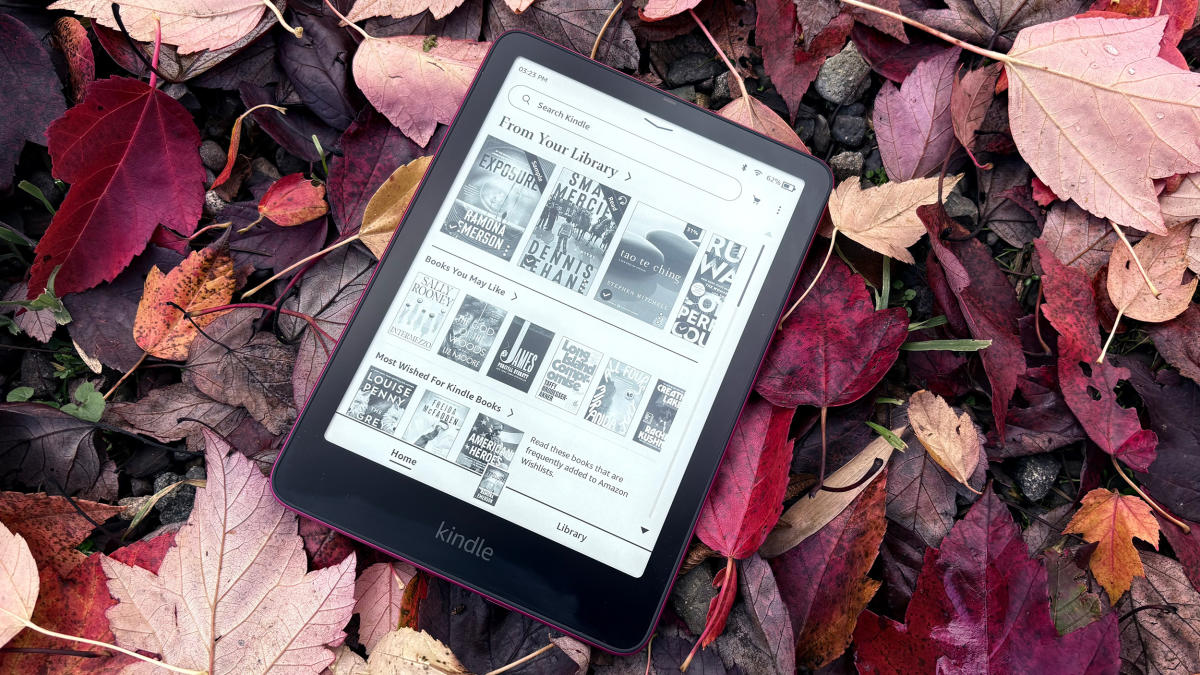
Amazon completely revamped its Kindle family in October when it debuted the entirely new Colorsoft ereader along with updated generations of the other three existing models: the standard Kindle, the Paperwhite and the Scribe E Ink tablet. The new Paperwhite has a slightly larger screen, a bigger battery and a more powerful processor that Amazon combined with E Ink tech to make page turns faster. This Paperwhite again comes in a Signature Edition, which adds wireless charging, an auto-adjusting front light and extra storage — all for $200, which is $10 more than the previous Signature Edition.
The standard Kindle also got a $10 price bump, leaving the same $90 gap between Amazon’s cheapest model and the Signature Edition. I tested both to see whether the price difference between the two is worth it. The higher-end model is certainly posh, but the base model handles ereader basics well. Is the deluxe treatment that much better?
The Kindle Paperwhite Signature Edition is one of the most luxe ereaders you can buy, but some may not need to pay extra for all the nice-to-have features.
- Screen displays crisp text with a lovely warm light
- Flush-front screen and soft-touch back feel premium
- Noticeably faster page turns and scrolling
- Auto-adjusting warm front light is helpful
- Power button on the bottom edge is easy to accidentally trigger
- Can’t adjust touch screen controls
- Fewer page and font adjustments than the competition
- The features exclusive to the Signature aren’t essential
The $110 Kindle is a no-frills, highly portable ereader that covers all the basics well. The lack of a warm front light is its only major flaw.
- The most affordable ereader
- Compact and durable build is highly portable
- Grants access to Kindle’s vast ebook catalog plus library books
- No warm light
- Not waterproof
- Can’t read third party ebooks
Processor, capacity and other hardware features
The company is calling the Paperwhite (Signature and standard) the “fastest Kindle ever” thanks to a new dual-core processor and an oxide thin-film transistor layer that enables quicker switching of the text and graphics on the page. That layer is also more transparent than the previous tech, so the on-page clarity has increased as well.
As for storage, the Paperwhite Signature gets 32GB, double that of the regular Paperwhite, which is the same treatment as the prior generations for both. They have a couple additional backlights this time: ten standard LEDs and nine warm ones for a total of 19.
The screen is a little larger at seven inches, up from 6.8, and sports the same 300 ppi resolution. Despite a larger battery capacity (with an estimated 12 weeks of live instead of just ten), the device is a fraction of a millimeter thinner than last time, and weighs just two-tenths of a gram more. It has the same IPX8 rating, meaning it can handle full submersion, and the back is made from a metallic plastic with a rubberized texture that’s easy to grip (so you’re less likely to accidentally dunk it in water). The bezels help with grip too, as they’re just wide enough to accommodate a thumb without triggering a page turn.
The hardware upgrades are subtle, but they add up to a downright elegant way to read books. Pulling up menus, opening new titles and turning pages are all speedier than any ereader I’ve tried. And ghosting is basically non-existent. The roomy screen displays text that’s crisper than a January morning and the auto-adjusting front lights are like a warm lantern lighting your way.
If I take any issue with the design of the Signature, it’s the placement of the power button at the bottom edge. One of the simple joys in this life (for me anyway) is eating while reading. That means I hold a book or ereader on the table in front of my plate as I shovel stir fry into my mouth. Often, resting the Signature on the bottom edge accidentally presses the power button, shutting off my read mid-forkful. Notably, this doesn’t happen with the standard Kindle, even though the button is in the same place, simply because the smaller ereader isn’t heavy enough to trigger the button-press. The Signature also has a rubber grommet around the edge of the flush-front screen, which I don’t hate, but I do find myself distractedly fidgeting with it when I read.
Touch controls and customization
I sat the Paperwhite Signature next to other ereaders in my testing collection and compared the page-turn speeds, menu load times and scrolling refresh rates. Though the differences weren’t significant, the Signature was definitely faster. (But the Kobo Libra Colour is still the fastest at waking up after a sleep of longer than a few minutes.)
The Signature’s touch response is impeccable. I’ve accepted the fact that most ereader screens occasionally need an extra tap before they do what I want. Whether that’s turning a page or pulling up a menu, my first gesture sometimes goes unnoticed. Not here; the screen immediately responds to every swipe and tap I make. Unfortunately, sometimes that tap is unintentional, and other times the screen doesn’t respond the way I want — but it always responds.
That leads me to a couple of disappointments in the Paperwhite’s interface. Those misinterpreted taps were almost always page turns. The area that skips back in your reading is a narrow sliver on the left-hand side. Some people may plow forward in a book with no backwards glances, but I often find myself at the top of a new page with the realization that I’d been thinking about toast or Cristin Milioti for most of the last page and have no idea what’s going on. Then, when I tap to go back, I’m often taken forward, which confuses me more. To be fair, swipes are generally accurate — but I’m a tapper not a swiper.
This wouldn’t be a problem if the area for a back tap were wider — but you can’t adjust that. In fact, you can’t adjust the way your taps and swipes work at all. The middle of the top of the page accesses the header menu and a swipe down from the top brings up the quick settings panel. There’s no switching those gestures or the zones to suit your preference.
It’s unfortunate because that’s something both Kobo and Boox devices can do. Those readers also give you finer adjustments for the margins, line spacing, font weight and more. The options the Kindle does provide for the look of your text are honestly fine, though. And the Kindle gets points for letting you create and save themes made up of different combinations of fonts and layouts. Kobo doesn’t allow this and Boox can’t do it in its native reader app.
Buying, borrowing and listening to books
Acquiring books you want to read is maybe one of the most important qualities in an ereader and Kindles have their strengths and weaknesses. These features aren’t unique to the Paperwhite, but it’s worth mentioning how Amazon’s book access compares to its competitors. The first thing to acknowledge is that the Amazon Kindle library is the largest, thanks to Amazon Exclusive books and self-published, Kindle Direct Publishing (KDP) titles. That said, if you mostly read titles from established publishers, you’ll find them on any reader.
Amazon’s devices are better for people who like to flit between reading and listening to a given book. Not only do you get a discount on an audiobook if you buy the ebook version, the Whispersync feature keeps track of where you are so you can swap between the formats and pick up the story at the right place. And if you’re active on Goodreads, a Kindle will also serve you better as the integration with (the Amazon-owned) site is baked-in.
What Kindles don’t support are ePubs with any digital rights management (DRM) other than its own. If you buy a book from a third party ebook store that uses Adobe DRM, you can’t read it on a Kindle — but you can on Kobo and Boox devices (with a few extra steps). Finally, you may want to consider how you’ll access books borrowed from your local library. Using either the Libby app on your phone or your local library’s website, you just need to choose the “send to Kindle” option for them to show up on your reader. It’s worth noting that Kobo lets you search for and borrow library books from the device itself, and Boox devices let you do so from the Libby app directly.
How the Signature compares to the regular Paperwhite and base Kindle
The regular Paperwhite is $160 and the Signature Edition is $200. That’s a $40 increase that may make sense for some, but probably not for most people. The three add-ons (extra storage, wireless charging and auto-adjusting light) are handy, but won’t dramatically improve your reading experience. If you like having offline access to lots of audiobooks, the larger 32GB capacity might be worth it. But if you mostly read ebooks (and/or use your phone for audiobooks, which makes more sense to me), the 16GB-capacity should be more than enough for years of library expansion.
The auto-adjusting front light on the Signature Edition is responsive and calibrates the light to the environment pretty well. I still need to manually lower it in a fully dark room, so it’s not fully hands-off, plus it’s easy enough to adjust. The separate warm light (which you get with the regular Paperwhite) is the more critical feature anyway, as it makes reading into the wee hours of the night far more pleasant. The final Signature-only feature, wireless charging, is probably the least important — you only charge these things once every other month at the most. How you do so feels inconsequential.
So if you save $40 by not going with the Signature model, does it make sense to save even more by going with the $110 standard Kindle? That’s harder to answer. The base Kindle has the same 300 ppi resolution, the same storage capacity, the same font and layout options and access to the same audio- and ebooks as the standard Paperwhite. But the Kindle’s screen is smaller, the device is not waterproof, the battery lasts half as long and there’s no warm light. Touch responsiveness isn’t quite as good and page turns are slightly slower (though the difference on both counts is minor).
Honestly, the lack of a warm light on the base Kindle is the only major drawback. It’s far more enjoyable to read the softer yellowish screens of either Paperwhite than the harsher blue of the base model. But I found myself getting used to it fairly quickly, and I probably noticed the difference most when switching back and forth between the two — something most people won’t do.
Wrap-up
In short, the Kindle Paperwhite and the new Paperwhite Signature offer a more premium reading experience. The flush front screen and soft-touch back feel more upscale. The larger screen feels like the difference between reading a mass market paperback and a trade paperback, which isn’t to say the standard Kindle feels cramped, it’s just smaller. I see the Paperwhite (especially the Signature model) appealing to people who want the most elevated reading experience — the crispest text, the least lag, the swankiest feel. And the regular Kindle is perfect for those who just want the most direct line to reading nearly any book they want.
It comes down to whether you think a heightened experience will make you read more. If so, then it’s probably worth the price jump in the long run. But if you’re just looking for a no-frills way to read books, go for the base Kindle. Even though it’s less high-end, it feels more durable and more portable. The smaller size can fit in a back pocket and you may be more apt to toss it in a cluttered bag — all of which may very well mean you read more, and, really, that’s the whole point of any ereader.
Technology
Buddy raises $1.1M for social utility app
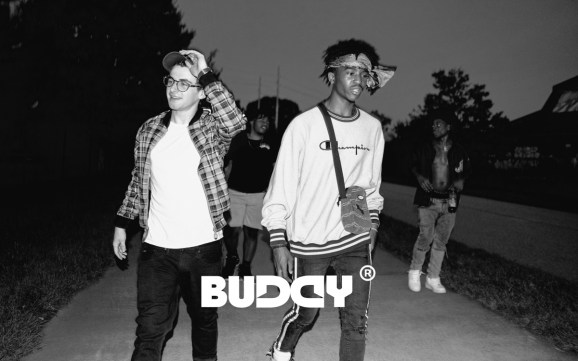

Buddy, a social utility app designed to get you off your phone, announced a $1.1 million pre-seed funding round.Read More
-

 Science & Environment2 months ago
Science & Environment2 months agoHow to unsnarl a tangle of threads, according to physics
-

 Technology1 month ago
Technology1 month agoIs sharing your smartphone PIN part of a healthy relationship?
-

 Science & Environment2 months ago
Science & Environment2 months ago‘Running of the bulls’ festival crowds move like charged particles
-

 Science & Environment2 months ago
Science & Environment2 months agoHyperelastic gel is one of the stretchiest materials known to science
-

 Technology2 months ago
Technology2 months agoWould-be reality TV contestants ‘not looking real’
-

 Science & Environment1 month ago
Science & Environment1 month agoX-rays reveal half-billion-year-old insect ancestor
-

 Science & Environment2 months ago
Science & Environment2 months agoMaxwell’s demon charges quantum batteries inside of a quantum computer
-

 Science & Environment2 months ago
Science & Environment2 months agoSunlight-trapping device can generate temperatures over 1000°C
-

 Money1 month ago
Money1 month agoWetherspoons issues update on closures – see the full list of five still at risk and 26 gone for good
-
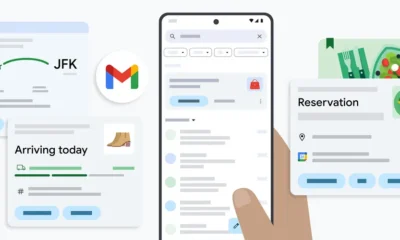
 Technology1 month ago
Technology1 month agoGmail gets redesigned summary cards with more data & features
-

 Science & Environment2 months ago
Science & Environment2 months agoPhysicists have worked out how to melt any material
-

 Sport1 month ago
Sport1 month agoAaron Ramsdale: Southampton goalkeeper left Arsenal for more game time
-

 Football1 month ago
Football1 month agoRangers & Celtic ready for first SWPL derby showdown
-

 Sport1 month ago
Sport1 month agoBoxing: World champion Nick Ball set for Liverpool homecoming against Ronny Rios
-

 Technology1 month ago
Technology1 month agoEpic Games CEO Tim Sweeney renews blast at ‘gatekeeper’ platform owners
-

 Technology1 month ago
Technology1 month agoUkraine is using AI to manage the removal of Russian landmines
-

 Science & Environment2 months ago
Science & Environment2 months agoLaser helps turn an electron into a coil of mass and charge
-

 Technology1 month ago
Technology1 month agoRussia is building ground-based kamikaze robots out of old hoverboards
-

 Science & Environment2 months ago
Science & Environment2 months agoQuantum ‘supersolid’ matter stirred using magnets
-

 Science & Environment2 months ago
Science & Environment2 months agoLiquid crystals could improve quantum communication devices
-

 News1 month ago
News1 month agoWoman who died of cancer ‘was misdiagnosed on phone call with GP’
-

 Technology1 month ago
Technology1 month agoSamsung Passkeys will work with Samsung’s smart home devices
-

 MMA4 weeks ago
MMA4 weeks ago‘Dirt decision’: Conor McGregor, pros react to Jose Aldo’s razor-thin loss at UFC 307
-

 MMA1 month ago
MMA1 month agoDana White’s Contender Series 74 recap, analysis, winner grades
-

 News1 month ago
News1 month ago‘Blacks for Trump’ and Pennsylvania progressives play for undecided voters
-
Business1 month ago
how UniCredit built its Commerzbank stake
-

 Technology1 month ago
Technology1 month agoMicrosoft just dropped Drasi, and it could change how we handle big data
-

 MMA4 weeks ago
MMA4 weeks ago‘Uncrowned queen’ Kayla Harrison tastes blood, wants UFC title run
-

 Science & Environment2 months ago
Science & Environment2 months agoA new kind of experiment at the Large Hadron Collider could unravel quantum reality
-

 Science & Environment2 months ago
Science & Environment2 months agoWhy this is a golden age for life to thrive across the universe
-

 Technology1 month ago
Technology1 month agoCheck, Remote, and Gusto discuss the future of work at Disrupt 2024
-

 News4 weeks ago
News4 weeks agoNavigating the News Void: Opportunities for Revitalization
-

 TV1 month ago
TV1 month agoসারাদেশে দিনব্যাপী বৃষ্টির পূর্বাভাস; সমুদ্রবন্দরে ৩ নম্বর সংকেত | Weather Today | Jamuna TV
-

 News1 month ago
News1 month agoRwanda restricts funeral sizes following outbreak
-

 Technology1 month ago
Technology1 month agoWhy Machines Learn: A clever primer makes sense of what makes AI possible
-

 MMA1 month ago
MMA1 month agoPereira vs. Rountree prediction: Champ chases legend status
-

 News1 month ago
News1 month agoMassive blasts in Beirut after renewed Israeli air strikes
-

 Sport1 month ago
Sport1 month ago2024 ICC Women’s T20 World Cup: Pakistan beat Sri Lanka
-

 Technology1 month ago
Technology1 month agoMicrophone made of atom-thick graphene could be used in smartphones
-

 Business1 month ago
Business1 month agoWater companies ‘failing to address customers’ concerns’
-

 News1 month ago
News1 month agoCornell is about to deport a student over Palestine activism
-

 Business1 month ago
Business1 month agoWhen to tip and when not to tip
-

 Entertainment1 month ago
Entertainment1 month agoBruce Springsteen endorses Harris, calls Trump “most dangerous candidate for president in my lifetime”
-

 Football1 month ago
Football1 month ago'Rangers outclassed and outplayed as Hearts stop rot'
-

 Sport4 weeks ago
Sport4 weeks agoWXV1: Canada 21-8 Ireland – Hosts make it two wins from two
-

 Science & Environment2 months ago
Science & Environment2 months agoITER: Is the world’s biggest fusion experiment dead after new delay to 2035?
-

 News2 months ago
News2 months ago▶️ Hamas in the West Bank: Rising Support and Deadly Attacks You Might Not Know About
-

 Science & Environment2 months ago
Science & Environment2 months agoQuantum forces used to automatically assemble tiny device
-

 Science & Environment2 months ago
Science & Environment2 months agoNuclear fusion experiment overcomes two key operating hurdles
-

 Sport1 month ago
Sport1 month agoChina Open: Carlos Alcaraz recovers to beat Jannik Sinner in dramatic final
-

 Football1 month ago
Football1 month agoWhy does Prince William support Aston Villa?
-

 News4 weeks ago
News4 weeks ago▶ Hamas Spent $1B on Tunnels Instead of Investing in a Future for Gaza’s People
-
Business1 month ago
Top shale boss says US ‘unusually vulnerable’ to Middle East oil shock
-

 Technology1 month ago
Technology1 month agoMusk faces SEC questions over X takeover
-

 Technology1 month ago
Technology1 month agoSingleStore’s BryteFlow acquisition targets data integration
-

 MMA1 month ago
MMA1 month agoKayla Harrison gets involved in nasty war of words with Julianna Pena and Ketlen Vieira
-

 News1 month ago
News1 month agoHull KR 10-8 Warrington Wolves – Robins reach first Super League Grand Final
-

 Science & Environment2 months ago
Science & Environment2 months agoA slight curve helps rocks make the biggest splash
-

 Technology1 month ago
Technology1 month agoMeta has a major opportunity to win the AI hardware race
-

 Womens Workouts1 month ago
Womens Workouts1 month ago3 Day Full Body Women’s Dumbbell Only Workout
-
Business1 month ago
Bank of England warns of ‘future stress’ from hedge fund bets against US Treasuries
-

 Sport1 month ago
Sport1 month agoPremiership Women’s Rugby: Exeter Chiefs boss unhappy with WXV clash
-

 Technology1 month ago
Technology1 month agoLG C4 OLED smart TVs hit record-low prices ahead of Prime Day
-

 MMA4 weeks ago
MMA4 weeks ago‘I was fighting on automatic pilot’ at UFC 306
-

 Sport1 month ago
Sport1 month agoCoco Gauff stages superb comeback to reach China Open final
-

 News1 month ago
News1 month agoGerman Car Company Declares Bankruptcy – 200 Employees Lose Their Jobs
-

 Sport1 month ago
Sport1 month agoWales fall to second loss of WXV against Italy
-
Business1 month ago
DoJ accuses Donald Trump of ‘private criminal effort’ to overturn 2020 election
-

 Technology1 month ago
Technology1 month agoUniversity examiners fail to spot ChatGPT answers in real-world test
-

 Science & Environment2 months ago
Science & Environment2 months agoTime travel sci-fi novel is a rip-roaringly good thought experiment
-
Business1 month ago
Sterling slides after Bailey says BoE could be ‘a bit more aggressive’ on rates
-

 TV1 month ago
TV1 month agoTV Patrol Express September 26, 2024
-

 Sport1 month ago
Sport1 month agoSturm Graz: How Austrians ended Red Bull’s title dominance
-

 MMA1 month ago
MMA1 month agoKetlen Vieira vs. Kayla Harrison pick, start time, odds: UFC 307
-

 Technology4 weeks ago
Technology4 weeks agoThe best shows on Max (formerly HBO Max) right now
-

 Technology4 weeks ago
Technology4 weeks agoIf you’ve ever considered smart glasses, this Amazon deal is for you
-

 Sport1 month ago
Sport1 month agoShanghai Masters: Jannik Sinner and Carlos Alcaraz win openers
-

 Money4 weeks ago
Money4 weeks agoTiny clue on edge of £1 coin that makes it worth 2500 times its face value – do you have one lurking in your change?
-

 Technology1 month ago
Technology1 month agoQuoroom acquires Investory to scale up its capital-raising platform for startups
-
Business1 month ago
The search for Japan’s ‘lost’ art
-

 Sport1 month ago
Sport1 month agoMan City ask for Premier League season to be DELAYED as Pep Guardiola escalates fixture pile-up row
-

 Science & Environment2 months ago
Science & Environment2 months agoNerve fibres in the brain could generate quantum entanglement
-

 News2 months ago
News2 months ago▶️ Media Bias: How They Spin Attack on Hezbollah and Ignore the Reality
-

 Technology1 month ago
Technology1 month agoJ.B. Hunt and UP.Labs launch venture lab to build logistics startups
-

 Technology1 month ago
Technology1 month agoAmazon’s Ring just doubled the price of its alarm monitoring service for grandfathered customers
-

 MMA1 month ago
MMA1 month agoPennington vs. Peña pick: Can ex-champ recapture title?
-

 Sport4 weeks ago
Sport4 weeks agoNew Zealand v England in WXV: Black Ferns not ‘invincible’ before game
-

 Business1 month ago
Business1 month agoStocks Tumble in Japan After Party’s Election of New Prime Minister
-
Travel1 month ago
World of Hyatt welcomes iconic lifestyle brand in latest partnership
-

 Technology1 month ago
Technology1 month agoTexas is suing TikTok for allegedly violating its new child privacy law
-
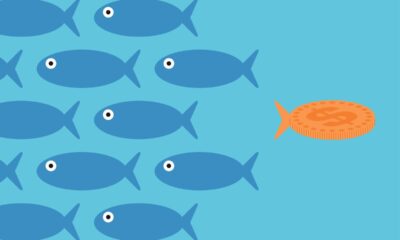
 Technology1 month ago
Technology1 month agoOpenAI secured more billions, but there’s still capital left for other startups
-

 News1 month ago
News1 month agoFamily plans to honor hurricane victim using logs from fallen tree that killed him
-

 Money1 month ago
Money1 month agoPub selling Britain’s ‘CHEAPEST’ pints for just £2.60 – but you’ll have to follow super-strict rules to get in
-

 Entertainment1 month ago
Entertainment1 month agoNew documentary explores actor Christopher Reeve’s life and legacy
-

 Science & Environment2 months ago
Science & Environment2 months agoHow to wrap your mind around the real multiverse
-

 MMA1 month ago
MMA1 month agoUFC 307’s Ketlen Vieira says Kayla Harrison ‘has not proven herself’
-

 News1 month ago
News1 month agoHarry vs Sun publisher: ‘Two obdurate but well-resourced armies’
-
Business1 month ago
Champagne days for F1
-

 News4 weeks ago
News4 weeks agoTrump returns to Pennsylvania for rally at site of assassination attempt
-

 Sport4 weeks ago
Sport4 weeks agoURC: Munster 23-0 Ospreys – hosts enjoy second win of season

You must be logged in to post a comment Login