In front of thousands of fans in Times Square, with most of the sprawling screens displaying his face, Snoop Dogg provided a twist on one of hip-hop’s iconic lines. “It ain’t nothin’ but a gangsta party,” he chanted. “It ain’t nothin’ but a Fortnite gangsta party.” The moment was part of a concert that also featured Ice Spice, all performed live in New York while being broadcast as an in-game event for anyone logged in to the game. The battle royale has had plenty of concerts and events in recent years, but the Snoop collaboration is part of a plan to more deeply integrate music into the budding metaverse.
Technology
Kindle Paperwhite Signature (2024) review: A luxurious reading experience
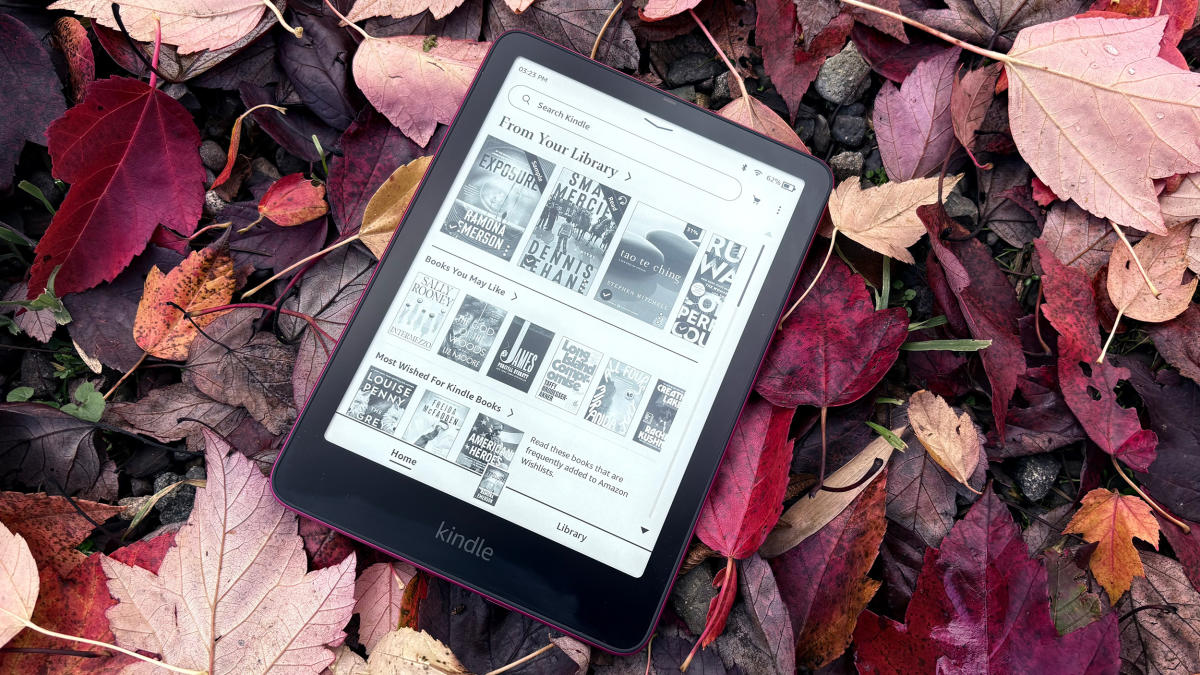
Amazon completely revamped its Kindle family in October when it debuted the entirely new Colorsoft ereader along with updated generations of the other three existing models: the standard Kindle, the Paperwhite and the Scribe E Ink tablet. The new Paperwhite has a slightly larger screen, a bigger battery and a more powerful processor that Amazon combined with E Ink tech to make page turns faster. This Paperwhite again comes in a Signature Edition, which adds wireless charging, an auto-adjusting front light and extra storage — all for $200, which is $10 more than the previous Signature Edition.
The standard Kindle also got a $10 price bump, leaving the same $90 gap between Amazon’s cheapest model and the Signature Edition. I tested both to see whether the price difference between the two is worth it. The higher-end model is certainly posh, but the base model handles ereader basics well. Is the deluxe treatment that much better?
The Kindle Paperwhite Signature Edition is one of the most luxe ereaders you can buy, but some may not need to pay extra for all the nice-to-have features.
- Screen displays crisp text with a lovely warm light
- Flush-front screen and soft-touch back feel premium
- Noticeably faster page turns and scrolling
- Auto-adjusting warm front light is helpful
- Power button on the bottom edge is easy to accidentally trigger
- Can’t adjust touch screen controls
- Fewer page and font adjustments than the competition
- The features exclusive to the Signature aren’t essential
The $110 Kindle is a no-frills, highly portable ereader that covers all the basics well. The lack of a warm front light is its only major flaw.
- The most affordable ereader
- Compact and durable build is highly portable
- Grants access to Kindle’s vast ebook catalog plus library books
- No warm light
- Not waterproof
- Can’t read third party ebooks
Processor, capacity and other hardware features
The company is calling the Paperwhite (Signature and standard) the “fastest Kindle ever” thanks to a new dual-core processor and an oxide thin-film transistor layer that enables quicker switching of the text and graphics on the page. That layer is also more transparent than the previous tech, so the on-page clarity has increased as well.
As for storage, the Paperwhite Signature gets 32GB, double that of the regular Paperwhite, which is the same treatment as the prior generations for both. They have a couple additional backlights this time: ten standard LEDs and nine warm ones for a total of 19.
The screen is a little larger at seven inches, up from 6.8, and sports the same 300 ppi resolution. Despite a larger battery capacity (with an estimated 12 weeks of live instead of just ten), the device is a fraction of a millimeter thinner than last time, and weighs just two-tenths of a gram more. It has the same IPX8 rating, meaning it can handle full submersion, and the back is made from a metallic plastic with a rubberized texture that’s easy to grip (so you’re less likely to accidentally dunk it in water). The bezels help with grip too, as they’re just wide enough to accommodate a thumb without triggering a page turn.
The hardware upgrades are subtle, but they add up to a downright elegant way to read books. Pulling up menus, opening new titles and turning pages are all speedier than any ereader I’ve tried. And ghosting is basically non-existent. The roomy screen displays text that’s crisper than a January morning and the auto-adjusting front lights are like a warm lantern lighting your way.
If I take any issue with the design of the Signature, it’s the placement of the power button at the bottom edge. One of the simple joys in this life (for me anyway) is eating while reading. That means I hold a book or ereader on the table in front of my plate as I shovel stir fry into my mouth. Often, resting the Signature on the bottom edge accidentally presses the power button, shutting off my read mid-forkful. Notably, this doesn’t happen with the standard Kindle, even though the button is in the same place, simply because the smaller ereader isn’t heavy enough to trigger the button-press. The Signature also has a rubber grommet around the edge of the flush-front screen, which I don’t hate, but I do find myself distractedly fidgeting with it when I read.
Touch controls and customization
I sat the Paperwhite Signature next to other ereaders in my testing collection and compared the page-turn speeds, menu load times and scrolling refresh rates. Though the differences weren’t significant, the Signature was definitely faster. (But the Kobo Libra Colour is still the fastest at waking up after a sleep of longer than a few minutes.)
The Signature’s touch response is impeccable. I’ve accepted the fact that most ereader screens occasionally need an extra tap before they do what I want. Whether that’s turning a page or pulling up a menu, my first gesture sometimes goes unnoticed. Not here; the screen immediately responds to every swipe and tap I make. Unfortunately, sometimes that tap is unintentional, and other times the screen doesn’t respond the way I want — but it always responds.
That leads me to a couple of disappointments in the Paperwhite’s interface. Those misinterpreted taps were almost always page turns. The area that skips back in your reading is a narrow sliver on the left-hand side. Some people may plow forward in a book with no backwards glances, but I often find myself at the top of a new page with the realization that I’d been thinking about toast or Cristin Milioti for most of the last page and have no idea what’s going on. Then, when I tap to go back, I’m often taken forward, which confuses me more. To be fair, swipes are generally accurate — but I’m a tapper not a swiper.
This wouldn’t be a problem if the area for a back tap were wider — but you can’t adjust that. In fact, you can’t adjust the way your taps and swipes work at all. The middle of the top of the page accesses the header menu and a swipe down from the top brings up the quick settings panel. There’s no switching those gestures or the zones to suit your preference.
It’s unfortunate because that’s something both Kobo and Boox devices can do. Those readers also give you finer adjustments for the margins, line spacing, font weight and more. The options the Kindle does provide for the look of your text are honestly fine, though. And the Kindle gets points for letting you create and save themes made up of different combinations of fonts and layouts. Kobo doesn’t allow this and Boox can’t do it in its native reader app.
Buying, borrowing and listening to books
Acquiring books you want to read is maybe one of the most important qualities in an ereader and Kindles have their strengths and weaknesses. These features aren’t unique to the Paperwhite, but it’s worth mentioning how Amazon’s book access compares to its competitors. The first thing to acknowledge is that the Amazon Kindle library is the largest, thanks to Amazon Exclusive books and self-published, Kindle Direct Publishing (KDP) titles. That said, if you mostly read titles from established publishers, you’ll find them on any reader.
Amazon’s devices are better for people who like to flit between reading and listening to a given book. Not only do you get a discount on an audiobook if you buy the ebook version, the Whispersync feature keeps track of where you are so you can swap between the formats and pick up the story at the right place. And if you’re active on Goodreads, a Kindle will also serve you better as the integration with (the Amazon-owned) site is baked-in.
What Kindles don’t support are ePubs with any digital rights management (DRM) other than its own. If you buy a book from a third party ebook store that uses Adobe DRM, you can’t read it on a Kindle — but you can on Kobo and Boox devices (with a few extra steps). Finally, you may want to consider how you’ll access books borrowed from your local library. Using either the Libby app on your phone or your local library’s website, you just need to choose the “send to Kindle” option for them to show up on your reader. It’s worth noting that Kobo lets you search for and borrow library books from the device itself, and Boox devices let you do so from the Libby app directly.
How the Signature compares to the regular Paperwhite and base Kindle
The regular Paperwhite is $160 and the Signature Edition is $200. That’s a $40 increase that may make sense for some, but probably not for most people. The three add-ons (extra storage, wireless charging and auto-adjusting light) are handy, but won’t dramatically improve your reading experience. If you like having offline access to lots of audiobooks, the larger 32GB capacity might be worth it. But if you mostly read ebooks (and/or use your phone for audiobooks, which makes more sense to me), the 16GB-capacity should be more than enough for years of library expansion.
The auto-adjusting front light on the Signature Edition is responsive and calibrates the light to the environment pretty well. I still need to manually lower it in a fully dark room, so it’s not fully hands-off, plus it’s easy enough to adjust. The separate warm light (which you get with the regular Paperwhite) is the more critical feature anyway, as it makes reading into the wee hours of the night far more pleasant. The final Signature-only feature, wireless charging, is probably the least important — you only charge these things once every other month at the most. How you do so feels inconsequential.
So if you save $40 by not going with the Signature model, does it make sense to save even more by going with the $110 standard Kindle? That’s harder to answer. The base Kindle has the same 300 ppi resolution, the same storage capacity, the same font and layout options and access to the same audio- and ebooks as the standard Paperwhite. But the Kindle’s screen is smaller, the device is not waterproof, the battery lasts half as long and there’s no warm light. Touch responsiveness isn’t quite as good and page turns are slightly slower (though the difference on both counts is minor).
Honestly, the lack of a warm light on the base Kindle is the only major drawback. It’s far more enjoyable to read the softer yellowish screens of either Paperwhite than the harsher blue of the base model. But I found myself getting used to it fairly quickly, and I probably noticed the difference most when switching back and forth between the two — something most people won’t do.
Wrap-up
In short, the Kindle Paperwhite and the new Paperwhite Signature offer a more premium reading experience. The flush front screen and soft-touch back feel more upscale. The larger screen feels like the difference between reading a mass market paperback and a trade paperback, which isn’t to say the standard Kindle feels cramped, it’s just smaller. I see the Paperwhite (especially the Signature model) appealing to people who want the most elevated reading experience — the crispest text, the least lag, the swankiest feel. And the regular Kindle is perfect for those who just want the most direct line to reading nearly any book they want.
It comes down to whether you think a heightened experience will make you read more. If so, then it’s probably worth the price jump in the long run. But if you’re just looking for a no-frills way to read books, go for the base Kindle. Even though it’s less high-end, it feels more durable and more portable. The smaller size can fit in a back pocket and you may be more apt to toss it in a cluttered bag — all of which may very well mean you read more, and, really, that’s the whole point of any ereader.
Technology
Sony announces more than 50 enhanced games available for PS5 Pro at launch
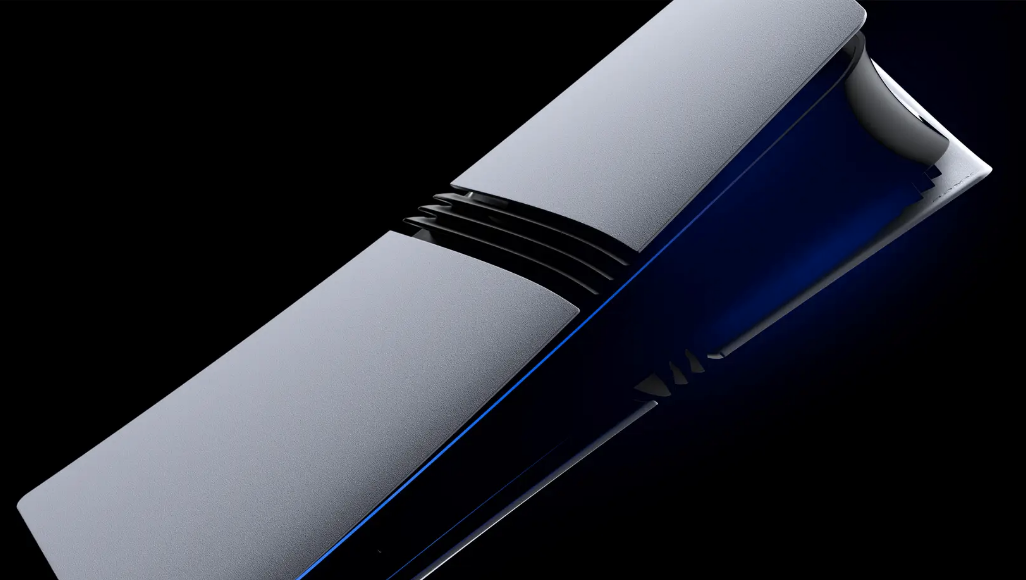
The PlayStation 5 Pro is nearly here, as it hits retailers on November 7. If you’ve been on the fence about dropping a cool $700 , Sony just published a that will offer enhanced versions when the console launches later this week.
This list includes modern favorites like Baldur’s Gate 3, The Last of Us Part II Remastered, Marvel’s Spider-Man 2 and God of War Ragnarök. It also features newer games like NBA2K 25 and Dragon Age: The Veilguard. All told, it’s a pretty decent start. The console will unlock all kinds of graphical enhancements, like advanced ray tracing, higher frame rates and Sony’s proprietary upscaling system called PlayStation Spectral Super Resolution.
However, it’s also worth pointing out some games that aren’t on the list. Gran Turismo 7 is missing, despite an enhanced version already being announced. It must not be ready yet. Final Fantasy XVI is also absent from the list, and that one has . The same goes for both Returnal and Elden Ring. Now, just because these games aren’t on the launch list, doesn’t mean they won’t get enhanced versions down the line. It probably depends on .
The PS5 Pro offers more than just slight graphical upgrades to pre-existing titles. It boasts faster memory, support for Wi-Fi 7 and ships with a large 2TB SSD. Digital Foundry and also found 2GB of additional DDR5 RAM and a user-accessible battery bay. These are all nifty upgrades, though I’m still not sure if all of this adds up to me spending $700.
Science & Environment
Oil giant Saudi Aramco posts 15% drop in third-quarter profit but maintains dividend
Saudi Aramco’s Ras Tanura oil refinery and oil terminal
Ahmed Jadallah | Reuters
Saudi state oil giant Aramco reported a 15.4% drop in net profit in the third-quarter on the back of “lower crude oil prices and weakening refining margins,” but maintained a 31.05 billion dividend.
This is a breaking news story. Please refresh for updates.
Technology
Geopolitical tensions and energy independence: Is NANO Nuclear the answer?

In the debate over energy, the effect on climate is certainly important, but so is the impact of geopolitical tensions on energy availability. Some experts believe nuclear energy offers a path toward energy independence, but public perception and exorbitant licensing costs have gotten in the way. NANO Nuclear Energy is hoping to change that.
NANO Nuclear Energy adds a new level of convenience to nuclear energy — it’s currently developing portable, on-demand nuclear reactors for remote locations. It’s also aiming to fabricate and deliver nuclear fuel and offer consulting services for those in the nuclear industry.
NANO’s founder Jay Yu believes that, in many ways, nuclear power is the future of energy — and energy independence in particular. He notes that recent events have alerted more people than ever to the importance of the domestic creation of nuclear power. And James Walker, NANO’s CEO, agrees.
“The war in Ukraine set off a chain reaction affecting global energy dynamics, particularly in the realm of nuclear energy,” mentions Walker. “Before the conflict, the United States sourced a significant portion of its nuclear material from Russia. However, the onset of the war in Ukraine disrupted these arrangements, as geopolitical tensions escalated and sanctions against Russia were implemented.”
“This upheaval meant that the U.S. and other western countries could no longer rely on Russian nuclear material, prompting a need to find alternative sources to meet their domestic nuclear fuel requirements,” he continues. “This disruption underscored the vulnerabilities in supply chains and the strategic importance of energy independence.”
Energy sovereignty is a critical part of maintaining a country’s independence, so naturally, there’s an increasing interest in expanding nuclear power in the United States.
However, Walker notes that would-be innovators face significant challenges.
“Nuclear power in the U.S. is one of the most expensive in the world,” he says. “It is often said that nuclear power is cheap, but the paperwork is expensive. That creates a large upfront capital cost, which then requires a lot of financing. The financing cost can be a big portion of the entire project cost.”
With that kind of capital requirement, it’s no wonder nuclear energy hasn’t proliferated as much as proponents would like. But now, a new law — known as the Advanced Nuclear Technology Development Act (ADVANCE Act) — is aiming to loosen existing restrictions.
This act, which was signed into law in July, proposes a reform of the current Nuclear Regulatory Commission review process, the implementation of incentives for nuclear developers, the promotion of public-private development partnerships. It also aims to provide support for designers of advanced reactors.
The incentives offered through the act — much like the tax credits and incentives that came with solar power a few years ago — will undoubtedly lead to faster, more advanced innovation in the field.
“Grants, tax credits, loan guarantees will alleviate the financial burden on nuclear developers,” Walker says. “These incentives aim to lower the capital costs and make financing more accessible and affordable.”
Lowering financial barriers is certainly a large part of what the law is trying to do. However, Walker explains the ADVANCE Act’s inclusion of public-private partnerships is another way to boost the nation’s innovation potential.
“The act promotes collaboration between the federal government, industry, other stakeholders to leverage resources and expertise,” he says. “This approach is intended to drive innovation and reduce the financial risks associated with nuclear projects.”
Of course, there’s another less quantifiable barrier to be mindful of — public perception. Unfortunately, when many people think of nuclear power, their minds go straight to some of the world’s most infamous nuclear power plant disasters.
“The public perception is that it is dangerous and dirty,” Walker says. “Public perception has led politics, which have impeded nuclear from being expanded.”
Walker notes that nuclear power is not nearly the hazard many make it out to be.
“The difference between public perception and reality is enormous,” he says. “If deaths/GWh are examined, nuclear power is safer than even wind and solar. It also generates the least amount of waste and is carbon-free energy.”
The signing into law of the ADVANCE Act, could help dispel some of the negative sentiment surrounding nuclear power and even usher in a whole new era of green energy. And because the ADVANCE Act’s goals are so aligned with those of NANO Nuclear, it just might open up a new era for Walker’s company, too.
“The law’s emphasis on advanced reactors aligns with Nano Nuclear Energy’s focus on innovative, portable microreactor technology,” he says. “Support for research, development, demonstration projects under the act can accelerate the advancement of our microreactor designs. They’re going to be safer, faster, more market-ready.”
VentureBeat newsroom and editorial staff were not involved in the creation of this content.
Technology
Snoop Dogg’s Times Square concert showed the ambitious future of music in Fortnite

“This is a partnership,” Snoop said during an interview after the show. “Most games just want one song and you don’t even see the artist. So for them to let us be a part of the game, and that community, it’s deep.”
In the past, Fortnite’s big musical moments have largely been singular virtual concerts from the likes of Ariana Grande and Metallica. But over the years, music has steadily permeated the game to the point that Snoop’s Times Square performance was just a kickoff point for a monthlong event.
Fortnite’s current season, dubbed Chapter 2 Remix, debuted this weekend, rewinding the clock with a version of the battle royale map from several years ago. But there’s a twist — hence the “remix” in the title. Each week, the game will change slightly, themed around a different artist. Snoop is up first. You can enlist him as a companion, visit a heavily guarded Dogg Pound compound, or rock out as his tracks play on the radio as you drive around the island.
If you boot up Fortnite Festival, the rhythm game developed by Rock Band studio Harmonix, he’s the new headlining act, which means you can buy his songs to play along to, unlock Snoop-themed guitars and drum sets, and buy a crip walk emote that plays “Drop It Like It’s Hot.” Snoop will be followed by Eminem, Ice Spice, and the late Juice WRLD, with future updates introducing elements like a gun that spits Eminem lyrics.
According to Nate Nanzer, head of global partnerships at Fortnite developer Epic, there have been two key points in the evolution of music in the game that led to this point. The first was Travis Scott’s “Astronomical” concert, which showed the scale possible with these kinds of virtual events, with an audience topping 12 million. “After we did Travis Scott we had everybody coming to us saying ‘Hey, I want to do that,’” says Nanzer.
The second was the launch of Fortnite Festival last year. Like the battle royale mode, Festival has seasons, each “headlined” by a different artist, which, to date, has included stars like Billie Eilish and Lady Gaga. “If you look at all of the things we did prior, they tended to be more one-off,” says Nanzer. “We’d do an event, and then months or even years would go by before we did something else. What Festival did was give us this venue to be able to celebrate music more regularly.
For Snoop’s son Cordell Broadus, there was one particular moment that convinced him Snoop should be in Fortnite. In 2022, a collaboration with the Wu-Tang Clan featured an in-game glider that would play the chorus to “C.R.E.A.M” as players flew down to the battle royale island. “I kept saying: ‘I gotta put his music in there,’” he explains. “Because every time I play Fortnite that’s what I hear. So a lot of the inspiration came from seeing them doing it, and seeing that Fortnite’s not afraid to really deal with hardcore hip-hop.”
That feeling grew stronger as the more ambitious virtual concerts continued to make waves. “We’re real competitive,” says Broadus. “So we’re competing with Travis Scott. What he did with Fortnite was huge, and I feel like we topped that tonight. But we’ll let the people decide.” (Snoop was quick to clarify that “I didn’t say that, he said that.”)
The Fortnite collaborations that get headlines — and a prime Friday night spot in Times Square — feature huge artists. But part of turning the game into a viable venue for music, according to Nanzer, is integrating it in multiple ways so that all kinds of artists can be featured. In addition to virtual concerts and headlining Festival, there are the emotes, in-game radio stations, and individual tracks you can buy to play in Festival.
Not all of these ideas have worked out. Epic tried to create a virtual tour stop for artists in 2020, going so far as to build out a studio space in Los Angeles, and the effort has largely fizzled out. But as the company continues to try to push Fortnite beyond its battle royale roots, with games like Lego Fortnite, a concentrated focus on community-made games and experiences, and a still-mysterious virtual world built with Disney, music is another important tool to make the game more than just another live-service shooter, an increasingly difficult space to compete in. That’s true at various scales, from Snoop in New York to an indie band getting its first airtime on a Fortnite radio station.
“We want to work with the biggest artists in the world,” says Nanzer, “but we also want to figure out if we can break artists in Fortnite.”
Technology
Quordle today – hints and answers for Tuesday, November 5 (game #1016)
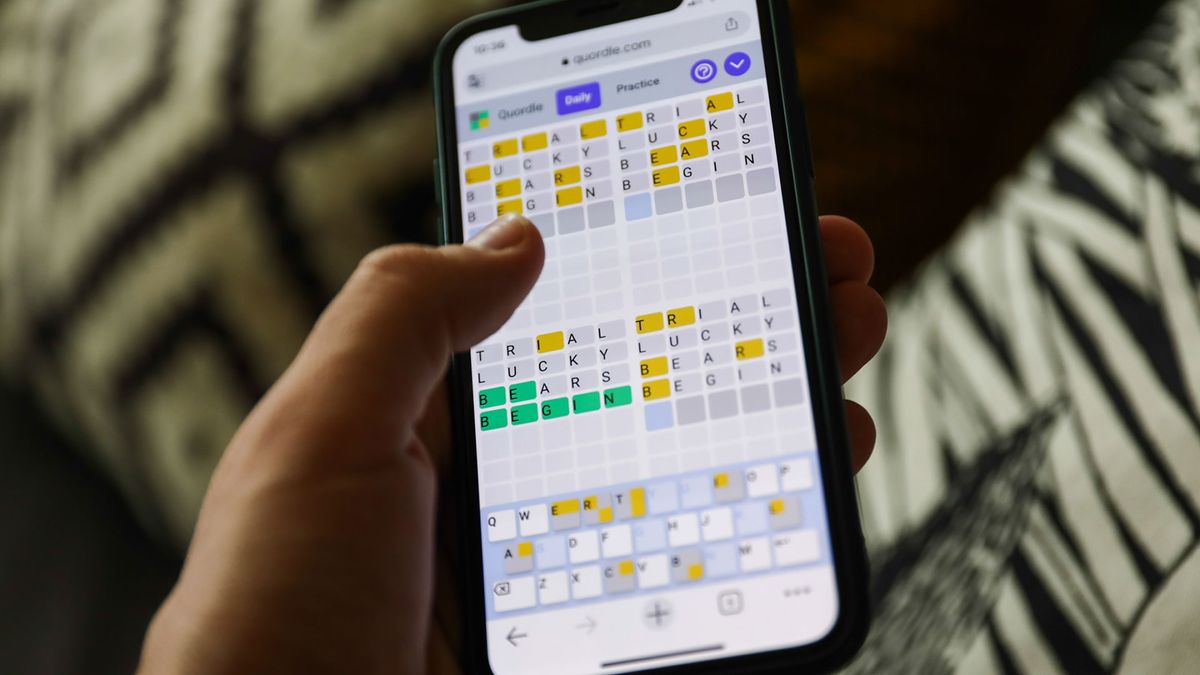
Quordle was one of the original Wordle alternatives and is still going strong now more than 1,000 games later. It offers a genuine challenge, though, so read on if you need some Quordle hints today – or scroll down further for the answers.
Enjoy playing word games? You can also check out my Wordle today, NYT Connections today and NYT Strands today pages for hints and answers for those puzzles.
SPOILER WARNING: Information about Quordle today is below, so don’t read on if you don’t want to know the answers.

Quordle today (game #1016) – hint #1 – Vowels
How many different vowels are in Quordle today?
• The number of different vowels in Quordle today is 4*.
* Note that by vowel we mean the five standard vowels (A, E, I, O, U), not Y (which is sometimes counted as a vowel too).
Quordle today (game #1016) – hint #2 – repeated letters
Do any of today’s Quordle answers contain repeated letters?
• The number of Quordle answers containing a repeated letter today is 1.
Quordle today (game #1016) – hint #3 – uncommon letters
Do the letters Q, Z, X or J appear in Quordle today?
• No. None of Q, Z, X or J appear among today’s Quordle answers.
Quordle today (game #1016) – hint #4 – starting letters (1)
Do any of today’s Quordle puzzles start with the same letter?
• The number of today’s Quordle answers starting with the same letter is 0.
If you just want to know the answers at this stage, simply scroll down. If you’re not ready yet then here’s one more clue to make things a lot easier:
Quordle today (game #1016) – hint #5 – starting letters (2)
What letters do today’s Quordle answers start with?
• B
• A
• S
• L
Right, the answers are below, so DO NOT SCROLL ANY FURTHER IF YOU DON’T WANT TO SEE THEM.
Quordle today (game #1016) – the answers
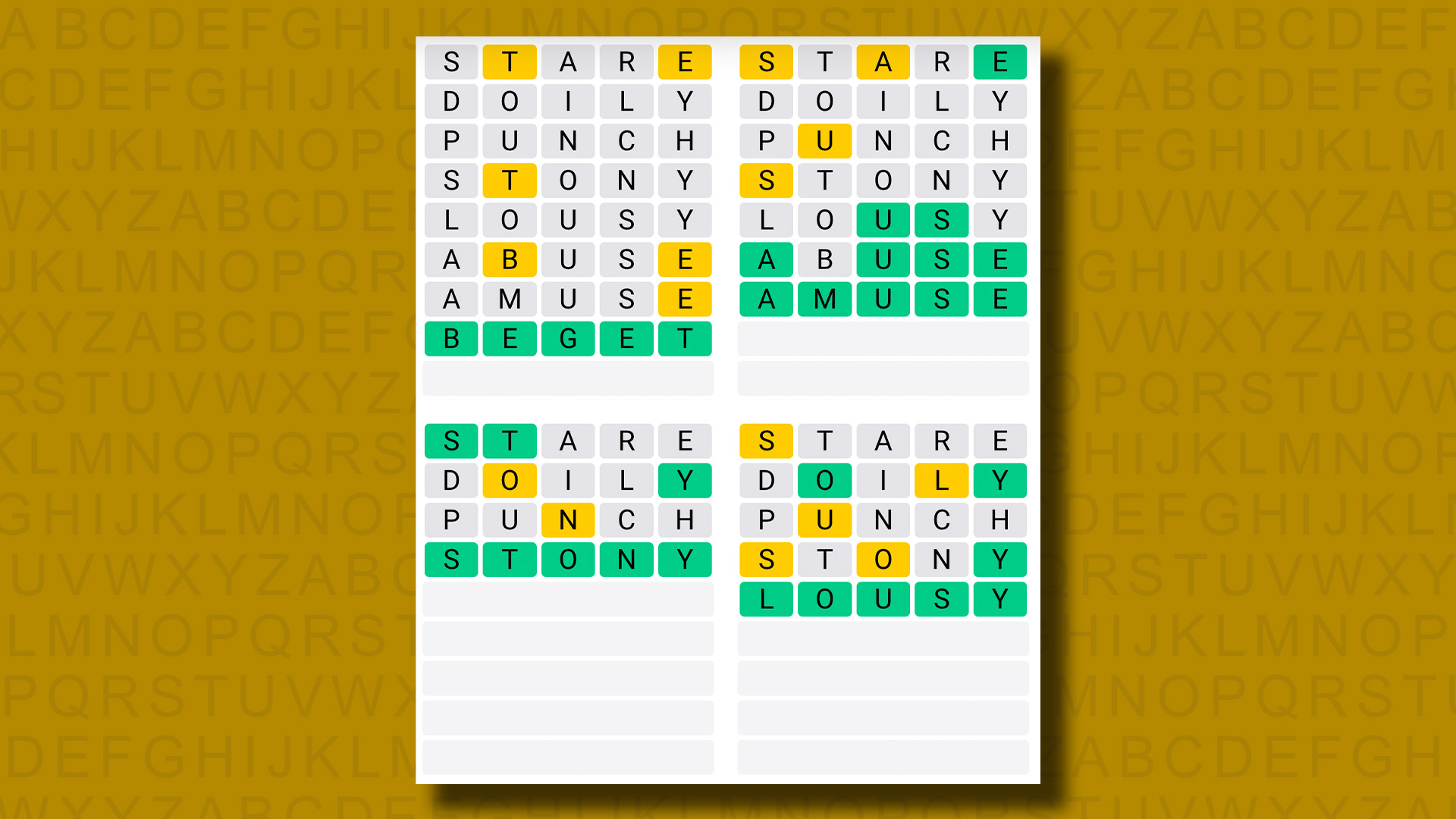
The answers to today’s Quordle, game #1016, are…
I don’t know how Quordle selects its words, but I don’t think I’ve ever seen this before: LOUSY is an answer in both the main game (on ‘Classic’ mode) and the Daily Sequence. That made my task of solving both today slightly easier, which was no bad thing given that the former in particular was quite difficult. BEGET was the word I struggled most with, although I lost a guess on AMUSE too (going for ABUSE first). The combination of the repeated Es and the unusual BEGE format – which isn’t found elsewhere – combined to leave me scrabbling around for several minutes before the answer dawned on me.
How did you do today? Send me an email and let me know.
Daily Sequence today (game #1016) – the answers
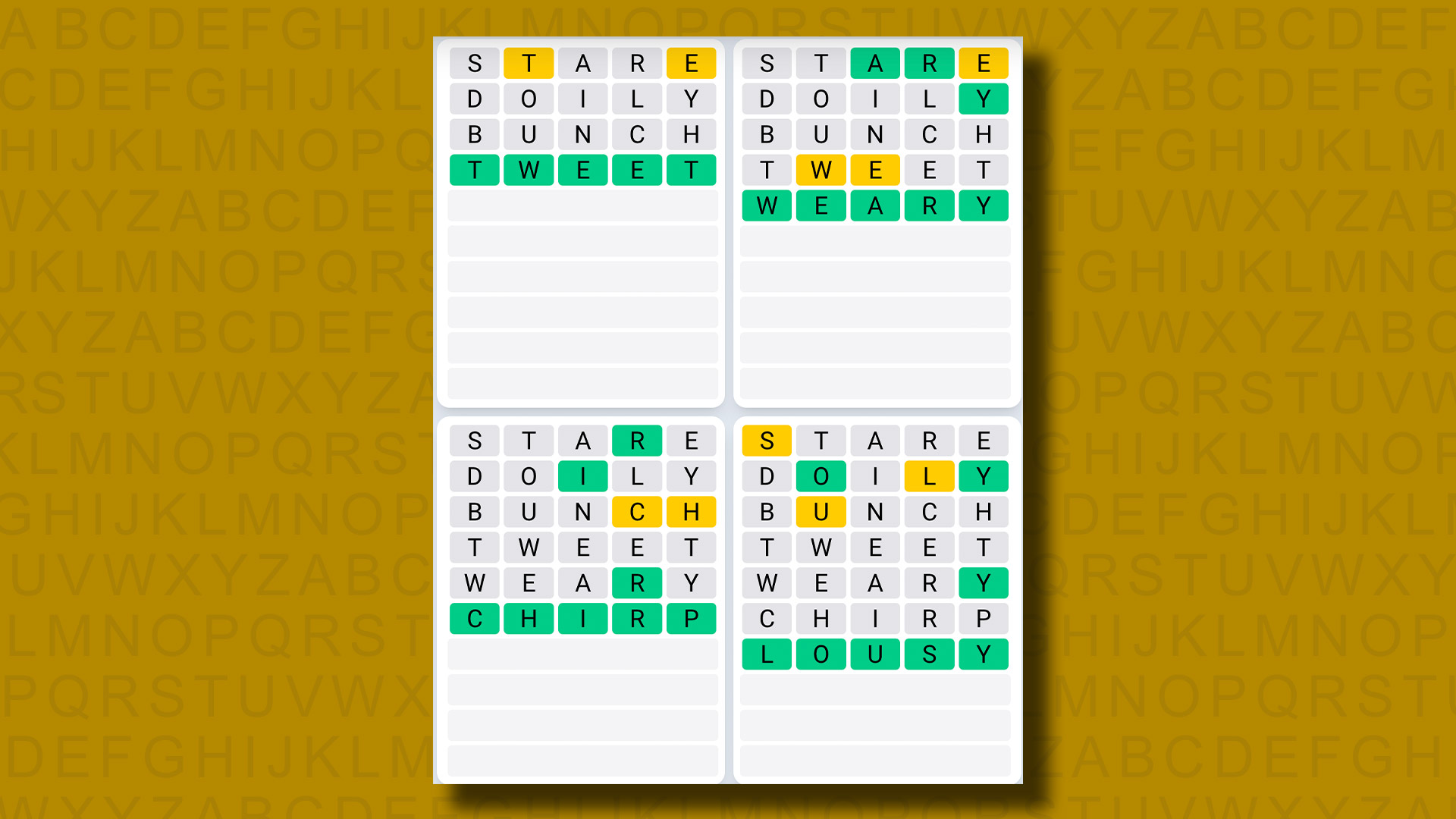
The answers to today’s Quordle Daily Sequence, game #1016, are…
Quordle answers: The past 20
- Quordle #1015, Monday 4 November: CHILL, TACKY, GRAPH, PLAZA
- Quordle #1014, Sunday 3 November: QUIRK, HEART, ELBOW, KNOWN
- Quordle #1013, Saturday 2 November: SWUNG, FLOOR, PARER, CRUST
- Quordle #1012, Friday 1 November: FIFTY, GULCH, RECUT, TWEET
- Quordle #1011, Thursday 31 October: TWINE, RIGID, BELCH, AMEND
- Quordle #1010, Wednesday 30 October: SLOOP, BRINE, BROOD, FLUID
- Quordle #1009, Tuesday 29 October: CLIFF, BURNT, SNAKY, POLYP
- Quordle #1008, Monday 28 October: MACAW, LIEGE, GOUGE, CARGO
- Quordle #1007, Sunday 27 October: STUNG, CLOUT, SOWER, BASIS
- Quordle #1006, Saturday 26 October: DUCHY, CANNY, BLOCK, SMART
- Quordle #1005, Friday 25 October: PRANK, EXIST, RUDDY, PICKY
- Quordle #1004, Thursday 24 October: DAIRY, RALLY, CURLY, LABEL
- Quordle #1003, Wednesday 23 October: DROSS, ANNEX, GRAVE, BROKE
- Quordle #1002, Tuesday 22 October: ADORE, SMITH, AFOOT, LUCID
- Quordle #1001, Monday 21 October: TREAD, NINTH, GRIEF, UNSET
- Quordle #1000, Sunday 20 October: CORAL, WHOSE, HEIST, SOAPY
- Quordle #999, Saturday 19 October: GUSTY, BROKE, ENJOY, HAZEL
- Quordle #998, Friday 18 October: PUPIL, MOCHA, EGRET, NATAL
- Quordle #997, Thursday 17 October: BUILD, BIRTH, LURCH, SASSY
- Quordle #996, Wednesday 16 October: EERIE, SMIRK, HUNCH, EMBED
Technology
NYT Strands today: hints, spangram and answers for Tuesday, November 5

Strands is a brand new daily puzzle from the New York Times. A trickier take on the classic word search, you’ll need a keen eye to solve this puzzle.
Like Wordle, Connections, and the Mini Crossword, Strands can be a bit difficult to solve some days. There’s no shame in needing a little help from time to time. If you’re stuck and need to know the answers to today’s Strands puzzle, check out the solved puzzle below.
How to play Strands
You start every Strands puzzle with the goal of finding the “theme words” hidden in the grid of letters. Manipulate letters by dragging or tapping to craft words; double-tap the final letter to confirm. If you find the correct word, the letters will be highlighted blue and will no longer be selectable.
If you find a word that isn’t a theme word, it still helps! For every three non-theme words you find that are at least four letters long, you’ll get a hint — the letters of one of the theme words will be revealed and you’ll just have to unscramble it.
Every single letter on the grid is used to spell out the theme words and there is no overlap. Every letter will be used once, and only once.
Each puzzle contains one “spangram,” a special theme word (or words) that describe the puzzle’s theme and touches two opposite sides of the board. When you find the spangram, it will be highlighted yellow.
The goal should be to complete the puzzle quickly without using too many hints.
Hint for today’s Strands puzzle
Today’s theme is “More than just sports”
Here’s a hint that might help you: clubs you might join.
Today’s Strand answers

Today’s spanagram
We’ll start by giving you the spangram, which might help you figure out the theme and solve the rest of the puzzle on your own:
Today’s Strands answers
- BAND
- CHOIR
- ORCHESTRA
- DRAMA
- DEBATE
- YEARBOOK
-

 Science & Environment2 months ago
Science & Environment2 months agoHow to unsnarl a tangle of threads, according to physics
-

 Technology1 month ago
Technology1 month agoIs sharing your smartphone PIN part of a healthy relationship?
-

 Science & Environment2 months ago
Science & Environment2 months ago‘Running of the bulls’ festival crowds move like charged particles
-

 Science & Environment2 months ago
Science & Environment2 months agoHyperelastic gel is one of the stretchiest materials known to science
-

 Technology2 months ago
Technology2 months agoWould-be reality TV contestants ‘not looking real’
-

 Science & Environment1 month ago
Science & Environment1 month agoX-rays reveal half-billion-year-old insect ancestor
-

 Science & Environment2 months ago
Science & Environment2 months agoMaxwell’s demon charges quantum batteries inside of a quantum computer
-

 Science & Environment2 months ago
Science & Environment2 months agoSunlight-trapping device can generate temperatures over 1000°C
-

 Money1 month ago
Money1 month agoWetherspoons issues update on closures – see the full list of five still at risk and 26 gone for good
-
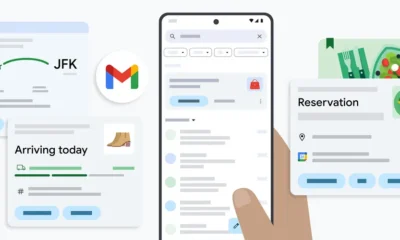
 Technology1 month ago
Technology1 month agoGmail gets redesigned summary cards with more data & features
-

 Sport1 month ago
Sport1 month agoAaron Ramsdale: Southampton goalkeeper left Arsenal for more game time
-

 Science & Environment2 months ago
Science & Environment2 months agoPhysicists have worked out how to melt any material
-

 Football1 month ago
Football1 month agoRangers & Celtic ready for first SWPL derby showdown
-

 Sport1 month ago
Sport1 month agoBoxing: World champion Nick Ball set for Liverpool homecoming against Ronny Rios
-

 Technology1 month ago
Technology1 month agoEpic Games CEO Tim Sweeney renews blast at ‘gatekeeper’ platform owners
-

 News1 month ago
News1 month agoWoman who died of cancer ‘was misdiagnosed on phone call with GP’
-

 MMA1 month ago
MMA1 month ago‘Dirt decision’: Conor McGregor, pros react to Jose Aldo’s razor-thin loss at UFC 307
-

 Technology1 month ago
Technology1 month agoUkraine is using AI to manage the removal of Russian landmines
-

 Science & Environment2 months ago
Science & Environment2 months agoLaser helps turn an electron into a coil of mass and charge
-

 Technology1 month ago
Technology1 month agoRussia is building ground-based kamikaze robots out of old hoverboards
-

 Science & Environment2 months ago
Science & Environment2 months agoQuantum ‘supersolid’ matter stirred using magnets
-

 Science & Environment2 months ago
Science & Environment2 months agoLiquid crystals could improve quantum communication devices
-

 MMA1 month ago
MMA1 month agoDana White’s Contender Series 74 recap, analysis, winner grades
-

 News1 month ago
News1 month ago‘Blacks for Trump’ and Pennsylvania progressives play for undecided voters
-

 Technology1 month ago
Technology1 month agoSamsung Passkeys will work with Samsung’s smart home devices
-

 Science & Environment2 months ago
Science & Environment2 months agoA new kind of experiment at the Large Hadron Collider could unravel quantum reality
-
Business1 month ago
how UniCredit built its Commerzbank stake
-

 MMA4 weeks ago
MMA4 weeks ago‘Uncrowned queen’ Kayla Harrison tastes blood, wants UFC title run
-

 Technology1 month ago
Technology1 month agoMicrosoft just dropped Drasi, and it could change how we handle big data
-

 Science & Environment2 months ago
Science & Environment2 months agoWhy this is a golden age for life to thrive across the universe
-

 News1 month ago
News1 month agoRwanda restricts funeral sizes following outbreak
-

 Technology1 month ago
Technology1 month agoCheck, Remote, and Gusto discuss the future of work at Disrupt 2024
-

 News1 month ago
News1 month agoNavigating the News Void: Opportunities for Revitalization
-

 TV1 month ago
TV1 month agoসারাদেশে দিনব্যাপী বৃষ্টির পূর্বাভাস; সমুদ্রবন্দরে ৩ নম্বর সংকেত | Weather Today | Jamuna TV
-

 MMA1 month ago
MMA1 month agoPereira vs. Rountree prediction: Champ chases legend status
-

 Sport1 month ago
Sport1 month ago2024 ICC Women’s T20 World Cup: Pakistan beat Sri Lanka
-

 Entertainment1 month ago
Entertainment1 month agoBruce Springsteen endorses Harris, calls Trump “most dangerous candidate for president in my lifetime”
-

 Technology1 month ago
Technology1 month agoWhy Machines Learn: A clever primer makes sense of what makes AI possible
-

 News1 month ago
News1 month agoCornell is about to deport a student over Palestine activism
-

 News1 month ago
News1 month agoMassive blasts in Beirut after renewed Israeli air strikes
-

 Business1 month ago
Business1 month agoWhen to tip and when not to tip
-

 Technology1 month ago
Technology1 month agoMicrophone made of atom-thick graphene could be used in smartphones
-

 Business1 month ago
Business1 month agoWater companies ‘failing to address customers’ concerns’
-

 Sport1 month ago
Sport1 month agoWXV1: Canada 21-8 Ireland – Hosts make it two wins from two
-

 Football1 month ago
Football1 month ago'Rangers outclassed and outplayed as Hearts stop rot'
-

 Science & Environment2 months ago
Science & Environment2 months agoQuantum forces used to automatically assemble tiny device
-

 Science & Environment2 months ago
Science & Environment2 months agoITER: Is the world’s biggest fusion experiment dead after new delay to 2035?
-

 News2 months ago
News2 months ago▶️ Hamas in the West Bank: Rising Support and Deadly Attacks You Might Not Know About
-

 Science & Environment2 months ago
Science & Environment2 months agoNuclear fusion experiment overcomes two key operating hurdles
-

 Sport1 month ago
Sport1 month agoChina Open: Carlos Alcaraz recovers to beat Jannik Sinner in dramatic final
-

 Football1 month ago
Football1 month agoWhy does Prince William support Aston Villa?
-

 MMA1 month ago
MMA1 month agoKayla Harrison gets involved in nasty war of words with Julianna Pena and Ketlen Vieira
-

 News1 month ago
News1 month ago▶ Hamas Spent $1B on Tunnels Instead of Investing in a Future for Gaza’s People
-
Business1 month ago
Top shale boss says US ‘unusually vulnerable’ to Middle East oil shock
-

 Technology1 month ago
Technology1 month agoMusk faces SEC questions over X takeover
-

 Technology1 month ago
Technology1 month agoSingleStore’s BryteFlow acquisition targets data integration
-

 News1 month ago
News1 month agoHull KR 10-8 Warrington Wolves – Robins reach first Super League Grand Final
-

 Sport1 month ago
Sport1 month agoPremiership Women’s Rugby: Exeter Chiefs boss unhappy with WXV clash
-

 Science & Environment2 months ago
Science & Environment2 months agoA slight curve helps rocks make the biggest splash
-

 Technology1 month ago
Technology1 month agoMeta has a major opportunity to win the AI hardware race
-

 Womens Workouts1 month ago
Womens Workouts1 month ago3 Day Full Body Women’s Dumbbell Only Workout
-
Business1 month ago
Bank of England warns of ‘future stress’ from hedge fund bets against US Treasuries
-

 Technology1 month ago
Technology1 month agoLG C4 OLED smart TVs hit record-low prices ahead of Prime Day
-

 MMA1 month ago
MMA1 month ago‘I was fighting on automatic pilot’ at UFC 306
-

 Sport1 month ago
Sport1 month agoShanghai Masters: Jannik Sinner and Carlos Alcaraz win openers
-

 Sport1 month ago
Sport1 month agoCoco Gauff stages superb comeback to reach China Open final
-

 News1 month ago
News1 month agoGerman Car Company Declares Bankruptcy – 200 Employees Lose Their Jobs
-

 Sport1 month ago
Sport1 month agoWales fall to second loss of WXV against Italy
-
Business1 month ago
DoJ accuses Donald Trump of ‘private criminal effort’ to overturn 2020 election
-
Business1 month ago
Sterling slides after Bailey says BoE could be ‘a bit more aggressive’ on rates
-

 TV1 month ago
TV1 month agoTV Patrol Express September 26, 2024
-

 Money4 weeks ago
Money4 weeks agoTiny clue on edge of £1 coin that makes it worth 2500 times its face value – do you have one lurking in your change?
-

 Technology1 month ago
Technology1 month agoUniversity examiners fail to spot ChatGPT answers in real-world test
-

 Science & Environment2 months ago
Science & Environment2 months agoTime travel sci-fi novel is a rip-roaringly good thought experiment
-

 Sport1 month ago
Sport1 month agoSturm Graz: How Austrians ended Red Bull’s title dominance
-

 MMA1 month ago
MMA1 month agoKetlen Vieira vs. Kayla Harrison pick, start time, odds: UFC 307
-

 Technology1 month ago
Technology1 month agoThe best shows on Max (formerly HBO Max) right now
-

 Technology1 month ago
Technology1 month agoIf you’ve ever considered smart glasses, this Amazon deal is for you
-

 Technology1 month ago
Technology1 month agoJ.B. Hunt and UP.Labs launch venture lab to build logistics startups
-

 Technology1 month ago
Technology1 month agoQuoroom acquires Investory to scale up its capital-raising platform for startups
-

 MMA1 month ago
MMA1 month agoPennington vs. Peña pick: Can ex-champ recapture title?
-
Business1 month ago
The search for Japan’s ‘lost’ art
-

 Sport4 weeks ago
Sport4 weeks agoNew Zealand v England in WXV: Black Ferns not ‘invincible’ before game
-

 Sport1 month ago
Sport1 month agoMan City ask for Premier League season to be DELAYED as Pep Guardiola escalates fixture pile-up row
-

 Science & Environment2 months ago
Science & Environment2 months agoNerve fibres in the brain could generate quantum entanglement
-

 News2 months ago
News2 months ago▶️ Media Bias: How They Spin Attack on Hezbollah and Ignore the Reality
-

 Technology1 month ago
Technology1 month agoAmazon’s Ring just doubled the price of its alarm monitoring service for grandfathered customers
-
Travel1 month ago
World of Hyatt welcomes iconic lifestyle brand in latest partnership
-

 News1 month ago
News1 month agoTrump returns to Pennsylvania for rally at site of assassination attempt
-

 Business1 month ago
Business1 month agoStocks Tumble in Japan After Party’s Election of New Prime Minister
-

 Technology1 month ago
Technology1 month agoTexas is suing TikTok for allegedly violating its new child privacy law
-
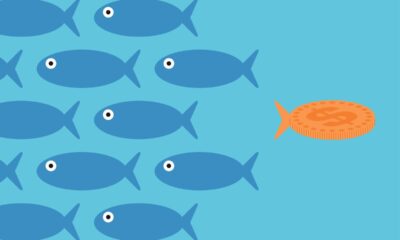
 Technology1 month ago
Technology1 month agoOpenAI secured more billions, but there’s still capital left for other startups
-

 News1 month ago
News1 month agoFamily plans to honor hurricane victim using logs from fallen tree that killed him
-

 Money1 month ago
Money1 month agoPub selling Britain’s ‘CHEAPEST’ pints for just £2.60 – but you’ll have to follow super-strict rules to get in
-

 Sport1 month ago
Sport1 month agoURC: Munster 23-0 Ospreys – hosts enjoy second win of season
-

 Entertainment1 month ago
Entertainment1 month agoNew documentary explores actor Christopher Reeve’s life and legacy
-

 Science & Environment2 months ago
Science & Environment2 months agoHow to wrap your mind around the real multiverse
-
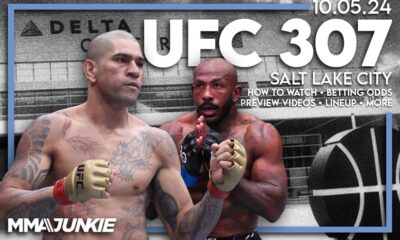
 MMA1 month ago
MMA1 month agoHow to watch Salt Lake City title fights, lineup, odds, more
-

 MMA1 month ago
MMA1 month agoUFC 307’s Ketlen Vieira says Kayla Harrison ‘has not proven herself’
-
Business1 month ago
‘Let’s be more normal’ — and rival Tory strategies

You must be logged in to post a comment Login