Many of you are on the lookout for nice gifts for the holidays or are planning to get something for yourself. Well, if those gifts are of a techie nature, and you’re looking for gifts under $250, this is the article for you. Do note that we have ideas for other price tiers too, starting with the under $50 bracket. You will find six products below, each of which is compelling in its own right. We did try to be diverse here, so you won’t stumble upon two exact product types or anything like that. If your budget is limited, but you still want to splash out more than $100 and less than $250, this is the article for you. So, let’s get down to it.
Best ergonomic keyboard: Logitech ERGO K860

If you want a truly ergonomic keyboard, the Logitech ERGO K860 is a great choice. This is a full layout keyboard that will take some getting used to. Its keys are not placed in a straight line, as the vast majority of them are on a downward spiral for ergonomic reasons. The middle part of the keyboard is also considerably higher than the sides, as it gradually rises to that point… also for ergonomic reasons.
Along with this keyboard, you’re also getting a wrist rest, which is supposed to help things even further. It’s made out of stain-resistant fabric, and has memory foam underneath. The keyboard is compatible with both Windows and Mac. Well, it’s made for those two, but you can pair it with other products too, though some of the keys that are specific to Windows and Mac will have different functionality or won’t work.
The keyboard offers both Bluetooth and WiFi connectivity. It’s supposed to improve your typing posture. This keyboard may seem odd to you, and you may never think of getting one. Well, I know of a couple of people who got it and it did help with their wrist pain, they simply love this keyboard at this point. I’m not saying that will be the case for everyone, but if you spend a ton of time at a keyboard, or know someone who does, this keyboard may be just the thing to get.
Logitech ERGO K860 (Amazon) – $110.99
Best self-heating coffee mug: Ember Smart Mug 2

Many of you probably didn’t expect this curveball after we talked about a keyboard. But yes, this mug is ‘smart’. The Ember Smart Mug 2 is the go-to mug for many people who work from home or spend a lot of time at their desk at the office. The whole point of this mug is to keep your beverage hot. So if you like your coffee to remain hot, and you’re slow to drink it, this mug can do that for you. The same goes for tea, or any other beverage, really.
This mug is made out of two parts, the mug itself, and the plate that it sits on. That plate actually acts as a charger for the mug itself, which does have a battery on the inside. The Ember Mug 2 is IPX7 rated, and it should be washed by hand only. Don’t get the idea to machine wash this mug, as you’ll likely break it. This mug is made out of stainless steel, and can hold 14 ounces (0.41l) of fluid.
The Ember Smart Mug 2 also has auto sleep functionality, and sensors too. It will wake up when you pour in hot liquid and go to sleep based on motion detection. You can fine-tune the mug too, but you’ll need Ember’s app to do that. There is also a smart LED indicator to indicate when your drink is at a perfect temperature. This smart mbug is priced at $114.49 at the moment and could be a great gift.
Ember Smart Mug 2 (Amazon) – $114.49
Best video doorbell: Ring Video Doorbell 4

A video doorbell is a really nifty gadget to have. It doubles as a security camera of sorts, and it has become a really popular piece of tech. If you know someone who still doesn’t have it, and you’re willing to get it, it’s a great tech gift. This is Ring’s latest video doorbell. Ring is a company with a lot of experience when it comes to smart doorbells, needless to say. It’s possibly the first company that comes to mind when you think of this gadget type.
As you can see, this doorbell looks… well, nice. It’s not too flashy, nor is it too boring to look at. It can look nice on a wide variety of houses, that’s for sure. That’s what Ring was going for. It provides the user with a fullHD video, and comes with improved battery life. This doorbell can start recording as soon as it sees motion in front of it, and it really doesn’t matter if it’s day or night.
The Ring Video Doorbell 4 can send you notifications when someone presses the doorbell or triggers the motion sensors, it’s up to you. You can also save or share videos and photos if you get an optional Ring Protect Plan. This doorbell can also be paired with Amazon’s Alexa for even more functionality. The Ring Video Doorbell 4 is priced at $115 at the moment. The purchase link is below if you’re interested.
Ring Video Doorbell (Amazon) – $115
Best portable gaming console: Nintendo Switch Lite

The first-gen Nintendo Switch consoles may be approaching the end of their lifecycle, in a way, as the Nintendo Switch 2 is rumored to arrive in the near future. That only means that there are a ton of games to play on the first-gen models, though. The Nintendo Switch Lite is perfect for someone who doesn’t plan on playing games on the big screen and simply wants a portable gaming console.
This thing has proven its worth over the years, and it has some really nice analog sticks and buttons. It can be an ideal gift for someone who loves gaming, especially when it comes to Nintendo games, of course, though various others are available on the Nintendo Switch, of course. Any Nintendo Switch game that was released can be played on the Nintendo Switch Lite, in case you were wondering.
This gaming console allows you to play games both offline and online, it all depends. It comes in three colors, Blue, Coral, and Turquoise. The Blue one is shown above, and it has that violet glow, at least to my eyes, it looks great. A 5.5-inch touch-sensitive display is included, and rather capable speakers too. The Nintendo Switch Lite can be purchased for $195 from Amazon. The purchase link is below if you’d like to pull the trigger.
Nintendo Switch Lite (Amazon) – $195
Best truly wireless earbuds: Google Pixel Buds Pro 2

There are a number of grat truly wireless earbuds out there, especially in this price tier. We’ve decided to highlight the Google Pixel Buds Pro 2, however. These are Google’s new earbuds, and we’ve reviewed them recently. Two of my colleagues who used them are speaking very highly of them. So if you do have a budget that goes this high for truly wireless earbuds, it’s not difficult to recommend the Pixel Buds Pro 2.
These earbuds are considerably smaller than the Pixel Buds Pro, and yet they’re much easier to take out of the charging case. They also come with a little fin for a better fit. When you place them in your ears, you twist them a bit to lock them. For someone who has a fit problem with earbuds, like myself, I always look for earbuds that have such functionality. Regular earbuds with silicone tips always find their way out of my ears, regardless of the silicon tip size.
The Pixel Buds Pro 2 earbuds come in four color options, Hazel, Peony, Porcelain, and Wintergreen. They are small, light, and offer really good battery life too. There are 11mm drivers included on the inside, and Google also included beamforming mics here. AI is a part of the package, and yes, you’re getting ANC here too. These earbuds are IPX4 water resistant, and priced at $229.
Google Pixel Buds Pro 2 (Amazon) – $229
Best noise cancelling headphones: Sony WH-1000XM4

The Sony WH-1000XM4 are no longer Sony’s best over-ear headphones, well, technically. The XM5 model is out, but many people still swear by the XM4, and prefer it. There are a number of reasons for that, but these headphones sound great. They offer great ANC, and they also rotate unlike the XM5’s. They’re easier to pack, and the preference also lies with them for comfort’s sake, as some people still prefer them.
With that being said, it’s worth saying that these earbuds come with a Type-C port, and touch controls on the side. They offer a dual noise sensor technology and feature two microphones on each earcup. Sony’s Adaptive Sound Control is also included here, allowing these headphones to automatically adjust to the surroundings. These are wireless headphones, but you can hook them up via a wire too.
The headphones are made out of plastic, for the most part, but they feel really good, not cheap or anything like that. They also have very comfy cushions for your ears, which are replacable. There is a reason these were, and still are, the go-to headphones for many people. They offer great sound, they’re comfortable, and offer proper ANC too, along with many more features. These headphones are currently priced at $249.
Sony WH-1000XM4 (Amazon) – $249
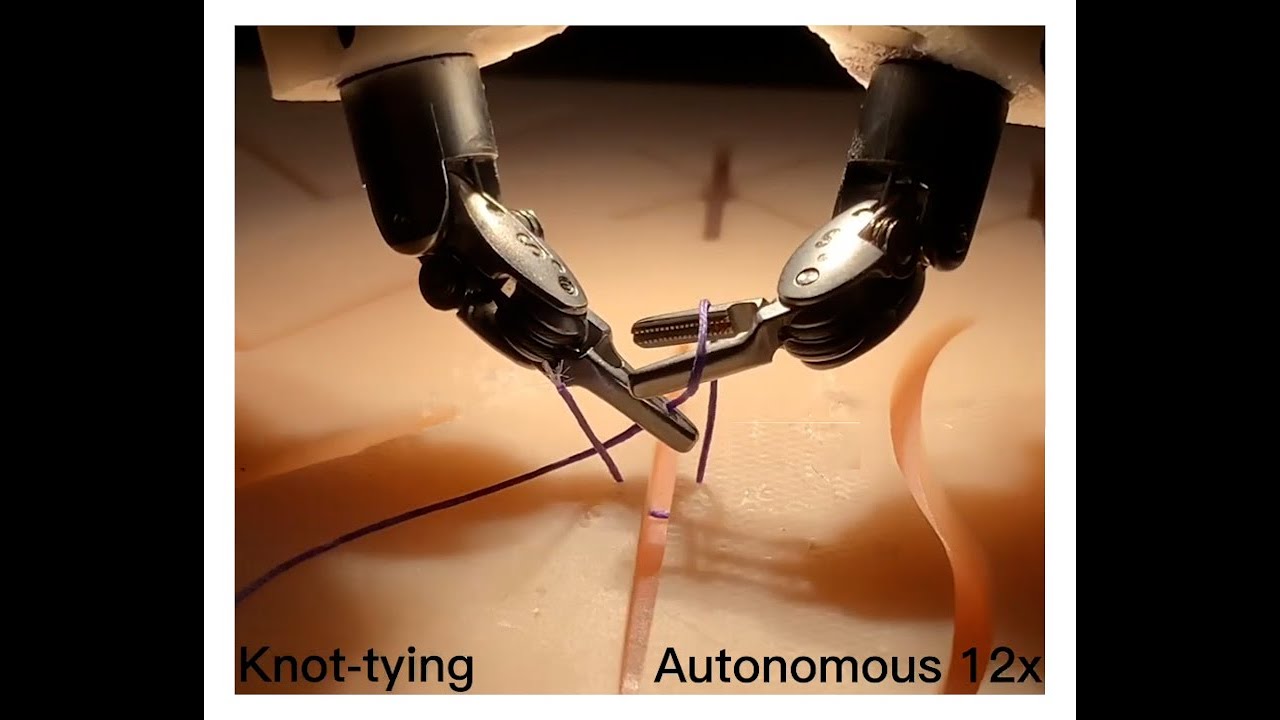

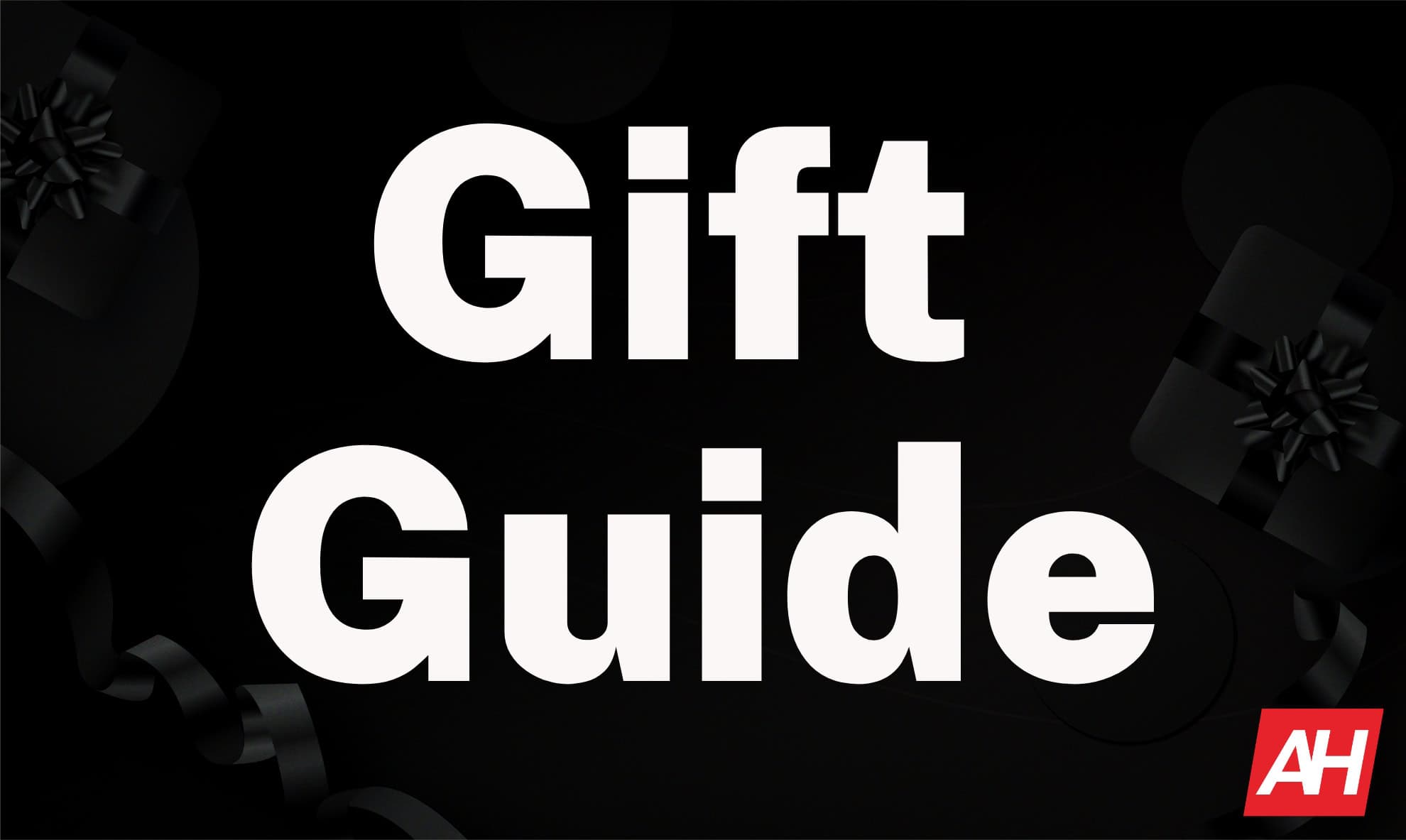







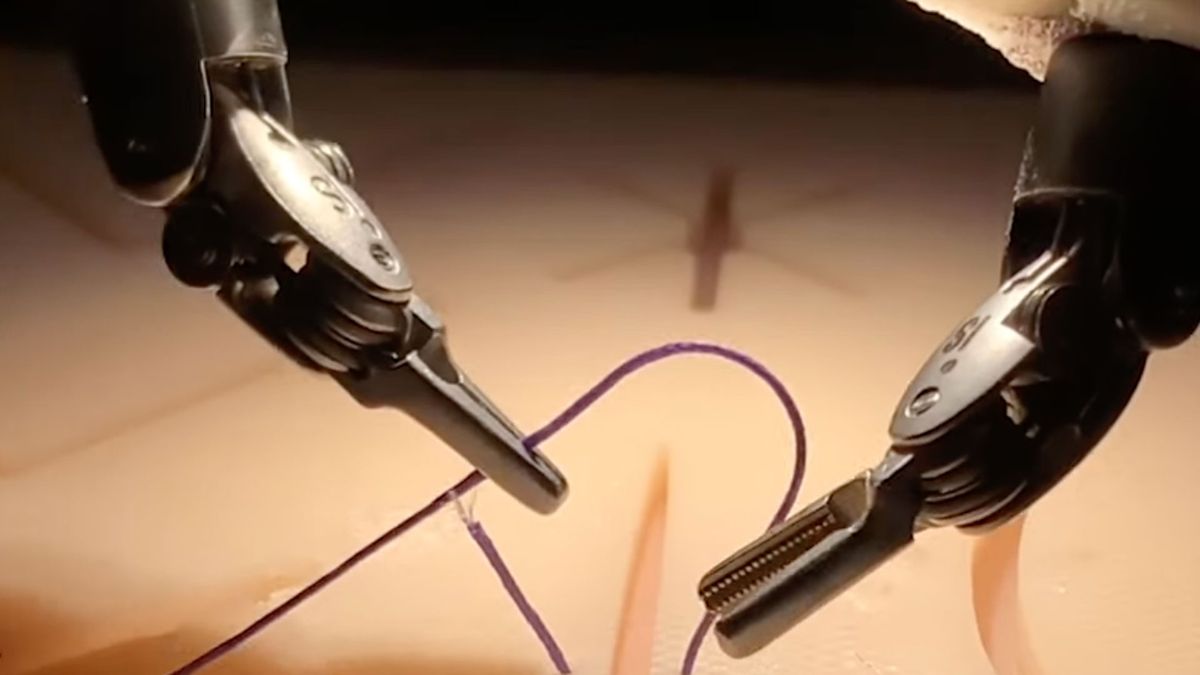
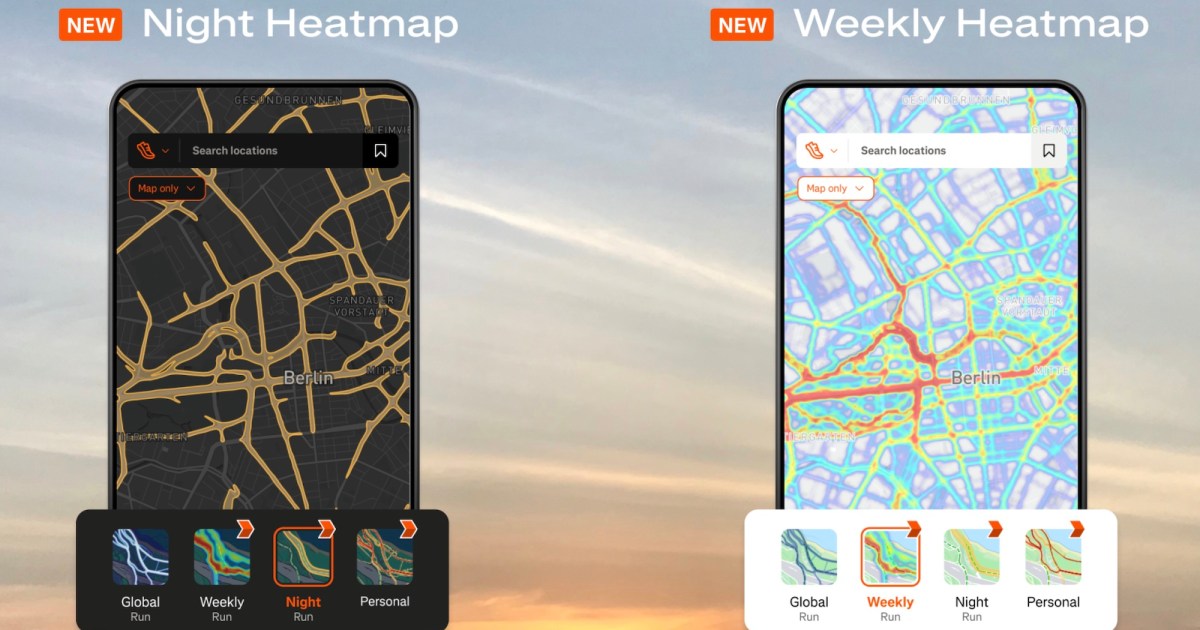

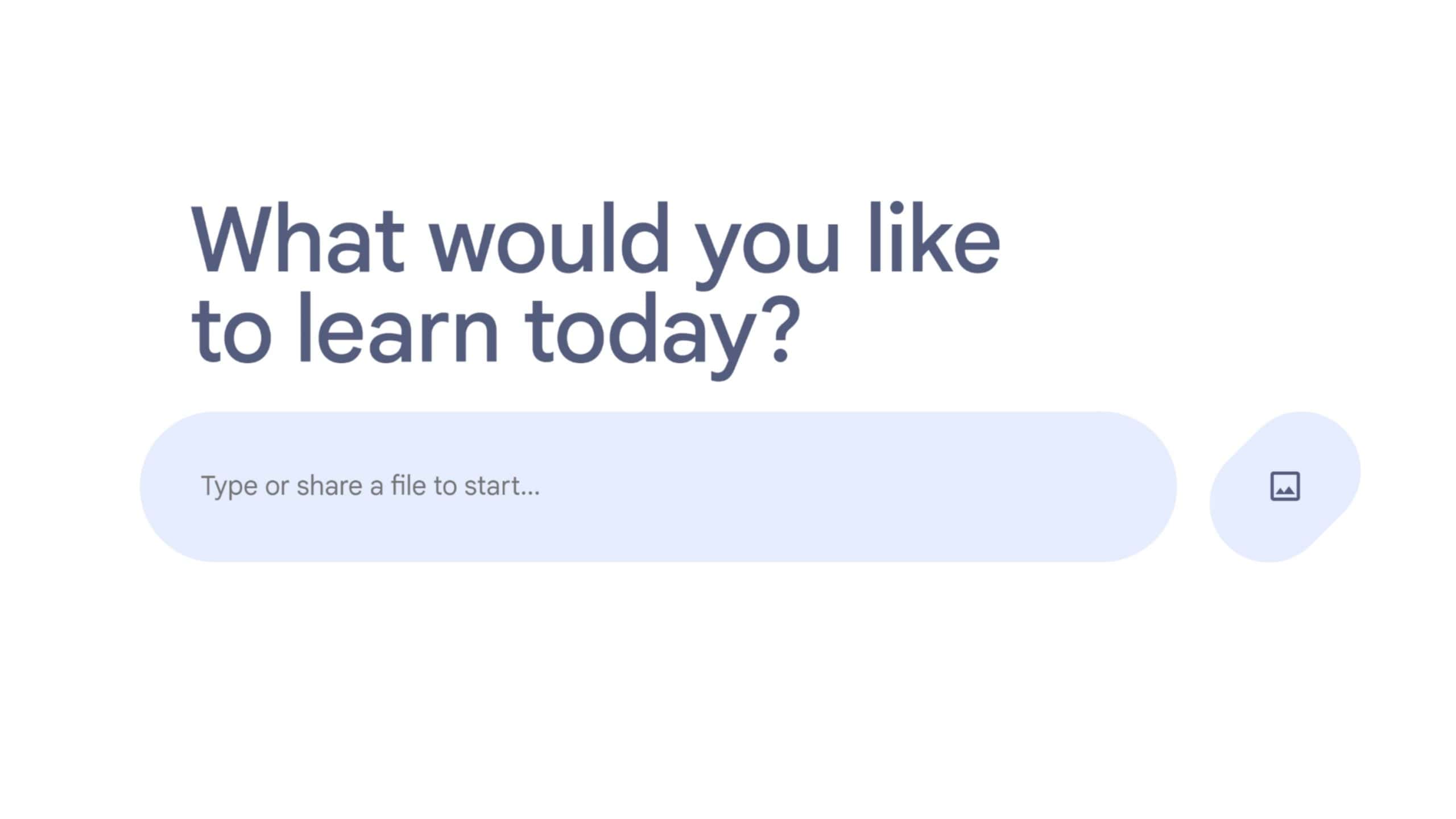

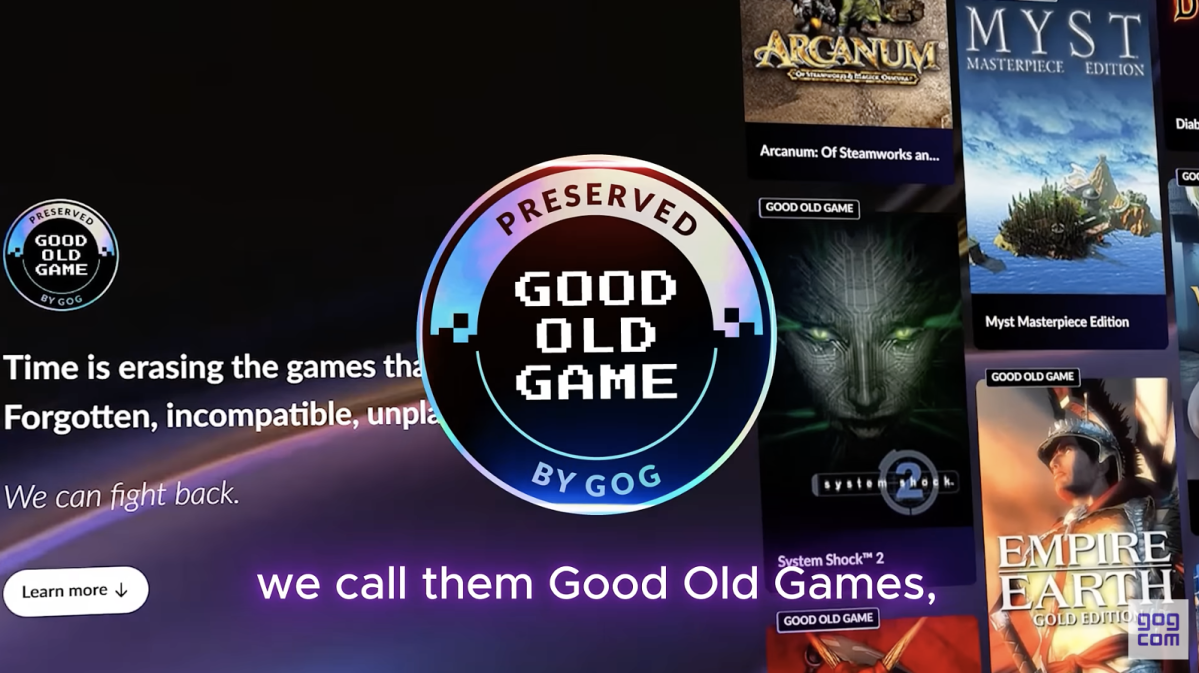










































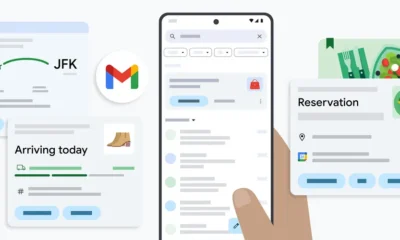

































































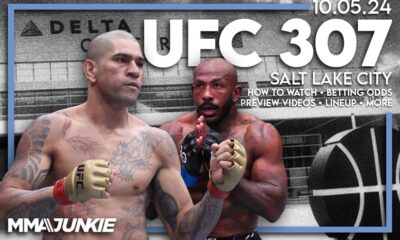







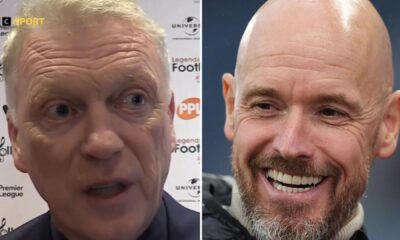











































You must be logged in to post a comment Login