Huawei announced quite a few smartwatches back in September, including the Huawei Watch GT 5, which I’m here to review. Prior to that, I reviewed the Huawei Watch GT 5 Pro and Huawei Watch D2, both of which were also announced in September. The Huawei Watch GT 5 does look fairly different from those two devices, especially the 41mm variant that I received from Huawei.
This smartwatch comes in 46mm and 41mm variants. The 41mm variant is mostly catered to women, not only because of its size but because of its design too. That’s something you’ll immediately notice the moment you see the watch. I really do love this design, though, and will talk far more about it in the next chapter. Spoiler alert, this is one of the best watches you can get to your girlfriend/wife, and my wife helped me come to that conclusion. Let’s get to it.
Huawei Watch GT 5 Review: Hardware / Design
As already mentioned, the Huawei Watch GT 5 comes in two different sizes and design options. 41mm and 46mm models are available. These two watches may as well bear different names altogether, as they do offer different designs. In any case, we’ll focus on the 41mm model, as that’s the one that we’re reviewing here. This smartwatch is made out of stainless steel, while it comes in several different strap options, depending on which you end up getting.
There’s plenty to choose from… looks-wise
Brown, Gold, White, Blue, and Black distinct variants are available. These color names represent strap colors more than they do actual watch colors, though. We have the ‘Blue’ variant, and the watch is silver-colored, as is the ‘White’ model. The ‘Black’ variant has that same hue, but a different shape of the watch itself. That model is circular without any flare to the design, which is not something we can say for our review unit. Based on which variant you get you buy either a silver-colored or a gold-colored watch. Straps range from fluorolastomer and metal to leather and fluorolastomer+leather combo. Our model came with a fluorolastomer strap, which also has some flare to it, to mimic the details around the watch itself.

The watch bezel is “patterned with intricate leaves”, as Huawei put it. All variants but the ‘Black’ one. It does give it a bit of flare, and it looks better than the regular circle, in my opinion. In fact it looks much better in real life than it does in images. There are two buttons on the right-hand side of the watch. The top one rotates, while the bottom one does not. When you’re rotating it, you’re getting great haptic feedback. There is also a pattern on that button so that it’s easier to rotate it with your finger. The bottom button is customizable and has a different shape, it’s squarish. Both keys are very clicky.
This version looks different than the 46mm model
The lugs on this watch are notably different than on the 46mm version. They have one connection point to the watch itself, the split is not direct from the watch itself. This makes this watch look different, and quite frankly it looks better on thin wrists. Huawei did the right thing here, in my opinion. The straps are also thinner than the ones for the 46mm Huawei Watch GT 5. You’ll need a 20mm strap for this watch. Huawei’s EasyFit system is in place here, so removing the strap is as easy as pushing down on a button. Yes, you can use third-party straps here, just make sure to get the right size.
At the bottom of the watch, you’ll find a heart rate sensor, and not much else. The watch is very comfortable to watch. It looks very weird on my wrist, but my wife did wear it for a bit, and she simply loved it. She loved the design when she saw it, and said it’s not too heavy for her or anything like that. She used the words “very comfortable” a number of times, and I’d agree. I am used to much heavier watches, though, so she’s definitely the better benchmark. Speaking of which, the watch is only 9.5mm thick and weighs 35 grams, so… it’s very light and not thick at all. It also feels as a well-made piece of tech. Huawei hit the home run with this design.
Huawei Watch GT 5 Review: Display
The 41mm variant of the Huawei Watch GT 5 has a 1.32-inch AMOLED display. That display is circular and it offers a resolution of 466 x 466 with a PPI of 326. On paper, the display looks great, and the same is the case in real life, actually. I cannot think of a single complaint when it comes to this display. It is vivid and more than sharp enough for its size. It’s perfectly visible outdoors when it needs to be, and the touch response is great too. For those of you who are wondering, yes, the flick-to-power-on gesture works perfectly fine too. It’s sensitive, but not too sensitive, as was the case on the Huawei Watch D2. Though as I said in that review article, Huawei will likely take care of that soon, as they did in the past.
This display is more than big enough
When it comes to size itself, yes, I did notice the difference between the Huawei Watch GT 5 Pro’s 1.43-inch display size and the 1.32-inch display this model offers. It didn’t bother me one bit, though. Yes, I prefer the larger display size, but even a display size on this petite watch is more than enough for what you’ll need to see on it. Notifications are perfectly visible and well-optimized, and the same goes for everything else basically. It’s scaled down in size a bit, but still fits on this display really well. It’s not a problem whatsoever. I literally don’t have a single complaint when it comes to this display, none.

Huawei Watch GT 5 Review: Performance
As is usually the case, Huawei did not share the performance-related internals of this watch. We do not know what SoC it’s using nor how much RAM is included on the inside. We’re almost positive it’s a Kirin chip, maybe even the A1, but we’re not sure. The same goes for storage, by the way. What I can tell you, however, is that the watch offers great performance. Just to be clear, I’m talking about regular, everyday performance, such as opening apps, navigating the UI, smoothness of apps and animations, etc. We’ll talk about the fitness/health aspects later on.
The watch offered very smooth performance
This watch was very smooth throughout my usage, and my wife didn’t have any complaints either. Huawei also improved the animations. As I mentioned in the Huawei Watch GT 5 Pro review, I did notice them straight away, but in a good way. They’re very snappy and nice to look at, they’re not in the way as they can be on some tech these days. I was unable to get this watch to lag no matter what I did. The performance of Huawei smartwatches has been outstanding for years, and the same is the case here.
Huawei Watch GT 5 Review: Battery
While Huawei says that the 46mm Huawei Watch GT 5’s battery can last up to 14 days, it’s half that for the 41mm variant, with what we’d call regular use. It does include a smaller display, but its battery is also notably smaller, it seems (the company did not share the exact capacities). Huawei did give out the usage stats to achieve such battery life, and they’re shown below. Also, do note that always on display was not enabled in this scenario. If you do that, Huawei says you’ll reach 3 days worth of battery life with similar usage. There’s also a scenario for a 5-day battery life output. Check out all three below.
The battery life was more than good
Did my usage reflect that? Well, no, not really, as I didn’t really use the watch in the same exact way. For example, I don’t really talk via the watch, I only tested it out for a short time. I also don’t use watch alarms, which was also done only for testing purposes, and so on. I did leave all of its tracking features enabled, though, tracked workouts 3 times a week, used the notifications a whole lot, used it to control multimedia, and so on. It’s worth noting that I used it as I’d regularly use a smartwatch, I didn’t try to to kill it on purpose.
Getting 6 days’ worth of battery life was doable
With that being said, with my usage, I was able to reach around 6 days’ worth of battery life. That is great compared to most of the competition, and it’s not half bad in general I’d say. It’s a really good battery life for a smartwatch, especially one that is as capable as the Huawei Watch GT 5. I really wanted to test out the 46mm too, as I bet that one would truly go the distance in terms of battery life, but there you go.
In regards to charging, the watch comes with a wireless charging puck. That puck magnetizes to the back of the Huawei Watch GT 5. In regards to charging speed, I was able to charge this watch in well under an hour. It took around 40 minutes for it to fully charge.
Huawei Watch GT 5 Review: Software
This smartwatch, much like its GT 5 Pro and D2 siblings, comes with HarmonyOS 5.0 in regards to software. There’s not a lot new here compared to HarmonyOS 4.0, but that’s not a bad thing. This version of the OS does bring new watch faces, new animations, a new standard way to display new notifications, and some other changes. Regular sprucing up of the UI also took place, but only some minor touches. HarmonyOS 5.0 does look great on the Huawei Watch GT 5, that’s for sure. This software tended to look a bit inconsistent in previous versions, but Huawei ditched those growing pains.

Animations have been improved
The new animations are very snappy and smooth, as animations should be. I did notice that animations were spruced up from the get-go, that’s how good they are now. I didn’t even notice them in the past, basically. The UI is very responsive, and that’s partly due to the display’s touch response. I had a great experience using HarmonyOS 5.0 on this watch, as I did on its siblings that I’ve mentioned earlier. The layout here is exactly what you’d expect. Swipe down, you get quick toggles. Swipe up, your notifications are there. On the right side widget pages are located, while some additional shortcuts (weather and media controls) are on the left. It’s very easy to get the hang of and use.
You have a lot of watch faces to choose from, many of which are free
There are a bunch of watch faces included here too. Some offer interactive elements, and a ton more you can get via the Huawei Health app. There are a ton of free ones too. Speaking of which, the Huawei Health app will be necessary to use this watch, as you’ll need to pair it. The app itself looks quite good and offers a ton of health data and all that. Just note that you won’t be able to get it from the Google Play Store. You have to download it directly from Huawei’s website, or install the AppGallery (Huawei’s app store), and download it from there. The watch is compatible with both Android and iOS, though.
There are not many third-party apps available
Aside from health-related apps, you can also access your Call Logs, Contacts, Notifications, Music, Weather, Wallet, Stopwatch, Timer, and so on from the app screen… directly from the watch. There are not many third-party apps to download, so getting your favorite apps that you’ve used on WearOS will likely be impossible. Huawei does offer a great set of apps on the watch itself, so getting anything extra is not that necessary. Well, it won’t be for most people, at least. For my usage, I really didn’t feel the need to download anything. Even offline maps can be placed on the watch thanks to Petal Maps.

Now, the notifications. First and foremost, do note that dismissing a notification on your watch won’t dismiss it from your phone. Doing the opposite will remove the notification from the watch, however. That’s the way I personally prefer a smartwatch to function, though that’s just me. In any case, you should be aware of this. The notifications were timely, and I had no issues with that whatsoever. After I allowed Huawei Health free reign in terms of battery and locked the app in the background, though, of course. You may only have to do the battery part, depending on the brand, but Huawei does have a tutorial for that in the app itself.
The notification cards look very nice, and some apps allow responses via a keyboard
The notification cards look great, actually. They offer plenty of information and are genuinely well-designed, so that’s a plus. You can respond via pre-set replies, which are customizable, or via emoticons. For some apps, keyboard responses are also available. You can choose between several keyboard setups on the watch, depending on what you prefer more, of course. Also, do note that some app icons for notifications won’t appear properly on the watch. The vast majority of them will, but there was an odd instance that one didn’t. For example. I had such a problem with the Viber icon on this watch, even though I had no such issues on the Huawei Watch GT 4. I believe these are some initial problems, and that Huawei will iron out the issue soon.

All in all, HarmonyOS is one of my favorite operating systems for smartwatches, if not my favorite one. It’s just nice and straightforward, and everything simply works as it should.
Huawei Watch GT 5 Review: Health & Fitness
The Huawei Watch GT 5 41mm model has the same set of health and fitness features as its 46mm counterpart. That basically means that it’s extremely well-equipped in that regard, and we expected nothing less from Huawei. I did notice some accuracy improvements compared to the Huawei Watch GT 4, which is always nice to see. Before we get into all that, let’s check out everything we’re getting here. Both GPS support and a heart rate sensor are here, as that’s basically a standard for smartwatches these days.
Huawei’s TruSense is back, better than ever
Huawei’s TruSense combination of various metrics is here once again, and it works better than ever. Tons of workout options are available, plus the Cycle Calendar for women is available. On top of that, you have the option to get Huawei Health+, which offers various exclusive benefits, including workouts, guided meditations, Stay Fit Plan, and breathing exercises. Do note that you’re getting three months of this for free when you buy the watch.
Let’s kick things off with GPS and a heart-rate sensor. I did notice an improvement in the GPS accuracy compared to the Huawei Watch GT 4. The Huawei Sunflower Positioning System is utilized here, and “powered by a special in-house algorithm”. This feature tracks the satellite signal, which ensures the watch ends up being more accurate. That is something I’ve noticed on the Huawei Watch GT 5 Pro, and quite frankly, it works great. I used the Huawei Watch GT 4 at the same time, just to compare, and the Huawei Watch GT 5 did the job almost flawlessly during my bike ride. The heart rate sensor works really well too, no complaints at all. It’s faster this time around.
Sleep tracking was good, but my old complaint remains
You do get access to sleep tracking as well. It worked well in general, even though I’ve noticed that sleep stage recognitions were a bit off based on past experiences. I also had the same issue I had on every other smartwatch. When I wake up, I tend to look through the news on my phone. I’m a rightie, and use my phone with my right hand, while the watch is on my left. Even though I do move a bit, I do stay in my bed, so not a single watch is able to recognize when exactly I woke up. I wish that worked a bit better as I don’t want to change my habits for the benefit of sleep tracking. It did pick up on me being awake at times, but not always. As I said, this is not exclusive to this watch, it’s basically the case with every single one I’ve used.
It’s worth noting that SpO2 monitoring is also on board, and the same goes for stress tracking and skin temperature measurement. As far as I can tell, all of those features worked fine. Now, what the watch lacks is the ECG and arterial stiffness info, those are reserved for the Huawei Watch GT 5 Pro that I reviewed not long ago.
The watch comes with a ton of workout options pre-installed

Now, when it comes to actual workouts, there are a ton of them to choose between here. ranging from outdoor and indoor running to pool swimming, jumping rope, and mountain climbing. Whatever activity you’re in, you’ll find a way to track it with this watch. It can pick up on activities automatically, but only a handful of them. For all the others you’ll have to activate them before you start them. Route planning is also a part of the offering, by the way, if that’s what you need. You can simply set this up before your run, hike, or whatever you’re doing. I’ve tried out indoor and outdoor walking and running, bike riding, and pool swimming. It worked like a charm, as I mentioned earlier, the GPS was flawless too, which resulted in more accurate results overall.
Huawei Watch GT 5 Review: Audio
Every time I review a smartwatch, there’s a select group of people who are interested in the speaker and the call quality. That’s not something I care about, but I have to check it out as part of the review process, so here goes… it’s actually good for what it is. There is a speaker here, yes, and also a microphone if you’d like to conduct calls via the watch. Bluetooth calling is enabled, so you can take calls if you want. It of course needs to be connected to your phone, though, this watch does not offer SIM card support or anything like that.
The speaker is good for what it is
In any case, the speaker is good for a smartwatch speaker, though that’s about it. You can take calls without a problem, as long as it’s not too noisy around you. The microphone is okay, but people did notice I didn’t speak via a phone or earbuds/headphones. I sounded “distant”, they said, but “okay” at the same time. So… yes, you can use the watch for phone calls, but that’s not something I’d recommend if it’s not quiet around you.
Huawei Watch GT 5: Should you buy it?

As I mentioned at the beginning of the article, my wife participated in the review of this smartwatch. I also asked a bunch of her friends to react to its design and try it out briefly. All of them were overjoyed with the design here, as was I the moment I’ve seen it. It did look very weird on my wrist, to be quite honest. Back when I saw the smaller Huawei Watch GT 5 smartwatch in Huawei’s promo materials, I was convinced that women would love this watch. I had the same feeling when I unpacked it, and my expectations were only confirmed during the review process.
Not only does this smartwatch look great, and is ideal for women, but it’s also a great smartwatch in general. You’re basically getting the Huawei Watch GT 5 Pro experience in a considerably smaller form factor. Well, for the most part. This is an easy recommendation for me despite its price tag. If you can afford to get it, the Huawei Watch GT 5 is worth buying. Just note some of its limitations in terms of app availability and so on, though that won’t really be a problem for the vast majority of people, of that I’m sure.
You should buy the Huawei Watch GT 5 (41mm) if you:
…are a woman, and watch a circular watch
…are annoyed by big and bulky watches
…want good battery life despite the watch’s size
…are in need of reliable fitness and health tracking
…appreciate magnetic wireless charging
…don’t need third-party apps
You shouldn’t buy the Huawei Watch GT 5 (41mm) if you:
…like using third-party apps on watches
…have a wider wrist
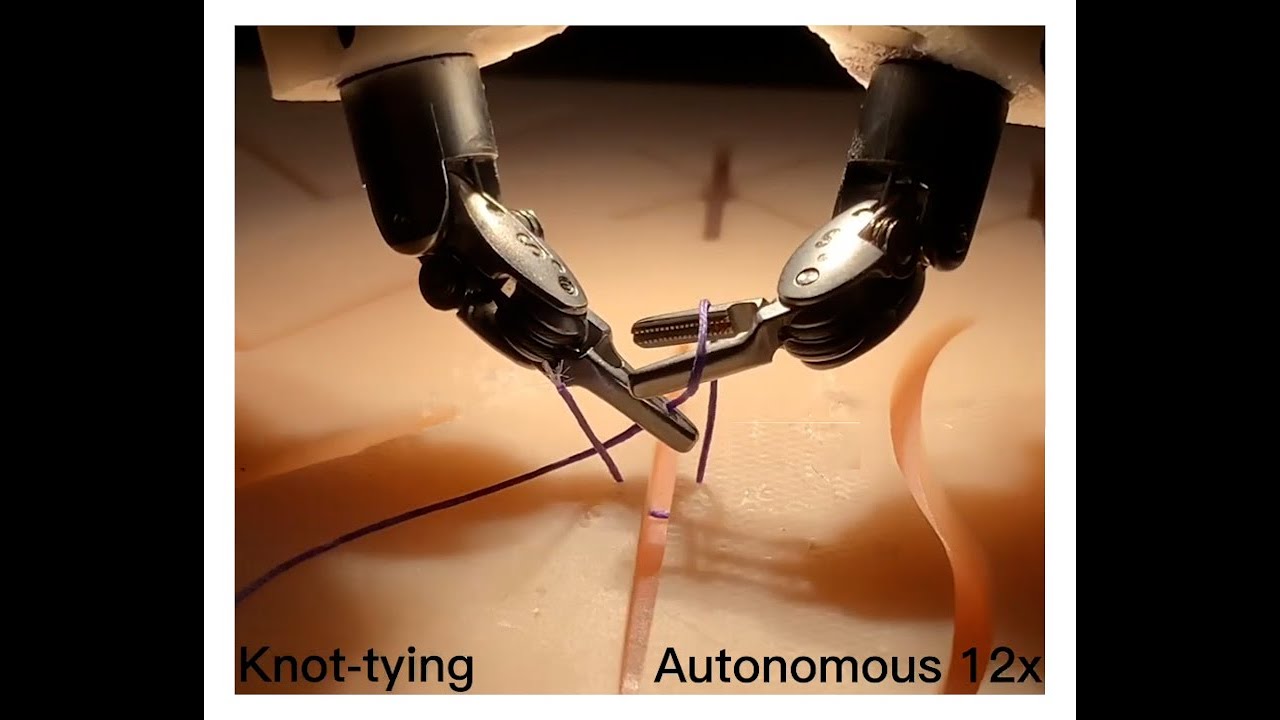













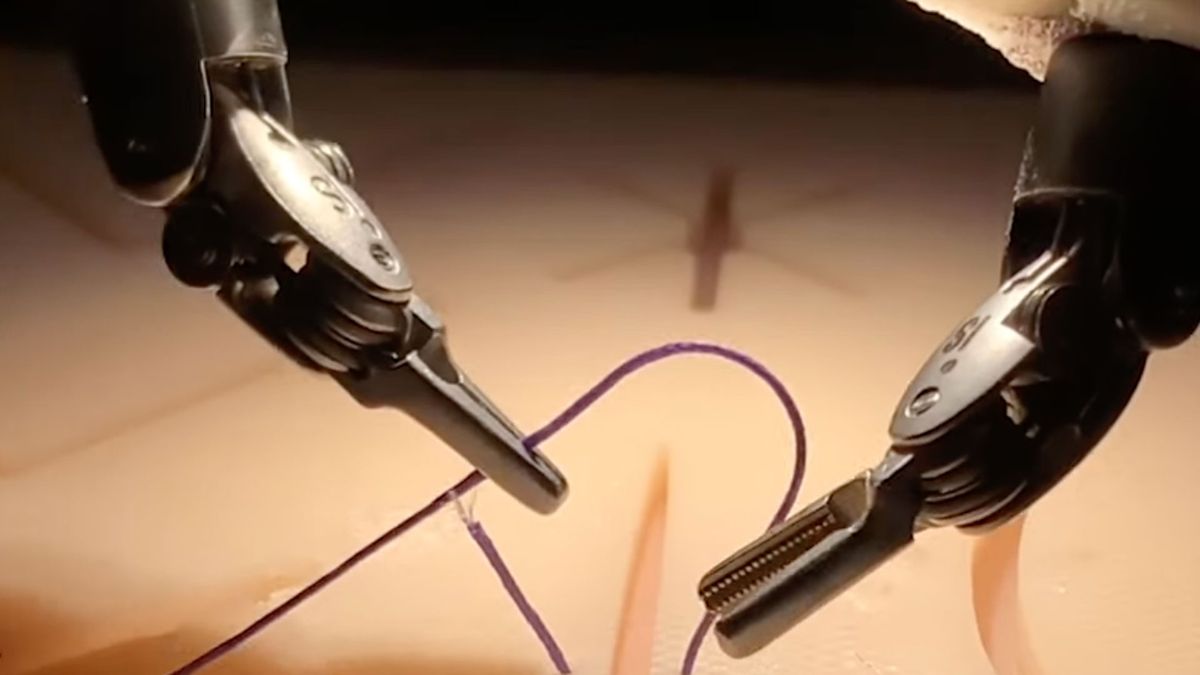
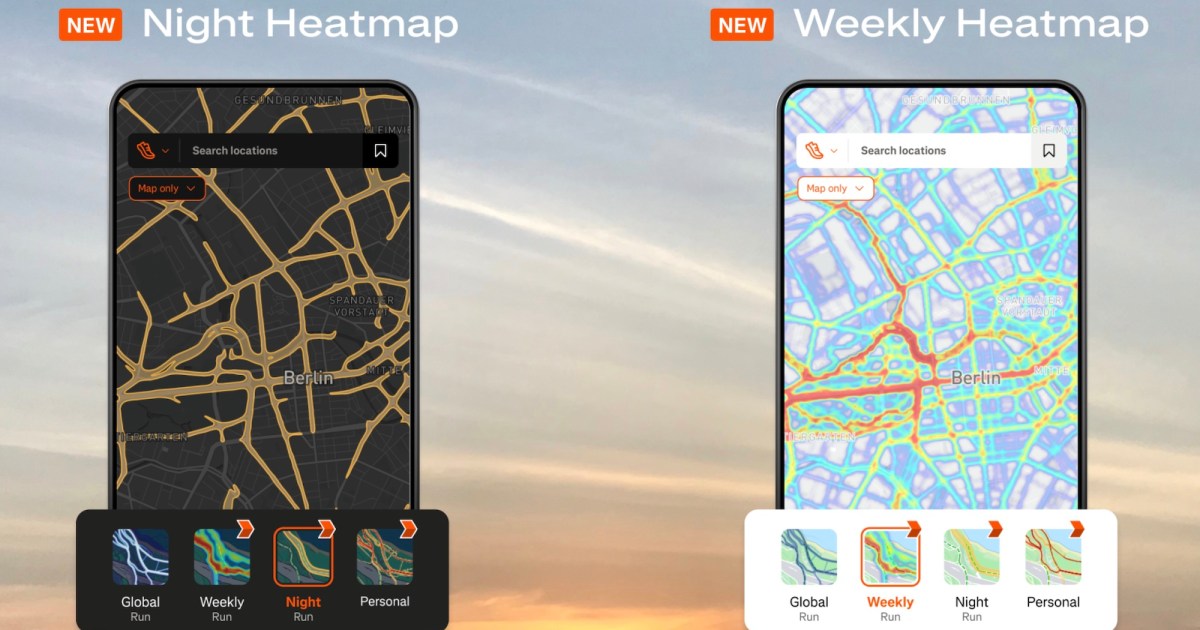











































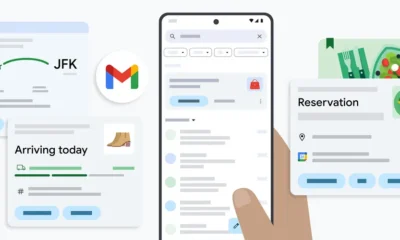

































































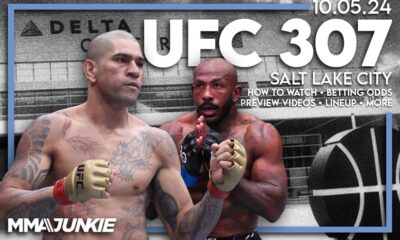







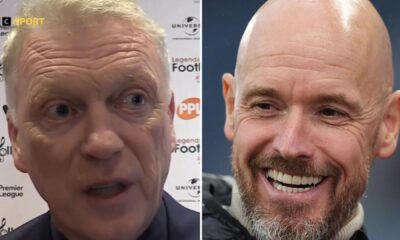











































You must be logged in to post a comment Login