Once upon a time, Twitter — now X — was the place to get your memes, world news, and pop culture. However, even at the time, being an active Twitter user also required sifting through a daily deluge of toxic characters, bots, and deepfakes. Then the Elon Musk circus came to town and began steadily altering the formerly popular social network, to the point that many of its adherents began bailing by moving to one or more of the new social networks, such as Threads, Bluesky, or Mastodon.
Technology
How to quit Elon Musk’s Twitter / X

Now that the 2024 US presidential election is over, Musk looks like he’s going to be at least one of the powers behind the throne. Add to that recent changes that have made X less safe to use, and it’s no surprise that there is now a new wave of X users looking to leave the platform. If you’re one of them, here’s some advice on how to deactivate your account.
Step one: go private
If you’re still active on X or have a lot of friends and followers you want to stay in touch with, you may want to make sure they know where you’re going and why. One way to do that is to first make your account private so that only your current followers can see your account.
- Look in the side menu on the browser or tap your personal icon in the mobile app.
- In the browser, select More > Settings and Privacy > Privacy and safety > Audience, media and tagging > Protect your posts.
- In the mobile app, select Settings & Support > Settings and Privacy > Privacy and safety > Audience and tagging > Protect your posts.
- In the browser pop-up, select Protect.
Now, only the people who follow you will be able to see your posts and other account information. You’ll see a closed lock icon next to your name in the bottom-left corner of the screen.
What you put in your “I’m leaving now” message depends on who your followers are. If you’ve been carefully vetting your account and know pretty much everyone who is following you, you can let them know where you’re going and what your new address is in case they want to follow you.
If, on the other hand, you’re a popular person and may have followers who aren’t completely trustworthy, you can either tell them where you’re going without any details — or, to be cautious, simply say goodbye.
How long should you leave your account private before you’re gone for good? A week or so sounds like a good length of time, but in the end, it’s up to you.
Step two: download your past
If you’ve been on Twitter / X for a while, you’ll probably have a backload of tweets that you might want to keep in case there is info you’ll want in the future or just as a reminder of past glories. If you haven’t been regularly backing up your account, here’s how:
- Look in the side menu on the browser or tap your personal icon in the mobile app.
- In the browser, select More > Settings and Privacy > Your account > Download an archive of your data.
- In the mobile app, select Settings & Support > Settings and Privacy > Your account > Download an archive of your data.
- You’ll be asked to reenter your password and enter a verification code from your registered email account, along with possibly other verification codes.
- Select Request archive.
It may take up to 24 hours to get a copy of your archive; you’ll get notified both via the app and via email. You’ll get your info in two formats: HTML and JSON. According to X, the info will include:
…your profile information, your posts, your Direct Messages, your Moments, your media (images, videos, and GIFs you’ve attached to posts, Direct Messages, or Moments), a list of your followers, a list of accounts that you are following, your address book, Lists that you’ve created, are a member of or follow, interest and demographic information that we have inferred about you, information about ads that you’ve seen or engaged with on X, and more.
Step three: deactivate your Twitter account
Okay, you’ve told your followers you’re leaving, and you’ve got your posts safely archived. Now it’s time to deactivate your account. Here’s how to do it:
- In your browser, click More in the bottom left of the screen. In the mobile app, tap your profile icon.
- In your browser, select Settings and Support > Settings and privacy > Your account > Deactivate your account.
- In the mobile app, select Settings & Support > Settings and Privacy > Your account > Deactivate account.
There are several paragraphs of information to read before you get to the deactivation link, including links informing you about what data may still be available after you deactivate your account, how to change your username, or how to switch your current username to a different account.
You’ll also be informed that your account won’t be permanently gone after this process — at least, not yet. X retains your information for 30 days before deleting it permanently. To restore your account within that time period, log back in and confirm that you want to reactivate your account.
And remember, if you’re looking for social networking, news, and conversation, you’ve got several alternatives — or you can just come here to The Verge. Don’t worry. We’re always here for you.
Technology
NYT Strands today — hints, answers and spangram for Friday, November 15 (game #257)
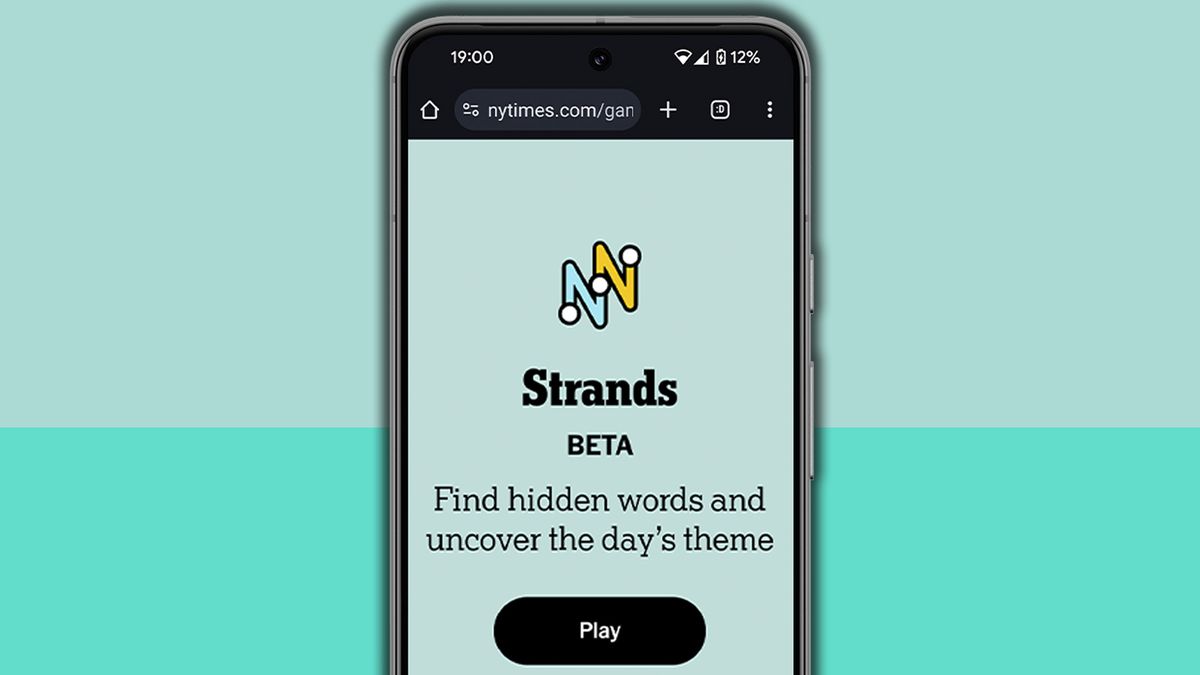
Strands is the NYT’s latest word game after the likes of Wordle, Spelling Bee and Connections – and it’s great fun. It can be difficult, though, so read on for my Strands hints.
Want more word-based fun? Then check out my Wordle today, NYT Connections today and Quordle today pages for hints and answers for those games.
SPOILER WARNING: Information about NYT Strands today is below, so don’t read on if you don’t want to know the answers.

NYT Strands today (game #257) – hint #1 – today’s theme
What is the theme of today’s NYT Strands?
• Today’s NYT Strands theme is… Dress for lunch
NYT Strands today (game #257) – hint #2 – clue words
Play any of these words to unlock the in-game hints system.
- SCREE
- CREED
- CHIDE
- REED
- WARE
- RANG
NYT Strands today (game #257) – hint #3 – spangram
What is a hint for today’s spangram?
• Rabbit food?
NYT Strands today (game #257) – hint #4 – spangram position
What are two sides of the board that today’s spangram touches?
First: left, 5th row
Last: right, 4th row
Right, the answers are below, so DO NOT SCROLL ANY FURTHER IF YOU DON’T WANT TO SEE THEM.
NYT Strands today (game #257) – the answers
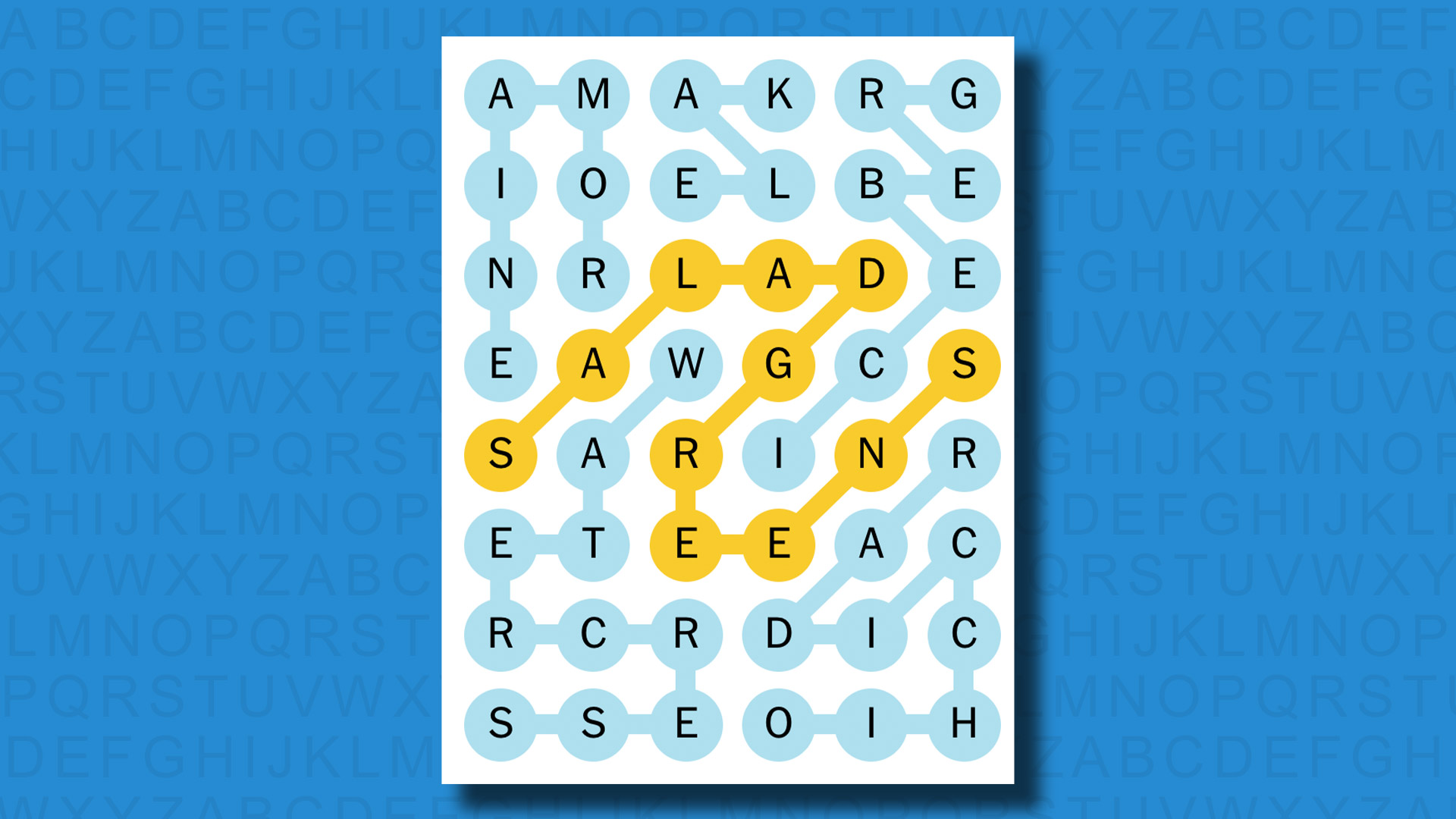
The answers to today’s Strands, game #257, are…
- KALE
- ICEBERG
- ROMAINE
- WATERCRESS
- RADICCHIO
- SPANGRAM: SALADGREENS
- My rating: Easy
- My score: 1 hint
I’m not a fan of salad and very rarely eat it, but even I was able to solve today’s easy Strands puzzle. I needed one hint to get started, admittedly, because the theme clue of ‘Dress for lunch’ was just a bit too far on the cryptic side. Strands is a little variable in this regard; some days the theme clues give the game away, some days they are only really helpful once you’ve used up a hint (or found an answer by accident).
That’s a hard thing to get right, though, and in fairness it was a simple task to find the likes of ICEBERG, ROMAINE, WATERCRESS and RADICCHIO once I had KALE on the board; even if you don’t eat these SALADGREENS you’ll surely recognize the names.
How did you do today? Send me an email and let me know.
Yesterday’s NYT Strands answers (Thursday, 14 November, game #256)
- PLUM
- GREEN
- PEACOCK
- MUSTARD
- ORCHID
- SCARLET
- SPANGRAM: CLUESUSPECTS
What is NYT Strands?
Strands is the NYT’s new word game, following Wordle and Connections. It’s now out of beta so is a fully fledged member of the NYT’s games stable and can be played on the NYT Games site on desktop or mobile.
I’ve got a full guide to how to play NYT Strands, complete with tips for solving it, so check that out if you’re struggling to beat it each day.
Technology
Bluesky experiences outage as users flock to the platform

The social media platform Bluesky was hit by an outage on Thursday, amid a rising wave of popularity for the app, which is often described as a friendlier alternative to X,.
Bluesky has at times been the most downloaded app on both the US and UK Apple Stores in recent days, with many social media users leaving X, formerly Twitter, in the wake of the US election.
But on Thursday, some users around the world had trouble getting their feeds and notifications to load.
Bluesky spokesperson Emily Liu told the BBC that one of its internet providers “had some downtime, apparently because a fibre cable was out. That means it happened outside of our company”.
Bluesky provided a status notice from Cogent Communications that said some customers using part of its network located between Raleigh and Durham, North Carolina, and Richmond, Virginia, had temporarily lost connectivity.
Not all users experienced the outage, which appeared to be largely resolved late Thursday, according to the company.
In the week since Donald Trump won the US presidential election, 2.25 million users have signed up for Bluesky, which was started by Jack Dorsey, one of Twitter’s cofounders.
The key difference between Bluesky and most other social media platforms is that it is decentralized, meaning it is operated on independent servers and not those owned by the company. Its userbase – while growing – remains relatively small.
Many new users have said their decision to join Bluesky was driven by Elon Musk, who heavily backed Trump’s election campaign and intends to remain involved in the new administration. Threads, Meta’s competitor to X, has also continued to expand.
“People are both disgusted and afraid of Elon Musk and what Twitter has become,” said Cory Johnson, Chief Market Strategist at Epistrophy Capital Research. “Users are fleeing X, and Bluesky and Threads are the beneficiaries.”
This week, the British news outlet the Guardian announced it will no longer post on X, saying the US election underlined its concerns that Musk had been able to use X to “shape political discourse”.
As Thursday’s outage unfolded, Bluesky staff tried to make light of the situation, with one developer joking: “Btw — Today will get interesting! If the site goes down, maybe grab a soda, pet the kitty. We’ll hit it with a wrench as fast as we can.”
Technology
Pulsar dual fuel portable generator deal drops $150 off


Unless you’ve been living under a rock, you know that a ton of early Black Friday deals have dropped. There are the usual suspects like laptops, electronics, gaming gear, and beyond. But me, I prefer to pick up unusual items during the huge holiday sales. You know exactly what I mean, the kind of stuff that doesn’t usually go on sale any other time. One of those items is a portable generator. Where I live it seems like they rarely go on sale, and when you need them most they’re never in stock. People flock to the stores to buy them just before a big storm. Well, right now, Pulsar and Walmart have an incredible deal on a 12,000-watt dual-fuel generator. Normally $900 it’s down to $749 which saves you $151. It can run for up to 12 hours on an 8-gallon fuel tank.
Why shop the Pulsar 12,000-watt dual-fuel portable generator for Black Friday?

You’d be surprised how many people wait until a big storm is coming to start their prepping. That doesn’t just apply to the hurricane-affected regions, it also applies out west and up north. Get your prepping done early people. Like, right now, early. That’s precisely why you might consider grabbing this Pulsar 12,000-watt dual-fuel portable generator during the Black Friday sale. You’ll be ready when the time comes. Who knows, you might even need one this winter?
It’s a 457cc single-cylinder 4-stroke and air-cooled generator with an electric start. It takes both gas and LPG fuel sources, so propane. Plus, it comes with the propane hose you’d need to connect a tank. Automatic voltage regulation and low oil shut-off provide some much-needed safety features. Drop-down handles and wheels make it easier to move around your property. Moreover, a 3-in-1 digital meter keeps you informed at a glance.
It delivers 12,000 peak watts with 9,500 rated watts while powered by gasoline and 10,800 peak watts/ 8,550 rated watts while powered by LPG.
Just in case it needs to be said you cannot use a generator like this inside. It needs to be placed outdoors where it can properly ventilate. Only portable power stations can be used inside because they utilize electric battery technology. Even so, gas generators are still super useful to have and they can help you keep your appliances running in the face of an outage. With something like this you wouldn’t have to throw away spoiled food in your refrigerator — as long as you have it plugged in or a replacement plugged in.
Normally $900 it’s down to $749 which saves you $151. That is a great deal.
Technology
You can get 1 month of PC Game Pass if you sign up for Boosteroid

Cloud gaming is a growing market and while it’s dominated by services like NVIDIA’s GeForce NOW, services like Boosteroid have popped up to offer an alternative, and giving Boosteroid a shot now comes with a pretty cool gift in the form of free access to PC Game Pass.
Xbox Game Pass subscribers will be familiar with both cloud gaming and the benefits that Game Pass offers across its various plan options. The cloud gaming feature is only available for the Ultimate membership. But PC Game Pass has loads of features and benefits too. Such as new games on day one. Have you ever wanted to play a game on launch day but didn’t have the money to buy it? Well, this is where a PC Game Pass subscription would come in handy. Because you would be able to access those day-one games at no additional charge beyond the monthly subscription cost.
Here’s the really cool part, though. PC Game Pass costs $11.99 a month. But it doesn’t include cloud gaming. Boosteroid, which is a cloud gaming service, would allow you to stream games in the cloud, and you would get PC Game Pass for free. There is one major caveat, however.
Boosteroid subscribers will get a 1-month trial to PC Game Pass
This is the one detail you want to keep in mind. The free access to PC Game Pass only lasts for a month. So after 30 days, you will need to set up payment for the subscription if you want to keep it going. This would be in addition to the monthly cost of Boosteroid. Now, this is still a good deal if Boosteroid is your cloud gaming service of choice. Boosteroid is also available in the US, as well as the UK and several countries in Europe.
In terms of Boosteroid’s cost, it’s €9.89 per month until December 1 for the Ultra plan. The Ultra plan gets high-end VM. Ray-tracing, Frame Generation, up to 4K resolution, and up to 120 frames per second. After the discount ends, the monthly cost is €14.89 per month. So that’s about $10 and about $15 respectively with and without the discount. Basically, it’s a pretty good deal for that first month if you sign up before December because you’ll pay less than the amount of PC Game Pass for one month of Boosteroid, plus get the free month of PC Game Pass.
Boosteroid also works much like GeForce NOW in that you need to own the games you stream. They also have to be supported on Boosteroid. So keep that in mind. The good news is that Boosteroid supports plenty of games. Including several newer titles like CS2, Cyberpunk 2077, Zenless Zone Zero, Call of Duty: Black Ops 6, and even Diablo IV’s Vessel of Hatred expansion.

The free PC Game Pass offer ends on December 5
If this offer sounds like a good deal to you, then you’ll need to act fast. Boosteroid says the offer is only valid until December 5. On top of that, you’ll need to redeem your free month of PC Game Pass by January 4, 2025. You can redeem the free month by going here and generating a code after signing into your Boosteroid account with an active subscription.
Technology
The EU publishes the first draft of regulatory guidance for general purpose AI models

On Thursday, the European Union published its first draft of a Code of Practice for general purpose AI (GPAI) models. The document, which won’t be finalized until May, lays out guidelines for managing risks — and giving companies a blueprint to comply and avoid hefty penalties. The EU’s AI Act came into force on August 1, but it left room to nail down the specifics of GPAI regulations down the road. This draft (via TechCrunch) is the first attempt to clarify what’s expected of those more advanced models, giving stakeholders time to submit feedback and refine them before they kick in.
GPAIs are those trained with a total computing power of over 10²⁵ FLOPs. Companies expected to fall under the EU’s guidelines include OpenAI, Google, Meta, Anthropic and Mistral. But that list could grow.
The document addresses several core areas for GPAI makers: transparency, copyright compliance, risk assessment and technical / governance risk mitigation. This 36-page draft covers a lot of ground (and will likely balloon much more before it’s finalized), but several highlights stand out.
The code emphasizes transparency in AI development and requires AI companies to provide information about the web crawlers they used to train their models — a key concern for copyright holders and creators. The risk assessment section aims to prevent cyber offenses, widespread discrimination and loss of control over AI (the “it’s gone rogue” sentient moment in a million bad sci-fi movies).
AI makers are expected to adopt a Safety and Security Framework (SSF) to break down their risk management policies and mitigate them proportionately to their systemic risks. The rules also cover technical areas like protecting model data, providing failsafe access controls and continually reassessing their effectiveness. Finally, the governance section strives for accountability within the companies themselves, requiring ongoing risk assessment and bringing in outside experts where needed.
Like the EU’s other tech-related regulations, companies that run afoul of the AI Act can expect steep penalties. They can be fined up to €35 million (currently $36.8 million) or up to seven percent of their global annual profits, whichever is higher.
Stakeholders are invited to submit feedback through the dedicated Futurium platform by November 28 to help refine the next draft. The rules are expected to be finalized by May 1, 2025.
Technology
Live commerce is the new sports bar: Loupe is the preferred late-night hangout for sports fans and collectors


CONTRIBUTOR CONTENT: Live commerce and the sports collectibles industries are both booming. There’s one place that sports fans are all going after work and no, it’s not the nearest sports bar. At night, fans are flocking to Loupe, where they can extend the game day excitement and connect with fellow sports fans for another live experience, but one…Read More
-

 Science & Environment2 months ago
Science & Environment2 months agoHow to unsnarl a tangle of threads, according to physics
-

 Technology2 months ago
Technology2 months agoWould-be reality TV contestants ‘not looking real’
-

 Technology2 months ago
Technology2 months agoIs sharing your smartphone PIN part of a healthy relationship?
-

 Science & Environment2 months ago
Science & Environment2 months agoX-rays reveal half-billion-year-old insect ancestor
-

 Science & Environment2 months ago
Science & Environment2 months agoHyperelastic gel is one of the stretchiest materials known to science
-

 Science & Environment2 months ago
Science & Environment2 months ago‘Running of the bulls’ festival crowds move like charged particles
-

 Science & Environment2 months ago
Science & Environment2 months agoPhysicists have worked out how to melt any material
-

 MMA1 month ago
MMA1 month ago‘Dirt decision’: Conor McGregor, pros react to Jose Aldo’s razor-thin loss at UFC 307
-

 News1 month ago
News1 month ago‘Blacks for Trump’ and Pennsylvania progressives play for undecided voters
-

 Money1 month ago
Money1 month agoWetherspoons issues update on closures – see the full list of five still at risk and 26 gone for good
-

 News1 month ago
News1 month agoWoman who died of cancer ‘was misdiagnosed on phone call with GP’
-

 Sport1 month ago
Sport1 month agoAaron Ramsdale: Southampton goalkeeper left Arsenal for more game time
-

 Football1 month ago
Football1 month agoRangers & Celtic ready for first SWPL derby showdown
-

 Sport1 month ago
Sport1 month ago2024 ICC Women’s T20 World Cup: Pakistan beat Sri Lanka
-

 Science & Environment2 months ago
Science & Environment2 months agoA new kind of experiment at the Large Hadron Collider could unravel quantum reality
-
Business1 month ago
how UniCredit built its Commerzbank stake
-

 Technology1 month ago
Technology1 month agoSamsung Passkeys will work with Samsung’s smart home devices
-

 Science & Environment2 months ago
Science & Environment2 months agoMaxwell’s demon charges quantum batteries inside of a quantum computer
-

 Science & Environment2 months ago
Science & Environment2 months agoQuantum forces used to automatically assemble tiny device
-

 Science & Environment2 months ago
Science & Environment2 months agoSunlight-trapping device can generate temperatures over 1000°C
-

 Science & Environment2 months ago
Science & Environment2 months agoLiquid crystals could improve quantum communication devices
-
Business1 month ago
Top shale boss says US ‘unusually vulnerable’ to Middle East oil shock
-

 Technology2 months ago
Technology2 months agoUkraine is using AI to manage the removal of Russian landmines
-

 Science & Environment2 months ago
Science & Environment2 months agoLaser helps turn an electron into a coil of mass and charge
-

 Technology2 months ago
Technology2 months agoRussia is building ground-based kamikaze robots out of old hoverboards
-

 News1 month ago
News1 month agoNavigating the News Void: Opportunities for Revitalization
-

 MMA1 month ago
MMA1 month agoPereira vs. Rountree prediction: Champ chases legend status
-

 News1 month ago
News1 month agoMassive blasts in Beirut after renewed Israeli air strikes
-

 Science & Environment2 months ago
Science & Environment2 months agoQuantum ‘supersolid’ matter stirred using magnets
-

 Science & Environment2 months ago
Science & Environment2 months agoWhy this is a golden age for life to thrive across the universe
-
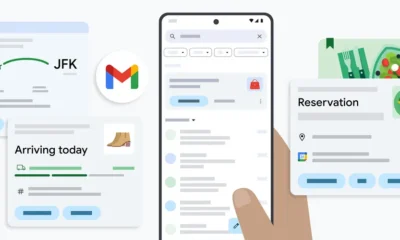
 Technology1 month ago
Technology1 month agoGmail gets redesigned summary cards with more data & features
-

 News1 month ago
News1 month agoCornell is about to deport a student over Palestine activism
-

 Technology1 month ago
Technology1 month agoSingleStore’s BryteFlow acquisition targets data integration
-

 Technology2 months ago
Technology2 months agoMicrophone made of atom-thick graphene could be used in smartphones
-

 Entertainment1 month ago
Entertainment1 month agoBruce Springsteen endorses Harris, calls Trump “most dangerous candidate for president in my lifetime”
-

 Business1 month ago
Business1 month agoWater companies ‘failing to address customers’ concerns’
-

 MMA1 month ago
MMA1 month agoPennington vs. Peña pick: Can ex-champ recapture title?
-

 Sport1 month ago
Sport1 month agoBoxing: World champion Nick Ball set for Liverpool homecoming against Ronny Rios
-

 Sport1 month ago
Sport1 month agoShanghai Masters: Jannik Sinner and Carlos Alcaraz win openers
-

 Money1 month ago
Money1 month agoTiny clue on edge of £1 coin that makes it worth 2500 times its face value – do you have one lurking in your change?
-

 Technology2 months ago
Technology2 months agoMeta has a major opportunity to win the AI hardware race
-

 Technology1 month ago
Technology1 month agoEpic Games CEO Tim Sweeney renews blast at ‘gatekeeper’ platform owners
-

 Science & Environment2 months ago
Science & Environment2 months agoITER: Is the world’s biggest fusion experiment dead after new delay to 2035?
-

 MMA1 month ago
MMA1 month agoDana White’s Contender Series 74 recap, analysis, winner grades
-

 Sport1 month ago
Sport1 month agoNew Zealand v England in WXV: Black Ferns not ‘invincible’ before game
-

 Sport1 month ago
Sport1 month agoAmerica’s Cup: Great Britain qualify for first time since 1964
-

 MMA1 month ago
MMA1 month agoKayla Harrison gets involved in nasty war of words with Julianna Pena and Ketlen Vieira
-

 Sport1 month ago
Sport1 month agoWXV1: Canada 21-8 Ireland – Hosts make it two wins from two
-

 Science & Environment2 months ago
Science & Environment2 months agoNuclear fusion experiment overcomes two key operating hurdles
-

 News2 months ago
News2 months ago▶️ Hamas in the West Bank: Rising Support and Deadly Attacks You Might Not Know About
-

 Technology1 month ago
Technology1 month agoMicrosoft just dropped Drasi, and it could change how we handle big data
-

 News1 month ago
News1 month agoHarry vs Sun publisher: ‘Two obdurate but well-resourced armies’
-

 Technology1 month ago
Technology1 month agoLG C4 OLED smart TVs hit record-low prices ahead of Prime Day
-
Business1 month ago
It feels nothing like ‘fine dining’, but Copenhagen’s Kadeau is a true gift
-

 MMA1 month ago
MMA1 month ago‘Uncrowned queen’ Kayla Harrison tastes blood, wants UFC title run
-

 Technology2 months ago
Technology2 months agoWhy Machines Learn: A clever primer makes sense of what makes AI possible
-

 Technology2 months ago
Technology2 months agoUniversity examiners fail to spot ChatGPT answers in real-world test
-

 Science & Environment2 months ago
Science & Environment2 months agoNerve fibres in the brain could generate quantum entanglement
-
Travel1 month ago
World of Hyatt welcomes iconic lifestyle brand in latest partnership
-

 Football1 month ago
Football1 month ago'Rangers outclassed and outplayed as Hearts stop rot'
-

 Sport1 month ago
Sport1 month agoURC: Munster 23-0 Ospreys – hosts enjoy second win of season
-
Politics1 month ago
‘The night of the living dead’: denial-fuelled Tory conference ends without direction | Conservative conference
-

 MMA1 month ago
MMA1 month agoStephen Thompson expects Joaquin Buckley to wrestle him at UFC 307
-

 Technology1 month ago
Technology1 month agoNintendo’s latest hardware is not the Switch 2
-

 News2 months ago
News2 months agoRwanda restricts funeral sizes following outbreak
-
Business1 month ago
Italy seeks to raise more windfall taxes from companies
-

 Technology1 month ago
Technology1 month agoCheck, Remote, and Gusto discuss the future of work at Disrupt 2024
-

 TV1 month ago
TV1 month agoসারাদেশে দিনব্যাপী বৃষ্টির পূর্বাভাস; সমুদ্রবন্দরে ৩ নম্বর সংকেত | Weather Today | Jamuna TV
-
Business1 month ago
The search for Japan’s ‘lost’ art
-

 Sport1 month ago
Sport1 month agoPremiership Women’s Rugby: Exeter Chiefs boss unhappy with WXV clash
-

 Money1 month ago
Money1 month agoThe four errors that can stop you getting £300 winter fuel payment as 880,000 miss out – how to avoid them
-

 Business1 month ago
Business1 month agoWhen to tip and when not to tip
-

 News1 month ago
News1 month agoHull KR 10-8 Warrington Wolves – Robins reach first Super League Grand Final
-

 Sport1 month ago
Sport1 month agoHow India became a Test cricket powerhouse
-

 Science & Environment2 months ago
Science & Environment2 months agoA tale of two mysteries: ghostly neutrinos and the proton decay puzzle
-

 News1 month ago
News1 month agoCrisis in Congo and Capsizing Boats Mediterranean
-
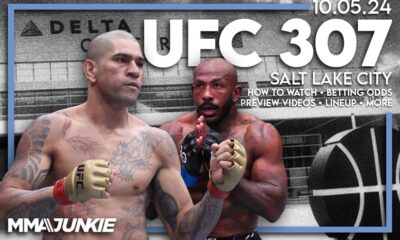
 MMA2 months ago
MMA2 months agoHow to watch Salt Lake City title fights, lineup, odds, more
-

 Sport1 month ago
Sport1 month agoBukayo Saka left looking ‘so helpless’ in bizarre moment Conor McGregor tries UFC moves on Arsenal star
-

 Sport1 month ago
Sport1 month agoSnooker star Shaun Murphy now hits out at Kyren Wilson after war of words with Mark Allen
-
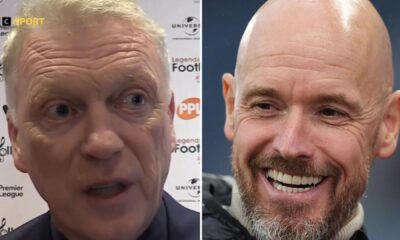
 Sport1 month ago
Sport1 month agoFans say ‘Moyes is joking, right?’ after his bizarre interview about under-fire Man Utd manager Erik ten Hag goes viral
-

 News1 month ago
News1 month agoUK forces involved in response to Iran attacks on Israel
-

 TV1 month ago
TV1 month agoTV Patrol Express September 26, 2024
-

 Football1 month ago
Football1 month agoFifa to investigate alleged rule breaches by Israel Football Association
-

 Science & Environment2 months ago
Science & Environment2 months agoA slight curve helps rocks make the biggest splash
-

 News2 months ago
News2 months ago▶️ Media Bias: How They Spin Attack on Hezbollah and Ignore the Reality
-

 Science & Environment2 months ago
Science & Environment2 months agoHow to wrap your mind around the real multiverse
-

 Sport4 weeks ago
Sport4 weeks agoSunderland boss Regis Le Bris provides Jordan Henderson transfer update 13 years after £20m departure to Liverpool
-

 Sport1 month ago
Sport1 month agoPhil Jones: ‘I had to strip everything back – now management is my focus’
-

 Technology1 month ago
Technology1 month agoSamsung Galaxy Tab S10 won’t get monthly security updates
-

 Football1 month ago
Football1 month agoWhy does Prince William support Aston Villa?
-

 News1 month ago
News1 month ago▶ Hamas Spent $1B on Tunnels Instead of Investing in a Future for Gaza’s People
-

 TV1 month ago
TV1 month agoএই ডিভাইস দিয়ে দেখা যায় পৃথিবীর সব টিভি চ্যানেল! | Smart Tv Box | Independent TV
-

 Money1 month ago
Money1 month agoDWP reveals exact date that cold weather payments will start this winter – can you get free cash for your energy bills?
-

 Technology1 month ago
Technology1 month agoMusk faces SEC questions over X takeover
-

 Sport1 month ago
Sport1 month agoChina Open: Carlos Alcaraz recovers to beat Jannik Sinner in dramatic final
-

 Technology1 month ago
Technology1 month agoGoogle introduces new way to search by filming video
-

 Sport1 month ago
Sport1 month agoCoco Gauff stages superb comeback to reach China Open final
-
Business1 month ago
Bank of England warns of ‘future stress’ from hedge fund bets against US Treasuries
-

 Technology1 month ago
Technology1 month agoJ.B. Hunt and UP.Labs launch venture lab to build logistics startups
-

 Sport1 month ago
Sport1 month agoSturm Graz: How Austrians ended Red Bull’s title dominance

You must be logged in to post a comment Login