There were plenty of devices at IFA 2024 that showed how technology in general is getting creative with form and function, but a lot of eyes were on the beauty space as it continues to radically reinvent what hair styling devices look and feel like.
Gone are the days of conventional hair dryers being the market norm; the once iconic pistol-shaped handheld dryers are shifting into new form factors, making the best hair dryers interesting once again.
Of course, much of this can be attributed to Dyson’s inventive reimagining of the haircare space, with devices like the Dyson Supersonic and Dyson Airwrap pushing the limits of haircare engineering. However, with its gadgets being so costly, it was only a matter of time before brands erupted across the industry to snap up interested beauty lovers with smaller pockets.
Three new dryers in particular demonstrated how varied the tools can now be; Dreame’s new foldable Pocket high-speed hair dryer, Shark’s new FlexFusion multi-styler and the Laifen Mini, a more compact high-speed stick dryer.
Pocket full of sunshine
Starting us off, we have Dreame’s new hair dryer, the Dreame Pocket, which packs some impressive specs into its foldable frame. It weighs just 10.5oz / 300g, but thanks to its high-speed motor, offering 110,000 RPM, you almost get the performance levels of full-sized dryers.

Its nozzle is hinged, allowing for even more convenience when you’re on the go, but it’s also a versatile form factor that allows you to style at a variety of angles and with different attachments. Granted, these are pretty chunky and seem to go against the design ethos of the dryer – especially considering it’s a pretty tight fit if you pack them all in provided travel bag. I also didn’t love its weighting when used in its wand orientation with the curling barrel, but I do appreciate the convenience of having a curling barrel at all in this lightweight form factor.
It’s kind of a blend of the best of the Airwrap with the rotating head of Shark’s Flexstyle, which results in a cool, high-performance dryer that’s perfect for travel. However, it’s quite pricey at $159.99 / €159, and its design might not be for everyone.
A Shark in the multi-styler waters
Shark’s newest multi-styler/dryer was a little divisive. As our Homes Editor highlighted in her first impression of the new Shark FlexFusion, this corker of a multi-styler packs basically every attachment you’d ever need from a haircare device, but in doing so, it makes some significant sacrifices on size. In short, this is one chunky multi-styler.
Nevertheless, there are some innovative new additions. Shark has addressed the fact that most people don’t wash their hair every day, so had included settings for both wet and dry hair. I was also interested by its curlers and new straightener attachment. Using similar air straightening logic as the Dyson Airstrait, Shark’s alternative also uses hot plates in addition to airflow to tame your locks. Similarly, the hot brush combines bristles and heated ceramic combs to tame frizz while still achieving a beautiful blowout.

The FlexFusion will have a list price of £369.99 (roughly $490 / AU$720), a jump up from its simpler sibling, the Shark FlexStyle, which costs $249.99/£299.99 but doesn’t offer the same range of attachments.
Make it Mini
The dark horse for me ended up being the Laifen Mini, a new travel-sized version of its popular Laifen Swift hair dryer. While the original device was positioned as a Dyson Supersonic alternative at a more affordable price point, the brand has since taken its own spin on the form factor – and most importantly, listened to consumer feedback.
Since the original Laifen Swift launched in 2022 there have been several new versions, each iterating slightly to add features like a child lock, hot-to-cool cycling and a broader range of color options. Alongside the Mini, Laifen also announced its new Laifen SE 2, a slightly updated version of its mid-tier dryer.

While it’s the simplest of the dryers I saw, the Mini was actually one of my favourite dryers on the show floor because it felt the most balanced, offering a blend of genuinely useful features with some solid specs and an approachable price point (€99.99, roughly £80), all packaged in a very cute, lightweight (299g/10.56oz) design that still packs a punch with its 110,000 RPM motor. As of right now, it’s not yet coming to the US due to differences in voltage, but the team hopes to change this soon.
While there’s a fair amount of borrowed features and similar specs in haircare, nonetheless it’s really exciting to see such a wide range of form factors and technology breathing life into the once-stagnant area of haircare.
It’s a much-needed change that might bring the fun back into functional, and I can’t wait to get my hands on some of these brilliant blow dryers and multi-stylers.













































































































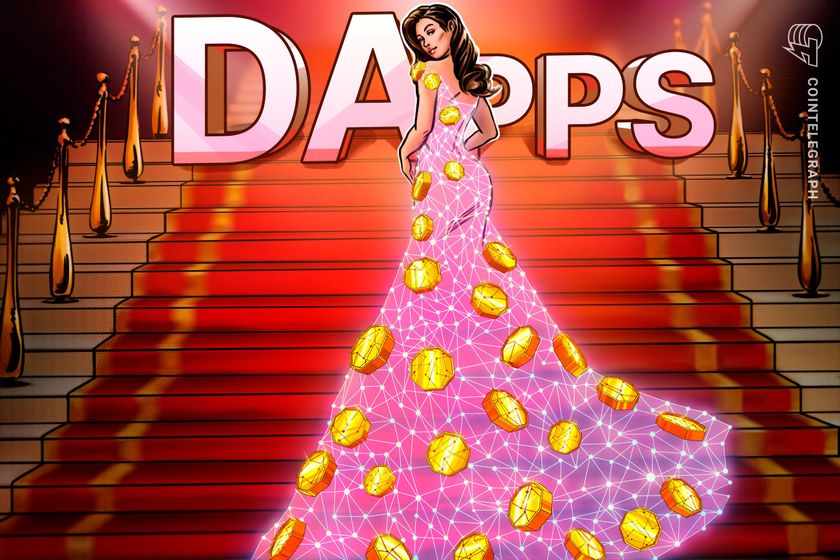


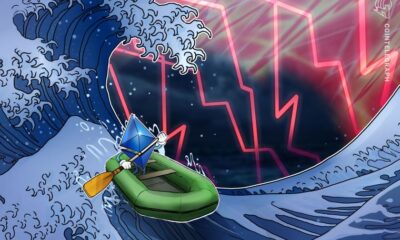





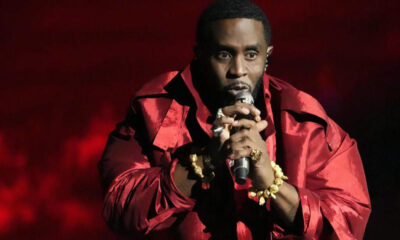

















You must be logged in to post a comment Login