What is MyEtherWallet (MEW)?
Users can create and maintain wallets securely with MyEtherWallet. It is essentially an open source interface for an Ethereum wallet. MEW does not retain your money or private keys like custodial wallets do. Rather, it gives you complete control over your bitcoin by retaining the private keys in your possession.
This tool is not an exchange or platform for buying or selling Ethereum. Instead, it acts as a conduit that allows users and the Ethereum blockchain to communicate directly. Its primary objectives are to enable safe storage and token administration without the need for middlemen.
Key Features of MEW
MEW is feature-stuffed, making it one of the most multi-functional Ethereum wallets. Among its highlights are:
- Private Key Control: Users retain ownership of their private keys so that no third party can access one’s funds.
- ERC-20 Token Support: It supports all Ethereum-based tokens and thus makes it easier for users to manage a wide range of digital assets in one single place.
- Compatibility: MEW also works with hardware wallets like Ledger and Trezor for enhanced security.
- Offline Access: The wallet has the ability to function offline, which allows signing of transactions with no need for an internet connection.
- Integration with dApps: MEW can be connected to a variety of dApps, extending its functionality.
How to Create and Use a Wallet
Setting up a wallet on MEW is straightforward. Here’s a quick guide:
- Access the Website: Visit the official MyEtherWallet website.
- Create a Wallet: The instructions on screen will show you how to generate a new wallet. You’ll receive a keystore file and a private key.
- Save Your Keys Securely: Write down your private key and store it in a secure, offline location. Never share it with anyone.
- Download the Keystore File: This file is encrypted and provides another way to access your wallet. Protect it with a strong password.
- Access Your Wallet: Use the private key, keystore file, or hardware wallet to log in whenever needed.
Understanding Private Keys
Private keys are basically the backbone of any crypto wallet, MEW included. They are what give access to your funds for any transaction over the blockchain. Losing your private key means losing access to your wallet, while sharing it will result in theft.
MEW provides different methods to manage private keys:
|
Method |
Security Level |
Description |
|
Keystore File |
High |
An encrypted file with your private key. Requires a password for access. |
|
Private Key |
Medium |
A plain-text string. Must be stored offline to avoid hacking risks. |
|
Hardware Wallet |
Very High |
Physical devices like Ledger and Trezor store keys securely. Ideal for long-term storage. |
Managing Tokens
MEW simplifies managing Ethereum and ERC-20 tokens. It allows users to view their token balances and send or receive assets easily. You can also add custom tokens if they aren’t automatically displayed.
To send tokens:
- Log into your wallet and select the token you want to send.
- Enter the recipient’s address and the amount.
- Confirm the transaction and sign it using your private key or hardware wallet.
Security Best Practices
Using MEW securely requires attention to detail:
- Always use the official website or app to access MEW.
- Enable two-factor authentication if using a third-party platform for additional security.
- Store private keys and passwords offline, away from devices connected to the internet.
- Consider using a hardware wallet for large amounts of Ethereum or tokens.
- Double-check recipient addresses before sending funds, as blockchain transactions cannot be reversed.
MyEtherWallet will prove to be your trusted assistant in working with Ethereum and tokens because it carefully combines security with the simplicity of usage. Thus, one may safely keep his digital assets with MEW. With proper security measures, it serves as an excellent option for cryptocurrency enthusiasts at all experience levels.

















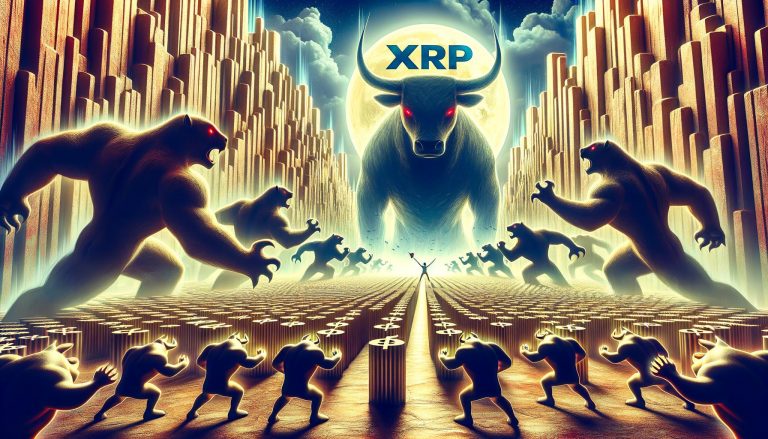
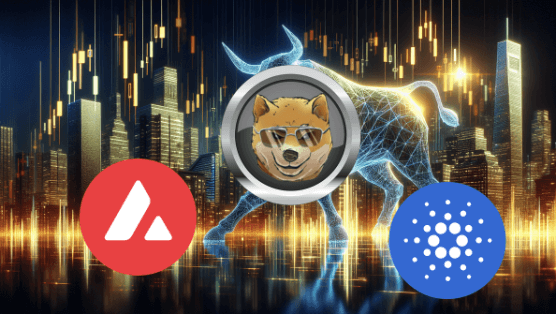







+ There are no comments
Add yours