A marketing plan defines key objectives and ensures your campaigns tie in to big-picture objectives. Putting this plan in writing gets your entire team on the same page, working toward common goals.
But that’s easier said than done. Marketing plan templates exist to make the process easier.
They come in all flavors, ranging from a single page to 20+ pages with built-in project tracking capabilities. Here are the best places to start.
Simple marketing plan templates
Simple marketing plan templates are great for beginners. These are hyper-focused on goals and make it easy for small teams to define key objectives.
You can get started quickly without having to do in-depth research on your competitors or anything like that. Most simple marketing plan templates can be completed in less than an hour.
ClickUp: A marketing tracker that’s easy and streamlined for small teams
ClickUp’s marketing plan template has everything you need to get started. You won’t have to spend much time moving things around to fit your needs (although the template is completely customizable if you want to make changes).
More on ClickUp: ClickUp review | ClickUp vs Notion | ClickUp vs Jira | ClickUp alternatives.
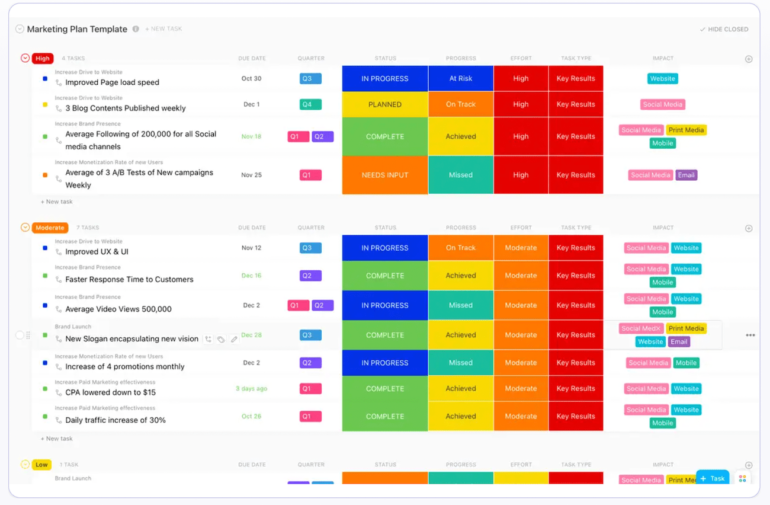
This template’s primary focus is defining key marketing objectives.
From there, you can create tasks that will help you reach those goals. You’ll also be able to set priority levels and segment your task list into different categories.
Since ClickUp is a project management platform, this template goes beyond the planning stage and can be used to track work through completion.
The only drawback is that it’s not downloadable and must be used within ClickUp. That said, ClickUp has a free forever plan, and you can access this template once you sign up.
Notion: A one-page brand strategy template
While nearly every marketing plan template tries to add extra components to be unique, Notion goes in the opposite direction by eliminating all of the nonsense. This one-page template is the perfect way to articulate your brand image to ensure everyone involved in executing your marketing strategy on the same page.
More on Notion: Notion review | Obsidian vs Notion | Notion vs OneNote | Coda vs Notion.
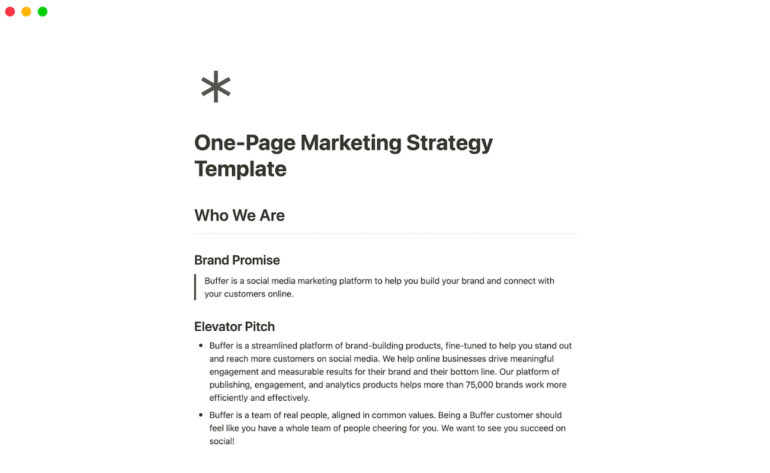
Whether you’re just getting started or want to refocus, this template forces you to keep it simple.
First, you’ll define your brand. Then you’ll outline where you want to be in the next one to three years before planning the strategic initiatives that will help you reach those goals.
It’s worth noting that this template doesn’t come with as many project-tracking features as other tools. However, you can sign up for a free Notion account and start using this template in the next five minutes.
Airtable: High-level objective planning for marketers
While I normally wouldn’t say Airtable’s a simple tool, its free marketing plan template offers a streamlined way to plan objectives and key results.
More on Airtable: Airtable review | Smartsheet vs Airtable | Airtable vs Notion.
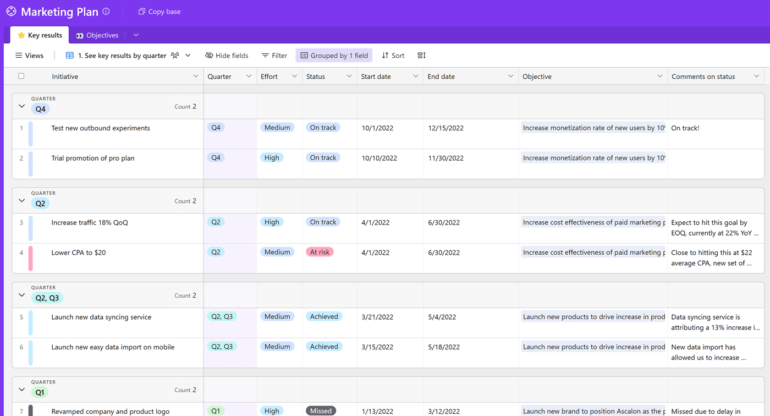
Out of the box, the template includes a table for listing key results and another for tying those to objectives. Key results can be organized by quarter, effort-level, status, start and end date, or high-level objective.
With Airtable’s incredible level of customization, you can quickly build more functionality as you need it.
Airtable also offers a range of other free marketing templates, including an AI powered marketing campaign generator and a template for marketing resource allocation.
Its free plan is sufficient to get started with plenty of room to grow.
Marketing plan templates for startups
Startups typically need a more comprehensive marketing plan because they’re starting from scratch. You’ll likely need more granular attention to detail than other templates provide, plus you may need to present your marketing plan to investors or your board.
All of these details become even more important if you’ve never run a campaign before.
The templates in this section cover marketing budgets, competitive analysis, and how to define key indicators for measuring success.
Word, Google Docs, and Smartsheet: An extensive template for startups
Smartsheet’s marketing plan template is by far the most extensive option on my list. It’s a whopping 21 pages long, covering every possible aspect of your marketing approach.
More on Smartsheet: Smartsheet review | Smartsheet vs Jira | Smartsheet vs monday.com.
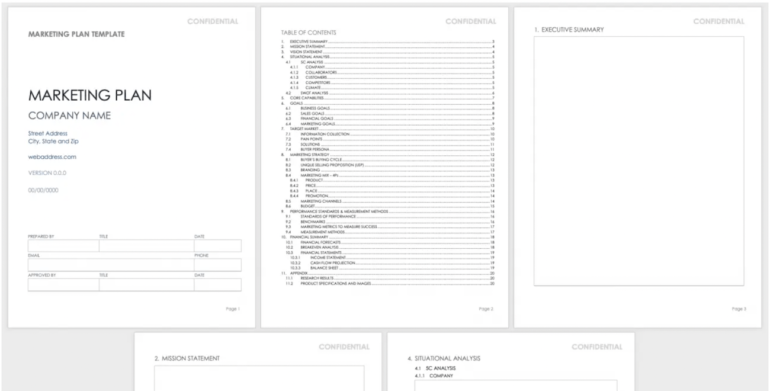
The template starts with high-level basics, like your company’s mission and vision statements. From there, it expands into situational analysis before covering your competitors, target audience, goals, and more. You can also use it to outline things like your value proposition, pricing strategy, benchmarks, and KPIs.
This is ideal for any startup that’s still in the early planning stages and needs to present information to stakeholders or potential investors. It’s more of an executive blueprint as opposed to something you’d share or distribute amongst your marketing team.
While it’s not set up to track specific campaigns, it’s a great starting point.
Excel, Google Sheets, and GanttPro: A simple spreadsheet for tracking marketing tasks
GanttPRO’s simple marketing plan template is best described as a detailed checklist of 140 tasks you should complete when building a marketing plan from scratch. In addition to defining the tasks and the status of each, the template lets you define priorities, set deadlines, and track costs associated with the work you do.
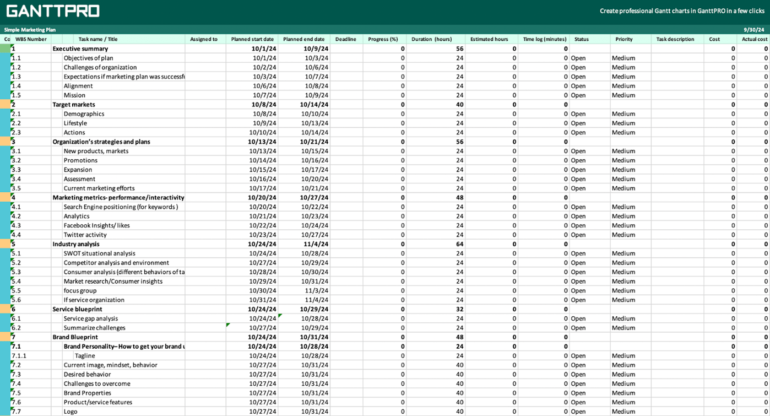
You’ll go through the basics, like performing a SWOT analysis and detailing your target audience.
But the template goes even deeper, covering the resources you’ll need to reach your objectives and defining your budget for different marketing categories.
One drawback is that this template doesn’t actually include the tools you need to complete all of these tasks. For example, there’s not a SWOT analysis template. You’d need to do that elsewhere, and use this template to track the progress of your work.
This template works best when you’re editing it directly in GanttPRO. The software isn’t free, but you can download the Excel version of this template and open it with Excel or Google Sheets at no cost.
Marketing action plan templates
Action plan marketing templates go beyond big-picture with tools to break down long-term strategic initiatives into obtainable objectives that can then be divided into marketing campaigns.
The focus is turning your high-level goals into an actionable and measurable plan of attack.
ClickUp: A marketing plan template for achieving SMART goals
The marketing action plan template from ClickUp forces you to stay on track by helping you develop SMART goals designed to get you where you want to go.
Even more on ClickUp: Asana vs ClickUp | ClickUp vs Trello | Smartsheet vs ClickUp.
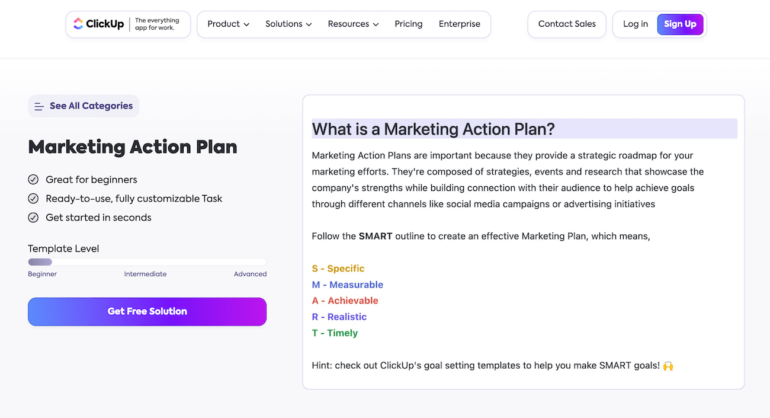
Despite the template’s simplicity, it’s versatile enough to plan broad areas, like your advertising budget, and get deep in the weeds on where you’ll spend it. You can use it for planning different marketing initiatives, like content or social media too.
It’s flexibility makes it suitable for all different types of teams needing help turning ideas into something actionable — step by step.
With that said, you’ll likely have to customize it and add new fields to make it work for you and your team.
ClickUp’s free plan is more than enough to get you started.
Google Sheets, Google Docs, Excel, and Word: Track action items
HubSpot’s action plan template lets you define and prioritize key tasks with due dates and assignments. Overall, it’s very straightforward and designed for those who love spreadsheets but want to avoid unnecessary complexity.
More on HubSpot: HubSpot CRM review | HubSpot vs Salesforce | HubSpot vs Mailchimp.
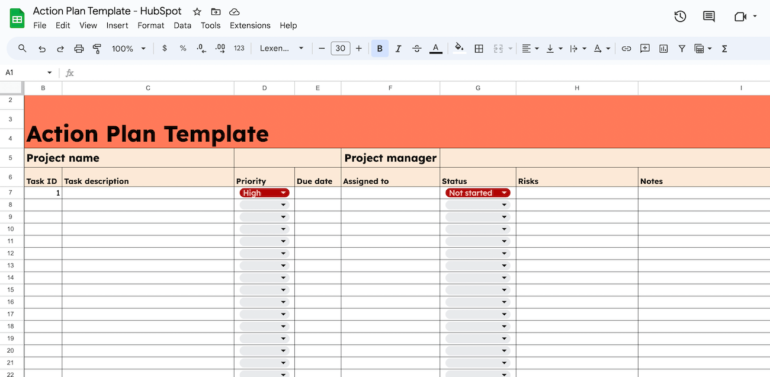
One of its coolest features is a field for tracking different types of risk. Doing so makes it easy to think through and document potential roadblocks before they happen.
The template also includes a task summary section, where users can see completed tasks and overdue tasks at a glance. As you mark tasks as done, the numbers update automatically with real-time progress insight.
One potential problem with this template is its scalability. It works fine for small projects, but it can get overwhelming and hard to use as you surpass a few hundred tasks.
I recommend starting managing different objectives in different sheets so it’s easier to stay organized.
Advanced marketing plan templates
Advanced templates provide high-level planning and project management features to execute your strategy. Beyond the basics, you can incorporate project timelines, budgeting, and risk management into your marketing plan.
These templates are better for marketing executives or project managers overseeing mid to large-sized teams.
TeamGantt: A feature-packed template for digital marketers
True to its name, TeamGantt is a powerful tool for creating Gantt charts online.
Gantt chart views are available from other template providers and project management tools on my list. But once you start building them in TeamGantt, you quickly realize those alternative views feel like an afterthought. Here, they’re clearly the top priority.
More on TeamGantt: TeamGantt Review – Features, Pricing, and Alternatives.
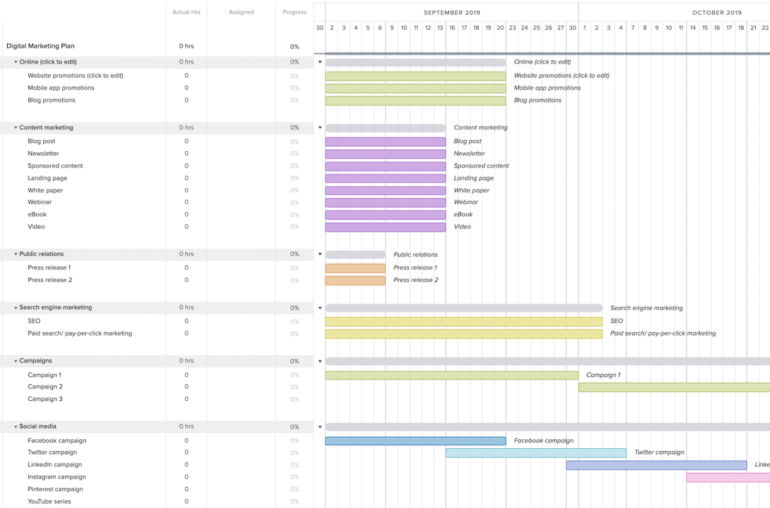
By default, the template is organized for digital marketing plans. You can customize it by adding other non-digital channels, but I really like the way this default layout is structured for digital campaign planning.
The best part about this template is the timeline functionality. Since you’re working with a Gantt chart, you can plan campaigns and strategies across multiple channels, even those that run simultaneously. Even with multiple campaigns and projects, it doesn’t feel visually overwhelming.
You can also color-code your timeline based on category, specific channel, or both. This makes it easier to zoom out and assess each from a bird’s eye view.
The template is drag-and-drop-friendly, so you can quickly add new activities by dragging them on your timeline based on how long you think it will take. From there, all that’s left is tagging your team, assigning tasks, and watching your plan roll out with progress bars that update in real-time.
TeamGantt has a limited free forever plan that’s fine for solo work. But I recommend upgrading to a premium version to get the most out of it. You can try those free for seven days.
Confluence: Includes a roadmap planner, budget, and risk assessment
Confluence is an advanced solution for collaborative work. It’s free for up to ten users and comes with unlimited pages, unlimited spaces, and dozens of free templates.
This particular template looks simple on the surface. But Confluence lets you get as deep in the weeds as you’d like with plenty of room to build on.
More on Confluence: Confluence vs Jira | Confluence vs Notion | Confluence Alternatives.
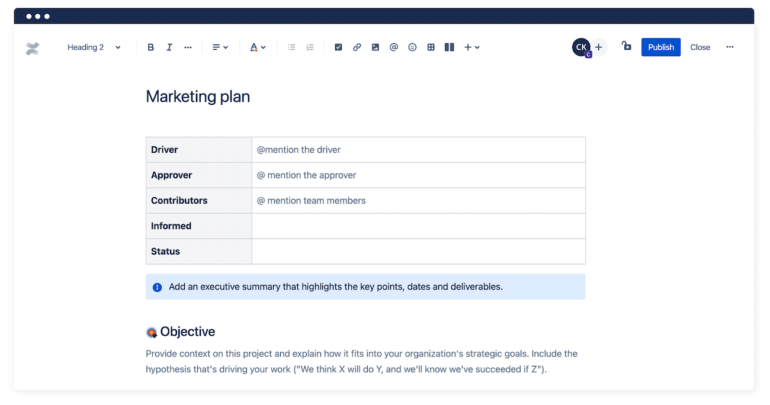
You’ll start with the basics, like identifying your marketing goals and objectives, before providing detailed information about your target market. From there, you can assign metrics to each goal so you and your entire team understand the definition of success.
There’s also room for performing a competitive analysis, running a SWOT analysis, and defining positioning and brand values.
Confluence’s roadmap planner is also included. It’s designed to show different phases of work with milestones, lanes, and timelines. But creating one requires some practice using keyboard shortcuts, making it tougher for people who are new to the platform.
If your team is using Trello or Jira (two platforms owned by Confluence’s parent company), you can even incorporate cards from those tools into your Confluence marketing plan.
Lastly, you’ll be able to plan and allocate your budget, and assess potential risks for your strategy. One thing that’s missing is the ability to add your actual spending against your planned budget, but that’s not the end of the world.
Templates for marketing agencies
As a marketing agency, you’ll have a different approach to campaign management. Since all of your clients have different goals, organization becomes even more important — especially if you have team members working on projects for multiple clients.
On top of that, you may want to invite clients to contribute without them being able to see tasks for everyone else.
Templates in this section make it easy to collaborate, see everything in one place, and drill into the details of each client without unnecessary complexity.
monday.com: Plan and manage client campaigns in one place
monday.com’s marketing plan template is specifically for freelancers, contractors, and agencies managing campaigns on behalf of their clients.
It comes with a single dashboard showing a high-level overview of every campaign, but you also have the ability to create individual dashboards for specific projects. This makes it easy for managers and their employees to see everything they need to do their jobs.
More on monday.com: monday.com review | Notion vs monday.com | ClickUp vs monday.com.
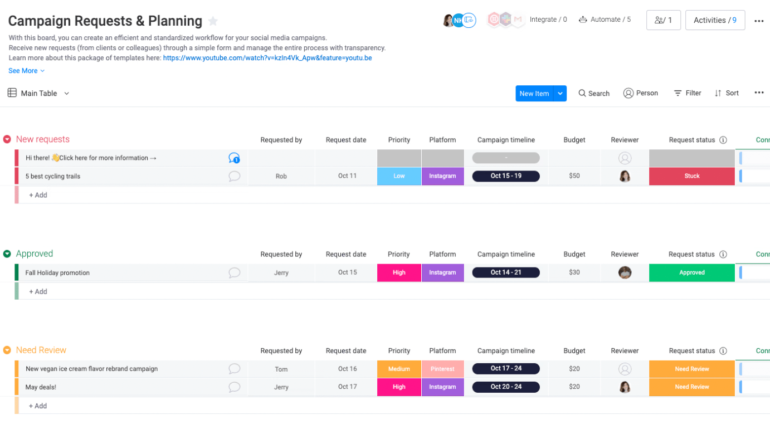
Monday.com makes it easy to collaborate with your clients as well. You can invite them to their board so they can see what you’re working on without peeking at other clients.
You can even set up custom forms where clients can submit requests that are automatically added to your task list.
There are plenty of ways you can organize and view tasks in the system. From color-coded Gantt charts to calendar view, everyone can use the layouts that work best for them.
Although monday.com has a lot of powerful capabilities on paid plans, the free tier is more than enough to get started.
Stackby: Align your work with each client’s high-level goals
Unlike the monday.com template, this one from Stackby isn’t specifically for agencies. However, it’s flexible enough to work just as well whether you have a handful of clients or a few hundred.
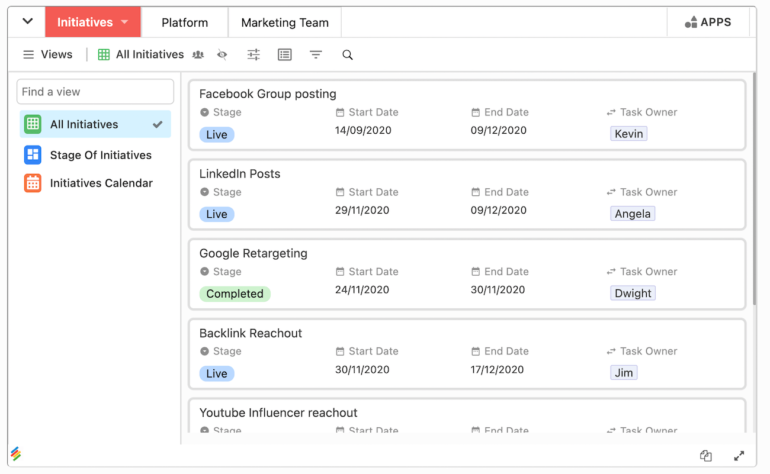
At a high level, you can start by defining initiatives and objectives. From there, you can assign them to a client and assign the work required.
The beauty of this template is that users get big-picture context while looking at tasks.
They no longer have to click back and forth between views or fly blind hoping they understand what they need to accomplish.
As a relational database tool, Stackby is more advanced than the other solutions on my list — it’s likely overkill unless you really want to use this template or build complex systems and workflows.
With that said, it does have a free plan you can use to try it out.
Key components of a marketing plan template
There are hundreds of elements you can include when you’re creating a marketing plan. While the elements you include depend on what you’re doing, it’s best to start simple and grow from there.
A few key components include:
- Marketing goals.
- Key objectives that align with your goals.
- KPIs and definitions of success.
- Timeline and resources.
You may also want to include a competitive analysis, budget tracker, task management capabilities, and more.
When to use a marketing plan template
Marketing plan templates are extremely versatile and can be used in various scenarios. Common examples include:
- During the initial planning stages for a startup.
- Annual or quarterly planning sessions.
- Developing a new high-level marketing strategy.
- Targeting a new audience or expanding your market.
- During periods of growth or change (like new leadership).
- Launching a new campaign or exploring a new channel.
This is why you’ll find so many different types of marketing plan templates — as there’s really no “one-size-fits-all” option.
I recommend looking for the simplest option that meets your needs and expanding the template on your own. In most cases, it’s much easier to add than it is to take away.
How often should you update your marketing plan?
You should update your marketing plan at least once per year.
Some businesses like to assess their marketing plan every quarter, which can work well if your campaigns tend to run less than a month. It’s best to wait a few months, live with your plan, and understand the issues before you start making changes.















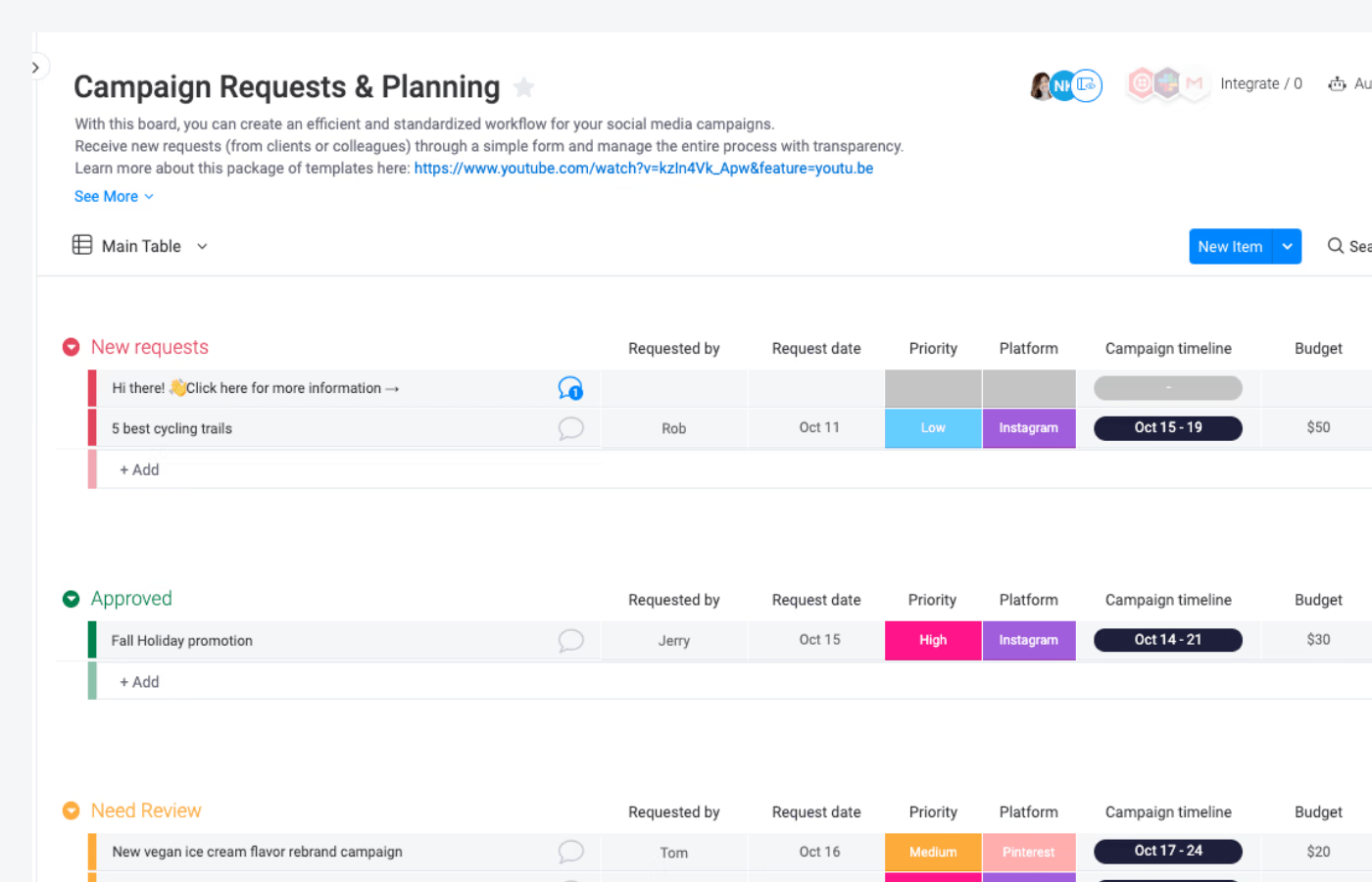












+ There are no comments
Add yours