Technology
A smartwatch for pretty much everyone

If square smartwatches are your thing, HONOR has a new one to offer. The HONOR Watch 5 is its name, and I’m here to review it. I’ve been using this smartwatch for over two weeks at this point, and I do have quite a few opinions about it. Let’s get the obvious out of the way, as many of you will immediately compare this design to what Apple has to offer. Yes, it does resemble the Apple Watch. There’s nothing wrong with that, though, quite the contrary.
HONOR actually improved its software on wearables quite a bit, and I found this smartwatch to be quite compelling. Quite frankly I expected to like it less than I actually did, as I much prefer regular-looking round watches. In any case, this one may be worth checking out if you’re looking for a square smartwatch. Read on to find out more, I’ll do my best to share my experience thus far.
HONOR Watch 5 Review: Hardware / Design
First of all, the HONOR Watch 5 is made out of metal (6 series aluminum). Many similar-looking smartwatches were made out of plastic in the past, but I assure you, that’s not the case here. There’s also curved glass on top of the watch, though the display itself is flat. It does make swiping around the display quite enjoyable, as there’s no way your finger will get stuck on the edge or something. The glass is curved on all four sides. The watch itself is very light, actually. It weighs only 35 grams, which makes it lighter than most streamlined smartwatches. Its weight is measured without the strap, of course.
Its only button also rotates
There is a single button included on the right-hand side, and that button does rotate. It also has an embedded pattern into the metal, so it feels really nice to use. A speaker sits below that button, while there’s a microphone on the opposite side. Unfortunately, though, the strap on the watch is of a proprietary kind. You cannot use standard straps here, as there are no lugs or anything of the sort. The strap basically goes on the inside of the watch.

Only one color option has regular lugs for the watch band
What I did notice, however, is that the green model of the watch does include lugs on the outside. I doubt the design is different, perhaps that’s a proprietary addition to the watch, which has a proprietary connector to provide regular lugs on the outside. I’m not sure, but I didn’t get it with this watch, that’s for sure. A heart rate sensor sits at the bottom, of course, as do the pogo pins which you’ll need for charging here. More on that later.
The watch comes in three colors
The HONOR Watch 5 comes in Gold, Black, and Green colors. I wish I got the green one to review, as I simply love how it looks, but this black one is quite stealthy, and that’s what most people prefer. The watch arrived with a nice silicone band, it’s very soft, and the watch is very comfortable to wear. I’m used to wearing considerably heavier watches, so this one… well, I don’t even feel it on my hand. It’s immensely comfortable and I forget I even wear it until it starts vibrating.
The single button is quite tactile, and the watch is 5 ATM rated
The button on the watch is quite tactile, no complaints there, while the rotating function also works really well. The build quality seems to be really good, which is not surprising, HONOR has a lot of experience. It does not creak or anything of the sort. The connection between the metallic body of the watch and the display is seamless. I really have no objections when it comes to the design. This is one of the nicest square watches I’ve seen. Do note that it is both 5 ATM and IP68 rated. So not only is it water and dust resistant, but you can go diving with it up to 50 meters as well.
HONOR Watch 5 Review: Display
The HONOR Watch 5 features a 1.85-inch AMOLED display. This is a square display and it offers a resolution of 450 x 390 pixels, that’s a 322 PPI, in case you were wondering. That display has a 60Hz refresh rate, in case you were wondering. The bezels around the display are not exactly razor-thin, but they blend nicely with the background. They also serve as a transition point from the frame to the actual display. I didn’t mind them, not one bit, they’re not thick enough to bother you, in all honesty.

The colors are vibrant, but auto brightness needs tweaking
The display itself is also quite nice. It’s vibrant enough and has good viewing angles. The resolution is more than high enough, and the brightness outdoors was not a problem. This watch does get quite bright at the highest setting (5). There are 5 levels on offer. One thing to note is that I had some issues with auto brightness. The watch was a bit dimmer than I’d like when set to ‘Auto’, which was annoying, I can’t say it wasn’t. I didn’t want to switch between levels manually depending on the time of day, so ‘Auto’ was the only option.
That was basically my only issue here, and it’s easily fixable via an update. I’ve seen such problems before on watches, but OEMs usually fix them rather fast. The same was the case with one of the previous HONOR watches. So, I’m confident this will get resolved, as it is quite annoying at the moment.
HONOR Watch 5 Review: Performance
HONOR did not highlight what SoC is used here. So I cannot share that info. What I do know, however, is that the watch comes with 4GB of internal storage. RAM count was also not revealed as of yet. The bottom line is, the watch works really well. It’s as smooth as you’d want it to be, and that’s what matters. The UI follows what I tell it to do nicely, with nice animations. Everything is very responsive, so I have no complaints in that department. We’ll talk more about the software performance and health separately, but in the general sense, the watch is very smooth.
I did not experience Bluetooth disconnects at all
The HONOR Watch 5 is equipped with Bluetooth 5.2 (LE/BR/EDR), and it supports both Android and iOS operating systems. Do note that you’ll need to be on Android 9.0 or higher to use it. In terms of iOS, you’ll need at least iOS 12.0. With that being said, I used the watch only in collaboration with Android, as that’s how it shows its full range of features. I did not have any problems with disconnects. The only times that it disconnected was when I went far away from it, which is to be expected, of course. The connection did not break on random or anything like that.
HONOR Watch 5 Review: Battery
A 480mAh battery sits inside the HONOR Watch 5. The company says that the device offers a 15-day battery life. This longevity is measured with specific conditions in place, shown below this paragraph. HONOR considers these terms ‘typical application scenarios’, and is supposed to simulate the usage of most people, kind of. I, of course, used the watch differently, and can only share my experience with the device.

Was I able to get 15 days’ worth of battery life from the watch? Well, no not quite, but my usage was a bit more intense than what is listed by HONOR. I was able to get between 12 and 14 days’ worth of battery life. I was using GPS more than HONOR did in its testing, plus I did get far more messages on the watch. Other aspects were different too. The point is, even if you’re using the watch quite a bit, you can get close to two weeks of battery life, which is very nice. The vast majority of competitors can only dream of such numbers.
A charging cradle is included, but wireless charging is not on offer
When it comes to charging, a charging puck is included in the retail box. Do note that it does not provide wireless charging, however, but most of you won’t even know the difference. Your watch will magnetize to the charging puck and start charging, but it won’t do so wirelessly, but via pogo pins included on both the charger and the watch. That will actually ensure faster charging than you’d get with wireless charging, but it’s still not blazing fast. Do note that the charger itself has a Type-A plug. The downside of pogo pins is that you may need to clean them from time to time to avoid connection issues, at least that was my experience with similar products.
HONOR Watch 5 Review: Software
The HONOR Watch 5 does not run Wear OS, not at all. It comes with HONOR’s proprietary OS which does remind us of what Huawei’s watches offer, but it’s still different. This software is actually one of the main reasons this watch is able to get such great battery life. If it ran Wear OS, things would be notably different. This does mean that you’ll get a different experience without heavy integration of Google services, but… that’s what many people prefer, including me (mainly due to the battery life, but that’s not the only reason), so… let’s talk about the software itself.

You’ll be right at home in terms of UI navigation
In terms of navigation, you’ll be right at home if you’ve used a modern Huawei or HONOR smartwatch. Well, truth be said watches from various other brands do things very similarly. Swiping up from the bottom up will show you your notifications while swiping down from the top will reveal quick toggles. Swiping from left to right shows you a dedicated space for… well, let’s say widgets, but vertically, while swiping right to left will reveal widgets too, but horizontal pages for widgets, separate ones. You can include only one widget per page. Tapping the only button on the watch will make sure you enter the app list.
Various watch faces are available, and you can add more
Those are the basics. It is worth noting that HONOR did make improvements compared to last year, that’s for sure. The UI looks more modern, and the performance is also smoother. The same goes for animations, which are very subtle here, but nice. You can easily switch between different watch faces by holding your finger on the home screen, and the watch faces are kind of interactive now too. For example, there is a watch face that shows you a red-letter icon for when you have an unread notification. If you tap it, you’ll jump straight to the notifications section. The watch faces can also be animated, and you can grab additional ones from HONOR’s store if you don’t like the default ones.
Most of my software-related complaints have to do with notifications
Now, the software in general works really well, but some things are still missing compared to what Huawei is offering. Most of my complaints are related to notifications. You still cannot get a full keyboard to type a reply to a message, nothing close to it. All you have is predefined replies. Also, if a person who’s messaging you has an emoticon in their name or message, you won’t be able to see it. Do note that HONOR did announce that a new update is on the way, and I’m not sure if that will change things, but for the time being, this is the situation.
An upcoming update could change things
In terms of notifications in general, they worked well. They were on time and showed enough message content not to feel too obstructed, even though longer messages didn’t come through. What managed to annoy me was the fact I couldn’t see emails, for example. Only subjects of email would show up for whatever reason. I’m talking about the Gmail app here, in particular. That upcoming update could change things, as I said, but… this is the way it works now. The notifications in general function similarly to what Huawei offers. If you dismiss a notification on the watch, it will still wait for you on the watch. That is actually how I prefer it to work, as I forget I received notifications otherwise, and I like to keep the notification queue on the watch empty. There is no way to change this, in case you’re wondering.
HONOR Watch 5 Review: Health & Fitness
The HONOR Watch 5 is well-equipped in the fitness/health department. First of all, do note that your regular array of sensors is included here. That, of course, includes an optical heart rate sensor. A GPS is also included here. In fact, the HONOR AccuTrack Positioning does boost GPS performance, and I did notice a difference compared to last gen model. It was actually quite accurate. The watch does offer continuous heart rate tracking and can track your blood oxygen levels too. On top of that, sleep tracking is also a part of the package.
The ‘Health Scan’ feature sure is useful
This watch also comes with a new feature called ‘Health Scan’. With just a tap of your finger, the HONOR Watch 5 can grab your health data and provide you with a ton of information in a single place. It includes an average heart rate, blood oxygen level, stress levels, and so on. In terms of sleep tracking, the HONOR Watch 5 can actually provide you with a personalized sleep plan to improve your sleep habits. Well, in addition to tracking your sleep.
How well does all this work, though? Well, quite well, actually. The GPS accuracy is still not the best I’ve experienced, but it’s up there, especially when it comes to watches in this price bracket. Health Scan turned out to be a very useful feature. I showed it to a couple of people, and they seemed interested, as it makes things a lot simpler on their end. That gives me hope regular users will appreciate it.

Sleep tracking needs work
I’ve had the least luck with sleep tracking, but that’s usually the case when it comes to smartwatches. Why? Well, it is never spot on. For example, I tend to go through a ton of news when I wake up every day, and even though I do move my hand during that time, to a degree, it almost never picks up when I’m wake up. Things like that make me not want to use sleep tracking in general.
No matter what your workout type is, chances are this watch has you covered
As you’d expect, there are a ton of workout options here. Regardless of what our poison is, this watch has you covered. If you like to run outdoors or ride a bike, you’re all good. If you prefer indoor workouts like running on a treadmill, no problem. You’d be surprised at how many different indoor and outdoor workouts are included, so no matter how odd your workout is, chances are this watch will be able to keep track of it, at least to a degree. It’s impossible to test all the workouts on offer, as there are tons of them, I tested a couple. Bike riding outdoors, and a treadmill in the gym. The watch did a good job, that’s also where I tested its GPS. it did lose connection at one point but it quickly reconnected. That was an isolated incident, though.

HONOR Watch 5 Review: Audio
The HONOR Watch 5 does have a speaker on the right side, below the physical key. Its microphone is located on the opposite side, on the left. I always managed my expectations when it comes to audio a speaker on a watch can provide, and you should too. Quite honestly, I literally never use it after I’m done testing it. If you do, however, as some people love to take calls on a watch, you’ll be glad to know that it’s… usable. It’s not the worst I’ve seen on a watch, nor the best. It cannot be compared to a speaker(s) on a phone, though. If you have a quiet place to take calls, you’ll be just fine.
You can use this watch for phone calls, but don’t do it in loud(er) environments
In regards to that microphone, it seems to work well. Just make sure to pull the watch close-ish to your mouth when you’re talking, and try to make sure it’s at least somewhat quiet around you. When I talked to people in quiet or semi-quiet environments, it was all fine. However, when I did it from a busy road, they had problems hearing me. I always do these test in those three environments, just to get an idea of what we’re dealing with. All in all, taking calls on this watch is doable and works fine.

HONOR Watch 5: Should you buy it?
HONOR did provide us with a review unit of the Watch 5 quite early. Its global price tag was not announced at launch, nor was it announced at the time of this review. One thing is for sure, though, this is the company’s most compelling smartwatch to date. I’ve had the chance to use most of the watches HONOR announced, and this one worked the best. The UI is much improved compared to all the previous versions, and the build quality is great.
If you’re interested in square smartwatches, this one is worth considering, without a doubt. It comes with improved GPS accuracy, while it’s well-equipped in the fitness department. The performance is smooth, and the only major complaint I had is with notifications, but that is something HONOR can fix via an update rather easily. It’s hard to make a final judgment without the price tag, but I’m sure HONOR won’t go overboard in this regard. So, as long as that price tag fits your options, the Watch 5 is not difficult to recommend.
You should buy the HONOR Watch 5 if you:
…like square smartwatches
…want a very light smartwatch
…battery life is very important to you
…like casual workout & sleep tracking
…want a screen that is actually visible outdoors
…like to make phone calls via your watch
You shouldn’t buy the HONOR Watch 5 if you:
…get easily annoyed by misfunctioning auto brightness
…use your smartwatch primarily for notifications
Technology
Origami computer uses folded paper for calculations
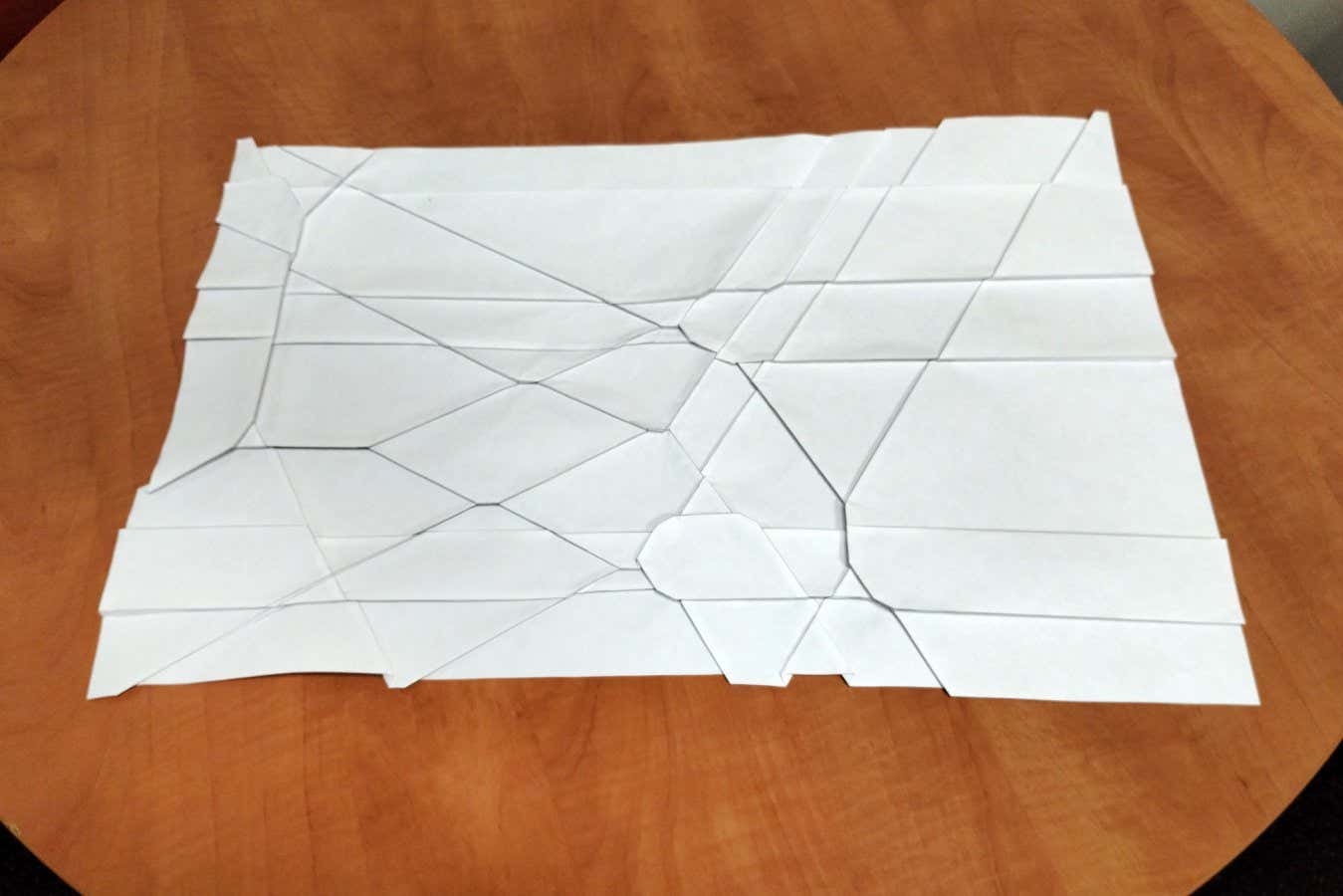

An origami logic gate could form the basis of a computer
Michael Assis
Paper folded according to the rules of origami can theoretically perform any computation imaginable, from adding numbers to running the latest artificial intelligence software, though in practice this is unlikely to be useful.
While we normally think of computation as something done using silicon chips, anything capable of representing and manipulating information can be used as a computer – for example, dominoes arranged in the correct pattern are able to add together two numbers.
Servers computers
Dell PowerEdge R760 and R660 Servers
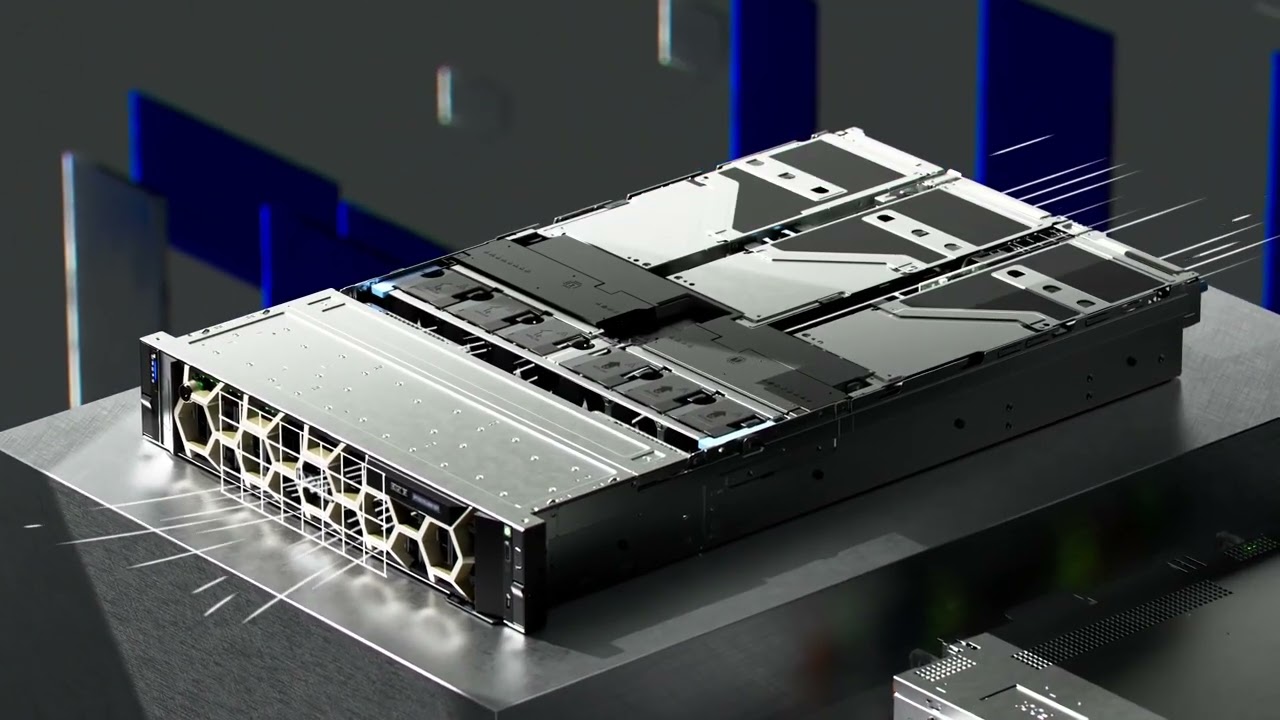
The new Dell PowerEdge R760 and R660 Servers provide performance and versatility as needed to address your most demanding applications and workloads.
Learn more – https://www.dell.com/PowerEdge .
source
Technology
Hulu Plus Live TV: plans, price, channels, DVR, and more

If you want to cut the cable but you aren’t ready to let go entirely, one of the best live TV streaming services out there is Hulu Plus Live TV. Billed as a Multichannel Video Programming Distributor (MVPD), Hulu Plus Live TV (also referred to as Hulu With Live TV) provides many of the features you’ve come to expect from your cable package. Along with live TV, you get access to Hulu’s streaming library which includes thousands of hours of video including existing favorites, alongside original programming like The Bear and The Handmaiden’s Tale. Since Hulu is owned by Disney, you can even bundle Hulu Plus Live TV with Disney Plus and ESPN+ for even more content.
There’s plenty to learn about Hulu Plus Live TV, and we’ve compiled all the most salient information into this helpful explainer. And do be sure to check back often, as Hulu With Live TV pricing and capabilities have been known to change in the blink of an eye.

Hulu Plus Live TV prices and plans
As of this writing, Hulu Plus Live TV’s 90-plus channel base plan costs $77 a month, and includes Hulu (with ads) + Live TV, and actually comes with a couple of pretty huge incentives — ESPN+ (with ads) and Disney+ (with ads). However, be mindful that Hulu is raising prices in October 2024.
Your Hulu Plus Live TV subscription also comes with unlimited recording. That matches what’s available on YouTube TV with 100 channels and which costs $73 per month.
There are channel add-ons available, too, so you’re able to watch more from within the Hulu app itself. They include:
- Max (with ads) at $10 per month
- Max (no ads) at $17 per month
- Paramount+ with Showtime at $13 a month
- Cinemax at $10 a month
- Starz at $10 a month
There’s also a trio of “network add-ons” that add even more channels to your Hulu With Live TV experience. Here’s how they break down:
- Unlimited Screens ($10 a month): You are able to watch two screens at the same time on the base plan, but this upgrade allows you to watch on as many devices as you want on your home network and up to three at once while you’re on the road (with the exception of five devices at once at home for the four add-ons below).
- Sports Add-on ($10 a month): You’ll get NFL RedZone, MAV TV, Outdoor Channel, Sportsman Channel, FanDuel Racing, FanDuel TV, Strike Zone, and the Tennis Channel.
- Entertainment Add-on ($8 a month): American Heroes Channel, BET Her, Boomerang Channel, CNBC World, Cooking Chanel, Crime + Investigation, Destination America, Discovery Family, Discovery Life, Hallmark Drama, Nicktoons, Great American Country, Military History, Science, TennNick, MTV Classic, and MTV2.
- Español Add-on ($5 a month): CNN Español, Discovery en Español, Discovery Familia, ESPN Deportes, Fox Deportes, Hogar de HGTV, NBC Universo, The Weather Channel en Español, and History en Español.
Hulu Plus Live TV and the Disney Bundle
Currently, when you subscribe to Hulu Plus Live TV, you also get ESPN+ (with ads) and Disney+ (with ads) included with that $77-a-month fee. But there are a couple of additions you can make to this base bundle. Of course, this jacks the price up for each package. Here’s what that looks like:
- Hulu (no ads) + Live TV, ESPN+ (with ads), and Disney+ (no ads): $90 per month
- Hulu (with ads) + Live TV, Disney+ (no ads), and ESPN+ (with ads): $82 per month
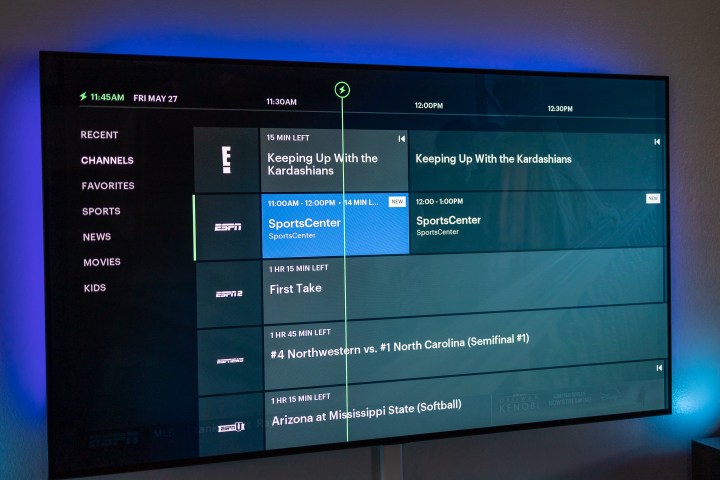
Hulu Plus Live TV channels
Hulu With Live TV has over 90 channels as of the autumn of 2024. That’s a decent amount, though not the biggest number you’ll find in the streaming world.
The following are the channels that are currently available on Hulu With Live TV. Note that it’s possible that some channels may be unavailable where you live — that’s a pretty standard caveat amongst all the providers. And while we’ll do our best to keep this list up to date, channels do come and go as contacts expire.
A&E, ABC, ABC News Live, ACC Network, Adult Swim, Animal Planet, BET, Big Ten Network, Bloomberg Television, Boomerang, Bravo, Cartoon Network, CBS, CBS News, CBS Sports Network, Cheddar News, CMT, CNBC, CNN, CNN International, Comedy Central, COZI, Crime & Investigation, CW, DABL, Discovery, Disney Channel, Disney Junior, Disney XD, E, ESPN, ESPN College Extra, ESPN2, ESPNews, ESPNU, Food Network, Fox, Fox Business, Fox News, Freeform, FS1, FS2, FX, FXM, FXX, FYI, Golf Channel, HGTV, History, HLN, Investigation Discovery, Lifetime, Lifetime Movies, Localish, Military History, MotorTrend, MSNBC, MTV, NASA, Nat Geo Wild, National Geographic, NBC, NBC News Now, NBCLX, News Nation, NFL Network, Nick Jr., Nickelodeon, Olympic Channel, OWN, Oxygen, Paramount Network, Pop, QVC, SEC Network, Smithsonian Channel, Start TV, SYFY, TBS, TCM, Telemundo, TLC, TNT, Travel Channel, Tru TV, TV Land, Universal Kids, USA, VH-1, Vice.
What devices can be used to watch Hulu Plus Live TV?
The short version is that you can watch Hulu With Live TV on any device that you also can use to watch Hulu proper, and that means basically any modern piece of hardware. (Hulu’s website has the full list, of course.)
That includes Android and iOS devices (for example, iPhones and iPads), plus Android TV, Apple TV, Google TV, Roku, Amazon Fire TV, and various smart TV platforms.
And you can always watch in a web browser if that’s your thing. In other words, Hulu With Live TV is available pretty much everywhere.
Live shows that also are available on-demand will give more info.
You’ve got a few options for shows on Hulu With Live TV.
A selection of Kids shows on Hulu With Live TV.
The Movies category on Hulu With Live TV.
The News section on Hulu With Live TV.
What it’s like to watch Hulu Plus Live TV
At its simplest level, Hulu Plus Live TV is pretty much like every other internet-based live TV service. You’ve got access to all sorts of channels, and so long as it’s got the channels you actually want to watch, you’re good to go. It’s not as fast as some cable TV experiences, but it’s also not so slow to change channels that you’ll be overly frustrated.
The whole thing has the overall look and feel of the rest of the Hulu app, which is great — until it isn’t. While the user experience is great when it comes to on-demand material, there are some speed bumps when it comes to the live side.
The live guide itself is fine. It’s nicely designed and easy to read. It defaults to recently watched channels, which isn’t awful. The full list of available channels is just one click away in the menu. But that list of channels is in alphabetical order, and that can leave you clicking a whole lot to get to something farther down the alphabet. There is a “Favorites” list, but it’s pretty impossible to figure out on your own how to add a channel to that list. Nor is there any option to customize the full channels list. For comparison, YouTube TV allows you to reorder channels any way you want and even hide channels you never want to see.
The overall experience is mostly fine on platforms like Roku and Amazon Fire TV, which takes care of the two biggest in the world. Press the Down button on the directional pad, and it’ll take you back to the live guide. There’s no method of simply jumping from one channel to another.
Things get a good bit messier on Apple TV. At some point, you’ll see a little note on the screen instructing you to swipe up (not down) to get to the guide. However, more often than not, that doesn’t actually take you to the guide. Instead, what you need to do is press the Back button first so that the top-level navigation items show up in the menu options like Home, Live, TV, Movies, Sports, My Stuff, etc. Then, you can swipe up on the directional pad to get back to the live guide. It’s messy. And like many other times on Apple TV, it’s too easy to accidentally swipe the wrong way at the wrong time. Frankly, it’s a much worse experience than what you get on the other platforms, and that’s too bad.
Hulu Live video quality and 4K
Hulu Plus Live TV serves video at either 720p or 1080p resolution, at up to 60 frames per second. That’s standard, though actual resolution will depend on the video source itself, as well as what device you’re watching on. The list of hardware that supports Hulu Live in 1080p is fairly short. There’s Apple TV (4th-generation and up), Chromecast, Amazon Fire TV and Fire TV Stick, PlayStation 4 and 5, select models of Samsung TV, and the Xbox One and Series line.
Otherwise, 720p is what you’ll get.
Missing from that conversation altogether is any sort of 4K content. While there is some on-demand content available from Hulu 4K resolution, you’ll not find anything live in 4K. YouTube TV, meanwhile, has a 4K option available for more money.
Servers computers
2U rack chassi home server build w/ 12 Core AMD Ryzen 9 5900X and 128GB RAM

CPU: 12 Core AMD Ryzen 9 5900X 3.7GHz
Motherboard: ASRock B550M Pro4 Micro ATX
RAM: 128GB HyperX 3200Mhz DDR4 (4 x 32GB)
CPU Cooler: Noctua NH-L12S
Storage: 3 TB Samsung 860 EVO SSD (3 x 1TB)
NIC: Intel I350-T4
GPU: GeForce GT 710
Chassi: Inter-Tech IPC 2U-2404S
PSU: Chieftec PSF-400B
140MM Magnetic fan dust filter cover from Amazon
CPU idle temp: ~50C
CPU 100% load temp: 81C .
source
Technology
Apple building a smart home display with iPad running ‘homeOS’, claims report

Apple is readying a smart home display with an iPad running a tweaked version of tvOS, claims a new report. The smart home display from the iPhone maker could be marketed under the category “HomeAccessory” and it could support voice and hand gestures.
Apple smart home display would have an iPad running “homeOS”
Apple has been leading the smartphone and tablet market with the iPhone and the iPad respectively. It has a strong presence in the personal computing space with the iMacs and MacBooks.
Apple even has the Apple Vision Pro for the Mixed Reality market. However, Meta surprised the world with an aggressively priced Meta Quest 3S and the Orion Augmented Reality headset with a holographic display.
According to Bloomberg’s Mark Gurman, Apple is now shifting its attention to the smart home market. He claims the as-yet-unannounced smart home display would have a new operating system, called homeOS.
Apple TV’s tvOS currently drives HomePods. This OS could be customized for smart home sensors, IoT, and smart gadgets. It would run core Apple apps like Calendar, Notes, and Home.
The smart home display would have Apple’s Generative Artificial Intelligence, Gurman has indicated. This feature would place this product above Apple’s HomePods.
If Gurman’s predictions are accurate, Apple’s next big product for the smart home market could have an iPad as a display. It seems Apple has already tested a few prototypes, one which had magnets for wall mounting and the other sat on a dock placed on a desk.
Apple working on a ‘HomeAccessory’?
Apple Intelligence has still to catch up with OpenAI’s ChatGPT, X’s Grok, and other popular Gen AI platforms. The iOS developer was a little late to the AI arena, but it is catching up quickly.
Apple would surely want homeOS to work well with Apple Intelligence on the upcoming product. Needless to say, this would involve a lot of coding, testing, and experimentation with software and hardware.
Apple does have an iPad, a HomePod, tvOS, and several other elementary components needed for a smart home display. A recent rumor even suggested Apple is readying to unveil a “HomeAccessory”. This square-shaped device would accept voice and gesture inputs. According to The Verge, Apple could introduce the smart home display with an iPad running homeOS next year.
Technology
California Gov. Newsom vetoes bill SB 1047 that aims to prevent AI disasters

California Gov. Gavin Newsom has vetoed bill SB 1047, which aims to prevent bad actors from using AI to cause “critical harm” to humans. The California state assembly passed the legislation by a margin of 41-9 on August 28, but several organizations including the Chamber of Commerce had urged Newsom to veto the bill. In his veto message on Sept. 29, Newsom said the bill is “well-intentioned” but “does not take into account whether an AI system is deployed in high-risk environments, involves critical decision-making or the use of sensitive data. Instead, the bill applies stringent standards to even the most basic functions – so long as a large system deploys it.”
SB 1047 would have made the developers of AI models liable for adopting safety protocols that would stop catastrophic uses of their technology. That includes preventive measures such as testing and outside risk assessment, as well as an “emergency stop” that would completely shut down the AI model. A first violation would cost a minimum of $10 million and $30 million for subsequent infractions. However, the bill was revised to eliminate the state attorney general’s ability to sue AI companies with negligent practices if a catastrophic event does not occur. Companies would only be subject to injunctive relief and could be sued if their model caused critical harm.
This law would apply to AI models that cost at least $100 million to use and 10^26 FLOPS for training. It also would have covered derivative projects in instances where a third party has invested $10 million or more in developing or modifying the original model. Any company doing business in California would be subject to the rules if it meets the other requirements. Addressing the bill’s focus on large-scale systems, Newsom said, “I do not believe this is the best approach to protecting the public from real threats posed by the technology.” The veto message adds:
By focusing only on the most expensive and large-scale models, SB 1047 establishes a regulatory framework that could give the public a false sense of security about controlling this fast-moving technology. Smaller, specialized models may emerge as equally or even more dangerous than the models targeted by SB 1047 – at the potential expense of curtailing the very innovation that fuels advancement in favor of the public good.
The earlier version of SB 1047 would have created a new department called the Frontier Model Division to oversee and enforce the rules. Instead, the bill was altered ahead of a committee vote to place governance at the hands of a Board of Frontier Models within the Government Operations Agency. The nine members would be appointed by the state’s governor and legislature.
The bill faced a complicated path to the final vote. SB 1047 was authored by California State Sen. Scott Wiener, who told TechCrunch: “We have a history with technology of waiting for harms to happen, and then wringing our hands. Let’s not wait for something bad to happen. Let’s just get out ahead of it.” Notable AI researchers Geoffrey Hinton and Yoshua Bengio backed the legislation, as did the Center for AI Safety, which has been raising the alarm about AI’s risks over the past year.
“Let me be clear – I agree with the author – we cannot afford to wait for a major catastrophe to occur before taking action to protect the public,” Newsom said in the veto message. The statement continues:
California will not abandon its responsibility. Safety protocols must be adopted. Proactive guardrails should be implemented, and severe consequences for bad actors must be clear and enforceable. I do not agree, however, that to keep the public safe, we must settle for a solution that is not informed by an empirical trajectory analysis of AI systems and capabilities. Ultimately, any framework for effectively regulating AI needs to keep pace with the technology itself.
SB 1047 drew heavy-hitting opposition from across the tech space. Researcher Fei-Fei Li critiqued the bill, as did Meta Chief AI Scientist Yann LeCun, for limiting the potential to explore new uses of AI. The trade group repping tech giants such as Amazon, Apple and Google said SB 1047 would limit new developments in the state’s tech sector. Venture capital firm Andreeson Horowitz and several startups also questioned whether the bill placed unnecessary financial burdens on AI innovators. Anthropic and other opponents of the original bill pushed for amendments that were adopted in the version of SB 1047 that passed California’s Appropriations Committee on August 15.
-

 Womens Workouts6 days ago
Womens Workouts6 days ago3 Day Full Body Women’s Dumbbell Only Workout
-

 Technology2 weeks ago
Technology2 weeks agoWould-be reality TV contestants ‘not looking real’
-

 News1 week ago
News1 week agoOur millionaire neighbour blocks us from using public footpath & screams at us in street.. it’s like living in a WARZONE – WordupNews
-

 Science & Environment1 week ago
Science & Environment1 week ago‘Running of the bulls’ festival crowds move like charged particles
-

 Science & Environment1 week ago
Science & Environment1 week agoHyperelastic gel is one of the stretchiest materials known to science
-

 Science & Environment2 weeks ago
Science & Environment2 weeks agoMaxwell’s demon charges quantum batteries inside of a quantum computer
-

 Science & Environment2 weeks ago
Science & Environment2 weeks agoSunlight-trapping device can generate temperatures over 1000°C
-

 Science & Environment2 weeks ago
Science & Environment2 weeks agoHow to unsnarl a tangle of threads, according to physics
-

 Science & Environment2 weeks ago
Science & Environment2 weeks agoHow to wrap your mind around the real multiverse
-

 Science & Environment2 weeks ago
Science & Environment2 weeks agoPhysicists are grappling with their own reproducibility crisis
-

 News2 weeks ago
News2 weeks agoYou’re a Hypocrite, And So Am I
-

 Science & Environment2 weeks ago
Science & Environment2 weeks agoITER: Is the world’s biggest fusion experiment dead after new delay to 2035?
-

 Science & Environment2 weeks ago
Science & Environment2 weeks agoLiquid crystals could improve quantum communication devices
-

 Sport1 week ago
Sport1 week agoJoshua vs Dubois: Chris Eubank Jr says ‘AJ’ could beat Tyson Fury and any other heavyweight in the world
-

 Science & Environment2 weeks ago
Science & Environment2 weeks agoQuantum ‘supersolid’ matter stirred using magnets
-

 Science & Environment2 weeks ago
Science & Environment2 weeks agoWhy this is a golden age for life to thrive across the universe
-

 Science & Environment2 weeks ago
Science & Environment2 weeks agoQuantum forces used to automatically assemble tiny device
-

 Science & Environment2 weeks ago
Science & Environment2 weeks agoNuclear fusion experiment overcomes two key operating hurdles
-

 Science & Environment2 weeks ago
Science & Environment2 weeks agoCaroline Ellison aims to duck prison sentence for role in FTX collapse
-

 Science & Environment2 weeks ago
Science & Environment2 weeks agoLaser helps turn an electron into a coil of mass and charge
-

 Science & Environment2 weeks ago
Science & Environment2 weeks agoNerve fibres in the brain could generate quantum entanglement
-

 CryptoCurrency1 week ago
CryptoCurrency1 week agoCardano founder to meet Argentina president Javier Milei
-

 News1 week ago
News1 week agoIsrael strikes Lebanese targets as Hizbollah chief warns of ‘red lines’ crossed
-

 Science & Environment2 weeks ago
Science & Environment2 weeks agoTime travel sci-fi novel is a rip-roaringly good thought experiment
-

 Womens Workouts1 week ago
Womens Workouts1 week agoBest Exercises if You Want to Build a Great Physique
-

 Science & Environment1 week ago
Science & Environment1 week agoMeet the world's first female male model | 7.30
-

 CryptoCurrency1 week ago
CryptoCurrency1 week agoEthereum is a 'contrarian bet' into 2025, says Bitwise exec
-

 CryptoCurrency1 week ago
CryptoCurrency1 week agoDZ Bank partners with Boerse Stuttgart for crypto trading
-

 Womens Workouts1 week ago
Womens Workouts1 week agoEverything a Beginner Needs to Know About Squatting
-

 News1 week ago
News1 week agoBrian Tyree Henry on voicing young Megatron, his love for villain roles
-

 News2 weeks ago
News2 weeks ago▶️ Media Bias: How They Spin Attack on Hezbollah and Ignore the Reality
-

 Science & Environment2 weeks ago
Science & Environment2 weeks agoQuantum time travel: The experiment to ‘send a particle into the past’
-

 Science & Environment1 week ago
Science & Environment1 week agoWhy we need to invoke philosophy to judge bizarre concepts in science
-

 CryptoCurrency1 week ago
CryptoCurrency1 week agoBitcoin miners steamrolled after electricity thefts, exchange ‘closure’ scam: Asia Express
-

 CryptoCurrency1 week ago
CryptoCurrency1 week agoDorsey’s ‘marketplace of algorithms’ could fix social media… so why hasn’t it?
-

 CryptoCurrency1 week ago
CryptoCurrency1 week agoRedStone integrates first oracle price feeds on TON blockchain
-

 CryptoCurrency1 week ago
CryptoCurrency1 week agoBitcoin bulls target $64K BTC price hurdle as US stocks eye new record
-

 CryptoCurrency1 week ago
CryptoCurrency1 week agoBlockdaemon mulls 2026 IPO: Report
-

 CryptoCurrency1 week ago
CryptoCurrency1 week agoCoinbase’s cbBTC surges to third-largest wrapped BTC token in just one week
-

 News1 week ago
News1 week agoFour dead & 18 injured in horror mass shooting with victims ‘caught in crossfire’ as cops hunt multiple gunmen
-

 Womens Workouts6 days ago
Womens Workouts6 days ago3 Day Full Body Toning Workout for Women
-

 Travel6 days ago
Travel6 days agoDelta signs codeshare agreement with SAS
-

 Politics4 days ago
Politics4 days agoHope, finally? Keir Starmer’s first conference in power – podcast | News
-

 Sport1 week ago
Sport1 week agoUFC Edmonton fight card revealed, including Brandon Moreno vs. Amir Albazi headliner
-

 Science & Environment2 weeks ago
Science & Environment2 weeks agoA new kind of experiment at the Large Hadron Collider could unravel quantum reality
-

 Science & Environment2 weeks ago
Science & Environment2 weeks agoA slight curve helps rocks make the biggest splash
-

 CryptoCurrency1 week ago
CryptoCurrency1 week agoCrypto scammers orchestrate massive hack on X but barely made $8K
-

 Science & Environment1 week ago
Science & Environment1 week agoTiny magnet could help measure gravity on the quantum scale
-

 Science & Environment1 week ago
Science & Environment1 week agoHow do you recycle a nuclear fusion reactor? We’re about to find out
-

 CryptoCurrency1 week ago
CryptoCurrency1 week agoLow users, sex predators kill Korean metaverses, 3AC sues Terra: Asia Express
-

 CryptoCurrency1 week ago
CryptoCurrency1 week agoSEC asks court for four months to produce documents for Coinbase
-

 CryptoCurrency1 week ago
CryptoCurrency1 week ago‘No matter how bad it gets, there’s a lot going on with NFTs’: 24 Hours of Art, NFT Creator
-
Business1 week ago
How Labour donor’s largesse tarnished government’s squeaky clean image
-

 News1 week ago
News1 week agoBrian Tyree Henry on voicing young Megatron, his love for villain roles
-

 Womens Workouts1 week ago
Womens Workouts1 week agoHow Heat Affects Your Body During Exercise
-

 Womens Workouts1 week ago
Womens Workouts1 week agoKeep Your Goals on Track This Season
-

 News1 week ago
News1 week agoChurch same-sex split affecting bishop appointments
-

 Technology1 week ago
Technology1 week agoFivetran targets data security by adding Hybrid Deployment
-

 Technology1 week ago
Technology1 week agoiPhone 15 Pro Max Camera Review: Depth and Reach
-

 Science & Environment1 week ago
Science & Environment1 week agoHow one theory ties together everything we know about the universe
-

 Science & Environment2 weeks ago
Science & Environment2 weeks agoBeing in two places at once could make a quantum battery charge faster
-

 CryptoCurrency1 week ago
CryptoCurrency1 week ago$12.1M fraud suspect with ‘new face’ arrested, crypto scam boiler rooms busted: Asia Express
-

 Science & Environment1 week ago
Science & Environment1 week agoUK spurns European invitation to join ITER nuclear fusion project
-

 Science & Environment1 week ago
Science & Environment1 week agoFuture of fusion: How the UK’s JET reactor paved the way for ITER
-

 CryptoCurrency1 week ago
CryptoCurrency1 week agoDecentraland X account hacked, phishing scam targets MANA airdrop
-

 CryptoCurrency1 week ago
CryptoCurrency1 week agoCertiK Ventures discloses $45M investment plan to boost Web3
-

 CryptoCurrency1 week ago
CryptoCurrency1 week agoBeat crypto airdrop bots, Illuvium’s new features coming, PGA Tour Rise: Web3 Gamer
-

 CryptoCurrency1 week ago
CryptoCurrency1 week agoTelegram bot Banana Gun’s users drained of over $1.9M
-
Business1 week ago
Thames Water seeks extension on debt terms to avoid renationalisation
-
Politics1 week ago
‘Appalling’ rows over Sue Gray must stop, senior ministers say | Sue Gray
-

 News1 week ago
News1 week agoWhy Is Everyone Excited About These Smart Insoles?
-

 Politics2 weeks ago
Politics2 weeks agoTrump says he will meet with Indian Prime Minister Narendra Modi next week
-

 Science & Environment2 weeks ago
Science & Environment2 weeks agoSingle atoms captured morphing into quantum waves in startling image
-

 Technology2 weeks ago
Technology2 weeks agoCan technology fix the ‘broken’ concert ticketing system?
-

 Science & Environment2 weeks ago
Science & Environment2 weeks agoHow Peter Higgs revealed the forces that hold the universe together
-

 Health & fitness2 weeks ago
Health & fitness2 weeks agoThe secret to a six pack – and how to keep your washboard abs in 2022
-

 CryptoCurrency1 week ago
CryptoCurrency1 week ago2 auditors miss $27M Penpie flaw, Pythia’s ‘claim rewards’ bug: Crypto-Sec
-

 CryptoCurrency1 week ago
CryptoCurrency1 week agoJourneys: Robby Yung on Animoca’s Web3 investments, TON and the Mocaverse
-

 CryptoCurrency1 week ago
CryptoCurrency1 week agoLouisiana takes first crypto payment over Bitcoin Lightning
-

 CryptoCurrency1 week ago
CryptoCurrency1 week ago‘Everything feels like it’s going to shit’: Peter McCormack reveals new podcast
-

 CryptoCurrency1 week ago
CryptoCurrency1 week agoSEC sues ‘fake’ crypto exchanges in first action on pig butchering scams
-

 CryptoCurrency1 week ago
CryptoCurrency1 week agoBitcoin price hits $62.6K as Fed 'crisis' move sparks US stocks warning
-

 CryptoCurrency1 week ago
CryptoCurrency1 week agoVonMises bought 60 CryptoPunks in a month before the price spiked: NFT Collector
-

 CryptoCurrency1 week ago
CryptoCurrency1 week ago‘Silly’ to shade Ethereum, the ‘Microsoft of blockchains’ — Bitwise exec
-

 CryptoCurrency1 week ago
CryptoCurrency1 week agoVitalik tells Ethereum L2s ‘Stage 1 or GTFO’ — Who makes the cut?
-

 CryptoCurrency1 week ago
CryptoCurrency1 week agoEthereum falls to new 42-month low vs. Bitcoin — Bottom or more pain ahead?
-

 News1 week ago
News1 week agoBrian Tyree Henry on his love for playing villains ahead of “Transformers One” release
-

 News1 week ago
News1 week agoBangladesh Holds the World Accountable to Secure Climate Justice
-

 Womens Workouts1 week ago
Womens Workouts1 week agoWhich Squat Load Position is Right For You?
-

 Technology2 weeks ago
Technology2 weeks agoIs carbon capture an efficient way to tackle CO2?
-

 Fashion Models1 week ago
Fashion Models1 week agoMixte
-

 Politics1 week ago
Politics1 week agoLabour MP urges UK government to nationalise Grangemouth refinery
-

 Health & fitness2 weeks ago
Health & fitness2 weeks agoThe maps that could hold the secret to curing cancer
-

 Science & Environment1 week ago
Science & Environment1 week agoA tale of two mysteries: ghostly neutrinos and the proton decay puzzle
-

 CryptoCurrency1 week ago
CryptoCurrency1 week agoCZ and Binance face new lawsuit, RFK Jr suspends campaign, and more: Hodler’s Digest Aug. 18 – 24
-

 Money1 week ago
Money1 week agoBritain’s ultra-wealthy exit ahead of proposed non-dom tax changes
-

 Womens Workouts1 week ago
Womens Workouts1 week agoSwimming into Your Fitness Routine
-

 Technology6 days ago
Technology6 days agoRobo-tuna reveals how foldable fins help the speedy fish manoeuvre
-

 Science & Environment1 week ago
Science & Environment1 week agoHow to wrap your head around the most mind-bending theories of reality
-

 CryptoCurrency1 week ago
CryptoCurrency1 week agoHelp! My parents are addicted to Pi Network crypto tapper

You must be logged in to post a comment Login