It’s hard to buy a bad pair of wireless earbuds these days, and with constant discounts and deals wherever you look, now is as good of a time as any to splurge on the pair you’ve been eyeing. The market has come a long way since the early era of true wireless earbuds when we had to deal with mediocre sound quality and unreliable performance, all for the sake of ditching cables. Things are much different now. After several product generations of learned lessons, companies like Sony, Apple, Samsung, and others are releasing their most impressive earbuds to date.
Technology
Android 16’s “Modes” may revive “Profiles” of old mobile phones

With Android 15 now available for all Pixel-eligible devices and other brands sharing their rollout calendars, Google is already working on Android 16, the next major update to the OS. It’s still too early to know all the improvements the company is working on. However, recent findings suggest that Android 16 will revamp the classic “Do Not Disturb” with new customizable “Modes.”
Google would bring back the classic “Profiles” to mobile phones, in its own way
Android 16’s new Modes seem like an advanced version of the “profiles” we had on older mobile phones. If you’re not aware, the “profiles” option allowed you to set different combinations of ringtones, volume, vibration, etc. You could name each profile whatever you wanted. The option was quite useful for quickly setting an ideal configuration for each occasion. For instance, you could muffle ringtones and notifications on a profile named “meeting”.
Interestingly, smartphones gained countless features but lost the profile settings. Developers replaced them with preset options like “Silent” or “Do Not Disturb,” whose customization possibilities are limited. However, Google would change this in the next big Android update with the new “Modes.”
Android 16’s “Modes” seems highly inspired by the “Profiles” option
As spotted by Mishaal Rahman, the “Modes” option seems destined to debut in Android 16. The source spotted the feature in the latest Android 15 QPR1 Beta 3. It’s noteworthy that “Modes” appeared in a previous beta, albeit under the name “Priority Modes.” Just like the “profiles” on old mobile phones, “Modes” allows you to set different combinations of settings to suit different situations.

Within each Mode, users will be able to customize settings such as the mode name, trigger, display settings, notification behavior, and even the icon. There are over 40 icons to choose from, so you can easily differentiate between all your Modes. The “trigger” setting is especially interesting as it suggests that there are Modes that will automatically activate under certain conditions. However, there are no further details on what conditions you can set.
If you enable a Mode, the icon will be present in the status bar. You can access all your modes from the Settings menu or the Quick Settings panel. The feature is quite promising, and many will surely find it useful. Let’s hope Google really plans to implement it in Android 16.
Technology
User’s Guide to Disrupt 2024

TechCrunch Disrupt 2024 is three measly days away and we can’t be any more pumped. Here’s an insider’s guide to everything you need to know to have a successful Disrupt experience.
Registration and early badge pickup
Sunday, 10/27: 2:00 p.m. – 5:00 p.m.
Early badge pickup — skip the line on Monday by grabbing your badge early.
Monday, October 28: 7:30 a.m. – 5:00 p.m.
Tuesday, October 29: 8:00 a.m. – 5:00 p.m.
Wednesday, October 30: 8:00 a.m. – 3:30 p.m.
Please bring your government-issued ID. The name on the badge and ticket must match for pickup.
TechCrunch Disrupt event app
Download the Disrupt event app via Bizzabo here. Log in with the email address that you used to register your ticket. Use the app for up-to-date agendas, register for Roundtables, view exhibitor lists, and access Braindate to enhance your networking experience.
For more details on parking, directions, food, and more, head to the Disrupt Attendee Portal.
Tune in and discover
Partner Sessions, Breakouts and Roundtables
With SO MUCH happening at Disrupt, we can’t call out every single session, but here are a few highlights of must-see content brought to you by our partners. Make sure to check out the full agenda here.
Monday, October 28, 2024
10:00 a.m. – 10:30 a.m. | Roundtable 1 — How to Build & Run Your Board with Justworks
10:00 a.m. – 10:30 a.m. | Roundtable 3 — Tackle Every Challenge Head-on with Affiliate Marketing with Awin
10:10 a.m. – 10:30 a.m. | Builders Stage — How AI and XR Will Revolutionize All of Your Devices with Qualcomm
10:50 a.m. – 11:20 a.m. | Roundtable 3 — Leverage Data Standards to Accelerate Your Startup with InterSystems
11:00 a.m. – 11:20 a.m. | Space Stage — Cislunar: The Next Frontier with The Aerospace Corporation
2:00 p.m. – 2:20 p.m. | Builders Stage — Beyond the Hype: Building AI that Means Business with Google Cloud
3:50 p.m. – 5:00 p.m. | Fintech Stage — Visa Everywhere Initiative: The Ultimate Fintech Pitch Competition with Visa
Tuesday, October 29, 2024
10:00 a.m. – 10:30 a.m. | Roundtable 1 — How to Build & Run Your Board with Justworks (encore session)
10:50 a.m. – 11:20 a.m. | Roundtable 1 — Refining Pre- and Post-Training Data Strategy for LLM Success with Telus
10:50 a.m. – 11:20 a.m. | Roundtable 2 — Tackle Every Challenge Head-on with Affiliate Marketing with Awin (encore session)
10:50 a.m. – 11:20 a.m. | Roundtable 3 — Leverage Data Standards to Accelerate Your Startup with InterSystems (encore session)
11:00 a.m. – 11:20 a.m. | SaaS Stage — Building Enterprise AI Apps with Multi-Agent RAG Systems (MARS) with SingleStore
11:30 a.m. – 12:20 p.m. | Breakout 1 — The Art of the AI Pitch: Winning Over Investors in 2025 with Dropbox DocSend
1:00 p.m. – 1:30 p.m. | Roundtable 2 — Visionary Companies Embrace Innovation to Thrive in the Fast-Paced Economy with SAP
2:50 p.m. – 3:10 p.m. | Builders Stage — Cloud Doesn’t Have to Mean Compromise with Golub
Wednesday, October 30, 2024
10:00 a.m. – 10:20 a.m. | AI Stage — Speeding Ahead: Lessons for the GenAI Evolution with Thomson Reuters
10:50 a.m. – 11:10 a.m. | AI Stage — The AI Clouds Race: What’s Behind the Scenes with Nebius AI
10:50 a.m. – 11:20 a.m. | Roundtable 1 — Refining Pre- and Post-Training Data Strategy for LLM Success with Telus (encore session)
10:50 a.m. – 11:20 a.m. | Roundtable 2 — Visionary Companies Embrace Innovation to Thrive in the Fast-Paced Economy with SAP (encore session)
2:00 p.m. – 2:20 p.m. | AI Stage — Architecting the Future: Building Hardware for an AI-Native World with HP
2:20 p.m. – 2:40 p.m. | AI Stage — The Future of AI’s Data Infrastructure: Unlocking the Power of GenAI with MongoDB and Capgemini with MongoDB
Pavilion Startups and Startup Battlefield 200
Who doesn’t love watching startups pitch? No one we know! Get your fill on the Pitch Showcase Stage in the heart of the Expo Hall. Check out startups from international Pavilions and companies from the Startup Battlefield 200 delivering fast pitches to, and receiving feedback from, TechCrunch editors.
Pitch Showcase Stage
Monday, October 28, 2024
9:30 a.m. – 10:00 a.m. | Korea Pavilion Pitch Session — KOTRA
10:00 a.m. – 12:00 p.m. | Startup Battlefield 200 Fast Pitches, Hardware, Robotics + IoT
1:00 p.m. – 1:30 p.m. | Japan Pavilion Pitch Session — JETRO
1:30 p.m. – 3:30 p.m. | Startup Battlefield 200 Fast Pitches, Health Tech + Biotech
3:30 p.m. – 4:00 p.m. | Korea Pavilion Pitch Session — KOTRA
4:00 p.m. – 4:30 p.m. | Ukrain Pavilion Pitch Session — USAID Ukraine
Tuesday, October 29, 2024
9:30 a.m. – 11:30 a.m. | Startup Battlefield 200 Fast Pitches, Security, Privacy + Social Networking
11:30 a.m. – 12:15 p.m. | Belgium Pavilion Pitch Session — hub.brussels
12:45 p.m. – 1:30 p.m. | Pavilion Pitch Session — Silkroad Innovation Hub
1:30 p.m. – 3:30 p.m. | Startup Battlefield 200 Fast Pitches, Fintech + Edtech
3:30 p.m. – 4:00 p.m. | Korea Pavilion Pitch Session — KOTRA
4:00 p.m. – 4:45 p.m. | Pavilion Pitch Session — Silkroad Innovation Hub
Wednesday, October 30, 2024
9:30 a.m. – 11:30 a.m. | Startup Battlefield 200 Fast Pitches, Sustainability, Mobility + Logistics
11:30 a.m. – 12:00 p.m. | Startup Battlefield 200 Fast Pitches, SaaS, Enterprise + Productivity
1:00 p.m. – 3:00 p.m. | Startup Battlefield 200 Fast Pitches, SaaS, Enterprise + Productivity
Don’t forget to catch the Startup Battlefield finalists compete on the Disrupt Stage. Check the agenda for times.
Relax and Network
There is so much to take in and learn at Disrupt, so make sure to take a break to network or relax.
Take a coffee break
Perk up with a caffeine stop courtesy of MongoDB (10/30), Carta (10/28), and Metronome (10/29), located in the lobbies on level 2 or 3.
Women of Disrupt Breakfast
Tuesday, October 29 | 8:00 a.m. – 10:00 a.m. — For female pass holders, join TechCrunch and J.P. Morgan for breakfast at Disrupt for meaningful networking and dialogue, while connecting with fellow Disrupt goers, in the Deal Flow Cafe on the third floor.
Investor Breakfast
Wednesday, October 30 | 8:00 a.m. – 10:00 a.m. — Exclusive to Investor Pass holders, come chat with your peers, and get ready for a busy day at Disrupt. Located in the Deal Flow Cafe, space is limited. Hosted by SE Ventures.
Industry Meetups
At the end of each day, head to the House of Shields to meet folks interested in your industry. Make sure to bring your badge, as it’s your ticket to get in.
Monday, October 28 | 5:00 p.m. – 7:00 p.m. — Space and Fintech Meetup by Kama Capital
Tuesday, October 29 | 5:00 p.m. – 7:00 p.m. — SaaS Meetup, sponsored by Statsig and SGN
Wednesday, October 30 | 5:00 p.m. – 7:00 p.m. — Artificial Intelligence Meetup, sponsored by Google Cloud and VioletX
Disrupt Side Events
Disrupt brings together a close-knit community of founders, investors, and dealmakers in tech across San Francisco throughout the week. Check out the full list of community events and RSVP for the ones that pique your interest.
Are you ready to experience Disrupt 2024?
It’s not too late to register for your pass and immerse yourself in all things tech. Take advantage of the current low rates before prices jump on October 28 when Disrupt doors open. Lock in your discounted pass here.
Technology
The best wireless earbuds for 2024

You can get phenomenal noise cancellation and sound quality in the premium tier of earbuds if you’re willing to spend big. But those aren’t always the most important criteria for everyone: maybe you’re looking for the perfect fitness earbuds or for a set that works just as well for Zoom calls as for playing your favorite playlists and podcasts.
Tech companies are increasingly making their earbuds work best with their own products through exclusive features and functionality, so that’s another thing to consider as you shop around. If you want a perk like head-tracking spatial audio, you’ll need to use AirPods with an iPhone, Samsung buds with a Samsung phone, and so on.
The best overall wireless earbuds
$298
Sony’s flagship WF-1000XM5 noise-canceling earbuds improve upon the previous model with richer sound quality, slightly more powerful ANC, and vastly improved comfort thanks to their reduced size and weight. Read our review.
Noise cancellation: Yes / Battery life: 8 hours (ANC on) / Water resistance: IPX4 / Bluetooth codecs: LDAC, AAC, SBC / Multipoint: Yes / Works best with: Android, iOS, Windows, macOS / Ear tips: Foam (XS, S, M, L)
Just like their predecessors, Sony’s new WF-1000XM5 earbuds have again topped our recommendations for the overall best noise-canceling earbuds. Thanks to their larger drivers, the audio quality is more detailed and dynamic than before while still retaining the warmth and clarity that made the 1000XM4 so enjoyable. Sony has also further improved its ANC and is nearing the same territory as Bose’s QC Earbuds II. These earbuds do a terrific job of eliminating background noise. Battery life can stretch to eight hours of continuous listening with noise cancellation turned on.
Some people found the WF-1000XM4 to be bulky and uncomfortable, so this time around, Sony has managed to shrink the 1000XM5 by 25 percent. Like before, the company includes foam-style tips that expand in your ears to create an excellent seal — and now there’s a fourth (extra small) set of tips in the box.
On Android phones, the 1000XM5 support Sony’s LDAC codec for higher-quality music playback. And they’re capable of dynamic head tracking spatial audio through supported video apps like Netflix. But even if you’re not using LDAC (or have an iPhone), these are up there with the very best audio-focused premium earbuds like Sennheiser’s Momentum True Wireless 4 — with substantially better noise cancellation to boot. They’re also capable of multipoint Bluetooth, so you can pair with two devices at the same time.
It’s worth noting that there were many reports of battery issues with the 1000XM4 over time as those earbuds aged, but Sony claims to have rectified that problem with the new model by tweaking the charging algorithm.
The best budget earbuds under $100
Noise cancellation: Yes / Battery life: 5.5 hours (ANC on) / Water resistance: IP54 / Bluetooth codecs: LDAC, AAC, SBC / Multipoint: No / Works best with: Android, iOS, Windows, macOS / Ear tips: Silicone (S, M, L)
When looking at Nothing’s Ear (a) earbuds, it’s easy to focus all your attention on the catchy yellow color or their fun, super compact carrying case. But at their $99.99 price, the company’s entry-level earbuds provide a ton of features, including active noise cancellation, a low-latency mode for gaming, multipoint Bluetooth pairing, and a decent IP54 dust and water resistance rating.
And the sound quality you get outperforms my usual expectations for this price point. They’re not quite on par with Nothing’s higher-end Ears, but you do get expressive, very enjoyable audio — and you can customize the EQ further in Nothing’s mobile app.
The best noise-canceling earbuds
$299
With dynamic, rich sound and the best noise cancellation available in true wireless earbuds, the Bose QuietComfort Ultra Earbuds are a terrific pick if you want to listen to your music in peace. Read our review.
Noise cancellation: Yes / Battery life: 6 hours (ANC on) / Water resistance: IPX4 / Bluetooth codecs: AAC, SBC, aptX Adaptive / Multipoint: No / Works best with: Android, iOS, Windows, macOS / Ear tips: Silicone (S, M, L)
Bose’s QuietComfort Ultra Earbuds are the most powerful noise-canceling earbuds on the market. Of all our top picks, they do the best job at offering peace and quiet from the cacophony of daily life and putting you in a private bubble with your music playlists or favorite podcasts.
The QC Ultra Earbuds are extremely similar to 2022’s QC Earbuds II in terms of design, fit, and sound. Audio quality is rich and dynamic, delivering more bass thump than, say, Apple’s AirPods Pro. And by switching to a two-piece ear tip / stabilizer fitting process, Bose’s latest flagship buds should fit a wider range of ears more comfortably. The Ultras also introduce a new Immersive Audio mode, which is Bose’s take on spatial audio.
The best earbuds for sports and working out
The Beats Fit Pro earbuds have integrated wing tips that help keep them secure during runs and workouts. They also have excellent noise cancellation, and their sound has just the right amount of bass and kick to keep you motivated. Read our review.
Noise cancellation: Yes / Battery life: 6 hours (ANC on) / Water resistance: IPX4 / Bluetooth codecs: AAC, SBC / Multipoint: No / Works best with: Android, iOS, Windows, macOS / Ear tips: Silicone (S, M, L)
The long-reigning champ of fitness earbuds, the Powerbeats Pro, have finally been defeated. And fittingly, they’ve been outdone by Beats’ most recent pair of gym-friendly earbuds. The Beats Fit Pro trade the ear hooks of the Powerbeats for a wing tip design that keeps them securely locked in your ears during even the most vigorous workouts. As a result, these earbuds have a much smaller form factor — and their carrying case is mercifully far more manageable. The way these earbuds magnetically latch into the case also means you don’t have to worry about one or both buds failing to charge in the case, which was a common annoyance with the Powerbeats Pro.
Unlike the Powerbeats Pro, the Fit Pros include active noise cancellation. And they’re on par with the previous AirPods Pro in that department, so you’ll be able to exercise without distraction. When you do want to stay alert to your surroundings, the transparency mode is also as natural-sounding and clear as on the AirPod Pros.
The earbuds are rated IPX4 for water resistance. While that’s not as robust as some other fitness-focused buds, it should be sufficient to survive sweat and outdoor runs in various conditions. The Fit Pros have easy-to-use physical button controls, and although they lack the dedicated volume rocker of the Powerbeats Pro, you’ve got the option to remap a long-press of each earbud to adjust volume instead of toggling noise cancellation.
If you’re an iPhone owner, the Fit Pros offer Apple-only features like dynamic head tracking for spatial audio, auto device switching, Find My integration, and more. For Android users, Beats has an app that will let you adjust settings and see the battery status of the earbuds and case, among other functions.
The best earbuds for iPhone owners
The second-gen AirPods Pro improve upon Apple’s original pair with much better noise cancellation, improved sound quality, and onboard volume controls. The latest refresh also ships with a USB-C charging case, as opposed to Lightning. Read our hands-on impressions.
Noise cancellation: Yes / Battery life: 6 hours (ANC on) / Water resistance: IPX4 / Bluetooth codecs: AAC, SBC / Multipoint: No / Works best with: iOS, Windows, macOS / Ear tips: Silicone (XS, S, M, L)
For those invested in Apple’s ecosystem, the second-gen AirPods Pro bring an appealing mix of top-notch noise cancellation and refined sound compared to the original pair. As always, they also include numerous features (spatial audio, audio sharing, automatic syncing across iCloud devices, etc.) that make them an ideal companion to the company’s other devices. They’re also the only AirPods that come with different sizes of ear tips for a customizable fit — including an extra small option.
The AirPods Pro have a compact case that supports wireless charging. Setting them up is as simple as holding the open case near your iPhone. The earbuds are lightweight and fit snugly in most ears. Their force sensor pinch controls are easy to get down, and with the second-gen model, Apple added swipe-based volume controls. The AirPods Pro have traditionally ranked among the best wireless earbuds when it comes to voice call quality, and the second-gen earbuds don’t disappoint. Their ANC is improved over the original model and is now right up there with Sony, and their transparency mode has gained the ability to quickly damper sudden, loud noises that might happen around you.
Where the AirPods stand out is with their Apple-only features like head tracking for spatial audio, automatic device switching, extensive Find My support, and so on. The charging case now features a built-in speaker and a U1 chip for pinpoint location tracking, and the latest AirPods Pro have better sound and noise canceling capabilities than the original model. Plus, they retain their deep integration with Apple’s hardware ecosystem.
The best earbuds for Samsung Galaxy phone owners
$250
The Galaxy Buds 3 Pro are Samsung’s best-sounding wireless earbuds yet. They have a stemmed design similar to the AirPods Pro, but even if their design is a little bland, the Buds 3 Pro make up for it with great call quality, useful voice commands, and more. Read our review.
Noise cancellation: Yes / Battery life: 6 hours (ANC on) / Water resistance: IP57 / Bluetooth codecs: Samsung seamless, AAC, SBC / Multipoint: No / Works best with: Android, Windows, macOS / Ear tips: Silicone (S, M, L)
Samsung’s Galaxy Buds 3 Pro ditch the company’s more discreet designs of the past for a stemmed style that’s similar to AirPods and any number of other wireless earbuds. Boring? Maybe, but thanks to that change, I’ve found them to be more comfortable and provide better stability than the Buds 2 Pro. The sound quality is even better than before — and it was already excellent. These are right up there with Sennheiser and Technics from an audio fidelity standpoint.
The Buds 3 Pro are also a standout performer when it comes to call quality. And my favorite thing about these earbuds are the hands-free voice commands that don’t require you to say any specific wake phrase beforehand. You can just say “volume up” and or “next song” and it happens.
But they’re not perfect: the Buds 3 Pro lack multipoint connectivity, so they can’t connect to two devices at the same time. Just like Apple, Samsung prefers to automatically hop between products within its own walled garden ecosystem. Some people might consider this a dealbreaker, but I’ve still enjoyed the earbuds plenty without it.
The best earbuds for Google Pixel phone owners
$229
Significantly smaller and lighter than their predecessors, the Pixel Buds Pro 2 also offer stronger noise cancellation, a crystal clear transparency mode, and lengthy battery life. Read our review.
Noise cancellation: Yes / Battery life: 8 hours (ANC on) / Water resistance: IP54 / Bluetooth codecs: AAC, SBC / Multipoint: Yes / Works best with: Android, Windows, macOS / Ear tips: Silicone (XS, S, M, L)
With the Pixel Buds Pro 2, Google has addressed most of the downsides of the original pair. They’re far smaller and lighter than the chunky first-gen Pixel Buds Pro. And there’s a small nub on the buds to help lock them in place even during intensive activities like running or exercise.
Google’s active noise cancellation still isn’t on the same tier as Bose, but the transparency mode on the Buds Pro 2 is among the very best you’ll find. It offers a crisp, natural passthrough for the outside world when needed. Multipoint support is included, and Google’s latest earbuds eke out impressive battery life that surpasses most competitors.
Got a Pixel phone? With the Pixel Buds Pro 2, you can have lengthy conversations with Google’s Gemini AI while your phone stays in your pocket. Features like head-tracking spatial audio and Clear Calling are also exclusive to those within the Pixel ecosystem. If that’s you, the Pixel Buds Pro 2 are a big step up from the previous buds in a much smaller package.
The best earbuds if you own both Apple and Android devices
The Beats Studio Buds Plus offer better sound and noise cancellation than the original pair, and they now come in a unique translucent color option. Read our review.
Noise cancellation: Yes / Battery life: 6 hours (ANC on) / Water resistance: IPX4 / Bluetooth codecs: AAC, SBC / Multipoint: No / Works best with: Android, iOS, Windows, macOS / Ear tips: Silicone (XS, S, M, L)
Beats’ Studio Buds Plus are an upgraded, better-performing revision of the Studio Buds released in 2021. This time the company has made the noise cancellation more powerful while also improving the quality of the transparency mode and extending battery life. If you’re going for style points, it doesn’t get much cooler than the translucent color option. These earbuds are very tiny and rank up with the best in terms of overall comfort.
What’s interesting about the Studio Buds Plus is that they use a proprietary chip that allows them to support native software features on both iOS and Android. Plenty of earbuds offer companion apps on each platform, but in the case of the Beats, they work with both Apple’s Find My and Google’s Find My Device. You also get simple one-tap pairing no matter which OS you’re using.
The drawback to this dual-ecosystem life is that Apple customers don’t get all the usual bells and whistles that come with AirPods or even the Beats Fit Pro; you lose out on audio sharing, head tracking spatial audio, and other tricks. Wireless charging and an ear detection sensor (for auto-pause when a bud is removed) are also MIA, which stings a bit considering the price.
The best earbuds for sound quality
Sennheiser’s MTW4 earbuds provide a top-notch listening experience, decent noise cancellation, and sound personalization for a custom audio profile that’s uniquely tuned to your ears. Read our review.
Noise cancellation: Yes / Battery life: 7.5 hours (ANC on) / Water resistance: IP54 / Bluetooth codecs: AptX Adaptive, AptX, AAC, SBC / Multipoint: Yes / Works best with: Android, iOS, Windows, macOS / Ear tips: Silicone (XS, S, M, L)
Sennheiser’s Momentum True Wireless earbuds have always sounded fantastic; that’s never been the issue. But previous models in the series have been tainted a bit by bugs, unsteady performance, and battery reliability problems. The fourth-gen pair finally gets that part right while continuing to offer tremendous, detailed sound quality that stands above nearly all competitors. They’re a joy to listen to. The active noise cancellation can’t compete with the likes of Apple, Sony, and Bose, but if you care more about lush, intricate sound, the MTW4 won’t disappoint in the slightest.
These earbuds come with optional wing tips to help keep them securely locked in your ears. That could prove helpful for running or when hitting the gym. Sennheiser allows for plenty of EQ customization using its mobile app, and the Momentum True Wireless 4 support a range of Bluetooth codecs, including AAC, SBC, AptX, and AptX Adaptive. Sennheiser has also promised that they’re LE Audio and Auracast-ready for when those features become more widespread.
The best earbuds for voice calls on iPhone
Noise cancellation: Optional / Battery life: 5 hours / Water resistance: IP54 / Bluetooth codecs: AAC, SBC / Multipoint: No / Works best with: iOS, Windows, macOS / Ear tips: None
Apple’s AirPods 4 come in two different versions, with a higher-priced option that includes active noise cancellation and wireless charging. But sound quality is identical on both sets, and equally as important in this case is that the same can be said of voice call clarity.
On the AirPods 4, there’s a new “voice isolation” feature — it’s enabled by default — that uses machine learning both on the earbuds and your iPhone to eliminate distracting background noise on your end so that you come through clearly to whoever you’re speaking with.
Overall call quality is excellent with the AirPods 4. And beyond that, compared to the third-gen model, you can expect upgraded audio quality (with richer bass), new ways of interacting with Siri through head movements, and yes… there’s a USB-C connector instead of Lighting.
The AirPods still have a one-size-fits-most hard plastic form factor, so I recommend trying them yourself before committing to a purchase. But Apple says it used over 50 million data points to further refine the contours and overall stability of its latest earbuds. So if previous pairs worked well for you, these seem like a safe bet. The only question is whether you feel like spending a little more to gain ANC, transparency mode, wireless charging, and a built-in speaker for Find My location tracking.
The best earbuds for voice calls on Android
Sony’s LinkBuds have a standout design that’s rooted in comfort and an airy, open sound. They also excel when used for voice calls, outshining pretty much all competitors. Read our review.
Noise cancellation: No / Battery life: 5.5 hours / Water resistance: IPX4 / Bluetooth codecs: AAC, SBC / Multipoint: Yes / Works best with: Android, iOS, Windows, macOS / Ear tips: Fitting supporters (XS, S, M, L, XL)
Sony’s unconventional-looking LinkBuds have a donut hole right in the middle of each earbud. This surprisingly comfortable design is meant to allow in outside noise and keep you aware of your surroundings at all times. But it also means that the LinkBuds won’t be for everyone — especially those people who prefer to drown out the world when listening to their music.
But more than their quirky fit, the LinkBuds’ greatest strength is stellar performance on voice calls. Sony reworked its voice isolation algorithms for these earbuds, and as a result, the LinkBuds are several rungs above nearly all competitors, minus AirPods. If you’re looking for something you can pop into your ears throughout the workday, the LinkBuds don’t disappoint.
Photography by Chris Welch / The Verge except where specified
Update, October 25th: Updated pricing / availability and added several related links.
Technology
The OnePlus 13 camera specs are confirmed – and we’ve got the first camera samples too

In the past, OnePlus has revealed details of its handsets bit by bit as launch day approaches, and it’s the same for the OnePlus 13: the official unveiling is on Thursday, October 31, but we already know the camera specs for the upcoming flagship.
OnePlus confirmed the information in a post on Chinese social media platform Weibo (via Android Authority). There are three cameras on the back, which are a 50MP main camera, a 50MP periscope lens, and a 50MP ultrawide camera with a 120-degree field of view.
While the main camera matches the OnePlus 12, the other two have been given an upgrade. The periscope lens offers 3x optical zoom with an f/2.6 aperture, optical image stabilization, and a 1/1.95-inch sensor.
As our OnePlus 12 review will tell you, the existing flagship has a zoom camera with more megapixels but a smaller sensor size. In theory, those changes should mean better end results, especially when it comes to low light photos.
Picture samples
Other pieces of information that are now confirmed tell us the OnePlus 13 will support 4K and 60 frames per second video recording, with Dolby Vision, and higher quality Live Photos (images with a small amount of movement attached).
OnePlus has also taken to Weibo (via Android Headlines) to post some sample images from the OnePlus 13, so you can just for yourself how the quality stands up – particularly when it comes to the portrait and motion capture modes.
We now know a lot about this phone ahead of its full unveiling. OnePlus has previously shown off three colors for the handset, and we’ve also been told the device is going to feature the brand new Snapdragon 8 Elite processor from Qualcomm.
There have also been rumors swirling about a significant battery capacity upgrade, and an unboxing has already shown up online. It should be available in China on October 31, with a global release sometime early in 2025.
You might also like
Technology
ISRO-Axiom Space collaboration to have a significant impact on global space exploration- The Week

The partnership between India’s space agency, ISRO and Axiom Space for the Axiom-4 mission is a major achievement in India’s space exploration efforts. Set to launch in October 2024 for the International Space Station (ISS), this mission highlights the importance of working together globally, advancing technology and the increasing involvement of private companies in space activities. Interestingly, this mission will include a crew of four astronauts, Peggy Whitson (Axiom Space), Shubhanshu Shukla (ISRO), Sławosz Uznański (POLSA/ESA) and Tibor Kapu (HUNOR) from Hungary. It also has a backup crew which includes Michael López-Alegría (Axiom Space), Prasanth Balakrishnan Nair (ISRO) and Gyula Cserényi (HUNOR) from Hungary.
Axiom Space, established in 2016 by Michael T. Suffredini and Kam Ghaffarian, is a major provider of human spaceflight services and builder of human-rated space infrastructure. Located in Houston, Texas, the company plans to create the first-ever commercial space station, known as Axiom Station. Axiom Space conducts complete missions to the ISS while working on developing its replacement, the Axiom Station. Additionally, the company is designing next-generation spacesuits for use in low-Earth orbit (LEO) on the Moon and beyond.
The Axiom-4 (Ax-4) is a private spaceflight heading to the ISS and is set to launch in October 2024. This mission will last around 14 days and will be managed by Axiom Space using a SpaceX Crew Dragon spacecraft. The mission will launch from the Kennedy Space Center in Florida, utilizing a Falcon 9 rocket. The astronauts will go through extensive training that includes scientific research, technology demonstrations and space outreach activities.
“NASA will provide essential to the Axiom-4 mission, including key services, through a Special Order and a reimbursable Space Act Agreement. These services include supplying the crew, delivering cargo, offering storage and providing daily resources while in orbit. The astronauts, including those from India, will undergo training at NASA’s Johnson Space Center in Houston. This training is crucial to prepare them for the mission and ensure their safety and effectiveness in space. The agreement with NASA also includes up to seven extra days on the ISS in case of unexpected issues, allowing the mission to adapt as needed,” explained space expert Girish Linganna.
He explained that there is also a special order and space act agreement which includes a detailed plan that describes the services NASA will provide for the Axiom-4 mission. “Providing food, clothes and other necessary items for the astronauts. Transporting and storing the equipment and supplies needed for the mission and making sure that astronauts have access to such essentials as power, water and air while on the ISS. Allowing up to seven extra days on the ISS in case of delays or emergencies,” added Linganna.
Under the reimbursable Space Act Agreement is a financial deal where Axiom Space pays NASA for the services they provide including training using NASA’s facilities and knowledge to train the astronauts, access to NASA’s training centres and other buildings and help and support for the launch and return of the mission.
There would also be scientific experiments on Axiom-4. Under this, ISRO has planned five experiments for Axiom-4. These experiments, created in India, will explore different scientific and technological areas. Some experiments will be done with other space agencies, adding more scientific value to the mission. Besides this, NASA will help carry out these experiments by providing the necessary resources and expertise. This includes setting up and operating scientific equipment on the ISS. Broadly the experiments will focus on materials science, biology and Earth observation, using the unique microgravity environment of space to make new discoveries.
“One of the unique technical features of this mission is the integration of advanced life support systems and autonomous docking capabilities in the Crew Dragon spacecraft. These systems are designed to provide a safer and more efficient environment for the crew, reducing the need for manual intervention and allowing astronauts to focus on their scientific and operational tasks. Additionally, the spacecraft is equipped with state-of-the-art communication systems that enable real-time data transmission and high-definition video streaming back to Earth, enhancing mission control and public engagement,” said Srimathy Kesan, founder and CEO of Space Kidz India, which is into design, fabrication and launch of small satellites, spacecraft and ground systems.
She added that the mission will also involve the deployment of cutting-edge scientific instruments and experiments. For instance, the crew will conduct research on the effects of microgravity on human physiology, which is crucial for long-duration space missions. They will also test new materials and technologies that could be used in future space habitats and vehicles. These experiments are designed to push the boundaries of our current knowledge and pave the way for future innovations in space exploration.
“A particularly exciting aspect of this mission is the zero-gravity experience it offers. This environment allows for unique scientific experiments that cannot be conducted on Earth. For example, the behavior of fluids, combustion, and biological processes in microgravity can provide insights that are impossible to obtain under normal gravitational conditions. This experience is not only scientifically valuable but also crucial for preparing astronauts for long-duration missions to the Moon and Mars,” remarked Kesan.
By partnering with Axiom Space, ISRO leverages private sector expertise and resources, significantly reducing costs compared to traditional government-led missions. This approach aligns with the global trend of commercial space ventures, making space exploration more economically sustainable. This partnership exemplifies the growing role of commercial entities in space exploration. Unlike traditional partnerships that are often government-to-government, this collaboration involves a private company, highlighting a shift towards more diverse and inclusive space missions.
The mission is a critical step in India’s human spaceflight program, particularly in the context of the upcoming Gaganyaan mission. The experience and insights gained will be invaluable for ISRO as it prepares for its ambitious goal of sending Indian astronauts to space independently. The mission supports a variety of scientific experiments and technological tests in the unique microgravity environment of space. This focus on diverse scientific objectives underscores the mission’s critical role in advancing our understanding of space and its applications.
ISRO’s collaboration with Axiom Space is a landmark event that combines technical innovation, economic feasibility, and international cooperation. It sets a new standard for future space missions and highlights the evolving landscape of global space exploration
There have been previous Axiom Missions which include Axiom Mission 1 (Ax-1) that was launched on April 8, 2022. This mission was the first fully privately funded and managed mission to send a crew of four astronauts to the ISS. During their 17-day stay, they carried out various scientific experiments and technology demonstrations. Besides this, there was the Axiom Mission 2 (Ax-2) which was a private space mission operated by Axiom Space. It launched on May 21, 2023, using a SpaceX Falcon 9 rocket. The mission successfully docked with the ISS on May 22. After spending eight days on the ISS, the Dragon crew capsule, named Freedom, undocked and returned to Earth 12 hours later. This mission, which lasted 10 days, emphasised scientific research and educational outreach activities.
The Axiom Mission 3 (Ax-3) was also a privately funded space mission to the ISS, launched on January 18, 2024. The mission lasted 21 days and concluded with a successful splashdown in the Atlantic Ocean. The goal of this mission was further scientific research and promoting international collaboration in space.
Technology
Android 15: everything you need to know

Google’s next major update for smartphones is here. Android 15 rolled out to Pixel devices on October 15 and will trickle down to countless other devices over the next several months. Android 15 has eschewed visual updates and instead tidies up the interface and improves existing features. It also gets a number of under-the-hood improvements that you may toy with occasionally.
Android 15 packs a host of privacy-centric features, including the excellent new Private Space. Android 15 also brings a big boost to satellite communications, extending the functionality beyond the Pixel lineup. Let’s dive into more details about the availability and new features coming to your phone with Android 15.
Android 15 release date

As a cheeky trick, Google released Android 15 on October 15 for supported Pixel phones and the Pixel Tablet. All Pixel phones from the Pixel 6 lineup and newer are eligible for the update. Since Pixels make up for a small chunk of the Android space, a large percentage of devices still await their respective Android updates.
As with each year, manufacturers have been adapting their custom skins to Android 15, adding their own custom visuals and features on top. Besides Google, brands such as OnePlus, Oppo, Realme, and Samsung have already previewed their new Android 15-based interfaces. Meanwhile, some other brands such as Motorola, Nothing, Vivo, and Honor have initiated open beta programs for some of their devices where anyone can try the upcoming updates. Xiaomi is the sole big brand that has yet to make any announcement about its Android 15 update.
Phones that can download Android 15

Of the phones that can already download the Android 15 update, Google’s Pixel phones top the list. The Android 15 update is already available for the following Google devices:
In addition, a small set of phones, including the Nothing Phone 2a, Vivo X100, and the Vivo X Fold 3 Pro have already received open beta updates based on Android 15. Motorola is also rolling out the beta update for Motorola Edge 2024, but only in certain regions where the phone is known as Edge 50 Fusion.
Meanwhile, OnePlus has announced OxygenOS 15, its custom interface based on Android 15. Samsung, which is usually among the fastest to hop the bandwagon, has delayed the One UI 7.0 update until January, so we expect it to coincide with the Galaxy S25 series launch.
We shall have more details about other devices in the coming weeks. In the meantime, if you wish to see if your phone qualifies for Android 15, we have a comprehensive list of all the phones that will get Android 15.
Private Space is one of the biggest new features

With Android 15, Google offers a new way to hide away certain apps and files in a secure vault. Google advertises this as a feature to keep your work and office apps and files separate; it’s like running a phone within a phone — something that previously required specialized apps. Private Space can be an ideal space to tuck away your social media, banking, or dating apps.
Before you can use Private Space, you have to activate and then set it up on your Pixel phone from Settings > Security and privacy > Private space. Google recommends you use a separate email with Private Space. That’s because apps in the vault will exist in a sandboxed environment and can’t interact with the rest of the phone. It is also a good way to secure apps if you are nervous about certain apps stealing your data or abusing Android’s security permissions to access your files.
With Private Space, you can either use your phone’s existing biometrics or set up new ones (including a dedicated fingerprint). This will also be beneficial if you share the device with other people.
After it is set up, Private Space is accessible from the bottom of the app drawer in the Pixel Launcher, where you can add apps or privately access files. At the moment, Private Space is exclusive to Pixel phones and may not necessarily be available on other phones, since some Android manufacturers already offer some similar solutions. For instance, Samsung has a Secure Folder in One UI. Whether other manufacturers adopt the functionality is likely to become clear in the coming months.
Predictive Back updates the navigation experience

Android 15 also brings Predictive Back, a feature that lets you get a preview of the screen that will load up when swipe from one edge for the back gesture. This is similar to the back gesture on iOS, and feels like revealing the card behind the top one in a deck. The idea is to let users know the previous screen without completing the back gesture so they can avoid it if needed. Google says it “lets the user decide whether to continue—in other words, to ‘commit’ to the back gesture—or stay in the current view.”
Unfortunately, Google’s implementation in its current form feels crude (especially compared to iOS) and only displays a small portion of the previous screen. Another disadvantage is that it currently only works in a very small set of apps — we could only spot them in the Settings app and the app drawer.
We would expect other apps to adopt the functionality but unlike Apple, Google gives developers free rein on which features to implement. So, similar to Material You and adaptive theming, developers may choose to overlook Predictive Back.
Make sure to check out Partial Screen Recording

Partial Screen Recording on Android 15 lets you screen record contents on your screen selectively. While starting a screen recording, you will be prompted to choose whether you want to record a specific app or the entire screen. If you choose the first option, the screen recording will only include parts from the selected app and black out the section where you weren’t using the app.
This will prevent you from inadvertently leaking any private information through the screen recordings.
Simultaneously, there’s another hidden feature that lets you bypass restrictions when specific apps, such as your banking app, prevent taking screenshots. You can skirt around these restrictions by heading over to Settings > System > Developer options > Disable screen share protections. If you haven’t used Developer options before, you may need to enable them from the phone’s Settings > About phone, scrolling all the way to the bottom, and then tapping Build number seven times in quick successions.
Introducing Satellite Connectivity

With the Pixel 9 series that Google announced earlier this year, the company confirmed satellite connectivity as one of the features. Similar to satellite SOS services on relatively newer iPhone and the Apple Watch models, the Pixel 9’s satellite connectivity lets you call emergency services or notify top contacts in case you are ever stranded with no Wi-Fi or cellular service.
Google takes this a step further with Android 15, allowing all phones — besides the Pixel 9 series — to communicate directly with an extraterrestrial satellite. In addition to contacting first responders or alerting chosen contacts, the feature also lets you send messages to just about any phone number.
Google elaborates that any phone with the “proper hardware” will be able to communicate via satellite when necessary. It should supposedly mean phones with modems that support satellite communications, though it’s a little difficult to confirm without proper confirmation from Google.
Google says the feature will depend on carriers, and could possibly happen through special messaging apps that these telcos designate. Though privacy, encryption, and interoperability on these apps are part of a different ball game altogether, we know the functionality will likely not be free of cost. Having long conversations at the expense of artificial celestial bodies will not be economical, so there might be limitations, but these details elude us for now.
Notably, T-Mobile is the only carrier to have activated satellite connectivity. It recently enabled satellite-based texting in partnership with SpaceX, for all of its users in areas affected by Hurricane Helene and Hurricane Milton. However, this functionality supposedly worked irrespective of the operating system.
Whether it’s T-Mobile’s lead with the feature or Google promoting it in Android 15, we can expect satellite communications to get the due attention it deserves.
App pairs are a helpful new tool

Android has supported multitasking in split-screen mode for palm-sized Android devices since Android 7.0 Nougat that was launched in 2016. Over the years, split-screen functionality has become fairly useful because of larger-than-ever displays and hardware that can actually handle the workloads with two apps running simultaneously.
With app pairs on Android 15, you can save sets of two apps that can be launched together in a split-screen view. App pairs can be saved on the home screen, and you can launch pairs directly by tapping the icon. Some Android tablets already support the feature, but it’s now headed to regular-sized phones.
To save an app pair, you first need to:
- Open two apps simultaneously in split screen.
- Open the Recent apps menu.
- Tap and hold the apps’ icons.
- Tap “Save app pair”.
These app pairs will appear on the home screen, where you can tap the icon to launch the two apps in split view over and over again. These app pairs would not save in the app drawer, so you will need to be wary while purging excess icons from the home screen.
Notification Cooldown and Adaptive Vibration

With Android 15, Google plans to reduce the pressure that the barrage of notifications put upon us. For this, Google added a feature aptly known as Notification Cooldown with an objective to prevent the bombardment of notifications.
If you ever receive a string of notifications, the feature will subsequently reduce the volume of alerts so they become less annoying. Continuous pings and dings should no more interrupt your flow of thought while you’re trying to conjure up the perfect witty caption for a picture of your cats romping around their multistoried house.
Notification Cooldown currently only works if you keep the volume on for your ringtone and notification alerts. However, if you prefer your phone steadily in silent mode, Android 15 also adds Adaptive Vibrations, which reduces the intensity of vibration when the phone is still (i.e., not being used actively) and facing upward.
This should ideal prevent you from getting distracted by a string of notifications, especially when the phone is set aside. Pixels also give you the option to put your phone facing downward to send it into Do Not Disturb mode.
Notably, Google has downsized the options with these features as compared to when they were initially launched with Android 15 developer preview. This could indicate the company is working to improve them slightly more before being vocal about them.
HQ webcam mode to the rescue
When the global pandemic hit, our webcams really found purpose again. For many of us who continue to work from home, webcams are vital. But the potato camera that most of the cheap webcams have can impair the quality of our virtual interactions.
As a solution, Apple released Continuity Camera two years ago, allowing the iPhone to be used as your webcam. Google followed suit last year, and enabled your Android to be used as a wired (not wirelessly, alas!) webcam with any Windows, macOS, Linux, or even ChromeOS machine. With Android 15, the quality is getting a significant boost as Google adds a new “HQ” — referring to high quality — mode for the webcam.
The HQ mode makes your images noticeably sharper without adding any latency to the video feed. You can also use your Android phone for camera-dependent activities, such as streaming, without explicitly relying on expensive hardware.
The functionality was previously also facilitated on Android but through third-party apps. By adding this as a native feature, Google eliminates the need to pay to unlock high-quality and near instant camera feed sent to your PC.
USB Lockdown adds an extra security layer

Android’s Lockdown feature adds an extra layer of security to your phone by disabling biometrics. So, in case one of your friends or family members tries to use your phone without your permission, they cannot unlock it by just holding it up against your face or fooling you into pressing your finger on the fingerprint scanner. Even if you haven’t paid attention to lockdown, it has been around since Android 9.
With Android 15, Google goes a step further and locks access to file storage while the phone is in lockdown mode. That essentially means that anyone who tries to access your files by connecting the phone to a computer without your permission, they won’t have luck. More importantly, the feature prevents “juice jacking,” or the technique where public chargers are loaded with rogue cables that can be used to covertly steal your data.
Unfortunately, it doesn’t still tie into the new anti-theft features that Google recently announced for all devices running Android 10 and above. Anti-theft forces your phone to lock when it detects a sudden jerk (similar to the ominous scenario of your phone being yanked out of your hand), but doesn’t fully trigger lockdown mode.
Manual app archiving is another welcome touch
Unused apps can take up space on your phone for no reason, which is why last year Google — presumably, with inspiration from iOS — added a feature that would automatically archive apps that you don’t use when the phone’s storage is running low. While it deletes the app package, all your data remains intact so you can download the app again and can pick up from where you left.
Android 15 augments the feature, now allowing you to manually archive apps they don’t use but aren’t ready to delete just yet. A new Archive button is now present on the info page for particular apps. That’s another way Android raises the bar for iOS.
Technology
NASA spent October hoisting a 103-ton simulator section onto a test stand to prep for the next Moon mission

NASA spent the last two weeks hoisting a 103-ton component onto a simulator and installing it to help prepare for the next Moon missions. Crews fitted the interstage simulator component onto the Thad Cochran Test Stand at Stennis Space Center near Bay St. Louis, Mississippi. The connecting section mimics the same SLS (Space Launch System) part that will help protect the rocket’s upper stage, which will propel the Orion spacecraft on its planned Artemis launches.
The Thad Cochran Test Stand is where NASA sets up the SLS components and conducts thorough testing to ensure they’ll be safe and operating as intended on the versions that fly into space. The new section was installed onto the B-2 position of the testing center and is now fitted with all the necessary piping, tubing and electrical systems for future test runs.
The interstage section will protect electrical and propulsion systems and support the SLS’s EUS (Exploration Upper Stage) in the rocket’s latest design iteration, Block 1B. It will replace the current Block 1 version and offer a 40 percent bigger payload. The EUS will support 38 tons of cargo with a crew or 42 tons without a crew, compared to 27 tons of crew and cargo in the Block 1 iteration. (Progress!) Four RL10 engines, made by contractor L3Harris, will power the new EUS.
The interstage simulator section NASA spent mid-October installing weighs 103 tons and measures 31 feet in diameter and 33 feet tall. The section’s top portion will absorb the EUS hot fire thrust, transferring it back to the test stand so the test stand doesn’t collapse under the four engines’ more than 97,000 pounds of thrust.
1 / 14
NASA’s testing at Stennis Space Center will prepare the SLS for the Artemis IV mission, which will send four astronauts aboard the Orion spacecraft to the Lunar Gateway space station to install a new module. After that, they’ll descend to the Moon’s surface in the Starship HLS (Human Landing System) lunar lander.
You can catch some glimpses into NASA’s heavy lifting in the video below:
-

 Technology1 month ago
Technology1 month agoIs sharing your smartphone PIN part of a healthy relationship?
-

 Science & Environment1 month ago
Science & Environment1 month agoHow to unsnarl a tangle of threads, according to physics
-

 Science & Environment1 month ago
Science & Environment1 month agoHyperelastic gel is one of the stretchiest materials known to science
-

 Science & Environment1 month ago
Science & Environment1 month ago‘Running of the bulls’ festival crowds move like charged particles
-

 Science & Environment1 month ago
Science & Environment1 month agoMaxwell’s demon charges quantum batteries inside of a quantum computer
-

 Technology1 month ago
Technology1 month agoWould-be reality TV contestants ‘not looking real’
-

 Science & Environment1 month ago
Science & Environment1 month agoX-rays reveal half-billion-year-old insect ancestor
-

 Science & Environment1 month ago
Science & Environment1 month agoSunlight-trapping device can generate temperatures over 1000°C
-

 Science & Environment1 month ago
Science & Environment1 month agoLiquid crystals could improve quantum communication devices
-

 Technology4 weeks ago
Technology4 weeks agoUkraine is using AI to manage the removal of Russian landmines
-

 Science & Environment1 month ago
Science & Environment1 month agoQuantum ‘supersolid’ matter stirred using magnets
-

 TV3 weeks ago
TV3 weeks agoসারাদেশে দিনব্যাপী বৃষ্টির পূর্বাভাস; সমুদ্রবন্দরে ৩ নম্বর সংকেত | Weather Today | Jamuna TV
-

 Technology3 weeks ago
Technology3 weeks agoSamsung Passkeys will work with Samsung’s smart home devices
-

 News3 weeks ago
News3 weeks agoMassive blasts in Beirut after renewed Israeli air strikes
-

 Football3 weeks ago
Football3 weeks agoRangers & Celtic ready for first SWPL derby showdown
-

 Science & Environment1 month ago
Science & Environment1 month agoPhysicists have worked out how to melt any material
-

 Science & Environment1 month ago
Science & Environment1 month agoLaser helps turn an electron into a coil of mass and charge
-

 Science & Environment1 month ago
Science & Environment1 month agoA new kind of experiment at the Large Hadron Collider could unravel quantum reality
-

 Womens Workouts1 month ago
Womens Workouts1 month ago3 Day Full Body Women’s Dumbbell Only Workout
-

 News3 weeks ago
News3 weeks ago▶ Hamas Spent $1B on Tunnels Instead of Investing in a Future for Gaza’s People
-

 News3 weeks ago
News3 weeks agoNavigating the News Void: Opportunities for Revitalization
-

 Sport3 weeks ago
Sport3 weeks agoBoxing: World champion Nick Ball set for Liverpool homecoming against Ronny Rios
-

 MMA3 weeks ago
MMA3 weeks ago‘Uncrowned queen’ Kayla Harrison tastes blood, wants UFC title run
-

 News3 weeks ago
News3 weeks ago‘Blacks for Trump’ and Pennsylvania progressives play for undecided voters
-

 Business3 weeks ago
Business3 weeks agoWhen to tip and when not to tip
-

 Science & Environment1 month ago
Science & Environment1 month agoWhy this is a golden age for life to thrive across the universe
-

 Technology4 weeks ago
Technology4 weeks agoMicrophone made of atom-thick graphene could be used in smartphones
-

 MMA3 weeks ago
MMA3 weeks agoDana White’s Contender Series 74 recap, analysis, winner grades
-

 MMA3 weeks ago
MMA3 weeks agoPereira vs. Rountree prediction: Champ chases legend status
-

 Sport3 weeks ago
Sport3 weeks agoWales fall to second loss of WXV against Italy
-

 Sport3 weeks ago
Sport3 weeks agoMan City ask for Premier League season to be DELAYED as Pep Guardiola escalates fixture pile-up row
-

 Football3 weeks ago
Football3 weeks agoWhy does Prince William support Aston Villa?
-

 Science & Environment1 month ago
Science & Environment1 month agoQuantum forces used to automatically assemble tiny device
-

 Science & Environment1 month ago
Science & Environment1 month agoITER: Is the world’s biggest fusion experiment dead after new delay to 2035?
-

 Science & Environment1 month ago
Science & Environment1 month agoA slight curve helps rocks make the biggest splash
-

 Science & Environment1 month ago
Science & Environment1 month agoNerve fibres in the brain could generate quantum entanglement
-

 Science & Environment1 month ago
Science & Environment1 month agoNuclear fusion experiment overcomes two key operating hurdles
-

 News1 month ago
News1 month ago▶️ Hamas in the West Bank: Rising Support and Deadly Attacks You Might Not Know About
-

 Technology1 month ago
Technology1 month agoMeta has a major opportunity to win the AI hardware race
-

 Technology1 month ago
Technology1 month agoWhy Machines Learn: A clever primer makes sense of what makes AI possible
-

 Technology4 weeks ago
Technology4 weeks agoRussia is building ground-based kamikaze robots out of old hoverboards
-
Business3 weeks ago
DoJ accuses Donald Trump of ‘private criminal effort’ to overturn 2020 election
-

 Technology3 weeks ago
Technology3 weeks agoThis AI video generator can melt, crush, blow up, or turn anything into cake
-
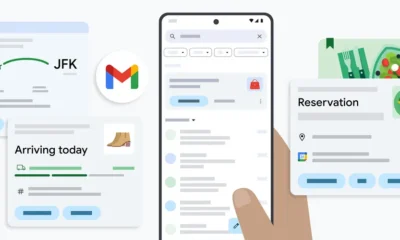
 Technology3 weeks ago
Technology3 weeks agoGmail gets redesigned summary cards with more data & features
-

 MMA3 weeks ago
MMA3 weeks agoJulianna Peña trashes Raquel Pennington’s behavior as champ
-

 Sport3 weeks ago
Sport3 weeks agoAaron Ramsdale: Southampton goalkeeper left Arsenal for more game time
-

 MMA3 weeks ago
MMA3 weeks agoKetlen Vieira vs. Kayla Harrison pick, start time, odds: UFC 307
-

 Sport3 weeks ago
Sport3 weeks ago2024 ICC Women’s T20 World Cup: Pakistan beat Sri Lanka
-

 Entertainment3 weeks ago
Entertainment3 weeks agoNew documentary explores actor Christopher Reeve’s life and legacy
-

 Technology3 weeks ago
Technology3 weeks agoMusk faces SEC questions over X takeover
-

 News3 weeks ago
News3 weeks agoWoman who died of cancer ‘was misdiagnosed on phone call with GP’
-

 Technology3 weeks ago
Technology3 weeks agoMicrosoft just dropped Drasi, and it could change how we handle big data
-

 Money3 weeks ago
Money3 weeks agoWetherspoons issues update on closures – see the full list of five still at risk and 26 gone for good
-

 News3 weeks ago
News3 weeks agoFamily plans to honor hurricane victim using logs from fallen tree that killed him
-

 Science & Environment1 month ago
Science & Environment1 month agoHow to wrap your mind around the real multiverse
-

 Science & Environment1 month ago
Science & Environment1 month agoTime travel sci-fi novel is a rip-roaringly good thought experiment
-

 Sport3 weeks ago
Sport3 weeks agoChina Open: Carlos Alcaraz recovers to beat Jannik Sinner in dramatic final
-

 Sport3 weeks ago
Sport3 weeks agoSturm Graz: How Austrians ended Red Bull’s title dominance
-
Business3 weeks ago
Bank of England warns of ‘future stress’ from hedge fund bets against US Treasuries
-
Business3 weeks ago
Sterling slides after Bailey says BoE could be ‘a bit more aggressive’ on rates
-

 Technology3 weeks ago
Technology3 weeks agoTexas is suing TikTok for allegedly violating its new child privacy law
-
Business3 weeks ago
The search for Japan’s ‘lost’ art
-

 Technology3 weeks ago
Technology3 weeks agoThe best budget robot vacuums for 2024
-

 MMA3 weeks ago
MMA3 weeks agoPereira vs. Rountree preview show live stream
-

 News1 month ago
News1 month ago▶️ Media Bias: How They Spin Attack on Hezbollah and Ignore the Reality
-

 Sport4 weeks ago
Sport4 weeks agoWorld’s sexiest referee Claudia Romani shows off incredible figure in animal print bikini on South Beach
-

 Technology4 weeks ago
Technology4 weeks agoEpic Games CEO Tim Sweeney renews blast at ‘gatekeeper’ platform owners
-

 Science & Environment3 weeks ago
Science & Environment3 weeks agoMarkets watch for dangers of further escalation
-

 Business3 weeks ago
Business3 weeks agoChancellor Rachel Reeves says she needs to raise £20bn. How might she do it?
-

 News3 weeks ago
News3 weeks agoGerman Car Company Declares Bankruptcy – 200 Employees Lose Their Jobs
-
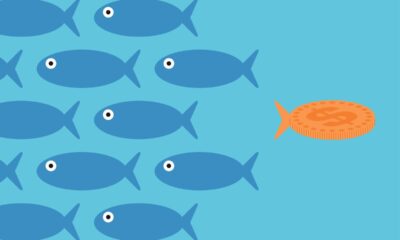
 Technology3 weeks ago
Technology3 weeks agoOpenAI secured more billions, but there’s still capital left for other startups
-

 Business3 weeks ago
Business3 weeks agoStark difference in UK and Ireland’s budgets
-

 MMA3 weeks ago
MMA3 weeks ago‘I was fighting on automatic pilot’ at UFC 306
-

 Technology3 weeks ago
Technology3 weeks agoThe best shows on Max (formerly HBO Max) right now
-

 Sport3 weeks ago
Sport3 weeks agoCoco Gauff stages superb comeback to reach China Open final
-

 Technology3 weeks ago
Technology3 weeks agoJ.B. Hunt and UP.Labs launch venture lab to build logistics startups
-

 News3 weeks ago
News3 weeks agoHull KR 10-8 Warrington Wolves – Robins reach first Super League Grand Final
-

 Health & fitness3 weeks ago
Health & fitness3 weeks agoNHS surgeon who couldn’t find his scalpel cut patient’s chest open with the penknife he used to slice up his lunch
-
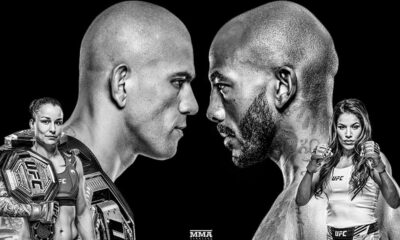
 MMA3 weeks ago
MMA3 weeks agoUFC 307 preview show: Will Alex Pereira’s wild ride continue, or does Khalil Rountree shock the world?
-
Business3 weeks ago
Head of UK Competition Appeal Tribunal to step down after rebuke for serious misconduct
-

 Technology3 weeks ago
Technology3 weeks agoIf you’ve ever considered smart glasses, this Amazon deal is for you
-
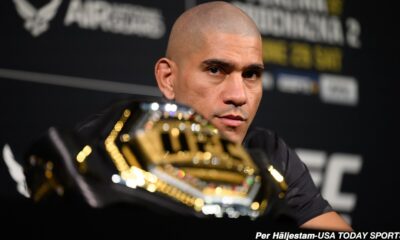
 MMA3 weeks ago
MMA3 weeks agoAlex Pereira faces ‘trap game’ vs. Khalil Rountree
-

 Football3 weeks ago
Football3 weeks agoSimo Valakari: New St Johnstone boss says Scotland special in his heart
-
Politics3 weeks ago
Rosie Duffield’s savage departure raises difficult questions for Keir Starmer. He’d be foolish to ignore them | Gaby Hinsliff
-

 News3 weeks ago
News3 weeks agoBalancing India and China Is the Challenge for Sri Lanka’s Dissanayake
-

 TV3 weeks ago
TV3 weeks agoLove Island star sparks feud rumours as one Islander is missing from glam girls’ night
-
News1 month ago
the pick of new debut fiction
-

 News1 month ago
News1 month agoOur millionaire neighbour blocks us from using public footpath & screams at us in street.. it’s like living in a WARZONE – WordupNews
-

 News3 weeks ago
News3 weeks agoLiverpool secure win over Bologna on a night that shows this format might work
-

 MMA3 weeks ago
MMA3 weeks agoKayla Harrison gets involved in nasty war of words with Julianna Pena and Ketlen Vieira
-

 Money3 weeks ago
Money3 weeks agoPub selling Britain’s ‘CHEAPEST’ pints for just £2.60 – but you’ll have to follow super-strict rules to get in
-

 News3 weeks ago
News3 weeks agoHeavy strikes shake Beirut as Israel expands Lebanon campaign
-

 Business4 weeks ago
Business4 weeks agoStocks Tumble in Japan After Party’s Election of New Prime Minister
-

 TV3 weeks ago
TV3 weeks agoPhillip Schofield accidentally sets his camp on FIRE after using emergency radio to Channel 5 crew
-

 News3 weeks ago
News3 weeks agoHeartbreaking end to search as body of influencer, 27, found after yacht party shipwreck on ‘Devil’s Throat’ coastline
-

 Technology3 weeks ago
Technology3 weeks agoApple iPhone 16 Plus vs Samsung Galaxy S24+
-

 News3 weeks ago
News3 weeks agoReach CEO Jim Mullen: If government advertises with us, we’ll employ more reporters
-

 Technology3 weeks ago
Technology3 weeks agoPopular financial newsletter claims Roblox enables child sexual abuse
-

 Travel2 weeks ago
Travel2 weeks agoUK’s ‘happiest islands’ have white sand beaches and attractions older than the Egyptian pyramids
-
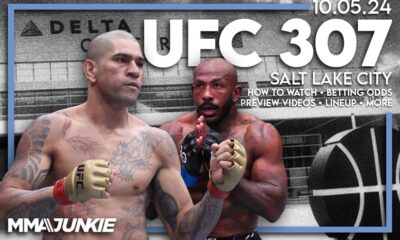
 MMA4 weeks ago
MMA4 weeks agoHow to watch Salt Lake City title fights, lineup, odds, more






You must be logged in to post a comment Login