Any ebook reader will let you cram a Beauty and the Beast-sized library’s worth of books in your pocket, but so will your phone. An ebook reader offers a more book-like reading experience, with fewer distractions and less eye strain, and many include extra features, like adjustable frontlighting. Some really are pocketable. Others are waterproof or offer physical page-turning buttons, while a few even let you take notes.
Technology
Best ebook readers for 2024
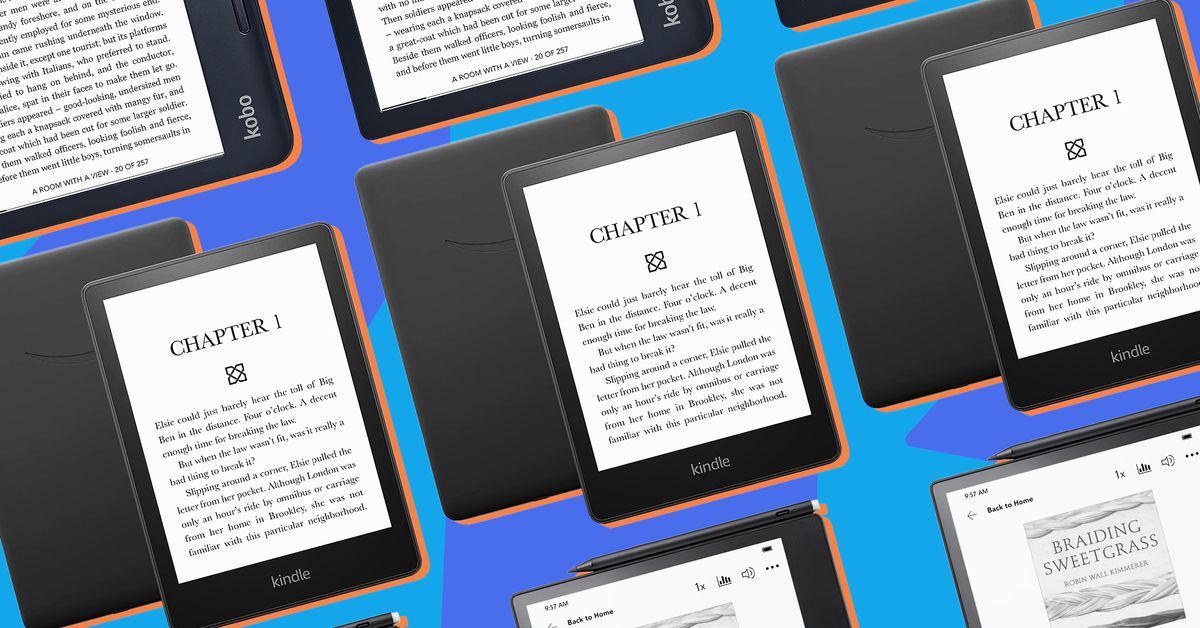
I’ve been using ebook readers for nearly a decade, and I’ve gone hands-on with dozens, from the Kindle Paperwhite to lesser-known rivals like the Pocketbook Era. Whether you want something your kid can throw against the wall or a waterproof, warm-glow Kindle that won’t ruin your spa ambiance, these are the best ebook readers for everyone.
The best Kindle
$150
Amazon’s latest Kindle Paperwhite has a 6.8-inch E Ink display with adjustable color temperature for nighttime reading. It also boasts a fast processor, monthslong battery life, IPX8 waterproofing, and a USB-C port. Read our review.
Dimensions: 6.9 x 4.9 x .32 inches / Weight: 205 grams / Screen area and resolution: 6.8-inch screen, 300ppi resolution / Storage: 16GB / Other features: IPX8 waterproofing, Bluetooth audio support
If you mostly buy ebooks from Amazon, you’ll want a Kindle, and the 11th-gen Kindle Paperwhite is the best choice for most people. Starting at $149.99, it’s cheaper than the Kobo Libra Colour — my top non-Amazon ebook reader, which I’ll dive into later — for many of the same features. Those include a large 300pi display and an adjustable warm white frontlight, which make for a clear and enjoyable reading experience. The latter also conveniently improves sleep by cutting down on blue light that interrupts melatonin production.
That warm white frontlighting is an advantage over the cool white of the $99.99 base-model Kindle, and unlike the base Kindle, the Paperwhite has IPX8 water resistance. The $189.99 Signature Edition Paperwhite also has an auto-adjusting frontlight and no lockscreen ads. It also has wireless charging, which is a rare feature to find in an e-reader.
Amazon is the largest online retailer in the world, and it dominates the US ebook market, so Kindle owners have access to advantages owners of other ebook readers don’t. Much of Amazon’s hardware strategy depends on offering cut-rate discounts to pull you into its content ecosystem. If you have Prime and buy a lot of Kindle ebooks, the Paperwhite is the best choice because Amazon makes it incredibly easy to buy and read its stuff. Its ebooks and audiobooks are often on sale, and Prime members get more free content through Prime Reading. Rivals like Kobo offer sales, too, but it’s hard for them to offer discounts as steep as Amazon does.
There are downsides, though. The Paperwhite has lockscreen ads unless you pay $20 extra to get rid of them. It’s also too big to hold comfortably with one hand. Perhaps the Kindle Paperwhite’s biggest flaw, though — which it shares with all Kindles aside from Fire tablets — is that it’s not easy to read books purchased outside of Amazon’s store. Kindle ebook formats are proprietary and only work on Kindle. Unlike Kobo and other ebook readers, Kindles don’t support EPUB files, an open file format used by pretty much everyone except Amazon. So, for example, if you often shop from Kobo’s bookstore (or Barnes & Noble or Google Play Books or many other ebook stores), you can’t easily read those books on a Kindle without using a workaround. There are ways to convert and transfer file formats so you can read on the Kindle and vice versa, but it’ll take a couple of extra steps.
However, if you don’t buy your books elsewhere or you don’t mind shopping from Amazon, you’ll be more than happy with the Kindle Paperwhite.
The best non-Amazon ebook reader
Dimensions: 5.69 x 6.34 x 0.33 inches / Weight: 199.5 grams / Screen area and resolution: 7-inch screen, 300ppi (black-and-white), 150ppi (color) / Storage: 32GB / Other features: Physical page-turning buttons, waterproofing, Kobo Stylus 2 support, Bluetooth audio support
The Kobo Libra Colour is an excellent alternative to Amazon’s ebook readers, especially for readers outside the US or anyone who doesn’t want to tap into Amazon’s ecosystem. Kobo’s latest slate offers many of the standout features found on the 11th-gen Kindle Paperwhite — including waterproofing, USB-C support, and a 300ppi display — along with a few perks that make it more helpful and enjoyable to use.
The color display is the most obvious. The Libra Colour uses E Ink’s latest Kaledio color screen technology, which provides soothing, pastel-like hues that still pop in direct sunlight. It’s not as sharp as reading in monochrome — the resolution drops to 150ppi when viewing content in color — but it’s a nice touch that makes viewing a wider range of content more pleasant. Book covers and comics, while still muted, have an added layer of depth, even if the colors are nowhere near as vivid as that of a traditional LED tablet.
Additionally, the Libra Colour works with the Kobo Stylus 2 (sold separately), which means you can highlight text with various colors or take notes using Kobo’s integrated notebooks. You can also take advantage of some of the more advanced capabilities found in the Kobo Elipsa 2E, allowing you to solve math equations, convert handwriting into typed text, and insert diagrams. This lets the Libra Colour function as a mini notebook of sorts, though I wouldn’t use it as a primary note-taking device since the seven-inch display can feel cramped to write on.
The color display is only part of the appeal, though. The Libra Colour also lacks lockscreen ads — unlike the base Paperwhite — and packs physical page-turning buttons, which feel more intuitive to use than tapping either side of the display. The speedy e-reader also supports more file formats, including EPUB files, and makes it much easier to borrow books from the Overdrive library system. Native support for Pocket, meanwhile, means you can read your articles offline if you’re someone who uses the long-standing bookmarking app.
However, at $219.99, the Libra Colour costs $70 more than the entry-level Paperwhite — and that’s without Kobo’s $69.99 stylus, which is required for performing certain tasks. That gap widens further when the Paperwhite is on sale, which it regularly is. There’s also the fact that the Kobo can’t easily tap into Amazon’s vast library of ebooks, which can be frustrating if you’ve amassed a collection of Kindle titles over the years. It can be done, but you have to convert file formats using third-party apps, which is tricky and can take time.
But if those things don’t matter or apply to you, the Kobo Libra Colour will give you the best digital reading experience of all the e-readers on our list. It’s my personal favorite, if nothing else.
The best cheap ebook reader
Dimensions: 6.2 x 4.3 x 0.32 inches / Weight: 158 grams / Screen area and resolution: 6-inch screen, 300ppi resolution / Storage: 16GB / Other features: USB-C support, Bluetooth audio support
The base-model Kindle ($99.99 with ads) is the best cheap ebook reader. Its 300ppi resolution makes text clearer and easier to read than the lower-resolution screens on other ebook readers in its price range. Plus, it even has USB-C for relatively fast charging.
Reading on its six-inch screen feels a little more cramped than it does on the larger displays of the Kindle Paperwhite and Kobo Libra Colour. However, the flip side is that its small size makes it pocketable, light, and easy for small hands to hold. Combined with its relatively affordable price, the Kindle is also the best ebook reader for kids — especially in the kids version Amazon sells for $20 more. It shares the same exact specs but is ad-free with parental controls, a two-year extended replacement guarantee, and a case. It also comes with one year of Amazon Kids Plus, which grants kids access to thousands of kids books and audiobooks for free. After that, though, you’ll have to pay $79 per year.
The base Kindle doesn’t have extra conveniences like the physical page-turning buttons found on Barnes & Noble’s entry-level e-reader, the Nook GlowLight 4e. However, you do get something more important: snappier responses. On most of the other entry-level ebook readers I tested, including the GlowLight 4e, I had to wait a few seconds after tapping the screen for the page to turn. The Kindle, in comparison, offered no perceptive lag.
There are other tradeoffs. There’s no water resistance, unlike the Paperwhite, and battery life is good, but it’ll last you three weeks tops — not months, like the Paperwhite. And because it’s an Amazon ebook reader, you’re also locked into the Amazon ecosystem and have to pay extra to get rid of ads. But if you can do without all of that, the Kindle delivers the essentials for under $100.
That being said, it’s worth noting that Amazon may announce a refreshed Kindle any day now. According to rumors, the updated model will continue to offer the same six-inch, 300ppi screen but with brighter backlighting and improved contrast levels. It will also supposedly offer a new dark mode and faster page turns; however, there’s no word on whether we’ll see more significant improvements.
The best ebook reader for taking notes
Dimensions: 7.6 x 8.94 x 0.30 inches / Weight: 390 grams / Screen area and resolution: 10.3-inches, 227ppi resolution / Storage: 32GB / Other features: Handwriting to text conversion, magnetic stylus, Bluetooth audio support
Of all the large ebook readers I tested, the Kobo Elipsa 2E stood out the most because of its excellent note-taking abilities. You can directly write on pages, and the notes will not disappear, which makes for a more intuitive note-taking experience than the Kindle Scribe, which only supports on-page notes on select Kindle titles. Otherwise, you’re limited to making annotations on cards that are like disappearing sticky notes.
You can also sync your notes with Dropbox or view them online, and Kobo can even convert handwriting to typed text. Amazon rolled out a similar capability for the Kindle Scribe, but it can only convert handwriting to typed text when you export notebooks and not as accurately. By contrast, Kobo lets you convert your handwriting not just while exporting but also from within a notebook itself.
1/2
The Elipsa 2E also offers other helpful note-taking tools. Like the Kobo Libra Colour, it’s capable, for example, of solving math equations for you. You can also insert diagrams and drawings, and it’ll automatically snap them into something that looks cleaner and nicer. There’s also a great selection of pen types and ink shades.
True, the Kindle Scribe starts at $60 less, but the Kobo Elipsa 2E comes with twice the storage. You can step up to the 32GB Kindle Scribe if you want the same storage capacity, but that puts it at essentially the same price as the Kobo. I recommend just forking out the money on the Elipsa 2E instead.
1/2
Note-taking capabilities aside, the Kobo Elipsa 2E is also a good e-reader, but it comes with the same strengths and weaknesses as other Kobo e-readers. There’s support for a wide range of file formats, but you can’t easily read Kindle books without converting them first. Its 227ppi display is also slightly less sharp than the 300ppi screen found on the Kindle Scribe and the Kobo Libra Colour. However, the 10.3-inch screen does balance things out a bit and makes text easier to read, so it’s not really a noticeable drawback.
Other ebook readers that didn’t make the cut
There are some other ebook readers I tested that I didn’t feature above but are still worth highlighting. Here are the most notable:
If you’re looking for a non-Amazon alternative that’s more affordable than the Kobo Libra Colour, the new Kobo Clara Colour — the successor to the Kobo Clara 2E — is worth a look. At $149.99, the ad-free e-reader costs more than the Kobo Clara 2E (which you can still buy), but I think it’s worth the extra $10. It continues to offer the same six-inch display and IPX8 waterproof design, but the e-reader now offers color. Plus, it’s noticeably faster — something I was happy to see, considering the occasional lag on the Clara 2E sometimes got on my nerves. You don’t get the Clara Colour’s physical buttons or stylus support, but that’s a fair tradeoff at this price point.
The $379 Onyx Boox Go 10.3 is another ad-free ebook reader you can use to take notes. It’s excellent as a note-taking device, and it offers an impressively wide range of writing tools and more prebuilt notebook templates than Kobo’s Elipsa 2E. Jotting down notes using the built-in notebook felt more akin to writing on paper as well, and its slim design makes the device feel more like a traditional notebook. Like all Boox devices, it also provides quick access to the Google Play Store, so you can download multiple reading apps — including both Kindle and Kobo apps. The slate’s crisp 300ppi display is sharper than that of the Kobo Elipsa 2E, too, which is a plus.
However, in comparison to the easy-to-use Elipsa 2E, the Go 10.3 lacks a front light and comes with a steeper learning curve. Notes you take on a Kindle or Kobo device won’t transfer over (and vice versa), and you can’t annotate books in either app using the Boox. I also felt like access to Google Play can be a double-edged sword as it grants easy access to distracting apps, including games, streaming services, and TikTok. It’s too slow to use the latter, but it’s fast and comfortable enough that I found myself playing around with the Word Search app far too often. For me personally, I need my e-reader to be devoid of such distractions — it’s one of the biggest things that distinguishes it from a tablet, after all. But if you’ve got more self-control than I do, the Go 10.3 could be worth a look.
In 2023, Barnes and Noble released the new Nook Glowlight 4 Plus. If you own a lot of digital books from Barnes and Noble, this could be a good Kindle alternative. Otherwise, I’d still recommend the Kobo Libra Colour to everybody else. The $199.99 Nook Glowlight 4 Plus is a good e-reader with a lot to offer, including a lovely 300ppi screen, waterproofing, physical page-turning buttons, and even a headphone jack. However, it’s just not as snappy, which makes setting it up, buying books from the device itself, and navigating the interface a slow ordeal. It didn’t help that the screen sometimes froze, too, which meant I had to restart the device while in the middle of a book.
Kindle Oasis
Finally, I didn’t mention the Kindle Oasis, which has physical page-turning buttons, a larger screen, and was considered a high-end device when it launched in 2019. Amazon no longer lists the aging e-reader in its official Kindle lineup, however, and it lacks some features even the base model offers, including USB-C. That makes it less appealing at $249.99 — that is, assuming you can even find it in stock. If you’re willing to pay that much for a high-end reader, I’d take a look at the Kobo Libra Colour instead.
What I’m currently testing
I’ve just gotten my hands on the following e-readers from Boox: the Go Color 7 and pint-sized Palma. I’ve yet to test them, though my colleague David Pierce is a big fan of the $280 Boox Palma after spending some time with it. The smartphone-sized, 6.1-inch ebook reader runs on Android and, like the Boox Go 10.3, comes with the Google Play Store. That means you can download a wide selection of apps, from Amazon’s own Kindle app to various note-taking apps. That said, it’s too slow (and small) to really use apps that could be distracting, like TikTok or Instagram, so you probably don’t need to worry about losing focus or distractions in the same you would with a tablet or a more capable device. I’m curious to see how it holds up against other e-readers I’ve used, even if I haven’t tested many small-screen models.
Update, October 10th: Updated pricing and availability, and removed a note about Amazon’s October Prime Day event.
Technology
Meet the team breaking into top-secret HQ’s

 Getty Images
Getty ImagesA crack team assembles and breaks into a top secret military base or corporate headquarters – you’ve probably seen it in a film or on TV a dozen times.
But such teams exist in the real world and can be hired to test the tightest security.
Plenty of firms offer to test computer systems by attempting to remotely hack into them. That’s called White Hat Hacking.
But the skills involved in breaching physical security, known as Red Teaming, are rare.
Companies that offer the Red Team service have to assemble staff with very particular skills.
Often using former military and intelligence personnel, Red Teams are asked one question.
“How can you break into this top-secret project?”
Leonardo, the giant defence company, offers such a service.
It says hostile states seeking disruption and chaos are a real threat and sells its Red Team capability to government, critical infrastructure, and defence sector clients.
Its Red Team agreed to speak to the BBC under pseudonyms.
Greg, the team leader, served in the engineering and intelligence arms of the British Army, studying the digital capabilities of potential enemies.
“I spent a decade learning how to exploit enemy communications,” he says of his background.
Now he co-ordinates the five-strong team.
The attack is about gaining access. The objective might be to stop a process from working, such as the core of a nuclear power plant.
The first step for Greg and his team is called passive reconnaissance.
Using an anonymous device, perhaps a smartphone only identifiable by its sim card, the team build a picture of the target.
“We must avoid raising suspicions, so the target doesn’t know we’re looking at them,” Greg says.
Any technology they employ is not linked to a business by its internet address and is bought with cash.
 Getty Images
Getty ImagesCharlie spent 12 years in military intelligence, his techniques include studying commercial satellite imagery of a site, and scanning job ads to work out what type of people work there.
“We start from the edges of the target, staying away. Then we start to move into the target area, even looking at how people who work there dress.”
This is known as hostile reconnaissance. They are getting close to the site, but keeping their exposure low, wearing different clothes every time they show up, and swapping out team members, so security people don’t spot the same person walking past the gates.
Technology is devised by people and the human factor is the weakest point in any security set-up. This is where Emma, who served in the RAF, comes in.
With a background in psychology Emma happily calls herself “a bit of a nosy people watcher”.
“People take shortcuts past security protocols. So, we look for disgruntled people at the site.”
She listens in to conversations at adjacent cafes and pubs to hear where dissatisfaction with an employer surfaces.
“Every organisation has its quirks. We see what the likelihood of people falling for a suspicious email due to workload and fatigue is.”
An unhappy security guard may get lazy at work. “We’re looking at access, slipping in with a delivery for instance.”
A high turnover rate evidenced by frequently advertised vacancies also flags up dissatisfaction and a lack of engagement with security responsibilities. Tailgating, spotting people who are likely to hold an access door open for a follower, is another technique.
Using that intelligence, plus a little subterfuge, security passes can be copied, and the Red Team can enter the premises posing as an employee.
 Katsuhiko TOKUNAGA
Katsuhiko TOKUNAGAOnce inside the site Dan knows how to open doors, filing cabinets and desk drawers. He’s armed with lock pick keys known as jigglers, with multiple contours that can spring a lock open.
He’s searching for passwords written down, or will use a plug-in smart USB adaptor to simulate a computer keyboard, breaking into a network.
The final step in the so-called kill chain, is in the hands of Stanley.
A cyber security expert, Stanley knows how to penetrate the most secure computer systems, working on the reconnaissance report from his colleagues.
“In the movies it takes a hacker seconds to break into a system, but the reality is different.”
He prefers his own “escalatory approach”, working through a system via an administrator’s access and searching for a “confluence”, a collection of information shared in one place, such as a workplace intranet.
He can roam through files and data using the administrator’s access. One way a kill chain concludes is when Stanley sends an email impersonating the chief executive of the business via the internal, hence trusted, network.
Even though they operate with the approval of the target customer they are breaking into a site as complete strangers. How does this feel?
“If you’ve gained access to a server room that is quite nerve-wracking,” says Dan, “but it gets easier the more times you do it.”
There is someone at the target site who knows what’s going on. “We stay in touch with them, so they can issue an instruction ‘don’t shoot these people,’” Charlie adds.
Servers computers
2U Rack Mount Cantilever Shelf – CABSHELFHD | StarTech.com

The CABSHELFHD 2U 18in Depth Heavy Duty Fixed Rack Mount Shelf lets you add a high-capacity 2U shelf to virtually any standard 19-inch server rack or cabinet with front mount options. This TAA compliant product adheres to the requirements of the US Federal Trade Agreements Act (TAA), allowing government GSA Schedule purchases.
This high-capacity server rack shelf is constructed using 2.3mm SPCC commercial grade cold-rolled steel, providing the additional strength required to hold up to 56kg (125lbs) of equipment – a perfect solution for storing larger, non-rackmount pieces of equipment, heavy tools or peripherals in your rack or cabinet.
Backed by a StarTech.com Lifetime warranty.
To learn more visit StarTech.com
source
Technology
What is Deezer? Features, pricing, and music explained
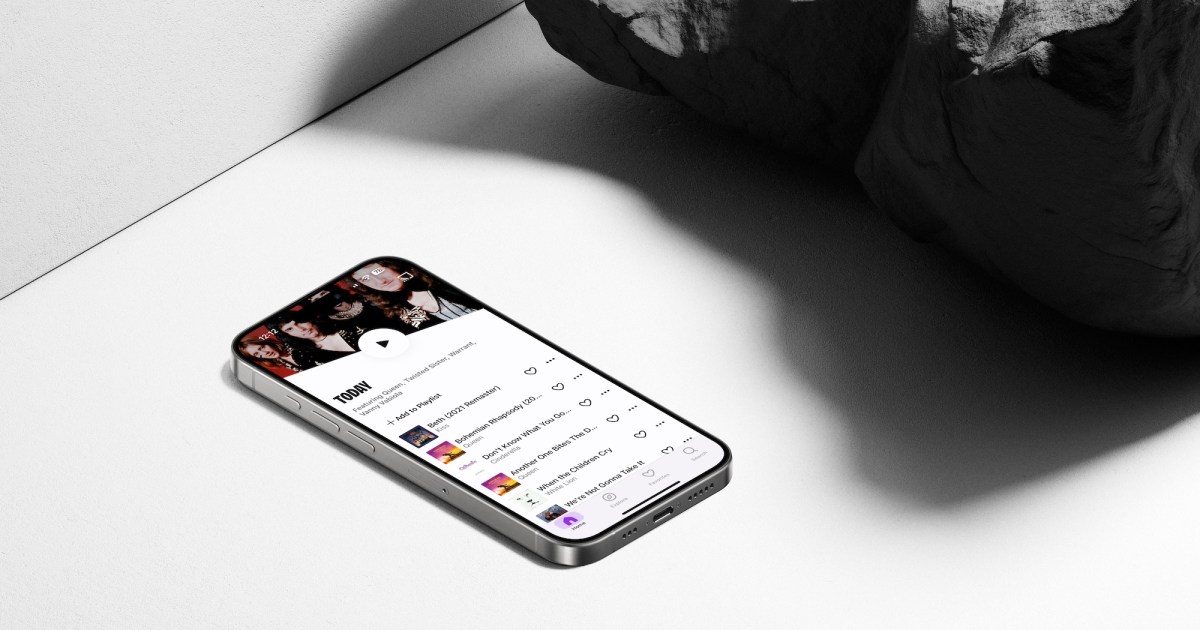
While Spotify and Apple Music may be the giants of the music streaming services, Deezer is perhaps a lesser-known streaming music platform that is nonetheless an excellent alternative. With access to more than 120 million songs, Deezer stands out by prioritizing premium sound quality through its HiFi plan that offers FLAC tracks that stream at CD quality, which is better than even Spotify offers (at the moment).
Additionally, Deezer’s personalized Flow recommendations teach your music taste to curate the perfect playlist for you. No more endless scrolling to find that ideal vibe. Give those earbuds the sound quality they deserve. Read more about Deezer below.
What is Deezer?

Deezer is a digital music-streaming platform that the company claims is home to more than 120 million songs. Similar to Spotify and Apple Music, Deezer lets you search for music by song, artist, album, and genre, and it even includes an algorithmic monitor called Flow that will start to recommend content to you based on your listening habits (once you’ve favorited 16 tracks or more). The Deezer mobile app is available for iOS and Android, and the desktop app can be downloaded for Windows and macOS. You can also go directly to to stream tunes.
Similar to competitor platforms, several Deezer features are locked behind a subscription paywall, including a fun tool called SongCatcher that listens for song lyrics and melodies to tell you the name of the track you’re listening to (similar to Shazam). One of the best parts of the Deezer experience is its HiFi library, which boasts FLAC tracks that stream at 16-bit/44kHz. That’s right on par with CD quality.
How do I use Deezer?
If you’re interested in taking Deezer for a spin, the only things you’ll need to get started are an internet connection and a smartphone and/or a home computer. You’ll first need to create a Deezer account. We recommend signing up for the free trial of Premium if you’d like to experience all the features and benefits that Deezer offers, although you’ll have the option to sign up for the ad-supported free plan, too.
For those of you listening on a PC, you can access the player directly through Deezer’s site, but there’s also a desktop app you can download for Windows and macOS, along with mobile apps for iOS and Android.
Once you’re signed in on Deezer’s site, the top three artists you choose will be displayed at the top of the page. As you scroll down, you’ll see multiple subcategories (with options including Made For You, New Releases for You, etc.) that are curated based on the artists you like and your listening habits. The left side of the main dashboard has multiple tabs to filter content by, including Music, Podcasts, Concerts, Browse, and Favorites. Each screen is well organized and simple to navigate, with things like genre and artist tiles laid out in a very clear fashion.
The iOS app is just as easy and intuitive to use. When you first launch it, you’ll be on the Home Screen, which places your three favorite artists at the top of the page, with a Discover tab located below this area. Here is where Deezer curates additional artists, albums, and tracks based on the favorites you chose and your listening habits. Tap the Explore icon at the bottom of the page to see even more music and podcast curations, as well as Deezer’s many radio stations and platform exclusives (housed under Deezer Originals).
Tap the Favorites icon to take a look at the playlists, artists, and albums you’ve favorited, as well as the music and podcasts you’ve downloaded for offline listening. And last but not least is the Search icon, which lets you search for a specific song, artist, etc. by typing in the search bar at the top of the page, sorting by genre, or using a feature called SongCatcher. This neat little Shazam relative listens for lyrics and melodies to help you determine the name of the song you’re attempting to find.
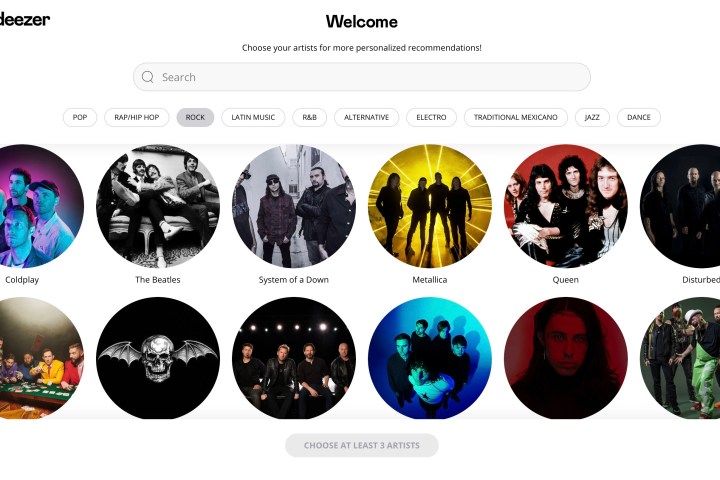
How much does Deezer cost?
Deezer offers a range of plans to fit your listening needs, from a free ad-supported option to premium family plans.
Deezer Free:
- Free access to Deezer’s extensive music library.
- On mobile: Enjoy shuffle-based playback with six skips per hour and occasional ads. Discover new music based on your tastes.
- On desktop: Listen to full albums uninterrupted, with unlimited skips and occasional ads.
Deezer Premium ($12/month):
Elevate your listening experience with:
- Ad-free music
- Unlimited skips
- Offline downloads for on-the-go listening
- High Fidelity (HiFi) sound for audiophiles
- Multi-device access so you can enjoy your music anywhere
Deezer Duo ($16/month):
- Share the music with a friend or loved one
- Two Deezer Premium accounts for a shared musical journey
- Collaborative Duo Mix playlist to discover each other’s favorites
Deezer Family ($20/month):
- The perfect plan for music-loving families.
- Six individual Deezer Premium accounts
- Family Mix playlist to discover new tunes together
- Parental controls to ensure a safe listening experience for younger members
Deezer Student ($6/month):
- All the benefits of Deezer Premium at a student-friendly price.
- 50% discount for eligible students
All Deezer plans come with a one-month free trial for new customers. Additionally, you can save up to 25% by subscribing to an annual plan.
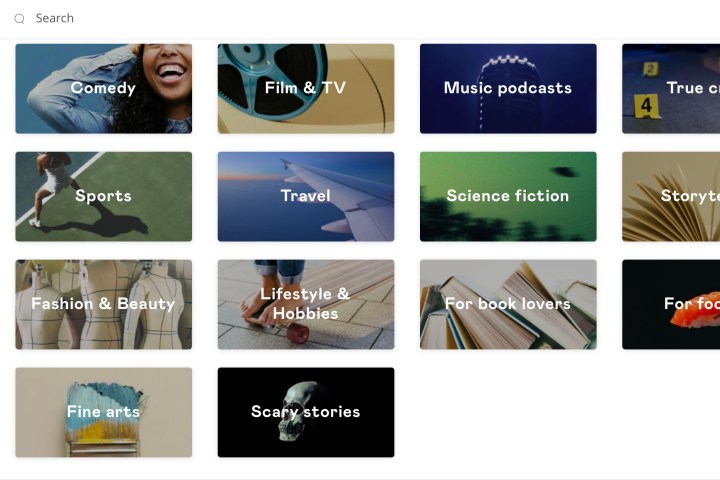
What is Deezer’s streaming quality like?
Deezer’s music library is divvied up into two major file formats: MP3s and FLAC files for hi-res listening. If you’re using Deezer’s free plan, MP3s are capped at 128Kbps. Under every paid Deezer subscription, MP3 files are capped at 320Kbps, with the option to downgrade to 128Kbps if you’d like (this is considered the “Standard” audio quality, with “Better” being the 320Kbps option).
For all the discerning audiophiles of the world, Deezer’s HiFi playback is available on multiple devices, and it uses 16-bit FLAC encoding at 1,411Kbps. As previously mentioned, this is CD quality we’re talking about, which is going to sound pretty good through a pair of decent speakers or headphones.
As far as the competition goes, platforms like Tidal and Qobuz definitely take things up a notch, with both offering 24-bit FLAC encoded content at up to 192kHz (billed as HiFi Plus and Studio Hi-Res, respectively). That being said, a more casual listener who still wants top-notch sound from a digital library should be more than happy with Deezer’s maximum output.
While it may be difficult to tell the difference between free and paid MP3 formats, listeners will definitely get a big boost in soundstage and overall quality when listening to Deezer’s FLAC-encoded music. For a while, Deezer listeners were also able to experience Sony’s 360 Reality Audio through a separate app, but this service is no longer supported.

Which devices support Deezer?
In addition to iOS, Android, Windows, and macOS, Deezer is compatible with several different smart brands. If you’re running your home with Alexa and Google Assistant, you’ll be able to use Deezer to play music through your Echo and Nest speakers and smart displays. Deezer is also built right into the Sonos ecosystem, and is simple to access using the Sonos S2 app. One of the best parts of having Deezer integrated into your smart home is the ability to use voice commands to play songs, which is something you’ll be able to do with Alexa, Google Assistant, and Sonos.
There are also a number of car infotainment systems that have Deezer on board. If your vehicle supports Apple CarPlay, Android Auto, BMW, or RockScout, you’ll be able to enjoy your favorite Deezer songs while cruising down the highway.
If you’re more about the at-home listening experience, you’ll also be able to download the Deezer app for Android TV and Roku. A note for Xbox users: Deezer discontinued its support for the Deezer Xbox app last year. Those with it installed can still use it, but it’s not getting any updates, new features, or support from here on out.

Is Deezer better than other music-streaming platforms?
In many ways, Deezer is one of the best middle-of-the-road music-streaming platforms. There’s plenty to love regarding user interface, algorithmic power, and musical variety. And with the service available in 186 countries, Deezer’s archives will only grow. So what happens when you pit Deezer against competitive platforms like Spotify, Apple Music, and Qobuz?
Spotify tends to grab the attention of all the music streamers and for a good reason. The company’s paid subscriptions are a little bit cheaper than Deezer’s (Spotify’s individual Premium tier is $11 per month, with its Duo plan at $15 and Family plan at $17), its community features are a little more engaging, and its music library is a little more extensive. And while you won’t find HiFi tracks on Spotify right now, this elevated audio branch should be added to the platform shortly.
Apple Music is another big attention-grabber, with prices right in line with Spotify’s subscriptions at $6 per month for students, $11 for Individuals, and $17 for its Family plan.
Tidal is another big platform that touts high-resolution music formats, an immense library, and video content (which Deezer and a few other platforms are missing). Tidal’s plans start at $11 per month.
While Qobuz’s library may not be as immense as its competitors, you don’t need a subscription to purchase HiFi music from the service. We also mentioned that Qobuz offers some tracks in full 24-bit FLAC at up to 192kHz, the best sound quality you’ll get from a digital platform.
Science & Environment
Tiniest ‘ruler’ ever measures distances as small as an atom’s width
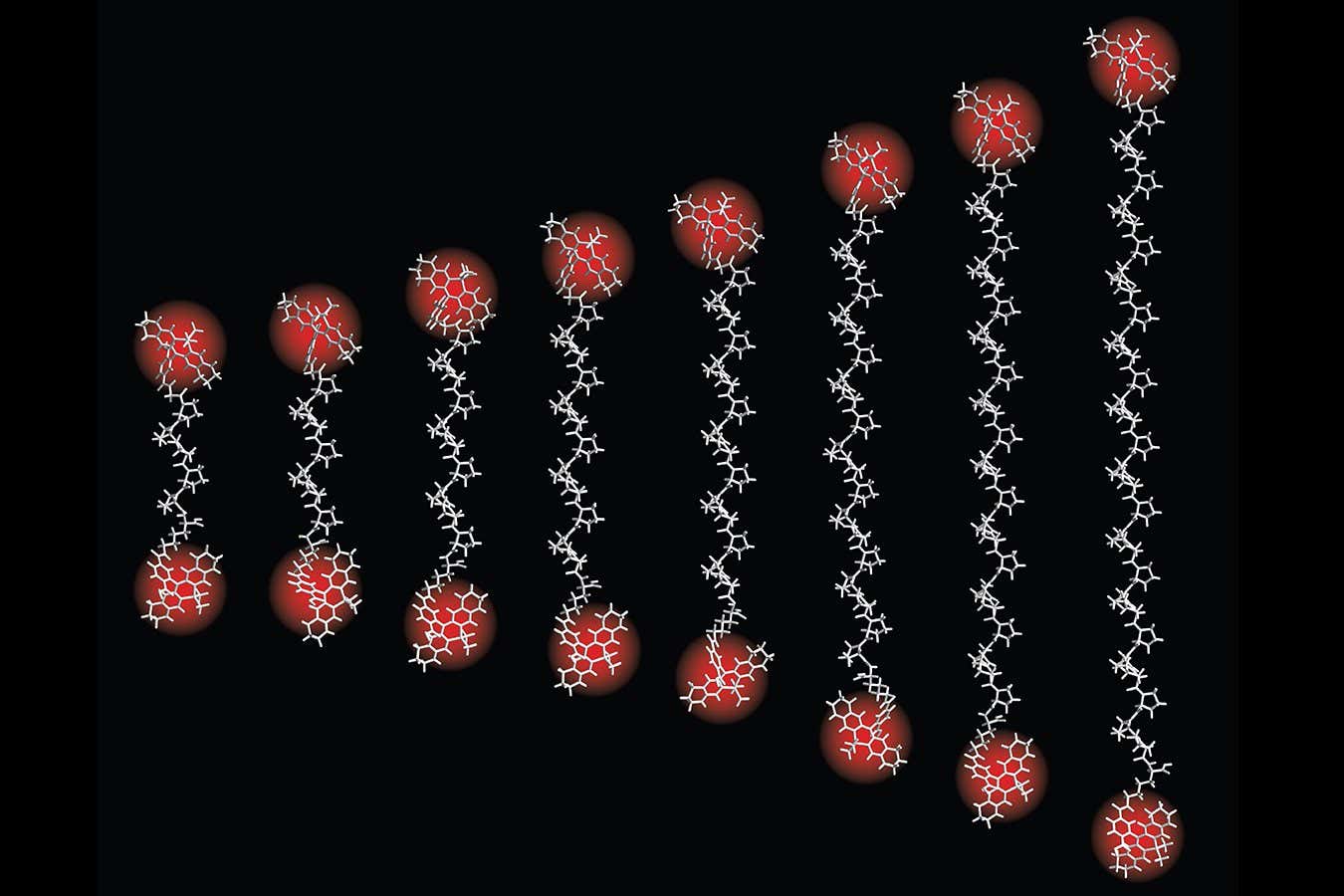

This fluorescent technique can precisely measure minuscule distances
Steffen J. Sahl / Max Planck Institute for Multidisciplinary Sciences
The tiniest “ruler” ever is so precise that it can measure the width of a single atom within a protein.
Proteins and other large molecules, or macromolecules, sometimes fold into the wrong shape, and this can affect the way they function. Some structural changes even play a role in conditions like Alzheimer’s disease. To understand this process, it is important to determine the exact distance between atoms – and clusters of atoms – within these macromolecules, says Steffen Sahl at the Max Planck Institute for Multidisciplinary Sciences in Germany.
“We wanted to go from a microscope that maps positions of macromolecules relative to each other, to taking this bold step of going within the macromolecule,” he says.
To construct their intramolecular “ruler”, Sahl and his colleagues used fluorescence, or the fact that some molecules glow when illuminated. They attached two fluorescent molecules to two different points on a larger protein molecule and then used a laser beam to illuminate them. Based on the light the glowing molecules released, the researchers could measure the distance between them.
They used this method to measure distances between the molecules of several well-understood proteins. The smallest of those distances was just 0.1 nanometres – the width of a typical atom. The fluorescent ruler also gave accurate measurements up to about 12 nanometres, meaning it had a broader measuring range than can be achieved with many traditional methods.
In one example, the researchers looked at two different forms of the same protein and found that they could distinguish between them because the same two points were 1 nanometre apart for one shape and 4 nanometres apart for the other. In another experiment, they measured tiny distances in a human bone cancer cell.
Sahl says the team achieved this precision by taking advantage of several recent technological advances, like better microscopes and fluorescent molecules that don’t flicker and don’t produce a glow that could be confused with some other effect.
“I don’t know how they got their microscopes so stable. The new technique is definitely a technical advance,” says Jonas Ries at the University of Vienna in Austria. But future studies will have to determine for which exact molecules it will prove most useful as a source of information for biologists, he says.
“While it boasts impressive precision, the new method may not necessarily achieve the same level of detail, or resolution, when applied to more complex biological systems,” says Kirti Prakash at The Royal Marsden NHS Foundation Trust and Institute of Cancer Research in the UK. Additionally, he says that several other new techniques are already becoming competitive in terms of measuring smaller and smaller distances.
Sahl says his team will now work on two tracks: refining the method further and expanding their ideas about which macromolecules they can now peer inside.
Topics:
Servers computers
NavePoint 15u Wall Mount Rack Assembly!

Time lapse video of me assembling a NavePoint 15u Wall Mount network rack.
Come Connect With Me On Social Media: https://Linktr.ee/gastuder
—Gear Used To Make This Video-—
– iPhone 12 Max Pro
– Rode AI-1 Audio Interface
– Rode Wireless Go II
– Two 18” Ring Lights
– Final Cut Pro X
– Adobe Photoshop
—Music–
– Time lapse music from TakeTones: https://taketones.com/
– Name of song: Invasion by Paul Keane
#navepoint #networkrack
source
Technology
Bellroy’s new Pixel Watch Strap is made from certified fine leather
Google launched the Pixel Watch 3 series last month with some notable upgrades. The lineup adheres to a conservative design line, which is good news as the dome-like appearance of Google’s smartwatches is already quite recognizable and unique in the industry. Of course, there’s also a wide selection of straps or bands to customize your watch. Now, Bellroy has released a stylish leather Pixel Watch Strap that will probably catch your eye.
Bellroy is a third-party accessory brand that typically offers products for all Pixel devices. Google even offers Bellroy cases directly on the Google Store, so they seem to have a close relationship. In line with that, Bellroy claims that it has “worked closely with Google’s designers” to develop the new Pixel Watch Strap.
This is Bellroy’s new Pixel Watch Strap made of fine leather
The brand states that they “designed the strap to complement the curves of the Pixel Watch 3.” However, if you’re not aware, the 41mm Pixel Watch 3’s straps are backward compatible with the Pixel Watch 2 and 1. The accessory was crafted from Leather Working Group-certified leather (18%) and flexible polymer (75%), which boasts durability. The use of these materials will create a patina over time, which is a sort of “hallmark” of high-quality leather. It will result in that classic “worn-in” look found in fine leather accessories and apparel.
A textured rear helps prevent sweat buildup
The new Bellroy’s Pixel Watch Strap features a textured rear to prevent sweat from accumulating on the wrist. This is especially important for people with skin sensitive to moisture buildup under the watch strap.
The new Bellroy’s Pixel Watch Strap is available for pre-order for $69 on the company’s official website. Interested parties can purchase it in “Terracotta” (brown) and black colorways. Of course, it is available for both sizes of the Pixel Watch 3. Lastly, it is not known if it will arrive in the Google Store in the future.
-

 Science & Environment3 weeks ago
Science & Environment3 weeks agoHyperelastic gel is one of the stretchiest materials known to science
-

 Science & Environment3 weeks ago
Science & Environment3 weeks agoHow to unsnarl a tangle of threads, according to physics
-

 Womens Workouts2 weeks ago
Womens Workouts2 weeks ago3 Day Full Body Women’s Dumbbell Only Workout
-

 Technology3 weeks ago
Technology3 weeks agoWould-be reality TV contestants ‘not looking real’
-

 Science & Environment3 weeks ago
Science & Environment3 weeks agoMaxwell’s demon charges quantum batteries inside of a quantum computer
-

 Science & Environment3 weeks ago
Science & Environment3 weeks ago‘Running of the bulls’ festival crowds move like charged particles
-
News4 weeks ago
the pick of new debut fiction
-

 Science & Environment3 weeks ago
Science & Environment3 weeks agoITER: Is the world’s biggest fusion experiment dead after new delay to 2035?
-

 Science & Environment3 weeks ago
Science & Environment3 weeks agoHow to wrap your mind around the real multiverse
-

 Science & Environment3 weeks ago
Science & Environment3 weeks agoSunlight-trapping device can generate temperatures over 1000°C
-

 Science & Environment3 weeks ago
Science & Environment3 weeks agoQuantum ‘supersolid’ matter stirred using magnets
-

 Science & Environment3 weeks ago
Science & Environment3 weeks agoLiquid crystals could improve quantum communication devices
-

 News3 weeks ago
News3 weeks agoOur millionaire neighbour blocks us from using public footpath & screams at us in street.. it’s like living in a WARZONE – WordupNews
-

 Science & Environment3 weeks ago
Science & Environment3 weeks agoQuantum forces used to automatically assemble tiny device
-

 Science & Environment3 weeks ago
Science & Environment3 weeks agoWhy this is a golden age for life to thrive across the universe
-

 Science & Environment3 weeks ago
Science & Environment3 weeks agoNerve fibres in the brain could generate quantum entanglement
-

 Science & Environment3 weeks ago
Science & Environment3 weeks agoPhysicists are grappling with their own reproducibility crisis
-

 Science & Environment3 weeks ago
Science & Environment3 weeks agoTime travel sci-fi novel is a rip-roaringly good thought experiment
-

 Science & Environment3 weeks ago
Science & Environment3 weeks agoLaser helps turn an electron into a coil of mass and charge
-

 Science & Environment3 weeks ago
Science & Environment3 weeks agoNuclear fusion experiment overcomes two key operating hurdles
-

 Science & Environment2 weeks ago
Science & Environment2 weeks agoX-rays reveal half-billion-year-old insect ancestor
-
Business2 weeks ago
Eurosceptic Andrej Babiš eyes return to power in Czech Republic
-

 News4 weeks ago
News4 weeks ago▶️ Hamas in the West Bank: Rising Support and Deadly Attacks You Might Not Know About
-

 Science & Environment3 weeks ago
Science & Environment3 weeks agoCaroline Ellison aims to duck prison sentence for role in FTX collapse
-

 News3 weeks ago
News3 weeks agoYou’re a Hypocrite, And So Am I
-

 Sport3 weeks ago
Sport3 weeks agoJoshua vs Dubois: Chris Eubank Jr says ‘AJ’ could beat Tyson Fury and any other heavyweight in the world
-

 Technology2 weeks ago
Technology2 weeks agoIs sharing your smartphone PIN part of a healthy relationship?
-

 Science & Environment3 weeks ago
Science & Environment3 weeks agoA slight curve helps rocks make the biggest splash
-

 News3 weeks ago
News3 weeks ago▶️ Media Bias: How They Spin Attack on Hezbollah and Ignore the Reality
-

 Technology2 weeks ago
Technology2 weeks ago‘From a toaster to a server’: UK startup promises 5x ‘speed up without changing a line of code’ as it plans to take on Nvidia, AMD in the generative AI battlefield
-

 Football2 weeks ago
Football2 weeks agoFootball Focus: Martin Keown on Liverpool’s Alisson Becker
-

 News4 weeks ago
News4 weeks agoNew investigation ordered into ‘doorstep murder’ of Alistair Wilson
-

 Science & Environment3 weeks ago
Science & Environment3 weeks agoRethinking space and time could let us do away with dark matter
-
News3 weeks ago
The Project Censored Newsletter – May 2024
-

 Technology2 weeks ago
Technology2 weeks agoQuantum computers may work better when they ignore causality
-
Business2 weeks ago
Should London’s tax exiles head for Spain, Italy . . . or Wales?
-

 MMA2 weeks ago
MMA2 weeks agoConor McGregor challenges ‘woeful’ Belal Muhammad, tells Ilia Topuria it’s ‘on sight’
-

 Sport2 weeks ago
Sport2 weeks agoWatch UFC star deliver ‘one of the most brutal knockouts ever’ that left opponent laid spark out on the canvas
-

 Science & Environment3 weeks ago
Science & Environment3 weeks agoA new kind of experiment at the Large Hadron Collider could unravel quantum reality
-

 Science & Environment3 weeks ago
Science & Environment3 weeks agoFuture of fusion: How the UK’s JET reactor paved the way for ITER
-

 Technology2 weeks ago
Technology2 weeks agoGet ready for Meta Connect
-
Business1 week ago
Ukraine faces its darkest hour
-

 Science & Environment3 weeks ago
Science & Environment3 weeks agoWhy we need to invoke philosophy to judge bizarre concepts in science
-

 Science & Environment3 weeks ago
Science & Environment3 weeks agoA tale of two mysteries: ghostly neutrinos and the proton decay puzzle
-

 Science & Environment3 weeks ago
Science & Environment3 weeks agoUK spurns European invitation to join ITER nuclear fusion project
-

 News3 weeks ago
News3 weeks agoIsrael strikes Lebanese targets as Hizbollah chief warns of ‘red lines’ crossed
-

 Health & fitness2 weeks ago
Health & fitness2 weeks agoThe 7 lifestyle habits you can stop now for a slimmer face by next week
-

 Technology3 weeks ago
Technology3 weeks agoThe ‘superfood’ taking over fields in northern India
-

 CryptoCurrency3 weeks ago
CryptoCurrency3 weeks agoCardano founder to meet Argentina president Javier Milei
-

 MMA3 weeks ago
MMA3 weeks agoRankings Show: Is Umar Nurmagomedov a lock to become UFC champion?
-

 News3 weeks ago
News3 weeks agoWhy Is Everyone Excited About These Smart Insoles?
-

 Science & Environment3 weeks ago
Science & Environment3 weeks agoMeet the world's first female male model | 7.30
-

 News3 weeks ago
News3 weeks agoFour dead & 18 injured in horror mass shooting with victims ‘caught in crossfire’ as cops hunt multiple gunmen
-

 Womens Workouts2 weeks ago
Womens Workouts2 weeks ago3 Day Full Body Toning Workout for Women
-

 Technology2 weeks ago
Technology2 weeks agoRobo-tuna reveals how foldable fins help the speedy fish manoeuvre
-

 News4 weeks ago
News4 weeks agoHow FedEx CEO Raj Subramaniam Is Adapting to a Post-Pandemic Economy
-

 Health & fitness3 weeks ago
Health & fitness3 weeks agoThe maps that could hold the secret to curing cancer
-

 Health & fitness3 weeks ago
Health & fitness3 weeks agoThe secret to a six pack – and how to keep your washboard abs in 2022
-

 Science & Environment3 weeks ago
Science & Environment3 weeks agoBeing in two places at once could make a quantum battery charge faster
-

 CryptoCurrency3 weeks ago
CryptoCurrency3 weeks agoLow users, sex predators kill Korean metaverses, 3AC sues Terra: Asia Express
-
Politics3 weeks ago
UK consumer confidence falls sharply amid fears of ‘painful’ budget | Economics
-

 Womens Workouts3 weeks ago
Womens Workouts3 weeks agoBest Exercises if You Want to Build a Great Physique
-

 Womens Workouts3 weeks ago
Womens Workouts3 weeks agoEverything a Beginner Needs to Know About Squatting
-

 TV3 weeks ago
TV3 weeks agoCNN TÜRK – 🔴 Canlı Yayın ᴴᴰ – Canlı TV izle
-

 Science & Environment3 weeks ago
Science & Environment3 weeks agoCNN TÜRK – 🔴 Canlı Yayın ᴴᴰ – Canlı TV izle
-

 Servers computers2 weeks ago
Servers computers2 weeks agoWhat are the benefits of Blade servers compared to rack servers?
-

 Technology2 weeks ago
Technology2 weeks agoThe best robot vacuum cleaners of 2024
-
Business3 weeks ago
JPMorgan in talks to take over Apple credit card from Goldman Sachs
-

 Science & Environment3 weeks ago
Science & Environment3 weeks agoQuantum time travel: The experiment to ‘send a particle into the past’
-

 CryptoCurrency3 weeks ago
CryptoCurrency3 weeks agoBitcoin miners steamrolled after electricity thefts, exchange ‘closure’ scam: Asia Express
-

 CryptoCurrency3 weeks ago
CryptoCurrency3 weeks agoDorsey’s ‘marketplace of algorithms’ could fix social media… so why hasn’t it?
-

 CryptoCurrency3 weeks ago
CryptoCurrency3 weeks agoDZ Bank partners with Boerse Stuttgart for crypto trading
-
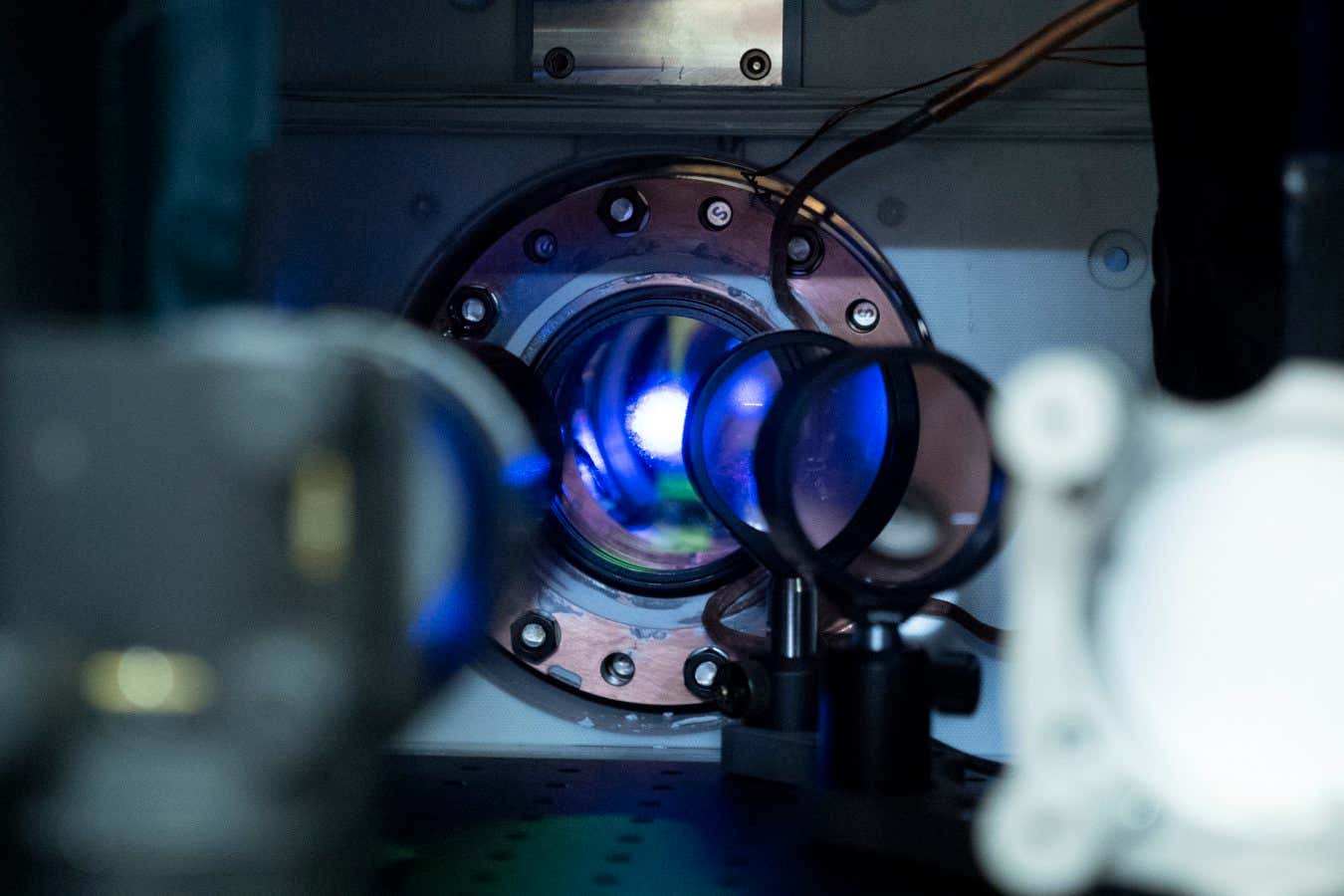
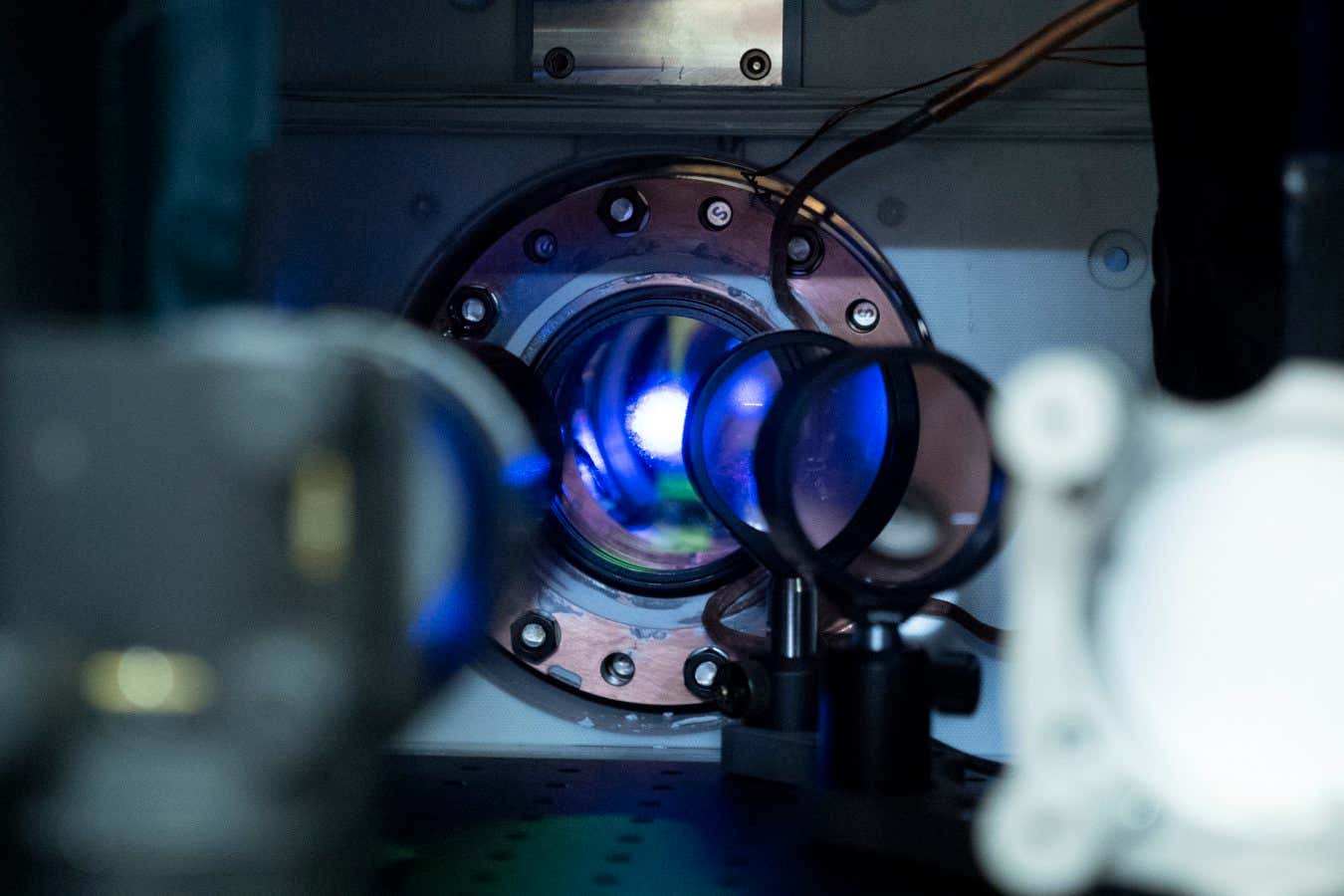 Science & Environment3 weeks ago
Science & Environment3 weeks agoMost accurate clock ever can tick for 40 billion years without error
-

 CryptoCurrency3 weeks ago
CryptoCurrency3 weeks agoBitcoin bulls target $64K BTC price hurdle as US stocks eye new record
-

 Science & Environment3 weeks ago
Science & Environment3 weeks agoHow one theory ties together everything we know about the universe
-

 News3 weeks ago
News3 weeks agoChurch same-sex split affecting bishop appointments
-

 Science & Environment3 weeks ago
Science & Environment3 weeks agoTiny magnet could help measure gravity on the quantum scale
-

 CryptoCurrency3 weeks ago
CryptoCurrency3 weeks agoBlockdaemon mulls 2026 IPO: Report
-

 Sport3 weeks ago
Sport3 weeks agoUFC Edmonton fight card revealed, including Brandon Moreno vs. Amir Albazi headliner
-
Business3 weeks ago
Thames Water seeks extension on debt terms to avoid renationalisation
-

 CryptoCurrency3 weeks ago
CryptoCurrency3 weeks agoEthereum is a 'contrarian bet' into 2025, says Bitwise exec
-

 CryptoCurrency3 weeks ago
CryptoCurrency3 weeks agoCoinbase’s cbBTC surges to third-largest wrapped BTC token in just one week
-

 News2 weeks ago
News2 weeks agoUS Newspapers Diluting Democratic Discourse with Political Bias
-

 Politics3 weeks ago
Politics3 weeks agoTrump says he will meet with Indian Prime Minister Narendra Modi next week
-

 CryptoCurrency3 weeks ago
CryptoCurrency3 weeks agoDecentraland X account hacked, phishing scam targets MANA airdrop
-

 Science & Environment3 weeks ago
Science & Environment3 weeks agoPhysicists have worked out how to melt any material
-

 CryptoCurrency3 weeks ago
CryptoCurrency3 weeks agoRedStone integrates first oracle price feeds on TON blockchain
-

 CryptoCurrency3 weeks ago
CryptoCurrency3 weeks ago‘No matter how bad it gets, there’s a lot going on with NFTs’: 24 Hours of Art, NFT Creator
-

 Science & Environment3 weeks ago
Science & Environment3 weeks agoHow do you recycle a nuclear fusion reactor? We’re about to find out
-
Business3 weeks ago
How Labour donor’s largesse tarnished government’s squeaky clean image
-
Politics3 weeks ago
‘Appalling’ rows over Sue Gray must stop, senior ministers say | Sue Gray
-

 Technology3 weeks ago
Technology3 weeks agoiPhone 15 Pro Max Camera Review: Depth and Reach
-

 News3 weeks ago
News3 weeks agoBrian Tyree Henry on voicing young Megatron, his love for villain roles
-

 News3 weeks ago
News3 weeks agoBrian Tyree Henry on voicing young Megatron, his love for villain roles
-

 Travel2 weeks ago
Travel2 weeks agoDelta signs codeshare agreement with SAS
-

 Politics2 weeks ago
Politics2 weeks agoHope, finally? Keir Starmer’s first conference in power – podcast | News
-

 CryptoCurrency3 weeks ago
CryptoCurrency3 weeks agoLouisiana takes first crypto payment over Bitcoin Lightning
-

 CryptoCurrency3 weeks ago
CryptoCurrency3 weeks agoCrypto scammers orchestrate massive hack on X but barely made $8K
-

 CryptoCurrency3 weeks ago
CryptoCurrency3 weeks agoTelegram bot Banana Gun’s users drained of over $1.9M
-

 CryptoCurrency3 weeks ago
CryptoCurrency3 weeks agoSEC asks court for four months to produce documents for Coinbase


You must be logged in to post a comment Login