A smart lock is an easy solution to some common problems. Locked yourself out? Need to let a friend in to water the plants? Your latchkey kid lost their key? Hands are full, and it’s raining cats and dogs? A smart lock solves all of these problems and more.
Technology
Blizzard book Play Nice reveals dozens of canceled games


As the company behind immensely popular games like World of Warcraft, Diablo IV, and Overwatch 2, Blizzard Entertainment has always been one of gaming’s megapowers. Now, a new book delves into the company’s long and complicated history. Play Nice: The Rise, Fall, and Future of Blizzard Entertainment, is the latest book from Bloomberg’s Jason Schreier. It begins at Blizzard’s creation, goes through its success with hits like Warcraft III, and culminates with its recent struggles, including feuds with parent company Activision, the 2021 sexual harassment lawsuit, and the impact of Microsoft’s 2023 acquisition of the company.
It’s a fantastic read, and I highly recommend you pick a copy up for yourself. It gives great insight into what studios gain and lose when becoming one of the most popular companies in the video game industry. For fans of Blizzard, there are some especially juicy tidbits to learn, including a long list of canceled projects from the developer’s long history. I’ve compiled every canceled project featured in the book, from StarCraft: Ghost to Odyssey, but you can learn much more about the projects and the context around them in Play Nice.
Denizen
Denizen is described as “a dungeon-crawler that was shelved due to lack of resources.” Not much more is known about it.
Bloodlines
Bloodlines was a “space vampire” game in development at Blizzard. Play Nice reveals it was canceled because it “didn’t resonate with enough staff to justify its existence.”

Pax Imperia 2 and Crixa
Blizzard Entertainment attempted to publish games made by other developers in the 1990s. This included a sequel to the empire-building real-time strategy game Pax Imperia: Eminent Dominant and a “top-down shooter made by a small studio in Boston” called Crixa. Both were canceled, although Play Nice doesn’t go into specifics as to why they were canned.
Shattered Nations
James Phinney, a lead designer at Blizzard, tried to get a turn-based strategy game called Shattered Nation off the ground at Blizzard in the 1990s. It was inspired by Sid Meier’s Civilization series of video games. It was ultimately canceled because Blizzard founder Allen Adham didn’t want Blizzard to make a turn-based video game.
A Star Wars RTS
At one point, Blizzard co-founder Allan Adham told employees that the studio was “in early discussions” to create a Star Wars strategy game. “Before they could even build a prototype, Adham came back with news that their Star Wars game wasn’t happening after all,” Play Nice subsequently reveals. Former LucasArts President Jack Sorensen told Schreier he “didn’t recall having any discussions with Blizzard about making a Star Wars game.” Instead of creating a Star Wars RTS, Blizzard continued to develop the sci-fi RTS idea, which eventually resulted in StarCraft.
Warcraft Adventures: Lord of the Clans
Play Nice touches on the well-known story of Warcraft Adventures: Lord of the Clans, a LucasArts-inspired strategy game that followed the story of Thrall. While the game has since leaked online in full, Blizzard never officially released it, but that was not for lack of trying. They worked on it for two years, but felt that “the art style seemed amateurish and the puzzles weren’t quite clicking.” The book even includes an anecdote about Leisure Suit Larry creator Al Lowe playing the game at a trade show and lamenting, “If you guys can’t make this work, then who can?”
Sorcerer and Zork Zero designer Steve Meretzky was brought in to see if there was a way to save the game and increase its quality without spending much more money. Meretzky would write up design documents on how to improve the game, but a few weeks after doing so, he got a call that Blizzard had canceled the game. “The cancellation cost them hundreds of thousands of dollars, but Adham and [former CEO Michael] Morhaime knew that if Blizzard ever released a product that was widely perceived as subpar, it would destroy the company’s reputation,” Play Nice concludes about Warcraft Adventures’ cancellation. The whole game has leaked and been remastered by fans; you can watch a full playthrough below.
Fugitive Studios’ 3D action RPG
Amid frustrations with Blizzard over events that you should read Play Nice to learn more about, over a dozen developers — including James Phinney, Jesse McReynolds, Eric Flannum, Robert Djordjevich, and Maxx Marshall, and Justin Thavirat — left Blizzard. They founded a new company called Fugitive Studios and attempted to make a 3D action RPG, but it failed due to design and technological overambition and the fact that “one of their business partners turned out to be unreliable.” Fugitive Studios shut down within a year, and some of its developers returned to Blizzard.
Warcraft: Legends
Programmer Mike O’Brien was the main driving force behind Blizzard’s Battle.net, so he got to pitch his own project. It was Warcraft: Legends, a 3D spinoff where players didn’t have to worry about constructing bases, had fewer and more powerful units to command, and did so from an over-the-shoulder camera perspective. It was called a “role-playing strategy” game by Blizzard when it was announced in September 1999. Ahead of that announcement, Warcraft: Legends was rebranded to Warcraft III, but this may have been the death knell for the project.
Other Blizzard staff did not want Legends becoming Warcraft III as “they wanted to advance the real-time strategy genre, not develop something else entirely, according to the book.” Because O’Brien had “made a few too many enemies” at Blizzard, he could not get enough people on his side to support his vision. He would be removed from the project after a year and left Blizzard with fellow employees Jeff Strain and Pat Wyatt to start what would eventually become Guild Wars developer ArenaNet.

Diablo for Game Boy
After the release of Diablo II, a lot of Blizzard North’s leadership took sabatticals or had a very laid-back management style when present. Play Nice says this meant that there were some developers who “broke off to follow whims that never materialized, like a version of Diablo for Nintendo’s Game Boy.”
Starblo
Blizzard North co-founder David Brevik eventually decided to helm “Project X,” a new IP for the studio. Brevik had trouble settling on a concept because he was burnt out. After two years, Project X became Starblo, which, as its title suggests, “was a sci-fi take on Diablo” where players would “hop in a spaceship and travel between planets, collecting new guns and battling aliens as they traversed the stars.”
Unfortunately, Starblo would not see the light of day after Blizzard North’s leadership, frustrated with a lack of communication and uncertainty with the company, threatened to resign. While this move was meant to be a bluff, Blizzard parent company Vivendi accepted their resignations and forced them out of Blizzard North. Starblo was canceled as a result.
The first version of Diablo III
The original version of Diablo III, which emerged around the same time as Project X, was inspired by Ultima Online and a 3D MMORPG where “hundreds, if not thousands of people would be able to interact and play together.” After the turmoil at Blizzard North around Starblo, the game was scaled back to be closer to Diablo II. The project also struggled as it constantly changed direction due to feedback from different Blizzard executives. In the summer of 2005, Blizzard North was shut down, and the development of Diablo III moved to Blizzard proper in Irvine, California.
Nomad
In 1998, cinematics department developer Duane Stinnett pitched a game called Nomad. It was a postapocalyptic game inspired by Necromunda that had some “outlandish concept art featuring surreal depictions of turtles and ostriches.” Stinnett struggled to fully form and explain how its gameplay would work, so Blizzard decided to pursue a Warcraft MMO inspired by EverQuest instead. That project would become World of Warcraft.
The Lord of the Rings and Marvel MMOs
Vivendi Games executive Bruce Hack canceled MMOs based on Marvel and The Lord of the Rings to focus on World of Warcraft. Both franchises would eventually get MMOs from different game developers.
StarCraft: Ghost
A former LucasArts and Blizzard developer named Robert Huebner started Nihilistic Software and pitched a third-person StarCraft shooter for consoles. This project would become the now-infamous StarCraft: Ghost, which followed a Terran agent named Nova. Play Nice explains that “the loose, interactive process that had been great for early production made it tough to lock down ideas as the game entered proper development” and that it constantly switched between being a stealth and action game under Nihlisitc.
Blizzard removed Nihilistic Software from the project in June 2004, and the project was given to Metal Arms: Glitch in the System developer Swingin’ Ape Studios. Swingin’ Ape started development from scratch and took inspiration from Halo as itshifted focus to prioritize multiplayer. Blizzard acquired Swingin’ Ape in May 2005, but the single-player part of StarCraft: Ghost especially was not ready as the next generation of consoles approached. Blizzard “indefinitely postponed” the project in March 2006.
Hearthstone and Marvel Snap’s Ben Brode, who worked for Blizzard’s creative development department at the time, tried to convince Blizzard to release the multiplayer portion of StarCraft: Ghost as a budget Xbox Live title. That didn’t happen, with Brode telling Schreier, “Blizzard was not very good at jumping on opportunities.”
Other Swingin’ Ape prototypes
After StarCraft: Ghost didn’t pan out because it was for last-generation consoles, Swingin’ Ape pitched some other projects as Blizzard’s console division. One such idea was “creating a different StarCraft spinoff,” but Swingin’ Ape was eventually shut down so Blizzard could refocus on World of Warcraft.
Avalon
Diablo III director Jay Wilson and Left 4 Dead designer Mike Booth came up with an idea to “do for Minecraft what World of Warcraft had done to EverQuest: take the core idea, fix everything they didn’t like about it, and give it the Blizzard polish.” They started prototyping a game called Avalon. Wilson had to take a sabbatical as he battled depression, anxiety, and bipolar disorder in the wake of the deluge of harassment and death threats he received over Diablo III’s rocky launch. Wilson left the Avalon team and started working on World of Warcraft when he returned to Blizzard. Avalon was eventually canceled.

A second Diablo III expansion
The Diablo III team brainstormed ideas for a second expansion; unfortunately, the team was told in an all-hands meeting prior to Reaper of Souls’ launch that Diablo III would not get a second expansion even if Reaper of Souls performed well. Play Nice asserts Diablo III was abandoned because they “saw Diablo III as a failure” and “didn’t think Reaper of Souls would be good enough to turn it around.” Diablo III: Reaper of Souls is a beloved expansion that sits at 87 on Metacritic. “Morhaime and other Blizzard executives would later privately admit that canceling Diablo III’s second expansion before Reaper of Souls even came out had been a tactical error,” Play Nice reveals.
Hades
Team 3 Director Josh Mosqueira was given free rein to explore what was next for the Diablo franchise. First was a game code-named Hades. “The camera would be over-the-shoulder rather than isometric; the combat would be punchier, akin to the Batman: Arkham series; and the game would have permadeath,” Play Nice explains. Unfortunately, Team 3 struggled to adapt the Batman: Arkham combat formula to multiplayer, and Mosqueira became hard to track down. Blizzard decided to restart Diablo IV from scratch after Mosqueira left Blizzard in July 2016.

WoW: TCG Online
Blizzard worked with Upper Deck to create the World of Warcraft Trading Card Game and eventually planned to make a digital version after hiring director Cory Jones. They wanted to “make playing as frictionless as possible” and called it WoW: TCG Online. Eventually, the development team concluded that there were some “serious flaws” with the physical card game that would become even more obvious in a digital version. They headed in a new direction that eventually resulted in Hearthstone.
A Blizzard-made DOTA 2
After the player-created Defense of the Ancients map and game mode became very popular, Play Nice reveals that Blizzard considered “creating an official version of DOTA for Warcraft III or even developing a sequel in-house.” But when they tried to recruit DOTA designer Icefrog, Blizzard did not want to accommodate his list of requests that included full creative control. Blizzard ultimately ignored the multiplayer online battle arena (MOBA) trend that DOTA kicked off. In the years that followed, Riot Games released League of Legends, which became very popular and resulted in the poaching of several Blizzard developers. Icefrog would work with Valve to make DOTA 2.
Blizzard All-Stars
Blizzard All-Stars was the first iteration of Heroes of the Storm, created in StarCraft 2’s map editor. Blizzard considered releasing it around the same time as the Heart of the Swarm expansio,n but eventually decided it would be better served as a standalone game. Heroes of the Storm failed to become as popular as League of Legends or DOTA 2.
World of StarCraft
After the success of World of Warcraft, a similar treatment for Starcraft was considered. “The natural next step seemed like a World of StarCraft, but they struggled to envision StarCraft lore fitting into an MMORPG, so instead they decided to develop a new fictional universe,” Play Nice reveals.

Titan
That new fictional universe would be Titan, a game where players control superhero characters in their everyday and heroic lives. Unfortunately, there were political battles behind the scenes between Chris Metzen and Rob Pardo, so Titan constantly changed direction, and little progress was made. Metzen wanted a superhero universe similar to Marvel and DC, while Pardo wanted its characters to be more like secret agents or spies.
The idea was that there would be “Titan Town” where players didn’t focus on combat and did things more similar to Animal Crossing, and a separate part of the game with combat based around different superhero character classes. Blizzard had trouble connecting those two parts of the game to create a compelling core gameplay loop and was hampered by lackluster development tools. In 2013, the project was rebooted and eventually became Overwatch, but this MMO development misfire cost Blizzard over $80 million.
An Overwatch MMO
Jeff Kaplan initially had ambitious plans for the Overwatch franchise. “They’d start with this first game, which was limited to player-versus-player multiplayer, then add a story and computer-controlled enemies for the sequel before culminating in an Overwatch MMORPG that would finally execute on the vision of Titan,” Play Nice says of Kaplan’s overarching vision of Overwatch. That’s not how the franchise ended up evolving over time.
Orbis
As part of an incubation program Allan Adham started after returning to Blizzard in 2016, a Warcraft game that played like Pokemon Go, code-named Orbis, was in development. Orbis was eventually canceled because of developer attrition, its scope creep, the pandemic, and unengaging combat.

Odyssey
Another incubation project, Odyssey, was conceived as Blizzard’s take on the survival game genre. Its first prototype used Unreal Engine, and Activision executives liked it, but problems emerged when it switched to a new internal engine called Synapse. Ubisoft’s Dan Hay was brought in to lead development, and its team grew to over 200 developers. Blizzard even publicly teased Odyssey, but it continued to face problems with its design and technology and got canceled following layoffs in January 2024.
Orion
Play Nice describes Orion as “an experimental mobile RPG with asynchronous turns. It was helmed by former Hearthstone director Eric Dodds and a few of his old Team 5 colleagues.” It was fun to play in a room with others, but less fun on the go, as turns could take hours. It was canceled in favor of dedicating more resources to Diablo IV and Overwatch 2.
Ares
StarCraft 2 and Heroes of the Storm director Dustin Browder was working on a first-person StarCraft shooter code-named Ares. It was “heavily inspired by EA’s Battlefield” and was in development for over three years with over 50 developers. However, it was canceled because Activision executives disliked Battlefield and were ambivalent toward StarCraft. Like Orion, its staff was moved to Diablo IV and Overwatch 2 development.
The original version of WarCraft III: Reforged
Warcraft III: Reforged was originally an ambitious reimaging of the RTS. It would’ve had a rewritten script to bring its lore more in line with World of Warcraft’s and some missions and characters would have been rdesigned. These concepts were eventually dropped due to a lack of time and funding, and Warcraft III: Reforged was hated upon its release in January 2020.

Warcraft IV, StarCraft 3, and a Call of Duty RTS
Blizzard developer Tim Morton attempted to get a new RTS game greenlit at Blizzard multiple times in the late 2010s. He floated ideas for Warcraft IV, StarCraft III, and even a Call of Duty RTS. None of these ideas could get off the ground, so Morten eventually left Blizzard Entertainment to create Stormgate at Frost Giant Studios.
A turn-based StarCraft
Play Nice briefly mentions that Allen Adham worked on a canceled “turn-based StarCraft game in the style of Civilization” as an incubation project.
Andromeda
Andromeda is described as a “high-fidelity action game, like Sony’s God of War, in the Warcraft universe.” When creative director Alex Afrasiabi was let go from Blizzard due to “misconduct in his treatment of other employees,” the project was canceled.

Diablo, Overwatch, and StarCraft Netflix shows
Activision Blizzard Studios had been working with Netflix to create shows based on Diablo, Overwatch, and StarCraft. These shows were canceled, potentially because Netflix poached Activision Cheif Financial Officer Spencer Neumann.
Neptune
NetEase, the company that made Diablo Immortal, also worked with Blizzard on a mobile spinoff of World of Warcraft set in a different era than the PC MMO. This project, code-named Neptune, was canceled in spring 2022 because Blizzard and NetEase’s contract negotiations were not going well, and China had frozen the release of any new video games.
Overwatch 2’s Hero Mode
Most of Overwatch 2’s development focused on PvE content, but only some was released. A replayable Hero Mode was canceled in May 2023 so Blizzard could focus on its multiplayer component. Some story missions were released in August 2023, but it does not appear Blizzard will release any more of them.
Servers computers
Video Open Rack 42U Black By MDF Marketing
Technology
Red Dead Redemption finally comes to PC 14 years after its original release
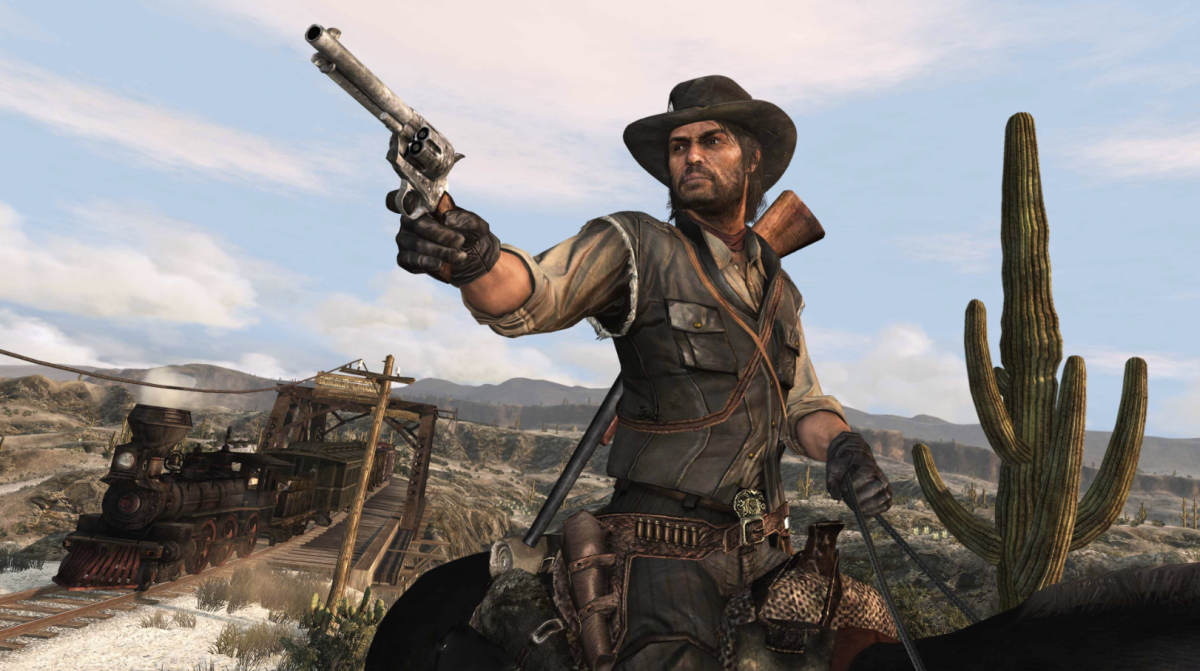
Fourteen years after it debuted on PS3 and Xbox 360, and endless rumors later, is finally coming to PC. It will hit the Rockstar Store, Steam and the Epic Games Store on October 29 with the Undead Nightmare standalone expansion included.
Developer Double Eleven helped Rockstar with the port, which has many of the bells and whistles you’d come to expect from a PC version of a classic. Rockstar says RDR will run at up to 144Hz (no unlocked framerates, sadly) in a native 4K resolution if you have capable hardware. There’s support for HDR 10 along with Ultrawide (21:9) and Super Ultrawide (32:9) monitors. You’ll be able to play with a keyboard and mouse too.
Upscaling tech in the form of NVIDIA DLSS 3.7 and AMD FSR 3 is supported. So too are NVIDIA DLSS Frame Generation, adjustable draw distances, shadow quality settings and other things that would sound like newfangled gobbledygook to John Marston.
Rockstar , but it’s the PC version that many folks have long been waiting for. I can’t wait to see what modders do with this one.
Technology
Dave Clark, formerly of Amazon and Flexport, just landed $100M for new supply chain venture

Dave Clark has had a rollercoaster of a time these past two years.
After stepping down in June 2022 as CEO of Amazon’s worldwide consumer division — a role he held for over two decades — Clark relocated to Dallas to join supply chain logistics company Flexport. With a board mandate to prepare Flexport to go public, Clark led as co-CEO, and later on as CEO, while founder Ryan Peterson transitioned to executive chairman.
But all did not go smoothly. In September 2023, Flexport’s board, led by Peterson, pressured Clark to resign, accusing him of mismanagement. Clark maintained he was only trying to fix what he considered “extensive” organizational problems. Subsequent reporting backed up Clark’s claims, but the damage was done. Clark was out.
Clark mulled a gubernatorial run in Texas; he hired strategists, too. But the allure of launching a business — one he could run as he saw fit — proved to be stronger.
Clark on Tuesday unveiled his new company, Auger, and he’s raised a mammoth, $100 million seed round led by VC firm Oak HC/FT. Auger is developing an AI-powered tool for supply chain-dependent businesses that integrates with existing inventory management platforms to deliver real-time insights.
“Throughout my career, I’ve seen first-hand how broken supply chains don’t just impact companies, but in fact millions of people: delays that prevent products from reaching shelves, miscommunications that force employees into overtime, higher consumer prices, and inefficiencies that contribute to a growing carbon footprint,” Clark told TechCrunch. “These aren’t just business problems — they’re human problems. And it’s time we fix them.”
Clark was vague about what precisely Auger is building, save that it “unifies” supply chain data for various types of aggregation. There seems to a chatbot component, too: Clark says users will be able to “just ask” questions like “Give me inventory information for next week’s shipment,” and Auger will serve up that data “instantly” in a “consumer-grade” portal.
“Despite heavy investments, companies still rely on fragmented ‘Franken-software’ — disjointed systems patched together from incompatible technologies that don’t communicate effectively,” Clark said. “This leads to inefficient workarounds and forces critical decisions to be made using tools like Excel, which were never designed to handle the complexity of supply chains at this scale. Auger is creating a new solution for companies seeking better options.”
To Clark’s point, there’s robust demand for technology that helps organizations make sense of their supply chains. According to one source, 56% of retailers hold weeks’ worth of “safety stock” as insurance against supply chain visibility setbacks.
The lack of supply chain awareness — combined with growing supply chain headwinds, from dockworker strikes to turmoil in the Red Sea — is contributing to major global shipping disruptions. About a third of services companies and nearly half of manufacturers are having difficulty obtaining supplies, according to a Federal Reserve Bank of New York survey.
“Increasing disruptions and global conflicts [are] creating near-constant modifications in worldwide manufacturing and the flow of goods, stretching existing technology beyond its limits,” Clark said.
The more recent hurdles, combined with challenges introduced by the pandemic, have led to an explosion in the number of startups tackling supply chain visibility and management. The sector for logistics software is on track to reach $46.5 billion by 2025, per Markets and Markets. And funding is flowing healthily into upstart supply chain platform vendors — startups in the space received $15.4 billion in investments this year.
Indeed, Auger, based in Bellevue, Washington, is entering a market chock full of formidable rivals.
Altana, which bagged $200 million from investors in July, uses an AI system to create a shared view of international supply chain networks, drawing from both logistics and B2B data. Everstream and Pando offer their own dashboards for analysis, intended to complement transportation management and supplier relationship management systems.
Clark asserts that what Auger’s making will be truly different.
“Auger will integrate data from multiple sources and use advanced AI and machine learning to generate automated, dynamic insights in real time,” Clark said. “The platform will offer a single pane of glass across planning, forecasting, and financing [to] … enable teams to move beyond manual tasks and focus on driving innovation.”
Clark may well have what it takes to go up against the larger vendors in the SaaS supply chain software space. Logistics is his speciality, after all. At Amazon, Clark was an early proponent of robotic automation, which saved the company tens of millions of dollars. And, during the pandemic, Clark dramatically expanded Amazon’s operations to meet the elevated demand for online goods.
Clark has made big managerial missteps, on the other hand. He misjudged the reception of Amazon’s brick-and-mortar businesses, and, in the final stretch of the pandemic, over-expanded the company’s warehouse capacity. That latter decision led to billions in cost overruns.
Oak general partner Matt Streisfeld has confidence in Clark, calling him a “once-in-a-lifetime” founder with the potential to “reimagine supply chain management software.”
“We are in the midst of a critical shift, with more data shifting to the cloud every day,” Streisfeld said in a statement. “With this shift, we will have more accessible information that can be structured for not only real-time, continuous planning, but also so that AI can be layered on to automate more workflows and deliver more business and financial insights for inventory management and forecasting.”
Clark says that Auger, which has yet to secure customers or generate any revenue, will release more information about its product roadmap and milestones in the coming months. “Our founding team is made up of relentless problem-solvers with a proven track record of delivering transformative supply chain solutions at scale,” he added. “This is just the beginning.”
Servers computers
Quick Tour of NVIDIA DGX H100
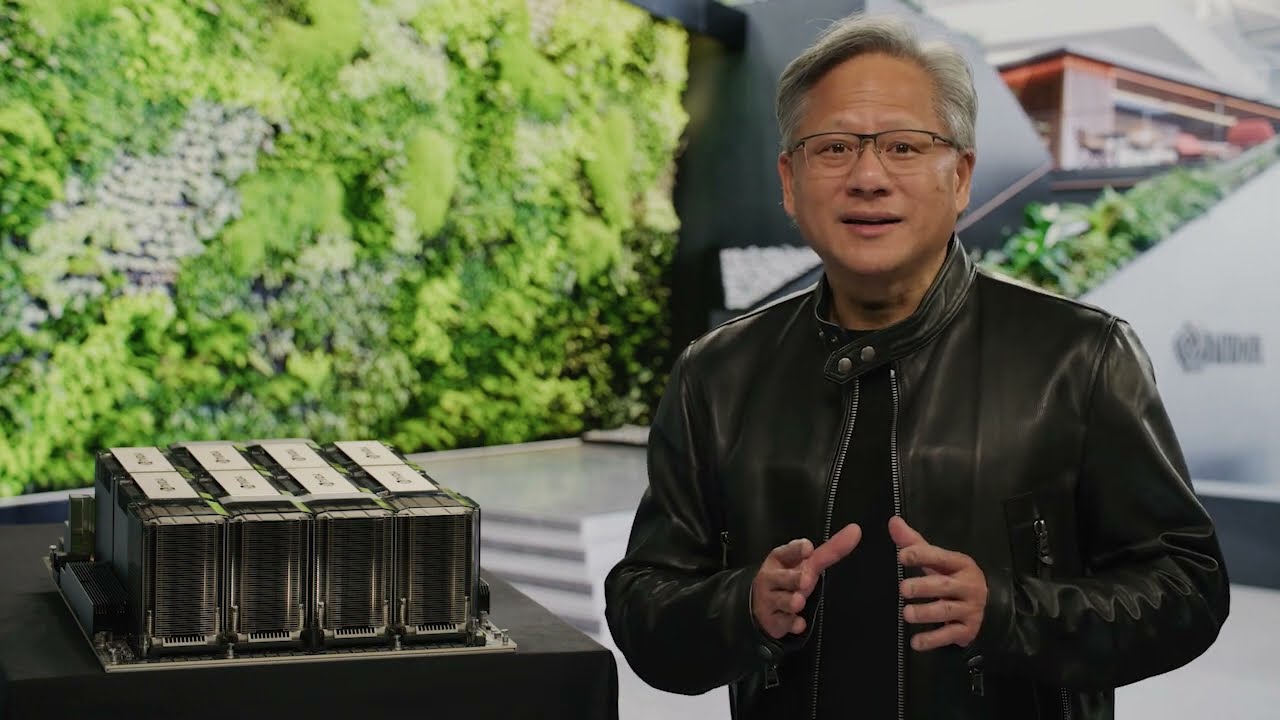
To learn more about how to accelerate #AI on NVIDIA DGX™ H100 systems, powered by NVIDIA H100 Tensor Core GPUs and Intel® Xeon® Scalable Processors, visit our page here: https://www.nvidia.com/en-us/data-center/dgx-h100/?ncid=so-yout-381550 .
source
Technology
Best smart door lock you can buy

One of the best smart home upgrades you can make, a smart lock gives you remote control over access to your house from anywhere, plus easy, key-free ways to unlock and lock your door. Smart locks also remember everything that happened, so they can tell you when and sometimes who unlocked your door.
For most people, control and convenience are big enough selling points. However, smart locks also work nicely with other smart home devices, including video doorbells and smart lighting. My favorite way to integrate locks in my home is with an evening smart home routine, which locks the doors, dims the lights, and sets my thermostat to sleep mode. We have four exterior doors, so it saves me from walking around the house at night checking everything is secure.
Having a connected lock on your door is as secure, if not more so, than a standard lock. Most smart locks have the same security ratings as their non-smart counterparts (see FAQ for more details), and it’s harder to physically pick a lock without a traditional keyway. Plus, any smart lock is more secure than leaving a spare key under a flowerpot.
I’ve been testing smart door locks for five years and have installed over two dozen for this guide. Here are my top picks for your front door; whether you want the best of the best, don’t want to replace your existing lock, are on a budget, or want a smart lock that doesn’t look like a smart lock, I’ve got the best options for every need.
Best smart lock overall
Connectivity: Bluetooth (can add Wi-Fi, Z-Wave) / Access options: Key, keypad, fingerprint reader, app, voice / Auto-unlock: Yes / Battery type: Four AA alkaline batteries / Battery life: Six months to a year / Guest codes: Yes / Security rating: ANSI Grade 2 / Works with: Apple Home, Amazon Alexa, Google Home, Samsung SmartThings
The Yale Assure Lock 2 is an inexpensive, good-looking keypad lock that works with every smart home platform with its swappable modules. The slimline design (both front and back), wide smart home compatibility, easy-to-use app, and good selection of unlocking options make it my top pick by a long shot.
There are multiple versions, starting at $160, with or without a keyway, with a touchscreen keypad or a physical keypad, or with Apple Home Key. I recommend whichever fits your specific needs, but the Assure Lock 2 Touch fingerprint version is my favorite. It costs $209.99, and the built-in fingerprint reader is fast and efficient. I tested the touchscreen version, but Yale recently released a keypad version. Unless you really value the clean look of the touchscreen (which is blank when off), go with the keypad — it’s much easier to use.
The lock supports Bluetooth out of the box and works with the Yale Access app and Apple Home app (which adds remote unlocking if you have an Apple Home hub). Along with a keycode, fingerprint reader, or key, you can also choose to use auto-unlocking. Auto-unlock is a decent alternative to fingerprint unlock, but I sometimes have to wait at the door for a second or two before it works. Still, it’s faster than fumbling through a purse for keys when your hands are full.
Support for other platforms and remote unlocking comes through Yale’s ingenious swappable networking modules, which cost around $80 each. There’s a Wi-Fi module to add Alexa and Google Home integration and a Z-Wave module for compatibility with (some) SmartThings hubs, Ring Alarm, and other Z-Wave hubs. Yale has promised support for Matter via a Matter-over-Thread module. However, there’s no timeline for its release.
This fingerprint lock is fast and reliable, and the keypad is a good backup option for visitors. It works with Apple Home and can be upgraded to support Wi-Fi — which you’ll need for remote unlocking, Android phones, Amazon Alexa, and Google Home support. Auto-unlock can open the door as you approach, and you can also use a key — if you just can’t let go.
I tested the Wi-Fi module in the Assure 2 Touch, which worked well with Amazon Alexa and Google Home. It allowed me to add the lock to Alexa Routines, lock and unlock it with my voice, and control it away from home. The downside is that control over Wi-Fi is considerably slower than over Bluetooth and drains the battery more quickly. Yale estimates up to a year on Bluetooth only, compared to six months over Wi-Fi; I got about four months.
Read my review of the Yale Assure Lock 2 Touch.
Best budget smart lock
Connectivity: Bluetooth 5.0 / Access options: Fingerprint, keypad, app / Auto-unlock: No / Battery type: Four AA batteries / Battery life: One year / Security Grade: ANSI/BHMA Grade 3 / Guest codes: Yes / Works with: N/A
The Wyze Lock Bolt is a good choice if you want something inexpensive and useful and don’t care about smart home integration — or prefer a lock without it. It’s not sleek or stylish; it’s just a big hunk of black plastic (there’s also a satin nickel version). Out of the box, it doesn’t connect to Wi-Fi or integrate with any smart home systems, but it does have an easy-to-use backlit keypad and a lightning-fast fingerprint reader. It’ll auto-lock if you want, and it’s half the price of the Yale Assure Lock 2.
In addition to the fingerprint reader and keypad, the Wyze Lock Bolt can be controlled over Bluetooth, and its range is very good. I could lock the door from my bedroom at the other end of the house using the Wyze app. That’s important, as there’s no way to lock the door on a schedule (although you can enable auto-lock).
The Bolt doesn’t integrate with smart home platforms, but if you don’t need to control your lock with your voice or plan to add it to any smart home routines, you won’t miss those features. It also delivers up to a year of battery life on four AAs — I tested it for three months and it only lost 15 percent.
The Wyze doesn’t connect to Wi-Fi or integrate with any smart home systems
But without Wi-Fi, I couldn’t check on it or control it when I was away from home, so turning on the auto-lock option is a must. If I wanted to let someone in while I was gone, I couldn’t unlock the door remotely, but I could generate an offline code in the Wyze app and share that. This uses similar technology to two-factor authentication codes and worked perfectly in my testing.
Since I tested the lock, Wyze has introduced an integration with its Wyze Video Doorbell Pro that lets you unlock the Bolt remotely when paired with the doorbell — but it doesn’t let you lock it remotely, which is odd. Of course, if you enable auto-lock this is less of an issue.
Best retrofit smart lock
Expensive but with a premium feel, this smart lock is reliable, feels good in your hand, and doesn’t require switching out your entire deadbolt. You can keep your existing key, and it will auto-unlock as you arrive home. But beware of the poor battery life and prepare to stockpile those CR123 batteries.
Connectivity: Wi-Fi / Access options: Existing key, app, voice, keypad (sold separately) / Auto-unlock: Yes / Battery type: Two CR123 batteries / Battery life: Up to three months / Guest codes: Yes / Works with: Apple Home, Amazon Alexa, Google Home
The August Wi-Fi Smart Lock is an elegant retrofit door lock that replaces just the thumb turn. This is a better option than the Yale Assure 2 if you want to keep your existing deadbolt, key cylinder, and lock exterior.
The August lock is expensive for a retrofit lock, but it feels premium thanks to its all-metal design. Its compact size means it doesn’t stick out too much on the inside of your door, and it’s attractive enough not to be an eyesore. In contrast to many models I’ve tested, it’s also very quiet when it operates.
Unlike the Yale, it has Wi-Fi built in, so there’s no need for an extra hub, bridge, or module. Like the Yale, it has auto-unlock technology, so it can be set to unlock itself when you walk up to your door. Similarly, this wasn’t 100 percent reliable in my testing, and I had to whip out my phone a couple of times to unlock it since there’s no built-in keypad. (I stopped carrying keys years ago — but you can unlock it with a key).
August sells a compatible Bluetooth keypad, which is discounted when you buy it with the lock. It’s black and kind of chunky, meaning it will stand out on your door frame — negating the whole “my entryway still looks the same” reason for buying this lock.
Yale recently launched a new keypad that’s compatible with the August and adds a fingerprint reader option, something August hasn’t had before. (Yale and August are sister companies, now owned by Fortune Brands) The keypad is expensive, but a nice quality-of-life upgrade when using this lock. Read my thoughts on that below.
The biggest disadvantage of the August Wi-Fi is battery life. Most Wi-Fi locks use four AA batteries that last around six months. To achieve its small form factor, the August Wi-Fi uses two small CR123 batteries, which cost $15 for a six-pack and need to be replaced every two to three months, based on my testing.
Best budget retrofit smart lock
Connectivity: Bluetooth and Wi-Fi (with plug-in module) / Access options: Key, app, voice, keypad and fingerprint reader sold separately / Auto-unlock: Yes / Battery type: Four AA alkaline batteries / Battery life: 12 months / Guest codes: Yes / Works with: Amazon Alexa, Google Home, Samsung SmartThings
Starting at $130, the Yale Approach is an affordable alternative to the August that is super easy to install, looks fine, and has all the same features (it uses the same app) — auto-lock, auto-unlock, app, and voice control. Add the Bluetooth keypad to get one-touch locking, key code, and fingerprint access.
As with the August, the Approach replaces your thumb turn, so you can still use your current lock and key. While not as small as the August, it has a nice, slim profile and blends in better than the rear housing of most smart locks.
It comes in black or silver and took me less than 5 minutes to install. It uses 4 AA batteries and promises 12 months of battery life — a lot longer than August. This is because there is no built-in Wi-Fi; instead, it uses an included plug-in bridge.
The bridge adds out-of-home control and connection to smart home platforms, including Alexa and Google Home (unlike August, there’s no Apple Home support). This allows for voice control and adding it to smart home routines. Yale told me there is a Thread radio on board that will be activated to support Matter and enable support for all the major platforms, including Apple Home. There’s no timeline for this update yet.
The keypad is the main selling point here, as it lets you control the lock from the outside without using an app or key. You can get a bundle with the keypad for $180, which is a good price. If you want fingerprint access, it gets a lot more expensive — $230 for the bundle. That’s $60 more than the SwitchBot lock with a fingerprint keypad. But the Approach looks much nicer than the SwitchBot.
The keypad controls the lock promptly and reliably. Fingerprint unlock was simple, just touch and open and you can also lock the door when you leave by pressing the Yale logo button. Key code control requires tapping the Yale logo to wake it up and then inputting the code.
The keys are a bit sensitive; I frequently get a double inputs when pressing. But I liked the LED indicator that notifies you with green if your code worked or red if there’s an issue. This made it easy to know if the input worked, as the lock is very quiet — it’s hard to hear it locking or unlocking.
My biggest disappointment is the look of the keypad. It’s big, wide, and black, with prominent white numbers that don’t disappear when not in use — it looks a bit like a toy keypad on your door.
Best smart lock for renters
$100
A retrofit smart lock that doesn’t require removing any part of your existing lock, the SwitchBot is a unique solution. It can work with many different lock styles, and you can even use two on the same door if you have two locks. It can also turn a key, so it works for double-cylinder locks. It looks very big and weird, though.
Connectivity: Bluetooth / Access options: Key, app, voice (fingerprint, keypad sold separately) / Auto-unlock: No / Battery type: Two CR123 batteries / Battery life: Six months / Guest codes: Yes / Works with: Amazon Alexa, Google Assistant, SmartThings, Matter (with SwitchBot Hub 2)
This funky-looking retrofit smart lock is for anyone who can’t or doesn’t want to mess with their existing door lock in any way, shape, or form.
The Switchbot Lock is essentially a tiny robot hand that unlocks your door for you. It goes over a deadbolt’s existing thumb turn and sticks to the door with super-strength double-sided tape. You can then lock or unlock it over Bluetooth from a phone or Apple Watch, or use the existing key.
It is not an elegant solution, but it works, and it’s the easiest smart lock I’ve installed; it took me under five minutes to get it set up and I didn’t need to use a screwdriver or remove anything from the back of my door, as I did with the Yale Approach.
Without a hub, the lock communicates over Bluetooth to your phone. Add a SwitchBot Hub and you can connect with smart home systems like Amazon Alexa and Google Home, Switchbot’s Matter-enabled hubs will also let you connect with Apple Home and SmartThings. A hub also adds remote control when you’re away from home, notifications if the door has been left unlocked or ajar (the lock comes with a door sensor), and voice control.
In my testing, all of these integrations worked well and were fast enough, though the auto-lock feature was unreliable, meaning you have to get your phone out to lock it if you don’t carry a key. Battery life is promised at six months, which is low for a Bluetooth lock, but it uses two CR123 batteries, which take up less room but don’t last as long as AAs.
The SwitchBot is a tiny robot hand that unlocks your door
Because it’s a retrofit lock, the only way to unlock it from the outside is with a phone, Apple Watch, or key. This isn’t ideal, so you need one of SwitchBot’s Bluetooth keypads — the version with a fingerprint reader is the best. Keypads are also handy for visitors and service people and allow you to press a button to lock the door.
All of these extras add up, though. The keypad with a fingerprint reader, a hub, and the lock cost $170 together. But that’s still a good price for a fully featured — if somewhat strange-looking — smart lock.
Switchbot has a newer version of its lock, the SwitchBot Lock Pro ($199), which looks nicer. I’ve tested this, and while it’s a decent lock with higher quality materials than the standard lock, it requires you to replace the rear of your lock (as most retrofit locks do). The standard SwitchBot Lock’s ease of installation and the fact that it works with practically any setup make it my pick if you don’t want to mess with your existing lock at all or if no other option will work for your door.
Best smart lock for Amazon Alexa & Ring
Connectivity: Wi-Fi / Access options: Key, keypad, app, voice / Auto-unlock: No / Battery type: Four AA batteries / Battery life: Six months / Security Grade: ANSI Grade 1 / Guest codes: Yes / Works with: Amazon Alexa, Ring, and Google Home
The Schlage Encode Wifi lock is chunkier and noisier than most of the locks on this list, and its app is inelegant and slow. But its design will match a Schlage door set, which is important for some people.
It’s also the best option for Amazon Alexa and Ring video doorbell households. It integrates with Amazon Key home delivery service, and you can lock and unlock the Encode from within the Ring app while viewing a live feed from your Ring doorbell. It can be unlocked with Alexa voice commands and works with Google Home, too.
With Wi-Fi on board, the Schlage is simple to install and an excellent choice for someone who wants a basic smart lock that will fit with their existing door hardware. All the standard features are here: remote unlocking, keyed access, voice control, auto-locking, and shareable access codes. It does have a sizable rear housing, though, and is noisy as all get out.
If you have a Ring video doorbell, this is the lock to get
I reviewed the Schlage in 2019 when it first came out, and not much has changed since then. There’s no door-sensing integration or auto-unlock option, but you have three reliable ways to get in: a key, a PIN, and the app. It also lasts at least six months on one set of four AAs. If you have a Ring video doorbell, this is the lock to get.
Best Apple Home Key smart lock
Connectivity: Wi-Fi or Thread / Access options: Key, keypad, app, voice, Apple Home Key / Auto-unlock: No / Battery type: Four AA batteries / Battery life: Up to six months / Security Grade: ANSI Grade 1 / Guest codes: Yes / Works with: Apple Home (Home Key), Amazon Alexa, Ring, and Google Home
While support for Apple Home Key is becoming more widespread, the Schlage Encode Plus is still the best — if most expensive — option for this easy way to unlock your door. This is mainly because of connectivity. The Schlage is currently the only full-replacement lock compatible with Home Key that has a Thread radio. While it won’t be updated to support Matter, the Thread radio adds better battery life and more stable connectivity when connected to Apple Home versus using it over Bluetooth. I have had numerous connectivity issues in HomeKit with all the Bluetooth-only locks.
Otherwise, it has all the same capabilities and features as the Schlage Encode Wifi, plus Apple Home and Apple Home Key.
Home Key uses NFC in your device and in the door lock to let you tap to unlock with your Apple Watch or iPhone, just like you tap to pay. There are no apps to open, no buttons to press, and no need to unlock your phone (although you can add that step as an extra security layer).
Adding the lock to the Home app automatically adds the Home Key card to your Wallet, as well as that of anyone else you have added to your app. That’s much easier than getting household members to download a whole new app for the door lock. I should know — I try regularly.
To allow someone not in your household to control the lock, you’ll have to give them a standard PIN, which you can do in the Apple Home app or the Schlage Encode app. Unlike the Yale Assure Lock 2, you can set this lock up entirely in the Home app and never have to use the manufacturer’s app.
Best budget Apple Home Key smart lock
Connectivity: Bluetooth 5.0, Zigbee (through a hub) / Access options: Key, app, voice, keypad, key fob, Home Key / Auto-unlock: No / Battery type: Four AA batteries / Battery life: Six months / Guest codes: Yes / Security rating: complies with BHMA Level 3 standard / Works with: Apple Home, Amazon Alexa, Google Home, Samsung SmartThings and Matter (with a hub).
The Aqara U50 is a very good, inexpensive, full-replacement smart lock that works smoothly with Apple’s Home Key for less than half the price of the Schlage. You can also unlock it with a key, keypad, NFC key fob, and app, and with an Apple Home hub you get control when you’re away from home, Home Key, and Siri voice control.
If you want support for more platforms and/or more features you’ll need to pick up an Aqara Hub. The G3 camera hub is a good option if you want to keep an eye on your entryway at the same time, but it’s expensive at $110. The E1 is the cheapest hub option at $25. Both add support for Matter, Amazon Alexa, Google Home, and Samsung SmartThings to the door lock.
The lock is easy to install, super quiet in operation, and has a promised battery life of 6 months. This is because it uses Zigbee and Bluetooth, relying on a hub for internet connectivity.
The main downside is that Aqara’s keypad is a bit finicky. The digital pad sometimes doesn’t recognize key presses the first time — especially when hitting the lock button. When unlocking, you need to remember to tap a key first to wake it up, then put in the code. But if you’re getting this for Home Key support, it’s not so much of an issue.
The Aqara lock is the cheapest Home Key lock by a wide margin. However, it is bulky and has a very black, tech-heavy look. It’s made from zinc alloy, but the overall build feels less solid than some of the other options. The Schlage, Level, and Yale Home Key locks feel more durable, look nicer, and have better build quality.
Aqara’s locks have a ton more features when you pair them in the Aqara app and use an Aqara hub. I like that I can pair the lock with the G3 Camera Hub by the door and can instantly see what’s happening if I get an alert that the door was unlocked. It also pairs with Aqara’s G4 video doorbell and lets you unlock the door while viewing video from the live feed. Aqara also has automations you can set up to have your smart home react differently based on who locks or unlocks the door — which is pretty neat.
Best fingerprint-only smart lock
Connectivity: Bluetooth / Access options: Key, app, voice, fingerprint / Auto-unlock: Yes / Battery type: Four AA batteries / Battery life: Six months / Guest codes: No (Guest access through app or fingerprint) / Security rating: ANSI Grade 2 / Works with: Amazon Alexa, Google Assistant
The Kwikset Halo Touch is a Bluetooth and Wi-Fi fingerprint lock with a traditional keyway. As there’s no keypad, it looks more like a standard lock with the bonus of easy access. This is more limiting when it comes to sharing access to your door, but it’s a good solution for anyone who wants a simple key-free way into their home and knows they won’t need to share lots of digital keys.
Along with fingerprint, key, and app control, Kwikset now has an auto-unlock option for hands-free entry. The app doesn’t let you share temporary access to the lock remotely; anyone who wants to use the lock will have to download the app and program their fingerprint on the lock. But you can control their access by date and time and revoke it. But it’s probably easier just to remotely lock and unlock the lock if you do want to let someone in temporarily.
Of course, you can still share physical keys, and I like this lock a lot as a more discreet option. As with Schlage, Kwikset has lots of matching door hardware, so this can blend in nicely. Plus, it comes in three colors, satin nickel, matte black, and bronze, and two styles, contemporary and traditional.
The biggest downside is that Kwikset smart locks are very noisy when locking and unlocking. They also have much larger rear housings compared to Yale’s or Schlage’s newer models. However, you can re-key this lock, which is a nice feature and makes it easy to retrofit to your home.
The $250 Lockly Access Touch Pro is the main competitor here but is more expensive and uglier than the Halo. I’ve not tested the Access yet, but I have tested the previous version—the Lockly Flex Touch. It’s cheaper and works fine, but it requires a plug-in Wi-Fi dongle for out-of-home control and is a less elegant solution overall.
Best smart lock that doesn’t look like a smart lock
Connectivity: Bluetooth, Wi-Fi with bridge / Access options: Key, app, voice, keypad (sold separately), Apple Home Key / Auto-unlock: Yes / Battery type: One CR2 battery / Battery life: One year / Guest codes: Yes / Security Grade: ANSI/BHMA: Grade 1 / Works with: Apple Home, Ring (with additional hardware)
Want a smart lock that doesn’t look like a smart lock? Level packs all the technology inside the deadbolt — including the single CR2 battery that gets up to a year of battery life.
There are four options: the Level Bolt, the Level Lock, the Level Lock Touch (with touch-to-open), and the Level Lock Plus. My favorite is the Plus, as it works with the Home Key, which is easier than using the touch-to-unlock feature, which I find very finicky.
If you don’t use an iPhone, or have family members who don’t, you’ll want to get the Bluetooth keypad (from $59) to give you another option for access. The lock also comes with two NFC cards you can hand out.
The Level Lock Plus replaces the whole lock, deadbolt and all, but still looks like a traditional door lock — both in front and behind the door. There is no branding at all — this is the only smart lock I’ve tested that isn’t a tiny advertisement on my front door.
It works over Bluetooth out of the box and can connect to an Apple Home hub for out-of-home control. If you don’t have a HomePod or Apple TV, get the Level Lock Plus with Wi-Fi, which comes with a Connect Wi-Fi bridge.
The Level lock also has auto-unlocking and touch-to-unlock, though with some quirks: it’s one or the other, not both. And neither works unless you leave the geofence area and come back. So if you leave the house, lock the door, get in your car, remember you forgot something, and go back to your door, it won’t unlock automatically. This is why I prefer Home Key or a keypad for unlocking.
Based on my testing of the lock on three different doors, it is worth noting that the full replacement Level locks don’t work well with older doors. I would only consider installing this if your door lines up perfectly with the strike plate.
Level locks are very expensive; the Plus costs $329 ($349 for the Wi-Fi version). But it’s the way to go for an invisible smart lock that works well.
Best smart lever lock
Connectivity: Thread / Access options: Key, app, voice, keypad, NFC tag, Apple Home Key / Auto-unlock: No / Battery type: Four AA batteries / Battery life: 10 months / Guest codes: Yes / Works with: Matter, Apple Home, Amazon Alexa, Google Home, Samsung SmartThings
The Aqara U300 is a lever-style smart lock; it replaces a knob or lever lock on a door with a single borehole rather than a door with a deadbolt lock with two holes. This type of lock is traditionally found on interior doors, pedestrian doors into garages, or side doors.
There are a few options for smart lever locks from Yale, Schlage, and Lockly, but the U300 is the only one with Home Key compatibility and a built-in fingerprint reader. Plus, it works over Thread and supports Matter.
I installed it on my garage door, and it works like a charm. The fingerprint reader is right where you put your thumb to open the door, so I barely notice it unlocking as I walk in. It also has a keypad, and I can use my iPhone or Apple Watch for Home Key. It’s set to auto-lock by default, but you can enable passage mode directly on the lock if you don’t want it to stay locked all the time.
It paired to Matter easily — I set it up in Apple Home and could add a code and Home Key all without even opening the Aqara app. Because it uses Thread, there’s no need for an Aqara hub. Thread also enables up to 10 months of battery life, according to Aqara.
I love the idea of using smart locks on other doors in my home. I could see this working on a basement door, a home office, or any other room you like to keep people out of. However, it is very large and only comes in black or silver, so it likely won’t blend in with your interior decor. I’d like to see a slimmer option for interior doors in a couple more colors.
It’s expensive at $230, but it’s similar to other outdoor-rated options (it’s IPX4-rated). The addition of Thread — a protocol that works over a mesh network — makes it easier to extend connectivity further to places like a shed or garage.
Best smart lock that’s also a video doorbell
Connectivity: Bluetooth, Wi-Fi (with included bridge) / Access options: Key, fingerprint, keypad, app, voice / Auto-unlock: Yes / Battery type: Rechargeable lithium-ion battery (two included), solar power / Battery life: Six months / Guest codes: Yes / Security rating: ANSI Grade 2 / Works with: Amazon Alexa and Google Home
The Lockly Vision Elite is a smart lock with a video doorbell. It’s a very good smart lock, but its video doorbell capabilities are compromised by being crammed inside a lock. Motion detection is spotty, and the camera lacks people or package detection, but it does a better job of seeing who is at your door than any other lock on this list. If you don’t have the space, setup, or patience to install two separate devices, this is the lock to buy.
As a lock, it is excellent, with a keypad, fingerprint reader, keyhole, and app and voice control options for locking and unlocking. It’s the only lock in this guide that uses rechargeable lithium-ion batteries. Plus, it comes with a replacement battery pack and an incorporated solar panel for trickle charging. And while it requires a bridge to connect it to Wi-Fi (and to store video from the doorbell camera), that’s included — making the $500 price tag a tad more palatable.
It’s a great lock function-wise, but it’s too big and techie-looking for my personal taste (a problem the Eufy Video Smart Lock shares). It works with Amazon Alexa and Google Home, but there’s no Apple Home support. Lockly had said it would be updating its locks to support Matter, but the company told me this has been put on hold.
Best Matter smart lock
Connectivity: Bluetooth 5.0, Zigbee (through a hub) / Access options: Key, app, voice, fingerprint, keypad, key fob, Home Key / Auto-unlock: No / Battery type: Four AA batteries / Battery life: Eight months / Guest codes: Yes Security rating: complies with BHMA Level 3 standard / Works with: Apple Home, Amazon Alexa, Google Home, Samsung SmartThings, and Matter (with a hub).
The inexpensive Aqara Smart Lock U100 is the best option for a Matter-compatible smart lock. It’s cheaper than the $229 Yale Assure SL and adds a fingerprint reader that isn’t on the Aqara U50. It works with Apple Home and Home Key as well as Amazon Alexa, Google Home, and Samsung SmartThings — when paired with an Aqara hub.
However, the Matter lock landscape is still spotty, and unless you are in immediate need of a Matter-compatible smart lock, maybe wait for more options to arrive. The Aqara ticks a lot of boxes and has every conceivable way to unlock your door (other than auto-unlock), plus the promise of long battery life. Aqara says up to 8 months, and I barely made a dent in the battery with six weeks of use.
But it works better outside of Matter right now, and its plasticky-looking build, too-modern design, and digital keypad are letdowns. It also requires a hub to unlock many of its features and Aqara’s messy app makes it complicated to set up and control.
Unless you are in immediate need of a Matter-compatible smart lock, wait for more options to arrive
The U100 is a full replacement deadlock that can be unlocked by key, keypad, NFC key fob, fingerprint, voice control, through an app, or with Apple Home Key. Fingerprint unlocking is the easiest option and worked instantly. Home Key is the second-best entry method and if you have an Apple Watch is really simple. As noted, Aqara’s keypad is finicky, though, as it’s entirely digital and sometimes doesn’t recognize presses the first time.
The U100 works over Bluetooth and Zigbee. Out of the box, it’s compatible with Aqara’s app via a local Bluetooth connection to your phone. The keypad, keyfobs, fingerprint reader, and app control will all work if you are by the door, but if you want to control it remotely, you’ll need to pair it to an Aqara Hub or Apple Home Hub (like a HomePod or Apple TV). The latter adds Home Key.
Locks in Matter still have some bugs to work out and need broader support — for example, Amazon Alexa and Google Home don’t support setting up PIN codes for Matter locks. But unlike the Yale Assure SL (see below), the Aqara lock can be controlled outside of Matter, making it a good option while you wait for the standard to catch up to its promises.
I tested the lock in Apple Home and Google Home through Matter. It worked well in Apple Home, and I could lock it in Google Home, but I could not unlock it because it said I needed a PIN code, which I could not find a way to set up.
The other problem came when I tried to use Apple’s Home Key. While Home Key is now supported on Matter locks with iOS 17, that’s only on locks that connect directly to Matter — like the Aqara U200 and U300. If a lock uses a bridge, like the U100 and U50, it can’t use Home Key through Matter, so it needs to have separate support for Apple Home. The U100 does, so I then had to set the lock up again in Apple Home to access the Home Key function. And yes, it shows up in the Home app as two separate locks.
Best Matter-over-Thread smart lock
Connectivity: Thread / Access options: keypad, app, voice / Auto-unlock: Yes (through Apple Home) / Battery type: Four AA alkaline batteries / Battery life: Six months to a year / Guest codes: Yes / Security rating: ANSI/BHMA Grade 2 Works with: Matter (Apple Home, Amazon Alexa, Google Home, Samsung SmartThings)
The Yale Assure SL with Matter Module is the only Matter-over-Thread deadbolt smart lock you can buy today. It’s a simple smart lock with a clean design and a touchscreen keypad for entry. There’s no keyway, fingerprint reader, or Apple Home Key, but in terms of simplicity, reliability, and future-proofing — it’s a good option.
This is how Matter is supposed to work, and it’s promising.
While the Aqara U100 mentioned above has more features than the Yale, this also means it’s more complicated to set up. If you don’t need those features and just want an easy-to-use keypad door lock that works with Matter and Thread, this is the one to go for. (Aqara’s U200 lock also works over Thread — see Other smart locks I tested — but it’s a retrofit lock, not a full deadbolt replacement. And in my testing, I could not get it to connect via Matter despite multiple tries.)
The Yale Assure SL is natively compatible with Matter, so doesn’t need a proprietary hub — just a Matter hub from the platform you want to set it up in and a Thread border router (which can be the same device). It also works over Thread, not Zigbee (as the U100 does). The benefit here is that you can connect it directly to your smart home platform of choice without needing to download the manufacturer’s app — the Assure SL doesn’t even work with the Yale app.
I scanned the Yale’s Matter code directly into Apple Home app, added the lock like any other device, and then Apple Home prompted me to add an access code (this is new with iOS 18). In the device’s settings page, I could create additional access codes, turn on automatic locking after a set period, and view logs of who accessed the door and when. I could also use Apple Home automations to auto-unlock the door when I arrive home (although I need to tap a notification on my watch or phone first) and add the lock to scenes and routines.
In my testing, it worked flawlessly, responding immediately to app and voice commands, both at home and away from home. I tested it with Apple Home and with Samsung SmartThings; sharing the lock from Apple Home to SmartThings using Matter multi-admin. Once shared I was able to add a code through SmartThings as well. I could also add the lock to Alexa and Google Home, but those platforms just let me lock and unlock.
What I like here is the simplicity. Setup was easy, sharing was easy, and when the lock is in multiple platforms it updates everywhere instantly. If I lock the door in SmartThings, Apple Home immediately sends me a notification that the door locked. This is how Matter is supposed to work, and it’s promising.
What’s coming next
- Lockly Visage is one of the first facial recognition smart locks. It’s slated to launch in October 2024 and costs $349. It also has a fingerprint reader, keypad, and regular key. It integrates with Apple Home, Google Home, and Alexa, but there’s no support for Matter.
- Eufy’s E30 smart lock ($169.99) is a new Matter-over-Thread option. The lock has a key, fingerprint reader, keypad, and built-in Wi-Fi and Thread, so it should work with Apple Home, Amazon Alexa, Google Home, and Samsung SmartThings via Matter.
- U-tec’s Bolt Fingerprint Matter is a Matter-over-Thread lock that is due to launch this year. Announced at CES, it’s a full deadbolt replacement lock with a keypad and fingerprint reader and costs $299.
- The Ultraloq Bolt NFC (Wi-Fi) ($249) is U-tec’s first Apple Home Key smart lock, there’s no fingerprint reader, but there is a keypad and physical key. Built-in Wi-Fi adds support for Apple Home, Amazon Alexa, Google Home, and Samsung SmartThings.
- The Yale Code is a $99 non-smart lock. It has an electronic keypad but doesn’t work with an app or have any connectivity. It uses a standard key and can store up to 20 codes. The advantage here is mainly the price — making it an option for a side door or garage.
Other smart locks I tested
- The Aqara U200 is $270. That’s a lot for a retrofit lock — even with support for Thread, Matter, and Home Key. It has a keypad/fingerprint reader included; most retrofit locks charge extra for one. The keypad enables Apple Home Key, and this is the only retrofit lock that works with Apple’s unlocking method. If that’s something you want, then this is the only option for now. Otherwise, you can get all the same functionality with the Yale Approach — plus auto-unlock — for $40 less. But if you’re in Europe or the UK and want Home Key, this is compatible with some EU locks, making it the first smart lock of any type to support Home Key in Europe. I have just started testing this lock, but installing it was a lot more complicated than the Yale Approach. Alas, despite repeated tries, I have not been able to connect it to Matter.
- The U-tec Bolt Fingerprint with Wi-Fi ($199 to $249) is the newest version of my previous pick for best lock, the U-Bolt Pro with Wi-Fi ($249). This version adds support for Apple Home (that’s the $249 version), but not Home Key, and a slight redesign — you no longer have to pop half the lock collar off to get to the keyhole, which is a good upgrade. It still has a fingerprint reader and auto-unlock. But the Yale Assure 2 Touch is cheaper without Wi-Fi and only $20 more with Wi-Fi, and has a cleaner look.
- The Bosma Aegis is an inexpensive retrofit lock that works well and costs just $120. It is remarkably similar to the August Wifi lock in terms of function and installation but not build quality (it’s very plasticky). It even has a very similar-looking Bluetooth keypad option (with a fingerprint reader). But it is giant. Like, hulking huge. It’s also very loud and requires a separate bridge.
- The Eufy Smart Lock Touch is a very good lock in terms of function — it has an easy-to-use fingerprint reader, a nice big touchscreen keypad, the option of a key, and Wi-Fi built-in. But it is just too big and techie-looking for most people’s front doors. I do like the removable 10,000mAh battery, which went eight months before needing to recharge (with a USB-A cable). But that’s also why this lock is so big.
- The Eufy Video Smart Lock is similarly huge. Although cheaper than the Lockly Vision Elite video doorbell / lock combo, it’s still expensive and is more of an eyesore.
Photography by Jennifer Pattison Tuohy / The Verge
Update, October 8th: Added new smart lock picks, updated details for existing picks, added a new section about upcoming smart locks, and more information to the FAQ.
Servers computers
Organize Your Servers Or Home Theater Gear, Mount It To The Wall, & Head To Chili's To Celebrate

Not sure what to do with all your servers of home theater gear? Join the Echogear squad as we roll to Chili’s for some thinkin’ juice, then hit up rack city. Echogear racks are made for the DIYer who doesn’t want to waste an entire afternoon putting stuff together. We make it easy to organize all your components on our 10U, 15U, or 20U rack. They are customizable just like a Chili’s margarita so you can store stuff on the included shelves, or attached your servers with the screws. Compatible with all major server types.
Looking to wall mount your rack? Use the lag bolts to mount that sucker securely to the wall, or pick up one of our swing arm attachments to take your AV game up a notch.
One day we hope to meet Chili, the man behind our new favorite place to get to the bottom of all of life’s mysteries. PSA: They have 2 for 1’s all day every day, so get some thinkin’ juice and you’ll come to the conclusion that an Echogear rack is what you need.
Get your 10U rack here: https://www.amazon.com/ECHOGEAR-10U-Open-Frame-Rack/dp/B08P25PBSR?maas=maas_adg_5F853A1D1588001CF8B5370D92E70795_afap_abs&ref_=aa_maas&tag=maas
15U rack here: https://www.amazon.com/ECHOGEAR-15U-Open-Frame-Rack/dp/B07YYJMCNV?maas=maas_adg_E629E53097638AB4E73F41E0391EA385_afap_abs&ref_=aa_maas&tag=maas
20U here: https://www.amazon.com/ECHOGEAR-20U-Open-Frame-Rack/dp/B07YYMSFP1?maas=maas_adg_45E8E91FAC3A41FC1D60C6F1E447192B_afap_abs&ref_=aa_maas&tag=maas .
source
-

 Womens Workouts2 weeks ago
Womens Workouts2 weeks ago3 Day Full Body Women’s Dumbbell Only Workout
-

 Science & Environment3 weeks ago
Science & Environment3 weeks agoHow to unsnarl a tangle of threads, according to physics
-

 Science & Environment3 weeks ago
Science & Environment3 weeks agoHyperelastic gel is one of the stretchiest materials known to science
-

 Technology3 weeks ago
Technology3 weeks agoWould-be reality TV contestants ‘not looking real’
-

 Science & Environment3 weeks ago
Science & Environment3 weeks ago‘Running of the bulls’ festival crowds move like charged particles
-

 Science & Environment3 weeks ago
Science & Environment3 weeks agoMaxwell’s demon charges quantum batteries inside of a quantum computer
-

 News2 weeks ago
News2 weeks agoOur millionaire neighbour blocks us from using public footpath & screams at us in street.. it’s like living in a WARZONE – WordupNews
-
News3 weeks ago
the pick of new debut fiction
-

 Science & Environment3 weeks ago
Science & Environment3 weeks agoHow to wrap your mind around the real multiverse
-

 Science & Environment3 weeks ago
Science & Environment3 weeks agoQuantum ‘supersolid’ matter stirred using magnets
-

 Science & Environment3 weeks ago
Science & Environment3 weeks agoSunlight-trapping device can generate temperatures over 1000°C
-

 Science & Environment3 weeks ago
Science & Environment3 weeks agoLiquid crystals could improve quantum communication devices
-

 Science & Environment3 weeks ago
Science & Environment3 weeks agoITER: Is the world’s biggest fusion experiment dead after new delay to 2035?
-

 Science & Environment3 weeks ago
Science & Environment3 weeks agoQuantum forces used to automatically assemble tiny device
-

 Science & Environment3 weeks ago
Science & Environment3 weeks agoPhysicists are grappling with their own reproducibility crisis
-

 Science & Environment3 weeks ago
Science & Environment3 weeks agoWhy this is a golden age for life to thrive across the universe
-

 News3 weeks ago
News3 weeks agoYou’re a Hypocrite, And So Am I
-

 Sport3 weeks ago
Sport3 weeks agoJoshua vs Dubois: Chris Eubank Jr says ‘AJ’ could beat Tyson Fury and any other heavyweight in the world
-

 Science & Environment3 weeks ago
Science & Environment3 weeks agoTime travel sci-fi novel is a rip-roaringly good thought experiment
-

 Science & Environment3 weeks ago
Science & Environment3 weeks agoLaser helps turn an electron into a coil of mass and charge
-

 Science & Environment3 weeks ago
Science & Environment3 weeks agoCaroline Ellison aims to duck prison sentence for role in FTX collapse
-

 Science & Environment3 weeks ago
Science & Environment3 weeks agoNuclear fusion experiment overcomes two key operating hurdles
-
Business1 week ago
Eurosceptic Andrej Babiš eyes return to power in Czech Republic
-

 Science & Environment3 weeks ago
Science & Environment3 weeks agoNerve fibres in the brain could generate quantum entanglement
-

 Technology1 week ago
Technology1 week ago‘From a toaster to a server’: UK startup promises 5x ‘speed up without changing a line of code’ as it plans to take on Nvidia, AMD in the generative AI battlefield
-

 Football1 week ago
Football1 week agoFootball Focus: Martin Keown on Liverpool’s Alisson Becker
-

 Science & Environment3 weeks ago
Science & Environment3 weeks agoRethinking space and time could let us do away with dark matter
-

 News3 weeks ago
News3 weeks ago▶️ Hamas in the West Bank: Rising Support and Deadly Attacks You Might Not Know About
-

 Science & Environment2 weeks ago
Science & Environment2 weeks agoX-rays reveal half-billion-year-old insect ancestor
-

 MMA1 week ago
MMA1 week agoConor McGregor challenges ‘woeful’ Belal Muhammad, tells Ilia Topuria it’s ‘on sight’
-
Business1 week ago
Should London’s tax exiles head for Spain, Italy . . . or Wales?
-

 News3 weeks ago
News3 weeks ago▶️ Media Bias: How They Spin Attack on Hezbollah and Ignore the Reality
-

 Science & Environment3 weeks ago
Science & Environment3 weeks agoA slight curve helps rocks make the biggest splash
-

 News3 weeks ago
News3 weeks agoNew investigation ordered into ‘doorstep murder’ of Alistair Wilson
-

 News3 weeks ago
News3 weeks agoIsrael strikes Lebanese targets as Hizbollah chief warns of ‘red lines’ crossed
-

 Science & Environment3 weeks ago
Science & Environment3 weeks agoFuture of fusion: How the UK’s JET reactor paved the way for ITER
-

 Science & Environment3 weeks ago
Science & Environment3 weeks agoA new kind of experiment at the Large Hadron Collider could unravel quantum reality
-

 Science & Environment3 weeks ago
Science & Environment3 weeks agoUK spurns European invitation to join ITER nuclear fusion project
-

 CryptoCurrency3 weeks ago
CryptoCurrency3 weeks agoCardano founder to meet Argentina president Javier Milei
-

 News2 weeks ago
News2 weeks agoWhy Is Everyone Excited About These Smart Insoles?
-

 Science & Environment2 weeks ago
Science & Environment2 weeks agoMeet the world's first female male model | 7.30
-

 Technology2 weeks ago
Technology2 weeks agoGet ready for Meta Connect
-

 Health & fitness1 week ago
Health & fitness1 week agoThe 7 lifestyle habits you can stop now for a slimmer face by next week
-

 Science & Environment3 weeks ago
Science & Environment3 weeks agoWhy we need to invoke philosophy to judge bizarre concepts in science
-

 CryptoCurrency3 weeks ago
CryptoCurrency3 weeks agoLow users, sex predators kill Korean metaverses, 3AC sues Terra: Asia Express
-

 Womens Workouts2 weeks ago
Womens Workouts2 weeks agoBest Exercises if You Want to Build a Great Physique
-

 Womens Workouts2 weeks ago
Womens Workouts2 weeks agoEverything a Beginner Needs to Know About Squatting
-

 News2 weeks ago
News2 weeks agoFour dead & 18 injured in horror mass shooting with victims ‘caught in crossfire’ as cops hunt multiple gunmen
-

 Technology2 weeks ago
Technology2 weeks agoRobo-tuna reveals how foldable fins help the speedy fish manoeuvre
-

 Technology1 week ago
Technology1 week agoQuantum computers may work better when they ignore causality
-

 Sport1 week ago
Sport1 week agoWatch UFC star deliver ‘one of the most brutal knockouts ever’ that left opponent laid spark out on the canvas
-

 CryptoCurrency3 weeks ago
CryptoCurrency3 weeks agoEthereum is a 'contrarian bet' into 2025, says Bitwise exec
-

 Health & fitness3 weeks ago
Health & fitness3 weeks agoThe secret to a six pack – and how to keep your washboard abs in 2022
-
Business3 weeks ago
JPMorgan in talks to take over Apple credit card from Goldman Sachs
-

 Science & Environment3 weeks ago
Science & Environment3 weeks agoQuantum time travel: The experiment to ‘send a particle into the past’
-

 Science & Environment3 weeks ago
Science & Environment3 weeks agoBeing in two places at once could make a quantum battery charge faster
-

 Science & Environment3 weeks ago
Science & Environment3 weeks agoA tale of two mysteries: ghostly neutrinos and the proton decay puzzle
-

 CryptoCurrency3 weeks ago
CryptoCurrency3 weeks agoBitcoin miners steamrolled after electricity thefts, exchange ‘closure’ scam: Asia Express
-

 CryptoCurrency3 weeks ago
CryptoCurrency3 weeks agoDorsey’s ‘marketplace of algorithms’ could fix social media… so why hasn’t it?
-

 CryptoCurrency3 weeks ago
CryptoCurrency3 weeks agoDZ Bank partners with Boerse Stuttgart for crypto trading
-

 CryptoCurrency3 weeks ago
CryptoCurrency3 weeks agoBitcoin bulls target $64K BTC price hurdle as US stocks eye new record
-

 CryptoCurrency3 weeks ago
CryptoCurrency3 weeks agoBlockdaemon mulls 2026 IPO: Report
-
News3 weeks ago
The Project Censored Newsletter – May 2024
-
Politics3 weeks ago
UK consumer confidence falls sharply amid fears of ‘painful’ budget | Economics
-

 TV2 weeks ago
TV2 weeks agoCNN TÜRK – 🔴 Canlı Yayın ᴴᴰ – Canlı TV izle
-

 Science & Environment2 weeks ago
Science & Environment2 weeks agoCNN TÜRK – 🔴 Canlı Yayın ᴴᴰ – Canlı TV izle
-

 Womens Workouts2 weeks ago
Womens Workouts2 weeks ago3 Day Full Body Toning Workout for Women
-

 Servers computers2 weeks ago
Servers computers2 weeks agoWhat are the benefits of Blade servers compared to rack servers?
-

 News2 weeks ago
News2 weeks agoUS Newspapers Diluting Democratic Discourse with Political Bias
-

 Technology1 week ago
Technology1 week agoThe best robot vacuum cleaners of 2024
-

 Politics3 weeks ago
Politics3 weeks agoTrump says he will meet with Indian Prime Minister Narendra Modi next week
-

 Sport3 weeks ago
Sport3 weeks agoUFC Edmonton fight card revealed, including Brandon Moreno vs. Amir Albazi headliner
-

 Science & Environment3 weeks ago
Science & Environment3 weeks agoHow one theory ties together everything we know about the universe
-

 News3 weeks ago
News3 weeks agoBrian Tyree Henry on voicing young Megatron, his love for villain roles
-

 Technology3 weeks ago
Technology3 weeks agoThe ‘superfood’ taking over fields in northern India
-

 Science & Environment3 weeks ago
Science & Environment3 weeks agoTiny magnet could help measure gravity on the quantum scale
-

 Science & Environment3 weeks ago
Science & Environment3 weeks agoHow do you recycle a nuclear fusion reactor? We’re about to find out
-

 CryptoCurrency3 weeks ago
CryptoCurrency3 weeks agoDecentraland X account hacked, phishing scam targets MANA airdrop
-

 CryptoCurrency3 weeks ago
CryptoCurrency3 weeks agoRedStone integrates first oracle price feeds on TON blockchain
-

 CryptoCurrency3 weeks ago
CryptoCurrency3 weeks ago‘No matter how bad it gets, there’s a lot going on with NFTs’: 24 Hours of Art, NFT Creator
-
Business3 weeks ago
Thames Water seeks extension on debt terms to avoid renationalisation
-
Business3 weeks ago
How Labour donor’s largesse tarnished government’s squeaky clean image
-
Politics3 weeks ago
‘Appalling’ rows over Sue Gray must stop, senior ministers say | Sue Gray
-

 News3 weeks ago
News3 weeks agoBrian Tyree Henry on voicing young Megatron, his love for villain roles
-

 CryptoCurrency3 weeks ago
CryptoCurrency3 weeks agoCoinbase’s cbBTC surges to third-largest wrapped BTC token in just one week
-

 MMA2 weeks ago
MMA2 weeks agoRankings Show: Is Umar Nurmagomedov a lock to become UFC champion?
-

 Travel2 weeks ago
Travel2 weeks agoDelta signs codeshare agreement with SAS
-

 Politics2 weeks ago
Politics2 weeks agoHope, finally? Keir Starmer’s first conference in power – podcast | News
-
Business1 week ago
Ukraine faces its darkest hour
-

 News3 weeks ago
News3 weeks agoChurch same-sex split affecting bishop appointments
-

 Technology3 weeks ago
Technology3 weeks agoiPhone 15 Pro Max Camera Review: Depth and Reach
-

 Health & fitness3 weeks ago
Health & fitness3 weeks agoThe maps that could hold the secret to curing cancer
-

 CryptoCurrency3 weeks ago
CryptoCurrency3 weeks agoCrypto scammers orchestrate massive hack on X but barely made $8K
-

 CryptoCurrency3 weeks ago
CryptoCurrency3 weeks agoSEC asks court for four months to produce documents for Coinbase
-

 CryptoCurrency3 weeks ago
CryptoCurrency3 weeks ago‘Silly’ to shade Ethereum, the ‘Microsoft of blockchains’ — Bitwise exec
-

 Womens Workouts3 weeks ago
Womens Workouts3 weeks agoHow Heat Affects Your Body During Exercise
-

 Womens Workouts3 weeks ago
Womens Workouts3 weeks agoKeep Your Goals on Track This Season
-

 Science & Environment3 weeks ago
Science & Environment3 weeks agoSingle atoms captured morphing into quantum waves in startling image
-

 News3 weeks ago
News3 weeks agoHow FedEx CEO Raj Subramaniam Is Adapting to a Post-Pandemic Economy
-

 CryptoCurrency3 weeks ago
CryptoCurrency3 weeks agoTelegram bot Banana Gun’s users drained of over $1.9M


You must be logged in to post a comment Login