The Federal Trade Commission (FTC) is probing whether John Deere used unfair practices related to the repair of its agricultural equipment that might violate the FTC Act.
Technology
Google Chrome’s uBlock Origin phaseout has begun

Google Chrome has begun to phase out uBlock Origin. The developer of the free ad blocker, Raymond Hill, recently reposted a screenshot that shows Chrome automatically turning off uBlock Origin because it is “no longer supported.”
Hill says you may notice a difference when using uBlock Origin Lite compared to uBlock Origin depending on the websites you visit and the extension’s configuration. That’s because uBlock Origin Lite has more limited filtering capabilities than uBlock Origin, as the Manifest V3 spec puts restrictions on the Declarative Net Request API used by ad-blocking extensions.
“In general, uBOL will be less effective at dealing with websites using anti-content blocker or minimizing website breakage because many filters can’t be converted into DNR [Declarative Net Request] rules,” Hill explains in the FAQ.
In an emailed statement to The Verge, Google spokesperson Scott Westover said over 93 percent of “actively maintained” extensions in the Chrome Web Store are using Manifest V3. “The top content filtering extensions all have Manifest V3 versions available — with options for users of AdBlock, Adblock Plus, uBlock Origin and AdGuard,” Westover said.
Update, October 15th: Added a statement from Google.
Technology
The FTC is trying to find out if John Deere’s repair policies broke the law

The investigation into John Deere’s restrictions on customers’ right to repair agricultural equipment was revealed by data analytics company Hargrove & Associates, Inc. (HAI), as it fights a subpoena-like civil investigative demand (CID) from the FTC to hand over sales data. As reported earlier by Reuters, the company fears sharing the information the FTC seeks about agricultural equipment sales could harm its business relationships.
“We are cooperating with the FTC, at this time we cannot comment any further while an investigation is ongoing,” John Deere spokesperson Jen Hartmann said in a statement.
John Deere has been one of the main targets of the right-to-repair movement (along with Apple), which seeks to give customers more options to repair equipment with third-party services to expand access and lower costs. But companies that have resisted fully opening their ecosystem tend to cite issues with security, which is a message John Deere CTO Jahmy Hindman echoed during his 2021 appearance on the Decoder podcast. He argued, “Do you really want a tractor going down the road with software on it that has been modified for steering or modified for braking in some way that might have a consequence that nobody thought of?”
Technology
Intel’s 128-core wonder processor is also its most expensive CPU right now, Xeon 6980P costs more than twice its AMD’s 128-core rival, the EPYC 9754
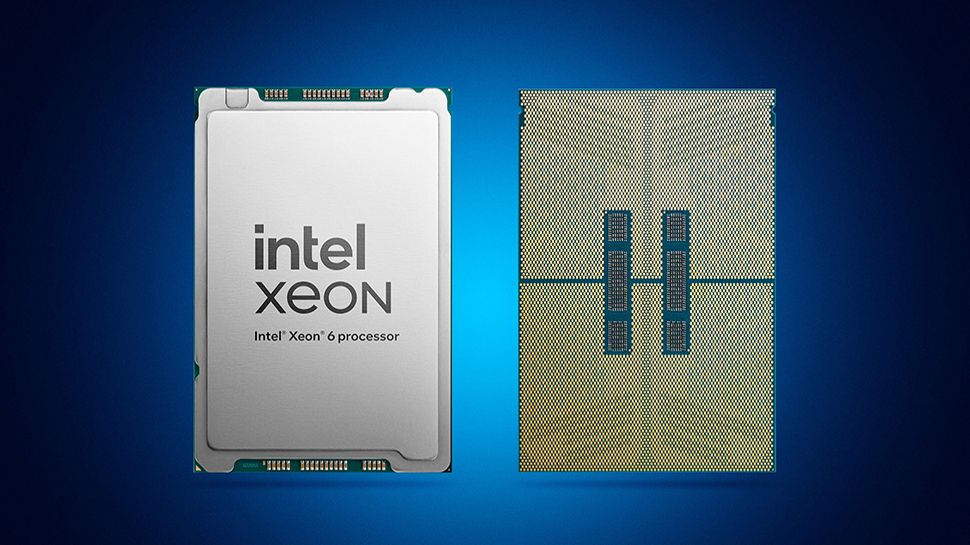
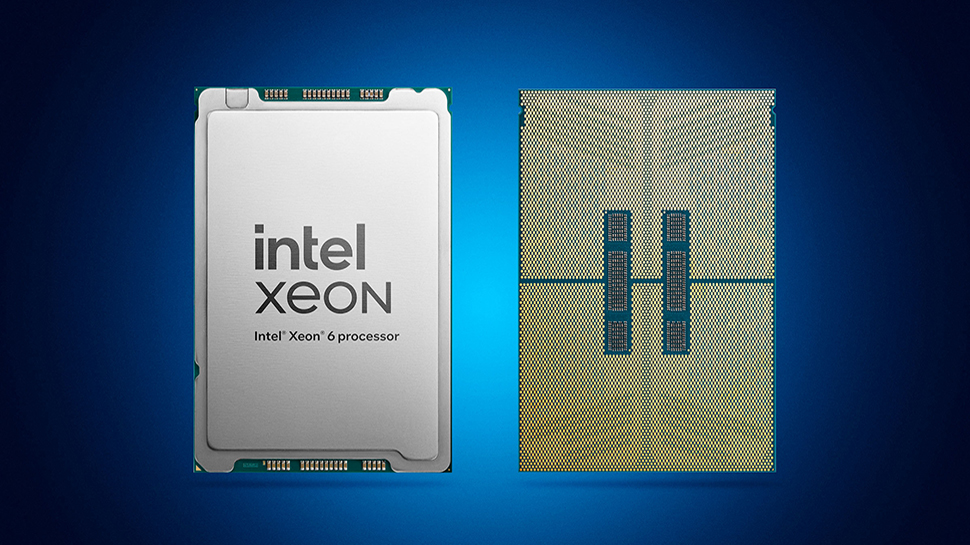
Intel’s new Xeon 6900P “Granite Rapids” CPU family is here, and the first reviews say it provides solid competition for AMD’s EPYC processors. The top-of-the-line model, the 6980P, has 128 high-performance cores and 256 threads, with a 2.0 GHz clock speed and 504MB of L3 cache.
We know a lot about the 6980P processor, but until now what we didn’t know how much it was going to cost.
Based on other processor estimates and some educated guesswork, The Next Platform suggested it would come in at around an eye-watering $24,980. Intel has since added the costs for its new Xeon 6 6900-series CPUs to its Ark database, and it’s actually more affordable than expected. That’s not to say it’s cheap – far from it.
Not cheap
The flagship Xeon 6980P is priced at $17,800, making it the most expensive modern x86 CPU currently available. In comparison, AMD’s EPYC 9754 “Bergamo” processor, with 128 cores, has a list price of $11,900 – a substantial difference of almost $6,000 and if you shop around you can easily get it for $8500, half the price of Intel’s processor.
We have pricing for the other models in the 6900-series lineup as well. The 120-core Xeon 6979P is listed at $15,750 ($131 per core), and the 96-core Xeon 6972P comes in at $14,600 ($152 per core), which, as Tom’s Hardware points out, is $2,795 more than AMD’s 96-core EPYC 9654 ($123 per core). The 72-core Xeon 6960P is priced at $13,750 ($191 per core), making it one of the most expensive options per core in the range despite its lower core count.
Interestingly, Tom’s Hardware notes that Intel’s 96-core Xeon 6952P, priced at $11,400 ($119 per core), is the only Granite Rapids CPU currently cheaper than AMD’s EPYC 9654.
Historically, Intel has not priced its processors as highly as AMD’s multi-threaded performance has led the market. This shift may indicate a new pricing strategy from Intel in a bid to position itself as a premium option, but it could also be indicative of the high production costs involved in creating this new generation of CPUs.
More from TechRadar Pro
Technology
Best Dell XPS Deals: Dell XPS 13, Dell XPS 15 & Dell XPS 17

While your regular laptop is pretty great, if you want something thin and light that packs a punch, then you’ll want to grab yourself on of Dell’s XPS lineup. They’re Dell’s answer to the MacBook Air and MacBook Pro and they have a wide range of sizes and specifications; plus, they tend to be quite cheaper, which is always good. Of course, the biggest positive is being able to find a configuration that fits your needs, especially since the Dell XPS comes in four different sizes now, and being one of the best laptop brands on the market, you know you’re getting a quality product.
Of course, given that these are pricey machines, going for a deal is probably the way to go, which is why we’ve collected some of our favorite deals below. That said, if you can’t quite find what you’re looking for, be sure to check out these Dell laptop deals and our roundup of the best laptop deals for some non-Dell options.
Best Dell XPS 13 deals

The Dell XPS 13 is the smallest in the Dell XPS line. It’s great for commuters and students. These laptops don’t generally have powerful GPUs, but they’re fast, reliable, and sleek. That said, the new XPS 13 lineup has come out and there aren’t a lot of great deals on them right now, so we’ve mostly focused on older deals.
- Dell XPS 13 (Intel Core Ultra 7 155H, 32GB Memory, 1TB, FHD+) —
- Dell XPS 13 (Intel Core Ultra 7 155H, 32GB Memory, 1TB, OLED, 3K) —
Best Dell XPS 14 deals

The new Dell XPS 14 laptops have come out, and they’re a pretty solid middle ground for those who want a smaller form factor but still need a bigger screen than what is on offer for with the Dell XPS 13. And, given they have a bit more room to work with, it does mean you get things like a better typing experience and bigger speakers. Unfortunately, there aren’t any Dell XPS 14 deals right now, but we’ll update this article as soon as we find some good ones.
Best Dell XPS 15 deals

The Dell XPS 15 is a step up in size and power. You’ll get a much bigger screen than on the XPS 13, and with a bigger chassis comes more demanding components. We see Dell start pulling from Nvidia’s line of RTX GPUs, and we see a bunch more RAM getting crammed in there.
- Dell XPS 15 (Intel Core i7-13620H, 16GB Memory, Intel Xe Graphics, 512GB, FHD+) —
Best Dell XPS 16 deals

While Dell is no longer making the XPS 17, they have replaced that with the slightly smaller XPS 16, which still has a relatively large screen and excellent specs under the hood. As such, it’s a great option if you want a bigger screen and power than your average 15-inch laptop. Unfortunately, there aren’t any XPS 16 deals available at the moment.
- Dell XPS 16 (Intel Core Ultra 7 155H, 16GB Memory, Intel Arc Graphics, 512GB, FHD+) —
- Dell XPS 16 (Intel Core Ultra 7 155H, 32GB Memory, RTX 4050, 1TB, FHD+) —
How we chose the best Dell XPS deals
A few years ago, there weren’t a ton of options for the Dell XPS, and the XPS 17 was one of the 17-inch laptops around, so it was a pretty easy laptop to suggest and find deals for. Since then, Dell has removed the 17-inch size while adding two more, and other brands have started making excellent 17-inch laptops. Even so, there are still a few things to consider when it comes to which Dell XPS deal is the best to put on the list, and a lot of that boils down to whether the configuration is well-balanced and if any deal actually increases the value beyond what we’d consider a fair price.
For example, we may suggest a Windows 11 Pro version over a Windows 11 Home version if the price difference is only $50 and the discount is steep enough that the added cost doesn’t make the deal unfavorable. At the same time, we may not necessarily suggest going with the highest-end CPU if the included GPU doesn’t really require the extra headroom of a better CPU. More importantly, we also try to make sure most of our deals include a base minimum of specs, and that means things like having at least 8GB of RAM and 256GB of storage, which admittedly is the current minimums you’ll find on most Dell XPS laptops anyway.
Technology
Samsung Galaxy A36 5G new design leaked in renders

Samsung isn’t just working on its upcoming premium Galaxy S25 series. The company is also revamping its mid-range and budget devices in the Galaxy A lineup. Samsung recently launched the Galaxy A16 5G with flagship-level software support. Another upcoming device will be the Galaxy A36 5G, whose design has been leaked in renders.
The leaked renders, courtesy of Giznext and @Onleaks, show that the Galaxy A36 5G’s design will deviate from the guidelines Samsung has been using on its latest mobile devices. While the look is still clean and minimalist, it’s now a bit less so thanks to a camera module around the rear sensors.
Samsung will revamp the design of its mid-rangers with the Galaxy A36 5G
Over the past couple of years, Galaxy phones have opted for a module-less rear camera design. In other words, Samsung arranges each sensor independently, leaving no connection between them. However, according to the leaked renders, the Galaxy A36 5G will break the trend by surrounding the rear cameras with an elongated pill-shaped module.
Perhaps Samsung is looking for a way to further differentiate its budget devices from premium ones. Another possibility is that this design is a preview of what we will see in all future smartphones from the company. The leaks about the Galaxy S25 series have already shown its look, and it will not follow this line. Anyway, let’s not rule out seeing something similar in the future Galaxy A56 5G.
Another notable change in the design of the Galaxy A36 5G is the presence of a punch-hole for the front camera. Previous models of the Galaxy A3x lineup used a U-shaped notch, which made them look “cheaper.” The changes will result in a more modern and attractive look for the company’s next-gen Android midranger.
The rest of the design elements of the Galaxy A36 5G are similar to its predecessor. There are flat sides and relatively reduced bezels around the display. The bezels are not the same on all sides, as the bottom one is still a bit thicker. It also retains the “key island” design for the volume and power button area.
Some expected specs
According to the report, the Galaxy A36 5G (SM-A366B) will have dimensions of 162.6 x 77.9 mm. An octa-core chipset, potentially the Snapdragon 6 Gen 3 or the Snapdragon 7s Gen 2, will power it. It would also have 6 GB of RAM and the Adreno 610 GPU. Lastly, a 120 Hz AMOLED display with an integrated optical fingerprint reader could be on the specs list too.
Technology
Canon’s most powerful camera yet puts Sony on notice

Move over Sony, Canon is trying to take the lead in bleeding-edge tech for mirrorless cameras. The company’s new $4,300, 45-megapixel EOS R5 II offers advanced features like eye-tracking autofocus (AF) that can’t be found on any recent Sony model. The new camera is also pushing Sony’s A1 and other models in the key areas of speed, video and autofocus. And it’s arguably more desirable than Canon’s own upcoming flagship R1 as it has nearly double the resolution.
I’ve had the R5 II for a few weeks, evaluating not only its practicality and speed for both professionals and serious amateurs, but also how it stacks up against Sony’s A1, the gold standard for high-resolution mirrorless cameras. And frankly, I’m impressed.
The EOS R5 II is Canon’s best camera in years thanks to improvements in key areas like autofocus and video.
- Fast shooting speeds
- Canon’s best autofocus yet
- Powerful video capabilities
- Good image stabilization
- Still overheats for high-res video
Design and handling
I love the handling of Canon’s mirrorless cameras and the EOS R5 II may be its sweetest design yet.
The body and controls are very similar to the R5, apart from a couple of changes. Canon moved the power switch to the top right where it’s easier to access, and added a dedicated photo/video switch on the left. The company gave photo and video modes their own settings, making it much easier to jump from one to the other. Canon also made a rare change to its menu system, adding a new olive green tab for control customization. This new tab also contains the settings for eye control AF tracking.
Otherwise, the R5 II’s layout is similar to its predecessor. That’s a good thing, as the control placement is the most natural of any camera I’ve used, from the comfortable grip that provides a secure place to hold, to the nicely tactile controls that fall perfectly to hand.
Moving to the displays, the R5’s 2.1-million-dot fully articulating rear touch screen was already sharp and easy to use, so Canon didn’t mess with that. The R5 II has the same sharp 5.76-million dot OLED electronic viewfinder as before, but the company boosted the brightness and redesigned the optics to accommodate the new eye control autofocus.
The R5 II supports CFexpress Type B cards for capturing 8K RAW video, along with SD UHS II if you’re okay with cheaper and slower media. Other key features include headphone and microphone ports, a full-sized HDMI input and a USB-C port for charging and transfers. Canon also released three new battery grips, including one with a cooling fan that extends video shooting times, as I’ll discuss soon.
I’m a big fan of the R5 II’s design, and my pro photographer friend agreed, saying that like most Canon products, the R5 II’s ergonomics are so good the device is comfortable to hold for long periods of time. He also said he slightly preferred the R5 II’s handling to his Sony A9 III and A1 cameras, thanks to how easy it is to use with one hand.
Performance
The EOS R5 II offers a blend of speed and resolution that rivals and sometimes even surpasses the Nikon Z8 and Sony A1. That’s mostly due to the new stacked 45-megapixel sensor and updated Digic X processor to crunch all those pixels.
The R5 II can shoot bursts at up to 30 fps in electronic shutter mode with a blackout-free view. That’s slower than the R1, but I’ll trade a small hit in performance in exchange for the extra resolution. I was able to capture about 100 RAW frames before the buffer filled. Speeds drop to 12 fps with the mechanical shutter, but there’s rarely any need to use it because there’s no issue with rolling shutter distortion – thanks to the stacked sensor. The R5 II’s new pre-capture mode can record up to 15 photos when you half-press the shutter. That’s great for photojournalists or wildlife photographers who may otherwise miss a shot by a fraction of a second.
Canon’s “Dual Pixel” autofocus has always been good, but on the R5 II it’s the best I’ve ever seen. When shooting bursts with a subject biking toward the camera, 80 percent of my shots were in focus. And the EOS R5 II now tracks animals, birds and vehicles, on top of faces, eyes and bodies of people.
The camera also has a couple of new autofocus tricks, including one called action priority. That keeps the AF focused around the ball in three specific sports: volleyball, basketball and soccer. I didn’t notice any particular AF improvement, as my hit rate seemed to be about the same without it, but dedicated sports photographers might see the difference.
Another new function keeps the tracking point on your subject even if someone crosses in front of them. That did seem to work well most of the time, but it would occasionally wander off and lock onto someone else.
When Canon launched the R5 II and R1 in July, it introduced pre-registered person priority AF that lets your camera memorize up to ten specific people, like star athletes for instance. This feature functioned as advertised, switching AF to a registered person and tracking them instead of other people in the scene.
Finally, I tested Canon’s famous eye control AF that detects where the photographer is looking and moves the subject tracking point there. This is an undeniably cool feature and has improved compared to the first implementation on the EOS R3, but is still too unreliable for professional use.
In fact, the pro photographer friend I mentioned pointed out that though eye control feels futuristic, it’s still a bit too flakey for paid gigs where focus reliability is paramount.
On the R5 II, in-body stabilization is the best I’ve seen on any Canon camera, keeping the sensor rock-steady for handheld shooting, with up to 8.5 stops of shake reduction. It was so reliable that I never felt the need to carry a tripod when using slow shutter speeds.
I’ve always found Sony cameras to be slightly superior to Canon when it comes to autofocus and speed. I can no longer say that, as the EOS R5 II is very even with Sony’s latest models. My Sony-using photographer friend agreed, saying he couldn’t see any real difference between the R5 II his A1 or A9 III.
Image quality
1 / 26
Image quality on the R5 II is largely the same as the R5, and that’s a good thing. The 45-megapixel sensor produces photos as good as or better than the Sony A1 at a much cheaper price, and compares favorably to Nikon’s similarly priced Z8.
When shooting in RAW mode at lower ISOs, the R5 II offers good dynamic range in high contrast bright and dark scenes. Like other stacked sensor cameras, though, there’s a bit more noise than with regular CMOS sensors. Quality also drops slightly in electronic shutter mode, so it’s better to use the mechanical shutter in tricky lighting conditions.
High ISO performance isn’t too bad for such a high-resolution camera either, with noise staying under control up to ISO 12,800. After that, the R5 II doesn’t quite measure up to models like the Nikon Z7 II or Sony A7R V, as both of those offer cleaner images with less grain.
If you don’t want the hassle of processing RAW, JPEG rendering is excellent straight out of the camera, with well balanced sharpening and noise reduction. For low-light shooting, skin tones are flattering at all ISO settings, and the best among all cameras in this price range.
One new notable feature on the R5 II is the AI-powered upscaling applied after the photo is taken. The result isn’t quite as good as a dedicated app like Topaz, but it’s not bad considering it’s in-camera processing.
Video
The original EOS R5 would have been a darn near perfect video camera if not for its pesky overheating issues. Canon has improved this to a degree with a new passive cooling design and $400 fan grip. With those updates, heat is only really an issue at the highest resolutions (8K 60p and 4K 120p). However, these limitations are less severe on the rival Nikon Z8.
Aside from the heating issue, the EOS R5 II has impressive specs. It can shoot up to 8K 60p and 4K 120p video, but does so with far less rolling shutter than the R5, again thanks to the new stacked sensor. The camera now has Canon Log 2 (CLog 2) capability that allows for higher dynamic range capture than the R5.
Video autofocus is outstanding at all resolutions, with rapid acquisition of the subject and reliable tracking. Face- and eye-detection work very well, and I only occasionally noticed AF lag with fast-moving subjects.
As for stabilization, I could shoot smooth footage while handheld in optical mode with no crop, provided I didn’t move the camera too much. Digital stabilization allowed for more movement while only cropping in a touch, and the enhanced setting let me shoot smoothly while walking with a 1.5x crop. Panasonic’s S5 II is still the best in this regard, but the R5 II is close behind.
As for quality, video on the EOS R5 II is extremely sharp, particularly with supersampled 4K HQ. Other 4K modes are subsampled, but nearly as sharp. Rolling shutter is well managed, so you won’t really notice it unless you do whip pans or jostle the camera while shooting.
Canon’s excellent color science delivers warm skin tones and accurate colors. RAW video allows lots of room for adjustments in post, while the CLog 2 brings dynamic range up to 14 stops to enable shooting in contrasty conditions. With all this, the Canon R5 II is now my go-to camera for shooting video — even over Sony and Panasonic models.
Wrap-up
The $4,300 EOS R5 II is Canon’s best camera in years, thanks to improvements in key areas like autofocus, video, shooting speeds and overall feel. Newly introduced tech like eye control AF is less useful, but it’s still nice to see Canon try to innovate, and the feature should improve in subsequent models.
The R5 II is up against some great competition in this price range, especially the $4,000 Nikon Z8 that holds its own against this camera in most situations. However, Canon’s autofocus is slightly faster and more reliable, and I greatly prefer the R5 II’s handling. The only other full-frame option with a stacked sensor and similar resolution is the Sony A1, which costs $2,200 more.
The main issues with the R5 II are overheating, the wonkiness of action priority and unreliable eye control autofocus. However, it now stacks up extremely well against Sony’s A1 in terms of speed and autofocus, while offering superior stabilization and handling. Which one you choose may simply come down to brand preference or existing lens collection.
Technology
Bluesky surges into the top 5 as X changes blocks, permits AI training on its data

Social networking startup Bluesky, which just reported a gain of half a million users over the past day, has now soared into the top 5 apps on the U.S. App Store and has become the No. 2 app in the Social Networking category, up from No. 181 a week ago, according to data from app intelligence firm Appfigures. The growth is entirely organic, we understand, as Appfigures confirmed the company is not running any App Store Search Ads.
In addition, the growth is not limited to the U.S. market, either. A number of countries are showing four-digit growth in downloads, compared to last Wednesday, leading Bluesky to enter the top 10 in countries like Japan, Thailand, and Taiwan, where it’s No. 1; Hong Kong, where it’s No. 2; Canada and South Korea, where it’s No. 4; and Singapore, where it’s No. 8.
While data on the app’s growth on Google Play is delayed, the early indications are that it’s rising there, too. At 4 AM EST, the app moved from No. 100 on the Android app store to No. 5 in the Social Networking category and is continuing to climb.
Appfigures can’t yet account for Bluesky’s claimed half a million new users over the course of a day, but its estimates do confirm a massive growth spurt. So far, the firm is seeing 197,000 new installs on the App Store on Thursday, up from just 3.4K the day prior. The majority of those — 80K, or 40% — came from the U.S. Japan also contributed with 53K installs (27%), and downloads have grown by 4 digits in around 90 total countries, Appfigures tells TechCrunch.
As to what’s driving the surge, there are likely several factors working in combination.
On X, users are understandably upset over the company’s decision to change how the block function operates. Soon, users with public accounts can have their X posts viewed by anyone, including those they’ve blocked, unlike before. Blocked users will only be prevented from engaging with those posts by liking, replying, and reposting, for instance. That introduces a safety issue for many who use the platform but face harassment and abuse, and for some, it was the final straw.
In addition, X updated its Terms of Service and Privacy policy this week, giving it the right to share X user data with third parties, including those companies developing AI models.
X may also still be feeling the effects from the earlier Brazil ban, though lifted, which saw some active users from that region making the shift to Bluesky, possibly pulling their followers with them.
Plus, Bluesky could be benefitting from the moderation issues plaguing Threads, which saw users getting their accounts banned or their posts downranked for no reason. (Meta had partially attributed the problem to internal software used by Threads’ moderators.)
In any event, X isn’t yet feeling the impacts of the changes, adding 17K more downloads between Tuesday and Thursday. However, the app is no longer in the U.S. App Store’s top 10, now sitting at No. 29. The Elon Musk-owned app is seeing a mild downward trend, Appfigures says, but this is in line with the entire news category in the U.S. App Store being down 8.4% this year.
Bluesky has seen big surges before, including when it opened its doors to the public after a long invite-only phase and more recently, when Brazil banned X, driving half a million new users to the social networking startup over the first two days of the ban, and more in the days that followed.
-

 Science & Environment4 weeks ago
Science & Environment4 weeks agoHyperelastic gel is one of the stretchiest materials known to science
-

 Technology3 weeks ago
Technology3 weeks agoIs sharing your smartphone PIN part of a healthy relationship?
-

 Science & Environment4 weeks ago
Science & Environment4 weeks ago‘Running of the bulls’ festival crowds move like charged particles
-

 Science & Environment1 month ago
Science & Environment1 month agoHow to unsnarl a tangle of threads, according to physics
-

 Technology1 month ago
Technology1 month agoWould-be reality TV contestants ‘not looking real’
-

 Science & Environment4 weeks ago
Science & Environment4 weeks agoMaxwell’s demon charges quantum batteries inside of a quantum computer
-

 Science & Environment4 weeks ago
Science & Environment4 weeks agoLiquid crystals could improve quantum communication devices
-

 Womens Workouts4 weeks ago
Womens Workouts4 weeks ago3 Day Full Body Women’s Dumbbell Only Workout
-

 Science & Environment3 weeks ago
Science & Environment3 weeks agoX-rays reveal half-billion-year-old insect ancestor
-

 Science & Environment4 weeks ago
Science & Environment4 weeks agoQuantum ‘supersolid’ matter stirred using magnets
-

 Science & Environment4 weeks ago
Science & Environment4 weeks agoSunlight-trapping device can generate temperatures over 1000°C
-

 Science & Environment4 weeks ago
Science & Environment4 weeks agoWhy this is a golden age for life to thrive across the universe
-

 Science & Environment4 weeks ago
Science & Environment4 weeks agoQuantum forces used to automatically assemble tiny device
-

 Science & Environment4 weeks ago
Science & Environment4 weeks agoLaser helps turn an electron into a coil of mass and charge
-

 Science & Environment1 month ago
Science & Environment1 month agoNerve fibres in the brain could generate quantum entanglement
-

 Science & Environment4 weeks ago
Science & Environment4 weeks agoHow to wrap your mind around the real multiverse
-

 Science & Environment4 weeks ago
Science & Environment4 weeks agoITER: Is the world’s biggest fusion experiment dead after new delay to 2035?
-

 Science & Environment1 month ago
Science & Environment1 month agoA slight curve helps rocks make the biggest splash
-
News1 month ago
the pick of new debut fiction
-

 News4 weeks ago
News4 weeks agoOur millionaire neighbour blocks us from using public footpath & screams at us in street.. it’s like living in a WARZONE – WordupNews
-

 Science & Environment1 month ago
Science & Environment1 month agoTime travel sci-fi novel is a rip-roaringly good thought experiment
-

 Science & Environment4 weeks ago
Science & Environment4 weeks agoA new kind of experiment at the Large Hadron Collider could unravel quantum reality
-

 News1 month ago
News1 month ago▶️ Media Bias: How They Spin Attack on Hezbollah and Ignore the Reality
-

 Science & Environment4 weeks ago
Science & Environment4 weeks agoNuclear fusion experiment overcomes two key operating hurdles
-

 News1 month ago
News1 month ago▶️ Hamas in the West Bank: Rising Support and Deadly Attacks You Might Not Know About
-

 Technology3 weeks ago
Technology3 weeks agoWhy Machines Learn: A clever primer makes sense of what makes AI possible
-

 Science & Environment4 weeks ago
Science & Environment4 weeks agoPhysicists are grappling with their own reproducibility crisis
-
Business3 weeks ago
Eurosceptic Andrej Babiš eyes return to power in Czech Republic
-

 Technology3 weeks ago
Technology3 weeks agoMicrophone made of atom-thick graphene could be used in smartphones
-

 Business2 weeks ago
Business2 weeks agoWhen to tip and when not to tip
-

 Sport2 weeks ago
Sport2 weeks agoCoco Gauff stages superb comeback to reach China Open final
-

 Science & Environment4 weeks ago
Science & Environment4 weeks agoPhysicists have worked out how to melt any material
-

 News1 month ago
News1 month agoYou’re a Hypocrite, And So Am I
-

 Sport4 weeks ago
Sport4 weeks agoJoshua vs Dubois: Chris Eubank Jr says ‘AJ’ could beat Tyson Fury and any other heavyweight in the world
-

 Science & Environment1 month ago
Science & Environment1 month agoCaroline Ellison aims to duck prison sentence for role in FTX collapse
-

 Technology3 weeks ago
Technology3 weeks agoUkraine is using AI to manage the removal of Russian landmines
-

 Technology2 weeks ago
Technology2 weeks agoThis AI video generator can melt, crush, blow up, or turn anything into cake
-

 Sport3 weeks ago
Sport3 weeks agoWorld’s sexiest referee Claudia Romani shows off incredible figure in animal print bikini on South Beach
-

 Sport2 weeks ago
Sport2 weeks agoWales fall to second loss of WXV against Italy
-

 News1 month ago
News1 month agoNew investigation ordered into ‘doorstep murder’ of Alistair Wilson
-
News4 weeks ago
The Project Censored Newsletter – May 2024
-

 Technology3 weeks ago
Technology3 weeks agoQuantum computers may work better when they ignore causality
-

 Sport3 weeks ago
Sport3 weeks agoWatch UFC star deliver ‘one of the most brutal knockouts ever’ that left opponent laid spark out on the canvas
-

 Science & Environment4 weeks ago
Science & Environment4 weeks agoRethinking space and time could let us do away with dark matter
-

 Health & fitness1 month ago
Health & fitness1 month agoThe secret to a six pack – and how to keep your washboard abs in 2022
-

 Science & Environment4 weeks ago
Science & Environment4 weeks agoA tale of two mysteries: ghostly neutrinos and the proton decay puzzle
-

 MMA3 weeks ago
MMA3 weeks agoConor McGregor challenges ‘woeful’ Belal Muhammad, tells Ilia Topuria it’s ‘on sight’
-

 Technology3 weeks ago
Technology3 weeks agoUniversity examiners fail to spot ChatGPT answers in real-world test
-
Business2 weeks ago
DoJ accuses Donald Trump of ‘private criminal effort’ to overturn 2020 election
-

 News2 weeks ago
News2 weeks agoMassive blasts in Beirut after renewed Israeli air strikes
-

 MMA2 weeks ago
MMA2 weeks agoDana White’s Contender Series 74 recap, analysis, winner grades
-

 TV2 weeks ago
TV2 weeks agoসারাদেশে দিনব্যাপী বৃষ্টির পূর্বাভাস; সমুদ্রবন্দরে ৩ নম্বর সংকেত | Weather Today | Jamuna TV
-

 News2 weeks ago
News2 weeks agoHeartbreaking end to search as body of influencer, 27, found after yacht party shipwreck on ‘Devil’s Throat’ coastline
-

 Technology2 weeks ago
Technology2 weeks agoTexas is suing TikTok for allegedly violating its new child privacy law
-

 Technology2 weeks ago
Technology2 weeks agoA very underrated horror movie sequel is streaming on Max
-

 News2 weeks ago
News2 weeks agoBalancing India and China Is the Challenge for Sri Lanka’s Dissanayake
-

 News2 weeks ago
News2 weeks ago▶ Hamas Spent $1B on Tunnels Instead of Investing in a Future for Gaza’s People
-

 News2 weeks ago
News2 weeks agoNavigating the News Void: Opportunities for Revitalization
-

 Technology3 weeks ago
Technology3 weeks agoRobo-tuna reveals how foldable fins help the speedy fish manoeuvre
-
Business3 weeks ago
Should London’s tax exiles head for Spain, Italy . . . or Wales?
-

 Football3 weeks ago
Football3 weeks agoFootball Focus: Martin Keown on Liverpool’s Alisson Becker
-

 News4 weeks ago
News4 weeks agoIsrael strikes Lebanese targets as Hizbollah chief warns of ‘red lines’ crossed
-

 Technology1 month ago
Technology1 month agoThe ‘superfood’ taking over fields in northern India
-

 Science & Environment4 weeks ago
Science & Environment4 weeks agoFuture of fusion: How the UK’s JET reactor paved the way for ITER
-
Politics4 weeks ago
UK consumer confidence falls sharply amid fears of ‘painful’ budget | Economics
-

 Technology3 weeks ago
Technology3 weeks ago‘From a toaster to a server’: UK startup promises 5x ‘speed up without changing a line of code’ as it plans to take on Nvidia, AMD in the generative AI battlefield
-

 MMA2 weeks ago
MMA2 weeks agoJulianna Peña trashes Raquel Pennington’s behavior as champ
-

 TV2 weeks ago
TV2 weeks agoPhillip Schofield accidentally sets his camp on FIRE after using emergency radio to Channel 5 crew
-

 Technology2 weeks ago
Technology2 weeks agoApple iPhone 16 Plus vs Samsung Galaxy S24+
-

 News2 weeks ago
News2 weeks agoHull KR 10-8 Warrington Wolves – Robins reach first Super League Grand Final
-

 News2 weeks ago
News2 weeks agoHeavy strikes shake Beirut as Israel expands Lebanon campaign
-
Politics3 weeks ago
Robert Jenrick vows to cut aid to countries that do not take back refused asylum seekers | Robert Jenrick
-
Business2 weeks ago
Bank of England warns of ‘future stress’ from hedge fund bets against US Treasuries
-

 Business2 weeks ago
Business2 weeks agoChancellor Rachel Reeves says she needs to raise £20bn. How might she do it?
-

 Sport2 weeks ago
Sport2 weeks agoLauren Keen-Hawkins: Injured amateur jockey continues progress from serious head injury
-

 Technology2 weeks ago
Technology2 weeks agoAmazon’s Ring just doubled the price of its alarm monitoring service for grandfathered customers
-

 MMA2 weeks ago
MMA2 weeks agoPereira vs. Rountree prediction: Champ chases legend status
-

 TV2 weeks ago
TV2 weeks agoLove Island star sparks feud rumours as one Islander is missing from glam girls’ night
-

 Science & Environment4 weeks ago
Science & Environment4 weeks agoUK spurns European invitation to join ITER nuclear fusion project
-

 News4 weeks ago
News4 weeks agoWhy Is Everyone Excited About These Smart Insoles?
-

 News4 weeks ago
News4 weeks agoFour dead & 18 injured in horror mass shooting with victims ‘caught in crossfire’ as cops hunt multiple gunmen
-

 Technology3 weeks ago
Technology3 weeks agoGet ready for Meta Connect
-

 Health & fitness3 weeks ago
Health & fitness3 weeks agoThe 7 lifestyle habits you can stop now for a slimmer face by next week
-

 Sport4 weeks ago
Sport4 weeks agoUFC Edmonton fight card revealed, including Brandon Moreno vs. Amir Albazi headliner
-

 Science & Environment4 weeks ago
Science & Environment4 weeks agoBeing in two places at once could make a quantum battery charge faster
-

 News1 month ago
News1 month agoHow FedEx CEO Raj Subramaniam Is Adapting to a Post-Pandemic Economy
-

 Science & Environment4 weeks ago
Science & Environment4 weeks agoWhy we need to invoke philosophy to judge bizarre concepts in science
-

 CryptoCurrency4 weeks ago
CryptoCurrency4 weeks agoCardano founder to meet Argentina president Javier Milei
-
Politics4 weeks ago
‘Appalling’ rows over Sue Gray must stop, senior ministers say | Sue Gray
-

 TV4 weeks ago
TV4 weeks agoCNN TÜRK – 🔴 Canlı Yayın ᴴᴰ – Canlı TV izle
-

 Science & Environment4 weeks ago
Science & Environment4 weeks agoMeet the world's first female male model | 7.30
-

 Womens Workouts4 weeks ago
Womens Workouts4 weeks ago3 Day Full Body Toning Workout for Women
-

 Servers computers3 weeks ago
Servers computers3 weeks agoWhat are the benefits of Blade servers compared to rack servers?
-
Business2 weeks ago
Ukraine faces its darkest hour
-

 Technology2 weeks ago
Technology2 weeks agoEpic Games CEO Tim Sweeney renews blast at ‘gatekeeper’ platform owners
-

 Football2 weeks ago
Football2 weeks agoRangers & Celtic ready for first SWPL derby showdown
-
Business2 weeks ago
The search for Japan’s ‘lost’ art
-

 Technology2 weeks ago
Technology2 weeks agoThe best shows on Max (formerly HBO Max) right now
-

 Entertainment2 weeks ago
Entertainment2 weeks agoChristopher Ciccone, artist and Madonna’s younger brother, dies at 63
-
Business2 weeks ago
LVMH strikes sponsorship deal with Formula 1

You must be logged in to post a comment Login