Technology
Google Meet can now automatically record & transcribe meetings

Google Meet is bringing some new options to make your life easier. Have you ever forgotten to activate the recording feature before initiating a scheduled video call? That won’t happen again thanks to new options to automatically record (and even transcribe) video calls in Google Meet.
Video calling services usually offer an option to record them. However, Meet is not the most friendly platform for forgetful people. It’s easy to realize after the meeting ends that you never enabled the recording feature. Fortunately, that just changed thanks to Google.
Google Meet now allows you to set the recording and transcription of video calls by default
Google is bringing three new options to Meet, one of which leverages the power of artificial intelligence for those with supported Gemini add-ons. First, there’s a new “Automatic recording” option available. You can locate it under Apps > Google Workspace > Google Meet > Meet video settings > Automatic recording.
The option does exactly what its name says, so there are no secrets regarding how it works. You can now automatically record meetings you couldn’t attend and review them later, for example. This may raise concerns about your privacy. However, Meet provides the option for any meeting participant to disable automatic recording if they find it uncomfortable.
The second new option, “Automatic transcription,” is also quite self-explanatory. It will generate a text transcript of everything the participants talk about during the meeting. If you want to ensure you don’t overlook any details, this tool is quite useful. As with the “Automatic recording” option, any participant in the call will be able to stop automatic transcription for privacy. The option can be found under Apps > Google Workspace > Google Meet > Meet video settings > Automatic transcription.
AI-powered note-taking by default is also available
Heavy users of Google Workspace services will know that there are Gemini add-ons available with different AI-powered capabilities. Some of those add-ons enable automatic generation of video meeting notes in summary form so you can quickly understand key points at a glance. Well, the third new feature in Meet allows you to configure Gemini to automatically take notes. The option will be available under Apps > Google Workspace > Google Meet > Meet video settings > Automatic note taking.
The three features mentioned above should already be available in Meet. Using the service with an organizational account may require the administrator to enable them.
Technology
Win a Google Pixel 9 or Pixel 9 Pro XL with Android Headlines!
10/8/2024 Thank you to everyone who entered our contest. We have contacted the winners, and once they have replied, we will announce their names here. If they do not reply within 48 hours, we will select another winner in their place. Thank you very much for participating in our giveaway, and stay tuned for another contest giveaway coming soon.
Winner #1 is Jacob Brunscheon from Waterloo, IA , Winner #2 TBA
This year, Google has announced its Pixel 9 series earlier than ever before. Which means our annual Pixel giveaway is starting earlier than ever before. This time around, we are giving away two Pixel 9 smartphones – Pixel 9 and Pixel 9 Pro XL. If you’ve wanted to check out the new Pixel 9, but didn’t want to spend money on one, well now is your time to do so.
Here’s everything you need to know about Android Headlines’ big Pixel 9 giveaway!
About the Google Pixel 9
The Google Pixel 9 is actually getting quite the upgrade this year. Not only is it sporting the new Tensor G4 processor, but it’s also sporting a slightly larger display. Pixel 9 has a 6.3-inch FHD+ 120Hz display that can get as bright as 2,700 nits of peak brightness (or 1,800 nits for HDR content). The battery has also been upgraded this year to a 4,700mAh cell, which I actually think will offer the best battery life of any of the Pixel 9 smartphones this year. Charging has been upgraded to 27W, still pretty slow, but faster than Pixel 8.
Internally, Google has upgraded the RAM to 12GB – likely due to all of the AI features. And there’s also 128GB of storage. On the camera front, Google has also made quite a few upgrades, including a 50-megapixel primary camera and a 48-megapixel ultrawide camera.
Of course, we can’t forget about the many, many new AI features. Including Pixel Screenshots, Gemini Live, Call Notes, Add Me, and much more. Making this a really well-rounded smartphone experience. The Google Pixel 9 retails for $799.
It’s a pretty incredible phone from Google, and you can enter to win one today!
About the Google Pixel 9 Pro XL
The Google Pixel 9 Pro XL, on the other hand, is the largest Pixel device Google has ever made. This year, the Pixel 9 Pro XL grows to a 6.8-inch display, and it’s even brighter with 3,000 nits of peak brightness (2,00 nits for HDR). The RAM has been upgraded again to 16GB, though it does still start at 128GB of storage.
The cameras here are the same as before, with a 50-megapixel primary camera, a 48-megapixel ultrawide and a 48-megapixel telephoto camera on-board. This is going to provide you with some really great photos and videos. Speaking of videos, the Zoom Enhance feature that was announced last year, is finally available now with Pixel 9 Pro series.
There are other AI features included, too, like Add Me, which lets you take a group selfie, even with the person taking the photo. There are also Call Notes, Pixel Screenshots, Gemini Live, and much more.
The Google Pixel 9 Pro XL is shaping up to be a really great phone, and we can’t wait to get our hands on it and give one away to one of you.
How To enter
To be entered for a chance to win the Google Pixel 9 or Google Pixel 9 Pro XL, all you need to do is take part in the giveaway widget below. To get started, enter the contest with your email address.
Once you have entered, you’ll have the opportunity to gain additional entries by completing various actions, including visiting Android Headlines social media channels.
You are entitled to complete as many actions as you like; each action offers a unique number of entries, and each entry has the potential to be the winning one.
This Google Pixel 9 or Google Pixel 9 Pro XL giveaway is a USA-ONLY contest and will close promptly at 2:59 pm PST on Tuesday, October 8, 2024.
Enter now for a chance to win a Google Pixel 9 or Google Pixel 9 Pro XL, courtesy of Android Headlines.
- This is a USA-only Giveaway.
- Entrants need to be of a suitable age to enter.
- Shipping issues are not controlled by Android Headlines or our partners. You should be aware that things can go wrong. Android Headlines or our partners are not responsible for items lost in transit.
- It only takes one email entry to win, so only enter using one email address. Entering with more than one email will not improve your chances of winning and may result in disqualification. Email addresses are checked and confirmed.
- The winner (s) will be emailed, and if no response is given within 48 hours, another entrant(s) will be selected.
- Anyone deemed to be ‘spamming’ the contest will be disqualified.
- Android Headlines reserves the right to make changes to this contest/giveaway.
Servers computers
HP ProLiant BL460c Gen8 Server Blade Overview ( IT Creations, Inc )

http://www.itcreations.com/
Phone: 1-800-983-5318
E-Mail: itcreationstv@gmail.com
The HP ProLiant BL460c Gen8 Server blade is a large step up from its previous generations, with an increase in performance, manageability, and overall flexibility.
Specs:
2 hard drives 2.5″
512 GBs RAM
(2) Intel E5-2600 CPUs
(2) X16 3.0 Mezzanine slots
Music:
Growing UP’ by Andrea Quarin
(www.melodyloops.com/tracks/growing-up/)Order #: 23615698474
Date: 2013-03-26
as Royalty Free Music under Creative Commons License CC BY-ND 3.0 (www.melodyloops.com/support/full-license/)
For more information contact Melody Loops at support@melodyloops.com .
source
Technology
Prime Day kitchen deals on tech, gadgets, accessories and more during Big Deal Days

Amazon’s sale discounts products in just about every category the company sells — that includes kitchen tech and cooking gadgets. While prices may go lower on Black Friday, that won’t help you with Thanksgiving dinner prep. If that’s what you’re planning, this could be a good opportunity to take advantage of October Prime Day kitchen deals on Instant Pot, Vitamix, Ninja and Breville accessories.
Here are the best kitchen tech deals on our favorite cooking gadgets and appliances, pulled from our and .
The best Prime Day deals on air fryers and Instant Pots
Of all the kitchen gadgets in my home, my favorite is my Instant Pot air fryer. Food I would otherwise microwave comes out crisp and far tastier in not much more time. In second place for cooking MVP has to be the classic Instant Pot, which I rely on to keep me in beans and curry. I picked up both after reading our buyer’s guides (to air fryers and kitchen tech, respectively) — but I foolishly paid full price. Reader, don’t make my mistake.
The best Prime Day deals on sous vide machines
As Engadget’s Avery Ellis found out recently, sous vide machines can do far more than just cook a steak. To use her words, they are “Millennial crockpots,” whipping up low-effort meals as needed — and fancier fare when called for.
The best Prime Day deals on blenders and juicers
For soups, sauces, soothies and more, there’s not really a substitute for a good blender. Prime Day is a fine opportunity to upgrade an aging model — or snag one for a home cook you know that could use the extra muscle. A juicer can make it easier (or at least tastier) to get your vitamins. And the one we recommend isn’t a pain to clean.
The best Prime Day deals on kitchen tech
Here you’ll find all the harder-to-categorize gadgets that make home cooking simpler and more enjoyable. These are the smaller and more specialized devices we’ve tested that have proven their mettle in our own kitchens, or in the case of the pizza oven, the backyard.
-
Ooni Karu 16 outdoor pizza oven for $519 ($280 off): Ooni makes our favorite multi-fuel outdoor pizza oven out of all the oven’s we’ve tested. With its large capacity and built-in thermometer, it can handle full size pizzas — and even cast iron cookware — using wood, charcoal or propane fuel.
-
Ninja Creami ice cream maker for $160 ($40 off): This is close to the all-time low for the machine that earned a high score of 90 in our review. In short, it “makes your frozen dreams come true.”
-
Meater 2 Plus for $100 ($30 off): The Trager-owned company, Meater, updated its latest meat thermometer with additional sensors, increased heat resistance and overall durability. We liked what we saw in our official review.
-
Ember Temperature Control Smart Mug 2 (14 ounce) for $94 ($56 off): The mug that magically keeps your hot beverage at the ideal temperature is now cheaper than its ever been — but only for Prime members. We recommend it in our guide to gifts for teachers, though any one can appreciates its utility (just please don’t put it in the microwave).
-
Cosori Electric Gooseneck Kettle for $56 ($14 off): This matches July’s Prime Day price and a decent price on a kettle that earned a spot on one of our editors’ tiny countertop. It has different built-in temperature settings for different types of drinks and an elegant gooseneck pour.
-
Chemex Pour-Over Glass Coffeemaker for $38 ($10 off): We recommend this coffee companion in our small gadget guide because it takes up less space than a drip machine while producing considerably better coffee.
-
Fellow Tally coffee scale for $148 ($37 off): Coffee snobs (a term we use with love) will enjoy the precision of the Tally, as we make clear in our guide to the best gifts for coffee lovers. $148 is the lowest price we’ve seen this year, just note that you’ll have to be a Prime member to get the deal.
-
SodaStream Art Bundle for $89 ($60 off): If you want to make soda at home, you may be interested in this Prime-member-only deal that’s cheaper than ever. The set includes the sparkling water machine, two 60-liter CO2 cylinders, two dishwasher-safe bottles and two bottles of flavor drops.
Expired Prime Day deals
Follow @EngadgetDeals on Twitter for the latest tech deals and buying advice for October Prime Day 2024.
Technology
Anthropic challenges OpenAI with affordable batch processing

Join our daily and weekly newsletters for the latest updates and exclusive content on industry-leading AI coverage. Learn More
Anthropic, a leading artificial intelligence company, launched its new Message Batches API on Tuesday, allowing businesses to process large volumes of data at half the cost of standard API calls.
This new offering handles up to 10,000 queries asynchronously within a 24-hour window, marking a significant step towards making advanced AI models more accessible and cost-effective for enterprises dealing with big data.
The AI economy of scale: Batch processing brings down costs
The Batch API offers a 50% discount on both input and output tokens compared to real-time processing, positioning Anthropic to compete more aggressively with other AI providers like OpenAI, which introduced a similar batch processing feature earlier this year.
This move represents a significant shift in the AI industry’s pricing strategy. By offering bulk processing at a discount, Anthropic is effectively creating an economy of scale for AI computations.
This could lead to a surge in AI adoption among mid-sized businesses that were previously priced out of large-scale AI applications.
The implications of this pricing model extend beyond mere cost savings. It could fundamentally alter how businesses approach data analysis, potentially leading to more comprehensive and frequent large-scale analyses that were previously considered too expensive or resource-intensive.
| Model | Input Cost (per 1M tokens) | Output Cost (per 1M tokens) | Context Window |
| GPT-4o | $1.25 | $5.00 | 128K |
| Claude 3.5 Sonnet | $1.50 | $7.50 | 200K |
From real-time to right-time: Rethinking AI processing needs
Anthropic has made the Batch API available for its Claude 3.5 Sonnet, Claude 3 Opus, and Claude 3 Haiku models through the company’s API. Support for Claude on Google Cloud’s Vertex AI is expected soon, while customers using Claude through Amazon Bedrock can already access batch inference capabilities.
The introduction of batch processing capabilities signals a maturing understanding of enterprise AI needs. While real-time processing has been the focus of much AI development, many business applications don’t require instantaneous results. By offering a slower but more cost-effective option, Anthropic is acknowledging that for many use cases, “right-time” processing is more important than real-time processing.
This shift could lead to a more nuanced approach to AI implementation in businesses. Rather than defaulting to the fastest (and often most expensive) option, companies may start to strategically balance their AI workloads between real-time and batch processing, optimizing for both cost and speed.
The double-edged sword of batch processing
Despite the clear benefits, the move towards batch processing raises important questions about the future direction of AI development. While it makes existing models more accessible, there’s a risk that it could divert resources and attention from advancing real-time AI capabilities.
The trade-off between cost and speed is not new in technology, but in the field of AI, it takes on added significance. As businesses become accustomed to the lower costs of batch processing, there may be less market pressure to improve the efficiency and reduce the cost of real-time AI processing.
Moreover, the asynchronous nature of batch processing could potentially limit innovation in applications that rely on immediate AI responses, such as real-time decision making or interactive AI assistants.
Striking the right balance between advancing both batch and real-time processing capabilities will be crucial for the healthy development of the AI ecosystem.
As the AI industry continues to evolve, Anthropic’s new Batch API represents both an opportunity and a challenge. It opens up new possibilities for businesses to leverage AI at scale, potentially increasing access to advanced AI capabilities.
At the same time, it underscores the need for a thoughtful approach to AI development that considers not just immediate cost savings, but long-term innovation and diverse use cases.
The success of this new offering will likely depend on how well businesses can integrate batch processing into their existing workflows and how effectively they can balance the trade-offs between cost, speed, and computational power in their AI strategies.
Source link
Servers computers
DELL DY417 $9 Price Reduction

DELL DY417 Poweredge 1950 Pci-e Sideplane Riser $9 http://core4solutions.com/dell-dy417.html
Core 4 Solutions is a leading IT hardware procurement firm, located just outside Minneapolis, MN.
IBM – HP – Dell – Cisco – AdTran
Over 40,000+ refurbished items in stock across servers, networking, storage and parts. If we don’t have it in our inventory, we can source it for you – our network of suppliers allows us to offer the most aggressive pricing available with short lead times.
W also have strategic partnerships with the major hardware manufacturers meaning we can offer new factory sealed product at much below MSRP.
Check our website daily, we update our current inventory once a day a midnight.
Contact us :
Core 4 Solutions
7668 Executive Drive
Eden Prairie, MN 55344
1.855.CORE4
1.855.6734
info@core4solutions.com
www.core4solutions.com .
source
Technology
Ex Google Maps team members get Sequoia backing to build an AI-powered collaboration board
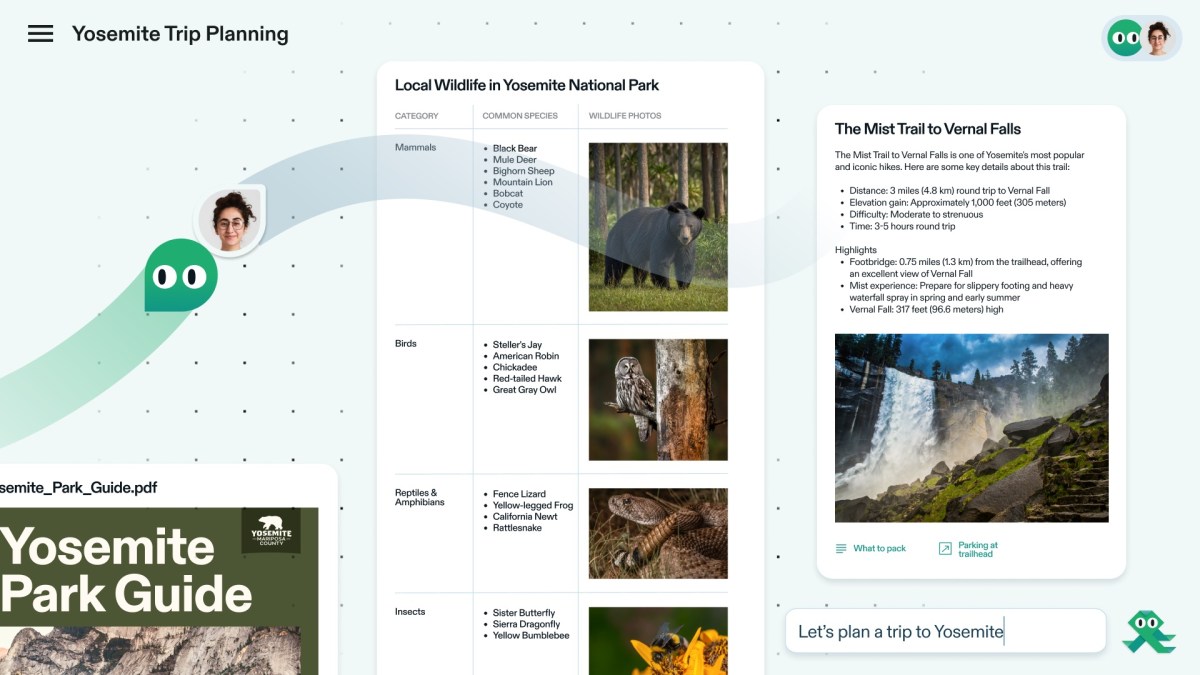
When you talk to a chatbot like ChatGPT, Claude, or Gemini, your responses are largely linear. You often have to ask follow-up questions to get more information. For instance, when you are planning a trip, you might first ask the chatbot about the place and follow it up with questions on meal planning, activities, tips for the trip, and a packing list.
A team of former Google Maps engineers is building an infinite board interface called Cove. This design should help you generate several responses based on one question or prompt to an AI bot.
The startup founded by Stephen Chau, Andy Szybalski, and Mike Chu has raised $6 million in a seed round from Sequoia Capital, Elad Gil, Homebrew, Adverb, Scott Belsky, Lenny Rachitsky along with other angel investors.
The team has previously worked on some well known Google Maps features like Street View. Both Chau and Szybalski later joined Uber and were part of the team that worked on launching Uber Eats. Jess Lee, who is the lead investor for Sequoia for this round was also a colleague of Cove co-founders at Google Maps.
When they started working on this product, the trio felt that AI could be much more helpful in a collaborative space, especially for tasks like planning, writing, storyboarding, and research. On a call with TechCrunch, Chau said that thinking is a messy process, and you constantly iterate in your head while working on something. Your brain progressively creates branched-out thoughts.
“A lot of inspiration for Cove is really thinking about how we are used to human-to-human collaboration. When we work with other folks, we have a shared space, like a room where there is a shared context, and then we can communicate together on something. That’s what we wanted to build with Cove,” said Chau, expanding on why the startup chose to have an infinite canvas as an interface.
He opined that a chat interface for AI is very linear and not editable. For the most complex projects, having to deal with multiple conversation threads can be cumbersome.
The product
Cove has an infinite board interface on the web with a chatbot window in the bottom right corner. The bot shows you some suggestions for the projects you can work on through prompts so that you are not just staring at the blank space, thinking about how to get started. These examples include typical prompts like “Help me pick a birthday gift for my mom who likes gardening,” or “Help me plan a week-long trip to Yosemite for a family of four.”

When you click on any of these prompts, Cove will generate multiple response cards with tables and lists related to the prompt. For instance, if you ask the chatbot about trip planning, it can generate cards for meal planning, packing essentials, general tips, a list of hikes, and even create an itinerary.
You can edit any part of these cards by selecting some text and prompting it. You can also create a spin-off card or add more points, lists, or table elements to existing cards.
Users can add PDFs, links through a built-in browser, images, or a new blank card to add more context. They can also ask Cove questions about specific elements by referencing different cards and mentioning them.
Since this is a collaborative board, you can share the link with anyone. Just like in Google Docs, you can share it as a “view only” board or with editing abilities, depending on your needs. When people are collaborating on one board, all of them can invoke AI separately.
The startup has also released a Chrome extension. When you are browsing a website, you can invoke the extension, ask the AI bot about the site and content on screen, and add that to one of your projects or cards.

Opportunity and limitations
There are plenty of whiteboarding tools for collaborations, including Miro, TLDraw, Kosmik, and Visual Electric (which is also backed by Sequoia).
Cove feels that its AI features can attract a different kind of audience to use its product. The startup said that it is using a variety of models — including models from OpenAI, Anthropic, Meta (Llama) and Perplexity — to balance out costs of querying and deliverying quick answers.
Currently, Cove only works on the web interface, so the best way to use it is on the desktop. While you can access the boards on mobile, the small screen is not an ideal way to view them.
The founders said that people are using the tool for planning home renovation, business growth, and finding new sales projects. The company itself has used Cove to see customer feedback and generate better support articles.
“There are products where AI does the work for you and there are products where you do all the work. Cove is designed in a way where AI is more of your thought partner and collaborator. Think of it as an assistant that helps you rather than an oracle that tells you what to do,” Sequoia’s Lee said.
Cove is free to use with a limit of 100 cards. To unlock unlimited cards and get early access to new features, users will have to pay $10 a month.
-

 Womens Workouts2 weeks ago
Womens Workouts2 weeks ago3 Day Full Body Women’s Dumbbell Only Workout
-

 Science & Environment3 weeks ago
Science & Environment3 weeks agoHow to unsnarl a tangle of threads, according to physics
-

 Science & Environment3 weeks ago
Science & Environment3 weeks agoHyperelastic gel is one of the stretchiest materials known to science
-

 Technology3 weeks ago
Technology3 weeks agoWould-be reality TV contestants ‘not looking real’
-

 Science & Environment3 weeks ago
Science & Environment3 weeks ago‘Running of the bulls’ festival crowds move like charged particles
-

 Science & Environment3 weeks ago
Science & Environment3 weeks agoMaxwell’s demon charges quantum batteries inside of a quantum computer
-

 News2 weeks ago
News2 weeks agoOur millionaire neighbour blocks us from using public footpath & screams at us in street.. it’s like living in a WARZONE – WordupNews
-

 Science & Environment3 weeks ago
Science & Environment3 weeks agoSunlight-trapping device can generate temperatures over 1000°C
-
News3 weeks ago
the pick of new debut fiction
-

 Science & Environment3 weeks ago
Science & Environment3 weeks agoHow to wrap your mind around the real multiverse
-

 Science & Environment3 weeks ago
Science & Environment3 weeks agoQuantum ‘supersolid’ matter stirred using magnets
-

 Science & Environment3 weeks ago
Science & Environment3 weeks agoLiquid crystals could improve quantum communication devices
-

 Science & Environment3 weeks ago
Science & Environment3 weeks agoITER: Is the world’s biggest fusion experiment dead after new delay to 2035?
-

 Science & Environment3 weeks ago
Science & Environment3 weeks agoQuantum forces used to automatically assemble tiny device
-

 Science & Environment3 weeks ago
Science & Environment3 weeks agoPhysicists are grappling with their own reproducibility crisis
-

 Science & Environment3 weeks ago
Science & Environment3 weeks agoWhy this is a golden age for life to thrive across the universe
-

 News3 weeks ago
News3 weeks agoYou’re a Hypocrite, And So Am I
-

 Sport3 weeks ago
Sport3 weeks agoJoshua vs Dubois: Chris Eubank Jr says ‘AJ’ could beat Tyson Fury and any other heavyweight in the world
-

 Science & Environment3 weeks ago
Science & Environment3 weeks agoCaroline Ellison aims to duck prison sentence for role in FTX collapse
-
Business2 weeks ago
Eurosceptic Andrej Babiš eyes return to power in Czech Republic
-

 Science & Environment3 weeks ago
Science & Environment3 weeks agoTime travel sci-fi novel is a rip-roaringly good thought experiment
-

 Science & Environment3 weeks ago
Science & Environment3 weeks agoLaser helps turn an electron into a coil of mass and charge
-

 Science & Environment3 weeks ago
Science & Environment3 weeks agoNuclear fusion experiment overcomes two key operating hurdles
-

 Science & Environment3 weeks ago
Science & Environment3 weeks agoNerve fibres in the brain could generate quantum entanglement
-

 Technology2 weeks ago
Technology2 weeks ago‘From a toaster to a server’: UK startup promises 5x ‘speed up without changing a line of code’ as it plans to take on Nvidia, AMD in the generative AI battlefield
-

 Football2 weeks ago
Football2 weeks agoFootball Focus: Martin Keown on Liverpool’s Alisson Becker
-

 Science & Environment3 weeks ago
Science & Environment3 weeks agoRethinking space and time could let us do away with dark matter
-

 News3 weeks ago
News3 weeks ago▶️ Hamas in the West Bank: Rising Support and Deadly Attacks You Might Not Know About
-

 Science & Environment2 weeks ago
Science & Environment2 weeks agoX-rays reveal half-billion-year-old insect ancestor
-

 MMA2 weeks ago
MMA2 weeks agoConor McGregor challenges ‘woeful’ Belal Muhammad, tells Ilia Topuria it’s ‘on sight’
-

 News3 weeks ago
News3 weeks ago▶️ Media Bias: How They Spin Attack on Hezbollah and Ignore the Reality
-
Business2 weeks ago
Should London’s tax exiles head for Spain, Italy . . . or Wales?
-

 Science & Environment3 weeks ago
Science & Environment3 weeks agoA slight curve helps rocks make the biggest splash
-

 News3 weeks ago
News3 weeks agoNew investigation ordered into ‘doorstep murder’ of Alistair Wilson
-

 News3 weeks ago
News3 weeks agoIsrael strikes Lebanese targets as Hizbollah chief warns of ‘red lines’ crossed
-

 Science & Environment3 weeks ago
Science & Environment3 weeks agoFuture of fusion: How the UK’s JET reactor paved the way for ITER
-

 Science & Environment3 weeks ago
Science & Environment3 weeks agoA new kind of experiment at the Large Hadron Collider could unravel quantum reality
-

 Science & Environment3 weeks ago
Science & Environment3 weeks agoUK spurns European invitation to join ITER nuclear fusion project
-

 CryptoCurrency3 weeks ago
CryptoCurrency3 weeks agoCardano founder to meet Argentina president Javier Milei
-

 News2 weeks ago
News2 weeks agoWhy Is Everyone Excited About These Smart Insoles?
-

 Science & Environment2 weeks ago
Science & Environment2 weeks agoMeet the world's first female male model | 7.30
-

 Technology2 weeks ago
Technology2 weeks agoGet ready for Meta Connect
-

 Technology2 weeks ago
Technology2 weeks agoQuantum computers may work better when they ignore causality
-

 Health & fitness2 weeks ago
Health & fitness2 weeks agoThe 7 lifestyle habits you can stop now for a slimmer face by next week
-

 Health & fitness3 weeks ago
Health & fitness3 weeks agoThe maps that could hold the secret to curing cancer
-

 Science & Environment3 weeks ago
Science & Environment3 weeks agoWhy we need to invoke philosophy to judge bizarre concepts in science
-

 CryptoCurrency3 weeks ago
CryptoCurrency3 weeks agoLow users, sex predators kill Korean metaverses, 3AC sues Terra: Asia Express
-
Politics3 weeks ago
UK consumer confidence falls sharply amid fears of ‘painful’ budget | Economics
-

 Womens Workouts3 weeks ago
Womens Workouts3 weeks agoBest Exercises if You Want to Build a Great Physique
-

 Womens Workouts3 weeks ago
Womens Workouts3 weeks agoEverything a Beginner Needs to Know About Squatting
-

 News2 weeks ago
News2 weeks agoFour dead & 18 injured in horror mass shooting with victims ‘caught in crossfire’ as cops hunt multiple gunmen
-

 Technology2 weeks ago
Technology2 weeks agoRobo-tuna reveals how foldable fins help the speedy fish manoeuvre
-

 Sport1 week ago
Sport1 week agoWatch UFC star deliver ‘one of the most brutal knockouts ever’ that left opponent laid spark out on the canvas
-

 Sport3 weeks ago
Sport3 weeks agoUFC Edmonton fight card revealed, including Brandon Moreno vs. Amir Albazi headliner
-

 CryptoCurrency3 weeks ago
CryptoCurrency3 weeks agoEthereum is a 'contrarian bet' into 2025, says Bitwise exec
-

 Health & fitness3 weeks ago
Health & fitness3 weeks agoThe secret to a six pack – and how to keep your washboard abs in 2022
-
Business3 weeks ago
JPMorgan in talks to take over Apple credit card from Goldman Sachs
-

 Science & Environment3 weeks ago
Science & Environment3 weeks agoQuantum time travel: The experiment to ‘send a particle into the past’
-

 Science & Environment3 weeks ago
Science & Environment3 weeks agoBeing in two places at once could make a quantum battery charge faster
-

 Science & Environment3 weeks ago
Science & Environment3 weeks agoA tale of two mysteries: ghostly neutrinos and the proton decay puzzle
-

 CryptoCurrency3 weeks ago
CryptoCurrency3 weeks agoBitcoin miners steamrolled after electricity thefts, exchange ‘closure’ scam: Asia Express
-

 CryptoCurrency3 weeks ago
CryptoCurrency3 weeks agoDorsey’s ‘marketplace of algorithms’ could fix social media… so why hasn’t it?
-

 CryptoCurrency3 weeks ago
CryptoCurrency3 weeks agoDZ Bank partners with Boerse Stuttgart for crypto trading
-

 CryptoCurrency3 weeks ago
CryptoCurrency3 weeks agoBitcoin bulls target $64K BTC price hurdle as US stocks eye new record
-

 CryptoCurrency3 weeks ago
CryptoCurrency3 weeks agoBlockdaemon mulls 2026 IPO: Report
-
News3 weeks ago
The Project Censored Newsletter – May 2024
-

 TV2 weeks ago
TV2 weeks agoCNN TÜRK – 🔴 Canlı Yayın ᴴᴰ – Canlı TV izle
-

 Science & Environment2 weeks ago
Science & Environment2 weeks agoCNN TÜRK – 🔴 Canlı Yayın ᴴᴰ – Canlı TV izle
-

 Womens Workouts2 weeks ago
Womens Workouts2 weeks ago3 Day Full Body Toning Workout for Women
-

 Servers computers2 weeks ago
Servers computers2 weeks agoWhat are the benefits of Blade servers compared to rack servers?
-

 News2 weeks ago
News2 weeks agoUS Newspapers Diluting Democratic Discourse with Political Bias
-

 Technology2 weeks ago
Technology2 weeks agoThe best robot vacuum cleaners of 2024
-

 News3 weeks ago
News3 weeks agoChurch same-sex split affecting bishop appointments
-

 Politics3 weeks ago
Politics3 weeks agoTrump says he will meet with Indian Prime Minister Narendra Modi next week
-

 Science & Environment3 weeks ago
Science & Environment3 weeks agoHow one theory ties together everything we know about the universe
-

 News3 weeks ago
News3 weeks agoBrian Tyree Henry on voicing young Megatron, his love for villain roles
-

 Technology3 weeks ago
Technology3 weeks agoThe ‘superfood’ taking over fields in northern India
-

 Science & Environment3 weeks ago
Science & Environment3 weeks agoTiny magnet could help measure gravity on the quantum scale
-

 Science & Environment3 weeks ago
Science & Environment3 weeks agoHow do you recycle a nuclear fusion reactor? We’re about to find out
-

 CryptoCurrency3 weeks ago
CryptoCurrency3 weeks agoDecentraland X account hacked, phishing scam targets MANA airdrop
-

 CryptoCurrency3 weeks ago
CryptoCurrency3 weeks agoRedStone integrates first oracle price feeds on TON blockchain
-

 CryptoCurrency3 weeks ago
CryptoCurrency3 weeks ago‘No matter how bad it gets, there’s a lot going on with NFTs’: 24 Hours of Art, NFT Creator
-
Business3 weeks ago
Thames Water seeks extension on debt terms to avoid renationalisation
-
Business3 weeks ago
How Labour donor’s largesse tarnished government’s squeaky clean image
-
Politics3 weeks ago
‘Appalling’ rows over Sue Gray must stop, senior ministers say | Sue Gray
-

 News3 weeks ago
News3 weeks agoBrian Tyree Henry on voicing young Megatron, his love for villain roles
-

 CryptoCurrency3 weeks ago
CryptoCurrency3 weeks agoCoinbase’s cbBTC surges to third-largest wrapped BTC token in just one week
-

 MMA3 weeks ago
MMA3 weeks agoRankings Show: Is Umar Nurmagomedov a lock to become UFC champion?
-

 Travel2 weeks ago
Travel2 weeks agoDelta signs codeshare agreement with SAS
-

 Politics2 weeks ago
Politics2 weeks agoHope, finally? Keir Starmer’s first conference in power – podcast | News
-
Business1 week ago
Ukraine faces its darkest hour
-

 Technology3 weeks ago
Technology3 weeks agoiPhone 15 Pro Max Camera Review: Depth and Reach
-

 CryptoCurrency3 weeks ago
CryptoCurrency3 weeks agoCrypto scammers orchestrate massive hack on X but barely made $8K
-

 CryptoCurrency3 weeks ago
CryptoCurrency3 weeks agoSEC asks court for four months to produce documents for Coinbase
-

 CryptoCurrency3 weeks ago
CryptoCurrency3 weeks ago‘Silly’ to shade Ethereum, the ‘Microsoft of blockchains’ — Bitwise exec
-

 Womens Workouts3 weeks ago
Womens Workouts3 weeks agoHow Heat Affects Your Body During Exercise
-

 Womens Workouts3 weeks ago
Womens Workouts3 weeks agoKeep Your Goals on Track This Season
-

 Science & Environment3 weeks ago
Science & Environment3 weeks agoSingle atoms captured morphing into quantum waves in startling image
-

 News3 weeks ago
News3 weeks agoHow FedEx CEO Raj Subramaniam Is Adapting to a Post-Pandemic Economy
-
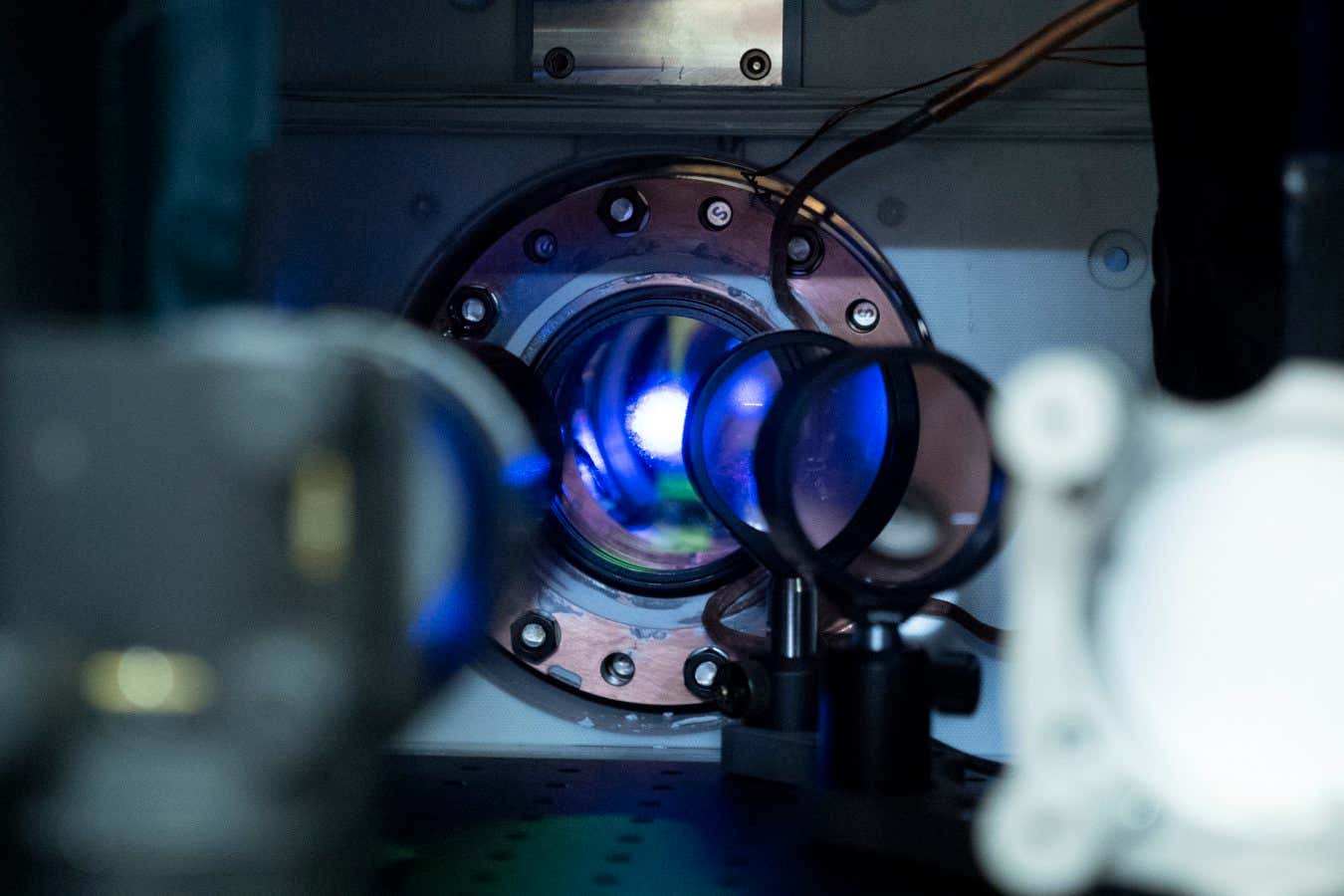
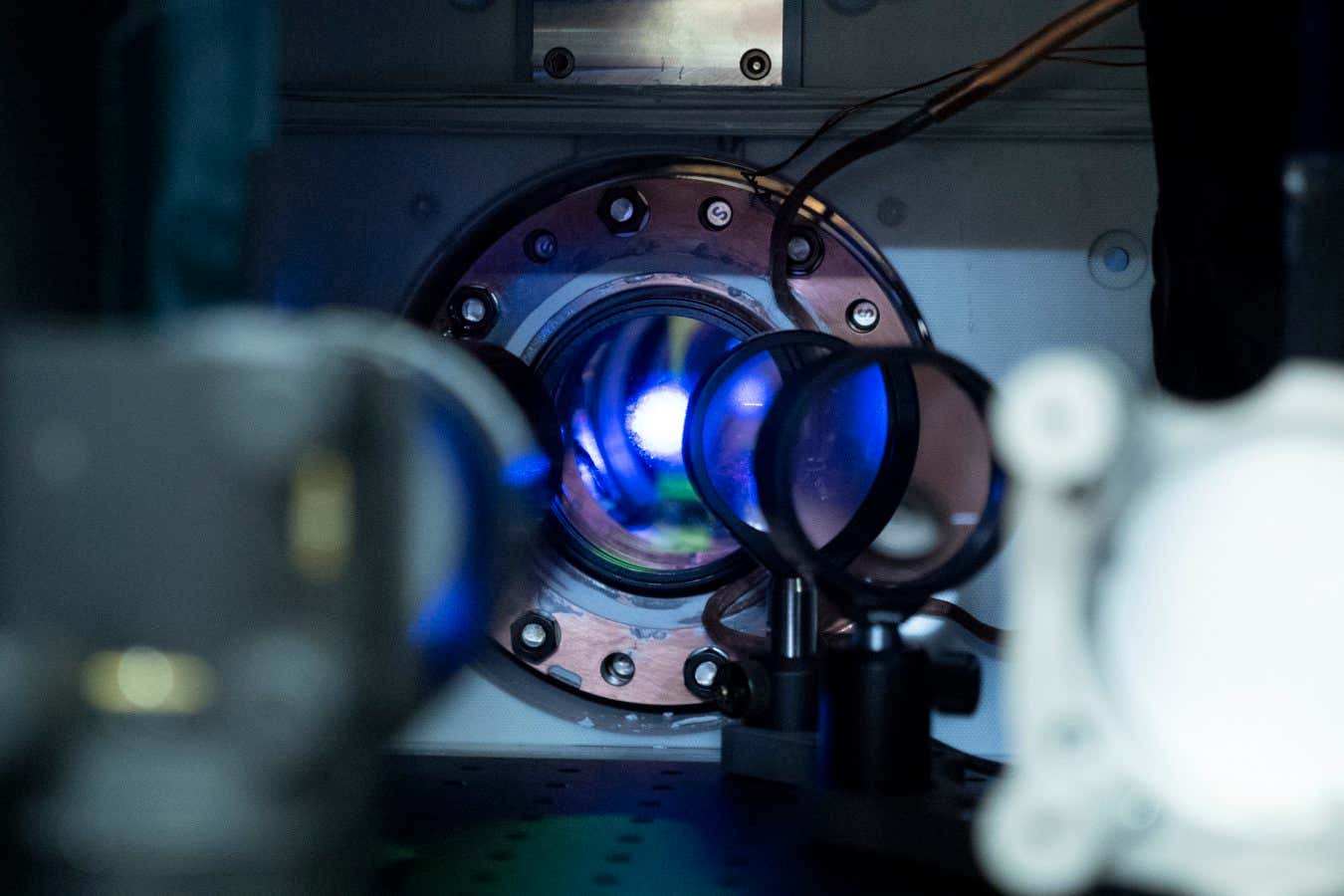 Science & Environment3 weeks ago
Science & Environment3 weeks agoMost accurate clock ever can tick for 40 billion years without error

You must be logged in to post a comment Login