A treaty finalized by the UK may bring about the end of the .io domain. Last week, the British government announced that it has agreed to give up ownership of the Chagos Islands, a territory in the Indian Ocean it has controlled since 1814 — relinquishing the .io domain with it.
Technology
How a UK treaty could spell the end of the .io domain
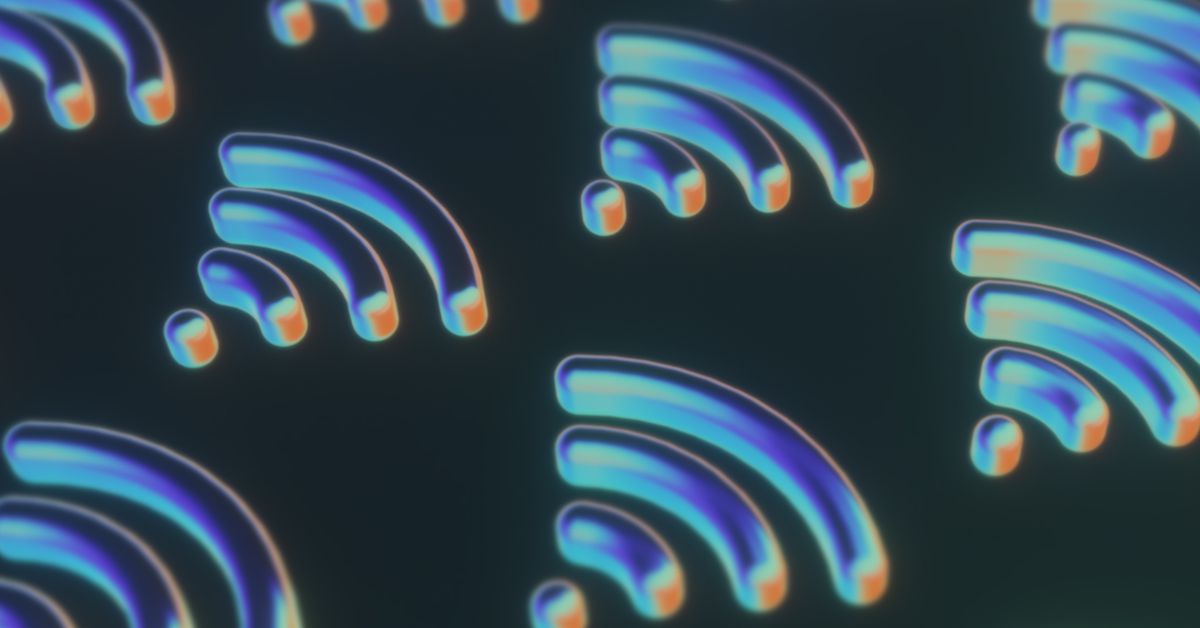
But first, let’s take a step back (and I mean far back) to see how we got here. According to the Encyclopedia Britannica, the Chagos Islands were settled by the French in the 1700s, who brought slaves to the archipelago. In 1814, the French ceded control of the Chagos Islands and the island country of Mauritius to the British. When the British took over, the Chagos Islands remained a dependency of Mauritius.
In 1965, the UK granted Mauritius its sovereignty, but the government decided to split off the Chagos Islands, making it a British Indian Ocean Territory. The UK ended up forcibly removing the Chagossian people so the US could build a military base on one of the islands, displacing more than 1,500 people, as detailed in this report from Human Rights Watch.
Eventually, the Chagos Islands — or the British Indian Ocean Territory — were given the IO country code. It was also assigned a matching .io country code domain in 1997. The British government granted the rights to sell .io domains to the Internet Computer Bureau (ICB), according to a 2014 report from GigaOm.
A country’s government is typically supposed to receive revenue for any sites that register using their country code domain. For example, Anguilla, which has the country code AI, was projected to make between $25 million and $30 million last year from websites registering with the .ai domain.
The IANA aims to retire old country code domains within five years
You’d think the Chagos Islands would make similar amounts of money from the .io domain. After all, thousands of buzzy tech startups and cryptocurrency companies — like itch.io, greenhouse.io, and opensea.io — adopted the domain, since “io” also serves as an abbreviation for “input/output.”
However, entrepreneur Paul Kane, who previously ran the ICB, told GigaOm that the British government collected some of the revenue, which came as a surprise to the Chagossian people. In 2020, the Chagossians submitted a claim to gain ownership of what they said was a $50 million property, as reported by Fortune.
But now, the UK’s finalized agreement will make the Chagos Islands part of Mauritius — a move Chagossians say the government didn’t even consult them on. With this change, the British Indian Ocean Territory is no more, calling into question the future of the .io domain.
As pointed out by the Every newsletter, the Internet Assigned Numbers Authority (IANA) has a process for retiring old country code domains within five years (with the possibility for extensions). The IANA established this rule after the Soviet Union’s .su domain lingered after its collapse, becoming a domain commonly used among cybercriminals.
Since then, IANA has also had to retire the .yu domain previously used for Yugoslavia, but it remained operational for years following the country’s breakup while government websites transitioned to new domains. And while the independent Solomon Islands does have the domain name .sb, where “B” stands for how it used to be a British protectorate, that domain was registered decades after it achieved independence. The UK still has the inactive .gb domain as well, but it’s considering getting rid of it.
For now, it’s still too early to tell what will become of the .io domain — whether it will go through a similar transitional period like .yu, or if the IANA will just let the Chagossans keep it. The Verge reached out to Identity Digital — the domain registrar that previously obtained the rights to sell .io domains — and IANA for information about .io’s future. We didn’t immediately hear back.
Technology
The best $200 drone ever made

When DJI revealed its tiny $200 Neo drone, I immediately saw how it could fit into my vlogger’s toolkit to supplement my Mini 4 Pro and Mavic 3 Pro. Flying those sophisticated drones is a whole thing that requires planning. But the Neo can be launched spontaneously to grab quick and fun shots, thanks to features like palm takeoff and voice control. That ease of use also makes it ideal for the social media influencers.
Though beginner-friendly, it’s quite powerful. You get features from DJI’s bigger drones like ActiveTrack, FPV capabilities and even support for DJI’s Mic 2. And forget about the fuzzy video you may have seen on other cheap drones. The Neo can record in sharp 4K, making it suitable for content creators who need affordable aerial video.
The DJI Neo may be an inexpensive, beginner-friendly drone, but has powerful features like subject tracking and quick shots.
- Quick and maneuverable
- Inexpensive
- Includes high-end features
- Beginner friendly
- No vertical video
- Sounds like a banshee
- Top speeds require specific controller
It’s not perfect though, as the Neo is noisy and lacks vertical video, something influencers will likely want. Still, it looked like the kind of product that could appeal to all types of people, even creators like myself who already have multiple drones. To see how it performed, we put it through a variety of scenarios from events to weddings — and even flying just for fun.
Design and features
With a softly sculpted design and protective propeller guards, the Neo gives off safe, friendly vibes. It’s DJI’s lightest drone by far at 135 grams, less than half the Mini 4’s heft, and is small enough to fit into a large jacket pocket. The device’s diminutive size also means it’s exempt from any drone license requirements.
The Neo has a rich feature set, but all you need to start flying is your hand. Simply place the Neo in your palm, press the new mode button at front and it’ll take off and perform one of six preprogrammed “smart shots.” Those are Follow (the drone tracks and follows you around), Dronie (it starts tight on your face then flies up and away from you), Circle (flies around you), Rocket (starts at face level and flies straight up), Spotlight (keeps you centered in the frame but doesn’t move) and Direction Track (for vlogging). After you complete the shot, stick out your hand under the Neo to land it.
Another great option for newbies is voice control, which lets you fly and record video by speaking into the Fly More app. I wasn’t able to try this feature in my initial hands-on tests, but it has now been enabled via a firmware update. You can either tap on the voice button to say a command or enable the wake word settings. Then, you can just say, “Hey Fly” to activate it.
For instance, saying the word “dronie” will activate the dronie flight pattern and start recording. You can then change parameters using commands like “closer,” “farther” and “higher.” It also includes the safety commands “land,” “stop” and “brake.”
The setting is a great way to give users some control over the social media-oriented quick shots without the need to touch a controller. It was straightforward to set up, and I found that it responded quickly and reliably to my commands. However, you’ll need to keep the phone’s mic close to your mouth when the Neo is nearby, or the propeller wailing will drown out your voice.
The Neo is also DJI’s first drone that can be piloted using a smartphone alone. Switching the app into manual mode brings up a touch screen with full maneuvering controls. It also offers a camera/video mode and return-to-home toggle. There’s a serious caveat to using it, though, as I’ll detail shortly. For more serious piloting, the Neo supports multiple DJI controllers (sold separately), including the RC N3 model that requires a smartphone. You can even use it as an FPV drone with DJI’s RC Motion 3 and DJI Goggles 3. Those controllers offer most of the features available on other DJI camera drones, like cinema, normal and sport modes, along with auto and manual video settings.
What you won’t see are any obstacle detection sensors, which is one reason the Neo is so cheap. The only crash protection measures are the camera’s subject detection AI, a downward facing IR landing sensor and a rugged design that resists minor accidents.
As for storage, there’s no microSD card slot, so the Neo relies on the 22GB of internal memory that holds 40 minutes of 4K footage or 55 minutes of 1080p video. You can transfer the files to a PC or other device via the rear USB-C charging port. Again, this is less than ideal, but it keeps the price down.
Performance
If you have low performance expectations for a 5-ounce, $200 drone, get ready to be pleasantly surprised — the Neo is maneuverable, fast and fun. It can hit speeds up to 18 mph in sport mode, which is half that of the Mini 4 Pro, but still at the upper end of this category. You can even fly it in fairly blustery winds up to 18 mph, though it could get blown into another county if you let it get too far away.
The Neo can also fly twice that speed in manual mode, another feature that arrived in a post-launch firmware update, but requires DJI’s FPV Controller 3. With that controller and the firmware update, I pushed it to its top speed. 36 mph is faster than any drone this size by far, but it never felt out of control. However, at that speed the noise level resembles a swarm of particularly irate hornets.
The FPV Controller 3 also opens up the possibility of acrobatic (acro) flying, letting you perform flips, spins and other maneuvers. That’s a lot of fun, especially knowing that the drone is not only crash resistant but costs just $200 — a pittance by drone standards. I’m not an acro pilot, but in the hands of an expert like quadmovr, the Neo can rip through some unbelievable moves.
For novices who want to try first-person video flying (FPV) but aren’t ready for the tricky-to-use Controller 3, DJI’s Goggles 3 and RC Motion 3 are better for FPV newbs. It’s certainly not as nimble and quick as the Avata 2, but it’s still a lot of fun. In fact, it’s a great learning tool for wannabe FPV pilots with either of those controllers, thanks to the durability and low price.
The Neo is ideal for event videography too, as you can maneuver it almost anywhere to get some cool or dramatic shots. At the same time, the propeller guards make it safe to use around people. Again, it’s very noisy, so it’s obviously not suitable to fly through something like a wedding or a best man’s speech.
The modes ActiveTrack, Spotlight and Point of Interest (POI) work just as they do on other DJI drones to track or follow you. A key mode for content creators is Direction Track, which lets you do walk-and-talk vlogging while keeping your face in view. With that setting, the Neo is usually flying backwards with no rear obstacle sensor, so you’ll need a clear path. When I tested this, the drone veered into some tree branches and was thrown off course, but it kept on flying.
I never try to crash drones on purpose, but did have a few mishaps. The Neo hit some trees before falling to the ground a couple of times, and bonked a hard interior floor on one occasion. It not only continued to function perfectly, but had nary a visible scratch, so DJI has done a good job with durability. That said, you can purchase a one-year insurance plan for the Neo at just $22, which covers accidents and loss of the drone.
With a controller and DJI’s O4 transmission, the Neo has a 6.2 mile line-of-sight range in the US, or 3.7 miles in Europe where transmission power is limited. That’s exactly half that of the Mini Pro 4, but pretty extraordinary given the size — though I’m not sure who’d ever want to fly such a lightweight drone that far away. I flew it about half a mile away with no loss of signal, and that was plenty far for my comfort level. Maximum altitude, meanwhile, is unlimited and set by the user.
When using smartphone Wi-Fi control, maximum range is just 165 feet, so it’s really just for indoor or nearby outdoor use. This is based on Wi-Fi limits, but it also effectively serves as a geofence for novices (the drone just stops and hovers if it gets out of Wi-Fi range). In addition, if you’re using the palm or voice control, altitude is limited to around 100 feet.
While small and light, the Neo’s 1,435mAh lithium-ion Intelligent Flight Batteries support up to 17 minutes of flying time, or around 13 to 14 minutes in the real world — not bad in this category. With the Neo alone, it takes an hour to charge a single battery directly within the drone. However, if you spring for the $289 combo kit (including the drone, two extra batteries and a three-battery charger), you can juice three batteries in that same 60 minutes.
Camera
The gimbal is tucked into a protective housing and can tilt up 60 degrees and down 90. The camera has a 1/2-inch 12-megapixel sensor with an ultra-wide 13mm equivalent focal length and f/2.8 aperture — about what you’d expect on a decent smartphone.
The Neo’s video specs are weaker than other DJI drones, but I was pretty happy with my footage considering the price of the Neo. It can shoot 4K 30p video and 1080p at up to 60fps, certainly good enough for most social media users. It also supports 4K in a 4:3 aspect ratio at 30fps, or 1080p in the same aspect ratio but up to 60fps.
The camera doesn’t tilt sideways like it does on the Mini 4 Pro, which means it can’t do vertical video. That’s unfortunate considering the target market, but adding that capability would also increase complexity and, no doubt, the price. The best bet for social media users is to shoot in 4K and then crop to a 1080×1920 9:16 resolution.
There’s also no D-LogM capability to boost dynamic range as seen on most other DJI drones, and with such a small sensor, low-light capability is poor. However, video is sharp and color accurate, which is well above what you’d expect in this price range. The 12-megapixel photos are also good enough for hobbyists and social media users. I expect the average buyer taking aerial shots of their home, family and vacations will be more than pleased.
The Neo also incorporates DJI’s software-based RockSteady stabilization along with gimbal tilt stabilization. That should provide smooth enough video for most users, or you can disable the stabilization altogether and use DJI’s GyroFlow app in post for better results. The Neo also supports HorizonBalancing, providing level video even if the drone banks up to 45 degrees. Note that for the 4:3 video modes, there’s no electronic image stabilization, so you need to stabilize the footage later using GyroFlow or another app.
The Neo can even capture audio with your phone just by tapping the Fly More app’s audio record button. You’ll get better quality by connecting an external microphone or using DJI’s Mic 2. Since the Neo is extremely noisy, the Mic 2 will cancel out much of that prop screeching, leaving your voice clear and legible, albeit with some distortion.
Wrap-up
DJI’s Neo might be small in stature, but it can shoot good quality video and photos safely around people, and does so at a very reasonable price. It has clearly captured the public’s imagination, as it’s already been sold out on DJI’s site despite only being on sale for a couple of weeks.
Potential buyers range from novices up to experienced hands who want a small, people-friendly drone for Instagram stories and more. It’s ideal for TikTok and other creators because it can act as a robot videographer, helping you record content by yourself. The main issues you’ll have to live with are the noise, lack of vertical video and limited battery life.
For $200, or $289 if you opt for the combo kit with three batteries and a charger, the Neo is a no-brainer for many creators. The only real competition is the $350 HoverAir X1, which costs more and offers lower-resolution video. But by providing higher quality video for less money, the Neo is a better value.
Servers computers
Turn an Old Server Into a Gaming Rig | 16 cores & 64gb ram

More Info About This Build and discuss:
https://forum.teksyndicate.com/t/server-to-gaming-workstation-retrofit-16-cores-64gb-ram-tek-syndicate/104816/2
Store: http://epicpants.com, Music: http://bit.ly/Trk2ik
Patreon: https://www.patreon.com/teksyndicate
Game Deals: https://teksyndicate.com/gamedeals
Join the community: https://teksyndicate.com/user/register
You can create a new account or join using your google, steam, facebook, openID, twitter, linkedin, yahoo, etc.
If you have questions, comments, suggestions, or if would like to use a portion of this video please email us: inbox@teksyndicate.com
For marketing (sponsorship opportunities) inquiries email info@teksyndicate.com
Social:
Twitter: https://twitter.com/teksyndicate
Logan’s Twitter: https://twitter.com/Logan_RTW
Facebook: https://www.facebook.com/teksyndicate .
source
Technology
True Anomaly, Slingshot Aerospace, and more at Disrupt 2024

As government and defense sectors increasingly lean on commercial services, opportunities for startups in dual-use technology have never been more promising. Yet, for young, agile companies, the challenge of entering such a highly regulated and traditional landscape is significant. How can emerging businesses compete with established primes for contracts and attention? And how can investors support these endeavors effectively?
Even Rogers, CEO and co-founder of True Anomaly; Tim Solms, CEO of Slingshot Aerospace; and Mel Stricklan, executive director at Space Workforce for Tomorrow will take the stage to discuss these questions and more at TechCrunch Disrupt 2024.
These three industry trailblazers, each with a wealth of experience in defense, space, and technology, will take to the Space Stage to unveil the key to breaking into the dual-use market. They’ll share powerful strategies for navigating government procurement, building impactful relationships across public and private sectors, and fostering the kind of dynamic talent pool that drives true innovation. Learn how startups can harness diverse expertise to not only compete but also thrive when up against industry giants in this high-stakes arena. If you’re ready to disrupt, this is the conversation you can’t afford to miss.

Meet the speakers
Even Rogers, CEO and co-founder of True Anomaly
Even Rogers has a rich background in military space operations. Before co-founding True Anomaly, he served as an officer in the U.S. Air Force, leading teams of space operators, scientists, and engineers to enhance the performance of military systems. Even has authored foundational texts that guide U.S. military space operations and contributed to the U.S. Space Force’s inaugural doctrine, “Spacepower.” With a deep understanding of space security and sustainability, Even will discuss how True Anomaly leverages domain expertise and product development excellence to deliver industry-leading solutions for space defense.
Tim Solms, CEO of Slingshot Aerospace
Tim Solms brings a unique perspective as both a veteran of the U.S. Army and an experienced executive in technology and defense. With more than 20 years of executive leadership, Tim has led the transformation of major defense and government divisions, including roles at Microsoft and VMware. At Slingshot Aerospace, he oversees the development of innovative satellite tracking, space traffic coordination, and modeling tools that are critical to maintaining safety and operational efficiency in space. Solms will share his experience in aligning company strategy with the needs of government customers and his vision for how startups can effectively position themselves against larger competitors.
Melanie Stricklan, executive director of Space Workforce for Tomorrow
Melanie Stricklan has dedicated her career to advancing space technology and workforce development. As the co-founder and former CEO of Slingshot Aerospace, Melanie played a pivotal role in revolutionizing satellite tracking and space traffic coordination, ensuring safety for commercial, civil, and defense applications. With a 21-year career in the U.S. Air Force and a track record of leading spacecraft missions, Stricklan is a passionate advocate for workforce diversity and sustainability in space.
Don’t miss this discussion at Disrupt 2024
Don’t miss this opportunity to gain invaluable insights from industry leaders who have navigated and thrived in the dual-use space. Join us at Disrupt 2024 from October 28-30 in San Francisco to learn how to take your startup beyond the conventional and make your mark in government and defense markets. Secure your discounted tickets now and be part of the future of innovation.
Servers computers
HP Rack Server | HPE ProLiant DL385 Gen10 | Spare/Parts | Call: 9036000187
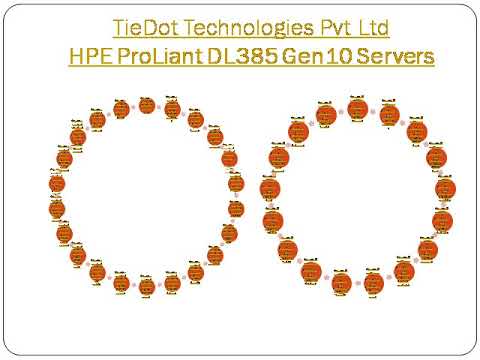
TieDot Technologies Dealer, Distributor Provides New HP Rack Server: HPE ProLiant DL385 Gen10 Servers in India – Bangalore and Chennai for Price/Cost Call: +91-9035020041 | +91-9036000187
source
Technology
The best Prime Day deals you can get on some of our favorite gadgets

Every month or so, we like to ask our staff about their favorite stuff — whether it’s board games, smart tech, or kitchen gadgets. And the results are usually very different, very interesting, and a lot of fun.
Since Amazon is pushing a lot of deals as part of its October Prime Day event, we looked through some of our recent “favorites” articles and found deals on a lot of the devices we like. So, we thought we’d list a few in case you have read about them in the past and thought, well, that sort of sounds good, but it’s a bit pricey. (Or — that’s pretty cheap, but maybe I’ll wait until the price goes down even more…)
What follows are some of our staff’s most-liked stuff for the home, office, and travel.
For the office
Neon sign
Kylie Robison, senior AI reporter
My tiny Moleskine notebook keeps track of my whole life — I go through about two a year. That’s where I keep my weekly and monthly calendars, along with any source / general meeting notes. I use micron pens because they’re simply the best, and I keep them in a Kirby pencil case that I’ve even shown off in Verge videos. I just recently redid my entire home office, and part of that was lots of decor, my favorite being an LED Majora’s Mask.
An elaborate light switch
David Pierce, editor-at-large
I bought the Elgato Stream Deck Mini with big ideas about using it to control my computer, manage my meetings, and who knows what else. A year or so later, my Stream Deck is… a light switch. It’s the primary way I control the Philips Hue lights all over my house; I have shortcuts for turning all the lights on in the morning and off at night, and I have another one that sets everything to just the right brightness and color temperature for when I need to look good on the webcam.
Yeah, using the Stream Deck as a lighting controller is a little like rigging a Rube Goldberg machine just to turn on the water. Just… hit the thing! But I’ve always hated how much the smart home life requires me to have, use, and fiddle with my phone. The Stream Deck just puts it all in front of me, one LED button at a time. And there’s something so satisfying about ending the workday by plunging my office into total darkness as I walk out like a victorious warrior.
Silent mechanical keyboard switches
Nathan Edwards, senior reviews editor
These are my current favorite switches. The Kailh Deep-Sea Silent Pro Islets are nearly identical to the fantastic switches in the HHKB Studio, just much less expensive. The Islets are silent linear switches, with an extra-long spring, so the actuation force curve is strongest right at the beginning and then smooth the rest of the way, giving them an almost Topre-like tactile sensation. (Pitchforks down; I said almost.) They’re an instant upgrade for any hot-swap keyboard that takes Cherry MX-compatible switches, and I’ve been using them as my daily drivers for about a year. There’s also a tactile version, which I don’t like as much. Sorry to the Kailh Whales.
A reliable smart plug
Sean Hollister, senior editor
The single fastest and most reliable device in my entire smart home… is whichever dumb-as-a-brick appliance I plug into this tiny box. Seriously, I’m pretty sure the Kasa Smart Wi-Fi Plug Mini is the only smart home device that’s never let me down. Whether it’s a string of Christmas lights, a garage freezer, a hot water recirculation pump, a humidifier, a bedside lamp, or a fan — all genuine examples from my home — I always know Alexa or Google or Siri or Home Assistant will flick that virtual switch in an instant and / or follow my programmed schedule.
Plus, I get some energy savings, too! My Brother printer used to draw 4W all day every day; now, I only spend 0.5–0.8W for the Smart Plug Mini it’s plugged into. I just wish TP-Link stopped making so many new versions so I could tell you which one to buy. I do know I’d have bought these energy-monitoring ones if I’d had a little more foresight.
A perfectly placed screen
My main screen is an Asus VG27AQ. One of the biggest reasons I bought it was its small, squarish stand. That way, it can perch atop my NAS at the perfect head height with just enough room for my mini desktop and water bottle underneath. Too many modern monitors have big V-shaped stands that make them hard to prop up, I’m afraid.
Unblurring video calls
Victoria Song, senior reviewer
The Link features a 0.5-inch Sony sensor mounted on a gimbal that can follow you around the room. It typically runs for $299.99, and it comes with numerous features that take advantage of the gimbal’s flexibility. Read our review.
I got the Insta360 Link webcam because I was tired of looking like a blurry potato on calls. This one is neat because it tracks your position, though sometimes it doesn’t always work the way it’s supposed to and my coworkers get to look at a close-up of my forehead.
An old-fashioned watch stand
Antonio Di Benedetto, commerce writer
This adorable Elago W3 stand for my Apple Watch looks like an original Macintosh.
Working with wireless headphones
Adi Robertson, senior reporter
Sony’s WH-1000XM4 noise-canceling headphones still offer plenty of bang for your buck with excellent ANC, lively sound, and lengthy battery life. They’re not the company’s latest, but they remain an excellent buy. Read our review.
I spend the workday at my Vox laptop, a MacBook Pro, with a few accessories, including a pair of Sony WH-1000XM4 wireless headphones that my colleague Chris Welch reviewed.
An extension cord for awkward situations
Sarah Jeong, deputy features editor
Nobody wants to carry a power strip or an extension cord with them on their vacation. It’s probably unnecessary if you’re staying in relatively modern buildings and definitely unnecessary if you’re camping. But sometimes you want to stay in a charming historical hotel or a lovely cabin in the woods, and it’s only when you go to charge your devices at night that you realize that the only electrical socket in the bedroom is in the corner farthest away from the bed and there’s already two lamps plugged into it.
Older buildings especially suffer from what I can only describe as loose socket syndrome, where those very convenient modern boxy socket extenders with five different USB and USB-C charging ports simply cannot stay in place and fall right out of the wall because they’re too heavy. After one (totally pleasant) vacation where I had to charge my phone, watch, AirPods, and laptop in a weird corner of my room with the plug-in charging hub propped up on a strategically balanced mountain of books and sham pillows, I bought this Anker combination extension cord / power strip. It’s not a full power strip — just a cube with a few sockets along with USB and USB-C charging ports at the end of a five-foot cable. I’ve brought it on a few trips since then. It takes up extra space in my suitcase but each time has left me feeling vindicated about the purchase.
The three prongs at the end of the cable are static, rather than folding flat for easy packing. This is key because the loose sockets of older buildings reject the beautiful convenience of folding prongs. There are more than enough sockets for one person, and with some finagling (and maybe an extra charging brick), it can accommodate two people’s devices.
If you’re traveling overseas, don’t forget to purchase a different plug type for the region you’re going to or pack an adapter.
Sony LinkBuds
Andrew Liszewski, senior reporter
Sony’s LinkBuds have a standout design that’s rooted in comfort and an airy, open sound. They also excel when used for voice calls, outshining pretty much all competitors. Read our review.
They’re not the wireless earbuds I reach for all the time, but when I’m relaxing on a bike ride at the end of the day, the open design of Sony’s LinkBuds helps keep me aware of my surroundings — whether it’s approaching vehicles or other cyclists who are in more of a hurry. Even with some compromises to sound quality, the LinkBuds still sound very good, and because they sit in my ears, they’re easier to wear with a helmet. My favorite feature is the ability to tap on the side of my head to control playback or adjust the volume while riding. The earbuds detect the nearby vibrations as inputs so I don’t have to precisely target buttons or touchpads.
For the home
North Star Games – Evolution: Oceans
Jennifer Pattison Tuohy, reviewer
Finding a board game that will entertain a 13-year-old girl, a 16-year-old boy, my partner, and me is a challenge. We’ve cycled through all the classics as well as newer options — Carcassonne, Ticket to Ride, Catan, and more. While these are all great, inevitably one of the group develops a passionate dislike for the game (usually after a few too many losses) and it drops off our rotation. However, Evolution: Oceans has been a constant crowd-pleaser for over six months now, and we all love it.
Part of the Evolution series from NorthStar Game Studio, Oceans is a beautiful, complicated, compelling, and challenging strategy game. You create new species to fill your ocean and fight to develop them and keep them alive using adaptations and abilities such as schooling and speed, tentacles, and parasitic abilities.
Cards give you your powers, and these are gorgeously illustrated, making this game a visual feast. It does have a fairly steep learning curve, but once you get going and the strategies unfold, the gameplay is smooth and relatively fast-paced. There is a fair amount of player-to-player interaction, so we’ve had a couple of temper tantrums, but nothing big enough to knock this one off our family’s top spot… at least not yet.
Metering your moisture
Victoria Song, senior reviewer
Fungus gnats love overwatered soil, so once you’ve gotten rid of them, you’ve got to be careful and diligent about your watering schedule. For that, I got myself a Gouevn soil moisture meter to teach myself how to properly water my plants. I’ve properly vanquished my fungus gnat issue, but with these two tools, I’m always prepared in case there’s ever another infestation.
A smart garage opener
Wes Davis, weekend editor
Most of the things I own are, frankly, just unreliable enough to be annoying. All except for one or two, and of those, the one I love most of all is the Meross Smart Wi-Fi Garage Door Opener for HomeKit. And my love for it isn’t just about its rock-solid performance — it’s because, as far as I can tell, it’s compatible with almost any garage door opener on the market and across time itself. I don’t think that’s an exaggeration, either. The chunky mustard yellow all-metal box that cranks my garage door open — the Model 455 by Automatic Doorman — was made, by my loose estimation, sometime between the fall of Rome and 1975.
But Meross’ adapter was $30 — and to my amazement, after a very simple installation, it worked and continues to do so almost every time I need it to. Best of all, I don’t have to carry the chunky remote with me on my bike when I leave because I can just talk into my Apple Watch when I return and coast right in.
A cost-effective doorbell cam
Christopher Grant, group publisher, The Verge and Polygon
I was already out of love with my 2018 Nest Doorbell when Google raised the price of the video cloud storage subscription last year. That subscription, which was already unpalatable at $50 a year — it only captured “events” and not full 24/7 video and, even then, only stored those events for 30 days — was going to increase by a whopping 60 percent. Raising prices this high without anything to show for it except a clumsy explanation of “inflation and tax increases,” despite the well-understood maxim that storage costs go down over time, was just the push I needed, so after spending some time on the Home Assistant forums, I settled on the Reolink Video Doorbell PoE camera.
On sale for less than the cost of a single year of Google’s new subscription, the Reolink impresses with much better video quality and PoE support, so there are no batteries or Wi-Fi issues to worry about (though a Wi-Fi version is available if that works better for you), as well as support for local storage via an SD card (imagine!) or network support via the ONVIF standard. It integrates directly into Home Assistant, no Reolink account necessary, and is generally just a much better product. I wish I made the switch years ago.
Reminders and weather reports
Barbara Krasnoff, reviews editor
Amazon’s new Echo Show 8 features spatial audio and room adaptation software for improved audio quality. It also displays a different homescreen on its eight-inch display based on whether you’re standing near it or farther away. Read our review.
When I realized that my mother’s memory was starting to get a little wonky and that she would need reminding about appointments, medication, and other things, the answer turned out to be Amazon’s Echo Show 8. I bought her one for the living room, and not only did it remind her to take her pills, but she could listen to music, see photos, and maybe even do an occasional face-to-face call.
However, I soon realized that wasn’t enough. I needed to know that she could contact me in an emergency no matter where she was in her apartment. I got her an Amazon Echo Dot with Clock (which is now, unfortunately, defunct). My mother loved it — she could not only see what time it was but also ask what the weather was or play a favorite song, right from her bedroom. And I was happy because, between the Dot and the Show, she could yell “Call Barbara” anywhere in the apartment — including the bathroom — and it would hear her. It was a win-win.
A snap-on phone stand / wallet
Allison Johnson, reviewer
I’m at the phone stand. I’m at the wallet. I’m at the combination phone stand and wallet.
An accessory that does two jobs instead of one is the best kind of phone accessory in my book, like Moft’s phone stand and wallet. It sticks to the back of your phone, either by MagSafe or adhesive, and fits three of your most precious ID or payment cards. It’s pretty low-profile when it’s closed, but you unfold it origami-style when you need a card or want to use it as a stand. Magnets inside keep it open or closed, and it’s sturdy enough to prop your phone up either horizontally or vertically.
You can also open it partway and put your hand through the loop to use it as a phone grip. That’s like, two and a half jobs out of one accessory, plus it looks nice. Not a bad deal.
Multipurpose rice cooker
Victoria Song, senior reviewer
A lot of people will tell you that rice cookers are single-use appliances meant only for rice — they’re wrong. A rice cooker is best at cooking rice, but it can do a lot of the same things as an Instant Pot. For instance, you can use it to cook hardboiled eggs or oatmeal, steam vegetables, make porridge, make one-pot meals, and even bake a cake.
I grew up with giant 10-cup rice cookers at home, but I didn’t appreciate how versatile this appliance was until I left the country for college. A tiny two-cup rice cooker kept me fed in my cramped 250-square-foot Tokyo apartment. It was programmable, so I could wash my rice, stick it in the cooker, and know that when I woke up late for class, I could still whip up some ochazuke or oatmeal for a quick, cheap, and nutritious breakfast. (It also took the hassle out of steel-cut oats.) Whenever I had a craving for sweets, it was so easy to take pancake mix and bake a Japanese-style cheesecake for one.
I’ve since graduated to a 5.5-cup Zojirushi Micom Rice Cooker, and it’s one of the handiest tools I have for meal prepping. When I was sick I made ample use of its porridge setting to make a congee-type dish with chicken and ginger — just like my mom used to make when I was a kid. The fact that it’ll keep something warm for days meant I could crawl out of bed, scoop out some porridge, and crawl back into bed with minimal effort. When I’m feeling lazy, I throw eggs in there, and bam — some extra hard-boiled protein. Mine also comes with a little basket, so it’s super easy to throw in veggies or steam frozen dumplings.
But what I like most is that rice cookers are more space-efficient than Instant Pots. In my kitchen, the one spot where I could fit an Instant Pot is instead occupied by a rice cooker, blender, and spoon rest. A multitasking kitchen gadget that doesn’t take over your entire counter? That’s a must if you live in a small space.
Garlic rocker
Barbara Krasnoff, reviews editor
We use a lot of garlic in my household, and traditional garlic presses never did it for us — they usually produced a messy, slushy paste. A friend of ours introduced us to the garlic rocker, which is not only fun to play with but produces beautifully minced pieces of garlic, perfect for sautéing and other uses. And it looks like a strange work of art, which means we can keep it on the counter just for show.
For travel
Universal travel adaptor
Victoria Song, senior reviewer
In my youth, I forgot to pack plug adaptors for international trips one too many times. Buying them once you’ve landed in another country isn’t always easy, either. And if you’re like me, your relatives in rural Korea don’t always have more than one plug for your American devices — in which case, you’ll have to share with your six other cousins. Nope. Absolutely not. Which is why I never leave this country without a universal travel adaptor.
Basically, it’s six plug adaptors in one. Depending on which one you get, it might come with USB ports so you can charge multiple devices in one outlet. Granted, it’s bulkier than buying one or two specialized adaptor plugs, but if you’ve got a multi-continent itinerary, it’s a game changer. What I like about this one from Epicka is that it comes with a spare fuse in case things go sideways with voltage.
The only caveat is that, although it says “universal,” it’s technically only the four most common types of plugs. That’ll get you by in most countries, but it’s not a guarantee in places like Brazil, South Africa, or India. Even so, I’ll take this over price gouging at airport electronics shops or having to take time out of my schedule to visit a local hardware store.
Updated October 8th: Adjusted pricing and added several new deals, including the Insta360 Link, Asus VG27AQ, and more.
Technology
NYT Connections today — hints and answers for Wednesday, October 9 (game #486)
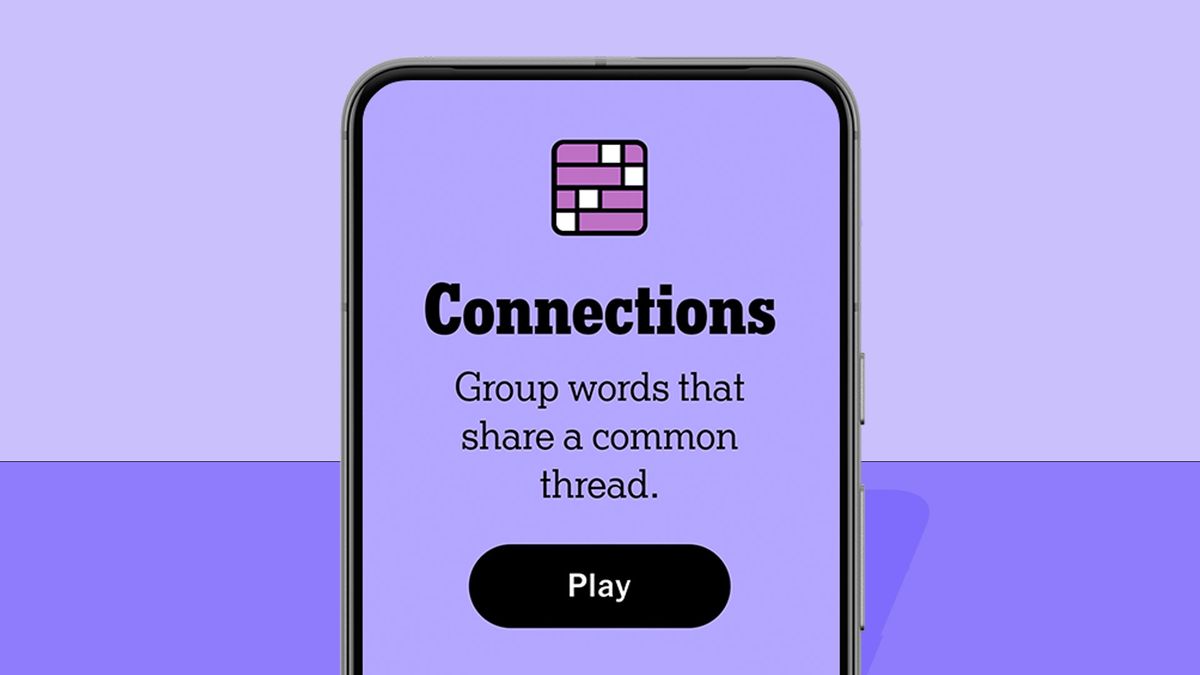
Good morning! Let’s play Connections, the NYT’s clever word game that challenges you to group answers in various categories. It can be tough, so read on if you need clues.
What should you do once you’ve finished? Why, play some more word games of course. I’ve also got daily Wordle hints and answers, Strands hints and answers and Quordle hints and answers articles if you need help for those too.
SPOILER WARNING: Information about NYT Connections today is below, so don’t read on if you don’t want to know the answers.

NYT Connections today (game #486) – today’s words

Today’s NYT Connections words are…
- SPIN
- JACKKNIFE
- BUBBLES
- PROGRESS
- BUTTERCUP
- FIZZ
- BLOSSOM
- PITCHFORK
- MOJO
- MATURE
- FOAM
- BOILERPLATE
- WITHERSPOON
- BILLBOARD
- DEVELOP
- FROTH
NYT Connections today (game #486) – hint #1 – group hints
What are some clues for today’s NYT Connections groups?
- Yellow: As with Champagne, for instance
- Green: Get older or better
- Blue: Rolling Stone is another
- Purple: SUPERBOWL could be one more
Need more clues?
We’re firmly in spoiler territory now, but read on if you want to know what the four theme answers are for today’s NYT Connections puzzles…
NYT Connections today (game #486) – hint #2 – group answers
What are the answers for today’s NYT Connections groups?
- YELLOW: EFFERVESCENCE
- GREEN: BURGEON
- BLUE: MUSIC PUBLICATIONS
- PURPLE: ENDING WITH TABLEWARE
Right, the answers are below, so DO NOT SCROLL ANY FURTHER IF YOU DON’T WANT TO SEE THEM.
NYT Connections today (game #486) – the answers
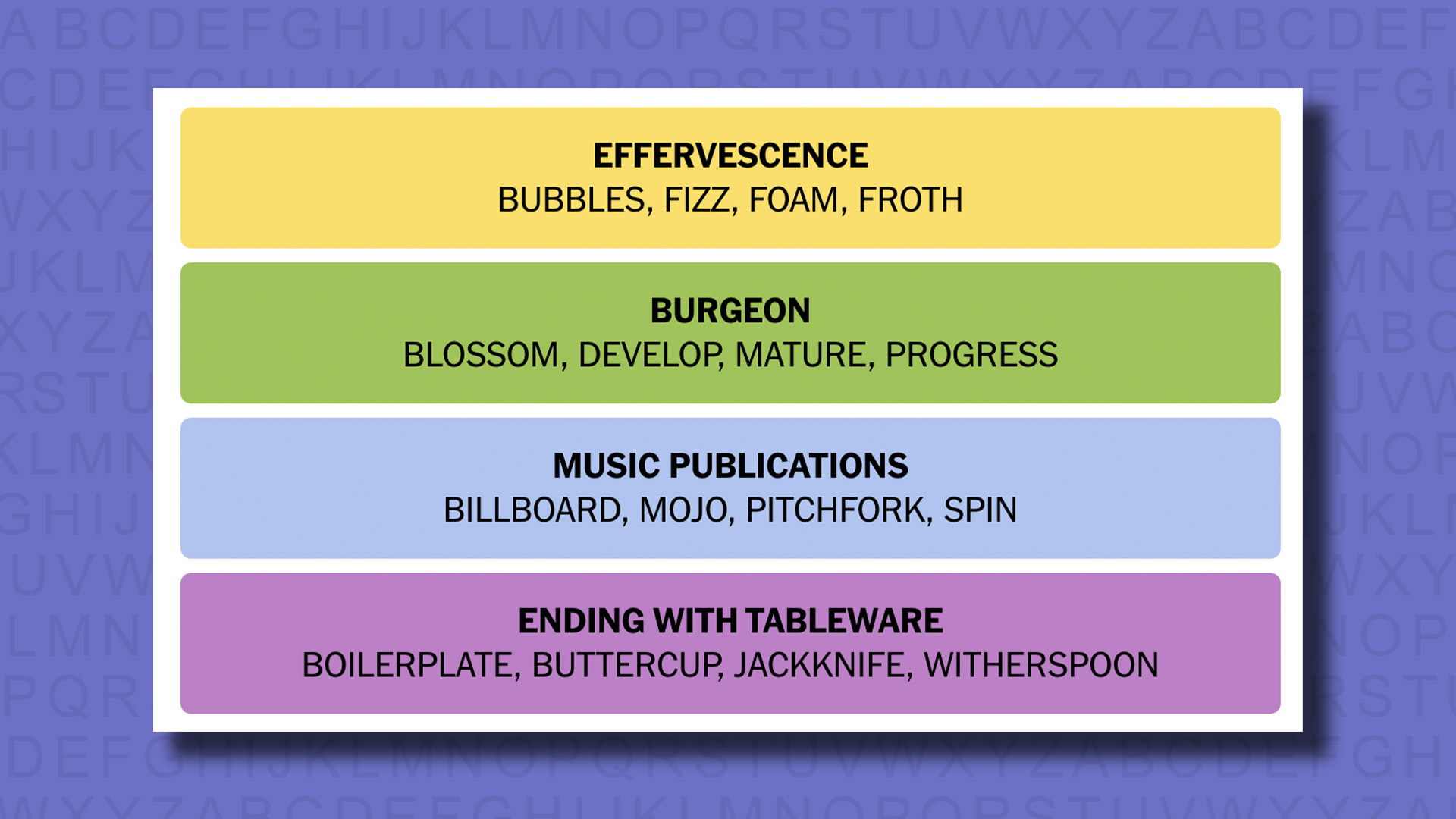
The answers to today’s Connections, game #486, are…
- YELLOW: EFFERVESCENCE BUBBLES, FIZZ, FOAM, FROTH
- GREEN: BURGEON BLOSSOM, DEVELOP, MATURE, PROGRESS
- BLUE: MUSIC PUBLICATIONS BILLBOARD, MOJO, PITCHFORK, SPIN
- PURPLE: ENDING WITH TABLEWARE BOILERPLATE, BUTTERCUP, JACKKNIFE, WITHERSPOON
- My rating: Moderate
- My score: 2 mistakes
This is not too bad, as Connections puzzles go, but it does contain some classic NYT misdirection that caused me to lose two guesses. That all concerned the purple group, the most difficult one of the four as is usually the case. It’s also usually the most interesting and cryptic of the quartet, and today was no exception; what you had to do here was find four words that all contained an item of TABLEWARE at the end. The trouble was, there were potentially five of them: BOILERPLATE, BUTTERCUP, JACKKNIFE and WITHERSPOON, which ended up being the correct answers, plus PITCHFORK.
I guessed a couple of combinations and got them wrong, then rather than risk falling at the first hurdle, decided to instead look elsewhere and return to that group. With the rather easy yellow and green groups out of the way I was left with a much easier task, realizing that PITCHFORK went with BILLBOARD, MOJO and SPIN to make MUSIC PUBLICATIONS, and thus confirming what the purple group was too.
How did you do today? Send me an email and let me know.
Yesterday’s NYT Connections answers (Tuesday, 8 October, game #485)
- YELLOW: HALLOWEEN SYMBOLS BAT, PUMPKIN, SPIDER, WITCH
- GREEN: PROHIBIT BAN, BLOCK, DENY, FORBID
- BLUE: FOUND ON SHEET MUSIC ACCIDENTAL, NOTE, REST, STAFF
- PURPLE: CANDY ___ APPLE, BAR, CANE, CORN
What is NYT Connections?
NYT Connections is one of several increasingly popular word games made by the New York Times. It challenges you to find groups of four items that share something in common, and each group has a different difficulty level: green is easy, yellow a little harder, blue often quite tough and purple usually very difficult.
On the plus side, you don’t technically need to solve the final one, as you’ll be able to answer that one by a process of elimination. What’s more, you can make up to four mistakes, which gives you a little bit of breathing room.
It’s a little more involved than something like Wordle, however, and there are plenty of opportunities for the game to trip you up with tricks. For instance, watch out for homophones and other word games that could disguise the answers.
It’s playable for free via the NYT Games site on desktop or mobile.
-

 Womens Workouts2 weeks ago
Womens Workouts2 weeks ago3 Day Full Body Women’s Dumbbell Only Workout
-

 Science & Environment3 weeks ago
Science & Environment3 weeks agoHow to unsnarl a tangle of threads, according to physics
-

 Science & Environment3 weeks ago
Science & Environment3 weeks agoHyperelastic gel is one of the stretchiest materials known to science
-

 Technology3 weeks ago
Technology3 weeks agoWould-be reality TV contestants ‘not looking real’
-

 Science & Environment3 weeks ago
Science & Environment3 weeks ago‘Running of the bulls’ festival crowds move like charged particles
-

 Science & Environment3 weeks ago
Science & Environment3 weeks agoMaxwell’s demon charges quantum batteries inside of a quantum computer
-

 News2 weeks ago
News2 weeks agoOur millionaire neighbour blocks us from using public footpath & screams at us in street.. it’s like living in a WARZONE – WordupNews
-

 Science & Environment3 weeks ago
Science & Environment3 weeks agoSunlight-trapping device can generate temperatures over 1000°C
-
News3 weeks ago
the pick of new debut fiction
-

 Science & Environment3 weeks ago
Science & Environment3 weeks agoHow to wrap your mind around the real multiverse
-

 Science & Environment3 weeks ago
Science & Environment3 weeks agoQuantum ‘supersolid’ matter stirred using magnets
-

 Science & Environment3 weeks ago
Science & Environment3 weeks agoLiquid crystals could improve quantum communication devices
-

 Science & Environment3 weeks ago
Science & Environment3 weeks agoITER: Is the world’s biggest fusion experiment dead after new delay to 2035?
-

 Science & Environment3 weeks ago
Science & Environment3 weeks agoQuantum forces used to automatically assemble tiny device
-

 Science & Environment3 weeks ago
Science & Environment3 weeks agoPhysicists are grappling with their own reproducibility crisis
-

 Science & Environment3 weeks ago
Science & Environment3 weeks agoWhy this is a golden age for life to thrive across the universe
-

 News3 weeks ago
News3 weeks agoYou’re a Hypocrite, And So Am I
-

 Sport3 weeks ago
Sport3 weeks agoJoshua vs Dubois: Chris Eubank Jr says ‘AJ’ could beat Tyson Fury and any other heavyweight in the world
-

 Science & Environment3 weeks ago
Science & Environment3 weeks agoCaroline Ellison aims to duck prison sentence for role in FTX collapse
-
Business2 weeks ago
Eurosceptic Andrej Babiš eyes return to power in Czech Republic
-

 Science & Environment3 weeks ago
Science & Environment3 weeks agoTime travel sci-fi novel is a rip-roaringly good thought experiment
-

 Science & Environment3 weeks ago
Science & Environment3 weeks agoLaser helps turn an electron into a coil of mass and charge
-

 Science & Environment3 weeks ago
Science & Environment3 weeks agoNuclear fusion experiment overcomes two key operating hurdles
-

 Science & Environment3 weeks ago
Science & Environment3 weeks agoNerve fibres in the brain could generate quantum entanglement
-

 Technology2 weeks ago
Technology2 weeks ago‘From a toaster to a server’: UK startup promises 5x ‘speed up without changing a line of code’ as it plans to take on Nvidia, AMD in the generative AI battlefield
-

 Football2 weeks ago
Football2 weeks agoFootball Focus: Martin Keown on Liverpool’s Alisson Becker
-

 Science & Environment3 weeks ago
Science & Environment3 weeks agoRethinking space and time could let us do away with dark matter
-

 News3 weeks ago
News3 weeks ago▶️ Hamas in the West Bank: Rising Support and Deadly Attacks You Might Not Know About
-

 Science & Environment2 weeks ago
Science & Environment2 weeks agoX-rays reveal half-billion-year-old insect ancestor
-

 MMA2 weeks ago
MMA2 weeks agoConor McGregor challenges ‘woeful’ Belal Muhammad, tells Ilia Topuria it’s ‘on sight’
-

 News3 weeks ago
News3 weeks ago▶️ Media Bias: How They Spin Attack on Hezbollah and Ignore the Reality
-
Business2 weeks ago
Should London’s tax exiles head for Spain, Italy . . . or Wales?
-

 Science & Environment3 weeks ago
Science & Environment3 weeks agoA slight curve helps rocks make the biggest splash
-

 News3 weeks ago
News3 weeks agoNew investigation ordered into ‘doorstep murder’ of Alistair Wilson
-

 News3 weeks ago
News3 weeks agoIsrael strikes Lebanese targets as Hizbollah chief warns of ‘red lines’ crossed
-

 Science & Environment3 weeks ago
Science & Environment3 weeks agoFuture of fusion: How the UK’s JET reactor paved the way for ITER
-

 Science & Environment3 weeks ago
Science & Environment3 weeks agoA new kind of experiment at the Large Hadron Collider could unravel quantum reality
-

 Science & Environment3 weeks ago
Science & Environment3 weeks agoUK spurns European invitation to join ITER nuclear fusion project
-

 CryptoCurrency3 weeks ago
CryptoCurrency3 weeks agoCardano founder to meet Argentina president Javier Milei
-

 News2 weeks ago
News2 weeks agoWhy Is Everyone Excited About These Smart Insoles?
-

 Science & Environment2 weeks ago
Science & Environment2 weeks agoMeet the world's first female male model | 7.30
-

 Technology2 weeks ago
Technology2 weeks agoGet ready for Meta Connect
-

 Health & fitness2 weeks ago
Health & fitness2 weeks agoThe 7 lifestyle habits you can stop now for a slimmer face by next week
-

 Health & fitness3 weeks ago
Health & fitness3 weeks agoThe maps that could hold the secret to curing cancer
-

 Science & Environment3 weeks ago
Science & Environment3 weeks agoWhy we need to invoke philosophy to judge bizarre concepts in science
-

 CryptoCurrency3 weeks ago
CryptoCurrency3 weeks agoLow users, sex predators kill Korean metaverses, 3AC sues Terra: Asia Express
-
Politics3 weeks ago
UK consumer confidence falls sharply amid fears of ‘painful’ budget | Economics
-

 Womens Workouts3 weeks ago
Womens Workouts3 weeks agoBest Exercises if You Want to Build a Great Physique
-

 Womens Workouts3 weeks ago
Womens Workouts3 weeks agoEverything a Beginner Needs to Know About Squatting
-

 News2 weeks ago
News2 weeks agoFour dead & 18 injured in horror mass shooting with victims ‘caught in crossfire’ as cops hunt multiple gunmen
-

 Technology2 weeks ago
Technology2 weeks agoRobo-tuna reveals how foldable fins help the speedy fish manoeuvre
-

 Technology2 weeks ago
Technology2 weeks agoQuantum computers may work better when they ignore causality
-

 Sport1 week ago
Sport1 week agoWatch UFC star deliver ‘one of the most brutal knockouts ever’ that left opponent laid spark out on the canvas
-

 Sport3 weeks ago
Sport3 weeks agoUFC Edmonton fight card revealed, including Brandon Moreno vs. Amir Albazi headliner
-

 CryptoCurrency3 weeks ago
CryptoCurrency3 weeks agoEthereum is a 'contrarian bet' into 2025, says Bitwise exec
-

 Health & fitness3 weeks ago
Health & fitness3 weeks agoThe secret to a six pack – and how to keep your washboard abs in 2022
-
Business3 weeks ago
JPMorgan in talks to take over Apple credit card from Goldman Sachs
-

 Science & Environment3 weeks ago
Science & Environment3 weeks agoQuantum time travel: The experiment to ‘send a particle into the past’
-

 Science & Environment3 weeks ago
Science & Environment3 weeks agoBeing in two places at once could make a quantum battery charge faster
-

 Science & Environment3 weeks ago
Science & Environment3 weeks agoA tale of two mysteries: ghostly neutrinos and the proton decay puzzle
-

 CryptoCurrency3 weeks ago
CryptoCurrency3 weeks agoBitcoin miners steamrolled after electricity thefts, exchange ‘closure’ scam: Asia Express
-

 CryptoCurrency3 weeks ago
CryptoCurrency3 weeks agoDorsey’s ‘marketplace of algorithms’ could fix social media… so why hasn’t it?
-

 CryptoCurrency3 weeks ago
CryptoCurrency3 weeks agoDZ Bank partners with Boerse Stuttgart for crypto trading
-

 CryptoCurrency3 weeks ago
CryptoCurrency3 weeks agoBitcoin bulls target $64K BTC price hurdle as US stocks eye new record
-

 CryptoCurrency3 weeks ago
CryptoCurrency3 weeks agoBlockdaemon mulls 2026 IPO: Report
-
News3 weeks ago
The Project Censored Newsletter – May 2024
-

 TV2 weeks ago
TV2 weeks agoCNN TÜRK – 🔴 Canlı Yayın ᴴᴰ – Canlı TV izle
-

 Science & Environment2 weeks ago
Science & Environment2 weeks agoCNN TÜRK – 🔴 Canlı Yayın ᴴᴰ – Canlı TV izle
-

 Womens Workouts2 weeks ago
Womens Workouts2 weeks ago3 Day Full Body Toning Workout for Women
-

 Servers computers2 weeks ago
Servers computers2 weeks agoWhat are the benefits of Blade servers compared to rack servers?
-

 News2 weeks ago
News2 weeks agoUS Newspapers Diluting Democratic Discourse with Political Bias
-

 Technology2 weeks ago
Technology2 weeks agoThe best robot vacuum cleaners of 2024
-

 News3 weeks ago
News3 weeks agoChurch same-sex split affecting bishop appointments
-

 Politics3 weeks ago
Politics3 weeks agoTrump says he will meet with Indian Prime Minister Narendra Modi next week
-

 Science & Environment3 weeks ago
Science & Environment3 weeks agoHow one theory ties together everything we know about the universe
-

 News3 weeks ago
News3 weeks agoBrian Tyree Henry on voicing young Megatron, his love for villain roles
-

 Technology3 weeks ago
Technology3 weeks agoThe ‘superfood’ taking over fields in northern India
-

 Science & Environment3 weeks ago
Science & Environment3 weeks agoTiny magnet could help measure gravity on the quantum scale
-

 Science & Environment3 weeks ago
Science & Environment3 weeks agoHow do you recycle a nuclear fusion reactor? We’re about to find out
-

 CryptoCurrency3 weeks ago
CryptoCurrency3 weeks agoDecentraland X account hacked, phishing scam targets MANA airdrop
-

 CryptoCurrency3 weeks ago
CryptoCurrency3 weeks agoRedStone integrates first oracle price feeds on TON blockchain
-

 CryptoCurrency3 weeks ago
CryptoCurrency3 weeks ago‘No matter how bad it gets, there’s a lot going on with NFTs’: 24 Hours of Art, NFT Creator
-
Business3 weeks ago
Thames Water seeks extension on debt terms to avoid renationalisation
-
Business3 weeks ago
How Labour donor’s largesse tarnished government’s squeaky clean image
-
Politics3 weeks ago
‘Appalling’ rows over Sue Gray must stop, senior ministers say | Sue Gray
-

 News3 weeks ago
News3 weeks agoBrian Tyree Henry on voicing young Megatron, his love for villain roles
-

 CryptoCurrency3 weeks ago
CryptoCurrency3 weeks agoCoinbase’s cbBTC surges to third-largest wrapped BTC token in just one week
-

 MMA3 weeks ago
MMA3 weeks agoRankings Show: Is Umar Nurmagomedov a lock to become UFC champion?
-

 Travel2 weeks ago
Travel2 weeks agoDelta signs codeshare agreement with SAS
-

 Politics2 weeks ago
Politics2 weeks agoHope, finally? Keir Starmer’s first conference in power – podcast | News
-
Business1 week ago
Ukraine faces its darkest hour
-

 Technology3 weeks ago
Technology3 weeks agoiPhone 15 Pro Max Camera Review: Depth and Reach
-

 CryptoCurrency3 weeks ago
CryptoCurrency3 weeks agoCrypto scammers orchestrate massive hack on X but barely made $8K
-

 CryptoCurrency3 weeks ago
CryptoCurrency3 weeks agoSEC asks court for four months to produce documents for Coinbase
-

 CryptoCurrency3 weeks ago
CryptoCurrency3 weeks ago‘Silly’ to shade Ethereum, the ‘Microsoft of blockchains’ — Bitwise exec
-

 Womens Workouts3 weeks ago
Womens Workouts3 weeks agoHow Heat Affects Your Body During Exercise
-

 Womens Workouts3 weeks ago
Womens Workouts3 weeks agoKeep Your Goals on Track This Season
-

 Science & Environment3 weeks ago
Science & Environment3 weeks agoSingle atoms captured morphing into quantum waves in startling image
-

 News3 weeks ago
News3 weeks agoHow FedEx CEO Raj Subramaniam Is Adapting to a Post-Pandemic Economy
-

 CryptoCurrency3 weeks ago
CryptoCurrency3 weeks agoTelegram bot Banana Gun’s users drained of over $1.9M

You must be logged in to post a comment Login