FCC Commissioner Brendan Carr loves the idea of government speech regulations, and he especially loves the idea that he will be the one to impose them in a future Trump administration.
Technology
How to open the Warden Vault in Dragon Age: The Veilguard

If you thought the puzzles in Dragon Age: The Veilguard were too easy, you haven’t tackled The Warden Vault quest yet. Available in the Rivain Coast, The Warden Vault is a side quest, one of many incredible side quests, that has you figure out how to open the locked door to the Warden’s Vault underneath a huge castle.
This puzzle requires you to solve three separate puzzles within the castle, but they are far from obvious. Without the right guidance, Rook and the party can easily get lost throughout this castle and not know how to unlock the Warden’s Vault in Dragon Age: The Veilguard, so here’s how to solve it.
How to unlock The Warden Vault side quest

First off, to start The Warden Vault side quest, you’ll have to have access to the Rivain Coast and Taash must be in your party. On the eastern side of the Rivain Coast, you’ll find a large castle. At the entrance from the map above, you’ll see a gated entrance blocking your way.

Take a right and head through the open archway. You’ll see a pot on the ground that Taash can explode using their fire breath. With the new entrance available, head south through another archway and you’ll find some wooden boards to climb up to the next level. Keep heading down this path until you reach a doorway on your right.

Head inside, and pull the lever on your left. This will open the main entrance, so now you can lower the ladder and climb down into the main hall. On the western side of the room are stairs leading to the basement blocked by a crystal.
Have Taash melt the crystal, and once inside you’ll see three shields on the wall and the locked Warden Vault door. You have now begun The Warden Vault side quest and can solve the three lock puzzles from here.
The Warden Vault torch puzzle

The first puzzle is right nearby, so walk back up the stairs to the main hall and climb up the ladder you dropped down. Near the lever you pulled you should see a gated archway and a smaller lever with three torches above it (they won’t be lit yet).

You can’t pull it just yet, so first head back outside of this room where you initially came from. Jump down to the ground level and you’ll find a small entrance with a wooden wheelbarrow with crates blocking the way.

Break the wheelbarrow and you’ll find three torches to light. To light them all, you must activate them in a specific order. The order of these torches is: middle, right, left. With that done, you can head back inside the room with the small lever to pull it. Inside will be a chest, as well as the main lever to pull, which solves the first lock.
The Warden Vault ghost puzzle

The nearest puzzle to this one is the ghost puzzle, so to start it jump down into the main hall and continue south to the end of it. You may have to clear out some enemies before continuing, so once that’s done head through the door on your right. In the following room will be a skeleton on the ground with green butterflies hovering overtop it. Interact with it, and a ghost will appear before floating through a wall.

To find the ghost’s next location, walk back into the main hall and up the ladder. Continue down the stairs on your left, and you’ll see the ghost on another skeleton in a corner. Touch it to have it move, then follow it. Down the next set of stairs, continue north, and turn right into the small archway. Touch the ghost again, and you’ll find it back in the main hall.

You can now walk through the main entrance ahead of you, so run through and to the back of the room near the statue where the ghost is for the last time. After this interaction, a room will unlock and you can pull the lever to unlock the second lock to the Warden Vault’s door.
The Warden Vault wisp puzzle

Finally, you’ll begin the last puzzle to unlock the Warden Vault in the southern portion of the castle (there will be a waypoint on your map to help guide you). Find yourself at the large back courtyard and take out the enemies lurking there first. Near where you first entered this courtyard, look up and you’ll spot an explodable pot for Taash to interact with. This will give you access to a ladder, so climb up and grab the wisp floating in the back corner.
Take this wisp as quickly as possible to this next destination, as it has a timer for how long it will follow you. Down the ladder and back through where you first entered the courtyard, you’ll make an immediate left into a room with some training dummies.

At the back is a crystal for Taash to melt, so have them do that and continue through until you spot the area behind the broken wall for the wisp to go to. The wisp will take control of the skeleton and open the door for you. Inside is a chest, a Memento, and the last lever to unlock the Warden Vault.
You can finally make your way back to the Warden Vault and open the door for your rewards. There are three separate chests with random rewards like armor or weapons, and you’ll also gain some XP for completing this Dragon Age: The Veilguard quest.
Technology
The best Samsung phones in 2024: our 8 favorite Galaxy handsets


Andy Boxall / Digital Trends
Samsung is one of the most recognizable names in modern smartphones. It has a well-deserved reputation for offering an expansive lineup of great phones with something for just about everyone. This means if you’re looking for an Android phone, you’ll easily find a Samsung model that’s worth considering based on your needs and budget. In fact, the number of choices can be a bit overwhelming, but the good news is that we’ve explored the entire range and highlighted the best Samsung smartphones you can buy in 2024.
The Samsung Galaxy S24 Plus gets the nod for the best overall Samsung phone, and while it’s odd it’s not the ultra-premium S24 Ultra that takes the prize, that’s because Samsung has outdone itself this time around with the Plus model. The big phone has the same power, display, and Galaxy AI features as its larger sibling, with only a few small downsides that are easily balanced out by the $300 price difference. But if this year’s Plus doesn’t tickle your fancy, we have so many other great Samsung smartphones that one is sure to be perfect for you.

Joe Maring / Digital Trends
Samsung Galaxy S24 Plus
The best Samsung phone overall
Pros
- The flat sides are wonderful
- New QHD+ screen looks fantastic
- Runs fast and cool
- One UI 6.1 is really nice
- Seven years of updates
- Phenomenal battery life
- It’s a surprisingly good value
Cons
- Camera struggles with moving objects
- Galaxy AI features are hit-or-miss
Why you should buy this: It’s a surprise contender for the best phone of the year.
Who it’s for: Anyone who wants the best Samsung phone around, pound-for-pound.
Why we picked the Samsung Galaxy S24 Plus:
So, this was definitely a surprise. We were all set to crown the Galaxy S24 Ultra as this year’s best Samsung phone, but then the Samsung Galaxy S24 Plus came steaming into our lives. While you may expect the Plus entry to be the awkward middle child, 2024’s S24 Plus is simply one of the best phones you can buy, with a sublime design, powerful processor, phenomenal battery life, and gorgeous display.
Samsung has made some big tweaks to last year’s already great formula, and that’s the root of this year’s success. The most obvious changes are those made to the phone’s design. The S24 Plus’ flat sides have made the phone more comfortable to hold, added grip, and don’t pick up fingerprints. Samsung has also upgraded the phone’s display, and the 120Hz dynamic refresh rate now goes down to 1Hz, boosting battery life. It’s also brighter than before, and is capable of going up to 2,600 nits. The resolution has been upgraded too, going up to 1440p now.
Performance is as great as ever, thanks to the Qualcomm Snapdragon 8 Gen 3. Qualcomm’s flagship CPUs are as fast as ever, and are even a noticeable improvement over last year’s chip, giving the S24 Plus stupendously fast processing speeds. It doesn’t get hot, even when running punishing games like CoD: Mobile, and it’s also partly responsible for the Samsung Galaxy S24 Plus’ incredible battery life.
We’re used to flagship phones lasting about a day on a full charge, but the S24 Plus blows straight past it. After a demanding day with over four hours of screen time, the S24 Plus went to bed with 38% still in the tank. A more reasonable day saw it advance pretty happily into the second day, even with almost three hours of screen time. Pair this lengthy battery life with 45W fast charging, and you’ve got a phone that won’t spend a lot of time on the charger.
The big new addition this year is Galaxy AI, and while these features are interesting, they’re certainly not a reason to buy into the newest generation of Galaxy flagships. Many of them mirror similar AI-powered features on the Google Pixel 8 Pro, like the Magic Editor-like Generative Edit, and the Live Translate function. The message suggestions are just hilariously bad, with the offered changes coming out somewhere between an awkward robot and a flirty Mr Darcy.
The camera is one of the weakest parts of the phone, which is a big compliment to the phone as a whole, as it’s still very good. A 50-megapixel main camera joins a 12MP wide-angle camera and a 10MP telephoto with a 3x optical zoom, and it’s a great combination. Samsung seems to have tamed its saturation filters, so stills come out very well. But “stills” has never been more literal a description, as the camera really struggles with even the smallest amount of movement.
That fairly common issue being the most serious negative to a phone tells you everything you need to know: The Samsung Galaxy S24 Plus really is an excellent piece of technology, and the best overall Samsung smartphone. With prices starting from $1,000, it’s not as bank-breaking as the S24 Ultra, but offers the same level of high performance, and close to the same level of premium features.

Samsung Galaxy S24 Plus
The best Samsung phone overall

Andy Boxall / Digital Trends
Samsung Galaxy S24 Ultra
The best premium Samsung phone
Pros
- High performance processor
- Improved telephoto cameras
- Flatter screen aids S Pen use
- Battery will last two days
- Long software support
- Durable build and materials
- Circle to Search by Google
Cons
- Unfortunate price increase
- Speakers easily covered up
- Chat Assist is almost unusable
- Charging speeds are only average
Why you should buy this: It’s the pinnacle of Samsung’s smartphone creation.
Who it’s for: Someone who wants the most impressive Samsung smartphone, regardless of cost.
Why we picked the Samsung Galaxy S24 Ultra:
The S24 Plus may top this list, but there’s no way we’re going to leave the Samsung Galaxy S24 Ultra out. The Ultra is something of a testing ground for new features, and that makes the Ultra the biggest and most technologically advanced smartphone Samsung offers — even if that means it comes at a high price.
Like the Plus above, the S24 Ultra has had a few small design tweaks, but it’s still largely the same phone as last year. The Armor Aluminum frame has been replaced with titanium, and the sides and screen have been flattened slightly, making it easier to handle and use the S Pen on. It’s still a beast of a device, though — a real pocket-stretcher that you’ll need hefty forearms to use for a long period of time.
The screen’s peak brightness is now set at 2,600 nits, making it exceptionally bright. Not that the 6.8-inch display is hard to see, as the Dynamic AMOLED 2X tech means it’s bright and vivid, with some of the deepest inky blacks you can find on a smartphone. A 1440p resolution is available (though you have to change to it manually), and the dynamic refresh rate means your experience is buttery smooth when it needs to be, but not when it doesn’t. As with the S24 Plus above, performance is extremely swift thanks to the Snapdragon 8 Gen 3. It’s joined by 12GB of RAM and 256GB of storage as standard.
The camera system seems to have had a downgrade this year, dropping from a 10x optical zoom to 5x, but it’s actually better because of the change. Since a 5x zoom is actually a zoom level most people use, it’s a much better inclusion on the whole. The entire system comprises a 200MP main camera, a 12MP wide-angle camera, 10MP telephoto camera with a 3x optical zoom, and the aforementioned 50MP telephoto lens with a 5x zoom. It’s as excellent a camera system as you’d expect. Galaxy AI is here too, and it’s about as useful as it is in the S24 Plus — i.e., don’t expect too much of it.
There’s a 5,000mAh battery inside the massive frame, and it’s extremely long-lasting. During our time with it, it would regularly achieve five hours of screen time, and end the day with 50% remaining. You’ll have to use it for around a week for the phone to adapt to your usage, but once it has, it’ll deliver some excellent power efficiency. Charging times are good, with 45W fast charging available. It’s not the fastest charging available, but it’s also far from the slowest.
The Samsung Galaxy S24 Ultra is the most expensive phone in Samsung’s S-range lineup, but it’s also the most premium one you’ll find outside of foldable phones. As such, it has a price tag to match. The Galaxy S24 Ultra will set you back $1,300, and that’s before you expand your storage at all. On the plus side, you get an S Pen, which is kept inside the phone, but it’s still an expensive phone to buy. But if you want the best, this is it.

Samsung Galaxy S24 Ultra
The best premium Samsung phone

Christine Romero-Chan / Digital Trends
Samsung Galaxy S24
The best small Samsung phone
Pros
- Small and compact design
- The flat edges are great
- Beautiful and bright display
- Long lasting battery life
- Powerful performance
- Improved color balance in photos
- Useful Galaxy AI features
Cons
- Matte glass feels slippery
- No big camera upgrades
- Only 25W wired charging
Why you should buy this: It’s everything amazing about Samsung’s phones, but smaller.
Who it’s for: Someone who wants a more compact smartphone, but doesn’t want to compromise on performance.
Why we picked the Samsung Galaxy S24:
We can keep this one a little briefer than the other entries because a lot of what makes the Samsung Galaxy S24 great is also what makes the S24 Plus great. Well, except for one thing, of course — and that’s that the S24 is downright svelte when compared to its siblings.
It benefits from the same flat sides as the S24 Plus, with the added bonus that the body itself is even smaller, so even easier to handle. The 6.2-inch display uses LTPO tech in the Dynamic AMOLED 2X display, meaning it should be more power efficient than ever before, especially with an always-on display. Unlike the other entries in the range, though, it tops out at a 1080p resolution. However, it still has a 1-120Hz dynamic refresh rate and a peak brightness of 2,600 nits, so it’s easy enough to forgive the lower resolution.
It has the same Snapdragon 8 Gen 3 you’ll find in the two larger phones, so performance is just as good, and it also contains the new Galaxy AI. Once again, try these out, play with them a little bit, but don’t expect them to transform your smartphone experience forever. It’s just not there yet.
The camera system uses the same three lenses as the S24 Plus, and a lot of our criticisms of that phone apply to this one, too, with the additional downside that low-light photos can be a little bit underwhelming. But, still photographs look great, and Samsung has fixed its oversaturation problem, meaning photos no longer have an over-the-top color pop that’s just not realistic.
Charging speeds are lower than the S24 Plus and S24 Ultra, though, being limited to 25W. Thankfully, the battery is similarly good, with a solid day’s use from one charge.
Ultimately, a lot about this phone is very similar to the S24 Plus, with the exception of the size and the price. It’s the Samsung flagship to grab if a compact phone is a must, as the small size really doesn’t mean compromises have been made. Rather, it’s just as powerful, good-looking, and technically impressive as its larger siblings, and it’s a steal at $800.

Samsung Galaxy S24
The best small Samsung phone

Andy Boxall / Digital Trends
Samsung Galaxy Z Fold 6
The best foldable Samsung phone
Pros
- Fantastic folding design
- Refined size and weight
- IP48 water and dust resistance
- Two colorful, usable screens
- Main camera takes fun, vibrant photos
- Long software commitment
Cons
- Slow battery charging
- One-day battery life
- More expensive than last year
Why you should buy this: The Galaxy Z Fold 6 is a productivity buff’s dream, with its dual display, up to 1TB of storage, and robust, yet light Armor Aluminum frame.
Who it’s for: Anybody who wants a productivity punch and top-notch specs bundled into a foldable format.
Why we picked the Samsung Galaxy Z Fold 6:
The Galaxy Z Fold 6 is the best Samsung phone for productivity, with a foldable form factor and dual screens. Its front display measures 6.3 inches, just slightly larger than the Z Fold 5. Once you open it up, you get the full 7.6-inch main display with the series’ most seamless crease yet. Both screens reach up to a 120Hz refresh rate, too. You almost forget you’re using a smartphone instead of a mini tablet.
The Armor Aluminum frame and Gorilla Glass Victus 2 on the cover screen and back enhance durability while maintaining a sleek, comfortable hold. The IP48 rating also adds an additional layer of protection from dust and water. You can also add a special case for the S Pen, which you need to buy separately, but works wonderfully if you want to use the Z Fold 6 as a notepad.
The Z Fold 6 upgrades its processor to the Snapdragon 8 Gen 3, which provides a light performance boost and powers Samsung’s Galaxy AI. Many of its specs like its 12GB of RAM and up to 1TB of storage transfer over from the past generation. Meanwhile, AI now assists with tasks from translations to note-taking and shows up as generative AI in the camera and photo-editing apps. Speaking of which, the Z Fold 6 features the same 50MP main camera, a 12MP wide-angle lens, 10MP telephoto lens with 3x optical zoom, and 4MP Under Display Camera as its predecessor. It’s not a camera system that’ll dethrone the Galaxy S24 Ultra’s, but it’s still very, very good.
The Z Fold 6’s productivity is a double-edged sword. While it can juggle demanding tasks and seamlessly process them on a bright, foldable screen, those processes take a toll on its 4,400mAh battery. Two and a half hours of everyday usage already saps the energy down to 50%, even without playing games. It isn’t much of a problem, though, if you have portable batteries or alternative ways to charge while you’re outside of the house. It supports 25W wired charging and 15W wireless charging, but no charger in the box.
Samsung is set to support the Z Fold 6 with at least seven years of Android OS and security updates. The device runs on Android 14 OS with Samsung’s One UI 6.1.1, including the improved Taskbar that now displays up to four recent apps instead of two. The Taskbar is particularly useful for multitasking on the Z Fold 6, allowing users to drag apps onto the main screen. You can use up to three apps on the unfolded screen and add a fourth app as a floating window. You can also easily alter the shape and size of each app window and activate multitasking.
If you already have the Z Fold 5, it’s hard to recommend upgrading to a phone that’s almost the same. However, if you’re new to the foldable phone world, it offers plenty of pros as a smartphone that can basically double as a tablet.

Samsung Galaxy Z Fold 6
The best foldable Samsung phone

Joe Maring / Digital Trends
Samsung Galaxy Z Flip 6
The best Samsung flip phone
Pros
- Top-notch hardware
- IP48 dust and water resistance
- Very good inner display
- Fast, snappy performance
- New 50MP camera is great
- Seven years of updates
Cons
- Bad cover screen
- Slow charge speeds
- Frustrating price increase
- Extremely similar to the Flip 5
Why you should buy this: If you can afford a folding phone that costs over $1,000 right now, the Samsung Galaxy Z Flip 6 is the one you should buy.
Who it’s for: Those who simply must have the latest and most popular foldable.
Why we picked the Samsung Galaxy Z Flip 6:
There are several reasons why tech enthusiasts are buzzing about Samsung’s latest folding phone, the Galaxy Z Flip 6. For starters, it boasts an improved camera, a sturdier hinge construction, a newer and faster processor, and extended software support. On top of that, it features an overall sleek and elegant build that’s sure to turn heads. The Z Flip 6 offers a diverse palette of colors, including yellow, mint, blue, gray, peach, white, and “crafted black” — a black, textured colorway that makes monotone cool again.
When you flip the phone open, you’ll see the 6.7-inch AMOLED 2X display and its bright, pixel-perfect 2640 x 1080 screen. Its 2,600 nits of brightness can outshine daytime glare and the 120Hz refresh rate with VRR seamlessly plays videos and games. The cover screen is a 3.4-inch Super AMOLED that’s much more useful than previous models — it even allows you to run full Android apps. It almost makes up for the fact that its sluggish 60Hz refresh rate and fuzzy 720×748 resolution demystify the magic a bit.
The Galaxy Z Flip 6 upgrades to the Snapdragon Gen 3, the new standard in Samsung phones. However, that’s not the biggest improvement in this model. The Z Flip 6 ramps up the RAM to 12GB (the Galaxy Z Flip 5 had 8GB) and offers up 512GB of storage. Finally, it has the same amount of processing power as its larger foldable cousin, the Galaxy Z Fold 6. It also boasts the privilege of being the first Z Flip phone with a vapor chamber 50% larger than that in the S23 Ultra. As a result, it’s cool to touch, even under stress.
The Galaxy Z Flip 6 has a 4,000mAh battery, which is technically more than the Z Flip 5 but still isn’t enough to call it a two-day flip phone. If you’re fine with charging overnight, you’ll have more than enough juice to make it through an early morning to a late evening. It offers multiple charging options, including 25W wired charging, 15W wireless (including MagSafe), and 4.5W reverse wireless charging. It’s serviceable, but still the same as the Z Flip 5.
The 12MP ultrawide camera with a 123-degree field of view and 10 MP selfie camera on the Z Flip 6 match the specs on its predecessor. However, it does make a significant jump to its 50MP main camera from the 12MP on the Z Flip 5. It’s the same camera used in Galaxy S24 and S24 Plus phones, hailed as some of today’s best camera phones.
Other than that, it’s basically identical to last year’s model. To Samsung’s credit, the Z Flip 6 does feature upgrades to its cameras. The Snapdragon 8 Gen 2’s improved image signal processor provides better color reproduction, while the main and ultrawide cameras have a new “clear lens coating” to prevent lens flares. Its Android 14 OS and Samsung’s One UI 6.1.1 support are a strong start to its seven years of updates.

Samsung Galaxy Z Flip 6
The best Samsung flip phone

Andy Boxall / Digital Trends
Samsung Galaxy A35
The best value Samsung phone
Pros
- Light and comfortable to hold
- IP67 rating makes it durable
- Main camera takes fun photos
- Long software update commitment
Cons
- Battery doesn’t last two days
- No wireless or fast charging
Why you should buy this: It costs significantly less than the Galaxy S24 while still delivering a lovely display, decent cameras, and good performance.
Who it’s for: Anybody who wants a dependable smartphone for under $500.
Why we picked the Samsung Galaxy A35:
Samsung’s Galaxy S24 series is outstanding, as are its folding phones. But the truth is that a lot of people can’t afford those expensive handsets — and that’s why the Galaxy A35 is so important. You get many of the same features found on Samsung’s more expensive phones at a fraction of the price.
For starters, the Galaxy A35 still looks like its pricier Galaxy counterparts, even though its frame is made from plastic instead of aluminum. It only weighs 209g and measures 8.2mm thick, so it’s light and comfortable to hold and thin enough to slip into the average pocket. The IP67 rating also safeguards it from dust and water, though you shouldn’t take it for a dip at the pool anytime soon. It still features Gorilla Glass Victus over the front, but it has regular glass on the rear. I wouldn’t drop the phone on purpose to test the difference, but at least one side still benefits from the higher-quality material.
The Galaxy A35 sports a slightly larger screen than its predecessor, the Galaxy A34. The 6.6-inch Super AMOLED display delivers crisp text and strong, vibrant colors and reaches up to 1,000 nits of brightness with 2340×1080 resolution. Even more impressive is the 120Hz refresh rate that enables everything to feel fast and smooth. It’s mostly thanks to the Exynos 1380 processor and 8GB of RAM. The Galaxy A35 isn’t the fastest phone you’ll ever use, but it’s more than capable for anything you’d want to throw at it.
Despite the price, the Galaxy A35 also features a respectable 5,000mAh battery. One 30-minute YouTube video eats about 6% of battery life. Based on that, the battery can last over eight hours with just everyday use. It supports the USB Power Delivery 3.0 standard of 25W wired charging, which can take it from “flat to full” in 1 hour and 25 minutes or up to 50% in 40 minutes. Unfortunately, it doesn’t support wireless charging or fast charging.
What about the cameras? Well, the 50MP main camera isn’t the best we’ve ever seen, but for quick and casual photography, it gets the job done. It also tends to produce very bright and overly saturated photos, more so than its S24 cousins. It also has an 8MP wide-angle camera and fixed focus 5MP macro camera on the back, and a 13MP selfie camera is on the front. These cameras don’t take nearly as detailed photos as the main one, but they still take respectable photos when used with their strengths in mind. As a plus, the editing suite in the Gallery app is easy to use.
Does that mean pictures look lifelike and 1:1 accurate to the real world? Not exactly. But if you prefer your photos to have a real punch to them, the Galaxy A35 certainly delivers.
If you have more money to burn, a phone like the Galaxy S24 or Galaxy S24 Plus is going to deliver a better experience in every department. However, if $400 is the most you can spend, you’ll find very little to be disappointed about with the Galaxy A35.

Samsung Galaxy A35
The best value Samsung phone

Christine Romero-Chan / Digital Trends
Samsung Galaxy A14 5G
The best cheap Samsung phone
Pros
- Only $200
- Large display with a 90Hz refresh rate
- 5,000mAh battery
- 50MP rear camera, 13MP selfie camera
- Respectable performance
- Unique, textured back
Cons
- Secondary cameras aren’t impressive
- No water or dust resistance
- Fast charging up to 15W only
Why you should buy this: It has no business being this good when it costs just $200.
Who it’s for: Anyone looking for a Samsung phone that doesn’t break the bank but still performs very well.
Why we picked the Samsung Galaxy A14 5G:
The $200 phone market is usually where you’ll find phones full of compromises. A low price often means harsh cost-cutting, and as a result, you’re unlikely to find something that can be described as “good”. That’s not the case with the Samsung Galaxy A14 5G, which is a true diamond in the rough.
You’ll struggle to define the A14 as a stunner, but it’s not a bad-looking smartphone. The body is made from plastic, but it has a unique texture that feels good and adds grip, something glass-bodied phones can struggle with. The display is worth pausing over, though. It’s a 6.6-inch LCD with a 1080p resolution, which isn’t bad by itself — but the inclusion of a 120Hz refresh rate definitely pushes this phone into a higher grade. There isn’t any water resistance, but hey, you can’t have everything, especially at this price.
It’s modestly powered by a MediaTek Dimensity 700 processor, the same chip from the A13. We found it stuttered a little during use, which reduced the smoothness of the 120Hz refresh rate, and it was sometimes sluggish to open apps, so make sure to clear out those running apps once in a while to keep it speedy. Storage starts from 64GB, which is relatively low these days, but there’s the option to use a microSD card to expand that by 1TB. It comes with Android 13, and Samsung has committed to two major Android updates and four years of security updates — a strong promise for a budget smartphone.
The main camera is impressive for a $200 smartphone. The main lens has a 50MP sensor, and it consistently took good, crisp images that are more than good enough for social media. Surprisingly for a cheap phone, it even takes clear night mode shots too. The second lens, a 2MP depth sensor, is there to assist the main camera in portrait shots, so it’s really technically a dual-lens system. Unfortunately, the third lens, a 2MP macro lens, continues the strong tradition of macro lenses being a bit rubbish, and it’s not one to rely on at all. Stick with the 50MP main lens instead, you’ll probably be pleasantly surprised by how good your shots are for a $200 smartphone.
The A14 has a 5,000mAh battery, and it’s capable of going for two days on a single charge. That’s helpful, as the charging rate is limited to 15W, so you’ll be wanting to leave it for a little while when charging. There’s no wireless charging, which makes sense on a phone this cheap.
The Samsung Galaxy A14 5G is available now, with prices starting from $200. As always, keep an eye on the sales, and you could snag this excellent phone for even cheaper. It’s available on all major U.S. carriers, though the U.S. only gets the rather boring plain black color.

Samsung Galaxy A14 5G
The best cheap Samsung phone
Technology
Global Xiaomi 14 units are now getting Android 15

Android 15 has started rolling out to global Xiaomi 14 smartphones. Do note that the rollout has started for the regular Xiaomi 14, the Xiaomi 14 Ultra will have to wait its turn. Chances are the rollout will start very soon, though.
The global Xiaomi 14 units have started receiving Android 15
What’s interesting is that this update is based on HyperOS 1.1, not HyperOS 2.0, as was expected. HyperOS 2.0 does come with Android 15 in China, with the Xiaomi 15 and Xiaomi 15 Pro, and it’s also rolling out to the Xiaomi 14 phones. So we expected the same to happen with the global Xiaomi 14, but it seems like that’s planned for the future.
In any case, there are two builds that were spotted. The OS1.1.4.0.VNCEUXM build is for the European phones, while the OS1.1.3.0.VNCMIXM build is for other global markets.
This update is not earth-shattering in terms of changes, well, at least on Xiaomi’s side of things. You’re still getting all the underlaying changes that Google delivered with Android 15, the most important ones.
Here’s the changelog
In regards to HyperOS, however, let’s see what’s new. Xiaomi fixed some issues with the home screen. Some folder icons were not displayed properly, at times, so that should not be the case any longer.
The home screen layout was leaving a lot of space at the top of the screen at times, that should no longer happen either. The home screen also tended to crash under certain scenarios, but Xiaomi fixed that too with this update.
Xiaomi also fixed the lock screen flickering when adjusting always-on display settings. The app card also tended to start shaking when the order of cards was changed, it will not do that anymore.
There was also an issue with screenshots, they tended to come out black for some apps. That’s also something that was fixed with this Android 15-based HyperOS 1.1 update.
Do note that the update is rolling out to the Xiaomi 14, but the rollout is staged. So it may take a while for you to get it.
Technology
Proton’s VPN app now works natively on Windows ARM devices

Proton’s latest VPN app will be among the first to work natively on Windows ARM PCs, the company announced. The new app was built in collaboration with Microsoft by the same team that developed the encrypted Proton Mail service and promises “best in class security and privacy” on Windows ARM devices, according to Proton.
The ARM app offers the same functionality as the x86 version and natively supports Proton VPN’s core security and privacy features. Normally, native support means it should also load and run a bit quicker than x86 apps running on Windows 11’s emulator, but improved security is the main selling point.
As for its claim to be among the first native Windows ARM VPN apps, rival Surfshark launched such an app in August and NordVPN recently said that it’s planning to release an ARM-native app “this autumn.”
Proton also revealed its upcoming winter 2024 roadmap, promising new apps for iOS and iPadOS. Those will include commonly requested features like sorting servers by load, selecting a server based on its city, hiding free servers and more. Proton also promised IPv6 support in more apps, port forwarding on macOS and Linux plus guest modes for iOS and iPadOS.
Proton’s app topped our best VPN services list for 2024, thanks to its overall security, usability and privacy features. It also offers a no-logs policy, an open-source framework and an official vulnerability disclosure program. There’s a free version (with access limited to servers in three countries) or a paid version starting at 4.99 euros ($5.44) per month. Proton recently released an Apple TV app that allow customers with a paid plan to stream their media content from any location on Apple’s set-top box.
Technology
Incredibuild acquires Garden to accelerate game development
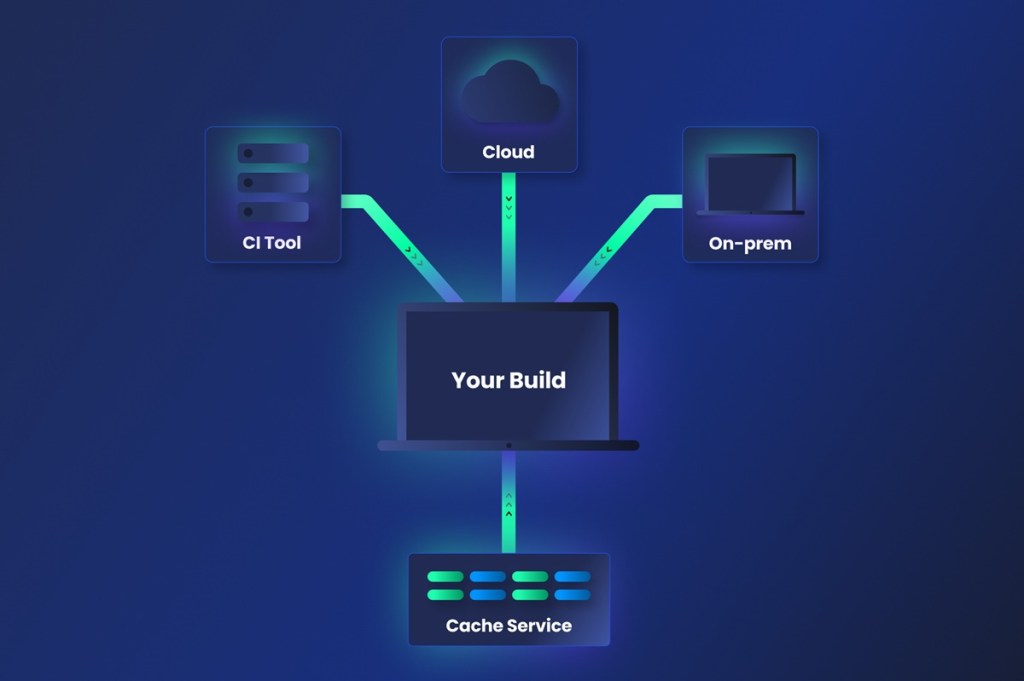
Incredibuild has acquired Garden to bolster its acceleration capabilities for the entire DevOps lifecycle for game devs and other software makers.
Incredibuild said the integration of Garden’s CI/CD Pipeline (continuous integration/continuous development) acceleration capabilities positions it as the leader in end-to-end acceleration solutions for software development. (In this case, Garden is the software tool maker, not the game studio, which is a different company).
Incredibuild provides acceleration technology for software development, helping game developers and others get their products out the door faster.
Garden is a pioneer in DevOps pipeline acceleration solutions. The integration of Garden’s technology into Incredibuild’s platform will provide customers with seamless, swift, automated software delivery, from development to production.
Garden’s technology accelerates CI workflows managed by DevOps teams — making Dev and CI pipelines faster, easier, and smarter. With features like stack graph, caching, production-like environments and easy onboarding, Garden empowers DevOps teams to quickly develop cloud-native applications and deliver software more efficiently.

Garden’s advanced CI acceleration capabilities complement Incredibuild‘s comprehensive C++ and shader compilation acceleration, together providing an end-to-end software acceleration platform for myriad industries including gaming, automotive, FinServ, healthcare, manufacturing and beyond.
Combining approaches

Both Garden and Incredibuild provide tools to help companies build and release software faster. Garden specializes in cloud-native applications, especially for companies using Kubernetes; while Incredibuild is widely used in areas like gaming and financial modeling to speed up complex processes like compiling code.
By combining these two technologies, companies across industries can speed up their entire development cycle — from writing code to launching the final product – allowing teams to work more quickly and bring products to market faster. In our fast-moving, software-focused world, we are fulfilling the most pressing need for an extremely wide range of companies.
The intended customer base includes any company developing software with containers and Kubernetes looking to accelerate its development process – in short, an extremely wide range of companies from a wide range of industries.
“The acquisition of Garden advances our goal of taking the pain out of long development cycles – particularly at build-time,” said Tami Mazel Shachar, CEO of Incredibuild, in a statement. “Customers have long complained that CI pipelines are slow, complicated, and hard to manage, so we are excited to now accelerate the entire CI process. Garden’s expertise streamlining CI pipelines and environments aligns perfectly with our mission: Accelerating every aspect of software development.”
Origins

Founded in 2018, Garden is known for its powerful open-source tools that empower developers to speed up CI pipelines, increasing deployment frequency and shortening development cycles.
By joining with Incredibuild, Garden will bring its offering to a broader audience and enhance Incredibuild’s ability to accelerate the entire software development lifecycle.
“What excites me most is our shared passion for making devs faster, and how together, we provide a complete suite of tools to help developers worldwide,” said Jon Edvald, CEO of Garden, in a statement. “Incredibuild’s acceleration technology, combined with our unique approach to CI and DevOps, means we’re embarking on a relentless mission to accelerate pipelines in every way, including changing developers’ interactions with automation across the development cycle. We have two extremely powerful products, and united, the whole is even greater than the sum of its parts.”

This acquisition is part of Incredibuild’s initiative to expand its singular product portfolio, providing developers with the most comprehensive and powerful set of tools for accelerating development processes.
Incredibuild’s platform of distributed and cached build acceleration, build observability tools, and build orchestration software means developer teams spend less time waiting for builds and platform engineers and DevOps orgs help organizations cut costs and compute times on-prem and in the cloud – without changing code, tools, or processes.
Incredibuild has been innovating and helping companies speed up the development process and save money for over 20 years – including dozens of Fortune 500 companies including some of the biggest names in technology, games, and banking.
Source link
Technology
Here’s FCC Commissioner Brendan Carr sucking up to Donald Trump by threatening to take NBC off the air
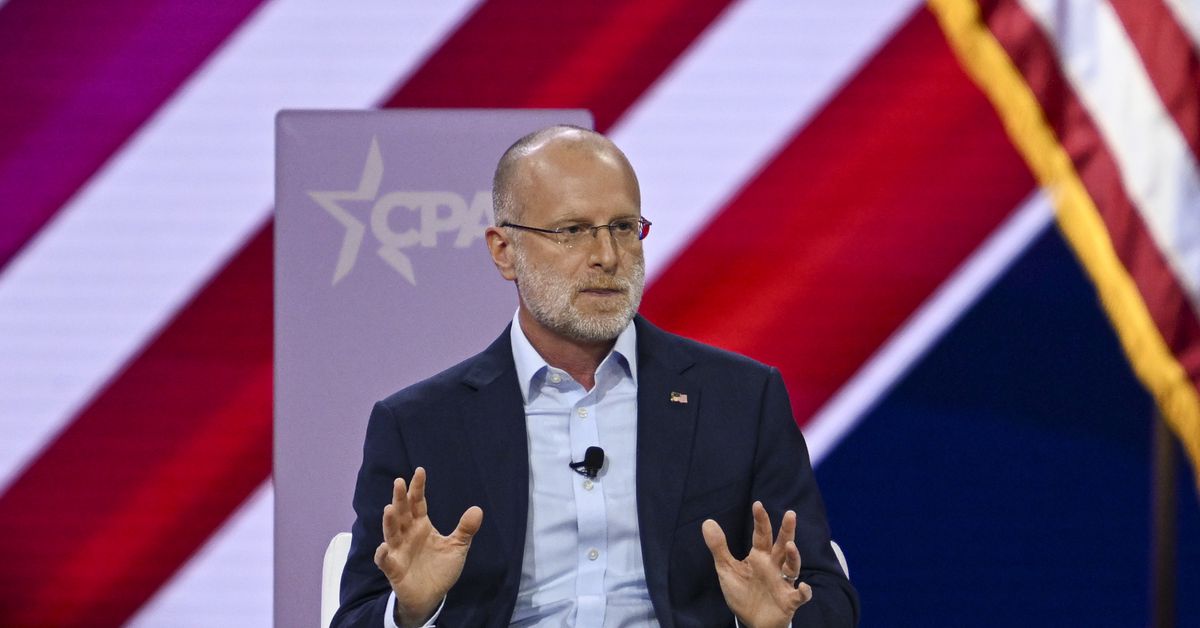
That’s the short version.
Here’s the slightly longer, dumber version: Kamala Harris made a cameo appearance on Saturday Night Live over the weekend, triggering an FCC broadcast TV policy known as the “equal time rule”. NBC, no stranger to FCC rules, did the legally required thing and offered Trump his own appearance on the network later in the weekend. Everything should be settled… but here’s Carr, calling for the government to punish NBC.
Seriously! Here’s Carr appearing on Fox Business this morning, threatening to revoke NBC’s broadcast license in retribution for speech he doesn’t like:
“We need to keep every single remedy on the table,” Carr said to host Maria Bartiromo when asked how the government should handle Harris’ SNL spot. “One of the remedies ultimately would be license revocation if we find that it’s egregious, and we’ll see what they have to say about this. But it needs to deter this type of conduct, because when you’re 50 hours before the opening of election day, the whole purpose of this rule is to give people a fair shot.”
The equal time rule, which Carr is referencing, says broadcasters using the public airwaves have to provide legally qualified candidates for office “comparable time and placement to opposing candidates.” It is a pretty archaic rule — it was formulated back when people got their most of their content over the air using TV and radio antennas, which gave those networks a huge amount of power over what voters might have seen and heard. This historical media dominance is how the government justified imposing speech regulations like the equal time rule on broadcasters over the obvious First Amendment issues.
FCC commissioners aren’t supposed to run around threatening to punish broadcasters for their speech
The way the equal time rule generally works is that big broadcasters like NBC tell the campaigns that a candidate is appearing on air, and the campaigns are allowed to request equal time. Notably, the FCC says the equal time rule “does not require a station to provide opposing candidates with programs identical to the initiating candidate,” so there’s a lot of ways to satisfy the rule. If the campaigns think this process isn’t being followed, they can complain to the FCC, but the government isn’t meant to sit in the middle negotiating all this, and FCC commissioners certainly aren’t supposed to run around threatening to punish broadcasters for their speech just because they want to.
I will disclose here that NBCUniversal is an investor in Vox Media, The Verge’s parent company, but Trump has threatened ABC and CBS with similar FCC penalties and filed a $10 billion lawsuit against CBS, so the specific network isn’t really an issue here. In fact, we just did an entire Decoder episode about the increasing number of threats against broadcast TV networks from Trump and the GOP because it’s getting so weird.
“No program is more familiar with the equal time rule than SNL.”
Here, the system worked exactly as designed. Harris appeared on SNL, NBC told the Trump campaign, and then Trump appeared in a short video broadcast during a NASCAR race on NBC and again during Sunday Night Football, satisfying the equal time rule. “No program is more familiar with the equal time rule than SNL,” an FCC source intimately familiar with this process tells me, noting that John McCain, Barack Obama, Hillary Clinton, Donald Trump, and other candidates have appeared on the show during presidential campaigns without similar eruptions.
The funniest thing about all these Trump threats to revoke licenses is that the days of broadcast TV dominance are obviously long gone. They were already gone 20 years ago, when Republican FCC Chair Michael Powell started arguing that consumers don’t make a distinction between regulated broadcast channels and unregulated cable channels and TV networks should all just compete for audience free of government interference.
Here in 2024, broadcast viewership is at all-time lows and there are more ways than ever for candidates to reach voters, making speech regulations like the equal time rule even more irrelevant. Trump can call into Fox News whenever he wants, and when they cut him off he can just call into the next conservative cable news network that will take him. Trump also owns a social network! His pal Elon Musk also famously owns a social network! Trump’s rallies are all livestreamed on multiple platforms, and he’s recently appeared on as many interchangeable bro podcasts as is possible, including the ur-bro podcast The Joe Rogan Experience, which is among the most popular podcasts in the world. No one needs the government messing with speech to ensure access to Donald Trump.
No one needs the government messing with speech to ensure access to Donald Trump
So why this particular tempest in a teapot now? Well, Brendan Carr really wants to be chair of the FCC in a second Trump administration, and saying he will punish companies for their speech on cable news is the best way to get Trump’s attention. We wrote an entire profile of Carr in 2020, when he was making the same censorious noises in favor of a particularly bad Trump executive order imposing moderation rules on social platforms — an order that Carr’s fellow FCC commissioner Jessica Rosenworcel warned would turn the agency into “the President’s speech police,” and which faced immediate First Amendment lawsuits before President Biden rescinded it.
That all happened the last time Trump was in office, when he was still hemmed in by a functional legal system and a staff of career bureaucrats with a basic understanding of American democracy. It’ll be worse the next time — and Brendan Carr will be there to punish you for speaking your mind about it.
Technology
Sony confirms more than 50 games will be PS5 Pro enhanced at launch
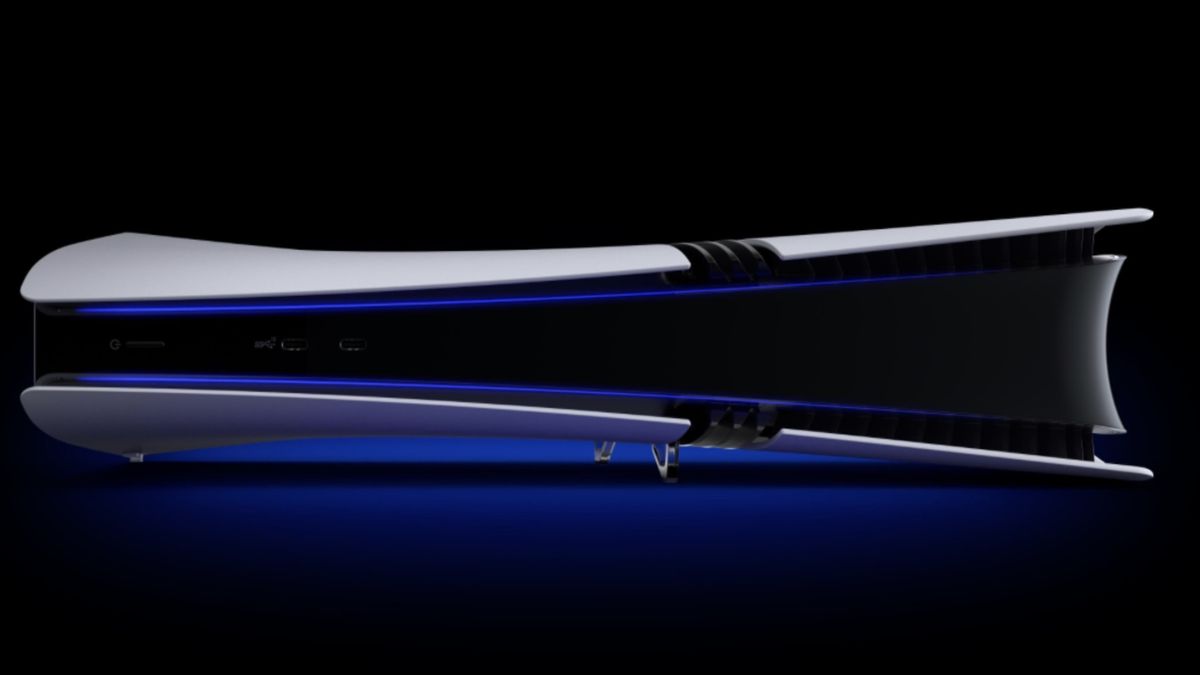
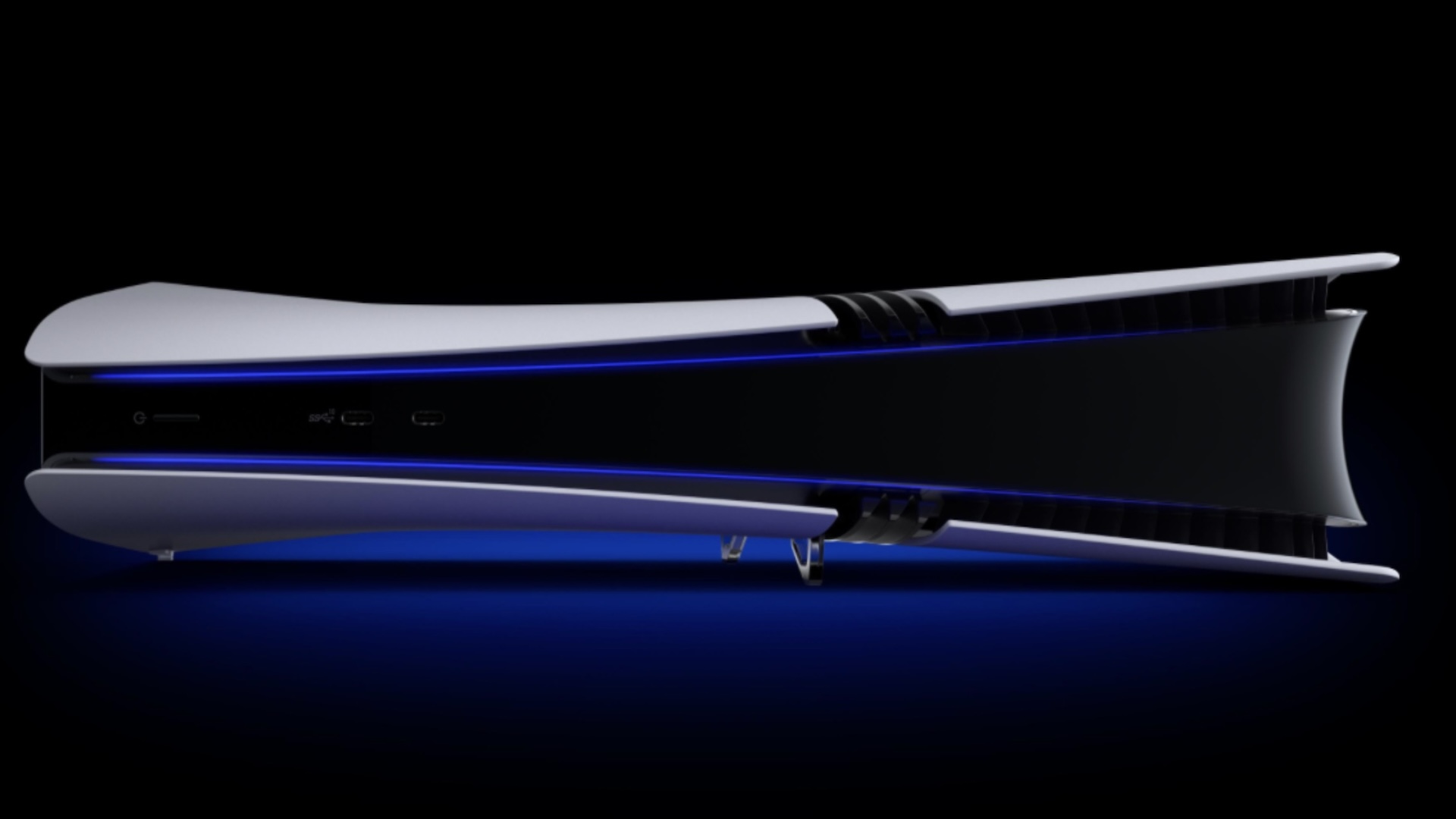
- More than 50 games are to receive PS5 Pro enhancement patches on launch day
- Titles include Alan Wake 2, Demon’s Souls, and Dragon Age: The Veilguard
- PS5 Pro launches this week on November 7
With PS5 Pro arriving in just a couple of days, you might be curious to know exactly which games you can expect to receive PS5 Pro enhancement patches especially if you’ve put down a PS5 Pro pre-order of your own.
Thankfully, Sony has you covered with an official PlayStation Blog post which confirms more than 50 PS5 games are set to receive PS5 Pro enhancement patches when the mid-gen console launches on November 7.
These enhancement patches will typically allow for better performance and image quality overall, offering framerates of 60fps – 120fps with no compromise to resolution as we often see on the base PS5 console. PS5 Pro will also make use of PlayStation Spectral Super Resolution (or PSSR) – a dynamic resolution solution like Nvidia‘s DLSS that helps to keep images and performance crisp and smooth during gameplay.
Sony has already prepared bite-sized showcase videos for some of its games including Ratchet & Clank: Rift Apart PS5 Pro trailer as well as one for Marvel’s Spider-Man 2. The full list of PS5 Pro enhanced games arriving on day one can be viewed at the PlayStation Blog post above, but we’ve also included it here below for your convenience.
- Alan Wake 2
- Albatroz
- Apex Legends
- Assassin’s Creed Mirage
- Baldur’s Gate 3
- Call of Duty: Black Ops 6
- EA Sports College Football 25
- Dead Island 2
- Demon’s Souls
- Diablo 4
- Dragon Age: The Veilguard
- Dragon’s Dogma 2
- Dying Light 2 Reloaded Edition
- EA Sports FC 25
- Enlisted
- F1 24
- Final Fantasy 7 Rebirth
- Fortnite
- God of War Ragnarok
- Hogwarts Legacy
- Horizon Forbidden West
- Horizon Zero Dawn Remastered
- Kayak VR: Mirage
- Lies of P
- Lords of the Fallen
- Madden NFL 25
- Marvel’s Spider-Man Remastered
- Marvel’s Spider-Man: Miles Morales
- Marvel’s Spider-Man 2
- Naraka: Bladepoint
- NBA 2K25
- No Man’s Sky
- Palworld
- Paladin’s Passage
- Planet Coaster 2
- Professional Spirits Baseball 2024-2025
- Ratchet & Clank: Rift Apart
- Resident Evil 4
- Resident Evil Village
- Rise of the Ronin
- Rogue Flight
- Star Wars Jedi: Survivor
- Star Wars Outlaws
- Stellar Blade
- Test Drive Unlimited: Solar Crown
- The Callisto Protocol
- The Crew Motorfest
- The Finals
- The First Descendant
- The Last of Us Part 1
- The Last of Us Part 2 Remastered
- Until Dawn
- War Thunder
- Warframe
- World of Warships: Legends
You might also like…
-

 Science & Environment2 months ago
Science & Environment2 months agoHow to unsnarl a tangle of threads, according to physics
-

 Technology1 month ago
Technology1 month agoIs sharing your smartphone PIN part of a healthy relationship?
-

 Science & Environment2 months ago
Science & Environment2 months ago‘Running of the bulls’ festival crowds move like charged particles
-

 Science & Environment2 months ago
Science & Environment2 months agoHyperelastic gel is one of the stretchiest materials known to science
-

 Technology2 months ago
Technology2 months agoWould-be reality TV contestants ‘not looking real’
-

 Science & Environment1 month ago
Science & Environment1 month agoX-rays reveal half-billion-year-old insect ancestor
-

 Science & Environment2 months ago
Science & Environment2 months agoMaxwell’s demon charges quantum batteries inside of a quantum computer
-

 Money1 month ago
Money1 month agoWetherspoons issues update on closures – see the full list of five still at risk and 26 gone for good
-

 Science & Environment2 months ago
Science & Environment2 months agoSunlight-trapping device can generate temperatures over 1000°C
-

 Science & Environment2 months ago
Science & Environment2 months agoPhysicists have worked out how to melt any material
-
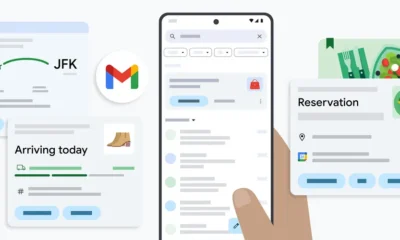
 Technology1 month ago
Technology1 month agoGmail gets redesigned summary cards with more data & features
-

 Sport1 month ago
Sport1 month agoAaron Ramsdale: Southampton goalkeeper left Arsenal for more game time
-

 Technology1 month ago
Technology1 month agoUkraine is using AI to manage the removal of Russian landmines
-

 Football1 month ago
Football1 month agoRangers & Celtic ready for first SWPL derby showdown
-

 Sport1 month ago
Sport1 month agoBoxing: World champion Nick Ball set for Liverpool homecoming against Ronny Rios
-

 MMA1 month ago
MMA1 month ago‘Dirt decision’: Conor McGregor, pros react to Jose Aldo’s razor-thin loss at UFC 307
-

 Technology1 month ago
Technology1 month agoEpic Games CEO Tim Sweeney renews blast at ‘gatekeeper’ platform owners
-

 News1 month ago
News1 month agoWoman who died of cancer ‘was misdiagnosed on phone call with GP’
-

 Science & Environment2 months ago
Science & Environment2 months agoLaser helps turn an electron into a coil of mass and charge
-

 Technology1 month ago
Technology1 month agoRussia is building ground-based kamikaze robots out of old hoverboards
-

 Science & Environment2 months ago
Science & Environment2 months agoQuantum ‘supersolid’ matter stirred using magnets
-

 Science & Environment2 months ago
Science & Environment2 months agoA new kind of experiment at the Large Hadron Collider could unravel quantum reality
-

 Science & Environment2 months ago
Science & Environment2 months agoLiquid crystals could improve quantum communication devices
-

 MMA1 month ago
MMA1 month agoDana White’s Contender Series 74 recap, analysis, winner grades
-

 News1 month ago
News1 month ago‘Blacks for Trump’ and Pennsylvania progressives play for undecided voters
-

 Technology1 month ago
Technology1 month agoSamsung Passkeys will work with Samsung’s smart home devices
-
Business1 month ago
how UniCredit built its Commerzbank stake
-

 Technology1 month ago
Technology1 month agoMicrosoft just dropped Drasi, and it could change how we handle big data
-

 MMA4 weeks ago
MMA4 weeks ago‘Uncrowned queen’ Kayla Harrison tastes blood, wants UFC title run
-

 Science & Environment2 months ago
Science & Environment2 months agoWhy this is a golden age for life to thrive across the universe
-

 News1 month ago
News1 month agoRwanda restricts funeral sizes following outbreak
-

 Technology1 month ago
Technology1 month agoCheck, Remote, and Gusto discuss the future of work at Disrupt 2024
-

 News1 month ago
News1 month agoNavigating the News Void: Opportunities for Revitalization
-

 TV1 month ago
TV1 month agoসারাদেশে দিনব্যাপী বৃষ্টির পূর্বাভাস; সমুদ্রবন্দরে ৩ নম্বর সংকেত | Weather Today | Jamuna TV
-

 MMA1 month ago
MMA1 month agoPereira vs. Rountree prediction: Champ chases legend status
-

 Sport1 month ago
Sport1 month ago2024 ICC Women’s T20 World Cup: Pakistan beat Sri Lanka
-

 News1 month ago
News1 month agoMassive blasts in Beirut after renewed Israeli air strikes
-

 Entertainment1 month ago
Entertainment1 month agoBruce Springsteen endorses Harris, calls Trump “most dangerous candidate for president in my lifetime”
-

 Technology1 month ago
Technology1 month agoWhy Machines Learn: A clever primer makes sense of what makes AI possible
-

 News1 month ago
News1 month agoCornell is about to deport a student over Palestine activism
-

 Business1 month ago
Business1 month agoWhen to tip and when not to tip
-

 Technology1 month ago
Technology1 month agoMicrophone made of atom-thick graphene could be used in smartphones
-

 Business1 month ago
Business1 month agoWater companies ‘failing to address customers’ concerns’
-

 Sport1 month ago
Sport1 month agoWXV1: Canada 21-8 Ireland – Hosts make it two wins from two
-

 MMA1 month ago
MMA1 month agoKayla Harrison gets involved in nasty war of words with Julianna Pena and Ketlen Vieira
-

 Football1 month ago
Football1 month ago'Rangers outclassed and outplayed as Hearts stop rot'
-

 Science & Environment2 months ago
Science & Environment2 months agoQuantum forces used to automatically assemble tiny device
-

 Science & Environment2 months ago
Science & Environment2 months agoITER: Is the world’s biggest fusion experiment dead after new delay to 2035?
-

 News2 months ago
News2 months ago▶️ Hamas in the West Bank: Rising Support and Deadly Attacks You Might Not Know About
-

 Science & Environment2 months ago
Science & Environment2 months agoNuclear fusion experiment overcomes two key operating hurdles
-

 Sport1 month ago
Sport1 month agoChina Open: Carlos Alcaraz recovers to beat Jannik Sinner in dramatic final
-

 Football1 month ago
Football1 month agoWhy does Prince William support Aston Villa?
-

 News1 month ago
News1 month ago▶ Hamas Spent $1B on Tunnels Instead of Investing in a Future for Gaza’s People
-
Business1 month ago
Top shale boss says US ‘unusually vulnerable’ to Middle East oil shock
-

 Technology1 month ago
Technology1 month agoMusk faces SEC questions over X takeover
-

 Technology1 month ago
Technology1 month agoSingleStore’s BryteFlow acquisition targets data integration
-

 News1 month ago
News1 month agoHull KR 10-8 Warrington Wolves – Robins reach first Super League Grand Final
-

 Sport1 month ago
Sport1 month agoPremiership Women’s Rugby: Exeter Chiefs boss unhappy with WXV clash
-

 Science & Environment2 months ago
Science & Environment2 months agoA slight curve helps rocks make the biggest splash
-

 Womens Workouts1 month ago
Womens Workouts1 month ago3 Day Full Body Women’s Dumbbell Only Workout
-

 Technology1 month ago
Technology1 month agoMeta has a major opportunity to win the AI hardware race
-
Business1 month ago
Bank of England warns of ‘future stress’ from hedge fund bets against US Treasuries
-

 Technology1 month ago
Technology1 month agoLG C4 OLED smart TVs hit record-low prices ahead of Prime Day
-

 MMA1 month ago
MMA1 month ago‘I was fighting on automatic pilot’ at UFC 306
-

 Sport1 month ago
Sport1 month agoShanghai Masters: Jannik Sinner and Carlos Alcaraz win openers
-

 Sport1 month ago
Sport1 month agoCoco Gauff stages superb comeback to reach China Open final
-

 News1 month ago
News1 month agoGerman Car Company Declares Bankruptcy – 200 Employees Lose Their Jobs
-

 Sport1 month ago
Sport1 month agoWales fall to second loss of WXV against Italy
-

 Technology1 month ago
Technology1 month agoUniversity examiners fail to spot ChatGPT answers in real-world test
-
Business1 month ago
DoJ accuses Donald Trump of ‘private criminal effort’ to overturn 2020 election
-
Business1 month ago
Sterling slides after Bailey says BoE could be ‘a bit more aggressive’ on rates
-

 TV1 month ago
TV1 month agoTV Patrol Express September 26, 2024
-

 Money4 weeks ago
Money4 weeks agoTiny clue on edge of £1 coin that makes it worth 2500 times its face value – do you have one lurking in your change?
-

 Sport1 month ago
Sport1 month agoSturm Graz: How Austrians ended Red Bull’s title dominance
-

 MMA1 month ago
MMA1 month agoPennington vs. Peña pick: Can ex-champ recapture title?
-

 MMA1 month ago
MMA1 month agoKetlen Vieira vs. Kayla Harrison pick, start time, odds: UFC 307
-

 Technology1 month ago
Technology1 month agoThe best shows on Max (formerly HBO Max) right now
-

 Technology1 month ago
Technology1 month agoIf you’ve ever considered smart glasses, this Amazon deal is for you
-

 Science & Environment2 months ago
Science & Environment2 months agoTime travel sci-fi novel is a rip-roaringly good thought experiment
-

 News2 months ago
News2 months ago▶️ Media Bias: How They Spin Attack on Hezbollah and Ignore the Reality
-

 Science & Environment2 months ago
Science & Environment2 months agoNerve fibres in the brain could generate quantum entanglement
-

 Technology1 month ago
Technology1 month agoJ.B. Hunt and UP.Labs launch venture lab to build logistics startups
-

 Technology1 month ago
Technology1 month agoQuoroom acquires Investory to scale up its capital-raising platform for startups
-
Business1 month ago
The search for Japan’s ‘lost’ art
-

 Sport1 month ago
Sport1 month agoNew Zealand v England in WXV: Black Ferns not ‘invincible’ before game
-

 Sport1 month ago
Sport1 month agoMan City ask for Premier League season to be DELAYED as Pep Guardiola escalates fixture pile-up row
-

 Technology1 month ago
Technology1 month agoAmazon’s Ring just doubled the price of its alarm monitoring service for grandfathered customers
-
Travel1 month ago
World of Hyatt welcomes iconic lifestyle brand in latest partnership
-

 News1 month ago
News1 month agoTrump returns to Pennsylvania for rally at site of assassination attempt
-

 Technology4 weeks ago
Technology4 weeks agoThe FBI secretly created an Ethereum token to investigate crypto fraud
-

 Science & Environment2 months ago
Science & Environment2 months agoHow to wrap your mind around the real multiverse
-

 Business1 month ago
Business1 month agoStocks Tumble in Japan After Party’s Election of New Prime Minister
-

 Technology1 month ago
Technology1 month agoTexas is suing TikTok for allegedly violating its new child privacy law
-
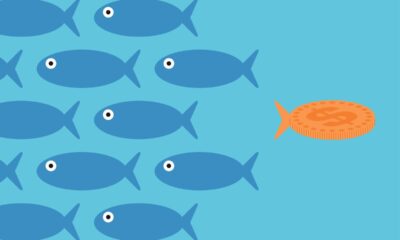
 Technology1 month ago
Technology1 month agoOpenAI secured more billions, but there’s still capital left for other startups
-
Business1 month ago
‘Let’s be more normal’ — and rival Tory strategies
-

 News1 month ago
News1 month agoFamily plans to honor hurricane victim using logs from fallen tree that killed him
-

 Money1 month ago
Money1 month agoPub selling Britain’s ‘CHEAPEST’ pints for just £2.60 – but you’ll have to follow super-strict rules to get in
-

 Sport1 month ago
Sport1 month agoURC: Munster 23-0 Ospreys – hosts enjoy second win of season
-

 Entertainment1 month ago
Entertainment1 month agoNew documentary explores actor Christopher Reeve’s life and legacy
-
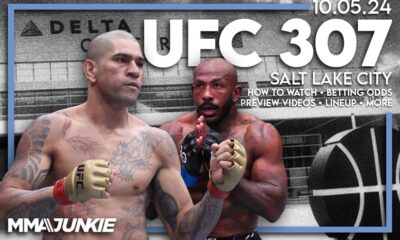
 MMA1 month ago
MMA1 month agoHow to watch Salt Lake City title fights, lineup, odds, more

You must be logged in to post a comment Login