The blazing-fast speeds, extremely low latency, and massive connectivity achieved with 5G technology are changing how mobile media is being perceived. As such, storage solutions need to keep up with the growing demands of the content supply chain. In 2009, 4G introduced the concept of mobile data as an object that is downloaded to a device and is then played back. This innovation led to an increase in the amount of data processed on mobile devices.
For example, more than 500 hours of video content are uploaded in a single minute just on YouTube alone, and 5G is only going to increase how much media can and will be consumed worldwide. In this article, we’ll provide insights on how the 5G innovation will change storage requirements and the way media is consumed on mobile devices.
Senior Systems Engineer, OpenDrives.
The performance of 5G far surpasses standard wired Ethernet ports on desktop computers, with speeds up to 20 Gbps in theory. This is compared with the typical 1 Gbps to 10 Gbps of wired Ethernet. In practice, 5G is more than a match for most wired connections, capable of download speeds from 1 Gbps to 10 Gbps, which is on par with your desktop computer. Verizon, AT&T, and T-Mobile own the 5G infrastructure and are able to create private 5G cells, where a higher performance can be achieved and may even reach 20 Gbps as you don’t have to share the bandwidth with many devices.
UHD Streaming
5G’s higher speed and lower latency allow high-resolution videos such as 4K and 8K to be streamed easily with minimal buffering on mobile devices. For reference, a 4K stream requires about 25 Mbps of bandwidth, while an 8K stream calls for 100 Mbps, both of which are demanding, but easily achievable with 5G. As a consequence, consumers can seamlessly stream UHD videos from their phones in almost any setting.
Augmented Reality (AR) and Virtual Reality (VR): AR and VR apps, with their full immersion, rely extensively on high bandwidth and low latency. Although 5G’s 1ms latency is significantly higher than Ethernet’s 10-30 microseconds latency, it is still suitable for these applications. To meet these fast requirements, storage systems must be capable of real-time data retrieval and processing.
Interactive Live Streaming: High-data volume and speed for 5G empower new interactive live streaming possibilities, such as multiple angles and instant replays. To achieve this, the underlying system and storage infrastructure need to be efficient and quick enough to handle countless requests while maintaining sub-second video latency.
Storage Challenges and Solutions
As more advanced and data-driven media technologies become possible through 5G, older, conventional storage infrastructures face various technical limitations:
1) Scalability: The surge in high-resolution and interactive content calls for storage solutions that are capable of handling increased amounts of data. Conventional storage systems might be unable to keep up with the amount of information created by innovative, 5G-enabled applications due to their sheer size and rapid expansion. Distributed storage systems, such as those using software-defined storage (SDS) architectures, offer the scalability needed to handle these demands efficiently.
2) Bandwidth Management: Compression technologies are used to effectively manage the greater data bandwidth offered by 5G networks, with many of them leveraging artificial intelligence (AI) for more efficient algorithms. These algorithms help reduce the size of the data being stored or transferred, making sure that bandwidth is not wasted while preserving media quality.
3) Security: Given the massive amount of data pushed through 5G networks, security is growing even more important and challenging. With massive amounts of data being sent around at an unprecedented rate, traditional encryption methods may fall short. Improving encryption techniques and incorporating blockchain for data integrity and Self-Encrypting Drives (SEDs) into storage solutions can improve security.
Future Trends
Edge Storage: As 5G becomes more widely available, it will be critical to make better use of “edge storage,” which is a type of decentralized storage that keeps data close to where it’s needed. This approach has the potential to reduce latency while improving performance and overall user experience in real-time applications such as AR/VR and streaming for Apple Vision Pro and similar devices.
AI-Driven Storage Optimization: The use of AI in storage management is likely to become more widespread in the 5G era. AI tools can analyze usage patterns and dynamically optimize storage allocation, making sure that resources are used to their fullest potential. For example, AI can predict which content will be accessed frequently and then cache it in high-performance storage tiers, while less frequently accessed data is moved to lower-cost storage.
5G as Backbone for Broadcasting: Mobile broadcasting and network infrastructure, including cables, are not particularly suited to sudden changes in mobility. 5G technology reduces the need for extensive infrastructure, making it an ideal solution for dynamic, live broadcasting environments such as breaking news or outdoor events. When combined with edge computing, 5G enables local processing of video feeds, reducing latency and boosting broadcast efficiency. This seamless integration improves the efficiency and speed of live content delivery, representing an important shift forward in the media industry.
5G as Backbone for Mobile Broadcasting: Leveraging 5G has the potential to transform how cameras and other devices connect with the Outside Broadcasting (OB) trucks. With technically up to 20 Gbit, private 5G cells and an acceptable latency of 1ms, the setup becomes considerably more flexible. Inside the OB truck, data storage receives the recorded data and may send it out via 5G and allows for real-time editing and graphic overlays directly from that storage. 5G technology can also greatly improve mobile broadcasting workflows by delivering rapid speeds of up to 10 Gbps. This allows for the seamless transmission of uncompressed 4K or 8K video directly from cameras to production facilities without sacrificing video quality.
5G as Backbone for Live Broadcasting: For live sports broadcasts, 5G enables near-instantaneous synchronization of multiple camera feeds with an ultra-low latency of only 1 millisecond. Thanks to these precise positioning and angles, viewers get to enjoy an immersive, “live-like” experience from any screen. Furthermore, 5G’s impressive speeds easily support real-time editing and graphics overlay right from the field, allowing editors to integrate live feeds and make quick edits with minimal delay.
Conclusion
Innovative storage solutions and 5G completely transform the way media is consumed on mobile devices, and the latter will continue to change the way digital media is consumed on every screen. Storage technologies must meet security standards and continue evolving to keep pace with 5G’s increased bandwidth management and scalability requirements to ensure viewers enjoy always-on seamless experiences. Luckily, 5G higher speeds and lower latency makes it easy to transmit live 4K content over the internet from anywhere possible. 5G and advanced storage solutions can not only facilitate great viewing experiences; they can vastly improve upon them. Who knows what’s next?
We’ve rated the best cloud storage.
This article was produced as part of TechRadarPro’s Expert Insights channel where we feature the best and brightest minds in the technology industry today. The views expressed here are those of the author and are not necessarily those of TechRadarPro or Future plc. If you are interested in contributing find out more here: https://www.techradar.com/news/submit-your-story-to-techradar-pro

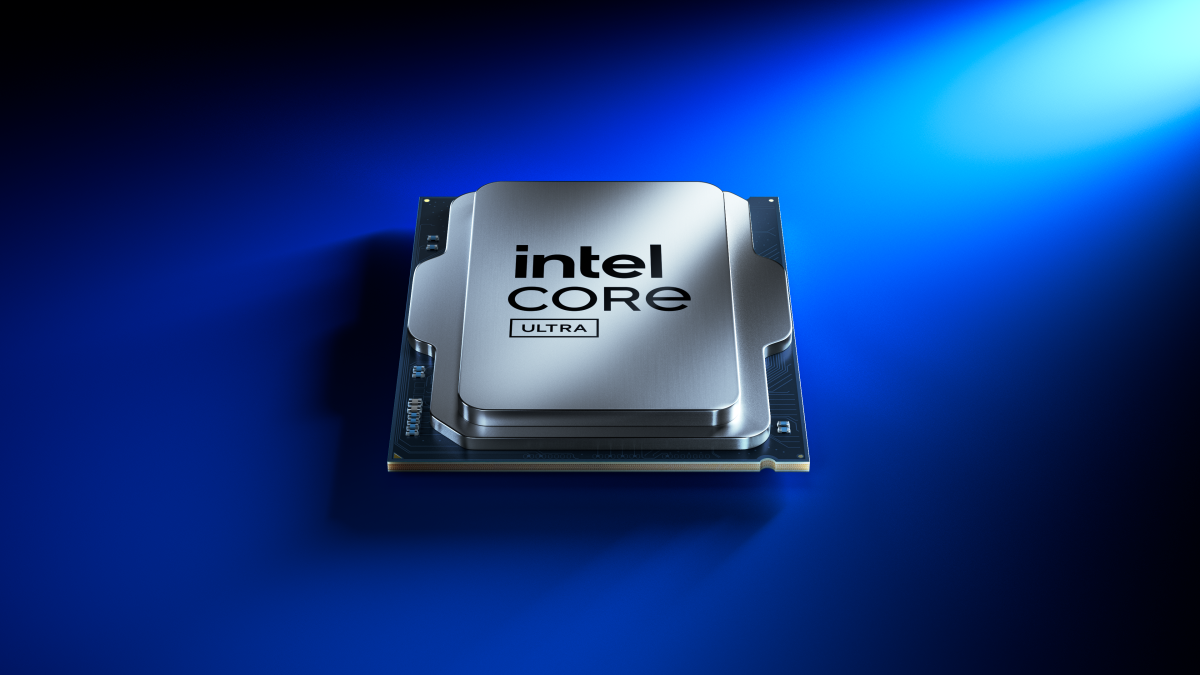







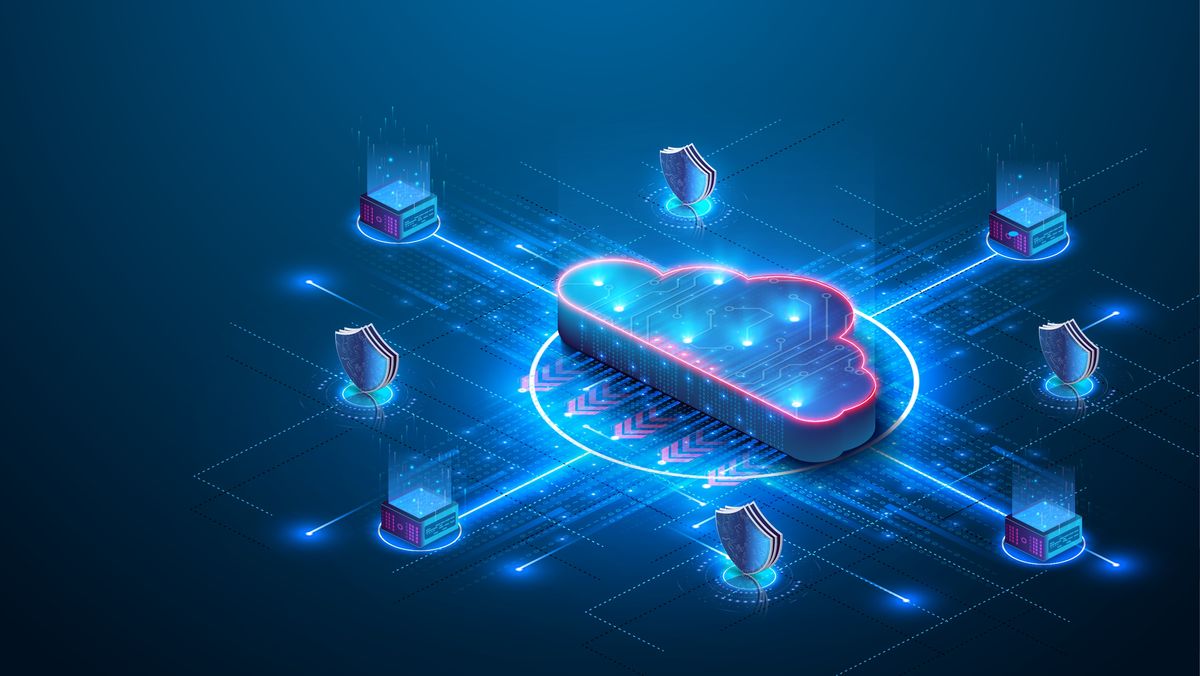
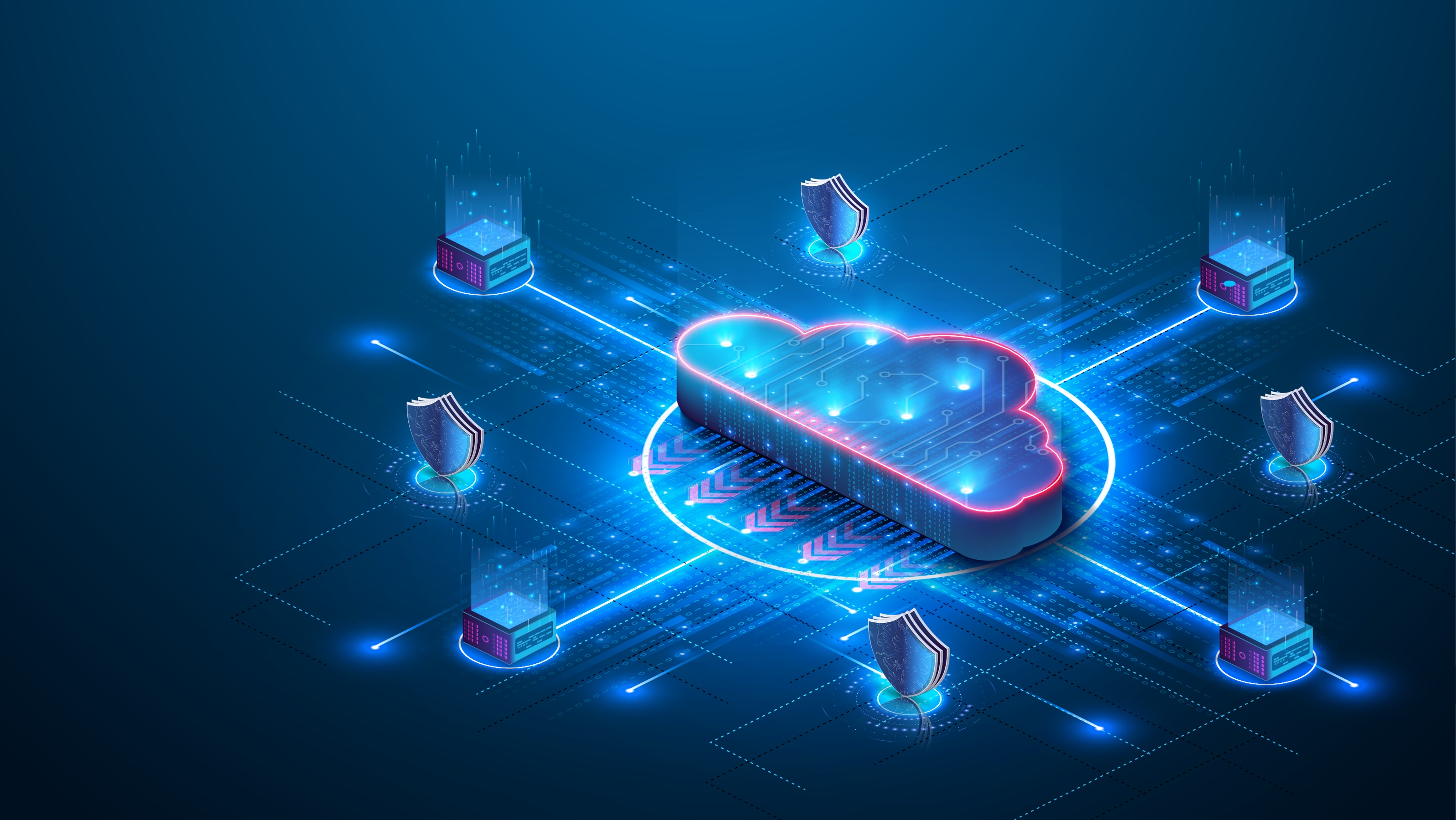





















































































































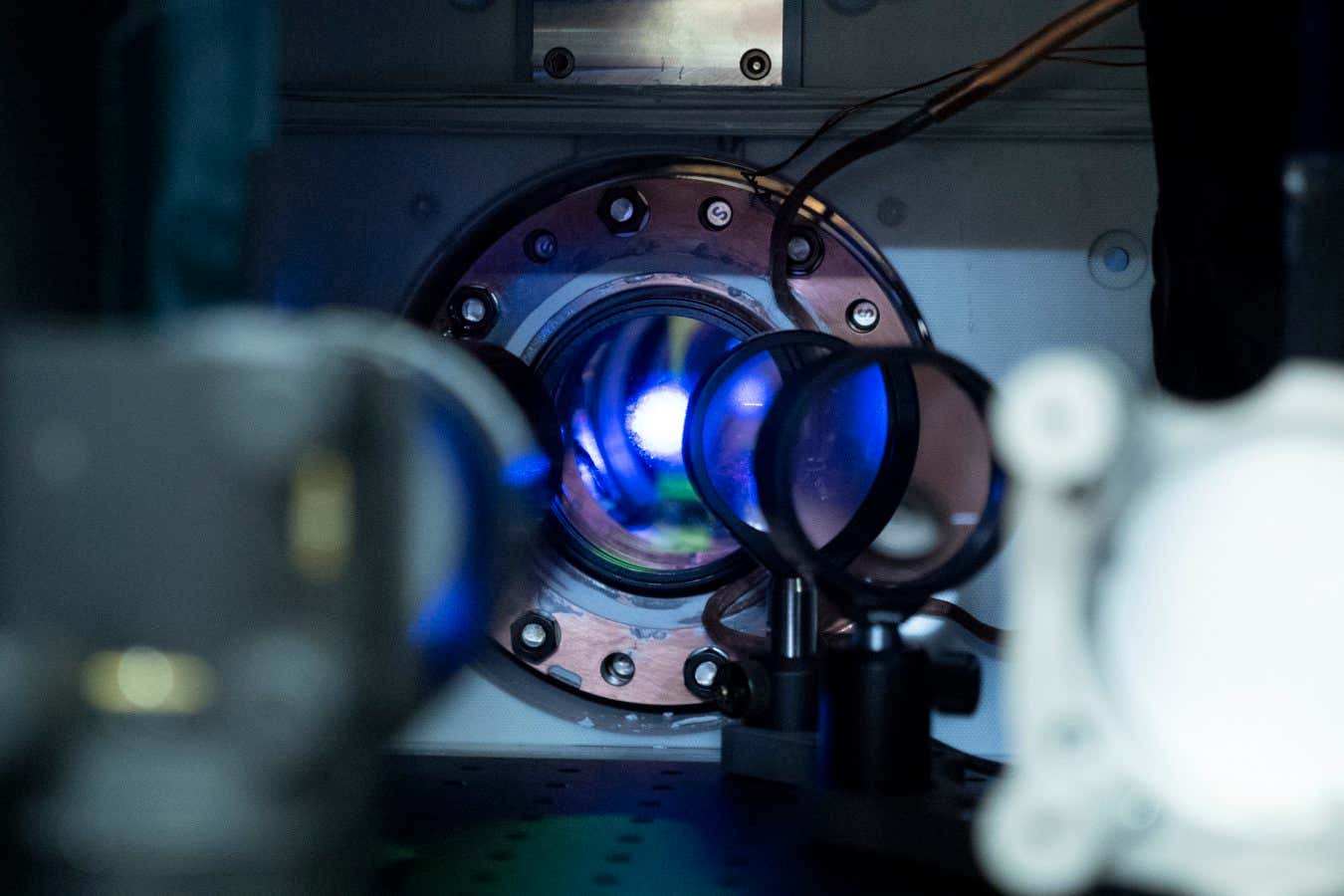












You must be logged in to post a comment Login