It’s been about a month a half since we launched the video companion to Halide, Kino. Today, we’re excited to launch our first major update. Say hello to Kino 1.1, codenamed “Blade Runner”.
This update packs in tons of enhancements, polish and even a few secret things, but we’re especially happy with how much feedback has shaped our first large update. Thanks to your many emails and messages, we knew what to prioritize and what you needed to use and love Kino even more.
Keeping with our goal of serving both high end and casual users, we’re shipping some big features requested by pros, and also some requested by casual users. Perfectly balanced — an elegant camera tool, for a more civilized age.

Manual White Balance
This was a huge request from our users, and rightfully so: sometimes you need manual control over the white balance of an image.
We’ve gone ahead and did this right: Kino 1.1 brings a new, beautiful set of white balance controls to Kino. The new “AWB” button in the Quick Bar will let you pick from automatic white balance, a series of white balance presets, or dialing in a specific setting in Kelvin.
This can be helpful if you’re shooting with multiple cameras, or if you want to ensure that every shot in a series has the same settings. Or maybe you just want to deviate from neutral settings, to give your image a warmer or cooler look.
Whatever your reason, now Kino lets you dial in that manual value, or pick from a set of presets. Also nice: previously, Kino let you toggle whether or not to lock the white balance once you start recording in our Settings, but the new white balance menu lets you toggle it right from your viewfinder.

Tap to Focus
While professionals are comfortable adjusting a focus dial, casual users expect the tap-to-focus experience they get out of Apple’s camera. Kino was launched by us with the goal to make the camera feel stable, and secure: no mistaken taps should ruin your shot or change your settings. Despite that, tap to focus was still sorely missed by users, and we get that: it’s a brilliant method to set focus.
We’ve gone ahead and added support, with an equally important new option in Kino’s settings which disables it. If you are setting up Kino fresh, “Starter” will have tap to focus on by default, but Advanced setups can pick a setting themselves.
Kino’s tap to focus works great in more pro manual-focus heavy workflows, too: you can set a focus target and then drop into manual focus to get a start for refining your targeted depth of field. Tap the focus target again to remove it.
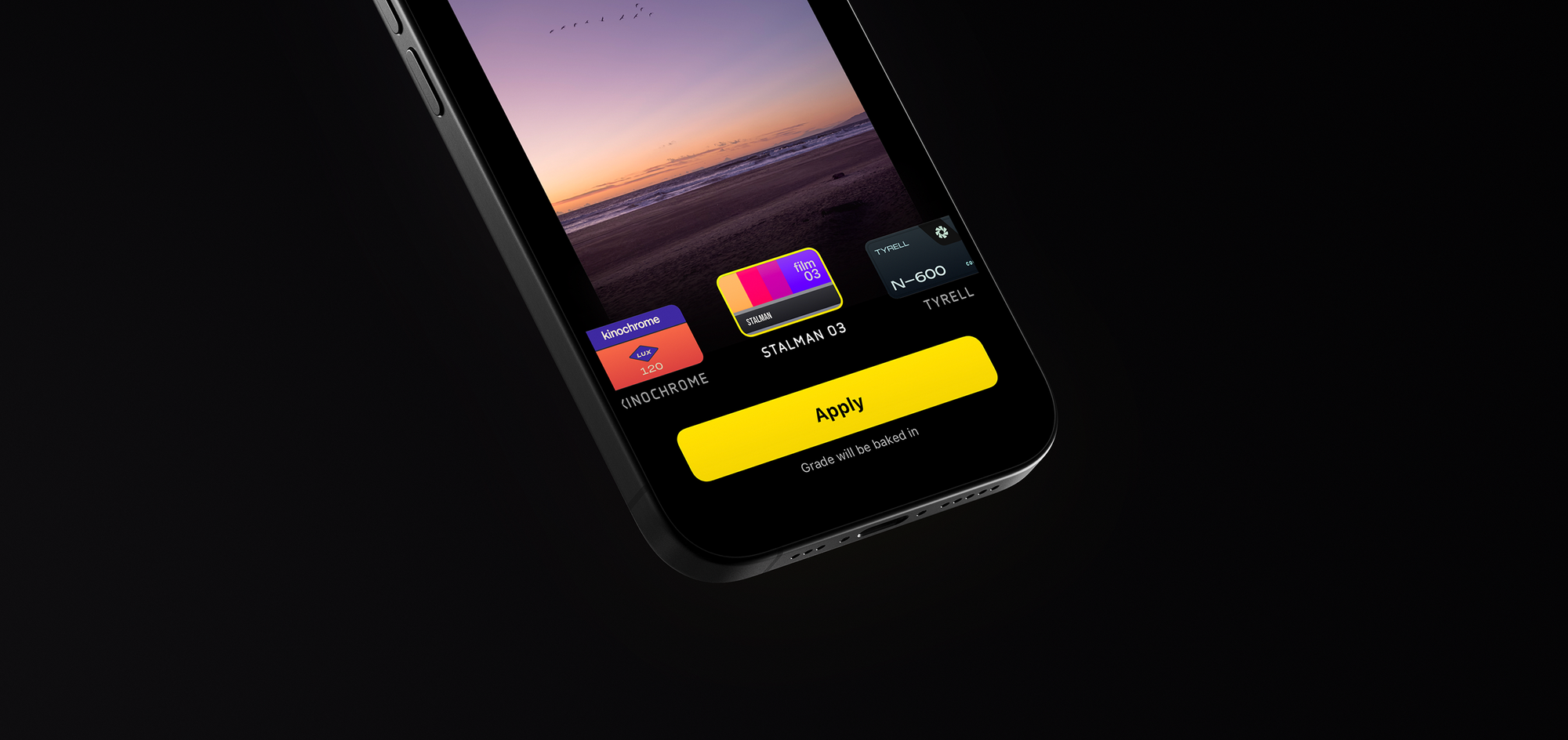
Up-Grades
Kino 1.1 is a major update, which means new Grades! Say hello to Tyler Stalman’s brand new Stalman Film 03. Brand new and made for Apple Log from scratch, all iPhone 15 Pro Kino users can get right to work with this beautiful balanced grade. You can check out more of Tyler’s Apple Log grades here — they import great into Kino.
We also developed a cold, moody set of new grades for Apple Log and regular video alike as well: Tyrell and Wallace add a moody, contrasty and cool appearance to your shots.

A Fresh Start
If you’re reading this blog post, you’re probably already familiar with Kino and its awesome features, but we want to highlight how we’re investing in making things more approachable as we roll out new features in the future. To that end, we’ve made some huge improvements when new users launch Kino for the first time.
Previously, we configured Kino’s recording settings to mimic the settings of Apple’s camera app, for the sake of consistency. In retrospect, we realize it’s even better to configure Kino in a way that stands out from Apple’s camera. So now if you pick the “Starter” option the first time you launch the Kino, it defaults to shooting Apple Log with a beautiful grade applied. Great results from the get-go. For non-iPhone 15 Pro, we still default to the best settings available, of course.
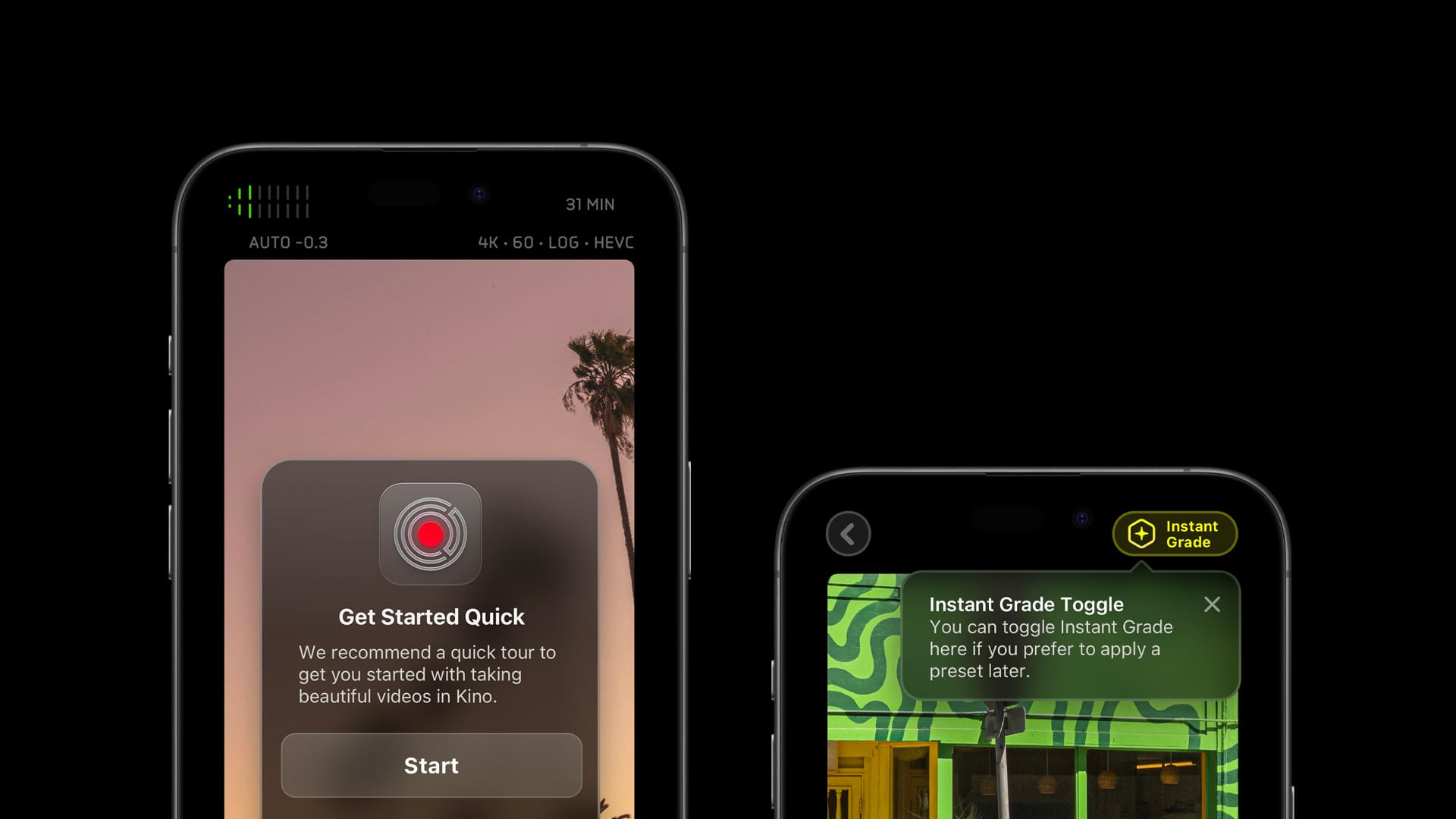
To make things even smoother the first time you run Kino, the second change we made is offering a short walkthrough of Instant Grade. This quick tutorial walks you through picking a grade and shooting with it.
Finally, we end the Instant Grade walkthrough with a link to our quick but comprehensive video tutorial. In 10 minutes, we guide you through the interface of Kino and all its best features, so you can start making great videos right away. It’s our Quick Start guide:
With more content coming, it’s a great time to subscribe to us on Youtube or follow on other social media as we crank out more polished resources packed with information, tips and tricks to help you get great shots.
Pricing
And finally, something everyone likes: a sale!

Normally, Kino costs $20. To celebrate our big launch, the app is 50% off for one week.
That’s all of Kino for $9.99, paid once — with enough presets included to arguably hit a $40+ value.
After this sale, we think we’ll experiment with different prices a bit until we find a sweet spot. Maybe it’s $15, maybe it’s $60. If you’re on the fence, we strongly recommend you get in on this sale!
The Future
It’s hard to imagine this, but one year ago, Kino wasn’t even on our radar yet. Development on Kino started at the end of last year.
It’s still the very early days of Kino, but so far we’re tremendously happy with the app, its reception and its future. This year will no doubt be eventful in terms of updates, but we’re also eager to summarize the story of how we shipped Kino in a just few months time — with all its twists and turns. Stay tuned for our post on that very soon.

Past that, we’re going to continue to listen to users and turn our attention toward… Halide!
One of the secret motivations for Kino was to test the waters around where to take Halide. Part of it was testing new technology, such as SwiftUI and building a fresh image processing pipeline. Part of it was testing the product, and whether we could build a tool that was loved by both novices and professionals alike.
We will be opening up signups in Halide for members to test some highly anticipated new features in the near future. Stay tuned.
Thank you!
We want to thank you all for providing so much great, actionable feedback for us to make this update with. We truly couldn’t have done it without you. We hope you love this new update, and we’re excited for all we have coming in the year ahead!

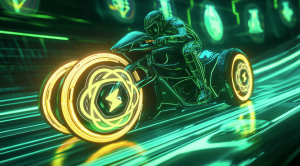















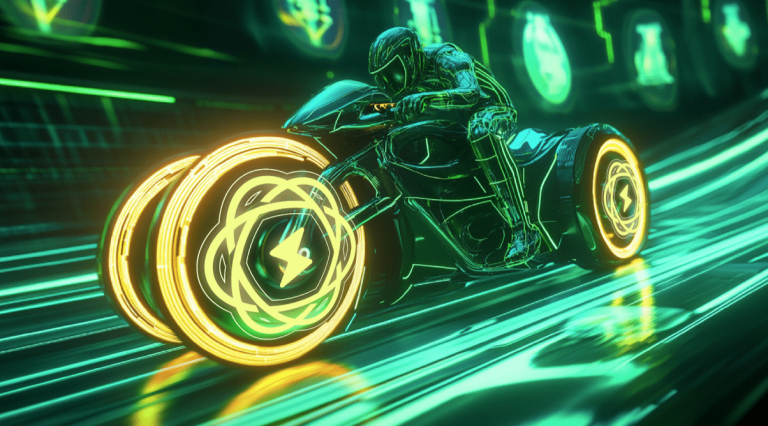







+ There are no comments
Add yours