Hi, friends! Welcome to Installer No. 54, your guide to the best and Verge-iest stuff in the world. (If you’re new here, welcome, so psyched you found us, and also you can read all the old editions at the Installer homepage.)
Technology
Meta just launched AR and VR glasses you might actually want to wear

This week, I’ve been reading about AI slop and sports betting and Jony Ive, clearing my schedule for the new season of The Great British Bake Off, watching Sicario and Pirates of the Caribbean and A Quiet Place: Day One on plane-seat screens like their directors intended, insta-subscribing to Hasan Minhaj’s new YouTube show, and just relentlessly trolling people with Vergecast clips through Pocket Casts’ new feature.
I also have for you a couple of new Meta gadgets, the mobile game that will eat up all your free time, a couple of hotly anticipated new movies, the best Spotify feature in forever, and much more. So much going on! Let’s dig in.
(As always, the best part of Installer is your ideas and tips. What are you into right now? What should everyone else be reading / watching / playing / trying / building out of clay this week? Tell me everything: installer@theverge.com. And if you know someone else who might enjoy Installer, tell them to subscribe here.)
The Drop
- Meta’s Quest 3S. My biggest issues with the Quest 3 were the price and the passthrough, and this new model appears to have solved both. It’s back in “totally reasonable game console” range, and the passthrough demos looked much sharper than before. They look great, though not as good as…
- The limited-edition Ray-Ban Meta Wayfarer. I already own two pairs of Meta’s smart glasses (don’t ask), but I am still lusting over this clear pair. They’re more expensive, and they actually undo some of the good non-gadget vibes of the other models, but they look so good.
- Balatro Mobile. This might be the most recommended thing in the history of Installer — I swear, every week someone tells me how much this poker roguelike has taken over their life. And now it’s on your phone! $10, no data collected, no microtransactions, my screen time is about to go through the roof.
- Wolfs. This Clooney-Pitt Apple TV Plus movie has a fascinating backstory that says a lot about the future of Hollywood, but I also just love a big-budget flick in which movie stars say cool lines in cool ways. This appears to be exactly that.
- The new Roku Ultra. I helped review the Google TV Streamer this week, and I really love that thing. But I’m also psyched to see Roku keep pushing — the new one’s not reinventing the wheel, but it’s faster and better, and that is a very good thing.
- The Wild Robot. I’d really like to tell you to go see Megalopolis this weekend, but every single indication is that the movie is hot garbage. But people seem thrilled about this one, an animated flick about a stranded robot that sounds adorable and delightful and like something I’m going to end up watching 100 times.
- The Legend of Zelda: Echoes of Wisdom. A Zelda game… in which you get to play as Zelda. That’s the dream! This game doesn’t seem to be as big or awe-inspiring or platform-defining as Breath of the Wild or Tears of the Kingdom, but it sounds clever and fun just the same.
- Spotify’s AI Playlist feature. This is terrible news for my relentless quest to quit Spotify: the AI playlists are great. Now that the feature is available in the US, I’ve been using it to name a few bands or songs, plus an overall vibe, and it picks a few dozen songs that, at least so far, always seem to hit. Spotify is very, very good at this part of the music game.
- Social Studies. Being a kid is hard work. And this doc digs in with a group of students on how much… maybe not always harder, but definitely more complicated, social media has made being a kid in 2024. This comes from a good team, too, and I’m excited about it.
- The Nothing Ear Open. Nothing’s headphones have been really solid, and as a recent and aggressive convert to open earbuds, I’m pumped to see how these sound. They look so cool, too! Big week for clear gadgets.
Screen share
Fun fact: Joanna Stern is the main reason I ever got a job at The Verge in the first place. (That story is long and, if I remember correctly, involves her playing a fairy in a video? But I promised her I wouldn’t tell that story.) These days, she’s a columnist at The Wall Street Journal, an Emmy winner, and most recently, the creator of Joannabot, the AI chatbot that will tell you everything you need to know about the iPhone 16. (And apparently also do some other things, if you’re clever enough, but again, we’ll leave that alone.)
I asked Joanna to share her homescreen because she just reviewed the iPhone 16, which means she just had to set up a homescreen. And because she’s forever using new gadgets and switching between things, I was curious what always made it to the top of the pile.
Here’s Joanna’s homescreen, plus some info on the apps she uses and why:
I’m submitting my homescreen and my Control Center screen because I’m proud of the work I did on the Control Center. I may submit it for an award. But really, I’d like to just use this as a forum to complain about the all-in-one connectivity widget in the new Control Center in iOS 18. I don’t like it. I like the single buttons so I can easily just turn them on and off or long-press to get in there. Sadly, they have gotten rid of the single Wi-Fi button, but I read on this great website that it’s coming back in iOS 18.1.
The phone: iPhone 16 Pro Max.
The wallpaper: This is my dog Browser. It isn’t the best shot of him, but the framing is nice for putting him in the middle of the screen. My lockscreen wallpaper is this awesome retro iPod made by a designer named Shane Levine. I bought it through this site last year after featuring it in my newsletter.
The apps: WSJ, ChatGPT, Apple Notes, Google Maps, Google Docs, Google Calendar, Instagram, YouTube, Clock, Threads, Signal, Photos, Slack, Spotify, Phone, Safari, Messages, Gmail.
My apps are so basic and make me feel so basic. I work (Slack, Gmail). I message (Messages, Signal). I listen and watch things (YouTube, Spotify). I social media (Threads, Instagram). I work more (Google Docs, WSJ). If it isn’t on this main homescreen, I usually just search for it.
Before iOS 18, I had a widget stack on the homescreen with weather and time zone widgets, but I moved it off to another screen. I might move it back. I might not. Got to live a little.
I also asked Joanna to share a few things she’s into right now. Here’s what she shared:
- The Devil at His Elbow. I’m currently listening to this audiobook by my wildly talented colleague Valerie Bauerlein. It’s all about the Murdaugh murders. The writing, the details, the whole thing, is so gripping. I find myself just sitting in the garage waiting until a chapter is done.
- Full Swing. I know I’m late to Netflix’s popular golf-u-series, but I started playing golf again this summer, and I’m loving the stories of these players and how psychological the sport really is.
- Take Your Pet to School Day. My 3-year-old loves this book. I don’t want to spoil it, but the pets take over Maple View Elementary, and, well, Ms. Ellen is pissed.
Crowdsourced
Here’s what the Installer community is into this week. I want to know what you’re into right now as well! Email installer@theverge.com or message me on Signal — @davidpierce.11 — with your recommendations for anything and everything, and we’ll feature some of our favorites here every week. And for even more great recommendations, check out the replies to this post on Threads.
“Sliding Seas. It’s a match-three (or four!) game but also so much more: there’s real strategy required behind your moves to beat levels at the higher end, but it’s never unfair, and while there are in-app purchases and power-ups you can buy to make a level easier, you crucially never need to. It is the most compelling and well-suited-to-mobile game I’ve ever found and a gem I recommend without reservation.” – Jamie
“Gisnep is another daily puzzle game, this time by David Friedman of Ironic Sans. It appears as a crossword-esque grid, but the words only go across and wrap around. The goal is to reveal both a quote and the source by filling in letters from vertical columns. I’ve gotten a number of my friends hooked already.” – Kyle
“Satisfactory 1.0 launched a week ago or so. A great group of devs have effectively made a game that feels like work but is fun. If you love conveyor belts and staying up all night, this might be for you.” – Matt
“Can’t believe you haven’t mentioned switching to OmniFocus! As a fellow perennial ‘task manager switcher,’ this app is a staple in my rotation.” – Pedro
“I previously recommended App in the Air as a great travel companion, but unfortunately, it’s shutting down. If you’re looking for an alternative, Flighty is excellent, especially for travel stats, and they’re building an importer for App in the Air users.” – Vivian
“We’ve been watching English Teacher on FX. Constant laughs and, so far, each episode has been better than the last. Easily one of the funniest shows on TV right now.” – Danial
“I was gifted the Humanscale FR300 Ergonomic Foot Rocker, which is a very tech-sounding name for a very manual / mechanical rocking footrest. It’s very pleasant to use. I’ve also been standing on it sometimes… which I’m not sure is safe but sure is fun!” – Wisdom
“Repeatedly putting in my Amazon cart the Black Milanese Loop for the Apple Watch Ultra 2. I was so close to buying it like three times. Now it’s out of stock. Even Apple says early November for shipping.” – Scott
“Been playing with different LLMs using LM Studio. Integrated it into my Obsidian vault to help summarize and organize things into specific formats. It’s been extremely cool!” – Cody
Signing off
I’ve had back-to-back-to-back-to-back trips over the last two weeks, and I would just like to quickly shout out my new No. 1 travel hack: a wall charger that doubles as a big-ass portable battery. I have this Anker model, which is $55, charges a USB-C and a USB-A device simultaneously, and also charges itself so I can get 10,000mAh of power when there’s no outlet nearby. (There’s also a newer one with two USB-C ports and even faster charging but less battery capacity.) It’s huge and heavy, but this thing and a long cable are now the only charging gear I travel with, and they’re the only reasons my gadgets have survived trains and plane rides. Here at Installer, we love a sensible charging strategy, and this is as sensible as it gets.
Technology
Google Maps, Street View, and Google Earth all get major updates – including a time travel feature
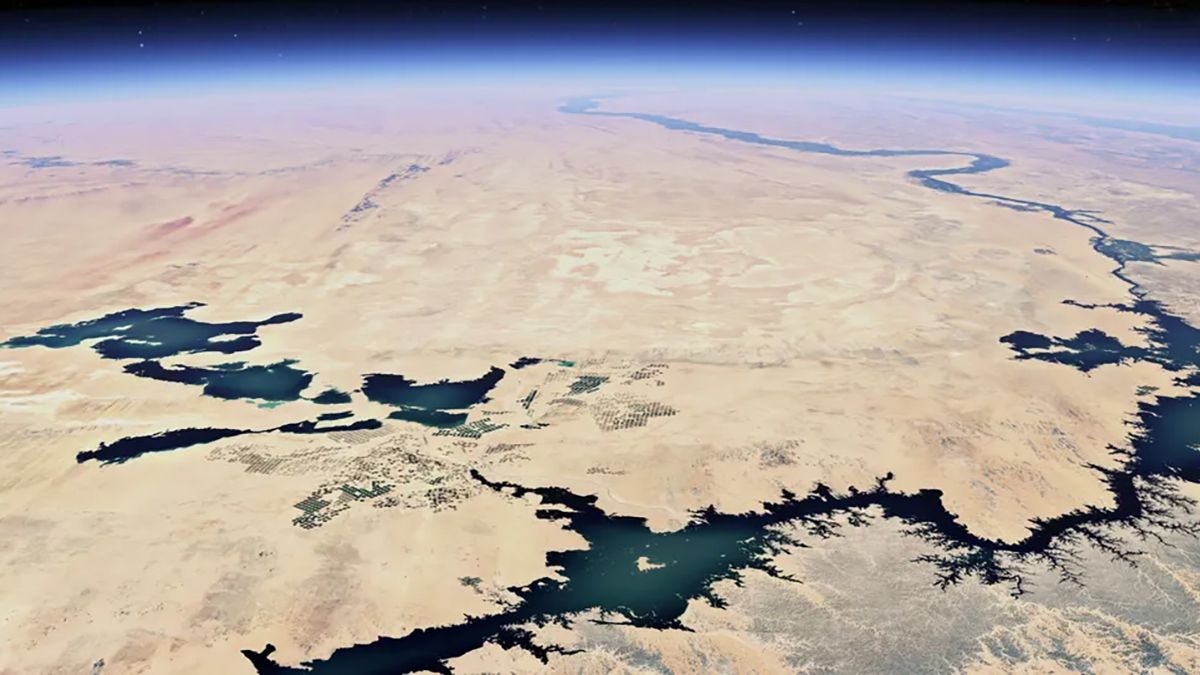
There are some major updates to Google Maps, Street View, and Google Earth to know about – and the new and upgraded features should prove helpful in all kinds of ways for users of Google’s mapping tools.
The updates are outlined in a blog post by Google, and first up we’ve got the addition of historical imagery on Google Earth, going back as far as 80 years in some places. Some of this imagery has previously been available in the paid-for, Pro version of the software, but it’s now going to be accessible for all users across the web and mobile.
“Maybe you want to travel back in time and see what your neighborhood looked like decades ago,” explains Stafford Marquardt, a senior product manager at Google Maps. “Or you want to understand how forests have been affected by human activity and the changing climate.”
Certain cities, including London, Berlin, Warsaw, and Paris, now offer satellite imagery stretching back to the 1930s – making it possible to get a detailed look at how these places have evolved and adapted over the decades.
More Street View imagery

In Google Maps, there’s going to be expanded Street View imagery across 80 countries – with some of those countries getting Street View pictures for the first time. What’s more, Google says even more places will be getting Street View in the future.
The example photos included in Google’s blog post cover Iceland, New Zealand, Brazil, Mexico, Tasmania, Japan, Denmark, and France. According to Google, it’s one of the most significant updates to Street View in its history (it launched back in 2007), and the total number of images now exceeds 280 billion.
And finally in this round of updates, Google says it’s “sharpening” satellite imagery across Google Earth and Google Maps. With a little help from AI, new cloud removal tools have been applied to reveal more of the globe than ever before, giving you “a refreshed global mosaic that gives you a clearer, more accurate look at Earth”.
If you’re not already seeing the updates to Google Earth and Google Maps on your device, they should show up soon. We saw another update earlier this week, when Google Maps improved its lane navigation interface on Android Auto.
You might also like
Servers computers
VEVOR 18U Open Frame Server Rack

#Intel #augusttech #augusttech9
Subscribe for more! https://bit.ly/3s6OINL
Features – VEVOR 20U Open Frame Server Rack, 23”-40” Adjustable Depth, Free Standing or Wall Mount Network Server Rack, 4 Post AV Rack with Casters, Holds All Your Networking IT Equipment AV Gear Router Modem
Amazon: https://amzn.to/3Smga6S
//– GEAR –//
Camera – https://amzn.to/3TChd1U
WebCam – https://amzn.to/3CNCjU8
Microphone – https://amzn.to/3MRr0yL
Monitor 1 – https://amzn.to/3EUH7cN — https://ebay.us/NnDRrF
Monitor 2 – https://amzn.to/3ySLTE7
Processor Intel 10th Gen Core i5- https://amzn.to/3CM1jLx
External Sound Card – https://amzn.to/3EUDiEL
Mixing Console – https://amzn.to/3gkRJaS
USB-C Mini Dock – https://amzn.to/3CPjlfX
// FOLLOW ME ON SOCIAL //
Website ► https://www.augusttech.org/
Facebook ► https://www.facebook.com/augusttech9
Twitter ► https://twitter.com/augusttech9
Instagram ► https://www.instagram.com/augusttech9/
// DISCLAIMERS //
The links for the devices are an affiliate advertising program for us to earn advertising fees by advertising and linking to www.amazon.com.
#augusttech9 #windows11 #tech .
source
Technology
See the solitary structures that once helped aircraft stay on course


VOR NVS is on the edge of the village of Navas del Rey, Spain
Ignacio Evangelista
These solitary structures were once a key pillar of aviation navigation, but, due to their remote locations, today they are little known. Photographer Ignacio Evangelista’s starkly beautiful shots shine a light on the beacons, dubbed VORs (very high-frequency omnidirectional range stations), and their role in carving out routes in the sky for aircraft.
VOR CMA
Ignacio Evangelista
Essentially giant antennas, VORs beam out radio signals from secluded spots to allow planes to fix their location and stay on course by flying from VOR to VOR. The signals can be thought of as “breadcrumbs”, says Evangelista. The isolation is necessary to avoid interference in broadcasts between VORs.
Stations like the ones pictured here are a dying breed, as they are increasingly being decommissioned in favour of satellite-based GPS. But although GPS may be a more accurate means of navigation, VORs offer a back-up during events like solar storms or GPS interference, without which there could be a great deal of chaos, says Evangelista.
VOR BRY
Ignacio Evangelista
Because their locations are publicly available, anyone can seek out a remaining VOR simply by using GPS – a “curious technological pirouette”, as Evangelista puts it. This set him on course to document some of the more photo-worthy stations before they disappear for good.
Pictured from the top, the first two stations are in Spain – VOR NVS is on the edge of the village of Navas del Rey, 50 kilometres from Madrid, while VOR CMA is 1.5 km from the village of Calamocha. The last, VOR BRY, is on the edge of French village Bray-sur-Seine.
Topics:
Servers computers
Why Use Blade Server Systems?
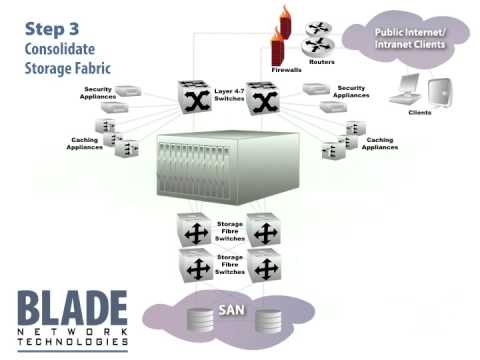
Learn how blade server systems and blade switches from BLADE Network Technologies are changing the data center. .
source
Technology
Kate Winslet reveals that Leonardo DiCaprio wasn’t even swimming during that fateful ‘Titanic’ scene


Ever since Titanic became one of the biggest movies in history in 1997, fans have speculated about whether Jack could have fit on the door during the film’s climactic sequence. In that sequence, Leonardo DiCaprio‘s Jack freezes to death in the icy Atlantic, while Kate Winslet’s Rose survives because she is laying on a floating door.
While that debate may never end, Winslet added a new wrinkle to it during a recent interview on the Happy Sad Confused podcast. Winslet explained that filming that sequence was awkward because the actors were pretending to be in the middle of the ocean when they were really in a relativey shallow water tank.
“That was quite an awkward tank, that one, because — to burst a bubble, it was waist-height, that tank,” the actress explained. “Leo is, I’m afraid, kneeling down on the bottom of the tank.”
Winslet added that, because the tank was fairly easy to get in and out of, she often took bathroom breaks during the shoot. “I was regularly like, ‘Can I just go for a pee?’” the Lee actress said. “And then I’d get up, get off the door, walk to the edge of the tank that was 20 feet away, and I’d literally have to fling my leg over and climb out of the tank and go for a pee, and then come back and crawl back on the door again. I know, it’s terrible to admit these things.”
The water in the tank was constantly being recirculated, and Winslet said that that led to major audio issues and ultimately forced the cast to re-record their dialogue.
“Which, let me tell you, everybody, means that the last 22 minutes of that movie are entirely looped. Everything… completely looped the whole thing. I promise you, because you could hear this water noise the whole time,” she explained.
Winslet also expressed some minor fears about revealing so much about the film and said that she missed multiple opportunities to see it after it first premiered. While we may never know whether Jack could have survived, now we know that Leo wasn’t actually doing much kicking while filming that crucial sequence.
Technology
8BitDo’s Pro 2 Bluetooth gamepad is $25 (50% off) today only

Now is a great time to snap up this deal on the 8BitDo Pro 2 Bluetooth gamepad, because it’s currently half off the regular price. If you don’t know anything about 8BitDo, it makes tons of different game controllers and other gaming accessories. The Pro 2 is one such controller and because it’s Bluetooth, it can be used with all kinds of different devices. This includes the Nintendo Switch, as well as mobile devices. You can even use it with your PC or handheld gaming PC, such as the Steam Deck or ROG Ally X.
Normally this controller would cost $49.99 at its full retail price. However, it’s currently on sale for just $25 at Best Buy right now. This deal is only good for today and then the price goes back up to normal. So don’t waste time in getting this if you’re looking for a really good controller at an affordable price.
Now in terms of features, this is a wireless controller but you can also use it as a wired controller if you need to. It has a 20-hour play time so you shouldn’t have to charge it often. That being said, it also has a 4-hour charge time. So if it happens to die on you while playing, you can plug it in and continue using it while it charges.
Another really good feature is that this controller has Hall Effect sticks. Stick drift is a really big issue with some controllers these days. The answer to that is the Hall Effect sticks. The Pro 2 also supports an adjustable trigger range, and you can use the companion 8BitDo software to set up macros. Basically just a long sequence of inputs mapped to one single input. So if you play fighting games, this controller is a great way to set up combos.
-

 Womens Workouts6 days ago
Womens Workouts6 days ago3 Day Full Body Women’s Dumbbell Only Workout
-

 Technology2 weeks ago
Technology2 weeks agoWould-be reality TV contestants ‘not looking real’
-

 Science & Environment1 week ago
Science & Environment1 week ago‘Running of the bulls’ festival crowds move like charged particles
-

 Science & Environment1 week ago
Science & Environment1 week agoHyperelastic gel is one of the stretchiest materials known to science
-

 News1 week ago
News1 week agoOur millionaire neighbour blocks us from using public footpath & screams at us in street.. it’s like living in a WARZONE – WordupNews
-

 Science & Environment2 weeks ago
Science & Environment2 weeks agoHow to unsnarl a tangle of threads, according to physics
-

 Science & Environment2 weeks ago
Science & Environment2 weeks agoMaxwell’s demon charges quantum batteries inside of a quantum computer
-

 Science & Environment1 week ago
Science & Environment1 week agoSunlight-trapping device can generate temperatures over 1000°C
-

 News2 weeks ago
News2 weeks agoYou’re a Hypocrite, And So Am I
-

 Science & Environment2 weeks ago
Science & Environment2 weeks agoHow to wrap your mind around the real multiverse
-

 Science & Environment1 week ago
Science & Environment1 week agoPhysicists are grappling with their own reproducibility crisis
-

 Science & Environment1 week ago
Science & Environment1 week agoQuantum ‘supersolid’ matter stirred using magnets
-

 Science & Environment2 weeks ago
Science & Environment2 weeks agoITER: Is the world’s biggest fusion experiment dead after new delay to 2035?
-

 Science & Environment2 weeks ago
Science & Environment2 weeks agoLiquid crystals could improve quantum communication devices
-

 Sport1 week ago
Sport1 week agoJoshua vs Dubois: Chris Eubank Jr says ‘AJ’ could beat Tyson Fury and any other heavyweight in the world
-

 Science & Environment2 weeks ago
Science & Environment2 weeks agoWhy this is a golden age for life to thrive across the universe
-

 Science & Environment2 weeks ago
Science & Environment2 weeks agoNerve fibres in the brain could generate quantum entanglement
-

 Science & Environment1 week ago
Science & Environment1 week agoQuantum forces used to automatically assemble tiny device
-

 Science & Environment2 weeks ago
Science & Environment2 weeks agoCaroline Ellison aims to duck prison sentence for role in FTX collapse
-

 Science & Environment2 weeks ago
Science & Environment2 weeks agoTime travel sci-fi novel is a rip-roaringly good thought experiment
-

 Science & Environment1 week ago
Science & Environment1 week agoNuclear fusion experiment overcomes two key operating hurdles
-

 CryptoCurrency1 week ago
CryptoCurrency1 week agoCardano founder to meet Argentina president Javier Milei
-

 News1 week ago
News1 week agoIsrael strikes Lebanese targets as Hizbollah chief warns of ‘red lines’ crossed
-

 Womens Workouts1 week ago
Womens Workouts1 week agoBest Exercises if You Want to Build a Great Physique
-

 Science & Environment2 weeks ago
Science & Environment2 weeks agoLaser helps turn an electron into a coil of mass and charge
-

 CryptoCurrency1 week ago
CryptoCurrency1 week agoDZ Bank partners with Boerse Stuttgart for crypto trading
-

 CryptoCurrency1 week ago
CryptoCurrency1 week agoEthereum is a 'contrarian bet' into 2025, says Bitwise exec
-

 Womens Workouts1 week ago
Womens Workouts1 week agoEverything a Beginner Needs to Know About Squatting
-

 Science & Environment7 days ago
Science & Environment7 days agoMeet the world's first female male model | 7.30
-

 Travel5 days ago
Travel5 days agoDelta signs codeshare agreement with SAS
-

 Science & Environment2 weeks ago
Science & Environment2 weeks agoA slight curve helps rocks make the biggest splash
-

 News2 weeks ago
News2 weeks ago▶️ Media Bias: How They Spin Attack on Hezbollah and Ignore the Reality
-

 Science & Environment1 week ago
Science & Environment1 week agoWhy we need to invoke philosophy to judge bizarre concepts in science
-

 Science & Environment1 week ago
Science & Environment1 week agoHow do you recycle a nuclear fusion reactor? We’re about to find out
-

 Science & Environment1 week ago
Science & Environment1 week agoTiny magnet could help measure gravity on the quantum scale
-

 CryptoCurrency1 week ago
CryptoCurrency1 week agoBitcoin miners steamrolled after electricity thefts, exchange ‘closure’ scam: Asia Express
-

 CryptoCurrency1 week ago
CryptoCurrency1 week agoDorsey’s ‘marketplace of algorithms’ could fix social media… so why hasn’t it?
-

 CryptoCurrency1 week ago
CryptoCurrency1 week agoRedStone integrates first oracle price feeds on TON blockchain
-

 CryptoCurrency1 week ago
CryptoCurrency1 week agoBitcoin bulls target $64K BTC price hurdle as US stocks eye new record
-

 CryptoCurrency1 week ago
CryptoCurrency1 week agoBlockdaemon mulls 2026 IPO: Report
-

 News1 week ago
News1 week agoBrian Tyree Henry on voicing young Megatron, his love for villain roles
-

 CryptoCurrency1 week ago
CryptoCurrency1 week agoCoinbase’s cbBTC surges to third-largest wrapped BTC token in just one week
-

 News7 days ago
News7 days agoFour dead & 18 injured in horror mass shooting with victims ‘caught in crossfire’ as cops hunt multiple gunmen
-

 Womens Workouts6 days ago
Womens Workouts6 days ago3 Day Full Body Toning Workout for Women
-

 Politics4 days ago
Politics4 days agoHope, finally? Keir Starmer’s first conference in power – podcast | News
-

 Science & Environment1 week ago
Science & Environment1 week agoQuantum time travel: The experiment to ‘send a particle into the past’
-

 Science & Environment1 week ago
Science & Environment1 week agoBeing in two places at once could make a quantum battery charge faster
-

 Science & Environment1 week ago
Science & Environment1 week agoA new kind of experiment at the Large Hadron Collider could unravel quantum reality
-

 Science & Environment1 week ago
Science & Environment1 week agoHow one theory ties together everything we know about the universe
-

 Science & Environment1 week ago
Science & Environment1 week agoUK spurns European invitation to join ITER nuclear fusion project
-

 CryptoCurrency1 week ago
CryptoCurrency1 week agoCrypto scammers orchestrate massive hack on X but barely made $8K
-

 CryptoCurrency1 week ago
CryptoCurrency1 week agoLow users, sex predators kill Korean metaverses, 3AC sues Terra: Asia Express
-

 CryptoCurrency1 week ago
CryptoCurrency1 week ago‘No matter how bad it gets, there’s a lot going on with NFTs’: 24 Hours of Art, NFT Creator
-

 CryptoCurrency1 week ago
CryptoCurrency1 week agoSEC asks court for four months to produce documents for Coinbase
-

 Sport1 week ago
Sport1 week agoUFC Edmonton fight card revealed, including Brandon Moreno vs. Amir Albazi headliner
-
Business1 week ago
How Labour donor’s largesse tarnished government’s squeaky clean image
-

 Technology1 week ago
Technology1 week agoiPhone 15 Pro Max Camera Review: Depth and Reach
-

 News1 week ago
News1 week agoBrian Tyree Henry on voicing young Megatron, his love for villain roles
-

 Womens Workouts1 week ago
Womens Workouts1 week agoKeep Your Goals on Track This Season
-

 Science & Environment1 week ago
Science & Environment1 week agoSingle atoms captured morphing into quantum waves in startling image
-

 Science & Environment1 week ago
Science & Environment1 week agoHow Peter Higgs revealed the forces that hold the universe together
-

 Science & Environment1 week ago
Science & Environment1 week agoFuture of fusion: How the UK’s JET reactor paved the way for ITER
-

 News1 week ago
News1 week agoChurch same-sex split affecting bishop appointments
-

 Technology1 week ago
Technology1 week agoFivetran targets data security by adding Hybrid Deployment
-

 CryptoCurrency1 week ago
CryptoCurrency1 week ago$12.1M fraud suspect with ‘new face’ arrested, crypto scam boiler rooms busted: Asia Express
-

 CryptoCurrency1 week ago
CryptoCurrency1 week agoDecentraland X account hacked, phishing scam targets MANA airdrop
-

 CryptoCurrency1 week ago
CryptoCurrency1 week agoCertiK Ventures discloses $45M investment plan to boost Web3
-

 CryptoCurrency1 week ago
CryptoCurrency1 week agoBeat crypto airdrop bots, Illuvium’s new features coming, PGA Tour Rise: Web3 Gamer
-

 CryptoCurrency1 week ago
CryptoCurrency1 week agoTelegram bot Banana Gun’s users drained of over $1.9M
-

 CryptoCurrency1 week ago
CryptoCurrency1 week ago‘Silly’ to shade Ethereum, the ‘Microsoft of blockchains’ — Bitwise exec
-
Business1 week ago
Thames Water seeks extension on debt terms to avoid renationalisation
-
Politics1 week ago
‘Appalling’ rows over Sue Gray must stop, senior ministers say | Sue Gray
-

 Womens Workouts1 week ago
Womens Workouts1 week agoHow Heat Affects Your Body During Exercise
-

 News1 week ago
News1 week agoWhy Is Everyone Excited About These Smart Insoles?
-

 Politics2 weeks ago
Politics2 weeks agoTrump says he will meet with Indian Prime Minister Narendra Modi next week
-

 Technology2 weeks ago
Technology2 weeks agoCan technology fix the ‘broken’ concert ticketing system?
-

 Health & fitness2 weeks ago
Health & fitness2 weeks agoThe secret to a six pack – and how to keep your washboard abs in 2022
-

 Science & Environment1 week ago
Science & Environment1 week agoA tale of two mysteries: ghostly neutrinos and the proton decay puzzle
-

 CryptoCurrency1 week ago
CryptoCurrency1 week ago2 auditors miss $27M Penpie flaw, Pythia’s ‘claim rewards’ bug: Crypto-Sec
-

 CryptoCurrency1 week ago
CryptoCurrency1 week agoLouisiana takes first crypto payment over Bitcoin Lightning
-

 CryptoCurrency1 week ago
CryptoCurrency1 week agoJourneys: Robby Yung on Animoca’s Web3 investments, TON and the Mocaverse
-

 CryptoCurrency1 week ago
CryptoCurrency1 week ago‘Everything feels like it’s going to shit’: Peter McCormack reveals new podcast
-

 CryptoCurrency1 week ago
CryptoCurrency1 week agoSEC sues ‘fake’ crypto exchanges in first action on pig butchering scams
-

 CryptoCurrency1 week ago
CryptoCurrency1 week agoBitcoin price hits $62.6K as Fed 'crisis' move sparks US stocks warning
-

 CryptoCurrency1 week ago
CryptoCurrency1 week agoVonMises bought 60 CryptoPunks in a month before the price spiked: NFT Collector
-

 CryptoCurrency1 week ago
CryptoCurrency1 week agoVitalik tells Ethereum L2s ‘Stage 1 or GTFO’ — Who makes the cut?
-

 CryptoCurrency1 week ago
CryptoCurrency1 week agoEthereum falls to new 42-month low vs. Bitcoin — Bottom or more pain ahead?
-

 News1 week ago
News1 week agoBrian Tyree Henry on his love for playing villains ahead of “Transformers One” release
-

 Womens Workouts1 week ago
Womens Workouts1 week agoWhich Squat Load Position is Right For You?
-

 News1 week ago
News1 week agoBangladesh Holds the World Accountable to Secure Climate Justice
-

 Health & fitness2 weeks ago
Health & fitness2 weeks agoThe maps that could hold the secret to curing cancer
-

 CryptoCurrency1 week ago
CryptoCurrency1 week agoHelp! My parents are addicted to Pi Network crypto tapper
-

 CryptoCurrency1 week ago
CryptoCurrency1 week agoCZ and Binance face new lawsuit, RFK Jr suspends campaign, and more: Hodler’s Digest Aug. 18 – 24
-

 Fashion Models1 week ago
Fashion Models1 week agoMixte
-

 Politics1 week ago
Politics1 week agoLabour MP urges UK government to nationalise Grangemouth refinery
-

 Money1 week ago
Money1 week agoBritain’s ultra-wealthy exit ahead of proposed non-dom tax changes
-

 Womens Workouts1 week ago
Womens Workouts1 week agoWhere is the Science Today?
-

 Womens Workouts1 week ago
Womens Workouts1 week agoSwimming into Your Fitness Routine
-

 News2 weeks ago
News2 weeks agoBrain changes during pregnancy revealed in detailed map
-
Business2 weeks ago
JPMorgan in talks to take over Apple credit card from Goldman Sachs

You must be logged in to post a comment Login