Technology
Microsoft Copilot: how to use this powerful AI assistant
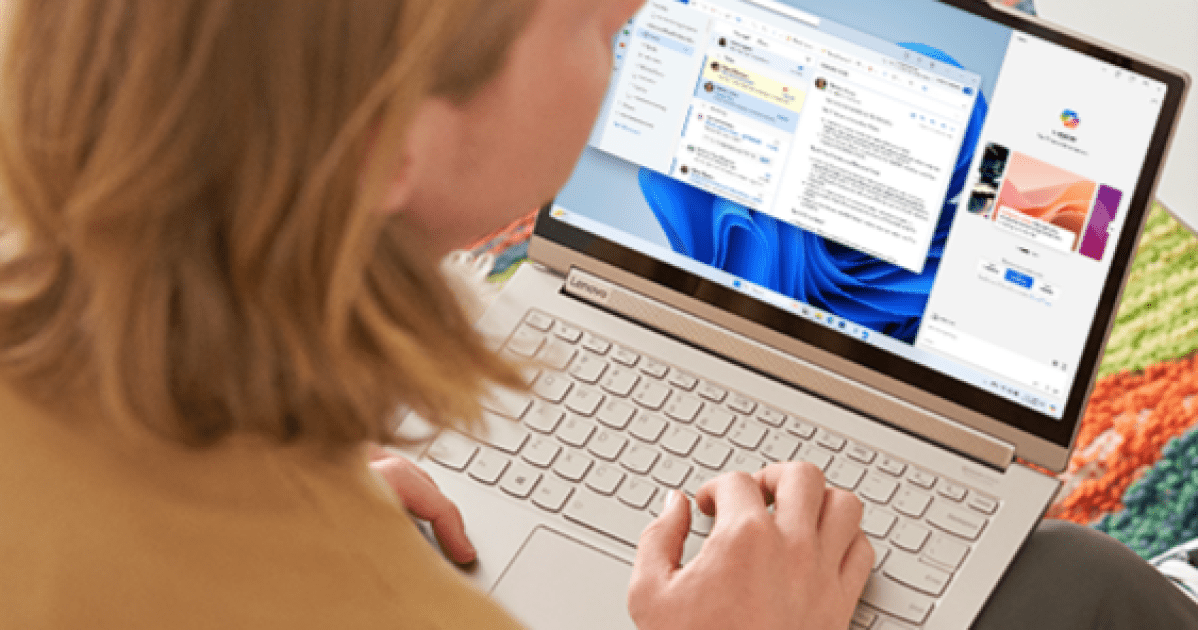

In the rapidly evolving landscape of artificial intelligence, Microsoft’s Copilot AI assistant is a powerful tool designed to streamline and enhance your professional productivity. Whether you’re new to AI or a seasoned pro, this guide will help you through the essentials of Copilot, from understanding what it is and how to sign up, to mastering the art of effective prompts and creating stunning images.
Additionally, you’ll learn how to manage your Copilot account to ensure a seamless and efficient user experience. Dive in to unlock the full potential of Microsoft’s Copilot and transform the way you work.
What is Microsoft Copilot?
Copilot is Microsoft’s flagship AI assistant, an advanced large language model. It’s available on the web, through iOS, and Android mobile apps as well as capable of integrating with apps across the company’s 365 app suite, including Word, Excel, PowerPoint, and Outlook. The AI launched in February 2023 as a replacement for the retired Cortana, Microsoft’s previous digital assistant. It was initially branded as Bing Chat and offered as a built-in feature for Bing and the Edge browser. It was officially rebranded as Copilot in September 2023 and integrated into Windows 11 through a patch in December of that same year.
Copilot runs the Microsoft Prometheus model, which is built from OpenAI’s GPT-4 foundational model. Microsoft has invested heavily in OpenAI, pledging nearly $13 billion in April 2023. You’ll see a lot of overlap in terms of functionality between ChatGPT and Copilot because of this cozy working relationship between the two companies.
Copilot is available as both a 365 integration, where it can access a user’s data to provide real-time summarization and analysis on documents, spreadsheets, presentations, and emails, as well as generate text and images, and as a web- and app-based chatbot. The chatbot is available free to users, though Microsoft offers a variety of subscription packages that provide additional features and capabilities.
For example, free users are only afforded a limited number of chat interactions with the model in a given three-hour period (typically about 80 queries and responses). What’s more, they cannot integrate Copilot into 365 applications at the free level. For a $20/month Copilot Pro plan, users gain greater access to the model, drastically increase the number of chats they can have before timing out, and their text-based requests are kicked up to the front of the inference queue — images even generate faster when using Dall-E and Designer.
In October 2024, Microsoft announced new Vision and Voice Interaction features for the Copilot experience on the Edge browser. Copilot Vision is similar to Microsoft’s ill-fated Recall feature, in that it looks over your shoulder while you surf the internet. It stands perpetually ready to answer questions, provide recommendations, and summarize whatever it is you’re currently looking at. To assuage user concerns, Microsoft has made the feature opt-in, meaning you’ll have to actively turn it on every time you use it, and it will display an onscreen indicator whenever it is active. It also won’t work on paywalled or sensitive content, so your browsing history will remain private and secure.
Voice Interactions, similarly, is Microsoft’s response to ChatGPT’s Advanced Voice Mode and Gemini Live. It enables the user to speak to the AI as though it were a regular conversation with another person, using their voice rather than text inputs. Copilot Voice is currently rolling out to Windows users in the U.S. and the U.K., as well as in Australia, Canada, and New Zealand, but only in English. Vision will be released in the U.S. “soon,” according to Microsoft, but will only be made available to Pro subscribers at launch. The company plans to eventually release the feature to more users, though there is no timetable set for that rollout yet.
How to sign up for Copilot
Go to the Copilot website and click the sign-in button in the top right (to the left of the three horizontally stacked lines and to the right of the Get the App! button). Pick whether you’re applying with either a personal account (like Gmail or Proton) or a work/school account (which would have their own domains). At the Microsoft Live sign-in screen, click the “No account? Create one!” link and follow the onscreen instructions.
If you want to upgrade to Pro, sign in/up using the method above. Once you’re on the Copilot home screen, click on the “Try Copilot Pro” radio buttons at the bottom of the screen, just above the context window. Then, again, follow the on-screen instructions and be sure to have a credit card ready. Microsoft will give you the first month of service free but will auto-charge you $20 every following month.
Getting started with Copilot

Once you’re logged in, the Copilot homepage offers a number of features and options. In the upper-left corner, you can switch between the Copilot and Notebook options — the former better used for asking questions and conversing directly with the AI, the latter more often used to collaborate with Copilot on longer written works.
The 32k token context window (that’s the total number of tokens that can be included in a prompt-and-response pair) is located at the bottom of the screen. You can upload documents and images for the chatbot to analyze by clicking the picture icon in the lower right of the context window. The microphone icon to its right allows you you simply speak your query rather than type it in. You can also select how rigid Copilot will be in its responses by selecting among the More Creative, More Balanced, and More Precise style options directly above the context window.
In the top-right corner, you’ll see your user name and avatar. Click on that to either sign out or switch to a different account. To the right of your avatar is the settings menu (the three horizontal stacked lines) where you can adjust various privacy, user, and appearance options.
All the way on the right of the screen are the Chats and Plugins menus. Chats is simply a historical list of things you’ve talked about with the AI previously. Check out the “How to manage your Copilot account” section below for more details. Plugins are essentially API calls that you can apply to a given Copilot chat (up to three at a time). They include Instacart, Kayak, and Klarna, which will leverage those companies’ specialized product information to help Copilot better answer your queries about grocery shopping, travel accommodations, and price matching, respectively.
How to effectively use prompts in Copilot
Just because GPT-4 (and, by extension, Copilot) supports 26 different languages doesn’t mean that you can just say anything to it and receive an accurate response. Despite their advanced nature, these are still just computer programs and, as such, you need to really spell out what task, exactly, you want it to perform.
For example, if you ask it to “write a poem about nature,” it’ll return the following:
Amidst the ancient trees, where sunlight weaves, The forest breathes—a symphony of leaves. Moss-clad stones cradle secrets untold, As ferns unfurl, their emerald stories unfold.
Beneath the canopy, a murmuring stream, Its liquid notes dance, a tranquil dream. Wildflowers sway, their colors ablaze, Painting the canvas of these wooded days.
And there, a squirrel scampers, nimble and free, Chasing sunbeams through the verdant sea. The breeze carries fragrant whispers afar, Nature’s lullaby beneath the evening star.
Feel free to wander deeper into the woods, where every rustle and rusted leaf holds a tale.
But if you want that poem to be in the style of a classic Greek epic, you need to actually specify that point to the system. Telling Copilot to “write a poem about nature in the style of Homer’s Illiad,” you’ll get the following, which is much more stylistically on point:
The Song of Aeolus
Sing, O Muse, of the tempests wild, Where Aeolus, the wind-king, held sway. His island fortress crowned by storm-clouds, And gales at his command danced and roared.
Upon the rocky cliffs, he stood resolute, His silver hair streaming like zephyrs. His eyes, deep as the ocean’s abyss, Surveyed the churning seas with ancient wisdom.
“O winds,” he cried, “obey my will! Sweep across the waves, raise them to fury!” And the tempests answered, their voices fierce, Lashing ships, tearing sails, and drowning men.
Brave Odysseus, wanderer of the wine-dark sea, Fought against Aeolus’s wrathful winds. His ship tossed like a leaf in the maelstrom, As Poseidon’s rage echoed through the abyss.
Yet Aeolus, not unkind, relented at last, Binding the winds once more in their leathern bags. “Go forth,” he said, “but beware your hubris, For even gods cannot tame the tempest forever.”
And so Odysseus sailed on, his heart aflame, Seeking Ithaca’s shores, his homeland’s embrace. The winds whispered secrets in his ears, Of sirens, cyclops, and the wrath of gods.
Sing, O Muse, of Aeolus’s ancient song, Of winds unbridled and heroes undaunted. For in nature’s fury, we find both peril and wonder, And the echoes of epic tales carried on the breeze.
In short, you want to include as much detail and context as you can to your query. If you have a specific tone, length, or style in mind, or if you have writing samples and background text, be sure to include those. The more information you can give the AI at the start, the more accurate its responses will be (which translates into less time spent refining and reiterating your idea).
How to create images in Copilot

Having Copilot generate images is no different than having it generate written responses. Be sure to be clear in what you’re asking the system for and avoid using subjective terms like “good” or “pretty” (since the AI doesn’t actually understand what those words mean, just how likely they are to appear next in a text string).
So, rather than “draw a picture of a pretty frog playing music at a concert,” try “draw an image of a frog in a top hat and tuxedo playing the violin in a packed concert hall, photorealistic.” The AI will initially return four potential images. You can then pick any one of them to continue further refining (“make its bow tie red”) and reiterating (“remake the image as pixel art”) until you achieve the image output you’re looking for.
How to manage your Copilot account
Not all chats are worth archiving. In order to eliminate one or more chat sessions from your Recents list, hover your pointer over the chat in question, then click on the trashcan icon to delete it.
If you need to wipe your history entirely, sign in to the privacy dashboard with your personal Microsoft account. You can access that by clicking the Settings icon > Privacy from the menu. Go to Browsing and Search > Manage your activity data. Open the Copilot activity history section, and select “Clear all Copilot activity history and search history.”
Copilot controversies
It should go without saying at this point that you shouldn’t implicitly trust what a chatbot tells you. AI have a tendency to “hallucinate” facts and figures in their responses, hallucinations that just got one expert witness in seriously hot water with the courts. The witness, Charles Ranson, ran afoul of New York State Unified Court judge Jonathan Schopf for using Copilot to inaccurately verify his damage calculations in a dispute involving a Bahamas rental property, which was included in the deceased owner’s trust to his son. The case depended, at least in part, on his accurate appraisal.
Schopf found that Ranson’s testimony was “entirely speculative” and did not take into account obvious factors like real estate taxes and the economic effects of the COVID-19 pandemic. “Ranson was adamant in his testimony that the use of Copilot or other artificial intelligence tools, for drafting expert reports is generally accepted in the field of fiduciary services and represents the future of analysis of fiduciary decisions,” Schopf wrote. “However, he could not name any publications regarding its use or any other sources to confirm that it is a generally accepted methodology.”
Technology
SpaceX to top the Super Heavy catch with another astonishing feat


SpaceX achieved a spectacular first on Sunday when it used a pair of giant mechanical arms to catch the 70-meter-tall Super Heavy booster just minutes after it deployed the Starship spacecraft to orbit in the vehicle’s fifth test flight.
But SpaceX isn’t stopping there. As part of its efforts to create a fully reusable spaceflight system for the Starship — comprising the first-stage Super Heavy booster and the upper-stage Starship spacecraft — SpaceX will attempt to catch not only the booster, but also the spacecraft.
SpaceX CEO Elon Musk confirmed the plan for the world’s most powerful rocket in a post on X ( formally Twitter) on Wednesday, saying, “Hopefully early next year, we will catch the ship too.”
Before then, SpaceX will want to carry out more test flights of the Starship in which it will continue to catch the Super Heavy, while the Starship will continue to come down in the ocean, as it did in Sunday’s test flight.
Catching the Starship back at the launch base will allow for a faster turnaround time between launches, with the spacecraft only needing to be checked, refurbished, and refueled before being lifted atop a Super Heavy for another flight.
SpaceX also has to perfect a landing system for the Starship that involves it touching down on the ground in a vertical position, as this is how it will arrive on other celestial bodies such as the moon and possibly Mars (at least until any launch and landing infrastructure can be built).
It’s actually already achieved such a landing in Earth-based tests several years ago, but those touchdowns involved shorter “hops” into the atmosphere rather than more complex orbital flights.
It’s certainly an exciting time for SpaceX engineers as they put much of their attention into the continued development of the Starship.
NASA is planning to use SpaceX’s spacecraft to put two astronauts on the lunar surface in the Artemis III mission, which is currently scheduled for 2026, so there is much work to be done.
Technology
Xiaomi 14 Ultra vs Apple iPhone 16 Pro Max

Both Xiaomi and Apple launched very compelling flagship smartphones this year. In this article, we’ll compare the two. It’s the comparison between the Xiaomi 14 Ultra vs Apple iPhone 16 Pro Max. These two phones are actually quite different in every way. Their internals are far different, and so are their designs. They are both large-format smartphones, though, and do have some things in common.
The Xiaomi 14 Ultra arrived back in February this year, while the iPhone 16 Pro Max followed in December. Both phones are available globally, and both of them are actually quite pricey. Comparing them makes all the sense in the world. We’ll first list their specifications, and will then move to a number of other categories, including design, display, performance, battery, cameras, and audio.
Specs
Xiaomi 14 Ultra vs Apple iPhone 16 Pro Max, respectively
– Screen size:
6.73-inch LTPO AMOLED display (curved, adaptive 120Hz, 3,000 nits max brightness)
6.9-inch LTPO Super Retina XDR OLED ( flat, 120Hz, HDR, 2,000 nits)
– Display resolution:
3200 x 1440
2868 x 1320
– SoC:
Qualcomm Snapdragon 8 Gen 3
Apple A18 Pro (3nm)
– RAM:
16GB (LPDDR5X)
12GB/16GB (LPDDR5X)
– Storage:
512GB (UFS 4.0)
256GB/512GB/1TB (NVMe)
– Rear cameras:
50MP (wide, f/1.6-f/4.0 variable aperture, OIS, multi-directional PDAF, 1.6um pixel size), 50MP (ultrawide, f/1.8 aperture, 122-degree FoV, 0.7um pixel size, dual pixel PDAF), 50MP (telephoto, f/1.8 aperture, 0.7um pixel size, dual pixel PDAF, OIS, 3.2x optical zoom), 50MP (periscope telephoto, f/2.5 aperture, 0.7um pixel size, dual pixel PDAF, OIS, 5x optical zoom)
48MP (wide, f/1.8 aperture, 1/1.28-inch sensor, 1.22um pixel size, sensor-shift OIS), 48MP (ultrawide, f/2.2 aperture, 0.7um pixel size, PDAF), 12MP (periscope telephoto, f/2.8 aperture, 1/3.06-inch sensor, 1.12um pixel size, 3D sensor-shift OIS, 5x optical zoom).
– Front cameras:
32MP (wide, f/2.0 aperture, 0.7um pixel size)
12MP (f/1.9 aperture, PDAF, 1/3.6-inch sensor size, OIS)
– Battery:
5,000mAh
4,685mAh
– Charging:
90W wired, 80W wireless,, 10W reverse wireless (charger included)
38W wired, 25W MagSafe, 15W Qi2 wireless, 7.5W Qi wireless, 4.5W reverse wired (charger not included)
– Dimensions:
161.4 x 75.3 x 9.2mm
163 x 77.6 x 8.3 mm
– Weight:
219.8 grams
227 grams
– Connectivity:
5G, LTE, NFC, Wi-Fi, USB Type-C, Bluetooth 5.4/5.3
– Security:
In-display fingerprint scanner & facial scanning
Face ID (3D facial scanning)
– OS:
Android 14 with HyperOS
iOS 18
– Price:
€1,499
$1,199+
– Buy:
Xiaomi 14 Ultra (Amazon)
Apple iPhone 16 Pro Max (Apple)
Xiaomi 14 Ultra vs Apple iPhone 16 Pro Max: Design
The Xiaomi 14 Ultra is made out of aluminum and glass. The thing is, there is a vegan leather model out there too, but only in China. There is also a variant with a titanium frame, but only in China. The iPhone 16 Pro Max, on the other hand, is made out of titanium and glass. There is only one variant in terms of build materials. The iPhone 16 Pro Max is slightly taller, wider, and thinner than the Xiaomi 14 Ultra. It’s heavier than the global variant of the Xiaomi 14 Ultra, but lighter than one of the models of Xiaomi’s flagship, it all depends. Both phones are set between 220 and 230 grams, though, so they’re not particularly light.
You’ll find flat sides on both of these phones, though the implementation is a bit different. The Xiaomi 14 Ultra’s back side is not completely flat, unlike what the iPhone 16 Pro Max offers. A flat display is included on both phones, though, along with thin bezels. The Xiaomi 14 Ultra has a display camera hole at the top of its display, while the iPhone 16 Pro Max includes a pill-shaped cutout known as Dynamic Island.
The Xiaomi 14 Ultra has its power/lock and volume rocker buttons on the right-hand side. Those are the only buttons included on the phone. The iPhone 16 Pro Max has two more. It includes its power/lock button on the right side, along with the Camera Control key. On the left, you’ll find the volume up and down buttons, and the Action Button. The Xiaomi 14 Ultra also has an IR blaster at the top.
You’ll notice a big camera oreo on the back of the Xiaomi 14 Ultra. Four cameras sit in there, and that camera island does protrude quite a bit on the back. The iPhone 16 Pro Max has a much smaller camera island in the top-left corner of its back. Three cameras sit on the inside. Both smartphones are IP68 certified for water and dust resistance. They’re both quite slippery too, though the vegan leather model of the Xiaomi 14 Ultra does add more grip.
Xiaomi 14 Ultra vs Apple iPhone 16 Pro Max: Display
The Xiaomi 14 Ultra features a 6.73-inch 3200 x 1440 LTPO AMOLED display. That panel is flat, and it supports an adaptive refresh rate of up to 120Hz. It also supports Dolby Vision and HDR10+ content. The peak brightness here is 3,000 nits, in theory, and the screen-to-body ratio is at around 89%. The display aspect ratio is 20:9, while the Xiaomi Shield Glass protects this display.

The iPhone 16 Pro Max, on the other hand, has a 6.9-inch 2868 x 1320 LTPO Super Retina XDR OLED display. This display is also flat, and it offers an adaptive refresh rate of up to 120Hz. HDR10 content is supported, as is HDR10 content, while the peak brightness is at 2,000 nits. The screen-to-body ratio sits at around 91%, while the display aspect ratio is 19.5:9. The Ceramic Shield glass protects this display.
Both of these displays are great. They’re both sharp, vivid, and have great viewing angles. They also get more than bright enough and have those inky blacks that people love. The Xiaomi 14 Ultra’s panel does get a bit brighter when needed. It also supports high-frequency PWM dimming, unlike the iPhone 16 Pro Max’s panel. Both displays do offer really good touch response, though. You’ll likely be more than happy with either one of these two panels.
Xiaomi 14 Ultra vs Apple iPhone 16 Pro Max: Performance
The Xiaomi 14 Ultra is fueled by the Snapdragon 8 Gen 3 processor, a 4nm chip. That is still Qualcomm’s best chip, even though its successor is coming later this month. That chip is backed with up to 16GB of LPDDR5X RAM and UFS 4.0 flash storage. The iPhone 16 Pro Max is fueled by the Apple A18 Pro processor, which is a 3nm chip. That processor is backed by 8GB of RAM and NVMe flash storage. Neither phone supports storage expansion, by the way.
Both of these processors are immensely powerful, as are both phones in general. In day-to-day use, no matter what you use them for, both smartphones deliver outstanding performance. They’re very snappy in every way, handling browsing, image editing, multimedia consumption, and everything else is not a problem. Getting both phones to stutter is not an easy task, actually.
The same can be said for gaming. They can play simpler games without a problem, and the same goes for semi-demanding and truly graphically-demanding games. Both of these phones can handle even the most demanding games on their respective app stores without a problem. They both get warm, but not too warm nor does that affect their gaming performance. Genshin Impact, for example, is not a problem for either phone.
Xiaomi 14 Ultra vs Apple iPhone 16 Pro Max: Battery
A 5,000mAh battery sits inside the global Xiaomi 14 Ultra model. The Chinese variant does include a 5,300mAh unit, but that’s not the one we used. The iPhone 16 Pro Max features a 4,685mAh battery. Apple’s iPhones always have smaller battery packs than their Android counterparts, mainly due to the differences in how iOS and Android function. That doesn’t have to mean that the iPhone 16 Pro Max has worse battery life. And in this case, it does not.
The Xiaomi 14 Ultra has great battery life in its own right, but the iPhone 16 Pro Max shades it in that regard. Both smartphones can go up to 7 hours of screen-on-time, and then some. The iPhone 16 Pro Max always has more battery juice left at that point, quite a bit more. We were able to push it way past that point. In all honesty, the Xiaomi 14 Ultra can also go higher than that, but it cannot keep up with the iPhone 16 Pro Max.
Do note that we gaming does affect battery life quite a bit, as do other demanding tasks. Even when we did play games during the day, both of these phones were able to go the distance. Their battery life is so good that even demanding users will be pleased, though your mileage may vary, of course.
When it comes to charging, the Xiaomi 14 Ultra shames the iPhone 16 Pro Max. It supports 90W wired, 80W wireless, and 10W reverse wireless charging. The iPhone 16 Pro Max supports 38W wired, 25W MagSafe wireless, 15W Qi2 wireless, 7.5W Qi wireless, and 4.5W reverse wired charging. The thing is, the Xiaomi 14 Ultra also comes with a charger, unlike the iPhone 16 Pro Max.
Xiaomi 14 Ultra vs Apple iPhone 16 Pro Max: Cameras
The Xiaomi 14 Ultra has four 50-megapixel cameras on the back. Its main 50-megapixel camera includes a 1-inch type sensor and variable aperture. A 50-megapixel ultrawide camera (122-degree FoV) is also included, as is a 50-megapixel telephoto camera (3.2x optical zoom). The last camera on the back is a 50-megapixel periscope telephoto unit (5x optical zoom). All those cameras use Leica lenses.

The iPhone 16 Pro Max, on the flip side, has a 48-megapixel main camera (1/1.28-inch sensor), a 48-megapixel ultrawide unit, and a 12-megapixel periscope telephoto camera (5x optical zoom). The thing is, all three cameras on the back of the iPhone 16 Pro Max have smaller sensors than their counterparts on the Xiaomi 14 Ultra. On top of that, the iPhone 16 Pro Max does not offer variable aperture.
Both smartphones are very capable in the camera department, though. They do offer considerably different results. The Xiaomi 14 Ultra shoots more contrasty shots that are closer to real life. The iPhone 16 Pro Max does love to use warmer color tones in images, and the images do look more processed in comparison. It’s all a matter of preference. We personally preferred shots from the Xiaomi 14 Ultra most of the time, and that is especially true for low light.
The Xiaomi 14 Ultra does do a better job with telephoto shots, especially those up to 5x. Their ultrawide cameras are about on par when it comes to performance. Both smartphones are very capable when it comes to macro photography, though we did prefer such photos from the iPhone 16 Pro Max. Apple’s flagship still has the upper hand in the video department.
Audio
Both of these smartphones include stereo speakers. Those speakers on both are more than loud enough, though the ones on the iPhone 16 Pro Max seem to be a bit louder. That’s not something everyone will notice, though. The sound quality is good from both phones.
Neither smartphone includes an audio jack, however. You can still use their Type-C ports for wired audio connections, though. Alternatively, the Xiaomi 14 Ultra offers Bluetooth 5.4, while the iPhone 16 Pro Max supports Bluetooth 5.3.
Technology
Apple will launch a Business Caller ID service next year
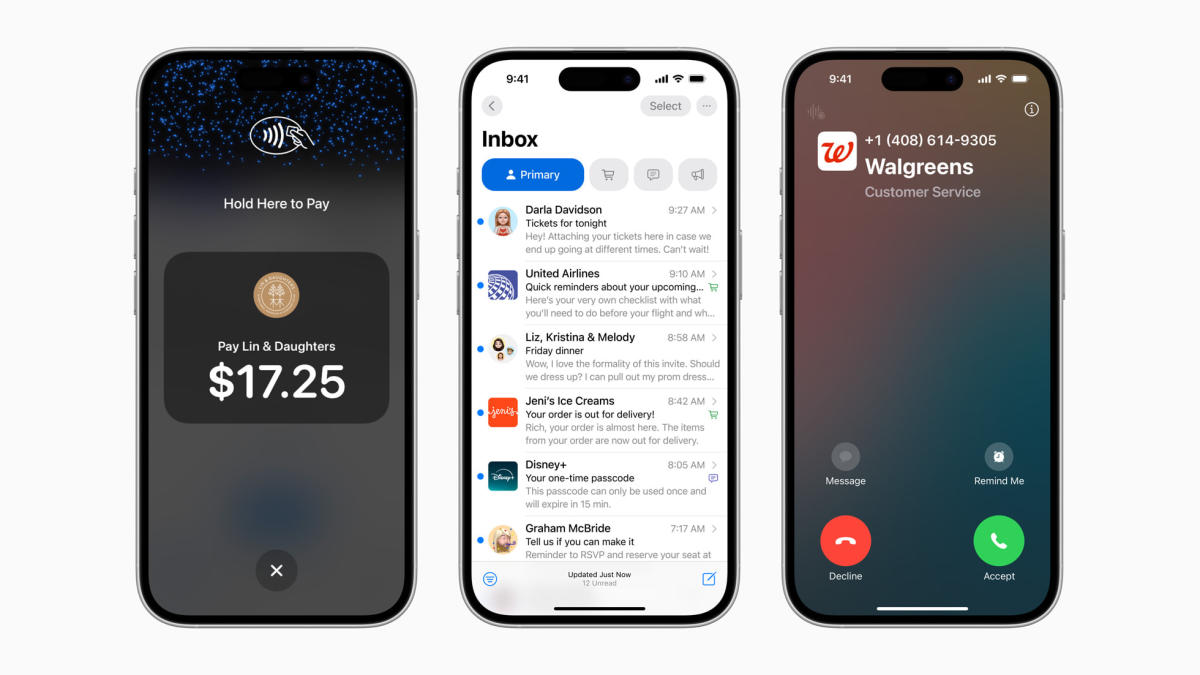
Apple some new tools to its Apple Business Connect program that could be useful for the everyday consumer. The most notable update is the introduction of Business Caller ID. When this feature rolls out next year, companies of any size can register to have their name, logo and department appear when they contact customers. In practice, that can help people distinguish between a phone call from a legitimate business and spam.
Apple Business Connect allows companies to have more control over how they appear within different apps across the Apple ecosystem. In 2023, Apple businesses customization for their listings in Maps, Messages, Siri and Wallet. Today’s updates make Business Connect branding tools available to any company, including those without a brick-and-mortar location. In addition to the eventual rollout of Business Caller ID, the program is also adding brand info within the Mail and Phone apps. Participating companies can also add their logo to the feature for contactless payments.
Technology
Games VC funding is stabilizing, but growth-stage funding is up | Konvoy

Gaming VC fund Konvoy Ventures released its latest report on the state of funding in the industry. According to its findings, venture capital funding is overall up about 1% quarter-over-quarter, but growth-stage funding has increased. The overall number of deals has also gone down QoQ.

Konvoy’s findings show that the games industry is expected to be $188 billion market in 2024, and a $223 billion market by 2029. Private funding for games in Q3 2024 totals $811 million, a 15% increase from the previous quarter. The total amount of private funding for three-quarters of the year so far is higher than 2023’s overall total for four quarters — however, this is mostly due to Disney’s $1.5 billion investment in Epic Games.
The total number of VC deals in gaming was 92 for this quarter, a 14% QoQ decrease. Growth-stage funding — funding for Series B-D — was $262 million, higher than 2023’s average of $159 million. Early-stage funding, on the other hand — pre-seed through Series A — is the lowest its been since Q1 2020.

Jason Chapman, Konvoy’s managing partner, told GamesBeat in an interview, “We’re seeing encouraging signs of normalization in gaming VC funding over the past six quarters, despite macroeconomic challenges. The gaming industry continues to command and demand people’s time, proving its resilience. However, while the volume of AI-related gaming deals have grown, traditional content studios are facing compression in VC funding. Content alone doesn’t seem to be a strong fit for venture capital at this stage.”
Konvoy’s report: AI-based funding
One of the insights from Konvoy’s report is the increase of investment in gaming companies related to or referencing AI. 22% of funding for Q3 went to such companies, or $113 million. That’s up from 10% and $52 million in the previous quarter. According to the report, two of the largest investments in AI companies happened in Q3: Volley’s $55 million fundraise and Series Entertainment’s $28 million Series A funding round.

Chapman told GamesBeat, “We’re seeing strong VC interest in AI-powered gaming startups, particularly those focused on virtual characters that enhance the player experiences. There’s significant funding traction in startups that help game studios produce and edit content faster, especially in areas like art and video creation, which represent a large portion of production costs. These AI-driven tools are streamlining game development and attracting more attention from investors.”
Konvoy’s complete Gaming Industry Report includes regional insights and is now available on the company’s website.
Source link
Technology
ODD taps $27M for diamond chips to clear radioactive debris at Fukushima Daiichi Nuclear Power Plant

Back in 2011, the world held its breath after the Fukushima Daiichi nuclear plant in Japan suffered a failure of its cooling systems, in the wake of the country getting hit by a 9.0 magnitude earthquake and tsunami. The worry was not unfounded: the resulting meltdown — which spread highly radioactive material in multiple directions — became one of the worst nuclear-related disasters of all time.
More than a decade on, the clean-up is still in progress. Last month, the Japanese government began a testing procedure to remove radioactive debris in and around the plant — a significant step in the plant’s decommissioning process, expected to be completed by 2051.
A groundbreaking startup from Japan, Ookuma Diamond Device (ODD), is playing a fascinating part in the process, by way of diamond chips that are being used in efforts to remove radioactive debris, by way of diamond-chip-powered amplifiers. And now, it has raised 4 billion yen, equivalent to approximately $27 million, to build the world’s first diamond semiconductor manufacturing facility in nearby Ookuma, also in Fukushima.
ODD’s plans are to build the factory in January 2025 and have it up and running by Summer 2026.
Why use diamond chips rather than traditional silicon-based semiconductors?
Diamond is known as a wide-bandgap (WBG) semiconductor material — others include SiC (silicon carbide) and GaN (gallium nitride). WBG materials are considered to have better power conversion efficiency and exceptional thermal management.
Unlike silicon-based CPUs, GPUs, and NPUs, but the diamond-based chip do not have a circuit structure. Diamond semiconductors act more like powerful control devices than small electricity sources, Cocal Capital partner Ken Nishimura told TechCrunch. He said that the diamond semiconductor will be used in larger facilities such as nuclear power plants that require super high temperatures and radiation levels, which silicon-based chips cannot withstand.
Diamond semiconductor amplifiers operating under 300°C have been successfully prototyped using the National Institute of Advanced Industrial Science and Technology (AIST) and Hokkaido University facilities.
“Diamond semiconductors, which we develop, are fundamentally different from traditional silicon-based chips due to their superior material properties,” Yuhei Nagai, CFO of Ookuma Diamond Device, said in an exclusive interview with TechCrunch. Compared to other advanced semiconductors like SiC and GaN, diamond semiconductors provide superior power conversion efficiency and improved thermal management for next-generation technologies such as 6G, space, defense, and nuclear, he continued.
It’s also notable that diamond chips can be made from methane gas, potentially enabling full production in Japan. This is in contrast to GaN, which relies sourcing materials heavily controlled by China.
ODD’s focus is on developing “pure diamond semiconductors,” rather than GaN semiconductors on a diamond substrate, Nagai said. The market size for diamond materials used in chips is expected to grow to $10 billion by 2032, up from $113.7 million in 2023., according to a recent report.

The startup, a spinout from Japan’s National Institute of Advanced Industrial Science and Technology (AIST) and Hokkaido University, was specifically founded in 2021 to help with decommissioning the Fukushima Daiichi Nuclear Power Plant.
Two co-founders, Dr. Junichi Kaneko and Dr. Hitoshi Umezawa, have researched diamond chips for over 20 years. They found their work thrown into the spotlight after the disaster, which spelled more resources for R&D and spurred the founding of the startup. ODD built the world’s first practical diamond chip in 2021.
The leaps between theory, chip, and final product are still significant. The two co-founders are also leading the Japanese government’s wider national project to make an actual product that could remove radioactive debris from natural disasters.
“The [ODD’s] prototypes represent a world-first achievement—no one else has been able to develop functioning diamond semiconductor amplifiers to this point,” said Nagai.
A handful of global companies are also developing diamond semiconductors, including Diamfab in France, Element Six in the U.K., and A.L.M.T. in Japan, a subsidiary of Sumitomo Electric Industries.
ODD sets itself apart by claiming to be the only one with end-to-end expertise, from substrate to packaging, enabling the world’s prototype of a diamond semiconductor amplifier.
ODD is also talking with more than 10 potential customers worldwide in the nuclear power plant, aerospace, and telco industries, Nagai said — an area that this week got increased focus after it emerged that Google signed a deal to work on powering data centers with nuclear power.
Globis Capital partners led the recent funding, which brings its total raised to approximately $45 million (6.7 billion yen) since its inception, with participation from Coral Capital, aSTART, Green Co-Invest Investment, Japan Post Bank Spiral Regional Innovation Fund, Mitsui Sumitomo Insurance venture capital, SMBC Venture Capital, among others.
The startup, which currently has 27 employees, has also received around $15 million in government grants from the Cabinet Office, METI, MIC, ATLA, and the Reconstruction Agency.
Technology
Meta is laying off employees at WhatsApp, Instagram, and more

Meta has begun laying off employees across various departments, including WhatsApp, Instagram, and Reality Labs, according to people familiar with the matter. Rather than a mass, companywide layoff, these smaller cuts seem to coincide with reorganizations of specific teams.
Some Meta employees have started posting that they’ve been laid off. Among them is Jane Manchun Wong, who gained notoriety for reporting on unannounced features coming to apps before joining the Threads team in 2023.
The Verge asked Meta to confirm the layoffs and will update this story if we receive a statement.
This new round of layoffs follows a small series of job cuts in the company’s Reality Labs division earlier this year. Meta first laid off 11,000 employees in 2022 following overoptimism about the company’s growth coming out of the covid pandemic. It then announced cuts of 10,000 more people as part of CEO Mark Zuckerberg’s “year of efficiency” in 2023.
-

 Science & Environment4 weeks ago
Science & Environment4 weeks agoHyperelastic gel is one of the stretchiest materials known to science
-

 Technology4 weeks ago
Technology4 weeks agoWould-be reality TV contestants ‘not looking real’
-

 Science & Environment4 weeks ago
Science & Environment4 weeks agoHow to unsnarl a tangle of threads, according to physics
-

 Science & Environment4 weeks ago
Science & Environment4 weeks ago‘Running of the bulls’ festival crowds move like charged particles
-

 Science & Environment4 weeks ago
Science & Environment4 weeks agoMaxwell’s demon charges quantum batteries inside of a quantum computer
-

 Technology3 weeks ago
Technology3 weeks agoIs sharing your smartphone PIN part of a healthy relationship?
-

 Science & Environment4 weeks ago
Science & Environment4 weeks agoLiquid crystals could improve quantum communication devices
-

 Science & Environment4 weeks ago
Science & Environment4 weeks agoQuantum ‘supersolid’ matter stirred using magnets
-

 Womens Workouts3 weeks ago
Womens Workouts3 weeks ago3 Day Full Body Women’s Dumbbell Only Workout
-

 Science & Environment3 weeks ago
Science & Environment3 weeks agoX-rays reveal half-billion-year-old insect ancestor
-

 Science & Environment4 weeks ago
Science & Environment4 weeks agoWhy this is a golden age for life to thrive across the universe
-

 Science & Environment4 weeks ago
Science & Environment4 weeks agoSunlight-trapping device can generate temperatures over 1000°C
-

 Science & Environment4 weeks ago
Science & Environment4 weeks agoQuantum forces used to automatically assemble tiny device
-

 Science & Environment4 weeks ago
Science & Environment4 weeks agoITER: Is the world’s biggest fusion experiment dead after new delay to 2035?
-

 Science & Environment4 weeks ago
Science & Environment4 weeks agoNerve fibres in the brain could generate quantum entanglement
-

 Science & Environment4 weeks ago
Science & Environment4 weeks agoHow to wrap your mind around the real multiverse
-
News1 month ago
the pick of new debut fiction
-

 Science & Environment4 weeks ago
Science & Environment4 weeks agoA slight curve helps rocks make the biggest splash
-

 News4 weeks ago
News4 weeks agoOur millionaire neighbour blocks us from using public footpath & screams at us in street.. it’s like living in a WARZONE – WordupNews
-

 Science & Environment4 weeks ago
Science & Environment4 weeks agoLaser helps turn an electron into a coil of mass and charge
-

 Science & Environment4 weeks ago
Science & Environment4 weeks agoTime travel sci-fi novel is a rip-roaringly good thought experiment
-

 Science & Environment4 weeks ago
Science & Environment4 weeks agoNuclear fusion experiment overcomes two key operating hurdles
-

 Science & Environment4 weeks ago
Science & Environment4 weeks agoPhysicists are grappling with their own reproducibility crisis
-

 News1 month ago
News1 month ago▶️ Hamas in the West Bank: Rising Support and Deadly Attacks You Might Not Know About
-

 News4 weeks ago
News4 weeks ago▶️ Media Bias: How They Spin Attack on Hezbollah and Ignore the Reality
-

 News4 weeks ago
News4 weeks agoYou’re a Hypocrite, And So Am I
-
Business3 weeks ago
Eurosceptic Andrej Babiš eyes return to power in Czech Republic
-

 Sport4 weeks ago
Sport4 weeks agoJoshua vs Dubois: Chris Eubank Jr says ‘AJ’ could beat Tyson Fury and any other heavyweight in the world
-

 Science & Environment4 weeks ago
Science & Environment4 weeks agoA new kind of experiment at the Large Hadron Collider could unravel quantum reality
-

 Technology3 weeks ago
Technology3 weeks agoWhy Machines Learn: A clever primer makes sense of what makes AI possible
-

 Science & Environment4 weeks ago
Science & Environment4 weeks agoCaroline Ellison aims to duck prison sentence for role in FTX collapse
-

 News1 month ago
News1 month agoNew investigation ordered into ‘doorstep murder’ of Alistair Wilson
-

 Science & Environment4 weeks ago
Science & Environment4 weeks agoRethinking space and time could let us do away with dark matter
-

 Technology3 weeks ago
Technology3 weeks agoQuantum computers may work better when they ignore causality
-

 Sport3 weeks ago
Sport3 weeks agoWatch UFC star deliver ‘one of the most brutal knockouts ever’ that left opponent laid spark out on the canvas
-

 Science & Environment4 weeks ago
Science & Environment4 weeks agoA tale of two mysteries: ghostly neutrinos and the proton decay puzzle
-
News4 weeks ago
The Project Censored Newsletter – May 2024
-

 Technology3 weeks ago
Technology3 weeks agoRobo-tuna reveals how foldable fins help the speedy fish manoeuvre
-
Business3 weeks ago
Should London’s tax exiles head for Spain, Italy . . . or Wales?
-

 MMA3 weeks ago
MMA3 weeks agoConor McGregor challenges ‘woeful’ Belal Muhammad, tells Ilia Topuria it’s ‘on sight’
-

 Football3 weeks ago
Football3 weeks agoFootball Focus: Martin Keown on Liverpool’s Alisson Becker
-

 Technology2 weeks ago
Technology2 weeks agoMicrophone made of atom-thick graphene could be used in smartphones
-

 Business2 weeks ago
Business2 weeks agoWhen to tip and when not to tip
-

 Sport2 weeks ago
Sport2 weeks agoWales fall to second loss of WXV against Italy
-

 Health & fitness4 weeks ago
Health & fitness4 weeks agoThe secret to a six pack – and how to keep your washboard abs in 2022
-

 Technology3 weeks ago
Technology3 weeks ago‘From a toaster to a server’: UK startup promises 5x ‘speed up without changing a line of code’ as it plans to take on Nvidia, AMD in the generative AI battlefield
-

 Technology3 weeks ago
Technology3 weeks agoUniversity examiners fail to spot ChatGPT answers in real-world test
-

 Science & Environment4 weeks ago
Science & Environment4 weeks agoPhysicists have worked out how to melt any material
-

 News4 weeks ago
News4 weeks agoIsrael strikes Lebanese targets as Hizbollah chief warns of ‘red lines’ crossed
-

 Science & Environment4 weeks ago
Science & Environment4 weeks agoFuture of fusion: How the UK’s JET reactor paved the way for ITER
-

 Technology2 weeks ago
Technology2 weeks agoThis AI video generator can melt, crush, blow up, or turn anything into cake
-
Business2 weeks ago
Ukraine faces its darkest hour
-
Politics3 weeks ago
Robert Jenrick vows to cut aid to countries that do not take back refused asylum seekers | Robert Jenrick
-

 Science & Environment4 weeks ago
Science & Environment4 weeks agoBeing in two places at once could make a quantum battery charge faster
-

 Technology4 weeks ago
Technology4 weeks agoThe ‘superfood’ taking over fields in northern India
-

 Science & Environment4 weeks ago
Science & Environment4 weeks agoUK spurns European invitation to join ITER nuclear fusion project
-

 CryptoCurrency4 weeks ago
CryptoCurrency4 weeks agoCardano founder to meet Argentina president Javier Milei
-
Politics4 weeks ago
UK consumer confidence falls sharply amid fears of ‘painful’ budget | Economics
-

 TV3 weeks ago
TV3 weeks agoCNN TÜRK – 🔴 Canlı Yayın ᴴᴰ – Canlı TV izle
-

 News3 weeks ago
News3 weeks agoWhy Is Everyone Excited About These Smart Insoles?
-

 Womens Workouts3 weeks ago
Womens Workouts3 weeks ago3 Day Full Body Toning Workout for Women
-

 Technology3 weeks ago
Technology3 weeks agoGet ready for Meta Connect
-

 Sport4 weeks ago
Sport4 weeks agoUFC Edmonton fight card revealed, including Brandon Moreno vs. Amir Albazi headliner
-

 News1 month ago
News1 month agoHow FedEx CEO Raj Subramaniam Is Adapting to a Post-Pandemic Economy
-

 Science & Environment4 weeks ago
Science & Environment4 weeks agoWhy we need to invoke philosophy to judge bizarre concepts in science
-
Business4 weeks ago
Thames Water seeks extension on debt terms to avoid renationalisation
-
Politics4 weeks ago
‘Appalling’ rows over Sue Gray must stop, senior ministers say | Sue Gray
-

 Science & Environment3 weeks ago
Science & Environment3 weeks agoMeet the world's first female male model | 7.30
-

 News3 weeks ago
News3 weeks agoFour dead & 18 injured in horror mass shooting with victims ‘caught in crossfire’ as cops hunt multiple gunmen
-

 Health & fitness3 weeks ago
Health & fitness3 weeks agoThe 7 lifestyle habits you can stop now for a slimmer face by next week
-
Business2 weeks ago
DoJ accuses Donald Trump of ‘private criminal effort’ to overturn 2020 election
-

 Entertainment1 week ago
Entertainment1 week agoChristopher Ciccone, artist and Madonna’s younger brother, dies at 63
-

 Technology2 weeks ago
Technology2 weeks agoUkraine is using AI to manage the removal of Russian landmines
-
Business2 weeks ago
Bank of England warns of ‘future stress’ from hedge fund bets against US Treasuries
-

 TV2 weeks ago
TV2 weeks agoPhillip Schofield accidentally sets his camp on FIRE after using emergency radio to Channel 5 crew
-

 Technology2 weeks ago
Technology2 weeks agoAmazon’s Ring just doubled the price of its alarm monitoring service for grandfathered customers
-

 News2 weeks ago
News2 weeks agoHeartbreaking end to search as body of influencer, 27, found after yacht party shipwreck on ‘Devil’s Throat’ coastline
-

 Politics4 weeks ago
Politics4 weeks agoTrump says he will meet with Indian Prime Minister Narendra Modi next week
-

 CryptoCurrency4 weeks ago
CryptoCurrency4 weeks agoEthereum is a 'contrarian bet' into 2025, says Bitwise exec
-

 Health & fitness4 weeks ago
Health & fitness4 weeks agoThe maps that could hold the secret to curing cancer
-
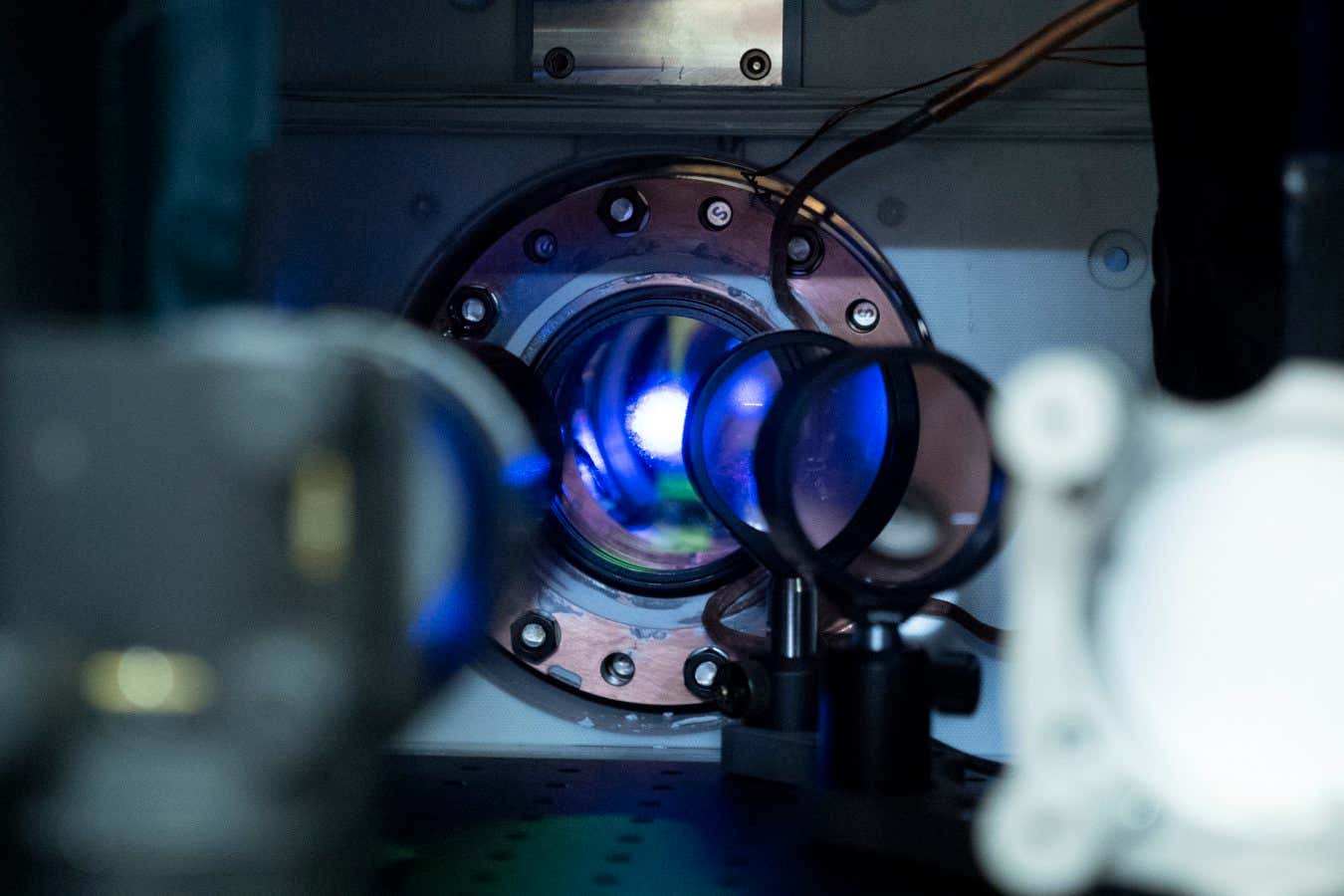
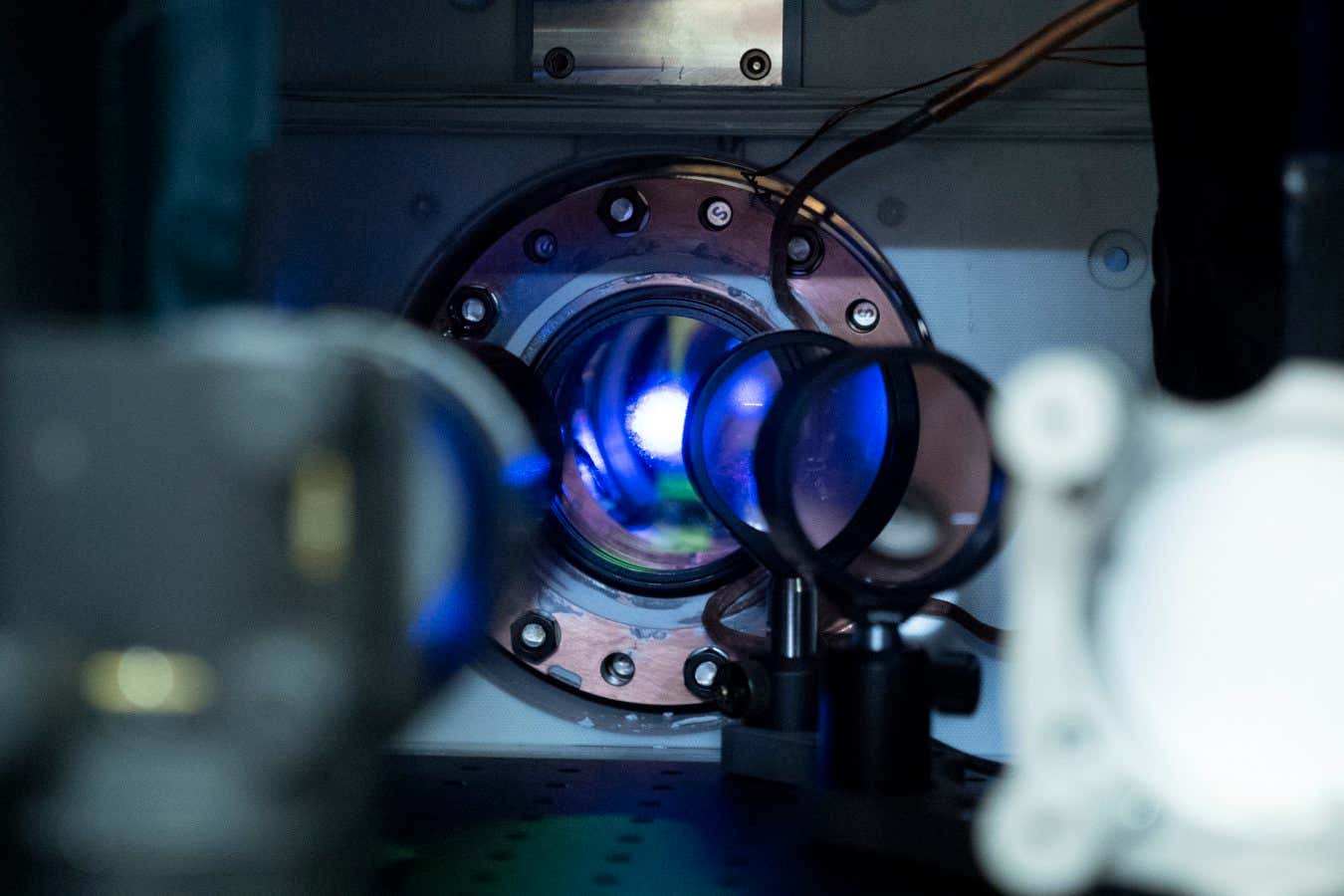 Science & Environment4 weeks ago
Science & Environment4 weeks agoMost accurate clock ever can tick for 40 billion years without error
-

 CryptoCurrency4 weeks ago
CryptoCurrency4 weeks agoDecentraland X account hacked, phishing scam targets MANA airdrop
-

 CryptoCurrency4 weeks ago
CryptoCurrency4 weeks agoBitcoin miners steamrolled after electricity thefts, exchange ‘closure’ scam: Asia Express
-

 CryptoCurrency4 weeks ago
CryptoCurrency4 weeks agoDZ Bank partners with Boerse Stuttgart for crypto trading
-

 CryptoCurrency4 weeks ago
CryptoCurrency4 weeks agoLow users, sex predators kill Korean metaverses, 3AC sues Terra: Asia Express
-

 CryptoCurrency4 weeks ago
CryptoCurrency4 weeks agoBlockdaemon mulls 2026 IPO: Report
-

 MMA4 weeks ago
MMA4 weeks agoRankings Show: Is Umar Nurmagomedov a lock to become UFC champion?
-

 Womens Workouts4 weeks ago
Womens Workouts4 weeks agoBest Exercises if You Want to Build a Great Physique
-

 Womens Workouts4 weeks ago
Womens Workouts4 weeks agoEverything a Beginner Needs to Know About Squatting
-

 Servers computers3 weeks ago
Servers computers3 weeks agoWhat are the benefits of Blade servers compared to rack servers?
-

 News4 weeks ago
News4 weeks agoChurch same-sex split affecting bishop appointments
-

 Technology4 weeks ago
Technology4 weeks agoiPhone 15 Pro Max Camera Review: Depth and Reach
-

 News4 weeks ago
News4 weeks agoBrian Tyree Henry on voicing young Megatron, his love for villain roles
-
Business4 weeks ago
JPMorgan in talks to take over Apple credit card from Goldman Sachs
-

 Science & Environment4 weeks ago
Science & Environment4 weeks agoQuantum time travel: The experiment to ‘send a particle into the past’
-

 Science & Environment4 weeks ago
Science & Environment4 weeks agoTiny magnet could help measure gravity on the quantum scale
-

 Science & Environment4 weeks ago
Science & Environment4 weeks agoHow do you recycle a nuclear fusion reactor? We’re about to find out
-

 CryptoCurrency4 weeks ago
CryptoCurrency4 weeks agoDorsey’s ‘marketplace of algorithms’ could fix social media… so why hasn’t it?
-

 CryptoCurrency4 weeks ago
CryptoCurrency4 weeks agoBitcoin bulls target $64K BTC price hurdle as US stocks eye new record
-

 News4 weeks ago
News4 weeks agoBrian Tyree Henry on voicing young Megatron, his love for villain roles

You must be logged in to post a comment Login