Technology
NYT Crossword: answers for Monday, September 23
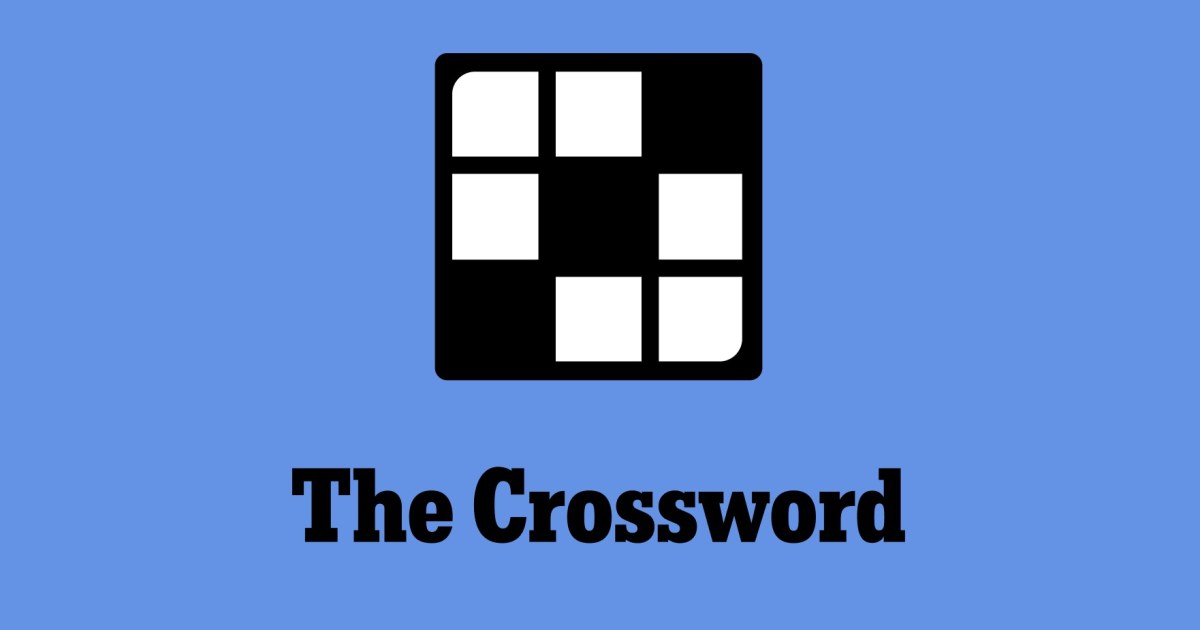

The New York Times crossword puzzle can be tough! If you’re stuck, we’re here to help with a list of today’s clues and answers.
Technology
Robo-tuna reveals how foldable fins help the speedy fish manoeuvre
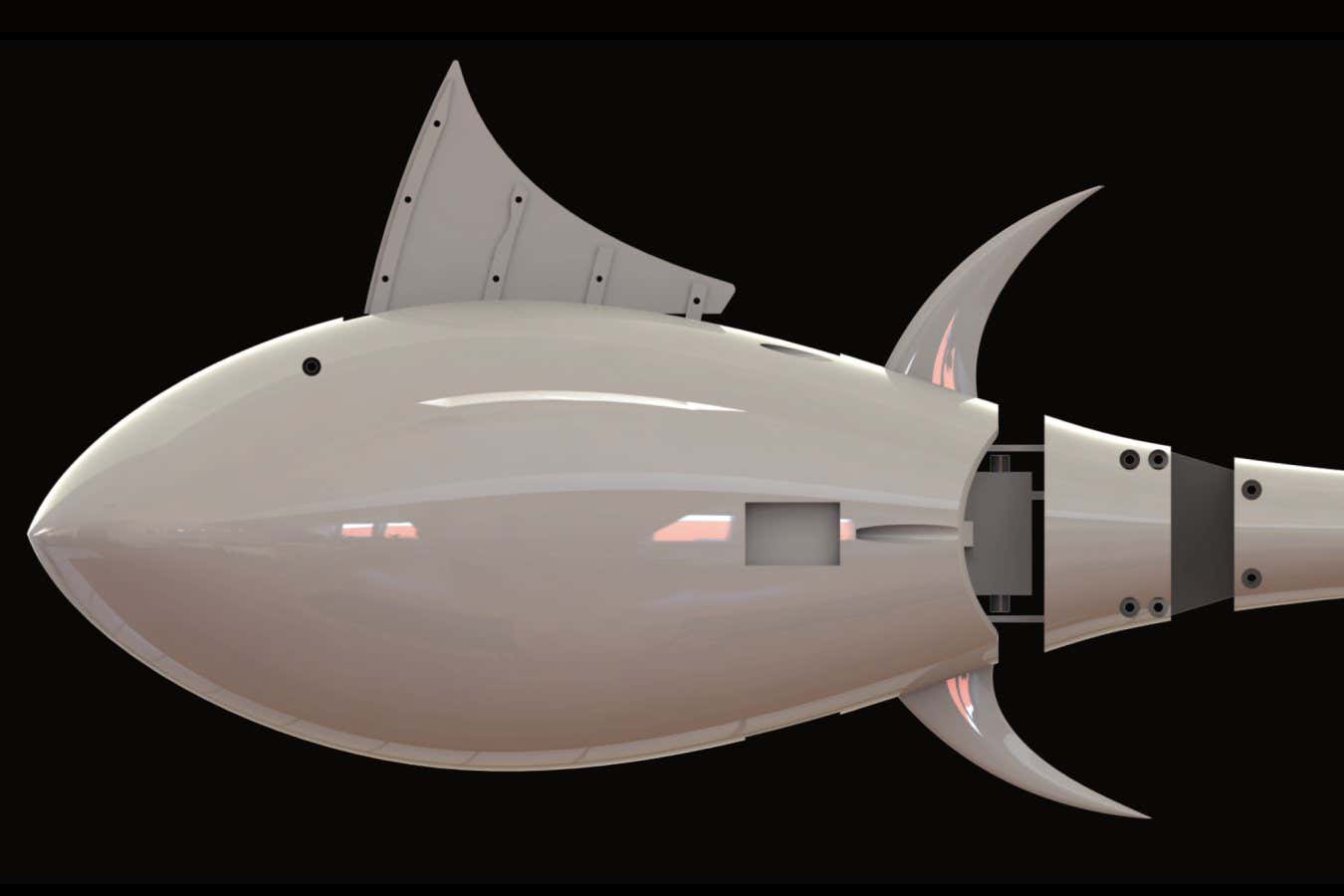
A robot mimics the clever fin-folding mechanism used by tuna fish, which increased the bot’s turning velocity by almost 33 per cent
Technology
How to install an SSD in your PC


Samsung
Installing an SSD is one of the most straightforward upgrades you can do to your PC — the only one with fewer steps is installing new memory. That makes it a great way to try out upgrading your PC by yourself, and we’re here to help. Just follow the steps below, and you’ll have a great new SSD in your PC in no time.
Here’s how to do it.
Buying the right SSD
Before you can install an SSD, you need to buy the right one for your PC. If you’ve already done that, skip ahead to the install instructions below, but if you haven’t, be sure to give our guide on how to buy an SSD a read. It will walk you through buying an SSD that will physically fit in your PC and is compatible with it. It will also give you advice on speed and capacity to help you get the best SSD for you.
How to install an NVMe SSD in your PC
Most modern SSDs are NVMe drives using the M.2 form factor, and most PCs come with dedicated slots for those. If you have an older 2.5-inch SATA SSD you want to install, check out the section below.
Step 1: To install an NVMe SSD in your PC, shut your computer down and unplug all the cables, then place it on a desk or other easily-accessible surface with adequate lighting.
Step 2: Remove the case side panel using the rear screws.
Step 3: Before touching any internal components, ground yourself by attaching an anti-static wristband, or by touching some conductive portion of the case or power supply chassis. Do this periodically while working in your PC, and ideally, wear rubber-soled shoes while doing so — especially if you’re standing on carpet.

Bill Roberson / Digital Trends
Step 4: Locate a spare NVMe SSD slot on your motherboard. These are often found in the middle of the board, but can also be farther down, nestled among the PCIExpress slots. It may be underneath your graphics card in some cases — you may have to remove the GPU to get access.
Step 5: Remove the retaining screw(s) and lift off any pre-installed heatsinks.

ASRock
Step 6: Angle the SSD into the slot at around 45 degrees, and gently push it in until you feel a gentle click. Then press the other end of the SSD down, until it rests against the retaining screw hole. Then use the retaining screw to secure the drive in place. If necessary, re-attach any heatsinks that were in place before the install.
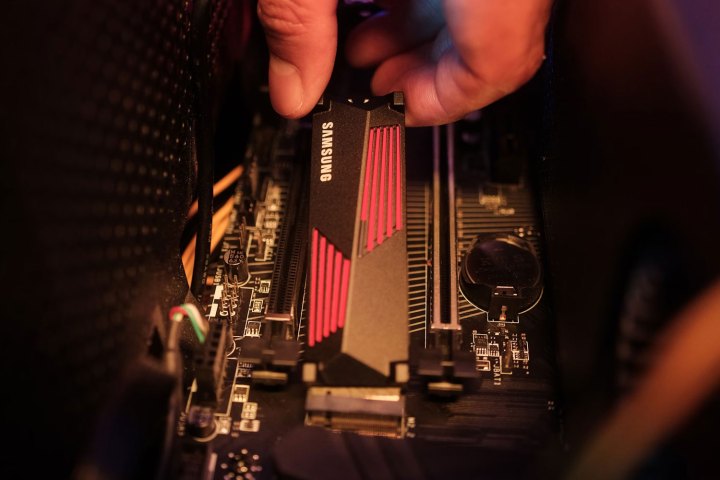
Samsung
Step 7: Before closing up your PC, plug in the cables again and boot it up. Check the BIOS, and in Windows to see if the new SSD is detected. If not, you may need to initialize it within the Windows Disk Management utility.
If it still doesn’t show up, follow these steps to fix it.

Bill Roberson / Digital Trends
How to install a SATA SSD
SATA SSDs can still be a great way to add capacity and speed to a PC, especially if you’re on a tight budget. They take a little more effort to install, but it’s still straightforward. Here’s how to do it.
Step 1: Turn off your PC, unplug all the cables, and remove the side panel. Then place it on a desk or easily-accessible surface with adequate lighting.
Step 2: Locate a spare 2.5-inch drive bay. If you don’t have one, either remove an existing drive, or be prepared to use some tape or other method for securing your SSD still in the base of your case, or against a side panel. While SSDs aren’t susceptible to physical damage like hard drives are, you still don’t want it rattling around if you need to move your PC.
Step 3: Locate a spare SATA power connector. It will have an L shape. Plug that into the appropriate power port on your SSD. Then grab a spare SATA cable — you should have gotten one with the SSD or your motherboard — and plug it into the SSD. Then secure the other end into a free SATA slot on your motherboard. It should be located somewhere along the front edge of the board.
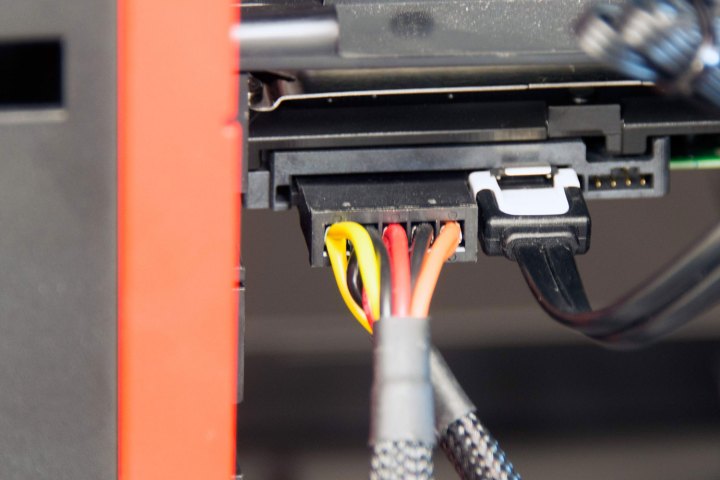
Bill Roberson / Digital Trends
Step 4: Before closing up your PC, plug in the cables again and boot it up. Check the BIOS as well as Windows to see if the new SSD is detected. If not, you may need to initialize it within the Windows Disk Management utility.
If it still doesn’t show up, follow the steps linked to in the NVMe section above and you should be able to fix it.
Got a laptop that needs a storage upgrade? Here’s how to install an SSD in your laptop.
Technology
How to keep your crypto safe On Android following SpyAgent scandal

At the beginning of September, cyber security firm McAfee highlighted a malware program, SpyAgent, that uses Optical Character Recognition (OCR) to access screenshots of crypto wallet recovery phrases. The malicious software has so far been found in 280 apps, all of which are available outside the Google Play store, and McAfee has said there are signs that an iOS version is in the early stages of development.
Cryptocurrency has gained a lot of traction and attention over the past few years. It is a popular investment option for those who want to diversify their portfolios. It can be spent with some major companies like Microsoft and Overstock. It can be used for peer-to-peer payments. And it is popular at online casinos with options ranging from Litecoin dice games to Bitcoin slots. It is especially popular with online gamblers because it is said to offer a more secure experience than submitting credit card or bank details.
Experts have warned crypto wallet users to ensure their data is safe and follow best practices to maintain their financial security. So, is it possible to keep your crypto secure on Android, or will there always be some risk?
Choose A Legitimate Wallet
Cryptocurrency holders need secure methods of storing their crypto. It is generally recommended that they keep their funds away from exchanges, except when making trades and exchanging currencies. Crypto wallets are deemed the best option. Different wallets can accept and be used to store keys for certain cryptocurrencies.
Electrum is considered a good wallet for Bitcoin while MetaMask is a popular option for Ether and Ethereum-based coins. Users should not only ensure that their wallet is compatible with the coins and tokens they hold, but that it is a legitimate wallet. Check online reviews for genuine user experiences.
Download Wallets Via The Store
McAfee found the SpyAgent malware in APKs that were available outside Google Play. Google aims to protect its users from malicious software by checking APKs for malicious code. Some malware makes it past these checks, but incidents are rare, and you are better protected when installing software from the Play Store. This also gives you another opportunity to check credentials and read user reviews.
Similarly, Apple users should use wallets downloaded from the Apple Play store to avoid potential malware.
Securely Store Recovery Phrases
Recovery phrases are 12 to 24-word lists that can be used to gain access to a wallet so that it can be restored on a device or added to a new device. Thieves can use the phrases to install the wallet on their own devices and then divert the real owner’s crypt funds to other wallets and addresses. The phrases are intentionally difficult to remember and wallet producers typically advise that users print or write down their phrases for future reference.
Screenshotting or saving the phrase on the same device as the wallet resides is not secure. As well as SpyAgent, users could have their phrases, wallets, and crypto funds stolen if somebody gets hold of their phone for just a few minutes.
Technology
Sony’s next State of Play stream is set for September 24

With the Tokyo Game Show taking place this week, major publishers have lined up showcases for the coming days. Sony is getting the jump on its rivals as it will run its next State of Play on September 24 at 6PM ET.
The company plans to shine the spotlight on more than 20 PS5 and PS VR2 games during the stream, which is set to run for over 30 minutes. You’ll be able to watch the showcase on YouTube and Twitch in English or Japanese.
It seems very likely that we’ll get a release date for Horizon Lego Adventures, the final first-party game that Sony currently has on its slate for the rest of the year. We’ll surely get another look at the Until Dawn and Silent Hill 2 remakes before they arrive in early October too. There’s also chatter that there are remasters of Horizon Zero Dawn and Days Gone on the way, so Sony might spill the beans on those. Death Stranding 2: On The Beach and Marvel’s Wolverine are among the other upcoming titles that could make an appearance.
Here’s hoping for a major surprise or two. Hardware news seems unlikely given that the PS5 Pro is coming soon. However, it’s a good opportunity for Sony to remind everyone about those dope PS1-style 30th anniversary editions of the PS5 consoles and controllers. (For what it’s worth, Sony may reveal the prices of those at the State of Play.)
Meanwhile, let’s not forget that September 26 is The Last of Us Day. If we don’t hear anything about that franchise at the State of Play, Sony will certainly have something to say about it then. A release date for the PC version of The Last of Us Part 2 Remastered is possible, though we should at least get an update on season two of the HBO adaptation.
Technology
Pyka fields interest from defense as $40M round goes to scaling up its electric autonomous planes

Autonomous electric aviation startup Pyka is working hard to scale up its crop-dusting and cargo plane lines, but it has attracted a lucrative new suitor: the Pentagon. The promise of a climate-friendly dual-use self-flying plane was also too great for investors to resist, resulting in a new $40 million B round.
Pyka started in 2019 with a focus on crop-dusting, a business you might not personally encounter much but one that is both important and extremely outdated. The company’s lightweight, compact electric Pelican aircraft were designed to autonomously spray crops over large areas, relieving the dangerous and tedious work of human pilots or remote control operators.
Though it briefly worked on a passenger plane, the company decided after raising some money in 2022 that a cargo variant of the Pelican was more practical in the short term.
“We went from render to first flight in about 10 months, which was exciting. It’s very fast,” said co-founder and CEO Michael Norcia. At the time, their main goal was inter-island commerce, a market normally served by slow boats and old planes, keeping costs high and lead times long. Small, autonomous aircraft making quick puddle jumps daily with 400 pounds of cargo could transform many an island community.

But the cargo variant attracted the attention of a customer Norcia hadn’t yet considered a real possibility: the Defense Department.
“When we initially created the product, our focus was purely commercial use cases. We pretty quickly realized there was a lot of interest and need for the product in the defense world,” Norcia said. “It kind of caught us by surprise.”
“We always wondered if a vehicle in our class would have a place in defense logistics,” he explained. “Is it big enough? Is it OK that it can’t hover? But I think really because of the war in Ukraine, everyone’s mindset around autonomous systems in defense, and around logistics, and really just around problem solving has changed. When we started, it wasn’t clear, but now it’s like, 100%, of course logistics is going to be automated!”
The shift in military and general government procurement has been leaning toward more inexpensive, flexible, solutions that exist today rather than “exquisite” systems built to spec, with eight-figure price tags, that might exist in five years. And it isn’t hard for anyone to imagine the utility of a cargo-carrying drone fleet.
Not being a military contractor itself, Pyka has been working with aerospace veteran Sierra Nevada to make the kinds of changes needed for such a craft to be useful on a battlefield or contested environment. These are largely electronic, he said — they’re not adding guns and armor plating. The mil-spec one is called Rumrunner.
Norcia admitted that the decision to do defense work was not an easy one to make.
“Those conversations came up early and with pretty broad scope. It isn’t aligned with what everyone at the company wants to spend their days on, and it’s a topic I’ve tried to think deeply about,” he said. “The good news is automating logistics has some pretty positive externalities. I’m a proponent of moving things in a robot that is maybe going to get shot down by another robot. Whereas the status quo is a vehicle with people on it, getting shot down by other people.”
He pointed out that the government and military have a long history of subsidizing R&D in aviation, which is quite true — in fact, most people are surprised to hear that a huge amount of basic research across many domains is funded through Defense Department grants.
“There’s an existential element to it: Aviation is a seriously non-trivial industry to be a part of. High regulatory hurdles, extremely high risk — I mean, neither of these are great news for an early-stage startup trying to make money,” Norcia said. In other words, they weren’t necessarily in a position to say no. “The majority of [Pelican Cargo] aircraft delivered and income is related to defense partners at this point, and I expect that’s probably going to remain the case for the coming years. On the five- to 10-year horizon, I think the commercial use case is going to look increasingly strong, but it’s still regulatorily constrained.”

That doesn’t mean they aren’t working on it — their commercial endeavors are ongoing, and the new funding will help them scale up manufacturing after spending years tweaking and improving the design in response to customer feedback.
And despite putting the passenger plane on ice, Norcia said all their work still contributes toward that market eventually.
“We’re making progress!” he said. “That’s still the North Star for us; we want to have success in the industrial use cases, then use that data advantage and cash flow to make a passenger-carrying vehicle. That’s still the legacy we’d like Pyka to have.”
The $40 million B round was led by Obvious Ventures, with participation from Piva Capital, Prelude Ventures, Metaplanet Holdings, and Y Combinator.
Technology
The Delta emulator is getting online multiplayer for Nintendo DS games

The excellent Delta emulator for iOS is going to get even better: sometime soon, the app will get support for online multiplayer in Nintendo DS games, according to Delta developer Riley Testut. Testut’s post about the feature includes a video of a Mario Kart DS race between two people being played on the emulator, and it immediately transported me back to playing the game on my own DS many years ago.
Nintendo shut down the DS’s online services way back in 2014, so we asked Testut how the online services will work. “It’s based on melonDS’ online support, which connects to 3rd-party Nintendo [Wi-Fi Connection] servers (such as Kaeru, Wimmfi, AltWFC, etc),” Testut tells The Verge. “This means all 10 million+ Delta users will be able to connect to other Delta users and users on real devices who are using these 3rd-party Nintendo WFC servers.”
However, “this also means it is limited to Nintendo DS games for now, but all Nintendo DS games with Nintendo WFC are supported,” Testut says. The Delta team doesn’t plan to host its own server, so online multiplayer will be free when it’s available for everyone.
You might have to wait a bit before you can try the online multiplayer for yourself. Testut says that the feature is coming first in a beta version of Delta for Patreon subscribers. “We don’t have a public release date yet,” Testut says. While disappointing, that means you have plenty of time to get some Mario Kart DS practice in.
-

 Womens Workouts12 hours ago
Womens Workouts12 hours ago3 Day Full Body Women’s Dumbbell Only Workout
-

 News6 days ago
News6 days agoYou’re a Hypocrite, And So Am I
-

 Sport5 days ago
Sport5 days agoJoshua vs Dubois: Chris Eubank Jr says ‘AJ’ could beat Tyson Fury and any other heavyweight in the world
-

 News2 days ago
News2 days agoOur millionaire neighbour blocks us from using public footpath & screams at us in street.. it’s like living in a WARZONE – WordupNews
-

 Technology6 days ago
Technology6 days agoWould-be reality TV contestants ‘not looking real’
-

 Science & Environment6 days ago
Science & Environment6 days agoHow to unsnarl a tangle of threads, according to physics
-

 Science & Environment5 days ago
Science & Environment5 days ago‘Running of the bulls’ festival crowds move like charged particles
-

 CryptoCurrency5 days ago
CryptoCurrency5 days agoEthereum is a 'contrarian bet' into 2025, says Bitwise exec
-

 Science & Environment5 days ago
Science & Environment5 days agoLiquid crystals could improve quantum communication devices
-

 CryptoCurrency5 days ago
CryptoCurrency5 days agoDZ Bank partners with Boerse Stuttgart for crypto trading
-
Travel2 days ago
Where Retro Glamour Meets Modern Chic in Athens, Greece
-

 Science & Environment5 days ago
Science & Environment5 days agoWhy this is a golden age for life to thrive across the universe
-

 Science & Environment5 days ago
Science & Environment5 days agoQuantum ‘supersolid’ matter stirred using magnets
-

 Science & Environment5 days ago
Science & Environment5 days agoSunlight-trapping device can generate temperatures over 1000°C
-

 Health & fitness6 days ago
Health & fitness6 days agoThe secret to a six pack – and how to keep your washboard abs in 2022
-

 CryptoCurrency5 days ago
CryptoCurrency5 days agoBitcoin miners steamrolled after electricity thefts, exchange ‘closure’ scam: Asia Express
-

 CryptoCurrency5 days ago
CryptoCurrency5 days agoCardano founder to meet Argentina president Javier Milei
-

 CryptoCurrency5 days ago
CryptoCurrency5 days agoDorsey’s ‘marketplace of algorithms’ could fix social media… so why hasn’t it?
-

 CryptoCurrency5 days ago
CryptoCurrency5 days agoLow users, sex predators kill Korean metaverses, 3AC sues Terra: Asia Express
-

 CryptoCurrency5 days ago
CryptoCurrency5 days agoBitcoin bulls target $64K BTC price hurdle as US stocks eye new record
-

 News5 days ago
News5 days agoIsrael strikes Lebanese targets as Hizbollah chief warns of ‘red lines’ crossed
-

 Science & Environment5 days ago
Science & Environment5 days agoHyperelastic gel is one of the stretchiest materials known to science
-

 Science & Environment5 days ago
Science & Environment5 days agoMaxwell’s demon charges quantum batteries inside of a quantum computer
-

 Science & Environment5 days ago
Science & Environment5 days agoQuantum forces used to automatically assemble tiny device
-

 News4 days ago
News4 days agoBrian Tyree Henry on voicing young Megatron, his love for villain roles
-

 Science & Environment5 days ago
Science & Environment5 days agoITER: Is the world’s biggest fusion experiment dead after new delay to 2035?
-

 Science & Environment5 days ago
Science & Environment5 days agoHow to wrap your mind around the real multiverse
-

 Science & Environment5 days ago
Science & Environment5 days agoPhysicists are grappling with their own reproducibility crisis
-

 Science & Environment5 days ago
Science & Environment5 days agoNuclear fusion experiment overcomes two key operating hurdles
-

 CryptoCurrency5 days ago
CryptoCurrency5 days agoRedStone integrates first oracle price feeds on TON blockchain
-

 CryptoCurrency5 days ago
CryptoCurrency5 days agoSEC asks court for four months to produce documents for Coinbase
-

 CryptoCurrency5 days ago
CryptoCurrency5 days agoVitalik tells Ethereum L2s ‘Stage 1 or GTFO’ — Who makes the cut?
-

 CryptoCurrency5 days ago
CryptoCurrency5 days agoBlockdaemon mulls 2026 IPO: Report
-

 Womens Workouts3 days ago
Womens Workouts3 days agoBest Exercises if You Want to Build a Great Physique
-

 Womens Workouts3 days ago
Womens Workouts3 days agoEverything a Beginner Needs to Know About Squatting
-

 Science & Environment2 days ago
Science & Environment2 days agoMeet the world's first female male model | 7.30
-

 Sport5 days ago
Sport5 days agoUFC Edmonton fight card revealed, including Brandon Moreno vs. Amir Albazi headliner
-

 Technology5 days ago
Technology5 days agoiPhone 15 Pro Max Camera Review: Depth and Reach
-

 Science & Environment5 days ago
Science & Environment5 days agoHow one theory ties together everything we know about the universe
-

 Science & Environment5 days ago
Science & Environment5 days agoLaser helps turn an electron into a coil of mass and charge
-

 Science & Environment5 days ago
Science & Environment5 days agoQuantum time travel: The experiment to ‘send a particle into the past’
-

 CryptoCurrency5 days ago
CryptoCurrency5 days ago2 auditors miss $27M Penpie flaw, Pythia’s ‘claim rewards’ bug: Crypto-Sec
-

 CryptoCurrency5 days ago
CryptoCurrency5 days agoJourneys: Robby Yung on Animoca’s Web3 investments, TON and the Mocaverse
-

 CryptoCurrency5 days ago
CryptoCurrency5 days ago$12.1M fraud suspect with ‘new face’ arrested, crypto scam boiler rooms busted: Asia Express
-

 Science & Environment5 days ago
Science & Environment5 days agoFuture of fusion: How the UK’s JET reactor paved the way for ITER
-

 CryptoCurrency5 days ago
CryptoCurrency5 days agoCertiK Ventures discloses $45M investment plan to boost Web3
-

 CryptoCurrency5 days ago
CryptoCurrency5 days agoVonMises bought 60 CryptoPunks in a month before the price spiked: NFT Collector
-

 CryptoCurrency5 days ago
CryptoCurrency5 days ago‘Silly’ to shade Ethereum, the ‘Microsoft of blockchains’ — Bitwise exec
-

 CryptoCurrency5 days ago
CryptoCurrency5 days ago‘No matter how bad it gets, there’s a lot going on with NFTs’: 24 Hours of Art, NFT Creator
-
Business5 days ago
How Labour donor’s largesse tarnished government’s squeaky clean image
-

 News4 days ago
News4 days agoBrian Tyree Henry on voicing young Megatron, his love for villain roles
-

 CryptoCurrency4 days ago
CryptoCurrency4 days agoCoinbase’s cbBTC surges to third-largest wrapped BTC token in just one week
-

 News3 days ago
News3 days agoBangladesh Holds the World Accountable to Secure Climate Justice
-

 News5 days ago
News5 days agoChurch same-sex split affecting bishop appointments
-

 Politics6 days ago
Politics6 days agoTrump says he will meet with Indian Prime Minister Narendra Modi next week
-

 Technology5 days ago
Technology5 days agoFivetran targets data security by adding Hybrid Deployment
-

 Money5 days ago
Money5 days agoWhat estate agents get up to in your home – and how they’re being caught
-

 Science & Environment5 days ago
Science & Environment5 days agoA new kind of experiment at the Large Hadron Collider could unravel quantum reality
-

 Politics5 days ago
Politics5 days agoLabour MP urges UK government to nationalise Grangemouth refinery
-

 Science & Environment6 days ago
Science & Environment6 days agoTime travel sci-fi novel is a rip-roaringly good thought experiment
-

 CryptoCurrency5 days ago
CryptoCurrency5 days agoHelp! My parents are addicted to Pi Network crypto tapper
-

 CryptoCurrency5 days ago
CryptoCurrency5 days agoCrypto scammers orchestrate massive hack on X but barely made $8K
-

 Science & Environment5 days ago
Science & Environment5 days agoWhy we need to invoke philosophy to judge bizarre concepts in science
-

 Science & Environment5 days ago
Science & Environment5 days agoHow do you recycle a nuclear fusion reactor? We’re about to find out
-

 CryptoCurrency5 days ago
CryptoCurrency5 days agoSEC sues ‘fake’ crypto exchanges in first action on pig butchering scams
-

 CryptoCurrency5 days ago
CryptoCurrency5 days agoElon Musk is worth 100K followers: Yat Siu, X Hall of Flame
-

 CryptoCurrency5 days ago
CryptoCurrency5 days agoBitcoin price hits $62.6K as Fed 'crisis' move sparks US stocks warning
-

 CryptoCurrency5 days ago
CryptoCurrency5 days agoCZ and Binance face new lawsuit, RFK Jr suspends campaign, and more: Hodler’s Digest Aug. 18 – 24
-

 CryptoCurrency5 days ago
CryptoCurrency5 days agoTelegram bot Banana Gun’s users drained of over $1.9M
-

 CryptoCurrency5 days ago
CryptoCurrency5 days agoEthereum falls to new 42-month low vs. Bitcoin — Bottom or more pain ahead?
-
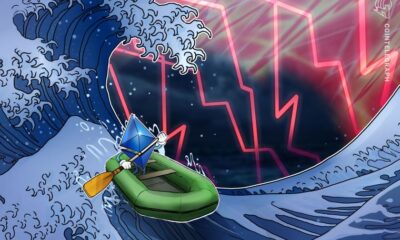
 CryptoCurrency5 days ago
CryptoCurrency5 days agoETH falls 6% amid Trump assassination attempt, looming rate cuts, ‘FUD’ wave
-
Politics5 days ago
‘Appalling’ rows over Sue Gray must stop, senior ministers say | Sue Gray
-

 CryptoCurrency4 days ago
CryptoCurrency4 days agoBitcoin options markets reduce risk hedges — Are new range highs in sight?
-

 Money4 days ago
Money4 days agoBritain’s ultra-wealthy exit ahead of proposed non-dom tax changes
-

 Womens Workouts3 days ago
Womens Workouts3 days agoHow Heat Affects Your Body During Exercise
-

 Womens Workouts3 days ago
Womens Workouts3 days agoKeep Your Goals on Track This Season
-

 Womens Workouts3 days ago
Womens Workouts3 days agoWhich Squat Load Position is Right For You?
-

 News2 days ago
News2 days agoWhy Is Everyone Excited About These Smart Insoles?
-

 News2 days ago
News2 days agoFour dead & 18 injured in horror mass shooting with victims ‘caught in crossfire’ as cops hunt multiple gunmen
-

 Womens Workouts12 hours ago
Womens Workouts12 hours ago3 Day Full Body Toning Workout for Women
-

 News5 days ago
News5 days agoPolice chief says Daniel Greenwood 'used rank to pursue junior officer'
-
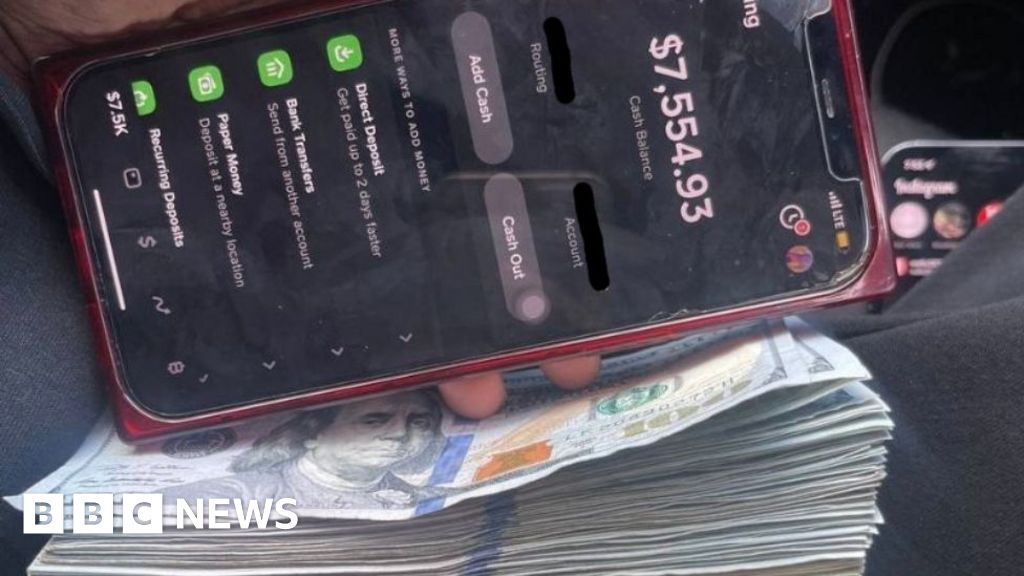
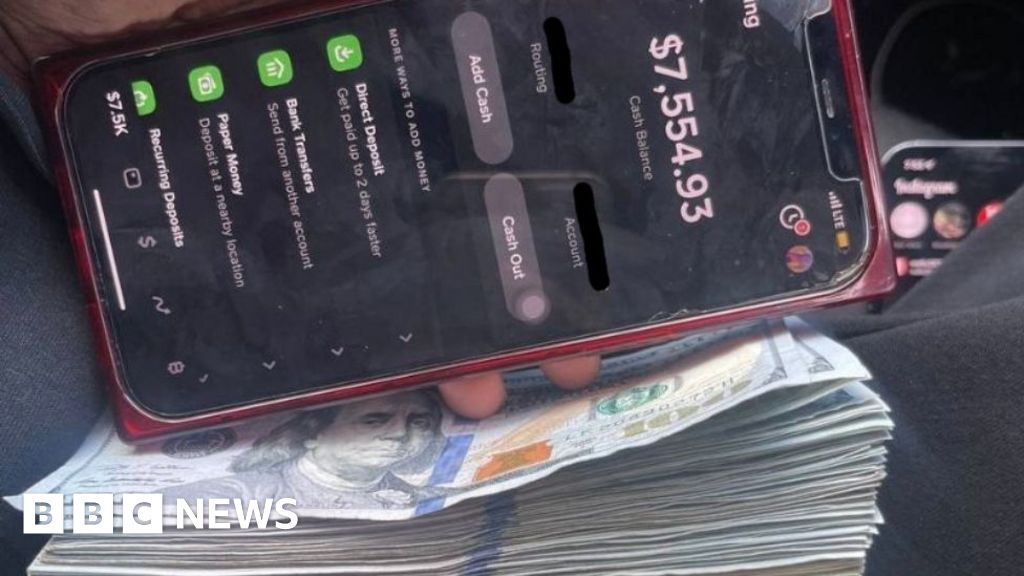 Technology1 week ago
Technology1 week ago‘The dark web in your pocket’
-

 Business7 days ago
Business7 days agoGuardian in talks to sell world’s oldest Sunday paper
-

 MMA5 days ago
MMA5 days agoDiego Lopes declines Movsar Evloev’s request to step in at UFC 307
-

 Science & Environment5 days ago
Science & Environment5 days agoHow to wrap your head around the most mind-bending theories of reality
-

 Technology6 days ago
Technology6 days agoCan technology fix the ‘broken’ concert ticketing system?
-

 Fashion Models5 days ago
Fashion Models5 days ago“Playmate of the Year” magazine covers of Playboy from 1971–1980
-

 News1 week ago
News1 week agoDid the Pandemic Break Our Brains?
-

 Fashion Models5 days ago
Fashion Models5 days agoAchtung Magazine
-

 Politics7 days ago
Politics7 days agoTrump Media breached ARC Global share agreement, judge rules
-

 Fashion Models5 days ago
Fashion Models5 days agoMixte
-

 Science & Environment5 days ago
Science & Environment5 days agoHow Peter Higgs revealed the forces that hold the universe together
-

 News6 days ago
News6 days ago▶️ Media Bias: How They Spin Attack on Hezbollah and Ignore the Reality
-

 Science & Environment6 days ago
Science & Environment6 days agoTake a look behind the scenes at the world’s largest fusion experiment
-

 News6 days ago
News6 days agoRoad rage suspects in custody after gunshots, drivers ramming vehicles near Boise
-

 Health & fitness6 days ago
Health & fitness6 days agoWhen Britons need GoFundMe to pay for surgery, it’s clear the NHS backlog is a political time bomb
-

 Health & fitness6 days ago
Health & fitness6 days agoAnxiety robbed me of my sleep – and by 32, my life was a car crash
-

 Science & Environment6 days ago
Science & Environment6 days agoNerve fibres in the brain could generate quantum entanglement
-
Business7 days ago
Glasgow to host scaled-back Commonwealth Games in 2026
-

 Science & Environment5 days ago
Science & Environment5 days agoX-ray laser fires most powerful pulse ever recorded

You must be logged in to post a comment Login