Apple announced a trio of major new hearing health features for the AirPods Pro 2 in September including clinical-grade hearing aid functionality, a hearing test, and more robust hearing protection. All three will roll out next week with the release of iOS 18.1, and they could mark a watershed moment for hearing health awareness. Apple is about to instantly turn the world’s most popular earbuds into an over-the-counter hearing aid.
Technology
Samsung Galaxy Z Fold Special Edition is a skinny powerhouse

Samsung has just pulled a surprise out of its kitty by giving a svelte design makeover to its flagship foldable phone. Earlier today, the company introduced Galaxy Z Fold Special Edition in its home market.
The latest from Samsung makes a couple of key upgrades in the design and camera department. First, Samsung has shaved 1.5 millimeters worth of thickness compared to the Galaxy Z Fold 6. The weight, however, has only reduced by three grams.

The display size has increased ever so slightly, and resolution figures have also gone up, but there’s nothing too dramatic here. The cover screen now stands at 6.48 inches (up from 6.3 inches), while the inner foldable panel measures roughly 8 inches, compared to the 7.6-inch screen on the Galaxy Z Fold 6.
Another notable change is the color chemistry. The special version only comes in a single “shadow black” trim. However, this one is treated to an eye-catching rear glass refresh that now has thin lines running across, inspired by pinstripe patterns on suits.

Interestingly, Samsung has managed to reduce the cross-section profile of its latest foldable without toning down the battery size. The battery capacity matches that of the Galaxy Z Fold 6 at 4,400 mAh, which is impressive.
The second noteworthy change on the Galaxy Z Fold Special Edition is a new camera sensor. Samsung has treated it to a 200-megapixel primary camera at the back, upping the ante from a 50-megapixel wide camera on its mainstream foldable phones.

The rest of the camera hardware remains identical. We get a 12-megapixel ultrawide snapper and a 10-megapixel telephoto camera with 3x optical zoom output.
The camera atop the front display relies on a 10-megapixel sensor, while the under-display unit on the cover screen outputs 4-megapixel shots.

The silicon in question is Qualcomm’s Snapdragon 8 Gen 3 Mobile Platform for Galaxy, tagging alongside 16GB RAM and 512GB of storage. For comparison, the Galaxy Z Fold 6 is capped at 12GB of onboard memory.
Samsung also claims that it has used armor aluminum for the frame and has retained the IP48-level dust and water resistance on its new foldable offering.

The asking price of the Samsung Galaxy Z Fold Special Edition has been set at KRW 27,89,600, which roughly translates to $2,024 based on the current conversion rates. The Galaxy Z Fold 6, on the other hand, starts at $1,900 in the USA.
The latest from Samsung will go on sale starting October 24 in Korea. However, the company has yet to reveal any details about the phone’s arrival in overseas markets, especially in the West.
Technology
Apple’s AirPods Pro hearing health features are as good as they sound

That also means we’re about to enter an era where we’ll need to get comfortable with people wearing earbuds at all times. There’s a perception that leaving your earbuds in while talking with other people is rude. Transparency mode in many of today’s earbuds sounds totally natural and lifelike, yet I still constantly remove my buds to show someone they’ve got my undivided attention. That way of thinking has to change when popular earbuds start pulling double duty as hearing aids. It’s a powerful way to reduce the stigma that’s all too common with hearing aids, but this shift will take time.
Over the last several days, I’ve been able to preview Apple’s hearing health features. At times, the experience has been emotionally intense. I’m someone who grew up with a Discman and iPod basically attached to my hip, and I’ve been to countless concerts over the decades. I also haven’t seen an audiologist since 2018 or so. That’s anything but unusual; Apple says 80 percent of adults in the US haven’t had their hearing checked in at least five years. Putting a test right on your iPhone is a surefire way to improve that trend.
Prevention: hearing protection
Did you know there are people who’ve already been replacing ear plugs with the AirPods Pro at concerts? Until this fall, Apple had never endorsed such a use case or advertised its earbuds as hearing protection devices. The company knew people were doing it, but kept quiet on the subject.
That’s now changed. With iOS 18.1 and the soon-to-be-released AirPods firmware update, the AirPods Pro 2 will offer hearing protection at all times across noise cancellation, transparency, and adaptive audio modes. There’s no “concert mode” or a specific setting to toggle. You can think of this as an expansion of the loud sound reduction option that was already in place. Hearing protection is on by default, and Apple says “an all-new multiband high dynamic range algorithm” helps to preserve the natural sound of concerts and other live events.
Which listening mode you’ll use for concerts comes down to personal preference. I’ve found adaptive audio works well since it lets you customize whether you prefer more noise cancellation or more passthrough. But even in full transparency mode, some level of hearing protection is active. The more noise cancellation that’s applied, the longer you can remain in relatively loud environments.
There are limits to what the AirPods Pro 2 can handle; Apple’s hearing protection isn’t cut out for extremely loud, sudden noises like gunfire, fireworks, or a jackhammer. Sustained noises over 110 dBa are also too much for the earbuds. Some clubs and concerts can definitely exceed that threshold, so be aware.
Awareness: the Apple hearing test
You’ll need a quiet space when taking Apple’s hearing test. Before getting started, your iPhone will do a quick analysis of ear tip fit and environmental noise to ensure you’re good to go. All of these hearing health features are calibrated for Apple’s stock silicone tips, so if you’re using aftermarket third-party tips (including foam), there’s no guarantee you’ll get the optimal experience. Once the test begins, you just tap the screen whenever you hear any of the three-beep tone sequences.
There are a few key things to know about Apple’s hearing test. For one, it’s designed so that you can’t predict or game it. The test can play any frequency at any time, so no two are the same. Apple tests your left ear first, and here’s something I wish I’d known going in: it’s completely normal to hear nothing at all for several seconds at a time. It was in those moments, when five, six, or even 10 seconds would pass by without an obvious tone sequence, where I’d start feeling pretty anxious.
My best advice is to avoid wondering if you should be hearing something at a given moment and instead just focus on the tones as they come. Some can be incredibly faint. There are visual cues that let you know the test is still moving along even during silence — the most obvious one being a large circle that animates onscreen throughout the process. (You’ll also notice a progress dial for each ear that fills as you take it.)
I took the test twice several days apart, and my results for both ears fall under “little to no hearing loss.” Having recently turned 40, I’ll take that. But I also learned that my left ear has definitely lost a bit more over the years than my right, which is something I’ve never noticed in daily life.
The slight difference between my two tests is exactly the margin that Apple expects for people who take it multiple times. Results are stored in the Health app, where you can export individual tests (or all of them) as a pdf. Here’s how one of mine charts out:
You can also import charts from tests you’ve taken with a hearing professional. This data is what’s used to configure the hearing aid feature.
Apple’s hearing test only takes around five minutes, but it felt like a long five minutes for me and everyone else I’ve let try it. Again, that’s probably because it’s been too long since many of us have done this. The second time wasn’t nearly as stressful. I can definitely see the hearing test having a viral moment on TikTok and other social media, which seems like a great thing for awareness all around. Hearing loss is incredibly common: 1.5 billion people around the world are living with some extent of it, according to the World Health Organization.
Assistance: AirPods as hearing aids
For those 18 years and older with mild to moderate hearing loss, the AirPods Pro 2 can now serve as a clinical-grade hearing aid. Once enabled, you can also toggle on a “Media Assist” setting that uses your hearing test results to optimize the sound of music, phone calls, and video content.
Within the settings menu, you can use sliders to fine tune the hearing aid feature’s amplification, tone, and balance. These options are also accessible via Control Center on an iPhone, iPad, or Mac. Much like you can slide a finger on the AirPods Pro 2 stem to adjust volume, you can use that same gesture to control amplification when the hearing aid mode is active. You can only use the hearing aid feature when in transparency mode. Apple’s instructions for the hearing aid feature advise that it takes time (in some cases weeks) for customers to get fully accustomed to the sound.
Being able to use Apple’s $250 earbuds as a hearing aid is a huge deal for those who can benefit from this capability. But they won’t be right for everyone. People with more severe hearing loss will still need to seek other solutions. And the main tradeoff with the AirPods Pro 2 is battery life: they can last for around six hours with the hearing aid engaged, which doesn’t match what you’ll get from many OTC and prescription hearing aids.
But this is a big milestone — and it seems inevitable that Samsung, Google, and other tech heavyweights will follow Apple’s lead fairly quickly. I’m all for that, even if it feels strange that hearing aid functionality has become the latest aspect of ecosystem lock-in. We spent a long time bemoaning the loss of the headphone jack. With advancements like this, and earbuds helping to improve quality of life for so many people, we’re finally starting to see a worthwhile payoff.
Photography by Chris Welch / The Verge
Technology
DJI tipped to launch its first 360-degree camera to rival Insta360 and GoPro


Not content with tussling with GoPro in the action camera space, DJI is reportedly preparing to launch its first-ever 360-degree camera to take on Insta360.
@JasperEllens on X (formerly Twitter) leaked a US Federal Communications Commission (FCC) filing that seemingly certifies the DJI Osmo 360 (see below), which would almost certainly be a handheld 360-degree camera to rival the five star-rated Insta360 X4.
Given that GoPro has repeatedly delayed the launch of the Max 2, the successor to the now five-year-old GoPro Max, we need another X4 rival besides the decent Kandao QooCam Ultra 3, and DJI could surprisingly steal a march on GoPro here.
Given its track record, DJI disrupting the Insta360-dominated market would be an exciting move. It’s Osmo Action 5 Pro is the latest in a line of action cams that are compelling GoPro alternatives, while the Osmo Pocket 3 instantly became our favorite vlogging camera. If DJI was to work the same magic with a 360-degree camera, it could be onto another winner.
No details of the camera have been leaked yet, but based on DJI’s previous action-cam and pocket camera products, what could we expect from its rumored Osmo 360?
Last but not least there is a new camera on the horizon. Say hello #Osmo360. Good to see DJI finally stepping into the 360 camera market. FCC filed today. Thanks for the heads up @UKDroneClub. pic.twitter.com/qUZdMTqmxYOctober 18, 2024
Will DJI get it right first time?
If we take the action camera space as an example, the DJI Osmo Action 5 Pro, GoPro Hero 13 Black and Insta360 Ace Pro (with a rumored Ace Pro 2 successor imminent) are jostling for top spot, each with distinct features to set them apart.
Compared to its rivals, DJI’s Osmo Action 5 Pro has the lowest-resolution video at just 4K, but a bigger sensor which means better low-light performance. Its screens are brighter too, and its build quality is superb, including class-leading waterproofing and battery life.
While DJI may be making more progress with its flagship series of action cameras than GoPro, 360-degree cameras are a whole other proposition, and getting it right first time, and producing a serious rival to Insta360’s cameras, will take some doing. DJI usually eschews high-resolution video in favor of better low-light performance, but that won’t cut it in this space.
360-degree cameras utilize twin lenses with a wide field of view, and extra resolution gives greater flexibility when editing your 360-degree videos to focus in on key action areas. DJI will need 5.3K video at the very least to compete with the 8K-wielding Insta360 X4 and Kandao QooCam Ultra 3 360-degree cameras.
However, even those cameras will recommend you drop resolution down to 5.3K when shooting in low light to preserve image quality, while their smaller sensors can struggle to retain detail in highlights and shadows even in good light unless you select the HDR mode.
DJI could double down on 5.3K video quality by equipping its rumored Osmo 360 with a larger image sensor than its rivals. It could also use its considerable image stabilization know-how to deliver a rival-beating system.
To succeed in this space, DJI will also need to develop a user-friendly app for editing 360-degree videos and photos. Pain-free editing is paramount for such a camera.
I’m not surprised that DJI looks set to enter the 360-degree camera space – it’s a logical next step for the innovative brand, and I hope the Osmo 360 (and new app) can deliver the goods at the first time of asking.
You might also like
Technology
Samsung Galaxy Tab S10 Ultra vs. Apple iPad Pro

The iPad Pro epitomizes the best tablet experience. Its formidable processor, excellent Pencil utility, and a cohesive Apple ecosystem shape that perception, Samsung is vying to change that with its surefooted Galaxy Tab Ultra series. The newly launched Galaxy Tab S10 Ultra makes a case against the 2024 iPad Pro with some pretty compelling specifications.
The Galaxy Tab S10 Ultra has a colossal, almost-15-inch footprint. It catches up to the iPad Pro with its robust S Pen, a pretty display, a really handy desktop mode, and a similarly lean profile. We highly recommend going through the comparison below to find out which of these flagship tablets is better for your needs.
Samsung Galaxy Tab S10 Ultra vs. Apple iPad Pro: specs
| Specs | Samsung Galaxy Tab S10 Ultra | Apple iPad Pro |
|---|---|---|
| Size | 326.4 x 208.6 x 5.4mm (12.85 x 8.21 x 0.21 inches) | 11-inch: 249.7 x 177.5 x 5.3mm (9.83 x 6.99 x 0.21 inches)
13-inch: 281.6 x 215.5 x 5.1mm (11.09 x 8.48 x 0.20 inches) |
| Weight | 718 grams (1.58 pounds) | 11-inch: 444 grams (1.03 pounds)
13-inch: 579 grams (1.28 pounds) |
| Screen | 14.6-inch AMOLED
2960 x 1848 pixels 120Hz dynamic refresh rate HDR10+, 930 peak nits brightness |
11-inch:
11-inch Ultra Retina Tandem OLED 2420 x 1668 pixels ProMotion with 120Hz dynamic refresh rate Dolby Vision, 1,600 peak nits brightness Anti-reflective nano-texture on higher-end 13-inch: 13-inch Ultra Retina Tandem OLED 2752 x 2064 pixels ProMotion with 120Hz dynamic refresh rate Dolby Vision, 1,600 peak nits brightness Anti-reflective nano-texture on higher-end |
| Operating system | One UI 6.1 based on Android 14 | iPadOS 18 |
| RAM and storage | 12GB & 256GB
12GB & 512GB 16GB & 1TB |
8GB & 256GB
8GB & 512GB 16GB & 1TB 16GB & 2TB |
| Processor | MediaTek Dimensity 9300+
One 3.25GHz Cortex-X4 Prime core Three 2.85GHz Cortex-X4 high-performance cores Four 2.0GHz Cortex-A720 mid cores Immortalis-G720 MC12 GPU |
Apple M4
Nine or 10-core CPU based on the storage 10-core GPU |
| Camera | Rear:
13-megapixels primary, f/2.0, 1/3.4″ 8MP ultrawide, f/2.2, 120° FOV Front: 12MP wide angle, f/2.2 12MP ultrawide, f/2.4 |
Rear:
12MP primary, f/1.8 LiDAR TOF sensor Front: 12MP, f/2.4, 122° FOV |
| Video | Rear:
4K, up to 30 fps Front: 4K, up to 30 fps |
Rear:
4K up to 60 fps or 1080p up to 120 fps Front: 1080p, up to 60 fps |
| Connectivity | Wi-Fi 7, tri-band
Bluetooth 5.3 |
Wi-Fi 6e, dual-band
Bluetooth 5.3 |
| Ports | USB-C Gen 3.2 | USB-C Gen 3.2
DisplayPort |
| Water resistance | IP68 (maximum depth of 6m up to 30 minutes) | No IP ratings |
| Battery & charging | 11,200mAh battery
45W fast charging |
11-inch: 8,160mAh
13-inch: 10,290mAh 40W wired charging |
| Colors | Moonstone Gray, Platinum Silver | Silver, Space Black |
| Price | Starts at $999 | 11-inch: Starts at $999
13-inch: Starts at $1,299 |
Samsung Galaxy Tab S10 Ultra vs. Apple iPad Pro: design

Starting with the design, the 2024 iPad Pro and the new Galaxy Tab S10 Ultra both have slender profiles. The Galaxy Tab S10 Ultra may especially feel a bit daunting because of its huge footprint, but both tablets are edging into the territory of laptops (or successful laptop replacements), so the large screens make sense.
Despite their sizes, the iPad Pro and the Tab S10 Ultra feel premium, thanks to their finely CNC-ed recycled aluminum shells. Being exceptionally slim, both tablets are possibly fragile (we’re reminded of the iPhone 6’s infamous “bendgate”) compared to some thicker devices, so we advise handling them appropriately, especially while carrying them in a backpack.
One way the Tab S10 Ultra feels more assuring is its water resistance. It comes with an IP68 rating for protection underwater and from dust. The iPad Pro, on the other hand, offers no such assurances.

The Tab S10 Ultra comes in a single size, with a 14.6-inch display, while the iPad Pro is available in variants with 11-inch and 13-inch displays. This makes the Tab S10 Ultra significantly bigger and also about 150 grams heavier than the bigger iPad model. The larger display is useful for watching content or reading, but it could also be detrimental to utility while holding for longer durations. The Tab S10 Ultra is also marginally thicker, measuring 5.4mm versus the larger iPad Pro, which measures 5.1mm. Ironically, the smaller iPad Pro is as thick as the Galaxy Tab.
Finally, while the Galaxy Tab S10 Ultra uses the same design as last year, the iPad Pro has a newer, sleeker design, though it still resembles previous generations from behind.
One minor addition to the Galaxy Tab S10 Ultra is a new space on the back to place the S Pen. The cavity makes it easier to hide away the S Pen when it’s not in use and secures it when the official folio case pads the back.
Though both flagship tablets have premium builds, the Tab S10 Ultra’s IP68 rating adds a sense of assurance that the iPad Pro lacks.
Winner: Samsung Galaxy Tab S10 Ultra
Samsung Galaxy Tab S10 Ultra vs. Apple iPad Pro: display

Both the Galaxy Tab S10 Ultra and the iPad Pro (2024) use crisp and vivid OLED displays. Both panels offer up to 120Hz of variable refresh rate, HDR support, and high brightness.
Physically, the display on the Galaxy Tab S1o Ultra is larger. It also features a wider 16:9 aspect ratio in landscape mode, which enables better viewing while playing games and watching video content thanks to slimmer empty bands on each side of the video. The Galaxy Tab S10 Ultra also has narrower bezels, but you may only notice the difference from the iPad Pro while using the two side by side. The Galaxy Tab S10 Ultra comes with a notch up top to house dual front-facing cameras. This interrupts the uniformity of the bezels and may not be to everyone’s taste.
On the other hand, the iPad Pro features a 4:3 aspect ratio that accommodates more content from websites and apps, making it better suited for laptop-like tasks such as web browsing. The iPad Pro isn’t necessarily bad for watching video, but the size of the actual video is smaller than on the Tab S10 Ultra.

Areas where the iPad Pro outperforms the Galaxy Tab include video brightness, color accuracy, and sharpness. While both tablets feature OLED displays, Apple uses two stacked OLED panels, officially called Tandem OLED, for lighting up each of the pixels in the display. Traditional OLED displays only use one.
This allows the iPad Pro’s display to be brighter and have richer colors. Looking at the official numbers, the Galaxy Tab S10 Ultra offers a peak brightness of 930 nits compared to 1,600 nits on the iPad Pro. This advantage is visible while watching HDR content, and is further enhanced by Dolby Vision on the iPad Pro, which the Galaxy Tab S10 Ultra lacks. Instead, it only gets support for HDR10+ like any other Samsung phone or TV. Even though HDR10+ isn’t inferior, it is not as widely adopted as Dolby Vision. As a result, Dolby Vision content scales back to a poorer HDR10 codec, deteriorating the experience on the Tab S10.
Despite being less bright, the Galaxy Tab S10 Ultra may have an advantage when viewed under bright external light as Samsung adds an anti-reflective coating across all storage variants of the Galaxy Tab S10 Ultra. Meanwhile, Apple offers its “nano-texture” anti-reflective glass selectively on the 1TB and 2TB storage variants. While Apple’s application is more intricate and differs from a matte screen protector, you would need to pay extra for the feature.
A brighter display with more accurate colors makes the iPad Pro a better choice for those seeking the best display on a tablet.
Winner: iPad Pro 2024
Samsung Galaxy Tab S10 Ultra vs. Apple iPad Pro: performance

Both the Galaxy Tab S10 Ultra and the iPad Pro are powered by flagship chipsets, but one has a clear advantage over the other. For the Tab S10 Ultra, Samsung steps away from Qualcomm’s chipsets in the previous generation and opts for a MediaTek Dimensity 9300 Plus. The MediaTek chip is uniquely designed and packs only high-performance CPU cores while lacking ones for efficiency cores. This, in principle, allows it to have a better performance than the rest of the competition (limited to Android).
On the other hand, Apple powers the iPad Pro with the M4 silicon, which is, in reality, a chipset meant for laptops such as the MacBook Air and the base MacBook Pro. By default, the laptop-bound chipset places the iPad Pro a level above the Galaxy Tab S10 Ultra. The M4 chip is either available with a 9-core or a 10-core CPU, based on the variant, and a 10-core GPU. This makes it suitable for demanding tasks like video editing.
Another reason the M4 excels is its 3nm architecture, which results in better performance and higher power efficiency. Meanwhile, the Dimensity 9300+ still uses an older 4nm (which, in reality, is an advanced 5nm) node for manufacturing. The Tab S10 Ultra would have been better off with the newer Dimensity 9400, which is the first Android-bound chip manufactured on a 3nm process.

The M4 chip also outpaces the Dimensity 9300 Plus in terms of AI processing capabilities, with Apple claiming it to be its best chipset for AI performance. The neural engine on the M4 is supposedly capable of processing 38 trillion operations per second (TOPS). The neural processor found on the Dimensity 9300 Plus hits 33 TOPS.
Despite these abilities, however, the iPad Pro still lags the Tab S10 Ultra in terms of AI abilities, primarily due to Apple Intelligence still being unavailable. Meanwhile, Samsung brings Galaxy AI to the Tab, which we will discuss in the dedicated software section.
When it comes to storage, the iPad Pro has variants starting at 256GB and going up to 2TB. The extra storage comes at an additional cost. Meanwhile, the Galaxy Tab S10 Ultra offers storage options only up to 1TB, but features an SD card slot with support up to 1.5TB, which can be a cost-effective way to expand, though it won’t offer the same transfer speeds as the built-in storage.
If a good performance or gaming experience is important to you, the iPad Pro will be a better choice. The only thing limiting the tablet’s abilities is iPadOS, which also makes the hardware feel excessive. While it may seem overkill at present, the M4 chip inside should potentially drive the iPad Pro without any hiccups for several years to come. While Samsung also envisions a long utility for the Galaxy Tab S10 Ultra, Android devices rarely deliver the same flagship-level performance after a few years of usage.
Another reason the iPad Pro feels like a better laptop replacement is the Thunderbolt 4 port that enables data transfer at up to 40Gbps, along with support for an external display via DisplayPort. The Galaxy Tab S10 Ultra only gets a USB-C port with USB Gen 3.2 without DisplayPort support.
The iPad Pro takes another win for its beefy hardware and broader storage options.
Winner: iPad Pro 2024
Samsung Galaxy Tab S10 Ultra vs. Apple iPad Pro: battery and charging

While the iPad Pro has an edge in terms of performance, the Galaxy Tab S10 Ultra rules with a significantly larger battery. The tablet has a fittingly large 11,200mAh battery with 45-watt wired charging.
The 11-inch and 13-inch iPad Pro models come with 8,160mAh and 10,290mAh batteries, respectively. Apple also limits the charging rate to less than 40W via the USB-C port. Despite the slimmer design, Apple dd not actually cut the battery’s capacity from older models, and we found the iPad Pro able to deliver a battery backup in line with the M3 MacBook Air. That means you shouldget roughly 18 to 24 hours of on-and-off usage without heavy gaming.

However, the relatively less bright display, a slightly less potent chipset, and a bigger battery on the Galaxy Tab S10 Ultras translate to a longer battery life. With moderate usage, you can push it to more than one day of battery life, which is commendable. However, the charging, despite its 45W support, can take more than two-and-a-half hours, which can feel disappointing.
Surprisingly, Apple ships the new iPad Pro with a charging adapter in the box. At 20W, it isn’t the fastest, but is a welcome and — quite frankly — astonishing move from the company that led the entire smartphone industry to ditch chargers from their packaging. This may, however, not apply to all regions. Samsung ships the Galaxy Tab S1o Ultra without a charger.
If you are looking for a long battery life out of your premium tablet, neither device will disappoint. But the Galaxy Tab S10 Ultra goes the extra mile, thanks to a larger battery and slightly less demanding hardware.
Winner: Samsung Galaxy Tab S10 Ultra
Samsung Galaxy Tab S10 Ultra vs. Apple iPad Pro: cameras

Cameras on tablets, especially ones on the rear, have limited practical utility. So, both Apple and Samsung take the opportunity to furnish their respective flagship tablets with cameras that don’t match up to those of their respective flagship smartphones.
The Tab S10 Ultra has two rear cameras, a 13-megapixel primary and an 8MP ultrawide angle sensor. We don’t expect groundbreaking images from these cameras, but you should be able to take some decent photos.

Meanwhile, the iPad Pro drops the ultrawide camera from the previous generation and sports a single rear camera with a 12MP resolution. The camera is accompanied by a time of flight lidar sensor that can be very useful to creatives who scan real-life objects and create digital replicas for animation, 3D modeling, or replication through 3D printing.
In contrast, the front camera is more significant for its utility in video calls. Both tablets have their front cameras placed in the center of the longer edge, making them more suitable for landscape usage.

The Galaxy Tab S10 Ultra houses two 12MP front cameras inside a notch — a standard wide-angle and an ultrawide, the latter of which helps with automatic framing during video calls. The iPad Pro, on the other hand, has a single 12MP camera with a wide 122-degree field of view, backed by a stack of Face ID sensors without the notch. Even without the second sensor, iPad Pro’s Center Stage functionality keeps you in the middle of the frame during calls.
It’s also worth noting the videos on the iPad Pro’s front camera may let in less light due to having a smaller camera aperture compared to the Galaxy Tab S10 Ultra. Other than video calling, the cameras can also record videos, but the quality is, at best, tolerable. The Galaxy Tab S10 Ultra lets you record 4K videos from the front camera, while the iPad Pro caps them at 1080p. Meanwhile, both tablets allow 4K video recording at up to 60 frames per second (fps) using the rear cameras.
Both tablets have acceptable picture and video quality, along with similar framing features for video calls.
Winner: Tie
Samsung Galaxy Tab S10 Ultra vs. Apple iPad Pro: software and updates

The difference in software on these tablets can be pivotal to your choice. It’s a straight-up Android versus iOS comparison, and you may already have a preference. However, if you don’t, let us break down the ways in which your experience will differ on both.
The Galaxy Tab S10 Ultra runs Samsung’s One UI 6.1 based on Android 14, while iPadOS 18.0.1 is already available for the iPad Pro, with version 18.1 expected very soon. Besides the differences between iOS and Android, both interfaces have their individual advantages, especially if you plan to use them for work.

The Tab S10 Ultra supports DeX mode, which is triggered when you attach the official Book Cover keyboard folio or do it manually. DeX offers a desktop-like environment with features such as easy window snapping, a persistent taskbar, and support for an unlimited number of simultaneously active apps. This can be projected to a bigger display either using a wire or wirelessly. Even without DeX, you can use three apps side by side on the Samsung tablet.
Meanwhile, the iPad supports Stage Manager, which positions the app in use in the center while previews of other active apps show in small tiles on the side. The experience is somewhat similar to a Mac and is ideal for a setup that includes an external monitor. When not using another screen with the iPad Pro, you can open two apps side by side, along with a third as a floating window.
Next, One UI 6.1 has a slew of AI features that especially put the S Pen to use. Besides Circle to Search and translation features, Galaxy AI also helps you write messages and emails and summarize webpages. Another popular feature is Drawing Assist, whichconverts random scribbles into charming AI-generated art pieces in various styles.
The iPad Pro, on the other hand, is touted to receive Apple Intelligence features that will help with similar tasks, including helping compose messages and emails, summarizing notifications, and most importantly, making Siri significantly smarter. However, these features aren’t available yet — unless you run iPadOS in beta — so we can’t fully comment on their effectiveness.

Meanwhile, the iPad Pro overpowers the Tab S10 Ultra in terms of availability of apps, especially ones for creatives. Apps such as Procreate and DaVinci Resolve — apart from Apple’s own Garage Band and Final Cut Pro for iPad — are absent from Android. Adobe’s Creative Cloud apps also seem better suited for iPadOS than they are on Android.
Lastly, Samsung promises seven years of software support on the Tab S10 Ultra. While Apple doesn’t make such claims, the iPad and other devices with iOS are typically supported by Apple for five or more years. So, irrespective of which tablet you choose, it will continue to receive active support from the respective brand for years.
Both Apple and Samsung have their respective ecosystem for harmony between products, though the Apple ecosystem is arguably better and works consistently well.
While One UI and iPadOS are rife with features, both feel underwhelming and inadequate considering the hardware up for offer. The better option between the two depends on several factors, including your preferences, your involvement in ecosystems, and the utility of the tablets.
Winner: Tie
Samsung Galaxy Tab S10 Ultra vs. Apple iPad Pro: accessories

Both the Galaxy Tab S10 Ultra and the iPad have official accessories to expand usability. Starting with their styluses, the S Pen comes bundled with the Galaxy Tab, while an Apple Pencil (USB-C) or Apple Pencil Pro must be bought separately for the iPad Pro.
The extra $79 or $129 (based on whichever you buy) will get you features that the S Pen lacks, including better pressure sensitivity, a squeeze functionality, and support for barrel roll on the Pencil Pro for better brush strokes. The Apple Pencil also gets Find My support to help locate it if you can’t find it.

The S Pen, on the other hand, gets support for air gestures that let you control the Tab S10 Ultra without touching it. It also works as a passive stylus without even charging, though the gestures require the internal battery to be fed. Most importantly, it’s free.

Coming to cases, you can get the official Book Cover keyboard case — with variants with and without trackpad — that lets you use the Tab S10 Ultra like a laptop. The non-trackpad variant costs $200, while one with the trackpad comes at a steep $350. Despite the high prices, we found the experience to be lacking.
Apple’s $299 Magic Keyboard case offers an experience closer to the MacBook, thanks to larger and softer keys and a trackpad with gesture support and haptic feedback, similar to the MacBook’s. The Magic Keyboard also offers a USB-C port for charge and data passthrough, practically adding another port to the iPad Pro. .
The Apple Pencil offers features that are better suited for professional use cases. The Magic Keyboard elevates the experience significantly, though there are various third-party accessories if you wish to spend less for similar functionality.
Winner: iPad Pro 2024
Samsung Galaxy Tab S10 Ultra vs. Apple iPad Pro: price and availability

The Samsung Galaxy Tab S10 Ultra starts at $1,200 for a 256GB storage and 12GB of RAM and goes up to $1,500 for 1TB of storage. Samsung does not offer a cellular variant in the U.S. just yet, so Wi-Fi is your only option. Samsung offers the anti-reflective display as standard across all variants.
The iPad Pro (11-inch) starts at $999, but if you want the anti-reflective coating on your screen, you will need to spend at least $1,699 for the 1TB model. Also, 5G connectivity comes at a markup depending on the storage.
The 13-inch variant starts $1,299, with the nano-coated screen variant coming in at least $1,999. Like the smaller one, cellular variants will cost extra.
Samsung Galaxy Tab S10 Ultra vs. Apple iPad Pro: Which one should you buy?

Both the iPad Pro and Galaxy Tab S10 Ultra are more than mere tablets and are capable of being suitable laptop replacements. Both also feel severely limited by the interface. So, before choosing the better of the two tablets, you must ask yourself whether you need a tablet with that much vigor. If you need something just for casual Netflix bingeing, checking emails, or doodling, you are better off with a less expensive tablet.
Once you’re convinced about spending over a grand on a tablet, you must weigh your requirements. The Galaxy Tab S10 Ultra’s large battery gives it an advantage, and so does the larger screen. The free S Pen is definitely a bonus, while the DeX ecosystem enables you to multitask better than on other Android tablets.
The iPad Pro, on the other hand, is better for creatives such as digital illustrators, music producers, video editors, etc. The Magic Keyboard brings the experience closer to using a MacBook, though you won’t be able to run full macOS apps, which is a shame given it practically has a more powerful processor than the current MacBook Air.
The iPad Pro is also available in a more compact form factor, which can be useful if you tend to carry the tablet often instead of letting it rest on a desk. The downside to this, however, is a smaller battery that may not outlast that of the Galaxy Tab S10 Ultra.
Lastly, your existing devices may also impact your decision. If you already have an iPhone or Mac or both, the iPad Pro may be better fit into that family of devices. If, on the other hand, you use Android or Windows or both, the Galaxy Tab S10 Ultra may be better for its harmony with those platforms.
Winning three out of seven sections (Samsung gets two while two others are tied), the iPad Pro emerges as the better choice in a general sense. However, we strongly recommend reviewing our verdict for each section to find the most fitting flagship tablet for your requirements, as one particular element may be more important to you than another.
Science & Environment
Millions in Cuba remain without power as Hurricane Oscar makes landfall

HAVANA — Millions remained without power in Cuba for a third consecutive day as slow progress is made in restoring electricity following multiple major grid failures.
Power is expected to be restored to everyone on the island by Tuesday, the minister of energy and mines, Vicente de la O Levi, told reporters at a news conference Sunday. The announcement, however, came before the Energy and Mines Ministry reported a fourth grid failure.
Levi warned that even with the power restored, “we will continue to have blackouts because we continue with the lack of fuel.” He said the government is “in conversations” to acquire fuel.
Hurricane Oscar, a Category 1 storm, made landfall on eastern Cuba’s northern coast Sunday evening with sustained winds of 80 mph. The storm could put an end to the power recovery efforts if it affects the plants in its path.
Levi blamed the U.S.’ “brutal blockade” for the financial difficulties in acquiring fuel and spare parts for Cuba’s power plants, as well as for the current electric power crisis. Cuban President Miguel Díaz-Canel and other top leaders have also blamed the U.S. embargo on Cuba.
Cuba’s electric grid collapsed Friday morning, plunging the entire population of 10 million into darkness. As technicians slowly made progress with repairs, a second grid collapse occurred early Saturday, followed by another one late Saturday, as well as the collapse Sunday.
Colombia, Mexico, Venezuela and Russia have offered help, according to Levi, and Cuba remains in communication with their governments.
“The Cuban government has not requested assistance at this time,” a U.S. State Department spokesperson told NBC News in an emailed statement.
“The Unites States obviously is not to blame for today’s blackout on the island, or the overall energy situation in Cuba,” the statement said.
In the statement, the spokesperson blamed Cuba’s economic conditions on “long-term mismanagement of its economic policy and resources,” adding that they have “increased hardships” on the Cuban population.
The spokesperson added that the U.S. “is closely monitoring today’s blackout on the island, and we are concerned about the potential humanitarian impacts on the Cuban people.”
Some protests, or “cacerolazos,” broke out in different parts of the island Saturday night, with people demonstrating by banging on pots. Levi said the protests were “isolated incidences” and called them “incorrect” and “indecent.” Protesting is rare and not usually tolerated in Cuba.
“The people and culture of Cuba are not accustomed to that,” he said about the protests.
In the capital, Havana, with a population of 2 million, power had been restored to 260,000 homes at 3:30 p.m. local time, according to the state-run news site Cuba Debate. But some residents whose power was connected said it was a short while before they lost power again.
Blackouts have been chronic in Cuba for years and have worsened in recent months. The communist-run country’s aging and crumbling infrastructure requires constant maintenance.
In the past, Cuba’s government has cited increasing energy demand and shortages of fuel used to power its plants as causes of constant blackouts. In some provinces outside Havana, many people have grappled with power outages that last up to 20 hours a day.
The supply of oil has been greatly limited since Cuba’s ally and main oil supplier, Venezuela, decreased the shipments it sends to the island. Other countries that have supplied oil in the past, like Russia and Mexico, have also diminished shipments.
Cuba has been in an economic crisis spurred by tightened U.S. sanctions during former President Donald Trump’s administration and the devastating effects the pandemic had on tourism on the island, one of the most lucrative sources of revenue for the government.
The state-dominated economy relies mostly on imports, and with the lack of hard currency, Cubans have been dealing with shortages of food, medicine, water and fuel.
Cuba’s economic crisis has spurred massive migration. Over 1 million people, or 10% of the population, fled the island from 2022 to 2023, according to the country’s national statistics office.
Orlando Matos reported from Havana and Carmen Sesin from Miami.
Technology
Google-backed “Orion Solar Belt” farm opens in the US

In today’s energy-hungry tech industry, big companies have been looking for ways to supply themselves. However, they also aim to meet environmental goals by ensuring that a significant portion of the energy they consume is clean. Microsoft’s investment in reactivating nuclear plants and Google’s investment in massive solar and wind farms in the US are proof of that.
The Google-backed Orion Solar Belt will generate 875 megawatts in the US
On Friday, Google boasted that it completed the largest purchase of solar energy in its history. In August, the company had said it would invest more than $1 billion in Texas this year for clean energy. Google plans to allocate these investments to power its cloud servers and data centers. In fact, the company has a worldwide long-term clean energy purchasing project of around $16 billion through 2040.
Ben Sloss, a Google executive, and Jennifer Granholm, U.S. Energy Secretary, were at the inauguration of three solar farms built by SB Energy in Buckholts, Texas. The project, called the “Orion Solar Belt,” is one of the largest investments in solar energy in U.S. history, and Google is taking part in it. “Sometimes when you are in the middle of history, it’s hard to tell, because you are in the middle of it… but I’m telling you right now that we are in the middle of history being made,” Granholm said.
The massive expansion of the so-called Orion Solar Belt will be capable of generating 875 megawatts of clean energy. A typical nuclear plant can deliver the same amount of energy. According to Google, the company’s total investments in clean energy projects in Texas have resulted in more than 2,800 megawatts from wind and solar farms.
15% of the energy will go to the state’s power grid
Google will allocate 85% of the solar energy from the project to Ellis data centers and cloud computing in Dallas. The other 15% will go to the state’s power grid to benefit people. The company also ensures the presence of vegetation around the solar panels by keeping thousands of sheep grazing.
As the tech industry evolves, energy sources must grow and improve proportionally to meet the higher energy demand. Not only do big companies require more energy than ever, but so do users. Electric cars are becoming increasingly popular, so their impact on current power generation capabilities must be considered. Large AI-powered projects from companies such as Google are also consuming a significant amount of power.
Ensuring that new energy sources are clean and renewable can be a challenge. That said, it’s good to know that big tech companies are doing their part.
Technology
Nintendo’s mysterious Playtest begins to leak

The test software is now available to download ahead of the start of gameplay, and requires 2.2GB of free space. Participants didn’t sign an NDA, but Nintendo requested in the playtest terms and conditions that users refrain from sharing any details about it — which has gone about as well as can be expected. While Nintendo has already started issuing copyright strikes to take leaked media offline, screenshots and information about the playtest are still available across websites like X and Reddit at the time of writing.
This appears to be Nintendo’s attempt to develop its first MMO (massively multiplayer online) style game. According to the game description, “the goal is to work with others to fully ‘develop’ a massive, expansive planet by utilizing creativity and framed resources.” Players will encounter “new lands, enemies, and resources” as they progress, and utilize “Beacons” that create zones to develop the environment around where they’re placed. These Beacon zones are personal — players can only “move, lift, or edit items” in zones they have placed, and cannot edit anything within someone else’s Beacon.
There’s a separate social hub called the “Dev Core” where players can level up, obtain items, and interact with each other. Nintendo also describes “UGC (User-Generated Content) features” for creating and sharing custom content, but players are required to pass an in-game test “to show that you understand the importance of respectful communication” before this capability can be unlocked.
At a glance, the game shares some similarities with family-friendly MMO’s like Minecraft and Roblox. The IP is either entirely new (in that it doesn’t feature any recognizable Nintendo characters) or it’s a placeholder for the game system itself — meaning it could be part of an existing franchise at release. All we know for sure is that previous speculation suggesting the playtest would bring GameCube titles to the Nintendo Switch Online service can probably be put to rest.
-

 Technology4 weeks ago
Technology4 weeks agoIs sharing your smartphone PIN part of a healthy relationship?
-

 Science & Environment1 month ago
Science & Environment1 month agoHyperelastic gel is one of the stretchiest materials known to science
-

 Science & Environment1 month ago
Science & Environment1 month ago‘Running of the bulls’ festival crowds move like charged particles
-

 Science & Environment1 month ago
Science & Environment1 month agoHow to unsnarl a tangle of threads, according to physics
-

 Science & Environment1 month ago
Science & Environment1 month agoMaxwell’s demon charges quantum batteries inside of a quantum computer
-

 Technology1 month ago
Technology1 month agoWould-be reality TV contestants ‘not looking real’
-

 Science & Environment4 weeks ago
Science & Environment4 weeks agoX-rays reveal half-billion-year-old insect ancestor
-

 Science & Environment1 month ago
Science & Environment1 month agoSunlight-trapping device can generate temperatures over 1000°C
-

 Science & Environment1 month ago
Science & Environment1 month agoLiquid crystals could improve quantum communication devices
-

 Science & Environment1 month ago
Science & Environment1 month agoQuantum ‘supersolid’ matter stirred using magnets
-

 Womens Workouts4 weeks ago
Womens Workouts4 weeks ago3 Day Full Body Women’s Dumbbell Only Workout
-

 Science & Environment1 month ago
Science & Environment1 month agoWhy this is a golden age for life to thrive across the universe
-

 Science & Environment1 month ago
Science & Environment1 month agoLaser helps turn an electron into a coil of mass and charge
-

 Science & Environment1 month ago
Science & Environment1 month agoQuantum forces used to automatically assemble tiny device
-

 TV3 weeks ago
TV3 weeks agoসারাদেশে দিনব্যাপী বৃষ্টির পূর্বাভাস; সমুদ্রবন্দরে ৩ নম্বর সংকেত | Weather Today | Jamuna TV
-

 Technology3 weeks ago
Technology3 weeks agoUkraine is using AI to manage the removal of Russian landmines
-

 Science & Environment1 month ago
Science & Environment1 month agoNerve fibres in the brain could generate quantum entanglement
-

 Science & Environment1 month ago
Science & Environment1 month agoHow to wrap your mind around the real multiverse
-

 Science & Environment1 month ago
Science & Environment1 month agoA new kind of experiment at the Large Hadron Collider could unravel quantum reality
-

 Science & Environment1 month ago
Science & Environment1 month agoA slight curve helps rocks make the biggest splash
-

 Science & Environment1 month ago
Science & Environment1 month agoITER: Is the world’s biggest fusion experiment dead after new delay to 2035?
-
News1 month ago
the pick of new debut fiction
-

 News1 month ago
News1 month ago▶️ Hamas in the West Bank: Rising Support and Deadly Attacks You Might Not Know About
-
Business3 weeks ago
DoJ accuses Donald Trump of ‘private criminal effort’ to overturn 2020 election
-

 Business2 weeks ago
Business2 weeks agoWhen to tip and when not to tip
-

 Science & Environment1 month ago
Science & Environment1 month agoTime travel sci-fi novel is a rip-roaringly good thought experiment
-

 News1 month ago
News1 month ago▶️ Media Bias: How They Spin Attack on Hezbollah and Ignore the Reality
-

 Science & Environment1 month ago
Science & Environment1 month agoNuclear fusion experiment overcomes two key operating hurdles
-

 News4 weeks ago
News4 weeks agoOur millionaire neighbour blocks us from using public footpath & screams at us in street.. it’s like living in a WARZONE – WordupNews
-

 Technology4 weeks ago
Technology4 weeks agoWhy Machines Learn: A clever primer makes sense of what makes AI possible
-

 News2 weeks ago
News2 weeks agoNavigating the News Void: Opportunities for Revitalization
-

 MMA3 weeks ago
MMA3 weeks agoJulianna Peña trashes Raquel Pennington’s behavior as champ
-

 News2 weeks ago
News2 weeks agoMassive blasts in Beirut after renewed Israeli air strikes
-

 Science & Environment1 month ago
Science & Environment1 month agoPhysicists have worked out how to melt any material
-

 Technology3 weeks ago
Technology3 weeks agoMicrophone made of atom-thick graphene could be used in smartphones
-

 Technology2 weeks ago
Technology2 weeks agoSamsung Passkeys will work with Samsung’s smart home devices
-

 Football3 weeks ago
Football3 weeks agoRangers & Celtic ready for first SWPL derby showdown
-

 Sport3 weeks ago
Sport3 weeks agoWorld’s sexiest referee Claudia Romani shows off incredible figure in animal print bikini on South Beach
-

 Sport3 weeks ago
Sport3 weeks agoBoxing: World champion Nick Ball set for Liverpool homecoming against Ronny Rios
-

 News2 weeks ago
News2 weeks ago▶ Hamas Spent $1B on Tunnels Instead of Investing in a Future for Gaza’s People
-

 TV2 weeks ago
TV2 weeks agoLove Island star sparks feud rumours as one Islander is missing from glam girls’ night
-

 Sport2 weeks ago
Sport2 weeks agoWales fall to second loss of WXV against Italy
-

 Technology3 weeks ago
Technology3 weeks agoThis AI video generator can melt, crush, blow up, or turn anything into cake
-

 MMA3 weeks ago
MMA3 weeks agoPereira vs. Rountree prediction: Champ chases legend status
-

 News2 weeks ago
News2 weeks agoHeavy strikes shake Beirut as Israel expands Lebanon campaign
-

 Sport2 weeks ago
Sport2 weeks agoCoco Gauff stages superb comeback to reach China Open final
-

 Science & Environment1 month ago
Science & Environment1 month agoPhysicists are grappling with their own reproducibility crisis
-

 TV3 weeks ago
TV3 weeks agoPhillip Schofield accidentally sets his camp on FIRE after using emergency radio to Channel 5 crew
-

 News3 weeks ago
News3 weeks agoHeartbreaking end to search as body of influencer, 27, found after yacht party shipwreck on ‘Devil’s Throat’ coastline
-

 MMA2 weeks ago
MMA2 weeks ago‘Uncrowned queen’ Kayla Harrison tastes blood, wants UFC title run
-

 MMA3 weeks ago
MMA3 weeks agoDana White’s Contender Series 74 recap, analysis, winner grades
-

 Sport3 weeks ago
Sport3 weeks agoSturm Graz: How Austrians ended Red Bull’s title dominance
-

 News2 weeks ago
News2 weeks agoFamily plans to honor hurricane victim using logs from fallen tree that killed him
-

 MMA2 weeks ago
MMA2 weeks agoPereira vs. Rountree preview show live stream
-

 Technology4 weeks ago
Technology4 weeks agoMeta has a major opportunity to win the AI hardware race
-
Business3 weeks ago
Eurosceptic Andrej Babiš eyes return to power in Czech Republic
-

 News1 month ago
News1 month agoYou’re a Hypocrite, And So Am I
-

 Sport1 month ago
Sport1 month agoJoshua vs Dubois: Chris Eubank Jr says ‘AJ’ could beat Tyson Fury and any other heavyweight in the world
-

 Science & Environment1 month ago
Science & Environment1 month agoA tale of two mysteries: ghostly neutrinos and the proton decay puzzle
-

 Technology3 weeks ago
Technology3 weeks agoAmazon’s Ring just doubled the price of its alarm monitoring service for grandfathered customers
-

 Technology3 weeks ago
Technology3 weeks agoMusk faces SEC questions over X takeover
-

 News3 weeks ago
News3 weeks agoGerman Car Company Declares Bankruptcy – 200 Employees Lose Their Jobs
-

 Technology2 weeks ago
Technology2 weeks agoTexas is suing TikTok for allegedly violating its new child privacy law
-

 TV2 weeks ago
TV2 weeks agoMaayavi (මායාවී) | Episode 23 | 02nd October 2024 | Sirasa TV
-

 Money2 weeks ago
Money2 weeks agoWhy thousands of pensioners WON’T see State Pension rise by full £460 next year
-
Business3 weeks ago
Bank of England warns of ‘future stress’ from hedge fund bets against US Treasuries
-
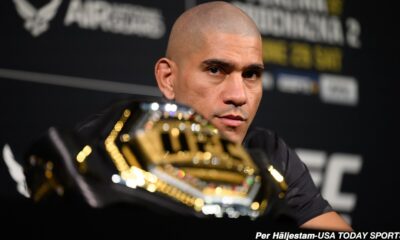
 MMA3 weeks ago
MMA3 weeks agoAlex Pereira faces ‘trap game’ vs. Khalil Rountree
-
Politics3 weeks ago
Rosie Duffield’s savage departure raises difficult questions for Keir Starmer. He’d be foolish to ignore them | Gaby Hinsliff
-

 Technology2 weeks ago
Technology2 weeks agoPopular financial newsletter claims Roblox enables child sexual abuse
-

 News2 weeks ago
News2 weeks agoHull KR 10-8 Warrington Wolves – Robins reach first Super League Grand Final
-

 Technology2 weeks ago
Technology2 weeks agoA very underrated horror movie sequel is streaming on Max
-

 Science & Environment1 month ago
Science & Environment1 month agoRethinking space and time could let us do away with dark matter
-

 Science & Environment1 month ago
Science & Environment1 month agoCaroline Ellison aims to duck prison sentence for role in FTX collapse
-
News1 month ago
The Project Censored Newsletter – May 2024
-

 Technology3 weeks ago
Technology3 weeks agoQuantum computers may work better when they ignore causality
-

 Technology3 weeks ago
Technology3 weeks agoUniversity examiners fail to spot ChatGPT answers in real-world test
-

 Health & fitness1 month ago
Health & fitness1 month agoThe secret to a six pack – and how to keep your washboard abs in 2022
-

 News1 month ago
News1 month agoNew investigation ordered into ‘doorstep murder’ of Alistair Wilson
-

 Technology3 weeks ago
Technology3 weeks agoArtificial flavours released by cooking aim to improve lab-grown meat
-

 Sport3 weeks ago
Sport3 weeks agoWatch UFC star deliver ‘one of the most brutal knockouts ever’ that left opponent laid spark out on the canvas
-

 Technology3 weeks ago
Technology3 weeks agoEpic Games CEO Tim Sweeney renews blast at ‘gatekeeper’ platform owners
-

 Business3 weeks ago
Business3 weeks agoChancellor Rachel Reeves says she needs to raise £20bn. How might she do it?
-

 Football3 weeks ago
Football3 weeks agoSimo Valakari: New St Johnstone boss says Scotland special in his heart
-

 News3 weeks ago
News3 weeks agoHungry customer left gobsmacked as two blokes riding giant HORSES stroll into local chip shop
-

 Technology2 weeks ago
Technology2 weeks agoApple iPhone 16 Plus vs Samsung Galaxy S24+
-

 Technology2 weeks ago
Technology2 weeks agoUlefone Armor Pad 4 Ultra is now available, at a discount
-

 News2 weeks ago
News2 weeks agoReach CEO Jim Mullen: If government advertises with us, we’ll employ more reporters
-

 Technology2 weeks ago
Technology2 weeks agoHow to disable Google Assistant on your Pixel Watch 3
-

 News2 weeks ago
News2 weeks agoBalancing India and China Is the Challenge for Sri Lanka’s Dissanayake
-

 Technology2 weeks ago
Technology2 weeks agoThe best shows on Max (formerly HBO Max) right now
-

 Sport2 weeks ago
Sport2 weeks agoMan City ask for Premier League season to be DELAYED as Pep Guardiola escalates fixture pile-up row
-
Business3 weeks ago
Sterling slides after Bailey says BoE could be ‘a bit more aggressive’ on rates
-

 News3 weeks ago
News3 weeks ago‘Blacks for Trump’ and Pennsylvania progressives play for undecided voters
-

 TV2 weeks ago
TV2 weeks agoThe Sopranos: ‘Annoyed’ cast member criticises their final scene in HBO show
-

 News2 weeks ago
News2 weeks agoTrump’s Response To Melania’s Abortion Stance Has Critics Saying Same Damning Thing
-
Business2 weeks ago
Maurice Terzini’s insider guide to Sydney
-

 Money2 weeks ago
Money2 weeks agoWetherspoons issues update on closures – see the full list of five still at risk and 26 gone for good
-
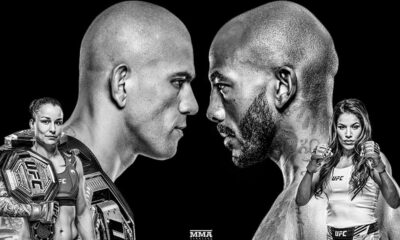
 MMA2 weeks ago
MMA2 weeks agoUFC 307 preview show: Will Alex Pereira’s wild ride continue, or does Khalil Rountree shock the world?
-

 Technology2 weeks ago
Technology2 weeks agoThe best budget robot vacuums for 2024
-

 Politics3 weeks ago
Politics3 weeks agoHochul’s careful conversations



You must be logged in to post a comment Login