Servers computers
Home Lab Build – P.1 – Building a NAS
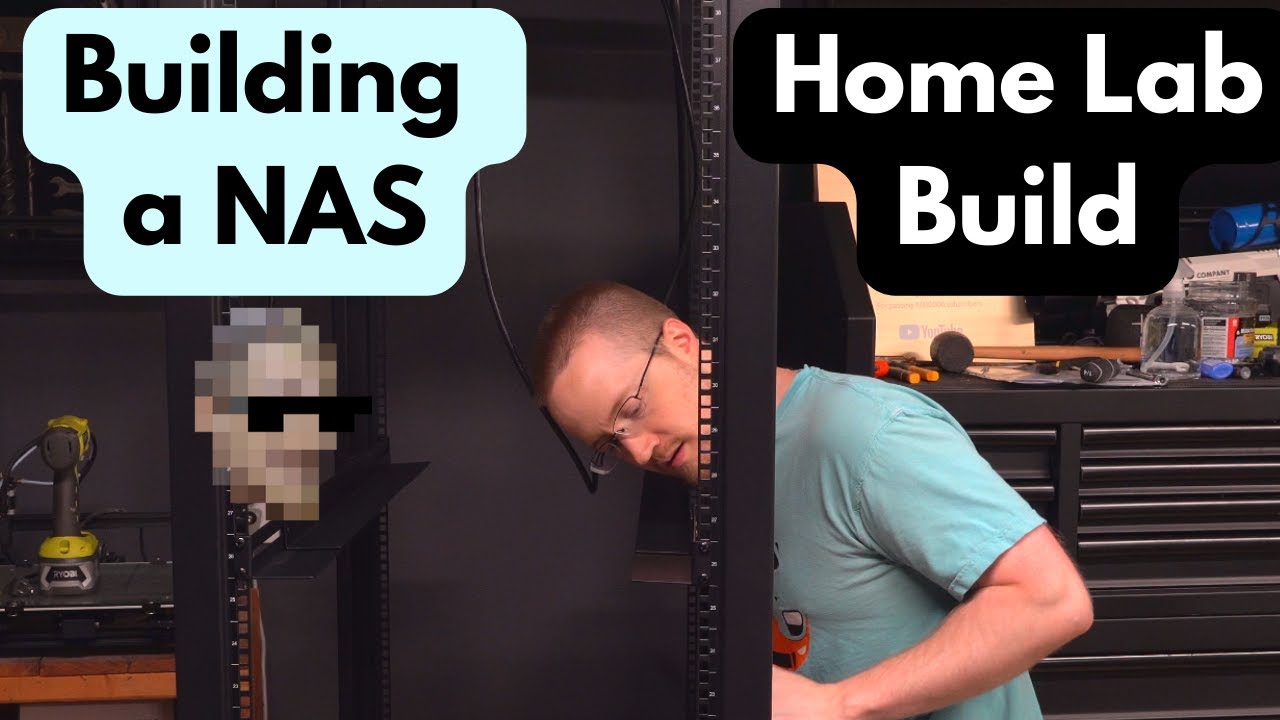
My home lab journey.
Part 2: https://youtu.be/BVWmstt0AWM
Server rack:
StarTech.com 42U 19″ Open Frame Server Rack – 4 Post Adjustable Depth 22-40″ https://amzn.to/3NSeQ8B
Rails:
1U 19 inch Server Rack Rails: https://amzn.to/3OhHHD9
Switch:
10G 8 Port TP-Link switch: https://amzn.to/3NTRRKn
NAS Build:
Case: Rosewill 4U 12-bay hot swap server rack casing: https://amzn.to/3xks2fm
Motherboard: GIGABYTE Z590 AORUS Master: https://amzn.to/3tzCHlj
CPU: Intel® Core™ i5-11600K: https://amzn.to/3Of9W5f
RAM: Corsair Vengeance LPX 32GB: https://amzn.to/3NUJM80
Power Supply: Corsair RM850x: https://amzn.to/3xLYqJh
4x 18TB: Seagate Exos X18 18TB Enterprise HDD: https://amzn.to/3MKwM3H
3x 120mm Noctua fans: https://amzn.to/3QlXi6j
2x 80mm Noctua fans: https://amzn.to/3xOFb1w
Super quiet Puget Workstation build: https://hubs.ly/H0-By8Q0
PCIe SATA Expansion: https://amzn.to/3Odm9Yi
TrueNAS Core 12.0 install tutorial video I used: https://www.youtube.com/watch?v=nVRWpV2xyds
Neural Networks from Scratch book: https://nnfs.io
Channel membership: https://www.youtube.com/channel/UCfzlCWGWYyIQ0aLC5w48gBQ/join
Discord: https://discord.gg/sentdex
Reddit: https://www.reddit.com/r/sentdex/
Support the content: https://pythonprogramming.net/support-donate/
Twitter: https://twitter.com/sentdex
Instagram: https://instagram.com/sentdex
Facebook: https://www.facebook.com/pythonprogramming.net/
Twitch: https://www.twitch.tv/sentdex
Contents:
00:00 – Server rack types
00:30 – StarTech 42U 4 Post Open Frame Server Rack
01:15 – Network Area Storage (NAS)
02:42 – Prebuilt NAS Options (QNAP vs Synology)
03:36 – Custom-built rack-mount NAS
07:52 – Server rack Power Distribution Unit (PDU) (Tripplite PDU1230)
09:48 – Server Rack/Homelab networking (TP-Link TL-SX1008) 8x 10G
11:35 – StarTech 1U 19″ Server Rack Rails
12:21 – TrueNAS 13 w/ RAIDZ1
14:03 – Why HomeLab?
#homelab #server .
source
Servers computers
Dell 42U Server & Networking Rack
Servers computers
The Lenovo ThinkSystem SR670 V2 is a GPU-rich 3U rack server that supports eight double-wide GPUs.
Servers computers
Tủ rack, tủ mạng 20U D1000 chất lượng cao, giá rẻ thương hiệu SeArack.

Thông số kỹ thuật:
* Kích thước: H.1060*W.600*D.1000mm.
* Hệ thống cửa đều có khoá an toàn, dễ dàng tháo lắp.
* Cửa trước đảm bảo tính thẩm mỹ và tạo độ thông thoáng cho các thiết bị trong tủ.
* Hệ thống bánh xe và chân tăng giúp dễ di chuyển cũng như cố định tủ.
* Bảo hành 12 tháng theo tiêu chuẩn nhà sản xuất.
Liên hệ hotline 0982626028 để được tư vấn và đặt hàng giá tốt nhất.
Wedsite: www.codienhanoi.vn hoặc www.searack.vn
#codienhanoivn #turack #tumang #turacksearack #tiktok #xuhuong #LearnOnTikTok #severrack #hethongmang
source
Servers computers
Blade Server HS21 in the Lenovo/IBM BladeCenter H – 524
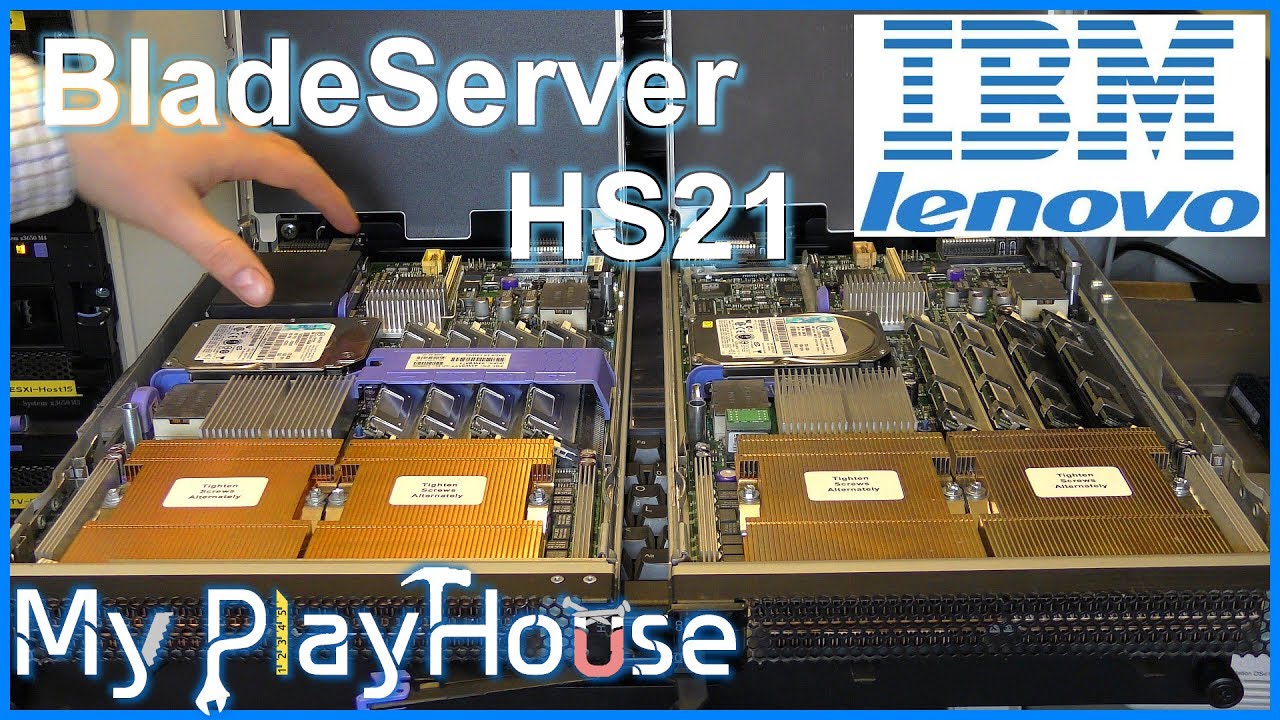
Looking at the Lenovo/IBM Blade Server HS21.
This server is available in to versions, and the better one of the two is the one that can use the Intel Xeon 5400 series.
I show both the 8853-C3G and 8852-L3G. Of these two, only the C3G can be upgraded to the Xeon 5400 series.
Link – IBM BladeServer HS21 8853 : http://amzn.to/2rnmWiI
Link – IBM BladeCenter H : http://amzn.to/2r6I6BM
Read All About it:
http://bladecenter.lenovofiles.com/help/topic/com.lenovo.bladecenter.hs21.doc/hs21_install_ug.pdf
_________________________________________________________________
http://www.patreon.com/myplayhouse
Even just 1$ a month, comes out to the same as Binge-watching all of my 500+ Videos every month.
My PlayHouse is a channel where i will show, what i am working on. I have this house, it is 168 Square Meters / 1808.3ft² and it is full, of half-finished projects.
I love working with heating, insulation, Servers, computers, Datacenter, green power, alternative energy, solar, wind and more. It all costs, but I’m trying to get the most out of my money, and my time. .
source
Servers computers
Dell PowerEdge R640 1U Rack Server 80 Cores 512GB RAM Home Lab TrueNAS Unraid VMware ESXi
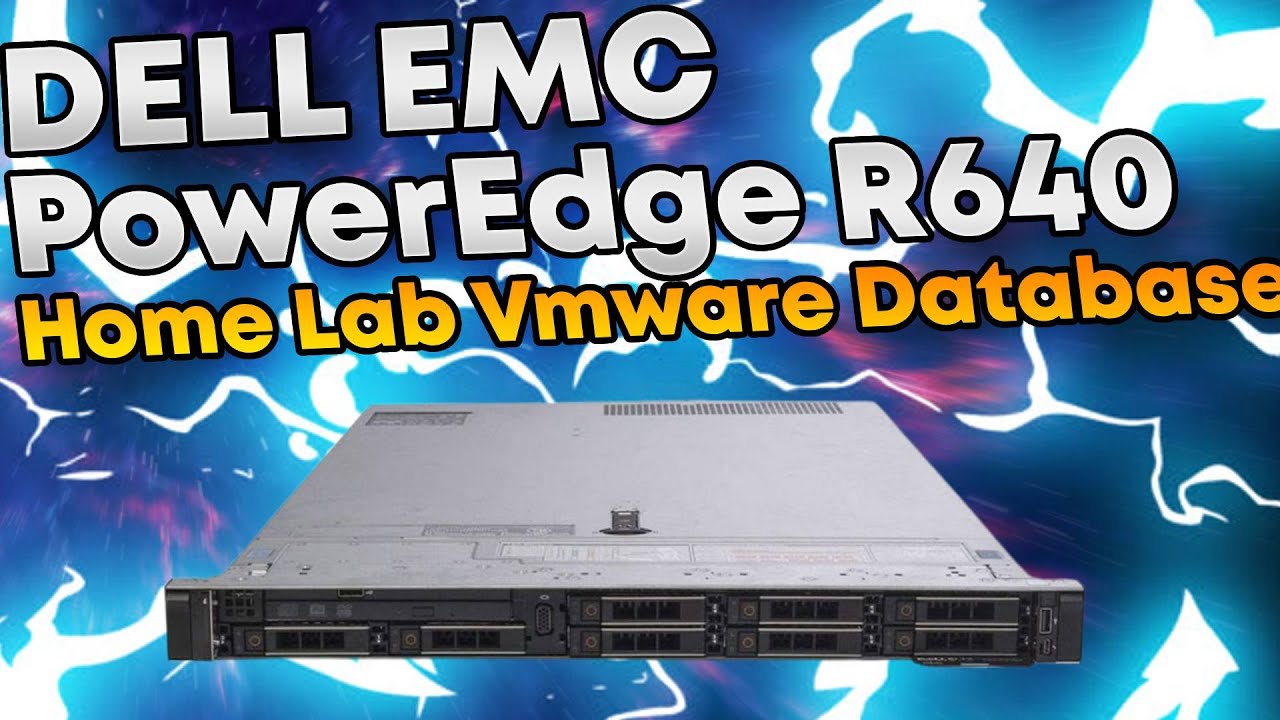
In this video, we provide a brief rundown of the DELL R640, along with instructions on how to set up and enhance its various components.
Our Listings:
https://newyork.craigslist.org/search/sss?query=rentyourlab.com/
https://www.facebook.com/marketplace/profile/100092225825225/
#education
#educational
#dell
#virtualization
#vmware
#budget
#esxi
#intel
#xeon
#gold
#6148
#Windows
#Server
#Hyper-V
#Linux
#UBUNTU
#Red Hat
#CentOS
#SUSE
#Debian
#AI
#Machine Learning
#CAD
#engineering
#Docker
#Kubernetes
#Kafka
#Power BI
#BigData
#analysis
#Proxmox
#Xen
source
Servers computers
Home made wall mounted 19-inch server / data / equipment rack cabinet. Perfect for a home network!

Rather than buying a pre-made wall mount server data cabinet I decided to build one myself, custom designing it to fit a standard 19-inch network switch, power strip, patch panel, NAS (Network Attached Storage) drive, wireless WiFi access point, fibre broadband modem and the Hive central heating panel.
The unit itself is easy to make out of timber, I show you how I made it from a simple kitchen wall cabinet but alter it to fit the rack perfectly. It looks good on the wall (it looks much nicer than a metal data rack cabinet) and can be altered in the future if I feel the need to expand the unit.
The costs for a pre-built metal unit of this size is around £135.00, this one I have built cost just £39.00 – that’s a huge saving!
Rack contents include (I am not sponsored):
– TP Link TL-SG1024 Unmanaged 24-port Gigabit Ethernet Switch – Amazon
– LMS Data 6-gang Horizontal Power Distribution Unit (PDU) – Amazon
– Western Digital (WD) MyCloud EX2 Ultra NAS server – Maplin (before they went bust!)
– BT Smart Hub 2 – Gigabit Router and WiFi Access Point with 802.11ac Wireless
– Hive HomeHub – Central Heating / Water Control Panel with Remote Access
– OpenReach – Fibre-to-the-home Modem with 900 mbps connection
Please subscribe to my channel to see the next video – installing 22 Cat-6 network points around the house. .
source
-

 Womens Workouts1 week ago
Womens Workouts1 week ago3 Day Full Body Women’s Dumbbell Only Workout
-

 Technology2 weeks ago
Technology2 weeks agoWould-be reality TV contestants ‘not looking real’
-

 Science & Environment2 weeks ago
Science & Environment2 weeks ago‘Running of the bulls’ festival crowds move like charged particles
-

 News1 week ago
News1 week agoOur millionaire neighbour blocks us from using public footpath & screams at us in street.. it’s like living in a WARZONE – WordupNews
-

 Science & Environment2 weeks ago
Science & Environment2 weeks agoHow to wrap your mind around the real multiverse
-

 Science & Environment2 weeks ago
Science & Environment2 weeks agoHyperelastic gel is one of the stretchiest materials known to science
-

 Science & Environment2 weeks ago
Science & Environment2 weeks agoMaxwell’s demon charges quantum batteries inside of a quantum computer
-

 Science & Environment2 weeks ago
Science & Environment2 weeks agoSunlight-trapping device can generate temperatures over 1000°C
-

 Science & Environment2 weeks ago
Science & Environment2 weeks agoHow to unsnarl a tangle of threads, according to physics
-

 Science & Environment2 weeks ago
Science & Environment2 weeks agoLiquid crystals could improve quantum communication devices
-

 Science & Environment2 weeks ago
Science & Environment2 weeks agoPhysicists are grappling with their own reproducibility crisis
-

 Science & Environment2 weeks ago
Science & Environment2 weeks agoITER: Is the world’s biggest fusion experiment dead after new delay to 2035?
-

 News2 weeks ago
News2 weeks agoYou’re a Hypocrite, And So Am I
-

 Sport2 weeks ago
Sport2 weeks agoJoshua vs Dubois: Chris Eubank Jr says ‘AJ’ could beat Tyson Fury and any other heavyweight in the world
-

 Science & Environment2 weeks ago
Science & Environment2 weeks agoQuantum ‘supersolid’ matter stirred using magnets
-

 Science & Environment2 weeks ago
Science & Environment2 weeks agoWhy this is a golden age for life to thrive across the universe
-

 Science & Environment2 weeks ago
Science & Environment2 weeks agoQuantum forces used to automatically assemble tiny device
-

 Science & Environment2 weeks ago
Science & Environment2 weeks agoCaroline Ellison aims to duck prison sentence for role in FTX collapse
-

 Science & Environment2 weeks ago
Science & Environment2 weeks agoNuclear fusion experiment overcomes two key operating hurdles
-

 Science & Environment2 weeks ago
Science & Environment2 weeks agoLaser helps turn an electron into a coil of mass and charge
-

 Science & Environment2 weeks ago
Science & Environment2 weeks agoTime travel sci-fi novel is a rip-roaringly good thought experiment
-

 Science & Environment2 weeks ago
Science & Environment2 weeks agoNerve fibres in the brain could generate quantum entanglement
-

 CryptoCurrency2 weeks ago
CryptoCurrency2 weeks agoCardano founder to meet Argentina president Javier Milei
-

 Science & Environment1 week ago
Science & Environment1 week agoMeet the world's first female male model | 7.30
-

 News2 weeks ago
News2 weeks agoIsrael strikes Lebanese targets as Hizbollah chief warns of ‘red lines’ crossed
-

 Womens Workouts1 week ago
Womens Workouts1 week agoBest Exercises if You Want to Build a Great Physique
-

 CryptoCurrency2 weeks ago
CryptoCurrency2 weeks agoEthereum is a 'contrarian bet' into 2025, says Bitwise exec
-

 Science & Environment2 weeks ago
Science & Environment2 weeks agoWhy we need to invoke philosophy to judge bizarre concepts in science
-

 CryptoCurrency2 weeks ago
CryptoCurrency2 weeks agoDZ Bank partners with Boerse Stuttgart for crypto trading
-

 Womens Workouts1 week ago
Womens Workouts1 week agoEverything a Beginner Needs to Know About Squatting
-

 Womens Workouts1 week ago
Womens Workouts1 week ago3 Day Full Body Toning Workout for Women
-

 News2 weeks ago
News2 weeks agoBrian Tyree Henry on voicing young Megatron, his love for villain roles
-

 News2 weeks ago
News2 weeks ago▶️ Media Bias: How They Spin Attack on Hezbollah and Ignore the Reality
-

 Science & Environment2 weeks ago
Science & Environment2 weeks agoA slight curve helps rocks make the biggest splash
-

 Science & Environment2 weeks ago
Science & Environment2 weeks agoQuantum time travel: The experiment to ‘send a particle into the past’
-

 CryptoCurrency2 weeks ago
CryptoCurrency2 weeks agoBitcoin miners steamrolled after electricity thefts, exchange ‘closure’ scam: Asia Express
-

 CryptoCurrency2 weeks ago
CryptoCurrency2 weeks agoDorsey’s ‘marketplace of algorithms’ could fix social media… so why hasn’t it?
-

 CryptoCurrency2 weeks ago
CryptoCurrency2 weeks agoRedStone integrates first oracle price feeds on TON blockchain
-

 CryptoCurrency2 weeks ago
CryptoCurrency2 weeks agoBitcoin bulls target $64K BTC price hurdle as US stocks eye new record
-

 CryptoCurrency2 weeks ago
CryptoCurrency2 weeks agoBlockdaemon mulls 2026 IPO: Report
-

 CryptoCurrency2 weeks ago
CryptoCurrency2 weeks agoCoinbase’s cbBTC surges to third-largest wrapped BTC token in just one week
-

 News1 week ago
News1 week agoFour dead & 18 injured in horror mass shooting with victims ‘caught in crossfire’ as cops hunt multiple gunmen
-

 Travel6 days ago
Travel6 days agoDelta signs codeshare agreement with SAS
-

 Politics5 days ago
Politics5 days agoHope, finally? Keir Starmer’s first conference in power – podcast | News
-

 Sport2 weeks ago
Sport2 weeks agoUFC Edmonton fight card revealed, including Brandon Moreno vs. Amir Albazi headliner
-

 Science & Environment2 weeks ago
Science & Environment2 weeks agoA new kind of experiment at the Large Hadron Collider could unravel quantum reality
-

 Technology2 weeks ago
Technology2 weeks agoiPhone 15 Pro Max Camera Review: Depth and Reach
-

 Science & Environment2 weeks ago
Science & Environment2 weeks agoHow one theory ties together everything we know about the universe
-

 Science & Environment2 weeks ago
Science & Environment2 weeks agoBeing in two places at once could make a quantum battery charge faster
-

 CryptoCurrency2 weeks ago
CryptoCurrency2 weeks agoCrypto scammers orchestrate massive hack on X but barely made $8K
-

 Science & Environment2 weeks ago
Science & Environment2 weeks agoTiny magnet could help measure gravity on the quantum scale
-

 Science & Environment2 weeks ago
Science & Environment2 weeks agoFuture of fusion: How the UK’s JET reactor paved the way for ITER
-

 Science & Environment2 weeks ago
Science & Environment2 weeks agoHow do you recycle a nuclear fusion reactor? We’re about to find out
-

 CryptoCurrency2 weeks ago
CryptoCurrency2 weeks agoLow users, sex predators kill Korean metaverses, 3AC sues Terra: Asia Express
-

 CryptoCurrency2 weeks ago
CryptoCurrency2 weeks agoSEC asks court for four months to produce documents for Coinbase
-

 CryptoCurrency2 weeks ago
CryptoCurrency2 weeks ago‘No matter how bad it gets, there’s a lot going on with NFTs’: 24 Hours of Art, NFT Creator
-
Business2 weeks ago
How Labour donor’s largesse tarnished government’s squeaky clean image
-

 News2 weeks ago
News2 weeks agoBrian Tyree Henry on voicing young Megatron, his love for villain roles
-

 Womens Workouts1 week ago
Womens Workouts1 week agoHow Heat Affects Your Body During Exercise
-

 Womens Workouts1 week ago
Womens Workouts1 week agoKeep Your Goals on Track This Season
-

 News2 weeks ago
News2 weeks agoChurch same-sex split affecting bishop appointments
-

 Technology2 weeks ago
Technology2 weeks agoFivetran targets data security by adding Hybrid Deployment
-

 CryptoCurrency2 weeks ago
CryptoCurrency2 weeks ago$12.1M fraud suspect with ‘new face’ arrested, crypto scam boiler rooms busted: Asia Express
-

 Science & Environment2 weeks ago
Science & Environment2 weeks agoUK spurns European invitation to join ITER nuclear fusion project
-

 CryptoCurrency2 weeks ago
CryptoCurrency2 weeks agoDecentraland X account hacked, phishing scam targets MANA airdrop
-

 CryptoCurrency2 weeks ago
CryptoCurrency2 weeks agoCertiK Ventures discloses $45M investment plan to boost Web3
-

 CryptoCurrency2 weeks ago
CryptoCurrency2 weeks agoBeat crypto airdrop bots, Illuvium’s new features coming, PGA Tour Rise: Web3 Gamer
-

 CryptoCurrency2 weeks ago
CryptoCurrency2 weeks agoTelegram bot Banana Gun’s users drained of over $1.9M
-

 CryptoCurrency2 weeks ago
CryptoCurrency2 weeks ago‘Silly’ to shade Ethereum, the ‘Microsoft of blockchains’ — Bitwise exec
-

 CryptoCurrency2 weeks ago
CryptoCurrency2 weeks agoEthereum falls to new 42-month low vs. Bitcoin — Bottom or more pain ahead?
-
Business2 weeks ago
Thames Water seeks extension on debt terms to avoid renationalisation
-
Politics2 weeks ago
‘Appalling’ rows over Sue Gray must stop, senior ministers say | Sue Gray
-

 Science & Environment1 week ago
Science & Environment1 week agoCNN TÜRK – 🔴 Canlı Yayın ᴴᴰ – Canlı TV izle
-

 News1 week ago
News1 week agoWhy Is Everyone Excited About These Smart Insoles?
-

 Politics2 weeks ago
Politics2 weeks agoTrump says he will meet with Indian Prime Minister Narendra Modi next week
-

 Science & Environment2 weeks ago
Science & Environment2 weeks agoSingle atoms captured morphing into quantum waves in startling image
-

 Technology2 weeks ago
Technology2 weeks agoCan technology fix the ‘broken’ concert ticketing system?
-

 Science & Environment2 weeks ago
Science & Environment2 weeks agoHow Peter Higgs revealed the forces that hold the universe together
-

 Health & fitness2 weeks ago
Health & fitness2 weeks agoThe secret to a six pack – and how to keep your washboard abs in 2022
-

 CryptoCurrency2 weeks ago
CryptoCurrency2 weeks ago2 auditors miss $27M Penpie flaw, Pythia’s ‘claim rewards’ bug: Crypto-Sec
-

 CryptoCurrency2 weeks ago
CryptoCurrency2 weeks agoJourneys: Robby Yung on Animoca’s Web3 investments, TON and the Mocaverse
-

 CryptoCurrency2 weeks ago
CryptoCurrency2 weeks agoLouisiana takes first crypto payment over Bitcoin Lightning
-

 CryptoCurrency2 weeks ago
CryptoCurrency2 weeks ago‘Everything feels like it’s going to shit’: Peter McCormack reveals new podcast
-

 Science & Environment2 weeks ago
Science & Environment2 weeks agoA tale of two mysteries: ghostly neutrinos and the proton decay puzzle
-

 CryptoCurrency2 weeks ago
CryptoCurrency2 weeks agoSEC sues ‘fake’ crypto exchanges in first action on pig butchering scams
-

 CryptoCurrency2 weeks ago
CryptoCurrency2 weeks agoBitcoin price hits $62.6K as Fed 'crisis' move sparks US stocks warning
-

 CryptoCurrency2 weeks ago
CryptoCurrency2 weeks agoVonMises bought 60 CryptoPunks in a month before the price spiked: NFT Collector
-

 CryptoCurrency2 weeks ago
CryptoCurrency2 weeks agoVitalik tells Ethereum L2s ‘Stage 1 or GTFO’ — Who makes the cut?
-

 News2 weeks ago
News2 weeks agoBrian Tyree Henry on his love for playing villains ahead of “Transformers One” release
-

 News1 week ago
News1 week agoBangladesh Holds the World Accountable to Secure Climate Justice
-

 Womens Workouts1 week ago
Womens Workouts1 week agoWhich Squat Load Position is Right For You?
-

 TV1 week ago
TV1 week agoCNN TÜRK – 🔴 Canlı Yayın ᴴᴰ – Canlı TV izle
-

 Technology7 days ago
Technology7 days agoRobo-tuna reveals how foldable fins help the speedy fish manoeuvre
-

 Technology2 weeks ago
Technology2 weeks agoIs carbon capture an efficient way to tackle CO2?
-
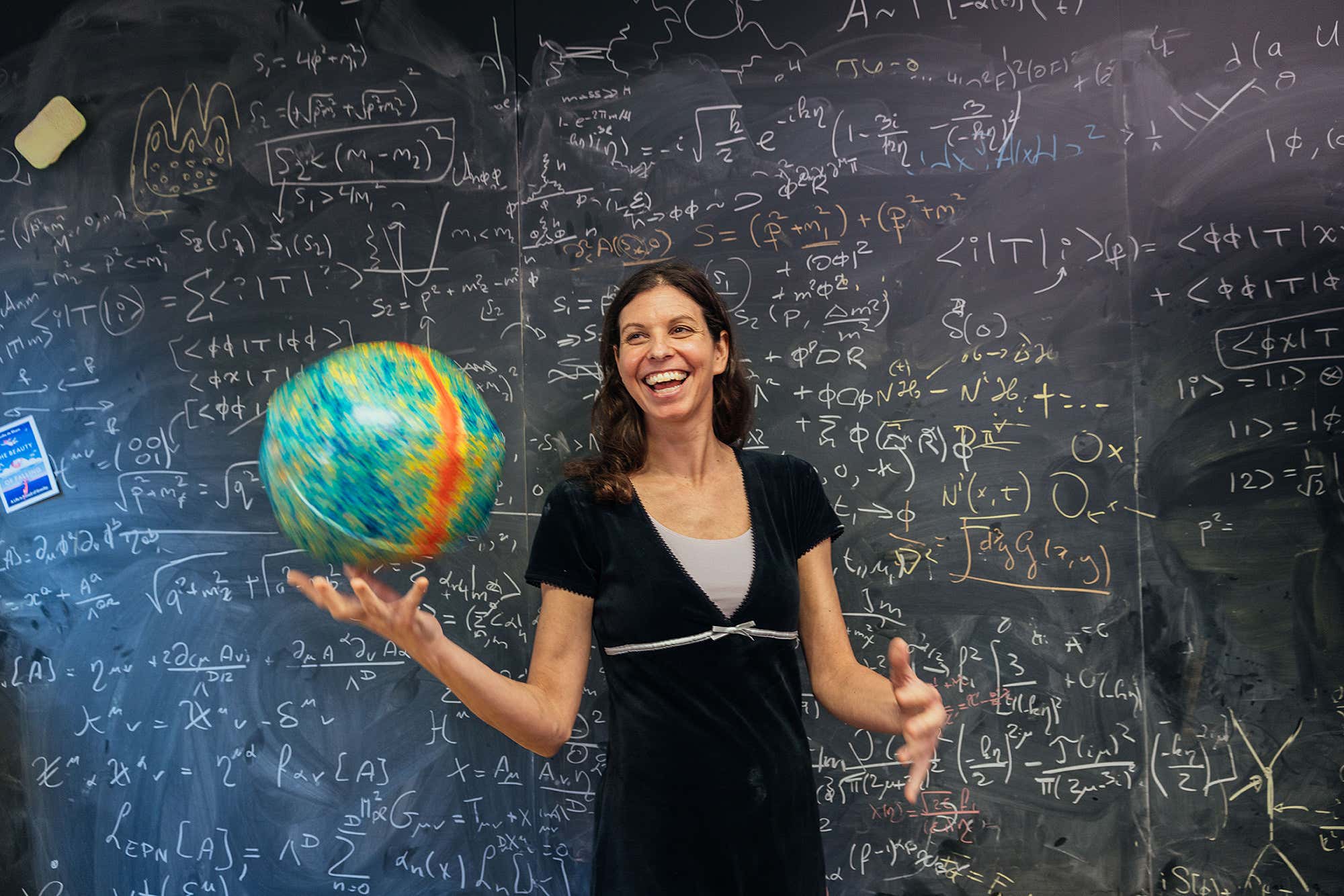
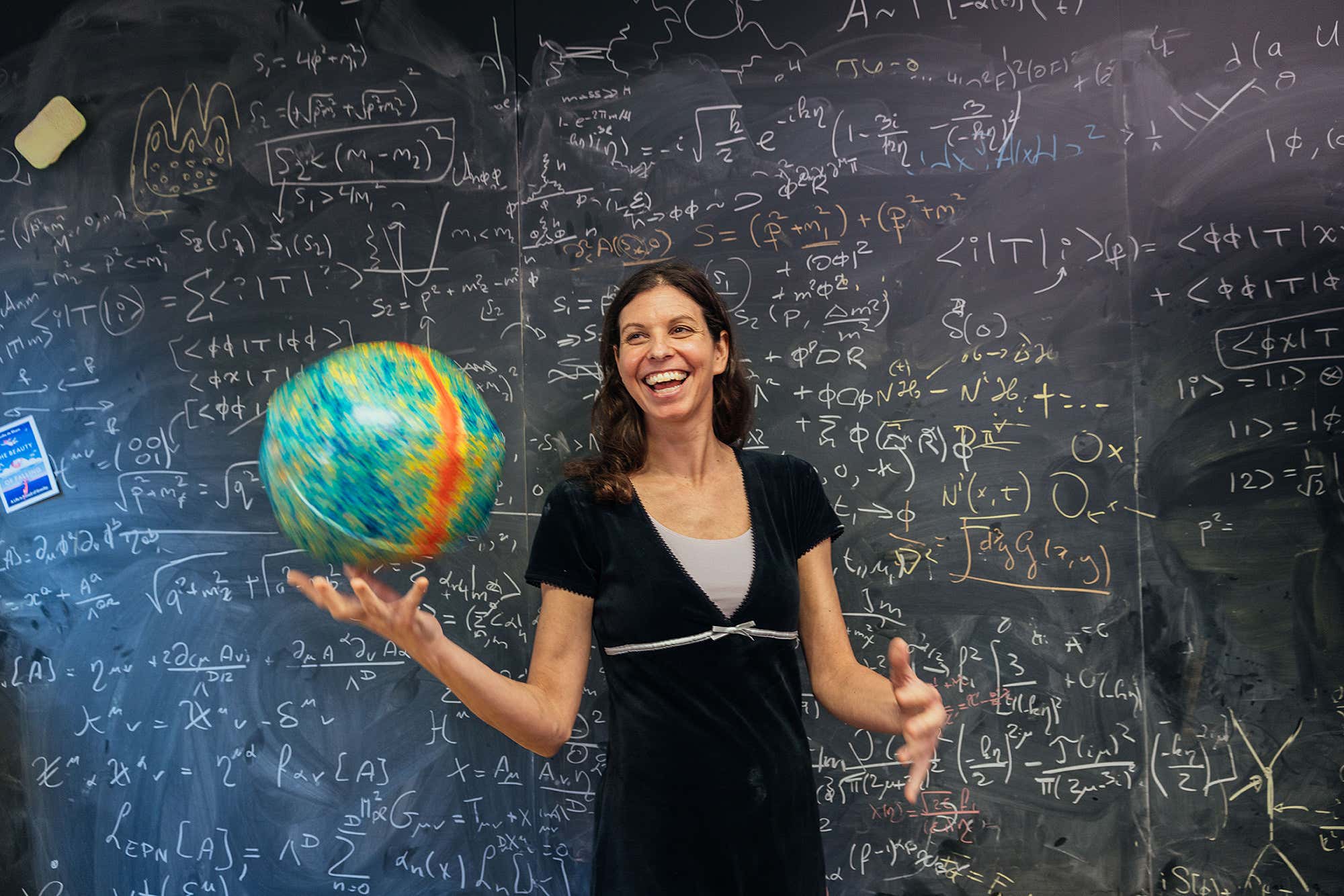 Science & Environment2 weeks ago
Science & Environment2 weeks agoThe physicist searching for quantum gravity in gravitational rainbows
-

 Fashion Models2 weeks ago
Fashion Models2 weeks agoMixte
-

 Politics2 weeks ago
Politics2 weeks agoLabour MP urges UK government to nationalise Grangemouth refinery
-

 Health & fitness2 weeks ago
Health & fitness2 weeks agoThe maps that could hold the secret to curing cancer
-

 CryptoCurrency2 weeks ago
CryptoCurrency2 weeks agoHelp! My parents are addicted to Pi Network crypto tapper
-

 CryptoCurrency2 weeks ago
CryptoCurrency2 weeks agoCZ and Binance face new lawsuit, RFK Jr suspends campaign, and more: Hodler’s Digest Aug. 18 – 24




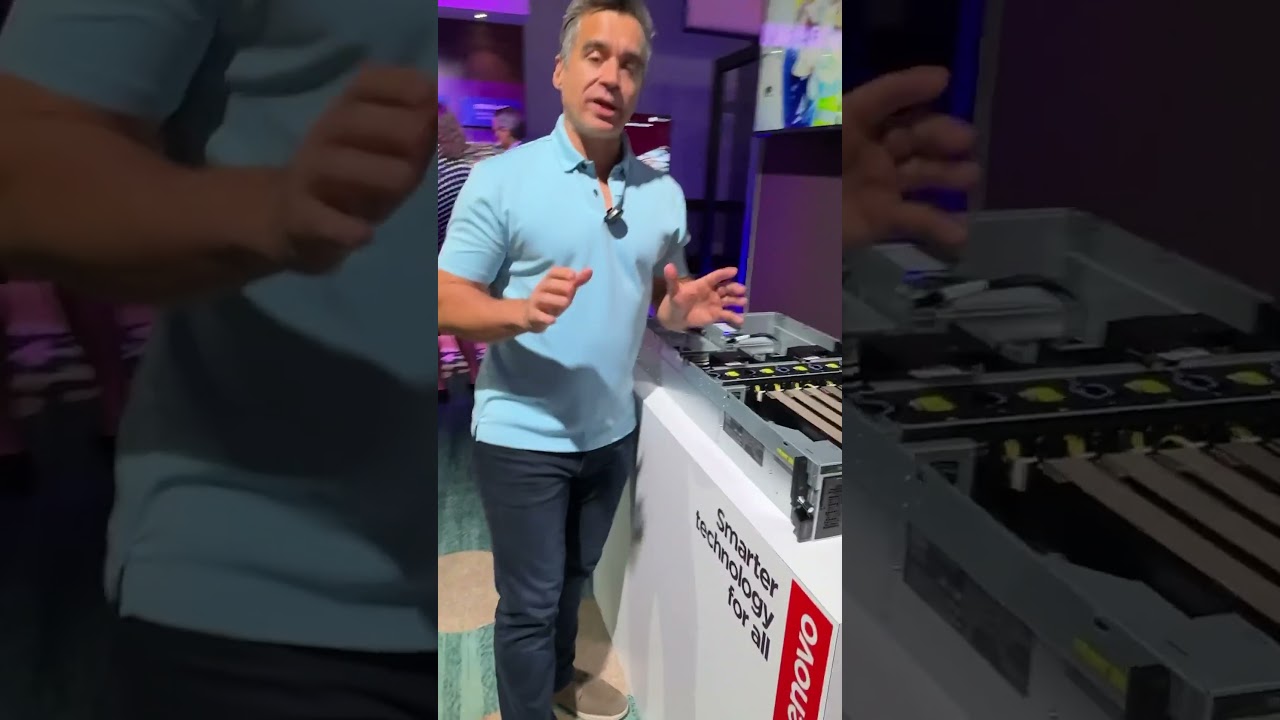
@tvojejbabkydedko
September 30, 2024 at 7:24 pm
consumer cpu in a server 😂😂😂😂😂😂
@biggig8548
September 30, 2024 at 7:24 pm
Hey great video. Looking to do the same thing and was curious since you installed Noctua fans all throughout the NAS Rosewill Case, was just curious how loud/quiet it is? Thank you.
@tylersmith8662
September 30, 2024 at 7:24 pm
Did this man just call that Network Area Storage?
@ttropicalgamer6634
September 30, 2024 at 7:24 pm
i am worried about why you choose gaming hardware for your nas when you could have bought a supermicro board and use an lsi hba card .. this set up will mess up your drives … eventualy you will fail on the motherboard and no ecc correction
@sleepy_dobe
September 30, 2024 at 7:24 pm
No way this server rack is going to be quieter than a typical NAS. I'm currently using an Asustor NAS and I cannot hear its fan even though the NAS is placed on my desk, less than two arm-lengths away from me. Even in the dead silence of the night when I'm the only one awake.
@TheBenSanders
September 30, 2024 at 7:24 pm
Glad YouTube recommended me this video.
I was actually looking at that same Rosewell case for a potential server build and that same rack as well.
@Jacobcarcerano
September 30, 2024 at 7:24 pm
Dude that's the rack I got yea super good rack!
@liiilliil3297
September 30, 2024 at 7:24 pm
This is for hpc/ machine learning / deep learning?
@danielndegwa7669
September 30, 2024 at 7:24 pm
Am requesting a hardware video. When you were explaining the motherboard part some word passed through me.
@SandLimoDan
September 30, 2024 at 7:24 pm
Hello, I added the PCIe SATA card you linked from your build as I've added 8 drives for pool storage. Question: Did you need to install drivers for the add-on PCIe card, or did TrueNAS install them during install? My TrueNAS doesn't detect the HDD's when plugged into the PCIe card. I installed TrueNAS 13.0-U2. Thanks!
@gn7026
September 30, 2024 at 7:24 pm
Well done! Now you can get a DGX A100 server 😉
@Veptis
September 30, 2024 at 7:24 pm
I kinda want to turn my old system into a NAS as well, but I am not in the place for going rack yet.
@mpumi1024
September 30, 2024 at 7:24 pm
You are living the dream
@dpacc88
September 30, 2024 at 7:24 pm
The only channel where screaming "what a rack" won't get you insulted looks from women.
@LucianoBradley12
September 30, 2024 at 7:24 pm
I love the NAS build, any chance you or anyone else might know of a white server case like the one you use?
@carlos_790
September 30, 2024 at 7:24 pm
Dr Loveless! He cares about no one else but himself and his money! A prescription for Judgement in hell, it's inevitable for him, he is very old and Putin is his mirror image!
@chromerims
September 30, 2024 at 7:24 pm
Cool video 👍
I like the build. Great channel.
There are alt. storage strategies too with an useful mix of both 'hot' storage (i.e. one's ongoing projects via nand and 10Gbe) and 'warm/cold' storage (stuff you touch less often via hdds and simply offline). Eventually I realized it is not feasible to keep all data spinning and live; for me, some data could be off-lined.
Kindest regards, friends and neighbours.
@StenIsaksson
September 30, 2024 at 7:24 pm
The cache drive, is it SATA SSD?
If it is, it will be a bottleneck since max speed of it is like 500 MB/s and the 10 GBit network can handle about 1.1 GB/s
@nickpage221
September 30, 2024 at 7:24 pm
I have the 25U version of this rack, it was $247 when I bought it in 08/21 and iirc the 42U was much more at that time. I'm curious what depth you set it up for, I set mine for 35" because that was the deepest I could go and still fit a full-length shelf in. I installed a full-length shelf at the very top and bottom, they were from Rasing Electronics and were about $55 each on Ama (still available) and can be adjusted from 30-35" depth. I have seen your P2 video and the wood you put in the bottom, it was not a bad idea at all and because I know how that wood is resting in the bottom, the shelf would require a loss of space because you would be mounting it at U1. And although these shelves are steel, my top shelf has since started to sag in the middle slightly, not sure why because there's is not too much on it and the bottom one is still perfectly flat despite having 2 full desktops on it.
@karelsantana2729
September 30, 2024 at 7:24 pm
Excelent vídeo. I must say Im new on truenas but reading a lot to make my own. On truenas docs "hardware 2021 r2a.pdf" refered – The major restriction on CPU choice for a
TrueNAS server is support for ECC RAM.
Intel Core i5 and Core i7, as well as
consumer Atom, do not support ECC
functionality. – said that, I must ask why u choosen the i-5. And again great work.
@OfficialMikeJ
September 30, 2024 at 7:24 pm
To Correct your Mispronunciation of NAS it's actually ""Network Attached storage"". Not ""Network Area Storage""
@esmannr
September 30, 2024 at 7:24 pm
Be mindful, re-silvering on an 8TB HDD took my NAS 24 hours.
@thedeathkeeper23
September 30, 2024 at 7:24 pm
get Bequit Fans
@camerongeorge4246
September 30, 2024 at 7:24 pm
Would this nas be able to handle running emby reasonably well to 5 users?
@nibras-manna
September 30, 2024 at 7:24 pm
What's the idle power consumption for this NAS?
@ikkuranus
September 30, 2024 at 7:24 pm
I had a chance to get a rack several years ago for cheap but missed out due to not having a way to transport it. For the price you paid for that crappy sata expander you could have bought an lsi sas2 card with 2ports which breaks out to 8 drives.