Servers computers
Home Networking 101 – How to Hook It All Up!
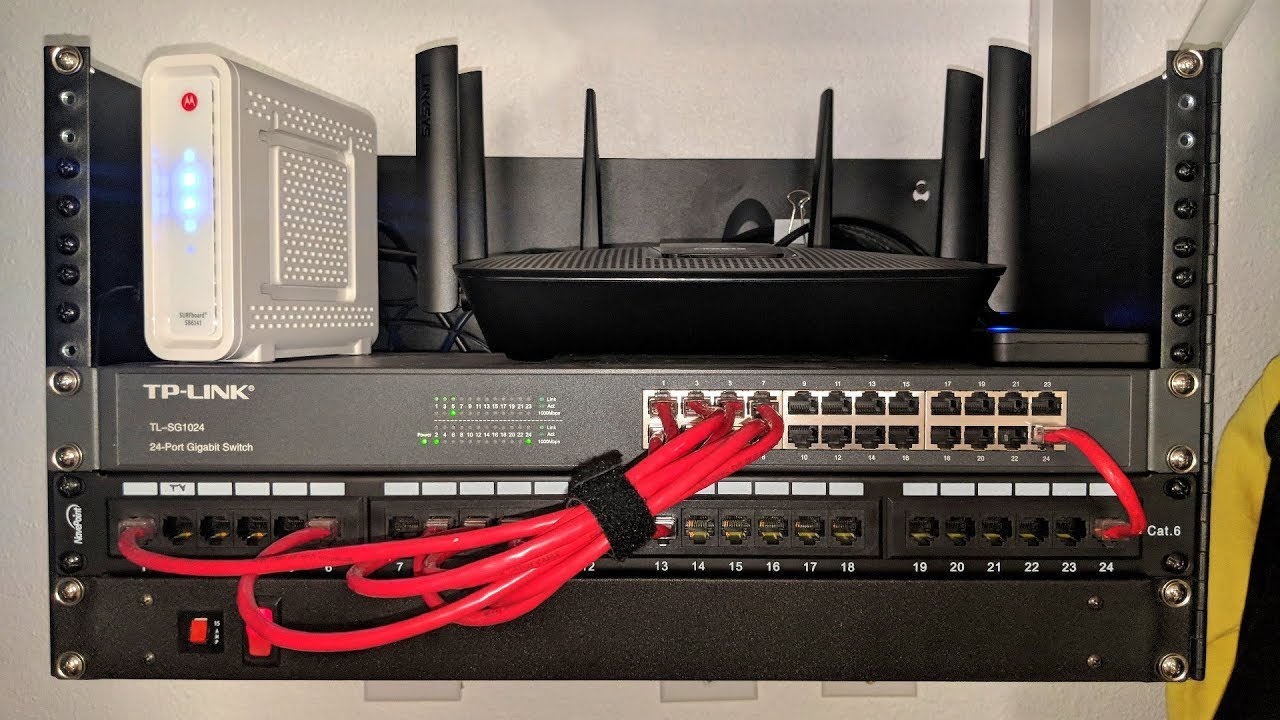
In this a very nerdy, and requested video. We will be going over the basics of Home Networking. How to hook everything up, and what everything does.
BREAKDOWN:
IP Addresses: 1:00
ISPs: 1:37
Modems: 2:04
Switches: 2:48
Routers: 3:48
Access Points: 4:54
Combo Units: 5:23
My Network: 6:54
What can you do w/ home network 7:50
UPDATED 2024 LINKS TO GOOD BUDGET ROUTERS:
TP-Link AX1800 Router $75
https://amzn.to/3g9KWxM
TP-LINK AX3800 Router $108
https://amzn.to/4alLqv7
TP-Link AX5400 Router $160
https://amzn.to/3v4tcyb
TP-Link AXE5400 WiFi 6E Router $200
https://amzn.to/3RoPyBV
LINKS TO MY NETWORK EQUIPMENT:
TP-LINK TL SG1024 Switch:
https://amzn.to/2laCy46
Startech 6U Rack (Closest to the NavePoint):
https://amzn.to/2JTt4oO
NavePoint 1U Patch Panel:
https://amzn.to/2yeopfu
Network Cable Wall Plate:
https://amzn.to/2teMFbB
Rackmount Power Strip:
https://amzn.to/2MxISiE
MonoPrice Punch-Down Tool:
https://amzn.to/2LUtKuw
LINKS TO OTHER VIDEOS:
DIY Budget Home Network
Patch Panel Video
https://www.youtube.com/watch?v=lg2oGE02DJE&t=27s .
source
Servers computers
New Home Backup Server (Dell T640 with 18 20TB Disks)

In this video I create a new backup server from a Dell EMC PowerEdge T640 with 18x 20TB Seagate Exos refurbished drives. Also there’s some more ranting about backups in general. But idk, there are chapters so you can skip to whatever. And it’s not technically a server, in that it doesn’t serve files. It’s really more of a client that takes files from other servers and holds onto them. But I call it a backup server because hardware-wise it’s a server. Anywho, that’s the description. It’s probably not optimal for the YouTube algorithm, but hey, I’m not an influencer even though I have a TikTok account that I don’t use.
Update: https://www.youtube.com/watch?v=Secv5P01k2M&t=5195
00:00 Intro
02:08 The Drives
03:30 The Data & Other Backups
05:40 RAID & Data Loss
10:00 IcyDock ExpressCage
13:23 Fan Noise
18:30 Caddies, Trays, or Sleds.. Whatever
28:27 Booting & Array Creation
33:50 Array Build Status and Drive Stats
36:43 OS SSDs and T640 Internals
58:20 Lengthy Conclusion (Backups Rant.. again)
1:10:20 Outro .
source
Servers computers
How to Configure iDRAC9 at Initial Setup of Your Dell PowerEdge Server
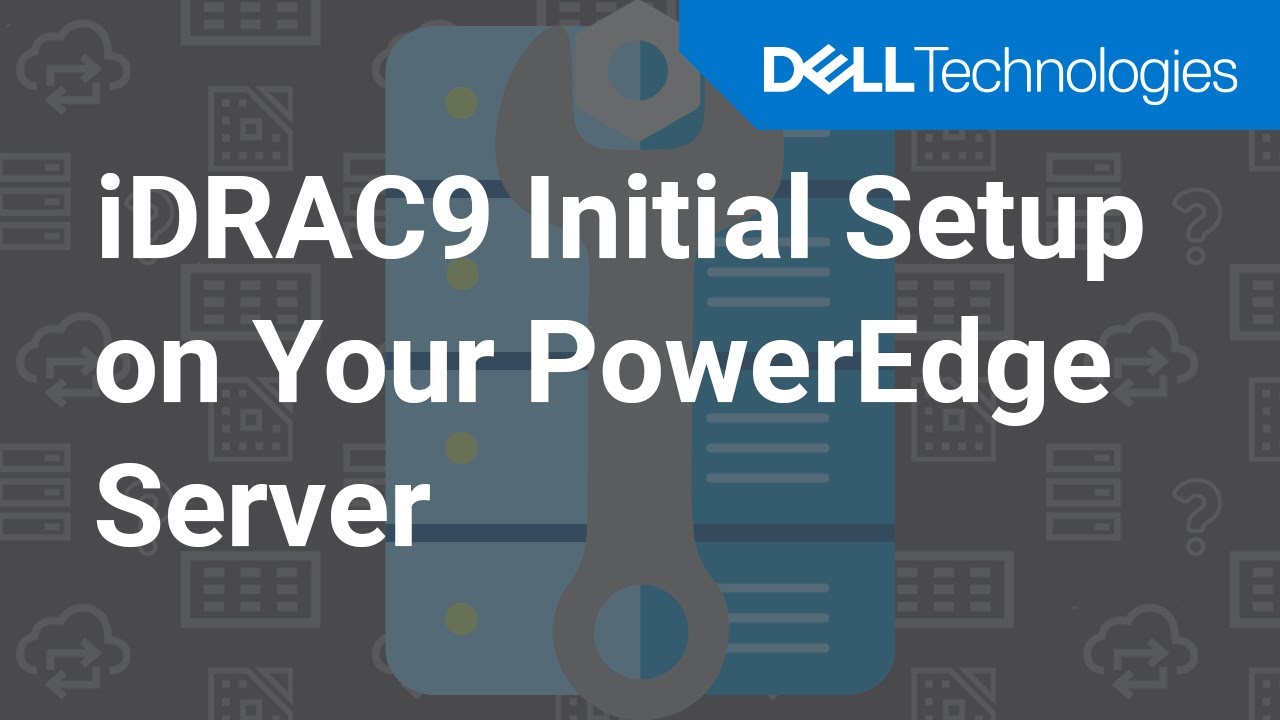
For more information on the configuration of an iDRAC 9 please visit our knowledge base: http://www.dell.com/support/article/SLN306877
During the initial startup of your new Dell Server, you have to configure the iDRAC to be able to manage your Dell PowerEdge server remotely. In this video you will learn how to configure the iDRAC9 of your Server for the first time.
The iDRAC 9 is configured with a default IP which you can change during the initial setup.
You can access the iDRAC via a dedicated Network Card or the LAN on Motherboard after it is configured.
🔴 For more helpful tutorials, tips and tricks for Dell EMC Products, subscribe to our channel: http://www.youtube.com/DellEnterpriseSupport?sub_confirmation=1
Want to know more about iDRAC, check out this Playlist:
📺 Find our latest Video here:
📖 You can find our Knowledgebase filled with helpful articles here:
https://dell.to/2mgVTVj
💻 Need help? Contact our Support
Community Forums: http://www.dell.com/community
Twitter: http://www.twitter.com/DellCaresPRO
Facebook: https://www.facebook.com/DellEMCSupport/
Other Contact Options: http://www.dell.com/contact .
source
Servers computers
Now Available in Lenovo ThinkSystem SR645 Rack Servers

Lenovo is excited to deliver AMD EPYC™ processors with AMD 3D V-Cache™ technology in its ThinkSystem SR645 rack servers. These new systems feature expanded L3 cache designed for technical computing workloads—helping customers get new products to market faster than ever before.
Discover more: https://www.amd.com/en/events/epyc
*See claims information in video endnotes.
***
Subscribe: http://bit.ly/Subscribe_to_AMD
Like us on Facebook: http://bit.ly/AMD_on_Facebook
Follow us on Twitter: http://bit.ly/AMD_On_Twitter
Follow us on Twitch: http://Twitch.tv/AMD
Follow us on LinkedIn: http://bit.ly/AMD_on_Linkedin
Follow us on Instagram: http://bit.ly/AMD_on_Instagram
©2022 Advanced Micro Devices, Inc. AMD, the AMD Arrow Logo, and combinations thereof are trademarks of Advanced Micro Devices, Inc. in the United States and other jurisdictions. Other names are for informational purposes only and may be trademarks of their respective owners. .
source
Servers computers
Best Public Bedrock SMP Server to Join!

Best Public Bedrock SMP Server to Join!
Come join this Minecraft Valatic SMP on Java or Bedrock on any device! Join this active server with your friends or by yourself for completely free!
Server IP ➤ play.valatic.net
Bedrock PORT ➤ 19132
SMP Store (HUGE SALE) ➤ https://store.valatic.net
Use code BLUEJAY to save on your purchase! Purchase crate-keys, ranks, and more on the Valatic store.
SMP Discord Server ► https://discord.gg/valatic
To join the Public Minecraft Valatic SMP, watch the ENTIRE VIDEO for the server ip and port. Also, leave all your questions in the comments and I’ll do my best to answer!
The Public Minecraft Valatic SMP is just like the Dream smp and Lifesteal smp and you can join on Minecraft java, bedrock, or pocket edition. You can join anytime for completely free with your friends, or make some on the SMP! The server has an active, growing player base, exciting events, awesome server features, professional staff, and the world map is always expanding so you can explore! You can make friends with other players on the server at the spawn, or smp clubhouse too! There is even a server shop to get awesome items that support the Valatic SMP so it can keep the server running! On the Valatic SMP you can travel to many server locations, build cities, explore land, and even start governments or massive server wars! There are even different game modes on the server like Minecraft Lifesteal SMP, Earth SMP, and One Block! The possibilities on the Public Minecraft Valatic SMP are endless so join now and get started!
If you enjoyed the video then subscribe so I can make more just like it!
This server is a 1.18-1.19.2 Minecraft server and nothing else. Consider Subscribing.
#smp #join #public #java #bedrock #valatic .
source
Servers computers
Computer Security | Types of Computer Security | Cybersecurity Course | Edureka

🔵Edureka Cyber Security Masters Program: https://bit.ly/3pfHHIN
🔥Edureka CompTIA Security+ Certification Training: https://bit.ly/3nxeVRl
This Edureka video gives an introduction to Computer Security and the types of computer security. Also, it teaches you various ways to secure your computer devices. Topics covered in this video includes:
1. What is Computer security?
2. Goals of Computer security
3. What to secure?- Types of computer security
4. Potential losses due to cyber attacks
5. How to secure?
🔵CyberSecurity Certification Training : https://www.edureka.co/cybersecurity-certification-training
Subscribe to our channel to get video updates. Hit the subscribe button above.
————————————-
About Edureka Cyber Security Training
Cybersecurity is the combination of processes, practices, and technologies designed to protect networks, computers, programs, data and information from attack, damage or unauthorized access.
Edureka’s Cybersecurity Certification Course will help you in learning about the basic concepts of Cybersecurity along with the methodologies that must be practiced ensuring information security of an organization. Starting from the Ground level Security Essentials, this course will lead you through Cryptography, Computer Networks & Security, Application Security, Data & Endpoint Security, idAM (Identity & Access Management), Cloud Security, Cyber-Attacks and various security practices for businesses.
————————————————
Why Learn Cyber Security?
Cybersecurity is the gathering of advances that procedures and practices expected to ensure systems, PCs, projects and information from assault, harm or unapproved get to. In a processing setting, security incorporates both cybersecurity and physical security, it is imperative since cyberattackers can without much of a stretch take and obliterate the profoundly grouped data of governments, defense offices and banks for which the results are huge so it is essential to have an appropriate innovation which an avoid digital wrongdoings.
—————————————————
Objectives of Edureka Cyber Security Course
This course is designed to cover a holistic & a wide variety of foundational topics of the cybersecurity domain which will be helpful to lead freshers as well as IT professional having 1 to 2 years of experience, into the next level of choice such as ethical hacking/ audit & compliance / GRC/ Security Architecture and so on
This course focuses mainly on the basics concepts of Cyber Security
In this course, we are going to deal with Ground level security essentials cryptography, computer networks & security, application security, data & endpoint security, idAM (identity & access management), cloud security, cyber-attacks and various security practices for businesses
This course will be your first step towards learning Cyber Security
————————————–
Who Should go for this Training?
Anyone having the zeal to learn innovative technologies can take up this course. Especially, students and professionals aspiring to make a career in the Cybersecurity technology. However, Cybersecurity Certification Course is best suited for the below mentioned profiles:-
Networking Professionals
Linux Administrators
———————————————–
For more information, Please write back to us at sales@edureka.co or call us at IND: 9606058406 / US: 18338555775 (toll free).
Instagram: https://www.instagram.com/edureka_learning/
Facebook: https://www.facebook.com/edurekaIN/
Twitter: https://twitter.com/edurekain
LinkedIn: https://www.linkedin.com/company/edureka .
source
Servers computers
The Man Who Revolutionized Computer Science With Math
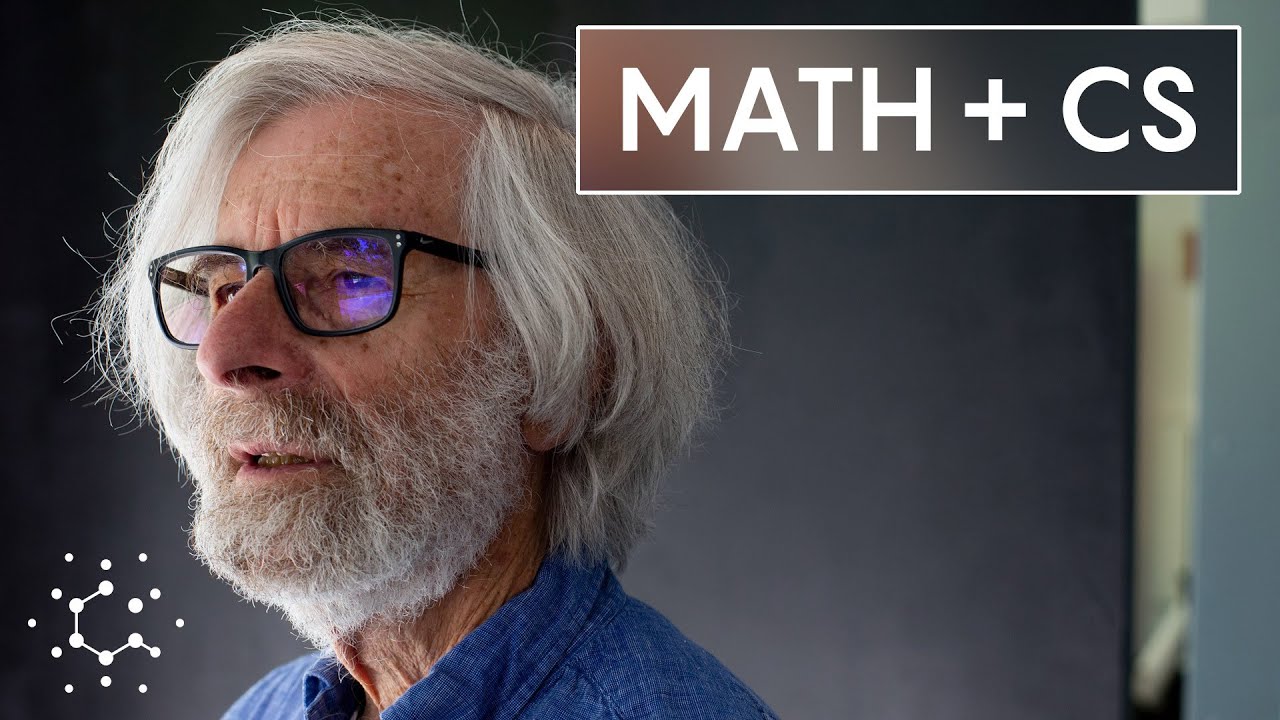
Leslie Lamport revolutionized how computers talk to each other. The Turing Award-winning computer scientist pioneered the field of distributed systems, where multiple components on different networks coordinate to achieve a common objective. (Internet searches, cloud computing and artificial intelligence all involve orchestrating legions of powerful computing machines to work together.) In the early 1980s, Lamport also created LaTeX, a document preparation system that provides sophisticated ways to typeset complex formulas and format scientific documents. In 1989, Lamport invented Paxos, a “consensus algorithm” that allows multiple computers to execute complex tasks; without it, modern computing could not exist. He’s also brought more attention to a handful of problems, giving them distinctive names like the bakery algorithm and the Byzantine Generals Problem. Lamport’s work since the 1990s has focused on “formal verification,” the use of mathematical proofs to verify the correctness of software and hardware systems. Notably, he created a “specification language” called TLA+ (for Temporal Logic of Actions), which employs the precise language of mathematics to prevent bugs and avoid design flaws.
Read more at Quanta Magazine: https://www.quantamagazine.org/bringing-mathematical-perfection-to-software-20220516/
– VISIT our Website: https://www.quantamagazine.org
– LIKE us on Facebook: https://www.facebook.com/QuantaNews
– FOLLOW us Twitter: https://twitter.com/QuantaMagazine
Quanta Magazine is an editorially independent publication supported by the Simons Foundation https://www.simonsfoundation.org/
#computerscience #math .
source
-

 Science & Environment4 weeks ago
Science & Environment4 weeks agoHyperelastic gel is one of the stretchiest materials known to science
-

 Technology4 weeks ago
Technology4 weeks agoWould-be reality TV contestants ‘not looking real’
-

 Science & Environment4 weeks ago
Science & Environment4 weeks agoHow to unsnarl a tangle of threads, according to physics
-

 Science & Environment4 weeks ago
Science & Environment4 weeks ago‘Running of the bulls’ festival crowds move like charged particles
-

 Science & Environment4 weeks ago
Science & Environment4 weeks agoMaxwell’s demon charges quantum batteries inside of a quantum computer
-

 Technology3 weeks ago
Technology3 weeks agoIs sharing your smartphone PIN part of a healthy relationship?
-

 Science & Environment4 weeks ago
Science & Environment4 weeks agoLiquid crystals could improve quantum communication devices
-

 Science & Environment4 weeks ago
Science & Environment4 weeks agoQuantum ‘supersolid’ matter stirred using magnets
-

 Womens Workouts3 weeks ago
Womens Workouts3 weeks ago3 Day Full Body Women’s Dumbbell Only Workout
-

 Science & Environment3 weeks ago
Science & Environment3 weeks agoX-rays reveal half-billion-year-old insect ancestor
-

 Science & Environment4 weeks ago
Science & Environment4 weeks agoWhy this is a golden age for life to thrive across the universe
-

 Science & Environment4 weeks ago
Science & Environment4 weeks agoSunlight-trapping device can generate temperatures over 1000°C
-

 Science & Environment4 weeks ago
Science & Environment4 weeks agoQuantum forces used to automatically assemble tiny device
-

 Science & Environment4 weeks ago
Science & Environment4 weeks agoITER: Is the world’s biggest fusion experiment dead after new delay to 2035?
-

 Science & Environment4 weeks ago
Science & Environment4 weeks agoNerve fibres in the brain could generate quantum entanglement
-

 Science & Environment4 weeks ago
Science & Environment4 weeks agoHow to wrap your mind around the real multiverse
-
News1 month ago
the pick of new debut fiction
-

 Science & Environment4 weeks ago
Science & Environment4 weeks agoA slight curve helps rocks make the biggest splash
-

 News4 weeks ago
News4 weeks agoOur millionaire neighbour blocks us from using public footpath & screams at us in street.. it’s like living in a WARZONE – WordupNews
-

 Science & Environment4 weeks ago
Science & Environment4 weeks agoLaser helps turn an electron into a coil of mass and charge
-

 Science & Environment4 weeks ago
Science & Environment4 weeks agoTime travel sci-fi novel is a rip-roaringly good thought experiment
-

 Science & Environment4 weeks ago
Science & Environment4 weeks agoNuclear fusion experiment overcomes two key operating hurdles
-

 Science & Environment4 weeks ago
Science & Environment4 weeks agoPhysicists are grappling with their own reproducibility crisis
-

 News1 month ago
News1 month ago▶️ Hamas in the West Bank: Rising Support and Deadly Attacks You Might Not Know About
-

 News4 weeks ago
News4 weeks ago▶️ Media Bias: How They Spin Attack on Hezbollah and Ignore the Reality
-

 News4 weeks ago
News4 weeks agoYou’re a Hypocrite, And So Am I
-
Business3 weeks ago
Eurosceptic Andrej Babiš eyes return to power in Czech Republic
-

 Sport4 weeks ago
Sport4 weeks agoJoshua vs Dubois: Chris Eubank Jr says ‘AJ’ could beat Tyson Fury and any other heavyweight in the world
-

 Science & Environment4 weeks ago
Science & Environment4 weeks agoA new kind of experiment at the Large Hadron Collider could unravel quantum reality
-

 Technology3 weeks ago
Technology3 weeks agoWhy Machines Learn: A clever primer makes sense of what makes AI possible
-

 Science & Environment4 weeks ago
Science & Environment4 weeks agoCaroline Ellison aims to duck prison sentence for role in FTX collapse
-

 News1 month ago
News1 month agoNew investigation ordered into ‘doorstep murder’ of Alistair Wilson
-

 Science & Environment4 weeks ago
Science & Environment4 weeks agoRethinking space and time could let us do away with dark matter
-

 Technology3 weeks ago
Technology3 weeks agoQuantum computers may work better when they ignore causality
-

 Sport3 weeks ago
Sport3 weeks agoWatch UFC star deliver ‘one of the most brutal knockouts ever’ that left opponent laid spark out on the canvas
-

 Science & Environment4 weeks ago
Science & Environment4 weeks agoA tale of two mysteries: ghostly neutrinos and the proton decay puzzle
-
News4 weeks ago
The Project Censored Newsletter – May 2024
-

 Technology3 weeks ago
Technology3 weeks agoRobo-tuna reveals how foldable fins help the speedy fish manoeuvre
-
Business3 weeks ago
Should London’s tax exiles head for Spain, Italy . . . or Wales?
-

 MMA3 weeks ago
MMA3 weeks agoConor McGregor challenges ‘woeful’ Belal Muhammad, tells Ilia Topuria it’s ‘on sight’
-

 Football3 weeks ago
Football3 weeks agoFootball Focus: Martin Keown on Liverpool’s Alisson Becker
-

 Technology2 weeks ago
Technology2 weeks agoMicrophone made of atom-thick graphene could be used in smartphones
-

 Business2 weeks ago
Business2 weeks agoWhen to tip and when not to tip
-

 Sport2 weeks ago
Sport2 weeks agoWales fall to second loss of WXV against Italy
-

 Health & fitness4 weeks ago
Health & fitness4 weeks agoThe secret to a six pack – and how to keep your washboard abs in 2022
-

 Technology3 weeks ago
Technology3 weeks ago‘From a toaster to a server’: UK startup promises 5x ‘speed up without changing a line of code’ as it plans to take on Nvidia, AMD in the generative AI battlefield
-

 Technology3 weeks ago
Technology3 weeks agoUniversity examiners fail to spot ChatGPT answers in real-world test
-

 Science & Environment4 weeks ago
Science & Environment4 weeks agoPhysicists have worked out how to melt any material
-

 News4 weeks ago
News4 weeks agoIsrael strikes Lebanese targets as Hizbollah chief warns of ‘red lines’ crossed
-

 Science & Environment4 weeks ago
Science & Environment4 weeks agoFuture of fusion: How the UK’s JET reactor paved the way for ITER
-

 Technology2 weeks ago
Technology2 weeks agoThis AI video generator can melt, crush, blow up, or turn anything into cake
-
Business2 weeks ago
Ukraine faces its darkest hour
-
Politics3 weeks ago
Robert Jenrick vows to cut aid to countries that do not take back refused asylum seekers | Robert Jenrick
-

 Science & Environment4 weeks ago
Science & Environment4 weeks agoBeing in two places at once could make a quantum battery charge faster
-

 Technology4 weeks ago
Technology4 weeks agoThe ‘superfood’ taking over fields in northern India
-

 Science & Environment4 weeks ago
Science & Environment4 weeks agoUK spurns European invitation to join ITER nuclear fusion project
-

 CryptoCurrency4 weeks ago
CryptoCurrency4 weeks agoCardano founder to meet Argentina president Javier Milei
-
Politics4 weeks ago
UK consumer confidence falls sharply amid fears of ‘painful’ budget | Economics
-

 TV3 weeks ago
TV3 weeks agoCNN TÜRK – 🔴 Canlı Yayın ᴴᴰ – Canlı TV izle
-

 News3 weeks ago
News3 weeks agoWhy Is Everyone Excited About These Smart Insoles?
-

 Womens Workouts3 weeks ago
Womens Workouts3 weeks ago3 Day Full Body Toning Workout for Women
-

 Technology3 weeks ago
Technology3 weeks agoGet ready for Meta Connect
-

 Sport4 weeks ago
Sport4 weeks agoUFC Edmonton fight card revealed, including Brandon Moreno vs. Amir Albazi headliner
-

 News1 month ago
News1 month agoHow FedEx CEO Raj Subramaniam Is Adapting to a Post-Pandemic Economy
-

 Science & Environment4 weeks ago
Science & Environment4 weeks agoWhy we need to invoke philosophy to judge bizarre concepts in science
-
Business4 weeks ago
Thames Water seeks extension on debt terms to avoid renationalisation
-
Politics4 weeks ago
‘Appalling’ rows over Sue Gray must stop, senior ministers say | Sue Gray
-

 Science & Environment3 weeks ago
Science & Environment3 weeks agoMeet the world's first female male model | 7.30
-

 News3 weeks ago
News3 weeks agoFour dead & 18 injured in horror mass shooting with victims ‘caught in crossfire’ as cops hunt multiple gunmen
-

 Health & fitness3 weeks ago
Health & fitness3 weeks agoThe 7 lifestyle habits you can stop now for a slimmer face by next week
-
Business2 weeks ago
DoJ accuses Donald Trump of ‘private criminal effort’ to overturn 2020 election
-

 Entertainment1 week ago
Entertainment1 week agoChristopher Ciccone, artist and Madonna’s younger brother, dies at 63
-

 Technology2 weeks ago
Technology2 weeks agoUkraine is using AI to manage the removal of Russian landmines
-
Business2 weeks ago
Bank of England warns of ‘future stress’ from hedge fund bets against US Treasuries
-

 TV2 weeks ago
TV2 weeks agoPhillip Schofield accidentally sets his camp on FIRE after using emergency radio to Channel 5 crew
-

 Technology2 weeks ago
Technology2 weeks agoAmazon’s Ring just doubled the price of its alarm monitoring service for grandfathered customers
-

 News2 weeks ago
News2 weeks agoHeartbreaking end to search as body of influencer, 27, found after yacht party shipwreck on ‘Devil’s Throat’ coastline
-

 MMA2 weeks ago
MMA2 weeks agoPereira vs. Rountree prediction: Champ chases legend status
-

 Politics4 weeks ago
Politics4 weeks agoTrump says he will meet with Indian Prime Minister Narendra Modi next week
-

 CryptoCurrency4 weeks ago
CryptoCurrency4 weeks agoEthereum is a 'contrarian bet' into 2025, says Bitwise exec
-

 Health & fitness4 weeks ago
Health & fitness4 weeks agoThe maps that could hold the secret to curing cancer
-
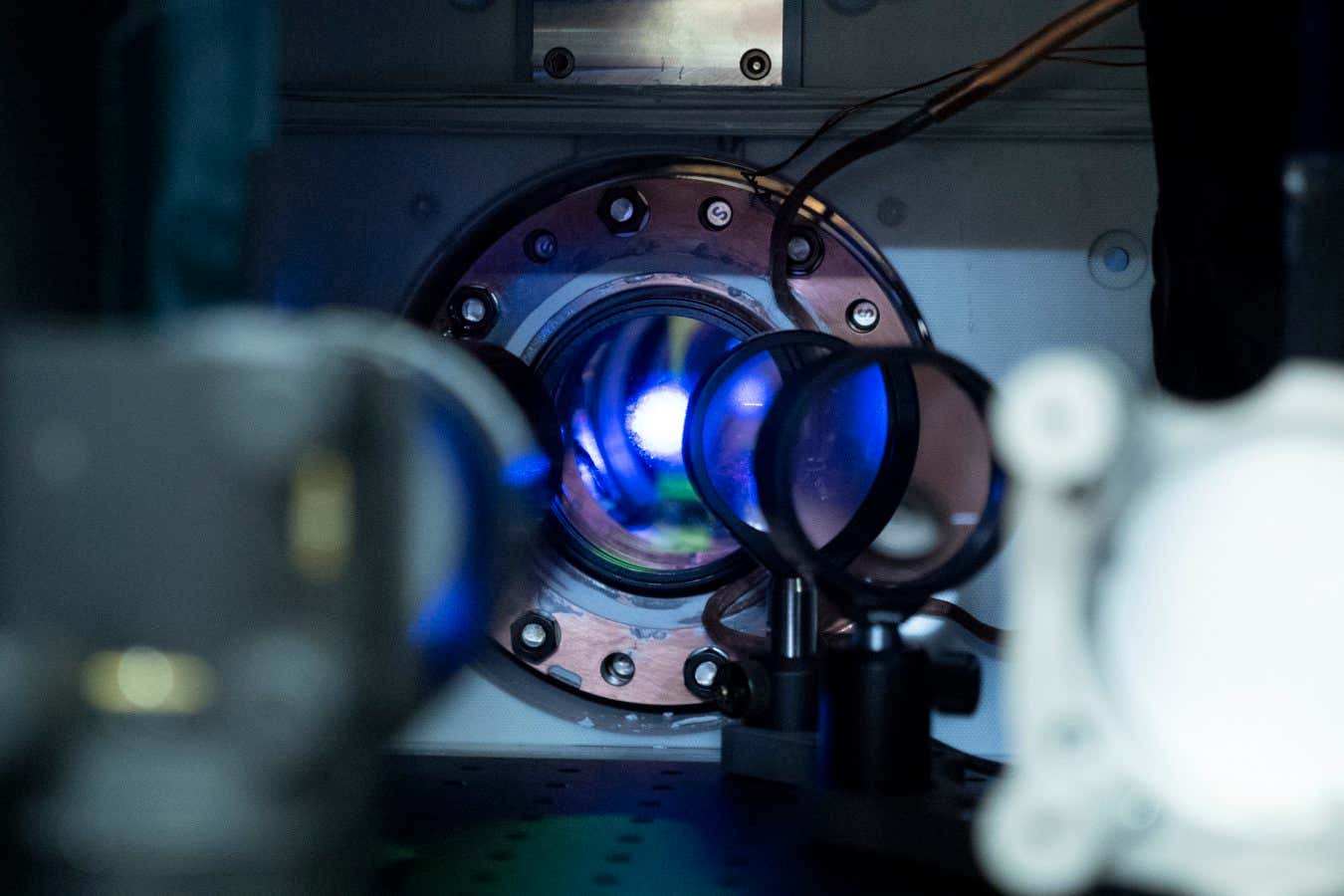
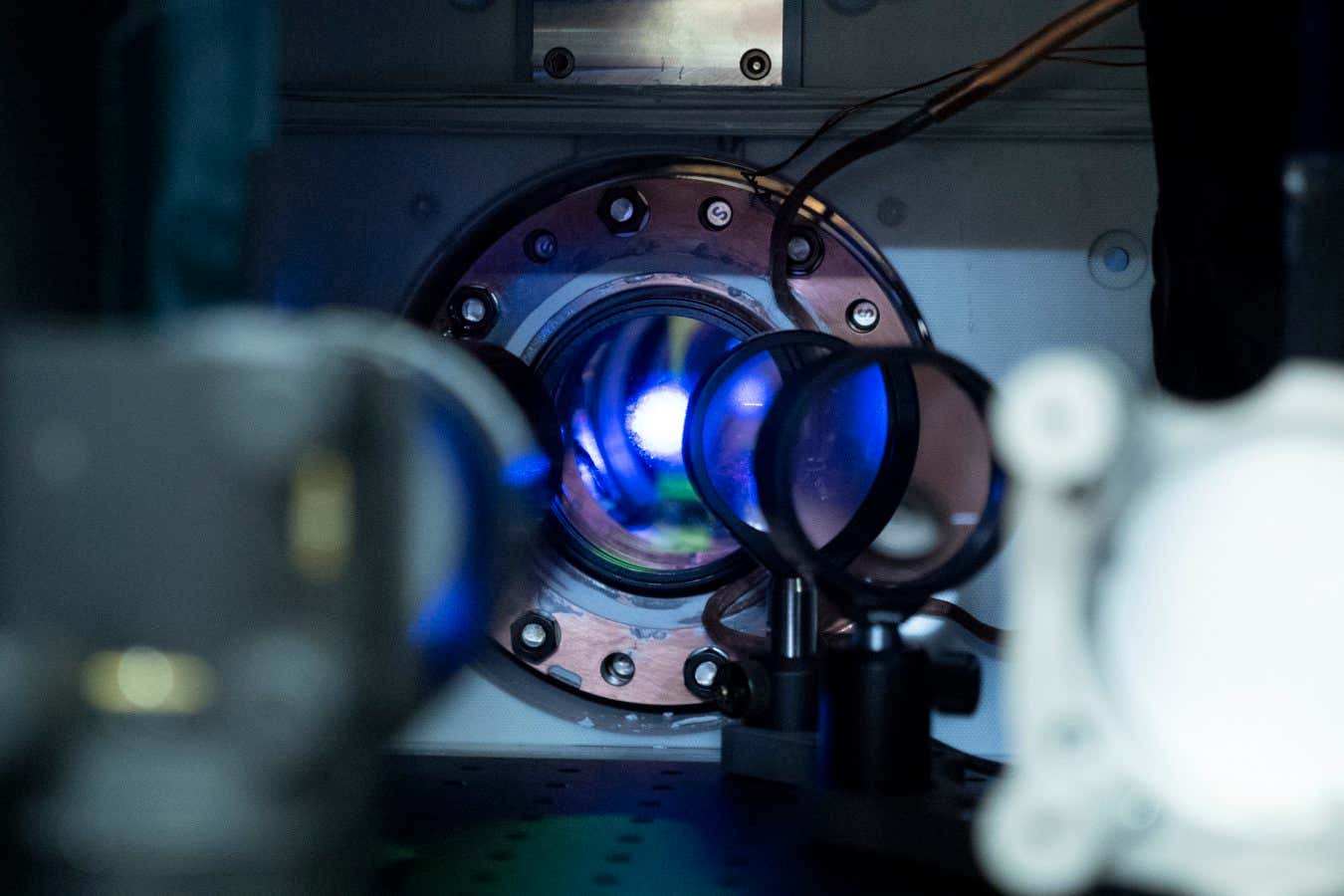 Science & Environment4 weeks ago
Science & Environment4 weeks agoMost accurate clock ever can tick for 40 billion years without error
-

 CryptoCurrency4 weeks ago
CryptoCurrency4 weeks agoDecentraland X account hacked, phishing scam targets MANA airdrop
-

 CryptoCurrency4 weeks ago
CryptoCurrency4 weeks agoBitcoin miners steamrolled after electricity thefts, exchange ‘closure’ scam: Asia Express
-

 CryptoCurrency4 weeks ago
CryptoCurrency4 weeks agoDZ Bank partners with Boerse Stuttgart for crypto trading
-

 CryptoCurrency4 weeks ago
CryptoCurrency4 weeks agoLow users, sex predators kill Korean metaverses, 3AC sues Terra: Asia Express
-

 CryptoCurrency4 weeks ago
CryptoCurrency4 weeks agoBlockdaemon mulls 2026 IPO: Report
-

 MMA4 weeks ago
MMA4 weeks agoRankings Show: Is Umar Nurmagomedov a lock to become UFC champion?
-

 Womens Workouts4 weeks ago
Womens Workouts4 weeks agoBest Exercises if You Want to Build a Great Physique
-

 Womens Workouts4 weeks ago
Womens Workouts4 weeks agoEverything a Beginner Needs to Know About Squatting
-

 Servers computers3 weeks ago
Servers computers3 weeks agoWhat are the benefits of Blade servers compared to rack servers?
-

 News4 weeks ago
News4 weeks agoChurch same-sex split affecting bishop appointments
-

 Technology4 weeks ago
Technology4 weeks agoiPhone 15 Pro Max Camera Review: Depth and Reach
-

 News4 weeks ago
News4 weeks agoBrian Tyree Henry on voicing young Megatron, his love for villain roles
-
Business4 weeks ago
JPMorgan in talks to take over Apple credit card from Goldman Sachs
-

 Science & Environment4 weeks ago
Science & Environment4 weeks agoQuantum time travel: The experiment to ‘send a particle into the past’
-

 Science & Environment4 weeks ago
Science & Environment4 weeks agoTiny magnet could help measure gravity on the quantum scale
-

 Science & Environment4 weeks ago
Science & Environment4 weeks agoHow do you recycle a nuclear fusion reactor? We’re about to find out
-

 CryptoCurrency4 weeks ago
CryptoCurrency4 weeks agoDorsey’s ‘marketplace of algorithms’ could fix social media… so why hasn’t it?
-

 CryptoCurrency4 weeks ago
CryptoCurrency4 weeks agoBitcoin bulls target $64K BTC price hurdle as US stocks eye new record



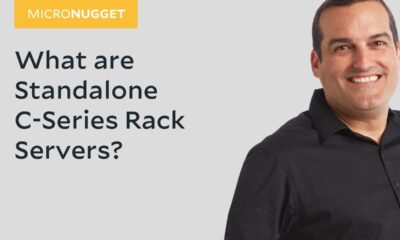











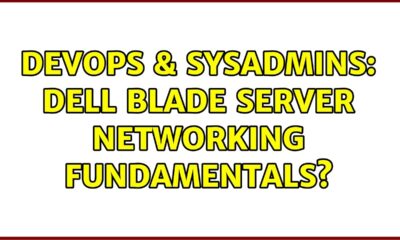







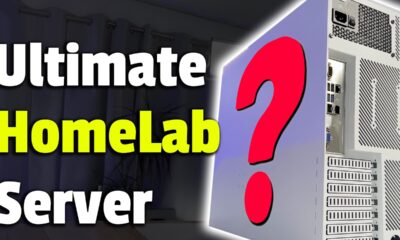

















@ArughaBang
October 15, 2024 at 12:04 am
My new house has something like this but really messy and i dont know how to use it hope this at all
@9piecewood
October 15, 2024 at 12:04 am
Since the router is already acting like a switch; did you need a crossover cable from router to switch?
@txga2005
October 15, 2024 at 12:04 am
Extremely helpful video for beginners
@shannonhoward5979
October 15, 2024 at 12:04 am
Clean and clear explanation. I think you should squeeze something about firewalls in there. I can pretty much see where it would go, In place of the router. Or before it if you wanted the AP option. But that’s what brought me here. Nice work 👍
@maddysartclub3260
October 15, 2024 at 12:04 am
nice home network managing…
@NavjotSinghCanada
October 15, 2024 at 12:04 am
well explain video 😮
@TheInfinitum00
October 15, 2024 at 12:04 am
after watching countless useless videos, I can finally rest here. Thank you man, thank you
@bhanumedapalli2480
October 15, 2024 at 12:04 am
Very informative brother, thank you ☺️
@bronze4871
October 15, 2024 at 12:04 am
Perfect vud
@yummyzerg
October 15, 2024 at 12:04 am
I love you.
@chapzer6686
October 15, 2024 at 12:04 am
Recently purchased essentially everything you have here minus the switch. I’ve been wanting to setup a camera system with backup capabilities as well as a home media server so I went with a Poe+ switch i must say the setup you have here is incredibly clean and made a fantastic starting point
@nylonnalini
October 15, 2024 at 12:04 am
Question – will mounting the WiFi router inside the "server room"/storage closet affect its reach through the house?
@sandisomtwazi6062
October 15, 2024 at 12:04 am
You have a gift..the universe needs people like you to distribute such knowledge and teachings
@ONI1013.
October 15, 2024 at 12:04 am
Great informative video. I do have a question: I have Mesh WiFi Router with 2 satellites. I did wired backhaul using an unmanaged 10Gb switch dedicated to just the two satellites back the main gateway router (my routers and nodes can handle 10gbps).
My question now: can I connect any more peripherals devices to the same backhaul switch without any long term issues? I know when I tested adding a device to the backhaul switch, my main gateway router picks it up and shows wired connection to that main router.
@GetShwiftyInHere
October 15, 2024 at 12:04 am
I believe the word for the "combo" is called a gateway. At least from when i looked up why i dont have a modem and accesspoint and router and it said i have a gateway.
I also want to add, the way i thought it worked was that every device has a private IP address and your router uses the 1 address point with which it routes all data from all devices through since they are all accessing the network from the one device. The reason you would need more public IPs is if you had more than one router or access point?
@itzdcx
October 15, 2024 at 12:04 am
I’m stealing neighbors internet so it’s fre for me😊
@longfootbuddy
October 15, 2024 at 12:04 am
i get cable tv, internet, and phone from spectrum, and i want to cancel the cable tv, and get a roku set up instead.. i know nothing about this stuff, and am having trouble understanding even the basic stuff.. so the spectrum cable guy ran cables into the living room, and to the bedroom, and hooked up the dvr boxes, that ill have to give back to them when i cancel the cable tv.. and then upstairs he ran a cable into a room that i have my computer, and into a modem.. so i guess if i keep the spectrum internet, nothing would change up in this room i chain smoke in, next to my computer.. ive got the modem, which leads to a router, and then to my computer.. but down in the living room and bedroom, ill just have these two cables coming in through the wall, laying on the floor, and i guess they are connected outside to some box that i guess spectrum installed years ago.. so basically, im confused as to how to hook up a roku in the bedroom, and in the living room.. i mean, are those 'internet' cables running in through the wall to those rooms, or are they 'cable tv' cables.. im guessing its crazy to think of them as 'cable tv' cables, like we did in the old days, and im guessing that they are just internet cables if you know what i mean.. do i just plug them into the tvs and get a roku stick for each tv.. or.. i dont know why cant even get a basic understanding of this stuff.. but if anyone can give me an idea of how to hook up a roku tv in the bedroom at least, so i can watch a minute of gunsmoke or seinfeld while drifting off to sleep, and cancel this expensive ripoff for crappy cable tv with spectrum, id really appreciate it.. this cant be that hard to do, surely.. just someone tell me in short how to hook up a tv in the bedroom at least, and preferably one in the living room, with a roku stick, in this situation.. please help me figure this basic crap out, so i can dance around giving spectrum and their paid programming at night, hundreds of worthless channels during the day, 300 bucks a month for phone, internet, and cable the big finger dance.. please, anyone, give me a clue
@panth3r26
October 15, 2024 at 12:04 am
So are patch panels needed? We are moving soon and I plan to add on a switch to run Ethernet Cables to bedrooms and living room for the smart tv's and one for work laptop. Total is unknown right now. Going to have cable internet installed. Already have TPLink router, planning to run that to a switch to run the Ethernet cable to bedrooms through basement to each room.
@mick7909
October 15, 2024 at 12:04 am
You mention to this is in an inclosed space, what about cooling ?
@vulcan6036
October 15, 2024 at 12:04 am
Americans don't know the difference between a router and a router.